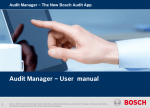Download Im 2044 - Personal Home Pages (at UEL)
Transcript
Usability Engineering IM 2044 Group workshop sessions Module Team: Tricia Web Mike Griffiths Prepared by Students Ref: 0228569 0523123 0323333 Deadline Wednesday 10th May 2006 IM 2044 C Usability Engineering Ontents 1. FRONTSHEET...................................................................................................... 1 2. CONTENTS ..........................................................................................................2 3. PRESENTATION ONE & TWO ..........................................................................3/11 4. PRESENTATION THREE & FOUR ................................................................ 12/20 5. BIBLIOGRAPHY ................................................................................................. 21 Group workshop sessions -2- Group workshop sessions IM 2044 Group workshop sessions Usability Engineering -3- Group workshop sessions IM 2044 Usability Engineering Memory Usability Engineering goals and measurement and problems with Memory Short-term Memory RAM Long - term Memory Capacity limitations Access methods Usability Engineering goals and measurement and problems with Group workshop sessions -4- Group workshop sessions IM 2044 Usability Engineering • Short-Term Memory (STM) After entering sensory memory, a limited amount of information is transferred into shortterm memory. Within STM, there are three basic operations: Iconic memory - The ability to hold visual images Acoustic memory - The ability to hold sounds. Acoustic memory can be held longer than iconic memory Working memory - An active process to keep it until it is put to use (think of a phone number you'll repeat to yourself until you can dial it on the phone). The goal is not really to move the information from STM to LTM, but merely put the information to immediate use Random Access Memory (RAM) can be thought of as the short-term memory, in the sense that once the power is turned off, all information stored there is not saved. All modern computers have hard drives which store data permanently as magnetic information, but even with the improved speed of today's hard drive technology. Hard drives are still too slow to keep up with the needs of the processor since it can operate on considerably more information per second than can possibly be transferred to and from the hard drive. Group workshop sessions -5- Group workshop sessions IM 2044 Usability Engineering • Disks and long-term memory Long team memory is consisting of disks. It stores all the files you save on your computer and all software programs you install. There two types of disks: • Magnetic disk • Optical disk • Optical disk: An optical disc is an electronic data storage medium that can be written to and read using a low-powered laser beam. Originally developed in the late 1960s, the first optical disc, created by James T. Russell, stored data as micron-wide dots of light and dark. A laser read the dots, and the data was converted to an electrical signal, and finally to audio or visual output. However, the technology didn't appear in the marketplace. Optical disc offers a number of advantages over magnetic storage media. An optical disc holds much more data. The greater control and focus possible with laser beams means that more data can be written into a smaller space. Storage capacity increases with each new generation of optical media Group workshop sessions -6- Group workshop sessions IM 2044 Usability Engineering Three examples for Optical disk 1) - CD-ROM: Like audio CDs, CD-ROMs come with data already encoded onto them. The data is permanent and can be read any number of times, but CD-ROMs cannot be modified. 2) WORM: Stands for write-once, read -many. With a WORM disk drive, you can write data onto a WORM disk, but only once. After that, the WORM disk behaves just like a CD-ROM. 3) Erasable: Optical disks that can be erased and loaded with new data, just like magnetic disks. These are often referred to as EO (erasable optical) disks. Magnetic disk On magnetic disks, data is encoded as microscopic magnetized needles on the disk's surface. You can record and erase data on a magnetic disk any number of times, just as you can with a cassette tape. Magnetic disks come in a number of different forms Three types of magnetic disks 1) - Floppy disk: A typical 5¼-inch floppy disk can hold 360K or 1.2MB (megabytes). 3½-inch floppies normally store 720K, 1.2MB or 1.44MB of data. 2) - Hard disk : Hard disks can store anywhere from 20MB to more than 200GB. Hard disks are also from 10 to 100 times faster than floppy disks. 3) - Removable cartridge: Removable cartridges are hard disks encased in a metal or plastic cartridge, so you can remove them just like a floppy disk. Removable cartridges are very fast, though usually not as fast as fixed hard disks. When we are accessing disk there are two main access times .one is the time taken to find the right track on the disk. The other one is time taken to read the track. Normally it takes 10 seconds to do a randomly read from a disk. Once the track found the data transfer speed is very high. Group workshop sessions -7- Group workshop sessions IM 2044 Usability Engineering • Capacity limitations related to document and video storage Today's personal computers come with 64, 128 or more megabytes of RAM; Users of graphic applications usually need 64, or 128 or even more megabytes of memory. Most personal computers are designed to allow you to add additional RAM modules up to a certain limit (for example, up to 128 or 256 megabytes). Having more RAM in your computer reduces the number of times that the computer processor has to read data in from your hard disk, an operation that takes much longer than reading data from RAM. RAM can be divided into 1) - main RAM, which stores every kind of data and makes it quickly accessible to a microprocessor and 2) - video RAM, which stores data intended for your display screen, enabling images to get to your display faster. Group workshop sessions -8- Group workshop sessions IM 2044 Usability Engineering • Access methods as they limit or help the user RAM is called "random access" because any storage location can be accessed directly. Originally, the term distinguished regular core memory from offline memory, usually on magnetic tape in which an item of data could only be accessed by starting from the beginning of the tape and finding an address sequentially. Every computer comes with a small amount of ROM that holds just enough programming so that the operating system can be loaded into RAM each time the computer is turned on. Main RAM can be divided into static RAM (SRAM) and dynamic RAM (DRAM). • Static RAM (SRAM) Static RAM is more expensive, requires four times the amount of space for a given amount of data than dynamic RAM, but, unlike dynamic RAM, does not need to be power-refreshed and is therefore faster to access. • Dynamic RAM (DRAM) Dynamic RAM uses a kind of capacitor that needs frequent power refreshing to retain its charge. Because reading a DRAM discharges its contents, a power refresh is required after each read. Apart from reading, just to maintain the charge that holds its content in place, DRAM must be refreshed about every 15 microseconds. DRAM is the least expensive kind of RAM. Group workshop sessions -9- Group workshop sessions IM 2044 Usability Engineering Usability Engineering Is the measure of how easily a thing can be used (typically a software application or a piece of hardware). This is generally defined in terms of the needs of the users of the thing. Often, the intentions of designers directly conflict with these needs. Usability addresses the full spectrum of impacts upon user success and satisfaction. Usability is accomplished through user-centered (not necessarily user-driven) design. The usability designer provides a point-of-view that is not dependent upon computer programming goals because the usability designer's role is to act as the users' advocate. For example, after interacting with users, the usability designer may identify needed functionality or design flaws that were not anticipated. Usability includes considerations such as: • What do users want or need to do? • What is the general background of the users? • What is the context in which the user is working? • What has to be left to the machine? What to the user? Answers to these can be obtained by conducting user and task analysis at the start of the project. Other considerations include: Group workshop sessions - 10 - Group workshop sessions IM 2044 • • • • • • Usability Engineering Can users easily accomplish their intended tasks? For example, can users’ accomplished intended tasks at their intended speed? How much training do users need? What documentation or other supporting materials are available to help the user? Can users find the solutions they seek in these materials? What and how many errors do users make when interacting with the product? Can the user recover from errors? What do users have to do to recover from errors? Does the product help users recover from errors, for example, does software present informative, non-threatening error messages? Are there provisions for meeting the special needs of users with disabilities? Examples of ways to find answers to these and other questions are: user-focused requirements analysis, building user profiles, and usability testing. Usability is now recognized as an important software quality attribute, earning its place among more traditional attributes such as performance and robustness. Indeed various academic programs focus on usability. Also several usability consultancy companies have emerged, and traditional consultancy and design firms are offering similar services. Usability professionals have their own Usability Professionals Organization. Questions Group workshop sessions - 11 - Group workshop sessions IM 2044 Usability Engineering White space and User interaction Evaluation techniques Evaluation through expert analysis Explain what this is, what are the 4 types of evaluation in this area and give an overview Group workshop sessions - 12 - Group workshop sessions IM 2044 Usability Engineering Today’s Topic White space and users interactions • Definition of white space and user interactions White space is any space, tab or a new line that correspond to the interaction techniques in the user interface. Users interactions is the interaction between man and computer The term white space refers to the empty space that is kept around grouped items to visually separate them. It is important to maintain some percentage of white space in the design of a user interface because the white space can guide the eye and help users understand groupings of information. Sometimes a user interface can look better if two sections of content are separated by empty or white space rather than using a heavy line. An added advantage is that the page will also load faster. Group workshop sessions - 13 - Group workshop sessions IM 2044 Usability Engineering As designers, we should think of a web page as the entrance to a cove of treasures, be they products, services, or information. If the entrance is clean, appealing, easy to understand, and compatible with the visitor's interests, then the user will venture deeper into the cove. If on the other hand, visitors perceive the entrance to be confusing, irritating, useless, or inefficient, then the chances increase that they will leave to enter another cove. The effects of first impressions are even more important on the World Wide Web than in the real world. In the real world, there are often reasons why customers may not leave a bad situation. For example, in a sales encounter, sales people who give a bad first impression can recognize their mistake and modify their behaviours, prompting a change in the customer's initial unfavourable response. The ability of a web Page to detect a visitor's negative reaction and then modify its presentation in response to That reaction is nonexistent today. If, after they enter the cove, i.e., the web page, visitors find that they are having a pleasant and memorable experience and are finding the treasures they seek, then they Group workshop sessions - 14 - Group workshop sessions IM 2044 Usability Engineering willingly will prolong their visit and return often. The look and feel associated with different types of web pages should engender just such a pleasant and memorable experience. A positive experience can happen for many design-related reasons, ranging from good usability to good graphics. No matter what formula we use to produce a pleasant experience, a well-designed page is the goal. What are the ingredients of a welldesigned page? White can be a soothing and relaxing colour to see. For some people white is simply a refreshing colouring while for others it is a dull, common colour. If you have been in the web business for quite a while you would often hear the word white space. What does this term mean? Simply put, white space is a term used to denote open space between designs. It is like creating a site that is neat to look at with lots of room or space. Most graphic designers often opt for having white space in their design because having a simply uncluttered site makes visitors and net surfers feel comfortable. The need for use of white space Give the eye a visual rest by using white space. Use a small amount of space to create ties between elements. Form positive and negative shapes with the use of colour and shape. Give a layout depth by overlapping one element with another. Use a lot of white space around an element to highlight it. Use large margins to help make a layout easy to follow. Use unequal spacing between elements to make a page dynamic. Use letter spacing to help make type very legible. So make your web site as user friendly as much as it can be. Consider white space as more than a plain background. Think of it as an important part of the design. You will find it more appealing and comfortable to look at your site, thus, allowing you to effectively deliver your message to the readers and site visitors. Group workshop sessions - 15 - Group workshop sessions IM 2044 Usability Engineering As we have noted evaluation should occur through the design process. In particular, the first evaluation of a system should ideally be performed before any implementation work has started if the design itself can evaluated expensive mistakes can be avoided, since the design can be altered prior to any major resources commitments. Typically the late in design process that an error is discovered the most costly is to put right and therefore the less likely is to be rectified However it can be expensive to carry out using testing at regular intervals during the design process and it can be difficult to get an accurate assessment of the experience of interaction from incomplete design and prototypes Evaluation through expert analysis Four steps to expert analysis 1. cognitive walkthrough 2. heuristic evaluation 3. use of methods 4. use of previous work Cognitive walkthrough Group workshop sessions - 16 - Group workshop sessions IM 2044 Usability Engineering Main focus is on learning through exploration. Most of the uses prefer to learn system by exploring the system functionality that hands on and not after sufficient training or examination of user manual. So to check this during the walkthrough ask questions and address this exploratory learning to do a walkthrough you need four things 1. 2. 3. 4. a specification or a prototype of a system (this must be a fairly detailed) a descriptions of the task the user is to perform on the system a complete written actions need to complete the task on the proposed system indicate of who the users are and what kind of experiences and knowledge the evaluators can assume about them With the above information evaluates step through the action sequence to analysis the system. When they analyses the system they answer these for questions in all steps 1. is the effect of the action same as the users goals at that point 2. will users see that the action is available 3. once user have found the correct action, will they know it is the one they need 4. after action is taken will user understand the feedback they get After walkthrough to record data we create stranded evaluation from for recorded data. If walkthrough got any negative answers for any question, it must be reported in separate usability report sheet. Group workshop sessions - 17 - Group workshop sessions IM 2044 Usability Engineering This is a method of structuring the analysis of a system using a set of heuristics. General idea behind this evaluation is that several evaluations independently analysis a system to come up with potential usability problems This evaluation can be performed on a design pacification so it is useful for evaluate early design. It also can be used on prototype or a fully functioning system Because of that this approach is flexible and relatively cheap approach This approach got ten heuristics 1. visibility of system status 2. match between system and the real world 3. user control and freedom 4. consistency and standards 5. error prevention 6. recognition rather than recall 7. flexibility and efficiency of use 8. aesthetics and minimalist design 9. help users recognize, design and recover from errors 10. help and documentation • • • • Evaluation through user participation Style of evaluation Laboratory studies Field studies Empirical methods experimenting evaluation Participants Variables Hypotheses Experimenting design Statistical measures Observational techniques Think aloud and cooperative evaluation Protocol analysis Automatic protocol Post-task walkthroughs Query techniques Interviews Questioners These can be combined into an overall severity on a scale of 0-4 0 = I don’t agree that this is a usability problem at all 1 = Cosmetic problem only: Need not to be fixed unless extra time is available on project 2 = Minor usability problems: Fixing this should be given low priority 3 = Major usability problem: Important to fix, so should be given high priority 4 = Usability catastrophe imperative to fix this before product can be release Group workshop sessions - 18 - Group workshop sessions IM 2044 Usability Engineering References /Bibliography Group workshop sessions - 19 - Group workshop sessions IM 2044 Usability Engineering Questions & Answers Group workshop sessions - 20 - Group workshop sessions IM 2044 Usability Engineering References /Bibliography Books: Human- computer interaction ,Third Edition, Alan Dix, Janet Finaln, Geogery D, Russell Beale, Pearson Education Limited, 2004 Electronics: www.ieeexplore.ieee.org www.aitel.hist.no/prosjekter/ekstern/mecpol/pol1096/lessons/05/terms.html www.remedy.com/customers/dev_community/UserExperience/glossary.htm http://www.cis.rit.edu/htbooks/dtp/elements/space.html http://www.grantasticdesigns.com/whitespace.html Group workshop sessions - 21 - Group workshop sessions