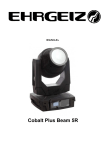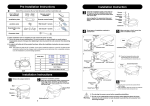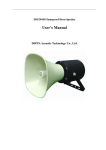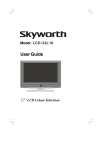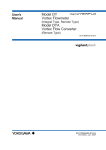Download CY LIGHTING
Transcript
CY LIGHTING 1200W Moving Head Strengthen(28CH) USER MANUAL EAGLE-3000 This product manual contains important information about the safe installation and use of this luminaire. Please read and follow these instructions carefully and keep this manual in a safe place for future reference. Guangzhou CY Lighting Equipment Co.,Ltd No.17,South Longtou Road, Dalongtou Village, Jianggao Town, Baiyun District, Guangzhou, China. http://www.chuangyilight.com www.eagle-hk.com EAGLE 3000 Moving Head User Manual CONTENT ACCESSORIES ...........................................................................2 INTRODUCTION ..........................................................................2 SECURE ALARM ..........................................................................3 CHAPTER 1: INSTALLING THE LUMINAIRE ..................................................4 LUMINAIRE STRUCTURE AND INSTALLATION ...................................4 INSTALLING / REPLACING THE LAMP ...........................................4 POWRE AND DATA CABLING REQUIREMENTS...................................5 CHAPTER 2: LUMINAIRE RUNNING .........................................................9 DMX PROTOCOL ..............................................................9 CONTROL CHANNEL FUNCTIONS..............................................11 CHAPTER 3: MENU SYSTEM...............................................................12 WHAT IS THE MANU SYSTEM?.................................................12 CONTROLS OPERATION.......................................................12 MANU SYSTEM OVERVIEW....................................................13 MANU FUNCTION DEFINITIONS................................................14 CHAPTER 4: TROUBLESHOOTING AND ROUTINE MAINTENANCE ............................16 TROUBLESHOOTING GUIDE...................................................16 LAMP REPLACEMENT.........................................................16 GOBO REPLACEMENT ........................................................17 COLOR FILTER REPLACEMENT................................................17 CHAPTER 5: LUMINAIRE MAINTENANCE....................................................18 MAINTENANCE ...............................................................18 LUBRICATION.................................................................18 KEEPING THE LUMINAIRE CLEAN..............................................18 CHAPTER 6: TECHNICAL SPECIFICATIONS .................................................19 EAGLE 3000 SPOT LUMINAIRE.................................................19 ELECTRICAL DIAGRAM ........................................................21 Please note that as part of our ongoing commitment to continuous product development, specifications are subject to change without notice. Whilst every care is taken in the preparation of this manual we reserve the right to change specifications in the course of product improvement. The publishers cannot be held responsible for the accuracy of the information herein, or any consequence arising from them. Every unit is tested completely and packed properly by the manufacturer. Please make sure the packing and / or the unit are in good condition before installation and use. Should there be any damage caused by transportation, consult your dealer and do not use the unit. Any damage caused by improper use will not be assumed by the manufacturer and / or dealer. 1 EAGLE 3000 Moving Head User Manual ACCESSORIES These items are packed together with the luminaire: Omega clamps (2PCS) XLR cable(5Pin with plug)(1PC) Safety belt(1PC) This manual(1PC) INTRODUCTION Thank you so much choosing our EAGLE series professional moving heads product: EAGLE 3000, 1200W Moving Head Spot Strengthen style. EAGLE-3000, 1200W Moving Head Spot Strengthen style is our latest developed intelligentized 、 high efficient product. This luminaire adopt ultra-quiet design, possess the international advanced electronic control technology. It complies with CE certificate and international standard DMX512 signal control. This luminaire uses advanced optical system which can make it have super big zoom and linear dimmer in big scale; High quality lens enable project out ultra-clear, high efficient imaging and reach super spot effect; Especial selected Gobos and CMY linear mixing system can performance hight saturation and richness color; LCD display in English-Chinese language make more convenience operation; Two styles high quality hook and assemble underplate have more easy and fast lock features. With kinds of metal and glass gobos, which can make versatile performance effect when combine with strobe, wash, color mixing, rainbow, prism and flowing effects, EAGLE 3000 becomes the TV station, big performance and professional lighting projects' first choice. 2 EAGLE 3000 Moving Head User Manual SECURE ALARM When unpacking and before disposing of the carton check there is no transportation damage before using the luminaire. Should there be any damage caused by transportation, consult your dealer and do not use the apparatus. The luminaire is for indoor use only, IP20. Use only in dry locations. Keep this device away from rain and moisture,excessive heat, humidity and dust. Do not allow contact with water or any other liquids. The luminaire is not designed or intended to be mounted directly on to inflammable surfaces. The luminaire is only intended for installation, operation and maintenance by qualified personnel. The luminaire must be installed in a location with adequate ventilation, at least 50cm from adjacent wall surfaces. Be sure that no ventilation slots are blocked. Do not project the beam onto inflammable surfaces, minimum distance is 5m. Avoid direct exposure to the light from the lamp. The light is harmful to the eye. Do not attempt to dismantle and/or modify the luminaire in any way. Electrical connection must only be carried out by qualified personnel. Before installation, ensure that the voltage and frequency of power supply match the power requirements of the luminaire. It is essential that each luminaire is correctly earthed and that electrical installation conforms to all relevant standards. Do not connect this device to any other types of dimmer apparatus. Make sure that the power-cord is never crimped or damaged by sharp edges. Never let the power-cord come into contact with other cables. Only handle the power-cord by the plug. Never pull out the plug by tugging the power-cord. Keep the lamp clean. Do not touch the lamp glass with bare hand. The luminaire should always be installed with a secondary safety fixing. A safety cord is supplied for this; it should be attached as shown in “installing the luminaire” section. The lamp used in this luminaire is a OSRAM HTI 1200W W/D7/60 discharge lamp. After switching off don’t attempt to restart the luminaire until lamp has cooled, this will require approx 15 minutes. Switching the lamp on and off at short intervals will reduce the life of both the lamp and the luminaire. But occasional breaks will prolong the life of the lamp and luminaire. Never run the luminaire without a lamp. The lamp shall be changed if it has become damaged or thermally deformed. Shields and lens shall be changed if they have become visibly damaged to such an extent than their effectiveness is impaired, for example by cracks or deep scratches. There is no user serviceable parts inside the luminaire, do not open the housing and never operate the luminaire with the covers removed. Always disconnect from the mains, when the device is not in use or before cleaning it or before attempting any maintenance work ! If you have any questions, don’t hesitate to consult your dealer or manufacturer. 3 EAGLE 3000 Moving Head User Manual CHAPTER ONE: INSTALLING THE LUMINAIRE ONE: LUMINAIRE STRUCTURE AND INSTALLATION WARNING: To pass 1 SAFETY BELT through 2 HOLES for safety! Omega clamps(2PCS) Safety belt(1PC) Handle Figure 1-1 Figure 1-2 Take 2 clamps and 1 safety belt out from the package and mount 2 clamps on the underside of luminaire with 4 retainers attached to each clamp. Hang the luminaire on the structure and fasten the screws attached to each clamp. (See the WARNING on the underside of the base as shown above) To pass 1 SAFETY belt through 2 HOLES for safety! Always ensure that the luminaire is firmly anchored to avoid vibration and slipping whilst functioning. Always ensure that the structure that you are going to mount the luminaire is secure and is strong enough to support a weight of EAGLE 3000. WARNING: 1. Unlock the PAN and TILT before the 1st application of luminaire for safety. 2. The luminaire MUST be lifted or carried by the HANDLES instead of clamps. TWO: INSTALLING / REPLACING THE LAMP Figure 2 4 EAGLE 3000 Moving Head User Manual Please installing the lamp before using, the lamp and light are packed separately during delivery. CAUTION: Wear cotton gloves or other covering while installing lamp. Touching lamp glass with bare fingers will leave oil and may cause the lamp to explode or reduce lamp life. If touched, use alcohol and cotton cloth to thoroughly clean glass portion of lamp. INSTALLING / REPLACING THE LAMP: 1.Ensure power is removed from luminaire. 2.Lock the Head before installing the lamp. 3.At rear of luminaire head, loosen four screws and slide lamp box back and out. 4.Loosen 2 nuts at the both ends of lamp and take out the worn-out lamp. 5.Fit new lamp and fasten 2 screws at the both ends of lamp. Note: don’t touch the bulb of the new lamp with bare hand so as not to influence the beam output; the PST (pumping stem tip off) on the bulb facing the rear cover with fans perpendicularly and being not in the beam’s way is a must and aids cooling. 6.Close lamp box and re-tighten screws. 7.Align lamp as detailed in Chapter Four. WARNING: The HTI series are high-pressure lamps with external igniters .Care should always be taken when handling these lamps. Always read the manufacturers "Instructions for use" enclosed with the lamp. THREE: POWER AND DATA CABLING REQUIREMENTS POWER The luminaire requires standard AC power distribution from, Electronic Ballast: 100-120 VAC, 200-240 VAC, 50/60 Hz; Magnetic Ballast: 200-240 VAC. Use the plug provided to connect the mains power to the luminaire paying attention to the voltage and frequency marked on the panel of the luminaire. It is recommended that each luminaire be supplied separately so that they may be individually switched on and off. Depending on the application, the luminaire’s AC input cable may require a different connector. If required, install a new connector meeting your requirements using the following wire color code: Table One: Power Connection Wire Connection Green/Yellow AC Ground Blue AC Neutral Brown AC Line IMPORTANT It is essential that each luminaire is correctly earthed and the electrical installation conforms to all relevant standards. 5 EAGLE 3000 Moving Head User Manual DATA CABLES Connection between controller and luminaire and between one luminaire and another must be made with a 2 core-screened cable, with each core having at least a 0.5mm diameter. Connection to and from the luminaire is via cannon 3 pin (which are included with the luminaire) or 5 pin XLR plugs and sockets. The XLR's are connected as shown in the figure above. Note: care should be taken to ensure that none of the pins touch the metallic body of the plug or each other. The body of the plug is not connected in any way. The EAGLE-3000 accepts digital control signals in protocol DMX512. Figure 3 CONNECTTING DATA CABLE AND POWER Figure 4 6 EAGLE 3000 Moving Head User Manual Each DMX cable can connect 32 pcs light at the most. Note: This maximum range is only fit for connect in series. Maybe your system or controller only needs several pcs light in each DMX cable. POWER AND DMX CABLE CONNECT: 1. Connect data cable from controller to first luminaire in chain at DATA IN connector. 2. If required, connect additional data cables from DATA OUT connectors to DATA IN connectors of remaining luminaires in link 3. At last luminaire in link, install male termination connector at DATA THRU connector. (luminaires and other devices on the same DMX chain may not function properly without termination.) 4. Connect AC input cable connector to power input source. 5. Dress AC input and data cables and secure them so that they will not interfere with luminaire head and yoke movement. DMX TERMINATOR In the Controller mode, at the last luminaire in the chain, the DMX output has to be connected with a DMX terminator. This prevents electrical noise from disturbing and corrupting the DMX control signals. The DMX terminator is simply an XLR connector with a 120Ω (ohm) resistor connected across pins 2 and 3, which is then plugged into the output socket on the last luminaire in the chain. The connections are illustrated below. Figure 5 LUMINAIRE CONFIGURATION SETUP OPTIONSOPTIONS-LUMINAIRE Luminaire configuration can be set conveniently via press button switch and LCD display. Turn the luminaire on and the LCD display will show DMX address you set and save last time and it can be reset and saved again as you please. 7 EAGLE 3000 Moving Head User Manual Launch the luminaire. Press button ENTER panel. Press button UP or DOWN if you want to browse through the various Setup Options. If you turn the coder knob clockwise, the function like as button UP . On the contrary, the function like as button DOWN. Press button ENTER to save your settings or enter the next menu. There is same function if you push the coder knob. Press button UP or DOWN to shift. Press button ESC, it will return to the upper menu one by one. If you stay for minutes defaulted will show display status automatically. (Details in Chapter Three) ING ADDRESS PROGRAM START STARTING Each EAGLE 3000 must be given a DMX start address so that the correct luminaire responds to the correct control signals. This DMX start address is the channel number from which the luminaire starts to “listen” to the digital control information being sent out from the controller. The EAGLE 3000 Strengthen has 28 DMX channels. For example standard mode has 28 channels, so set the No. 1 Luminaire’s address 001, No. 2 Luminaire’s address 029, No. 3 Luminaire’s address 057, No. 4 Luminaire’s address 085, and so on. Launch the luminaire. Press button ENTER or coder knob to panel. Press button ENTER to show you DMX address. Press button UP and DOWN, you can set the address; Press button ENTER to confirm; In the same time, the setting has been enabled and saved. Press button ESC, it will return to the upper menu one by one. 8 EAGLE 3000 Moving Head User Manual CHAPTER TWO: LUMINAIRE RUNNING DMX PROTOCOL These tables assume a DMX start address of 1. When a different starting address is used, this address becomes channel 1 function and other functions follow in sequence. Strengthen DMX PROTOCOL Table 2-1: EAGLE-3000 EAGLE-3000Strengthen DMX channel Functions DMX value Description Standard Extended 1 1 Dimmer 0-255 dark to light(0-100%) 2 2 Pan 0-255 Pan rotate 540° 3 3 Pan Fine 0-255 Pan 16Bit 4 4 Tilt 0-255 Tilt rotate 270° 5 5 Tilt Fine 0-255 Tilt16Bit 6 6 Focus 0-255 Linear Focus 7 7 Zoom 0-255 Beam angle linear adjustable (small to big) 8 8 CTO 0-255 Color temperature linear adjustable (high to low) 9 9 Cyan 0-255 Cyan linear adjustable (light to dark) 10 10 Yellow 0-255 Yellow linear adjustable (light to dark) 11 11 Magenta 0-255 Magenta linear adjustable (light to dark) 0-14 White 15-30 White / Color 1 31-47 Color 1 48-61 Color 1 / Color 2 62-76 Color 2 77-92 Color 2 / Color 3 93-108 Color 3 109-123 Color 3 / Color 4 124-139 Color 4 140-154 Color 4 / Color 5 155-170 Color 5 171-185 Color 5 / Color 6 186-200 Color 6 201-216 Color 6 / White 217-232 Reverse Rainbow Effect 233-240 To stop rotating at the current position 241-255 Forward Rainbow Effect 0-7 White 8-25 Gobo 1 26-44 Gobo 2 45-63 Gobo 3 64-82 Gobo 4 83-99 3-facet Prism 12 13 12 13 Color Wheel Gobo Wheel 1 9 EAGLE 3000 Moving Head User Manual 14 15 16 100-116 White 117-134 Gobo 1 135-153 Gobo 2 154-172 Gobo 3 173-191 Gobo 4 192-209 3-facet Prism 210-216 Reserve 217-232 Reverse Flowing Effect 233-240 Stop 241-255 Forward Flowing Effect 14 Gobo Rotation、Index 1 0-255 Gobo Rotation、Index 1 15 Gobo Rotation、Index 1 Fine 0-255 Gobo Rotation、Index 1 Fine 0-7 White 8-25 Gobo 1 26-45 Gobo 2 46-63 Gobo 3 64-82 Gobo 4 83-99 Gobo 5 100-116 White 117-134 Gobo 1 135-153 Gobo 2 154-172 Gobo 3 173-191 Gobo 4 192-209 Gobo 5 210-216 Reserve 217-232 Reverse Flowing Effect 233-240 Stop 241-255 Forward Flowing Effect 16 Gobo Wheel 2 17 Gobo Rotation、Index 2 0-255 Gobo Rotation、Index 2 18 Gobo Rotation、Index 2 Fine 0-255 Gobo Rotation、Index 2 Fine 17 19 Animation Gobo Wheel 0-255 Animation Gobo Wheel Gradually Enter 18 20 Animation Rotation、Speed 0-255 Animation Rotation、Speed (Fast to Slow) 19 21 Animation Rotation、Speed Fine 0-255 Animation Rotation、Speed Fine 20 22 Iris 0-255 Iris from small to big linear adjustable 0-2 Shutter On 3-5 Shutter Off 6-255 Strobe Speed from slow to fast 21 22 23 Shutter + Strobe 24 Focus Time 0-255 Focus Speed from fast to slow 25 Color Time 0-255 Color Speed from fast to slow 26 Zoom Time 0-255 Beam Speed from fast to slow 27 Gobo Time 0-255 Gobo Speed from fast to slow 0-60 Fan Speed 61-80 Reserve 81-87 Luminaire Reset 28 Control 88-99 10 Reserve EAGLE 3000 Moving Head User Manual 100-104 Color Reset 105-111 Reserve 112-116 Gobo Reset 117-125 Reserve 126-130 Focus / Zoom / Iris Reset 131-137 Reserve 138-142 Dimmer / Strobe Reset 143-164 Reserve 165-171 Lamp Off 172-221 Reserve 222-230 Lamp Half power consumption 231-248 Reserve 249-255 Lamp On NOTE NOTE:The use of channel 28 (standard mode: channel 22) for lamp on / off function operation, when lamp off, do not try to pushing the fader to 249-255 immediately to start the lamp or push this range to wait lamp cooling, in these two conditions, the system will not respond to commands to start lamp. The correct way to restart the lamp on channel 28 is: Turn off the lamp-->Wait lamp cooling-->To push the fader restart the lamp. CONTROL CHANNEL FUNCTIONS Control channel functions allow special actions such as reset, lamp on/off and partial recalibration. These must be executed with zero time transition or with timing disabled. Discrete values must be used; not manual controls such as faders or encoders (see chart below for values). Table 2-2: Control Channel Functions Control Channel Functions Control Channel Value DMX Value % Value For 3 Secs or Greater After 3 Secs Fan Speed 0-24 0-60 0 Luminaire Reset 32-33 81-87 0 Lamp Off 65-67 165-171 0 Lamp On 98-100 249-255 0 0 Partial Recalibration of: Color 40 100-104 0 Gobos 45 112-116 0 Focus / Zoom / Iris 50 126-130 0 Dimmer / Strobe 55 138-142 0 To use control channel functions: Step 1. Select an action to be sent. Step 2. Set control channel value for desired action (for example, 84 for reset). Hold value for 3 seconds. Step 3. Set control channel value to zero. 11 EAGLE 3000 Moving Head User Manual CHAPTER THREE: MANU SYSTEM WHAT IS THE MANU SYSTEM? The menu system is a programmable set of commands used to configure, address, operate, and test the luminaire. The menu system is controlled at the Menu Display available at the enclosure input panel. Figure 6: Menu Display Location CONTROLS OPERATION The menu system is controlled by four buttons and a coder button. These buttons function as follows: [ESC ESC]] button button.. Displays the menu, or if at first level, the current address. [UP UP]] triangle. Scrolls menu options upward or increases current data value. [DOWN DOWN]] triangle. Scrolls menu options downward or decreases current data value. [ENTER ENTER]] button. Selects the current menu option or stores current data value. [CODER] button. Scrolls menu options upward and downward, selects the current menu option or stores current data value. To enter the menu system, first press [ESC], exit to initial interface, then press[ENTER] button into 1st level functions. Press [UP] / [DOWN] triangle or turn [CODER] button to access the 1st level functions, once desired function appears in the display, press [ENTER] or [CODER] button. When the highest level for the function is reached, [Up] / [Down] triangle can be pressed to enter a value. Press [Enter] or [CODER] button to store the value or select an action. For example: 1st level TEST 2nd level 3rd level AUTO RUN TEST 12 EAGLE 3000 Moving Head User Manual MENU SYSTEM OVERVIEW Figure 7: Menu System Overview 13 EAGLE 3000 Moving Head User Manual MENU FUNCTIONS MENU SYSTEM FUNCTION CHART Table 3: Menu System Function Chart 1st Level 2nd Level 3rd Level Main Menu Exit DMX Address DMX value XXX Back Control Standard Extended EAGLE Series EAGLE 1018 EAGLE 1018C EAGLE 1028 Parameter EAGLE 1008 Models EAGLE 2008 EAGLE 2008C EAGLE 2028 EAGLE 2000 EAGLE 1000C EAGLE 3000 Back X Reverse Y Reverse XY Exchange Option Dimmer Reverse Iris Reverse Turn short test DMX Reset Display Back 14 No Yes No Yes No Yes No Yes No Yes No Yes No Yes EAGLE 3000 Moving Head User Manual Language Display English Simplified Chinese Back Manual Control CH1 XXX CH1 Dmx value=XXX CH2 XXX CH2 Dmx value=XXX CH3 XXX CH3 Dmx value=XXX CH4 XXX CH4 Dmx value=XXX CH5 XXX CH5 Dmx value=XXX CH6 XXX CH6 Dmx value=XXX CH7 XXX CH7 Dmx value=XXX CH8 XXX CH8 Dmx value=XXX CH9 XXX CH9 Dmx value=XXX CH10 XXX CH10 Dmx value=XXX CH11 XXX CH11 Dmx value=XXX CH12 XXX CH12 Dmx value=XXX CH13 XXX CH13 Dmx value=XXX CH14 XXX CH14 Dmx value=XXX CH15 XXX CH15 Dmx value=XXX CH16 XXX CH16 Dmx value=XXX CH17 XXX CH17 Dmx value=XXX CH18 XXX CH18 Dmx value=XXX CH19 XXX CH19 Dmx value=XXX CH20 XXX CH20 Dmx value=XXX CH21 XXX CH21 Dmx value=XXX CH22 XXX CH22 Dmx value=XXX CH23 XXX CH23 Dmx value=XXX CH24 XXX CH24 Dmx value=XXX CH25 XXX CH25 Dmx value=XXX CH26 XXX CH26 Dmx value=XXX CH27 XXX CH27 Dmx value=XXX CH28 XXX CH28 Dmx value=XXX Back Test operation Resume default Luminaire reset Sound Program Run Auto Program Run Back Enter Back Enter 15 EAGLE 3000 Moving Head User Manual CHAPTER FOUR: TROUBLESHOOTING AND ROUTINE MAINTENANCE WARNING: All maintenance procedures are to be performed with power removed from the luminaire. Never remove covers or backcap while lamp is in operation. TROUBLESHOOTING Table 4: Troubleshooting PROBLEM The luminaire doesn’t switch on ACTION 1.Check the fuse on the power socket. 2.Replace the lamp. The lamp comes on but the luminaire 1.Make sure that the luminaire is correctly configurated. doesn’t respond to the controller 2.Replace or repair the DMX cable. The luminaire only functions intermittently Make sure the fan is working and not dirty. Defective projection The project image appears to have a halo 1.Check the lenses are not broken. 2.Remove dust or grease from the lenses. 1.Make sure the lamp is installed correctly. 2.Carefully clean the optical group lenses and the luminaire components. The beam appears dim 1.Check the optics is clean. 2.Replace with a new lamp of the specified type and rating. ALIGN LAMP The design of the EAGLE 3000 luminaire optical system allows for a flat or peaked field. A flat field is one where there is no detectable hot spot and a peaked field is one where the intensity of the beam is greater at the center of the beam than at the perimeter. After a new lamp is installed, it will be necessary to align the lamp to optimize the beam. Knobs located at the luminaire’s backcap will allow adjustment. 16 EAGLE 3000 Moving Head User Manual Figure 8 WARNING: Backcap and adjustment knobs will be HOT during lamp operation. Wear gloves to prevent burns. To align lamp lamp:: 1、Power-up luminaire. 2、At Menu Display, set intensity to 100%, open beam size iris and focus for hard edge. 3、Position beam on a white wall at a distance of 10 to 20 feet. 4、At backcap, use cross screwdriver adjust screws, adjust beam as required GOBO REPLACEMENT WARNING: Remove power from luminaire before performing maintenance. Gobos may be HOT after operation. Allow to cool before replacing. To replace a gobo: 1、Remove power from luminaire. 2、Remove appropriate head cover by loosening four screws 3、Rotate gobo wheel until required gobo position is accessible. CAUTION: Do not push on gobo glass. Press on gobo carrier only. CAUTION: Do not touch gobos with bare fingers. Wear cotton gloves or other covering while replacing Clean with glass cleaner and soft cloth if required. 4、Remove current gobo by carefully pressing on edges of gobo carrier with fingers, pressing gobo toward front end of luminaire (toward lens), and out of wheel. 5、Install new gobo as follows: A. Align three tabs on gobo carrier with three notches in wheel (gobo can only be oriented in one direction). B. Insert gobo carrier into wheel, ensuring that carrier snaps into place. 6、Close fan duct assembly and replace covers. COLOR FILTER REPLACEMENT WARNING: Remove power from luminaire before performing maintenance. Filters may be HOT after operation. Allow to cool before replacing. To replace a color filter: 1、Remove power from luminaire. 2、Remove top head cover by loosening four screws CAUTION: Do not touch filters with bare fingers. Wear cotton gloves or other covering while replacing. Clean with glass cleaner and soft cloth if required. 17 EAGLE 3000 Moving Head User Manual 3、Rotate color wheel until required filter position is accessible. 4、Install new filter (orientation does not matter) ensuring that it is securely in position. 5、Replace head cover. NANCE CHAPTER FIVE: LUMINAIRE MAINTE MAINTENANCE MAINTENANCE If the luminaires becomes damaged or broken it should be replaced. If the lamp becomes damaged or deformed in any way it must be replaced. If the light from the lamp appears dim this would normally indicate that it is reaching the end of its life and it should be changed at once, aged lamps run to the extremity of their life might explode. If the luminaire not function, check the fuses on the power socket of the luminaire should only be replaced by fuses of the same specification. Should these be damaged call a qualified technician before replacement. The luminaire has thermal protection device that will switch off the luminaire of overheating, should either of these operate, check that the fans are not blocked, and if they are dirty clean them before switching on the luminaire. Check that the fans are operational, if not call a qualified technician. Any maintenance work should only be carried out by qualified technicians. LUBRICATION To ensure the continuous rotation of the rotating gobos and linear motion of the lens for focusing, it is recommended that the bearings for the rotating gobos and the 2 shafts for the focusing lens holder be lubricated periodically, preferably every two months. Use only high quality, high-temperature resistant grease instead of any type of oil. When lubricating the bearings, a syringe with a fine needle is the easiest way to introduce the grease to the bearings around each gobo. KEEPING THE LUMINAIRE To ensure the reliability of the luminaireould be kept clean. It is recommended that the fans should be cleaned every 15 days. The lens and dichroic colour filters should also be regularly cleaned to maintain an optimum light output. Do NOT use any type of solvent on dichroic colour filters. Cleaning frequency depends on the environment in which the luminairetes: damp, smoke or particularly dirty surroundings can cause greater accumulation of dirt on the unit’s optics. A soft cloth and typical glass cleaning products should be used in cleaning. It is recommended to clean the external optics at least once every 20 days and clean the internal optics at least once every 30 / 60 days. Do not use any organic solvent, e.g. alcohol, to clean the reflector mirror, dichroic colour filters or housing of the apparatus. 18 EAGLE 3000 Moving Head User Manual CHAPTER SIX: TECHNICAL SPECIFICATIONS EAGLE 3000 SPOT STRENGTHEN LUMINAIRE VOLTAGES Electronic Ballast:AC 100V/120V/200V/220V/230V/240V, 50-60Hz Magnetic Ballast:AC 200C-240V, 50-60Hz POWRE CONSUMPTION Electronic Ballast:1500W Magnetic Ballast:1500W LAMP OSRAM HTI 1200 W/D7/60 Color temperature:6000°K Manufacturers Rated Life:750 hours COLOR SYSTEM Linear CMY color mixing system, speed adjustable. 1 color wheel, 6 interchangeable colors plus white, with CTO color temperature filter, half color effect, bi-directional rainbow effect at variable speed. GOBOS 2 rotating gobo wheels, 10 interchangeable rotating glass gobos plus white, indexable, bi-directionally rotating at variable speed. ANIMATION GOBO WHEEL Bi-directionally rotating at variable speed, have flowing & flame effect while working with other gobos FOCUS Linearly adjustable ZOOM OPTICS A 6:1 zoom optics system, covering a range from 10°-60° DIMMER 0-100% linearly adjustable STROBE/SHUTTER Double strobe/shutter blades, 1-12 flash per second IRIS 5-100% linearly adjustable RANGE Pan-540°,Tilt-270° COLLING Forced air cooling, fan speed adjustable CONTROL 19 EAGLE 3000 Moving Head User Manual International DMX 512, 3 pin & 5 pin interface CHANNEL Standard Mode: 22; Extended Mode: 28 DISPLAY LCD display, English/Chinese can set, luminaireamp usage time display ENERGY SAVING DESIGN Lamp power consumption reduced to half power at shutter colsing status PROTECT GRADE IP20, overheating & overvoltage protection NET WEIGHT Electronic Ballast:45.5Kg Magnetic Ballast:55.5Kg LUMINAIRE DIMENSION L594*W535*H843MM Figure 8 PHOTOM ETRIC 20 EAGLE 3000 Moving Head User Manual Figure 9 ELECTRICAL DIAGRAM Figure 10 21