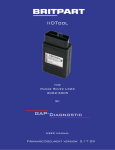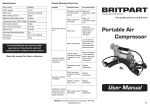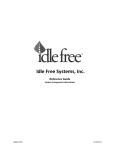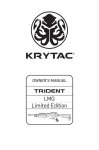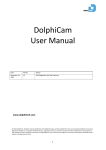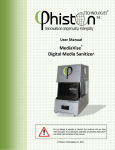Download IIDTool & IIDTool BT
Transcript
IIDTool & IIDTool BT for Range Rover L322 2006-2009 By User manual V2.18.24 Firmware V2.18.05 1 Warning The IIDTool allows changing of vehicle settings to a state outside of the original manufacturer specification. It is the sole responsibility of the user to choose secure settings for the applicable use of the vehicle. The IIDTool is not designed to be left in place for long periods. Please unplug after use! Neither the distributor (Britpart-Border Holdings (UK) Ltd- and its resellers) nor the manufacturer (GAP Diagnostic, Inc.) accept any responsibility or liability for damages incurred through use of the IIDTool. This includes all damages to the vehicle itself, vehicle systems or property. This also includes injuries to the user or other persons. The warranty is limited to the functionality of the IIDTool itself (for further warranty details, please consult the last page of this document). This includes especially: • Damages incurred through improper use of the IIDTool • Damages incurred through the use of the IIDTool to change vehicle configuration and / or settings • Damages incurred by changing the height settings of the electronic air suspension. Changing the height settings either up or down can make the vehicle less stable. Do not drive vehicles in an unstable condition! • Damages incurred through clearing faults without effecting proper repairs Warning The IIDTool is a powerful diagnostic device that allows reading and clearing of logged faults as well as changing vehicle configuration and / or settings. It is designed for use by very well-informed individuals or professional automotive technicians. It is the sole responsibility of the user to make sure that he has the necessary skills and training required to use the IIDTool. Read this instruction manual carefully! GAP Diagnostic 9/17/2013 All right reserved User manual: V2.18.24, Firmware V2.18.05 Range Rover L322 2006-2009 2 IIDTool & IIDTool BT Disclaimers Terms and conditions Do not copy or reverse engineer IIDTool & IIDTool BT While considerable effort has been made to make the information provided in this section as complete and accurate as possible, it does not and cannot cover all possible situations. The authors cannot accept any responsibility for any damages which may occur from the use or misuse of these procedures, nor can the authors accept any responsibility for any damages which may result from personal injury or property damage which allegedly may be caused by the use or misuse of these procedures. No responsibility is accepted for missing or incorrect information. Those who use these procedures shall accept all responsibility for performing the work which may be described below. GAP Diagnostic 9/17/2013 All right reserved User manual: V2.18.24, Firmware V2.18.05 Range Rover L322 2006-2009 3 I. Getting Started 6 II. Using the IIDTool 12 III. Menu tree 13 IV. Main Menu Options 14 V. Service Test Routine Definitions 39 VI. Limited Warranty GAP Diagnostic 9/17/2013 All right reserved User manual: V2.18.24, Firmware V2.18.05 Range Rover L322 2006-2009 IIDTool & IIDTool BT Table of content 47 4 Glossary ECU : Electronic Control Unit. An ECU is an embedded system that controls one or more systems or subsystems present in a motor vehicle. EAS : Electronic Air Suspension. This defines all components of the air suspension system. CAN : For Controller Area Network, is a communication protocol which connects ECU’s via a two wires interface. Vehicle control modules software updates (Re-Flashing) : The action of programming an ECU’s firmware. The term flashing comes from the fact that microcontrollers used in ECU’s are made with flash memory. GAP Diagnostic 9/17/2013 All right reserved User manual: V2.18.24, Firmware V2.18.05 Range Rover L322 2006-2009 IIDTool & IIDTool BT VIN : Vehicle Identification Number. It’s a unique code which includes informations about the vehicle’s configuration and its serial number. 5 I. Getting Started 1. Introduction IIDTool stands for Integrated Interface Diagnostic Tool. In using this diagnostic system, the vehicle’s controls and display are used to interface with the tool. The IIDTool BT is fitted with a Bluetooth Smart transceiver which can connect to an iPhone 4S, 5, iPod Touch 5, iPad Mini, iPad 3rd generation and up. The App can be downloaded free of charge from the Apple App Store under the name IIDControl. The App offers an alternate interface and additional features. More features will be added as development progresses. With firmware version 2.18, the IIDTool has full diagnostic functionality for the EAS as well as the ability to read fault codes of all other diagnosable modules connected on the communications buses. Service routines, including the service reminder reset, can also be performed. Live values viewing, control I/O and car configuration (personalization) capabilities are included. Note: For clarity, only the name IIDTool is used throughout this document except for items exclusively available on the IIDTool BT. All characteristics of the IIDTool are included in the IIDTool BT. GAP Diagnostic 9/17/2013 All right reserved User manual: V2.18.24, Firmware V2.18.05 Range Rover L322 2006-2009 6 IIDTool & IIDTool BT Firmware upgrades are done using the updater software which can be downloaded from our website. 2. Controls Your IIDTool needs no additional cables or power supply. The USB connector is only used when updating the tool’s firmware. In vehicle controls and display The IIDTool is controlled with the vehicle’s cruise control switchgear. IIDTool & IIDTool BT The functions are: 1. Resume = Enter* 2. Speed + = Menu up / increase value 3. Speed - = Menu down / decrease value 4. On-Off = Back one level / Exit *When viewing a configuration in the car configuration menu, pressing the Resume button will show the next available option for this configuration. GAP Diagnostic 9/17/2013 All right reserved User manual: V2.18.24, Firmware V2.18.05 Range Rover L322 2006-2009 7 Information is displayed on the instrument cluster message center. Due to limited space, longer messages such as error codes are scrolled through automatically. Note: When the following symbol is displayed <+>, the IIDTool will continue the current process after the Speed + / Menu up button is pressed. GAP Diagnostic 9/17/2013 All right reserved User manual: V2.18.24, Firmware V2.18.05 Range Rover L322 2006-2009 8 IIDTool & IIDTool BT Using the IIDTool BT App Alternate Interface The IIDTool BT can be connected on an iPhone 4S, 5, iPod Touch 5, iPad Mini and iPad 3rd generation and up. The application can be downloaded from the Apple App Store, simply search for IIDControl. Before using the App, please make sure you have the latest IIDTool firmware and App version installed. *When viewing a configuration in the car configuration menu, pressing the Enter button will show the next available option for this configuration. Connecting to an Apple device 1. Enable the Bluetooth connectivity of your Apple device: Settings->Bluetooth, set Bluetooth to ON. Bluetooth Smart devices, including the IIDTool BT, will not be shown in the device list and do not need to be paired. The application handles the connection to the IIDTool BT. 2. Once the IIDTool BT is connected on the OBD port (see point 3, Activating your IIDTool or section II, Using your IIDTool), start the IIDControl App. 3. Wait at few seconds and touch the center of the screen to connect to the IIDTool BT. The App will work both in portrait and landscape views. 4. The white arrow (red circle) will be shown when additional content is available. Simply swipe the screen in the direction of the arrow. GAP Diagnostic 9/17/2013 All right reserved User manual: V2.18.24, Firmware V2.18.05 Range Rover L322 2006-2009 9 IIDTool & IIDTool BT The functions are: 1. Menu up / Increase value 2. Menu down / Decrease value 3. Back one level / Exit 4. Enter* 3. Activating the IIDTool The IIDTool is VIN locked and must be activated for each vehicle it is used on. To activate the IIDTool, you will need access to the exact vehicle it will be used on. Once your activation code is noted, you will need an internet connection to get your unlock code. 1. Ensure that the vehicle is in Park and in a safe environment. Turn the key to the ON position. IIDTool & IIDTool BT Range Rover 2007-2009: The OBD connector is located at the bottom dash panel above and outside the brake pedal on the driver’s side of the vehicle. Hinged cover must be opened for access. On Range Rover 2006: The OBD connector is located at the top of the cubby box in the lower dash finisher on the driver’s side of the vehicle. Hinged cover must be opened for access. GAP Diagnostic 9/17/2013 All right reserved User manual: V2.18.24, Firmware V2.18.05 Range Rover L322 2006-2009 10 2. Connect the IIDTool and wait until the message «IIDTool Ready» appears on your instrument display. You can now call up the IIDTool by pressing the Resume / Enter button for 2 seconds. 3. A message indicating that the tool is not activated will appear. Press Resume / Enter again for the activation code. 4. Take note of the 10 characters code, go to our website and follow the instructions to retrieve your unlock code. Both the activation and unlock codes are in hexadecimal format: 0 to 9 and A to F. 5. Go back to the vehicle and follow steps 1. to 4. Press Resume / Enter once more and enter the unlock code using the Speed + / Menu up and Speed - / Menu down buttons to change characters and Resume / Enter to go to the next character. If you make a mistake, exit the IIDTool menu with the On-Off / Back button and re-enter the menu with a 2 sec. press / hold of the Resume / Enter button. Once the unlock code is entered correctly, the IIDTool will backup the original suspension calibration and the CCF content. Confirmation messages will appear and the unit will enter the menu. • You can use your IIDTool on more than one vehicle by purchasing additional VIN licenses from a Britpart dealer. Once you have your new license(s), connect the IIDTool to a new vehicle and follow the procedure above to activate the IIDTool. When you access the GAP Diagnostic website to receive your unlock code you will be asked to enter your new VIN license as well. • The IIDTool does an automatic backup of the vehicle’s height settings and vehicles configurations when first used. For details about the backup procedure, please consult the Save/ Restore section of this manual. • You can also unlock your IIDTool for future vehicles before connecting the unit to these particular vehicles. Please consult the Save Restore section of this manual. GAP Diagnostic 9/17/2013 All right reserved User manual: V2.18.24, Firmware V2.18.05 Range Rover L322 2006-2009 11 IIDTool & IIDTool BT http://www.GAP-diagnostic.com/support/unlock.html Use 1. Ensure that the vehicle is in Park and in a safe environment. The parking brake must not be engaged. • If the vehicle is outside, start the engine. • If in a garage, Turn the key to the ON position. • If you plan to use the device for more than 10 minutes with the engine not running, connect a power supply (Midtronic’s PSC-550 or equivalent) to the vehicle’s battery. Note: Battery chargers are not suitable due to poor line regulation. 2. Connect the IIDTool and wait until the message «IIDTool Ready» appears on your instrument display. You can now call up the IIDTool by pressing the Resume / Enter button for 2 seconds. 3. Navigate the menu by using the Resume / Enter button to enter, the On-Off / Back button to exit or go back, and the Speed + / Menu up and Speed - / Menu down buttons to navigate up or down or change values. 4. To exit the IIDTool menu use the On-Off / Back button to navigate to the top level menu and press On-Off / Back again or move the vehicle*. The message “Exiting Menu” confirms that the session is terminated. *Except while viewing a live value. Please read Section 6 Live Values for more details. Remove the IIDTool from the OBD connector when done! Additional Information’s Upon entering, some functions will display warning messages. The first time these functions are used, the warnings messages will be displayed 3 times and cannot be skipped. When these functions are used again later, a press of the Resume / Enter WARNING button skips the warning message. By pressing the Resume / Enter button, the user confirms that he has read and understood the warnings. GAP Diagnostic 9/17/2013 All right reserved User manual: V2.18.24, Firmware V2.18.05 Range Rover L322 2006-2009 12 IIDTool & IIDTool BT II. Using the IIDTool IIDTool & IIDTool BT III. Menu tree GAP Diagnostic 9/17/2013 All right reserved User manual: V2.18.24, Firmware V2.18.05 Range Rover L322 2006-2009 13 IV. Main Menu Options 1. Read fault First use ECU scan Upon first use (read or clear fault), the IIDTool will scan the vehicle and note the presence of all ECU’s on communications buses. The resulting list is stored in the IIDTool memory for up to 20 vehicles. When the scan is completed, the number of ECUs found is displayed, 12 in the following screenshot. Checking for faults using the Select ECU function The ECU list will now be displayed. The menu is navigated up and down with the Speed + / Menu up and Speed - / Menu down buttons. Choose an ECU to be checked and press Resume / Enter to enter. If there are no faults stored in the ECU’s memory, the message ‘No Fault Stored’ will appear and the IIDTool will automatically go back to the ECU selection menu. GAP Diagnostic 9/17/2013 All right reserved User manual: V2.18.24, Firmware V2.18.05 Range Rover L322 2006-2009 14 IIDTool & IIDTool BT Definition When an abnormal situation or behavior is detected by an ECU, it registers a fault code that can be accessed by a diagnostic tool. To view faults currently stored in any ECU, select the Read Fault option in the top level menu and press the Resume / Enter button to enter. Checking for faults using the Scan ECU function The IIDTool will proceed with scanning each ECU to see if there are faults stored in memory. Once finished, only the ones with at least one fault stored will be displayed in the list. The menu is navigated up and down with the Speed + / Menu up and Speed - / Menu down buttons. Choose an ECU to be checked and press Resume / Enter to enter. Note: The IIDTool does not enter the ECU list at the bottom – you can scroll both up AND down from the starting point. The list is not in alphabetical order. IIDTool & IIDTool BT IIDTool BT: Exporting a fault list after using the Scan ECU function. Swipe GAP Diagnostic 9/17/2013 All right reserved User manual: V2.18.24, Firmware V2.18.05 Range Rover L322 2006-2009 15 Faults (DTC – Diagnostic Trouble Codes) will be displayed in the standard format when available. If not available, it will be displayed in hexadecimal format. Fault code descriptors are in plain English. Should a fault be displayed without the plain English descriptor, please contact us at: [email protected] . We will provide the corresponding descriptor. Reading the fault output Displayed fault in the example above: 2/5 C1A27 Compressor circuit Since the display does not have enough characters, the message is scrolled through. 2/5: Faults are displayed with the prefix showing the fault number of the total number of faults stored in the ECU. In this example the display is showing fault number two of five total faults stored in the EAS ECU. If the third character is a +, there are more than 10 faults stored. Scroll through the fault list using the Speed + / Menu up and Speed - / Menu down buttons. C1A27: Numeric DTC diagnostic trouble code designation. Compressor circuit: Plain English fault descriptor. This particular fault indicates a possible defect in the electric circuit supplying the EAS compressor. Note: By pressing Resume while viewing a fault, additional information will be displayed for 3 seconds*. For the moment, the information displayed is the odometer value when the fault occurred. *This feature is not available for all ECU’s and faults. GAP Diagnostic 9/17/2013 All right reserved User manual: V2.18.24, Firmware V2.18.05 Range Rover L322 2006-2009 16 IIDTool & IIDTool BT 2. Version Definition This function shows the current firmware version in your IIDTool. The IIDTool enters the top level menu at ‘Read Fault’ and displays the firmware version when the Speed - / Menu down button is pressed. 3. Clear Fault Specific ECU Displays the ECU list and allows clearing of faults in one specific ECU. Scroll to the desired ECU and press Resume / Enter to enter. All faults stored in this specific ECU will be cleared. The IIDTool automatically exits the menu afterwards. Clear All Clears all faults stored in all ECU’s and exits the IIDTool menu. The number displayed when clearing all is not related to the number of fault cleared but to the number of ECU’s on which the faults were cleared. 4. Calibration Definition For baseline calibration, the standard function allows changes to each corner individually. For height changes, the function allows changing either front, rear, or all corners simultaneously The IIDTool allows changing of vehicle settings to a state outside of the original manufacturer specification. It is the sole WARNING responsibility of the user to choose secure settings for the applicable use of the vehicle. GAP Diagnostic 9/17/2013 All right reserved User manual: V2.18.24, Firmware V2.18.05 Range Rover L322 2006-2009 17 IIDTool & IIDTool BT Definition The Clear Fault functions will reset the fault list stored in the ECU(s) memory. Faults may still be present or come back shortly after they have been cleared if the issue is not resolved. Adjust All This allows changes to the height of the whole vehicle from its current calibration - all four corners simultaneously - at standard height. It also affects the other modes as the standard mode is the reference point. For example, if standard mode is lowered by 10mm, access mode, motorway, and offroad height will also be 10mm lower. Values are changed up or down with the Speed + / Menu up and Speed - / Menu down buttons. If two subsequent changes of -10mm are made, the vehicle will be -20mm (20mm lower) than the original height. GAP Diagnostic 9/17/2013 All right reserved User manual: V2.18.24, Firmware V2.18.05 Range Rover L322 2006-2009 18 IIDTool & IIDTool BT Notes: • Different calibration values for each corner are normal – they do NOT need to be set to the same value! These values represent arbitrary electrical values provided by the height sensors. Correlating these values to the measured height of each corner is part of the calibration procedure. • If the values for the standard height are set too low the vehicle may reach the bump stops in access mode. • The height values are given in millimeters. This does NOT correspond exactly to changes in height at the wheel. Measure all values to be sure. • If the values for standard height are set too high, the suspension can reach a fully extended condition in off-road mode. In this condition, there is no suspension travel. There is a severe risk of damaging components and the vehicle can become uncontrollable in this state! GAP Diagnostics assumes no liability for damages or injuries incurred during use or resulting from the use of the IIDTool. • Changes in height are instantaneous in the EAS ECU but the ECU won’t apply these changes immediately. The EAS ECU will adjust a corner when it’s +/- 10 mm or higher than the desired height. For example if the corner is at +9 mm, it will not adjust the height. Front Changes height of only the front axle in all modes. +10mm means the front will be 10mm higher in all modes. Rear Changes height of only the rear axle in all modes. -10mm means the rear will be 10mm lower in all modes. Sensor Front Left Front Right Rear Left Rear Right Calibration height value (mm) 174 172 229 206 And the limits of the EAS ECU are Sensor Limit Value (mm) Upper Front 205 Upper Rear 250 Lower 150 The front can be raised by a maximum of 205 - 174 = 31 mm. The front can be lowered by a maximum of 172 - 150 = 22 mm. The rear can be raised by a maximum of 250 - 229 = 21 mm. The rear can be lowered by a maximum of 206 - 150 = 56 mm. The IIDTool automatically calculates these values and allows only changes within these parameters. Note: The maximum values for lowering and raising are found by trial and error. They will not be the same on every vehicle. GAP Diagnostic 9/17/2013 All right reserved User manual: V2.18.24, Firmware V2.18.05 Range Rover L322 2006-2009 19 IIDTool & IIDTool BT Limits The EAS ECU has internal absolute limits that limit the extent of possible height changes. For example, if the current calibration is Front Left, Front Right, Rear Left and Rear Right. Calibration of individual sensors should only be attempted by experienced users. Read this section very carefully and only undertake a calibration when the procedure is fully understood. WARNING Serious damages can occur if the procedure is performed improperly! GAP Diagnostics assumes no liability for damages or injuries incurred during use or resulting from the use of the IIDTool. The settings and changes are given in millimeters but this does not correspond exactly to changes at the wheel. Each change in height must be measured from the bottom of the wheel arch to the center of the wheel (see next page). These menu items allow calibration of the absolute value (in mm) of each height sensor. This is necessary when height sensors, linkages or any parts related to the height mesuring are replaced or reinstalled. At a minimum, calibration can be done on either axle, front or rear, but it is recommended that all four corners be calibrated simultaneously. Steps: 1. Preparation: go to http://gap-diagnostic.com/support/documents.html, download and print the EAS Calibration Aid and Sample EAS Calibration Calculation. Place the vehicle on a flat, level surface in standard mode. While small surface irregularities may not reduce the accuracy of a calibration, large irregularities can make the calibration harder to verify. The calibration must be done outside with the engine running as the air suspension will not rise when the engine is not running. Study these instructions and the Sample EAS Calibration Calculation before proceeding. 2. Use the IIDTool to take note of the actual calibration. Go to menu item ‘Live Values->Suspension ECU->Calibration’. Note down the values in the EAS Calibration Aid. GAP Diagnostic 9/17/2013 All right reserved User manual: V2.18.24, Firmware V2.18.05 Range Rover L322 2006-2009 20 IIDTool & IIDTool BT Note: The values entered into the ECU vary according to sensor tolerances and settings. It is highly unlikely that all 4 corner values will be the same. This is normal! The vehicle must first be brought to a steady state in standard height mode and in tight tolerance (see the Service / Test section of this manual). To do this, change the height to off-road using the switch on the console. Once at off-road height (off-road LED not flashing), return to standard height and again wait for the LED to stop flashing. Move the vehicle forward 5 meters and back to its original position. 4. Navigate the IIDTool to ‘Live Values->Suspension ECU->Current Height’. The driver’s weight affects the current height values therefore they must be noted from outside the vehicle. Open the driver’s window, exit the vehicle and leave the door slightly open. This will prevent the EAS ECU from making adjustments while measuring. Leave the IIDTool in ‘Live Values->Suspension ECU->Current Height’ mode for the following steps. IIDTool & IIDTool BT 3. •• 5. Measure the height in millimeters of each corner from the bottom of the wheel arch to the center of the wheel. For each corner take note of the current height displayed on the cluster LCD (from outside) just before or after taking the measurement. Make sure the measurement of each corner is noted at the corresponding spot. GAP Diagnostic 9/17/2013 All right reserved User manual: V2.18.24, Firmware V2.18.05 Range Rover L322 2006-2009 21 Option 1 : Calibrating the left sensor and using the right sensor as reference. 6. The correct calibration is achieved by adjusting only the left side of the vehicle to match the right. Calculate the new calibration value for the left side using the formula below. To do the calculation, fill in the table below or on the EAS Calibration Aid with the values noted for front corners and repeat for rear corners. All values are in millimeters Front Rear Left Rear Right X= Current Height Values Measured Heights C= D= A= B= Rear A= B= C= D= Calibration Formula for left hand adjustment All values are in millimeters New Calibration Value Left Front = Old Calibration Value Left X = New Calibration Value Left Rear = = + Current Height A + Old Calibration Value Left X + + - Current Height B Current Height A - - Measured height C Current Height B - + Measured height D + Measured height C - + Measured height D + *Please remember: when a value minus a negative value, the minus in the equation becomes a plus (subtracting a negative number = adding a positive number). For example, 3 - -3 = 6 GAP Diagnostic 9/17/2013 All right reserved User manual: V2.18.24, Firmware V2.18.05 Range Rover L322 2006-2009 22 IIDTool & IIDTool BT Front Left Front Right Current Calibration Values X= Option 2 : Calibrating the right sensor and using the left sensor as reference. 6. The correct calibration is achieved by adjusting only the right side of the vehicle to match the left. Calculate the new calibration value for the right side using the formula below. To do the calculation, fill in the table below or on the EAS Calibration Aid with the values noted for front corners and repeat for rear corners. All values are in millimeters Front Rear Right Rear Left X= Current Height Values Measured Heights C= D= A= B= Rear A= B= C= D= Calibration Formula for right hand adjustment All values are in millimeters New Calibration = Value Right Front Old Calibration Value Right X = New Calibration Value Right Rear = = + Current Height A + Old Calibration Value Right X + + - Current Height B Current Height A - - Measured height C Current Height B - + Measured height D + Measured height C - + Measured height D + *Please remember: when a value minus a negative value, the minus in the equation becomes a plus (subtracting a negative number = adding a positive number). For example, 3 - -3 = 6 GAP Diagnostic 9/17/2013 All right reserved User manual: V2.18.24, Firmware V2.18.05 Range Rover L322 2006-2009 23 IIDTool & IIDTool BT Front Right Front Left Current Calibration Values X= Step 7 is an example for a left side (option 1) adjustment. If a right side adjustment is performed, simply replace the left for right in the following text and picture. 7. If the ‘new calibration value left’ varies less than 3mm from the old calibration value it can be considered good. Otherwise navigate the IIDTool to ‘Calibration->Standard->Adjust Front Left’ or ‘Calibration->Standard->Adjust Rear Left’ and use the Speed + / Menu up and Speed - / Menu down buttons to adjust the value to the ‘new calibration value left’. Repeat the process to verify the calibration. 8. Once the calibration is done, the vehicle baseline height can be adjusted to the user requirements. Navigate to ‘Calibration’->Adjust Front’ or ‘Calibration->Adjust Rear’ and use the Speed + / Menu up and Speed - / Menu down buttons to adjust the value. These are the original baseline heights for your vehicle Original Standard height values Front (mm) Rear (mm) Wheel Center to lower edge of wheel arch 493 483 GAP Diagnostic 9/17/2013 All right reserved User manual: V2.18.24, Firmware V2.18.05 Range Rover L322 2006-2009 24 IIDTool & IIDTool BT 5. Service/Test Definition This section gives access to service routines available for a system or ECU. For example, the suspension deflations functions are service routines. Serious damage or injury can occur if the procedure is performed improperly! GAP Diagnostics assumes no liability for damages or injuries incurred during use or resulting from the use of the IIDTool. When entering this menu, the ECU list will now be displayed. The menu is navigated up and down with the Speed + / Menu up and Speed - / Menu down buttons. Choose an ECU and press Resume / Enter to enter. The first service routine for this ECU is now displayed. Scroll up and down to view another service routine. In some cases, the display does not have enough characters to display the whole service routine name. In these cases, it is scrolled through. Notes: • The IIDTool enters the ECU list at the bottom – The list is not in alphabetical order. • On certain ECU’s, it is normal to see warning light(s) turning ON when performing a service routine. • While not mandatory, we strongly suggest performing a clear fault of all ECU’s after performing a service routine. If you have faults currently stored that you would like to note, perform a read fault prior to viewing live values and clearing. For more details about individual service routine procedure, please consult Section VI of this user manual. GAP Diagnostic 9/17/2013 All right reserved User manual: V2.18.24, Firmware V2.18.05 Range Rover L322 2006-2009 25 IIDTool & IIDTool BT WARNING Service Routines should only be performed by qualified users with appropriate mechanical and electrical knowledge. Make sure no objects or people are near any components or systems related to the service routine. 6. Live Values Definition This function allows viewing the current value or state of a sensor or actuator. To allow viewing of live values by the passenger, the value selected prior to driving the vehicle will stay displayed while the vehicle is on the move. For safety reasons, the IIDTool will not respond to any commands while on the move. The user will not be able to navigate the menu. When the vehicle comes to a complete stop, the commands will become operative and navigation can resume. Before viewing live values, please read the notes at the end of this page. When entering this menu, the ECU list will now be displayed. The menu is navigated up and down with the Speed + / Menu up and Speed - / Menu down buttons. Choose an ECU and press Resume / Enter to enter. The first live value for this ECU is now displayed. Scroll up and down to select other values. As the display does not have enough characters, the description (i.e. Battery Voltage) is scrolled through. The value displayed (11.520V) is not scrolled. Notes: • The IIDTool enters the ECU list at the bottom – The list is not in alphabetical order. • Only the name of the live value will first be displayed and scrolled if necessary. After a few seconds, the value or status will appear on the right with its associated unit in the metric system. • On certain ECU’s, it is normal to see warning light(s) turning on when viewing live values. • When broadcasting live values, some ECUs will stop sending messages on the networks. As a result, other ECUs will interpret this as a communication error. While not mandatory, we strongly suggest performing a clear fault of all ECUs after viewing live values. If you have faults currently stored that you would like to note, perform a read fault prior to viewing live values and clearing. GAP Diagnostic 9/17/2013 All right reserved User manual: V2.18.24, Firmware V2.18.05 Range Rover L322 2006-2009 26 IIDTool & IIDTool BT WARNING The driver should never observe a live value while driving. For safety reasons, only the passenger should read a live value while the vehicle is on the move. 7. Control I/O Definition The Control Input and Output menu allows testing individual components of a system. For example: • Output: Activating a suspension valve. • Input: Simulating an input value coming from the cabin temperature sensor to verify part of the HVAC system functionality. Note: Not all ECUs allow input and/or output controlling. For more details, please consult the functionality list on the product page of our website. WARNING Serious damage or injury can occur if the procedure is performed improperly! GAP Diagnostics assumes no liability for damages or injuries incurred during or resulting from the use of the IIDTool. When entering this menu, the ECU list will now be displayed. The menu is navigated up and down with the Speed + / Menu up and Speed - / Menu down buttons. Choose an ECU and press Resume / Enter to enter. The first control input / output value for this ECU is now displayed. Scroll up and down to view other values and Resume / Enter to select one. In some cases the display may not have enough characters. The description will be scrolled through. Notes: • The IIDTool enters the ECU list at the bottom – The list is not in alphabetical order. • Only the name of the value will first be displayed and scrolled if necessary. After a few seconds, the value or status will appear on the right. • On certain ECUs, it is normal to see warning light(s) turning ON when controlling an input / output. Control Output/Input types There are two input / output control value types: • Toggle value: Pressing the Resume / Enter button will change the current output or input state to the next available one. For example, pressing Resume / Enter while controlling a LED will either turn it On or Off depending on its current state. • Variable value: The messages «Select Value +/-» followed by the current value will be displayed. Select the desired value using the Speed + / Menu up or Speed - / Menu down buttons and press Resume / Enter to apply the desired value. For example, a ventilation motor can be activated at different speeds from 0 to 100%. GAP Diagnostic 9/17/2013 All right reserved User manual: V2.18.24, Firmware V2.18.05 Range Rover L322 2006-2009 27 IIDTool & IIDTool BT Care should be taken when using the control I/O function. Make sure no objects or people are near any components or systems that will be activated. 8. Car Configuration The IIDTool allows changing of vehicle settings to a state outside of the original manufacturer specification. It is the sole responsibility of the user to choose secure settings for the applicable use of the vehicle. As with any diagnostic tool, there is always a risk of failure when writing data on an ECU. Writing the CCF should only be done when the vehicle is not needed immediately afterwards. Access to the internet in case support is needed is highly recommended. If the CCF update fails and your IIDTool can no longer be used, please consult the recovery instructions at the end of this section. Definition The car configuration menu allows users to make changes, improve or upgrade software functions supported by the vehicle. For example: • Installing a rear view camera will require a configuration change in order for the image to appear on the navigation display. • Activate the day time running light options (DRL). Note: Only a limited number of ECUs allow configuration changes. For a complete list of available car configuration options, please consult the functionality list on the product page of our website. http://www.gap-diagnostic.com/products/iidtool.html On Range Rover 2006-2009, the ECUs configurations are stored using two different methods: The Car Configuration File, or CCF, contains the configuration informations needed by all systems or ECUs present in the vehicle connected on the CAN networks. The Instrument Pack broadcasts the content of the CCF at regular intervals on the CAN networks. Each ECU knows its configuration and the configuration of other ECUs if needed. Other ECUs have a backup of the CCF stored in their memory and may be used by the vehicle when one copy is corrupted. Some configuration are stored inside an individual ECU. When a configuration is changed, it is programmed into the corresponding ECU. GAP Diagnostic 9/17/2013 All right reserved User manual: V2.18.24, Firmware V2.18.05 Range Rover L322 2006-2009 28 IIDTool & IIDTool BT WARNING Notes: Changing a configuration may not be sufficient for a feature to work: • If the required hardware is not or still present in the vehicle. • If the software or hardware version of a particular system does not support the functionality. • If the feature cannot be changed. Some features may not work immediately after they are changed. CAUTION When using the IIDTool, It is considered good practice to connect a power supply (Midtronic’s PSC-550 or equivalent) to the battery, especially in the Car Configuration menu. This will ensure that the battery voltage is sufficient when updating the CCF or any ECU configuration. Note: Battery chargers are not suitable due to poor line regulation. Use When entering this menu, the IIDTool will proceed with reading the CCF . The ECU list will be displayed next. The menu is navigated up and down with the Speed + / Menu up and Speed - / Menu down buttons. Choose an ECU and press Resume / Enter to enter. The first of possible configurations for this ECU is now displayed. Navigate up and down to see available configurations for this ECU. Press the Resume / Enter button to scroll through all available options for the current configuration. Once finished with this particular ECU, press the On-Off / Back button to get back to the ECU list. User should not alter any safety features. User should inform WARNING himself of the applicable regulations or laws before making any changes susceptible of being part of a law or regulation. GAP Diagnostic 9/17/2013 All right reserved User manual: V2.18.24, Firmware V2.18.05 Range Rover L322 2006-2009 29 IIDTool & IIDTool BT Changes should only be made when needed and with the full knowledge of risks and consequences these changes may imply. Some configurations have a more complete status definition, simply wait a few seconds and it will be shown on the display. GAP Diagnostic 9/17/2013 All right reserved User manual: V2.18.24, Firmware V2.18.05 Range Rover L322 2006-2009 30 IIDTool & IIDTool BT Note: When viewing a configuration, you will first see the configuration name scrolling on the left (if necessary). For example «Rear seat entertainment DVD» with the current status shown in its short form on the right «None». When updating the CCF, the IIDTool will prompt you with instructions to follow: • • • • • • If your engine is running, the following message will be displayed: «Engine running. Turn OFF engine turn ignition ON». The IIDTool will verify that the voltage is higher than 11.5 V. If not, the operation will be aborted. The message «Display will turn off 30 seconds, keep key ON all time, press the Resume / Enter button to continue.» will be displayed. Pressing any button will start the CCF write. During this phase, do not turn the key to the OFF position or disconnect the IIDTool. Once the display turns ON again, you will be asked to turn the key to the OFF position and back to the ON position, once done, press the Resume / Enter button. The «clearing fault» and «upload success» messages will appear, press the Resume / Enter button to quit. If the vehicle is outside, the battery is not connected to a power supply and you want to continue using your IIDTool, start the engine. If the vehicle is not outside, connect the battery to a power supply. During or after a configuration programming you may experience one or more of the following: • It is normal to see warning lights appear on the display. • The navigation screen will turn off during CCF programming. The radio memory may be erased. • You may hear a chime coming from the instrument cluster. • If the key was turned to the OFF position too quickly after updating the CCF, the engine may not start. Turn the key to the ON position for more than 15 seconds to allow the immobilization system to synchronize before starting the engine. GAP Diagnostic 9/17/2013 All right reserved User manual: V2.18.24, Firmware V2.18.05 Range Rover L322 2006-2009 31 IIDTool & IIDTool BT Change confirmation for configuration stored inside an individual ECU. If a change to an individual ECU configuration was made, it will take effect when the user returns to the ECU list or when the configuration is changed. When the On-Off / Back button is pressed or when certain configurations are changed, the following message will be displayed: «Config have changed, upload to vehicle? Plus to continue, minus to cancel». If no changes were made, the IIDTool will return to the ECU list without updating the current ECU. CCF change confirmation and updating If a change to the CCF was made, it will be written to the vehicle when the user exits the Car Configuration menu. Upon pressing the On-Off / Back button when in the ECU list, the user will be asked if he wants to update the CCF with the changes made. The following message will be displayed: «Config have changed, upload to vehicle? Set + / Menu up to continue, Set - / Menu up to cancel». If no changes were made, the IIDTool will return to the menu without updating the CCF. Changing a configuration using a any other diagnostic tool may alter previous changes made to configurations using the IIDTool. Configuration Backups When connected for the first time, the IIDTool does a backup of the Car Configuration File , configurations stored inside the BPM (Body Processor) and LCM (Light Control) . If one of these backups was unsuccessful, the configuration menu will not be accessible. Use the Save Restore function to recall any of the backed up configurations. The following steps will allow restoring the Car Configuration File. • Disconnect your IIDTool and turn the key to the OFF position. • Turn the key to the ON position and connect your IIDTool. • Wait until all error messages on the instrument pack have cleared. The Voltage is now displayed. • You can now enter the IIDTool menu. • Select IIDTool Menu->Save/Restore->Restore Settings->Car CCF or Car CCF PCM • Once the small dot has disappeared on the odometer screen, turn key to the OFF position. • Wait until the left radio button LED stops flashing. You can now use your vehicle normally. If the recovery procedure was not successful, please contact us for support. GAP Diagnostic 9/17/2013 All right reserved User manual: V2.18.24, Firmware V2.18.05 Range Rover L322 2006-2009 32 IIDTool & IIDTool BT Car Configuration File Recovery Procedure If the Car Configuration File update fails, the IIDTool will temporarily be unable to write on the instrument cluster screen. The engine won’t start, errors messages will be displayed on the instrument cluster and a small dot will be present on the odometer screen. 9. Vehicle control modules software updates (Re-Flashing) Notes: • Not all ECU’s have software updates available. • Software updates should only be made when needed and with the full knowledge of risks and consequences it may imply. • Make sure the battery is in good condition and well charged. It is best to proceed after the vehicle was driven for a while. This ensures that the battery is fully charged. • During re-flashing, the instrument cluster may turn OFF and lights may come ON. Once the instrument cluster comes back ON, follow the instructions on screen. • The navigation screen may turn OFF and a message indicating a low battery may be displayed. Simply ignore it. • It may take a few starting cycle for error messages on the instrument cluster to disappear after re-flashing. • Re-flashing an ECU will reset features like the clock and trip computer for example. Hard Reset: After a software update was performed, the vehicle may need a hard reset in order for all systems to return to normal. Here’s how to proceed. • Disconnect both the positive and negative cable from the vehicle’s battery. • Wait a few minutes and short both cables together. • Reconnect the cables to the vehicles battery. CAUTION As with any diagnostic tool, there is always a risk of failure when re-flashing an ECU. It should only be done when the vehicle is not needed immediately afterwards. Access to the internet is highly recommended in case support is needed. If the re-flashing procedure was not successful, please contact us for support. GAP Diagnostics assumes no liability for damages or injuries incurred during or resulting from the use of the IIDTool. Do not do anything to the vehicle or disconnect the IIDTool until the firmware update is finished. When using the IIDTool, It is considered good practice to connect a power supply (Midtronic’s PSC-550 or equivalent) to the battery.This will ensure that the battery voltage is sufficient. Note: Battery chargers are not suitable due to poor line regulation. GAP Diagnostic 9/17/2013 All right reserved User manual: V2.18.24, Firmware V2.18.05 Range Rover L322 2006-2009 33 IIDTool & IIDTool BT Definition This function allow updating ECU’s software to the latest available version. Software updates generally include bug fixes and/or enhancements and/or new features. Use When entering this menu, the list of ECU’s that can be updated will be displayed. The menu is navigated up and down with the Speed + / Menu up and Speed - / Menu down buttons. Depending on the ECU selected, you may have more than one software option. Select the correct one for the vehicle and application. Notes: When the following symbol is displayed <+>, the IIDTool will continue the current process after the Speed + / Menu up button is pressed. You can exit the function anytime prior to the re-flashing itself by pressing the On-Off / Back button once. • • • • • • • • If your engine is running, the following message will be displayed: «Engine running. Turn OFF engine turn ignition ON». Warning messages will be displayed, press the Speed + / Menu to continue. The IIDTool will require the user to confirm the requested task. For example « Suspension Write? <+> Yes <-> No » Press the Speed + / Menu up to confirm or Speed - / Menu down to cancel. The message «Wait for completion message and keep IIDTool connected <+>» will now be displayed. Press the Speed + / Menu up to continue. The IIDTool will verify that the voltage is higher than a defined value. If not, the operation will be aborted. If the voltage is correct, the message «Flashing started» will be displayed and the instrument cluster will turn OFF. The IIDTool LED will start flashing. Do not disconnect the IIDTool or do anything else with the vehicle. The instrument cluster will come back ON and the following message asking to cycle the ignition will be displayed «Turn key OFF then back ON - Once done push resume button». The «clearing fault» and «upload success <+>» messages will appear, press the Speed + / Menu up button to quit. GAP Diagnostic 9/17/2013 All right reserved User manual: V2.18.24, Firmware V2.18.05 Range Rover L322 2006-2009 34 IIDTool & IIDTool BT When updating ECU software’s, the IIDTool will prompt you with instructions to follow: Available software updates For the moment, the RLM Suspension ECU software can be updated. RLM Suspension ECU The RLM Suspension ECU software update contains modifications on the compressor logic and temperature thresholds. User can choose between the Hitachi and AMK (introduced in 2012 as the new replacement part) compressor firmware. Re-flashing the suspension ECU takes around one minute. IIDTool & IIDTool BT GAP Diagnostic 9/17/2013 All right reserved User manual: V2.18.24, Firmware V2.18.05 Range Rover L322 2006-2009 35 This page is left intentionally blank. IIDTool & IIDTool BT GAP Diagnostic 9/17/2013 All right reserved User manual: V2.18.24, Firmware V2.18.05 Range Rover L322 2006-2009 36 10. Save Restore Definition Upon activation, the IIDTool makes a backup of the original EAS calibrations and ECU configurations. Both of these can be recalled if needed. There are also 3 memory slots to save EAS calibration settings for a vehicle. These can be used, for example to save the calibration settings for larger tires, normal tires, etc. Restore Settings EAS Calibration Restore Original - will allow you to recall your original settings (the original backed-up values). These values were stored in the ECU when the IIDTool was activated (if the vehicle`s calibration was not accurate prior to activating the IIDTool, these values will not be good). Restore Settings 1 to 3 - will allow an immediate restore to the settings saved in memory slots 1 to 3. This option only appears if settings have been saved. Car CCF Will allow to restore the original backed up configuration setting on all supported ECUs on the CAN networks except the EAS ECU. Select the Car CCF PCM option to use the CCF copy stored in the engine ECU instead of the one stored in the IIDTool. The IIDTool will proceed with writing the CCF when the Resume / Enter button is pressed. Please consult the «Change confirmation and CCF updating» in the Car Configuration section of this manual for more details. Car Config This function will restore the original configurations of the BPM (Body Processor) and LCM (Light Control) ECU’s. Please consult the Car Configuration section of this manual for more details on back-up information. GAP Diagnostic 9/17/2013 All right reserved User manual: V2.18.24, Firmware V2.18.05 Range Rover L322 2006-2009 37 IIDTool & IIDTool BT The IIDTool can save and restore these values for a maximum of 20 vehicles. Save Settings (EAS) To save a height setting, simply set the height required in the calibration menu and choose to save it to MySettings 1 to 3. 11. IIDTool Config Definition This menu will allow you to personalize and use functions that are exclusive to your IIDTool. Voltage displayed When this feature is enabled, the IIDTool is connected and the user has not called up the IIDTool menu, the battery voltage will be displayed. Enter unlock code You can unlock your IIDTool for future uses on other vehicles by entering an unlock code here. First, enter the unlock code menu. You will see a ten hexadecimal characters activation code. If you already have an unlock code for more than one vehicle, press Resume / Enter and enter your code. If you don’t have an unlock code or need a new one for adding one or more vehicles, please contact your Britpart dealer to buy additional VIN’s license(s). With your activation code and VIN license(s), you will be able to retrieve your unlock code on our website at: http://www.GAP-diagnostic.com/support/unlock.html After entering your unlock code, when connecting to another vehicle that’s never been unlocked, you will be asked if you want your IIDTool to be unlocked for this particular vehicle. GAP Diagnostic 9/17/2013 All right reserved User manual: V2.18.24, Firmware V2.18.05 Range Rover L322 2006-2009 38 IIDTool & IIDTool BT Find ECU’s Upon first use (read or clear fault), the IIDTool will scan the vehicle’s communication buses and note the presence of all ECU’s. When scanning is complete, the number of ECUs found will be displayed (see ‘First use ECU scan’ above p.14). The resulting list is stored in the IIDTool memory for up to 20 vehicles. If a new ECU is installed or removed from the vehicle, the Find ECU function shall be used to add or remove the ECU from the list. VI. Service Test Routine Definitions. Definition This section of the user manual explains all available service routines for your vehicle. Please note that depending on your vehicle’s configuration, some routines may not be available. CAUTION It is considered good practice to connect a power supply (Midtronic’s PSC-550 or equivalent) to the battery when performing service routines.This will ensure that the battery voltage is sufficient. Notes: • The IIDTool enters the ECU list at the bottom – The list is not in alphabetical order. • While executing service routines, it is normal to see warning light(s) turning ON or error messages to be displayed on the instrument cluster screen. Everything will come back to normal when the procedure is completed and the various systems have shut down. WARNING Service Routines should only be performed by qualified users with appropriate mechanical and electrical knowledge. Make sure no objects or people are near any components or systems related to the service routine. Please read service routine definitions carefully before using. Serious damage or injury can occur if a procedure is performed improperly! GAP Diagnostics assumes no liability for damages or injuries incurred during use or resulting from the use of the IIDTool. GAP Diagnostic 9/17/2013 All right reserved User manual: V2.18.24, Firmware V2.18.05 Range Rover L322 2006-2009 39 IIDTool & IIDTool BT Note: Battery chargers are not suitable due to poor line regulation. Suspension ECU -Test Valve This menu contains routines to allow manual control over valves of the EAS. Used for raising or lowering one vehicle corner or section at a time in order to diagnose problems with the suspension. Serious damage or injury can occur if a procedure is performed improperly! GAP Diagnostics assumes no liability for damages or injuries incurred during or resulting from the use of the IIDTool. Options for manual inflation (+) or deflation (-) are: • All four corners together. • Front, both sides together. • Rear, both sides together. • Front left corner. • Front right corner. • Rear left corner. • Rear right corner. When a section is inflated, the appropriate corner(s) and reservoir valves are opened. The compressor is also activated. The speed at which the corner(s) inflate will decrease as the reservoir pressure equalizes. When a section is deflated, the appropriate corner valve(s) are opened along with the exhaust valve. The inflation / deflation continue as long as the button is held. The display shows the current height (relative to the standard height) while valves are activated in order to help see the height change and also confirm the behavior of height sensors. The suspension can be returned to normal operation by choosing ‘EXIT&LEAVE TEST MODE’ or pressing the On-Off / Back button. The EAS ECU will also return to normal operation when the vehicle is driven or by using the raise or lower switch (center console) of the air suspension to change height mode. GAP Diagnostic 9/17/2013 All right reserved User manual: V2.18.24, Firmware V2.18.05 Range Rover L322 2006-2009 40 IIDTool & IIDTool BT WARNING Care should be taken when using test valves routines. Make sure no objects or people are under the vehicle or near any suspension components. Keep all doors closed. Do not try to raise the suspension higher than its maximum travel. -Re-Enable EAS This routine allows normal operation of the EAS to be resumed following a Deflate routine. -Deflate modes These routines deflate the entire air suspension system, air springs, and/or the reservoir completely. Be sure deflation can be safely performed before starting the WARNING procedure! Make sure no objects or people are under the vehicle or near any suspension components. Keep all doors closed. • • • Deflate Corners (all 4 air springs) Deflate Reservoir Deflate All Note: Use the Re-Enable EAS function to return to normal operation. CAUTION Care should be taken when attempting to remove any air suspension parts as there may be some residual pressure left in the system. When removing a hose or a component, open connectors slowly and wait until the sound of escaping air ceases. Defective parts can prevent deflation resulting in damage or personal injury. -Set tight / normal tolerance This will set the EAS ECU into tight or normal tolerance mode. In normal tolerance mode, the EAS ECU will adjust a corner when it’s +/- 10 mm or higher than the desired height. For example if the corner is at +9 mm, it will not correct the height. If the corner is at +11 mm, the EAS ECU will make adjustments. In tight tolerance mode, a tolerance of +/- 3 mm is used. CAUTION The tight tolerance mode should only be used when calibrating or when the wheels are aligned. Leaving the EAS ECU permanently in this mode can lead to premature failing of components. GAP Diagnostic 9/17/2013 All right reserved User manual: V2.18.24, Firmware V2.18.05 Range Rover L322 2006-2009 41 IIDTool & IIDTool BT Deflation allows the safe removal of air suspension components. Three deflation modes are available. -Build Mode This routine deactivates or reactivates the air suspension. Use For example, use this routine when the suspension needs to be deactivated for maintenance purposes. Note: This function may cause error messages to appear on the instrument cluster display. It may also affect other vehicle systems. Upon exiting, the error will disappear. Use the same function to reactivate the air suspension. -Unjam Procedure This routine will start the unjamming procedure of the parking brake. Use This routine should be used when an abnormal sound is heard while applying the parking brake or when the rear brakes drag while the vehicle is moving. Note: If the task completes successfully, the parking brake cables will drive out to the mounting position. When servicing is done, use the «Drive Parking Brake To Latching Position» in the Control I/O menu of your IIDTool and verify the parking brake functionality. -Longitudinal Accelerometer Sensor Calibration This routine is used when the EPB ECU is replaced. Preparations • Place the vehicle on a flat and level surface. • The vehicle should stay stationary for the duration of the routine. • The EPB ECU must be fastened securely and the parking brake must be applied. • Make sure the brake pedal is released. GAP Diagnostic 9/17/2013 All right reserved User manual: V2.18.24, Firmware V2.18.05 Range Rover L322 2006-2009 42 IIDTool & IIDTool BT Electronic Parking Brake ECU Engine ECU Note: For the service reminder reset routine, see the Instrument Pack ECU. -Clear Adaption Values (petrol engine only) This routine resets the adaption statistics back to factory default. In other words, after the engine adaption is cleared, the engine ECU will have to «learn» the different sensors behaviors and compensate accordingly. • Idle speed control valve. Over a period of time, the engine ECU adapts the position it sets the idle speed control valve relative to the engine temperature, load and the idle speed control valve itself. • Throttle position sensor. The engine ECU «learns» the closed position voltage delivered by the throttle position sensor. • Heated oxygen sensors and airflow sensor. The engine ECU will monitor and compensate for the deterioration of the Oxygen, MAF (Mass Air Flow) and other sensors over a period of time. It will also monitor the current correction associated with these sensors. • Crankshaft position sensor. Due to small variations between different flywheels and different sensors, the ECU performs an adaption of the crankshaft position sensor. This in turn allows for misfire detection. • Etc. CAUTION The adaption reset procedure may cause the engine to behave erratically over a period of time in cases where important sensors corrections are needed. -Fuel Priming This routine will activates the fuel pump and injectors for a defined period of time. This will remove air from the system, replacing it with fuel. Note: Fuel may be injected in cylinders thus increasing the idle speed for a short period of time when the engine is started. GAP Diagnostic 9/17/2013 All right reserved User manual: V2.18.24, Firmware V2.18.05 Range Rover L322 2006-2009 43 IIDTool & IIDTool BT Use The clear adaption routine is necessary when, for example but not limited to, one of these components is replaced: Steering Angle Sensor ECU -Steering Wheel Angle Sensor Calibration This routine will calibrate the steering angle sensor center position. • • Preparations Place the vehicle on a flat and level surface. Ensure that your front wheels and steering wheel are straight before proceeding. IIDTool & IIDTool BT Use This function is used when: • The steering angle sensor is replaced. • A wheels alignment is performed on the vehicle. • It may be required if parts of the steering system have been replaced or removed. Fuel Burning Heater ECU -Fuel Priming This routine will remove air from the system (if present) replacing it with fuel. -Check Operation This routine will activate the auxiliary heater regardless of the ambient and engine temperatures. Instrument Pack ECU -Service Reminder Reset This resets the service reminder displayed on the vehicle instrument cluster. Note: Please perform the appropriate maintenance prior to resetting. CAUTION For vehicles equipped with a diesel particulate filter, the function resets also the engine oil counter which affects the regeneration process. Therefore the oil change MUST be performed along with the service reminder reset. Failure to do so may result in serious engine damage. GAP Diagnostic 9/17/2013 All right reserved User manual: V2.18.24, Firmware V2.18.05 Range Rover L322 2006-2009 44 Transmission ECU -Clear Adaptions Values Gear shifting time tends to increase as internal components of a transmission wear out. This has a negative effect on the brake clutches. The transmission ECU will adapt to counteract the effect of wear and improve shifting. This routine resets the adaption statistics back to factory default. After the adaption is cleared, the transmission ECU will analyze shifting behaviors using sensors readings and compensate accordingly. • Transmission oil. • Any component inside the transmission. • The transmission ECU is replaced with a used one. Some transmission ECU’s will also «learn» and adapt to your driving habits. This routine may also be useful for someone who purchased a used vehicle and wants the transmission to shift according to his or her driving style. CAUTION The adaption reset routine may cause the transmission to behave erratically over a period of time. Body Processor ECU -Transport Mode activation, deactivation These routines will allow activation or deactivation of the transport mode for both the BPM Body Processor and LCM Light Control ECU’s GAP Diagnostic 9/17/2013 All right reserved User manual: V2.18.24, Firmware V2.18.05 Range Rover L322 2006-2009 45 IIDTool & IIDTool BT Use The adaption reset routine is necessary when one of the following components is replaced: Anti-lock Braking System (ABS) -Yaw Rate Sensor Calibration IIDTool & IIDTool BT This routine is used when a new ABS ECU or a new yaw sensor is fitted. The yaw sensor measures a vehicle’s angular velocity around its vertical axis. GAP Diagnostic 9/17/2013 All right reserved User manual: V2.18.24, Firmware V2.18.05 Range Rover L322 2006-2009 46 Limited Warranty GAP Diagnostic warranties this product for 2 full years after the date of purchase. The warranty covers only the IIDTool of the original purchaser (non transferable). It covers manufacturing and workmanship defects for the duration defined above. The warranty is limited to the functionality of the system and the system itself. It is the user’s responsibility to use the IIDTool safely. The user must return the IIDTool to Britpart to have the warranty honored. The user must provide a proof of purchase. • • • The product has been damaged or altered in any way The product is damaged by water, fire, accident or other condition beyond the control of GAP Diagnostic The product has been improperly installed or misused The warranty does not cover: • • Shipping and handling. Any material damages other than the IIDTool itself. Under no circumstances will GAP Diagnostic be liable whatsoever for incidental or consequential damages. The warranty is limited to the value of the product. Contact: GAP Diagnostic [email protected] GAP Diagnostic 9/17/2013 All right reserved User manual: V2.18.24, Firmware V2.18.05 Range Rover L322 2006-2009 47 IIDTool & IIDTool BT The warranty is void if: