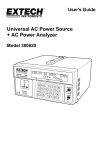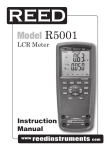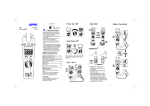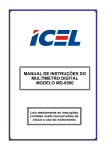Download Manual
Transcript
User Manual APPA 701/703 Warning Warning Safety Safetysheet sheet .......... .......... .......... ........ ......... .......... .......... ........ ......... Read First Safety Information Understand and follow operating instructions carefully. Use the meter only as specified in this manual; otherwise, the protection provided by the meter may be impaired. WARNING Identifies hazardous conditions and actions that could cause BODILY HARM or DEATH CAUTION Identifies conditions and actions that could DAMAGE the meter or equipment under test WARNING ˙ When using test leads or probes, keep your fingers behind the finger guards. ˙ Remove test lead from Meter before opening the battery door or Meter case. ˙ Use the Meter only as specified in this manual or the protection by the Meter might be impaired. ˙Always use proper terminals, switch position, and range for measurements. ˙ Do not apply more than the rated voltage, as marked on Meter, between terminals or between any terminal and earth ground. ˙ Use caution with voltages above 30 Vac rms, 42 Vac peak, or 60 Vdc. These voltages pose a shock hazard. ˙ To avoid false readings that can lead to electric shock and injury, replace battery as soon as low battery indicator. ˙ Discharge all high-voltage capacitors before testing. ˙ Do not use Meter around explosive gas or vapor. ˙To reduce the risk of fire or electric shock do not expose this product to rain or moisture. 1 CAUTION ˙ Never connect a source of voltage that could result in damage the meter and the equipment under test. ˙ Do not expose Meter to extremes in temperature or high humidity. Symbols as marked on the Meter and Instruction manual Risk of electric shock See instruction manual DC measurement < Battery Fuse Earth AC measurement Conforms to EU directives Do not discard this product or throw away. Maintenance Do not attempt to repair this Meter. It contains no userserviceable parts. Repair or servicing should only be performed by qualified personnel. Cleaning Periodically wipe the case with a dry cloth and detergent. Do not use abrasives or solvents. 2 The Meter Description Front Panel Illustration 1. LCD display : 20000/2000 counts . 2. Function buttons. 3. 5-Wire input terminal for SMD test probe or DIP part. 4. 2-Wire input terminal for Alligator Clip. 3 The assembly 1. 5V AC Adapter (only APPA 703) 2. USB Cable (only APPA 703) 3. Shorting Bar 4. SMD Test Probe (only APPA 703) 5. Alligator Clip Set. 4 Measuring Principle E = R + j(X Z = − XC ) L R 2 + (X L − X C ) ≤ tan X L = 2 π fL = ω L XC = 1 1 = 2 π fC ωC ⎛ XL − XC R ⎝ θ = tan − 1 ⎜⎜ Q = ⎞ ⎟⎟ ⎠ 1 = tan θ D Series Measuring Z = R S + jX S Parallel Measuring Y = 1 1 + RP jX P 5 −1 ⎛ XL − XC ⎜⎜ R ⎝ ⎞ ⎟⎟ ⎠ Phase Drawing 6 Making 5-wire measuring with the SMD test probe 7 Making 4-wire measuring in the 5-wire terminal Making 2-wire measuring with the alligator clip set 8 Measuring L/C/R/DCR • Press the L/C/R/DCR button to select the measuring function. • Press the L/C/R/DCR button for 2 seconds to enter the Auto L/C/R function. 9 Measuring D/Q/ESR/θ • Press the D/Q/ESR/θ button to select the measuring function. • The θ function is only at APPA 703. 10 Select test Frequency • Press the FREQ button to select the test frequency. • The 100KHz test frequency is only at APPA 703. 11 Select Series / Parallel measuring function • At the L/C/R measuring function, it defaults to Auto Series / Parallel measuring function. • Press the SER/PAL button to select the measuring function. 12 Select Display Count • Press the 2000 /20000 button to select the display count. Zero The Zero mode records the current input value as reference and appears on the sub display. The after input values will subtract the reference value and display on the main display. To use the Zero mode, follow the steps below. 1. Press the Zero button to enter Zero mode. The “Δ” appears on the display. 2. Press the Zero button again to record a new input value as reference. 3. Press the Zero button for 2 seconds to exit this mode. 13 Display Hold • Press the HOLD button to hold the reading of the meter, press the button again to return. Display MAX/MIN The MAX/MIN mode records the maximum and the minimum input values. When the inputs go below the recorded minimum value or above the recorded maximum value, the meter beeps and records the new value. To use the MAX/MIN mode, follow the steps below. 1. Press the MAX/MIN button to enter the MAX/MIN mode. The “MAX” appears on the display, the maximum value on the main display and the current value on the sub display. 2. Press the MAX/MIN button to select the MAX or MIN display. 3. Press the MAX/MIN button for 2 seconds to exit this mode. Note : This function is only at APPA 703. 14 Calibrate In order to achieve the best measuring result, calibration is must. To calibrate the meter, press the CAL button. 15 When “OPEn” appears on the sub display, make the terminal or the SMD test probe open, and press the CAL button to start open calibration. About 30 seconds later, the result of the open calibration appears on the main display. If the result is pass, press the CAL button to next step. If the result is fail, press the CAL button to exit the function. 16 When “Srt” appears on the sub display, make the terminal or the SMD test probe short, and press the CAL button to start short calibration. About 30 seconds later, the result of the short calibration appears on the main display. If the result is pass, press the CAL button to complete the calibration. If the result is fail, press the CAL button to exit the function. 17 Sorting To check the accuracy of the part, press the SORTING button to enter the sorting mode. The sorting result appears on the main display, and the current value appears on the sub display. 18 The default sorting standard value is the current value, and the default tolerance is ±1.0%. Setup Sorting Standard To setup the sorting standard value, follow the steps below. 1. Press the SETUP button to enter the setup mode. 2 Press Y and Z button to setup the range of the standard value. Then press the ENTER button to save the setup value and enter the next step. 3. Press △ ,V, Y and Z button to setup the standard value. Then press the ENTER button to save the setup value and enter the next step. 4. Press Y and Z button to setup the tolerance value. Then press the ENTER button to save the setup value and exit this mode. 19 Battery Replacement Refer to the following figure to replace the batteries : Caution ˙ Replace the batteries as soon as the low batteries indicator appears, to avoid false reading. ˙1.5V x 4 alkaline batteries. External Power Source To save the batteries power by using the external power source. Caution ˙Use the 5V AC adapter only as specified in this manual. ˙Do not apply the other source connect to the meter. 20 Specifications General Specifications Maximum voltage applied to any terminal : 30VDC or 30VAC rms Display : 2000/20000 counts Overrange Indication : OL Batteries Life : 50 hours " is displayed when the batteries Low Batteries Indication :" voltage drops beow operating voltage. Low battery voltage : Approx. 4.5V Auto Power Off : 10 minutes. Operating Ambient : Non-condensing ≦10°C, 11°C ~ 30°C (≦80% RH), 30°C ~ 40°C (≦75% RH), 40°C ~ 50°C (≦45%RH) Storage Temperature : -20°C to 60°C , 0 to 80% R.H. (batteries not fitted) Temperature Coefficient : 0.15 x (Spec.Accy) / °C, < 18°C or > 28°C . Measure : Samples 1.25 times per second normal. Altitude : 6561.7 ft (2000m) Weight : (630g) including battery. Dimensions (W x H x D) : 95mm x 207mm x 52mm with holster. Accessories : Battery (installed), Test leads and User manual. (The probe assembly provided with the product are for use with meter) Power Requirements : 1.5V x 4 IEC LR6 or AA size. Pollution Degree : 2 Safety : Complies with EN 61010-1, IEC 61010-1 EMC : EN 61326-1 Shock Vibration : Sinusoidal vibration per MIL-T- 28800E (5 ~ 55 Hz, 3g maximum). Drop Protection : 4 feet drop to hardwood on concrete floor. Indoor Use. 21 Electrical Specifications (1) Test Frequency : Range Resolution Accuracy 100.00 Hz 0.01 Hz ± 0.01% 120.00 Hz 0.01 Hz ± 0.01% 1.0000 kHz 0.1 Hz ± 0.01% 10.000 kHz 1 Hz ± 0.01% 100.00 kHz 10 Hz ± 0.01% (2) Test Signal : AC Signal Level : 600mVrms AC Signal Accuracy : ±10% DC Bias Level : 1V DC Bias Accuracy : ±10% (3) Test Cable : Model Length Bandwidth Type SMD Test Probe 60cm 1MHz 5-Wire 4-Wire Test Probe 60cm 1MHz 5-Wire Alligator Clip Set 15cm 1kHz 2-Wire Accuracy : ± (A x B) (% of reading) A : Basic Accuracy as specified by B : Test Cable Accuracy B(%) = 1 + (L x F x T) L(m) : Cable Length F(MHz) : Test Frequency T : Cable Type. If the cable is 5-Wire type, the "T" is 40, and the other is 4,000. When measuring by basic accuracy that following conditions must be met : 1. Ambient temperature : 23°C ± 5°C < 80%RH. 2. Test cable length : 0 m 3. Open and short corrections have been performed. 4. D ≤ 0.1 for C, L measurements; Q ≤ 0.1 for R measurements. See the operation manual for additional conditions. 22 (4) Inductance Frequency 100Hz 120Hz Range 20.000mH 200.00mH 2000.0mH 20.000H Accuracy ± (0.5% + 5d) [2] ± (0.2% + 5d) 200.00H 2000.0H ± (0.5% + 5d) 20.000KH ± (1.0% + 5d) [2] 2000.0uH ± (0.5% + 5d) [2] 20.000mH 200.00mH 1KHz 2000.0mH ± (0.2% + 5d) 20.000H 200.00H ± (0.5% + 5d) 2000.0H ± (1.0% + 5d) [2] 200.00uH ± (0.5% + 5d) [2] 2000.0uH 10KHz 100KHz [1] 20.000mH ± (0.2% + 5d) 200.00mH 2000.0mH 20.000H 20.000uH 200.00uH 2000.0uH 20.000mH ± (2.0% + 5d) ± (5.0% + 5d) ± (0.5% + 5d) [2] 200.00mH ± (5.0% + 5d) ± (0.2% + 5d) ± (2.0% + 5d) [1] The 100KHz test frequency is only at APPA 703. [2] The measuring time is 2 seconds. Input Protection : 30VDC or 30VAC rms Minimum Resolution : 0.001uH in the 20.000uH range. Measuring Time : 800ms 2-wire Accuracy : Add 1.0% to accuracy. Note : If D > 0.1, the accuracy should be multiplied by 1 + D 2 23 (5) Capacitance Frequency Range Accuracy 2000.0pF ± (0.5% + 5d) [2] 20.000nF 200.00nF 100Hz 120Hz 2000.0nF ± (0.2% + 5d) 20.000uF 200.00uF ± (0.5% + 5d) 2000.0uF ± (1.0% + 5d) 20.000mF ± (2.0% + 5d) [2] 2000.0pF ± (0.5% + 5d) [2] 20.000nF 200.00nF 1KHz 10KHz 100KHz [1] ± (0.2% + 5d) 2000.0nF 20.000uF 200.00uF ± (0.5% + 5d) ± (1.0% + 5d) 2000.0uF 200.00pF 2000.0pF 20.000nF 200.00nF 2000.0nF 20.000uF 200.00uF ± (2.0% + 5d) [2] ± (0.5% + 5d) [2] ± (0.2% + 5d) ± (0.5% + 5d) ± (2.0% + 5d) ± (5.0% + 5d) [2] 20.000pF 200.00pF ± (0.5% + 20d) [2] 2000.0pF ± (0.2% + 5d) 20.000nF 200.00nF 2000.0nF 20.000uF ± (2.0% + 5d) ± (5.0% + 5d) [2] ± (0.5% + 5d) [1] The 100KHz test frequency is only at APPA 703. [2] The measuring time is 2 seconds. Input Protection : 30VDC or 30VAC rms Minimum Resolution : 0.001pF in the 20.000pF range. Measuring Time : 800ms 2-wire Accuracy : Add 1.0% to accuracy. Note : If D > 0.1, the accuracy should be multiplied by 1 + D 2 24 (6) Resistance Frequency Range Accuracy 200.00Ω 2.0000KΩ 100Hz 120Hz 20.000KΩ ± (0.2% + 5d) 200.00KΩ 2.0000MΩ 20.000MΩ ± (0.5% + 5d) 200.00MΩ ± (1.0% + 5d) [2] 20.000Ω 200.00Ω ± (0.5% + 15d) [2] 2.0000KΩ 1KHz 20.000KΩ 200.00KΩ ± (0.2% + 5d) 2.0000MΩ 20.000MΩ ± (2.0% + 5d) 200.00MΩ ± (5.0% + 5d) [2] 20.000Ω ± (0.5% + 15d) [2] 200.00Ω 2.0000KΩ 10KHz 100KHz [1] 20.000KΩ 200.00KΩ 2.0000MΩ 20.000MΩ 20.000Ω 200.00Ω 2.0000KΩ ± (0.2% + 5d) ± (2.0% + 5d) ± (5.0% + 5d) ± (0.5% + 15d) [2] ± (0.2% + 5d) 20.000KΩ 200.00KΩ ± (2.0% + 5d) 2.0000MΩ ± (5.0% + 5d) [1] The 100KHz test frequency is only at APPA 703. [2] The measuring time is 2 seconds. Input Protection : 30VDC or 30VAC rms Minimum Resolution : 0.001Ω in the 20.000Ω range. Measuring Time : 800ms 2-wire Accuracy : Add 1.0% to accuracy. Note : If Q > 0.1, the accuracy should be multiplied by 1 + Q 2 25 (7) DCR Range Resolution 200.00Ω 0.01Ω Accuracy 2.0000KΩ 0.0001KΩ 20.000KΩ 0.001KΩ 200.00KΩ 0.01KΩ 2.0000MΩ 0.0001MΩ 20.000MΩ 0.001MΩ ± (0.5% + 5d) 200.00MΩ 0.01MΩ ± (1.0% + 5d) [1] ± (0.2% + 5d) [1] < 50dgt rolling. Input Protection : 30VDC or 30VAC rms Minimum Resolution : 0.01Ω in the 200.00Ω range. Measuring Time : 2 seconds 2-wire Accuracy : Add 1.0% to accuracy. (8) D & Q Definition Q=1/D Range : 2.000 ~ 2000 Minimum Resolution : 0.001 in the 2.000 range. Accuracy : Accuracy of Main Reading x (1+D) Input Protection : 30VDC or 30VAC rms 2-wire Accuracy : Add 1.0% to accuracy. (9) ESR : The specification of ESR is same as Resistance. (10) θ: Range Resolution Accuracy -90.0° ~ 90.0° 0.1° ± (0.2% + 5d) Input Protection : 30VDC or 30VAC rms 2-wire Accuracy : Add 1.0% to accuracy. Note : The θ function is only at APPA 703. 26 Limited Warranty This meter is warranted to the original purchaser against defects in material and workmanship for 2 years from the date of purchase. During this warranty period, Manufacturer will, at its option, replace or repair the defective unit, subject to verification of the defect or malfunction. This warranty does not cover Carlos fuses, disposable batteries, or damage from abuse, neglect, accident, unauthorized repair, alteration, contamination, or abnormal conditions of operation or handling. Any implied warranties arising out of the sale of this product, including but not limited to implied warranties of merchantability and fitness for a particular purpose, are limited to the above. The manufacturer shall not be liable for loss of use of the instrument or other incidental or consequential damages, expenses, or economic loss, or for any claim or claims for such damage, expense or economic loss. Some states or countries laws vary, so the above limitations or exclusions may not apply to you. 27 APPA TECHNOLOGY CORP. 9F.119-1 Pao-Zong Rd., Shin-Tien, Taipai, 23145, Taiwan, R.O.C. Tel : 886-2-29178820 Fax : 886-2-29170848 E-MAIL : info @appatech.com http ://www.appatech.com