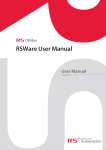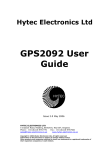Download 4A20 ANALOG INPUT CARD MANUAL
Transcript
4A20 ANALOG INPUT CARD MANUAL Version 1.0 Copyright 1997 by MESA ELECTRONICS Richmond, CA. Printed in the United States of America. All rights reserved. This document and the data disclosed herein is not to be reproduced, used, disclosed in whole or in part to anyone without the written permission of MESA ELECTRONICS. Mesa Electronics 4175 Lakeside Drive, Suite #100 Richmond, CA 94806-1950 Tel (510) 223-9272 - Fax (510) 223-9585 E-Mail: [email protected] - Website: www.mesanet.com 4A20 A-D USER'S MANUAL TABLE OF CONTENTS HANDLING PRECAUTIONS Handling precautions . . . . . . . . . . . . . . . . . . . . . . . . . . . . . . . . . . . . . . . . . . . . . . . . . . . . . . . . . . . . . . . . . . ii INTRODUCTION General . . . . . . . . . . . . . . . . . . . . . . . . . . . . . . . . . . . . . . . . . . . . . . . . . . . . . . . . . . . . . . . . . . . . . . . . . . . . . . . 7 CONFIGURATION General . . . . . . . . . . . . . . . . . . . . . . . . . . . . . . . . . . . . . . . . . . . . . . . . . . . . . . . . . . . . . . . . . . . . . . . . . . . . . . . . 8 Standard configuration . . . . . . . . . . . . . . . . . . . . . . . . . . . . . . . . . . . . . . . . . . . . . . . . . . . . . . . . . . . . . . . . 8 Base address select . . . . . . . . . . . . . . . . . . . . . . . . . . . . . . . . . . . . . . . . . . . . . . . . . . . . . . . . . . . . . . . . . . . . 10 Register locations . . . . . . . . . . . . . . . . . . . . . . . . . . . . . . . . . . . . . . . . . . . . . . . . . . . . . . . . . . . . . . . . . . . . . 10 Single and differential mode select . . . . . . . . . . . . . . . . . . . . . . . . . . . . . . . . . . . . . . . . . . . . . . . . . . . . 12 Shield connection . . . . . . . . . . . . . . . . . . . . . . . . . . . . . . . . . . . . . . . . . . . . . . . . . . . . . . . . . . . . . . . . . . . . . 12 Input mode and shield termination jumpers. . . . . . . . . . . . . . . . . . . . . . . . . . . . . . . . . . . . . . . . . . . . 12 A-D converter mode . . . . . . . . . . . . . . . . . . . . . . . . . . . . . . . . . . . . . . . . . . . . . . . . . . . . . . . . . . . . . . . . . . 14 INSTALLATION Installation . . . . . . . . . . . . . . . . . . . . . . . . . . . . . . . . . . . . . . . . . . . . . . . . . . . . . . . . . . . . . . . . . . . . . . . . . . . . 16 OPERATION Check-out . . . . . . . . . . . . . . . . . . . . . . . . . . . . . . . . . . . . . . . . . . . . . . . . . . . . . . . . . . . . . . . . . . . . . . . . . . . . 17 4A20 registers . . . . . . . . . . . . . . . . . . . . . . . . . . . . . . . . . . . . . . . . . . . . . . . . . . . . . . . . . . . . . . . . . . . . . . . . 17 Data registers . . . . . . . . . . . . . . . . . . . . . . . . . . . . . . . . . . . . . . . . . . . . . . . . . . . . . . . . . . . . . . . . . . . . . . . . . 17 Status register . . . . . . . . . . . . . . . . . . . . . . . . . . . . . . . . . . . . . . . . . . . . . . . . . . . . . . . . . . . . . . . . . . . . . . . . 18 Start register . . . . . . . . . . . . . . . . . . . . . . . . . . . . . . . . . . . . . . . . . . . . . . . . . . . . . . . . . . . . . . . . . . . . . . . . . . 18 GCTable register . . . . . . . . . . . . . . . . . . . . . . . . . . . . . . . . . . . . . . . . . . . . . . . . . . . . . . . . . . . . . . . . . . . . . . 19 GCTable inc register . . . . . . . . . . . . . . . . . . . . . . . . . . . . . . . . . . . . . . . . . . . . . . . . . . . . . . . . . . . . . . . . . . 19 Mode register . . . . . . . . . . . . . . . . . . . . . . . . . . . . . . . . . . . . . . . . . . . . . . . . . . . . . . . . . . . . . . . . . . . . . . . . . 19 Setup register . . . . . . . . . . . . . . . . . . . . . . . . . . . . . . . . . . . . . . . . . . . . . . . . . . . . . . . . . . . . . . . . . . . . . . . . . 20 Timer counter Registers . . . . . . . . . . . . . . . . . . . . . . . . . . . . . . . . . . . . . . . . . . . . . . . . . . . . . . . . . . . . . . 22 4A20 A-D USER'S MANUAL TABLE OF CONTENTS OPERATION Minimum conversion time . . . . . . . . . . . . . . . . . . . . . . . . . . . . . . . . . . . . . . . . . . . . . . . . . . . . . . . . . . . . 24 Overload recovery . . . . . . . . . . . . . . . . . . . . . . . . . . . . . . . . . . . . . . . . . . . . . . . . . . . . . . . . . . . . . . . . . . . . 24 Noise . . . . . . . . . . . . . . . . . . . . . . . . . . . . . . . . . . . . . . . . . . . . . . . . . . . . . . . . . . . . . . . . . . . . . . . . . . . . . . . . . 24 A-D Pipelineing . . . . . . . . . . . . . . . . . . . . . . . . . . . . . . . . . . . . . . . . . . . . . . . . . . . . . . . . . . . . . . . . . . . . . . . 25 Polled mode operation . . . . . . . . . . . . . . . . . . . . . . . . . . . . . . . . . . . . . . . . . . . . . . . . . . . . . . . . . . . . . . . . 26 Convert clock . . . . . . . . . . . . . . . . . . . . . . . . . . . . . . . . . . . . . . . . . . . . . . . . . . . . . . . . . . . . . . . . . . . . . . . . . 26 Scan length counter . . . . . . . . . . . . . . . . . . . . . . . . . . . . . . . . . . . . . . . . . . . . . . . . . . . . . . . . . . . . . . . . . . . 27 The GCtable . . . . . . . . . . . . . . . . . . . . . . . . . . . . . . . . . . . . . . . . . . . . . . . . . . . . . . . . . . . . . . . . . . . . . . . . . . 27 Interrupt mode operation . . . . . . . . . . . . . . . . . . . . . . . . . . . . . . . . . . . . . . . . . . . . . . . . . . . . . . . . . . . . . 28 DMA mode operation . . . . . . . . . . . . . . . . . . . . . . . . . . . . . . . . . . . . . . . . . . . . . . . . . . . . . . . . . . . . . . . . . 29 Continuous DMA . . . . . . . . . . . . . . . . . . . . . . . . . . . . . . . . . . . . . . . . . . . . . . . . . . . . . . . . . . . . . . . . . . . . . 30 I/O connector pin-out . . . . . . . . . . . . . . . . . . . . . . . . . . . . . . . . . . . . . . . . . . . . . . . . . . . . . . . . . . . . . . . . . 31 Termination panels. . . . . . . . . . . . . . . . . . . . . . . . . . . . . . . . . . . . . . . . . . . . . . . . . . . . . . . . . . . . . . . . . . . . 32 Calibration . . . . . . . . . . . . . . . . . . . . . . . . . . . . . . . . . . . . . . . . . . . . . . . . . . . . . . . . . . . . . . . . . . . . . . . . . . . . 32 DEMONSTRATION PROGRAMS 4A20POL . . . . . . . . . . . . . . . . . . . . . . . . . . . . . . . . . . . . . . . . . . . . . . . . . . . . . . . . . . . . . . . . . . . . . . . . . . . . . 33 4A20INT . . . . . . . . . . . . . . . . . . . . . . . . . . . . . . . . . . . . . . . . . . . . . . . . . . . . . . . . . . . . . . . . . . . . . . . . . . . . . 33 4A20DMA . . . . . . . . . . . . . . . . . . . . . . . . . . . . . . . . . . . . . . . . . . . . . . . . . . . . . . . . . . . . . . . . . . . . . . . . . . . 33 REFERENCE INFORMATION Specifications . . . . . . . . . . . . . . . . . . . . . . . . . . . . . . . . . . . . . . . . . . . . . . . . . . . . . . . . . . . . . . . . . . . . . . . . . 34 Warranty. . . . . . . . . . . . . . . . . . . . . . . . . . . . . . . . . . . . . . . . . . . . . . . . . . . . . . . . . . . . . . . . . . . . . . . . . . . . . . 35 Schematic diagrams . . . . . . . . . . . . . . . . . . . . . . . . . . . . . . . . . . . . . . . . . . . . . . . . . . . . . . . . . . . . . . . . . . . 37 4A20 A-D USER'S MANUAL 4A20 A-D USER'S MANUAL HANDLING INFORMATION STATIC ELECTRICITY The CMOS integrated circuits on the 4C24 can be damaged by exposure to electrostatic discharges. The following precautions should be taken when handling the 4C24 to prevent possible damage. A. Leave the 4C24 in its antistatic bag until needed. B. All work should be performed at an antistatic workstation. C. Ground equipment into which 4C24 will be installed. D. Ground handling personnel with conductive bracelet through 1 megohm resistor to ground. E. Avoid wearing synthetic fabrics, particularly Nylon. 4A20 A-D USER'S MANUAL GENERAL INTRODUCTION The 4A20 is an all CMOS successive approximation type data acquisition system on a PC/104 card. The 4A20 has an instrumentation amplifier input for rejection of common mode noise. The input amplifier has programmable gains of 1, 10 or 100, giving full scale input ranges of +- 5 V, +-500 mV and +-50 mV respectively. The input multiplexer and instrumentation amplifier are fully protected against fault voltages of up to 35 V. The Serial A-D chip and card design reduces digital noise feedthrough to the analog side. The 4A20's reference is available on the input connector for use in ratiometric applications. Conversions may be started with the on card counter timer or an external source. Host transfers may be DMA, polled, or interrupt driven. Both 8 and 16 bit transfers are supported in all modes. The RAM table on the 4A20 allows a preprogrammed channel and gain sequence of up to 4096 readings to be made under DMA control with no processor intervention. The 4A20 has provisions for extending the number of analog inputs to 64 single ended or 32 differential channels with the 7I23 and 7I24 submultiplexing termination panels. The 4A20 is mapped into 12 contiguous I/O port locations that can be located anywhere in the 1024 port addressing range of the PC-BUS. The 4A20 can generate an interrupt (IRQ2,5,6,7,10,11,12,15 are software selectable) when a conversion is complete or at the end of a DMA scan. Any of the 7 available DMA channels can be selected by software. Page 7 4A20 A-D USER'S MANUAL HARDWARE CONFIGURATION GENERAL The 4A20 has a number of jumper configurable options that must be properly set to match the application. Each group of jumpers will be discussed separately by function. In the following discussions, when the words "up", "down", "right", and "left" are used it is assumed that the 4A20 analog input card is oriented with its contact fingers pointing towards the person doing the configuration. STANDARD CONFIGURATION The 4A20 card is configured in the following manner when shipped from the factory. The demonstration programs assume this configuration, and will probably 'hang' if run on a card configured differently. This means that if you would like to verify card operation, you should do it before you reconfigure the 4A20. BASE ADDRESS 0220H INPUT CONFIGURATION DIFFERENTIAL SHIELD CONNECTION TERMINATED AT ANALOG GROUND ADC MODE BIPOLAR ADC DATA FORMAT TWO'S COMPLEMENT Page 8 4A20 A-D USER'S MANUAL HARDWARE CONFIGURATION DEFAULT JUMPER CONFIGURATION Page 9 4A20 A-D USER'S MANUAL HARDWARE CONFIGURATION BASE ADDRESS SELECT The 4A20 occupies 12 contiguous addresses in I/O space. The 4A20 base address is set with PAL U17 and jumpers W8 and W9. Four pre-programmed I/O locations can be set via jumpers W8 and W9. The following table shows the available I/O locations with the standard PAL. If these I/O locations conflict with other I/O in your system, Mesa can supply a custom PAL U17 that locates 4A20 I/O in 4 arbitrary locations. Note that even though the 4A20 uses 12 port locations, the base address must start at a 16 byte boundary. BASE ADDRESS SELECT WITH STANDARD PAL: W9 W8 4A20 ADDRESS RIGHT RIGHT LEFT LEFT RIGHT LEFT RIGHT LEFT 0220H 0230H 0240H 0250H 4A20 REGISTER LOCATIONS The 4A20 registers are located as follows. Note that a complete register description is contained in the operation section of this manual. ADDRESS REGISTER READ FUNCTION WRITE FUNCTION BASE ADDRESS + 0 BASE ADDRESS + 1 BASE ADDRESS + 2 BASE ADDRESS + 3 BASE ADDRESS + 4 BASE ADDRESS + 5 BASE ADDRESS + 6 BASE ADDRESS + 7 BASE ADDRESS + 8 BASE ADDRESS + 9 BASE ADDRESS + A BASE ADDRESS + B ADC DATA ADCDATA ADC DATA ADC DATA CONV STATUS EOC BIT START GO BIT GCTABLE GCTABLE GCTABLEINC XXXXXX MODE XXXXXX SETUP /GCTABCLR GCTABCLR RATE COUNTER READS COUNT SCAN COUNTER READS COUNT EXTRA COUNTER READS COUNT CTR CONTROL XXXXXX Page 10 XXXXXXXX XXXXXXXX POLLED START GO BIT GCTABLE INCREMENT TP IRQ/DRQ MODE SETUP REG SETS COUNT SETS COUNT SETS COUNT SETS CTR MODE 4A20 A-D USER'S MANUAL HARDWARE CONFIGURATION BASE ADDRESS SELECT JUMPERS Page 11 4A20 A-D USER'S MANUAL HARDWARE CONFIGURATION SINGLE ENDED/DIFFERENTIAL SELECTION The 4A20 can be configured to have 8 differential or 16 single ended inputs. Jumpers placed on jumper blocks W4,W5,W6 and W7 are used to select single or differential mode. When all jumpers are placed in the right hand position, the differential mode is selected. When all jumpers are placed in the left hand position, the single ended mode is selected. In the single ended mode, the input common signal is not ground but INCOM which is available at I/O connector pins 23 and 24. Voltages applied to INCOM must meet the 4A20 common mode input range specifications. Normally INCOM would be connected to ANALOG GROUND (at connector pins 27 and 28). Please refer to I/O connector pin-out in the operation section for single ended and differential input connections. SHIELD CONNECTION The input connector shield connections can be terminated at ground on the 4A20 card by placing W10 in the left position. If W10 is in the right position, the shield pins are not terminated at 4A20 ground. Page 12 4A20 A-D USER'S MANUAL HARDWARE CONFIGURATION INPUT MODE AND SHIELD CONNECTION JUMPERS Page 13 4A20 A-D USER'S MANUAL HARDWARE CONFIGURATION A-D CONVERTER MODE The A-D chip on the 4A20 can be operated in unipolar or bipolar mode. If only positive signals need to be converted, the unipolar mode will give double the useable resolution. W1,W2, and W3 set the A-D converter mode. When W1,W2, and W3 are in the up position, bipolar mode is selected. When W1,W2, and W3 are in the down position, unipolar mode is selected. When bipolar mode is selected, the output coding is two's complement. When unipolar mode is selected, the output coding is straight binary. Page 14 4A20 A-D USER'S MANUAL HARDWARE CONFIGURATION A-D CONVERTER MODE JUMPERS Page 15 4A20 A-D USER'S MANUAL INSTALLATION INSTALLATION When the 4A20 has been properly configured for its application, it can be inserted into a PC/104 stack. The standoffs should then be tightened to secure the 4A20 in its place. When the 4A20 is secured in the stack the 40 pin input connector can be plugged in from the side. The 4A20 should be checked for proper operation after installation. The test programs in the OPERATION section of the manual can be used to verify proper operation after first installation. Page 16 4A20 A-D USER'S MANUAL OPERATION CHECK-OUT After the 4A20 has been configured and installed in the system, it should be checked for correct operation. The supplied program 4A20POL.EXE will sequentially read and print the voltages on the 8 differential input channels. The selected gain is 1. The program 4A20POL assumes that the 4A20 is configured with the standard (from factory) configuration. 4A20 REGISTERS The 4A20 uses 12 contiguous I/O port locations for communication with the processor. These ports are discussed individually in the following section. DATA REGISTERS The registers at the 4A20 base address +0 and base address +1 are the data registers that return the converted data. These registers can be read as two bytes starting at base address +0 or as a single 16 bit word at base address+0 on 16 bit processors. The 16Bit flag in the SETUP register must be set in order to read tha data as a single word instead of two bytes. Reading either register will clear an interrupt request when the 4A20 transfer mode is interrupt driven. DATA REGISTER 0 (BASE +0) BIT D7 D6 D5 D4 D3 D2 D1 D0 READ AD7 AD6 AD5 AD4 AD3 AD2 AD1 AD0 WRITE X X X X X X X X DATA REGISTER 1 (BASE+1) BIT8/16 D7/D15 D6/D14 D5/D13 D4/D13 D3/D12 D2/D11 D1/D10 D0/G8 READ AD15 AD14 AD13 AD12 AD11 AD10 AD9 AD8 WRITE X X X X X X X X Page 17 4A20 A-D USER'S MANUAL OPERATION STATUS REGISTER The register at 4A20 base address + 2 is the STATUS register. Reads of this register return the current EOC status bit. The EOC bit is set low when a conversion is started, and returns high when the conversion is complete. Reading this register is the way to determine End Of Conversion when operating in the polled mode. Writes to the STATUS register with D0 high will start an ADC conversion cycle. This is the normal way of starting a conversion in the polled mode. Reading the STATUS register when the 4A20 is running in the DMA mode will clear the IRQ request. STATUS REGISTER (BASE+2) BIT D7 D6 D5 D4 D3 D2 D1 D0 READ X X X X X X X EOC START REGISTER The register at 4A20 base address + 3 is the START register. This register has two functions, to start conversions in the interrupt and DMA modes, and to set or clear the go bit. The go bit gates the convert clock (either the internal counter or the external input). In the interrupt mode or either of the DMA modes, a write to the START register with D0 high simultaneously enables the convert clock and starts a conversion. Writing the START register with D0 low disables the convert clock. Reading the START register returns the status of the GO bit. START REGISTER (BASE+3) BIT D7 D6 D5 D4 D3 D2 D1 D0 READ X X X X X X X GO WRITE X X X X X X X GO Page 18 4A20 A-D USER'S MANUAL OPERATION GCTABLE REGISTER The register at 4A20 base address + 4 is the GCTABLE register. This register allows access to the gain and channel table. The main purpose of the GCTABLE is to allow arbitrary channel and gain sequences in the DMA operating modes, but the table is usable in all modes. You must not read or write the GCTABLE when the convert clock is enabled, as it may corrupt the current reading, the GCTABLE or both. GCTABLE REGISTER (BASE +4) BIT D7 D6 D5 D4 D3 D2 D1 D0 READ G1 G0 CHSEL5 CHSEL4 CHSEL3 CHSEL2 CHSEL1 CHSEL0 WRITE G1 G0 CHSEL5 CHSEL4 CHSEL3 CHSEL2 CHSEL1 CHSEL0 GCTABLE INC REGISTER The register at 4A20base address + 5 is the GCTABLEINC register. TheGCTABLEINC register is not really a register, but simply a location that when written to will increment the GCTABLE pointer. The data written is not important. MODE REGISTER The register at 4A20 base address + 6 is the MODE register. This register determines the main operational mode of the 4A20. The main 4A20 mode is encoded on the MODE0 and MODE1 bits. The following table shows how to select the modes. 4A20 MODE MODE1 MODE0 POLLED MODE INTERRUPT MODE DMAI DMAB 0 0 1 1 0 1 0 1 POLLED MODE is useful mainly for setup and testing of the ADC. In the polled mode, conversions are started by software. The ADC STATUS register is readable only in the polled mode. The external start convert commands and the convert clock from the rate counter are ignored. In polled mode, the table pointer is not incremented at the start of a conversion. Both the DRQ and IRQ drivers are disabled in the polled mode. Page 19 4A20 A-D USER'S MANUAL OPERATION MODE REGISTER In the INTERRUPT MODE, The IRQ driver is enabled, and an interrupt is generated when a conversion is complete. The interrupt is cleared by reading the ADC DATA register (the first read clears the interrupt). Conversions may be started by software, the external convert input, or the rate counter. The table pointer is not incremented at the start of conversion. DMAI MODE is the normal DMA transfer mode. In the DMAI mode, both the IRQ and DRQ drivers are enabled. Conversions may be started by software, the external start convert input, or the rate counter. When a conversion is complete, a DRQ is generated to request transfer of the data to memory. The GCTABLE pointer is incremented at the start of every conversion. In the DMAI mode, interrupts are generated by the scan counter. Interrupts are cleared by reading the CONV STATUS register. DMAB MODE is identical to DMAI MODE except that the external start convert signal sets the GO bit. This allows a single external pulse on the external start convert input to start a block of conversions, at a rate determined by the rate counter. MODE REGISTER (BASE+6) BIT D7 D6 D5 D4 D3 D2 D1 D0 READ X X X X X X MODE1 MODE0 WRITE X X X X X X MODE1 MODE0 SETUP REGISTER The setup register allows the selection of interrupts, DMA channels, selection of 16 bit or 8 bit transfer mode and access to the power down bit. Interrupts are selected with the ISEL bits. The 4A20 can be configured to generate an interrupt on the completion of an A-D conversion cycle or the end of a DMA scan. Page 20 4A20 A-D USER'S MANUAL OPERATION SETUP REGISTER There are 8 possible interrupt selections: ISEL2 ISEL1 ISEL0 IRQ SELECTED 0 0 0 2/9 0 0 1 5 0 1 0 6 0 1 1 7 1 0 0 10 1 0 1 11 1 1 0 12 1 1 1 15 DMA channels are selected with the DSEL bits: DSEL2 DSEL1 DSEL0 DMA CHANNEL SELECTED 0 0 0 0 (8 bit) 0 0 1 1 (8 bit) 0 1 0 2 (8 bit, normally used by floppy) 0 1 1 3 (8 bit) 1 0 0 XX not available 1 0 1 5 (16 bit) 1 1 0 6 (16 bit) 1 1 1 7 (16 bit) When selecting the IRQ and DMA channel, you must make sure that no other card or motherboard peripheral uses the selected IRQ or DMA channel. When changing the SETUP register, the MODE register must be set to polled mode, as this disables the DRQ and IRQ drivers. This prevents a possible transient conflict with other interrupt channels or DMA channels. The WORD bit will enable 16 bit transfers when set high. The WORD bit affects the DATA register width for polled and interrupt driven modes, and the DMA transfer size. If 16 bit DMA transfers are used, the WORD bit must be set. The PWRDN bit turns off the analog system power when set high. This can save about 1/2 of the card power dissipation. Page 21 4A20 A-D USER'S MANUAL OPERATION SETUP REGISTER A side effect of writing the setup register is that the GCTABLE pointer is cleared. This is done when software needs to load the GCTABLE. This is usually done only at system startup. SETUP REGISTER (BASE+7) BIT D7 D6 D5 D4 D3 D2 D1 D0 READ X X X X X X PWRDN WORD WRITE DSEL2 DSEL1 DSEL0 ISEL2 ISEL1 ISEL0 PWRDN WORD TIMER-COUNTER REGISTERS The next 4 registers access the 82C54 counter chip on the 4A20. While detailed information on 82C54 operation is beyond the scope of this manual, a brief register description follows. For more information on programming the 82C54 you may refer to the 4A20LOW.PAS and 4A20INT.PAS Pascal source code files, which contain example procedures and constants for configuring and loading the counters. RATE COUNTER REGISTER (BASE+ 8) BIT D7 D6 D5 D4 D3 D2 D1 D0 READ CNT7/15 CNT6/14 CNT5/13 CNT4/12 CNT3/11 CNT2/10 CNT1/9 CNT0/8 WRITE CNT7/15 CNT6/14 CNT5/13 CNT4/12 CNT3/11 CNT2/10 CNT1/9 CNT0/8 SCAN COUNTER REGISTER (BASE+ 9) BIT D7 D6 D5 D4 D3 D2 D1 D0 READ CNT7/15 CNT6/14 CNT5/13 CNT4/12 CNT3/11 CNT2/10 CNT1/9 CNT0/8 WRITE CNT7/15 CNT6/14 CNT5/13 CNT4/12 CNT3/11 CNT2/10 CNT1/9 CNT0/8 Page 22 4A20 A-D USER'S MANUAL OPERATION EXTRA COUNTER REGISTER (BASE+0AH) BIT D7 D6 D5 D4 D3 D2 D1 D0 READ CNT7/15 CNT6/14 CNT5/13 CNT4/12 CNT3/11 CNT2/10 CNT1/9 CNT0/8 WRITE CNT7/15 CNT6/14 CNT5/13 CNT4/12 CNT3/11 CNT2/10 CNT1/9 CNT0/8 COUNTER CONTROL REGISTER (BASE+ 0BH) BIT D7 D6 D5 D4 D3 D2 D1 D0 WRITE SC1 SC0 RW1 RW1 M2 M1 M0 BCD The RATE COUNTER can be used for setting the conversion rate in the interrupt and DMA modes. The SCAN COUNTER can be used for two purposes. One purpose is to allow non-binary sequence lengths in the DMA modes. The other purpose is to generate an interrupt at a programmable count (for example at the end of a DMA block), The COUNTER CONTROL register is used for setting the counter modes, sending counter latch and status read-back commands. Page 23 4A20 A-D USER'S MANUAL OPERATION MINIMUM CONVERSION TIME The minimum conversion time (= 1/ maximum conversion rate) on 4A20 models is 10 uSec. This is equivalent to a 100KHz conversion rate. The 16 bit model of the 4A20 is limited to a 75 KHz conversion rate for full accuracy. This is due to instrumentation amplifier settling time limitations. OVERLOAD RECOVERY The 4A20 may require up to 2 minimum conversion times to recover from inputs that exceed full scale by a factor of 2 or more. This means that if you are running the 4A20 at close to the maximum conversion rate, you must make sure that no inputs cause overloads. When multiple inputs are multiplexed you need to make sure that all unused inputs are properly terminated. NOISE All analog systems suffer from the effects of noise. In high resolution, high speed analog to digital converters, this noise manifests itself as dithering of the converter LSBs. On the 4A20, this noise has four main sources: Inherent noise in the ADC, Noise from the input circuitry, digital feed-through, and externally picked-up noise. The inherent ADC noise cannot be eliminated, but can be reduced by a factor of 2 by using the bipolar mode, and offsetting the input sources to use the full plus and minus input range. Noise from the input circuitry can be minimized by using the lowest gain settings. Digital feed-through noise is caused by coupling from the logic level signals to the ADC or analog circuitry. Noise from external sources can be minimized by using the differential input mode, keeping source impedance as low as possible (and matched in differential mode), and by careful shielding and grounding practice. Noise can of course be averaged. If some input channels can trade off conversion rate for noise performance, those channels should be averaged to improve total system performance. Page 24 4A20 A-D USER'S MANUAL OPERATION A-D PIPELINING The design of the serial A-D used on the 4A20 causes that data read from the A-D to be delayed by one conversion. In other words, when a conversion is complete,the data that is read is from the previous conversion, not the current conversion. In repetitive scanning modes this delay can be compensated for by software that puts a 1 count offset into the routine that reads the DMA buffer and discarding the first data from the first scan. In repetitively scanned DMA operation, after the first scan, the data in the first DMA buffer location will be the data from the last channel scanned. The following table shows the effect of A-D pipelining on DMA driven mode while repetitively reading 8 sequential channels. Notice that the first data of the first scan is invalid. RESULT OF A-D PIPELINING DMA WORD ADDRESSES A-D DATA SCAN 1 A-D DATA SCAN >1 START +0 XXXX CH7 DATA START +1 CH0 DATA CH0 DATA START +2 CH1 DATA CH1 DATA START +3 CH2 DATA CH2 DATA START +4 CH3 DATA CH3 DATA START +5 CH4 DATA CH4 DATA START +6 CH5 DATA CH5 DATA START +7 CH6 DATA CH6 DATA The offset in the DMA data can be compensated for by programming the GCTABLE data to have a one count offset. For example, by starting the channel in the GCTABLE at 1 instead of 0, the scan channels will match the DMA addresses. However, the first data word returned in the first scan will still be invalid. In polled mode operation, when conversions are done on a demand basis, it may be easier to do 2 conversions and throw away the first conversion. This allows random channel access at the expense of a slower conversion rate. This normally is not a concern in polled mode operation. Page 25 4A20 A-D USER'S MANUAL OPERATION POLLED MODE OPERATION The 4A20 can be operated in polled mode if desired. Polled mode must also be used when selecting ADC modes. When polled mode is used, the gain and channel setting for each reading is selected via software. In the polled mode, the IRQ and DRQ drivers are disabled, and the rate counter and external start convert inputs are ignored. The following is a brief description of the necessary sequence to operate the 4A20 in the polled mode. Before polled mode operation can begin, you must select polled mode operation (and the ADC mode) by writing an appropriate mode byte to the MODE register. It is a good idea to clear the table pointer (by writing to the SETUP register location) when the 4A20 is used in polled mode. The first step in making a polled mode reading is to select the desired channel and gain. Selecting the channel and gain is accomplished by writing to the GCTABLE register. After a settling time of 15 uSEC has elapsed, the conversion may be started. To start a conversion, you write a 1 to the CONV STATUS register. Two things happen when the conversion is started: the ADC chip changes from track to hold mode, and the ADC chip begins its internal conversion cycle. Starting a conversion sets the EOC bit in the STATUS register low. The EOC bit can then be polled until it returns high. This indicates that the conversion is complete. The final step is to read the data from the converter. The data can be read as 2 bytes from DATA REGISTER0 and DATA REGISTER1 or as a single 16 bit word 16 bit word from DATA REGISTER0. Note that as discussed above, the data returned is from the previous conversion, not the one just finished. Because the ADC chip samples the analog input when a conversion is started, the settling time of the input amplifier can be overlapped with the ADC conversion cycle. To do this, you write the new channel and gain information into the GCTABLE register immediately after starting a conversion. This allows the maximum throughput in the polled mode. CONVERT CLOCK When the 4A20 is used in the interrupt or DMA driven modes, it is possible to have the on card counter start conversions at a programmable rate. This is accomplished by setting channel 0 of the 82C54 into the rate generator mode, and then loading the RATE COUNTER register with an appropriate count. The input clock signal to the rate counter is 4.194304 MHZ for all 4A20 models. In the rate generator mode, the conversion rate is equal to the rate counter clock divided by the count loaded into the RATE COUNTER register. The conversion rate will be (4.194304 MHz / count) Hz. Once the mode and count have been programmed, conversions can be started by writing a 1 to the START register. Writing a 1 to the START register immediately starts a conversion, and sets the GO bit. When the GO bit is high, the rate counter output will periodically start conversions. When the conversion is complete, either an IRQ or a DRQ will be generated, depending the 4A20 mode. Page 26 4A20 A-D USER'S MANUAL OPERATION CONVERT CLOCK When the GO bit is high, the external start input can also start conversions. The external start input is an active low signal that must be active longer that 100 nS but for no longer than 2 uSEC. The external start input has a pull-up resistor, and can be left unconnected if not used. For more information on programming the 82C54 you may refer to the 4A20LOW.PAS and 4A20INT.PAS Pascal source code files, which contain example procedures and constants for configuring and loading the counters. THE SCAN COUNTER The scan counter can be used for two purposes. One purpose is to allow non binary sequence lengths in the DMA modes. This is accomplished by programming the scan counter to operate in the rate generator mode, with the count set to the desired sequence length. The scan counter then periodically resets the GCTABLE pointer. This allows, for example, you to do DMA transfers from channels 0,1,2 repeatedly, and ignore other channels. The other purpose is to generate an interrupt at the end of a DMA block, or when halfway through a block (which is useful with continuous DMA of binary count lengths). In either case, an interrupt is generated whenever the scan counter reaches 0. It is somewhat tricky to synchronize the scan counter with the table pointer because of the way that 82C54 counters are loaded. The Pascal routine LoadScanCounter in the file 4A20LOW.PAS can be refered to as an example of what is necessary. THE GCTABLE The gain setting and channel selection on the 4A20 is determined by data in a 4096 byte RAM table. The main purpose of the table is to allow arbitrary channel and gain sequences when the 4A20 is used with DMA. The table must be loaded by user software before DMA operation can begin. To load the table, first program the 4A20 for polled mode operation. This disables the on card convert clock and the external start convert input. Then you clear the table pointer by writing to the SETUP REGISTER location. (This would happen as a side effect of selecting the DMA and IRQ channels). Next, you write the desired channel select and gain information to the GCTABLE register. Then you write to the GCTABLEINC location to increment the table pointer. The last two steps are then repeated until the table is full, or enough entries for the programmed scan length are written. If the sequencing capability of the GCTABLE is not needed, for example in polled mode, it may be treated as a latch. In this case you should clear the GCTABLE pointer first before reading from or writing to the GCTABLE. Page 27 4A20 A-D USER'S MANUAL OPERATION THE GCTABLE Data bits 6 and 7 of the GCTABLE entry determine the input amplifier gain. The following table shows how to select the desired gain. GAIN SETTING AND COORESPONDING INPUT RANGES GN1 (BIT 7) GN0 (BIT6) GAIN UNIPOLAR RANGE BIPOLAR RANGE 0 0 1 0 to +5V -5V to +5V 0 1 10 0 to +0.5V -0.5V to +0.5V 1 0 100 0 to +0.05V -0.05V to +0.05V 1 1 10 0 to +0.5V -0.5V to +0.5V Data bits 0 through 5 are the channel select bits. Only bits 0 through 3 are used locally. Channel select bits 4 and 5 are available on the input connector to allows external submultiplexing. The unused channel select bits may also be used to trigger external events synchronously with the ADCs conversions. Since the channel sequence can be arbitrary, it is possible to scan some channels in a multiplexed system faster than others. For example: a channel sequence of 0,1,0,2,0,3,0,4,0,5,0,6,0,7 in the GCTABLE would allow you to scan channel 0 at one half of the maximum throughput rate of the 4A20, while still scanning the other 7 channels at a slower rate. INTERRUPT MODE OPERATION The interrupt driven mode is most useful at moderate conversion rates. (Below 5 KHz or so depending on the host processor). This is because the interrupt latency and interrupt overhead of the PC will typically cause problems at higher conversion rates. When interrupt mode is enabled, the IRQ driver is enabled, the DRQ driver is disabled, and IRQs are generated on every end of conversion. The IRQ is cleared by reading the ADC DATA register. Probably the most useful interrupt driven scheme is to use the RATE COUNTER to set a periodic conversion rate. The following is a brief description of the necessary sequence to operate the 4A20 in the interrupt driven mode with periodic conversions started by the RATE COUNTER. Before interrupt driven mode operation can begin, you must select interrupt mode operation (and the ADC mode) by writing an appropriate mode byte to the MODE register. Page 28 4A20 A-D USER'S MANUAL OPERATION INTERRUPT MODE OPERATION Then the RATE COUNTER should be programmed for rate generator mode, and loaded with the appropriate count. You should make sure that the IRQ is initially clear by reading the ADC DATA register. Once the mode and the RATE COUNTER have been programmed, conversions can be started by writing a 1 to the START register. Writing a 1 to the START register immediately starts a conversion, and sets the GO bit. When the GO bit is high, the RATE COUNTER output will periodically start conversions. When the conversion is complete, an IRQ will be generated. Channel and gain can be either updated by the interrupt service routine, or by the GCTABLE. If the GCTABLE is used, the interrupt service routine needs to increment the table pointer, as it is not automatically incremented in the interrupt mode. If the GCTABLE is not used, the interrupt service routine should write the gain and channel values for the next conversion before it returns. This will give the maximum settling time for the next reading. For more information on the interrupt driven operation mode, please refer to the Pascal source code 4A20INT.PAS and 4A20LOW.PAS. DMA MODE OPERATION The DMA driven mode allows the highest throughput rates with the least CPU overhead. When DMA mode is selected, both the IRQ and DRQ drivers are enabled, DRQs are generated at the end of every conversion, IRQs are generated by the SCAN counter, and the IRQ is cleared by reading the CONV STATUS register. Probably the most useful DMA driven scheme is to use the RATE COUNTER to set a periodic conversion rate. The following is a brief description of the necessary sequence to operate the 4A20 in the DMA driven mode with periodic conversions started by the RATE COUNTER. Before DMA driven mode operation can begin, you must first selct the desired DMA channel and interrupt with the SETUP register. Then you select DMA mode operation (and the ADC mode) by writing an appropriate mode byte to the MODE register. Then the RATE COUNTER should be programmed for rate generator mode, and loaded with the appropriate count. You should make sure that the IRQ is initially clear by reading the STATUS register. The next step is to program the DMA controller. In 8 bit mode, 2 DRQs are generated for each transfer. Data is always read LSB first. In order to get the normal byte order (LSB first) it is necessary to have the DMA controller increment addresses and start at an even address. Once the DMA controller, 4A20 mode and the RATE COUNTER have been programmed, conversions can be started by writing a 1 to the START register. Writing a 1 to the START register immediately starts a conversion, and sets the GO bit. When the GO bit is high, the rate counter output will periodically start conversions. When the conversion is complete, a DRQ will be generated. Page 29 4A20 A-D USER'S MANUAL OPERATION DMA MODE OPERATION In the DMA driven modes, the table pointer is incremented by every convert clock. This means that the sequential entries in the GCTABLE determine the gain and channel sequence. Interrupts are generated whenever the scan counter counts to 0 when the 4A20 is used in the DMA modes. This can be used to generate an interrupt at the end of a DMA block or at some arbitrary point in the DMA transfer. When the DMA transfer is complete, a pending DRQ will be left 'hanging'. In addition, the convert clock will still be running. To restart DMA transfers you must stop the convert clock by clearing the go bit, wait one convert time, clear the pending DRQ by setting the 4A20 to polled mode and back to DMA mode, and then reload the rate counter. DMA transfers are then restarted by setting the go bit. CONTINUOUS DMA MODE It is possible to program the DMA controller in its autoinitialize mode to allow continuous DMA driven conversions to take place. If this is done, it is useful to program the SCAN COUNTER to generate an interrupt twice during the DMA block transfer. In this way the host program can be informed when it is safe to copy data out of the DMA buffer area (by copying from the half of the DMA buffer that the DMA controller just filled). Page 30 4A20 A-D USER'S MANUAL OPERATION INPUT CONNECTOR PINOUT PIN SINGLE ENDED DIFFERENTIAL PIN SINGLE ENDED DIFFERENTIAL 1 SHIELD GND SHIELD GND 2 SHIELD GND SHIELD GND 3 IN0 +IN0 4 IN8 -IN0 5 IN1 +IN1 6 IN9 -IN1 7 IN2 +IN2 8 IN10 -IN2 9 IN3 +IN3 10 IN11 -IN3 11 SHIELD GND SHIELD GND 12 SHIELD GND SHIELD GND 13 IN4 +IN4 14 IN12 -IN4 15 IN5 +IN5 16 IN13 -IN5 17 IN6 +IN6 18 IN14 -IN6 19 IN7 +IN7 20 IN15 -IN7 21 SHIELD GND SHIELD GND 22 SHIELD GND SHIELD GND 23 INPUT COM NO CONNECT 24 INPUT COM NO CONNECT 25 REF OUT REF OUT 26 REF OUT REF OUT 27 SIGNAL GND SIGNAL GND 28 SIGNAL GND SIGNAL GND 29 SHIELD GND SHIELD GND 30 SHIELD GND SHIELD GND 31 /EXTSC /EXTSC 32 GND GND 33 CHSEL4 CHSEL4 34 CHSEL5 CHSEL5 35 GND GND 36 TEMP OUT TEMP OUT 37 GND GND 38 -10 UNREG -10 UNREG 39 +10 UNREG +10 UNREG 40 GND GND Page 31 4A20 A-D USER'S MANUAL OPERATION TERMINATION PANELS Two screw termination panels are available for use with the 4A20. The 7I21-40 simply terminates the 40 pin flat cable from the 4A20 into 40 individual box type terminals. The 7I22-40 also supplies a 10 mV/oC output for thermocouple cold junction compensation. All termination panels can be mounted on standoffs or supplied with DIN rail mounting hardware. 4A20 CALIBRATION The 4A20 has potentiometers for full scale adjustment and two zero adjustments. These are set at the factory and should not normally require adjustment on a new card. The suggested calibration interval on the 4A20 is 1 year. To calibrate the 4A20 you will need a calibration voltage source of 4.0000V +- .005%. The calibration procedure and the calibration software assume an input configuration as follows: differential input mode, differential input pair 0 (+IN 0 and -IN 0) connected to analog ground, differential input +IN 1 connected to the calibration voltage, and differential input -IN 1 grounded. The input zero should be adjusted first. To adjust input zero, set the 4A20 gain to 100 and select differential input pair 0. (The channel with both inputs grounded.) Then adjust R5 (marked IZ) for a reading of that oscillates between 1 and 0. Remember the potentiometer position and then set R5 for a reading that oscillates between 0 and -1 and remember this position. Then adjust R5 to the midpoint between the preceding two positions. Then, set the gain to 1 and adjust the R4 (marked OZ) in the same manner as R5. The zero controls interact, so you must repeat the adjustments of R4 and R5 for optimum accuracy. After the input zero controls have been set, the full scale adjustment can be made. First, if not already done, connect the calibration source of 4.0000V to differential input pair 1 (with calibrator + connected to differential input +IN 1 and calibrator - connected to differential input -IN 1). Set the 4A20 gain to 1 and the input channel to 1. Then adjust R6 (marked FS) in the same manner as zero was adjusted except that you center the count on 26214 instead of 0. The supplied program 4A20CAL.EXE will select the proper 4A20 gain and channel for adjusting the three potentiometers, while continuously reading the converter. When 4A20CAL is running, various keys are used to select the whether input zero, output zero, or full scale is to be adjusted. NOTE: R4 and R5 have reversed markings on REV. A version cards (R4 is marked IZ but should be OZ, R5 is marked OZ but should be IZ). The revision marking is above the input connector. Page 32 4A20 A-D USER'S MANUAL DEMONSTRATION PROGRAMS 4A20POL 4A20POL.EXE is a TURBO-PASCAL demonstration program of polled mode 4A20 operation. 4A20POL assumes that the 4A20 is configured with the standard configuration. 4A20POL continuously reads the 8 differential input channels and prints the input voltages it finds. To exit the program, type any character. 4A20INT 4A20INT is a TURBO PASCAL demonstration program of interrupt driven operation. 4A20INT uses PC-BUS interrupt 7 and I/O port location 0220H. These are the factory default settings for a 4A20. You must insure that no other cards in the system will drive INT 7, and that no other cards overlap the 4A20 I/O addresses before running 4A20INT. 4A20INT uses the GCTABLE to generate the next channel address and gain. The RATE COUNTER is used to set the interrupt rate, and the SCAN counter is used to set the length of the table scan. 4A20INT reads 7 differential input channels with the gain set to 1 at a conversion rate of 500 Hz. The 7 inputs are scanned 12 times and then 4A20INT prints the input voltages it found. Higher interrupt rates (than 500Hz or so) would require a machine language interrupt service routine. 4A20DMA 4A20DMA is a TURBO PASCAL demonstration program of DMA driven operation. 4A20DMA uses PC-BUS DMA channel 1 and I/O port location 0220H. These are the factory default settings for a 4A20. You must insure that no other cards in the system use DMA channel 1, and that no other cards overlap the 4A20 I/O addresses before running 4A20INT. In addition, because the IRQ driver is always enabled in the DMA driven modes, you should make sure that there is no other IRQ 7 source in the system. 4A20INT uses the GCTABLE to generate the next channel address and gain. The RATE COUNTER is used to set the convert rate, and the SCAN counter is used to set the length of the table scan. 4A20DMA reads 6 differential input channels with the gain set to 1 at a conversion rate of 50000 Hz. The 6 inputs are scanned 14 times and then 4A20DMA prints the input voltages it found. The program simply polls the DMA controller to determine when it is done. 4A20SCOP 4A20SCOP is a simple graphic display program that uses the 4A20 in DMA driven mode. 4A20SCOP needs to have the appropriate BGI driver in the directory it is run from The source code for all four example programs is supplied on the disk that accompanied the 4A20. The file names of the source code files are 4A20POL.PAS, 4A20INT.PAS, 4A20DMA.PAS and 4A20SCOP.PAS. In addition, a set of common low level routines used by all three programs is in the file 4A20LOW.PAS. Page 33 4A20 A-D USER'S MANUAL SPECIFICATIONS MIN. MAX. UNITS Conversion rate (12,16 bit) --- 100,75 KHz Reference stability (12,16 bit) --- +-20,10 PPM/oC Gain accuracy (X10 and X100 ranges) --- +-.05 % at 25 oC Gain temperature coefficient --- +-10 PPM/oC Input Offset temp. coefficient --- +-2 uV/oC Common mode input range -7 +7 V Common mode rejection ratio 100 --- dB (DC) Input bias current --- +-30 nA Maximum output at 12 mA sink --- 0.4 V Minimum output at 6 mA source 3.8 --- V Input capacitance --- 15 pF Input leakage current --- 5 uA Output drive capability 150 --- pF Output sink current 12 --- mA Supply voltage 4.5 5.5 V Supply current --- 150 mA -I version -40 +85 o C -C version 0 +70 o C Relative humidity 0 90 % ANALOG: DIGITAL OUTPUTS: BUS LOADING: POWER REQUIREMENTS: ENVIRONMENTAL: Operating temperature Page 34 4A20 A-D USER'S MANUAL WARRANTY Mesa Electronics warrants the products it manufactures to be free from defects in material and workmanship under normal use and service for the period of 2 years from date of purchase. This warranty shall not apply to products which have been subject to misuse, neglect, accident, or abnormal conditions of operation. In the event of failure of a product covered by this warranty, Mesa Electronics, will repair any product returned to Mesa Electronics within 2 years of original purchase, provided the warrantor's examination discloses to its satisfaction that the product was defective. The warrantor may at its option, replace the product in lieu of repair. With regard to any product returned within 2 years of purchase, said repairs or replacement will be made without charge. If the failure has been caused by misuse, neglect, accident, or abnormal conditions of operation, repairs will be billed at a nominal cost. THE FOREGOING WARRANTY IS IN LIEU OF ALL OTHER WARRANTIES, EXPLICIT OR IMPLIED. INCLUDING BUT NOT LIMITED TO ANY IMPLIED WARRANTY OF MERCHANTABILITY, FITNESS, OR ADEQUACY FOR ANY PARTICULAR PURPOSE OR USE. MESA ELECTRONICS SHALL NOT BE LIABLE FOR ANY SPECIAL, INCIDENTAL, OR CONSEQUENTIAL DAMAGES, WHETHER IN CONTRACT, TORT, OR OTHERWISE. If any failure occurs, the following steps should be taken: 1. Notify Mesa Electronics, giving full details of the difficulty. On receipt of this information, service data, or shipping instructions will be forwarded to you. 2. On receipt of the shipping instructions, forward the product, in its original protective packaging, transportation prepaid to Mesa Electronics. Repairs will be made at Mesa Electronics and the product returned transportation prepaid. Page 35 4A20 A-D USER'S MANUAL Page 36 4A20 A-D USER'S MANUAL SCHEMATICS Page 37 4A20 A-D USER'S MANUAL Page 38