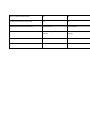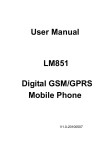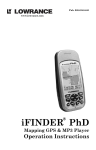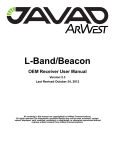Download user manual
Transcript
Rockwell lBeacon
User
manual
v2.04
1Slon Ltd.
Table of contents
Appointment the radio searching system...........................................................2
Principe of operation...........................................................................................4
Product selector..................................................................................................5
The main features of the system........................................................................7
Package content.................................................................................................8
Controls and indicators.....................................................................................10
Power on and find the beacon..........................................................................11
Additional function............................................................................................12
Charging beacon and searching device.......................................................................12
Recording new beacon into searching device.............................................................13
Clear memory searching device..................................................................................14
”ALARM” mode beacon Sens......................................................................................14
How you can see last known beacon coordinates.......................................................15
Repeater.......................................................................................................................16
How to connect GPS receiver (OSD, DJI NAZA, ets... )..............................................16
Bluetooth interface.......................................................................................................19
Mode of operation with several beacons simultaneously.............................................20
Characteristics..................................................................................................21
Appendix 1. Setting Bluetooth, connect to search system, view location beacon
on the map on the screen Android, change beacon setting..............................22
Appointment the radio searching system.
Radio search system Rockwell lBeacon designed to search for people, animals,
machinery or materials, which were be pre-installed beacons of this system. Very long
range - up to 8 km* , and long time work beacon from one battery - up to 2 years good
distinguish the search system from other similar products.
To work Rockwell lBeacon system does not require a cellular, SIM cards, payed
service and so on. You may using the beacons: on the ground as well as underground
parking lots, garages, shopping malls, basements and attics, ie there any GPS trackers
do not work.
* (with the line of sight and the directional antenna. )
Principle searching beacon, who mounted on the object (collar, clothing) is to assess
the level of radio signal (in percent) observed on the display on the search device.
Principe of operation.
The system Rockwell lBeacon is built on the principle of two-way digital radio
communication. For maximum battery life of the beacon it is stay in "sleep" mode
(maximum save battery energy), and go "wake up" mode by 0.05 seconds for the control
of air every 10 seconds. If in “wake-up” mode the beacon will hear a request searching
device with its serial number it will send acknowledge, and returning to "sleep " mode will
be delayed for 1 minute.
When the beacon breaking receives requests from the searcher device, it will be 1 minute
stay in "work" mode continuously monitoring the air, after this time go to "sleep" mode
(with "wake up" mode every 10 second).
The searching device continuously sends requests a specific beacon and the beacon
responding to the request, what contains a unique serial number. According to answer the
searcher on the display shows the signal strength as a percentage of the beacon.
This is true for all modes except "relay" mode .
Product selector.
Radio search system Rockwell lBeacon is may be equipped with various types of
beacons (LongLife, Light, Mini and Sens), the differences you see in the table and
below:
Radiobeacon lBeacon Light has very low weight -only 3 gram! This ideal for
microUAV and flying model, who has onboard voltage for power beacon (3-12 v.).
Radiobeacon lBeacon Sens has a built-in accelerometer, you can use it for the anti-theft
protection of various objects. When you move the beacon in the searching device
sounds an alarm. Also this beacon has input for connect external GPS receiver/ OSD
system or NAZA controller and send coordinates to searcher device. Excellent for DJI
Naza-M Lite/Naza-M v2/Phantom 2 UAV.
Radiobeacon lBeacon Mini has input for connect external GPS receiver/ OSD system
or NAZA controller and send coordinates to searcher device. Optimum for
price/functional. Good to search lost pets.
Radiobeacon lBeacon Long Life has very long time work time-up to 2 year! (Is
powered by 2 x AAA alkaline batteries) Its ideal for car, motorbike, bicycle, boat.
lBeacon option
Sens
Mini
Find beacon from searcher device
Yes
Yes
Work with "repeater" mode
Yes
Yes
"Alarm" mode with motion sensor
Yes
No
The ability to connect the GPS receiver
Yes
Yes
Continuous operation from one battery
Up to 2 month
Up to 2 month
Type of battery
Built-in rechargeable battery by
miniUSB
Built-in rechargeable battery by
miniUSB
Weight, gram
12
12
Dimension, mm
43 * 22 * 8
43 * 22 * 8
The main features of the system.
•
Search beacons at a distance up to 8 km* with the help by monitoring the signal
strength of the beacon on the digital display searcher. (in percentage from 0 to
100)
•
Duration of continuous operation with long-range and power-efficient digital
beacons: lBeacon Sens and Mini- up to 2 months on internal battery, lBeacon
Long Life- up to 2 year on 2*AAA battery
•
View the last known coordinates of the beacon on the digital display searcher,
when you connect an external GPS receive / OSD system or NAZA controller to
the beacon Mini or Sens . Stored (and send) last known coordinates unlimited
time. (Only beacon Sens and Mini).
•
Compatible with NAZA Lite, NAZA M v1, NAZA M v2 and PHANTOM 2 easy connection beacons to quadrocopter for search, observation coordinates and
flight parameters (speed, altitude, etc.) in real time
•
Automatic recognition type of the connected GPS receiver and its baud rate.
(Only beacon Sens and Mini)
•
Beacon Sens and Mini have built-in LiPo battery, charging from computer USB
port (connector miniUSB) or another external charger. The charging indicator
light .
•
Improved whip antenna may be determine the direction of the beacon (only in
the absence of reflected signals). If necessary, to the searching device can
connect directional antenna (not included in delivery), with increases in the
range of 2.5 - 3.5 times.
•
Transfer the coordinates of the beacon in real time on a computer or smartphone
via Bluetooth device search for observation on the map (imitation wireless GPS
receiver, protocol NMEA 0183) (work only when beacon Sens or Mini be
connected external GPS receiver / OSD system or NAZA controller).
•
Indication of battery voltage beacons and the searcher on the display.
•
To the lBeacon Sens - "Alarm" mode with motion sensor. Filing alarms searcher
when moving or tilting the RF beacon. Automatic control of communication.
•
Built-in LiPo battery to the searcher, charging from computer USB port
(connector miniUSB). Charging indicator. (Only beacon Sens and Mini)
•
Management of the searching device with the Android smartphone or Android
tablet. Changing setting the beacon(for advanced users). Via a special program.
•
You can use one of the beacon as a repeater to significantly increase the range of
the search or display of coordinates. The repeater may be installed on a UAV
(Unmanned Flying Vehicle).
•
Heavy duty metal housing searcher with solid protective glass on the display.
•
The searcher is able to work with all beacons previous one family of digital
beacons ROCKWELL PELENG.
Package content.
Package system includes the following components:
- one beacon
- searcher device
- detachable whip antenna for the searching device
- short version of this manual
Optional you can buy:
- Additional beacons
- mini USB cable for charging
- directional antenna for the searching device
- cable to connect an external GPS receiver
- Tablet PC or phone with Android OS
Controls and indicators.
On the searcher located:
top - miniUSB connector for charging the battery, button POWER, button MODE,
antenna connector SMA-type,
front - under durable protective glass two-digit super bright LED display and charging
LED.
At the beacon Sens and Mini - miniUSB connector for charging and connecting an
external GPS, two LEDs - (the indicator of work and control charging) and antenna
length approx. of 75 mm. This beacon NOT have power switch, it will be always
power-on.
At the beacon Long Life – power switch, antenna. Indicator LED located in hole for
antenna.
Indicator LED for normal use flash 1 time per 10 second. When beacon have request
searching device this the led flash quickly.
The charging LED light when battery charging. When battery full charge - this the LED
will be off.
Power on and find the beacon.
To enable the searching device, press and hold the POWER button until the turn on the
display. The first 3 seconds, the display shows the battery voltage in tenths of volts, for
example "32" means that the battery is normally charged, the voltage is 3.2 volts or
more. Higher than the 3.2 volt voltage is measured and displayed. Voltage "31" refers
to the need for a quick charge the internal battery, and the voltage at the "30" battery
requires charging.
Further, the display shows the operating mode and the number of the current beacon,
which asks for the moment the searching device. In normal mode, the beacon search
directly on the display should be "n + number", eg "n0". Number - the number of
beacon in memory in the searching device.
For example, "n0" - normal search beacon number 0 ("n1" - beacon number 1, etc.)
When the beacon answer requests a searching device, display will change to a
percentage of the signal:
"00" — beacon is online, the signal level 100%
"99" - beacon is online, the signal level of 99%
.........
"10" - beacon is online , the signal level of 10%, etc.
If the beacon in the process of answering lost connection with (which is quite possible
at a low level signal), the level indicator will change back to the original ("n0")
Selecting another beacon to find (among the stored in a searching device) is made by
briefly pressing the POWER, then change the number of beacons memory on the
display.
To turn off the search device, press and hold the POWER button for about 4 seconds
before the display goes out.
Additional function.
Charging beacon and searching device.
Warning! Before using beacons and searching device should be charged, they
come from the factory with a small charge batteries! Nominal charging voltage (on
USB connector) of 5 volts, exceeding its over 5.5 volts is strictly not allowed.
Various beacons have different work times on a single charge (or one set of
batteries). For example, in standby mode (this is the main mode of operation of the
beacon) beacons Sens and Mini working up to 2 months without recharging, and the
beacon LongLife - up to 2 years. In the phase of active search (when the beacon
responding searcher) beacons Sens and Mini worked for 4 hours continuously, and
LongLife to 24 hour. In the “Alarm” mode beacon Sens will run for two weeks
continuously. On the life of the great influence: humidity, temperature and the presence
of interference.
The searching device runs on a single charge for about 15 hours, in the “Alarm”
mode - to one day.
In order to charge beacons Sens, Mini or searching device you can use any
suitable cord with plug mini-USB. You can charge both the port on the computer or car
charging. The red LED will indicate the charging process has started, after it goes out.
beacon LongLife does not require charging and is powered by 2 x AAA batteries,
which must be replaced during the discharge.
Warning! Beacon Sens (and Mini) does not have a power switch, and if you
forget, or not be able to charge it in a timely manner, then the full charge of the battery
(after about 2 months of standby time) beacon completely off automatically. For its
reverse inclusion of this mode, you need at least the first hour of charging produce
computer USB port. The same is true for the searching device. Charge the searching
device from the USB port of the computer if it starts charging the usual clicking the
speaker.
This feature is charging from a USB port is thus that the beacon is held in the
reset state, is not functioning and only comes into operation when disconnecting the
cable. Charging the same from the charger or external 5 V does not reset the beacon.
When connecting an external power source to charge the beacon first 20-30
seconds begins to look for the source of GPS data. If it finds one, the beacon starts to
process the coordinates. If during this time, the source of GPS data is not found, the
beacon returns to normal operation (“Sleep” mode) and the next search the GPS
receiver will begin only after disconnecting the external power supply for at least 1
minute and feed it again.
Recording new beacon into searching device.
Warning! To begin, prepare a place - to make a recording you must remove the
searcher at least 2 meters from ANY beacon system lBeacon.
• Turn off the searcher.
• Press and hold down both button the searching device, until the indication of supply
voltage does change to "b-".
• Now release the button. Display will change to "PP" . Wait 5 seconds (until the lights
"PP").
• After 5 seconds the display will change from "PP" on «bd» ("bind").
• Now, if you bring a beacon lBeacon to the searching device (5-10 cm), it will
register it in memory (for 10-15 seconds), as reported on the display the inscription
«P1» or «E1» (or another number ). The display will change to "P1" or numbers that
will show you the number of the beacon in memory. If the beacon is already
registered in this searching device, the display "E1" (or another number), which says
that the beacon is already in the cell with this number.
• After this message, you need to remove the beacon at a distance of at least 2 meters
from the search engine and, if necessary, to bring next. Total possible to record up to
5 beacons. When recording 6th it is written on the beacon location 0th, recording 7th
to 1-st place and so on.
To exit the record - by pressing «POWER» when the display shows «bd». Then you MUST
turn off the searching device and turn it on again. Check the operation of all recorded
beacons.
Clear memory searching device.
For clear the memory searcher turn it on while holding both buttons. Continue holding
both buttons until the display shows "CL", then release only the button «POWER».
Warning! Be careful on the next steps you have only 2 seconds!
When the display shows «C0» release the button MODE, the display will change to
«C1» - immediately press the MODE button and hold it until the «C2». Then, the
display changes to "C8"., This means that the all beacon is now removed from a
searcing device. Now you can release the button.
If you make a mistake at some stage or erase operation, the searching device will return
to normal operation.
”ALARM” mode beacon Sens.
Beacon Sens has built-in accelerometer that can be used for protection of various
objects (luggage, bicycles, motorcycles, etc.). If system put in «ALARM» mode,
moving (and inclination) beacon fixed, sending alarm signal, and the searching device
will emit an intermittent alarm. Enter in «ALARM» mode takes about 20 seconds.
To switch to «ALARM», do the following:
Power on searching device, select the you beacon Sens and you must wait for his
answer. Then press and hold both buttons until the screen displays "0A" and the sound
OK (low tone).
The display turns off, the beacon and the searching device will go armed. If you hear a
high-pitched sound and display "OE", the «ALARM» mode enter failed. Possible
causes - have chosen the beacon there is an accelerometer (beacons Mini, Light,
LongLife) or no beacon in “online”.
If all ok, you will see intermittent indication "A0" - «ALARM» mode, the beacon
"online"
Now beacon periodic sending (every 30 seconds), whereby searcher always knows
whether the beacon “online”. Dropouts beacon affect high-pitched beep and display "A" - «ALARM» mode, but is no connection to the beacon.
Reentry of communication will be shown a low-pitched sound and display "A0".
If the beacon change its position will be moved or tilted , the searching device first two
minutes will emit warning signals continuously, and then switches to the reminder,
uttering a short beep 1 time per 20 seconds. Display all this time is «0F» Reset the
alarm (and reminders) by briefly pressing the MODE, the display will return to "A0"
Exit protection - simultaneously pressing both buttons. Display will change to the usual
"n0".
Warning! When exit «ALARM» mode, be sure to wait for the beep and display
the signal strength on the searching device (response beacon), only then will exit the
beacon guards. This may take up to 15-20 seconds.
How you can see last known beacon coordinates.
Short press the MODE button launches a single cycle of viewing the last known beacon
coordinates. Will be shown - Latitude (after the letters «LA»), longitude (after the letters
«Ln»), the searcher supply voltage (after the letters «bl»), beacon voltage (after the letters
«bb»). View the data can be, even if the beacon is currently not connected. Upon
completion of the searching device will return to normal search beacon. Interrupt output
coordinates at any time by pressing POWER.
Repeater.
First you need one, you have chosen the beacon allowed to work in the mode of the
repeater. Via Bluetooth, set the register 0 of the beacon at 00001. (see how to do it. In the
"Appendix") When requesting such a beacon between the digits on the display will light
point.
Warning! Remember, the system can be only one repeater, otherwise the
function will not work!
When you need to find the missing beacon via repeater, do the following step:
• Enable the searching device.
• Select beacon repeater and wake him up.
• Now select the number of beacon to be searched and long pressing the MODE
button, activate a repeater mode.
• Now the searcher device will show how strength signal repeater receive finding
beacon.
To exit the relay again for a long time hold MODE or simply turn off the searching device,
with a minute off and repeater. The same happens if the connection between the repeater
and the searching device will be lost for more than a minute.
How to connect GPS receiver (OSD, DJI NAZA, ets... ).
When you install the beacon on board unmanned or remotely piloted aircraft to
broadcast current geographic coordinates to the ground and store them in a beacon for
further search you can use an external GPS receiver, both independently and is part of a
set or OSD or autopilot. For example - the autopilot Smalltim (Swift AI), autopilot
Eagle, copter DJI NAZA-M LITE / NAZA-M v2 / PHANTOM2. The beacon is
connected in parallel and in no way interfere with the autopilot or OSD.
Warning! The beacon can not provide a GPS receiver power!
To the beacon Mini and the Sens versions can be connected to an external GPS receiver
(with external power supply!) Through the mini USB connector on the board of the
beacon. Requirements for GPS receiver modest - Interface UART, level of 3.3 volts,
any speed from 9600 to 115200 bits / sec, the protocol NMEA0183. These
requirements are satisfied 95% of all GPS units on the market, it is highly
recommended to get acquainted with the specification for the module before his
purchase.
Examples of such modules - Ublox 5, Ublox6, VK16E chipset Sirf3 and others.
So, instead of an external GPS on this connector can be fed data from the flight
controller DJI NAZA M Lite, NAZA M v1, NAZA M v2, PHANTOM 2. From his
current position will be obtained. Please note that the GPS receiver Naza before to
capture satellites can send a completely arbitrary coordinates!
The beacon will search for connected GPS receiver when applying it to +5 volts
(charging), the employee including the built-in battery to charge what tells rhythmically
flashing LEDs.
If, within 20 seconds after the connect charging power data from the GPS will be
found, will automatically adjust to the speed and type of GPS (LED flashes longer
flashes). Now beacon be in “WAKE UP ” mode with
received and memorized coordinates, but no transmission . Beacon send last known
coordinates only when have request searching devices.
Otherwise, the beacon will go into normal operation (“SLEEP” mode) and
following the GPS receiver will search only after disconnecting the external power
supply for a period of not less than a minute and feed it again.
Warning! Mini USB jack is shown as it can be seen from the end of the eye of
the beacon. External power supply voltage of 5.5 volts over categorically not allowed!
Wiring diagrams:
And wiring diagram for connect to DJI NAZA
Bluetooth interface.
Significantly enhance searching complex lBeacon possible using the phone or tablet
running on Android OS and equipped with a Bluetooth module.
For this same lBeacon provided Bluetooth interface. Via Bluetooth, you will be
available:
• view geographical coordinates beacon
• viewing position of the beacon on the area map
• edit the settings of the beacon
• Viewing force signals from the beacon group (up to 5 unit) at the same time
• display products group beacons (up to 5 unit) at the same time on a map in real
time (* software currently in development)
A more detailed description of the functions and work with Bluetooth you can see in
the appendix.
Mode of operation with several beacons simultaneously.
You can view the signal strength of the group of all stored in searching device beacons
entering Bluetooth commands $ 31 * - “GROUP” mode.
After that, the searching device will issue on screen Android application ("Bluetooth
SPP") line of the text, what containing 5 values - RSSI (Received Signal Strength), 5
voltages battery beacons and level of noise at the receiver (in the searching device).
Exit “GROUP” mode command $ 30 *
In the future we plan to release an application for Android, which can be observed at
the same time the position of up to 5 beacons on the area map.
Characteristics.
The range of possible search is primarily determined by the conditions of propagation
of radio waves through the local barriers and the level of radio interference:
- on with the line of sight and the directional antenna approx. 8 km.
- on open area approx. 2.5 km.
- in city 800-1400 meter, completely through 1-2 the multi-storey building
The working frequency band of the device - 868 MHz (915 MHz special USA version)
Working temperature -20 +40 C
Output RF power - 25 mW (up to 100 mW for some country).
Current consumption searcher from computer USB port - up to 130 mA
Current consumption of the beacon, the average “sleep” mode - 40 microampere
Work time searcher in the "Alarm" mode - up to 3 days
Work time searcher in the "Beacon" mode - up to 8 hours
Beacon Sens and Mini dimension 43 * 22 * 8 mm, weight 12 grams (with built-in
rechargeable battery).
Work time beacon in the "Beacon" mode - up to 2 months
Work time beacon in "Alarm" mode - up to 14 days
Beacon Long Life dimension 35 * 64 * 15 mm and weighs 21 grams (without
batteries).
Work time this beacon - up to 2 years (2*AAA alkaline battery)
Beacon Light dimension 25 * 20 * 5 mm and weighs 3 grams.
Unlimited work time from external power supply 3.0 - 12.6 volt, 0.12 amp max.
Searcher device dimension 90 * 50 * 25 mm (without antenna) and 90 g weight.
All dimension without any connector and antenna.
Appendix 1. Setting Bluetooth, connect to search
system, view location beacon on the map on the
screen Android, change beacon setting.
Searching device lBeacon has Bluetooth module.
Via Bluetooth you can use option on the screen Android device:
- view coordinates beacon
- view location beacon on the map
- change beacon setting
- view signal strength group beacon (up to 5 шт) simultaneously
- view location beacons (up to 5 simultaneously ) on the map in real time (*software be in future)
Connect via Bluetooth
After power on searcher device lBeacon seen any external gadget as at Bluetooth GPS receiver
continuously every 1 second outstanding NMEA message $ GPGGA, containing the geographical
coordinates of the beacon. The device name is either «HC-05" or «lBeacon-XXXX" (depending on
the version of BT-module), pairing code 1234. Just add a device to your phone / tablet / laptop, just as
you add any other Bluetooth device .
How to, example on the Android v 4.2.2 phone:
- power on searcher device lBeacon
- turn on Bluetooth in the Android
- search new Bluetooth device
- you searching device has name is either «HC-05" or «lBeacon-XXXX"
- tap the screen and select this device for connect, with code 1234
– adding you device will be success
–
Using the software the “Bluetooth GPS» to display beacon position on the map..
To observe the coordinates of the beacon in real time and view the last known coordinates (unless, of
course, the beacon was connected to a GPS receiver), you can use software the “Bluetooth GPS».
Download it from Google Play and install according to instructions. Read it carefully and follow the
advice if necessary software developer, this is important.
How to use this program?
- Choose from a list of available Bluetooth devices, your searching device lBeacon (in this case the
name «HC-05")
- Check the box "Enable Mock GPS Provider"
- Press the "Connect" button
You will see that the button «CONNECT» became the button «STOP», in the window "Lat / Lon"
dashes changed to the current or last known beacon GPS coordinates (or 00000, if the GPS receiver
has never before been connected to the beacon).
Now you can write the coordinates to make it into another program navigation or start using the builtin card programs Bluetooth GPS, clicking on the tab "Map"
Installing software Bluetooth SPP Pro for control searching device and change beacon
properties.
To change the configuration of the beacon (example, for turn on the repeater
operation) and the signal strength viewing beacon group use the software “Bluetooth
SPP Pro”. Download it from Google Play and install according to instructions.
Run the program, it will automatically scan for available Bluetooth devices
Among the found devices, select your searching device lBeacon («HC-05" or
«lBeacon-XXXX") and press «Connect»
Click "Keyboard mode". If you have not done so before, now you can create yourself a
virtual keyboard control functions lBeacon.
Each button is a keyboard will have its own name and control certain functions of the search
appliance (when you send a command sequence of characters).
Editing buttons monotonous, the screenshots are the possible names of the buttons and the necessary
data for them.
Enter in KEYBOARD mode.
Press "Menu" (on the phone) -> in the table that appears, select "buttons set" (that allow you to edit
buttons)
Press any button and enter the data in the form will be displayed as examples. Click "OK"
click the following button and enter the data from the other examples. Click OK
Program the other buttons on the list of commands
At the end of the edit buttons, press "Menu" (on the phone) -> "buttons set complete".
Command for control searching device lBeacon.
Command format text, prefix $*, then two digits - the number of command. For the command "write
configuration" $*2N=and five (required five!) digits - the parameters. Example $01 , $*21=00001,
$*04
Command working with the buttons on the search OR via Bluetooth
$*01 - go to the next beacon number in memory
$*02 - show GPS data (in “Beacon” mode) or reset the alarm (in “Alarm” mode)
$*04 - Power OFF
$*05 - Repeater On / Off
$*06 - Beacon / Alarm mode change
Commands that are available ONLY via Bluetooth:
- Read the settings of the beacon on the screen $10*
- Record setting beacon (before recording them must read!), $*2N=NNNNN,
repeater on $*20=00001
repeater off $*20=00000
period of awakening beacon:
every 10 seconds $*22=00010,
every 3 seconds $*22=0003,
every 30 seconds $*22=00030, etc.
period "I am online" (in the Alarm mode)
30 seconds $*27=00030
5 seconds $*27=00005 etc. (See full list. "Properties beacon")
- Group
off $*30
on $*31
- Type data in Bluetooth,
text $*40
binary $*41 (for future GROUP software)
- Display text GPS data
$*70 to stop issuing
$*71 to resume
- Sound
off $*80
on $*81.
Set beacon property.
Before you start changing the properties of the beacon you must read properties this via command
$*10 (without this recording settings unavailable)
Beacon #M sn = NNNN, where M in the memory of the beacon number (0 to 4), and the serial
number of the beacon NNNN 4 figures
Register 0 – Repeater N= 0, this beacon is not working repeater, 1-beacon works repeater
Register 1 - Min. RSSI for bind NNN = minimum received signal strength for bind
Register 2 - Wake_up period NNN sec "= during regular waking up beacon, in seconds, from 1 to
128, default 10
Register 3 - Wake_up in deep sleep NN min = in this version does not work
Register 4 - Time no sleep NNN sec (after last response) = time "waking" the beacon after taking
extreme interrogation package, 1-255 seconds, default is 60.
Register 5 - Overload acc NN (in “ALARM” mode) = overload level for the alarm to protect 0-255,
this version does not work
Register 6 - Duration overload NN (for future version) = duration of the overload alarm for
protection, tenths of a second 0.1 - 25.5, this version does not work
Register 7 - Period I_AM_ONLINE NN sec (in “ALARM” mode) = time of send message "I
ONLINE" in the “ALARM” mode, the default is 30 seconds
Group beacons.
View the signal strength of the group of all stored in a searching device beacons possible after send
via Bluetooth commands $31*.
After that, enter GROUP mode the searching device will issue on screen Android application (in
software Bluetooth SPP) line of the text of the form containing 5 values received signal strength, 5
voltages beacons and level of noise at the receiver (in searching device).
Exit GROUP mode command $ 30 *
It will be released app for Android, where you can observe the position of up to 5 beacon on the area
map.
NMEA message.
After power on searcher device lBeacon seen any external gadget as a Bluetooth GPS receiver
continuously every 1 second outstanding NMEA message $ GPGGA, containing the geographical
coordinates of the beacon. If the searcher and the beacon do not have a current or saved location, the
latitude and longitude location will be 0. Note that the height and speed is not transmitted beacon on
the search device and are always 0. The GPS time now starts counting from when the searcher power
on.
Example NMEA messages that gives lBeacon: