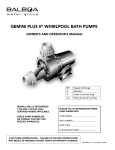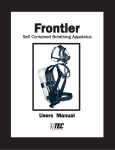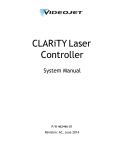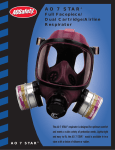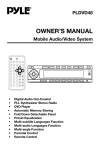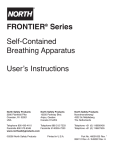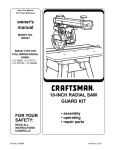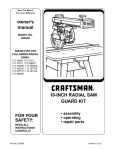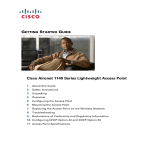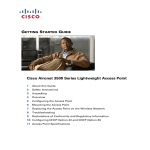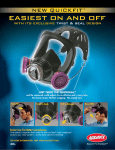Download Viking ST SCBA - National Law Enforcement CBRNE Training Center
Transcript
Viking ST SCBA with Digital Indicators ISI Viking ST... A vital part of your arsenal User's Manual Copyright 2002 International Safety Instruments, Inc. COPYRIGHT 2002 INTERNATIONAL SAFETY INSTRUMENTS User s Man ual Users Manual for the ISI Viking ST with Digital Indicators Self Contained Breathing Apparatus MODELS VIKING ST, 2216 PSI, 30 MINUTE NIOSH APPROVAL TC-13F-508 VIKING ST, 4500 PSI, 30 MINUTE NIOSH APPROVAL TC-13F-509 VIKING ST, 4500 PSI, 45 MINUTE NIOSH APPROVAL TC-13F-510 VIKING ST, 4500 PSI, 60 MINUTE NIOSH APPROVAL TC-13F-511 WARNING Disassembly of the components beyond the procedures described herein shall not be performed. Additional disassembly may cause component damage and shall only be performed by authorized personnel or the factory. INTERNATIONAL SAFETY INSTRUMENTS, INC 922 HURRICANE SHOALS ROAD LAWRENCEVILLE, GA 30043-4201 PHONE 770-962-2552 888-ISI-SAFE (toll free) FAX 770-963-2797 www.intsafety.com E-Mail: [email protected] Part Number 084073 Artwork Number A49118 Issue A Issue A September 4, 2002 September 4, 2002 COPYRIGHT 2002 INTERNATIONAL SAFETY INSTRUMENTS TABLE OF CONTENTS PREFACE-IMPORTANT POINTS Intent Training NIOSH warnings Cautions and Limitations Special or Critical User Instructions 1.0 2.0 3.0 4.0 5.0 1 1 1 1 2 2 DESCRIPTION OF VIKING ST 2 1.1 1.2 1.3 1.4 1.5 1.6 1.7 1.8 1.9 2 3 3 3 3 4 4 4 5 Facemask AirSwitch Regulator First Stage Pressure Reducer End-of-Service Alarms Backframe and Harness Cylinder and Valve Assembly Control Console Display Flashing Locator Lights Viking ST Cylinder Table ROUTINE CHECKS 5 2.1 2.2 2.3 5 5 5 Unpacking Inventory and Examination Routine Checks and Inspections DONNING PROCEDURES AND SAFETY CHECKS 7 3.1 3.2 7 8 Donning Procedures Safety Checks DURING USE 9 4.1 4.2 4.3 4.4 4.5 9 9 10 10 11 Reading the Mask Pressure Display Normal Use Instructions for Changing Cylinders Cylinder Band Adjustment Emergency Egress Indicators AFTER USE PROCEDURES 11 5.1 11 Doffing 6.0 7.0 8.0 9.0 10.0 11.0 12.0 AFTER USE CLEANING 12 6.1 6.2 12 12 Clean Facemask Cleaning SCBA SCBA STORAGE 12 7.1 12 SCBA Storage USER MAINTENANCE 13 8.1 8.2 8.3 8.4 8.5 8.6 13 13 13 14 15 16 Cylinder Filling Procedures Battery Pack Maintenance Facemask Disassembly Facemask Harness Replacement Backframe Harness Viking ST Components AIRLINE ATTACHMENT 19 9.1 9.2 9.3 19 19 19 Description and Limitations Donning with Supplied Air Operation BUDDY BREATHER TETHER 20 10.1 10.2 20 20 Description and Limitations Operation VIKING ST FEATURES 21 11.1 11.2 11.3 21 21 21 Stealth Mode Low Battery Warning & Replacement Communications WARRANTY 22 TROUBLESHOOTING DEV 23 COPYRIGHT 2002 INTERNATIONAL SAFETY INSTRUMENTS PREFACE IMPORTANT POINTS - PLEASE READ CAREFULLY FAILURE TO PROPERLY USE AND MAINTAIN THIS PRODUCT COULD RESULT IN INJURY OR DEATH INTENT This manual is intended to acquaint owners and users with operation for the ISI Viking ST Self-Contained Breathing Apparatus and to provide important safety information and limitations. All information, illustrations and specifications in this manual are based on the latest product information available at the time of printing. The right is reserved to make changes at any time without notice. IMPORTANT ALL PERSONNEL USING THIS APPARATUS SHALL BE THOROUGHLY TRAINED BY A QUALIFIED INSTRUCTOR IN DONNING, OPERATION, INSPECTION AND EMERGENCY OPERATION. EQUIPMENT SHOULD BE THOROUGHLY CHECKED AND CLEANED AFTER EXPOSURE TO INTENSE HEAT OR HARSH CHEMICALS. The ISI Viking ST pneumatics and digital components are designed to be simple to use and easy to maintain and will operate for many years if properly maintained and cleaned. The instructions for care and use given in this manual must be read, understood and carefully followed before the apparatus is used. The procedures in this manual DO NOT render ISI liable for any losses or injury arising from any actions based on use of same. Spare parts and accessories are available through your local ISI authorized distributor. Service beyond the scope of this manual is not recommended. If a problem persists, the apparatus should be removed from service, tagged for repair and forwarded to an authorized ISI distributor or to the factory for evaluation and/or repair. Do not mark the unit with inks or paints which might be flammable or cover any label. TRAINING ISI strongly recommends that the training program used be consistent with Occupational Safety and Health Programs. Training and servicing programs are available upon request. Please contact ISI or your local distributor for further details. NIOSH/OSHA WARNINGS The following warnings are given in accordance with accepted safety conventions and/or NIOSH/OSHA requirements, and apply to the use of breathing apparatus in general. HEALTH LIMITATIONS: Wearers of the SCBA should be certified medically fit prior to use. In addition, there are both physiological and psychological limitations which should be considered before using SCBA. They include, but are not limited to: * * * * * * * * * * * * * * Emphysema Chronic obstructive pulmonary disease Bronchial asthma X-ray evidence of pneumonia Evidence of reduced pulmonary function Coronary artery disease Severe or progressive hypertension Epilepsy (grand mal or petit mal) Pernicious anemia Diabetes (insipidous or mellitus) Breathing difficulties when wearing an SCBA Claustrophobia or anxiety when wearing an SCBA Abnormal EKG results from resting or stress tests Punctured or ruptured ear drum WORKING TEMPERATURES: The ISI Viking ST is approved for respiratory protection during entry into or escape from oxygen deficient atmospheres, gases, and vapors at temperatures above -25°F. When used below freezing, care must be exercised to prevent moisture from entering the demand exhalation valve. The facemask should remain on the docking clip when not in use. This includes when cylinders are being changed. DURATION OF USE: Although the ISI Viking ST has been approved as either a 30-minute, 45-minute, or 60-minute breathing apparatus, the wearer’s varying work rate, physical condition and other factors could substantially shorten the actual usable duration of the unit. SCBA LIMITATIONS: A SCBA can only protect the wearer’s respiratory system. Other protection may be necessary to avoid contamination through skin absorption. If these types of materials are suspected, an effective full-body covering of impermeable material must be worn with the SCBA. A universal Class A HazMat suit pass through is available for the ISI Viking ST from HazMat suit manufacturers. FACIAL HAIR: Facial hair or any items which may interfere with the facemask-to-face seal, or in the operation of the exhalation valve, must not be allowed. These include beards, sideburns, mustaches, bangs, head coverings, or anything that may interfere with the correct seal of the facemask to the face. EYE WEAR: Eye glasses shall not be used when the temple bars interfere with the proper seal of the facemask to the face. If a user must wear corrective lenses while wearing the SCBA, they can be mounted in the facemask using a special lens mounting kit (ISI part number 136001) available from ISI or through your local ISI distributor. MANUAL BYPASS OF THE AIRSWITCH REGULATOR: In compliance with NIOSH requirements, the ISI Viking ST has a manually operated bypass which provides a continuous flow of air to the facemask when required, independent of normal operation of the regulator. The bypass is opened by turning the knob on the AirSwitch 90 degrees in the direction shown by the knob arrow. Use of the bypass will shorten the duration of the SCBA. COPYRIGHT 2002 INTERNATIONAL SAFETY INSTRUMENTS 1 CAUTIONS AND LIMITATIONS SPECIAL OR CRITICAL USER’S INSTRUCTIONS • Airline respirators can be used only when the respirators are supplied with respirable air meeting the requirements of CGA G7.1 Grade D or higher quality. • Approved for respiratory protection during entry into or escape from oxygen deficient atmospheres, gases and vapors at temperatures above -25°F. • Use only the pressure ranges and hose lengths specified in the User's Instructions. • • Contains elecrtical parts which have not been evaluated as an ignition source in flammable or explosive atmospheres by MSHA/ NIOSH. Approved only when compressed gas container is charged with air meeting the requirements of CGA G-7.1 Grade D or higher quality that has a dew point of -65°F or lower and a maximum particulate level of 5 mg/m3 air. • • Failure to properly use and maintain this product could result in injury or death. The compressed gas container shall meet applicable DOT specifications. • • All approved respirators shall be selected, fitted, used and maintained in accordance with MSHA, OSHA, and other applicable regulations. When used as a combination apparatus, only 20% of the service pressure may be used on entry. • Never substitute, modify, add, or omit parts. Use only exact replacement parts in the configuration as specified by the manufacturer. This approval applies only when the device is supplied with respirable breathing air through 6 to 300 feet of hose at air pressures between 80 and 120 pounds per square inch gauge or from self contained air supply. • If the supplied air fails, open the cylinder valve and proceed to fresh air immediately. Refer to User's Instructions and/or maintenance manuals for information on use and maintenance of these respirators. • Use adequate skin protection when worn in gases and vapors that poison by absorption (example: hydrocyanic-acid gas). • • • Special or critical User's Instructions and/or specific use limitations apply. Refer to User's Instructions before donning. 1.0 DESCRIPTION OF ISI VIKING ST SCBA The ISI Viking ST consists of several major components described in the following paragraphs: AirSwitch Backframe 1.1 FACEMASK Console Single Curve The ISI Viking ST is a self-contained, open-circuit, compressed-air breathing apparatus which is approved by the National Institute of Occupational Safety and Health (NIOSH). Positive pressure is maintained within the facemask during use, thus providing the highest degree of respiratory protection in irrespirable atmospheres by preventing any inward leakage. 2 Double Curve The ISI full facemask assembly has a four-point adjustable head harness in neoprene or a two point pull-forward (Nomex or nylon) net with an optically-corrected, high-impact polycarbonate visor. Two visors are available, single curvature and double curvature. The visor’s scratch-resistant coating conforms to NFPA standards. The interior of the visor has a permanent anti-fog coating. The facemask seal is a highstrength silicone and has a patented blended shape. A standard inner-mask nosecup reduces dead-air space and CO2 buildup. COPYRIGHT 2002 INTERNATIONAL SAFETY INSTRUMENTS An in-mask display is mounted to the inner-mask nosecup. The mask display includes five LEDs: 2 green, 2 yellow, and 1 red. The mask display indicates remaining cylinder pressure, provides a primary end-of-service alarm and a low battery warning. The mask display can provide additional status indicators depending upon the options ordered. 1.3 FIRST STAGE PRESSURE REDUCER Pressure Reducer yellow (B) (low battery) green yellow Air leaves the cylinder, passes through a sintered bronze filter in the handwheel elbow assembly, and then continues on through a high pressure flexible hose to the first-stage pressure reducer where it is reduced to approximately 125 psi. The reducer is a simple piston type that requires no adjustment and incorporates an automatic, self-seating pressure relief valve to protect the downstream low-pressure components. It is made of high quality aluminum, and is securely mounted inside the backframe assembly. red 1.2 1.4 AIRSWITCH® REGULATOR The patented AirSwitch second stage regulator combines the demand and exhalation valves and greatly reduces breathing resistance which allows for longer duration of cylinder use. A speech diaphragm provides excellent clarity and voice reproduction and incorporates the exhalation valve. The AirSwitch regulator is incorporated into the facemask and combines inhalation and exhalation into one assembly. REMOTE CYLINDER PRESSURE AND ENDOF-SERVICE INDICATORS The digital pressure gauge is incorporated in the control console located on the left shoulder strap. Cylinder pressure is displayed in the console with a two digit value which represents hundreds of psi (e.g. 45 = 4500 psi). The primary end-of-service alarm is incorporated in the mask display. The mask display will flash a single red LED at 23% 27% of rated cylinder pressure per NIOSH requirements. 1.5 BACKFRAME AND HARNESS bypass knob The AirSwitch features a fresh air mode which allows users to go from cylinder or supplied air to outside air by depressing the two control slide tabs inward and then raising the slide upwards fully. Push down for cylinder or supplied air. The AirSwitch should stay open prior to donning and doffing of the ISI Viking ST SCBA. The AirSwitch is made of high performance engineered plastics and incorporates a true manual bypass control for emergency use. The backframe and harness assembly utilize ergonomic design principles to produce a comfortable, low profile unit that evenly distributes the SCBA weight between the wearer’s hips and shoulders. (*Shown with optional KEVLAR® cylinder sleeve.) COPYRIGHT 2002 INTERNATIONAL SAFETY INSTRUMENTS 3 The unique double-wall backframe on the ISI Viking ST protects major airlines, the first stage reducer and digital components. A quick-release cylinder band fits a wide range of cylinders with an infinitely adjustable latch to ensure a tight fitting cylinder. The harness material is custom woven KEVLAR® or nylon. The upper harness has very resilient foam rubber padding for added comfort and PBI/KEVLAR cover for maximum durability and protection. A lumbar pad is standard for added comfort and support. The backframe assembly also houses the battery pack assembly for the digital components. The battery pack accommodates two sets of four AA alkaline batteries. Each set is independent of the other. If one battery or battery set fails, the other set will continue to power the digital components. 1.6 CYLINDER AND VALVE ASSEMBLY A range of cylinder types and capacities are accommodated on the ISI Viking ST 2216 psi and 4500 psi models. (Please see the table in Section 1.9 for specifics.) 1.7 CONTROL CONSOLE DISPLAY The Control Console display, depending on the options purchased, will display cylinder pressure and communications within the console display. See Section 11.0 for additional information. The Control Console is mounted on the upper left shoulder strap. As with the In-mask Display, the console display turns on automatically when the cylinder valve is opened. For units calibrated in pounds per square inch (psi), the console display shows hundreds of psi (example: “45” means 4500 psi). For units calibrated in Bar, the “300” means 300 bar. As an additional feature, when the Control Console display is turned on manually by simultaneously pressing both of the control buttons, the console display briefly shows maximum pressure rating (“22” for 2216 psi or “45” for 4500 psi), the software version installed (e.g. “602”) and then the cumulative hours of usage (first displays “Hr X” - when displays “YYY” - where total hours of usage equals x, yyy). An example of hours displayed would show Hr 1 and then would display 235. The cumulative hours would be 1235 hours of usage. The cumulative usage time will be used to determine proper maintenance intervals. To manually turn off the Control Console, close cylinder valve, bleed pressure from pneumatics by opening bypass knob and then push in simultaneously on both Control Console buttons. 1.8 FLASHING LOCATOR LIGHTS The cylinder valve is of forged aluminum construction with a permanent teflon coating. The valve outlet is a standard CGA-346 fitting on 2216 psi cylinders, and a standard CGA347 fitting on 4500 psi cylinders. Each valve has a frangible disc safety relief device, and a dual-reading pressure gauge. HANDLING PRECAUTIONS: NEVER LIFT OR CARRY UNIT BY THE HIGH PRESSURE HOSES. IF A HIGH PRESSURE HOSE BECOMES KINKED OR OTHERWISE DAMAGED, IT SHOULD BE REPLACED. CHECK FOR DAMAGE NEXT TO THE METAL ENDS OF THE HOSE. 4 Flashing Locator Lights are located along each side of the cylinder. The pair of high intensity, long life LED’s flash approximately every second whenever the unit is on to aid in locating a user in low visibility conditions. These lights can be deactivated by the user. COPYRIGHT 2002 INTERNATIONAL SAFETY INSTRUMENTS 1.9 VIKING ST CYLINDER TABLE Part Number Pressure PSIG Free Air Capacity Material NIOSH Rated Duration @ 40 lpm Cylinder & Valve Charged Weight Cylinder Diameter Hydrostatic Interval 024.037.00 2216 Aluminum 1287 liters 45 cu. ft. 30 min. 20.5 lbs. 6.9 in. 5 years 024.035.00 2216 Hoop-Wrapped Aluminum 1301 liters 45.5 cu. ft. 30 min. 16.0 lbs. 6.9 in. 3 years 124001 2216 Full Wrapped Carbon 1301 liters 45 cu. ft. 30 min. 10.4 lbs. 6.8 in. 5 years* 124027 4500 Hoop-Wrapped Aluminum 1287 liters 45 cu. ft. 30 min. 15.9 lbs. 5.5 in. 3 years 124028 4500 Full Wrapped Carbon 1287 liters 45 cu. ft. 30 min. 11.0 lbs. 5.4 in. 5years* 124029 4500 Full Wrapped Carbon 1887 liters 66 cu. ft. 45 min. 14.8 lbs. 6.8 in. 5 years* 124030 4500 Full Wrapped Carbon 2516 liters 88 cu. ft. 60 min. 19.2 lbs. 7.1 in. 5 years* *All Carbon Cylinders with E10915 have 5 year hydrostatic intervals. 2.0 ROUTINE CHECKS 2.1 UNPACKING Open the storage case or shipping container. Observe the relative position and placement of the various components for future re-packing. Remove the SCBA from the container and place on a clean dry surface. Remove the facemask from protective bag. Remove battery pack from protective bag. Install battery pack into backframe according to battery pack installation instruction in section 8.2. 2.2 2.3.1 Visually inspect complete apparatus for worn or aged parts and damaged components. 2.3.2 Basic cylinder inspection shall include: A. Inspect gauge for damage. B. Inspect cylinder for mechanical damage (cracks, dents, gouges) or signs of heat or chemical damage. (Refer to CGA C-6.2 Guideline for Visual Inspection and Requalification of Fiber Reinforced High Pressure Cylinders for all wrapped cylinders.) C. Check that hydrostatic test date on cylinder is current. D. Check that cylinder valve threads are not damaged. E. Check that the valve body is not bent. F. Check that the burst disc outlet is clean and free of debris. G. If any item listed above is noted, depressurize cylinder to a slight positive pressure, tag, and take out of service. INVENTORY AND EXAMINATION Examine unit for physical condition and appearance of all components. Be sure the following major components are included: • Facemask and AirSwitch Assembly in Storage Bag • Backframe and Harness Assembly • Cylinder and Valve Assembly • Options ordered with unit • Battery Pack 2.3 WARNING THE APPARATUS MUST NOT BE USED UNTIL THE FOLLOWING TESTS HAVE BEEN SUCCESSFULLY COMPLETED. ANY DISCREPANCY NOTED DURING THE PRE-USE CHECK AND INSPECTION SHALL BE CORRECTED ONLY BY AUTHORIZED PERSONNEL PRIOR TO USE OF THE APPARATUS. ROUTINE CHECKS AND INSPECTIONS The following procedure shall be used for incoming and daily inspection of the apparatus. A SCBA not routinely used, but kept for emergency use, shall be inspected at least monthly. All other apparatus shall additionally be inspected after each use. COPYRIGHT 2002 INTERNATIONAL SAFETY INSTRUMENTS 5 Push IN and UP to open 2.3.3 Open control slide on AirSwitch by pressing inward and upward on two protruding features on both sides of control slide. Also make sure the bypass knob is in the closed position, i.e., fully turned clockwise when looking at front of mask. 2.3.4 Open the cylinder valve slowly by turning the cylinder valve knob counter-clockwise to the fully open position. The console will emit an audible chirp. There should be no air flow from the facemask. If air is flowing, check that the bypass valve is closed. Push DOWN to close 2.3.6 While holding the facemask, push down on the top of the control slide to close the AirSwitch and QUICKLY push back to the UP position. There will be a rush of air when the slide is pushed down, and the air flow must stop when the slide is in the UP position. 2.3.7 Open bypass and check for constant air flow. Close bypass. 2.3.8 BATTERY CHECK: Check the control console display for a low battery indication. If the batteries are low, the control console will alternately display cylinder pressure and "LoB" and the top yellow LED light will be on in the in-mask display. If the control console displays a low battery warning, replace batteries in accordance with section 8.2, Battery Pack Maintenance. 2.3.9 LEAK TEST OF APPARATUS: With control slide in the OPEN position, close the cylinder valve. The digital pressure gauge must not drop more than 300 psi per minute. 2.3.10 LOW PRESSURE ALARM TEST: Gradually reduce the system pressure by slightly opening the bypass valve. Verify that the mask display blinks a single red LED between 600-500 psi for 2216 SCBA and between 1200-1000 psi for 4500 psi SCBA. 2.3.11 Return apparatus to storage, or proceed to donning instructions. WARNING ENSURE THAT ONLY A 2216 PSI CYLINDER IS USED WITH LOW PRESSURE PNEUMATICS AND A 4500 PSI CYLINDER IS USED WITH HIGH PRESSURE PNEUMATICS. 2.3.5 CHECK CYLINDER PRESSURE: The digital pressure gauge must read at or above 1900 psi for 2216 SCBA and at or above 3900 psi for 4500 psi SCBA. The mask display must light all four LEDs (the last green LED may blink). If no lights activate the control console is not functioning properly. If cylinder pressure is below the specified levels, refill cylinder or replace with a fully charged cylinder. IMPORTANT COMPLETE ALL ROUTINE CHECKS AND INSPECTION PROCEDURES OUTLINED IN SECTION 2 BEFORE STARTING DONNING PROCEDURES, SECTION 3. WARNING IF ANY OF THE ABOVE TESTS FAIL, REMOVE APPARATUS FROM SERVICE, TAG, AND RETURN FOR REPAIR BY AUTHORIZED PERSONNEL. TECHNICIAN MAINTENANCE AFTER EVERY 100 HOURS OF USE, OR AT LEAST ONCE PER YEAR, THE ENTIRE SCBA SHOULD BE PLACED OUT OF SERVICE AND TAGGED FOR COMPREHENSIVE MAINTENANCE BY AUTHORIZED TRAINED TECHNICIAN. 6 COPYRIGHT 2002 INTERNATIONAL SAFETY INSTRUMENTS 3.0 DONNING PROCEDURES AND SAFETY CHECKS 3.1 DONNING PROCEDURES 3.1.1 Position the ISI Viking ST on the ground with the cylinder valve facing away from the wearer. 3.1.2 3.1.3 3.1.4 3.1.5 Connect the waistbelt buckle and adjust waistbelt to a comfortable snug fit by pulling simultaneously on both left and right adjustment straps. Tuck the excess waistbelt and shoulder strap pull-downs inside the waistbelt. 3.1.6 With one hand on the head harness straps, put chin into facemask first and pull harness straps over head. Position facemask so that chin fits snugly into chin cup. 3.1.7 Ensure the AirSwitch control slide is in the UP (open) position, and the bypass valve is closed. To connect the facemask to the console, connect display plug partially into socket, then connect hose plug into connector. Press firmly in to lock both fittings into each socket. Note: When connecting the facemask hose to hose connector, make sure both hoses are connected and the socket sleeve has moved forward. If socket sleeve is moved forward without the facemask hose connected, air will leak out of the socket connector. Spread the shoulder straps and fold open the side arms. Ensure all strap assemblies, side and waist, are fully extended and waist belt buckle assembly is not connected. Reach inside the harness assembly and grasp the frame with both hands. Swing the unit up and over the head, making sure that the elbows extend through the loops formed by the shoulder straps. Allow the unit to slide down the back. Pull directly down on the shoulder straps to adjust position of unit on back, attach optional chest strap, if applicable. COPYRIGHT 2002 INTERNATIONAL SAFETY INSTRUMENTS 7 WARNING BE SURE TO ALIGN CONNECTOR AND DISPLAY PLUG CORRECTLY AS SHOWN. DAMAGE WILL RESULT TO THE PIN IN THE AIR HOSE CONNECTOR IF THE DISPLAY PLUG IS PUSHED IN IT. 3.1.8 It is not necessary to perform a negative pressure check because the AirSwitch regulator and facemask are designed as a positive pressure facemask. 3.2.2 ALARM CHECK: Close the cylinder valve and continue to breathe normally. Verify that the mask display blinks a single red LED between 600-500 psi for 2216 SCBA and between 1200-1000 psi for 4500 psi SCBA. Open cylinder valve fully. 3.2.3 With cylinder valve open, take two to three deep breaths to ensure you are getting adequate air into the facemask. The facemask should not move towards your face. Open the cylinder valve slowly by turning the cylinder valve counter-clockwise to the fully OPEN position. The control console should emit an audible chirp. Pull straps FORWARD on net harness 3.1.9 Note: Bypass Knob For Optional Net Head Harness: Pull straps outward and then forward to adjust facemask tightness. Pull net toward base of skull to ensure it is seated fully. For Standard Rubber Spider: Pull straps back to adjust facemask tightness. Pull both lower straps first, then both upper. Be sure to pull the straps in pairs. Pull spider toward base of skull to ensure it is seated fully. The upper straps have two positions. Select the position which brings the spider to the base of the skull. 3.2.4 BYPASS CHECK: The bypass knob is located in the top center of the AirSwitch. Turn the bypass knob in the direction shown by the knob arrow to open the bypass valve. A constant flow of air should pass into the facemask. Turn the knob in the opposite direction to turn the bypass valve off. (Do not over tighten.) 3.2.5 RE-CHECK CYLINDER PRESSURE: Check the digital pressure gauge. The gauge should read at or above 1900 psi for a 2216 psi cylinder and 3900 psi for 4500 psi cylinder. The mask display must light the first four LEDs (the last green LED may blink). Breathe normally and proceed as planned. IMPORTANT DO NOT OVER-TIGHTEN THE FACEMASK. DOING SO MAY CAUSE DISCOMFORT OR FACEMASK DEFORMATION AND LEAKAGE. 3.2 SAFETY CHECKS WARNING THESE SAFETY CHECKS MUST BE PERFORMED BEFORE ENTERING A HAZARDOUS AREA. FAILURE TO PERFORM THESE CHECKS MAY RESULT IN RESPIRATORY INJURY OR DEATH. 3.2.1 8 POSITIVE PRESSURE FIT CHECK: With cylinder valve open, push down on the control slide to activate air supply and breathe normally. Insert two fingers between the facemask and face. Gently lift the facemask seal away from the face and ensure a good outward flow of air, showing that the facemask pressure is positive. Reseal facemask and stop breathing for 3 seconds. There should be no sound of air leaking from the AirSwitch regulator, and there should be no airflow sensed in the eye region of the mask. COPYRIGHT 2002 INTERNATIONAL SAFETY INSTRUMENTS 3.2.6 BATTERY CHECK: Check the Control Console display or in-mask display for a low battery indication. If the batteries are low, the Control Console will alternately display cylinder pressure and "LoB" and an audible beep every 12 seconds and the top yellow light from the in-mask display will be "on". No audible sound is made while in stealth mode. If the Control Console displays a low battery warning, replace batteries in accordance with section 8.2, Battery Pack Maintenance. WARNINGS IF ANY OF THE ABOVE CHECKS FAIL, DO NOT PROCEED. REMOVE THE APPARATUS FROM SERVICE, TAG, AND RETURN FOR REPAIR BY AUTHORIZED PERSONNEL. USE OF THE BYPASS IN NON-EMERGENCY SITUATIONS WILL SUBSTANTIALLY REDUCE DURATION OF THE APPARATUS. THE BYPASS WILL NOT FUNCTION IF THE CYLINDER IS OUT OF AIR. 4.0 DURING USE IMPORTANT THE USER MUST RECEIVE TRAINING ON HOW TO HANDLE A POSSIBLE EMERGENCY BEFORE ENTERING A HAZARDOUS AREA. The ISI Viking ST SCBA can be equipped with a variety of fully-integrated solid state features that offer safety and communication advantages for the user. Review section 11.0, "Stealth Features," for detailed instruction of available options. Remaining Cylinder RED YELLOW GREEN GREEN YELLOW Pressure • Full • • • • • Full → 3/4 • • • 3/4 → 1/2 • 1/2 → 1/4 Below 1/4 Low Battery • • = On 4.1 READING THE MASK PRESSURE DISPLAY 4.1.2 yellow (B) (low battery) green yellow = Blinking = Off One additional yellow light is above the height of the rest of the lights in the sequence. This yellow light indicates low battery status and will come on only when the batteries are low. The unit will continue to function fully for several hours if the light comes on while in use. If the low battery light shows at start-up, the batteries should be replaced with fresh ones before putting the unit in service. red 4.1.1 The mask pressure display includes five LED lights: two green, two yellow and one red. Each of the 4 LEDs in a row represents a quarter increment of the rated service pressure. As cylinder pressure decreases, the LEDs change status. At full rated service pressure, all four LEDs are on. As cylinder pressure drops below full, the last green LED begins blinking. At 3/4 rated service pressure, the last green LED turns off and the next green LED begins blinking. At 1/2 rated service pressure, the green LED turns off and the yellow LED begins blinking. At 1/4 rated service pressure, the yellow LED turns off, and the red LED blinks at a fast rate. Refer to the following table for more information regarding mask pressure display interpretation. 4.2 NORMAL USE 4.2.1 The Control Console displays cylinder pressure as a two digit number. The digital numbers correspond to the flashing lights inside the facemask which represent quarter increments of cylinder pressure. Monitor cylinder pressure for remaining air supply using the Control Console, the in-mask display or both. Refer to chart in section 4.1.1 for the LED light sequence. 4.2.2 The end-of-service-time alarm (mask display) activates when there is approximately 25% of the full air supply remaining. Egress when the alarm activates. WARNING: 25% OF A FULL CYLINDER MAY BE INSUFFICIENT IN SOME CIRCUMSTANCES TO SAFELY EXIT FROM AN IDLH ATMOSPHERE. One example would be a longdistance ingress through a continuous IDLH (Immediately Dangerous to Life or Health) atmosphere. In such situations, begin egress prior to activation of the end-of-service-time indicator. COPYRIGHT 2002 INTERNATIONAL SAFETY INSTRUMENTS 9 4.3 INSTRUCTIONS FOR CHANGING CYLINDERS 4.3.1 Make sure cylinder valve is closed and all air is released from the pneumatic sytem. 4.3.2 Press down in the center of the locking latch to release lock. While doing so, lift up on latch to relieve cylinder band tension. 4.3.3 Disconnect handwheel from cylinder valve and remove cylinder by sliding cylinder upward through cylinder band. 4.3.4 Insert new full cylinder by sliding down through cylinder band until cylinder rests against bottom retainer. 4.3.5 Connect handwheel to cylinder valve and position cylinder. 4.3.6 Close the locking latch. 4.4 4.4.1 10 CYLINDER BAND ADJUSTMENT Make sure cylinder valve is closed and air is released from the pneumatic system. 4.4.2 Press down in the center of the locking latch to release lock. While doing so, lift up on latch to relieve cylinder band tension. 4.4.3 Press in both adjustment latch buttons. While doing so, lift up and completely open the latch. 4.4.4 To loosen the cylinder band, grab the inner cylinder band strap and pull out/away from the adjustment latch. To tighten the cylinder band, grab the outer cylinder band strap and pull up/away from the adjustment latch. Make sure that the locking latch is in the open position. Slide the slack across the inner strap. COPYRIGHT 2002 INTERNATIONAL SAFETY INSTRUMENTS 4.5 4.4.5 Further adjust cylinder band length until tight. Make sure that the locking latch is in the open position. Once tight, close the adjustment latch. Slide the slack across the lower strap. 4.4.6 Connect handwheel to cylinder valve and position cylinder. 4.4.7 Close the locking latch. 5.0 EMERGENCY EGRESS INDICATORS If any of the following situations occur, egress immediately: A. Exposure to flashover B. Exposure to high temperature C. Harness failure D. Chattering or unusual noises from SCBA E. Submersion in water (Note: In this situation the ISI Viking ST will continue to supply air on demand to a depth of at least 3 meters.) F. SCBA subjected to high impact such as a fall G. Air flow decreases such that the facemask moves inward toward the face during inhalation (Note: In this situation, open bypass to provide extra, constant flow.) H. Air flows constantly at a high rate (Note: In this situation, adjust the flow rate by slowly closing the cylinder valve until a comfortable flow rate in established. The flow rate should match the bypass flow rate during normal operation.) I. Stealth pressure gauge, mask pressure display, or other digital options cease to function properly. AFTER USE PROCEDURES IMPORTANT DO NOT REMOVE ANY EQUIPMENT UNTIL YOU ARE CLEAR OF AN IDLH ATMOSPHERE. WARNING DURING COLD WEATHER OPERATIONS, THE AIRSWITCH REGULATOR SHOULD BE STORED IN THE CLOSED POSITION (CONTROL SLIDE DOWN) TO PREVENT ICE BUILD-UP INSIDE THE REGULATOR. THIS PRACTICE IS NECESSARY AS ICE MAY INTERFERE WITH THE SEALS OF THE AIRSWITCH REGULATOR WHILE IN USE. TO AVOID DAMAGE TO THE VISOR, DO NOT PLACE THE FACEMASK DOWN ON ROUGH SURFACES. 5.1.6 Place facemask on the shoulder harness snap hook. 5.1.7 Unfasten the waistbelt and loosen shoulder straps. Extend shoulder straps and waistbelt fully. Unhook chest strap if applicable. Close the cylinder valve by turning it fully clockwise. 5.1.8 Remove the apparatus. 5.1.4 Release air pressure in the system by opening the bypass until the air flow stops, then closing it. 5.1.9 Remove the cylinder and tag it for refilling. See Section 8 for instructions. 5.1.5 Turn off electronics by simultaneously depressing round buttons on both sides of the control console. 5.1.10 Do not store or place apparatus in ready position until after performing “After Use Cleaning” Section 6. 5.1 DOFFING 5.1.1 Push the control slide UP on AirSwitch. 5.1.2 Loosen head harness straps fully and remove facemask. 5.1.3 COPYRIGHT 2002 INTERNATIONAL SAFETY INSTRUMENTS 11 6.0 AFTER USE CLEANING 6.1 CLEANING FACEMASK 6.1.1 Disconnect demand valve hose connector by pushing connector into socket and pulling back on the socket sleeve. Open the AirSwitch. 6.1.2 6.1.3 Wash the facemask in cool to warm soapy water. Use a mild, non-detergent, dish washing soap (e.g. Ivory). The mask display is completely submersible. Do not immerse the hose end connector in water. After rinsing, shake to remove excess water, plug into low pressure line and close AirSwitch to allow free-flow for a few seconds. Repeat process several times. NOTE: Where futher cleaning due to heavy contamination is required, clean with ISI recommended disinfectant/cleaner (Part Number 013003 or 013004) after rinsing the facemask. Use of other disinfectants may cause damage to scba components. Consult with ISI customer service toll free 1-888-ISI-SAFE. 6.1.4 6.1.5 Ensure all head harness straps are fully extended, ready for use. WARNING IF THE APPARATUS IS LIKELY TO BE STORED AT TEMPERATURES BELOW FREEZING (32°F), THE FACEMASK MUST BE THOROUGHLY DRIED WITH PARTICULAR ATTENTION TO THE AIRSWITCH. 6.2 CLEANING SCBA 6.2.1 Fully extend shoulder straps and waistbelt to full open position. Clean off any dirt with a medium bristle brush or sponge and a mild, non-detergent dishwashing soap. DO NOT USE BLEACH OR ANY COMPOUND CONTAINING CHLORINE AS THIS WILL TEND TO RAPIDLY DETERIORATE FABRIC. CAUTION IF IT IS NECESSARY TO CLEAN THE EXTERIOR OF THE AIRSWITCH, CARE SHOULD BE TAKEN TO ENSURE NO TRACE AMOUNTS OF WATER ARE LEFT IN THE AIRSWITCH OPENING. CONNECT UNIT TO FULL CYLINDER AND ACTIVATE THE AIRSWITCH'S BYPASS AND CONTROL SLIDE TO BLOW WATER OUT, PARTICULARLY IF THE APPARATUS IS TO BE USED OR STORED AT TEMPERATURES BELOW FREEZING. WARNING DO NOT IMMERSE THE CONTROL CONSOLE IN WATER. PERFORM ALL TESTING AND MAINTENANCE WORK IN A CLEAN ENVIRONMENT. NOTE: The Control Console should be cleaned or decontaminated by using a clean, damp cloth with an ISI recommended disinfectant/cleanter (Part Number 013003 or 013004). When dry, polish the visor inside and out with a soft clean, lint-free cloth. 7.0 SCBA STORAGE 7.1 SCBA STORAGE 7.1.1 Complete routine checks and inspection procedures outlined in Section 2.3 of this manual. 7.1.2 Ensure complete apparatus is clean and dry. 7.1.3 Ensure AirSwitch is in the UP position, and the bypass knob is in the CLOSED position. 7.1.4 Ensure facemask and head harness straps are fully extended. Unplug facemask assembly and store in case, positioned to avoid distortion. 7.1.5 12 7.1.6 Place the complete apparatus in the storage case or suitable storage place so it can be easily reached for emergency use. 7.1.7 MOUNTING SCBA IN VEHICLE: When storing the ISI Stealth using mounting brackets, ensure that brackets are secure and that no sharp objects will come in contact with the SCBA. Ensure that the brackets do not interfere with the backframe components. 7.1.8 Ensure Control Console is turned off and is clean and dry. Ensure shoulder and waistbelt straps are fully extended. COPYRIGHT 2002 INTERNATIONAL SAFETY INSTRUMENTS 8.0 USER MAINTENANCE 8.1 CYLINDER FILLING PROCEDURES 8.1.1 Basic cylinder inspection shall include: A. Inspect gauge for damage. B. Inspect cylinder for mechanical damage (cracks, dents, gouges) or signs of heat or chemical damage. (Refer to CGA C-6.2 "Guideline for Visual Inspection and Requalification of Fiber Reinforced High Pressure Cylinders" for all wrapped cylinders.) If the optional cylinder sleeve is used, it must be removed for inspection. C. Check that hydrostatic test date on cylinder is current. D. Check that cylinder valve threads are not damaged. E. Check that the valve body is not bent. F. Check that the burst disc outlet is clean and free of debris. G. If any item listed above is noted, depressurize cylinder to a slight positive pressure, tag, and take out of service. WARNING TO REDUCE THE RISK OF IGNITION OF A FLAMMABLE ATMOSPHERE, BATTERIES MUST ONLY BE CHANGED IN AN AREA KNOWN TO BE NON-FLAMMABLE 8.2.1 BATTERY PACK INSTALLATION: Push battery pack into battery compartment such that the clips snap over the brass pins. The Control Console will turn on, emit an audible chirp, and then turn off. Secure battery pack to backframe with four Torx screws. 8.2.2 BATTERY PACK REMOVAL: Loosen the four Torx screws which secure the battery pack to the backframe. Begin lifting battery pack out of battery compartment by prying fingernail, coin, or flat-head screwdriver under battery pack recess. 8.2.3 BATTERY REPLACEMENT: With the battery pack removed from the backframe, remove old batteries from battery pack and replace with new AA alkaline batteries. Ensure that each battery is properly installed, noting polarity. Ensure that each battery touches both battery pack contacts. Always replace all batteries at the same time. NOTE: Cylinders that are tagged for repair should always be stored empty with the cylinder valve closed to prevent contamination or condensation inside the cylinder. 8.1.2 Prior to filling cylinder, follow the basic inspection procedures outlined in 8.1.1 8.1.3 Cylinder air shall meet or exceed the standards of CGA (Compressed Gas Association) and OSHA. 8.1.4 Fill cylinder to its maximum rated pressure (FULL). Wait at least 30 minutes to allow cylinder to cool, then add extra air to return to full at room temperature. (Note: pressure will drop as the cylinder cools.) 8.2 8.3 FACEMASK DISASSEMBLY Tools required: #2 Phillips screwdriver, 9/32" Nut Driver, 3/32" Hex socket driver. BATTERY PACK MAINTENANCE The battery pack accommodates two sets of four AA alkaline batteries. Each set is independent of the other. If one battery or battery set fails, the other set will continue to power the digital components. Fresh batteries will provide approximately five months of heavy usage (30 minutes use per day), approximately 12 months of light use (30 minutes use per week), and approximately 18 months of room temperature storage. When the batteries need replacing, the heads-up display will activate the offset top yellow LED light. The Control Console display will show "LoB" on start-up and alternate "LoB" with cylinder pressure. With Voice Amplifier or Radio Interface options, the Control Console display speaker will sound a unique double beep every 12 seconds and not sound the normal start-up chirp. No audible sound is made while in stealth mode. The unit will continue to function fully for several hours if "LoB" starts during use. If "LoB" shows at start-up, the batteries should be replaced with fresh ones before putting the unit in service. 8.3.1 VISOR REPLACEMENT: Gently pull mask display connector away from the regulator baseplate (note orientation of connector prior to removal). Unscrew the four nuts inside the facemask with the 9/32" socket driver and remove the regulator. Place the regulator so the bypass knob is facing down and the lever that is exposed does not get damaged. COPYRIGHT 2002 INTERNATIONAL SAFETY INSTRUMENTS 13 8.3.2 Remove nosecup (with attached mask display) and retaining plate from facemask. 8.3.3 Remove facemask retainer clip from right side of facemask where visor clamps are joined. Remove visor clamps from facemask using a phillips screwdriver. Take note that the upper and lower visor clamps are different. Pull visor clamps apart and remove from facemask seal. 8.3.4 To reassemble, place visor in facemask seal, align marks on top of visor to marks on top of clamp for proper alignment. Apply a thin coating of lubricant (liquid soap or petroleum jelly) to the entire edge of the seal to ease installation into the clamps. Place visor clamps on facemask aligning marks and push together. Install phillips screws in visor clamp. Install retaining clip on right side of facemask where the visor clamps are joined. 8.3.5 Place nosecup (with attached mask display) and retaining plate in facemask. Start with the bottom of the nosecup and make sure the sealing surface is flat against visor. Push top of nosecup into position and check the total sealing area. Check for nosecup alignment to make sure that the nosecup is level with facemask. Place a small amount of non-detergent liquid soap on the seal of the nosecup. 8.3.7 Using the 9/32" socket driver, tighten the four nuts of the retaining plate into the regulator, while still holding regulator in place. Tighten the four nuts equally using an "X" pattern to 3 in-lb Pull nosecup up and over the top of the retaining plate. The nosecup has a notch that puts the retaining plate in between the nosecup and the visor. Make sure that retaining plate is correctly positioned in nosecup notch. Plug mask display connector into regulator. 8.4 FACEMASK HARNESS REPLACEMENT Tools Required: Harness tool RUBBER HEAD HARNESS REMOVAL 8.4.1 Remove the rubber spider from intermediate strap by passing the spade ends through the rollers. Pull top intermediate straps through visor clamp bracket. Lower straps are removed by removing buckle button and then pulling intermediate strap through visor bracket. 8.4.2 8.3.6 Install regulator into the facemask. Start with placing bottom of regulator into nosecup and push inward making sure that the seal of the nosecup is not being pushed into the facemask and causing a leak. Push the top of the regulator into the nosecup. Check again to make sure that the sealing surface is flat against the regulator. KEVLAR NET HEAD HARNESS 8.4.3 Pull up on top retaining clip that holds head harness in place. Slide harness through the clip and pull through bracket. Repeat on other side. Remove lower strap from adjuster. Pull lower straps through bracket to remove. 8.4.4 14 To reinstall, pull upper intermediate strap through visor clamp bracket. Pass lower intermediate strap through visor bracket. Raised button area must face outward. Attach buckle button to harness. Attach rubber spider through rolller of intermediate straps. Ribbed side must face outward. Position new head harness to match up with facemask. COPYRIGHT 2002 INTERNATIONAL SAFETY INSTRUMENTS 8.4.5 Slide head harness through the two top visor brackets using harness tool or jeweller screwdrive to pull harness through opening. 8.4.6 Slide retaining clip through head harness and lock in place. 8.4.7 Pull lower straps through bracket so that ribs are facing inward and the stop is located on the outer part of the mask. 8.4.8 Attach lower straps through adjuster rollers. NYLON NET HEAD HEARNESS 8.4.9 Pull up on retaining clip that holds head harness in place. Slide harness through the clip and pull through bracket. Repeat steps to remove harness lower straps. 8.4.10 8.4.11 8.4.12 Position new head harness to match up with facemask. Slide head harness through the 4 visor brackets using harness tool to pull harness through opening. Slide retaining clips through head harness and lock in place. 8.4.13 Feed lower straps through buckles on back of harness. 8.5 BACKFRAME HARNESS 8.5.1 Upper Shoulder Strap Removal/Installation: 8.5.1.5 Push upper shoulder straps into backframe approximately one inch. Turn brackets upright and pull out of backframe. 8.5.1.6 Pass upper shoulder straps through backframe cap slots to remove backframe cap. INSTALLATION 8.5.1.7 Reverse the above steps. 8.5.2 Side Arm Removal/Installation Tools required: T- 25, Loctite 222 REMOVAL 8.5.2.1 Remove any accessory that is attached to waist belt strap. REMOVAL 8.5.1.1 Separate lower shoulder straps from upper shoulder straps by passing straps through buckles. 8.5.2.2 Remove side arms by using a T-25 driver to unscrew the bottom screw. INSTALLATION 8.5.2.3 Reverse the above steps and use Loctite 222 on sidearm allen screws before tightening. 8.5.1.2 Unsnap regulator hose and console from left upper shoulder strap. 8.5.3 8.5.1.3 Unsnap gauge hose from right upper shoulder strap. Lower Shoulder Strap and Waistbelt Strap Removal/Installation 8.5.3.1 Separate lower shoulder straps from upper shoulder straps by passing straps through buckles. 8.5.3.2 Remove waistbelt straps by passing waistbelt straps through lower shoulder strap buckles. 8.5.1.4 Slide backframe cap up to provide access to upper shoulder strap brackets. COPYRIGHT 2002 INTERNATIONAL SAFETY INSTRUMENTS 15 8.5.3.3 8.5.3.4 INSTALLATION The female belt buckle is attached to the left side of the backframe. The male belt buckle is attached to the right side of the backframe (from the user's perspective). Pass right lower shoulder strap through right side arm: Starting on the outside, pass strap through side arm until buckle is positioned 3" from side arm. Pass back to the outside, then inside, then outside, and then inside. Pass right lower shoulder strap through right upper shoulder strap buckle. Do not pass strap through two slots at bottom of side arm. Repeat instructions for left lower shoulder strap. 8.6 VIKING ST COMPONENTS 8.6.1 Disassembly of DIGITAL INDICATORS 8.6.1.4 Remove retaining cover from pressure reducer using a T-15 driver and remove u-clip from transducer and console hose. Remove transducer from reducer. Remove the low pressure console hose from the reducer. Tools required: T-15, #2 phillips 8.6.1.2 Remove lumbar pad on one side of ISI Viking ST to gain access to backframe cover. Loosen the four screws that secure the battery cover using a T-15 driver. Note: The four screws are longer than the backframe screws and are retained in the battery case. Remove battery assembly. 8.6.1.5 Remove the four screws from the “Black Box.” Carefully remove the board with the transducer by lifting up on the lower end of the black box to allow the flashing locator lights to clear the backframe and slide the contacts out of the battery compartment. Making sure that the hoses don’t get in the way of the black box and wires. 8.6.1.6 Unplug the Control Console wire from harness inside the backframe cover. 8.6.1.3 Remove backframe cover by removing the nine screws using T-15 driver. 16 COPYRIGHT 2002 INTERNATIONAL SAFETY INSTRUMENTS 8.6.1.7 Unsnap the hose from the left shoulder harness. Remove the two phillips screws from the back of the console and remove support plate. Remove the low pressure hose from the console. 8.6.2.3 Attach the transducer into the pressure reducer. Ensure the o-ring is in place prior to attaching hose. U-clip in place. Attach the retaining cover to the pressure reducer using T-15 driver. 8.6.2.4 Attach the strain relief (grommet) that is incorporated into the wire to the top of the backframe. 8.6.2 Reassembly of DIGITAL INDICATORS 8.6.2.1 Unpack the digital components carefully. Lubricate the two o-rings on the battery contacts. Install the “Black Box” in the backframe by aligning the battery contacts with the holes in the battery compartment. With the bottom of the black box elevated upward, gently push the contacts into the battery compartment. Use care, because the o-rings could get damaged during installation. Lower the black box and align the box so the locator lights drop into place in the backframe. Attach the four screws using T-15 driver. 8.6.2.2 Place the low pressure hose over the console cable, then attach the hose to the pressure reducer. Ensure the o-ring is in place prior to attaching hose. Put Uclip in place. 8.6.2.5 Attach the Control Console plug into the backframe lead. 8.6.2.6 Place the support bracket on the low pressure hose between the ferrule and the socket. Place the bracket and hose on the back of the console. Align the holes of the bracket to the console holes. Push the hose in the recess and attach the two phillips screws. Do not over tighten. COPYRIGHT 2002 INTERNATIONAL SAFETY INSTRUMENTS 17 8.6.2.7 Place cover on backframe and tighten the screws equally using a T-15 driver. Ensure that the strain relief (grommet) is seated properly at the top of the backframe. 8.6.3 Viking ST In-mask Microphone Removal Tools required: None 8.6.3.1 Unplug connector inside nosecup. The connector has an orientation flat side that must face down or towards the nut in the facemask. 8.6.2.8 Attach the hose and console wire to the left shoulder strap. Snap in place. 8.6.3.2 The microphone circuit board has a pin on each corner that penetrates the nosecup. Gently pull the pins out of the nosecup and pull the connector through the opening. 8.6.2.9 Attach the battery assembly in place by aligning the battery contacts with the leads protruding through the battery compartment. Place the battery on the leads and push down gently to secure. Tighten the longer T-15 screws equally. 8.6.4 Installation 8.6.2.10 Attach the lumbar pad to the backframe and snap in place. 8.6.2.11 Attach cylinder to the ISI Viking ST; open cylinder valve slowly and the digital components will be activated. 8.6.2.12 Follow the Routine Checks in Section 2.0 of the ISI Stealth User’s Manual. 8.6.4.1 Push the connector through the nosecup opening. Position the circuit board so the five lights are facing in towards the wearer. 18 COPYRIGHT 2002 INTERNATIONAL SAFETY INSTRUMENTS flat side 8.6.4.2 Press the pins into the nosecup to secure the board. 8.6.4.3 Position the plug with the flat side down and gently plug the connector into the three pin connector. (Wire ribbon must not be twisted.) 8.6.4.4 Test the communications. Follow instruction manual for step by step instructions. 9.0 AIRLINE ATTACHMENT 9.1 DESCRIPTION AND LIMITATIONS 9.1.1 The Airline Attachment is located on the left waistbelt strap. It is approved with Foster, Hansen, Hansen HK, and Schrader couplings. Foster, Hansen, and Hansen HK couplings include locking devices. 9.1.2 When using supplied air, the user must ensure that the cylinder valve is closed. Failure to do so may result in reduced cylinder duration. 9.1.3 Airline respirators can be used only when the respirators are supplied with respirable air meeting the requirements of CGA G-7.1 Grade D or higher quality. 9.1.4 When used as a combination apparatus, only 20% of the service pressure may be used on entry. 9.1.5 This approval applies only when the device is supplied with respirable breathing air through 6 to 300 feet of hose at air pressures between 80 to 120 pounds per square inch gauge or from self contained air supply. 9.2 DONNING WITH SUPPLIED AIR 9.2.1 Follow Donning Procedures located in Section 3.0 and Safety Checks in Section 3.2. 9.2.2 Plug airline hose from ISI Viking ST into supplied airline hose. Supplied air pressure shall be between 80 to 120 psi. Close cylinder valve and continue to breathe normally. If supplied air is interrupted, open cylinder valve fully, unplug airline hose and then egress to a safe area. 9.3 OPERATION 9.3.1 Take necessary actions to monitor the supplied air source pressure while operating with supplied air. 9.3.2 To transfer from supplied air to cylinder air, open cylinder valve first. Disconnect supplied air hose by retracting coupling sleeve. COPYRIGHT 2002 INTERNATIONAL SAFETY INSTRUMENTS 19 10.0 BUDDY BREATHER TETHER 10.1 DESCRIPTION AND LIMITATIONS 10.1.1 The ISI Buddy Breather Tether is designed so you do not have to unplug the regulator hose from the facemask in an IDLH atmosphere. The Buddy Breather Tether includes two feet of retractable hose stored within the backframe. The end of the hose includes two couplings, one male and one female, and a combination handle/dust cap. When stored, the Buddy Breather Tether handle is located on the lower right side of the backframe (from the user’s perspective). In an emergency, the Buddy Breather Tether is pulled out of the backframe and connected to another Buddy Breather Tether forming a four foot long combined tether hose. 10.1.2 If the Buddy Breather Tether is used, egress immediately to a safe, respirable atmosphere. The rescuer must monitor cylinder air closely due to increased air consumption. 10.1.3 20 Although the Buddy Breather Tether is a NIOSH approved SCBA accessory, NIOSH does not approve the use of buddy breathing devices. Use of the Buddy Breather Tether voids NIOSH approvals while in use. 10.2 OPERATION 10.2.1 REMOVE THE BUDDY BREATHER TETHER Using your right hand, reach back above the cylinder valve knob and locate the buddy breather handle. Pull down on the handle and completely pull out the hose. The tether is approximately two feet long. 10.2.2 CONNECT TO ANOTHER BUDDY BREATHER TETHER: Each Buddy Breather Tether includes both male and female quick connect couplings. Connect one coupling, either male or female, to the opposite coupling on the other Buddy Breather Tether. Air will start to flow immediately. 10.2.3 Egress to a safe, respirable atmosphere and then disconnect Buddy Breather Tethers. 10.2.4 To store Buddy Breather Tether, push the hose length back into the backframe. Snap the handle into the backframe and replace dust caps. It may be easier to stow the tether while the pneumatics are pressurized. COPYRIGHT 2002 INTERNATIONAL SAFETY INSTRUMENTS 11.0 VIKING ST FEATURES 11.1 STEALTH MODE Radio Interface and VOX allows the user to transmit via radio by keying the radio by PTT (push-to-talk) button on the Control Console or by double clicking the console “push to talk“ button and transmit in the VOX mode. Double click again to be in the PTT mode. While transmitting, the in-mask display green light will be on and will return to monitoring cylinder pressure when not transmitting. A separate radio lead is required to integrate the Console Display to the radio. The Viking ST has the capability of turning off the control console and flashing locator lights. Depress for Stealth Mode 11.3.1 The Voice Amplifier is on standby mode whenever the SCBA cylinder is opened. When the Voice Amplifier senses speech, it turns on the amplifier and sends the amplified speech to the Console Display speaker. Shortly after speech ends, the amplifier goes back to standby mode. Depress the top button on the control console for one second to turn off VAS, console cylinder pressure readout and the flashing locator lights. The inmask display will still display cylinder pressure and acknowledge radio transmissions. All communications will be received through the optional ear piece interface cable. To reset to normal mode, depress the top button on the control console for one second. 11.2 LOW BATTERY WARNING & BATTERY REPLACEMENT When battery voltage drops below a preset level, a low battery warning (a series of beeps every 12 seconds) will sound, accompanied by a readout of “Lob” on the Console (alternating with the pressure readout). The in-mask display will also have the top yellow light "on". The Viking ST electronics are powered by a redundant power pack (two 4-AA cell batteries in parallel) that fits into the backframe. Refer to Section 8.2 to replace the batteries. To replace the PASS, follow the step by step instructions in Section 8.6. 11.3 Voice Amplification (VAS) The Voice Amplifier uses a sealed, in-mask microphone to capture the user’s voice, amplifies it and broadcasts it from the speaker in the Console. This is particularly useful in communicating with other people nearby when the SCBA is in the positive pressure mode. VAS is preset to be voice activated. You must speak slightly louder than normal to activte VAS. The Voice Amplifier distinguishes between speech and the sound of in-rushing air, and does not broadcast normal background breathing noise. 11.3.2 Radio Interface When the ISI VIKING ST is equipped with Radio Interface it has the ability to significantly decrease the background noise on outgoing transmissions. This is due to the placement of the sealed microphone inside the nosecup of the ISI Viking ST, which is well insulated from ambient noise. Incoming transmissions are recieved into an optional ear speaker. The radio connects to the interface cable on the right shoulder harness. COMMUNICATIONS The ISI Viking ST is available with several communication options. The microphone is a standard feature on the ISI Viking ST and is inside the facemask nosecup. It offers excellent speech clarity. All communications have a noise suppresser to eliminate exhale breathing air noise. VAS (Voice Amplification System) with VOX (Voice Activated), will amplify the voice from the speaker built into the Control Console. COPYRIGHT 2002 INTERNATIONAL SAFETY INSTRUMENTS 21 PTT button To start the VOX mode, press and release the PTT button twice within one second (double click). A red light will turn on in the Console Display. In this mode, the radio is keyed automatically whenever the SCBA senses user speech. The In-mask Display will illuminate the first green light whenever user speech has keyed the radio. When speech has ended, the unit automatically turns off the amplifier to conserve the battery and the In-mask Display again monitors cylinder pressure. To end the automatic mode, double click the PTT button again. There are two ways to key the radio and transmit: In the manual mode, press and hold the Push-To-Talk button (PTT) on the side of the Console Display. As an indication that the PTT button has been pressed, a red indicator light turns on in the Console Display, and a green light turns on in the In-mask Display. If Voice Amplifier is installed with Radio Interface, the Voice Amplifier is disabled whenever the radio is keyed. 12.0 ISI VIKING ST SCBA WARRANTY International Safety Instruments, Inc. (ISI) warrants the ISI Viking ST SCBA to the original owner to be free from defects in materials and workmanship from the date of shipment from ISI’s factory for the life of this product. To maintain this warranty, the purchaser must perform maintenance and inspections as prescribed in the owner’s instruction manual, which shall include prompt replacement or repair of defective parts, and replacement of parts per the maintenance schedule as prescribed in the owner’s instruction manual. This warranty does not apply to expendable or consumable parts whose normal life expectancy is less than one (1) year. ISI’s obligation under this warranty is limited to replacing or repairing, at ISI’s option, any defective part if returned to ISI in Lawrenceville, GA, or an ISI authorized service center. Shipping charges are to be prepaid by the buyer. Upon inspection, ISI will repair all products that prove to have been defective due to defects in materials and/or workmanship. Replacement parts and repairs are warranted for ninety (90) days from the date of repair of the product or sale of the replacement part, whichever occurs first. ISI shall be released from all obligations under this warranty in the event repairs or modifications are made by persons other than its own or authorized service personnel, or if the warranty claim results from misuse of the product. ISI warrants the Viking Digital’s solid- state components to be free from defects in workmanship and materials for a period of one (1) year from the date of purchase. 22 In addition, this warranty does not apply to elastomer or rubber components since they can be adversely affected by undue exposure to heat, sun, water, chemicals, ozone, or other deteriorating elements. Also excluded from this warranty are facemask lenses, compressed-air cylinders and parts that become defective through normal use. The decision as to what constitutes normal use shall be made solely by ISI. ISI will not repair or replace under warranty any merchandise that has been damaged from accident, alteration, misuse, or abuse while in the possession of the end-user. ISI shall not be liable for any direct, incidental or other consequential loss or damage arising out of the failure of the device to operate. THIS WARRANTY IS EXPRESSLY IN LIEU OF ALL OTHER WARRANTIES, EXPRESSED, IMPLIED, OR STATUTORY, AND IS STRICTLY LIMITED TO THE TERMS HEREOF. ISI SPECIFICALLY DISCLAIMS ANY WARRANTY OF MERCHANTABILITY OR OF FITNESS FOR A PARTICULAR PURPOSE. ISI neither assumes nor authorizes any other person or firm to assume on ISI’s behalf any liability in any way connected with the sale of ISI products. To validate this warranty, the Warranty & Registration Card supplied with the apparatus MUST be detached, completed, and returned to ISI WITHIN 30 DAYS of purchase. COPYRIGHT 2002 INTERNATIONAL SAFETY INSTRUMENTS Troubleshooting Guide PROBLEM POSSIBLE CAUSE CORRECTION No flow when control slide is in closed (lower) position 1. Cylinder valve not open 2. No air in cylinder 3. Diaphragm seal obstructed 1. Open cylinder valve 2. Fill cylinder 3. Clear contaminants from AirSwitch Low flow when control slide is closed Cylinder valve only slightly open Open cylinder valve several turns Free flows at all times Bypass open Close bypass Air leakage heard with control slide in open (up) position 1. Bypass slightly open 2. Contaminants inside AirSwitch 1. Close bypass fully 2. Rinse AirSwitch thoroughly and purge with air. Low flow of air performing positive pressure check Inner mask seal creating excellent fit Break seal on inner mask to ensure positive pressure check Control Console not turning on Low battery power Remove battery compartment and check battery voltage or replace eight AA batteries No lights from in-mask display 1. Not connected properly at Console display 2. In-mask display not plugged in 3. Low battery power 4. Empty cylinder 1. Ensure that connector is seated properly by pushing connectors together 2. Plug in the in-mask display inside the nosecup 3. Check that Console is on 4. Fill cylinder No indicators from Control Console Battery Issue 1. Check battery voltage 2. Replace batteries 3. On new Vikings, remove battery pack and reinstall. Transducer may not recognize power. Two lights "on" with full cylinder Pressure Display on wrong setting. May be on 2216 (low pressure) when 4500 (high pressure) unit. Turn on Control Console and check pressure: should read "22" for low pressure and "45" for high pressure. If on wrong setting, remove battery pack, push and hold in PTT button and install battery pack. Cylinder pressure, slow reacting Lights in the facemask turn on slowly as cylinder is opened. Bad transducer Replace Black Box. Call Distributor or ISI customer service. COPYRIGHT 2002 INTERNATIONAL SAFETY INSTRUMENTS 23 Troubleshooting Guide PROBLEM POSSIBLE CAUSE CORRECTION No lights in the facemask 1. Facemask problem 2. Control Console problem 3. Black Box Problem 1. Try another facemask. If lights work, replace facemask board. Still no lights, replace facemask cable. 2. Swap Control Consoles. If no lights, it is the lower console cable or black box. 3. Check that lights work by turning on Control Console only. If not, transducer bad. Replace black box. Radio interface interference 1. Radio 2. Interface lead 1. Check radio on another Viking 2. Check interface lead on another Viking. If background noise, touch lead at Viking connection to ground connection. If noise stops, need new interface lead. VAS not working 1. Facemask board 2. Bad speaker or speaker wire 3. Control Console 1. Try another facemask, if okay, replace facemask board 2. Swap control console, if that works speaker or speaker wire needs replacing 3. Connector on circuit board not making contact. Need to replace Console. Call Distributor or ISI's customer service. If user corrections DO NOT resolve the problem, tag unit "Out of Service" and have the SCBA serviced by a qualified service technician. 24 COPYRIGHT 2002 INTERNATIONAL SAFETY INSTRUMENTS INTERNATIONAL SAFETY INSTRUMENTS, INC 922 HURRICANE SHOALS ROAD LAWRENCEVILLE, GA 30043 PHONE 770-962-2552 888-ISI-SAFE FAX 770-963-2797 WEB: http://www.intsafety.com E-Mail: [email protected] COPYRIGHT 2002 INTERNATIONAL SAFETY INSTRUMENTS