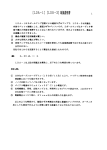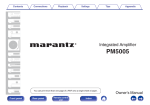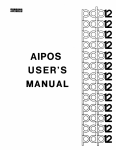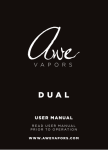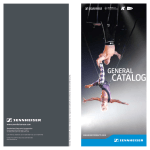Download ROUGH DRAFT Art Rosenberg 2/7/67 Introduction
Transcript
ROUGH DRAFT
Art Rosenberg
2/7/67
Introduction
The Sigma 7 computer has been designed to provide for maximum exploitation of
computer technology.
However, hardware facilities merely provide the environment
for software systems which must reflect practical implementation of computer utilization techniques.
To this end, the Sigma 7 software provides the Universal Time- ,
Sharing (UTS) Nonitor System, which encompasses those facilities and servicE!s appropriate for general-purpose, multi-programmed on-line, time-shared operations.
As
such, the UTS Honitor extends the operating capability of the Sigma 7 from the Batch
Processing mode to a more flexible and dynamic form of computer
I.
CONCEPTS OF THE UNIVERSAL TIME-SHARING HONITOR
The UTS Monitor has been designed to provide
line
processing~
multi-progranunin~
services for on-
(interactive):., user programs, in addition to batch-mode production jobs, sym-
biont I/O, and critical real-time processes.
To clarify the operational environments which the UTS Monitor is designed to
service, it is appropriate to define a number of terms which will be used in this
manual.
Multiprogramming:
A. technique for maximizing the efficient use of a computer system
by ,overlapping computation with I/O operations.
In particular,
where one processing job cannot provide maximum ove'rlap, other
jobs are operated concurrently to achieve such system efficiency
at a reasonable cost in overhead.
Time-Sharing:
The sharing of computer system resources to provide processing
service for several user functions (related or independent),
where an individual job does not require all of the computer's
time.
The allocation of such resources is based upon satisfying
the response-time needs of the participating tasks.
Thus, critical
on-line processes can be interleaved with on-line, interactive
2
Time-Sharing
(Cont'd)
Interactive
(Conver sa tiona 1)
Processing:
operations, and non-priority production jobs can absorb a'ny
remaining computer time.
One of the major benefits of the time-sharing approach to computer
utilization.
Direct access to computational processes affords
convenient, personalized services for a variety of new users and
applications.
The needs of interactive computation include a
satisfactory response time for non-machine dialogue (e.g., 1-5
seconds), comprehensive, easy-to-use service facilities, ~nd system
reliability.
Remote Access:
The physical extension of computer system access via communication
lines.
Remote access may be provided for interactive, production,
and critical real-time operations.
Reentrant
: Processes:
Those processes which permit independent users (or user programs)'
to execute them concurrently or in an interruptable ,sequence.
Reentrant processes are in "pure procedure" form, where instructions are never modified and user-dependent context is separable
from the process through isolable data and machine-register storage
areas.
The scheduling and switching of user environments is per-
formed by an external proceis, i.e., an operating system Executive.
Recursive
Processes:
, Processes which must control successive use by preserving user
contexts themselves.
Recursive routines may be those which call
upon themselves in a nested fashion (last-in,
may be first-level,
ma~hine-dependent
first-ou~,
LIFO) or
routines (i.e., interrupt
routines) which cannot expect context to be preserved by other
processes.
3
The UTS Monitor is designed to provide a spectrum of services ranging from
Batch operations through real-time tasks.
For each functional level, there exists
. certain fundamental differences in scheduling logic as well as certain services
which must be rendered.
Batch Level
User jobs are organized in a stack fashion, where the stack is a first-in,
first-out queue ordered by explicit priority.
Batch jobs are considered as Back,
ground operations, with the lowest implicit priority in the system.
However, opera-
tional efficiency for production jobs will not be jeopardized unnecessarily because
of priority levels, specifically in the area of system facility allocations.
At
System Generation time, or by operator action, resources may be permanently or temporarily allocated for batch operations so that implicit priority operations 'will not
impede production throughput.
Once a production job in the background has been
initiated, its allocated facilities (I/O devices, secondary storage) will not be
'preempted except by a foreground task or operator action.
Actual Monitor service
'for compute time and I/O operations will, however, be given to a batch job at the
,.:lowest
leve~
of implicit priority. unless compute time is explicitly 4edicated for
,such operations.
At the Background level, there does exist a second level of priority, which is
explicit.
Normally, jobs can be entered into the stack with whatever administrative
priority is appropriate.
suspended.
However, this will not cause a current Background job to be
Operator action or a service call from a foreground process can cause a
checkpoint of the current background job (with "draining" of current I/O .operations)
so that an important Background job can be initiated as soon as possible.
In the
worse case, the, current Background job c~n be terminated (abort) immediately and
r{~initiated
completely at a, later point in time.
4
By definition, Batch jobs are unattended operations.
As such, run parameters
must be provided. to the UTS system which define maximum operating limits which should
no~
be exceeded; if such limits are violated, the job will,be te~minated.
Where such
limit parameters are not provided by the user, system limits are imposed by default.
Similarly, in the event of system-detected program errors, the default case will be a
job abort.
Hmvever, provision is made for user recovery or "end-action", whereby, if
expressly indicated, a user-supplied recovery routine will be given information concerning the type of error detected and the user-program's environment (registers,
status double-word) at the time of error detection.
This capability is particularly
useful for run-time debugging.
It is possible to have user programs which are designed to operate in either a
production mode or conversational mode.
Similarly, productiqn programs can be initiated
. from a job stack or on-line from a user terminal.
In the first
ca~e,
the user program
must be designed to determine its mode of operation from the type of control device used.
This is set by the UTS Monitor when it loads the program, i.e., from an on-line terminal
or a control card file in the production stack.
In· the former'case, however, the user
can also initiate a batch job ,from a remote terminal using the BATCH command, which will
set the mode to
production~
not conversational.
The program, designed for. both types
of use, will organize its elements to respond iriteractively or process batch inputs and
outputs; this may be done by having two types of "front ends".
User programs can also be designed through the above medium to' switch their mode
of operation from conversational to production, but not the reverse.
One should not
confuse the choice of output media with the scheduling queue for a user's job.
Once a
job has been assigned to the Batch queue" it cannot be communicated with by the user
tllthough its status can be controlled as any other job in the stack •. If, however,
voluminous output is not desired at a low-speed terminal, the output can be shunted
to
<1
secondary storage file, magnetic tape, high-speed printer, etc.
remnin in one of the on-line queues ,for input control' purposes.
The job
~an
still
5
Interactive Processing
The most significant extension of computer utilization which is accommodated by
Siglna 7 and the Universal Time-Sharing Monitor is in the area of Interactive Processing.
For this environment, the UTS Monitor recognizes the more dynamic needs of interactive
. users as well as certain implicit priorities of their operations.
Interactive users impose an implicit priority upori a computer system by the simple
fact that they are "on-line" to the system.
In providing this direct access to the
computer, it is necessary to satisfy the user with a response time geared to a'manmachine dialogue.
Actually, the interactive user can expect two levels of responsive-
ness:
"Conversational"
Response:
When the interactive user makes simple data entries, issues Control
Commands, or requests a simple computational process,' he expects a
rapid acknowledgment of his input or (in the last case) a computational result.
"On-Line"
Computation:
It is possible for the interactive user to initiate a long and involved computer process of indeterminate length.
Obviously, a
response time for: completion of this process cannot be guarjanteed,
but the operating system must do the best it can 'on an equitable
basis for all such users.
By defining system performance goals, the conversational response-time cycle can
be
made secure.
That is, by establishing the maximum number of users, the cut-off
point in CPU time allocation for a "conversational" process (the "conversational ·quantumll),
etc., it is possible to insure the proper turnaround time to a conversational input.
for
3
general-purpose time-sharing system, it is not possible to make assurances for
turnaround-time of any user computational process; however ,. for special applications
l.Jh(,(,t:·
the process is a known quantity, system design can account for some guarantee of
rt ~iponse time a t this leve 1.
6
The UTS Monitor provides a Scheduling package for general interactive users
with installation-dependent parameters to govern the user service at the conversational
and on-line computing level.
Special application needs can be accommodated by modifica-
tion or extensions to this scheduling logic.
To accommodate effective interactive processing, the UTS Monitor
explo~ts
Sigma 7 Map feature for dynamic relocation of user programs and/or data.
the
This facility
permits users to share memory easily, not only in terms of preserving virtual memory.
addressing, but in allowing
th~
use of non-contiguous physical core memory.
~his
is
essential for maximized efficiency in a time-sharing environment, where secondary
storage (disc) is used for inactive program residency and swapp~ng.
Selective memory protection is also provided through the Sigma 7 Map, to insure
the integrity of the operating system and individual user processes and data in a timeshared environment.
User programs cannot accidentally (or otherwise) gain illegal access
to virtual and physical memory areas not specifically allocated for their use.
The Map feature is of great value for reentrant programs, which are of major utility
in a time-shared environment.
Common processes can be shared by several users concurrently,
since their unique data areas appear identical in virtual memory, but are actually different in physical memory.
By simply changing the user's map and program status double-
word (registers, program counter, etc.), a common process c·an inuitediately start (or continue) operating for a different user.
Real Time
Critical Real-Time processes are given privileged services as in the Batch Processing Monitor.
These include:
Master mode operation
Dedication of core memory space, I/O devices, I/O channels, CALL trap locations,
External Interrupts,
cloc~s,
I/O priority servicing
Interrupt service
Data and Command Chaining
End-Action I/O service
fast register blocks, etc.
7
In addition, for the UTS environment, the following services are possible:
Clock-watching service (synchronous scheduling)
Virtual memory space dedicated in all user maps
Automatic swapping for non-resident foreground tasks
Non-mapped operation (for critical, resident foreground tasks)
Real-time processes fall into two general categories, as far as responsiveness
is concerned:
Critical .Real-Time
Tolerant Real-Time
In the first case, responsiveness must be insured by constant core residency,
direct connection to interrupts, dedication of system facilities; etc.
system overhead must be reduced to a minimum.
In short,
Tolerant real-time processes are those
which can afford some reasonable delay between the activating signal and the time
for process execution.
In this case, the real-time process can be dynamically serviced
by the UTS Monitor without unnecessary dedication of all operating facility needs,
particularly core memory.
However, the implicit priority of any real-time process is
higher than a background job (production) or interactive users and are classed as
"foreground" operations.
Foreground processes can be either permanently installed for continual operation
at System Generation ·time or dynamically loaded as a new job by the Operator!
In both
cases, once the real-time.task has been properly loaded into the .system and activated,
it can utilize the privileged services provided by the UTS Monitor.
A foreground task
can operate either in the Ma'ster Mode or in the Slave Mode, depending upon its operating
requirements.
This facility will require that any user-supplied foreground task which
operates in the Master Mode must be thoroughly checked out before it can be safely
operated in the full UTS environment.
Although the· UTS Monitor will provide a maximum of generalized services and facilities for real-time operations, it cannot, by definition, protect the user from himself.
Most specifically, in a time-shared environment it is quite tempting and easy to overload the system.
In attempting to operate several foreground tasks concurrently, it is
8
essential to provide sufficient system resources if proper responsiveness is to be
maintained.
I
Peripheral Processing
I
One of the important facilities available and important to the Universal TimeSharing Monitor is the capability of performing concurrent bulk-input-output transfers
, between various peripheral devices (particularly to and from disc storage) with minimal
interference to other computations.
To accomplish this, two types of service functions
, are provided by the UTS Monitor:
SYMBIONTS
COOPERATIVES
In essence, peripheral processing consists primarily of I/O transfers with a
small amount of computational effort to drive the peripheral devices.
Symbionts are
the driving routines for peripheral processing and there can be input and output Symbionts for every Sigma 7 I/O device.
They operate on the basis of bulk transfers,
independent of any user program needs.
To accommodate'format needs of a user program, the Cooperative routine is employed
, . to feed I/O data to and from a Symbion.t.
On input, a Cooperative will break down ,(unpack)
the data for the user program; for output, a Cooperative would pack the data for the
I
, :Symbiont.
Symbionts have an implicit priority higher than background production jobs, but
lower than interactive or foreground tasks.
Symbiont operations are initiated by Opera-
'tor action and can be terminated by the Operator as well.
Symbionts are also auto-
'matically activated for normal Batch job operations, e.g., printer output via the disc.
User programs use Symbionts in conjunction with Cooperatives'for interfacing, as described above.
9
Multi-Processing
Several features of the Sigma 7
compute~
used for a multi-processing environment.
coupled with the UTS Monitor, could be
The hardware map, tasking service, reentrant
routines of the Monitor, etc., lend themselves to task-oriented multi-processing.
The UTS Monitor does, not provide for multi-processing, however, since additional
extensions are required for this purpose, primarily in the scheduling logic 'to permit
execution of more than one process at a time.
In addition, control would have to be
exercised over the bookkeeping tables of the Monitor such that only one CPU could
modify common data at any given time.
Other complications would be caused by I/O and
external interrupt configurations which could require CPU-to-CPU communications not
provided for in the UTS Monitor.
10
Resource Allocation
The fundamental requirement for the UTS system is to perform effective resource
allocation to concurrent system users on a ~ynamic basi~.
The iesources are varied
in type, number and mode of allocation; some are more static allocations, others, very
dynamic.
Certain resources are very critical to system loading capability and must be
governable by a user installation.
Resources Available to a User Program Under UTS
1.
Core memory space for execution
2.
Compute time (CPU)
3.
I/O channel time. and/or assignment (depending on type)
4.
I/O peripheral devices
5.
Active swapping storage on fast-access disc
6.
Permanent file storage on ~igh-~apacity disc
7.
Trap location
8.
Interrupt lines
9.
Communication channels
10.
Last memory blocks
11.
Map space (virtual memory space)
The above resources affect users in the following areas:
1.
Convenient access for loadi~g (time)
2.
Convenient access for execution (time)
3.
Restrictions on entry into the system (executable or not)
4.
Restrictions on program execution (size, time, facilities) and priority
Those resources whi~h are sharable (i.e., core storage, auxiliary random-access
storage, CPU time) will be controlled by System Generation and Operator Key-in parameters so that anyone user or user program cannot freely degrad system performance
or preempt service from other users.
Through the use of such parameters, a system
may allocate maximum amount of these resources, special-case (privileged) allocations,
or first-come, first-serve unrestricted use of such resources.
Non-sharable resources will be allocated on a first-come, first-served basis
and/or by dedication to privileged foreground programs.
This will be done either by
specific assignment at System Generation time or upon user program demand.
11
II.
VTS STRUCTURE
The Universal Time-Sharing Monitor encompasses all of the features of the Sigma 7
Batch Processing Monitor, since a comprehensive time-sharing environment includes production job processing as a background operation.
As such, the UTS Monitor is 'actually
structured upon the functional elements of the Batch Processing Monitor with several
, notable extensions.
Core residency and overlay organization of the Monitor is different because
f
of the more dynamic environment for interactive users and· additional !Executive
services.
The Sigma 7 map facility is used to advantage wherever possible for dynamic
relocatibility, context switching, core space management, etc.
Provision is made for automatic swapping between core memory and fast disc
storage to provide maximum computation and I/O overlap.
,
.
Scheduling is provided for the multi-user and multi-task environment.
File management control is extended to cover the on-line multi-user operating
environment.
The accounting mechanism is extended for the on-line multi-user operating
environment.
Management of public subroutine virtual memory space is provided 'for.
Dynamic core space allocation is provided through the Sigma 7 map.
Provision is made for character-oriented. communications processing and interactive user console services.
A conversational Executive Control Language processor is added to supplement
the normal Batch-Mode Control Card Interpreter.
12
The UTS Monitor is composed of a number of functional modules all of which are
pure procedures and therefore reentrant.
Those processing modules which are not
required to be permanently in core can therefore always be restored with a fresh copy
from disc instead of being saved each time.
The monitor processing modules are linked
together by cent'ral communication and bookkeeping data tables.
Any Monitor process may
be interrupted before completion and reentered,providing the common
bookkeep~ng
tasks
have been completed, or if the interrupting task is independent of the central bookkeeping
functions (i.e., a real-time foreground process with dedicated facilities).
few strategic areas will the
i~terrupt
problem be regularly forestalled by
In only a
int~rrupt
disabling while critical bookkeeping is performed; that is, pushing machine register
contents.
Privileged Functions
In the UTS Monitor system, all machine controls are considered to be privileged
to the Monitor and those real-time tasks which require such privileges.
Thus, a user,
program can normally only exercise a machine operation (other than computation) indirectly
by asking the Monitor to perform such a function.
This applies also to making changes
to data located in Monitor-controlled storage areas in a program's virtual memory.
This
is necessary to minimize or eliminate any accidental catastrophic system hang-up due to
a software error. ,By centralizing
pr~vileged
operations as much as possible, even within
the Monitor area 'itself, system maintenance, extensibility, and modularity is greatly
enhanced.
Executive Functions
Executive functions of the UTS Monitor are distinguished from the more fundamental
Monitor services by the fact that they involve the administrative tasks, initialization
or termination functions, secondary operations for user program operations, or noncritical yet useful functions for system bsers.
The Executive elements of the UTS Monitor
do not themselves perform any privileged tasks directly, but cause the main Monitor
'elements to do so when necessary.
Data associated with Executive functions can often
be made non-resident in core memory because of less-frequent use or lower priority for
response when c,ore space is .at a premium.
13
Executive services of the UTS Moni-tor include the following:
Accounting
Job Scheduler (Batch)
Error processing and abort service
I/O resource allocation
Storage allocation (secondary storage)'
File security
User information services (system status, etc.)
Checkpoint service (save for restart),
Console Communications services
Overlay loader
Public subroutine control
Main Monitor
The hard core of the UTS Monitor consists of those Monitor functions'which are
constantly required to be in core memory for program execution •
• ' I/O Dispatcher
I/O Handlers (standard
peripher~ls)
Task Scheduler
Interrupt processing
Clock processing
Trap processing
Secondary storage access control
Operator communication
Communications handler (for interactive users)
Symbionts and cooperatives (when. active)
Real-time service routines
Swap module
Map Maintenance (core alloqation)
File Management Basic Tables
14
Service Subsystems
The UTS Monitor provides the operating environment for user programs which can:
be system service programs or private programs.
System services are public programs,
designed for multi-use (reentrant) in the interactive case, or any installation program for the batch mode of operation.
Such programs are available from secondary
storage and are recognized in the UTS Executive command list.
(Private programs re-
quire specific file management service for loading and operation.)
Service subsystems
are often in high demand for convenient response to interactive usage and can, at
System Generation time, be made permanent core residents.
However, in
gener~l,
the
Service Subsystems are basic programs for system users which are treated as user programs when operating.
The following subsystems are currently available in the UTS system:
Symbol
Meta~Symbo1
FORTRAN IV (Debug' and High-Efficiency)
SYMBUG (DDT)
EDITOR
HELP
COBOL (Batch mode only)
1401 Simulator (Batch mode only)
Other service supsystems can be added to the System at System Generation time to
serve particular application needs of a Sigma 7 installation.
Such subsystems must be
carefully administered as far as becoming public system, services, since they should be
properly checked out, documented, and be appropriate ,for installation needs.
Other
'useful routines and programs can be made available to all users by being entered into
a public library and loaded as a private program through the file management facility.
Map-Sharing
All programs and routines, including the UTS Monitor, which will be operating
together in'core memory, must share a common virtual memory, i.e., the same hardware
map.
This affords maximum operating efficiency under the hardware architecture of
Sigma 7.
Public functions must be consistently allocated the same virtual memory areas
to allow for concurrent use by multiple users.
This means that a user's memory map
15
will include all public, reentrant routines of the UTS system that are required for
the user's operation and these routines will always be in the same
locations.
~irtual
address
For public library routines, which are available to the user but not on
a reentrant basis (or for popular multi-use), any available virtual space is used
at load time.
Map-sharing should not be confused with the sharing of physical core memory.
Routines and/or data used by a program may be in physical core memory but not necessarily in the program's map.
Thus a program which uses overlays may have the, overlay
segments in core memory and the overlay'action consists of simply changing the physical
addresses in the memory map.
Programs designed for Sigma machines
withou~
the map
'hardware and smaller core memories will be operable in a more efficient manner by using
the map in UTS for virtual memory overlays.
Map assignments of virtpal memory will typically appear as,follows:
F
i
Monitor Area
F
Monitor 'Area
F IMonitor Area
.
--~-------t
User Context
User Context
F
System Public
Routine Area
User Program
F
Standard Run-Time
Package (e.g. , Fortran)
luser Context
t
F
Isystem Public
Routine Area
I
I
F
[erVice Subsystem
(e. g., Ed i tor)
OR
!
F
-------
Iservice Subsystem
(e. g., Fortran IV.
*
User Program
User Dynamic
Data Area'
Use;r Dynamic Data
Area
User Dynamic Data
Area
I
I
F
-----~-
fixed" virtual memory locations in all users' maps.
overlayable processes iri virtual memory; but resident in actual core memory.
r
Certain functions are assigned to permanent physical locations.
Such functions
are tied to the hardware (interrupts, traps) and, because they are not relocated, can
oper a te 'vi thou t the map.
A dedica ted foreground proces s can be so trea ted and avoid
map-sharing of virtual memory.
(Physical core memory, of course, is still being shared.)
Public Subroutines
A significant facility of the UTS System is the ability to provide useful subroutines (reentrant) (e.g., mathematical routines, byte string routines, etc.) for concurrent utilization by several user programs.
This feature minimizes core storage
requirements in a shared memory environment as well as. swapping overhead.
For Sigma 7, the public subroutine area is a dedicated portion of the 'virtual
memory space.
This space is dedicated in each users' map, as is the Monitor space,
since program addressing within the public subroutines must remain constant.
Inasmuch
as it is uncertain how much of this "public" space should be allocated for a given
installation, it. becomes a System Generation parameter.
Furthermore, each installation
may require different subroutines to be resident and therefore only those
administrativ~ly
identified for public residency will be loa~ed into the public space.
Public Routine virtual space is selective, depending upon installation needs.
At System Generation time, a specific set of subroutines is permanently established
in the public space.
These will. never be changed during system operation and any other
subroutines from the system library will be loaded as a private copy in a user's program.
There is no demand swapping of public subroutines because of the impracticality of
dynamically moving routines in virtual memory.
I
;.
For these users who wish to utilize the maximum amount of virtual memory' space
in their maps, they may ask for all subroutines to be
priva~e
copies and the public
sub-routine space in their map will be made available for private use.
This permits
a user program which uses few public subroutines to gain more' virtual memory than
normally available.
17
User Program Context
The UTS Monitor is structured along the lines of distributed centralization.
That is, although various 'data must be maintained by the Monitor for an individual
user program, such data is not centralized in Monitor~re/.Memory space.
Rapher,
each user program will carry within its addressing space areas devoted to Monitor.C~ntrolled data storage.
Thu~when a user is not active in memory, it is possible
to liberate a maximum amount of his physical core memory (swapping) for other users.
The size of this context space is variable, depending on the user program's operating
needs and it can expand dynamically during execution by linking the user's virtual
memory pages.
The contents of the user's context area includes the following:
(See Appendix
-)
Map Image
Task Control Blocks
Data Control Blocks
Program Status Doubleword
Simulated Sense Switches
Program status indicators (Monitor-set)
Temporary storage pointer
Communication Echo table (private version)
The context block information is selectively protected so that only the UTS
Monitor can modify its contents.
However, the user program can read the information
therein (those set by the user or Monitor at known locations) or use the data for
indirect addressing.
Furthermore, changes can be made to context block contents
through Monitor service calls.
III
CAL Traps
Since user programs are prohibited from going directly to the Monitor core
memory area by the memory protection hardware of the Sigma 7
~omputer,
the CAL
instruction provides the 'mechanism for user programs - Monitor intercommunication.
By executing a CAL instruction, one of sixty-four memory locations will be reached
where control reverts to the Master mode (XPSD) and the user's service request is
examined further.
Not all the CAL locations are used by the UTS Monitor and the available ones
can be employed by user foreground programs for various privileged functions (RealTime)S~rvices).
They can also be used by an installation to extend the UTS Monitor
services to user programs (System Generation).
Selective Memory Protection
The UTS Monitor allocates core memory according to operating needs and by memory
protection needs.
That is, the number of memory pages required is governed by the total
memory size required as well as selective part{tioning into different memory protection
areas.
Monitor:
No Access
Public Routines:
Read and Execute Only
Context Area:
Read Only
User Program (Instructions):
Read and Execute Only
User Data:
All Access, Read Only
User programs must provide indications at load time of their process and data
partitioning, otherwise an "All Access" protection will be assigned.
"No Access"
protection is assigned to any dedicated virtual memory space (i.e., to a critical
real-time process) while it is not active, thereby minimizing environment switching
(no map changes).
Lock and key protection is used to guarantee the integrity of the Monitor and
Executive areas from foreground tasks operating in the Master mode.
such tasks from violating areas other than its own.
It will restrict
19
Reentrancy
The map feature of Sigma 7 has been designed to provide reentrancy capabilities
for UTS programs.
By changing the user's map, a common program process can be applied
to'a different user context and dataarea, even though virtual addresses in the connnon
process are the same.
The requirement for reentrant process is that it be "pure pro-
cedure", never modifying any instructions, only data.
Since it is difficult to verify
whether a program has indeed been implemented for reentrancy when written in assembly
language, and since "public" service programs should be properly controlled, the
assumption
will be made that a program is
~
reentrant 4nless
administrativ~ly
entered into the system.
The UTS system requires reentrancy for all programs and subroutines which will be
public and used concurrently by multiple users.
must be pure
t,e. ')
procedure;~no
By definition, reentrant programs
modification of instructions and.separation of process
(instructions) and context data from data, temporary storage, and context on a pageprotected basis.
All reentrant programs will utilize the map to switch from user to
user for a reentrant program.
Subroutines, both for the standard System Public Subroutine area and for the
standard Run-time package for a language processor, must be organized by the loader
to have any local storage separated from the process into independent pages.
To
accomplish this, the standard subroutines must be organized into two blocks; one
block of ~\ pages will have the processes (instructions and constant data only), the
other block of
1v. pages will contain all - local
storage for the subroutines.
The
loader will adjust all addresses in the subroutines to access the relocated temporary
storage.
Every user map will have the same virtual space dedicated to these public
subroutines and/or run-time
~ackages
. . Thus, by switching the map, only the subroutine
storage areas will have to be changed to' reflect a new user's context location in
phys ica I
core memory.
This scheme will not permi t dynamic storage, to be used; any
subroutine requiring dynamic storage will have to beo.private copy in the user's program.
;\
A user program must indicate at load time whether or not the standard subroutine
package(s) should be used or only private copies should be loaded.
20
III.
UTS FUNCTIONS
Core Memory Management
The UTS system allocates-core memory on a dynamic basis in order to support the
multi-programming environment.
It is required that sufficient core memory be avail-
able during system operation to accommodate enough user processes so that program
execution can take place while I/O and swapping are being performed.
A System Generation parameter, which can be overridden by the,Operator during
system operation is the maximum size of physical core memory which will normally be
made available to a user program.
This is necessary in order to avoid having a
particular user program degrade system performance for other users.
gram (and/or data) is required by a user, a logical overlay
If a larger pro-
at that program's ex-
pense will be performed.
Physical core memory areas will be allocated on a dynamic basis to all processes
requiring such storage, based on implicit and
e~plicit
priority. 'When physical pages
are necessary, low-priority processes (non-reentrant) or data areas will be purged to
secondary storage (swapped).
!"
Reentrant processes will not be saved, since a fresh'
'copy will be brought in when' necessary.
program, the I/O buffer pages, will be
~ontinuing
the DCB's, etc.
For I/O operations in progress for a user's
retaine~,in
core
~long
with, its context blocks
If no operation 'is being performed for a user program, all
of that program's core space will be purged, leaving only queue information for future
activation.
To control core space
the UTS Monitor.
~llocation,
a bit map of core memory pages is maintained by
In a,ddition, the scheduling queues with their implicit and explicit
priorities are used to fi~d what must be brought in and what can be swapped out.
Each
program's context area will contain a map image used to both establish the hardware map
\~h{!"o~ccuting llncl to reset the bit map for memory when core space is released by swapping.,
21
Core memory management of the UTS system will recognize special needs for user
programs.
These include:
Core space
dedica~ion
for foreground residency
Specific core memory addressing space required for special hardware processors.
This would include restricting the use df this space for
not easily be preempted, (i.e., "sensitive" areas).
This
proce~ses
which could
informa~ion
will be
, defined at System Generation time.
Hhen necessary, depending upon priority, the required available space will be
derived by swapping out the
curr~nt
residents.
If time
permit~,
special core needs will
be accommodated by moving current occupants in core memory.
efficiency point-of-view, physical core
be
For example, all
more dynamic, swappable eleare also co-located.
Swapping
As part of the dynamic scheduling of user programs in the UTS system, a swapping
function is used.
Swapping involves the removal from physical core memory of a user's
program and/or data to make room for another user.
It is closely tied to the scheduling
logic of the UTS system in that practical decisions must be made for the following:
Who executes next
Who is transferred in next
Who is removed from core next
The logic of scheduled,
swapp~ng
(purg·e)
is to always have a user process available for
execution while other user processes are being swapped.
This requires sufficient core
momory space to be available so that enough users can be resident to guarantee maximum
ovcrl~p
of swapping (I/O) time by user 'execution time.
Resident user execution times
"rust be equal to or greater than the ti~e to get other users ready (swa~ped) for execu-
tion.
22
Part of tile efficiency in swapping chores will be derived from being judicious
about \vhat has to be swapped.
By being selective, physical core space can be made
available \vith minimal overhead or with more practical pay-off in scheduling operations.
User core space will not be released unless required for other users or if the
user program action explicitly calls for a release function, e.g., program termination.
Given that a scheduling decision requires physical core space to be made available to an
inbound user process or an existing one, the following logical selections for swapping
will take place:
1.
If a resident user process is not operating; but is awaiting execution in the
current queue (priority level) it will not be swapped out before less "appropriate" user space has been exhausted.
2.
"Appropriate" user space for swapping is determined by selecting a user process
which is not ready for execution and is awaiting a Monitor service or input
(i.e., suspended).
Among all user processes in item 2, the choice of space to be made .available
3.
I
is selected in the following order:
j
Protected space (non-modifiable) unique to a single user (not a 'common
process or data area).
~.
"
*: NoYr::
.k
Protected space (non-modifiable) common to several users, but not currently
~
required for execution.
f( r:.r::,.r[(i..tIP"f '
C:.~'I'i1":IJ..J fF.o:f:5';J(-:s
•
nru!. f:·(U/1.sfL> (='/P.·S
t•• Ih!-f..iJ ,i/.t SCfh:.1>vL.~
(
-r
0/:: :;.: LX:/-: /\ t>~:>c:..;:!';) .
wi thin
I: ;) (.:. ~ { ..x) f'. I;./-IJ 11-,,-,.u/lf.J
,,'~:::
~~~~
ltli)
.
l)<JIU;":C,
r
p
.
)
d
belonging to a suspen ed user process.
Sus-
pended will refer to most recently suspended, e.g., having just been executed
(:.'I~.(-':~D-rf> I~!..i.. USk/t~
:7hl'1' /-I,) o:>L:f..~ (::J;:.I'! ~f:,:
p/'4" J~ -:.<;, fU.I·u1//.J) 'It> ~t",
d
Unprotected space' mo ifiable
the current queue cycle.
t.t51cy..,(. £. aVc("/E, •
,
~
A use counter for process or data elements will be required for users sharing
conunon elements, based on 'load-time information, ·to satisfy retention of multi-use
elements.
Reentrant elements are appropriate for available space, since saving is not required
(no full swap), but only some bookkeeping is necessary.
However, such bookkeeping will
include map maintenance for users and if~reentrant element is moved, it will cause many
/\
maps to be modified.
23
Since hard\vare facilities are not available to handle actual core mo d'f'
~ ~Iations
or references, software checking of such history will be a source·of overhead 'for
questionable pay-off.
Swapping storage will be assigned only on fast, random-access storage.
It will
,consist of space for all active, unique user elements and common processes (reentrant)
or common data (active).
In order to maintain efficient swapping transfers, it is
necessary to compromise the amount of selectivity in saving user process elements.
is, it may be
~ore
That
expedient to save large blocks of user elements than to pick out
',little pieces for transfer to and from the high-spee~ disc.
For example, all data pages'
should be swapped, if modifiable and protected elements are intermixed.
Logical Page-Turning
The UTS Monitor will offer a facility for a user program to operate within a
smaller amount of physical core storage when the virtual addressing memory is large.
This facility can be used where there is a maximum limit set upon a user's physical
core space allocation or where 'there just is not enough physical memory available.
[~>be
,,~"os<n..to-
deed
.........
"ili""'iftft~_. . . 1."~""l!a9""'.~:cw....
.
......-op~'ttg-...Hi:e;,e....",·.· • 'f1J:9't~An
overlay
structure will be required from the user's program at load-time which will describe
program segments for physical rather than virtual memory.
That is, although the program
will be written as if it had sufficient core space available to it, a tree structure
will show what logical pieces do indeed have to be resident at any given time.
The Batch system overlay mechanism can be used to provide this form of logical
page-turning, since the organization requirements are similar.
The tree structure
will show which ,pieces must always be resj.dent, which pieces must be in core concurrently, and which pieces can be removed at certain times.
.
By ma~ing a reference to
VI t~;-rufll..
an unavailableAlocation, the overlay tree will be consulted to determine what overlay
action is to be followed.
The UTS Monitor will employ the map to make changes in the user's physical memory
relative to the virtual space'.
Clln
Thus, a limited number of physical core memory pages
be used to service a larger number of virtual memory pages.
This approach will
24
afford a reasonable and practical method for efficient core space utilization without
dangerous guessing and excessive system overhead.
In addition to the above method of "reference loading", explicit overlays can be
called for by an
IH,
executi~
program.
This is an overlay in the virtual memory space
and consequently in the physical space as well.
Auxiliary Storage Organization foi UTS
,
Auxiliary storage requirements for the UTS system are greater than,for those of
the Batch Processing Monitor 'for a number of reasons:
1.
UTS System is larger in size.
2.
Additional forms of storage required.
3.
Volume of storage requirements significant.
Auxiliary storage in the UTS environment is divided into
1.
Active random-access storage
2.
Permanent random-access storage
3.
Permanent external storage
th~ee
fundamental categories:
Active Random-Access Storage
This storage requires the SDS high-performance rapid-access disc for maximizing
multiprogramming efficiency in the UTS system.
Contained in this storage are, the fol-
lowing types of files:
1.
UTS Main Monitor and Executive Routines
2.
System Bookkeeping data (e.g., file management· directions)
3.
Service programs
4.
Swap storage for active programs
5.
Scratch storage for user programs
6.
Active non-core resident foreground programs
7.
Overlay elements for active user programs (active load modules)
This storage is a critical resource for the UTS system and is a limiting factor
on system performance and loading.
t~~ns~e~
/Jc,et'·:',,;'
It must be kept relatively unclogged by e,xcessive
requests and priority for residency goes to the storage items listed above.
-I-t~~\.lt IS /'.i~.IA//....cI/ZI'~O 4S O;:J;5'O.5¥J) ?,v ~/I#.f~I(!~ ;7;(1' £..,... .r,.;-:/c(~:~ ~/d.f'r
,"., ,.,. ",' "}"
'»,'3 {;',/:/-:'::.I
,:'tj/l.;~
l::~,(~
/;~/
. .A......
,q'4~J"t/y
~·?~iA;~"'... \:~-,::.(./:;" fir ;;)/<~ t.
... ,/
...•r";:~I'f';'~j-'
,AJ,:' rllj)/.I) 1/;::J)
.
~.,,;,~ ...,./rf>~ ,(~.r.l/'"
1/,,:rr~;v..I/·"'·;,r;.~,
Ya
tJ,;tJ 7/jI./)"? L'
r"'J
~
('..:..".0
""-.-);(1
••...,.
I I
. ,<"~
1 - . . . . )/.'
';'.;:. 1;,)''''<'''' ,,"'fllf ..... ...
S t.A..JAlP.:.!'_'Pr. A~·;d .r:- ......-
25
Perm3nent Random-Access Storage
This type of storage must be random-access in nature but speed of accessibility
.r ~,'''i~ ~I
need not be as great as the Active Random Access storag~.
)\(('t'.lII:..·.iRADTs
or high-capacity
l?\ S,c..
~
can be used, although the
E4.-e-he-t'-h-i-gfr::p-erfU'rnmn~ .flrii'EA 1/~{.-
lat~er
rr:.(~'{"<"""'(cJ;. :. h
is reconnnenae"d.
Residency
1\
in this storage includes the following:
1.
Public libraries,(programs, subroutines)
2.
Private libraries (user-owned)
3.
Batch jobs awaiting execution (Job Stack)
4. *User permanent input 'and output files
5.
Symbiont buffering for 1/0 peripherals
6.
Accounting data
7~
Save-for-Restart (check point) programs
*User data files for input or output to an activated program will not be moved
to Active Storage u'nless explicitly called for by the program.
(for input files) by a request for file movement (copy)
to Active,scratch storage.
fro~
This is done
Permanent Storage
Output files generated by a user program in Active
scratch storage must be explicitly "saved" before termination in order for them
to be preserved in the system.
accessed by a user
progra~
Otherwise,
inp~t
and output files will be
directly from Permarient Storage.
57stem Generation parameters are used to define the ~llocation of all random-access
storage available in the s'ystem, inc,luding maximum limits for individual users, both
Permanent and Active storage.
The all~cation of Permanent and Active storage will have
a more significant effect·on UTS syste~ configurations that have high-sp~ed discs and
high-capacity discs;' where only high-speed discs are used, movement from Permanent to
Active storage'will not be necessary.
Permanent External Storage
Magnetic tape is required to back-up random-access storage and will be used for
purge storage when Permanent Random-Access storage becomes full or when permanent copies
of programs or data are required
0'
•
Purging will be under' Computer Operator ,eontrol in
terms of selecting files to be purged ~Age of files (when last used)' as well as priority
\Jill be taken' into consideration according to instal1at."ion administrative rules.
The
,tiTS File Management system will provide inventory display,of current files on Permanent
r
26
random storage and will purge to tape either specific files or files selected by
age of use or owner criteria.
J~5~\
A
Scheduling
Two forms of scheduling are operative in the UTS system; Job Scheduling and Task
Scheduling.
The former applies to a user job operating in the Batch Mode, while the
latter refers to elements of jobs (of any kind) for the,multiprogramming environment,
i.e., interactive processing.
Job Scheduling
Job scheduling is performed as under the Batch Processing Monitor,i.e., a job
stack is maintained on the disc which is organized on a rank-ordered priority basis.
This priority is an administrative number assigned externally to incoming jobs.
In addition, a foreground or interactive job can activate a background job by
placing it in the stack (via a monitor service call).
An interactive job can blace
itself (or be placed by the user) on the production stack, so that it is no longer
interactive.
In this
la~t
instance, the job is in save-for-restart form for subse-
'querit execution.
Job Scheduling in the UTS (and BPM) system operates one job at a time from the
production stack.
From a practical point of view, it does not assume special situa-
tions where more than one background job is active or provide sophisticated scheduling
rules (e.g., automatic priority upgrading based on elapsed time and deadliness).
ever, users can, if they so wish, tailor job scheduling to their
o~n
How-
needs by installing
their own job scheduling modules at System Generation time.
Task Scheduling
Task scheduling applies to the dynamic scheduling of user jobs in the multiprogrammed environment of a time-sharing system.
Based on user service needs and the
,load on the system, the task scheduling function determines the operational behavior
:of any given system.
Because such needs will vary from installation to installation,
, the UTS system recognizes that the task scheduling logic must be'highly flexible for
27
'proper adjustment and tailoring.
Consequently, the major scheduling elements have
been made installation parameters which can be specified Bt System Generation time
, and/or while the system is in operation.
The scheduling logic which can be so adjusted lies primarily in the area of
'interactive use.
Overall scheduling consists of three user areas:
1.
Foreground (real-time)
2.
Interactive users
3.
'Background (Batch) jobs
Foreground jobs are assigned priority in absolute rank-order, based on priority
interrupts.
"Synchronous" foreground jobs have higher priority than interactive users,
and are activated when clock "timer" runs out.
The time
allo~ation
(The UTS Monitor does the clock watching.)
for foreground activities should be preplanned by the user installa-
tion to insure against overloading the system.
The interactive user level is the area where great 'variations can occur and
scheduling can be tuned accordingly.
1.
Conversational Processing
2.
On-Line Computation
Within this level are two types of' operations:
Dynamic parameters for conversational processing are:
1.
Maximum number of interactive users allowed in the system.
2.
Conversational
ti~e
quantum (maximum amount of time allowed for conversational
mode).
3.
Conversational duty. cycle.
Parameters for on-line cOmputation are:
1.
Number of queue levels (multi-level queue)
2.
Time quantum for each level
28
Nulti-level queues are functionally useful for the on-line compute mode of
interactive pr6cessing for several reasons.
First, it is difficult to ascertain the
length of compute time required to service this mode for all users in order to produce
the response output.
Second, since time
~ust
be equitably shared (normally), it is
appropriate in the system to "feel" its way in a dynamic and uncertain environment.
Finally, it allows a finer categorization of interactive use in a generalized system
such as UTS; e.g., large-size processes may be inunediately relegated to a lower priority
queue \vhen in the on-line compute mode.
The multi-level scheme can be employed either as a fixed assignment method for
'knmvn types of processes (which is difficult without installation experience) or, as
, has been done with several prototype time-sharing systems, programs can be "pushed
down" to lower priority levels (with accompanying longer time "quanta") as
dynamically.
short
r~quired
The goal of such scheduling is to favor conversational response 'and fast,
on-line'"computatio~
as opposed to longer on-line computing.
Needless to say, ihe algorithm for scheduling can and should be adjusted to an
ins talla tion 's needs after such needs have become empirically determine'd.
: reason, maximum modularity and
flexib~lity
For this
to make such changes are provided in the
UTS design.
The rules for a user to move from one queue level to any other (including the
conversational queue) are also variable for installations and can be changed by assembly
and
~stem
I=:::
tion.
=-generation
loading.'
They are not dynamically changeable during system opera-
Effectively, queue management logic for the interactive level involves the decision
rules for the following known events:
1.
Time quantum exceeded
2.
Program return for "ariou's monitor services (I/O calls, interactive input
or output, overlay, linking, etc.)
29
Another parameter, specifiable at System Generation time and during system
operation, is the amount of time to be allocated for batch jobs.
~l
essentially
This time is
guaranteed' portion of the interactive duty cycle which is always
given over to background jobs.
It, therefore, will implicitly limit the maximum
number of inti'rac tive users which can be served simul taneous ly.
The amount of
time allocatvd to a Batch operation is cumulative; that is, if I/O is requested,
CPU time is still available to it during the interactive duty cycle.
Thus, a Batch
job can operate intermittantly within the duty cycle to drive I/O rapidly.
However,
the requirement for accommodating Batch operations in this manner is that core space
for a Batch job must be pre-allocated so that no swapping interference takes place.
The Batch job must be resident while it is active (getting CPU time) all during the
duty cycle.
It may be removed only when its CPU time is exhausted; however,
I
~
v(:(o.\j
U/I::'../1 0,,!l, '/<; ,
/-
.t:rG::l> this 'G'J;~j-not~~ht.J ~
r;/
0
"1.
d"
,
w-"'iQ.1~
~
~J~
/1
'V
I
Shifting Between Conversation and On-Line Compute Modes
One of the difficulties encountered with interactive time-sharing systems has
,
been to differentiate between the conversational and on-line compute~ phases of an
interactive process.
of this differential.
Early systems simply used
compute~
time utilized as a measure
However, other clues can be employed effectively.
The following ground rules are follwed by the UTS system to determine the status
of an interactive process:
1.
Any I/O call for interactive input, i.e., keyboard with a WAIT optipn, will
be considered as a sign that ,the program is indeed in a conversational phase.
(£..
2.
Any I/O
reques~,
h~~~ ~.~ -;:',/0
except input or output to the interactive terminal, will be
considered as a sign that the program has shifted to an on-line compute mode.
3.
When the time quantum for the conversational queue has been exceeded, the
program is dropped to the on-line compute mode.
Needless to say, such ground rules for scheduling can and should be modifiable
to hllt'ldle special cases or for an installation's environmental requirements.
30
The UTS Monitor provides a Queue Status module which will be activated every
time an interactive user program makes a service call to the Monitor or is trapped
by the system.
This
mod~le
will determine, by a parameterized decision table,
whether or not the user's queue status should be changed.
This decision is taken
before any monitor service is rendered.
System Scheduling
Above and beyond the scheduling control described above for user execution, the
UTS system services programs on an implicit sCheduling priority.
Monitor functions required by user programs.
This applies to all
That is, services 'are rendered according.
to the following implicit priorities:
First Level
1.
2.
Real-Time foreground tasks (by interrupt level)
a.
Interrupt connected
b.
Resident or non-resident in core'
Synchronous Foreground tasks
a.
Serviced by Monitor clock-watching function
Second Level
1.
Interactive Programs - Conversational Mode
2.
Interactive Programs - On-Line Compute
~ode
Third Level
1.
Batch
Job~
(by explicit priority)
The second level, interactive
pr~cessing,
is broken down further into the fol-
lowing priorities for UTS servicing:
1.
Executive Connnand Processi,ng
2.
User Program Ready for interactive output
3.
User Program Ready to execute and in core (conversational mode)
31
4.
User Program Ready to execute and in core (on-line compute mode)
5.
User Program Ready to execute and not in core (conversational mode)
6.
User Program Ready to execute and not in core (on-line compute mode)
Executive Command Processor
In the UTS environment, Executive Commands are processed in an interactive man-
.
nero
a./ho
(For Batch Jobs, the normal Control Card Interpreter is used.)
"
The UTS Execu-
tive will use the same communication input buffer that the user's program employs.
When the user has explicitly or implicitly set the communication mode to Executive,
the Executive Command Processor will then process the input message using its own
echo table (System Generation).
Every Executive Command will be treated as a priority interactive input which
must be processed immediately.
tions.
~f:~
It is not of higher priority than normal"I/O func-
For every Executive Command, full conversational features must be used.
means that a response to the user will be made immediately
may be a
'~AIT"
«
3 seconds).
This
The response
to indicate that it will take some time for the Executive Request to
. be serviced, such as loading a user program.
If an Executive Command format is in
error, a diagnostic specifically indicating the error type will be returned.
Executive Commands which do not
produc~
Those
any particular output will respond with a
simple acknowledgement showing that the request has been received and that the user MAJ.{
issue another Executive Command (or other input) ..
The Executive Command processor uses free formats and will minimize any unneces. sary user input.
To this end, an
~ction
routine to scan incoming characters and
the printing of implicit portions of a Command input is used.
complete
This feature will be dis-
abled if the user has informed the system that he is an "expert".
In the "expert" mode,
only the minimal characters necessary for explicit command definition will be recog. nized by the Executive Command processor.
The user can leave the "expert" mode at any
time by informing the system that he wants a "fill" for his inputs.
CO~land
form.
The Executive
processor can process input messages in both abbreviated or completed input
32
The Executive mode for inputs is explicitly entered anytime the ! sign detected
upon input.
Once in this mode, it remains there until an Executive Command which will
start executing the user's program is given; the
~ser
mode will then automatically be
.
To explicitly enter the gser mode, ~~a) character will be used. This mode
~h;::;'~
entered.
is illegal unless there is an executing user program and any messages sent in this mode
are rejected accordingly.
Identification of Input Requests
Any conversational input will be logically terminated on the basis of a
character code.
~ew
Line
Acknowledgement of message receipt would be simply the echo back of
a New Line code and the physical Carriage Return with Line Feed movement of the console
printer.
However, it is essential to identify the source of the process which is
acknowledging the input and requesting further input.
Thus, in addition to any output
messages which may be generated, the UTS Executive Command pr0 7essor will always start
a new line followed by an· ! to indicate to the user that Executive Command input is
currently being expected and that the terminal is in the Executive input mode.
This
approach will also be used by any public service program, such as the basic Text Editor,
Debug, Help, etc., where, not only is the fact that input requested, but what process
is expecting it.
This is particularly useful when dealing with process-to-process
linking and it may not be clear to the user which process is in control.
Calling Service Systems
The Executive Command processor will recognize all requests for Executive action
as defined in Appendix ().
In addition, it will recognize, by name, the user's request
for a system service program to be loaded and initiated.
Executable Command Files and Program Calls to the Executive Command Processor
The UTS system provides a flexible mechanism for allowing a user program to generate an executable file for system processing.
The user program can set up, in symbolic
text form, the same commands that can be typed into the Executive Command processor.
An Executive Command file "reader" then scans the input text, executing each request
(),4 ~ ~ weo..t. G.. Slk 1> CJn;/t.Ae c.i..t..J24
0 Jr ~ 1J1 £
sequentially until the file end) The executable file may also be .create~ by the user
I
1'\
and given as a canned package or "cliche" to the Executive Command processor for execution.
This facility permits complex operations to be "wrapped up" for repeated execu-
tions and it also allows program to generate a linked set of system processes for batchmode operations.
33
Program- to-Program Intercommunica tion,
The UTS system will permit programs to call for the execution of other programs.
This mechanis~ will utilize the Load and Link facility whereby the program being called
is treated as a subroutine.
~- s~,~ ..t)·{<"~4&<J.t~{J..A-.
pated ~up~~ completion
This means that a return to the calling program is antici-
of the called program's operation.
Communication between the two
programs is accomplished by the registers and a communication file on secondary storage
or in comnlon dynamic storage (top).
The calling program is assumed to be stopped while
the called program is executing and mayor may not be removed from physical core memory
(swapped).
There is no automatic copying of the calling program's context data for the
, called program; the called programs will initialize its own operating needs, based uponinformation transferred via the communication file or data area.
There is no sharing
of virtual memory other than the common dynamic storage area~~~.
A program which is to be used in a linked manner must be organized with ,a
speci~l
front end (convention) as opposed to the normal program structure, which will determine
if it has been linked or loa'ded by the usert
L.
the first case it must preserve the
registers used for arguments and will control the exit of the program for returning to
the calling program.
Return will be accomplished by the UTS Monitor providing the
identity and the next program location of the calling program at the time of linking.
This information is given in the registers, along with ,the parameters for communication.
data (file on disc or in common core).
If the check reveals that the program has been
directly loaded by the user, input will be handled in the normal way and the normal
exit (i.e., return to the Monitor) will take place.
This mode of program intercommunication will be used initially for UTS instead
of the tasking service required for PL/I.
Tasking may be
i~plemented
at some later
time when the PL/l language is supported under UTS.
Intervention and Error Recovery
User programs, which under the Batch system would normally be aborted because of
an error, will merely be suspended (stopped) if the process
i~
an interactive one.
Control is given either to the user (console control, Executive Mode) or to a recovery
routine specified by the controlling
proce~s'
or the object program itself.
34
If, during the execution of the user's program, an error occurs which is trapped
by the system or the user intervenes with an Executive Command to stop execution and
perform some Debug operation, an entry point for
erro~
recovery 'and for manual inter-
vention must be made known to the UTS system prior to execution.
these entry points must be
giv~n
The routines at
the current user program status and register environ-
ment preserved for subsequent processing.
An error-type code will also be passed to
the error-recovery routine.
oP--
f.,} ~_.1'It\f..
Given the case of a control programJfnd a user's program, such as the Debug service
program and the user's object program, provision must be made for proper.return to a
control point upon user intervention or an error condition.
If the user's program is
being modified by the run-time control program (Debug), then it must be loaded as part
of the control program and treated as data.
They must share virtual memory.
Accounting
The Accounting function under UTS will take into consideration the fact that
multiple users are using system resources concurrently.
This means
~hat
for each user
and job, the time and space utilized by a user will be specifically accounted for.
A common process will be charged to a user only when actually being used.
By definition,
all elements in the user's map which 'are actually in core memory will be chargeable
(except for the Monitor and, where necessary, a critical foreground process in all maps).
All secondary storage being held for a user will be charged, 'including swap storage.
Wherever possible, Monitor service for a user program will be clocked on the user's
time.
That is, if a user program executes a service call to the Monitor, the time will
continue to be charged to the user until he is no longer executing
£E
being serviced.
In addition to those items accounted for under the Batch Processing Monitor,
elapsed-time must be recorded for terminal usage.
Core residency will not be recorded
I
when the user's program or parts of his program are not required to be in core memory
(i.e., they are eligible to be swapped out).
to the
user)~t
r ~~~
Actual swapping costs are not
~hargeable
35
The UTS accounting package will provide recording of all chargeable resources
on a summary count basis.
This data will optionally be dumped onto secondary storage,
according to System Generation parameters.
The reduction of such data is delegated
to an optional, user-supplied process to produce an accounting report for administrative purposes.
The on-line user will be able to retrieve current account1ing
data through a UTS information service command.
Start-Up and Shut-Down
The UTS system operation will utilize a start-up and shut-down procedure, for
iterative use which maintains maximum operational continuity for on-line system users.
The start-up and shut-down procedure will apply to a system which is going on or off
the air completely or when scheduled interactive use begins and ends while other functions (e.g., batch and foreground) may still operate.
At start-up time, all local terminals will be turned on to receive a "system on"
message, after which the terminals will be turned off until a user begins' normal operations.
No other Executive actions will take place other than normal set-up for interactive (and other) requests;
~hat
is, communication processing and buffering for
'Executive requests will be provided.
(User program communication buffers are not
required until the user's process is loaded and active.)
At shutdown time, a system message to all active users will precede actually
shut-down operations.
No new users will be accepted into the system for the interval
between the initial shut-down announcement and system shut-down.
After the interval
(System Generation, an operator-controlled parameter), all currently active users still
executing will have their processes automatically
~r
saved-for-rest~t
.
or'terminated
(System Generation parameters or user option).
Communications Service (Low-Speed)
The UTS system includes a comprehensive and flexible communications package to
service interactive operations.
It is dependent around character-oriented, full-
duplex hardware facilities which, via the software, provides message-oriented input
and output functions for user programs and user terminals (ASR, KSR;J Teletypes,' SDS
Keyboard Display device).
36
The UTS conm1unications service consists of the following elements:
Terminal Status Management
Lo,~-speed,
character-oriented communications handlers (input, output)
Inter-terminal service (Dial, Link)
Dial~up
service (from the computer)
JOIN service for multi-user programs
Character-Oriented Communications Handler
The fundamental software.module for UTS connnunications service are the CharacterOriented Communications Handlers.
They perform the following functions:
Input
The normal status of all UTS terminals will be Active (waiting for characters) unless the power is turned off or the station is disconnected (remote).
c.'t(;Cu"'llI~ hO!JG.
MtEsSI/-t;6S (.,.V1t/... rl-tw,f.-,/S Bt:... !1C.(!./!:'P'l£'j)j Usret<.. I-to!>~ M~S.S/l4f!S
Cio 'n·(-E c...1!J.t::/~I.s. pr..or:;t...A-~) ClJILf., 0 N~Y .:at? dc.d./~~.PT$() I.4JHfE/; TIllE PJ20 filZ.AM r<..&~rJt:~7~ IllfJ.Jj,
On external interrupt, the handler examines a connnon input table for new
characters which have arrived since the last inspection.
The common input
table is designed as a data-chained double buffer· so that even if characters
are not emptied from one half, the other half can be used for further inputs.
It also causes character processing to be done at least at the critical point
when one of the buffers is full, 'if not earlier.
A pointer is maintained to
indicate the word location where new, unprocessed characters begin.
Each input word contains a single character and an identification number of
the user's •
given
/.-INe.
e.
~
L./ AJ
ne:l.
The handler checks an "echo" table associated with the
arid generates an output character or no output according to
the echo table indication for the input character.
A check, using the echo table, to determine if the input character is a
control character is also made.
Control characters either indicate a change
to characters already received (backspace, cancel), a mode switch for the
UTS Monitor (Executive Command, user program input), or an end-of-message
signal.
If a control character is found, the appropriate action routine
is activated, i.e., move user buffer pointer, select user 'or system input
flag, set message complete flag, etc.
37
The handler makes a conversion from ASCII code to EBCDIC (unless the
'
r:t<O{;!X,~t
user's
~he-nne1
does not wish conversion) and places the character in the
user's fixed length input buffer.
continues until an
full.
Message assembly in the user's buffer
end~of-message charac~er i~
received or the buffer is
If the user's buffer is full, a NAK character is generated to the
console to lock out further inputs and the user program "input complete"
flag is set.
For end-of-message control characters, the NAK output is
optionally generated for locking the keyboard as per the echo table indications.
When the incoming character has been properly processed, the handler 'clears
its interrupt level and exits.
Paper-tape input is treated as keyboard input except that' a rub-out code
(DELETE) is recognized as a character to be ignored.
Furthermore, the
Teletype requirements for remote paper tape input are that start and stop
paper tape reader functions (XON,
XO~F)
computer control of paper-tape reading.
be provided.
This permits proper
The handler (in paper-tape mode)
will generate a Stop Reader (XOFF) code in response to an end-of-message
control character or buffer full condition and a Start Reader code when
an Input Request is made (always).
Output
The communications handler for output accepts characters stored in a user
program output buffer of fixed ~ength for the given output channel.
Char-
acters are converted to ASCII code from EBCDIC before' transmission by' the
.
handler.
().;
~
I
Illegal transmission characters such as EOT are. detected and cause
. .l..Jvv.o1..,.,
he !j eilI'l'e~L
program -to
(Requests affecting communication lines must
be
,
explicitly made to the Executive for proper bookkeeping.)
The user program calls for output with a buffer full of characters in the
program's virtual memory.
As the handler takes control, the buffer is emptied
into a Monitor buffer with conversion to ASCII.
Characters are transmitted
for output until an internal end-of-message is detected (DEL) or the record
count has been reached, whichever comes first.
The buffer will be released
38
to the user program when empty, making it available for reloading .. The
llser program will test the DCB to determine when the buffer is empty.
In
this manner, the user program may keep a steady output flow going at a
maximum rate.
It will be held up as long as the buffers are full.
Carriage Return Standard Convention for UTS
The standard physical message length for the UTS termi~als will be a line
of 72 characters, not including the NEW LINE code.
indicate a logical End-of-Message.
The NEW LINE code will
A Carriage Return code will be e9hoed
AS
back u:i:&h a New Line code and will be considered as a text character at all
e,oN V&.1( Ei>
times. It will ,also be 86 lI'et...8.Q to a New Line code when detected in an
output message
te~t.
New Line codes will not be automatically generated by the Communications Output Handler at the end of a message.
However, an output character count will
be cumulatively made and if 72'spacing characters (graphics) have been transmitted without any New Line characters (or carriage return), a New Line code
will be sent out if the 73rd character is not one.
Terminal Status Management
An important part of the communications package deals with maintaining proper
bookkeeping of each user terminal.
Each user software "channel tt is activated when
a connection is made by dial-up or when power is turned on at a terminal. ~ mode
flag indicates whether the user is currently talking to the Executive or a user program.
This flag is changed by an input
by a GO Executive Command.
c~ntrol
character (!) and ( ) or automatically
User identification by name is kept for each channel'for
information purposes in using the interconsole communication services.
Input or output
activity status is maintained to avoid conflict between inter-console messages or Monitor
messages and user program input or output.
Inter-console link status and a conversa-
tional communication mode flag is maintained for each user channel.
Whenever a User
39
Termination Command is received (i.e.) LOGOUT), the terminal will be disconnected
or pmver turned off (EOT).
Provision will be made for installation assigment of
special consoles for message addressing, privilege functions, and/or priority service.
Inter-Console Service
It is
user
~.£.~
term~nals
·0 r:="('"c1,)
~
useful and
essential to provide direct communications between
in an interactive time-sharing system.
This capability
lS
provided by
the UTS~{nter-terminal service and consists of two user functions and a p~ogramfunc
tion.
The first user function is a simple store-and-forward message-switching operaCo 11 }J E/:J( f,J)
.
tion, DIAL, whereby a user may address any other terminal, expecially the operator's
1\
console for delivery of a text message.
The second service provides linkage of two
or more terminals to a single user program, where the program normally operates for
only a single user terminal.
..
This feature is extremely useful for training, demon"r;~"
oJ!
strations, group debugging, etc. The program function involves,,~J}:1~)t.IG two or more
/
\
.
terminals to it, under controlled circumstances.
For both of the first two services above, it is necessary to have the addressed
terminal indicate acceptance of a message or linkage.
Thus each such terminal must
alert the system via an Executive Command (ENABLE) that it is ready for receipt of
messages or linkage.
If a terminal is not active, it will be turned on by the system
'(if a direct, internal communication line) for the duration of the output.
of terminals is by
locate the proper
~~~~~
Addressing
number; the system's user identification can be used to
_~/M.e:,
~'number
or existance of an active user.
by querying the UTS Executive as to the
No remote dial-up (if
suc~
~vhereabouts
hardware exists) will be
performed for DIAL or LINK; remot'e users must be active in the system.
If, during the
course of a linked operation,.a remote user disconnects, the linkage will ,be automaticalJ
unlinked by the UTS system.
DIAL Service
A user may send a message of a fixed maximum length to any single console other
than his own that is active and enabled (indicated acceptance of messages).
Carriage
Returns within the message may be used, since the New Line code is placed in the text
ins tead and...a
T ±!re;::::E:eiH~
New Line character.
echoed back.
The end of the
~essage
text is indicated by a
40
The receive~'s terminal will nat receive the message if it is in the process
of input or output.
At the first opportunity where either has just been
compl~ted,
the message will be delivered, with the sender's channel number appended to it.
If
. a terminal has not indicated message acceptance, a DIAL command will be rejected.
A special case of the DIAL function is available to the Computer Operator's
console whereby he may dial all active terminals for public notices of importance.
The operator's console is addressed by DIAL. 0 (OH) and his terminal mar be assigned
to any terminal during system operation.
Terminal Linking
Linking of several terminals is initiated by a logged-in user, whether or not a
program is loaded or operating or not (on that terminal); linking can be initiated at
,any time.
Any Active linked terminal can cause a program to be loaded, executed, stopped,
or terminated.
Linked consoles can be made Passive or Active by the link originator;
that is they may either be received only for any program output or they may input and
receive output as well.
All terminals may always issue Executive Commands.
While
any Active linked terminal is inputting in the User Mode (to the program), all other
Active terminals cannot input to the program.
to the program input buffer.
This is necessary to avoid confused input
All inputs from every linked terminal are seen by all the
.others, as well as all outputs to any terminal.
As any terminal links a terminal to his (or vice versa) a message will be issued
by the VTS system indicating who is linked to whom and the type of linkage on both
terminals.
A terminal or group of terminals may be linked 'to only one active user
pro~
gram at a time.
A linlxed
t8~al
may tktliJilk any.
~f
tbliil
otb~~i'illted-t.-eFflli.fl-a,l-a--k.om
itse1.£...
Any linked terminal may unlink by giving the UNLINK command to the VTS system at which
point a message to the remaining linked terminals and the unlinked one will confirm
the Executive request.
It should be noted that each linked terminal is not independently
in the Executive or User Mode according to the mode switch last used by a terminal; the
current mode is applicable to all linked terminals no matter which one set,it.
41
All linked terminals can conveniently converse directly without using the DIAL
command.
All that is necessary is that each line of input be terminated with a Cancel
character (CAN) which will be echoed with a New Line.
JOIN Function
The JOIN function is exercised by an operating user program for a group operation,
via input from the Originator console.
The Originator terminal; which activated the
program, provides the program with the terminal
/-/ tIJ If:
~QQno~
.
numbers which are to be used in
the Monitor service calls.
Active or Inactive terminals (except Inactive Remote stations which would have to
be dialed-up) can be joined.
Active stations must be enabled for the JOIN function
and cannot have any program currently in operation.
Inactive stations may always be
joined and the JOIN function starts up those terminals.
Only the originator terminal may Join or Unjoin other terminals, or issue any
Executive Commands which may affect the common program.
The only Executive Commands
which a Joined terminal may exercise are the DIAL and QUIT commands.
has Quit or been Unjoined, that terminal reverts to normal usage.
Once a terminal'
When the Originator
terminal terminates the~mmon program, all Joined terminals are released and turned
off.
Joined terminals cannot link or' be linked to.
Inputs and outputs to and from each
Joined terminal are not seen by the other terminals; each has its own communication
buffers in the common program.
the program.
Each terminal thus must be specifically
The originating terminal is the only one
im~licitely
~ddressed
by
addressed, i.e.,
. any input or output calls not naming the terminal (channel number) will
refe~
to the
Originator terminal.
Checkpoint and Save for Restart
User programs which are in operation may be stopped and saved on secondary storage
for resumed operation in the future.
point and Save-for-Restart.
This facility is operable in two modes,. Check- .
42
Checkpoint
Checkpoint is a mechanism for a long computational program (Batch Mode) to
periodically snapshot all elements of its current operation so that the program need
not be completely
reinitiate~
because of a system,hardware or software failure.
Every
snapshot will include core memory contents and secondary storage files as well as the
program's environmental context data (registers, DCB's, etc.).
The conditions for
checkpointing can be based on time or at logical phases of the program's operation.
Successive snapshots of a program's operation will always replace the one last saved.
The checkpointed program will be contained in a permanent file, identified by
the user's account number and a unique user-supplied file name (not the name of the
original program, which has its own file name).
activated, it is ,run as a new job.
If the checkpointed program is to be
Furthermore, unless explicitly preserved, the
checkpoint file is automatically deleted from permanent storage when it is executed.
An operating program can call for. checkpointing itself directly by an Executive
service call or it can have a run-time routine which will respond to periodic time
interrupts and call upon the checkpoint service.
At the time of checkpointing, anyon-going I/O operations will be completed and
all I/O status information preserved in the program's context area.
In restarting a
checkpointed program, a restart routine location must be provided which will reinitiate',
all environmental conditions (such as open files, magnetic tape
po~sitioning,
etc.).
It is assumed that the self-checkpointing program maintains the proper restart information for itself at all times.
The UTS Monitor will provide the'proper communication to
the Restart Module at load-time to activate the re-initiatioh information.
Save-for-Restart
A program, which is stopped externally for future continued operation, will be
saved for restart.
ment.
In effect, it is a dump of the program apd its operating environ-
A save-for-rest'art may be ge'nerated by an
operaton~by
a high-priority real-,
It is as~umed that the program will be resumed exactly a~ saved' ~-
time program.
~r.e;.;---no_~t.Q;t;.na.l-I-/·O-~p~e-i-n~ed....:w.b.ic.h...J:.e.qJlj,re p-l:ep.os.~iening,")--i"':'e-'•. ,
"
•
4-
tmagne,t,l.c'1Tf't.;oa,pe'"Il'
•
.!
r
)..
·'~""~"}"'i~'·l"'''''·'-''';''''-'''''''··;-0ri,
J l.t- •.i ...~)·'"
('.4,...
L. \..
4.• ' 411
I
f)
"/t..""/"~
I
,,~~,,~
" . . J~..
~; •. ~ _ .,,/ /"
~~~.(i.,4.'", ~~u.r'~"a..4.~""'~~.~~p-v
~~..l
i
I
.. -
I.
. . ' "
'
~(/
,.._
'"
,
'
43
A save-for-restart pre-emption by a high-priority program in the DTS system is
accomplished by simple swapping to secondary swap storage.
Resumption of the programts
operation is automatically caused by the exit of the priority program.
Files are not
closed for the saved program, since continuation of execution will take place relatively
quickly.
(I/O transactions will be allowed to complete, if they are in process.)
On the other hand, a program which is manually saved-for-restart, will not necessarily be
expecte~
to be continued for a while.
to preserve the environment indefinitely.
Shut-down procedures will be necessary
This' means that open files must be, closed J
current I/O trans'actions completed, and scratch storage saved, .not released.
A unique
identification must be provided for future restart, since it will not be a fresh copy
of the program.
The restart procedure will require the DTS Executive to recognize that
it is a restart version in t4e user's
accoun~
that were active at the time of shutdown.
file and reopens all data files and DCB's
Program execution will resume exactly from
the point of shut-down or at the location supplied with the execution command from the
user (GO).
There will be a maximum limit established at System G.eneration tim~~~oIJ
~
'~ o;~ C#..v. 1-e ~-~~if··
~;:,j.t,"':,~re(.,~~(:,f(:Sf'Vi5(l.J2l' •.9f'~, S<~
7
.
.
System Generation Processor and System Modification
Since time-sharing systems lend themselves to being highly
vari~ble
in terms
~f
configuration sizes, number of users, types of user processes, response needs, etc.,
it becomes critical to a user installation to be able to specify particular, operating
needs for its specific system configuration.'The mechanisms for this capability are
, provided primarily through System Generation parameters.
For those parameters which
do not involve structural changes in the system (i.e., space allocation), additional
changes in parameter values are made dynamically from the Operator Console.
The System Generation processor will operate in the minimal system configuration,
taking advantage of auxiliary storage., Where more 'core memory is available, time benefits
' '.
1 S PA-ee ,
are derived from the a dd l.tl.ona 3~tEia 2CRuzses.
44
All changes to a UTS system, which can normally be expected to occur on a dayto-day basis, will not only be changeable via the System Generation processor, but
through UTS service routines.
the system to
con~inue
Such routines operate under the UTS Monitor and enable
normal operations
complete System Generation process.
a~
well as avoiding time consumption for a
The following system modifications are provided
under both the System Generation processor and the
urs
Monitor:
Subroutine Library maintenance
New (additions, deletions, replacements) Public'Service Programs
Scheduling parameter changes
- Quantum values for user queues
Number of interactive users in system
CJ+!t1..IHilH)
- Response-time duty cycles
- Batch job time allocation
- Interactive status change conditions, (for various Monitor service requests)
Foreground identification and resource allocation
Peripheral device availability
Auxiliary storage allocation changes
Limits on user resource allocations,
User priorities
Terminal directory changes (e.g., system operator's station number)
Changes which aie made only at System Generation time include:
Total system hard,ware configuration
UTS system core organization and overlay structure
Public Subroutine space assignments'
Scheduling queue structures (number of queues, decisio'n rules)
Executive commands
Accounting items
UTS service extensions
45
IV.
UTS System Configuration Considerations
The UTS sys tern will ,require sufficient core residency for Moni tor elements to
execute in order to minimize time overhead for interactive and foreground operations.
This means that any UTS service required by an executing interactive
(c~nversational
mode) or foreground process must be core resident and should not be overlayed.
applies also to any bookkeeping
tables~
This,
Administrative functions for initiating or
terminating a process can be non-resident.
Likewise, service functions which may be
required in the on-line compute mode or Batch mode are candidates for overlay.
User programs which are swapped will also be handled to minimize response time.
That is, user program areas (e. g., context data), which are necessa,ry for on-going
Monitor's processing of users, will be the last elements to be swapped or never
swapped (e.g., communication buffers, parts of context area).
The minimal amount of core space required for an ef'ficient UTS system (Interactive plus Batch) will be that space for resident monitor 6r processes and data,
monitor overlay ar'ea(s}, user resident areas (dynamically proportional to the number
of active users currently on the system), and sufficient available space for submerging
interactive
sw~pping
overhead.
The latter factor is dependent upon the typical con-
versational process and/or context size which must be swapped, plus the typical Batch
job size (in core at one time) and any foreground residency.
The size and number of
such spaces will be determined by actual interactive process sizes and execution times.
The minimal
This will be the conversational FORTRAN plus the Text Editor facility.
core memory for a reasonable UTS system will be 48-65K; however, until the ~pecific
sizes and times for interactive
process~s
are known, capacity and performance figures
6e. ~A...\ ~ /<. :.~
V .~_ . .
VA
.
r:;/).. c.~4{.~ ~f C't-A ~t ~ ~ ~.d:e,WI<I) ~ .
. -r"'..tJ -
~ 4J-aP-4I.At ~~
t
'tw...~"'£ ~
cannot be established.
$"0 -/00
~t.$e~
I~
t'
•
uAM...
46
Auxiliary storage for a minimal UTS system will be based upon UTS system storage
and the number of active users acconnnodated concurrently (which is a function of core
space and system efficiency).
~
Swap s tor age
fast RAD
Scratch storage
Permanent
This latter number dictates the amount of:
files~
High-capacity disc
j
Library files
tCJ..)
Magnetic tapes are required for system generat~)~ystem entry of user inputs
(programs, data) on to the discs, disc purging and spill, direct user access (where
necessary for user processes).
The minimum requirement at present appears to 'be at
:. leas t two magnetic tapes (9-channel).
,
I.
!
'
Other hardware requirements are:
2 Fast Memory Blocks
2 Clocks
Communications Interface
(Character-orien~ed)
including interrupts
1 Multiplexor lOP
2 Selector lOP
Memory Protect (Lock and Key)
MAP
Decimal and Floating Point options
Card Reader
Typewriter
Printer
At the present time' the memory. module or.ganiza tion and number. Of. ports
;
c'7nno~t
I, "
--~~~A._t/J'...
r .. "k'4"4.:#k.-~"-o~(}t.;I.~
be spec1f1ed. ~I ~
q
I I
V
I Ii
~
.
•·'·O'1~ •.4t' C... ;JtJ Wf.'J.-t.ff~ I
..
JI.
_
111
........
Performance
The performance characteristics for the UTS system are:
1.
Monitor overhead for disc and core storage management, scheduling, accounting,
context switching, I/O control, and Executive command processing will not
exceed 5% of the total operating time (CPU) of the system.
This includes
overlay of Executive functions where necessary, but does not include userrequested I/O transfer time.
47
2.
Interactive communications processing (character-oriented) will not
exceed 5% of the total operating time of the systemwdt..J tAtL
3.
C;J V,
S\vapping time ,will be masked by having enough "user spaces" in core
memory such that one (or more) users, executing their full conversational
quantun, will equal the time to make
processes.
a swap
of two other conversational
The "user space" size is the size of a typical conversational
process and/or user context data.
4.
The core residency for the UTS Monitor will not exceed 20% of the total
minimum core space configuration.
This does not include user context
storage.
5.
A conversational process is an interactive process which will have a
maximum response time of 3 seconds from the time of receipt of an end-ofmessage character to the start of the response output.
is not guaranteed for a user interactive
pro~ess
This response time
which requires any I/O
service other than console I/O and normal system swapping (one swap).
The 3-second time interval is a system parameter and may be change~ by the
customer installation.
It is only valid for. a maximum number of users in
a g'iven configuration, depending upon whether a worst case or a probablistic
loading environment is anticipated.
6.
Performance will be based on SDS standard configurations and typical user
software sizes.
Any variations in configurations or user software behavior
(e.g., sizes, scheduling, 'etc.) will affect performance figures and are the
responsibility of the customer's installation.
48
Debug Service
The UTS system provides an interactive Debug service program for use with Asscmbl u
.
language user programs.
When loading a program for debuggirig, the user's map will share
virtual memory between the object program and the Debug program.
Both will be loaded
into core memory for execution.
The Debug program will provide the following services:
Dump memory locations in hexadecimal, 'octal, decimal, instruction mnemonics f
and symholically (global symbols).
Locations will be referenced relatively to global symbols.
New symbols may be defined for the object program.
Location contents
c~n
be altered.
Program insertions can be made.
Conditional selective snapshot dumps can be inserted and removed.
Conditional, selective trace of program areas.
Start execution at any program location.
Dump or trace program environment data, i.e., registers, temp stack.
Modify program environment data.
Search program or data areas ,for masked values'
Save a modified binary program
The interactive Debug program will utilize both
or the Keyboard/Display devices.
any privileged functions.
. J
~he
Teletype Keyboard/Printer
It will operate under the UTS Monitor service for
These include:
Error recovery control
User interrupt control
I/O service
Change of protection for user program areas
File changes (replacing or saving a binary program file)
49
Modifications to a user program or patching the program for Debug calls requires
that the program protection (map) be set to ALL ACCESS.
Provision must be made for Master mode access to be made, for checkout out
Executive or foreground functions.
.Such access must be guarded so that only system
programmers can use this facility at proper times (e.g., Operator control over when
such access is permitted, "privileged". consoles, passwords,. etc.).
Editor Service
The VTS system will provide a basic, general text editor which will operate both
in a batch mode and conversationally.
It is usable to create text files and
to language processors for conversational programming.
~ill
link
It will be reentrant for multi-
ple users.
The text editor will provide the following services:
Initialization of a·new symbolic file (via File Management service).
Modifying an existing text file (insertion, deletion, replacement, addition);
Line number referencing.
Line number insertion (using decimal system).
(Line numbers will be provided
by user)
Automatic resequencing (removing decimal point values) upon user request.
List with or without line numbers {line numbers will not be considered
necessarily as part of the text.
Rename a current symbolic file.
Merge symbolic files into one file.
Tab input lines by filling with spaces according to software tab settings.'
Provide in-line editing (character editing).
The Text Editor will
b~
called by an. Executive Command.
Further commands are
. processed by the Editor itself.
When operating in the Batch mode, inputs are card images.
is given for any input request.
No interactive response
If any error occurs with the input, the error message'
is logged and the process will abort.
50
Editing and the SDS Keyboard/Display
The SDS Keyboard/Display device has implicit requirements for editing service
above and beyond normal terminal input and output.
The first level handler functions
for K/D device are based upon the standard Sigma character-oriented communications
equipment with several differences.
A different "echo" table is required, since new control characters are used.
Message-mode capability of the K/D
requir~s
identific.;ltion of a "message"
(leading ETX character), and no echo of the message characters. (Dynamic
switching of echo table pointer.)
Output message generation requires control character buffering with NULL
characters for timing purposes.
The above functions require that the K/D devices be serviced by a superset routine
which has as a base the normal communication so.itware.
Identification of a K/D "channel"
must be made dynamically, since a remote station could be either a Teletype or K/D.
A second-level K/D processor will be provided as a system routine for servicing
mechanical editing functions.
This routine will specifically provide for page-turning
and line-rolling of a user program-supplied text buffer.
which change text
conten~such
Other text editing functions
as insertion, deletions, addition, etc., must be handled
directly by the user process such as the UTS Text Editor.
The user process will also
be required to maintain the buffer for text page-turning or line rolling when the
request requires a new buffer full (end of buffer reached, top or bottom).
terminal'~
User File Types
In the UTS environment, user files will be of several types, which can contain
different forms of the same entity.· Specifically, the following types of files can
exist for a user program:
1.
User-generated source symbolic code
2.
Processor (FORTRAN) - generated symbolic code
3.
Binary object code (load module)
(4.
Save-for-restart executable code)
Clearly, these file types can co-exist and must be identifiable., The user cannot
be expected to create unique special names for each of these forms of a single program.
Provision must he made in the File Management facility to acconnnodate a file type identifier.
This identifier can be explicitly employed directly by a user or implicitly
through a processor.
For example, if the user wishes his program to be loaded for execu-
tion, it must be the binary object file.
processor-acceptable form.
If it is to be compiled, it must be in the
If editing is required, the user-generated 'form is called
for.
When files are modified or deleted, again there must be some control for assuring
across-the-board coordination.
For
~xample,
when a user-generated source ·file is up-
dated, the processor-formatted source file must likewise qe ch~nged.
Foreground Servicing
The UTS Monitor will provide the same services to foreground tasks as specified'
for the Batch Processing Monitor.
However, because the map hardware is available,
certain factors must be considered.
Foreground tasks, both resident arid non-resident, can be efficiently operated in ,
the non-mapped mode.
Non-resident foreground tasks are assumed to be "tolerant" in
terms of response time and can afford to wait for physical core space to be made available and to be relocated to that space for execution.
tolerant, it should be made resident.
If a non-resident task
is
not
Furthermore, once a non-resident task starts
executing, it should not be suspended (swapped out) and then resumed.
Unless a foreground task requires the connnon use of public reentrant subroutines,
the map mode should not be used for foreground tasks.
subroutines will be provided by the
Private copies of any required
If connnon reentrant subroutines are to
load~r.
be used, then the map mode must be employed.
In this case, it will be an appropriate
real-time service to dedicate virtual memory space in all maps, so that map-switching
is eliminated (except for FORTRAN subroutine local storage).
Foreground tasks can preempt core storage of all Background (Batch) and Interactive
users, except for I/O buffers in 4se.
However, other foreground tasks (of lower priority)
will not be moved out of core memory unless they are mapped.
A foreground task, operating
in the Master mode, can abort all I/O service to other users and take over the machine,
but it is normally an indication pf system overload when foregr'ound tasks cannot'. complete'
their executions.
Every foreground task connected to
a~
interrupt will be responsible for preserving
and restoring the current operational environment (registers, program status doubleword).
This will be done directly, if the ,foreground task includes' its own interrupt routine,
(kOl.hlatt)
and by a centralized interrupt handler when the foreground process is serviced by the
1\
system.
The latter approach is required for non-resident foreground tasks.
A resident foreground task must be activated by an interrupt within 100 microseconds after the occurrence of the interrupt.' This means that a foreground task will
not be delayed by any UTS Monitor overhead or current service function for more than
that amount of time.
After the foreground task starts execution, it may be interrupted
by Monitor )fervice functions (i.e., I/O interrupts) which will only execute minimal
k
bOQkeeping tasks before returning control to the foreground task.
If the foreground
, 'task cannot tolerate any interruption from the Monitor, it must be at a higher interrupt
level than the I/O and
cornmunicatio~s.
FO/!..
In such cases, the amount of time
required~the
foreground task (frequency of interrupt within a response duty cycle, process time for
the task) must be considered as additional system overhead to be subtracted from the
:conversational duty cycle, and will impose additional limits
olJ
~
the number of inter-
active users accorrrrnodated by the system.
If a foreground task uses any
(CAL).
service, it must do so by a normal request
The priority of its interrupt level will be recognized by the
queuing purposes.
with
~onitor
~onitor
~onitor
for
AI.L./IW,el)
Unless the foreground task interrupt has been r-eJ ,,1IiJr:b*ed to interfere
bookkeeping operations by not permitting a safety disabling (minimal) of
all interrupts of the
~onitor, ~onitor'service
can always be requested at any time via
the normal CAL.
All assignable system resources will be dedicated to a foreground task when it is
active, resident or not, except for core memory when it is not a resident foreground.
This will be done at System Generation time or when the foreground task is initiated.
It
'll b e an 0 perator f
·
·
. . .JO b'1n or d er
unct10n
to a b ort of..
4 c h ec k
p01nt
any I ower pr1or1ty
W~
to satisfy the resource allocation needs of a newly-activated foreground task;
this does
not apply to core memory.
Foreground tasks will not be normally timed out for execution, but will run until
complete or waiting for I/O.
As a special service for debugging parts of a foreground
operation, a quantum time setting may be requested such that if the task has not returned
to the
~onitor
within a given period of time, it will be
su~pended
The foreground tasks associated interrupt will be disarmed.
as an error condition.
It will be required that
~
such~foreground
task be in the Slave mode. (at least that part which is being checked
out,) and that the
~onitor
,11 0 RPEe,
be called prior to executionAto set' the timer.
In effect, it'
will be treated as a user program with additional privileges of dedicated resources.
Every foreground task is considered to be an independent job with its own context
requirements, tem,'tack, etc.
resident foreground tasks
stack.
t~
For economic reasons, it is appropriate to organize
appear to the
~onitor
as one job sharing a common temp
This is possible because of the first-in, last-out order of absolute priority.
Unless so organized, ind~pendent foreground tasks will require independent job-associated
storage.
In the UTS (and BPM) environment, there exists an accounting problem where
. foreground tasks cannot be properly charged for CPU time.
This occurs when such tasks
()F
service their own interrupts and do not allow for proper "stopping",., the clock for the
interrupted job or user.
If this time is significant and known (by· being static), it
may be accounted for administratively.on a percentage basis, i.e., every user job will
have a percentage of its compute time deducted because of foreground interference.
Alternatively, if foreground tasks are aperiodically initiated, they should be required
to clock thems'elves (or 'allow the monitor to do so) upon entry and exit.
a;:
This
differential can then be used to adjust the interrupted j.ob~ a~counting information.