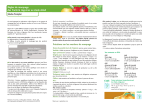Download D1.4.6 Cupboard—Supporting Ontology Reuse by
Transcript
NeOn-project.org
NeOn: Lifecycle Support for Networked Ontologies
Integrated Project (IST-2005-027595)
Priority: IST-2004-2.4.7 — “Semantic-based knowledge and content systems”
D1.4.6 Cupboard—Supporting Ontology Reuse by
Combining a Semantic Web Gateway, Ontology Registry
and Open Ratings Systems – Improved and Final
Version
Deliverable Co-ordinator:
Holger Lewen
Deliverable Co-ordinating Institution:
Other Authors:
Universität Karlsruhe (TH)
Mathieu d’Aquin amd Salman Elahi (OU)
In this deliverable, we present the update to the Cupboard system for ontology publishing, sharing and reuse. In this deliverable we focus on the new features: Key concept visualization,
alignment integration into the front-end, and an updated version of the TS-ORS. We furthermore describe the Cupboard Java API and the NeOn Toolkit plugin. The results from conducted
user-study are also included.
Document Identifier:
Class Deliverable:
Project start date
Project duration:
NEON/2010/D1.4.6/v1.0
NEON EU-IST-2005-027595
March 1, 2006
4 years
Date due:
Submission date:
Version:
State:
Distribution:
February 28, 2010
February 28, 2010
v1.0
Final
Public
c Copyright lies with the respective authors and their institutions.
2006–2010 Page 2 of 35
NeOn Integrated Project EU-IST-027595
NeOn Consortium
This document is part of the NeOn research project funded by the IST Programme of the Commission of the
European Communities by the grant number IST-2005-027595. The following partners are involved in the
project:
Open University (OU) – Coordinator
Knowledge Media Institute – KMi
Berrill Building, Walton Hall
Milton Keynes, MK7 6AA
United Kingdom
Contact person: Martin Dzbor, Enrico Motta
E-mail address: {m.dzbor, e.motta}@open.ac.uk
Universidad Politécnica de Madrid (UPM)
Campus de Montegancedo
28660 Boadilla del Monte
Spain
Contact person: Asunción Gómez Pérez
E-mail address: [email protected]
Intelligent Software Components S.A. (ISOCO)
Calle de Pedro de Valdivia 10
28006 Madrid
Spain
Contact person: Jesús Contreras
E-mail address: [email protected]
Institut National de Recherche en Informatique
et en Automatique (INRIA)
ZIRST – 665 avenue de l’Europe
Montbonnot Saint Martin
38334 Saint-Ismier, France
Contact person: Jérôme Euzenat
E-mail address: [email protected]
Universität Kolenz-Landau (UKO-LD)
Universitätsstrasse 1
56070 Koblenz
Germany
Contact person: Steffen Staab
E-mail address: [email protected]
Ontoprise GmbH. (ONTO)
Amalienbadstr. 36
(Raumfabrik 29)
76227 Karlsruhe
Germany
Contact person: Jürgen Angele
E-mail address: [email protected]
Atos Origin S.A. (ATOS)
Calle de Albarracín, 25
28037 Madrid
Spain
Contact person: Tomás Pariente Lobo
E-mail address: [email protected]
Universität Karlsruhe – TH (UKARL)
Institut für Angewandte Informatik und Formale
Beschreibungsverfahren – AIFB
Englerstrasse 11
D-76128 Karlsruhe, Germany
Contact person: Peter Haase
E-mail address: [email protected]
Software AG (SAG)
Uhlandstrasse 12
64297 Darmstadt
Germany
Contact person: Walter Waterfeld
E-mail address: [email protected]
Institut ‘Jožef Stefan’ (JSI)
Jamova 39
SL–1000 Ljubljana
Slovenia
Contact person: Marko Grobelnik
E-mail address: [email protected]
University of Sheffield (USFD)
Dept. of Computer Science
Regent Court
211 Portobello street
S14DP Sheffield, United Kingdom
Contact person: Hamish Cunningham
E-mail address: [email protected]
Consiglio Nazionale delle Ricerche (CNR)
Institute of cognitive sciences and technologies
Via S. Marino della Battaglia
44 – 00185 Roma-Lazio Italy
Contact person: Aldo Gangemi
E-mail address: [email protected]
Food and Agriculture Organization
of the United Nations (FAO)
Viale delle Terme di Caracalla
00100 Rome
Italy
Contact person: Marta Iglesias
E-mail address: [email protected]
Laboratorios KIN, S.A. (KIN)
C/Ciudad de Granada, 123
08018 Barcelona
Spain
Contact person: Antonio López
E-mail address: [email protected]
D1.4.6 Cupboard—Supporting Ontology Reuse by Combining a Semantic Web Gateway, Ontology Registry and Open
Ratings Systems – Improved and Final Version
Page 3 of 35
Work package participants
The following partners have taken an active part in the work leading to the elaboration of this document, even
if they might not have directly contributed to the writing of this document or its parts:
• OU
Change Log
Version
0.1
0.2
0.3
0.4
0.9
Date
01-20-2010
01-22-2010
01-25-2010
02-01-2010
02-05-2010
Amended by
Holger Lewen
Holger Lewen
Holger Lewen
Mathieu d’Aquin
Holger Lewen
1.0
02-17-2010
Holger Lewen
Changes
Skeleton of Deliverable created
User Study Included
New components described
API and Plugin chapters
Finalizing deliverable and updated manual
Incorporating reviewer’s comments.
c Copyright lies with the respective authors and their institutions.
2006–2010 Page 4 of 35
NeOn Integrated Project EU-IST-027595
Executive Summary
In this deliverable, we present the updates to the Cupboard system for ontology publishing, sharing and
reuse. This system is intended to support both ontology engineers and ontology users/practitioners. For
the developers of ontologies, it offers a complete infrastructure to host their ontologies in online ontology
spaces, providing mechanisms to describe, manage and effectively exploit these ontologies (through APIs).
Furthermore, these ontologies are then exposed to the community, providing users with a complete, friendly
environment to find, assess and reuse ontologies. In the deliverable we focus on an update to the TS-ORS
integration, the new key concept visualization and the integration of the alignment server into the UI. Also the
Cupboard Java API is introduced and the integration into a NeOn Toolkit plugin is described. We furthermore
present a user study we conducted to see how Cupboard can facilitate ontology reuse. The updated user’s
guide is provided in the annex.
D1.4.6 Cupboard—Supporting Ontology Reuse by Combining a Semantic Web Gateway, Ontology Registry and Open
Ratings Systems – Improved and Final Version
Page 5 of 35
Contents
1 Introduction – What is new in Cupboard
7
2 New Components in the Cupboard System
8
2.1 Key Concept Visualization . . . . . . . . . . . . . . . . . . . . . . . . . . . . . . . . . . . . .
8
2.2 Alignment Server . . . . . . . . . . . . . . . . . . . . . . . . . . . . . . . . . . . . . . . . . .
8
2.3 TS-ORS . . . . . . . . . . . . . . . . . . . . . . . . . . . . . . . . . . . . . . . . . . . . . .
8
3 The Cupboard Java API
10
3.1 Core Component: the Watson Client API . . . . . . . . . . . . . . . . . . . . . . . . . . . . . 10
3.2 Obtaining Ontology Rating with the TS-ORS Service . . . . . . . . . . . . . . . . . . . . . . . 11
3.3 Updating an Ontology Space . . . . . . . . . . . . . . . . . . . . . . . . . . . . . . . . . . . 11
3.4 Examples of usage . . . . . . . . . . . . . . . . . . . . . . . . . . . . . . . . . . . . . . . . . 11
4 Integrating Cupboard into the Watson plugin for the NeOn Toolkit
13
5 User Study
16
6 Distribution Modality
19
7 Conclusion
20
8 Appendix
21
8.1 User Manual . . . . . . . . . . . . . . . . . . . . . . . . . . . . . . . . . . . . . . . . . . . . 21
8.1.1 Installation . . . . . . . . . . . . . . . . . . . . . . . . . . . . . . . . . . . . . . . . . 21
8.1.2 Getting started – Logging in . . . . . . . . . . . . . . . . . . . . . . . . . . . . . . . . 21
8.1.3 Ontology Space . . . . . . . . . . . . . . . . . . . . . . . . . . . . . . . . . . . . . . 21
8.1.4 Adding an ontology . . . . . . . . . . . . . . . . . . . . . . . . . . . . . . . . . . . . . 21
Bibliography
35
c Copyright lies with the respective authors and their institutions.
2006–2010 Page 6 of 35
NeOn Integrated Project EU-IST-027595
List of Figures
2.1 This screenshot shows how the AKTPortal ontology is displayed in Cupboard including the key
concept visualization . . . . . . . . . . . . . . . . . . . . . . . . . . . . . . . . . . . . . . . .
9
4.1 The Watson Plugin’s preference panel. . . . . . . . . . . . . . . . . . . . . . . . . . . . . . . 13
4.2 The Watson Plugin’s preference panel. . . . . . . . . . . . . . . . . . . . . . . . . . . . . . . 14
5.1 This screenshot shows the Watson plugin displaying results within the NeOn Toolkit . . . . . . 17
5.2 This screenshot shows the Cupboard plugin displaying results within the NeOn Toolkit . . . . . 18
8.1 To register you have to fill out this registration form.
. . . . . . . . . . . . . . . . . . . . . . . 22
8.2 The system accepts an OpenID or username/password combination as login-credential. . . . . 22
8.3 The ontology space contains all ontologies added by the user. It also displays additional
metadata of the ontologies. . . . . . . . . . . . . . . . . . . . . . . . . . . . . . . . . . . . . 23
8.4 Using this form, ontologies can be added to the ontology space. . . . . . . . . . . . . . . . . . 23
8.5 Here the user can decide to adapt the namespace of the ontology. . . . . . . . . . . . . . . . 24
8.6 Metadata can be entered for the ontology.
. . . . . . . . . . . . . . . . . . . . . . . . . . . . 24
8.7 For certain metadata, entries can be selected from a drop-down list.
8.8 Here the metadata for an ontology is displayed.
. . . . . . . . . . . . . . 25
. . . . . . . . . . . . . . . . . . . . . . . . . 26
8.9 Here the user can choose the ontology and method for the matching. . . . . . . . . . . . . . . 26
8.10 Using this dialog, the user can upload an alignment from disk. . . . . . . . . . . . . . . . . . . 27
8.11 Using this dialog, the user can mark alignments as selected.
. . . . . . . . . . . . . . . . . . 28
8.12 This screenshot displays an ontology with one selected alignment and 1 alignment total. . . . . 29
8.13 Using this form, the Cupboard system can be queried. . . . . . . . . . . . . . . . . . . . . . . 29
8.14 A result set for the query for “University”. . . . . . . . . . . . . . . . . . . . . . . . . . . . . . 30
8.15 A result set for the query for “University” within the specified ontology. . . . . . . . . . . . . . . 30
8.16 After clicking on the “+”, the results are extended to display additional information. . . . . . . . 31
8.17 The user can provide star ratings and explanations for these ratings for each of the five ontological properties. . . . . . . . . . . . . . . . . . . . . . . . . . . . . . . . . . . . . . . . . . 32
8.18 The reviews are presented broken down into the 5 properties. The most relevant review is
displayed first. By clicking on “I trust” or “I don’t trust”, trust or distrust statements, the user can
choose to add trust and meta-trust statements to the databased and the web of trust is updated. 33
8.19 The reviews are presented broken down into the 5 properties. The most relevant review is
displayed first, based on the general opinion of the users. . . . . . . . . . . . . . . . . . . . . 34
D1.4.6 Cupboard—Supporting Ontology Reuse by Combining a Semantic Web Gateway, Ontology Registry and Open
Ratings Systems – Improved and Final Version
Page 7 of 35
Chapter 1
Introduction – What is new in Cupboard
After the basic infrastructure and the main ideas and components have been presented in the last Cupboard
deliverable [LdE+ 09], we will here focus on the new features, updates, the Cupboard Java API, the integration
of Cupboard into a NeOn Toolkit plugin and an improved user manual.
Features that have been implemented since the last deliverable include the key concept visualization from
WP4 [PMd08], the alignment integration into the front-end, and a revised version of the Topic-Specific Trust
Open Rating System (TS-ORS). Furthermore we have conducted a user-study, using a beta version of the
NeOn Toolkit Cupboard plugin to test how users could interact with and benefit from Cupboard within an
ontology engineering environment.
In the remainder of the deliverable, we will first shortly describe the new components. Then we elaborate
on the Java API and the plugin for the NeOn Toolkit. We finish with the user study and a conclusion. In the
annex, we provide the updated user manual.
c Copyright lies with the respective authors and their institutions.
2006–2010 Page 8 of 35
NeOn Integrated Project EU-IST-027595
Chapter 2
New Components in the Cupboard System
In this section we will briefly describe the new components of the Cupboard system.
2.1
Key Concept Visualization
Using the approach for identifying key concepts in an ontology, through the integration of cognitive principles
with statistical and topological measures presented at ASWC 2008 [PMd08], a method was developed to
visualize found key concepts. The method takes as input the ontology and renders the results of the key
concept analysis as an image, which is then displayed in Cupboard (see Fig. 2.1.
2.2
Alignment Server
The user can now choose to add and load alignments for ontologies in their Cupboard space. They can
furthermore select alignments as selected. This functionality is for use with the Cupboard APIs, it does not
affect the ontology space as such. A more detailed description can be found in the user manual.
2.3
TS-ORS
Apart from an update to the source code and a resulting performance increase, also a meta-trust abilities
have been added. A user can now choose, after clicking on ńńI trust” or ńńI distrust” whether to trust the
reviewer for this review, for all reviews covering this property of an ontology, for all properties of this ontology,
or for all properties of all ontologies (globally). This allows to add trust or distrust way faster compared to
having to go through all reviews and trusting/distrusting them.
D1.4.6 Cupboard—Supporting Ontology Reuse by Combining a Semantic Web Gateway, Ontology Registry and Open
Ratings Systems – Improved and Final Version
Page 9 of 35
Figure 2.1: This screenshot shows how the AKTPortal ontology is displayed in Cupboard including the key
concept visualization
c Copyright lies with the respective authors and their institutions.
2006–2010 Page 10 of 35
NeOn Integrated Project EU-IST-027595
Chapter 3
The Cupboard Java API
Cupboard is intended to address the needs of three different types of users: ontology developers, ontology
practitioners and ontology application developers. For ontology application developers, each ontology space
in Cupboard acts like a virtual infrastructure, where ontologies can be stored, indexed, found and explored.
In this chapter, we provide a brief description of the Java API developed to allow application development on
top of such a virtual infrastructure.
This Java API can be retrieved as a Jar file at the following address: http://cupboard.open.ac.uk:
8081/cupboard-client-api.jar
3.1
Core Component: the Watson Client API
The core of the Cupboard system being the Watson system, the Cupboard API reuses a large part of the
Watson client API, to access the corresponding SOAP services. In the same way as for Watson, these
services provide 3 different types of functions:
Search functions. These functions take as input keywords and a set of configuration parameters and return
either ontologies indexed by Cupboard, or the entities within an ontology that match the keywords with
the given parameters.
Exploration functions. These correspond to a variety of function to obtain meta-information about the ontologies (e.g., number of statements, language used, location), or to obtain elements of the content of
the ontologies (classes, relations, etc.)
Query function. A function dedicated to the execution of SPARQL queries on selected ontologies is also
available.
More information about the way to use these functions, and examples, are provided in the documentation of
the Watson Client API at http://watson.kmi.open.ac.uk/WS_and_API-v2.html.
In addition, one important difference has been introduced in the Cupboard services and API, compared the
the ones of Watson: the ability to restrict the search for ontologies to a particular ontology space. Indeed,
using a generic filter mechanism, it is possible to specify to the Cupboard API the particular Ontology Space
one is interested in, like in the following example, where ontologies matching the keyword “fish” are searched
in the ontology space called “Experiment1”:
SemanticContentSearchServiceLocator locator =
new SemanticContentSearchServiceLocator();
try{
SemanticContentSearch scs = locator.getUrnSemanticContentSearch();
D1.4.6 Cupboard—Supporting Ontology Reuse by Combining a Semantic Web Gateway, Ontology Registry and Open
Ratings Systems – Improved and Final Version
Page 11 of 35
String[] params = {"fish"};
SearchConf conf = new SearchConf();
conf.setEntities(SearchConf.CLASS+SearchConf.INDIVIDUAL+
SearchConf.PROPERTY);
conf.setScope(SearchConf.LOCAL_NAME+SearchConf.LITERAL);
conf.setMatch(SearchConf.EXACT_MATCH);
String[][] filters = {{"user","Experiment1"}};
conf.setFilters(filters);
SemanticContentResult[] res =
scs.getSemanticContentByKeywords(params, conf);
System.out.println("total:: "+res.length);
} catch (Exception e) {
e.printStackTrace();
System.out.println(e.getCause());
}
In addition to the services provided by the Watson engine, the Cupboard API includes a number of other
services, from the other components which it integrates.
3.2
Obtaining Ontology Rating with the TS-ORS Service
The TS-ORS allows users to express reviews and assign scores to ontology properties such as reusability
or complexity. The Cupboard Java API includes a function, based on a REST service of TS-ORS, to retrieve
the overall rating for a particular ontology identified by its URI. The following example shows how to realize
that:
RatingService rs = new RatingService();
System.out.println(Rating for AKT Potal = "
+rs.getOverallRating(
"http://kmi-web06.open.ac.uk:8081/cupboard/ontology/enrico/AKTPortal"));
3.3
Updating an Ontology Space
Of course, one fundamental difference between Watson and Cupboard is that Watson automatically collects
ontologies from the Web, while Cupboard’s ontologies are contributed by the community of users. By providing in the API the ability to automatically update an ontology space, Cupboard allows to build applications
generating ontology spaces “on demand” and to automatically synchronize particular, local ontology repositories with their corresponding ontology spaces. The following code example shows how to add an ontology
to an ontology space ("enrico"):
OntologySpaceService oss = new OntologySpaceService("enrico", "passwd");
// uploading. true for changing the URI to Cupboard location
oss.uploadOntology("http://www.aktors.org/ontology/portal",
"AKTPortal", true);
3.4
Examples of usage
For the purpose of the SemanticNomenclature application, ATOS have created an ontology space containing
a variety of ontologies related to the pharmaceutical sector (see http://cupboard.open.ac.uk:
c Copyright lies with the respective authors and their institutions.
2006–2010 Page 12 of 35
NeOn Integrated Project EU-IST-027595
8081/cupboard/SemNomenclature). This ontology space is accessed at run-time by the application
to answer queries based on the ontologies it contains.
Also, in order to have the benefit of both a specific interface on a wiki and of the added-value of the Cupboard
API (in particular, the rating system, indexing, etc.), a script has been developed that can automatically populate an ontology space, based on the ontology design patterns submitted to the OntologyDesignPatterns.org
portal (see, http://cupboard.open.ac.uk:8081/cupboard/ODP).
D1.4.6 Cupboard—Supporting Ontology Reuse by Combining a Semantic Web Gateway, Ontology Registry and Open
Ratings Systems – Improved and Final Version
Page 13 of 35
Chapter 4
Integrating Cupboard into the Watson
plugin for the NeOn Toolkit
The Watson plugin for the NeOn Toolkit was developed on the basis of the Watson client API with the idea of
bringing Semantic Web ontologies directly in the ontology development environment, hence facilitating reuse.
As the two systems are based on the same core engine, we first developed another plugin, the Cupboard
plugin, realizing a very similar task, but using ontologies submitted to Cupboard ontology spaces and the
Cupboard API described above.
Figure 4.1: The Watson Plugin’s preference panel.
Finally, we decided that there was no point in making the user experience more complex than necessary by
providing two different plugins essentially providing the same feature, but relying on different sources. We
therefore merged the two plugins, giving to the Watson plugin the ability to also make use of the Cupboard
repository. Here, the choice is given to the user in the plugin preference panel about which source to employ
(see Figure 4.1). In the case of Cupboard, the user can also decide to restrict the searches to a specific
Ontology Space, or leave the corresponding field blank to search in any Cupboard ontology space.
In addition, through the use of Cupboard, another feature is added to the Watson plugin, which is the possibility to rank the resulting ontologies according to the user evaluation provided in the system. In that case, the
aggregated score for each ontology will be represented in the results by a number of stares (see Figure 4.2).
c Copyright lies with the respective authors and their institutions.
2006–2010 Page 14 of 35
NeOn Integrated Project EU-IST-027595
Figure 4.2: The Watson Plugin’s preference panel.
D1.4.6 Cupboard—Supporting Ontology Reuse by Combining a Semantic Web Gateway, Ontology Registry and Open
Ratings Systems – Improved and Final Version
Page 15 of 35
A number of other features are currently being developed as part of this plugin, such as the ability to customize the way the overall ontology score is calculated, as well as the ability to update an ontology space
within the ontology developed with the NeOn Toolkit.
c Copyright lies with the respective authors and their institutions.
2006–2010 Page 16 of 35
NeOn Integrated Project EU-IST-027595
Chapter 5
User Study
One of our main interest was assess the usability of Cupboard in an ontology reuse scenario. Since one of
our main motivations for developing Cupboard was to provide tool support for each step of the reuse process,
we tested Cupboard in comparison to other tools and methods within a user study.
Based on the NeOn methodology [dCSFdCB+ 08], the main steps a user has to go through when trying to
reuse ontologies or ontological content during the ontology engineering process, are the following:
• Finding an ontology to reuse
• Assessing the ontologies found
• Selecting reusable ontologies or statements from these ontologies
• Integrating the ontologies or statements into the currently developed ontology
• Ensure local consistency after import.
The last step, checking for consistency, is fairly trivial using one of the reasoners available today. For users
of the NeOn Toolkit, the RaDON Plugin [QHJ08] provides methods to not only check for consistency, but also
provides help if an inconsistent ontology has to be repaired. For the first steps, some tools and methods that
can assist the user exist.
For the first step, finding an ontology to reuse, ontology search engines provide users with ontologies matching a query. There are a number of different search engines1 which provide a varying degree of flexibility
in terms of queries they accept, and also in terms of integration with an ontology engineering tool. Watson2 [dMS+ 08] for example exposes its search functionalities via the Watson plugin3 [dMD+ 08]) for the
NeOn Toolkit. This means that users can trigger a Watson search from within the NeOn Toolkit by rightclicking on for example a concept, and then selecting the Watson search from the context menu. The results
are then displayed in a special Watson view that allows the users to see the URIs and expand the ontologies
to show axioms matching the query. These axioms can then be imported into the developed ontology by
means of a simple mouse-click (see Fig. 5.1).
While the Watson plugin addresses the problems of finding ontologies to reuse, and also help with the
integration of found ontologies, it does not offer any help in assessing or selecting the ontologies found. The
ranking of the results is based on Lucene,4 and thus on simple statistical measures like TF/IDF [FBY92] that
do not take into account the quality of an ontology.
We have closed this gap by extending the Watson plugin to feature the ratings from Cupboard and base
the result-ranking on the overall-rating scores provided by the TS-ORS (see Fig. refCupboard-Plugin). In
1
For a selection see http://esw.w3.org/topic/TaskForces/CommunityProjects/LinkingOpenData/
SemanticWebSearchEngines
2
http://watson.kmi.open.ac.uk
3
http://watson.kmi.open.ac.uk/editor_plugins.html
4
http://lucene.apache.org/
D1.4.6 Cupboard—Supporting Ontology Reuse by Combining a Semantic Web Gateway, Ontology Registry and Open
Ratings Systems – Improved and Final Version
Page 17 of 35
Figure 5.1: This screenshot shows the Watson plugin displaying results within the NeOn Toolkit
c Copyright lies with the respective authors and their institutions.
2006–2010 Page 18 of 35
NeOn Integrated Project EU-IST-027595
Figure 5.2: This screenshot shows the Cupboard plugin displaying results within the NeOn Toolkit
the latest version of the Watson plugin the user can select whether the results of the search should come
from Watson or from Cupboard. For our user study we had a dedicated version of the Cupboard plugin
that we compared against the Watson plugin and simple Web search as a baseline. In the experiment we
had 20 users divided into 3 groups perform the same task: Extend an ontology containing only the class
“Fish” by ontological knowledge found on the Web, in search engines or repositories. All of the three groups
had 20 minutes time to perform the given task using the NeOn Toolkit. Group 1 had access to the Web,
but no additional plugins apart from the RaDON plugin installed. Group 2 was given the Watson plugin in
addition to the Web access. The third group could use the Cupboard plugin and the Web. All groups were
furthermore given an adapted version of the NeOn reuse methodology incorporating potential help from
plugins if available.
A more detailed description of the experiment and the results can be found in [Lew09], while we here focus
on the results obtained. A general observation was that users from group 1 had problems finding existing
ontologies to reuse, and integrating them. Bare in mind that they did not have any tool support. Their
resulting ontologies were quite small. Group 2 had problems assessing the ontologies presented by Watson,
while the search itself and the integration were easy. The ontologies created were bigger, and contained
knowledge from more different ontologies than the ontologies from group 1. One problem with some of the
created ontologies was that users tend to start reusing blindly without thinking about the applicability of the
statement in the context or ontology currently modeled. The ontologies produced by the group with access
to Cupboard were bigger and of better quality, because the users were using the rating information to guide
their assessment of the ontologies. The ontologies produced were also very similar, because most users
reused the same top-ranked ontologies.
The questionnaire completed by participants mirrors our observations. Given tool support, the users do
not face problems in finding ontologies to reuse. But without quality information (like the star ratings from
cupboard), the users face problems assessing and selecting found ontologies or ontological content. These
findings support our hypothesis that with the Cupboard plugin we have facilitated ontology reuse, by addressing the assessment and selection step of the reuse cycle.
D1.4.6 Cupboard—Supporting Ontology Reuse by Combining a Semantic Web Gateway, Ontology Registry and Open
Ratings Systems – Improved and Final Version
Page 19 of 35
Chapter 6
Distribution Modality
The open registration process is in place and in the final stages of testing. It will go live before the end
of February 2010. The development of an open source package bundling all Cupboard components is still
ongoing, but is planned to be completed before the end of 2010. With the release of the Cupboard open
source package, everyone can setup their own Cupboard locally. The plan is to offer the users an option
to interlink their version of Cupboard with other Cupboard installations, leading to information exchange
between the different instances.
c Copyright lies with the respective authors and their institutions.
2006–2010 Page 20 of 35
NeOn Integrated Project EU-IST-027595
Chapter 7
Conclusion
In this document, we presented the updates made in the past year to our Cupboard system. We have
included key concept visualization, integrated the alignments into the front end and updated the TS-ORS
including meta-trust and trust statistics for the reviews. Furthermore we have described a user study we
ran to show that Cupboard can facilitate the reuse of ontological knowledge. The results indicate that user
perceive it as superior over other tools trying to serve the same purpose, and our analysis of the produced
ontologies support this indication. We will open the registration to all users pretty soon, and are looking
forward to learn from the user feedback and the data gathered and improve the system even more.
D1.4.6 Cupboard—Supporting Ontology Reuse by Combining a Semantic Web Gateway, Ontology Registry and Open
Ratings Systems – Improved and Final Version
Page 21 of 35
Chapter 8
Appendix
8.1
User Manual
We plan to also have the latest version of the user manual linked from the Cupboard website.
8.1.1
Installation
Cupboard does not have to be installed by the end user, it is accessible by Web Browser (currently tested on
Firefox and Safari) by simply entering the URI. We will however, at a later point, make a complete Cupboard
package available for companies wanting to run their own local version of Cupboard. This package will then
come with a dedicated developer and system administrator handbook. Our local installation can be found at
http://cupboard.open.ac.uk. To register one has to fill out a registration form (see fig. 8.1).
8.1.2
Getting started – Logging in
You can normally log into the system using your OpenID1 , or a username/password combination (see fig. 8.2).
Once logged in, the Ontology Space of the logged-in user is displayed.
8.1.3
Ontology Space
The ontology space (for an example see fig. 8.3) contains all the ontologies added by a user. If you browse
your own ontology space, you can find all the ontologies you added. It is like the home screen of Cupboard.
For each ontology, the title, number of statements, format and overall rating are displayed. Furthermore, the
key concepts are visualized and the number of active and total alignments is displayed. From this screen
you have several options: Add an ontology, search, write a review or read reviews, add an alignment or view
additional metadata about the ontology. We will now explain each of these functionalities.
8.1.4
Adding an ontology
When you click on “Add Ontology” in your ontology space, you will get a dialog that allows you to upload
ontologies. You can enter the name, and either specify a location on the filesystem where your ontology is
located, specify its URL, or enter the ontology source code directly (see fig. 8.4). After the ontology has been
added, the URI can be adapted to be properly dereferencable to its location within Cupboard. The adaptation
can be done by simply clicking the button (see fig. 8.5). As a next step, metadata information is gathered
by the system. By default, only one form is expanded (see fig. 8.6), but by clicking on the “+” sign, also the
other categories can be extended, so that metadata can be entered (see fig. 8.7). Whenever possible, we
use controlled vocabularies, which then are presented as a drop-down list (see fig. 8.7).
1
for more information see http://openid.net/
c Copyright lies with the respective authors and their institutions.
2006–2010 Page 22 of 35
NeOn Integrated Project EU-IST-027595
Figure 8.1: To register you have to fill out this registration form.
Figure 8.2: The system accepts an OpenID or username/password combination as login-credential.
D1.4.6 Cupboard—Supporting Ontology Reuse by Combining a Semantic Web Gateway, Ontology Registry and Open
Ratings Systems – Improved and Final Version
Page 23 of 35
Figure 8.3: The ontology space contains all ontologies added by the user. It also displays additional metadata
of the ontologies.
Figure 8.4: Using this form, ontologies can be added to the ontology space.
c Copyright lies with the respective authors and their institutions.
2006–2010 Page 24 of 35
NeOn Integrated Project EU-IST-027595
Figure 8.5: Here the user can decide to adapt the namespace of the ontology.
Figure 8.6: Metadata can be entered for the ontology.
D1.4.6 Cupboard—Supporting Ontology Reuse by Combining a Semantic Web Gateway, Ontology Registry and Open
Ratings Systems – Improved and Final Version
Page 25 of 35
Figure 8.7: For certain metadata, entries can be selected from a drop-down list.
In the ontology space, ontology metadata can be seen when clicking on the URI of the ontology (see fig. 8.8)
Alignments
If one clicks on “add alignment” in the ontology space, a page come up that allows the user to specify with
which ontology to match the ontology and what method to choose (see fig. 8.9). One can also upload an
alignment from disk (see fig. 8.10). All alignments can be displayed and marked as selected (see fig. 8.11).
Selected alignments show are displayed in the ontology space by the number in front of alignments and total
number in brackets (see fig. 8.12). Selected alignments can be used by the API.
Search
If Cupboard, the user can access the search functionality by either clicking on “search” in the ontology space
(see fig. 8.3), or search an ontology directly from the metadata view (see fig. 8.8). The search screen can
be seen in fig. 8.13. The user can enter a search term, and also specify specific search options. Once the
results are found, they are presented (see fig. 8.14) to the user.
It is also possible to search within an ontology (see fig. 8.15). The resultset can be extended by clicking on
the “+” signs (see fig. 8.14).
c Copyright lies with the respective authors and their institutions.
2006–2010 Page 26 of 35
NeOn Integrated Project EU-IST-027595
Figure 8.8: Here the metadata for an ontology is displayed.
Figure 8.9: Here the user can choose the ontology and method for the matching.
D1.4.6 Cupboard—Supporting Ontology Reuse by Combining a Semantic Web Gateway, Ontology Registry and Open
Ratings Systems – Improved and Final Version
Page 27 of 35
Figure 8.10: Using this dialog, the user can upload an alignment from disk.
Reviews and Reviewing
One of the central ideas of Cupboard is to also allow the community to make use of other users’ experience.
We therefore allow for detailed reviews of the ontologies, and employ a sophisticated ranking system to
provide the results in a user-specific order. When a user clicks on “Write a review”, a form is displayed (see
fig. 8.17) that allows the user to rate each of the ontological properties defined in the system by selecting a
1–5 star rating. They can and should also comment on the rating, explaining why this star rating was chosen.
It is important to note that not all the properties have to be reviewed, it is also possible to review only one
or some properties. On the other hand, when clicking read reviews on the ontology space, the reviews for
this ontologies are displayed in a personalized order (if logged in) (see fig. 8.18), or based on global trust
(what most people think is right) (see fig. 8.19). Note that when you are logged in, you can also add trust
and meta-trust statements to the reviews, and thus change the way the reviews are ranked. This works by
first clicking on ‘I trust” or “I don’t trust”, and then selecting the scope of the trust or distrust statement.
c Copyright lies with the respective authors and their institutions.
2006–2010 Page 28 of 35
NeOn Integrated Project EU-IST-027595
Figure 8.11: Using this dialog, the user can mark alignments as selected.
D1.4.6 Cupboard—Supporting Ontology Reuse by Combining a Semantic Web Gateway, Ontology Registry and Open
Ratings Systems – Improved and Final Version
Page 29 of 35
Figure 8.12: This screenshot displays an ontology with one selected alignment and 1 alignment total.
Figure 8.13: Using this form, the Cupboard system can be queried.
c Copyright lies with the respective authors and their institutions.
2006–2010 Page 30 of 35
NeOn Integrated Project EU-IST-027595
Figure 8.14: A result set for the query for “University”.
Figure 8.15: A result set for the query for “University” within the specified ontology.
D1.4.6 Cupboard—Supporting Ontology Reuse by Combining a Semantic Web Gateway, Ontology Registry and Open
Ratings Systems – Improved and Final Version
Page 31 of 35
Figure 8.16: After clicking on the “+”, the results are extended to display additional information.
c Copyright lies with the respective authors and their institutions.
2006–2010 Page 32 of 35
NeOn Integrated Project EU-IST-027595
Figure 8.17: The user can provide star ratings and explanations for these ratings for each of the five ontological properties.
D1.4.6 Cupboard—Supporting Ontology Reuse by Combining a Semantic Web Gateway, Ontology Registry and Open
Ratings Systems – Improved and Final Version
Page 33 of 35
Figure 8.18: The reviews are presented broken down into the 5 properties. The most relevant review is
displayed first. By clicking on “I trust” or “I don’t trust”, trust or distrust statements, the user can choose to
add trust and meta-trust statements to the databased and the web of trust is updated.
c Copyright lies with the respective authors and their institutions.
2006–2010 Page 34 of 35
NeOn Integrated Project EU-IST-027595
Figure 8.19: The reviews are presented broken down into the 5 properties. The most relevant review is
displayed first, based on the general opinion of the users.
D1.4.6 Cupboard—Supporting Ontology Reuse by Combining a Semantic Web Gateway, Ontology Registry and Open
Ratings Systems – Improved and Final Version
Page 35 of 35
Bibliography
[dCSFdCB+ 08] Mari del Carmen Suárez-Figueroa, Guadalupe Aguado de Cea, Carlos Buil, Klaas
Dellschaft, Mariano Fernández-López, Andrés GarcŠa, Asunción Gt́echreport z Pérez, German Herrero, Elena Montiel-Ponsoda, Marta Sabou, Boris Villazon-Terrazas, and Zheng
Yufei. D5.4.1 neon methodology for building contextualized ontology networks. Technical
Report D5.4.1, Universidad Politécnica de Madrid, Februar 2008.
[dMD+ 08]
M. d’Aquin, E. Motta, M. Dzbor, L. Gridinoc, T. Heath, and M. Sabou. Collaborative semantic
authoring. Intelligent Systems, IEEE, 23(3):80–83, May-June 2008.
[dMS+ 08]
M. d’Aquin, E. Motta, M. Sabou, S. Angeletou, L. Gridinoc, V. Lopez, and D. Guidi. Toward
a new generation of semantic web applications. Intelligent Systems, IEEE, 23(3):20–28,
2008.
[FBY92]
W.B. Frakes and R. Baeza-Yates. Information retrieval: data structures and algorithms.
Prentice-Hall, Inc. Upper Saddle River, NJ, USA, 1992.
[LdE+ 09]
Holger Lewen, Mathieu d’Aquin, Jérôme Euzenat, Chan Le Duc, and Raul Palma. D1.4.3
cupboard—supporting ontology reuse by combining a semantic web gateway, ontology
registry and open ratings systems. Technical Report D1.4.3, Universität Karlsruhe (TH),
Februar 2009.
[Lew09]
Holger Lewen. Facilitating Ontology Reuse with a Topic-Specific Trust Open Rating System. Technical report, Universität Karlsruhe (TH), JUN 2009. http://www.aifb.
uni-karlsruhe.de/WBS/hle/paper/TR3.pdf.
[PMd08]
Silvio Peroni, Enrico Motta, and Mathieu d’Aquin. Identifying key concepts in an ontology,
through the integration of cognitive principles with statistical and topological measures. In
John Domingue and Chutiporn Anutariya, editors, ASWC, volume 5367 of Lecture Notes in
Computer Science, pages 242–256. Springer, 2008.
[QHJ08]
Guilin Qi, Peter Haase, and Qiu Ji. D1.2.3 diagnosing and repairing inconsistent networked
ontologies. Technical Report D1.2.3, Universität Karlsruhe (TH), August 2008.
c Copyright lies with the respective authors and their institutions.
2006–2010