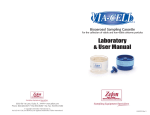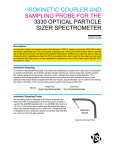Download Material Characterization Testing
Transcript
Applications Concept: Azbil BioVigilant’s IMD-A systems detect the presence of airborne microbes continuously and in real-time, providing the following benefits: Using the IMD-A® System for Cleanroom Materials Characterization • Measure particle number, size and biologic status simultaneously Major Benefit: • Require no staining or reagents and minimal human intervention • • Report real-time results with the ® PharmaMaster software interface • Provide video camera and synchronized data playback function • Offer increased sensitivity, as compared to traditional methods, with the ability to detect viable and viable but non-culturable microbes Improved Awareness and Control of Cleanroom Environments Purpose The purpose of this document is to help guide material characterization testing which investigates the particulate shedding of commonly used cleanroom materials during typical use, to aid in their selection, and to gain a greater knowledge and control of one’s cleanroom environment. Introduction Various materials are present in controlled environments, such as pharmaceutical or food and beverage manufacturing areas. These materials may be part of the manufacturing process, as is the case with a polystyrene bag for example, or may be used in critical environments, such as with gloves and wipes. Use of these materials can result in significant particle generation. Therefore, characterization of such materials is valuable in understanding a controlled environment and the particles therein. Materials can vary widely in their particle shedding tendencies. Manufacturers may report material particulate levels, often in units of particles per square meter, which can be useful in selecting low particulate shedding cleanroom wipes and gowns. Such information is not provided for all materials; however, and when provided, may not supply an adequate measure of the likelihood or risk of the material to introduce particles into a controlled environment. Materials As the IMD-A system is capable of providing real-time data on both inert and biologic particles, materials tested should be prepared according to typical use. If materials, such as cleanroom gowns, are purchased pre-packaged sterile and used as received, no additional sterilization may be required. If a material is typically sterilized before use, such as with cleanroom paper, the material should be sterilized using standard procedures. The goal of this study is to determine the potential of a material to introduce particles into a controlled environment. Please contact Azbil BioVigilant’s Applications team or your sales executive for additional assistance with material testing studies. Warnings and Precautions 1. Do not spray any liquids into the IMD-A inlet, or a sampling tube or isokinetic probe connected to the IMD-A inlet. Liquids inside the instrument can damage the optics and electronics. Please refer to the IMD-A System User Manual for a detailed list of warnings and precautions. 2. Ensure that any stainless steel tubing or probes are properly grounded to prevent the static electric buildup of particles on these surfaces. Upon release, such particles may inaccurately contribute to the particle levels measured for a material. 3. Perform testing in a clean and characterized environment such as an isolator or biological safety cabinet. IMD-A Systems: Ideal Tools for Material Characterization Testing The IMD-A 300 and IMD-A 350 systems are excellent tools for material characterization testing in cleanroom environments. Utilizing features such as synchronized data and video playback, it is possible to investigate the source of increased particulate counts in one’s environment. Furthermore, with real-time reporting of inert and biologic counts, information on an activity or material can be obtained immediately. 2005 W. Ruthrauff Road, Suite 151 ▪ Tucson AZ 85705 ▪ Telephone (520) 292-2342 ▪ Fax (520) 292-2365 4. If testing is performed in a laminar flow environment utilize the IMD-A isokinetic probe with stand during testing. Procedure Many procedures are possible when performing material characterization testing in a given environment. Such procedures depend heavily on one’s environment, the typical use of tested materials, and the equipment on hand. The following is a suggested procedure to provide guidance and initiate thought on such testing. Regardless of the procedure utilized, it is important to ensure that the IMD-A system and any accessories, such as tubing and an isokinetic probe, are clean before use so as not to introduce any unwanted particles during testing. Please refer to the IMD-A System/PharmaMaster User Manual and/or Customer Evaluation Protocols Section 10 for more detailed information on the use of the IMD-A and PharmaMaster software. Figure 1: IMD-A 350 isokinetic probe with stand 3. Important note: Materials should be tested in a manner most akin to common usage in your environment. In the tests performed by Azbil BioVigilant, materials were waved over the IMD-A isokinetic probe inlet for three minutes, three times each. Materials such as cleanroom gloves were removed from their packaging and waved over the probe inlet directly. However, when designing your material characterization study, keep common preparation/sterilization and usage of tested materials in mind. For example, if gloves are wiped down with IPA before any operations are performed, this preparation step should be maintained before testing. 1. It is important to perform materials testing in a clean environment, such as an isolator or biological safety cabinet, where background counts are low enough so as not to interfere with the results obtained. 2. If testing is performed in a laminar flow environment, place the IMD-A isokinetic probe with stand (Figure 1) into the isolator, biological safety cabinet, or other clean and controlled environment. a. Ensure that the isokinetic probe is clean and dry before use by cleaning with isopropyl alcohol or another appropriate agent. b. Note: If the IMD-A system can be placed directly into the sampling, non-laminar flow environment, an isokinetic probe or additional tubing may not be required. If required, for example due to the use of the ® isokinetic probe, connect Bev-A-Line tubing to the IMD-A inlet. a. Ensure that the Bev-A-Line tubing is clean before use. Note: If liquid is introduced into the tubing during typical cleaning procedures, ensure that the tubing is completely dry before connecting to the IMDA system. 4. Follow the IMD-A and PharmaMaster startup procedures described in the IMD-A/ PharmaMaster User Manual to turn on the IMD-A system and open the PharmaMaster software. 5. Run the IMD-A cleaning process as detailed in the User Manual. 6. a. Note: If tubing is being used for sampling, attach a HEPA filter to the end of the tubing as opposed to the IMD-A inlet prior to running the cleaning process. b. To verify that the tubing is clean and free of particles, run a short one- to two-minute sample on the IMD-A system with the HEPA filter still attached to the end of the tubing. No counts should be detected during this sample. If counts are obtained, replace the tubing with clean tubing and repeat the cleaning process and verification steps. After the cleaning process has been completed and before removing the HEPA filter, turn off the IMD-A by clicking on the IMD Power button in the PharmaMaster interface. 2005 W. Ruthrauff Road, Suite 151 ▪ Tucson AZ 85705 ▪ Telephone (520) 292-2342 ▪ Fax (520) 292-2365 a. 7. When the IMD Power button is clicked on in the PharmaMaster interface, air is drawn through the system even when the system is not sampling. Clicking the IMD Power off will thus prevent potentially dirty air from entering the IMD-A system upon removal of the HEPA filter and, if necessary, attachment of tubing to the isokinetic probe. If utilizing an isokinetic probe, connect the Bev-ALine tubing from the IMD-A inlet to the isokinetic probe. c. Using a gloved hand inserted into the biological safety cabinet or a gloved isolator hand, mimic the waving motion to be utilized during material testing. d. Repeat the control sample if replicates are desired. 11. Obtain a material sample by sampling steps with a test material. performing a. Begin a sample by clicking on the Sample button in the PharmaMaster interface. 8. Turn on the IMD-A system by clicking on the IMD Power button in the PharmaMaster interface. b. 9. Take a background sample of the biological safety cabinet/isolator for the desired time/volume of air by clicking on the Sample button in the PharmaMaster interface. Open the test material within the clean environment (i.e. within the biological safety cabinet or isolator). c. Immediately begin waving the test material (i.e. cleanroom wipe, gown, etc.) over the isokinetic probe without touching the probe with the test material. a. The background run will provide information on the level of counts present in the testing environment. b. A background sample equivalent time/volume to sample runs recommended. c. Select the desired mode of sampling using either Point Manager or Continuous Manager. The use of Point Manager may simplify testing and data analysis as samples will stop automatically after reaching the set time/volume of air. If using Continuous Manager, the sample must be stopped manually by clicking on the Sample button in the PharmaMaster interface when the desired time/volume of air has been collected. in is i. It may be useful to create a materials testing sampling profile with a set sampling time/volume for use with all background, control and material samples. d. i. Materials were waved over the isokinetic probe in the testing performed by Azbil BioVigilant. This step should reflect the common use of your materials as best as possible. Waving or shaking, however, may be desired if testing is designed to characterize the potential of materials to shed particles during use. Repeat the background run if replicates are desired. 10. Obtain a control sample by performing sampling steps without a test material. a. Perform this test for the same sample time/volume as that to be utilized during material testing. b. Begin a sample by clicking on the Sample button in the PharmaMaster interface. d. Continuously wave the test material over the probe for the testing duration. Three-minute test replicates were performed in the Azbil BioVigilant testing. e. Repeat the material test with a new material sample if replicates are desired. 12. Once testing of the first material is complete, apply a HEPA filter to the IMD-A inlet or the end of the Bev-A-Line tubing and run the IMD-A cleaning process. 13. Remove the HEPA filter and repeat material sample testing (procedural step 11) for the next test material. Test Results Azbil BioVigilant performed material testing on a number of cleanroom gloves, wipes and other cleanroom materials. Figure 2 shows the results from testing six different cleanroom wipes, placed in order of manufacturer reported particulate levels. Three separate three-minute replicates were performed for each material. The average IMD-A biologic counts, particles ≥ 0.5µm, and particles ≥ 5.0µm were then calculated for each test material by taking an average 2005 W. Ruthrauff Road, Suite 151 ▪ Tucson AZ 85705 ▪ Telephone (520) 292-2342 ▪ Fax (520) 292-2365 of these counts across each of the three replicates performed. Through such analysis it was evident that Wipe 2 showed the lowest level of particulate shedding under the conditions tested. For additional information on the material testing performed or for assistance with data analysis, please contact Azbil BioVigilant. References 1. Azbil BioVigilant IMD-A Series Rapid Biologic Detection System for Air Product Specifications Sheet LI-005 2. Azbil BioVigilant USP<1223> & EP 5.1.6 Validation Testing of IMD-A 300/350 Systems Fact Sheet LI-007 3. Azbil BioVigilant IMD-A System/PharmaMaster User Manual Models IMD-A 300 and 350 UM-IMD0009 4. Azbil BioVigilant IMD-A Series Isokinetic Probe with Stand Specification Sheet LI-006 5. Azbil BioVigilant Customer Evaluation Protocols for IMD-A 300 and IMD-A 350 Systems CP-IMD0003 Average IMD-A 350 Raw Counts 300 250 200 150 100 50 0 Particle ≥ 0.5µm Biologic Wipe 1 Wipe 2 Wipe 3 Wipe 4 Particle ≥ 5.0µm Wipe 5 Wipe 6 Figure 2: Cleanroom wipe comparative results Support Please contact Azbil BioVigilant’s Applications team or your sales executive for additional assistance. We can assist with: • On-site and remote support by our Field Applications Scientist team • Complete evaluation protocols and data analysis tools • Custom protocol development including a sample training protocol IMD®, IMD-A®, PHARMAMASTER®, BIOVIGILANT®, the BioVigilant logo, and the term Instantaneous Microbial Detection™ are the trademarks or registered trademarks of BioVigilant Systems, Inc. in the United States and/or other countries. Other names or brands may be the property of others. Information in this document is subject to change without notice. While the information contained herein is believed to be accurate and reliable, BioVigilant Systems, Inc., assumes no responsibility for errors or omissions. ©2012 BioVigilant Systems, Inc. All rights reserved. Printed in U.S.A. LI013 February 21, 2012 2005 W. Ruthrauff Road, Suite 151 ▪ Tucson AZ 85705 ▪ Telephone (520) 292-2342 ▪ Fax (520) 292-2365