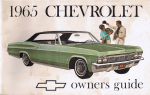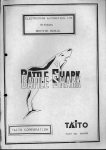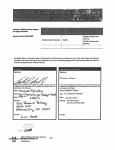Download TUF 2.5 User Manual Philip T. Keenan
Transcript
TICAM REPORT 96-10 February 1996 TUF 2.5 User Manual Philip T. Keenan TUF 2.5 User Manual1 Philip T. Keena.n2 February 6, 1996 IThis research was supported in part by the Department of Energy, the State of Texas Governor's Energy Office, and project grants from the National Science Foundation. The author was also supported in part by an NSF Postdoctoral Fellowship. 2The Texas Institute for Computational and Applied Mathematics at the University of Texas at Austin, Taylor Hall 2.400, Austin, Texas 78712. Contents 1 Introduction 1.1 What is TUF? 1.1.1 Disclaimer. 1.2 Supported Platforms 2 2 The Single Phase Flow Equation 5 3 Input Commands :3.1 Mesh Specification Commands :~.2 TUF Commands . :3.:~ Boundary Conditions . :3.4 Variable Names for plot, write and norm. :3.05 Labels in plots . :3.G Output streams . :~.7 Flux Postprocessors for Tria.ngles and Tetrahedra :3.8 Solver Preconditioners . 3.9 Reference solution kinds . :3.10 Stochastic Tensor Genera.tion Methods :3.11 Tensor Averaging Methods . :3.12 Transformations for variables in plot, write and norm commands :3.1:3 Color ranges. . . . . . . . . . . . . :3.14 Solution Methods . :1.l·5 Parallel mesh distribution methods 7 8 18 4 Some Mathematical 19 5 Running the Programs 5.1 Command Line Arguments . 5.2 Advanced Features . .5.2.1 Parallelizing Mesh Descriptions 5.2.2 Running Multiple Scenarios .. .5.2.3 Generating Stochastic Tensor Fields .5.2.4 User Defined Coefficients and Reference Solutions .5.:3 Sample Input Files . 2 :~ 4 Details 1 9 11 12 1 :3 1 :3 14 14 14 16 16 17 17 17 21 21 21 21 24 24 25 26 Chapter 1 Introduction This manual describes the user interface to TUF, the Texas Unstructured Flow program. TUF solves scalar linear second order elliptic equations on general unstructured meshes in two or three spa.ce dimensions using mixed finite element methods [1, 2, :3]. It is applicable to steady state flow calculations in porous media. such as arise in petroleum reservoir simulation and groundwater contaminant modeling. Extensions to nonlinear time dependent systems such as arise in multi-pha.se flow and transport are under development. Version 2..5 llses the kS'cripl application scripting language [5] as the user interface programming Ia.nguage. It also supports stochastic tensor coefficient fields and a.veraging methods, and Robin (Type III) boundary conditions. Version 2.0 added parallel computation and support for domain decomposition algorithms. Version 1.0 included many features including a command based user interface, full tensor coefficients, general boundary conditions, and general reference solutions for doing convergence studies, and general unstructured meshes. 1.1 What is TUF? TUF models the flow of fluid through a porous medium. It can be applied to the study of both petroleum reservoirs and groundwater aquifers. TUF models single phase flow; future programs are planned which will handle multi-phase. multicomponent flow and transport. Reservoirs and aquifers are modeled geometrically as a grid or mesh consisting of polygonal or polyhedra.! elements. Unlike some models which require rectangular or brick elements arranged in a two or three dimensional lattice, TUF allows using unstructured meshes in which elements of a variety of shapes may be combined without restriction. In particular, it supports tetrahedral elements in three dimensions, as well as hexahedra and bricks, and triangular elements in two dimensions, as well as quadrilaterals and rectangles. TUF has a number of other features. It handles general boundary conditions. It allows general permeability tensors, not just diagonal ones. It can refine the meshes it builds. It can set up test problems with known analytic solutions from a wide range of polynomial and non-polynomial reference solutions. It can output text or graphics files describing the mesh, the solution. the gradient and the flux; and when using a known reference solution it can also compute and plot errors and their norms. It allows wells to be represented directly as sources or sinks within elements: one can a.!so use face boundary conditions to model a variety of wells. TUF also includes a flux postprocessor for triangular and tetrahedral elements. which increa.ses the accuracy ofthe computed fluxes on unstructured meshes. as described in [8, 4]. TUF uses a very simple mesh geometry input language. \Vhile simple meshes can be constructed 2 by hand. TUF is intended to be used ill conjunction with a commercial mesh generation package. Any package will do, as long as its output mesh description can be translated into TUF's inpnt format. The problem of chopping up a general unstructured mesh in an optima.! way for pa.rallel computation is a very difficult one computationally. In parallel settings TUF therefore expects a commercial mesh generator to supply an a.lready chopped mesh. or else chops the mesh itself in a quite simplistic way. The user interface is based on Philip T. Keenan's kScript package, a powerful and flexible application scripting language. The user interface was created with cmdGen,one of Phil Keenan's C++ code generation tools, and builds on the Keenan C++ Foundation Class .Library version 2.5. For a complete introduction to kSCTipt, see the kScript User Manl/a/[5], or the World Wide Web page at http://www . ticam. utexas. edu/users/keenan/kScript. html. The kScript package can be obtained from the Web site, and used a.s the front end to other applications, but. it is subject to the terms of the /':ScTipl copyright notice provided with the distribution and is not in the public domain. 1.1.1 I}isclain1er It is made available to other researchers TUF is a research tool, not a commercial product. to the following restrictions and disclaimers. su bject Copyright (C) Philip Thomas Keenan, 1990-199G. The following terms apply to aU printed documents and computer files distributed with the kScript software package. The source code and manuals for kScript are COPYRIGHTED. but they may be freely copied as long as all copyright notices are retained verbatim in all copies. In addition, if the sOllrce code or derivatives of it are incorporated into another software package, the source code, the documentation and any descriptions of the user interface for that package must contain the acknowledgment "this software uses kScript, an application scripting language developed by Philip T. Keenan", and cite the kScript User Manual [TIC AM Tech. Report, The University of Texas at Austin, 1996] and the kScript World Wide Web page [http://www.ticam.utexas.edu/ usersjkeenanjkScript .html] If the kScript source code is modified, a disclaimer stating the nature of the modifications must also be added to both the source code, the documentation and any descriptions of the user interface. For instance, if yom program uses kScript 01' a derivative of it, then in any formal setting in which you mention the user interface to your program, you must acknowledge its lise of kScript. For instance, a press release, conference presentation or paper about your code which mentions the flexible nature of the user interface as a positive feature of yom code MUST CREDIT and site kScript as the basis for that feature. You MAY NOT claim, explicitly or implicitly, that this flexible scripting language was yom invention. The kScript source code, the manuals, and executable programs incorporating kScript are for NON-COMMERCIAL USE only and may not be marketed for profit without a prior written licensing agreement from the author. If yon would like to use kScript as part of a research project contact Mary F. \Vheeler, Director of the Center for Subsurface Modeling, TICAM, at the University of Texas at Austin ([email protected]) for distribution and collaboration information. ;3 The author makes NO REPRESENTATIONS OR. WARRANTIES about the correctness of any source code or documentation, nor a.bout the correctness of any executable program or its suitability for a.ny purpose, and is in no way liable for any damages resulting from its lise or misuse. TN NO EVENT SHALL THE AUTHOR(S) OR DISTRInUTOR(S) BE LIABLE TO ANY PARTY FOR DIRECT. INDIRECT, SPECIAL. INCIDENTAL, OR CONSEQUENTIAL DAMAGES ARISING OUT OF TIlE USE OF TIllS SOFTWARE, ITS DOCUMENTATION. OR. ANY DERIVATIVES TIlEREOF. EVEN IF THE AUTHOR(S) HAVE BEEN ADVISED OF THE POSSIBILITY OF SUCH DAMACE. THE AUTHOR(S) AND DISTRInUTOR(S) SPECIFICALLY DISCLAIM ANY WARRANTIES, INCLUDING, BUT NOT LIMITED TO, THE IIvIPLIED WARRANTIES OF MERCHANTABILITY, FITNESS FOR A PARTICULAR PURPOSE, AND NONINFRINGEMENT. THIS SOFTWARE IS PROVIDED ON AN "AS IS" BASIS, AND TIlE AUTHOR(S) AND DISTRIBUTOR(S) HAVE NO OBLIGATION TO PROVIDE MAINTENANCE, SUPPORT. UPDATES, ENHANCErvIENTS, OR MODIFICATIONS. While TUF has been extensively tested on hundreds of convergence studies with all sorts of meshes and other options, it is entirely possible that bugs remain. 1.2 Supported Platforms TUF is written entirely in C++ and builds on the Keenan C++ F0111ldation Class Library, which is subject to the same terms and conditions as TUF. In the experience of the author [7], C++ cu rrently provides a powerful and efficient mechanism for writing highly complex software for scientific computation. The resulting code is very porta.ble and ha.s been run on a variety of machines including Sun Sparc workstations, IBtvI RSGOOOworkstations, the Intel Hypercube and the Intel Paragon. The last two machines mentioned are distributed memory parallel supercomputers; TUF ca.n read parallel mesh specifications. or distribute a sequential mesh (in a simplistic way) across multiple processors, to achieve substantial speedups in a parallel environment. TUF does not require a native C++ compiler for the target machine: after using the standard cfront C++ to C translator, the resulting C code can be compiled on any machine with an ANSI C compiler. On many modern machines CjC++ and FORTRAN achieve the same level of efficiency ill numerical computation [7]. However, in the event that you wish to run on a machine for which the ma.nufacturer did not put the same effort into the C compiler as the FORTRAN one, the Keenan C++ Foundation Class Library allows you to represent vectors and matrices in FORTRAN forma.t. so that you can link with any previously developed FORTRAN linear algebra routines you wish. Indeed, FORTRAN and CjC++ can be mixed throughout the code. subject to the restriction that FORTRAN only understands very simple data structures and will therefore have a hard time with the trees and other pointer based data structures found in much of TUF. TUF has been written in a modular style which should be easy to extend and modify. However, this ma.nual addresses only the user interface and does not a.ttempt to describe the source code itself. The user interface is flexible enough to describe a wide variety of application scenarios. 4 Chapter 2 The Single Phase Flow Equation TUF 2.5 consists of a series of libraries which may be linked to form four executable program versions. The choices are between 2-D and :3-D, and between the hybrid mixed finite element method and the extended mixed finite element formulation. The programs all use the lowest order Raviart- Thomas approxima.ting spaces, just like t.he cell centered finite difference method when that is viewed as a mixed method with quadrature. The programs are otherwise identical and build on a substantial C++ library of tools for partial differential equations, general geometry, linear algebra and user interfaces. The various numerical methods are defined in detail in [1, 2, 3], which also presents numerical examples and explains which methods are preferred. TUF 1.0 [9] included versions for the saddle-point formulation of the mixed finite element method, which has been dropped in suhsequent versions because it is too inefficient. The stencil version in TUF 1.0 is now part of the enhanced or extended version in TUF 2.5. All the versions solve the scalar linear elliptic partial differential equation - V' . (K(x)V']J(x)) + a:(x)p(x) = f(x), x E n. In two dimensions, n is a two dimensional polygonal region defined by triangles. rectangles and q lIadrilaterals; in three dimensions it is a polyhedral region defined by t.etrahedra or by hexahedra 'l.nd bricks. n need not be convex; it also need not be simply connected; for instance wells Illay be represented as actual holes drilled in the domain. n is a non-negative function of position. ]( is a symmetric positive definite tensor h1lldion of position. The scalar ]J represents a. potential and is called pressure; u = -1(v]J is called velocity. If 11 is a unit norma.! to an edge then u· n is called the normal [hlx across the edge ill the direction of the normal. On each external boundary edge. one of t.he following three boundary conditions must be supplied: either a scalar boundary condition p(x) or a flux boundary = po(x). condition u(x)· 11 = go(x). or a mixed boundary condition u(x)· n = go(x)(p(x) - po(x)). Note that all three types of boulldary conditions may be mixed throughout the bounda.ry of n. The boundary functions Po and go, the coefficient tensor j{, and the sonrce/sink function .f nlUst a.1l be specified. The programs also allow "wells" to be specified as point sources and sinks withill elements. 6 Chapter 3 Input Commands This manual primarily discusses the extensions to kScript provided by TUF. However. we begin with a brief summary of the core features of kScript. The user interface reads commands from a kScript input file. kScript is a complete programming lallguage with comments, numeric and string variables. looping. branching and user defined commands. It includes predefined commands for online help. include file handling, arithmetic ca]culations and string concatenation, and communication with the UNIX shell. Applicat.ions ca.n define additional commands and objects which enrich the vocabulary and power of kScript. !':Script is strongly typed and applications can add new data types as well. For a complete and up-to-date list of commands, functions, types and objects available to tlw user interface, run the program to access on-line help. Type help to get started. Commands specific to TUF are listed below. Each command's name is followed by a list of arguments. Most arguments consist of a type name and a descriptive name, enclosed in angled hrackets. These represent required arguments tha.t must be of the stated type. Arguments enclosed in square brackets are optional literal strings, typically prepositions. They can be used to creat.e English sentence-like scripts which are easy to read, or they can be omitted with no change in the meaning of the script. Sometimes several alternatives are listed, separated by a vertical bar (I). For example, the syntax of the set command is [set] <nameExpr name> [tol=] <expression expr> Both the name set and the equal sign are optional, so the five commands set x to 3.14 set x = 3.14 x = 3.14 set x 3.14 x 3.14 all assign the same value to a variable named x. but the first three versions are easier for a. human reader to understand. The keywords optional and required introduce alternative sets of arguments. Each set begins wit.h a string literal which if encountered while parsing the command signals that the rema.inder of 7 that clause will follow. Multiple cases can be sepa.rated by a vertical bal'. In the required ca.se. one alternative must be selected; in the optional case, zero or one may be chosen. The sequence keyword introduces an argument pattern which may be repeated multiple t.imes. A seq uence argument can be an em pty string ({}), a curly brace delimited list of one or more inst.ances of the pattern, or, a single instance without the smrouuding curly braces. In I.:,';c,,.ipt. a space-delimited sharp or pound symbol (#) comments out the rest of tIl(' Iine on which it occurs. Mathematica.l expressions must be written with no internal spaces. St.ring literals must be enclosed in curly braces. not quote marks. The curly braces can be nested and within them only the percent sign ('!.) is special - all other text is recorded verbatim. In all other contexts. white space (spaces. tabs, line breaks, and so on) serws only to delimit cOllllnands and their arguments. The formal argument types in command descriptions generally correspond to C++ classes. 'fhe ;\(:1.lIal argument must be in the correct format for the specified type. For an explanation or the synt.ax for a particular type X, lise the command describe type X. The command describe all types will list all of the type names for which on-line help is availa.blp. Some of these types a.re keyword types. which are lists of alternatives. These are described ill the following subsections. fvlany commands take arithmetic or st ring expressions as argu ments. i\'Iath expressions ca.n mix numbers. arithmetic and logical operators, and symbolic names. String expressions arp enclosed in curly braces and can expand references to other string or numeric variables by preceding their n<l.llleswith a. percent sign. Symbolic names can represent constant or variable values. Predefined ones are listed below; users can define additional ones using the define and set cOlllmands. 3.1 Mesh Specification Commands v <char* name> <double x> <double y> <double z> Define a vertex by its coordinates. e <char* name> <char* idl> <char* id2> Define an edge by its vertices. tri <char* name> <char* idl> <char* id2> <char* id3> Define a triangle by its edges. rect <char* name> <char* idl> <char* id2> <char* id3> <char* id4> Define a rectangle by its edges. quad <char* name> <char* idl> <char* id2> <char* id3> <char* id4> Define a quadrilateral by its edges. tetra <char* name> <char* idl> <char* id2> <char* id3> <char* id4> Define a tetrahedron by its faces. brick <char* name> <char* idl> <char* id2> <char* id3> <char* id4> <char* id5> <char* id6> Define a brick by its faces. hexahedron <char* name> <char* idl> <char* id2> <char* id3> <char* id4> <char* id5> <char* id6> Define a hexahedron by its faces. 8 3.2 TUF Commands overlap <intArray proeNumbers> Command: Specify the set of processors :;haring subsequent mesh objects. The first one listed is the owner for subsequent elements. The first two listed are the owner and other for subsequent faces; use -1 for the other on exterior boundary faces. endOverlap Command: This must end each overlap section. distribute <distributionMethod* method> Command: As an alternative to using the overlap command, use this command after globally reading a coarse mesh, to create a default processor assignment to elements. pad [by] <int nLevels> Command: After calling distribute and possibly subdividing, more layers worth of padding for each processor's subdomain. call pad to specify 0 or bndy <bndyConds* be> <mathExpr value> Command: Select the type of boundary condition to impose on subsequent setBndy [of] <nameExpr faeeName> [=Ito] <bndyConds* be> <mathExpr Command: Modify the boundary condition for a given face. faces. value> pin Command: If when using all flux boundary conditions, this command to set one boundary to scalar=O. the solver does not converge, use unpin Command: This clears the effect of the pin command. Do tllis before subdividing a pinned mesh, otherwise after subdivision, multiple faces will share the scaJar=O condition. force [by] <mathExpr value> Command: Specify a right-halld-side forcing value for subsequent elements. setForee [of] <nameExpr eltName> [tol=] <mathExpr value> Command: IVIodify the right- hand-side forcing value for a given element. alpha [is] <mathExpr value> Command: Specify a lowest-order-term coefficient value for subsequent elements. setAlpha [of] <nameExpr eltName> [=Ito] <mathExpr value> Command: Modify the lowest-order-term coefficient va.lue for a. given element. tensor [is] <doubleArray tensor> Comma.nd: Specify the components elements. of the symmetric coefficient tensor for subsequent setTensor [of] <nameExpr eltName> [tol=] <doubleArray tensor> Command: Modify the components of the symmetric coefficient tensor for a. given element. subdivide <mathExpr N> [times] Command: Globally subdivide the mesh N times. 9 solve Command: Solve the partial differential equation. solnMethod <solnMethods method> Command: Select a solu tion method. preCond <preconditioners method> Command: Select a preconditioner. postProc <postprocessors method> Command: Select a. method for postprocessing ftuxes. colorRange <ranges* r> Command: Select the range of values to show in color. plot <transforms* t> <colorVariables* var> Command: Append a plot of the specified variable to the plot file. write <transforms* t> <colorVariables* var> Command: Append transformed values to the log file. norms <transforms* t> <colorVariables* var> Command: Append norms of the indicated variable to the log file. up Command: Go up one level to a coarser mesh solution. down Command: Go down one level to a finer mesh solution. averageTensor <tensorAveragingMethod* ave> Command: Use the finer mesh solution to construct the current mesh level. an averaged permeability tensor at stochastic <stochasticMethod* method> Command: Stochastically generate a tensor coefficient field. label <labels* obj> Command: (2-D only) Label the specified top IeV('Iobjects ill the cnrrent plot. plotCommands Command: <stringExpr text> (2-D only) Append low level kplot commands to the plot file. redirect <outputFiles* file> [to] <nameExpr newFileName> Command: Redirect an output me. Use '-' to restore the original output file as specified on the command line. refSoln <refSolnKinds* kind> <intArray maxIndices> coefficients> Command: Specify a reference solution. <doubleArray info Command: Print information about this program. showState Command: Print the internal state variables in input format. 10 dump Command: Print the internal solution arrays. well <nameExpr name> Comma.nd: Define a well. Use the welllleip comm,uld for detailed information. definitions depend on the kind of PDEs being solved. wellHelp Command: Explains how to define wells in the context of this program. depend on the kind of P DEs being solved. verbosity int: 0, 1, 2, ." produce increasingly since well \Vell definitions detailed debugging information. dimension Read-only int: The llumber of space dimensions. iterRelTol double: Rela.tive error tolerance to use as stopping criterion in iterative solution processes. maxlter int: Maximum number of iterations to allow in iterative solution processes. nElts Read-only int: The current number of elements ill the global mesh. nFaces Read-only int: The current. number of faces in the global mesh. lElts Read-only int: The current number of owned elements in the local mesh. lFaces Read-only int: The current number of owned faces in the local mesh. nProc Read-only int: The number of processors running the application. use_quadrature int: If true, use the trapezoidal rule on rectangles, quadrilaterals, in the tensor inner product; otherwise use exact integration. hexahedra and bricks, Currently, the mesh element and face counts are only available after a solve command. versions may make the subdivide command update them as well. 3.3 Boundary Conditions An argument of type bndyConds ca.n take any of the following values. scalar pO : Type I (Dirichlet) flux gO : Type II (Neumann) condition: condition: p = pO. u*n = gO. 11 Future mixed k, pO: Type [II (Robin) condition: u*n = k(p - pO). an. In the expression 11* n. n is the unit outward normal to III plots of boundary conditions, scalar faces are colored according to Po, flux faces have a normal vector drawn from their center with length based on go, and mixed faces do both, with the fa.ce colored by Po a.nd the vector based Oil the case where p - Po = 1. 3.4 Variable Names for plot, write and norm All argument of type colorVariables can take any of the following values. mesh This draws the mesh. edges 2-D only: This draws the mesh edges in black. measure The measure (area or volume) of each element. map The determinant of each element's map to the reference element. regularity For each element, the shortest edge length divided by the longest.. bndy The houndary conditions on each face. force This displays the forcing term value for each element. alpha This displays the lowest order coefficient va.!ue for each element. stoch The stochastic tensor The determinant value for each element. of the coefficient tensor for each element. tensor11 The 1,1 entry of the tensor. tensor12 The 1,2 or 2.1 entry of the tensor. tensor22 The 2,2 entry of the tensor. tensor13 The 1,:3 entry of the tensor in :3-D. tensor23 The 2,3 entry of the tensor in :3- D. 12 tensor33 The :3,:3 entry of the tensor in :~-D. scalar The scalar solution at t.he element center. gradient The gradient of the scalar solutioll: a vector at the plernent center. flux The flux: the tensor coefficient times the gradient: a, H'ctor at the element center. normalFlux The normal com ponent of flux across each face: a vector at the face center. divergence The divergence of the flux. There is also an owner color variables which can be used to display the owning processor number of each element in a parallel mesh distribution. 3.5 Labels in plots Au argument of type labels can take any of the following values. vertices Vertex names. edges Edge names. faces Faces names. boundary Boundary faces only. elements Element names. wells Label wells. Note: a label may be optionally preceded by a processor number, in which case only that portion of the mesh seen by that processor will be labeled. \Vhen a mesh is parallelized with the distribute a.nd pad commands. however. any label comma.nds must be executed before the pad command. so the owner color variable should be used instead to determine element ownership. 3.6 Output streams An a.rgument of type outputFiles can take any of the following values. plot The plot file. log The log file. out The standard 3.7 output. Flux Postprocessors An argument for Triangles and Tetrahedra of type postprocessors can take any of the following values. none Use the ordinary HT-O fluxes. 12 Use the Keenan-Dupont linea.r least squares flux post.processor. 12_div Use the Keenan-Dupont Other postprocessors deta.ils. 3.8 divergence preserving linear lea.st squares flux postprocessor. may be defined as well; consult the online documentation for COlli plet.e Solver Preconditioners An a.rgument of type precondi tioners can take any of the following values. none No preconditioning. inherit Use the previous coarser mesh solution as an initial guess. Other preconditioners may be defined as well; consult the online documentation for complete details. Some preconditioning methods may be experimental in concept or implementation. 3.9 Reference solution kinds An a.rgument of type refSolnKinds can take any of the following values. poly Sum of polynomials. like Taylor series. trigSum Sum of trigonometric functions, like Fourier series. trigProd Sum of products of trigonometric functions. bump Sum of bump functions on an integer lattice. exp Sum of exponential functions. 14 property Use the supplied mesh properties t.o determine the forcing tenn, coefficients and boundary data. No analytic reference solution is used. user Use user defined functions for the forcing term, coefficients, b0111ldary data and reference solution. approx This uses the finest mesh solution as t.he reference solution. move to a coarser Illesh herore calling 'norm'. Use the 'up' command t.o The user case only works if liseI' defined coefficient functions have been written and linked into t.he code. The property case makes the forcing term f a piecewise constant function defined by t.he dement property values, and makes the boundary functions Po and go piecewise constants defi ned by the property values of boundary races. In addition to being used when the user reference solution has been chosen, externally linked user defined reference solution subroutines are called to provide reference solution values when t.he property solution is selected. so that the user may supply approximate analytic solutions for comparison. The user solution module includes a hook for posting additional commands or variahles to serve as parameters to these functions. The array arguments to the refSoln command a.re omitted for the property and approx cases. To use the approx choice, first select another reference solution t.ype so t.hat appropriate bounda.ry conditions (and right hand side function) are available during execution or the solve conlllland. Then switch to the approx lllethod before computing norms. The approx case compares the coarse mesh solution on an element or face to the average of the corresponding solution values on the finest available mesh. The remaining cases, listed below, specify an analytic solution of the form (written here for n space dimensions) ]J(:rI .... , :1;n) k] k" i)=O i,,=O = 2...: ... 2...: Ci] ... i,,fi] ... in (~;I, .... Here f is a primitive function selected by name: poly ,.) -f· . (.,. '''I''''''cn lj ...l" n II . Xk· lk k=I trigSum trigProd n fi] ... in(:I:I ...... 1;n) = IIcos(ikxkl· k=l bump 15 :tn). exp The second a.rgument to the refSoln command is the array of maximum indices {/':1 ... !.:1I.}' The coefficients Cil ... i" are supplied by the second array a.rgument to the refSoln command. as a lillcar array, ordered lexicographically. as in the nested loop sequence for il = 0 to kl for i2 = 0 to k2 for in = 0 to kn read ceil, ... ,in) 3.10 Stochastic Tensor Generation Methods An argument of type stochasticMethod can take any of the following values. prepare This should he used first. and after any subdivision. stochastic value a.nd tensor to adjust. to ensure each element has its own scalar mathExpr : This a.djusts the stochastic value of each element using the supplied formula. You ca.n use 'x'. 'y', and 'z' as the element center coordinates, alld 'val' for the current stochastic value, tensor lllathExprllma.t.hExprl2 ... lllathExprNN : This adjust.s the tensor value in each eleillent. TIl(' :~(in 2- D) or () (i II :.1-D) formulas define the ent rips or t he symmetric tensor and call lise the same variables as in the scalar case. 3.11 Tensor Averaging Methods An argument of type tensorAveragingMethod arithmetic Arithmetic ca.n take any of thp following values. average. multiplicative Multiplicative average (pseudo geometric mean). kw The new Keenan- \Vheeler averaging method. Tensor averaging methods. also known as up-scaling or homogenization methods. are a focl1s of current research. Consult the on-line documentation for possible additional methods. }G 3.12 Transformations for variables in plot, write and norm commands An argument of type transforms can take allY of the following values. id This is the default. Not ransformation is applied to the compu ted solution. ref Use the reference solution rather than computed solution. err The error = computed - reference solution. relErr The relative error = (computed - reference)jreference. abs The absolute value. log10Abs The base-l0 logarithm of the absolute value. The transforms argument to the plot, write and norms commands is optional and defaults to id. Moreover, two transforms may be given instead of one, if the combination makes sense. For example. abs err yields the absolute error in whatever 3.13 color variable is specified. Color ranges All argument of type ranges can take any of the following values. auto The full range present in the data is used. range min max: 3.14 Values outside this range are converted to bla,ck. Solution Methods An argument of type solnMethods can take any of the following values. default The default method for this program. Other solution methods may be defined as well: consult the online documenta.tion for complete details. For instance. the enhanced method defines three solution methods which control which faces receive Lagrange multipliers (see [1] for details). all-faces Use multipliers on all faces. 17 3.15 top-level Use multipliers on top level mesh faces, and their refinements, external Use multipliers on external boundary only. faces, alld processor subdomain boundaries, only. Parallel mesh distribution methods An argument of type distributionMethod can take any of t.he following values. block Assign elements to processors in large blocks by index. cyclic Assign elements to processors by ta.king indices mod t.he Illlmber of processors. PJ'Ogrammers can add cllstom lllesh distributions elements to pJ'Ocessor numbers. 1~ easily. simply by supplying a function mapping Chapter 4 Some Mathematical Details This section summarizes the hybrid formulation of the Inixed finite element method and its implementation in TUF. For a more in-depth treatment of both the Ilybrid and enhanced methods. see [I] . The programs solve the elliptic partial differential equatioll -\7. (A'(x)Yp(x)) + O'(x)p(x) = f(x). x En, with bOllndary conditions p(x) u(x)· u(x)· n = £Io(X), n = fJo(x)(p(x) ann, x E = po(x). x E - Po(x)), anI, x EOn/II, an. where the three boundary subsets partition all of Here u = - [(Yp. Let (" .) denote the L2 inner product on n, and < ., . > the L2 inner product on an. Multiplying by suitable test functions, integrating, applying the divergence theorem, one has the system: (A'-lU. v) = (p, \7. v) - < p, v· n >, (\7 'l1,w) = (f,w). Under appropriate assumptions, this system of equations is equiva.lent to the original partia.l differential equation. In particular, p E L2 and 11 E H (div), the system is equivalent provided it holds for all v E Ho(div) and aU w E L2. Here Ho(div) = {v E H(div) : v· 11= 0 on anI u ann/}. Thus the term < ]J, v· n > becomes < Po, v· n >EiOII· Now let {we: e E E} be a basis for a finite dimensional subspace of L2, and {vi: f E F} be a basis for a suitable corresponding finite dimensional subspace of H (div). In TUF 2.5 we llse the lowest order Raviart- Thomas spaces corresponding to a decomposition of 0. into mesh elements, so E is the set of elements. F is the set of faces. the 'We a.re piecewise constants element by element and the are certain discontinuous piecewise linear vector functions with continuolls normal components a.cross element fa.ces. The support of We is the element e, and the support of vj consists of the at most two elements sharing face f. To describe the hybrid formulation of the mixed finite element method we also introduce ba.sis functions Pf which piecewise const.ants on faces; the support. of lif is face f. Next. we define a preferred normal direction to each fa.ce. and say that each int.erior face consists of two semi- faces. vi 19 one for each element on either side of the face. We then define basis functions {vs : s E S}. wlH're S is the set of semi-faces. Each Vs is the restriction to e of where semi-face s is on the ('Ielllent c side of face .f. These new basis functions have support in only one element each, and a.re fully discontinuolls. We write [vs' il]j to mean the jump in the normal component of Vs across face f. 'vVealso let Po be the set of interior faces, and F1, F2, F3 the sets of type I. II. and III boundary faces, respectively. In the hybrid formulation, the unknowns are vI' U = L Usvs, sE8 and /\ = L /\jJlj. jEF The unknown coefficients Us' Pe and (J\--IU, vs) = mnst satisfy /\j (P. v· vs) - L < A. [v s . 11]j > j. jEF for all s E S. + (aP, (V'. U, we) for We) = (.f, 'We), a.ll e E E, for all f E Fo, Aj for all f = po(f), E F1, for all f E F3. In matrix form, this discrete system takes the form MU - BP+LA = 0, T ' B U + .4P = F. L~U + G3A = G2• and where La denotes the columns of L that are not associated with type I boundary faces, and /\" denotes the rows that are associated with type I boundary faces. Note that G2 and G3 have non-zero entries only in association with Type II or III boundary faces, respectively. One can eliminate all the unknowns except Aa, which results in a sparse, symmetric and positive definite system for the /\a, which can be solved using for instance Conjugate Gradients. For additional details a.nd a.description of the relationship between mixed finite element methods and cell centered finite differences. see [1]. 20 Chapter 5 Running the Programs 5.1 Command Line Arguments Executing hybrid a command like -usage will bring up a complete list of the command line options and C-shell environment variables used by the program. In particular, the -echo option displays input commands as they are processed. which may help with debugging input files. The standard command line is programName inputFileName plotFileName logFileName P f'ogram names are hybrid, enhanced, hybrid3d, a.nd enhanced3d. Using - in place of a file name ma.kes the program read from the keyboard or send output to the screen, which a.!so happens if the output files are omitted. Two dimensional versions of TUF write graphics files suited for display with Phil Keenan's kplot program, which runs under X-lljMotif on workstations; three dimensional versions write graphics files designed for Wavefront's commercial Data Visualizer program. which runs on Silicon Graphics machines. Both kinds of graphics files a.re simply text files ill a straightforward format, so user conversion for other display progra.ms should be possible. Moreover, t.he write command provides an easy way to write out the solution in numeric form, which (at least whell using rectangular grids) can thell be imaged using commercial prod ucts snell as Matla.b. 5.2 5.2.1 Advanced Features Parallelizing Mesh Descriptions This section explains how to take a sequential mesh description and decompose it for use with TUF 2.5 for computation on a parallel architecture. There are two wa.ys to decompose the mesh. The easy way is to use the distribute and pad conunands. This requires that the top level (coa.rsest) mesh be sma.ll enough that a complete copy fits on each processor. The distribute command then assigns each element to a unique "owner" processor, currently in a very simplistic way. The pad command then deletes all mesh objects on a given processor not needed for that processor's subdomain. which is the owned elements plus a.ny pa.dded ones plus supporting faces, edges and vertices. The result is reasonable for experimentation, but the sub domains may be far from optimal in terms of surface to volume ratio. so this is mainly for simple cases and timing studies. 21 The number of layers of padding to use depends on the solv('r algorithm. In TUF 2.5. none of t.he solvers require an overlap region and some might fail if one is used, so pad 0 is the appropriate conllnand. Future versions may incorporate other preconditioning schemes or solver algorithms which do require additional levels of padding. The harder, but more general, way to specify a parallel mesh requires t.he user (or mesh generator) to determine what the subdomains should look like. The program is then informed of the decomposition through the overlap command. The overlap command is used 011 vertices, edges, faces, and elements to tell the processors which ones need t.o pay a.tt.ention to the following objects. until a matching endOverlap is encountered. To understand arbitrarily overlapping sllbdomains, first picture the complete mesh, with each element assigned to a unique processor called its "owner". Every face has two element neighbors. unless it is on the external boundary of t.he domain n. "vVelook at the processors which own the neighbor elements and use the smaller as the face's owner. The other (or -1 for external boulldary faces) is not surprisingly called the face's "ot her" processor. The convention for element definitions is that the first processor in the overlap command's list is the owner. Any additional processors in the list simply get a copy of the element in their overlap regIOn. The convention for face definitions is that the first two processors in the overlap command's list are the owner and the other processor for the face, respectively. Any additional processors in the list simply get a copy of the face in their overlap region. If only one processor is listed, or if the first two processor numbers are identical. the face is an interior face for that processor's owned region. If the second processor number is -1. the face is an exterior boundary face. Example: Non-overlapping subdomains Both mechanisms are general enough to handle both overlapping and non-overlapping subdomains. With distribute and pad, a.ll processors know the global layout. With overlap, the user must ensure that each processor builds a.1lthe objects ill it.s sllbdomain, and can determine the conllections between su bdomains. That is, the owner of ead\ element, and the owner and other of each fa.ce. must be known to every processor which shares a given element of face. lI('1'e is a. very siluple 2 triallgle lIlesh in which each elelllellt is in exactly one sllbdomain. Interface faces are in exactly two; all other faces a.re ill exactly one. overlap { 0 } v a -1 0 endOverlap overlap { 0 1 } v b 0 1 v c 0 -1 endOverlap overlap { 1 } v d 1 0 endOverlap overlap { 0 -1 } e ab a b e ac a c endOverlap overlap { 0 1 } 22 d Figure .5.l: Non-overlapping e be b e endOverlap overlap { 1 -1 } e db d b e de d e endOverlap overlap { 0 } tri abe ab be ae endOverlap overlap { 1 } tri dbe db be de endOverlap mesh decomposition The mesh is illustrated in Figure 5.1. The distribute/pad version is much shorter: remove all over1ap/ endOverlap commands, and at the end append distribute block pad O. Note that for a large mesh, the overlap commands will take up a much smaller fraction of the input file t.han they appear t.o here. 5.2.2 Running Multiple Scenarios TUF allows related multiple scenarios to be run from within tile same input file. vVhile unrela.ted sc.enarios can always be handled hy a. shell script which repeatedly runs the program, running related scenarios together offers some advantages, primarily related to doing convergence studies. A typical convergence study looks like this: one defines a coarse mesh and chooses an analytic reference solution. One then subdivides the mesh. solves the PDE, computes norms of errors. and repeats several times. This is straightforward to do with TUF. as the repeat, subdivide, solve a,nd norms commands work exactly a.s one would expect in implementing this construction. In addition, however, TUF allows more complex collections of scenarios. This section explains what kinds of scenarios can be run together. Related scenarios must use the same domain n. In particular, Ollce subdivide has been called, no further changes in the domain are allowed: commands such as v. e. tri and rect cannot be used once the mesh has been subdivided. This ensures that all levels of the mesh correspond to the same domain, thereby allowing one to compare solutions obtained at different levels of refinement. Coefficient and boundary data are propagated by the subdivide command and so should genera.lly not be changed thereafter, except by using the pin, unpin, and averageTensor commands. Otherwise the changes may propagate further, or less far, than you expected. Of course, user defined reference solutions and coefficient fUllctiollS can always be used 1.0 provide complete control. Tile subdivide command applies to the finest mesh yet constructed and refines it. making the result the new current mesh. The solve command applies to t.he current mesh. The up and down commands change the current mesh, allowing one to solve on a coarser level after having created a finer one. This is useful in studying effective parameters, such as the averaged tensor coefficient, in which fine scale data is averaged up to coarse scale values. The appro x reference solution choice uses the finest solution ava.ilable as the reference solution. \-\1e sa.y "available", because one can create intermediate mesh !Pvels with subdivide wi1.hou1. necessarily calling solve on each one. The up and down commands are used to select t.he coarse grid. The inherit preconditioning method uses the solution from t.he mesh one level up, if available, as tile initial guess for the solver on the current mesh. thereby speeding up convergence in t.he itera,tive solver. The plot, norms, and write conllllands all apply to the solution corresponding to the CIIITen1. mesh; it is an error to call these fUllctions if there is no solution attached to the current mesh. except when plotting the mesh itself. The selected postprocessor only impacts plot. norms. and write commands involving the vect.or flux variable. Thus it can be repeatedly adjusted to observe the impact of different postprocessing Ilwthods on the same solut.ion. 5.2.3 Generating Stochastic Tensor Fields The stochastic command family enables one to define very general stochastic tensor fields. The basic model is as follows. Each element stores a tensor coefficient J( and a stochastic value s. 24 Initially. groups of elements share common values of the tellsor as set by the tensor commands, with the identity tensor as the default. The command stochastic prepare ensures that each element gets its own independent stochastic scalar assigns a standard stochastic and setTensor f( and s to work with. The command normal(O.l) normal variate to each s value - scalar copies of a different one for each elemellt. The command exp«val>O)*val) sets aU negative s values to zero. and then exponentiates the result. One can also refer to t.he element's center coordinates in the formula as x, y, alld z. Finally, the command stochastic tensor val in t.he two space dimensional like O.l*val 2*val setting creates a t.ensor field; on each element. T=( 1> 0.1v the tensor will look O.lV), 2v where v is the scalar stochastic value constructed by the previous commands. Again. one can use x. y, and z in the formulas to define non-stationary fields. If you now subdivide the mesh, theh- and s values are inherited, providing a certain amount of local correlation in space. Alternatively, one can repeatedly subdivide, prepare, adjust the scalar, and subdivide again, until the scalar field has the required spatial statist.ics; then construct the corresponding tensor field. The tensor field formulas can contain calls to the normal functiOlI, or any other /':S'cTipt mathematical function. as well. The averageTensor command produces effective tensor coefficients on a coarse mesh from data on a finer scale. It. is experimental and is intended to facilitate ongoing research of t.he author's. Results for va.rious averaging methods will be described in a future research report. 5.2.4 User Defined Coefficients and Reference Solutions The user reference solution choice provides access to custom reference solutions, boundary data a.nd coefficient values. Library link overloading means that a programmer need only recompile the main execut.able driver and one new C++ source file defining the user functions. The presence of this file will cause the linker to ignore the default user functions in the library. when the program is linked. This one new file is quite shielded from the messy details of the code internals. In it. the programmer must define 10 functions, based on the model in userSoln. C. In the default case, they a.ll do nothing. or return zero. Applications of this technique include non-smooth reference solutions arising from jumps in the coefficient tensor: in simple geometries one can work out the solution and its derivatives and plug it in, allowing convergence studies in this interesting non-smooth case. 25 5.3 Sample Input Files SlIppose the file twistM contains the following lines: # a pair of triangles v a -1 0 v b 0 1 v c 0 -1 v d along the normal direction 2 1.5 # boundary e ab e ac stretched edges a b a c bndy flux 0 # the default is scalar 0 e db d b e dc d c internal edges e bc b c # tri t tri tt ab ac bc db dc bc It defines a domain made from two triangles, as shown in Figure 5.2. Two boundary Type 1 boundary conditions, and two others use Type II ones. Next. suppose the file demo contains the following lines: # a sample driver file tensor { 1 0.5 3 } include twistM # this reads in the above mesh description plot mesh plot Commands { new } refSoln poly { 3 3 } { 1 -3 1.7 -4.1 2 2.4 3.1 0 -1.12.1 0 0 } 0 1.2 0 0 plot edges plot bndy plot Commands { new } subdivide 3 times solve 26 edges lise Mesh d -1.0 0.50 2.0 Figure .5.2: Sample coarse mesh 27 plot scalar plot edges plotCommands { new } plot ref scalar plot edges p1otCommands { new } plot abs err scalar plot edges plotCommands { new } norms abs err scalar norms abs err flux The script subdivides the mesh and solves the PDE using a cubic polynomial as a reference solution, with a non-diagonal tensor for K. \Ve set the tensor before reading the mesh to avoid having to lise setTensor commands afterward on each element to override the identity tensor default. This is because settings for alpha, tensor, and so on apply only to subsequently defined mesh objects. The script produces several informative plots a,s well as discrete norms for the error in both pressure and velocity. If run via a command like elliptic_enhanced_2d demo demo.plot demo.log the plot.s will be in the file demo. plot, while the norms and other convergence information will be in demo .log. For instance, Figure .5.:3 is a grayscale rendition of the color plot produced for the pressure sol ution. The output log shows, for instance, tllat the error in the pressure on this mesh, which is st.ill a relatively coarse mesh, is already fairly small: a maximum error of 0.45G (as shown by t.he /'X) norm). while pressure itself is on the order of :20. Subdividing the mesh further yields more accurate answers, at. the cost. of addit.ional computing time. For complete details on the convergence rates for each nurnericalmethod in TUF, see [2, 4 Swit.ching topics for a. moment, Figure 5.4 shows a rea.lization of a non-stationary permeability field constructed with TUF ror use in geostatistical simnlations. This particular field is spat.ially uncorrelated but with spatia.lly dependent. varia,nce increasing to the right. Finally, as a further example of the code's flexibility in representing general geometry, Figure .5.5 shows the pressure and velocity fields surrounding a two dimensional horizontal well. The injection well is perforated only along the horizolltal segment; the other well is a production well. 28 scalar 22.84 16,,3 9,,164 3,,226 =3,,3~~ Keenan Figure 5.3: Pressure Solution 29 Figure .5.4: A non-stationary 30 permea.bility field Pressure and Flow Field ~ ... ... ... t ;11 .... .... =65059 , ,- ..... ~ =(6(6D25 =(6(6D9~ Figure .5.5: A Pa.rtially Perfora.ted Horizontal Well Example Bibliography [I] Arbogast, T., Dawson, C., and Keenan, P. T., Efficient Mi:l:ed Methods for Gl'oundwater- Flow on Tl'iangular or Tet'rahedral Afeshes. Computational Methods in \Vater Resources X, (Peters et. aI., editors), Kluwer (1994), pp. :3-10. [2] Arbogast, T., Dawson, C., and Keenan. P. T., Mi:red Find( Element as Pinite Dzlferencfs for Elliptic Equations on Triangular Elements, Dept. of Computational and Applied :Mathematics Tech. Report #9:3-5:3, Rice University, 199:3. [:3] Arbogast. T., Dawson, C .. Keenan. P. T .. Wheeler. Iv!. F .. and Yotov. 1.. Implementation of Mixed Finite Element Methods for Elliptic Equations on General Geometry. Dept. of Computational and Applied Mathematics Tech. Report #9.5-n, Rice University, 1995, and To Appear. [4] Dupont, T. F. and Keenan, P. T., Super-convergence and Postpmcessing Order Mixed ivlethods on Trianyles, Dept. of Computational Report #95-0:3, Rice University. 199.5, a.nd To Appea.r. [5] [~eenan, P. T .. kScript User Manual, T('xas at Austin, February Ven:ion 2.5. TICAl\! Tech. Report. The University University of Texas at AustilL February for Computationa.l Tech. Report and Applied 19%. [7] Keenan. P. T., C++ and FORTRAN plied Mathematics of 1!HH>. [G] Keenan. P. T .. cmdGen 2.5 {Tser Manual, Texas [nstitute Mathematics, of Fluxes fmm Lowe8t and Applied Ma.thematics Tech. Timing Comp(/'rison8, Dept. of Computational #9;3~0:3, Rice University, 199:3. [8] Keenall, P. T., An E:tTicient Pos/proCCS801'for Velocities f/'01II lal' Elements. Dept. of Computational University. [994. and Applied Mathematics a.nd Ap- Mi:1:ul Metlwd8 on ,[hanguTech. Report #94-2'2. Rice [9] Keenan, P. T., RUF 1.0 UsC'rManual: The Rice Unstructured Flow Code. Dept. of COlllplltational and Applied Mathematics Tech. Report #94-:30. Rice University. 199,1.