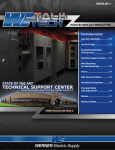Download guardshield micro 400
Transcript
Laser etched: Status/Diagnostic LED The product information is laser etched on to the product for traceability. • Red illumination: • Guard Door Open (Output off) • Green illumination: • Guard Door Closed (Output on) • Amber illumination Flashing: •Guard Door Closed (Output on), unit is reaching maximum sensing distance. 3 Universal mount Mounting: Same bolt hole pattern for mounting our existing Ferrogard and Sipha product as well as our competitors. Safety Relay Unit LED 4 Solid Green Solid Green Unit Fault Blinking Red Copyright © 2005 Rockwell Automation, Inc. All rights reserved. Blinking Green Blinking Green Margin Indication Feature: When the unit is reaching maximum sensing distance the Status/Diag LED will light Amber warning the customer that the sensor and actuator should be re-aligned. The output circuit will work normal as if the unit was in range and the Status/Diag LED was Green. 5 • ON / OFF functionality with MSR42 Controller “Out of Box” configuration • Micro 400 Outputs are data only, functionality is through controller • Micro 400 Environmental Rating: IP 54 • GuardShield Micro 400 System; GuardShield Micro 400 pair and MSR42 Controller is rated SIL3CL per IEC 61508, cULus listed and CE marked. • Operating Temperature 0 to 55°C • 940nm wave length • Very small profile (15mm X 20mm) with integrated 20 inch pigtail cable and 8 pin M12 connectors • A pair of dedicated patch cords are required to connect the integrated pigtail cable M12 connectors to the RJ45 connections of the MSR42 – Offered in 3M, 5M & 8M lengths – Same part number for transmitter and receiver patch cords Copyright © 2008 Rockwell Automation, Inc. All rights reserved. 6 GUARDSHIELD MICRO 400 • • • • • • • • Economical Three box (Transmitter, Receiver and Controller), Type 4 safety light curtain per IEC 61496 Functionality is through MSR42 control module – can add on up to 3 MSR45E safety relay expansion modules to the MSR 42 Micro 400 controller 24 Vdc +/- 15% 14mm – Finger detection 30mm resolution – Hand detection 5 Meter operating range 150mm up to 1200mm protective heights in 150mm increments Response times vary by protective heights and Controller configuration MSR45E – Safety relay expansion module MSR42 – Micro 400 Controller Competitively priced, 3 box system (Transmitter, Receiver, Controller) in smallest light curtain profile cross section available (15mm X 20mm) Copyright © 2008 Rockwell Automation, Inc. All rights reserved. 7 • ON / OFF functionality with MSR42 Controller “Out of Box” configuration • Cascadeable Micro 400 Outputs are data only, functionality is through controller • Cascadeable Micro 400 Environmental Rating: IP 54 • GuardShield Micro 400 cascaded system with MSR42 Controller is rated SIL3CL per IEC 61508, PLe per EN13894, cULus listed and CE marked. • Operating Temperature 0 to 55°C • 940nm wave length • Very small profile (15mm X 20mm) with integrated 20 inch pigtail cable and 8 pin M12 connectors • A pair of dedicated patch cords are required to connect the integrated pigtail cable M12 connectors to the RJ45 connections of the MSR42 – Same part number for transmitter and receiver patch cords – Offered in 3M, 5M & 8M lengths (445L-AC8RJ3, 445L-AC8RJ5, 445LAC8RJ8) Copyright © 2009 Rockwell Automation, Inc. All rights reserved. 8 • • • • • Cascading is a term that refers to the ability of safety light curtain segments to be interconnected resulting in a single pair of outputs (OSSD’s). A common configuration of cascaded light curtains is a single pair of light curtains mounted vertically at the required safety distance and a horizontal segment pair located between the vertical light curtain and the hazard. It is necessary to prevent reaching over, under or around the safety light curtains to gain access to the machine hazard Although up to 3 segments may be interconnected in a Micro 400 Cascadeable system, there is a maximum number of beams which limits the number of segment configurations Cascaded segments can be of mixed resolutions and protective heights Supplemental safeguarding is usually required to prevent access to the machine hazard. The maximum number of beams allowed in a Cascaded GuardShield Micro 400 system is 255 beams. Copyright © 2009 Rockwell Automation, Inc. All rights reserved. 9 • • • • • Safety Controller for GuardShield Micro 400 Connect the suction cup ON / OFF “out of the box” functionality to the MSR42 to configure Cat 4 EN954-1, SIL3CL EN IEC 61508 Auto / Manual Reset – Configured through wiring 2PNP outputs (400mA 24Vd.c.) • • Response time 5ms Software Configurable – requires an Optical Interface to configure – Can add safety relay outputs by connecting up to three MSR45Es – EDM (Feedback loop) for monitoring external actuators – Configuration of 4 inputs and two outputs • Additional inputs for • Muting • No blanking at initial launch – – – – – Muting sensors (2 or 4) Light curtains: GuardShield Safe4, GuardShield, GuardShield PAC SafeZone Safety Laser scanner E-Stop Safety switches – 2 and 4 sensors with Micro 400 – 2 Sensors with Safe4 or GuardShield Original Copyright © 2008 Rockwell Automation, Inc. All rights reserved. 10 • MSR42 – Default configuration to work out-ofthe-box • Can be changed by external wiring: – Manual / Auto restart – Default configuration can be changed by software to access additional functions • MSR45E – Expansion Module - Not a stand alone safety relay module – – – – 2NO Safety relays 6A contacts with one 45E 4A with two or more 45E Up to 3 extension modules connected MSR42 – Auxiliary output on MSR42 base (configurable) – The units snap together, and a ribbon cable in the base provides the electrical connections. 440R-ACABL1 440R-ACABL2 440R-ACABL3 Copyright © 2008 Rockwell Automation, Inc. All rights reserved. 11 • Multi Function safety module • Software configurable operating modes – 2 and 4 Sensor Muting with One set of Micro400 light curtains – Two sets of light curtains (Micro 400 and one other) – only 2 Sensor muting possible – Three sets of light curtains – 1 must be GuardShield Micro 400 – Integration of a two channel E-Stop or Interlock Switch Copyright © 2008 Rockwell Automation, Inc. All rights reserved. 12 • Different types of muting can be configured (2 and 4 sensors) 2 Sensors – L Type Unidirectional 2 Sensors – T Type Bidirectional 4 Sensors – T Type Copyright © 2008 Rockwell Bidirectional Automation, Inc. All rights reserved. 2 Sensors – T Type with enable Bidirectional 13 Components that can be connected to the MSR42 GS Micro 400 Muting Lamps GuardShield Light Curtains Two OSSD Outputs Push Button (up to 6 Relay outputs with 3 x MSR45E) E-Stop Two configurable auxiliary outputs Copyright © 2009 Rockwell Safety TongueInc. Switches Automation, All rights reserved. SafeZone Laser Scanners 14 • Powered Class 2 visible laser beams located at the top and bottom of each light curtain pair. • Simply touching the finger symbol on the face of the transmitter and receiver activates each alignment laser • Visible laser stops transmitting after finger symbol is retouched - or automatically ceases transmitting after 5 minutes • Used to ease alignment at installation or during the course of production if knocked out of alignment during operation The Integrated Laser Alignment System provides quick and easy alignment Copyright © 2009 Rockwell Automation, Inc. All rights reserved. Patented Laser Alignment System • Simply touching the laser area activates this visible Class 2 laser, • The laser is turned on, and alignment can be achieved quickly, without the need for additional devices • Each visible laser has a target opposite of it to facilitate optimal alignment Integrated Laser Copyright © 2009 Rockwell Automation, Inc. All rights reserved. • Class 2 visible laser beams located at the top and bottom of each light curtain pair. • Simply touching the finger symbol on the face of the transmitter and receiver activates each alignment laser • Visible laser stops transmitting after finger symbol is retouched - or automatically ceases transmitting after 5 minutes • Used to ease alignment at installation or during the course of production if knocked out of alignment during operation The Integrated Laser Alignment System provides quick and easy alignment Copyright © 2008 Rockwell Automation, Inc. All rights reserved. 17 Typical 3 sided guarding application using 440L-AMSTD mounting stands and GuardShield POC safety light curtains. Typical three-sided guarding application using 440L-AMSTD mounting stands and GuardShield PAC safety light curtains 18 Standard GuardShield Host GuardShield Host GuardShield • Maximum of 3 pair of 1760mm GuardShield interconnected with a common pair of outputs (same OSSDs as a standard pair of GS) • Maximum patch cord length between segments is 2 meters • Able to configure each pair separately, – Host functionality (Beam coding, EDM, Start / Restart interlock, Fixed / Floating Blanking) – EDM and Start / Restart not allowed in middle or end pairs • Mixed resolutions (14mm and 30mm) can be interconnected. • Response time is not affected by the Cascaded system. The longest response time of any configured pair in the system is the system response time. • Kits offered from 320mm to 960mm protective heights • 10% loss of operating range • Assembly procedure must be followed to assure proper sealing of enclosures. • Dis-assembly procedure must be followed to prevent damage to GuardShield endcaps. • GuardShield Type 2 should not be used with these enclosures due the effect of increased optical dispersion of the Infrared light. 20 Copyright © 2005 Rockwell Automation, Inc. All rights • Each Kit contains; – – – – – Two acrylic tubes Two top acetal endcaps Two bottom acetal endcaps Two acetal spacers 4 Stainless endcap mounting brackets – 4 viton O-rings – Two cord grip assemblies – Two black Poron foam spacers Copyright © 2005 Rockwell Automation, Inc. All rights reserved. 21 • The modular MSR300 system offers the ability for a logic configuration with multiple inputs and control of multiple independent outputs (up to 3) • Output modules for three groups (zone control) • Each input module can be configured to switch one or more output groups • Special bypass functionality for controlled access (e.g., in robot cells) • Cat.4 EN 954-1, SIL3 IEC 61508 approvals 22 • Input module MSR320: – – – – Up to 10 modules per base 2 configurable inputs per input module 1 auxiliary solid state output per input (Channel) One set of rotary switches defines the type of input device(s) connected – One set of rotary switches defines which output group the input module controls • Input module MSR329: Muting lamp control module, for 2 muting channels • Controller module MSR310: Dual processors control I/O modules and provide extensive diagnostic information via various interfaces and solid state outputs • Output module MSR330: – Maximum of 6 output modules can be connected to each base module (18 N.O. + 6 N.C.) – Maximum of three output groups available for independent control 23 • Setting of the start function groups : monitored / auto reset – Each group configured separately • Independent feedback loops for each group • 3 solid state outputs indicate which group is active • Integrated diagnostic interface – monitoring only – RS232 (Available today) – DeviceNet (Available Aug 06) • Extensive bi-colored LED diagnostics • 35mm enclosure with plug-in connection terminals (screw type) • No inputs / no safety outputs 24 • 2 inputs for single-, dual- or threechannel activation • Four 10-step rotary switches on the enclosure side: – One set for the group selection – One set to configure inputs type • Selectable “Start-up Test” function • Light curtain (solid state) and/or safety switch (contact) inputs in one module • 17.5mm enclosure with plug-in connection terminals (screw type) • Annunciation for each input connected (24V DC solid state output) 25 • 1. 2. 3. 4. 5. 6. 7. 8. Configuration of both inputs by “Select Function“ switches (both channels must be set on the same value) One-channel E–stop Two-channel E–Stop or safety mats Three-channel E–Stop Safe gate (N.O./N.C.) with start up test Safe gate (N.O./N.C.) without start up test Light curtain (both Inputs) Two-Hand operation Channel 1: Two channel E–Stop Channel 2: Light curtain 9. Channel 1: Safety gate Channel 2: Light curtain 26 • 0. 1. 2. 3. 4. 5. 6. 7. 8. 9. Group Selection by “Select Group“ switches (both channels must be set on the same value) Logic function Group 1 Group 2 Group 1+ 2 Group 3 Group 1+ 3 Group 2+ 3 Group 1+ 2+ 3 (Input 1 or Group 1) & (Input 2 or Group 2) = Group 3 (Muting with cross control) ((Input 1 or Group 1) & (Input 2 or Group 2)) or Input “Safe Area” = Group 3 (Meaning: Inputs are closed or Group1/2 is activated, etc. = activation of Group 3 to run the machine) 27 • 4 safety relay outputs, 3 N.O., 1N.C. • Different catalog numbers depending on group number desired (1, 2, 3) • Diagnostic status LEDs per channel • 22.5mm enclosure with plug-in connection terminals (screw type) 28 • EtherNet/IP for standard communications – NOTE: Standard communications only • Connection to Standard PLC, HMI, Programming • No support for CIP Safety – Supports BootP or static IP addressing – Pass-Through support for configuration of DeviceNet modules – Distributed I/O with Guard I/O on DeviceNet • Same functionality as current SmartGuard 600 – 16 Safe In, 8 Safe Out, 4 Pulse Test Circuits – USB port – DeviceNet for Safety I/O • Requires RSNetworx for DeviceNet (v9.x) 29 Copyright © 2005 Rockwell Automation, Inc. All rights reserved. Logix Controllers HMI (PanelView, VersaView, etc.) RSNetWorx • Programming – From PC on Ethernet • Interlocking – between standard PLC & SmartGuard • HMI Display – Diagnostic data about safety system – Which gate is open, which E-stop is pressed, …) EtherNet/IP 30 Copyright © 2005 Rockwell Automation, Inc. All rights reserved. DeviceNet (CIP Safety) • Programs via editor launched from within RSNetWorx – Uses RSNetWorx to configure DNet • Simple function block programming • Program can be as large as 254 function blocks across 32 pages • Drag-and-drop function blocks as well as connections between function blocks 31 Copyright © 2005 Rockwell Automation, Inc. All rights • Choose from 23 function blocks • Expand the number of inputs and outputs for certain blocks OR Block Safety Gate Block • Simple to use, yet powerful enough for complex safety applications like zone control and distributed safety control 32 Copyright © 2005 Rockwell Automation, Inc. All rights reserved. • Create your own function blocks • Simple to re-use in same application or in multiple applications • Makes programs easier to read & understand • Blocks can be “Validated” and locked. Any change will invalidate the block. 33 Copyright © 2005 Rockwell Automation, Inc. All rights reserved. • • The POINT I/O platform has now increased in value with it’s integration of safety POINT I/O provides you the high density and granularity to cost optimize your design and most closely fit your application’s I/O requirements – POINT standard I/O available in 2,4, and 8 point module densities • POINT Guard I/O safety modules introduced to the portfolio at this time: – 1734-IB8S - 8 Point Safety Sink Input – 1734-OB8S - 8 Point Safety Source Output • • For use with GuardLogix®, SmartGuard™ and Guard PLC™ Combine your safety and standard I/O into one distributed I/O platform CompactBlock Guard I/O POINT I/O Copyright © 2009 Rockwell Automation, Inc. All rights reserved. POINT Guard I/O • Only ONE network node (one IP address) is required using Ethernet/IP • You can group modules to optimize I/O functions, tailored to each application – Detailed explanations can be found in the POINT Guard I/O user manual • You can even choose having two controllers communicate to the same node – IE: GuardLogix controls the Guard I/O, while ControlLogix controls the standard I/O – IE: One ControlLogix rack, with one 1756-ENBT, using one Ethernet/IP cable Copyright © 2009 Rockwell Automation, Inc. All rights reserved. • • • Key Impact – First Rockwell solution for Safe Speed monitoring – RA offers more than just Safe Off Main Features supported – SIL3, Cat 4 – Up to 2 encoders (TTL and Sin/Cos) – Safe inputs for Safety component products – Utilizes same HIM module and software used for PF70 drives (Drive Explorer and DPI hardware tools) – Monitors and controls standard and safety drives – Multi-axis applications – Door control to prevent access to hazard when unsafe – Allows access during safe speed conditions – Performs shutdown during over-speed conditions – Ideal for new and existing installations Key Applications – Roller Coaster Rides – Ski lifts – Tire industry – Web machines – Robot cells 38 Function Operation Safe stop Initiate Safe Stop (NFPA 79 Category 0, 1, or 2) Zero speed monitoring Only allow access (unlock door) when axis is stopped. Safe limited speed When requested, monitor speed. If in excess of safe speed, initiate Safe Stop. Safe maximum speed Always monitor for safe maximum speed, even under normal operation. If in excess, initiate Safe Stop Safe direction monitoring When requested, monitor direction. If wrong rotation direction, initiate Safe Stop Door monitoring and control Unlock door to grant access when at safe speed or zero speed. Enabling switch control Use in conjunction with Safe Limited Speed. Allow access when at Safe Speed. If no Enable Switch, initiate Safe Stop. Safe Max Accel monitoring When configured, if accelerating too fast, initiate Safe Stop. Cat 4, SIL 3, PLe integrated Safe Torque Off (Confidential – For Internal Use Only) Copyright © 39 Product Description • • • • • Unique coded RFID sensor and actuator All models types Large sensing range Plastic and Stainless Steel housing Safety Rating Cat 4 SIL 3 Customer Advantages • Automatic learn process at unit power up. • Additional security feature Competitive Differentiators • Large product offering • During commissioning the customer can choose if the sensor can be re-programmed up to 8 times or locked for a one time learn only. Complete Family • Initially teaching in the actuator The sensor will automatically start the learning process as soon as an actuator is brought into the sensing range • Learning Sequence – Automatic learn Target present: "Status/Diag" LED blinking Green 1Hz rate Verifying actuator: "Status/Diag" LED blinking Green/RED 1Hz rate (15sec) Program Sensor: "Status/Diag" LED blinking Green/RED 4Hz rate (15sec) Program Complete: "Status/Diag" LED blinking Green (# of learns left) (15 sec) Ready state: "Status/Diag" LED solid Green Learn is complete • Initially teaching in the actuator The sensor will automatically start the learning process as soon as an actuator is brought into the sensing range. • During the Program Locking Stage, perform the following steps: Remove the actuator from the sensing field, until the "Status/Diag" LED changes to solid Red. Replace the actuator back into the sensing field and the "Status/Diag" LED will continue blinking Green (# of learns left). • Note: The program locking sequence must be completed within the 15 second program locking window. Learning a new actuator: To learn a replacement actuator; bring the actuator to be taught into the sensing range of the safety switch. The learn sequence is same as the sequence for commissioning the first actuator. Note: A sensor can be locked so it can not learn another actuator by removing the actuator from the sensing field during the 15 sec "Program Complete" sequence. A sensor can not re-learn a previously learned actuator or a standard SensaGuard actuator. Combination device • One device combining a SensaGuard interlock with a magnetic latch • Latch force 20-60N adjustable • Custom designed for easy mounting on aluminum profile • Diagnostic LED • IP69K • This new device is perfect for use on framed or unframed lightweight guard doors as used in the food and non-food packaging industry. • Save machine build time, only one device to mount • All the benefits of the SensaGuard technology – – – – – Series connection Diagnostics SIL3 Non-contact High tolerance to misalignment (Confidential – For Internal Use Only) Copyright © 2009 Rockwell Automation, Inc. All rights reserved. (Confidential – For Internal Use Only) Copyright © 2009 Rockwell Automation, Inc. All rights reserved. (Confidential – For Internal Use Only) Copyright © 2009 Rockwell Automation, Inc. All rights reserved. Q2 FY07 Q2 FY08 • Alignment LED • Magnetic Hold Q2 FY10 • Unique codes FY10 • High pressure washdown • Extended Temperature •Two sensing directions (Confidential – For Internal Use Only) Copyright © 2007 Rockwell Automation, Inc. All rights reserved. 49 440G-MT with enhanced diagnostic and true key – This will have a diagnostic output channel which will enable an auxiliary signal output to “truly” indicate “Door Shut/Door Open” in any operating conditions. Also an LED will display the status of the switch as:• Door open • Door closed and unlocked • Door closed and locked Metal manual override key • A new lid accessory will be available together with a new metal Emergency Override Key (True key) • This will make the switch more attractive to harsher conditions IP69K “Hot wash down” – Improves suitability for food processing application “Free float” in the locked position increased from 2.5 to 4mm – – – Improve door misalignment performance Improves suitability for machine driven doors Improves performance with a door closing against a rubber edge stop. Matches existing profile and fixing centers. – Interchangeable with old series New escape release fitting – – – No drilling necessary Reduced installation time No risk of damage to switch New lid with captive screws – – – – Easier maintenance as screws stay with the lid when removed Wider screw torque tolerance Better alignment of lid when refitting Improved aesthetics at the gasket seal SafeZone Multizone Series B • More Functionality than previous SafeZone Multizone – 4 switchable field sets in place of two field sets • • • • Ideal for Stationary and Mobile applications Vertical or Horizontal mounting Configurable resolutions; 30mm, 40mm, 50mm, 70mm and 150mm Current SafeZone Multizone (Series A) will be discontinued when Series B is launched In Stock Target Industries/Applications – – – – Robot cells Assembly cells Load / Unload stations AGV’s SafeZone Singlezone • Single Field set (1 safety and 1 warning) • 190 degrees scanning field • Vertical or Horizontal mounting • 4 meter safety field • All other functionality of Multizone (Confidential – For Internal Use Only) Copyright © 2007 Rockwell Automation, Inc. All rights reserved. Area Access Detection Vertical Mounting of the SafeZone requires the use of Contour as a reference Contours on the floor and the side walls as reference 53 Stationary Horizontal Mounting • 1 Warning Zone • 1 Safety Zone Access Guarding - Vertical Mounting • No Warning Field • 1 Safety Field • Contour as Reference 54 Stationary – Horizontal Guarding • 2 Switchable field sets Access Guarding – Vertical Mounting • 2 Switchable safety fields • Contour as Reference is required for Vertical mounting • Standard GuardShield, Cascadeable GuardShield and GuardShield PAC all will have a Laser Alignment System Integrated into each pair as well as the option for DeviceNet Safety Network Connectivity • Integrated Laser will be available in 320mm to 1600mm heights • Powered Class 2 visible laser beams located at the top and bottom of each light curtain pair. • Simply touching the finger symbol on the face of the transmitter and receiver activates each alignment laser • Each visible laser has a target opposite of it to facilitate optimal alignment • GuardShield Standard, Cascadeable and PAC will be available with 5 pin M12 to allow connectivity to the RA ArmorBlock IP67 Safety IO block AFC: Q3 FY 10 AFC: Q3 FY 10 • Logix Integrated Safety – Dual Processor Solution (1oo2 Architecture) • 1oo2 is recognized as the best safety architecture – SIL-3 Certification per IEC 61508 – ISO 13849 Performance Level e (Category 4) – Programs with RSLogix5000 • Extensive suite of certified safety application instructions – Simplifies design, validation, maintenance – Dual Channel suite – Muting & Press Suite – CIP Safety comm’s for safety rated interlocking or safety I/O on Ethernet 57 CompactLogix PAC easily handles simple to complex motion, simple to complex safety over multiple networks • Advanced, high speed motion and communications via 1768 expansion 1768 backplane 1769 backplane L43, L45 Standard PAC L43S, L45S Integrated Safety PAC Integrated Serial port for EtherNet/IP & ControlNet Modular design Network modules provides the flexibility to select the rightSERCOS motion module modules 58 to fit the application 1769 local I/O •Up to 8 modules on the local bank •Maximum of 3 banks for a total of 30 modules •DeviceNet with 1769-SDN scanner