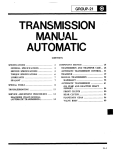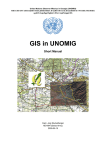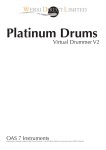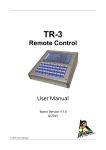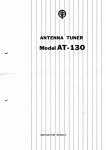Download GIS Project Report
Transcript
GIS ANCHORED INTEGRATED PLANTATION
MANAGEMENT: TEA
(A Package Developed Under Research Promotional Scheme of
All India Council for Technical Education)
Developed by ––
Puspendu Sarkar
Arpita Nath
Atanu Mo
Moitra
D e p t . o f C o m p u t e r S c ie n c e & A p p lic a t io n
U n iv e rs ity o f N o rth B e n g a l
Under Principal Investigation of ––
Dr. J. K. Mandal,
Professor & Head,
Department of Computer Application
Kalyani Government Engineering College
Kalyani, Nadia, West Bengal
Acknowledg
cknowledgement
All works of the project had been carried out by the students of Master of
Computer Application, 3rd year (final semester), North Bengal University for the
partial fulfillment of the Master of Computer Application Degree.
I acknowledge my heartful of gratitude to Dr. Jyotsna Kumar Mandal,
Principal Investigator of the Project and also Professor & Head, Department of
Computer Application, Kalyani Government Engineering College, Kalyani, Nadia,
under whose supervision and proper guidance the entire project work had been
undergone.
Many other individuals have contributed in the development of this project.
With so many people to be thanked for their valuable comments and exclusive
suggestions, I would like to express my deep gratitude to them for providing us
with the computer laboratory for accessing the internet, and testing the project
proceedings when required. I would also like to thank the management of Phuguri
Tea Estate who have helped providing all the necessary information regarding the
tea estate.
My sincere gratitude to all the faculties, Non-Teaching staffs and friends
for sharing their knowledge, advice and expertise during the development of the
project and devoting their valuable time to make this project a success.
PUSPENDU SARKAR
ARPITA NATH
ATANU MOITRA
Contents
1. INTRODUCTION
2. OVERVIEW OF THE PROJECT
Project Details
What is GIS?
Description of the Project
Objective of the Project
3. THE SCHEME
Application Development Environment
Software Requirement Specification
System Analysis
Schematic Design of the Package
Steps to Use the System
Time Scheduling of the Project Work
4. DESIGN OF THE SOFTWARE
Object- Oriented Design
Database Design
User Interface Design
5. RESULTS
Insertion of Data
Update of the Inserted Data
Deletion of the Data
Total Report Generation
Detail Reports
6. DISCUSSION
Plucking of Tea
Pruning Scheduling
Spraying Scheduling
Scheduling of Manuring
Types of Workers
7. FIELD STUDY
8. FUTURE SCOPE
9. CODING
Language Chosen
Coding Style
Selected Codes
Code Efficiency
10. USER INSTRUCTIONS
Instructions to the User of the Package
Page Settings of the Package
11. BIBLIOGRAPHY
1
Introduction
Introduction:
Tea is one of the most important and highest foreign exchange earning
agricultural product of India. The Indian states of Assam, Meghalaya, Tripura,
North Bengal (Darjeeling) and Sikkim contribute significantly to the overall tea
production in the country. Tea is also grown in Southern part of the country such
as TamilNadu, Karnataka and Kerala. Total Tea cultivation area is approximately
0.45 million hector. There are three major varieties of tea produced world wide
such as Orthodox, CTC, & Green Tea. India mainly produces Black Tea whereas
Green Tea is very popular in Japan, Taiwan, and China etc. India produces 850
millions Kgs. of Tea annually, which is 30 percent of world production (Annual
world production 2800 million Kgs.). For last couple of years, due to rapid
changes in global economic scenario, globalization of Indian economy, breaking
of USSR and increasing presence of countries like Kenya, Indonesia, Sri Lanka
etc. in global export market, Indian tea industry is at the cross roads. Consequently
average price realized per Kg. of tea by Indian industries decreasing steadily as
described in the below figure.
TOTAL PRODUCTION OF BLACK TEA
(TOTAL: 2800 Million Kg.)
OTHER
COUNTRIES
70%
INDIA
30%
Industry and Government has realized that there is immediate need to
modernize the tea production process to make it globally competitive. The major
national objective of tea industry is to utilize available lands on estates towards
sustainable development by ensuring land use efficiency with proper soil
conservation measures and environment protection. In addition, producers’
objective is to manage tea estates to maximize profits. Therefore, the overall
objective of this project is to identify suitable strategic land use development plan
and to introduce precision farming to maximize profitability. The strength of IT in
the form of GIS and ERP solution is expected to give excellent results towards
achieving this goal.
2
Overview of the Project
Project
2.1 Project Details
Project Title
: GIS Anchored Integrated Plantation Management:
Tea
(A Package Developed Under Research Promotional
Scheme of All India Council of Technical Education)
Project Guide
: Dr. J. K. Mandal, Principal Investigator.
(Professor and Head of the Dept. of C.A., KGEC).
Place of Work
: Kalyani Government Engineering College,
Kalyani, Nadia, West Bengal.
Work Field
: Phuguri Tea Estate, Mirik, Darjeeling, W.B.
Project Duration
: Five Months (5th January, 2006 – 24th May, 2006)
Platform
: Windows XP (Professional)
Software Used
: J2SDK 1.4.1, MatLab 6.1
Technology Used
: Java Swing
Database
: Oracle 9i
Development Tool
: J-Creator 3.0 LE
Team Size
: Three
2.2
What is GIS?
“Everything is replaced to everything else, but near things related than distant
things.”
Tobler’s First Law of Geography:
Geographic Information System (GIS) is a computer based
information system used to digitally represent and analyze the geographic features
presents on the earth’s surface and the events (non spatial attributes linked to the
geography under study) that taking place on it. The meaning to represent digitally
is to convert analog (smooth line) into a digital form.
A GIS is an information system designed to work with data
referenced by spatial/geographic coordinates. In other words, GIS is both a
database system with specific capabilities for spatial reference data as well as a set
of operation for working with the data. It may also be considered as a higher order
map.
GIS technology integrates common database operation such as
query and statistical analysis with the unique visualization and geographic analysis
benefits make it valuable to a wide range to public and private enterprises for
explaining events, predicting outcomes, and planning.
A Geographic Information System is computer-based system,
which is used to digitally reproduce and analyze a feature present on earth surface
and the events that take place on it. In the light of the fact that almost 70% of the
data have geographical reference as its denominators, it becomes imperative to
underline the importance of a system, which can represent the given data
geographically.
2.3 Description of the Project:
Up-to-date and reliable information is vital for managerial purposes
to take efficient planning decisions. Researchers, policy makers as well as estate
managing companies may wish to integrate spatial, temporal, and socio-economic
data in order to get better manageability and higher and quality productivity.
GIS is widely accepted as a tool for the establishment of integrating
spatial and attribute data. In recent years the development of Geographical
Information System (GIS) makes timely accessible of spatial and temporal data.
Moreover, its capability of spatial analysis and presentation makes it useful tool
for this kind of applications.
Data collection from the field with the help of field sensors and
integration of these data to GIS and ERP package will lead to effective and
efficient planning for better management.
This GIS Anchored Integrated Plantation Management: Tea package
for the Tea Enterprises comprises the followings:
Detail map of the entire Tea Estate
Thematic layer maps of the estate
GIS based front-end
Attribute ERP database
Menu-based Spatial query builder
2.4 Objective of the Project:
The Geographical Information System or GIS, in short, is rapidly
growing technology for representing spatial data all over the world. Interpretation
of database information has always been cumbersome and complex. On the other
hand, visual data representation is worth a thousand words.
Our project is mainly focused on the following things:
• Loading the complete image of Tea Garden
• Segmenting that image of the garden into the corresponding sections.
• Create the database related to the Tea Garden and each section.
• Insert, Delete, and Update data of the database.
• Generating the overall report of different garden processes of the
garden management
• Retrieve data from the database according to the queries and show the
results to the users.
3
Scheme of the Project
3.1 Application Development Environment
3.1.1 Java Database Connectivity (JDBC):
The JDBC is a pure java API (Application Programming Interface) used
to execute a SQL statement. It provides a set of classes and interfaces that can be
used by developers to write database application. Basic JDBC interaction in its
simplest form can be broken down into four steps:
1. Open a connection to the database.
2. Execute SQL statement.
3. Processes the result.
4. Close the connection to the database.
JDBC Driver Types:
Sun has defined four JDBC driver types to meets a different
application needs.
• Type 1: JDBC-ODBC Bridge plus ODBC Driver:
The first type of JDBC driver is the JDBC-ODBC Bridge. This driver type
is provided by Sun with version 1.1 and later. It is a driver that provides JDBC
access to database through ODBC driver. The ODBC driver must be configure on
the client for the bridge to work. The driver type is commonly used for
prototyping or when there is no JDBC driver available for a particular DBMS.
• Type 2: Native API partly –– JAVA Driver:
The native to API driver converts JDBC commands to DBMS –– specific
native calls. This is much like the restriction to type 1 driver. The client must have
binary code loaded on its machine. These drivers do have an advantage over type
1 driver because they interface directly with the database.
• Type 3: JDBC – Net pure JAVA Driver:
The JDBC-Net Drivers are three-tire solutions. This type driver translates
JDBC calls into a database independent network protocol that is sent to a
middleware server. This server then translates this DBMS-independent protocol
into a DBMS specific protocol, which is sent to a particular database. This is by
far the most flexible JDBC solution.
• Type 4: Native-Protocol Pure JAVA Driver:
The type 4 drivers are pure JAVA drivers that communicate directly with
the vendor’s database. They do this by converting JDBC commands directly into
the database engine’s native protocol. The type 4 driver has a very distinct
advantage over all the other driver types. It has no additional translation or
middleware layer, which improves performance tremendously.
Getting a connection using JDBC:
The 1st step in using a JDBC driver to get a database connection
involves loading them specific driver class into the application’s JVM. This makes
the driver available later, when we need it for opening the connection. An easy
way to load the driver class is to use the Class.forName (method).
Class.forName (“sun.jdbc.odbc.JdbcOdbcDriver”);
When the driver is loaded into memory, it registers itself with the
java.sql.DriverManager class as an available database driver.
The next step is to ask the DriverManager class to open a connection to a
given database, where the available database is specified by specially formatted
URL. The method to open the connection is DriverManager.getConnection(). It
returns a class that implements the java.sql.Connection interface:
Connection connection=DriverManager.getConnection(“jdbc: odbc: aaa”,”project”,”project”);
A JDBC URL identifies an individual database in a driver specific manner.
Different Drivers may need different information in the URL to specify the host
database.
For example, the JDBC-ODBC bridge uses:
jdbc:odbc:datasourcename, odbcoptions.
During the call to getConnection(), the DriverManager object asks each
register driver if it recognizes the URL. If a driver says yes, the driver manager
uses that driver to create the connection object.
Execution SQL Queries:
To really use a database, we need to have some way to execute
queries. The simplest way to execute query is to use the java.sql.Statement class.
Statement objects are never instantiated directly; instead a program calls the
CreateStatement() method of connection to obtain a new Statement object:
Statements statement = connection.createStatement ();
A query that returns the data can be executed using the
executeQuery() method of Statement. This method executes the statements and
returns a java.sql.ResultSet that encapsulates the retrieve data:
ResultSet
rs = statement.executeQuery(“select sec_area from area
where sec_code=’pug1’;”);
We can think of ResultSet object as a representation of the query
result returned one row at a time. We use next() method of a ResultSet to move
from row to row. The ResultSet interface also boasts a multitude of methods that
are among the most frequently used for retrieving column values
while(rs.next())
{
String name=rs.getString(“sec_area”);
}
We should know that the ResultSet is linked to its parents statement. Therefore, if
a statement is closed or used to execute another query, any related ResultSet
object are closed automatically.
Handling SQL Exception:
In program catch block throw two exception: ClassNotFoundException and
SQLException.
The former is thrown by the Class.forName() method when the JDBC
Driver class can not be loaded. The later is thrown by any JDBC method that has a
problem. SQLException objects are just like any other Exception type, with the
additional feature that they can chain. An example is shown below:
Catch(SQLException e)
{
System.out.println(e.getMessage);
}
Two-tier Model:
The JDBC-API supports both two-tier models and three-tier
models for database access. In the two-tier model, a java applet or application
talks directly to the data source. This requires a JDBC driver that can
communicate with the particular data source being accessed. An application’s
commands are delivered to the database, and the results of those statements are
sent back to the user.
Application Space
Java Application
JDBC Driver
Result Set
SQL command
Database
Fig: Two-tier model
Three- tier Model:
In the three-tier model, commands are sent to a “middle tier” of
services, which then sends the commands to the data source. The middle tier of
three-tier architecture is the application server, which isolates data processing in a
central location and maximizes object reuse. It contains problem specific objects
called business objects, which look after accounts, customers, and transactions that
exist independently of how a user might see them. The data source processes them
and sends the results back to the middle tier, which then sends them to the user.
Application Space
Java Application
JDBC Driver
Result Set
SQL Command
Application Server
(Middle tier)
Proprietary Protocol
Database
Fig: Three-tier model
3.1.2 ORACLE:
The Oracle database system provides a number of benefits, some of
which can also be found in other relational database systems. In addition to the
benefits described in the following section, Oracle and it’s components run on
more than a hundred different hardware and operating system platforms [including
all the different versions of UNIX from the many different vendors]. Oracle
corporation also provides a full suit of development tools, end-user tools,
applications and utilities.
1. Large Database: Oracle can support databases ranging in size from megabytes to
hundreds of GB. The database file can reside either on hard disk drives or on CDROMs, which can be particularly useful for archival or historical data.
2. Many Users: Without any extra application development effort, and Oracle databases
and support from hundreds of users, the database management software does all
necessary locking and protection of data. In fact, it is common to see applications
being developed on a single user version of Oracle database and then implemented
without any change of code on bigger machine with many more users.
3. Large Range of Tools: The Oracle Corporation supplies many tools that provide front-end
access to Oracle databases in the form of screens, inputs, reports or even graphs on
the data. These tools though used mostly with Oracle databases, can also be used
with non-Oracle data sources. The tool selection expands periodically.
4. Portable: The Oracle RDBMS software as already mentioned comes on than
hundred different hardware and OS platforms. If one has developed Oracle
application on one machine, it becomes relatively easy to put the system to another
machine and operating system. Very little needs to be changed with regards to
Oracle application code.
5. Backups and Recovery: Oracle provides many options when it comes to backing up and
recovering the data. In fact, if a database and machine has been setup correctly
there is very little that can cause loss of data. If something does go wrong, the
depending on the type of failure, the database administrator also needs to do very
little to recover the changes saved since the database was last running, ensuring a
speedy return into normal work. Oracle can perform hot backups of database file
also, which means that the backup can be performed while the file are in use. This
feature enables the system to be available 24-hours a day.
6. Distributed Database: Oracle enables data physically located in various databases, which
may even mean different machines on scattered locations to be treated as one
logical database. The physical structure is hidden from the application program.
The fact that the data does not reside in the database to which they are connected
is transparent to the application programs as far as locking, read consistency, and
rolling back of work is concerned, everything is handled automatically by the
database system software. Again, as far as the application developer is concerned,
the program behaves as if all data were physically located in local database.
7. Security: Standard Oracle database software provides many security facilities,
including controlling access to the database, determining a command that can be
run, limiting the amount of sources that can be used by individual processes, and
defining the label of access to data in the database. If the security privileges of
Standard Oracle are not enough [it will be for the vast major cases], the trust
option provides even more privileges.
8. Database Data Processing: Using the constraints and database trigger facilities of Oracle, much
validation and other processing can be defined when tables are first created. This
allows one-setup business rules as he setup data structures. The constraints and
database trigger remote the need, in theory, for validation and similar processing
to be performed in front-end programs.
3.2 Software & Hardware Requirement Specification
The requirement analysis task is a process of discovery, refinement, modeling and
specification. This phase is also known as feasibility study.
In this phase, the development team visits the customer and studies their system.
They investigate the need of possible software automation in the given system. By
the end of the feasibility study, they furnish a document that holds the personnel
assignment, cost, project schedule, and target dates. The requirements gathering
processes in intensified and focused specially on software. To understand the
nature of the program(s) to be built, the system engineer (“Analyst”) must
understand the information domain for the software, as well as required function,
behavior, performance and interfacing. The essential purpose of this phase is to
find the need and to define the problem that needs to be solved.
3. 2.1 Computer Based System:
The word “System” is possibly the most overused and abused term in
technical lexicon. A computer-based system can be defined as: a set of
arrangement of elements that are organized to accomplish some method,
procedure or control by processing information.
A computer-based system often includes the following elements:
Software: Computer programs, data structures and related documentations
those serve to affect the logical method, procedure or control that is
required.
Hardware: Electronic devices that provide computing capability, the
interconnectivity devices that enable the flow of data and electronic devices
that provide external world function.
People: Users and operators of the hardware and software, categorized in
two groups: Administrator and User.
Database: A large, organized collection of information that is accessed via
software.
Documentation: Descriptive information that portrays the use and / or
operation of the system.
Procedure: The steps that define the specific use of each system element or
the procedural context in which the system resides.
3.2.2 Software and Hardware Requirements:
The software requirements of the project are as follows:
1. Software
: Java 1.3 or more, Swing.
2. RDBMS
: Oracle 9i
3. Operating System: Windows 9x
The hardware requirements of the project are as follows:
1. Processor
: Intel Pentium III
2. Mother Board
: Any
3. RAM
: 256 MB, DDR
4. Monitor
: Any
5. Keyboard
: Any
6. Mouse
: Any
3.3 System Analysis:
The term “Analysis” specifies what the system should do. Software
requirement engineering is a process of discovery, refinement, modeling and
specification. Requirements engineering are the systematic use of proven
principles, techniques, languages and tools for the coast effective analysis,
documentation and ongoing evolution of user needs and the specification of the
external behaviour of a system to satisfy those needs.
Requirement analysis is a software engineering task that bridges the
gap between system level software requirement engineering and software design.
The identification of need preliminary investigation is required to
develop the model for the software. The proposed model will be the foundation for
completion of the project successfully. A set of elements that are organized to
accomplish some predefined goals those will make the successful, by processing
information.
Software requirements analysis may be divided into five areas of efforts ––
1. Problem recognition
2. Evaluation and synthesis
3. Modeling
4. Specification and
5. Review.
3.4 Schematic Diagram of the System:
Level 0 DFD
Request to
Insert/Update/Delete
Information
Management
Reply from the
Administrator
Insert/Update/
Delete into the
Database
Final report
GIS Anchored
Integrated
Plantation
Management
System: Tea
Permission for Login
Reply of the permission
Query
Getting information
End User
Level 1 DFD
USER
Section-wise
Division
Input
Search
Segment Info
MANAGEMENT
Report
Level 2 DFD
Request for Log In
Request for Log In
END USER
MANAGEMENT
Log In Reply
Log In Reply
Administrator
(Entry Level)
Log In Info
Permitted User
Segment Info
Report
Report
Segment-wise
Division
REPORT
INPUT
Request for
Permission
Request for
Input Data
DEMAND
ANALYSIS
SEARCH
Administrator Info
Queries
Reply
Queries
Request for
Report
Administrator
(Entry Level)
DISPLAY
Request for
Update
Update
Update
Database
Insert Into
Database
Insert
Delete
Delete from
Database
Request for
Insertion
Request for
Deletion
Collects
Information
Garden Info
3.5 Steps to Use the System:
Display Image (“front.jpg”)
// front page
Sound Play (“spacemusic.au”)
If (Mouse_Clicked)
Display Image (“p2.jpg”)
Sound Play (“flute + hrn + mrnba.aif”)
If (Mouse_Clicked)
Display Image (“12.jpg”)
Get_User_Name (Check the entered user_id with the administrator_id)
Get_Password (Check the entered password with the
administrator_password)
If (Go_Button Pressed)
Display (Main screen with original .gif image)
If (Total_Report_Button Pressed)
Display (The option buttons with the original .gif image)
If (Plucking_Button Pressed)
Display (Total plucking information)
Else if (Pruning_Button Pressed)
Display (Total pruning information)
Else if (Manuring_Button Pressed)
Display (Total manuring information)
Else if (Spraying_Button Pressed)
Display (Total spraying information)
Else if (Employee_Button Pressed)
Display (Total employee’s information)
Else if (Worker_Button Pressed)
Display (Total worker’s information)
Else if (Back Button Pressed)
Return (Back to the Main Screen)
If (Audio Help Button Pressed)
Sound Play (“help.wav”)
If (Mouse Clicked upon a segment)
Display the Section-wise Page
If (Right Mouse Button Pressed)
Popup Menu Bar (Containing all options such as Plucking, Pruning
etc.)
Get option (Choose the particular option by mouse move)
If (Input option Selected)
Popup Menu Bar (Containing options Insert, Update, Delete)
If (Insert Menu Selected)
Get User Name (Get particular user name from combo box)
Get Password (Enter the user level Password)
Display (Insert Screen of a Section)
Get Data (Enter data for the corresponding field)
If (Submit Button Pressed)
Put Value (Put the value into the Database)
Else if (Back Button Pressed)
Return (Back to the Main Screen)
If (Update Menu Selected)
Get User Name (Get particular user name from combo box)
Get Password (Enter the user level Password)
Display (Update Screen of a Section)
Update Data (Update data for the corresponding field)
If (Update Button Pressed)
Update Value (Update the value of the Database)
Else if (Back Button Pressed)
Return (Back to the Main Screen)
If (Delete Menu Selected)
Get User Name (Get particular user name from combo box)
Get Password (Enter the user level Password)
Display (Dialog Box of Delete Confirmation)
If (Yes Button is pressed)
Delete Data (Delete corresponding value from the
Database)
Return (Back to the Main Screen)
Else
Return (Back to the Main Screen)
If (Report Menu Selected)
Popup Menu Bar (Containing all options such as Plucking,
Pruning etc.)
If (Plucking Menu Selected)
Display (Plucking Information of that Section)
If (Pruning Menu Selected)
Display (Pruning Information of that Section)
If (Manuring Menu Selected)
Display (Manuring Information of that Section)
If (Spraying Menu Selected)
Display (Spraying Information of that Section)
If (Employee Menu Selected)
Display (Employee Information)
If (Worker Menu Selected)
Display (Worker Information)
If (Search Menu Selected)
Enter Query (Enter the query)
Get Result (Get the corresponding Information from the
Database)
3.6 Time Scheduling of the Project Work
Total Time: Five Months (5th January, 2006 to 24th May, 2006)
TESTING
CODING
DESIGN
REQUIREMENT
ANALYSIS
1
3
2
Time (in Months)
4
5
4
Design of the Software
Design
is the first step in the development phase for any
engineered product or system. The designer’s goal is to produce a model or
representation of an entity that will later be built.
Computer software design changes continually as new methods, better
analysis, and broader understanding evolves. Software design sits at the kernel of
the software engineering process and is applied regardless of the development
paradigm that is used.
4.1 Object Oriented Design:
Object-Oriented Design (OOD) creates a representation of the real-world problem
domain and maps it into a solution domain that is software. In OOD, an object
defines every real-world entity. Every object contains a set of data structure that
represent the object’s property and a set of methods to work upon them.
4.2 Database Design:
The software uses the following tables for storing
information regarding the Tea Garden project:
1. AREA
2. PRUNING
3. PLUCKING
4. SPRAYING
5. MANURING
6. W_MASTER
7. EMP_MASTER
The details of the tables’ contents are:
AREA Table:
(Contains information about area of each section of the tea garden)
Field Name
SEC_CODE
Data Type
VARCHAR2(10)
SEC_AREA
NUMBER(5,2)
Null?
Not Null
Description
Unique Code of the section
Area of the corresponding
section
PRUNING Table:
(Contains information about pruning of each section of the tea garden)
Field Name
SEC_CODE
L_TYPE
L_DATE
Data Type
VARCHAR2(10)
VARCHAR2(10)
VARCHAR2(15)
N_O_W
NUMBER(5)
N_TYPE
N_DATE
VARCHAR2(10)
VARCHAR2(15)
Null?
Not Null
Description
Unique Code of the section
Last pruning type
Last pruning date
No of workers for last
pruning
Next pruning type
Next pruning date
PLUCKING Table:
(Contains information about plucking of each section of the tea garden)
Field Name
SEC_CODE
PLUCK_DATE
Data Type
VARCHAR2(10)
VARCHAR2(15)
T_TOT_YIELD
NUMBER(10,2)
N_O_W
M_YIELD
Y_YIELD
NUMBER(5)
NUMBER(10,2)
NUMBER(10,2)
Null?
Not Null
Description
Unique Code of the section
Current plucking date
Total yield of the
corresponding date
No of workers for plucking
Current month’s total yield
Current year’s total yield
MANURING Table:
(Contains information about manuring of each section of the tea garden)
Field Name
SEC_CODE
L_M_DATE
N_O_W
N_M_DATE
Data Type
VARCHAR2(10)
VARCHAR2(15)
NUMBER(5)
VARCHAR2(15)
Null?
Not Null
Description
Unique Code of the section
Last manuring date
No of workers for plucking
Next manuring date
SPRAYING Table:
(Contains information about spraying of each section of the tea garden)
Field Name
Data Type
Null?
Description
SEC_CODE
VARCHAR2(10) Not Null Unique Code of the section
L_S_DATE
VARCHAR2(15)
Last spraying date
N_O_W
NUMBER(5)
No of workers for plucking
N_S_DATE
VARCHAR2(15)
Next spraying date
W_MASTER Table:
(Contains information about workers of the tea garden)
Field Name
Data Type
Null?
W_ID
VARCHAR2(5)
Not Null
W_NAME
W_ADD
W_SEX
W_TYPE
VARCHAR2(30)
VARCHAR2(40)
VARCHAR2(15)
VARCHAR2(10)
W_YR_YIELD
NUMBER(10,3)
Description
Unique code for each
worker
Name of the worker
Address of the worker
Sex of the worker
Type of the worker
Total yield of a worker in
a year
EMP_MASTER Table:
(Contains information about employees of the tea garden)
Field Name
Data Type
Null?
EMP_ID
VARCHAR2(8)
Not Null
NAME
ADDRESS
SEX
VARCHAR2(25)
VARCHAR2(30)
VARCHAR2(6)
D_O_B
VARCHAR2(12)
D_O_J
VARCHAR2(12)
DSGN
VARCHAR2(20)
BASIC
NUMBER(8,2)
DA
NUMBER(7,2)
HRA
NUMBER(7, 2)
SA
NUMBER(7, 2)
PF
NUMBER(7, 2)
Description
Unique Code for each
employee
Name of the employee
Address of the employee
Sex of the employee
Date of birth of the
employee
Date of joining of the
employee
Designation of the
employee
Basic Salary of the
employee
Dearness Allowance of
the employee
House Rent Allowance of
the employee
Special Allowance of the
employee
Provident fund of the
employee
4.3 User Interface Design
The User Interface Design is the mechanism through which a dialog
between the program and the human is established. A simple and user-friendly
user interface is worth in any software. The interface should be such that any user
can handle the software effortlessly.
The following are few forms those the user has to go through while handling the
software:
Fig.: - Window shows the Front Page of the Package
Fig.: - Window shows Brief Details of Project Guide & Trainees.
Fig.: - Window shows the Administrator Level Password Checking.
Fig.: - Window shows the Main form where Zoomed View of the corresponding
Section where mouse is over in the main map.
Fig.: - Window shows the Popup Menu for the selected Section
5
Results
So far, the system has been generated and some experiments have been
carried out to the system. Few such experiments and corresponding results are
listed below.
5.1 Insertion of the Data:
After selecting a specific section for work, when right clicked into the section, the
pop up menu will appear. In the pop up menu, when the
Pruning/Plucking/Manuring/Spraying/Employee or Worker menu item is clicked,
Insert sub-menu item appears. Now when Insert sub-menu is clicked, an
administrator username & password is checked. If the user is authorized then only
he/she can insert the data for that corresponding section.
Fig: - Window shows the Form for the Insertion of Data
5.2 Update of the Inserted Data:
After selecting a specific section for work, when right clicked into the section, the
pop up menu will appear. In the pop up menu, when the
Pruning/Plucking/Manuring/Spraying/Employee or Worker menu item is clicked,
Update sub-menu item appears. Now when Update sub-menu is clicked, an
administrator username & password is checked. If the user is authorized then only
he/she can update the data for that corresponding section.
Fig: - Window shows the form for Update of the Inserted Data
5.3 Deletion of the Data
After selecting a specific section for work, when right clicked into the section, the
pop up menu will appear. In the pop up menu, when the
Pruning/Plucking/Manuring/Spraying/Employee or Worker menu item is clicked,
Delete sub-menu item appears. Now when Delete sub-menu is clicked, an
administrator username & password is checked. If the user is authorized then only
he/she can delete the data for that corresponding section.
Fig: - Window shows the deletion of the Data for the selected section
5.4 Total Report Generation
Details report of the garden can be viewed from the Total Report
button of the main form. The form given below shows the different fields of the
garden’s report.
Fig: - Window shows the Details Report form for different fields
5.5 Detail Reports
Details report of the garden can be viewed from the Total Report
button of the main form. The form given below shows the different fields of the
garden’s report.
Fig: - Window shows the Total Pruning Details.
Fig: - Window shows the Total Plucking Details
6
Discussion
The Geographical Information System or GIS, in short, is rapidly a
growing technology for representing spatial data all over the world. Interpretation
of database information has always been cumbersome and complex. On the other
hand, visual data representation is worth a thousand words.
Tea is indigenous to India and is an area where the country can take
a lot of pride. This is mainly because of its pre-eminence as a foreign exchange
earner. In all aspects of tea production, consumption and export, India has
emerged to be the world leader, mainly because it accounts for 31% of global
production. It is perhaps the only industry where India has retained its leadership
over the last 150 years. The range of tea offered by India, from the original
Orthodox to CTC and Green Tea, remains unparalleled in the world. Even then,
for the last couple of years, due to rapid changes in global economic scenario,
liberalization of Indian economy and increasing presence of countries like Kenya,
Indonesia, Sri Lanka etc. in global export market, Indian tea is under recession. At
the same time, due to use of too much pesticide, the global market refuses to
import Indian tea. Considering all these aspects, a management system for tea
gardens is proposed here to enhance the quality and productivity. So the overall
objectives of this proposed project is to generate a GIS Anchored Integrated
Plantation Management: Tea to maximize the profit in the tea gardens through
the strength of IT in the form of GIS.
Barring some accounting works, almost all the tea gardens in India are being
managed manually. Due to large amount of data in tea gardens the task of making
management decisions becomes time consuming and tedious and this may be a
reason behind the low quality and production rate. To improve the quality and
production of tea, it is necessary to consider the following aspects of tea
management–
Plucking scheduling,
Pruning scheduling,
Spraying scheduling,
Scheduling of manuring,
Employee and Labour management.
In addition there is one more important aspect of Tea Management, i.e., Drainage System, which is
beyond the scope of the proposed work. Brief descriptions of the aforesaid aspects are mentioned below.
6.1 Plucking of Tea
Plucking in tea cultivation is synonymous with harvesting in other crops. The
tender apical portion of the shoot consisting of 2-3 leaves and the terminal bud are
nipped off in plucking. The general time of plucking is starting of March to end of
November.
Plucking Rounds:
The time interval between two successive plucking is called a
Plucking Round. Plucking round may be extended from 4 to 14 days, but to keep
a balance between crop and quality, plucking round of 6-8 days are usually
practiced. The time required for unfolding of successive leaves from a growing
bud varies from 3 to 6 days depending on the climatic variations. This is called a
Leaf Period. The mean leaf period of tea bushes of North-East India is 4 days
during the main flushing season and the leaf should not be plucked a day earlier
than twice of the leaf period (i.e., 2 x leaf period – 1 = 7 days). An automated
management system (database oriented) may be helpful to monitor the plucking of
tea.
6.2 Pruning Scheduling:
Pruning is one of the most important operations, next to plucking,
which directly determines the productivity of tea bushes. If pruning is delayed, in
other words as the age of wood from pruning increases, the size and weight of
growing shoots on plucking surface decreases. Therefore to maintain the
vegetative growth, pruning is necessary.
Light prune (LP):
Tea bushes are usually pruned every 3 or 4 years at 4- 5 cm above the last pruning
cut. The time period from one light prune year to another is called one pruning
cycle.
Height reduction prune and Medium prune:
When the tea bushes grows tall and plucking becomes difficult, they are brought
down to an optimum height by height reduction prune (HRP) at 60 – 70 cm, or
medium prune (MP) at 45 – 60 cm above ground.
In between two successive prune (LP) years, tea bushes are given lighter forms of
cuts which are termed as deep skiff (DS), medium skiff (MS), light skiff (LS),
level of skiff (LOS) or untouched which is called unpruned.
Time of pruning and skiffing: pruning is done in November to
December. Skiffing can be performed at any time between mid-December to mid
January.
6.3 Spraying Scheduling:
Pesticide should be sprayed immediately after plucking but foliar
nutrients and growth regulators to be sprayed 3 – 4 days after plucking. Pesticide
and foliar nutrients better to spray separately. Spraying should have to avoid
during high sunshine hours.
Now a day’s foreign country avoid buying tea that contains any kind
of chemical insecticide. So taking precautions from pests and spraying chemical
insecticide in advance is less practiced now. If the pests suffer any area of the
garden then only insecticide is sprayed in that very zone.
6.4 Scheduling of Manuring:
It is important to ensure adequate replenishment of nutrients in the soil removed
by harvest. In the Darjeeling hills the agro climatic conditions are different from
those of plains. The cool temperature slows down the organic matter
decomposition and the productivity levels are lower as compared to the plain
districts. Therefore the N levels should not exceed 110 – 120 kg / ha. The Table
below shows the recommended NPK Manuring in mature tea in Darjeeling.
K2O kg / ha
Yield
Range
in KMTH
N
P2O5
kg / ha
kg / ha
Soil available potash status
Low
(< 60 ppm)
Medium
(60-100
ppm)
High
(> 100 ppm)
Up to 600
Up to 60
20
Up to 60
Up to 50
Up to 35
600-1000
60 - 90
20
60 – 90
50 – 70
35 – 50
1000-1400
90 - 120
20
90 – 120
70 – 100
50 - 70
Till the garden can be enriched with organic build up process of inorganic
fertilizer application will continue. In many gardens, exact requirement of
fertilizer is not ascertained which in turn result in either excess of deficient
fertilizer application. Somewhere right kind of fertilizers is not used. In a soil
having high pH (above 5.5), rock phosphate should not be used because it is an
acid soluble phosphate. Single super Phosphate, which is water soluble Phosphate
should be the best proposition in those kind of soil.
Time of manuring:
Fertilizers should be applied only when the tea bushes are ready to
utilize them. As a general rule, the best time for fertilizer application is after the
first rain in spring has moistened the soil to a depth of 45 cm. In case of pruned
and skiffed teas, the fertilizer should be applied after the bushes have produced
two new leaves.
It is recommended to apply N and K in two splits if the dose
exceeds 100 kg / ha. 60 % should be applied on March – April and 40% of N and
K should be applied on August – September.
It is sometimes recommended to add Sulphur @ 20 – 45 kg /ha to
improves yield and quality of tea. Sometimes Zinc is beneficial for increase the
yield but recommendation is not to exceed 12.5 kg zinc sulphate / ha / yr.
Foliar nutrition is beneficial under stress condition or coinciding with
physiological changes in the bush. NPK mixture 2-1-2 or 2-1-3 where potash
status is low, @0.5-1 percent can be sprayed during this period.
Use of bio-fertilizer viz. Azotobacter, Phosphobactrin, Azospirrilium, Bacillus
megatherium, can be quite productive.
6.5 Types of Workers:
There are generally 6 types of workers in any tea garden. They are
all given the facilities like gratuity, bonus, provident fund, ration, free house, fire
wood and compulsory medical treatment and tea except the casual workers. These
casual workers are called for work when ever they necessary, so they are also
called seasonal workers. The types of workers are –––
1. Daily Rated Workers (Paid forth nightly)
2. Supervisors or Sub-staffs (Monthly rated)
3. Clerical staffs (Monthly rated)
4. Technical staffs (Monthly rated)
5. Medical Staffs (Monthly rated)
6. Casual or Seasonal Workers (Daily rated)
7
Field Study
To get a sharp knowledge about the total system for the completion and
betterment of the project we, the team members of the project visited the work
field Phuguri Tea Estate, Mirik, Darjeeling two times during the continuation of
the project work. The first visit of the work field by us was on 30th November,
2005 to 1st December, 2005 and the second was on 17th April, 2006.
During these visits the team members met with the General
Manager of the Tea Estate and collected various required information for the
development of the entire system. We collected the information regarding various
pruning types and pruning, plucking, manuring, spraying scheduling. There we got
an overall view of the tea garden management that helped us in every step to
develop the package.
We have also collected data of various workers and employees of the tea
estate. These data contains details of the facilities that the workers and employees
of the garden get from the management. This also helped us to create the worker
and permanent employee databases.
8
Future Scope
Tea being one of the most important and highest foreign exchange
earning agricultural products of India is now under recession. Industry and
Government has realized that there is immediate need to modernize the tea
production process to make it globally competitive. The major national objective
of tea industry is to utilize available land on estates towards sustainable
development by ensuring land use efficiency with proper soil conservation
measures and environment protection. In addition, producers’ objective to is to
manage tea estates to maximize profit.
In our project, we worked for a specific tea estate namely Phuguri
Tea Estate, Mirik, Darjeeling. In future the package will be a web-based GIS
integrated package which can be accessed from any platform. A part of the
package is still to be developed under Linux platform.
Our work in the project is just a prototype of the entire package
which is still to be developed for the Tea Industry of India. The accumulated
knowledge, data and information of our project can easily be used in future days in
the advanced fields of Information Technology and Geographical Information
System based development. As a result, this will have penetration prospect also in
other similar plantation based industries like Coffee.
The end product of the entire project will be a customizable GISERP package which will be beneficial to the Tea-Planters in terms of better
planning, management and enhanced productivity and profitability.
9
Coding
To
translate representation of the software into a form that is
“understood by the computer, we need a programming language. Coding is the
process that transforms the design into programming language. Programming
language characteristics and coding style can profoundly affect software quality
and maintainability.
9.1 Language Chosen:
Given a variety of available programming languages e.g. C, C++,
PASCAL, BASIC, JAVA etc. the following criteria should be there by choosing
the programming language –– (i) general application area, (ii) algorithmic and
computational complexity, (iii) environment in which the software will execute,
(iv) data structure complexity, (v) performance consideration, (vi) knowledge of
software development staffs, and (vii) availability of good compiler or cross
compiler.
The programming language chosen for the development of the
software is JAVA. Java satisfies all the criteria stated above.
The basic criterion for the software requires that it is to be operated
over any computer and the data should be secured. Java is the best available object
-oriented language. It is platform independent.
9.2 Coding Style:
After source code is generated the function of a module should be
apparent without reference to a design specification, that is, the code must be
understandable.
9.2.1 Code Documentation:
Internal documentation of source codes begins with the selection of
identifier (variables and labels) names, continues with the placement and
composition of commenting, and concludes with the visual organization of the
program.
The variables declared in the program are given meaningful names
as mush as possible. For example, an object of the class MainForm given the name
mainForm, so that one can readily understand that mainForm is an object of the
MainForm.
The code are well commented. The comments are written using
standard Java comments e.g. //, /* and */. The codes are also well indented with
inner codes having higher indentation.
9.2.2 Data Declaration:
While the declaration of data, the following order has been
followed:
1. All explicit declaration.
2. All global data
3. All local Arrays
4. All file declaration
Also while declaring multiple variable names in a single statement,
the alphabetical ordering of the name has been followed.
9.2.3 Statement Construction:
The statements have been written in multiple formats, with each
statement one line and proper indentation.
9.2.3 Input/ Output:
The following input/output style has been chosen while coding the
software.
(i)
Validation Checking of all input data
(ii)
All input data are kept simple as far as possible.
9.3 Selected Codes:
import java.awt.*;
import java.awt.event.*;
import javax.swing.*;
import javax.swing.border.*;
import java.util.*;
import java.sql.*;
import java.applet.*;
import java.awt.image.*;
import java.awt.Graphics.*;
import javax.swing.event.*;
import java.applet.AudioClip;
import java.net.URL;
import java.net.MalformedURLException;
import java.awt.GridBagLayout;
//Code for Front Page
public class gisproject extends Frame implements MouseListener
{
JFrame mf;
JLabel lab;
Container c;
int flag=0;
SoundList soundList;
String auFile = "spacemusic.au";
String aiffFile = "flute+hrn+mrmba.aif";
String midiFile = "trippygaia1.mid";
String rmfFile = "jungle.rmf";
String wavFile = "bottle-open.wav";
String chosenFile;
AudioClip onceClip, loopClip;
URL codeBase;
boolean looping = false;
gisproject ()
{
lab=new JLabel(new ImageIcon("D://image/front.jpg"), JLabel.LEFT);
mf=new JFrame("WELCOME TO THE PACKAGE");
mf.setSize(1024,738);
JPanel p=new JPanel();
p.setLayout(new GridLayout(2,1));
p.addMouseListener(this);
p.add(lab);
c=mf.getContentPane();
c.add(p);
sound(1);
c.setLayout(new FlowLayout());
mf.setVisible(true);
}
public void sound(int k)
{
chosenFile = auFile;
addMouseListener(this);
startLoadingSounds();
}
void startLoadingSounds()
{
try {
codeBase = new URL("file:" + System.getProperty("user.dir") + "/");
} catch (MalformedURLException e) {
System.err.println(e.getMessage());
}
soundList = new SoundList(codeBase);
soundList.startLoading(auFile);
soundList.startLoading(aiffFile);
soundList.startLoading(midiFile);
soundList.startLoading(rmfFile);
soundList.startLoading(wavFile);
}
public void stop() {
onceClip.stop();
if (looping) {
loopClip.stop();
}
//Cut short the one-time sound.
//Stop the sound loop.
}
public void start() {
if (looping) {
loopClip.loop(); //Restart the sound loop.
}
}
public static void main(String args[])
{
new gisproject ();
}
public void mouseClicked(MouseEvent me)
{
if (looping)
{
looping = false;
loopClip.stop(); //Stop the sound loop.
}
else if (onceClip != null)
{
onceClip.stop();
}
return;
}
public void mouseDragged(MouseEvent me)
{
}
public void mouseEntered(MouseEvent me)
{
onceClip = soundList.getClip(chosenFile);
onceClip.play();
//Play it once.
loopClip = soundList.getClip(chosenFile);
looping = true;
loopClip.loop();
repaint();
}
public void mouseExited(MouseEvent me)
{
repaint();
}
public void mousePressed(MouseEvent me)
{
new foree();
mf.setVisible(false);
}
public void mouseReleased(MouseEvent me)
{
}
}
class SoundList extends java.util.Hashtable {
JApplet applet;
URL baseURL;
public SoundList(URL baseURL) {
super(5); //Initialize Hashtable with capacity of 5 entries.
this.baseURL = baseURL;
}
public void startLoading(String relativeURL) {
new SoundLoader(this, baseURL, relativeURL);
}
public AudioClip getClip(String relativeURL) {
return (AudioClip)get(relativeURL);
}
public void putClip(AudioClip clip, String relativeURL) {
put(relativeURL, clip);
}
}
class SoundLoader extends Thread {
SoundList soundList;
URL completeURL;
String relativeURL;
public SoundLoader(SoundList soundList,
URL baseURL, String relativeURL) {
this.soundList = soundList;
try {
completeURL = new URL(baseURL, relativeURL);
} catch (MalformedURLException e){
System.err.println(e.getMessage());
}
this.relativeURL = relativeURL;
setPriority(MIN_PRIORITY);
start();
}
public void run() {
AudioClip audioClip = Applet.newAudioClip(completeURL);
soundList.putClip(audioClip, relativeURL);
}
}
// Code for DATABASE QUERY
void query(int k)
{
Connection con = null;
Statement start = null;
ResultSet rs = null;
int i=1;
try{
Class.forName("sun.jdbc.odbc.JdbcOdbcDriver");
con=DriverManager.getConnection("jdbc:odbc:puguri","scott","tiger");
}
catch(Exception e)
{
System.out.println("Problem........."+e);
}
try
{
start=con.createStatement();
if(k==1)
rs=start.executeQuery("select
sec_code='pug1'");
else if(k==2)
rs=start.executeQuery("select
sec_code='pug2'");
else if(k==3)
rs=start.executeQuery("select
sec_code='pug3'");
else if(k==4)
rs=start.executeQuery("select
sec_code='pug4'");
*
from
spraying
where
*
from
spraying
where
*
from
spraying
where
*
from
spraying
where
else if(k==5)
rs=start.executeQuery("select
sec_code='pug5'");
else if(k==6)
rs=start.executeQuery("select
sec_code='pug6'");
else if(k==7)
rs=start.executeQuery("select
sec_code='pug7'");
else if(k==8)
rs=start.executeQuery("select
sec_code='pug8'");
else if(k==9)
rs=start.executeQuery("select
sec_code='pug9'");
else if(k==10)
rs=start.executeQuery("select
sec_code='pug10'");
else if(k==11)
rs=start.executeQuery("select
sec_code='pug11'");
else if(k==12)
rs=start.executeQuery("select
sec_code='pug12'");
else if(k==13)
rs=start.executeQuery("select
sec_code='pug13'");
else if(k==14)
rs=start.executeQuery("select
sec_code='pug14'");
else if(k==15)
rs=start.executeQuery("select
sec_code='pug15'");
*
from
spraying
where
*
from
spraying
where
*
from
spraying
where
*
from
spraying
where
*
from
spraying
where
*
from
spraying
where
*
from
spraying
where
*
from
spraying
where
*
from
spraying
where
*
from
spraying
where
*
from
spraying
where
while(rs.next())
{
t1.setText(rs.getString(2));
t2.setText(rs.getString(3));
t3.setText(rs.getString(4));
}
con.close();
}
catch(Exception e)
{
System.out.println("jprong-------"+e);
}
}
// Code to INSERT data into the Database
void manure_insert(int k)
{
Connection connec = null;
Statement start = null;
PreparedStatement htmt=null;
int i=1;
try{
Class.forName("sun.jdbc.odbc.JdbcOdbcDriver");
connec=DriverManager.getConnection("jdbc:odbc:puguri","scott","tiger");
}
catch(Exception e)
{
System.out.println("Problem........."+e);
}
try
{
htmt=connec.prepareStatement("INSERT
INTO
MANURING
(SEC_CODE,L_M_DATE,N_O_W,N_M_DATE) VALUES(?,?,?,?)");
if(k==1)
s1="pug1";
else if(k==2)
s1="pug2";
else if(k==3)
s1="pug3";
else if(k==4)
s1="pug4";
else if(k==5)
s1="pug5";
else if(k==6)
s1="pug6";
else if(k==7)
s1="pug7";
else if(k==8)
s1="pug8";
else if(k==9)
s1="pug9";
else if(k==10)
s1="pug10";
else if(k==11)
s1="pug11";
else if(k==12)
s1="pug12";
else if(k==13)
s1="pug13";
else if(k==14)
s1="pug14";
else if(k==15)
s1="pug15";
htmt.setString(1,s1);
s2=t2.getText();
htmt.setString(2,ld);
htmt.setString(3,s2);
htmt.setString(4,nd);
htmt.executeUpdate();
connec.close();
JOptionPane.showMessageDialog((Component)null,"Data havebeen
successfully inserted",
"SUBMITTED",JOptionPane.ERROR_MESSAGE);
}
catch(SQLException e)
{
JOptionPane.showMessageDialog((Component)null,"Data is already
inserted for this section",
"INSERT ERROR",JOptionPane.ERROR_MESSAGE);
//System.out.println("jprong-------"+e);
}
}
// Code to UPDATE data of the Database
void sp_update(int k)
{
Connection con = null;
Statement ps = null;
try{
Class.forName("sun.jdbc.odbc.JdbcOdbcDriver");
con=DriverManager.getConnection("jdbc:odbc:puguri","scott","tiger");
ps=con.createStatement();
}
catch(Exception e)
{
System.out.println("Problem........."+e);
}
try
{
try
{
if(k==1)
s1="pug1";
else if(k==2)
s1="pug2";
else if(k==3)
s1="pug3";
else if(k==4)
s1="pug4";
else if(k==5)
s1="pug5";
else if(k==6)
s1="pug6";
else if(k==7)
s1="pug7";
else if(k==8)
s1="pug8";
else if(k==9)
s1="pug9";
else if(k==10)
s1="pug10";
else if(k==11)
s1="pug11";
else if(k==12)
s1="pug12";
else if(k==13)
s1="pug13";
else if(k==14)
s1="pug14";
else if(k==15)
s1="pug15";
s2=t1.getText();
s3=t2.getText();
s4=t3.getText();
}
catch(Exception e)
{
System.out.println("Error");
}
JOptionPane.showMessageDialog((Component)null,"Data is updated
successfully",
"UPDATION",JOptionPane.ERROR_MESSAGE);
ps.executeQuery("update
spraying
set
sec_code='"+s1+"',l_s_date='"+s2+"',n_o_w='"+s3+"',n_s_date='"+s4+"'
where
sec_code='"+s1+"'");
con.commit();
}catch(SQLException e)
{
}
}
// Code to DELETE data from the Database
void del_pluk(int k)
{
Connection con = null;
Statement ps = null;
String s1=null;
int confirm=JOptionPane.showOptionDialog(f,"Do you really want
to Delete?","Delete Confirmation",
JOptionPane.YES_NO_OPTION,JOptionPane.QUESTION_MESSAGE,null,null,
null);
if(confirm==0)
{
try{
Class.forName("sun.jdbc.odbc.JdbcOdbcDriver");
con=DriverManager.getConnection("jdbc:odbc:puguri","scott","tiger");
ps=con.createStatement();
try
{
if(k==1)
s1="pug1";
else if(k==2)
s1="pug2";
else if(k==3)
s1="pug3";
else if(k==4)
s1="pug4";
else if(k==5)
s1="pug5";
else if(k==6)
s1="pug6";
else if(k==7)
s1="pug7";
else if(k==8)
s1="pug8";
else if(k==9)
s1="pug9";
else if(k==10)
s1="pug10";
else if(k==11)
s1="pug11";
else if(k==12)
s1="pug12";
else if(k==13)
s1="pug13";
else if(k==14)
s1="pug14";
else if(k==15)
s1="pug15";
JOptionPane.showMessageDialog((Component)null,"Data
is
deleted
successfully",
"DELETION",JOptionPane.ERROR_MESSAGE);
ps.executeQuery("delete from plucking where sec_code='"+s1+"'");
con.commit();
}catch(SQLException e)
{
}
}catch(Exception e)
{
}
}
}
9.4 Code Efficiency:
Efficiency is a performance requirement. When software is built and
that is working up to the satisfaction of the user, the confidence of the
development team goes up. While building sophisticated software the efficiency of
the code, how much memory is used and in how much time it is executing,
become significant. The application should optimize the code by making it smaller
and speeding of calculations and displays.
Coding style can have an effect on execution speed and memory
requirement. The application is build in Java Swing. The image size is a crucial
factor in the speed of execution of the application. However, some conventions
have been followed for making the code efficient ––
• Mixing of variables have been avoided as much as possible,
• Arithmetic and logical expressions have been simplified.
10
User Instructions
10.1 Instructions to the Users of the Package
Our project is on the topic namely GIS Anchored Integrated Plantation
Management: Tea, which is a user friendly GIS based package for Phuguri Tea
Estate, Mirik, Darjeeling. We have tried to give best effort in making this package
a user friendly, so that any one can use this package for their need without
complexity.
In this project at first the user has to go through the introduction and
short details about the entire work and developers of the package. Then the
administrator level password checking is done for the user. If the user has
administrator level access authority, then he/she can access the overall package.
After the administrator username and password checking, the main
page containing the complete map of the tea garden and a button for Total Report
appears in the screen. In this complete map if mouse is over on a particular
section, the zoomed view of that very section can be seen. Now to work with that
section, user has to left click on it. As the user click that section, the view of that
section with the information corresponding to that section such as Section Code
and Section Area appears from the database. Now by right clicking on the section
map a pop up menu appears describing various options like Input, Report,
Search and Demand Analysis. By selecting the Input menu the submenu items
containing Plucking, Pruning, Manuring, Spraying, Employee and Worker
appears. Each of the submenu have three more submenu items Insert, Update and
Delete through which the user can insert, delete and also update several data for
the corresponding section of the garden. Before insertion, updation or deletion of
data the user has to prove his access authority by passing through his/her user
name & password checking (user level).
Next by selecting the Report popup menu the submenu items
containing Plucking, Pruning, Manuring, Spraying, Employee and Worker
appear. By choosing each submenu item, the corresponding report of that very
section can be viewed.
Again by selecting the Search popup menu different queries for any
section can be asked and the information regarding that very query can be
obtained.
In the main page if the Total Report Button is clicked then a new
window appears containing various buttons like Pruning, Plucking, Manuring,
Spraying, Employee and Worker. Just clicking on these buttons the user can get
the detail information of the chosen field for the entire garden.
10.2 Page Settings of the Package
Front Page
Information about the Project
Administrator (Entry Level)
Main Page (Total Map Display)
Total Report
Segment-wise Division
Insert
Plucking
Pruning
Input
Administrator
(User Level)
Manuring
Spraying
Report
Employee
Search
Worker
Demand Analysis
Plucking
Pruning
Manuring
Spraying
Employee
Worker
Delete
Update
11
Bibliography
1. Herbert Schildt, Java 2: The Complete Reference, Tata McGraw Hill
Publishing Company Limited, New Delhi, India.
2. Pressman Roger S., Software Engineering –– A Practitioner’s
Approach, McGraw Hill, Inc.
3. Hawryszkiewycz I. T., System Analysis and Design, Prentice-Hall of
India Private Limited, India.
4. Robert Eckstein, Mare Loy & Dave Wood, Java Swing, O’Reilly &
Associates, Inc.
5. User manual of Matlab 6.1
6. www.teaaction.com/industry/indiantea.asp