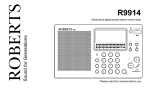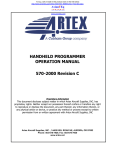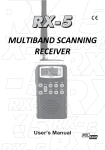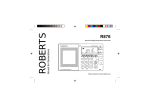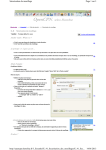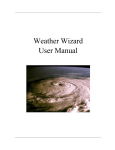Download MT-RX-3 406 + 121.5 + AIS LOCATING RECEIVER User Manual
Transcript
© Micro Technologies (NZ) Limited, 2014 – MT-RX-3 User Manual v1.0.8 – v1.84 Firmware MICRO TECHNOLOGIES (NZ) LIMITED MT-RX-3 406 + 121.5 + AIS LOCATING RECEIVER User Manual Page 1 of 52 © Micro Technologies (NZ) Limited, 2014 – MT-RX-3 User Manual v1.0.8 – v1.84 Firmware Table of Contents Introduction..........................................................................................................................................4 Getting Started......................................................................................................................................6 TO TURN ON:............................................................................................................................6 TO TURN OFF:..........................................................................................................................6 Summary Screen ..................................................................................................................................7 406 Decode Screens.............................................................................................................................8 RSS Screen...........................................................................................................................................9 AIS Screens........................................................................................................................................11 GPS Screen ........................................................................................................................................14 DF Screen...........................................................................................................................................15 Alert Operation...................................................................................................................................15 Sequence of events when an alert is processed:........................................................................16 MT-RX-3 Configuration.....................................................................................................................18 Alerts Sub Menu............................................................................................................................19 406 ............................................................................................................................................19 AIS-SART.................................................................................................................................19 AIS PROXIMITY.....................................................................................................................19 AIS COLLISION......................................................................................................................20 GPS ANCHOR..........................................................................................................................20 RSS............................................................................................................................................20 RELAY TIME...........................................................................................................................20 SOUNDER TIME ....................................................................................................................20 DUP REJECT TIME ................................................................................................................20 System Sub Menu..........................................................................................................................22 LANGUAGE............................................................................................................................22 BACKLIGHT............................................................................................................................22 SOUND.....................................................................................................................................22 RS422........................................................................................................................................22 AUTO SHUTDOWN................................................................................................................22 RS232 BAUD...........................................................................................................................23 MAIN SCREEN........................................................................................................................23 FACTORY.................................................................................................................................23 TEST.........................................................................................................................................23 DF Sub Menu.................................................................................................................................24 WAYPOINT TARGET..............................................................................................................24 WAYPOINT LAT......................................................................................................................24 WAYPOINT LONG..................................................................................................................24 VOICE REPEAT.......................................................................................................................24 BEARING.................................................................................................................................24 DEF POSITION........................................................................................................................25 DEF LAT...................................................................................................................................25 DEF LONG...............................................................................................................................25 DEF HEADER..........................................................................................................................25 NMEA OUT Sub Menu.................................................................................................................26 OUTPUT...................................................................................................................................26 TYPE.........................................................................................................................................26 TEST.........................................................................................................................................27 Page 2 of 52 © Micro Technologies (NZ) Limited, 2014 – MT-RX-3 User Manual v1.0.8 – v1.84 Firmware TEST LAT.................................................................................................................................27 TEST LONG.............................................................................................................................27 AIS Sub Menu...............................................................................................................................28 COLLISION..............................................................................................................................28 PROX ALERT...........................................................................................................................28 PROX WARN...........................................................................................................................28 DISPLAY..................................................................................................................................28 RS232 OUT...............................................................................................................................28 RSS Sub Menu...............................................................................................................................29 FREQUENCY...........................................................................................................................29 SQUELCH ...............................................................................................................................29 SQUELCH DELAY..................................................................................................................29 SWEEP DETECT.....................................................................................................................29 406 Selective DB Sub Menu..........................................................................................................30 AIS Collision Avoidance....................................................................................................................31 AIS SART Transmission Logging......................................................................................................32 GPS Anchor........................................................................................................................................32 406 Beacon Transmission Logging....................................................................................................33 Target Setting......................................................................................................................................33 406 Selective Decode.........................................................................................................................36 406 Selective Decode Applications...............................................................................................36 Installation..........................................................................................................................................38 Connecting to the MT-RX-3..........................................................................................................39 Aerial Elevation.............................................................................................................................39 AIS OpenCPN Support.......................................................................................................................41 406 Decoder PC Application..............................................................................................................42 Report Generation..........................................................................................................................44 Serial Port Configuration...............................................................................................................45 Integrated Mapping........................................................................................................................45 Live Map Updates.....................................................................................................................45 Static Map Button.....................................................................................................................46 Email Notification..........................................................................................................................47 Testing Email Notification........................................................................................................48 MT-RX-3 Customisation....................................................................................................................49 Disclaimer...........................................................................................................................................49 Specification.......................................................................................................................................50 Manufacturer Declaration of Conformity...........................................................................................52 Page 3 of 52 © Micro Technologies (NZ) Limited, 2014 – MT-RX-3 User Manual v1.0.8 – v1.84 Firmware Introduction The Micro Technologies' MT-RX series decoders are true multi-band receivers. They have been designed primarily for the purpose of decoding emergency signals and then to provide an alert to locate the source of the transmission for the purposes of early rescue. By default the receiver is housed in a heavy weight, robust PDL 56 series polycarbonate enclosure, with thick aluminium front plate and waterproof seals – either as fixed or portable variants. The unit is well suited for panel mounting and a flush panel mount kit is available to purchase separately (that also allows for an integrated GPS module to be used). The MT-RX-3 operates multiple independent DSP (Digital Signal Processing) receivers concurrently allowing the simultaneous decoding and alerting of several distress signal types over many different frequencies. Primarily the MT-RX-3 has been developed to provide an alert and simple direction indicating capability for: • 406MHz EPIRBs, PLBs and ELT beacons operating across the frequencies 406.020 to 406.100 MHz. • AIS based SART alerting devices operating on both 161.975MHz and 162.025MHz. • 121.5MHz man-overboard devices. Each of these receiving technologies operate concurrently to provide excellent coverage over many emerging and existing distress devices. The receiver technologies used are the most current, taking advantage of DSP techniques for high sensitivity and high rejection of unwanted interfering signals. Page 4 of 52 © Micro Technologies (NZ) Limited, 2014 – MT-RX-3 User Manual v1.0.8 – v1.84 Firmware AIS receiving and processing features include: • Dual -115dBm receivers. • Clear man-overboard alerts, and time stamped logging to SD card. • Graphical and text based local vessel display. • Proximity alerts and warnings. • Configurable collision avoidance alerts. • GPS anchor alerts. • RS232 Serial output for connection to PC based mapping tools. • Compatible with OpenCPN free mapping software. 406 and AIS alerts can be logged to internal memory storage, and provide a time-stamped history of alert location and activity. The file history can be viewed on the MT-RX-3 and any logged transmission can be set as a target that provides a bearing and distance to the transmission source. The on-board relay can be connected to external alerting devices, and the internal sounder provides alerts and voice prompts for “voice only” guidance to selected targets. The high visibility graphic display provides clear details relating to the alert and when GPS information is available provides a clear bearing and distance to the distress transmission source. The patented selective database allows 406 test transmissions to be used to provide a secure locally managed rescue system for 406 PLBs. A simple top level display provides at a glance a summary of the activity on all monitored distress channels over the previous several minutes. Logged information can be viewed on the MT-RX-3 itself and retrieved by connecting to the USB port (of the MT-RX-3), or by removing the SD card with care and inserting into a micro SD card reader. NMEA output can be configured to allow integration with chart plotters and PC based mapping tools. MT-RX Receivers are also offered as a waterproof portable option, allowing up to 15 hours of use from non-rechargeable batteries. Portable MT-RX receivers use an internal GPS module and can provide distance and direction information to a 406 or AIS beacon location. MT-RX portable receivers are described by the use of the suffix 'P' e.g. MT-RX-3-P (Portable 406 + AIS + 121). Page 5 of 52 © Micro Technologies (NZ) Limited, 2014 – MT-RX-3 User Manual v1.0.8 – v1.84 Firmware MT-RX-3-P Portable Locating Receiver Getting Started MT-RX receivers are available as portable and fixed options. When provided as a fixed receiver the MT-RX will begin to operate normally as soon as power is applied, and as long as an aerial is attached and connected to a suitable power source will be able to respond to alert conditions. MT-RX portable receivers remain in a zero power initial state until deliberately turned on and will remain on until powered off, or until the auto shut-down feature operates. TO TURN ON: Briefly press the bottom square button. TO TURN OFF: Press and HOLD the bottom square button for approximately 5 seconds. After 2 seconds the MTRX will advise that that the unit will shut-down. Once shut-down the MT-RX will use zero power. Page 6 of 52 © Micro Technologies (NZ) Limited, 2014 – MT-RX-3 User Manual v1.0.8 – v1.84 Firmware Summary Screen After performing a start-up self-test the MT-RX-3 moves to the top level distress activity screen. This screen provides the best indication of recent activity on distress channels of interest. If the user has shifted from the main screen, after several minutes of inactivity the MT-RX-3 will automatically return to this screen. The start up and main returning screen can be altered by the user to any screen (MENU->SYSTEM->MAIN SCREEN), e.g. to primarily display AIS vessel transmissions. On this screen the battery condition, quality of GPS signal, alert indication and system time (auto set from a GPS source) can be monitored at a glance. Activity on each distress channel is shown by the number of messages received on each channel within a 30 second time slot. On AIS channels, large numbers of transmission can be expected when SART AIS messages have not been filtered and in proximity to shipping channels. The AIS display can be configured to display only SART AIS messages. On the top line of the screen shown there is “406” shown with a “01” then on the same line another “01”. Each dotted vertical line is used to mark the passing of one minute, allowing the activity of the last 5 minutes to be seen. On the 406 line it can be seen that there was a 406 transmission decoded approximately 20 seconds ago, and other nearly 2 minutes ago. If the number displayed “04” - then 4 messages would have been decoded in that particular 30 second time slot. From this top level screen, pressing the right button cycles though each technology specific summary screen. While on each screen, pressing the up button cycles through sub screens for each, providing access to logged results, live data as received and additional parameters. Page 7 of 52 © Micro Technologies (NZ) Limited, 2014 – MT-RX-3 User Manual v1.0.8 – v1.84 Firmware 406 Decode Screens The 406 main screen provides several decode sub screens that display details regarding the 406 message processed. Recent database files stored on internal SD card provide translations from country ID to country name and also provide details of beacon model and manufacturer. The decode history sub screen provides a means to view time-stamped entries, and also allows the entries to be selected to be used with the direction finding screen (see Target Setting). Page 8 of 52 © Micro Technologies (NZ) Limited, 2014 – MT-RX-3 User Manual v1.0.8 – v1.84 Firmware RSS Screen The RSS “Received Signal Strength” and sweep detection screen provides a clear indication of signal strength, rapidly updated, and if connected to a directional aerial aids in final location of common man-overboard transmitters, 406 beacons and voice transmissions from many common transmitters. The RSS screen can be configured to display and provide an alert for any frequency from 120MHz to 470MHz, but particularly useful for the distress homing signals transmitted on 121.5MHz and 243MHz. Alerts can be raised when the signal level has increased above a configured squelch level for the set trigger period. Optionally, and more usefully, an alert can be raised only when the 121.5MHz downwards sweep on the channel that will greatly decrease the probability of false alerts. As shown above, when a signal level increases above -100 dBm for 3 seconds the RSS receiver begins to look for a valid sweep signal. The 'S' icon will now be displayed indicating that the RSS squelch is open. Page 9 of 52 © Micro Technologies (NZ) Limited, 2014 – MT-RX-3 User Manual v1.0.8 – v1.84 Firmware If the downwards sweep is present for 3 seconds an alert will be raised (if RSS alerts are enabled) and the 'S' icon will change to the 'H' icon (to indicate that a homing signal has been detected) . Any squelch level, squelch trigger period and sweep trigger period can be configured. Sweep detection can be disabled if required. Page 10 of 52 © Micro Technologies (NZ) Limited, 2014 – MT-RX-3 User Manual v1.0.8 – v1.84 Firmware AIS Screens The top level AIS screen defaults to the graphical vessel summary, providing details of vessels within the area and direction of travel. AIS target and collision avoidance status can be viewed on this screen. The vessels shown on the top level AIS screen are as follows: Stationary vessel Moving vessel, indicating direction. Vessel expected to collide based on collision alert configuration (flashing). Vessel set as a target (for direction finding using the DF screen). Vessel that has not transmitted data in the last minute. Page 11 of 52 © Micro Technologies (NZ) Limited, 2014 – MT-RX-3 User Manual v1.0.8 – v1.84 Firmware The AIS vessel list screen provides an ordered list of the closest vessels, updated as new transmissions are decoded. The last transmission from each vessel can be selected to provide additional information such as current location. Any vessel on this screen can be selected as a target by pressing the square button, allowing the Direction Finding (DF) screen to to used. The SART (Search and Rescue Transponder) screen provides information relating to AIS distress type transmitters operating on both 161.975MHz and 162.025MHz. These transponders are commonly used as man-overboard transmitters. Information decoded on this screen is logged directly to SD card, and can be used to set as a target for direction finding to. Page 12 of 52 © Micro Technologies (NZ) Limited, 2014 – MT-RX-3 User Manual v1.0.8 – v1.84 Firmware The AIS raw data screen displays decoded AIS packets from both channels in real time. The MTRX-3 can be configured to output this data out the RS232 connector, that can then be used by PC based AIS mapping tools. All AIS single and double sentence messages are decoded. Variable length AIS messages are decoded up to a length of 2 sentences (AIS transmissions greater than 2 sentences are rare). The decode history sub screen provides a means to view time-stamped entries, and also allows the entries to be selected to used with the direction finding screen (see Target Setting). Only AIS-SART messages are listed in the history. Page 13 of 52 © Micro Technologies (NZ) Limited, 2014 – MT-RX-3 User Manual v1.0.8 – v1.84 Firmware GPS Screen The GPS screen provides details of the GPS data that is provided to the MT-RX-3 for direction finding. If the GPS anchor feature is currently in use, the distance from the anchor set location is shown – see “GPS Anchor”. The GPS raw data sub screen provides real time updates of provided GPGGA and GPRMC NMEA sentences that are used to determine the current location, quality of fix and time. Page 14 of 52 © Micro Technologies (NZ) Limited, 2014 – MT-RX-3 User Manual v1.0.8 – v1.84 Firmware DF Screen The DF (direction finding to target) provides an indication of the current target that has been selected, bearing and distance to that target. The operation and use of the DF screen is better described in the “Target Setting” section. While in this screen voice prompts can be enabled to allow direction finding to the target without the need to look at the screen. The DF screen allows direction finding to 406 and AIS transmissions, and also to manually entered waypoints. Alert Operation The MT-RX-3 can be configured to raise an alert through the on-board relay or sounder under a variety of conditions. The duration of sounder operation and relay operation can be independently configured via the alert menu system. 406 alerts can be raised for transmissions that are: • General Distress. • General Distress plus any test transmission. • General Distress plus any ID matching the 406 IDs stored in the 406 Selective Database. AIS alerts can be raised for transmissions that are: • Type 1 messages, status 14 (SART active) • Type 1 messages, status 14 plus status 15 (SART test). • Within a configured distance, providing a simple proximity alert. Separate “warning” and “alert” distances can be configured. • Determined to be on a collision course, based on direction of travel, speed and safe area Page 15 of 52 © Micro Technologies (NZ) Limited, 2014 – MT-RX-3 User Manual v1.0.8 – v1.84 Firmware distances configured – see “Collision Avoidance”. RSS (Received Signal Strength) alerts can be raised for transmissions that are: • Within a configured frequency of 120MHz and 470MHz. • Above a configured signal strength threshold. • Above a signal strength for a configured period of time or determined to contain a valid downwards sweep signal for a period of time. GPS Anchor alerts can be raised when moving outside the safe anchor radius for a set location. Upon reception of a configured alert message type, the relay is closed for the configured period of time (set via the alert menu system) and the sounder operates independently for a configured period of time (heard through internal speaker). Sequence of events when an alert is processed: 1. Relay Operates (for configured period of time). 2. Sounder Operates (for configured period of time). 3. The display shifts to either the 406, 121 or AIS decode screen as appropriate (except if already on the DF (direction find to target) screen). 4. An alert pop-up to indicate a new alert is displayed (if this is a new alert). Page 16 of 52 © Micro Technologies (NZ) Limited, 2014 – MT-RX-3 User Manual v1.0.8 – v1.84 Firmware If there is an ID and location available for the alert (not applicable for 121.5 alerts) : 5. The decoded alert message is logged to SD Card. 6. The ID of the alert (406 hex 15 ID or AIS MMSI) is stored. 7. The configurable duplicate reject timer is started (preventing the same ID raising another alert until a period of inactivity has elapsed). 8. If not already on the DF screen, the ID and location of the alert ID is automatically set to the active tracking target ID (but will not automatically shift to this screen). When any key is pressed the sounder will cease and the relay will open. Page 17 of 52 © Micro Technologies (NZ) Limited, 2014 – MT-RX-3 User Manual v1.0.8 – v1.84 Firmware MT-RX-3 Configuration At any time the “MENU” button can be pressed that will enter the configuration menu. The receivers continue to operate normally and can raise alerts while in the menu system. At any time the active buttons that may be pressed are shown on the screen, such as the “MENU”, “UP”, “DOWN” and “RIGHT” buttons. Using the above screen as an example, pressing the “RIGHT” button will enter the “ALERTS” sub menu. When reaching any configuration item, pressing the “RIGHT” button again will highlight the item to change. Once inside the menu, pressing the “MENU” button again will go back up one level until the menu mode is exited. All configuration changes are written to file only when leaving menu mode. Page 18 of 52 © Micro Technologies (NZ) Limited, 2014 – MT-RX-3 User Manual v1.0.8 – v1.84 Firmware Alerts Sub Menu 406 Items ACTIVE ONLY, ACTIVE+TEST and ACTIVE+DB can be selected. ACTIVE ONLY: Only distress transmissions will activate an alert and close the relay. All test transmissions are logged and displayed, but will not raise an alert. ACTIVE+TEST: Both distress AND test transmission will result in an alert being raised. ACTIVE+DB: All distress transmissions AND any test transmission that matches an ID in the 406 selective database will result in an alert being raised. AIS-SART Items ACTIVE ONLY and ACTIVE+TEST can be selected. ACTIVE ONLY: Only AIS type 1 messages status 14 transmissions will activate an alert and close the relay. All test transmissions are logged and displayed, but will not raise an alert. ACTIVE+TEST: Both AIS type 1 messages status 14 transmissions AND status 15 test transmissions will result in an alert being raised. AIS PROXIMITY Allow generation of warnings and alerts for the distances configured in the AIS menu. Page 19 of 52 © Micro Technologies (NZ) Limited, 2014 – MT-RX-3 User Manual v1.0.8 – v1.84 Firmware Items ENABLED+WARN, WARN ONLY, DISABLED and ENABLED can be selected. ENABLED: When selected, when any AIS transmission that is determined to be less than the configured PROX ALERT DIST will result the relay and sounder operating. ENABLED+WARN: In addition to the same functionality as the ENABLED setting, this setting also provides an short duration audible warning and screen pop-up when any AIS transmission that is less than the configured PROX WARN DIST distance. WARN ONLY: When selected, upon reception of any AIS transmission that is less than the configured PROX WARN DIST will result in a short duration audible warning and screen pop-up. This setting will result in the relay NOT closing. DISABLED: No AIS proximity alerts or warnings will be generated. AIS COLLISION Allows the generation of collision alerts based on the settings configured in MENU->AIS>COLLISION. Items ENABLED and DISABLED can be selected. See “AIS Collision Avoidance” GPS ANCHOR Sets the allowed travel distance before raising an alert. Distances from 5 – 500 meters can be set. The GPS Anchor feature is set from the GPS main screen, not in the menu – see “GPS Anchor” RSS The RSS (Received Signal Strength) alert when enabled will operate the relay and sounder as configured. Disabling will result in no alert being raised. RELAY TIME The time in seconds that the relay will close for when an alert is raised. Pressing any button after an alert is raised will result in the relay opening again. The relay will be able to operate again after the source of the alert has been absent for the DUP REJECT TIME. SOUNDER TIME The time in seconds that the on-board sounder will operate for when an alert is raised. Pressing any button after an alert is raised will result in sounder operation ceasing. DUP REJECT TIME The duplicate reject feature determines the period of time that must pass before an alert of the same Page 20 of 52 © Micro Technologies (NZ) Limited, 2014 – MT-RX-3 User Manual v1.0.8 – v1.84 Firmware ID or type will raise an alert again. Typically alert transmissions are sent every minute. Raising a new alert that needs cancelling again every minute when tracking an alert is not typically desirable. When the feature is set to a non-zero value a duplicate reject timer is restarted each time the same ID is received. If the transmission source was to cease for this period of time, then restart, a new alert would be raised. When set to 0, the feature is disabled and a new alert is raised for each transmission. The duplicate reject applies to AIS, 406, RSS and PROXIMITY alerts. Once an RSS alert has been raised, the signal level must decrease below the trigger threshold for the duplicate reject time before a new RSS alert can be raised. Page 21 of 52 © Micro Technologies (NZ) Limited, 2014 – MT-RX-3 User Manual v1.0.8 – v1.84 Firmware System Sub Menu LANGUAGE The currently used language. Currently only English and Spanish are included. Please advise if you require translations for another language. BACKLIGHT This is the time in seconds that the backlight stays on for after each key press. The backlight may be set between values of 0 and 30. A value of 0 results in the backlight being disabled, a value of 30 results in the backlight being permanently on. SOUND Setting to OFF prevents the sounder from operating and disables all system sounds except when an alert is raised. RS422 Allows the use of the RS422 module at 4800 baud when ENABLED. Any expansion board fitted on the connector that locates the RS422 module may no longer operate correctly if this option is enabled. The RS422 module may be required in order to interface to NMEA systems. AUTO SHUTDOWN This option should only be used when using portable MT-RX systems, or when considerable power savings are required. When enabled, this setting is the time in minutes that the unit will completely powered down after there has been no keypress activity. Page 22 of 52 © Micro Technologies (NZ) Limited, 2014 – MT-RX-3 User Manual v1.0.8 – v1.84 Firmware RS232 BAUD Sets the baud rate of the RS232 port to either 2400, 4800, 9600 or 38400 N:8:1. This is the port that is used to output NMEA messages for use for PC applications or navigation equipment. This port is also used to accept an external GPS source that allows time to be set and distance to alerts to be determined. MAIN SCREEN This allows any page on any main screen to be set as the default main screen. This results in this screen being the screen that is first seen when powering up the unit, or after a period of inactivity the MT-RX will automatically revert to this screen. Setting to DEFAULT will unset the last custom set screen and will return to the factory default main screen. Setting to USER SET will set the screen to be the screen that was last used before entering the menu. FACTORY Tools for factory calibration and testing purposes only. TEST Allows testing of the unit by generating test messages as if they had been decoded by the unit under normal operating conditions. If a “406-TEST” test is performed, and the unit has been configured to ignore test transmissions, then there will be no change to the unit behaviour. The same applies for AIS SOS and TEST options. Pressing the RELAY option provides a simple method to check relay operation. Pressing WAVE allows testing of wave files from the SD card. Page 23 of 52 © Micro Technologies (NZ) Limited, 2014 – MT-RX-3 User Manual v1.0.8 – v1.84 Firmware DF Sub Menu WAYPOINT TARGET When enabled the DF screen uses the WAYPOINT LAT and WAYPOINT LONG settings to navigate to. It is not possible to permanently enable this setting and is reset after being activated. Reset of this option is to ensure that normal preference on startup is to set a target to a new 406 or AIS alert, not a previously set waypoint that may not longer be current. WAYPOINT LAT Waypoint latitude to use when the WAYPOINT TARGET is enabled. This setting is stored with other configuration data, but not actively used unless the WAYPOINT TARGET has been enabled. WAYPOINT LONG Waypoint longitude to use when the WAYPOINT TARGET is enabled. This setting is stored with other configuration data, but not actively used unless the WAYPOINT TARGET has been enabled. VOICE REPEAT This setting controls how frequently the voice prompt operates that provides a bearing and distance to the selected target. If the system sound is disabled, then the voice prompt will not be heard. Setting to 0 disables the voice repeat frequency. BEARING Items RELATIVE and TRUE can be selected. The relative setting will generate the “Relative Bearing to Target...” voice prompt. The bearing is expressed as 0 - 360 degrees relative to the current direction of travel. The TRUE setting provides the “True Bearing to Target...” voice prompt. This bearing is relative to Page 24 of 52 © Micro Technologies (NZ) Limited, 2014 – MT-RX-3 User Manual v1.0.8 – v1.84 Firmware true north. DEF POSITION When ENABLED the MT-RX-3 will use the configured default latitude, longitude and heading until a externally provided GPS position has been provided. This means that if the MT-RX-3 is used in a fixed position, such as in a building or oil rig, the heading and distance to an alert can be determined without the need to connect an external GPS source. DEF LAT Default Latitude for use when the default position is enabled. DEF LONG Default Longitude for use when the default position is enabled. DEF HEADER Default heading for use when the default position is enabled. Page 25 of 52 © Micro Technologies (NZ) Limited, 2014 – MT-RX-3 User Manual v1.0.8 – v1.84 Firmware NMEA OUT Sub Menu OUTPUT When ENABLED the configured NMEA output sentence will be sent out the serial port once every second only after a 406 message with a valid position has been decoded. The NMEA output will be at the rate configured in the SYSTEM sub menu. Typically the NMEA output should be configured to be 4800 baud which is the default rate for NMEA 0813 compatible equipment. By default MT-RX receivers support NMEA across RS-232, that may not be compatible with some navigation systems. If full NMEA support is required, then the optional RS422 module can be fitted. TYPE Items WPL, RMB, BWC and GLL can be selected. This is the NMEA sentence type that will be used when there is valid information to display. The type WPL or BWC should be used when possible, since these sentence types when used with the MT-RX-3 allow not only the position of the alert to be displayed, but also the nature of the alert in the form of a way-point, such as 406-SOS. Activating Alert WPL and BWC Waypoint Tag Used 406 Beacon Distress Transmission 406-SOS 406 Beacon Test Transmission 406-TEST 406 Beacon Transmission in Database MOB-1, MOB-2, MOB-3... indicating entry in database. NMEA Test Output TEST Page 26 of 52 © Micro Technologies (NZ) Limited, 2014 – MT-RX-3 User Manual v1.0.8 – v1.84 Firmware NMEA Sentence Type Typical NMEA Output WPL $GPWPL,3751.65,S,14507.36,E,406-SOS*77 RMB $GPRMB,A,,,001,MOB,3751.65,S,14507.36,E,,,,V*88 BWC $GPBWC,,3751.65,S,14507.36,E,,,,,,,406-SOS*99 GLL $GPGLL,3751.65,S,14507.36,E,*93 TEST When ENABLED the NMEA output test feature is enabled, using the TEST LAT and TEST LONG settings. This allows testing of a navigation system without the need to activate an actual 406 beacon. For this feature to operate the OUTPUT must be ENABLED. The configured TYPE will be used for the duration of the NMEA output test. This setting is not persistent; cycling power to the MT-RX-3 will always result in the feature being disabled. If the feature is enabled and an actual 406 message is decoded, the test setting will be automatically disabled. TEST LAT Latitude for use when the NMEA output TEST is ENABLED. TEST LONG Longitude for use when the NMEA output TEST is ENABLED. Page 27 of 52 © Micro Technologies (NZ) Limited, 2014 – MT-RX-3 User Manual v1.0.8 – v1.84 Firmware AIS Sub Menu COLLISION Allows all collision avoidance parameters to be set – see “Collision Avoidance” PROX ALERT Defines a vessel “safe distance” from the current position before raising an alert (note that proximity alerts must also be enabled in the ALERTS menu). PROX WARN Defines a vessel “safe distance” from the current position before raising an warning. A warning is a lesser audible alert and does not operate the relay. (note that proximity alerts must also be enabled in the ALERTS menu). DISPLAY Setting to SART ONLY will result in ONLY AIS type 1 status 14 and 15 messages being displayed on the summary screen. Setting to ALL displays all AIS messages on the summary screen. This setting does not affect the ability to raise an alert or use any AIS feature. RS232 OUT Setting to ENABLED outputs all SINGLE sentence AIS messages out the RS232 port at the rate configured by the SYSTEM baud rate. This output can be used by navigation equipment that can accept standard “!AIVDM” NMEA style messages. The system baud rate typically should be configured to be 38400 baud if this feature is used. Page 28 of 52 © Micro Technologies (NZ) Limited, 2014 – MT-RX-3 User Manual v1.0.8 – v1.84 Firmware RSS Sub Menu FREQUENCY This is the frequency used by the Received Signal Strength alert and RSS screen. The FREQUENCY parameter can be set between 120MHz and 470MHz. By default 121.5MHz is configured. SQUELCH This is the signal level that the received signal must exceed (for the SQUELCH DELAY period) in order to raise an alert. SQUELCH DELAY This is the time in seconds that the measured signal must have exceeded the configured SQUELCH level before an alert is raised. Each time the signal drops below the SQUELCH level the SQUELCH TRIG (as shown on the RSS screen) is reset and the full delay period must elapse again before an alert can be triggered. If under normal operation the “S” icon is seen frequently (due to interfering signals in proximity), the SQUELCH level should be increased until the “S” icon is no longer seen under normal operation. SWEEP DETECT This item can be set to DISABLED or a value between 1 and 20. When DISABLED, an alert can be raised without the need to detect a valid sweep. When set to between 1 and 20, the sweep signal must be present for this period of time before an alert can be raised. NOTE: An RSS alert can only be raised when RSS alerts have been enabled in the ALERTS menu. Page 29 of 52 © Micro Technologies (NZ) Limited, 2014 – MT-RX-3 User Manual v1.0.8 – v1.84 Firmware 406 Selective DB Sub Menu This sub menu allows 406 hex 15 beacon IDS to be manually entered. Entries in this menu will take no effect unless the 406 alerts option ACTIVE+DB has been selected. Page 30 of 52 © Micro Technologies (NZ) Limited, 2014 – MT-RX-3 User Manual v1.0.8 – v1.84 Firmware AIS Collision Avoidance The collision avoidance system is a highly configurable feature that allows alerts to be raised should a collision condition arise. If a vessel that is transmitting AIS data remains stationary and the MT-RX is moving towards the vessel or the vessel continues on a collision course, then an alert can be raised. In order to use the collision avoidance system: 1. Enable the collision avoidance alert from the ALERTS menu. 2. Configure the collision avoidance system found in MENU->AIS->COLLISION. 3. Set the TEST RADIUS. This is how far from the current location that vessels are evaluated for a collision condition. Setting the TEST RADIUS to a very large value such as 20 KM may not add any value and would result in unnecessary false alerts – unless perhaps if accidentally anchoring in a shipping lane. 4. Set the SAFE RADIUS. Should a vessel be allowed to continue on its current course (or the vessel that the MT-RX is part of) and the vessels may intersect within the SAFE RADIUS, then an alert may be raised. 5. Set the WARN TIME to define how long in advance an alert should be given. Having considered the speed and direction of the vessels, this is the prior notice that will be given before a vessel enters the SAFE RADIUS. NOTE: if the TEST RADIUS is very small, and the speed of the vessel if very high, then the full configured WARN TIME may not be possible. As with the TEST RADIUS, setting WARN TIME to a very large value, such as 60 minutes, may result in many unnecessary false alerts. Page 31 of 52 © Micro Technologies (NZ) Limited, 2014 – MT-RX-3 User Manual v1.0.8 – v1.84 Firmware AIS SART Transmission Logging All message type 1 status 14 and 15 messages are logged to SD card. Logging is performed for all messages of the configured alert type regardless of whether they are duplicates. All AIS data is stored to the file AIS-DAT.CSV and logged in the format: #16:25 00/00,548206000,-43.6050 172.7154,!AIVDM,1,1,,2,18:kmd>000<F`>IW38j:O6522000t0,4*57 where each entry begins with the '#' character, followed by time and date, SART ID (usually MMSI), position and full legal AIS type 1 message that generated the alert. GPS Anchor The GPS Anchor allows for an alert to be raised when a GPS position has been set and then the vessel drifts from that set location. To use the GPS Anchor: 1. In MENU->ALERTS->GPS ANCHOR set how far the MT-RX is allowed to “drift” before raising an alert. This setting is saved, and needs only to be configured once. 2. Enable the GPS Anchor. This can only be performed from the GPS screen and if there is a current GPS fix available. From the GPS screen press the square button. Pressing the square button again will unset the GPS anchor, and allow a new position to be set when the square button is pressed again. The GPS ANCHOR field on the GPS screen will now display the distance in meters from the the set position and confirms that the GPS anchor feature is active. Removing power to the MT-RX, then applying power again will result in the GPS anchor alert being cleared. Page 32 of 52 © Micro Technologies (NZ) Limited, 2014 – MT-RX-3 User Manual v1.0.8 – v1.84 Firmware 406 Beacon Transmission Logging All COSPAS-SARSAT 406 messages are logged to SD card. Logging is performed for all messages of the configured alert type regardless of whether they are duplicates. All 406 data is stored to the file 406-DAT.CSV and logged in the format: *10:10 16/01,C00B19F875940D1,-43.6050 172.7154,FFFED060058CFC3ACA068FABCF9C8F14CDBC where each entry begins with the '*' character, followed by time and date, 406 Hex 15 ID, position and full binary content of the transmission. Target Setting The MT-RX-3, when a GPS position is presented via internal or externally supplied NMEA sentence, can provide a bearing and distance to a specified target. When the MT-RX-3 is first powered on, the target is unset. Viewing the DF screen (direction find to target) the status “NO TARGET” will be shown. If the current location is unknown through the absence of a NMEA RMC sentence, then determination of distance and bearing to target is not possible (unless a DF default position has been configured through the menu). When a distress message (406 or AIS) that matches the alert configuration settings for the MT-RX-3 (that would result in an alert being raised) is received the target and the target is currently unset, the target will automatically be set to the ID of that alert (even if the alert does not provide a position). When an alert is activated the “ALERT” pop-up is shown, and the active screen moves to either the top level 406 or AIS screen as appropriate. Manually moving to the “DF” screen will show the bearing and distance to the target only if the current location is known AND the 406 or AIS transmission has provided a valid position. Optionally a waypoint can be manually entered through the menu system (MENU->DF). Any waypoint can be entered that will then be shown as a DF target of “WAYPOINT”. Page 33 of 52 © Micro Technologies (NZ) Limited, 2014 – MT-RX-3 User Manual v1.0.8 – v1.84 Firmware When a new alert message is decoded, the target will NOT be updated if the target has a different ID (but an alert will still be raised). If a new message has the same ID the location of the target will be updated. To set a new target the square “ENTER” button must be pressed while on the top level 406 or AIS screen. Using this method it is possible to browse through the file history of decoded 406 or AIS messages and set any of those messages as a new target. To Set a Target To Last 406 or AIS transmission: 1. Move to either the 406 or AIS screens. 2. To set this entry as the target now press the “ENTER” button. 3. The pop-up “TARGET SET” will be displayed. 4. The DF screen will now show bearing and distance to this new target. To Set a Target From File: 1. Move to either the 406 or AIS screens. 2. Press the “UP” button until the log screen is shown. 3. Press the “DOWN” button to select the ID of the transmission to VIEW (target has not been set yet). 4. Press the square “ENTER” button. 5. The screen will automatically move to the top level display screen and show details for that file entry (showing the record number at the top instead of the current time). 6. To set this entry as the target press the “ENTER” button. 7. The pop-up “TARGET SET” will be displayed. Page 34 of 52 © Micro Technologies (NZ) Limited, 2014 – MT-RX-3 User Manual v1.0.8 – v1.84 Firmware 8. The DF screen will now show bearing and distance to this new target. While on the target screen periodic voice messages will be announced indicating the distance and required bearing to target. Page 35 of 52 © Micro Technologies (NZ) Limited, 2014 – MT-RX-3 User Manual v1.0.8 – v1.84 Firmware 406 Selective Decode The Micro Technologies' patented selective decode feature allows a database to be built of beacon hex ID codes within the decoder. This means that the decoder will only activate the alert output when a 406 transmission has been received by beacons with the matching unique ID. Using this technology, new systems can be developed using powerful 406 beacons to instantly provide an distress alert, either using the test button or fully activating the beacon. In many cases immediate assistance can be provided without the need to notify search and rescue. These systems are secure, and will not result in a false activation from beacons being tested or that have been activated in the wider surrounding area. Because the MT-RX-3 can lock to a 406 signal anywhere in the 406 band extremely quickly (due to its DSP architecture), only a single transmission is required to operate the MT-RX-3 relay – this means that only a single “Test” transmission is required in order to operate. 406 Selective Decode Applications Man-Overboard Alarm The MT-RX-3 is perfectly suited as the foundation of a marine 406 man overboard system, providing an instant alert, with very high range capability. A vessel for example may have 20 crew, all with PLB devices fitted to life jackets. Each of the PLB hex codes can be programmed into the MT-RX-3 decoder. This means that the decoder on a vessel can be alerted by the press of the test button from any of the crew members, or by full activation of the beacon. The MT-RX-3 will not produce any false alarms from other beacons in the wider surrounding area. A PLB has a much higher power output than most other man overboard systems, so can have a higher range from the vessel. PLBs are also becoming increasingly more affordable, and are now a similar price to traditional Man-Overboard transmitters. The decoder when used for this application can still provide position information to crew members on the vessel, that can then be processed by a connected mapping tool. All activations would be logged normally. Diver Resurfacing Alert The MT-RX-3 is well suited to provide a diver resurfacing alert. A resurfacing diver, if carrying a PLB, can in distress press the test button on a beacon and signal for assistance from the dive boat with or without notifying the emergency services. There is no chance of false alerts from beacons being tested or activated in the wider surrounding Page 36 of 52 © Micro Technologies (NZ) Limited, 2014 – MT-RX-3 User Manual v1.0.8 – v1.84 Firmware area, messages are all logged and notification is instant. If a beacon is fully activated, the position can be provided by the decoder allowing early diver location in an emergency situation. Yacht Club Distress Monitor A shore-based MT-RX-3 receiver can be programmed with the 406 PLB or EPIRB hex codes assigned to yacht club boats or assigned to individuals. In a distress situation, an alarm can be raised before a situation escalates to a point that would require the involvement of the emergency services. The test button can be pressed on the 406 beacon, or a full emergency alert raised. Notification to the MT-RX-3 receiver is instant. The MTRX-3 can be configured to control a siren, light or if connected to the supplied PC application display the beacon hex ID or alert position. The MT-RX-3 will not suffer from false alerts from other beacons being tested or activation in the wider surrounding area. Anti Theft Vessel Control A PLB programmed into the selective database can provide a method to disable a vessel or active a tracking device from a considerable distance from a vessel. Any standard 406 beacon of any kind can be used. Note: Alert position is not provided by the test button press of all 406 beacons. Typically 406 transmitters that support sending of location information in the test transmission require a different mode of activation, such as holding the test button for 5 seconds. Page 37 of 52 © Micro Technologies (NZ) Limited, 2014 – MT-RX-3 User Manual v1.0.8 – v1.84 Firmware Installation The MT-RX-3 should be situated away from direct sunlight, extreme vibration and heat sources, and high power transmission sources. An external aerial correctly designed to operate at 406MHz will result in best performance (if 406 is of primary importance), otherwise use an aerial that best suits such as 162MHz (for AIS) – performance will be degraded at other frequencies but will still operate acceptably in most cases. Do not situate the aerial immediately next to the aerial of a high power transmission source – position greater than 2 M from any other aerial. Mount the external aerial with as much elevation as possible for best results (see “Aerial Elevation” below). Maximum tolerated input power into the decoder BNC connector is 17dBm. Connecting directly to a 406 beacon will result in certain damage. Signal strength measurements are accurate to within 0.5dB, but are relative and not calibrated. Power strength recording can be performed by using a reference beacon and comparing results against the tested or calibrated reference. MT-RX receivers can be mounted using the optional MT-RX mounting kit. The use of the stainless steel mounting kit will ensure that extra holes are not required and therefore decrease the chance of water ingress. MT-RX-3 with stainless steel mounting kit fitted Page 38 of 52 © Micro Technologies (NZ) Limited, 2014 – MT-RX-3 User Manual v1.0.8 – v1.84 Firmware Connecting to the MT-RX-3 The MT-RX-3 is supplied pre-wired to 2M of 6 core cable into a 6-way screw terminal connector strip. The MT-RX-3 should not need to be opened unless advised to do so for the purposes of performing a firmware update or removal of SD card. Position Colour Description 1 RED +12V DC 2 BLACK GND 3 BLUE RS232 in 4 GREEN RS232 out 5 YELLOW RELAY common 6 WHITE RELAY normally open The minimum required connections for a usable system: 1. Connection to an aerial. 2. Connection to a voltage source (externally fused with a 1 A fuse). Optionally the MT-RX-1 may also connect to: • An external GPS source. • A chart plotter or navigation system (that can also be a GPS source). • A PC based mapping system. • External sounder controlled via the on-board relay. Aerial Elevation As with any radio receiver, raising the height of either the transmitter or receiver aerial will result in dramatic improvements to the maximum possible receive distance. Although a high power transmission such as from a 406 PLB will increase distance, the installed height of the receiver aerial is the key to a high performing system. Page 39 of 52 © Micro Technologies (NZ) Limited, 2014 – MT-RX-3 User Manual v1.0.8 – v1.84 Firmware When close to the ground the major obstacle to overcome, since radio signals are mainly “line of sight”, is the curvature of the earth. The typical distance to expect (and from testing also conservative) between a 406 beacon and a receiver can be approximately calculated as follows: distance = sqrt(12.76 X height) where: distance is in kilometres and height is the aerial elevation in metres. Therefore: 1 metre elevation will have the approximate range of 3.5 kilometres. 5 metres elevation , range 8 kilometres. 100 metres (perhaps on a hill) , range 35 kilometres. Page 40 of 52 © Micro Technologies (NZ) Limited, 2014 – MT-RX-3 User Manual v1.0.8 – v1.84 Firmware AIS OpenCPN Support The MT-RX has been tested with the free OpenCPN mapping PC application. In many cases free maritime maps are available, such as is the case for New Zealand. In order to use OpenCPN, ensure that AIS serial output has been enabled (MENU->AIS->RS232 OUT) and the RS232 baud rate has been set to a suitable rate for the application (MENU>SYSTEM->BAUD). Typically a baudrate of 38400 would be used for AIS receivers. By default the MT-RX is supplied with RS232 support, but can be provided with an optional RS422 internal module that may provide improved compatibility with some NMEA navigation systems. Page 41 of 52 © Micro Technologies (NZ) Limited, 2014 – MT-RX-3 User Manual v1.0.8 – v1.84 Firmware 406 Decoder PC Application When connected to the optional 406 Decoder PC application (purchased separately), remote realtime notification of 406 transmissions is possible, decoding and displaying all beacon protocol parameters. Time-stamped messages are additionally stored on the PC that is integrated with both on-line OR off-line maps from many map providers to display the location of the alert when available. The 406 Decoder application, provides visual and audible alerts of 406 distress transmissions. Through the configuration of a simple external language file, the application can be configured to operate in any language. Assistance can be provided for language translation if required. Distress and test messages can be clearly differentiated. Distress messages are marked in red, test Page 42 of 52 © Micro Technologies (NZ) Limited, 2014 – MT-RX-3 User Manual v1.0.8 – v1.84 Firmware messages in green. New, incoming distress messages provide an audible alert until acknowledged. When a history entry is highlighted that contains a valid position, a “Map” button is visible that when pressed, shows the location of the beacon transmission using the user selected integrated map. Coma separated results are logged directly to file. All information available in the history list is written to file, and time-stamped with the time written. On application start-up the results file is loaded to allow browsing of entries and viewing of historical entry beacon parameters. When a beacon certificate number has been decoded, the beacon model and manufacturer is displayed (produced from COSPAS-SARSAT registration reports). The new beacon checksum is displayed (introduced in July 2012) that allows a more robust beacon registration method. This checksum is being adopted by some countries to ensure that the hex id is entered correctly during registration (there have been many cases of registration against the wrong ID). Page 43 of 52 © Micro Technologies (NZ) Limited, 2014 – MT-RX-3 User Manual v1.0.8 – v1.84 Firmware Report Generation Any entry in the history list can be selected and used to generate a test report. The company name and location of the reports folder can be set under Config->General. HTML Reports can be viewed in any web browser and printed if required. Page 44 of 52 © Micro Technologies (NZ) Limited, 2014 – MT-RX-3 User Manual v1.0.8 – v1.84 Firmware Serial Port Configuration Once the correct COM port has been selected, and the port has been opened, the status message will change from “Not Connected” to “Connected” when physically connected to the receiver. When the application is started again, the application will attempt to automatically connect using the last opened COM port. For PCs that lack RS232 COM ports, a USB to RS232 converter can be used. Integrated Mapping The 406 Decoder PC application supports two modes of integrated mapping. These modes are either “Live”, where the map updates automatically when new messages are received, or static, by selecting any location message in the history list. Many map providers can be selected (such as “OpenStreetMap”, “ArcGIS”, “Bing” etc.), allowing map information to be switched rapidly to show information such as: – Satellite Imagery. – Topological details. – Street information. Depending on the map provider's conditions of acceptable use, some of these maps can be automatically stored on the computer by the PC application, allowing rapid screen updating and map updates without an internet connection being required. Live Map Updates When the “Live Map” option is selected through the “Config” menu the integrated map window is opened. This map window is automatically updated and displays the position of the most recent received 406 transmissions containing a valid location. Details for each transmission can be viewed by “hovering” over the red map marker. Page 45 of 52 © Micro Technologies (NZ) Limited, 2014 – MT-RX-3 User Manual v1.0.8 – v1.84 Firmware Static Map Button When the “Map” button is pressed (only visible when an entry in the history list contains a valid location) the position is displayed using the selected map system. By default the 406 Decoder PC application is configured to use “OpenStreetMaps”, which can be used without an internet connection free of charge. NOTE: In order to use off-line maps (when there is not an internet connection available), the PC application must have previously viewed the area at the current zoom level WITH an internet connection. Once the area has been viewed, the map data will be stored for later retrieval. Many map systems have been integrated and can be used to provide many differing useful views of the location decoded. These maps provide worldwide coverage. Shown below is an example of the integrated ArcGIS Topological map system. Page 46 of 52 © Micro Technologies (NZ) Limited, 2014 – MT-RX-3 User Manual v1.0.8 – v1.84 Firmware Email Notification The 406 Decoder PC application can be configured to automatically send email notifications when 406 messages are received or communication to the receiver is lost (either direct connection or if the receiver is being monitored remotely). Emailing can be disabled completely or provide notification when communication to the unit has been lost and restored . Filtering can also be configured to not send self test messages. The Min RSSI Level should normally be configured to be -130dBm. A low value (such as -130) means that all packets of even a very low signal strength are logged and emailed. Increasing the level may be preferable if there is an interest only in signals from closer beacons. Obtaining a gmail account for the PC application is a simple way to send out email messages, and also keep a separate record of all emails sent by the application. The host and port settings shown will work well for gmail. Alternatively other SMTP email hosts can be used. Page 47 of 52 © Micro Technologies (NZ) Limited, 2014 – MT-RX-3 User Manual v1.0.8 – v1.84 Firmware Testing Email Notification Pressing the small button in the bottom right hand side of the bottom status bar generates a test distress message for demonstration purposes and confirming that email settings are correctly configured. Typical email notifications appear as: Page 48 of 52 © Micro Technologies (NZ) Limited, 2014 – MT-RX-3 User Manual v1.0.8 – v1.84 Firmware MT-RX-3 Customisation The MT-RX-3 has been developed by Micro Technologies (NZ) Limited, and therefore if a specific requirement exists, customisation of Micro Technologies products may be possible (at additional cost). Examples of possible customisation: – Changes to enclosure. – Changes to serial output to better suit specific navigation equipment. – Decryption of data parameters (for military use). – Support of additional protocols. – Support for different Languages. Disclaimer THE RESPONSIBILITY LIES COMPLETELY ON THE USER TO ENSURE THAT THIS DEVICE IS TESTED, THROUGH METHODS THAT ARE APPROPRIATE, TO CONFIRM THAT ALL SYSTEM COMPONENTS (THAT THIS DEVICE AND PC SOFTWARE MAY BE PART OF) ARE WORKING CORRECTLY. THIS DEVICE AND SOFTWARE ARE NOT INTENDED TO BE USED AS A PRIMARY LIFE SAVING TOOL, BUT MAY BE USED TO STRONGLY COMPLEMENT OTHER EMERGENCY DETECTION TOOLS ONLY WHEN CORRECTLY CONFIGURED AND TESTED. THE PRIMARY LIFESAVING MECHANISM FOR 406 BEACONS SHOULD ALWAYS BE CONSIDERED TO BE THE 406 SATELLITE NETWORK, FOR WHICH THE 406 BEACON HAS BEEN DEVELOPED. The default enclosure for this device is rated IP65, however this rating depends on mounting the unit using suitable hardware or sealants appropriate to the expected conditions of use. It is the responsibility of the user to periodically inspect the unit for damage or the lifting of any seals or labels that may result in the ingress of water. All reasonable care must be taken to ensure that cable glands and enclosure screws are tight to ensure a waterproof seal. This document has been prepared in good faith and produced to assist in the use of this product, however Micro Technologies (NZ) Limited reserves the right to modify, add or remove features without notice. Page 49 of 52 © Micro Technologies (NZ) Limited, 2014 – MT-RX-3 User Manual v1.0.8 – v1.84 Firmware Specification Frequency Range All used 406 Beacon frequencies 406.020MHz – 406.040MHz, 406.040MHz-406.060MHz and 406.060MHz-406.080MHz in switched ranges. All current 406 beacons operate in the 406.020MHz to 406.040MHz range. Enclosure Plastic. Die cast aluminium or panel mount options available on request. Stainless steel enclosure surface mounting kit available. Supply Voltage 12V. Other voltages available on request (between 6 and 16V). Relay Contacts 1A . Maximum voltage 24V. Externally connected inductive loads (such as contactor coils) should use flyback diodes or snubber circuits. Relay Closure • • • • • • • On any 406 message, distress burst only or on reception of a specific beacon hex ID. On AIS type 1 SART status message 14 or 15. On RSS signal strength. On 121.5MHz/243 MHz sweep detection. On AIS vessel proximity. On AIS vessel collision alert. On GPS Anchor drift alert. Temperature Limits -30 to + 55 degrees Celsius. 121.5MHz Receiver Sensitivity -110 dBm. 406 MHz Receiver Sensitivity -118 dBm AIS (A) MHz Receiver Sensitivity -115 dBm AIS (B) MHz Receiver Sensitivity -115 dBm Receiver Absolute Maximum Input Power +17dBm. Do NOT connect directly to a 406 beacon. RSSI Range -130dBm to 0dBm (not calibrated) RSSI Resolution 0.5 dB Aerial Connector BNC Operating Current 130mA plus: 18mA when relay energised. 50mA when sounder operating (typical) 40mA when backlight enabled. Firmware Field upgradable. SD Storage Capacity 2GB – or microSD any size. 406 Error Correction Correction of up to 5 bit errors per 406 packet. Serial Output 406 decoded messages as MT protocol, configurable Page 50 of 52 © Micro Technologies (NZ) Limited, 2014 – MT-RX-3 User Manual v1.0.8 – v1.84 Firmware data rate. NMEA position information and AIS sentences output as RS-232. RS-422 (for direct integration with NMEA equipment) support through internal optional module. AIS Decode Support Both 161.975MHz and 162.025MHz. Decoding of all single and double AIS sentences. Alert only on type 1 SART status 14 or 15 as configured. Serial output (as RS232, or RS422 with optional module) of all single and double sentence AIS messages. Configurable AIS vessel proximity and collision alert. 406 Location Protocol Support All COSPAS SARSAT C/S T001 Issue 3 Rev 12 Location protocols. - User Location Protocol - Standard Location Protocol - Standard Test Location Protocol - National Location Protocol - National Test Location Protocol - RSL Location Protocol Compliance with Standards: EN 300 220-2, EN 301 489-3, EN 60950-1 satisfying the CE directives R&TTE 1999/5/EC, EMC 2004/108/EC and LVD 2006/95/EC. FCC part 15 Subpart A + B. Testing Laboratory EMC Technologies (NZ) Limited. Test reports 131112.1, 131112.2 and 131112.3 IP Rating IP65 Splash-proof, not to be submerged Page 51 of 52 © Micro Technologies (NZ) Limited, 2014 – MT-RX-3 User Manual v1.0.8 – v1.84 Firmware Manufacturer Declaration of Conformity Page 52 of 52