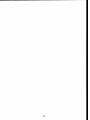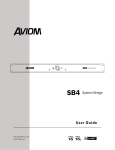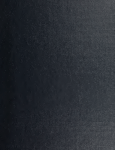Download 95Sep_Kellett - Calhoun: The NPS
Transcript
NAVAL POSTGRADUATE SCHOOL
Monterey, California
THESIS
SUPPORTING THE OBJECT-ORIENTED DATABASE ON
THE KERNEL DATABASE SYSTEM
by
Daniel A. Kellett
Kwon, Tae Wook
September 1995
Thesis Advisor:
Thesis Co-Advisor:
David K. Hsiao
C. Thomas Wu
Approved for public release; distribution is unlimited.
mcqüm
^msPEomBi
19960402 152
DISCLAIM NOTICE
THIS
DOCUMENT
IS
BEST
QUALITY AVAILABLE. THE COPY
FURNISHED TO DTIC CONTAINED
A SIGNIFICANT NUMBER
PAGES
WHICH
REPRODUCE
DO
LEGIBLY.
OF
NOT
Form Approved
OMB No. 0704-0188
REPORT DOCUMENTATION PAGE
Public reporting burden for this collection of information is estimated to average 1 hour per response, including the time reviewing instructions, searching existing data sources
gathering and maintaining the data needed, and completing and reviewing the collection of information. Send comments regarding this burden estimate or any other aspect of this
collection of information, including suggestions for reducing this burden to Washington Headquarters Services, Directorate for Information Operations and Reports, 1215 Jefferson
Davis Highway, Suite 1204, Arlington, VA 22202-4302, and to the Office of Management and Budget, Paperwork Reduction Project (0704-0188), Washington, DC 20503.
2. REPORT DATE
1. AGENCY USE ONLY (Leave Blank)
September 1995
3. REPORT TYPE AND DATES COVERED
Master's Thesis
5. FUNDING NUMBERS
4. TITLE AND SUBTITLE
Supporting the Object-Oriented Database on the Kernel Database
System.
6. AUTHOR(S)
Daniel A. Kellett and Tae-Wook Kwon
8. PERFORMING ORGANIZATION
REPORT NUMBER
7. PERFORMING ORGANIZATION NAME(S) AND ADDRESS(ES)
Naval Postgraduate School
Monterey, CA 93943-5000
10. SPONSORING/MONITORING
AGENCY REPORT NUMBER
9. SPONSORING/ MONITORING AGENCY NAME(S) AND ADDRESS(ES)
11. SUPPLEMENTARY NOTES
.
The views expressed in this thesis are those of the authors and do not reflect the official policy or position
of the Department of Defense or the United States Government.
12b. DISTRIBUTION CODE
12a. DISTRIBUTION / AVAILABILITY STATEMENT
Approved for public release; distribution is unlimited.
13. ABSTRACT (Maximum 200 words)
If a single operating system can support multitudes of different programming languages and data structures, a database
system can support a variety of data models and data languages. In this thesis, a Kernel Database System (KDS) supporting
classical data models and data languages (i.e., hierarchical, network, relational, and functional) is used to support a demonstration
object-oriented data model and data language.
This thesis extends previous research by accommodating an object-oriented-data- model-and-language interface in the KDS.
Consequently, the research shows that it is feasible to use the KDS to support modern data models and languages as well as
classical ones. This thesis details the KDS design, Insert operation, and Display function. This thesis also details how to implement
modifications to the Test-Interface so that the KDS can support the object-oriented database.
This thesis proves complex data structures in an object-oriented data model can be realized using an attribute-based data
model which is the kernel data model of the KDS. Second, it details how the KDS is designed showing why no changes needed
to be made to the KDS to implement the object-oriented toy database. Third, it argues the advantages of using a KDS in the
database-system design. The KDS design produces savings in costs from compatability, reduced training, expandability, and
software reuse.
15. NUMBER OF PAGES
14. SUBJECT TERMS
Kernel Database System
Mutimodel and Multilingual Database System
Object-Oriented Data Model and Language (OODM&L)
17. SECURITY CLASSIFICATION
OF REPORT
Unclassified
NSN 7540-01-280-5500
18. SECURITY CLASSIFICATION
OF THIS PAGE
Unclassified
155
16. PRICE CODE
19. SECURITY CLASSIFICATION
OF ABSTRACT
20. LIMITATION OF ABSTRACT
Unclassified
UL
Standard Form 298 (Rev. 2-89)
Prescribed by ANSI Std. 239-18
11
Approved for public release; distribution is unlimited
SUPPORTING THE OBJECT-ORIENTED DATABASE
ON
THE KERNEL DATABASE SYSTEM
Daniel A. Kellett
Lieutenant Commander, United States Navy
BS, Virginia Polytechnic Institute and State University, 1979
MS, Naval Postgraduate School, 1989
and
Kwon, Tae-Wook
Captain, Korean Army
BS, Korean Military Academy, 1986
Submitted in partial fulfillment of the
requirements for the degree of
MASTER OF SCIENCE IN COMPUTER SCIENCE
from the
NAVAL POSTGRADUATE SCHOOL
September 1995
Authors:
Daniel A. Kellett
Kwon, Tae-Wook
Approved by:
David K. Hsiao, Thesis Advisor
C. Thomas Wu, Co-Advisor
Ted Lewis, Chairman,
Department of Computer Science
Ul
IV
ABSTRACT
If a single operating system can support multitudes of different programming
languages and data structures, a database system can support a variety of data models and
data languages. In this thesis, a Kernel Database System (KDS) supporting classical data
models and data languages (i.e., hierarchical, network, relational, and functional) is used
to support a demonstration object-oriented data model and data language.
This thesis extends previous research by accommodating an object-oriented-datamodel-and-language interface in the KDS. Consequently, the research shows that it is
feasible to use the KDS to support modern data models and languages as well as classical
ones. This thesis details the KDS design, Insert operation, and Display function. This thesis
also details how to implement modifications to the Test-Interface so that the KDS can
support the object-oriented database.
This thesis proves complex data structures in an object-oriented data model can be
realized using an attribute-based data model which is the kernel data model of the KDS.
Second, it details how the KDS is designed showing why no changes needed to be made to
the KDS to implement the object-oriented toy database. Third, it argues the advantages of
using a KDS in the database-system design. The KDS design produces savings in costs
from compatability, reduced training, expandability, and software reuse.
VI
TABLE OF CONTENTS
I.
II.
m.
IV.
V.
INTRODUCTION
1
A. TOWARDS A KERNEL DATABASE SYSTEM DESIGN
1
B. EXTENDING AN EXISTING KERNEL DATABASE SYSTEM
1
C. THE OBJECTIVES OF THE THESIS
2
D. THESIS ORGANIZATION
2
SUPPORTING THE OBJECT-ORIENTED DATABASE
5
A. CLASSICAL AND OBJECT-ORIENTED DATABASE MODELS
5
B. TESTING THE OBJECT ORIENTED DATABASE
6
THE MULTI-MODEL MULTI-LINGUAL DATABASE SYSTEM
7
A. THE MULTIBACKEND DATABASE SUPERCOMPUTER
7
B. THE MULTIMODEL/MULTILINGUAL DATABASE SYSTEM
8
C. THE ATTRIBUTE-BASED DATA MODEL
12
D. THE ATTRIBUTE-BASED DATA LANGUAGE
13
E. THE KERNEL DATABASE STRUCTURE
14
F. IN SUMMARY
15
THE KERNEL DATABASE SYSTEM
17
A. OPERATING SYSTEM SUPPORT FOR KDS
17
B. C LIBRARY HEADER FILES INCLUDED
19
C. CONTROLLER AND BACKEND PROCESSES
20
D. PROCESS FUNCTIONS
20
E. TI LINKS BETWEEN KERNEL AND NON-KERNEL CODE
23
F. IN SUMMARY
24
THE INSERT OPERATION
25
A INSERT DESIGN CONSIDERATIONS
25
B. THE INSERT OPERATION
27
C. THE MASSJLOAD FUNCTION
34
Vll
VI.
VII.
D. SUMMARY
35
THE KERNEL FORMATTING SYSTEM
37
A. MODIFICATIONS TO THE KFS
37
B. THE CASE FOR C++
39
CONCLUSION
41
A. SUGGESTIONS FOR FUTURE RESEARCH
42
1. Develop A More Sophisticated Insert Operation
42
2. Compile The System In C++
42
3. Its Time To Work On The User Interface
43
B. SUMMARY
43
APPENDIX A-THE USER MANUAL
45
'•■••■ 45
A. LOGGING ON
1. Remote Log On
45
2. Direct Log On from Terminal DB11
47
B. AFTER LOGGING ON
47
1. Copy the schema and request files
47
2. Kill any MDBS processes still running on the system
47
3. Perform META-DISK Maintenance
49
4. Set Up The User Screen
50
5. Check to see if all processes are running
51
C. RUNNING M2DBMS
51
1. Database Constructs
52
2. Generating A Database Operation
53
3. Generating A Template File
55
4. Generate a Descriptor File
58
5. Generate/Modify the Set Values
61
6. Generate A Records File
64
D. LOAD THE DATABASE
71
vm
1. Loading the Database
72
2. An Example of a Database Loaded on the Backend
73
E. MANIPULATING THE DATABASE
74
1. Using the ABDM Interface (REQUEST-INTERFACE)
74
2. Creating Requests
76
3. Running and Testing the Requests
88
APPENDIX B--CONTROLLER FILE CATALOG
91
A. COMMUNICATIONS COMMON
91
B. INSERT INFORMATION GENERATOR
93
C. POSTPROCESSING
95
D. REQUEST PROCESSING
97
E. TEST INTERFACE
100
F. COMMON FILES TO BOTH FRONT AND BACKENDS
102
APPENDIX C-MASS_LOAD() FUNCTION SOURCE CODE
123
APPENDIX D--KFS SOURCE CODE
131
LIST OF REFERENCES
137
INITIAL DISTRIBUTION LIST
139
IX
LIST OF FIGURES
Figure 1. The Multibackend Database Supercomputer
8
Figure 2. The Kernel Concept
9
Figure 3. The Multi-Model/Multi-Lingual Database System
10
Figure 4. Six Controller (CNTRL) and Six Back_End (BE) Processes
20
Figure 5. MDBS Communication Channels
22
Figure 6. INSERT Process Communications
26
Figure 7. Test Interface Process Detail During INSERT Operations
28
Figure 8. Request Preparation Process Detail During INSERT Operations
30
Figure 9. Concurrency Control Process Detail During INSERT Operations
31
Figure 10. Directory Management Process Detail During INSERT Operations
32
Figure 11. Record Processing Process Detail During INSERT Operations
33
Figure 12. User Generated Data File using Mass_Load ()
34
Figure 13. The Real-Time Monitor and Kernel Formatting System
38
Figure 14. Query Results: Pre and Post KFS Display
40
XI
XU
ACKNOWLEDGMENTS
We would like to take this opportunity to express our sincerest thanks to Dr. David
K. Hsiao and Dr. C. Thomas Wu for their insight, guidance, and wisdom. We would also
like to especially thank our fellow shipmate and team leader, Cdr. Bruce Badgett, USN for
his constancy, forehandedness, and perseverance.
Without the help, moral support, and
team building skills of these three key individuals this work would not have been possible.
We also thank Dr. Doris Mleczko for her continued interest in and insight into our work.
Her periodic presence on campus lent meaning and substance to our work. Finally, we
thank our families for their patience, support, and encouragement.
XIU
I. INTRODUCTION
Users view and access their databases using specific pairs of corresponding data
models and data languages of database systems. Database computers and systems continue
to associate with their specific pairs of data models and data languages. Because monomodel and mono-lingual database systems have persisted over the last three decades, many
organizations support multiple database systems. These organizations are compelled to
support multiple database systems in order to maintain diverse types of applications. The
redundancy of data, personnel, maintenance, documentation, and hardware points to the
following need: to move multiple database systems (each of which has a different pair of
data model and data language) to a single database system that can support a multitude of
models and languages.
A.
TOWARDS A KERNEL DATABASE SYSTEM DESIGN
If a single operating system can support multitudes of different programming
languages and data structures, can a database system support a variety of data models and
data languages? In this thesis, a kernel database system is proposed which supports, in
addition to classical data models and data languages such as the hierarchical, network,
relational, and functional, the emerging object-oriented data model and data language.
B.
EXTENDING AN EXISTING KERNEL DATABASE SYSTEM
The Multi-model and Multi-lingual Database Management System (M2DBMS), at
the Naval Postgraduate School's Laboratory for Database Systems Research has
successfully demonstrated that classical data models and their associated data languages
can be supported on a single database system. Using M DBMS as the experimental Kernel
Database System (KDS), research teams have constructed and implemented model-andlanguage interfaces that support the classical data models and languages (Hierarchical and
DLI, Network and CODASYL-DML, Relational and SQL) and that supports one
Artificial-Intelligence based model and language (i.e., Functional and DAPLEX).
This thesis extends the previous research by accommodating an object-orienteddata- model-and-language interface in the KDS. Consequently, the research shows the
feasibility of using the KDS to support modern data models and languages as well as
classical ones. This thesis details the issues and solutions of creating an object-oriented
database in the kernel format in the KDS.
Creating an object-oriented database in the KDS advances the theory that complex
data structures found in the object-oriented data model can be realized as a kernel database
in a single database system. It is therefore unnecessary to build an entirely new objectoriented database system to support an object-oriented database.
C.
THE OBJECTIVES OF THE THESIS
This thesis has three objectives: First, it shows that complex data structures in an
object-oriented data model can be realized using an attribute-based data model which is the
kernel data model of the KDS. Second, it discovers relevant issues when using the KDS to
support an object-oriented database. Third, it argues the advantages of using a KDS in the
database-system design. As a by-product of these three objectives, this thesis also provides
appendices on the structure, function, and operation of the M2DBMS.
D.
THESIS ORGANIZATION
In Chapter II, we present the modern object-oriented database model and introduce
the features, notions, and constructs of the object-oriented database. In Chapter II, the
design test of an object-oriented database in terms of its object-oriented specifications is
also introduced. In Chapter IE, we explain the significance of being able to use the KDS to
support an object-oriented database by providing an overview of the M DBMS, i.e., its
organization, operation, and design. In Chapter III, we also introduce the attribute-based
data model and Kernel Database structure. In Chapter IV, we detail the design of the
Kernel Database System and processes. In Chapter V we show the Insert operation. We
also show how the KDS maps an object-oriented database to an equivalent attribute-based
database. In Chapter V, we analyze our experience on using the object-oriented data model/
language interface in M2DBMS and the need for a Mass_Load() utility. In Chapter VI, is a
discussion of the Kernel Formatting System (KFS) added to our research to assist other
teams and their progress. In Chapter VII, we summarize our accomplishments and point
out some limitations of this research. Using an attribute-based data model, the Kernel
Database System can realize complex data structures in the object-oriented data model.
However, we suggest some future research using the attribute-based data model in Chapter
VII.
II. SUPPORTING THE OBJECT-ORIENTED DATABASE
Prior to this research, it has not been clear whether or not the Kernel Database
System (KDS), designed to support classical databases, can support the complex objectoriented database. Specifically, can the KDS support an object-oriented database which
includes the object-oriented paradigms of inheritance, covering, encapsulation, and
polymorphism? Object-oriented constructs are complex. Object-oriented paradigms are
fundamentally different from paradigms of classical databases. The real issue involves
whether or not a kernel database with only attribute-value pairs can be used to represent
complex constructs. Can the KDS support complex constructs like those fundamental to
object-oriented paradigms?
A.
CLASSICAL AND OBJECT-ORIENTED DATABASE MODELS
Classical databases are specifically designed to support certain well-defined
applications. The relational database supports one-to-one relationships between individuals
and records kept for the individuals, commonly found in record keeping. The hierarchical
database supports the multiple layers of one-to-many relationships commonly found in
assemblies, their subassemblies, their sub-subassemblies, and so on. The network database
supports the many-to-many relationships of supplies and suppliers commonly found
between inventories and suppliers.
The functional database supports the association of
rules and facts with inferences commonly found in knowledge-base and expert system
applications [Hsiao, Aug 91, pp 3-4].
On the other hand, the object-oriented database does not aim at any particular type
or kind of applications. It follows an object-oriented paradigm in order to group data as an
abstraction of some real world entities. To properly model the real-world entities, data
should be encapsulated as objects of these real-world entities.
Each object can first be
modeled as a separate entity independent of other objects. Each object has it's own set of
attributes and operations. Object-oriented constructs are based on the set theory; the object-
oriented operations on set operations. The object-oriented paradigm combines the idea of
inheritance with the idea of encapsulation to form a coherent whole as a class hierarchy.
Unlike the classical data constructs, object-oriented construct stores operations and data
together [Badge«, 95]. Proponents of object-oriented databases claim by using these ideas,
they can support variety, spontaneity and dynamism in database designs. This thesis is not
aimed at validating these ideas, but is aimed at using the KDS to support an object-oriented
database for the purpose of experimenting with the features of object-oriented constructs.
The object-oriented database implemented on KDS retains its flexibility, portability, and
homogeneity. In this way, we can make use of object-oriented concepts and constructs
without the need of building a new object-oriented database system.
B.
TESTING THE OBJECT ORIENTED DATABASE
For creating an object-oriented database, an object-oriented data model (OODM)
and object-oriented data language (OODDL) are developed [Badge«, 95]. After the objectoriented database is modeled in OODM and specified in OODDL, the database is compiled
into an attribute-based database. The INSERT operation in the attribute-based data
definition language (ABDL) is used to create the attribute-based database in the KDS. This
thesis documents how the INSERT operation creates in the KDS the attribute-based
database which is equivalent to the object-oriented database. This thesis also documents
why there is no modification required in the KDS in order to accomplish the creation.
III. THE MULTI-MODEL MULTI-LINGUAL DATABASE SYSTEM
M2DBS organization has two parts: the multibackend database supercomputer, the
Multimodel/multilingual database system. The Kernel Database System (KDS), the Kernel
Data Model (KDM) and the Kernel Data Language (KDL) are a software subset of the total
M2DBS. To understand the KDS, KDM, and KDL a review of the system organization
helps to place the kernel into context with the overall system architecture.
A.
THE MULTIBACKEND DATABASE SUPERCOMPUTER
The multibackend architecture consists of several computers connected in parallel
by Ethernet. The parallel connection supports distribution of the database across these
several computers for rapid access during queries. Each backend computer has its on disk
system controller, meta disk, and stored data disk.
Each backend is controlled by a
backend controller that supervises the execution of user transactions (see Figure 1).
Because of the multibackend database design, database access time is significantly
reduced. The response-time ratio for queries is inversely proportional to a given number of
backend computers. So, as the number of backends increase, the response time decreases.
If the number of backends increase proportionally with increases in database capacity, there
will be no change in transaction response-time. Therefore, the multibackend design can
support dynamic growth of the database, and can support this dynamic growth without
noticeable changes in response time.
Meta data disk
Base data disks
Backend
Base data disks
Backend
Controller
Meta data disk
Base data disks
Backend
Figure 1: The Multibackend Database Supercomputer
B.
THE MULTIMODEL/MULTILINGUAL DATABASE SYSTEM
The multibackend database supercomputer is used to support the M DBS software.
As mentioned earlier, the software is a KDS supporting any data model, and any data
language chosen by the user. Figure 2 depicts the concept. All data is stored in the KDS as
attribute-valued pairs using the KDM and KDL associated with the KDS (i.e., ABDM and
ABDL). To access the data, and to query the data requires a user interface that presents to
the user the data model and language chosen. The user does not interface with the kernel.
The user interfaces with the chosen data model and language. The system interfaces with
the kernel. Figure 3 shows the multimodel/multilingual database system [Hsiao, 91]. The
four main modules of each user data model/language (UDM/L) interface are the language
interface layer (LIL), the kernel mapping system (KMS), the language interface controller
(LIC)1 and the kernel formatting system (KFS). These four modules represent the core
system for each separate user interface. In other words, each UDM/L interface has to have
its own LIL, KMS, LIC, and KFS which support only the data model and data language
associated with that UDM/L interface. These modules interact with the KDS through the
Test Interface (TI) within the KDS. To construct a new UDM/L does not require a redesign
of the whole database system. The new UDM/L is independent of the other UDM/L's and
no changes to the KDS are made provided the new UDM/L follows the design and
constructs provided by the TI. How to interface with TI is covered in Chapter IV and in the
User Manual (Appendix A).
User Data Model/Langauge
UDM/L
Kernel Database System
KDM
[ ABDM)
UDM/L
TI
UDM/L (Others)
KDs :
KDL
YABDLy
Figure 2: The Kernel Concept
The user's transactions are routed to the KMS by the LIL. The user writes the
transactions in the associated UDM/L provided by LIL. The KMS is a compiler that
transforms the UDM/L into a form that can be mapped to the KDS. LIL sends the
1. In the previous literature, the language interface controller (LIC) is called the kernel controller
(KC). The research team changed the name of this module to clarify the relationship of the controller to the interface. Kernel controller implies the controller is related to the kernel rather than the
language interface.
transaction to KMS, and KMS interprets the transaction. The KMS first identifies whether
or not the user is creating a new database or using an existing database.
KDM
UDM
UDL
LIL
KMS
LIC
KDS
KDM
KDL
KFS
- User Data Model
- User Data Language
- Language Interface Layer
- Kernel Mapping System
- Language Interface Controller
- Kernel Database System
- Kernel Data Model
- Kernel Data Language
- Kernel Formating System
System Module
o
Data Model
Data Language
Figure 3: The Multi-Model/Multi-Lingual Database System
10
If the user is creating a new database, KMS will transform the UDM-database
definition to the KDM-database definition. KMS then routes the KDM-database definition
to the LIC. The LIC, recognizing the KDM-database definition as a new definition, routes
the KDM-database definition to the KDS. Receiving the KDM-database definition causes
the KDS to issue appropriate commands to the multibackend database supercomputer
controller where a new database is created in the KDM form. After creating the new
database, the KDS notifies the LIC that a new database has been created in the UDM form.
Data can now be entered. Subsequently transactions against the database can be made.
UDL transactions are written within the LIL and processed through the KMS. The
KMS performs data-language translations by compiling the UDL transactions into
equivalent KDL transactions. The KMS then routes the compiled KDL transactions to LIC.
The LIC sends the KDL transaction to KDS for execution. The LIC oversees KDL
transaction execution. The LIC executes the KDL-transaction through the TI of the KDS.
Transaction results and/or responses are sent to the LIC which sends them to the KFS. The
KFS is where the results of a query are reformatted into UDM form. The KFS re-compile
the information in KDM form to UDM form. Once the transformation is complete, KFS
routes the transformed information to the LIL where the user sees the information in the
user's data model/language form.
All data in the Multi-model, Multi-Language Database System (M2DBS) is stored
in the Kernel Database System (KDS) according to the constructs of the Kernel Data Model
(KDM) and the Kernel Data Language (KDL). Although many database models can be
used to support a kernel, only the Attribute-Based Data Model (ABDM) supports the
architecture of the MDBS and the parallelism associated with the multibackend design.
The ABDM is the KDM for the M2DBS. The ABDM was chosen as the kernel data model
because ABDM allows for storage of the meta data and base data separately. ABDM
introduces equivalence relations which partition the base data into mutually exclusive sets
called clusters. These clusters are distributed across the backends allowing parallel access
11
to the base data. Coupling ABDM with the ABDL as the KDL facilitates database design.
The attribute-based model and language support database research with a semantically rich
and complete language. The ABDM and ABDL also support database research with a
simple storage and parallel processing architecture.
C.
THE ATTRIBUTE-BASED DATA MODEL
The ABDM and its associated data language have proven to provide all of the
required data definition capabilities and manipulation strategies necessary to implement
Hierarchial, Network, Relational, and Functional data models [Demurjian, 87]. The attribute-based data model is simple in design and concept[Hsiao, 91]. As the name implies, the
attribute-based data model refers to storing data as a series of attribute-value pairs.
Attribute-value pairs are the simple building blocks of the kernel database. The attributevalue pairs consist of attribute names and corresponding values. An attribute-value pair is
a member of the Cartesian product of the attribute name and the domain of values of the
attribute. The pair is formed by using a keyword as the first attribute and the value
associated with that keyword as the second attribute. The keyword serves to form records.
The keyword is the key for the attribute and the record is a grouping of attribute-value pairs.
The second attribute is the record body consisting of a string of characters which represent
information. The first attribute-value pair must be an identifier of the record type (i.e., file
name). This pair is declared using the reserved word TEMP. For example:
(<TEMP, NAME>, <FIRST, Dan>, <LAST, Kelletfc»)
(<TEMP, NAME>, <FIRST, Tae-Wok>, <LAST, Kwon>)
The angle brackets (i.e., <,>) enclose the attribute-value pair. Parenthesis enclose
the entire record. The example record consists of three attribute-value pairs.
TEMP is
always the keyword of the first attribute-value pair and the value in this pair is always the
name of a file holding the database. In the example, the name of the file holding these
12
records is NAMES. The attribute name is always the first element of the pair. Attribute
names are always in uppercase. No two attribute-value pairs can have the same attribute
name. Keywords must be unique within the record. All the data stored in the database is
stored in this simple format. Each file represents a table of records. Each record is simply
a row in a table. The keywords (i.e., attribute) denote the column headings. Each record is
the value associated with the attribute from one row. Whatever model the user chooses to
interface with the attribute-based data model, the user's information is translated into a set
of records consisting of attribute-valued pairs.
D.
THE ATTRIBUTE-BASED DATA LANGUAGE
The attribute-based data model provides a complete set of operations to access the
database. To append records to the database requires the use of the reserved word
"INSERT". INSERT is followed by the record to append in the database. For example:
[INSERT(record)]
[INSERT(<TEMP, NAME>, <FIRST, Dan>, <LAST, KeUett>)]
[INSERT(<TEMP, NAME>, <FIRST, Tae-Wok>, <LAST, Kwon>)]
Using the reserved word "INSERT" causes the system to create the database file
called NAMES or if there is not a file, the system will create a new one. The records are
then inserted into the new database or appended to the existing database.
Access to the database employs the use of predicates. Predicates are constructed by
using a reserved keyword, a relational operator, and a value. Queries are formed using
reserved words associated with a predicate. Each query is prefaced with a reserved word
followed by a predicate. For example:
[RETRIEVE (predicate)(target list)]
[RETRIEVE(TEMP = NAME) (LAST, FIRST)]
13
The second example will retrieve all the records in NAMES in the order of LAST,
and FIRST. There are five queries supported by the attribute-based data language:
INSERT, DELETE, UPDATE, RETRIEVE, and RETRIEVE-COMMON. There are only
five aggregate operators supported: AVG, SUM, COUNT, MAX, and MIN. The details of
how the other four queries are constructed and how they work are explained in thesis
research by Clark and Yildirim. [Clark, 95].
E.
THE KERNEL DATABASE STRUCTURE
A RECORD is a set of attribute-value pairs. Within a record, attribute-value pairs
must have unique attribute-value names. That is, no two attribute-value pairs can have the
same attribute-value name. At least one of the attributes in the record is a key. Following
these two rules ensures each attribute-value pair is single valued and each record can be
identified by at least one key. A record is enclosed by parenthesis. The
attribute-value
pairs are contained within these parenthesis: (<COURSE, CS4322>, <INSTRUCTOR, Hsiao>,
<SECTION, 2>, <YEAR, 1995>, <SEMESTER, fall>).
A FILE is a collection of records that share unique set of attributes. If a record
belongs to a certain file, then the first attribute-value pair of the record will contain the
attribute TEMP and the corresponding file name. All records belonging to the same file
will have the
same first attribute-value pair. For example,
(<TEMP, NAMES>,
<LNAME, Hsiao>, <FNAME, David >, <MIDDLE, K>) indicates that the record belongs
to the file NAMES. The file contains a detailed description of the ABDM and ABDL.
In the kernel data model, the system
uses only template files (i.e., .t files) and
descriptor files (i.e., .d files). The schema files belonging to the data model and data language
interfaces outside the KDS generate the template and descriptor files necessary for
mapping an interface model/language into the kernel data model/data language. The
ABDM, being the kernel model, does not need its own schema for mapping to itself.
14
The template and descriptor files (i.e., the .d and .t files) are used to describe the
structure of the attribute-based database.
It is these files which tell the kernel database
system what the template names are and the attributes contained within a template.
Furthermore, the attribute type, and any constraints on these attributes, will be noted in
these files. A template can be thought of as the name of a relation in a relational database.
The template file lays out the tables that will be used to form relationships between data in
terms of columns, column headings and rows. The template file contains the name of the
database, followed by the number of templates within the database. After the number of
templates,
the next number in the template file is the number of attributes in template.
Attributes are listed in the template file along with their respective type (i.e., string, integer,
etc.). Once all attributes for a template are listed, the number of attributes in the next
template is listed, followed by the next template's name. This process is repeated until all
the templates and attributes have been listed. The User Manual, Appendix A, details the
process for creating a template file.
To support object-oriented database research, the
research team created a demonstration database called FACSTU (Faculty and Student).
FACSTU is the object-oriented database created by associated thesis teams.
For more
details on the development of the FACSTU database, see the associated thesis.
F.
IN SUMMARY
The overall language-interface structure consists of the four LIL, KMS, LIC, and
KFS modules. These four modules are specifically constructed to support a particular data
model and data language.
The multimodel/multilingual database system can support
different data models and data languages provided a unique set of these four modules can
be constructed to support the desired data model and data language. As long as a compiler
(KMS) can be constructed that will translate the UDM to KDM the KDS can support the
UDM/L. KDS represents the kernel database system constructed from attribute-value pairs,
records, and files unique to the multibackend database supercomputer and the multimodel/
15
multilingual database system. By designing and implementing a unique language interface,
users can create and access a database using the desired data model/language. But, the
system stores only one set of data. The system stores the data in the kernel-data-model form
of attribute-value pairs [Hsiao, 91].
16
IV. THE KERNEL DATABASE SYSTEM
Developing a user data model and data language interface (UDM/L) between the user
and the Kernel Database System (KDS) requires an understanding of the system's design.
The KDS is the portion of M2DBMS software containing the Test Interface (TI). The TI is
the only portion of the software the user interface will communicate with. Development
requires only minor changes to the TI and does not require any changes to the rest of the
KDS. But, development does require an understanding of TI requirements. The following
describes the KDS for a more thorough understanding of how TI works and why.
A.
OPERATING SYSTEM SUPPORT FOR KDS
M2DBS is written in C running on the SunOS UNIX operating system version
4.1.1. SunOS provides the C shell which M2DBS uses to maintain job control. In UNIX,
the shell serves as an interface between the user and the operating system. The shell
receives commands and arranges to have them executed. The shell scripts, or interpreter
files (startcntrl, run.be, stop.db*, zero.db*, etc.), supporting M2DBS are designed to run
on the C shell.
The M2DBS software interacts with the Multibackend Database Supercomptuer
hardware through a set of approximately one hundred system calls provided by UNDX. The
UNIX operating system supports process control, reliable inter-process-communication,
broadcast communication, and a compiler [Watkins, 93]. System calls from the kernel are
17
used for tasks like file I/O and process execution. MDBS constructs its higher level
functions from the eighteen system calls listed below:
Table 1: System Calls Made By MDBS
System Call
Location
Purpose
accept
accept a connection on a socket
pcl.c, sndrcv.c
bind
bind a name to a socket
ack.c, pcl.c, sndrcv.c
close
delete a descriptor (file or socket)
many places
connect
initiate a socket connection
pcl.c, sndrcv.c
exit
terminate a process
many places
gethostname
get the name of current host
bgetx, bputx, cget.c, cputc
dblx
getnetbyname
get access to the network
pcl.c
getpid
get a process identification number
generals.c
gettimeofday
get the date and time
generals.c
kill
send signal to a process
shell scripts
listen
listen for connection on a socket
pcl.c, sndrcv.c
lseek
move the read/write pointer
cpcountx, diox, dicpx,
rectagx, zerox
open
open a file for reading or writing
many places
read
read input (files or sockets)
cpcountx, diox, dispx, iig.c,
metax, pcl.c, rectagx, sndrcv.c
send
send a message from a socket
ack.c, cbx, sndrcv.c, others
socket
create an endpoint for communication
ack.c, pcl.c, sndrcv.c
unlink
remove directory entry (file or
socket)
sndrcv.c, gsmodsetx
write
write output (file or socket)
besx, cpcountx, diox,
iigdblx, metax, pcl.c, rectagx,
sndrcv.c
18
B.
C LIBRARY HEADER FILES INCLUDED
The M2DBS code references the seventeen system-supplied header files listed
below.
Table 2: Header Files Referenced By MDBS
included header files
arpa/inet.h
ctype.h
curses.h
errno.h
fcntl.h
math.h
ndbm.h
netdb.h
netinet/in.h
stdio.h
strings.h
sys/file.h
sys/socket.h
sys/time.h
sys/types.h
sys/un.h
time.h
19
The configure.h header file, is the header file that determines library functions, the
names of symbols, the format of data structures, and the specification of communication
sockets.
C.
CONTROLLER AND BACKEND PROCESSES
The parallel architecture of M2DBS is dependent upon communications. There are
constant communications going on between the processes running on one workstation and
the processes running on different workstations. The workstation acting as the "controller"
depends on reliable inter-process communications to coordinate the actions of the six
processes running concurrently on it. Each backend machine depends on reliable interprocess communication to coordinate the actions of their six backend processes. These Six
backend (BE) processes and six control (CNTRL) processes are executing continuously
while MDBS is running.
26827 pO 10:00 /dbll/u/mdbs/VerE.6/CNTRL/scntgpcl.out
26829 pO 10:00 /dbll/u/mdbs/VerE.6/CNTRL/scntppcl.out
26830 pO 10:00 /dbll/u/mdbs/VerE.6/CNTRL/pp.out
26831 pO 10:00 /dbll/u/mdbs/VerE.6/CNTRL/iig.out
26832 pO 10:00 /dbll/u/mdbs/VerE.6/CNTRL/reqprep.out
26839 pO 10:01 /dbll/u/mdbs/VerE.6/CNTRL/dblti.out
26828 pO 10:00 /dbll/u/mdbs/VerE.6/BE/sbegpcl.out
26833 pO 10:00 /dbll/u/mdbs/VerE.6/BE/dirman.out
26834 pO 10:00 /dbll/u/mdbs/VerE.6/BE/cc.out
26835 pO 10:00 /dbll/u/mdbs/VerE.6/BE/recproc.out
26836 pO 10:00 /dbll/u/mdbs/VerE.6/BE/dio.out
26837 pO 10:00 /dbll/u/mdbs/VerE.6/BE/sbeppcl.out
Figure 4: Six Controller (CNTRL) and Six BackJEnd (BE) Processes.
D.
PROCESS FUNCTIONS
There are twelve M2DBS processes relating to communications between the
controller and its associated backends. These processes are depicted in Figure 4 and Figure
20
5. Controller processes include "controller get" (CGET), "controller put" (CPUT), "test
interface" (TI), "request processing" (REQP), "insert-information generation" (IIG), and
"post processing" (PP). The six backend processes are backend get (BGET), backend put
(BPUT), record processing (RECP), concurrency control (CC), directory management
(DM), and disk input/output (DIO). All six of these processes run on each backend machine
participating in MDBS.
The controller processes form the interface between the user and the collection of
associated backends. The TI process is the user interface. TI routines activate the selected
interface and capture the user's instructions from the terminal. REQP routines parse the
user's requests and check for proper format and syntax.
The EG process handles the
clustering of the database records across the backend machines. Managing a global table of
locality information (backend number, cylinder, track) is handled by the IIG. The PP
formats the results received from the backend machines for display to the user. The CPUT
process sends messages across the ethernet to other MDBS workstations. The CGET
process receives messages from the controller and inter-machine messages from other
workstations functioning as the backends.
The backend processes are replicated on each backend machine. They form the
interface between the controller and the individual backend. Where BGET receives
messages from the associated workstations in the controller or backends across the
ethernet, BPUT sends messages from an individual backend across the ethernet to the
controller and other backend workstations. The BGET process also receives these same
inter-machine messages for its backend machine. The RECP process manipulates records
including selection, retrieval, and value extraction. The CC process maintains the metadata and the base-data (record) integrity during the processing of transactions. The DM
process manages all access to the meta-data disk. DM coordinates with RECP formulation
and gathering information about how the records are stored. Finally, the DIO process
manages reads and writes on the base-data (record) disk.
21
HG
REQP
f**$
TI
Controller
i Ethernet
Backend
DIO
Figure 5: MDBS Communication Channels
22
Figure 5 shows how these twelve communication processes interface with each
other. In Figure 5, inter-process communication links have arrows showing which process
initiates the link. That is, the arrows show initiation of information flow, not the direction
of information flow. All of the communication channels depicted are established during
"start-up".
E.
TI LINKS BETWEEN KERNEL AND NON-KERNEL CODE
Adding a new user interface requires minor modifications to TI. There are critical
linkages between the kernel and non-kernel interfaces contained within the test interface
(TI) code.
a.
The LanglFJFlag must be visible to the compiler.
To accomplish this, be sure the "#define LangIF_Flag" statement in the
"Flags.def' file located in the TI directory is not commented out.
b.
Ensure there is a function call to initialize the specific non-kernel
language interface.
To accomplish this, load the schema for the non-kernel model by calling
the "creat_?_db_list" (e.g., creat_oo_db_list) function around line 90 in the ti.c file.
c.
Add a menu choice and call to the main procedure for the new language
interface.
To accomplish this, the code should be placed within the while loop
following the function call to initialize the interface.
d.
Recompile the tiexe file.
To accomplish this may require some minor modifications to one or more
makefiles. The new language interface should be included in its own directory under "src"
23
inside the LangJF directory. The makefiles are adjusted to include a path to these files..
For more information on the design of a non-kernel language interface, see [Bourgeois, 1992].
F.
IN SUMMARY
The KDS is supported by a select group of operating system, system calls, by
library files packaged with C, and by communications between twelve continuously
running processes. From the KDS viewpoint, adding a new interface requires only making
minor modifications to the ti.c file and the makefiles. By following the protocols of the ti.c
file, there is no need for the developer to go beyond TI into the system. TI is the gateway
to the Kernel System.
An understanding of the system calls, library functions,
communication processes used by the system aids in understanding the development of
new language interfaces. In the next chapter, the INSERT command is analyzed. How the
system inserts new records, individually and in mass, will be detailed.
24
V. THE INSERT OPERATION
The INSERT is the most fundamental operation of the five basic operations
available in the KDS.
The INSERT operation is fully functional and requires no
modifications. The INSERT operation works correctly and will support the object-oriented
interface without any further modifications or adjustments.
A.
INSERT DESIGN CONSIDERATIONS
The M2DBMS is a one user, and "one-time" interface. The M2DBMS by design
will allow only one database to be in operation at any given time. Therefore, whenever the
user makes any changes to the database in use, after the change is complete the backends
release their linkage to the database. After completing an INSERT, the system completely
exits the current operation and awaits the next command. The user must re-initiate the
INSERT function to add anymore data. To execute a request for any other database other
than the database in use requires the user to exit from the system. The INSERT operation
can only occur within the context of a single database.
As detailed in Chapters in and IV, (see Figure 1, Figure 4, and Figure 5) there are
two major systems in M2DBMS, the Controller and the Backends. These two systems share
twelve processes when executing the INSERT operation (as detailed below in Figure 6).
To execute an INSERT, the database environment must exist on the backends. To create a
database the user must first generate a Template file (e.i., the ".t" files) and a Descriptor file
(i.e., the ".d" files) using the DDL compiler.
How to create these files from within the
attribute-based database system (i.e., the KDS) is detailed in the User Manual (Appendix
A). The compiler will copy the Template and Descriptor files to the backends
automatically. These files are necessary because they provide the syntax and the Insert
Process Communication Paths environment for error checking and maintenance of the
relationships between the attribute value pairs.
25
INSERT PROCESS
Request
^
Preparation
Attribute Basec
Test Interface
77
REQP
RP_HOST_MSG
-ParserO
^Chk_ParsedTraf
UnitO
, PvP_BROADCA
ST_REQS_ALL
DM()
TI_S$TrafUn*
Controller
Put
CPUT
Controller
Get
CGET
KERNEL
BACKEND
/
Backend
Put
BPUT
\
Concurrency
Control
CC
C_Init()
C_New_Traffic
Unit()
cscc
J
NewTrafficUnitO
DSCC_NewTrafUnit()
DM_CNTRL_BE
_MSG()
DM_Parsed
TrafUnitO
INS_DESC_SR()
Figure 6: INSERT Process Communications
26
ReqProcessingO
INS_Processing()
IP_INSERT_Record()
B.
THE INSERT OPERATION
Every process and request in the M2DBMS starts at the Test Interface (TI). The TT
is the gateway into KDS. Every operation must follow the constructs and protocols of TI.
Figure 6 and Figure 7 show graphically the system calls occurring as an INSERT executes.
The UDM and UDL interface with KDS through a function called TI_SELECT(). Each
Language Interface must select the Test Interface as the first step in executing operations
that effect the database. The object-oriented language interface module is unique because
the OODDL and OODML include the RTM. The RTM, embedded in the LIC, is the
interface to the TI.
The TLSELECTO function is used to initiate TI-execute(). TI-execute() is a
function that sends message traffic to or receives message traffic from the MDBS.
Message traffic consists of two pointers: the database identification pointer (dbid) and the
trafficid. The trafficid is the pointer identifying the transaction as an INSERT operation.
The TI initiates the execution of the INSERT by sending the traffic unit to Request
Preparation (REQP). If the system can complete the INSERT request statement, it will then
call REQP using the TI_S$TrafUnit() function.
The TI_S$TrafUnit() function passes its two arguments, the database name and
INSERT request, as function parameters to REQP (Figure 8). REQP then checks for proper
format and syntax using the PARSER() function. PARSER() calls Chk_ParsedTrafUnit()
to ensure the INSERT request is using the correct database name, attribute name, and
attribute value type. If there are no errors, REQP will send the traffic unit identifying the
database and the transaction INSERT to the backends for processing.
During these processes, the FNSERT Information Generation (HG) process (see
Figure 6) is handling clustering of the database records across the backend system. The IIG
ensures each backend includes a global table of locality information containing addresses
detailing backends, cylinders and track numbers.
27
TEST INTERFACE (TI)
;:;: «•»t*• mm-mm-m ■■
M«ttltltt«»K»ra»IKMIKM
TT/fisul>s.e
TI-execute()
Send a ?ra#c umY to MDBS
Check if there are requests sent to MDBS
which have not finished execution.
Tl-chk-regs-left()
TI-Req-Res-output()
Output the result to the current and/or
Response File
8
Prints out the response from MDBS
into the file specified by the o-file.
TT-print-RegRes ()
i«>r.c
S
TT-S$TrafUnit()
Send a traffic unit
to Request Preparation.
TI_R$ReqRes()
Return the result of a request.
COMMON/sndrv.c
i
Receive ()
SendQ
Receives the next message
for a task
.rec-get-sd()
.hd-copyO
.body-copy()
Sends a message from one task
to another task.
.copy-to-string()
.Send-get-sdQ
Figure 7: Test Interface Process Detail During INSERT Operations
28
Meanwhile, Concurrency Control (CC) (Figure 9) is maintaining the integrity of the
meta data and the base data. CC initializes a series of tables to maintain concurrency
control: the Traffic-Unit-to-Attribute-Identification Table (TUAT), the AttributeIdentification-to-Traffic-Unit
Table
(ATUT),
the
Traffic-Unit-to-Descriptor-
Identification-Sets Table (TUDIST), the Traffic-Unit-to-Cluster-Identification Table
(TUCT), and the Cluster-Identification-to-Traffic-Unit Table (CTUT). CC then executes
the C_New_TrafficUnit(), CSCC_NewTrafficUnit(), or the DSCC_NewTrafUnit()
functions based on what type of message the CC received from the Language Interface
Controller or the other backends.
The Directory Manager (DM) (Figure 10) manages all access to the meta data disk.
The DM receives Traffic-Unit messages from REQP finding the descriptors satisfying the
INSERT operation. The DM then calls the INS_DESC_SR() function. At the same time,
the DM coordinates with Record Processing (RECP)(Figure 11) the gathering of
information about how the base data is to be stored. The DM, after coordinating with
RECP, then broadcasts the descriptor-identification to the other backends.
The RECP manipulates the base data using functions for selection, retrieval, and
value extraction. RECP receives the INSERT request from the REQP in the kernel or from
the other backends. To execute the INSERT, the RECP fetches a Track Buffer (TB) and
then gets free disk area from the Disk Input/Output (DIO)(see Figure 6) by calling the
INS_Processing() function. The DIO handles all reads and writes to the base data disks.
RECP then puts the records into the fetched TB and stores the TB back to the free disk area
by calling the IP_INSERT_Record() function.
The Post Processing (PP) (see Figure 6) properly formats the results. The results are
received from the backends and sent through the TI to the LIC contained in the UDM/UDL.
The LIC will call the KFS for display of the information back to the user. In the case of the
object-oriented interface, the RTM receives the results from the PP. The RTM then calls
the KFS to properly format the results for display to the user. The KFS and RTM are
discussed in Chapter VI.
29
REQUEST PREPARATION (REQP)
reqp.c
Process a message
from the host
machine.
RP HOST MSG ( )
mainQ
RP BROADCAST REQS
ALL DM0
Broadcast a set of formated
requests to the back_ends.
Check the requests in the traffic unit
for proper syntax.
nc
REQUESTCOMPOSER ()
Chk ParsedTrafUnitO
Put a request into the form
required by the Directory
Manager (DM).
6
Check the request against template
record.
\
.get-tmpl-ptii)
xhk-request()
.chk-insert-rec()
.Insert-attr-nameQ
.chk-value-type()
RC_ParsedTrafUnit ()
Put the request into the
form required by the
Back-Ends.
Figure 8: Request Preparation Process Detail During INSERT
Operations
30
CONCURRENCY CONTROL (CC)
ccmam.c
C init()
.ATUTinit()
.CTUTinit()
.TUATinit()
.TUCTinitO
.TUDlSTinit()
main ()
I
DMmsg ()
iüesüin
cscc
NewTrafficUnit()
DSCC NewTraf
UnitO
C New Traffic
"UnitO
.CS_Traffic_Unit_
InitQ
.CCR$DesddSets()
.addTUDISTQ
,DS_Traffic_Unit
JnitQ
,CCR$Attrs()
.TUATaddQ
.ATUTaddQ
C_Traffic_Unit
JnitQ
,CCR$Cids()
.Cadd_TUCT()
.Cadd CTUT
DS Try to
Start!)
CS_Try_to_Start()
.DSjCC
_LockConversion(j
.ATUTaFindO
,ATUTSearch()
.ATUTtFindQ
.ATUTrFindQ
.C_S$DS()
.RequestCS_
CCLockConversionQ
.cs_cc_
LockConversion()
.C_S$CS()
1
III
CSCC_Complete()
,CCR$rdRelease
DidSetsQ
.CSCC_Release
DidSetsQ
DSCC_Complete()
.CCR$raRelease
Attti)
.DSCCJtelease
AttrQ
1
C_Try_to_Exec()
. C_Lock_
ConversionQ
. CjConvertableQ
.findCTVTQ
.C_RE_Search_
TUCTQ
.C_S$Rid()
CRequest
ComplefTonO
. CCR$FinishedRid()
.RPCC_
ReleaseClustersQ
Figure 9: Concurrency Control Process Detail During INSERT
Operations
31
DIRECTORY MANAGER (DM)
dirman.c
Main ()
DM CNTRL ANOTHER BE MSG ()
Process a message
from the controller
or another Back-End.
!!!*£
dmsr.e
DM_R$Message ()
Get the message.
DM ParsedTrafUnit()
Process a traffic unit from REQP.
1*
.DM-R$Sender()
.DM-R$Type()
ATJookuptbl ()
DM R$ParsedTrafUnit()
Get pointer from parsed INSERT
traffic unit caused by update.
DM_TypeC_AtfsTrafUnit()
Get the pointer for the type C
attributes.
Get the pointer to the
Database.
Üiill
AT binsearch ()
attributes in the attribute table (AT)
ATM FIND ()
r
10
1A
Find an attribute in
the attribute table.
/
INS DESC SR()
Finds the descriptors that satisfy
the keywords in the insert request.
didef.c
DI DEFPRED()
Finds the descriptors that satisfy a predicate. Places their Identifiers in the
Request Descriptor Table (RDT).
Figure 10: Directory Management Process Detail During INSERT
Operations
32
RECORD PROCESSING (RECP)
recprocc
main()
ReqProcessing()
Process a request message.
RPWriteCompleted ()
Physical writing completed.
reqsr.c
I
streqx
SI Insert()
ReqAddrs$RP_R()
Start INSERT
Get therequest ID and
Template ID pointer.
wcreqsx
WC Insert ()
Physical write complete.
JRB$Send-Completion()
Recp-free ()
msp.c
INS_PROCESSING()
INSERT a record at the
cluster.
IP INSERT RECORD ()
INSERT a record into the
Track Buffer (TB).
8
TBFETCH()
Read an existing
track.
TB STORE ()
Store TB back to
disk.
getfreedioreg ()
Get a free region for
INSERT.
.put-info-dio-reg ( )
.map-dio-reg ( )
.find-dio-reg ( )
.map-TB()
Figure 11: Record Processing Process Detail During INSERT
Operations
33
C.
THE MASS_LOAD FUNCTION
The INSERT function, as written is limited. The function allows only one record
INSERT to occur at a time. There are no utilities for loading several records at a time. The
Mass_Load() function solves this problem. As the name implies, the Mass_Load function
batch loads large quantities of user generated data from a data file to the backends.
To use the MassJLoad function, the user must first generate a Template file (i.e.,
the ".t" files) and a Descriptor file (i.e., the ".d" files) using the DDL compiler. The
compiler will copy the Template and Descriptor files to the backends automatically. These
files are necessary because they provide the environment that will maintain the
relationships between the attribute value pairs. When completed, the user can then initiate
the "User generated Data File" selection from the menu. This selection is a necessary first
step in a hierarchy of steps that will batch load data stored in files to the current backends.
The user will then observe after selecting "Usergenerated Data File" the selection menu
has an option "M" which when selected will process the Mass_Load() function. Figure 12
is an example of "User generated data file" produced by the Mass_Load() function. The
data file separates each piece of data with a space and an ampersand (@) symbol.
FACSTU
@
Name
Nl dan a kellett
N2 taewook k kwon
@
Al 117_mervine_dr monterey ca 93940
A2 397_ricketts_rd monterey ca 93940
@
Person
PI Nl Al m
P2 N2 A2 m
@
$
Figure 12: User Generated Data File using Mass_Load ()
34
The Mass_Load() function is a process consisting of four steps. First, the function
will open the "User_generated data file" and check for a match between the database name
in the file and the name of the database currently in use. The function will read the first
capital letter as the name of the current executing database. The function will then check to
see if the database name in the file is in agreement with the database name currently
executing. These must agree or the function will abort. If the names match, then the next
data read is recognized as the template name. The function will then open the template
already on the backends using the "other pointer process" embedded within the function.
Next, the Mass_Load() function will read the data from the "User generate data
file" one by one. With each read, the function will read an attribute name from the template
file. The matching of a data element and an attribute name will create the attribute value
pair. As pairs are created, the function creates an INSERT statement in the attribute data
language for each individual item read. This processing continues until the ampersand (@)
is encountered.
The ampersand (@) symbol acts as the demarcation between templates. When
encountered the Mass_Load() function will stop processing, read the next template. The
reading of data resumes. Processing continues until the dollar ($) symbol is encountered.
The dollar ($) symbol marks the end of the file.
Once the end of file is encountered, the Mass_Load() function passes the INSERT
request statements to REQP in the Kernel System. The REQP receives these INSERT
statements through the TI and checks each statement for proper format and syntax. If all
of the statements pass the error checking, the INSERTS are executed and completed.
D.
SUMMARY
The INSERT operation is the most basic operation of the five database operations
available in the KDS. The INSERT operation is supported by the twelve processes
discussed in Chapter IV. Because the INSERT operation will only operate on a single entry,
35
and there axe no utilities within the system to groups of data, the Mass_Load() function is
provided. Using Mass_Load() the users can load data from data file in batch mode. The
INSERT and Mass_Load() functions are operational and require no modifications to
support an object-oriented interface.
36
VI. THE KERNEL FORMATTING SYSTEM
There are two thesis closely associated with this thesis: The Object Oriented RealTime Monitor, by Erhan Senocak [Senocak, 1995], and Manipulating Objects
in the
M2DBMS, by Robert Clark and Necmi Yildirim [Clark, 1995]. Where this thesis only deals
with the INSERT operation, Clark and Yildirim deal with the other four associated
operations. These four operations are associated with manipulating the data once the data
is appended to the database. Senocak discusses how the queries formed by the four basic
operations are translated from the compiler to KDS required formats using a Real-Time
Monitor (RTM) pictured below in Figure 13. He also deals with how the results of the query
coming from the KDS are passed to the Kernel Formatting System (KFS) for display.
During this associated research, it became obvious that the KFS required modification. We
took on the task of completing these modifications while the other groups continued their
research.
A.
MODIFICATIONS TO THE KFS
As explained in Chapter IV, there are twelve M2DBS processes relating to
communications between the controller and its associated backends (see Figure 5). One of
these twelve processes is the Post Processing (PP) process. This process formats the results
of queries received by the backends. The RTM receives the PP's results and temporarily
creates one output file named output_f. The output file consists of a set of attribute value
pairs which can be displayed. But, unless the reader is familiar with the ABDM and ABDL
constructs, the results are not meaningful. This violates the M DBMS design concept. The
results must be in a format understandable to the user of an object oriented DML and DDL.
The user should not have to understand both the object oriented DML and DDL and the
ABDM and ABDL. The user does not interface with the KDS.
37
THE REAL-TIME MONITOR (RTM)j
Kernel
Formatting
System
(Kfs)
Query
Constructor
|Pseudocode+ÄBDL queries |
I (for a single OOL query) |
result in ÄBDL format
(response to the OOL query)
Real Time Monitor (RTM)
Language mterface
Controller
(Lie)
(Responses received are processed
until final response obtained)
>
LanglF
response in
ABDL format
ABDL query
KERNEL
Attribute Based
Interface
(TI)
Figure 13: The Real-Time Monitor and Kernel Formatting System
38
—^
To produce results that will be understandable to the user, we modified the existing
display format associated with the KFS. We modified the KFS to present answers to queries
in a table format vice attribute-value pairs. The table format is clear. Answers to queries
listed in a table of columns with headings and rows are self explanatory. Attribute names
form the column headings, and attribute values fill the cells of their associated attribute in
record order. Figure 14 below is an example of query results displayed on the screen for the
user. The figure shows Output_f file contents first. This is how the data is actually stored
within the RTM process. Next the figure displays what the user would see if the data were
displayed in the ADBL. The last display is an example of the table actually generated from
the KFS after the answer to a query is passed to the KFS through the RTM. We converted
the KFS display format from an attribute-based format to a table format to help the user
better understand the results from queries.
B.
THE CASE FOR C++
Without dynamic memory allocation, displaying the results of a query in a table is
difficult. The size of the resulting information in memory is unknown. The size of the
required table necessary to display the information is equally unknown. Size is not fixed
until the query is finished processing. The conventional "C" programming language does
not easily support dynamic memory allocation. Allocation of fixed memory blocks to hold
query answers is risky. The designer cannot predict the required size. Databases evolve and
grow, so any valid prediction will decay over time. As designers, we felt compelled to
introduce dynamic memory allocation to the KFS module. To do so required introducing
the C++ programming language and the ease with which it supports dynamic memory
allocation. Although the rest of the system is written in C, the KFS requires dynamic
memory allocation and C++ became a necessary part of the solution.
39
To ease future research, and to ease further expansion and implementation of
M2DBMS, we recommend implementing the system in C++. C++ will facilitate further
research in the human interface associated with the system. C++ will also facilitate
expansion of the system by upgrading the available capabilities, libraries, and objects
available to researchers as they investigate future designs.
RESULTS DISPLAY
output f
(<OID, N3>,<FNAME, dan>,<LNAME, kelleto)
(<OID, N4>,<FNAME, taewook>,<LNAME, kwon>)
(«DID, N6>,<FNAME, david>,<LNAME, hsiao>)
(<OID, N7>,<FNAME, thomas>,<LNAME, wu>)
Output in Attribute Based Format
(<OID, N3>,<FNAME,dan>,<LNAME, kellett>)
(<OID, N4>,<FNAME, taewook>,<LNAME, kwon>)
(<OID, N6>,<FNAME, david>,<LNAME, hsiao>)
(<OID, N7>,<FNAME, thomas>,<LNAME, wu>)
New Output: Table Generated by the KFS
on)
N3
N4
N6
N7
1
1
1
1
FNAME
I LNAME
dan
taewook
david
thomas
I kellett
I kwon
I hsiao
I wu
Figure 14: Query Results: Pre and Post KFS Display
40
VII. CONCLUSION
The multimodel/multilingual database system can support different data models
and data languages provided a unique language interface can be constructed to support the
desired data model and data language. The overall language-interface structure consists
of the four LIL, KMS, LIC, and KFS modules. These four modules are specifically
constructed to support a particular data model and data language.
Developing a user data
model and data language interface (UDM/L) between the user and the Kernel Database
System (KDS) requires an understanding of the system's design. As long as a compiler
(KMS) can be constructed that will translate the UDM to KDM, the KDS can support the
UDM/L.
The KDS is the portion of M2DBMS software containing the Test Interface (TI). A
careful study of the KDS code, early in the research, revealed a simple design construct of
the system: developers do not need to involve themselves in the minutia of KDS code to
build additional model/language interfaces. The TI is the only portion of the software the
new user interface will communicate with. Development requires only understanding the
TI and does not require any changes to the rest of the KDS. From the KDS viewpoint,
adding a new interface requires only making minor modifications to the ti.c file and the
makefiles. By following the protocols of the ti.c file, there is no need for the developer to
go beyond TT into the system. Once those protocols and constructs are met (as they are in
all of the other language interfaces) the rest of the system will respond. TI is the gateway
to the Kernel System.
An understanding of the system calls, library functions,
communication processes used by the system can aid one's understanding but is not
required. The developer is only concerned with the protocols and constructs of the TI.
41
A.
SUGGESTIONS FOR FUTURE RESEARCH
1. Develop A More Sophisticated Insert Operation.
The INSERT operation is the most basic operation of the five database operations
available in the KDS. Because the INSERT operation will only operate on a single entry,
and there are no utilities within the system to groups of data, the Mass_Load() function is
provided. Using Mass_Load() the users can load data from data file in batch mode. The
INSERT and Mass_Load() functions are operational and require no modifications to
support an object-oriented interface. However, we believe a more sophisticated INSERT
operation needs to be provided that allows multiple inserts in a single session without
having to resort to batch processing from a data file.
2. Compile The System In C++
To ease future research, and to ease further expansion and implementation of
M2DBMS, we recommend implementing the system in C++. Implementation of the systm
in C++ will facilitate expansion of the system by upgrading the available capabilities,
libraries, and objects available to researchers as they investigate future designs.
Without dynamic allocation, the simple task of displaying the results of a query is
difficult. The size of the resulting information in memory is unknown. The size of the
required memory allocation necessary to display the information is equally unknown. Size
is not fixed until the query is finished processing. The conventional "C" programming
language does not support dynamic allocation. Allocation of fixed memory blocks to hold
query answers is risky. The designer cannot predict the required size. Databases evolve and
grow, so any valid prediction will decay over time.
As designers, we felt introducing the C++ programming language and its support
for dynamic allocation would facilitate future research and aid in problem solutions.
Because the current system is compiled in C, C++ should be able to compile the existing
code with only minor modifications. To add the capabilities of C++ appears to justify such
42
an undertaking. By compiling the code in C++, C++ will provide capabilities that will
facilitate further research in the human interface associated with the system.
3. Its Time To Work On The User Interface.
As the system currently exists, the user interface is inadequate. Certainly, the user
interface does the job of reporting results to the screen and enables researchers to check
their work. But, with the availability of gui.objects, and the the availability of sophisticated
code generation programs, we believe it is time to investigate the user interface.
Current research in human factors engineering, and cognitive sciences indicate that
the ability to use many models within the same system will have its own unique set of user
interface challenges. To date, no research has been done that discusses or investigates the
potential problems inherent in a sophisticated database system that enables the users to
draw on several models and languages at once.
There has been no attention to date applied to how the system "looks and feels" to
users. The interface is primitive. There has also been no research to date on an appropriate
user interface for the M2DBMS by applying new developments in the cognitive sciences.
We recommend a future thesis expand on the theory of cognitive sciences by applying the
techniques of human factors engineering to the M2DBMS user interface. The research
must go beyond "looks and appearance" of the interface, and investigate the impact
different interface styles and methods can have on the usability and cognition of a system
that supplies so many options to the users.
B.
SUMMARY
Using an attribute-based data model, the Kernel Database System can realize
complex data structures in the object-oriented data model. A single database system can
support a variety of data models and data languages using a Kernel based on attribute-value
pairs. In this thesis, a kernel database system supports both classical data models and data
languages (i.e., hierarchical, network, relational, and functional) and the emerging object-
43
oriented data model and data language. By successfully creating an object-oriented
database in the KDS, this thesis shows that complex data structures found in the objectoriented data model can be realized as a kernel database in a single database system. Prior
to this research, it has not been clear whether or not the Kernel Database System (KDS),
designed to support classical databases, can support the complex object-oriented database.
This thesis has shown that object-oriented data can be inserted into a Kernel Data base
consisting solely of attribute-valued pairs. The object-oriented database model and
language are supported by the INSERT operation in the attribute-based data definition
language (ABDL) without any modifications having to be made to the KDS. It is,
therefore, unnecessary to build an entirely new object-oriented database system to support
an object-oriented database.
44
APPENDIX A--THE USER MANUAL
The Multi-Model, Multi-Language Database Management System is located in Lab 500 of
Spanagel Hall at the Naval Postgraduate School, Monterey, California. The Lab is supported by
two sun workstations operating from a Sun 4/110. Work Station dbl 1 contains the user interface
and controller software, commonly referred to as the "front-end". Work Station dbl3 contains the
storage disks and associated memory management software commonly referred to as the "Back
ends". Work Station dbl2 is co-located in the lab and is available for use as a second "back end"
if the need arrises. These resources are dedicated to Database Engineering research.
These instructions will walk you through how the system is used. Before using the system
the user must first create all the schema files and construct the optional Request files.
creating these, the user can begin research within the MDBS system.
After
For more detail on the
system architecture, and on function logic, see the related theses listed in Appendix 1 of this thesis.
In the following instructions, letters in bold represent Prompts. Italics represent required entries
by the user.
Before using the system, a brush up on "vi" and "emacs" is recommended. The system does
not support XWindows or Lemacs. Editing from the system is facilitated by a basic knowledge of
Unix text editors. To transport files from the system to a personal account elsewhere in Unix,
requires using FTP procedures. The system will not simply copy ("cp") from one terminal to the
other.
Before editing any code, remember, the program code is complex and weighty. Errors
introduced into the code by careless management of upgrades will be difficult and time consuming
to debug. We suggest a copy of the system be made and experimented on, tested and debugged,
before committing to any permanent changes to the original system.
A.
LOGGING ON
1. Remote Log On
You can remote log-on to the MDBS from any terminal on the Computer Science
Department's Unix network. You start by entering "rlogin dbll" at the terminal prompt. The user
45
first sees a security warning message, and the Password prompt appears. Figure A-l is an example
of what you will see. By pressing the return key Login incorrect and Login prompts appear.
Do
not worry about the "Login incorrect", press Enter and when Login reappears enter the Host name
"mdbs" and then following the prompts, enter the password.
********** WARNING **********
UNAUTHORIZED USE OF THIS DEPARTMENT OF DEFENSE (DOD) INTEREST
COMPUTER SYSTEM AND/OR SOFTWARE IS PROHIBITED BY PUBLIC LAW.
USE OF THIS SYSTEM CONSTITUTES CONSENT TO MONITORING
****** CLASSIFIED PROCESSING ON THIS SYSTEM IS PROHIBITED ******
Password:
Last login: Tue Apr 4 08:50:30 on console
mdbs processes running on dbll:
users logged on to dbll:
8:59am up 35 days, 23:21,4 users, load average: 0.50,0.27,0.04
User
tty
mdbs
mdbs
mdbs
login@idle JCPU PCPUwhat
console 8:50am
ttypO
ttypl
8:51am
8
35
35twm
3
5
2-sh
8:58am
w
Fig A-l: Login process on the dbll machine.
Following these instructions activates the proper associated accounts automatically. The
system
logs into the default directory (dbll/u/mdbs) automatically. The mdbs account is used
primarily for thesis research. There are numerous directories from which the M DBMS system
runs.
Options exist to predetermine the number of backends that the user desires to use while
running a particular database application. Due to constant manipulation and changes that occur
from thesis research, our focus will be placed on using the
dbll terminal.
kwontw, and badgett account on the
Entering the unix command "Is", lists all the current accounts on the dbll
terminal inside the mdbs directory. Look for current account on the dbl 1 terminal in the Fig A-2.
46
dbll/u/mdbs> Is
Calendar/ RunData/ andy/
Demo/
Docs/
Run/
erhan/
Sockets/ badgett/ greg/
ThesislO/ bin/
UserFiles/ dark/
kellett/
master/
necmi/
0-0/
kwontw/
Fig A-2: Current accounts on the dbll terminal (95/04/04).
2. Direct Log On from Terminal DB11
You can directly log on from terminal dbll in Lab 500. The process is the same with the
exception of using the "rlogin" command. Do not use rlogin. Simply enter your name at "dbll
login:". When "password:" appears after the government's security warning, press Enter. "Login
incorrect" will then appear. Ignore this and enter "mbds". When the password prompt reappears
enter the password.
B.
AFTER LOGGING ON
1. Copy the schema and request files
The subdirectory UserFiles contains the schema and request files for the existing
databases. If your database exists, its files will be listed here and is ready to be processed.
Otherwise, if the database files are not listed then you must either create them or transfer them into
the UserFiles subdirectory.
The UserFiles subdirectory can be visited from any location within
the system by entering "data" at the prompt.
2. Kill any MDBS processes still running on the system.
Prior to executing the command start or begin you must verify that there are no processes
still running the MDBS system. The UNIX command "ps ax" will display all active processes
47
on your terminal whether you own those processes or not. Because an aborted run of the MDBS
system can leave MDBS processes still running, the "ps ax"
command will help locate these
processes and by using the UNK command "kill", you can stop the lingering processes. Look for
any process like those highlighted in Figure A-3.
A second method for killing extraneous processes is to use the "stop.cmd" command. This
command will find all the extraneous processes running and safely end them as shown in Fig A-4.
PID TT STAT TIME COMMAND
0 ? D 0:41 swapper
1?IW 0:03/sbin/init 2 ? D 0:10 pagedaemon
55? S 3:40 portmap
58? IW 0:00 keyserv
63? S 11:43 injouted
80? IW 0:03 syslogd
88? IW 0:14 /usr/lib/sendmail -bd -qlh
95? IW 0:00 rpc.statd
96? IW 0:00 rpc.lockd
103? S 3:18 /usr/etc/automount -m -f /etc/auto.master
3099? IW 0:00 in.tnamed
3188? S 0:00 in.rlogind
12390 ? IW 0:00/usr/lib/lpd
3102 co IW 0:00 -csh (csh)
3113co IW 0:00 /bin/csh /usr/bin/Xll/xinit
3118co IW 0:00 /usr/bin/Xll/xinit.exec -- /usr/bin/Xll/X
3119 coS 0:03 /usr/bin/Xll/X :0
3120co IW 0:00 sh /u/mdbs/.xinitrc
3124 co S 0:02 xclock -update 1 -g 80x80-1+1
3125 co S 0:00 xterm -g 80x40+1-1 -sb -si 150
3126 co IW 0:00 xterm -g 80x20+1+1 -C -sb -si 150
3138 pi IW 0:00 main
3181 piIW 0:00 sh -c /u/mdbs/greg/CNTRL/ti.exe 1
3182 plS 0:00 /u/mdbs/greg/CNTRL/ti.exe 1
3189 p2S 0:00 -csh (csh)
3202 p2R 0:00 ps ax
Fig A-3: Results of executing the ps ax command.
48
dbll/u/mdbs> stop.cmd
stopping processes on back end dbll
killing 26827 26828 26829 26830 26831 26832 26833 2683 3118
Fig A-4: Results of the stop.cmd command.
dbll/u/mdbs> stop.cmd
stopping processes on back end dbl 1
killing no processes
Fig A-5: Results of the stop.cmd command with no MDBS processes running.
If the stop.cmd command is issued and no MDBS processes are running on the system, the
user will be notified that there are no MDBS processes to kill as shown in FigA-5
3. Perform META-DISK Maintenance.
Upon verification that no extraneous processes are running, unless the user wants to use a
database already on the system, the user must ensure old databases have been removed from the
Meta-disk. This is accomplished by using the alias "pry". "pry" checks the Meta-disk and ensures
no data is on it. The "pry" command will display what data is on the disk. If the line displays
zeroes, or the system returns the statement "no data is on the controller", then the data disk is clean
and you are ready to execute the MDBS system. If there is an existing database stored on the disk,
the results of the "pry" command will look similar to Fig A-6.
000000 NO \0 003 E M P R E C \0 \0 \0 \3 \0 \0 \
0000016 \0 \0 \0 \0 \0 \0 \0 \0 \0 \0 \0 \0 \0 \0 \0 \0
Fig A-6: Meta-disk with existing data
49
The "zero" command cleans the meta-disk of any existing data. To avoid unexpected
crashes of the system during execution, it is best to ensure the meta-disk is clean. Fig A-7 displays
what the user sees after executing the "zero" command.
dbll/u/mdbs/run-39>zero
No match.
No match.
File to zero = /dev/sdlc
File size = 105638400
Bytes to zero = 8000000
Bytes written...
819200
1638400
2457600
3276800
4096000
4915200
5734400
6553600
7372800
8000000
Fig A-7: Result of the zero command
Provided the you have either cleaned the meta-disk, or plan to process an existing database,
you are now ready to run the MDBS system. From any MDBS directory, type the command "start"
or "begin" to start the MDBS interface.
4.
Set Up The User Screen.
We recommend opening two separate C shells while operating the MDBS system. This will
facilitate trouble shooting and research. One shell is used strictly for database execution. The other
shell is used for checking the UserFiles directory. The UserFiles directory should be checked to
ensure all necessary database files exist. After checking the directory, use this same screen to verify
all processes are running.
50
5.
Check to see if all processes are running.
When running the MDBS, six backend (BE) processes and six control (CNTRL) processes
should be running. These processes are shown in Fig A-8. If all the processes are not running, then
exit the system pressing [Control]-c. After exiting, kill any extraneous processes with the
"stop.cmd" command. Double check to ensure no extraneous processes are running using the "ps
ax" command, ensure the data disk has been zeroed. If not, zero the meta disk with the "zero"
command. Restart the MDBS system with the "begin" or "start".
26827 pO 10:00 /dbll/u/mdbs/VerE.6/CNTRL/scntgpcl.out
26829 pO 10:00 /dbll/u/mdbs/VerE.6/CNTRL/scntppcl.out
26830 pO 10:00 /dbll/u/mdbs/VerE.6/CNTRL/pp.out
26831 pO 10:00 /dbll/u/mdbs/VerE.6/CNTRL/iig.out
26832 pO 10:00 /dbll/u/mdbs/VerE.6/CNTRL/reqprep.out
26839 pO 10:01 /dbll/u/mdbs/VerE.6/CNTRL/dblti.out
26828 pO 10:00 /dbll/u/mdbs/VerE.6/BE/sbegpcl.out
26833 pO 10:00 /dbll/u/mdbs/VerE.6/BE/dirman.out
26834 pO 10:00 /dbll/u/mdbs/VerE.6/BE/cc.out
26835 pO 10:00 /dbll/u/mdbs/VerE.6/BE/recproc.out
26836 pO 10:00 /dbll/u/mdbs/VerE.6/BE/dio.out
26837 pO 10:00 /dbll/u/mdbs/VerE.6/BE/sbeppcl.out
Fig A-8: Six Controller (CNTRL) and Six Back_End (BE) Processes.
C.
RUNNING M2DBMS
The attribute-base data model (ABDM) is the kernel data model (KDM) for the M2DBMS system.
The ABDM was chosen as the kernel data model because ABDM allows you to store the meta data
and base data separately. ABDM introduces equivalence relations which partition the base data
into mutually exclusive sets called clusters. These clusters are distributed across the backends
allowing parallel access to the base data. Coupling ABDM with the attribute-based data language
(ABDL) as the kernel data language (KDL) facilitates database design. The attribute-based model and
language support database research with a semantically rich and complete language and with a
51
simple storage and parallel processing architecture. For more information on how M DBMS can
support classical and emerging database designs see Chapters 2, 3,4, and 5 of this thesis.
1. Database Constructs
Data in the ABDM is stored as an attribute-value pair.
Attribute-value pairs are the simple
building blocks of the kernel database. The attribute-value pairs consist of attribute names and
corresponding values. When displayed, an attribute-value pair is enclosed by a pair of angled
brackets. The attribute name is always first, followed by the value for the attribute. If the attributevalue pair has no value, then only the attribute-name is seen. An example would be <FNAME,
Tae-wok>, were "FNAME" is the attribute name and "Tae-wok" is its corresponding value. The
attribute name must always be uppercase.
A RECORD is a set of attribute-value pairs. Within a record, attribute-value pairs must have
unique attribute-value names. That is, no two attribute-value pairs can have the same attributevalue name. At least one of the attributes in the record is a key. Following these two rules ensures
each attribute-value pair is single valued and each record can be identified by at least one key. A
record is enclosed by parenthesis. The attribute-value pairs are contained within these parenthesis:
(<COURSE, CS4322>, <INSTRUCTOR, Hsiao>, <SECTION, 2>, <YEAR, 1995>,
<SEMESTER, fallx
A FILE is a collection of records that share unique set of attributes. If a record belongs to a
certain file, then the first attribute-value pair of the record will contain the attribute TEMP and the
corresponding file name. All records belonging to the same file will have the same first attributevalue pair. For example,
(<TEMP, NAMES>,
<LNAME, Hsiao>, <FNAME, David >,
<MIDDLE, K>) indicates that the record belongs to the file NAMES. The file contains a detailed
description of the ABDM and ABDL. We encourage the user to read these prior t executing the
attributed-based interface.
52
2. Generating A Database Operation
The user can start the execution of the ABDM interface by selecting the option (a) from the
first menu selection screen. The first selection screen will look like Fig A-9. The ABDM interface
does not require the use of a schema file or request file. In the kernel data model, the system uses
template files (i.e., ".t" files) and descriptor files (i.e., ".d" files). The schema files generate the
template and descriptor files necessary for mapping an interface model/language into the kernel
data model/data language. The ABDM, being the kernel model, does not need its own schema for
mapping to itself.
Welcome to Multi-Lingual/Multi-Backend Database System
Select an operation:
(a)
(r)
(h)
(n)
(f)
(o)
(x)
-
Execute the attribute-based/ABDL interface
Execute the relational/SQL interface
Execute the hierarchical/DL/I interface
Execute the network/CODASYL interface
Execute the functional/DAPLEX interface
Execute the Object-Oriented interface
Exit to the operating system
Select->
Fig A-9: The First Selection Screen.
In the ABDM interface the user creates the template and descriptor file prior to execution.
There is an option to generate a database but using this option is unnecessarily time consuming.
We suggest using a text editor like emacs or vi to create the template and descriptor files.
After selecting the option (a) from The Multi-Lingual/Multi-Backend Database System
menu in Fig A-9, selects option (g) at the next ABDL interface menu. This menu will look like Fig
A-10. The (g) option is used to generate a new database in the attribute-based form.
53
The attribute-based/ABDL interface:
(g) - Generate a database
(1) - Load a database
(r) - Request interface
(x) - Exit to MDBS main menu
Select->
Fig A-10: ABDL Interface Menu
When the (g) option is picked, the generate-database menu (Fig. A-11) is displayed.
This menu is the gateway to database generation. To generate a database, and be able to conduct
operations on the database, the user must:
a. Generate the ".t" Template File.
b. Generate the ".d" Descriptor File.
c. Generate/Modify Set Values by creating the ".s"file.
d. Generate the ".r" Records File.
e. Load the Database.
The Generate-Database menu (Fig. A-l 1) is the main menu for these functions.
Select an operation:
(t)
(d)
(m)
(r)
(x)
-
Generate record template
Generate descriptors
Generate/modify sets
Generate records
Exit, return to previous menu (ABDL main)
Select- >t
Fig A-ll: Generate-Database menu
54
There are five options on the menu screen, These options include:
• Option (t): a collection of menus for generating the record-template file, which contains
the meta-data for the different record types in our database.
• Option (d): a collection of menus for generating the descriptor files. Descriptor files
contain the directory attributes of the database along with possible initial values for the
descriptors of each directory attribute.
• Option (m): a collection of menus for generating (actually modifying) data sets for each of
the attributes in the database. These data sets are then used to systematically generate arbitrary
records for the database using the (r) option.
• Option (r): a collection of menus for generating the record file. The record file contains
a group of records that are to be mass loaded by the M DBMS.
Together, the (m) and (r) options can be used to generate test or sample databases. Using
option (r) creates a test, or sample database, which contains records that have been systematically
constructed from the sets of values created by the (m) option. Through these two options, the user
can quickly set up a test or sample database.
•
Option (x): returns you to the previous menu.
The next sections of this manual will describe how each of these functions is performed.
3. Generating A Template File
Generating the template file is the first step in creating a database on the KDS. The
template and descriptor files (i.e., the ".d" and ".t'Tiles) are used to describe the structure of the
attribute-based database. These files must be present to tell the kernel database system what the
template names are and their associated attributes.
For the initial creation of a database, we
suggest that using vi or emacs for generating the ".d" and ".t" files outside the system. The system
can be cumbersome. The following details how to create these files from within the system.
The names of the templates and the attributes associated with each template are described
to the database system through the template and descriptor files.
The attribute type and any
constraints on attributes will be noted in these files. A template name is similar to the name of a
55
relation in a relational database. The template file contains the name of the database, followed by
the number of templates within the database. After the number of templates, the next number is
the number of attributes in the following template.
The template name is listed followed by the
attributes in that template and their respective type (i.e. string, integer, etc.). Once all attributes for
a template are listed, the number of attributes in the next template is listed, followed by the next
template's name. This process is repeated until all the templates and attributes have been listed.
The following provides the user with a step-by-step reference for executing the "generate
the template file" operation.
Remember, attribute values have to be in upper-case and every value must
have no blanks in a single value.
a. Generating A Template File
If user picks the (t) option from the M2DBMS selection menu the following is a
sample of what the user should be seeing and how the process generates a template file. The
sample is followed by the results of the process. The following is what the user will observe on
the screen.
Select an operation:
(t) - Generate record template
(d) - Generate descriptors
(m) - Generate/modify sets
(r) - Generate records
(x) - Exit, return to previous menu (ABDL main)
Select-> t
Enter the template file name: FACSTU.t
ENTER DATABASE ID: FACSTU
ENTER THE NUMBER OF TEMPLATES FOR DATABASE FACSTU1:13
ENTER THE NUMBER OF ATTRIBUTES FOR TEMPLATE #1: 5
ENTER THE NAME OF TEMPLATE #1: Name
ENTER ATTRIBUTE #1 FOR TEMPLATE Name: TEMP
ENTER VALUE TYPE (s = string, i = integer): s
56
ENTER ATTRIBUTE #2 FOR TEMPLATE Name: OID
ENTER VALUE TYPE (s = string, i = integer): s
ENTER ATTRIBUTE #3 FOR TEMPLATE Name: FNAME
ENTER VALUE TYPE (s = string, i = integer): s
ENTER ATTRIBUTE #4 FOR TEMPLATE Name: MI
ENTER VALUE TYPE (s = string, i = integer): s
ENTER ATTRIBUTE #5 FOR TEMPLATE Name: LNAME
ENTER VALUE TYPE (s = string, i = integer): s
ENTER THE NUMBER OF ATTRIBUTES FOR TEMPLATE #2: 5
ENTER THE NAME OF TEMPLATE #2: Person
ENTER ATTRIBUTE #1 FOR TEMPLATE Person: TEMP
ENTER VALUE TYPE (s = string, i = integer): 5
ENTER ATTRIBUTE #2 FOR TEMPLATE Person: OID
ENTER VALUE TYPE (s = string, i = integer): s
ENTER ATTRIBUTE #3 FOR TEMPLATE Person: PNAME
ENTER VALUE TYPE (s = string, i = integer): s
ENTER ATTRIBUTE #4 FOR TEMPLATE Person: PADDRESS
ENTER VALUE TYPE (s = string, i = integer): s
ENTER ATTRIBUTE #5 FOR TEMPLATE Person: SEX
ENTER VALUE TYPE (s = string, i = integer): s
In the above example the user is creating the template file by answering the
questions with values needed for the database design.
system asked for the name of the new template.
The user selected "t" from the menu. The
The user responded with "FACSTU".
After
giving the system a name for the new template, the system begins to establish relationships
between this new template and records that will be associated with it. In the example there are
thirteen related records to FACSTU. The system then asks for the attributes and their associated
type for the 1st, then the 2nd, etc., records. This series of questions will continue through record
number thirteen then stop.
b. An Example Template File (FACSTU.t)
After creating the template files, and the thirteen related template files, the
following results are stored in the system as the FACSTU template.
57
FACSTU
13
5
Name
TEMP s
OIDs
FNAME s
Mis
LNAME s
5
Person
TEMPs
OIDs
PNAME s
PADDRESS s
SEXs
/* template file name
/* number of related templates
/* number of attributes in template 1
/* template is called "name"
/* "name" is an attribute template, type s
/* OID is an attribute of types
*/
*/
*/
*/
*/
*/
This type of storage continues through template 13.
4.
Generate a Descriptor File
After making the template files, select option (d) at the selection menu. Option (d)
generates the descriptor files interface for the creation of descriptor files. The descriptor file
contains information with regards to constraints placed upon the attributes within the template. In
order to achieve the mutual exclusivity of the M2DBMS, there are three descriptor types that an
attribute can take on.
Type a is an attribute which has a disjointed range of values (i.e. 0 <=
NUMBER <= 100). Type b is an attribute of distinct value (i.e. SEX= M). Type C is an attribute
that has a dynamic range that is determined at run time. The attribute TEMP will be a type b
attribute whose distinct values are the template file names in the data-base. The attribute
NUMBER (street number) is a type a attribute whose value range is from 00 to 99, from 100 to
199, and so on. The attributes FNAME and LNAME are also type a attributes whose value range
goes from the letter A to Z. The following is an example of the process creating a descriptor file
for the demonstration data-base called FACSTU.
a. Generating a Descriptor File
After completing the creation of a template file, the main menu returns. The user
should then select the "d" function.
58
Select an operation:
(t) - Generate record template
(d) Generate descriptors
(m) - Generate/modify sets
(r) ■ Generate records
(x) ■ Exit, return to previous menu (ABDL main)
Select-> d
The system will prompt the user with the following questions:
Enter the template file name: FACSTU.t
Enter the descriptor file name: FACSTU.d
Will attribute 'TEMP' be a directory attribute (Y/N)? y
ENTER THE DESCRIPTOR TYPE FOR TEMP (a,b,c): b
Use '!' to indicate that no lower bound exists ... Enter '@' to stop
Note: '@' Must be Entered When the Lower Bound is Requested
ENTER LOWER BOUND FOR DESCRIPTOR i
ENTER UPPER BOUND FOR DESCRIPTOR ower bound:
ENTER LOWER BOUND FOR DESCRIPTOR /
ENTER UPPER BOUND FOR DESCRIPTOR ower bound:
ENTER LOWER BOUND FOR DESCRIPTOR I
ENTER UPPER BOUND FOR DESCRIPTOR (lower bound:
ENTER LOWER BOUND FOR DESCRIPTOR
ENTER UPPER BOUND FOR DESCRIPTOR (lower bound:
ENTER LOWER BOUND FOR DESCRIPTORI:!
ENTER UPPER BOUND FOR DESCRIPTOR (lower bound:
ENTER LOWER BOUND FOR DESCRIPTOR
ENTER UPPER BOUND FOR DESCRIPTOR (lower bound:
ENTER LOWER BOUND FOR DESCRIPTOR
ENTER UPPER BOUND FOR DESCRIPTOR (1 ower bound:
ENTER LOWER BOUND FOR DESCRIPTOR /
ENTER UPPER BOUND FOR DESCRIPTOR (I ower bound
ENTER LOWER BOUND FOR DESCRIPTOR i
ENTER UPPER BOUND FOR DESCRIPTOR (lower bound
ENTER LOWER BOUND FOR DESCRIPTOR I
ENTER UPPER BOUND FOR DESCRIPTOR (1 ower bound
ENTER LOWER BOUND FOR DESCRIPTOR /
ENTER UPPER BOUND FOR DESCRIPTOR (lower bound
ENTER LOWER BOUND FOR DESCRIPTOR
ENTER UPPER BOUND FOR DESCRIPTOR (lower bound
ENTER LOWER BOUND FOR DESCRIPTOR
ENTER UPPER BOUND FOR DESCRIPTOR (lower bound
ENTER LOWER BOUND FOR DESCRIPTOR
59
: Name
: Address
: Person
: Faculty
: CourseJac
: CivJac
: Mil Jac
: Course
: Course_stu
: Team_stu
: Team
: TeamJac
: Student
Note that there are thirteen entries. This descriptor file creates the relationships
between the FACSTU template and its thirteen related records.
Will attribute 'OID' be a directory attribute (Y/N)? n
Will attribute 'FNAME' be a directory attribute (Y/N)? n
Will attribute 'MI' be a directory attribute (Y/N)? n
Will attribute 'LNAME» be a directory attribute (Y/N)? n
continue.
Will attribute 'OID_F' be a directory attribute (Y/N)? n
Will attribute 'STUDENT_NIM' be a directory attribute (Y/N)? n
Will attribute 'MAJOR' be a directory attribute (Y/N)? n
h. An Example Descriptor File
Once all of these questions are answered, the system will create the FACSTU.d file.
After creating the descriptor file,, the following results are stored in the system as the FACSTU.d
file.
FACSTU
TEMP b s
Name
Address
Person
Faculty
Coerse_fac
CivJFac
Mil_fac
Course
Course_stu
Teaim_stu
Team
Team_fac
Student
$
60
As can be seen, the descriptor file holds the relationships between the main template
file (FACSTU) and the records that are related to it. Each name represents a record or tuple of
attributes and attribute types existing in a set by that name.
5. Generate/Modify the Set Values
After finishing generating the descriptor files the user selects option (m) at the next
selection menu. Selecting (m) initiates execution of the Generate/Modify Set Value files in the
interface. The ABDL interface supports this operation for the creation of initial records to the
database. The generated set file will be named by the user and will end with an ".s" suffix. The file
format used in the ABDM interface resembles the initial record file with set data instead of
attribute names underneath the template name. The End of File is marked by a $ symbol. An
important note when creating a set file is that the system looks for TABS between attribute values in a
record (or tuple). If the spacebar is used, the system will not read the space as the start of a new
attribute and will erroneously read the generating set file.
The following illustrates the process
for the generating set file which will be used to generate initial records file.
a.
Generating a Set Value File
These step-by-step instructions
aid the user in developing a set file on the
M2DBMS based on the template file which was generated earlier. The template and descriptor
files must be generated prior to generating the initial records file. The following is a sample of
the process to generate set value files which are used to generate initial records in the database.
Select an operation:
(t) - Generate record template
(d) - Generate descriptors
(m) - Generate/modify sets
(r) - Generate records
(x) - Exit, return to previous menu (ABDL main)
Select-> m
61
From the main menu select the "m" option. Then, input the template file's name.
Enter the template file name: FACSTU.t
CHOOSE ACTION TO BE TAKEN FOR
ATTRIBUTE 'TEMP' ON TEMPLATE 'Name':
fn) - generate a new set for it
(m) - modify an existing set for it
(s) - do nothing with it
Select-> s
No action needs to be taken on the record name, the record will encompass the
whole set of attributes and values.
CHOOSE ACTION TO BE TAKEN FOR
ATTRIBUTE 'FNAME' ON TEMPLATE 'Name*:
(n) - generate a new set for it
(m) - modify, an existing set for it
(s) - do nothing with it
Select-> n
The attribute FNAME belongs to the record "Name". By selecting "n" the user can
input values to associate with FNAME.
Enter the set file name: fname.s
ENTER
ENTER
ENTER
ENTER
ENTER
ENTER
ENTER
ENTER
ENTER
SET
SET
SET
SET
SET
SET
SET
SET
SET
VALUE: Luis
VALUE: Bruce
VALUE: Dan
VALUE: TaeWook
VALUE: Recep
VALUE: David
VALUE: Thomas
VALUE: John
VALUE: @
Set generation completed...modify it (Y/N)? n
The process continues until all of the records, and attributes are associated with
values.
CHOOSE ACTION TO BE TAKEN FOR
ATTRIBUTE 'MI' ON TEMPLATE 'Name':
(n) - generate a new set for it
62
m) - modify an existing set for it
s) - do nothing with it
Select-> n
Enter the set fde name: mi.ss
ENTER SET VALUE: C
ENTER SET VALUE: D
ENTER SET VALUE: K
ENTER SET VALUE: M
ENTER SET VALUE: R
ENTER SET VALUE: T
ENTER SET VALUE: @
Set generation completed...modify it (Y/N)? n
CHOOSE ACTION TO BE TAKEN FOR
ATTRIBUTE LNAME' ON TEMPLATE Name':
(n) - generate a new set for it
(m) - modify an existing set for it
(s) - do nothing with it
Select-> n
Enter the set file name: Iname.s
ENTER SET
ENTER SET
ENTER SET
ENTER SET
ENTER SET
ENTER SET
ENTER SET
ENTER SET
ENTER SET
VALUE: Ramirez
VALUE: Badgett
VALUE: Keifet
VALUE: Kwon
VALUE: Tan
VALUE: Hsiao
VALUE: Wu
VALUE: Daley
VALUE: @
Set generation completed—modify it (Y/N)? n
CHOOSE ACTION TO BE TAKEN FOR
ATTRIBUTE TEMP' ON TEMPLATE Person':
(n) - generate a new set for it
(m) - modify an existing set for it
(s) - do nothing with it
Select-> s
CHOOSE ACTION TO BE TAKEN FOR
ATTRIBUTE 'OID' ON TEMPLATE Person':
(n) - generate a new set for it
(m) - modify an existing set for it
(s) - do nothing with it
Select-> n
Enter the set fde name: personoid.s
continue the rest of the tables in the same way.
63
During generate/modify sets, the user must not generate a duplicated set value. A set
value can be used many times, but the existence of an attribute value pair is a unique event in the
database and duplicates are not allowed. A different attribute may share the same value, but there
must not be any attribute-value pair that is a duplicate of another.
For the initial creation of a database, we suggest that using vi or emacs for generating
the ".d" and ".t" files outside the system. The system can be cumbersome. However, once the
".d" and ".t" files are created, the user must use the above steps in the generate/modify operation
to create every ".s" file. The above steps have to be followed from within the database system.
The system cannot find set records generated using any other method. Trying to access set records
from outside sources will produce an error message. Also note, every generated set file's name
will be uppercase. The system will automatically translate lower case names to uppercase.
The
name of set value must be in uppercase.
6. Generate A Records File
After executing the generate/modify set files interface, select option (r) at the next
selection menu. Option "r" initiates execution of the generating records files interface. The ABDL
interface supports the generate records function for the loading of records to the database.
Records genereated will belong to a file named after the database with an .r suffix (i.e., for
example, FACSTU.r).
The generate records file format used in the ABDM interface resembles the template file
format. The only difference in the two is that the record file generator will ask for data instead of
attribute names after receiving the template name. The database name will appear at the top of the
file followed by an @ symbol. After each template, an @ symbol must be used as a separator
between templates. The End of File is marked by a $ symbol.
An important note: when creating a mass loadfile, the system looks for TABS between attribute values
in a record (or tuple). If the spacebar is used between attributes, the system will not read the space as
the start of a new attribute and will erroneously read the mass load file.
The following illustrates
the process for generating the initial records file for the demonstration database FACSTU.
64
a. Generating An Initial Records File
The following step-by-step instructions aid in developing an initial records file on
the M2DBMS based on the template file , descriptor file, and set-value file generated by following
the previous sections. The following illustrates the sample process to generate initial record files
followed by the results of the process. Start by selecting "r" from the main menu.
Select an operation:
(t) - Generate record template
(d) - Generate descriptors
(m) - Generate/modify sets
(r) - Generate records
(x) - Exit, return to previous menu (ABDL main)
Select-> r
Enter the template file name: FACSTU.t
Enter the record file name: FACSTU.r
Note that the record file name must always be named after the database using an "r"
extension. Otherwise, the system will not be able to associate the two files.
ENTER THE NAME OF THE FILE CONTAINING THE
VALUES FOR ATTRIBUTE 'OID* ON TEMPLATE Name': NAMEOID.s
ERROR: Cannot open the file.
After entering the name of the template, the above error statement appears. Simply
ignore this statement. The system is accumulating the number of potential records that can be
created based on information held in the Template, Descripter, and Set-Value files. While doing
this, the system also trys to open the file. But the file is not ready yet, so the error statement
appears. Processing continues, therefore, ignore the statement.
ENTER THE NAME OF THE FILE CONTAINING THE
VALUES FOR ATTRIBUTE 'FNAME' ON TEMPLATE 'Name': FNAME.s
ERROR: Cannot open the file.
ENTER THE NAME OF THE FILE CONTAINING THE
VALUES FOR ATTRIBUTE 'MI' ON TEMPLATE 'Name': MI.s
65
ERROR: Cannot open the file.
ENTER THE NAME OF THE FILE CONTAINING THE
VALUES FOR ATTRIBUTE 'LNAME' ON TEMPLATE 'Name': LNAME.s
3072 records can be generated for template 'Name'...
How many records do you want generated? 8
ERROR: Cannot open the file.
continue the above until all records have been created.
Note, the process begins with giving the system the template name (i.e., FACSTU.t)
then the record file name (FACSTU.r). These two must match. The system then asks for set-value
file names that match the records it finds within the template and descriptor files. When done, the
system will return to the main menu.
b. An Example Records File
By following the steps as they appear on the screen, the following is stored in
memory in the FACSTU.r file.
Not all of the entries used to make the below record file were
shown in the example. The list of entries is lengthy and redundant. What is listed below is the
entire record file showing each template, record, and the attribute-value pairs associated with the
attributes listed in each record. Below is the toy database used for thesis research and in the theses
related to this research.
Note, the objects are related through attribute-value pairs of other template names.
FACSTU
@
Name
N2 Luis K Daley
N3 TaeWook K Daley
N8 Recep T Ramirez
N2 Bruce K Wu
N6 TaeWook K Hsiao
N5 Dan C Ramirez
/* N2 is a name. The name is Luis K Daley */
66
N7 John M Tan
N6 Thomas R Kwon
@
Person
P3 N6 Al F
/* person P3 has a name (N6), address (Al), and a sex (F) */
P7 N8 A6 M
P4 N8 A4 F
P4 N8 A2 M
P4 Nl A4 M
P5 Nl A3 M
P6 Nl A5 M
PI N4 A4 F
@
Address
A2 238 MetsDr Monterey CAA4 320 Montecito Seaside CA6 144 Montecito Seaside
CA8 320 BrownellCr MontereA7 238 SpanagelCr SeasideA2 18 Ricketts_Rd Seaside
A7 14 MetsDr Monterey CA A4 144 Mervine Dr Seaside CA 93955
A4 320 Montecito Seaside CA6 144 Montecito Seaside CA8 320 BrownellCr
MontereA7 238 Spanagel_Cr SeasideA2 18 RickettsRd Seaside A7 14 MetsDr
Monterey CA A4 144 MervineDr Seaside CA 93955
A6 144 Montecito Seaside CA8 320 BrownellCr MontereA7 238 SpanagelCr
SeasideA2 18 RickettsRd Seaside A7 14 MetsDr Monterey CA A4 144 MervineDr
Seaside CA 93955
A8 320 BrownellCr MontereA7 238 SpanagelCr SeasideA2 18 RickettsRd
Seaside A7 14 MetsDr Monterey CA A4 144 MervineDr Seaside CA 93955
A7 238 SpanagelCr SeasideA2 18 RickettsRd Seaside A7 14 MetsDr Monterey
CA A4 144 MervineDr Seaside CA 93955
A2 18 RickettsRd Seaside A7 14 MetsDr Monterey CA A4 144 MervineDr
Seaside CA 93955
A7 14 MetsDr Monterey CA A4 144 MervineDr Seaside CA 93955
A4 144 MervineDr Seaside CA 93955
@
Faculty
P8 CS P6
P6 CS P6
P8 CS P8
@
Civfac
P6AProfP6
P6ProfP7
@
Milfac
P8 LCDR P8
@
Course_fac
SOC3 C4 P7
67
S0C3 C2 P8
S0C2 C2 P7
S0C1 C3 P7
@
Course
C4 HCI4322 2 P8
C4 OOPROG 4322 2 P8
C2 HCI 4114 2 P7
Cl DBI4203 1 P8
@
Course_stu
SOCS3 Cl P2
8OCS10 C4 PI
SOCS7 C2 P5
SOCS7 C2 P4
SOCS9 C3 P3
SOCS10 C2 P4
SOCS4 Cl P3
SOCS8 Cl P5
SOCS3 C3 P2
SOCS6 C2 P5
SOCS1 C3 P3
SOCS8 C4 P3
SOCS10 Cl P5
@
Team_stu
5051 T2 P2
SOS5 T2 PI
SOS7 Tl PS
5052 Tl PI
SOS5 T2 P5
5053 Tl PS
SOS2 T2 P3
@
Team
T2DB5
T2 00P
@
Team_fac
SOT3 SOCS10 Tl
SOT2 SOCS4 T2
SOT3 SOCS2 Tl
@
Student
P3 30 CS PI
P2 30 CS PI
68
PI 10 CS P2
P3 10 CS P4
P5 40 CS P2
$
c. Sample Data Records (FACSTU,r)
The following is the output of the record file. When using the ABDM and ABDL,
the output of the file will be in the Attribute Data format seen below.
FACSTU
@
Name
Nl Luis M Ramirez
N2 Bruce R Badgett
N3 Dan R Kellet
N4 TaeWook K Kwon
N5 Recep T Tan
N6 David K Hsiao
N7 Thomas C Wu
N8 John D Daley
@
Address
Al 144 BrownellCr Monterey CA 93940
A2 320 Mets Dr Seaside CA 93955
A3 117 MervineDr Monterey CA 93940
A4 397 Ricketts Rd Monterey CA 93940
A5 238 Montecito Monterey CA 93940
A6 12 SpanagelCr Monterey CA 93940
A7 14 SpanagelCr Monterey CA 93940
A8 18 SpanagelCr Monterey CA 93940
@
Person
PI Nl Al
P2 N2 A2
P3 N3 A3
P4 N4 A4
P5 N5 A5
M
M
M
M
M
69
P6 N6 A6 M
P7 N7 A7 M
P8 N8 A8 IV!
@
Faculty
P6 CS P6
P7 CS P7
P8 CS P8
@
Course_fac
S0C1 Cl P6
SOC2 C2 P7
SOC3 C3 P6
SOC4 C4 P8
@
Civ_fac
P6ProfP6
P7AProfP7
@
Mil_fac
P8 LCDR P8
@
Course
Cl DBSEM 4322 1 P6
C2 OOPROG 4114 1 P7
C3 DBI3320 2 P6
C4 HCI4203 1 P8
@
Course_stu
SOCS1 Cl PI
SOCS2 C2 PI
SOCS3 C4 PI
SOCS4 Cl P2
SOCS5 C4 P2
SOCS6 Cl P3
SOCS7 C2 P3
SOCS8 C3 P3
SOCS9 C4 P3
70
SOCS10 Cl P4
SOCS11 C4 P4
SOCS12 Cl P5
SOCS13 C4 P5
@
Teamstu
5051 PI Tl
5052 P2 Tl
5053 P3 Tl
5054 P4 Tl
5055 P5 Tl
5056 PIT2
5057 P3 T2
@
Team
T1DB5
T2 00P
@
Teamfac
SOT1 P6 Tl
SOT2 P7 Tl
SOT3 P7 T2
@
Student
PI 10 CS PI
P2 20 CS P2
P3 30 CS P3
P4 40 CS P4
P5 50 CS P5
$
D.
LOAD THE DATABASE
Before loading the database, the template, descripter, and record files must be created.
Executing a loading of a database on the M DBMS depends on information stored in these files.
The backends depend on the template and descriptor files to manage the data between them.
71
Therefore, they must be loaded onto the back-end system. The following illustrates the process
for loading the database and the results of the process on the back-end system (Workstation dbl3).
1. Loading the Database
The following illustrates the process of loading a database. This example is followed by
a sample of the execution on the back-end system (dbl3). These outputs are seen by entering the
unix command gape on the back-end system (Workstation dbl3).
After finishing the generate records option, the main menu reappears. Select option (I).
Option "1" initiates database loading operations. After selecting option (1), the screen displays
another selection menu. Choose (u). The system will ask for the database name. After entering
the name, another selection menu will appear on screen. Selects option (r). The system will ask
for the record file name. Enter the name of the record file. After following these steps, the system
loads the users database on the back-end system (Workstation dbl3).
The attribute-based/ABDL interface:
)
)
r)
x)
3
-
Generate a database
Load a database
Request interface
Exit to MDBS main menu
SeIect-> /
Select an operation:
(u) - Use a database
(r) - Mass load a file of records
(x) - Exit, return to previous menu
Se!ect-> u
Enter the name of the database: FACSTU
Select an operation:
(u) - Use a database
(r) - Mass load a file of records
(x) - Exit, return to previous menu
Select-> r
Enter the record file name: FACSTU.r
<Loading Records, Please Stand By>
72
If an error message appears after entering the records name then check to ensure the data
types match between the template and records files. Also make sure that there is no blank data
between a single attribute value. And then user begin this process again.
10
20
30
40
50
60
Select an operation:
(u) - Use a database
(r) - Mass load a file of records
(x) - Exit, return to previous menu
Select->
The system is now loaded with the user's defined database and is ready for manipulation
and use.
2. An Example of a Database Loaded on the Backend
The database is loaded to the back-end. Our research used only one backend. But, the
system is designed to have several working in parrallel to speed the search functions in very large
databases. To see the following, enter the UNIX command gape on each workstation that is a
backend and you want to view.
dbll/u/mdbs> gape
0000000 Quantum
ProDrive
0000016
105S
cyl
974
al
0000032 t
2
hd
6
sec
35 \0
0000048 \0 \0 \0 \0 \0 \0 \0 \0 \0 \0 \0 \0 \0 \0 \0 \0
0000416
0000432
0000448
0000464
0000480
0000496
0000512
*
\0 \0 \0 \0 016 N 003 373 \0 \0 \0 \0 \0 \0 \0 001
003 316 \0 002 \0 006 \0 # \0 \0 \0 \0 \0 \0 \0 \0
\0 \0 ? * \0 \0 \0 M \0 \0 m354 \0 \0 \0 \0
\0 003 036 374 \0 \0 \0 \0 \0 \0 \0 \0 \0 \0 \0 \0
\0 \0 \0 \0 \0 \0 \0 \0 \0 \0 \0 \0 \0 \0 \0 323
\0 002 q 346 \0 \0 \0 \0 \0 \0 \0 \0 332 276 205 243
\0 \0 \0 \0 \0 \0 \0 \0 \0 \0 \0 \0 \0 \0 \0 \0
0008192 \0 317 \0 033 1 N a m e $ N 1 $ L u i
0008208 s$M$Ramirez$#\0 034 1
0008224 Name$N2$Bruce$R$
0008240 Badgett$#\0 0311Name
0008256 $N3$Dan$R$Kellet
0008272 S#\0 033 1Name$N4$Tae
0008288 Wook|K$Kwon$#\0 030 1
0008304 Name$N5$Recep$T$
73
0008320 Tan$#\0 032 1Name$N6$
0008336 David$K$Hsiao$#\0
0008352 030 1Name$N7$Thomas
0008368 $C$Wu$#\0 031 lName$
0008384 8$John$D$DaSey$#
0008400 & \0 \0 \0 \0 \0 \0 \0 \0 \0 \0 \0 \0 A0(\0 \0
0008416 \0 \0 \0 \0 \0 \0 \0 \0 \0 \0 \0 \0 \0 \0 \0 \0
0016384 001~\0 11Address$Al$
0016400 144$Browne!l
Cr$
0016416 Monterey$CA$~9394
0016432 0$#\0,lAddress$A2
0016448 $ 3 2 0 $ M e t s
Dr$Sea
0016464 side$CA$93955$#\0
the system continues like this until the entire database is loaded.
E.
MANIPULATING THE DATABASE
1. Using the ABDM Interface (REQUEST-INTERFACE)
After a database has been loaded, and the database contains the values for each record
desired by the designer, the database is available for manipulation. Exit the Generate a Database
menu. The next menu will be the Attribute-Based/ABDL Interface menu shown below.
The attribute-based/ABDL interface:
(g)
(f)
(r)
(x)
-
Generate a database
Load a database
Request interface
Exit to MDBS main menu
Select-> r
The (r) option is used to execute the request interface for attribute-based databases
and to process ABDL requests and transactions. To run a query, or to manipulate the database,
the user must first build a Request File. The Request File is built by selecting "n" from the
Subsession menu, and following the prompts for the type of request desired. The requests built are
stored in the Request file specified at the beginning of the session. This file will later be run by
returning to the Subsession menu, choosing "s" rather than "n".
74
When the (r) option is picked from the ABDL interface, the Request-interface menu shown
below will be displayed.
Select a subsession:
(s) SELECT: select traffic units from an existing list
(or give new traffic units) for execution
NEW LIST: create a new list of traffic units
NEW DATABASE: choose a new database
* PERFORMANCE TESTING
* REDIRECT OUTPUT: select output for answers
* MODIFY: modify an existing list of traffic units
* OLD LIST: execute all the traffic units in an
existing list
(x) EXIT: return to previous menu (ABDL main menu)
Refer to the MLDS/MBDS user manual before choosing
subsessions marked with an asterisk (*)
Select-> n
We are building a new Request File, therefore, we choose "n". The following describes
what each selection above is for.
a. (s)- SELECT
An option for selecting a file of previously created ABDL requests. This option
presents a menu for displaying and submitting these requests for processing.
b.
(n)-NEW LIST
An option for creating a new file of ABDL requests. This option presents menus
for the
creation of a file of INSERT, DELETE, UPDATE, RETRIEVE and RETRIEVE-
COMMON requests. By following the menu, correct syntax is guaranteed.
c. (d) -NEW DATABASE
An option for choosing a new database to work with. This option allows the user to
switch between different databases defined previously in the system.
d. (r) - REDIRECT OUTPUT
An option for specifying the output mode of the session. This option allows the user
to direct the output to the terminal, a file, or to suppressed output.
75
e. (p) -* PERFORMANCE TESTING
An option for enabling/disabling the internal and external performance
measurement hooks. Do not enter this function until a thorough understanding of the system is
gained. Refer to the note at the bottom of the menu.
/.
(m) - * MODIFY
An option for modifying a list of ABDL requests that have been stored in a file.
g. (o)-* OLD LIST
An option for executing all ABDL requests in a given file.
h. (x)-EXIT
Returns to the previous menu (i.e., the ABDL main menu).
Refer to the MLDS/MBDS user manual before choosing subsessions marked with an asterisk (*)
This statement refers to the user manual that is Appendix A of Paul Alan Bourgeois's 17
December 1992 thesis.
2. Creating Requests
We now proceed to execute each of these options in turn. We continue to use the FACSTU
database in our examples. The following will detail how the five basic manipulations belonging
to the KDS can be accessed and used from within the ABDL/ABDM portion of the system (i.e.,
the KDS). The five basic operations belonging to the KDS are the INSERT, RETRIEVE,
DELETE, UPDATE, and RETRIEVE-COMMON.
To generate a request that will manipulate the database using any one of the five basic KDS
operations, the user must enter the file name that will contain the request interfaces. We suggest
linking this file to the database in use by always using the database name as the name of the file.
Enter the name for the traffic unit file
It may be up to 40 characters long including the .ext.
Filenames may include only one '#' character
76
as the first character before the version number.
FILE NAME-> FACSTW1
Enter the character for the desired Traffic Unit type.
(r)
(t)
(f)
Request
Transaction (multiple requests)
Finished entering traffic units.
Select-> r
a. Creating an INSERT Request
The Insert operation takes one set of attribute-value pairs at a time and inserts the
set as a record into the base data of the database. This operation consults the schema previously
defined for the database and distinguishes those attribute values that are keys from those that are
not. Keys are processed by AB DBMS against the meta data of the database to determine the cluster
to which the record belongs and the secondary storage in which the record is to be placed. To load
data using a batch file, use the Mass_load() function detailed in thesis Chapter V.
Enter the character for the desired next step.
0)
(r)
(u)
(d)
(c)
INSERT
RETRIEVE
UPDATE
DELETE
RETRIEVE COMMON
Select-> i
INSERT Request
Begin entering keywords as you are prompted.
You will be prompted first for the 'Attribute' and then for the 'value'.
End each attribute or value with a single <return>.
When you have finished entering keywords, respond to the ATTRIBUTE> prompt
with a <return>.
ATTRIBUTE (<cr> to finish)-> TEMP
VALUE-> Name
ATTRIBUTE (<cr> to fmish)-> OID
VALUE-> N9
ATTRIBUTE (<cr> to finish)-> FNAME
VALUE-> David
ATTRIBUTE (<cr> to fi«isfa)-> MI
VALUE-> K
ATTRIBUTE (<cr> to finish)-> LNAME
VALUE-> Hsaio
ATTRIBUTE (<cr> to fmish)->
The process will use the information above to construct an Insert Request following the
conventions required by the system:
[INSERT(<TEMP, Name>,<OID, N9>,<FNAME, David>,<MI, K>,<LNAME, Hsaio>)]
Continue selecting "r" for request, then "i" for insert, inputing the information
requested, until all of the inserts desired are complete.
b. Creating a RETRIEVE Request
The Retrieve operation takes two arguments: a query and a target list. The query
specifies the set of records to be retrieved from the base data and the target list specifies the values
to be displayed from the retrieved data. A simple target list lists the values of attribute-value pairs
whose attribute have been targeted. A complex target list may specify an aggregate function over
a specific attribute. An example of complex functions is taking the AVERAGE over attribute
GRADE. The output being an average grade resulting from a manipulation of all the grades in the
database.
Again, start the process by selecting "r" for Request from the Request Interface
menu. The next menu shown below allows selection of the Retrieve process. Follow the prompts
and menus.
Enter the character for the desired next step.
(i)
(r)
(u)
(d)
(c)
INSERT
RETRIEVE
UPDATE
DELETE
RETRIEVE COMMON
Select-> r
RETRIEVE Request
Enter responses as you are prompted. You will be prompted first for
the predicates of the query, then attributes for the target-list,
next for an attribute for the optional BY clause and finally for
a pointer for the optional WITH clause.
When you have finished entering predicates for the query, respond
to the ATTRIBUTE> prompt with a <return>.
ATTRIBUTE (<cr> to finish)-> TEMP
Enter the character for the desired relational operator
(a)
(b)
(c)
(d)
(e)
(f)
=
1=
>
>=
<
<=
EQUAL
NOT EQUAL
GREATER THAN
GREATER THAN or EQUAL
LESS THAN
LESS THAN or EQUAL
Select-> a
VALUE-> Name
So far your conjunction is
(TEMP=Name).
Do you wish to 'and' additional predicates to this conjunction? (y/n) > n
79
Do you wish to append more conjunctions to the query? (y/n) > n
Begin entering attributes for the Target-List. When you are
through entering attributes respond to the ATTRIBUTE> prompt with <
Do you wish to be prompted for aggregation (Y/N)? n
ATTRIBUTE <cr> to finish)-> OID
ATTRIBUTE <cr> to finish)-> FNAME
ATTRIBUTE <cr> to finish)-> MI
ATTRIBUTE <cr> to finish)-> LNAME
ATTRIBUTE (<cr> to finish)->
Do you wish to use a BY clause (Y/N)? n
At this point, the Retrieve Request has been constructed by the system using the
answers given to the prompts provided. The request is :
[RETRIEVE((TEMP=Name)) (OID, FNAME, MI, LNAME)]
c.
Creating an UPDATE Request
The Update operation takes two arguments: a query and a modifier. The
operation is carried out in four steps.
• Step one - the records which satisfy the query are retrieved from the base data. This step
is like the Retrieve operation.
Step two - each retrieved record is tagged for later removal. This step is also know as
writing the deleting tag into a record.
Step three - the record with the deletion tag is placed on the secondary storage where it
originally came from. This step is like the Insert operation. We note that no record has been
physically removed by this operation. The removal of record deletion tags is the function of
the garbage-collecting routine of the system which is carried out in a non-prime time
periodically.
Step four - for each record to be tagged for deletion, this operation makes a copy of the
record. The copy is changed by the modifier specified by the user. The modified copy is
then entered into the database by the Insert operation as a new record. The old copy is marked
for later deletion.
8«
Update is a process that uses the Retrieve, Delete, and Insert processes to allow
modification of a particular record and attribute-value pair.
Enter the character for the desired next step.
(i)
(r)
(u)
(d)
(c)
INSERT
RETRIEVE
UPDATE
DELETE
RETRIEVE COMMON
Select-> u
UPDATE Request
Enter responses as you are prompted. You will be first
asked for the predicates necessary to build the query and then
the attribute and expression required to construct the modifier.
When you are finished entering predicates for the query,
respond to the ATTREBUTE> prompt with a <return>.
ATTRIBUTE (<cr> to finish)-> TEMP
Enter the character for the desired relational operator
(a)
(b)
(c)
(d)
(e)
=
/=
>
>=
<
EQUAL
NOT EQUAL
GREATER THAN
GREATER THAN or EQUAL
LESS THAN
(f)
<=
LESS THAN or EQUAL
Select-> a
VALUE-> Name
So far your conjunction is
(TEMP=Name).
Do you wish to 'and' additional predicates to this conjunction? (y/n) > y
ATTRIBUTE (<cr> to finish)-> OID
81
Enter the character for the desired relational operator
-
(a)
(b)
(c)
(d)
(e)
/=
>
>=
<
<=
(D
EQUAL
NOT EQUAL
GREATER THAN
GREATER THAN or EQUAL
LESS THAN
LESS THAN or EQUAL
Select- > a
->N9
So far your conjunction is
(TEMP=Name)and(OID=N9).
Do you wish to 'and' additional predicates to this conjunction? (y/n) > n
Do you wish to append more conjunctions to the query? (y/n) > n
Enter the attribute-being=modified.
ATTRIBUTE (<cr> to finish)-> LNAME
Enter the number indicating the desired modifier type
(0)
(1)
(2)
(3)
Set attribute equal to a constant
Set attribute equal to a function of itself
Set attribute equal to a function of another attribute
Set attribute equal to a function of another attribute
of a query
Set attribute equal to a function of another attribute
of a pointer
(4)
Select-> 0
Enter Constant-> Tarn
By following the prompts and menus, the system has built the Update Request
desired. The Update is:
[UPDATE((TEMP= Name) and (OID= N9)) <LNAME=Tam>]
82
d. Creating a DELETE Request
The Delete operation takes only one argument, a query. In ABDBMS (the KDS),
the Delete operation is carried out in the three steps which are the same steps as steps one through
three of the Update operation.
Enter the character for the desired next step.
0)
(r)
(u)
(d)
(c)
INSERT
RETRIEVE
UPDATE
DELETE
RETRIEVE COMMON
Select-> d
DELETE Request
Enter responses as you are prompted. You will be
asked to enter attributes, values, and relational operators
as predicates for the query.
When you are finished entering predicates
respond to the ATTRIBUTE> prompt with a <return>.
ATTRIBUTE (<cr> to finish)-> TEMP
Enter the character for the desired relational operator
(a)
(b)
(c)
(d)
(e)
(f)
=
/=
>
>=
<
<=
EQUAL
NOT EQUAL
GREATER THAN
GREATER THAN or EQUAL
LESS THAN
LESS THAN or EQUAL
S elect-> a
-> Name
So far your conjunction is
(TEMP=Name).
Do you wish to 'and' additional predicates to this conjunction? (y/n) > y
83
ATTRIBUTE (<cr> to fänäsh)-> OID
Enter the character for the desired relational operator
(a)
(b)
(c)
(d)
(e)
(f)
-
1=
>
>=
<
<=
EQUAL
NOT EQUAL
GREATER THAN
GREATER THAN or EQUAL
LESS THAN
LESS THAN or EQUAL
Select- > a
VALUE=> N9
So far your conjunction is
(TEMP=Name)and(OID=N9).
Do you wish to 'and' additional predicates to this conjunction? (y/n) > n
Do you wish to append more conjunctions to the query? (y/n) > n
By following the prompts and menus, the system has built the Delete Request. The
actual request looks like:
[DELETE ((TEMP=Name) and (OID=N9))]
e. Creating a RETRWE-COMMON Request
The Retrieve-Common operation consists of two Retrieve operations with a
Common clause. The common clause specifies an attribute of the record set determined by the
first Retrieve operation and an attribute of the record set determined by the second Retrieve
operation. The clause requires that output of the operation is a set of which is composed of two
records - one from the first record set and other from the second record set such that these two
records have common attribute values for the attributes specified in the common clause.
output record can be reduced in size if a target list is used in either Retrieve operation.
Enter the character for the desired nest step.
84
Each
INSERT
RETRIEVE
UPDATE
DELETE
RETRIEVE COMMON
(i)
(r)
(u)
(d)
(c)
SeIect-> c
RETRIEVE COMMON Request
First enter the source RETRIEVE
RETRIEVE Request
Enter responses as you are prompted. You will be prompted first for
the predicates of the query, then attributes for the target-list,
next for an attribute for the optional BY clause and finally for
a pointer for the optional WITH clause.
When you have finished entering predicates for the query, respond
to the ATTRIBUTE> prompt with a <return>.
ATTRIBUTE (<cr> to fmish)-> TEMP
Enter the character for the desired relational operator
(a)
(b)
(c)
(d)
(e)
(f)
=
/=
>
>=
<
<=
EQUAL
NOT EQUAL
GREATER THAN
GREATER THAN or EQUAL
LESS THAN
LESS THAN or EQUAL
Select- > a
-> Name
So far your conjunction is
(TEMP=Name).
Do you wish to 'and' additional predicates to this conjunction? (y/n) > y
ATTRD3UTE (<cr> to finish)-> OID
85
Enter the character for the desired relational operator
(a)
(b)
(c)
(d)
(e)
(f)
=
1=
>
>=
<
<=
EQUAL
NOT EQUAL
GREATER THAN
GREATER THAN or EQUAL
LESS THAN
LESS THAN or EQUAL
Select- > a
->N4
So far your conjunction is
(TEMP=Name)and(QID=N4).
Do you wish to 'and' additional predicates to this conjunction? (y/n) > n
Do you wish to append more conjunctions to the query? (y/n) > n
Begin entering attributes for the Target-List. When you are
through entering attributes respond to the ATTRIBUTE> prompt with <return>.
Do you wish to be prompted for aggregation (Y/N)? n
ATTRIBUTE (<cr> to finish)-> OID
ATTRIBUTE (<cr> to fmish)-> FNAME
ATTRIBUTE (<cr> to finish)-> LNAME
ATTRIBUTE (<cr> to finlsh)->
Do you wish to use a BY clause (Y/N)? n
COMMON ATTRIBUTE 1> OID
COMMON ATTRIBUTE 2> OIDS
The request being built is:
[RETRIEVE((TEMP=Name)and(OID=N4))(OID,FNAME,LNAME)COMMON(OID,OID_
S)
Enter the target retrieve
RETRIEVE Request
86
Enter responses as you are prompted. You will be prompted first for
the predicates of the query, then attributes for the target-list,
next for an attribute for the optional BY clause and finally for
a pointer for the optional WITH clause.
When you have finished entering predicates for the query, respond
to the ATTRIBUTE> prompt with a <return>.
ATTRIBUTE (<cr> to fmish)-> TEMP
Enter the character for the desired relational operator
(a)
(b)
(c)
(d)
(e)
(f)
=
/=
>
>=
<
<=
EQUAL
NOT EQUAL
GREATER THAN
GREATER THAN or EQUAL
LESS THAN
LESS THAN or EQUAL
Select-> a
VALUE-> Coursejstu
So far your conjunction is
(TEMP=Course_stu).
Do you wish to 'and' additional predicates to this conjunction? (y/n) > n
Do you wish to append more conjunctions to the query? (y/n) > n
Begin entering attributes for the Target-List. When you are
through entering attributes respond to the ATTRD3UTE> prompt with <return>.
Do you wish to be prompted for aggregation (Y/N)? n
ATTRIBUTE (<cr> to finish)-> OID
ATTRD3UTE (<cr> to finish)-> OIDJ
ATTRIBUTE (<cr> to finish)->
Do you wish to use a BY clause (Y/N)? n
The request being processed is:
[RETRIEVE((TEMP=Name)and(OID=N4))(OID,FNAME,LNAME)
87
COMMON(OID,OID_S)RETRIEVE(TEMP=Course_stu)(OID,OID_S)]
3. Running and Testing the Requests
In the above processes, using the Request Interface from within the ABDL interface the
user built a request file responding to prompts and menus from within the Subsession menu. In our
example we named our Request file FACSTU#L
Building the request does not automatically
yeild results. The request file has to be run. To run the file, choose "r" from the ABDL interface,
then choose "f from the Request Interface. Then select "s" from the Subsession menu to run the
file. The menu below will appear.
Enter TI_read_name
Enter the name for the traffic unit file
It may be up to 40 characters long including the .ext.
Filenames may include only one '#' character
as the first character before the version number.
FILE NAME-> FACSTUM
After entering the file name, the contents of the file appear on screen as listed below.
(0)[RETRIEVE(TEMP=Name)(OID,FNAME,MI,LNAME)]
(l)[INSERT(<TE]VIP,Name>,<OID?N9>,<FNAME,Steven>,<MIJ>,<LNAME,greg>)]
(2)[RETRIEVE(TEMP=Name)(OID,FNAME,MI,LNAME)]
(3)[RETRIEVE(TEMP=Person)(OID,PNAME,PADDRESS,SEX)]
(4)[INSERT(<TEMP5Person>?<OID,P9>,<PNAME,N9>,<PADDRESS?A9>,<SEX,F>)]
(5)[RETRffiVE(TEMP=Person)(QID?PNAME.PADDRESS,SEX)]
(6)[UPDATE((TEMP=Name)and(OIB=N9))<LNAME=Tam>]
(7)[RETRIEVE(TEMP=Name)(OID,FNAME.LNAME)BYLNAME)]
(8)[RETRIEVE(TEMP=Address)(NUMBER,STREET,CITY,ZIPCODE)]
(9)[UPDATE((TEMP=Address)and(OID=A8))<ZIPCODE=93956>]
(10)[RETRIEVE(TEMP=Address)(NUMBER,STREET?CITY,ZIPCODE)]
(ll)[DELETE(TEMP=Name)and(OID=N9)]
(12)[RETRIEVE(TEMP=Name)(QIB?FNAME,LNAME)]
(13)[RETRIEVE((TEMP=Name)and(QID=N4))(OID,FNAME?LNAME)
COMMON(OID5OID_S)RETRIEVE(TEMP=Course_stu)(OID)]
88
Select Options:
(d)
(n)
(num)
(x)
redisplay the traffic units in the list
enter a new traffic unit to be executed
execute the traffic unit at [num]
from the above list
exit from this SELECT subsession
Option-> 0
The menu above is asking for which part of the request individually to run. The user input
the Request Index Number "0" to run the first query. The results of the query appear on the screen
like the listing below.
(<OID, Nl>, <FNAME, Luis>, <ML M>, <LNAME, Ramirez>)
(<OID, N2>, <FNAME, Bruce>, <MI, R>, <LNAME, Badgett>)
(<OID, N3>, <FNAME, Dan>, <MI, R>, <LNAME, Kellet>)
(<OID, N4>, <FNAME, TaeWook>, <MI, K>, <LNAME, Kwon>)
(<OID, N5>? <FNAME, Recep>, <MI, T>, <LNAME, Tan>)
(<OID, N6>, <FNAME, David>, <MI, K>, <LNAME, Hsiao>)
(<OID, N7>, <FNAME, Thomas>, <MI, C>, <LNAME, Wu>)
(<OID, N8>, <FNAME, John>, <MI, D>, <LNAME, Daley>)Exit
Continue in this fashion to run the requests. Use the index number to select each of the
requests desired from the Request File.
89
90
APPENDIX B--CONTROLLER FILE CATALOG
A.
COMMUNICATIONS COMMON
All Controller files are located on Work Station dbl 1 under: mbds/u/greg/CNTRL
Table 3: CCOM--Communications COMMON
File Name
File Description
#include
#define
cgetx
Controller Get: Responsible for receipt of messages from
the backend.
<stdio.h>
<sys/
types.h>
<netint/
in.h>
flags.def
dblocal.def
commdata.def
msg.def
1
beno.def
none
cputx
Controller Put: Responsible for sending messages to the
backend.
<stdio.h>
<sys/
types.h>
<netint/
in.h>
flags.def
dblocal.def
commdata.def
msg.def
beno.def
none
flags.def
Flag Definitions: A file included in cgetx and cputx that
specifies which flags to define using mnemonic identifiers.
none
EnExFlag
EnExFlagg
m_pr_flag
pr_flag
SRTimeFlag
LangIF_Fla
g
make_result
Make file specifying order of compilation and where to
place object code.
none
none
91
Table 4: COMMON
File Name
File Description
#include
#define
tmplsr.c
Template subroutines: A file grouping funcitons required
to:
Identify the task using this routine.
Create database id (dbid).
Create a record template for the database dbid
Get number of backends to set.
Set number of backends.
Extract userid, and dbid.
<stdio.h>
flags.def
dblocal.def
commdata.def
beno.def
msg.def
msg.ext
none
92
B.
INSERT INFORMATION GENERATOR
Table 5: HG-Insert Information Generator
File Name
File Description
#include
#define
bes.c
Backend Selector: Called when a backend returns a cluster-id (or a null value). Determines a backend for record
insertion when all backends have returned a cluster-id (or
null value). Otherwise, it saves the cluster-id (or null
value) returned by the backend.
<stdio.h>
<sys/file.h>
flags.def
beno.def
commdata.def
iig.def
dblocal.def
tmpl.def
iig.ext
none
didgen.c
Database ID Generator: New Descriptor: Generates a
new descriptor id for a type-c attribute.
<stdio.h>
flags.def
commdata.def
iig.def
dblocal.def
tmpl.def
iig.ext
none
iig.c
main(argc, argv) for Insertion Information Generator.
<stdio.h>
<sys/file.h>
flags.def
beno.def
commdata.def
iig.def
dblocal.def
tmpl.def
iig.dcl
tmpl.dcl
none
93
extern:
msg_q[MS
GLEN]
msg_hdr
Table 5: ÜG-Iesert Information Generator
File Name
File Description
#include
#define
iigdbl.c
Load a type-C attribute in the TCDT
<stdio.h>
<sys/file.h>
flags.def
beno.def
commdata.def
msg.def
iig.def
dblocal.def
tmpl.def
iig.ext
none
iigsr.c
IGG subroutines for:
Receiving the requested and clustered.
Receiving requested and descriptor.
Sending backend number selected to insert a record to the
backends.
Broadcasting a descriptor id to the backends.
Sending results of the internal timing to the controller.
<stdio.h>
flags.def
beno.def
commdata.def
msg.def
iig.def
dblocal.def
none
dblocal.def
Buffersize speeds reading and writing CINBT (Cluster-id
Next Backend Tables)
struct attribute table entry.
struct attribut table
none
IJLG
BUFFERSIZE
AT_MaxTy
peC
flags.def
A file which specifies which flags to define using mnemonic identifiers.
none
EnExFlag
pr_flag
SRTimeFlag
LangIF_Fla
g
iig.def
Holds the clustered information associated with an insert
request:
- Builds required structures for request-id, cluster-id,
information.
- CINBT - Cluster Id Next Backend Table.
- IIG-descriptor: attribute-value pair lengths
- IIG-descriptor-descriptor-id table element.
none
none
94
Table 5: ÜG-Insert Information Generator
File Name
File Description
#include
#define
iig.dcl
Aggregates a collection of rid_cid_info and CTNBT data.
none
none
iig.ext
Globalizes rid_cid_info, cidg_cnt, CINBT, CINBT_file,
AT_file.
none
none
make_result
Compiling instructions and paths.
none
none
POST PROCESSING
Table 6: PP-Post Processing
File Name
File Description
#include
#define
pp.c
main (arge, argv) for post processing.
-initializes.
-processes a message from a task in the controller including cases common to all tasks.
-receive number of request in the transaciton from
RPREP and put the information in the entry, adding the
entry to the transaction information list.
<stdio.h>
flags.def
beno.def
commdata.def
msg.def
dblocal.def
pp.def
pp. del
tmpl.def
tmpl.dcl
extern:
msg_q
[MSGLEN]
msg_hdr
ppby.c
Creates and manipulates a hashing—the bucket table.
<stdio.h>
flags.def
beno.def
commdata.def
pp.def
pp.ext
none
95
Table 6: PP-Post Processing
File Name
File Description
#include
#define
pprba.c
Groups aggregate_info , allocating a by-block structure to
be used when hashing by_clause information.
- Checks for buffer size.
- Allocates space for new RP-by-hash.
- Allocates an instance of PP-ResultBuffer for a request..
- Puts the request id, adds new entry to list, frees entry in
PP_ResultBuffer list for a request. Puts the results for a
request in PP_ResultBuffer and sends a completion signal
<stdio.h>
flags.def
beno.def
commdata.def
pp.def
pp.ext
none
ppsr.c
PP subroutines for:
-returning results (sent by a backend) in the buffer.
-returning traffic unit and error message (sent by Request
Preparation) in the buffer.
-returning number of requests in a transaction.
-sending reuslts for a request to the host machine.
-sending a traffic unit that has errors to the host.
-sending msg to host signaling transaction finished.
-sending results of internal timing to the controller.
<stdio.h>
flags.def
dblocal.def
beno.def
commdata.def
msg.def
pp.def
pp.ext
tmpl.def
none
repmon.c
Post Processing Reply Monitor: Monitors sending results
to the host machine:
-store results from a backend in a buffer.
-when all backends have returned results send buffer info
with a competion signal to host.
<stdio.h>
<ctype.h>
flags.def
beno.def
commdata.def
msg.def
pp.def
pp.ext
flags.def
Defines flags needed by PP mnemonically.
none
96
EnExFlag
EnExFlagg
m_pr_flag
SRTimeFlag
LangIF_Fla
g
Table 6: PP--Post Processing
File Name
File Description
#include
#define
pp.def
Defines maximums, minimums, sizes, lengths and groups
aggregate data via "struct": aggregate_info,
PP_ResultBuffer, trans_info
none
NMAX
NMIN
MAX_AG_
OPS
MAX_ATT
R
MXAVLN
struct:
aggregate_info
PP_ResultBuffer
trans_info
pp.del
Declares PP structures-PP_ResultBuffer, trans_info.
none
none
pp.ext
Globalizes structures-PP_ResultBuffer, trans_info
none
none
make_result
Compiling and resulting Paths— information.
none
none
D.
REQUEST PROCESSED
Table 7: REQP--Request Processing
File Name
File Description
#include
#define
chkptu.c
Check Point Utilities: A grouping of functions.
- Checks all the request in a traffic unit against the record
template.
- Checks the validity of a request.
- Checks for proper attributes and attribute types.
- Checks validity of non-insert requests.
<stdio.h>
flags.def
beno.def
commdata.def
reqp.def
reqp.ext
none
mallocs.c
Memory Allocation functions creating tables for:
Aggregate definition node, aggregate index definition
node, RC (Request Composer) request index definition
node, Request count definition node, Request table definition node, Request index definition node, update
request information node.
<stdio.h>
dblocal.def
commdata.def
reqp.def
none
97
Table 7: REQP--Request Processing
File Name
File Description
#include
#define
reqcomp.c
Request Composer—a grouping of functions:
- Puts requests in the format needed by the DM (Directory Manager).
- Puts requests into the form required by the backends.
- Puts inserts into the form required by the backends.
- Converts a formatted request from parsed request and
adds them to a set of formatted requests.
- Deals with modifiers (Type III, IV).
- Formats Retrieves.
<stdio.h>
flags.def
beno.def
commdata.def
reqp.def
reqp.ext
msg.def
none
reqp.c
main(argc, argv):
- Scheduling functions.
- Processing messages from host.
<stdio.h>
flags.def
beno.def
commdata.def
reqp.def
reqp.ext
msg.def
tmpl.def
tmpl.dcl
commsg.c
extern:
msg_q
msg_hdr
*mem_ptr
rcomtype[2]
no_agg[2]
*index_req_
ptr
reqpsr.c
Request Processing Subroutines necessary for REQP:
- Receive and buffer the nxt msg for REQP.
- Return senders name and type of msg in the buffer.
- Return datbase id and traffic unit.
- Return record with changed cluster (sent by BE).
- Broadcast a set of formmated requests to backends.
- Notify RECP a Retreive-Common is coming.
- Send requests to Post-Processing.
- Send aggregate operators (in traffic unit) to PP (not
completed).
- Send requests with erros to PP.
- Send a msg to all DM's in BE's no more generated
Inserts.
- Send results of internal timing to the controller.
<stdio.h>
dblocal.def
flags.def
beno.def
commdata.def
reqp.def
reqp.ext
msg.def
tmpl.def
none
dblocal.def
Defines R_E_Q_P
none
R_E_Q_P
98
Table 7: REQP--Request Processing
File Name
File Description
#include
#define
flags.def
Defines flags required by REQP processes.
none
EnExFlag
EnExFlagg
m_pr_flag
pr_flag
SRTimeFlag
LangIF_Fla
g
reqp.def
Defines constants and structures needed for REQP
- Number of request per transaction
- area used to store information about update requests.
-structure of request index..
none
NOPred
RC_null_ag
reqp.dcl
Declarations.
none
none
reqp.ext
Globalizes upd_req_info and SchedNo
none
none
lsrc.c
Lexicon Subroutines for reserved words and symbols
none
none
ysrc.c
Parser Initiation Subroutines.
- Establishes table pointers.
- Establishes counters, slots, request types, aggreagate
operators.
- Establishes types of updates, relatioal operators, routing
indicators.
- Establishes tokens.
- Transaction handling
none
YYDEBUG
make_result
Compiling and paths.
none
none
flags.def (2)
Unused flags—all are commented out.
none
none
99
g-OP
E.
TEST INTERFACE
Table 8: TI-Test Interface
#define
File Name
File Description
#include
dbl.c
Database load:
- Loads directory tables and/or records.
- Loads record templates for a new database.
- Saves database id.
- Sends database id to other processes.
Gets Users id and broadcasts user id and database ids.
<stdio.h>
flags.def
beno.dcl
dblocal.def
commdata.def
tmpl.def
tstintdef
msg.def
dblsr.c
Database Load Subroutines:
- Sends msg to create a database and template.
- Sends msg to insert attribute, descriptor, and catch-all
descriptors.
- Generates descriptor ids.
- Sends msg to insert type C attributes.
- Checks status of actions taken.
- checks the response to DBL of action.
none
none
gdb.c
Generate Database: Creates arbitrarily large test databases for MDBS using standard template file as input. It
creates a standard record file as output.
- main (argc,argv)
<stdio.h>
commdata.def
tstint.def
DEBUG
gsdesc.c
Generate Standard Descriptor: Generates descriptor file
for each template.
- Includes interactive menus
- Establishes upper/lower bounds.
Applies to the gdb.c test db generates
<stdio.h>
<ctype.c>
flags.def
commdata.def
tstint.def
gsgenrec.c
Generate Standard Generic Records: Generates records
using sets. Applies to gdb.c test db generates
<stdio.h>
flags.def
commdata.def
tstintdef
100
none
Table 8: TI--Test Interface
File Name
File Description
#include
#define
gsgmset.c
Generate Standard Generate/Modify Sets: Generates and
modifies sets of values. Applies to gbd.c test db generater.
<stdio.h>
<ctype.c>
flags.def
commdata.def
tstintdef
none
gsmodset.c
Generate Standard Modify Set: Modifies a set of values
for an attribute by reading the set into an array for manipulation. Applies to gbd.c test db generater.
<stdio.h>
<ctype.c>
flags.def
commdata.def
tstintdef
none
gstmpl.c
Generate Standard Template: Generates a record template
<stdio.h>
<ctype.c>
flags.def
commdata.def
tstint.def
mtestc
Internal Performance Tests - provides users with a way to
monitor internal message processing routines.
- Internal Test.
- Initiate Timers.
- Computes average time to process a certain msg.
<stdio.h>
<ctype.c>
beno.def
commdata.def
tstint.def
tstintext
msg.def
ti.c
Test Interface Main Program: main (arge, argv)
<stdio.h>
flags.def
beno.def
msg.def
commdata.def
tstintdef
tstint.dcl
dblocal.def
tmpl.def
tmpl.dcl
101
none
Table 8: TI-Test Interface
File Name
File Description
#include
#define
tireqs.c
Test Interface Request Subroutines: Prompts user for the
keywords needed to assemble a request:
- Insert
- Retrieve
- Delete
- Update
- Retrieve_common
- Attribute names.
<stdio.h>
<ctype.h>
flags.def
commdata.def
tstint.def
tstintext
none
tireqsubs.c
Subroutines necessary to build and process requests:
- Construct queries from conjunctions
- Build conjunctions
- Build modifiers.
- Get Expressions to be performed.
- Get attribute names and values
- Get aggregate operators.
<stdio.h>
<ctype.h>
flags.def
commdata.def
tstint.def
tstintext
none
tisr.c
Test Interface Subroutines:
- Send msg to use a database.
- Receive the next msg for TI and store it in a buffer.
- Handle errors
- Request preparation and indicate completion.
- Assign the proper db to the proper user.
<stdio.h>
flags.def
dblocal.def
commdata.def
tstintdef
tstint.ext
msg.def
tisubs.c
Subroutines required for processing traffic units:
- Read in name of traffic unit or response file.
- Determine input file to be used.
- Write traffic unit into the new traffic unit list file.
- Read traffic unit from input file into buffer.
- Get traffic units from user and save to TU list file.
- Prompt for type—single request or transaction.
- Display all TU's in list file.
- Determine format of output.
- Send TU for execution in MDBS.
- Output or Print results/response from MDBS.
- Handle errors in TU's
- Check if there are unfinished request in MDBS.
<stdio.h>
flags.def
dblocal.def
commdata.def
tstint.def
tstint.ext
msg.def
beno.def
102
extern:
msg_q[MS
GLEN]
msg_hdr
Table 8: TI-Test Interface
File Name
File Description
#include
#define
tstint.c
Test the Interface:
- Test interface through continuation of session or during
a subsession.
- Select an output media for answers to requests.
- Change database being used.
- Save TU's to a file of the user's selection.
- Allow modifications of old traffic units.
- Retrieve and execute an old TU list or individual TU.
- Print out the traffic unit sent.
- Save new database id.
***GSMAIN contained in get_DB(dbid) funtion.
<stdio.h>
<ctype.h>
flags.def
commdata.def
tstintdef
tstintext
msg.def
none
unixtime.c
Globalizes both stop and start timers.
<stdio.h>
<time.h>
flags.def
commdata.def
extern:
CRT_flg
*resultptr
dblocal.def
Defines T_I
none
T_I
flags.def
Defines flags required within TL
none
LangIF_Fla
g
103
Table 8: TI-Test Interface
File Name
File Description
#include
#define
tstint.def
Defines sizes, lengths, maximums, minimums, and maximum number of traffic units.
none
MNTrafUni
ts
RESLength
AOLength
SetSize
MRLength
MAX_REC
ORDS
MAXLINE
TIMER_QS
IZE
TIMER_Q
WIDTH
TIM_STR_
LEN
NO_OF_RE
Q_REPS
MPLength
REQLength
TULength
ALLCAPS
NOTHING
DBCAP
ONECAP
NOCAPS
FnVnS
TLEOTU
dbl_eof
dbl eod
tstint.dcl
Test record template to be used when included in a file.
none
none
tstintext
Globalizes variables and constants used in tstint.dcl
none
none
F.
COMMON FILES TO BOTH FRONT AND BACKENDS
All the files common to both the front and backends are located on dbl 1 under:
104
mbds/u/greg/
Table 9: COMMON-Files held in common by every module.
File Name
File Description
#include
#define
ack.c
Acknowledgements: A collection of functions:
- Retrieves host number from host name.
- Initialize sockets for reliable broadcasting for Get's.
- Initialize sockets for reliable broadcasting for Put's.
- Gets acknowledgements after sending a msg of type
DATAGRAM else retransmits.
- Send a retransmission to a particular computer
- Determins how long a broadcast msg is and returns
number of fragments needed.
- Slows repeated broadcast msges allowing receiveres to
catch up.
- Tags msgs in case retransmissions get lost too.
- Untags received msgs since not part of MDBS processing.
- Gets msgs off the net.
- Assemble received msg fragments.
<stdio.h>
<sys/
socket.h>
<netinet/
in.h>
<netdb.h>
<errno.h>
<sys/
time.h>
<strings.h>
flags.def
dblocal.def
commdata.def
msg.def
beno.def
pcl.def
ack.dcl
extern:
Initialize communications between controller and backends.
<stdio.h>
dblocal.def
flags.def
commdata.def
msg.def
beno.def
pcl.def
cb.c
comio.c
Communication I/O routines:
- Keyboard input.
- File I/O.
- Error handling.
<stdio.h>
<ctype.h>
commdata.def
dblocal.def
tstintdef
commsg.c
Handles all the common message types that are sent to
each task. Included in the main program of each task.
none
105
this_host[5]
host_names
[MaxBackends+l][M
AXPLACE
S]
extern:
this_host[5]
none
Table 9: COMMQN—Files held in common by every module.
File Name
File Description
#include
#define
dblgeneralc.
General database loading: Extracts and puts array data
into the msg buffer.
<stdio.h>
flags.def
commdata.def
dblocal.def
msg.def
msg.ext
none
dbtmpmod.c
Database template modifier:
- Creates a database node.
- Extracts user id from request id.
- Assigns database node to the user.
<stdio.h>
flags.def
commdata.def
dblocal.def
tmpl.def
tmpl.ext
none
error.c
Returns error msg when based on switch number from
this collection of user error messages.
<stdio.h>
commdata.def
dblocal.def
none
generals.c
General String Functions:
- Converts a number to a string of max length of 15.
- Converts strings to numbers and returns number value.
- Compare strings and their values
- Concatenate Strings.
- Get system time in sec and microseconds.
- Convert strings to long integer and return value.
- Write process id to ".procname.pid"
<stdio.h>
<sys/
time.h>
flags.def
commdata.def
dblocal.def
extern:
- errno
msend.c
Message Send
<stdio.h>
flags.def
commdata.def
dblocal.def
msg.def
none
106
Table 9: COMMON-Files held in common by every module.
File Name
File Description
#include
#define
newdb.c
Creates an entry for a new database.
<stdio.h>
flags.def
commdata.def
dblocal.def
msg.def
tmpl.def
tmpl.ext
none
newtmpl.c
Creates an entry for a new template.
<stdio.h>
flags.def
commdata.def
dblocal.def
msg.def
tmpl.def
tmpl.ext
none
107
Table 9: CQMMON-Files held in common by every module.
File Name
File Description
#include
#define
pcl.c
Process Controller:
- Initialize the client putting PCL in BE and Cntrlr.
- Initialize Backends and unique socket.
- Set up paths to controller.
- Put message into buffer and send it when a BE wants to
talk to the controller.
- Initialize the server, creating temporary sockets for
braodcast msgs.
- Get messages from off the Ethernet and prioritize.
- Get first message for initialization of BE's.
- Set up socket address IAW host_name and port.
- Broadcast to all other BEs.
- Save host name.in backends.
- Close all sockets.
- Do DBM
<stdio.h>
<sys/
types.h>
<sys/
socket.h>
<netinet/
in.h>
<arpa/
inet.h>
<sys/file.h>
<ndbm.h>
<ctype.h>
<errno.h>
<sys/
time.h>
flags.def
commdata.def
dblocal.def
msg.def
beon.def
pcl.def
ack.def
MAXADDRSIZE
MAXALIASES
selectx
Select Database.
<stdio.h>
flags.def
commdata.def
dblocal.def
tmpl.def
tmpl.ext
none
setbeno.c
Set the backend number and number of backends for this
task.
<stdio.h>
flags.def
beno.def
none
setnobes.c
Set the number of backends variable in task.
<stdio.h>
flags.def
beno.def
none
108
Table 9: COMMON-Files held in common by every module.
File Name
File Description
#include
#define
sndrcv.c
- Initiate subroutines
- Create the connections required for inter-process communications.
- Send messages from one task to another task on the
same computer.
- Receive next message for a task.
- Get socket descriptor for receiver.
- Get descriptor for next message to be read.
- Copy header from buffer into msg header.
- Copy header and msg into buffer.
- Denote finish of subroutine.
- Print process names and message types (useful in
debugging).
- Copy msg from buffer into message header and msg.
- Perform diagnostics on processes.
<stdio.h>
<sys/
types.h>
<sys/
socket.h>
<netinet/
in.h>
<errno.h>
<sys/
time.h>
flags.def
commdata.def
dblocal.def
msg.def
sndrcv.def
sndrcv.dcl
extern:
- db_info
utilities.c
A collection of necessary functions for:
- Opening MDBS files.
- Adding Paths.
- Confirming database.
- Reading templates.
- Creating database information nodes.
- Freeing templates from the template list.
<stdio.h>
flags.def
commdata.def
tmpl.def
dblocal.def
waitmsg.c
Waits for I/O or a message.
<stdio.h>
<sys/
types.h>
<sys/
time.h>
flags.def
commdata.def
msg.def
sndrcv.def
sndrcv.ext
109
-
*head_db_i
nfo
none
Table 9: COMMON-FMes held in common by every module.
File Name
File Description
#include
#define
ack.def
Globalizes variables required for acknowledgments.
none
extern:
retrans__soc
k_get
send_ack_s
ock
receive_ack
_sock
retrns_sock
_send
beno.def
Globalizes backend numbers.
none
extern:
- NoBackends
BACKEND
_NO
commdata.
def
Common Data Definitions:- MBDS file area constants:
- Lengths that many need to be changed:
110
none
DATA_AR
EA
HOME
MaxPathLength
NoBElength
MAX_AG_
ATTR
MAX_RET
R
MAX_RTS
MFNLength
USERidLength
DBIDLNT
H
TlLength
Table 9: COMMON-Files held in common by every module.
File Name
File Description
#include
#define
commdata.
def (cont'd)
Common Data Definitions:
none
RNLength
ANLength
AVLength
DIL_AttrId
DIL_DescId
DIL_ength
MaxNoReqs
MaxCids
MAX_FIEL
DS
RT_MAX_
ENTRY
REQ_MAX
_TYPE_C
ReqMaxDidSets
QR_MAX_
DIDS
RecDiskSize
no_tracks
TrackSize
RecSize
MAX_ADD
RS
UpdCoef
ErrDelay
TIMER_QS
IZE
TIMER_Q
WIDTH
NO_OF_RE
Q_REPS
TIM_STR_
LEN
ARRLEN
NO_OF_M
EASUREMENTS
Maximum sizes, entries, tracks, numbers....
Timer Constants:
111
Table 9: COMMON-Files held in common by every module.
File Name
File Description
#include
#define
commdata.
def (cont'd)
Common Data Definitions: Non-lengths
- Used to signal RECP that more addrs are coming.
none
MORADD
R
SPACE
BOTrans
EOTrans
BORequest
EORequest
EOConj
EOQuery
EORecord
RETRIEVE
UPDATE
DELETE
INSERT
FETCH
RET_COM
RET_COM
_S
RET_COM
_T
RIAPO
RIRMR
RIRMIDU
RIBS
RIRCRF
RIRCI
RIDIG
ROLT
ROLE
ROGT
ROGE
ROEQ
RONE
- Request types:
- Routing indicators:
- Relational Operators:
112
Table 9: COMMON-Files held in common by every module.
File Name
File Description
#include
#define
commdata.
def (cont'd)
Common Data Definitions: - Aggregate Operators
none
AOMAX
AOMIN
AOAVG
AOSUM
AOCOUNT
MTO
MT1
MT2
MT3
MT4
EOExpr
BOAddr
EOAddr
BOResult
EOResult
CSignal
CSInsert
CSNonlnsert
EOAttr
CTRL
STRING
SMALLJN
TEGER
LARGEJN
TEGER
TRUE
FALSE
EOMsg
ring_the_be
11
TU end
Modifier types in an update request:
- End of Expression in an update.
Addrs found in DM going to RECP
- Results coming from backends:
Index for controller, Backends:
End of message indicators:
113
Table 9: COMMON-Files held in common by every module.
File Name
File Description
#include
#define
commdata.
def (cont'd)
Common Data Definitions:
none
EOField
EndString
EndNumber
NOBOUND
MIN_RQP_
MSGTYPE
MIN_IIG_
MSGTYPE
MIN_PP_M
SGTYPE
MAX_PP_
MSGTYPE
MIN_DM_
MSGTYPE
MAX_DM_
MSGTYPE
MIN_CC_
MSGTYPE
MAX_CC_
MSGTYPE
MIN_RP_
MSGTYPE
MAX_RP_
MSGTYPE
pleng
cvtflg
streq
BUCKET_
MARK
MAX_OVE
RFLOW
MAX_CO
MPARE
NUMBER_
OF BUCKETS
MAX_BUC
KET_SIZE
MAX_BLK
_SIZE
- Internal testing definitions:
- External timing definitions:
- Hashing constants:
114
Table 9: COMMON-Files held in common by every module.
File Name
File Description
#include
#define
msg.def
Message lengths and message passing id definitions:
none
TSPA
LENHD
HDLEN
MSGINTOOFFSET
RESTMSGLEN
MASJiOS
T_LEN
115
Table 9: COMMON-Files held in common by every module.
File Name
File Description
#include
#define
msg.def
(cont'd)
Message lengths and message passing id definitions:
- Controller tasks defined:
none
Resplength
REQP
IIG
PP
G_PCLC
P_PCLC
TI
DM
RECP
CC
G_PCLB
P_PCLB
DIO
HostTrafUnit
CH_ReqRes
ChHJTrans
Done
Get Tmpl
ReturnTmpl
errReturnTmpl
NoOfReqsInTrans
AggOps
ReqsWithErr
ParsedTraf
Unit
RetComNotification
NewDesc
BeNo
Clusld
ReqForNewDescld
BC_Res
BC_AO_Re
s
- Host task defined:
- Backend tasks defined:
- Message types defined:
- Msg types for msgs from Req-Prep to Post-Proc:
- Msg types for msgs from ReqPrep to DM
- Msg types for msgs from ReqPrep to RECP
- Msg types for msgs from IIG to DM
- Msg types for msgs from DM to HG
- Msg types for msgs from RECP to PP
L16
Table 9: COMMON--Files held in common by every module.
File Name
File Description
#include
#defme
msg.def
(cont'd)
- Msg types for msgs from RECP to REQP:
none
RecChangedClus
RetFetCausedByUpdRes
- Msg types for msgs from DM in one backend to DM's
in others:
- Msg types for msgs from DM to RECP:
- Msg types for msgs from RECP to DM:
- Msg types for disk I/O signals RECP to RECP
- Msg types for msgs from DM to Concur-Ctrl(BE)
- Msg types for msgs from Concur-Ctrl to DM
- Msg types for msgs from RECP to Concur-Ctrl
- Msg types to All Tasks
117
SpaceLeft
reqDiskAddrs
ChangedClusRes
Updlns
Fetch
OldNewValues
SrceFinished
PIO_READ
PIO_WRIT
E
OLD_REQ
TypeC_attrs
TrafUnit
DidSetsTrafUnit
CidsForTrafUnit
AttrRealease
InsAllAttrsRelease
DidSetsRelease
AttrLocked
DidSetsLocked
CidsLocked
RidOffiniReq
NoMoreGenlns
UpdFinished
Bucketinfo
BC_BY_R
ES
Table 9: COMMON-Fües held in common by every module.
File Name
File Description
#include
#define
msg.def
(cont'd)
Massage types to ALL tasks:
none
Catchall
LoadtypeC
Error
ErrorFree
NewDB
Template
SetNoBEs
BEwho
Createerr
Inserterr
Lookuperr
Finderr
Descerr
Cathcerr
Updateerr
LoadCerr
errNewDB
errTemplate
SelectDatabase
errSelectDatabase
TReqNotOKM
TReqOKIR
eqM
TReqOKAggM
TReqCompM
TReqBroad
M
TReqSynErrM
TReqChC1M
TReqNMG1M
TReqAllM
- Error Messages:
Messages for timing Request Preparation (REQP)
118
Table 9: COMMON-Files held in common by every module.
File Name
File Description
#include
#define
msg.def
(cont'd)
Messages for timing Insert Info Gen (IIG):
none
TldTyCM
TClIdm
TReqFNeDeldM
TIIGA11M
TReqWErrM
TNoORIT
M
TAggOpsM
TBCResM
TBCAoResM
TPPA11M
TDM_PTU
M
TDM_NM
GEM
TDM_BNM
TDM_ND
M
TDM_DM
TDM_DCM
TDM_DA_I
M
TDM_DD_
AM
TDM_DCA
M
TDM_ALM
TDM_L_D
SM
TDM_C_L
M
TDM_ONV
M
TDMJJFM
TDM_A11M
TCiFoTrUnM
TTyCAtTum
TDiSeTrUnM
TAtRelM
TlnAlAtReM
Messages for timing Post Processing (PP):
Messages for timing Directory Mgmt (DM):
Messages for timing Concurrency Control (CC):
119
Table 9: COMMON--Files held in common by every module.
File Name
File Description
#include
#define
msg.def
(cont'd)
- Messages for timing Concurrency Control (CC):
none
TDiSeRem
TUpFinM
TRecpCpM
TCCAUM
TReqDisAddrM
TChClResM
TnoMoGeInM
TFetchM
ToOldReqM
TPioWriteM
TPioReadM
TRecpAUM
TDisklOM
GeTimes
Tim_Arr_E
mp
Stop
none
MaxBackends
charMaxBackends
CNTRL_N
AME
OFFSET
NETNAME
BEJPORT
CNTRL_P
ORT
MAXPLACES
MAXISI
BRDCSTS
Z
- Messages for timing Record Processing (RECP)
- Messages to get the time from any process:
pcl.def
Process Control definitions for ethernet:
- Internet Port numbers:
120
Table 9: COMMON-Files held in common by every module.
File Name
File Description
#include
#define
sndrcv.def
Socket Definitions for communications.
<sys/un.h>
<errno.H>
PREFIX
NoCntrlProc
NoBeProc
tmpl.def
Template Definitions for database information tables.
none
none
ack.def
Definitions for acknowledgements.
none
RETPORT
ACKPORT
MAXINT
DELMCHAR
ISIPREFIX
NOFRAGS
host_name_
len
min_ws_nu
mber
max_ws_nu
mber
beno.dcl
Backend Number Declarations.
none
none
msg.dcl
Message Declarations.
none
none
sndrcv.dcl
Globalizes and declares variables for socket connections:
Initiating, sending, and receiving.
none
none
tmpl.dcl
Associates users to databases.
none
none
msg.ext
Globalizes variables msg_q and msgjidr.
none
none
sndrcv.ext
Variables global to intsr, send, and receive.
none
none
tmpl.ext
Associates database id's with databases.
none
none
121
122
APPENDIX C--MASS_LOAD() FUNCTION SOURCE CODE
#include
#include
tinclude
tinclude
#include
#include
#include
#include
<stdio.h>
<strings.h>
<ctype.h>
<licommdata.h>
<ool.h>
<ool_lildcl.h>
<ool_kc.h>
"flags.def"
o_mass_load(record_file)
char *record_file;
/* This function is used to load a group of records from a
record file. The syntax is the same as that of an ABDL
record file. Calls procedure make_insert(--) for each
object.
*/
/* An important note is either all the inserts are
accomplished or none are done. This is due to the use of a
transaction file, which will
not execute the requests until there are no errors in the
file. */
{
char
db_name
cls_name
request
[DBNLength + 1],
[RNLength + 1], input_line
[80],
[1024], supcls_array [10][RNLength +
1],
*add_path();
struct
ocls_node
*cls_ptr;
struct
obj_dbid_node
int
char
*db_ptr;
i,
continu = TRUE,
*error
= FALSE,
more_objects, not_found;
key[ANLength + 1];
123
FILE
*record_fd, *trans_fd;
#ifdef EnExFlag
printf("Enter o_mass_load\n");
fflush(stdout);
#endif
/* ool_ptr and okc_ptr are initialized here for the KC
routine, */
/*
ool_chk_responses_left.
*/
ool_ptr = &(cuser_obj_ptr->ui_li_type.li_ool);
okc_ptr = &(ool_ptr->oi_kc_data.kci_o_kc);
if (! (record_fd = fopen(record_file, "r")))
printf("\n\nERROR -- the file, %s, does not exist.\n",
record_file);
else
{
trans_fd = fopen(".TransFile", "w"); /* open
transaction file */
db_ptr = ool_info_ptr->oi_curr_db.cdi_db.dn_obj;
/*check database name */
fscanf(record_fd, "%s \n", db_name);
to_caps(db_name);
if (strcmp (db_name, db_ptr->odn_name))
{
printf("\n\nERROR -- %s is the currently opened
database. This is not", db_ptr->odn_name);
printf("\n
a mass insert file for that
database.");
*error = TRUE;
}
else /* correct database name */
{
cls_ptr = db_ptr->odn_first_cls;
fscanf(record_fd, "%s \n", input_line);
if (strcmp(input_line, "@"))
{
*error = TRUE;
printf("ERROR--missing '&'");
}
124
/*get all the classes in this loop*/
else
{
continu = TRUE;
do
{
not_found = TRUE;
if (fscant(record_fd, "\n %s \n", cls_name))
/* check for correct */
{
while (cls_ptr && not_found)
if (Istrcmp(cls_name, cls_ptr->ocn_name))
not_found = FALSE;
else
cls_ptr = cls_ptr->ocn_next_cls;
}
if (not_found)
{
printf("\n\nERROR %s is not a class name",
cls_name);
*error = TRUE;
}
/*if correct class name, insert in request and call
make_insert*/
else
{
more_objects = TRUE;
while(more_obj ects)
{
/*reset array to 0; array keeps track of super
classes visited to avoid naming same class
twice if there is a cycle*/
for (i = 0; i < 10; i++)
supcls_array[i][0] = '\0';
if (fscanf(record_fd, "%s \n", key))
if (Istrcmp(key, "@"))
more_objects = FALSE;
else if (!strcmp(key, "$"))
{
more_objects = FALSE;
continu
= FALSE;
}
else
125
{
make_insert(cls_ptr, request, record_fd, trans_fd,
&error, supcls_array, key);
}
/*end if @|1$ */
else
{
*error = TRUE;
printf("ERROR--missing '@' or '$'");
}
}/*end while more_objects*/
cls_ptr = db_ptr->odn_first_cls;
}/*end if correct class name*/
}
while(continu && lerror);
}
}
/*end do loop*/
/*end if '©'*/
/*end if odn name is
okay*/
if (!error && strcmp(key, "$"))
{
printf("\nERROR -- \"$\" missing.\n");
*error = TRUE;
}
fclose(record_fd);
fclose(trans_fd);
/*if no errors, insert the records in the database*/
if(!error) /* insert the records */
{
trans_fd = fopen(".TransFile", "r");
while (fscanf(trans_fd, "%[^\n]",request) &&
strcmp(request,"\n"))
{
printf("%s\n",request);
TI_S$TrafUnit(db_ptr->odn_name, request);
ool_chk_responses_left(FALSE) ;
TI_finish();
fscanf(trans_fd, "%[\n]",request);
}
fclose(trans_fd);
system("rm .TransFile");
}/* end "if !error, insert records"*/
126
}/*end if record open*/
#ifdef EnExFlag
printf("Exit o_mass_load\n");
fflush(stdout);
#endif
} /* end o_mass_load */
/* called by o_mass_load. Builds ABDL inserts, traversing
inheritance tree. If a class is a sub class, builds
separate INSERTS for each of its super classes, using the
OBJ_ID value from the root of this branch of the
inheritance hierarchy for each class INSERT.*/
make_insert(cls_ptr, request, record_fd, trans_fd, error,
supcls_array, key)
struct
char
int
FILE
{
struct
struct
char
int
ocls_node *cls_ptr;
request [1024],
supcls_array[10][RNLength + 1],
key[ANLength + 1];
*error;
*record_fd, *trans_fd;
oattr_node
*attr_ptr;
o_supcls_node *supcls_ptr;
attr[ANLength + 1],
cl[RNLength + 1],
input_line [80];
cont = TRUE,
num_attr,
no_cycle,
i;
cont = TRUE;
/*if this is a subclass, climb hierarchy and build
supclasses*/
A
Following part of the code is never placed
0)
into the running system code. The code
127
supcls_ptr = cls_ptr->ocn_first_supcls;
i = 0;
while(supcls_ptr)
{
no_cycle = TRUE;
while ((supcls_array[i][0] != '\0') && no_cycle)
/*check to see if there is a cycle with this supclass*/
{
if (Istrcmp(supcls_ptr->osn_name,
supcls_array[i]))
no_cycle = FALSE;
i++;
}
if (no_cycle)
{
strcpy(supcls_array[i], supcls_ptr->osn_name);
make_insert(supcls_ptr->osn_supcls, request,
record_fd, trans_fd, &error, supcls_array, key);
}
supcls_ptr = supcls_ptr->osn_next_supcls;
} /*end while supcls*/
} /*end if cls_ptr->ocn_supcls*/
/*build the ABDL insert*/
attr_ptr = cls_ptr->ocn_first_attr;
num_attr = cls_ptr->ocn_num_attr; /* initialize attr
count */
/*put class name and OBJECTID in INSERT*/
strcpy(request, "[INSERT (<TEMP, ");
/*change class name to first letter caps, rest lower case
to conform
to ABDL*/
strcpy(cl, cls_ptr->ocn_name);
if((cls_ptr->ocn_name[0] >= 'a') && (cls_ptr->ocn_name [0]
<= 'z'))
cl[0] = toupper(cls_ptr->ocn_name[0]);
for(i = 1; i < strlen(cls_ptr->ocn_name); ++i)
if((cls_ptr->ocn_name[i] >= 'A')&&(cls_ptr->ocn_name[i]
<= 'Z'))
cl[i] = tolower(cls_ptr->ocn_name[i]);
/*end change case block*/
128
strcat(request, cl);
strcat(request, ">, <");
strcat(request, "OBJECTID");
strcat(request, ", ");
strcat(request, key);
if (!strcmp(attr_ptr->oan_name, "OBJECTID"))
{
attr_ptr = attr_ptr->oan_next_attr;
-- num_attr; /* initialize attr count */
}
/*put non-key values in INSERT*/
while (cont && num_attr)
{
if (fscanf(record_fd, "%[* \t\n]", input_line) != 1)
cont = FALSE;
else if (!strcmp(input_line, "@") I I
!strcmp(input_line, "$"))
{
printf("ERROR -- '@' or '$' out of sequence.");
*error = TRUE;
cont = FALSE;
}
else
{
strcat(request, ">, <");
strcat(request, attr_ptr->oan_name);
strcat(request, ", ");
/* fix up attr value into ABDL form and append into
INSERT */
if (input_line[0] >= 'a' && input_line[0] <= 'z')
input_line[0] = toupper(input_line[0]);
for (i = 1; i < strlen(input_line); ++i)
if (input_line[i] >= 'A' && input_line[i] <= 'Z')
input_line[i] = tolower(input_line[i]);
strcat(request, input_line);
-- num_attr;
attr_ptr = attr_ptr->oan_next_attr;
fscanf(record_fd, "%[ \t]", input_line);
fscanf(record_fd, "%[ \n]", input_line);
}/*end if input_line*/
}/*end while cont and attr*/
129
if (cont)
{
strcat(request, ">)]");
fprintf(trans_fd, "%s\n", request);
}
}/*end make_insert*/
130
APPENDIX D--KFS SOURCE CODE
#include.
#include
#include
#inelüde
<stdio.h>
<licommdata.h>
<ool.h>
"flags.def"
o_kernel_formatting_system()
{
int
i = 0,
j = 0,
NumCol = 0;
int
OddMark = TRUE;
int
FirstAttribute = TRUE;
int
FirstAttributeSet = TRUE;
char
*response;
char
temp[InputCols + 1];
struct temp_str_info *value,
*temp_str_info_alloc();
#ifdef EnExFlag
printf("Enter o_kernel_formatting_system\n");
#endif
response = ool_ptr->oi_kfs_data.kfsi_obj.koi_response;
++response;
/* skip '[' character in response */
while (Response != CSignal)
{
temp[i] = *response;
++i;
if (Response == EMARK)
/* CSignal is '?' */
/* EMARK is ' \0" */
{
i = 0;
if (OddMark)
/* end of attribute name */
{
if (FirstAttributeSet)
{
if (FirstAttribute)
{
strcpy(ool_ptr->oi_kfs_data.kfsi_obj.koi_first_attr,
temp);
FirstAttribute = FALSE;
if (strcmp(temp, "COMMON"))
{
write_attr(temp);
/* print first attr as heading */
++NumCol;
131
}
else
{
if (strcmp(ool_ptr->oi_kfs_data.kfsi_obj.koi_first_attr,
temp))
{
write_attr(temp);
/* print next attr as heading */
++NumCol;
}
else
{ /* heading attributes are already completed */
printf("\n");
FirstAttributeSet = FALSE;
for (j = 0; (j < (NumCol * ANLength + NumCol)); j++)
printf("-");
printf("\n");
/* print first line of values already stored */
while (ool_ptr>oi_kfs_data.kfsi_obj.koi_attr_values)
{
value = ool_ptr>oi_kfs_data.kfsi_obj.koi_attr_values;
write_attr(value->tsi_str);
ool_ptr->oi_kfs_data.kfsi_obj.koi_attr_values =
valuers i_next;
}
printf("\n") ;
}
/* end else, i.e. heading attributes already completed */
} /* end not FirstAttribute */
} /* end if FirstAttributeSet */
else
/* not FirstAttributeSet */
{
if (!strcmp(temp,
ool_ptr>oi_kfs_data.kfsi_obj.koi_first_attr))
printf("\n");
/* we are back to the first attr name */
}
} /* end if OddMark */
else
{
/* not OddMark, i.e. end of attribute value */
if (FirstAttributeSet)
132
/* don't print value, but store it */
{
if (strcmp(temp, "File"))
(
if (!ool_ptr>oi_kfs_data.kfsi_obj.koi_attr_values)
{
value = temp_str_info_alloc();
ool_ptr>oi_kfs_data.kfsi_obj.koi_attr_values =value;
}
else
{
value->tsi_next = temp_str_info_alloc();
value = value->tsi_next;
}
strcpy(value->tsi_str, temp);
}
if (*(response +1) == CSignal)
{
printf("\n");
for (j = 0; (j < (NumCol * ANLength + NumCol));
j++)
printf("-");
printf("Xn");
/* print first line of values already stored */
while (ool_ptr>oi_kfs_data.kfsi_obj.koi_attr_values)
{
value = ool_ptr>oi_kfs_data.kfsi_obj.koi_attr_values;
write_attr(value->tsi_str);
ool_ptr->oi_kfs_data.kfsi_obj.koi_attr_values
value>tsi_next;
}
}
}
else
/* not FirstAttributeSet's value */
{
if (strcmp(temp, "File"))
write_attr(temp);
}
} /* end else not OddMark */
OddMark = !OddMark;
}
/* end if {»response == EMARK) */
133
++response;
}
/* end while (^response != CSignal) */
printf("\n");
/* for the last line of results */
/* free up kfs attr values list */
while (ool_ptr->oi_kfs_data.kfsi_obj.koi_attr_values)
{
value = ool_ptr->oi_kfs_data.kfsi_obj.koi_attr_values;
ool_ptr->oi_kfs_data.kfsi_obj.koi_attr_values = value->tsi_next;
free(value);
}
#ifdef EnExFlag
printf("Exit o_kernel_formatting_system\n");
#endif
} /* end o_kernel_formatting_system */
write_attr(temp)
char temp[];
{
while (strlen(temp) < ANLength)
strcat(temp, " ");
strcat(temp, "I");
printf("%s", temp);
}
134
135
136
LIST OF REFERENCES
[1]
Hsiao, David K., "A Parallel, Scalable, Mircoprocessor-Based Database Computer
for Performance Gains and Capacity Growth", IEEE Micro, 1991.
[2]
Badgett, Robert B., Design and Specification of an Object-Oriented Data Definition
Language, Master's Thesis, Naval Postgraduate School, Monterey, California, September 1995.
[3]
Demurjican, Steven Arthur, The Multi-Lingual Database System--A paradigm and
Test-Bed for the Investigation of Data-Model Transformations, Data-Language
Translations, and Data-Model Semantics, Ohio State University, Ph.D , 1987,
Univeristy Microfilms International Dissertation Service, 1988.
[4]
Clark, Robert and Necmi Yildirim, Manipulating Objects in the M2DBMS, Master's
Thesis, Naval Postgraduate School, Monterey, California, September 1995.
[5]
Watkins, S., H., A Porting Methodology for Parallel Database Systems, Master's
Thesis, Naval Postgraduate School, Monterey, California, September 1993.
[6]
Bourgeois, Paul, The Multibackend Database System (MDBS) User's Manual, Master's Thesis, Naval Postgraduate School, Monterey, California, December 1992.
[7]
Senocak, E., The Design and Implementation of a Real-Time Monitor for the Execution of Compiled Object-Oriented Transactions (O-ODDL and O-ODML Monitor),
Master's Thesis, Naval Postgraduate School, Monterey, California, September
1995.
137
138
INITIAL DISTRIBUTION LIST
1. Defense Technical Information Center
Cameron Station
Alexandria, VA 22304-6145
2. Dudley Knox Library
Code 52
Naval Postgraduate School
Monterey, CA 93943-5101
3. Dr Ted Lewis, Chairman, Code CS
Computer Science Department
Naval Postgraduate School
Monterey, CA 93943
4. Dr David K. Hsiao, Code CS/HS.
Computer Science Department
Naval Postgraduate School
Monterey, CA 93943
5. Dr C. Thomas Wu, Code CS/KA.
Computer Science Department
Naval Postgraduate School
Monterey, CA 93943
6. Ms Doris Mleczko
Code P22305
Weapons Division
Naval Air Warfare Center
PtMugu,CA 93042-5001
7. Ms Sharon Cain
NAIC/SCDD
4115HebbleCreekRd
Wright Patterson AFB, OH 45433-5622
8. LCDR Daniel A. Kellett, USN
5203 Faraday Court
Fairfax, VA 22032
139
9.
Capt. Tae-Wook Kwon
367-830
Chung-Book Goi San-Gun Chungan-Myen
Jochun-RI 4 GU 859
South Korea
10. Capt. Tae-Wook Kwon
1033 Spruance Road
Monterey, California 93940
140