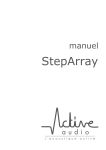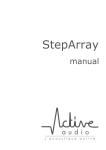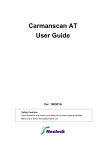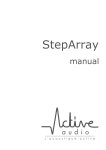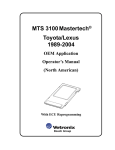Download Digital Signal Processor UT26 User Manual
Transcript
Digital Signal Processor UT26 User Manual Ref : UT26-UM_0709A Author : XM Date : Juillet 2009 CONTENTS 1 Introduction ......................................................................................3 1.1 1.2 1.3 1.4 Presentation.................................................................................................. 3 Applications .................................................................................................. 4 Master and Slave Processors...................................................................... 4 Programming - DADE - JTAG ...................................................................... 4 2 Installation........................................................................................5 2.1 2.2 2.3 2.4 2.5 Installing the UT26........................................................................................ 5 Connecting Several UT26 ............................................................................ 5 Setting the address (IDENT) ........................................................................ 6 Fail Safe Mode............................................................................................... 7 Connection to a PC....................................................................................... 7 3 Audio Inputs and Outputs ...............................................................8 3.1 3.2 3.3 Analog Inputs................................................................................................ 8 Analog Outputs............................................................................................. 9 AES/EBU Digital Input .................................................................................. 9 4 The BAN.......................................................................................... 10 4.1 4.2 4.3 Transmission of the audio signals............................................................ 10 Transmission of commands ...................................................................... 12 Transmission of clock H48 ........................................................................ 12 5 The computer port ......................................................................... 13 6 The BCL port .................................................................................. 14 7 Programming with DADE............................................................... 15 7.1 7.2 7.3 Introduction................................................................................................. 15 Programming the Codec ............................................................................ 15 Using the flash memory ............................................................................. 15 8 Frequency response and background noise ............................... 16 Appendix 1 : Bloc diagram ................................................................. 18 Appendix 2 : pin assignment of the connectors.................................2 Appendix 3 : Timing of codec interrupts.............................................3 Appendix 4 : Options and daughter boards ........................................1 UT26 – User Manual – UM-UT26-0709A 2 1 INTRODUCTION Analog Inputs § 3.1 Analog Outputs § 3.2 Digital input AES/EBU § 3.3 BAN §4 BCL §6 RS232 § 2.5 et 5 Mains § 2.1 Figure 1.1 : Rear panel 1.1 PRESENTATION The UT26 is a multi-channel digital signal processor, in a 19" / 1U rack format. It is equipped with the CTB26 board, which features a Motorola DSP 56L307VF160. Several UT26 racks can be connected so that they can exchange audio signals and commands through the BAN848 low latency network, thus creating a multiprocessor system (BAN see § 4). A device equipped with a serial port (e.g. a PC) can control a whole group of UT26 racks. The bloc diagram of the UT26 is presented in appendix 1, showing namely : - the input and output buffers, - the CTB26 board with its : DSP, codec, BAN manager, flash memory, - several ports : BAN848, BCL, Computer, - a number of internal connectors, designed to host daughter boards so as to integrate specific functions. The latter point is one of the main characteristics of the UT26. These connectors and daughter boards give the UT26 its versatility and a large capacity for evolution, opening up greatly the field of possible applications. The development of specific daughter boards is presented in appendix 4. The front panel of the UT26 doesn’t have any control (except for the On/Off switch). Control of the operating parameters can be done : - via a PC running an appropriate software, such as DADE (see www.activeaudio.fr) and connected either to the command channel of the BAN, or to the RS232 port (see § 4.2), - via a remote control connected to one of the control ports of the UT26, and communicating with the DSP via a daughter board (see Appendix 4) - by placing controls on the front panel, which is removable (contact us). Note that the UCT26 processor includes a User Interface consisting of a 2x20 chrs display and a set of buttons for navigation in a menu tree. The UT26 rack is shipped with the DADE development software environment, which manages all the hardware resources of the CTB26 board (DSP, codec, flash memory, BAN…) and makes easy the development and implementation of plugins providing functions needed by the user (see § 7). UT26 – User Manual – UM-UT26-0709A 3 1.2 APPLICATIONS The UT26 processor is dedicated to the digital processing of audio signals : - Control of an array of loudspeakers (EQ, directivity,…) - Multi-effects treatment (delay, compressor, limiter, reverb, convolution…) - Active control, thanks to the low latency of signal transfer through the BAN. The flexibility given by the possibility of linking several UT26 processors, of adding daughter boards on inputs, outputs, and the BAN848, BCL and Computer ports, considerably broadens the field of applications (see appendix 4). 1.3 MASTER AND SLAVE PROCESSORS When several UT26 processors are connected on the same BAN network, one of them should be the master processor which generates the 48 kHz clock (H48) used to sample all the processors, so that they are all synchronized. There should be only one master processor connected to the BAN848. The master processor is equipped with a DSP board CTB26-M, and the slave processors are equipped with a CTB26-E board. These boards are equipped with a set of 4 micro-switches which should be configured to set the BAN address of each processor (see § 2.3 et 2.4). There should never be two master processors on the same BAN. There should never be two processors with the same address on the BAN. If there is only one UT26 processor, this processor should have a CTB26-M DSP board. 1.4 PROGRAMMING - DADE - JTAG DADE (Digital Audio Development Environment) is dedicated to DSP software development and implementation on the CTB26 board. It manages all the resources of the CTB26 board (DSP, codec, flash memory, BAN, serial port…), thus making it extremely easy for the user to develop his own algorithms and specific functions as plug-ins (see § 7). DSP programming is performed via the command channel of the BAN (BANcmd), from the serial port of a PC for example, without using a JTAG emulator. However, it is also possible to program the DSP via the JTAG port (on the CTB26 board) using a JTAG emulator, so that traditional debugging tools such as breakpoints may be used (see appendix 1 of the DADE User Manual). This also means that the low levels need to be programmed (drivers codec, BAN, flash, SCI port). The JTAG port being very fragile, our guarantee doesn’t apply once the JTAG port has been used to program the processor. UT26 – User Manual – UM-UT26-0709A 4 2 INSTALLATION The UT26 processor is designed to be housed in a 19" / 1U rack format. 2.1 INSTALLING THE UT26 The mains should be connected to 230v – 50Hz. In the mains plug there is are two 5x20mm fuses, type 100mA / 250v slow. The power switch on the front panel is lit (green) when the power is on. CAUTION : this equipment should not be in contact with water, even dripping or spatter. No container with liquid such as vases should be placed on the equipment. CAUTION : this equipment should be connected to a supply base socket having an earth connection for protection. 2.2 CONNECTING SEVERAL UT26 Several UT26 processors can be connected in daisy chain network with the BAN848 connector (SubD25 male). If the link is short (up to 1 m approximately, depending on the electromagnetic environment), a simple 25-conductor wire ribbon cable with SubD25 male connectors can be used. For longer links (up to 100 m), a 12-pair twisted cable should be used (see pin description of the BAN in appendix 2), and termination resistors (120Ω on A23) as well as polarization resistors (1000Ω on A21 and A22) should be placed on the processors at both end of the daisy chain network (see figure 3.1). A21 A23 A22 Figure 3.1 : Sockets for polarization and termination resistances on the main board of the UT26 processor. UT26 – User Manual – UM-UT26-0709A 5 2.3 SETTING THE ADDRESS (IDENT) The address of a processor on the BAN is called IDENT. It is set with the micro-switches on the CTB26 board. The CTB26-M board (master) should always have IDENT 0 The CTB26-E boards (slave) have IDENT addresses from 1 to 7. There should never be two processors with the same IDENT on the same BAN. There should be one and only one master processors on a BAN. Remember the CTB26-M board (IDENT 0) has 2 emitting channels on the BAN, and the CTB26-E boards (IDENT 1 to 6) have only one emitting channel. The board with IDENT 7 cannot emit a signal on the BAN. CAUTION : UT26 Processors are shipped with address set to 0 for master processors, and address 1, 2, … for slave processors (see § 1.3). If the user needs to change the address, this may be done by the dealer or by the user himself provided he take usual caution to protect components against electromagnetic discharges. Guarantee does not cover possible damages. Figure 3.2 shows the positions of the micro-switches on the CTB26 board. Position “1” of the micro-switches corresponds to the edge of the board. The micro-switch located towards the corner of the board corresponding to the LSB (Least Significant Bit). Table 3.2 and figure 3.2 illustrate the setting of the IDENT switches. With oscillator : master board th 4 microswitch IDENT = 0 Without oscillator : slave board th 4 microswitch IDENT = 1 Figure 3.2 : Configuring the IDENT. Left : master board ; Right : slave board IDENT Table 3.2 : Configuring the IDENT micro-switches. (bottom corresponds to the edge of the board) µswitches 0 1 2 3 4 5 6 7 The IDENT is read when the DSP reads a data on the BAN (see § 4.1). NB : The IDENT determines the attribution of the channels on the BAN (see § 4). In DADE, it is also the address of the processor on BANcmd. There cannot be more than 8 processors on the BAN (IDENT = 0 to 7). However, it is possible to interface more than 8 processors on BANcmd if the BANcmd address is set another way. For example, the address may be written and then read in the flash memory. UT26 – User Manual – UM-UT26-0709A 6 2.4 FAIL SAFE MODE th The state of the 4 micro-switch is affected to bit 21 of the data read by the DSP on the BAN. It has no effect on the assignment of the audio channels of the BAN (see § 4.1), and can therefore be used freely by the user. In DADE, it is used to select the Fail Safe Mode. If the micro-switch is ON (towards the edge of the board), DADE does not load the user plug-in from the flash memory during booting (power up). This is useful in case the user plug-in has a bug which corrupts the dialog on BANcmd, and the user is unable to regain control of DADE (see DADE user manual). 2.5 CONNECTION TO A PC A computer (or any other device equipped with a serial port) may be connected to the command channel of the BAN (see the BAN pin assignment in appendix 2) in order to control all the installation. This BANcmd channel is an RS485 link, the length of which can be up to 100 m. For shorter lengths (up to 25 m approximately), the PC can be connected to the RS232 port (socket SubD 9 male) if the UT26 is equipped with the CV232 daughter board (option) which does the conversion RS232 ↔ RS485 of the BANcmd. UT26 – User Manual – UM-UT26-0709A 7 3 AUDIO INPUTS AND OUTPUTS 3.1 ANALOG INPUTS UT26 has 2 analog symmetrical inputs on XLR female sockets. Appendix 2 gives the pin assignment as well as an explanation on how to connect an asymmetrical signal. The full scale input level of these inputs is +/- 3.25v, i.e. 2.3vrms (+9.5dBU). However, this level is set at +/- 1.9v for the UT26's to be used with StepArray columns. st The input buffers have a 1 order high-pass at 6 Hz. Crosstalk between channels is < -90dB. Differential impedance is > 10kΩ. Option HD (high dynamic) available on the UT26 is a pre-emphasis / de-emphasis system which yields to 97 dB SNR (max level at 1kHz / background noise Lin 20Hz-20kHz, with DSP in pass-thru mode) due to a significant reduction of background noise at high-frequencies. This option consists of a circuit which pre-emphasises high frequencies on the 2 analog inputs (1 first order zero at 3000Hz, one first order pole at 10kHz) and of a complementary circuit which de-emphasises the 6 outputs. Frequency responses of the pre-emphasis and de-emphasis circuits are shown on figure 3.3. Note : The main board of the UT26 can receive a daughter board on the analog input buffer section, so that a specific filtering can be added. For example, a microphone preamplifier with phantom power supply can be added, so that a microphone can then directly be connected to a UT26 input. Figure 3.3 : amplitude of the frequency responses (dB) of the pre-emphasis (blue) and de-emphasis (red) circuits of the mother board CM26 - HD option. UT26 – User Manual – UM-UT26-0709A 8 3.2 ANALOG OUTPUTS UT26 has 6 analog symmetrical outputs on the XLR male socket. Appendix 2 gives the pin assignment as well as an explanation on how to connect these outputs to an asymmetrical signal. Power supply of the output buffers is controlled by the DSP, so that switching power ON / OFF doesn’t generate large transients on the outputs. A circuit rapidly detects power down and informs the DSP via the NMI pin (Non Maskable Interrupt, triggered on negative edge). Command of the power of the output buffers is done via the TIO1 pin of the DSP (TIO1 set power ON). With DADE, power of the output buffers is turned on 1 second after power-up of the CTB26 board, and power off is triggered as soon as the NMI interrupt occurs. The full scale output level is +/- 3.5v, i.e. 2.5vrms (+10dBU). For the StepArray processors, this level is adjusted to +/-1.8v. st The output buffers have a 1 order high-pass filter at 4.5 Hz. Crosstalk between outputs is < -90dB. Differential impedance is < 10Ω. With the HD option, outputs are equipped with a de-emphasis circuit as a complement to the input pre-emphasis circuit in order to reduce background noise (see § 3.1). NB : The main board of the UT26 can receive a daughter board on the analog output buffer section, so that a specific filtering can be added. Contact us. 3.3 AES/EBU DIGITAL INPUT UT26 has a stereo digital AES/EBU input on an XLR female socket. This digital input is mutually exclusive from the analog ones. Choice of the type of input (analog / digital) is made by the software on the DSP (see DADE user manual). Supported sampling frequencies are 44.1kHz and 48kHz. This input complies to standards AES3-2003, EBU 3250-E, and EN 60958-4. UT26 – User Manual – UM-UT26-0709A 9 4 THE BAN The BAN is a digital audio bus which allows several UT26 processors to exchange audio signals and commands. All these signals and commands are transmitted via RS485 symétrical links 0 /+5v, enabling safe transmission over at least 100 m. Signals are protected with transyl diodes. The BAN is accessible on a 25-pin female SubD25 socket on the rear panel of the UT26. The pin assignment is depicted in appendix 2. For connection of several UT26, see § 2.2. The BAN also conveys the H48 clock (used to sample the codecs of the slave processors) from the master processor to the slave processors, so that they are all synchronized (see § 1.3). A 5v / 25mA supply is also available on the BAN connector. The assignment of the BAN audio channels to a CTB26 DSP board is determined by the address IDENT of the board (see § 2.3). 4.1 TRANSMISSION OF THE AUDIO SIGNALS The BAN has 8 audio channels sampled at 48kHz (BAN848). An FPGA chip on the CTB26 board ensures the interface between the BAN and the DSP. Assignment of the channels is determined by the IDENT according to table 4.1 below. The master UT26 (IDENT=0) has two emitting channels, while the slave units (IDENT=1 to 6) only have one emitting channel. UT26 with IDENT 7 doesn’t have any emitting channel. IDENT Emission on channel(s) 0 SON1 and SON2 1 RA1 2 RA2 3 RA3 4 RA4 5 RA5 6 RA6 7 Tableau 4.1 : assignment of BAN audio channels according to IDENT. Audio samples transmitted by the BAN are 16 bit words. If the transmission is controlled by DADE, only the 16 MSB (Most Significant Bits) of the DSP words (24 bits) are transmitted. Emission on the BAN Table 4.2 describes the layout of the emission buffer TX_BAN as a function of IDENT. Address TX_BAN X:$20008 X:$20009 Other 0 SON1 SON2 Not valid 1 RA1 Not valid Not valid 2 RA2 Not valid Not valid IDENT 3 RA3 Not valid Not valid 4 RA4 Not valid Not valid 5 RA5 Not valid Not valid 6 RA6 Not valid Not valid Not valid Not valid Not valid ≥7 Table 4.2 : layout of the emission buffer as a function of the IDENT of the emitter. The TX_BAN buffer can be accessed by the DSP at addresses X :$20008 and X :$20009. The data transmitted are the 16 MSB (bits 8 to 23) of the words written in TX_BAN. UT26 – User Manual – UM-UT26-0709A 10 Reception on the BAN Table 4.3 describes the layout of the reception buffer RX_BAN according to the IDENT of the receiver. Address in RX_BAN X:20000 X:20001 X:20002 X:20003 X:20004 X:20005 X:20006 Other 0 RA1 RA2 RA4 RA5 RA6 Not valid 1 RA2 RA3 RA4 RA5 RA6 SON1 SON2 Not valid 2 RA1 RA3 RA4 RA5 RA6 SON1 SON2 Not valid IDENT 3 RA1 RA2 RA4 RA5 RA6 SON1 SON2 Not valid 4 RA1 RA2 RA3 RA5 RA6 SON1 SON2 Not valid 5 RA1 RA2 RA3 RA4 RA6 SON1 SON2 Not valid RA1 RA2 RA3 RA4 RA5 SON1 SON2 Not valid ≥6 Table 4.3 : layout of the reception buffer RX_BAN according to the IDENT of the receiver. Buffer RX_BAN may be read by the DSP at addresses X :$20000 to X :$20006. Format of the received words : - Bits 0 - 15 : 16 data bits. - Bit 16 : New. This bit is set at 1 if the data has been received during the last H48 period. It is clear (0) if the data is older. - Bit 17 : Err. This bit is a parity check bit. It is set at 1 when the data is wrong. It is clear (0) when the transmission is correct (parity test OK). - Bits 18 à 21 : IDENT. These 4 bits are the image of the position of the micro-switches of the l’IDENT (See § 2.3). Timing The H48 clock synchronizes transmission of the audio signals on the BAN as shown on figure 4.1. 20,8 µs H48 T The DSP writes the data in TX_BAN T+1 T+2 Data is emitted on the BAN Data is available in RX_BAN Figure 4.1 : Timing of the transmission of audio signals on the BAN - synchronisation of H48. The user may write the data in TX_BAN during [T ; T+1[ for transmission at time T+1. This data will be available in RX_BAN at time T+2. It will remain available for reading in the period [T+2 ; T+3[ until the next data arrives at time T+3. If a data writing is done during the period [T+1 ; T+2[, it is this data which will then be available on the receiver. Thus, data transmission from a UT26 to another takes two H48 periods, i.e. 41.7 µs. Data reading and writing by the FPGA is triggered on the rising edge of H48 and takes less than 0.1µs UT26 – User Manual – UM-UT26-0709A 11 The timing on figure 4.2 illustrates transmission of data D = $52A6. H48 SON1 Idle Data ( LSB first) Parity bit Start Figure 4.2 : Example of transmission of data $52A6 on the BAN. Duration of a frame (from rising edge of H48 and end of the parity bit) is 11.6µs. This duration is slightly greater than half a period of H48 ( 10.42µs ). Duration of the idle state is 0.666 µs (which corresponds to 1 bit, the transmission clock being 1.5MHz). Appendix 3 depicts the timing of the codec relative to H48 and therefore relative to the BAN. Transmission of several signals on one single BAN channel It is possible to transmit several interleaved decimated signals on the same BAN channel. For example 2 signals sampled at 24kHz, or 6 signals at 8kHz. However, this implies that all UT26 processors are synchronized on the lowest sampling frequency used. See appendix 2 of DADE user manual. 4.2 TRANSMISSION OF COMMANDS The command channel of the BAN (BANcmd) is a RS485 link which allows the UT26 to receive commands from a PC (or any other device equipped with a serial port), and answer these commands. For connection to a PC, see § 2.5. In DADE, the transmission parameters are : - baud rate : 38400 bits / sec - Data bits : 8 - Stop Bits : 1 - Flow control : RTS 4.3 TRANSMISSION OF CLOCK H48 The master processor (IDENT=0) generates the 48kHz master clock (H48), which is transmitted symmetrically on the BAN in 0 / 5v (H48+ and H48- out of phase). This clock is used by all the codecs of the slave units, as well as the transmission of signals on the BAN. UT26 – User Manual – UM-UT26-0709A 12 5 THE COMPUTER PORT For connecting this port, see § 2.5. The Computer port is an RS232 serial port which allows connection to a PC (or any other device equipped with a serial port) via the BANcmd. The UT26 should be equipped with the CV232 option which ensures the conversion RS232 ↔ BANcmd. The PC controls the direction of the flow via the RTS signal : - RTS set : PC UT26 - RTS clear : UT26 PC UT26 – User Manual – UM-UT26-0709A 13 6 THE BCL PORT The signals on the BCL port (SubD 15 female socket on rear pannel) are connected to connectors of the main board in the UT26 (see appendix 1). Plugging optional daughter boards on these connectors allows to implement specific functions linking the BCL port with the CTB26 board (see appendix 4). If no daughter board is used, then there is no link between the BCL port and the CTB26 board, and the BCL port is unused. With an adequate daughter board, the BCL port may for example : - interface a remote control unit, - interface a sensor, - Provide an extra analog output. When transmitting signals over a long distance, termination resistors (120Ω) and polarisation resistors (1kΩ) should be placed on A24, A25, A26 (see figure 6.1). A 9v / 50mA power supply is available on the BCL connector Contact us for more information. A24 A25 A26 Figure 6.1 : position of sockets for polarisation (A25) and termination (A24, A26) resistors of the BCL on the mother board of UT26. UT26 – User Manual – UM-UT26-0709A 14 7 PROGRAMMING WITH DADE 7.1 INTRODUCTION DADE (Digital Audio Development Environment) is a programming environment developped by Active Audio for users of the CTB26 board (and processors that use it, such as UT26). DADE consists of a "shell" ran by the DSP of the CTB26 board, and a PC software which interfaces with the DSP via its SCI port. The PC ↔ UT26 dialog is done via the BANcmd link (see § 2.5). The DADE shell manages the main resources of the CTB26 board (codec, flash memory, SCI port, BAN), and manages the plug-ins developed by the user. Hence the user only has to implement his own specific code. A DADE plug-in has 4 parts : - Initialization, which is called at the start of the plug-in ; - The sample processing, which is called at every sampling period ; - The response to user commands, which is called every time a user command is received on the SCI port ; - The background tasks, which are called in an endless loop when the above tasks are completed. DADE is shipped with a library of plug-in examples which illustrates the most frequent functions : bi-quadratic cells, convolution with the EFCOP co-processor, LMS filtering, FFT, decimation / interpolation, management of timers and host port … See DADE User Manual for more information. 7.2 PROGRAMMING THE CODEC The CS4226 codec has 2 analog symmetrical inputs, an S/PDIF input (connected to the AES/EBU input of the UT26) and 6 analog asymmetrical outputs. Programming of the codec is explained in detail in the user manual of the CS4226 “cs4226-f2.pdf” which can be downloaded on the web site of the manufacturer (Crystal Semiconductors). Programming is straightforward using routines rdspi and wrspi accessible by the plug-ins. A programming example is given in plug-in Xover2. 7.3 USING THE FLASH MEMORY The flash memory ST M29W010B of the CTB26 board is a 1 Mbit memory divided into 8 sections of 16384 bytes. All details about this chip can be downloaded from the web site of the manufacturer (Etmel). Reading is performed per byte, but writing can only be made on a whole sector. Hence, for modifying one or several data of the same sector, one should first copy the whole sector into RAM, modify it in RAM, and finally copy the buffer into the flash memory. This can easily be done by a plug-in using the adequate routines of the DADE shell. These routines can handle reading / writing 24 bits words (3 bytes) from / to flash. See ShellEqu.asm. Note : The manufacturer guarantees 100 000 writing operation per sector of the flash memory. UT26 – User Manual – UM-UT26-0709A 15 8 FREQUENCY RESPONSE AND BACKGROUND NOISE Figure 8.1 : Amplitude of the frequency response of l’UT26 in pass-thru mode (dB vs Hz) Figure 8.2 : Phase of the frequency response of UT26 in pass-thru mode. A 2.377 ms delay has been introduced so that the phase is 0° at 1 kHz. UT26 – User Manual – UM-UT26-0709A 16 Figure 8.3 : Typical background noise measures in third octave (dBmV vs Hz) for the 6 output channels of the UT26. DSP in pass-thru mode. Analog inputs not connected. Wide band 20Hz-20kHz values per channel : Out 1 : -22.8 dBmV Out 2 : -23.1 dBmV Out 3 : -23.1 dBmV Out 4 : -22.6 dBmV Out 5 : -23.1 dBmV Out 6 : -22.7 dBmV Mean dynamic range : 90.2dB UT26 – User Manual – UM-UT26-0709A 17 Appendix 1 : Bloc diagram (see next page) UT26 – User Manual – UM-UT26-0709A 18 Signals I/O Bloc diagram of processor UT26 CTB26 Board Buffer AES/EBU stereo (XLR-F) UT26 "IN" Analog input 1 (XLR-F) Flash memory Limiter Buffer JP15 JP13 JTAG Daughter board CTRL "IN" Limiter Analog input 2 (XLR-F) Buffer JP16 JP14 HIO8 "OUT" Output 1 (XLR-M) Buffer DSP JP17 JP2 JP18 Codec "OUT" Output 2 (XLR-M) Buffer 3 JP1 JP19 JP20 +5v BCL "OUT" Buffer Output 3 (XLR-M) +5v +5v +5v µswitchs JP22 Buffer J7B JP23 BAN management JP24 "OUT" Output 5 (XLR-M) 2 12 Transceiver "OUT" Output 4 (XLR-M) 2 BAL +5v J7A JP21 BSL Buffer Transceiver J4 J3 JP25 JP26 J2 "OUT" Output 6 (XLR-M) Buffer JP27 JP28 JP30 +9v JP30 Connector 2.54mm step "IN" Daughter board Inputs "OUT" Daughter board Outputs "CTRL" Daughter board Control -9v 3 JP31 +9v -9v +8v +5v 1p JP8 JP9 -8v +5v H48 signals 2 wires HIO8 : 8 bit parallel I / O port. See Motorola doc JP2 : Event port, comprising TIO2, MODA, MOBD, MODC, MODD, RESET, +3,3v JP1 : 3 lines connected to the Host port (PB8, PB9, PB10) via buffers JTAG : see Motorola doc I/O Control and BAN 5 1p +9v 2 1p BANcmd BAN848 Connector : SubD25 F socket 2p : 2 pairs 8 C/R JP29 1 power supply +5v 1 clock H48 1 command channel BANcmd IDENT 0 : 2 signal emission channels 6 signal reception channels IDENT 1-6 : 1 signal emission channel 7 signal reception channels Computer Connector : SubD9 F socket Pin assign : RS232 If JP8 and JP9 shorted, BANcmd on pins 1 and 6 BCL Connector : SubD15 F socket 1 power supply +9v 4 pairs to internal connectors 2 pairs to transceivers Appendix 2 : pin assignment of the connectors ♦ Analog XLR plug Pin 1 : GND 2 Pin 2 : Signal + 1 3 1 2 3 Pin 3 : Signal XLR female plug exterior view XLR male plug exterior view For connecting to an asymmetrical input / output : - Connect Signal to pin 2 - Connect ground (GND) to pin 1 - Short pin 1 and pin 3. ♦ BAN848 port Pin # 1 2 3 4 5 6 7 8 9 10 11 12 13 Signal GND C/RH48SON1SON2RA1RA2RA3RA4RA5RA6GND +5v Pin # 14 15 16 17 18 19 20 21 22 23 24 25 Signal GND C/R+ H48+ SON1+ SON2+ RA1+ RA2+ RA3+ RA4+ RA5+ RA6+ GND Signals C/R+ and C/R- are the 2 lines for the symmetrical transmission of BANcmd. ♦ Computer port If the port is used to communicate with a PC via RS232 (CV232 option), the pin assignment for connection to a PC is Pin # 1 2 3 4 5 Signal C/R+ via JP8 RX TX NC GNDNUM Pin # 6 7 8 9 UT26 – User Manual – UM-UT26-0508A Signal C/R- via JP9 RTS NC NC 2 Appendix 3 : Timing of codec interrupts Case of the master CTB26 board (IDENT 0) : 20.8 µs H48 Codec Tx_ls_isr Rx_ls_isr 0.5 µS 0.35 µS 20.8 µs H48 Codec Tx_isr Rx_isr Rx_isr Tx_isr 0.5 µS 0.7 µS Case of the slave CTB26 boards (IDENT 1 to 7) 20.8 µs H48 Codec Tx_ls_isr 0.6 µS Rx_ls_isr 0.4 µS 20.8 µs H48 Codec Tx_isr Rx_isr 0.5 µS 0.5 µS UT26 – User Manual – UM-UT26-0508A Tx_isr Rx_isr 0.4 µS 0.4 µS 3 Appendix 4 : Options and daughter boards Daughter boards and standard options Active Audio offers daughter boards and standard options : Option HD (High Dynamic) : Pre-emphasis of the inputs and de-emphasis of the outputs (see § 3.1) Option CV232 : Daughter board for RS232 / RS485 conversion, so that the Computer RS232 port is interfaced with the DSP via the BANcmd (see § 2.5.) Option PM1UT26 : Daughter board consisting of a microphone preamplifier with 14v phantom supply on analog input 2. Specific Daughter boards It is also possible to develop daughter boards for a specific application. Two modes of development are possible : - Active Audio does the development according to the specifications of the client. - The user does the development himself, after a partnership agreement has been signed. Active Audio provides all details necessary for the development. In this case, the guarantee is not applicable since Active Audio cannot be held responsible for any damage to the UT26. Examples of daughter boards : - Specific filtering on the analog inputs. - Specific filtering on the analog outputs. - Assigning interrupt lines, GPIO lines, or HIO8 lines on the BCL port in order to interface a specific User Interface. - Route a serial port to the BCL in order to interface a remote control. - Route sensor inputs to the BCL. - Interface controls on the UT26 front panel. Example : UCT26 comprising an LED display and push buttons has a daughter board which interfaces the controls with the DSP. - Route one or several additional outputs on the BCL connector (as with option SUB used with StepArray column loudspeakers). Contact us for more information.