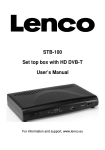Download User Manuel Cuhead_wifi_shield
Transcript
User Manuel for Cuhead_wifi_shield
User Manuel
Cuhead_wifi_shield
Catalogue
1:Description ..............................................................................................................2
2:Shield Feature.........................................................................................................2
3:Wi-Fi Module Features ............................................................................................2
4:Pin Usage .............................................................................................................3
5:Option steps .........................................................................................................3
(1):Hardware ............................................................................................................3
(2):Software ................................................................................................................4
1/6
User Manuel for Cuhead_wifi_shield
Version 1.1
1: Description
This is the shield you need to get Wi-Fi connectivity to your Arduino-based project!
This shield provides 802.11b connectivity and is a direct drop-on plug-and-play solution to
your Arduino Diecimila/Duemilanove/Uno.
Compatible with Asynclab wifi shield!
2: Shield Feature
•
•
•
•
•
•
•
•
Add-on shield built for Arduino Diecimila, Duemilanove and Uno
o Dimensions, shape, even color match exactly!
o True plug-n-play solution
Uses SPI for host communication (max speed 25MHz)
All Arduino headers brought out for easy access
Easy access reset button on-board
On-board PCB antenna
Switchable interrupt pin usage between INT0 and digital pin 8
Switchable LED on digital pin 9
Switchable CS pin for serial flash between digital pin 10 and digital pin 7[1]
3:Wi-Fi Module Features
•
•
•
•
802.11b Wi-Fi certified
o 1Mbps and 2Mbps throughput speeds
Supports both infrastructure (BSS) and ad hoc (IBSS) wireless networks
Ability to create secured and unsecured networks
o WEP (64-bit and 128-bit)
o WPA/WPA2 (TKIP and AES) PSK
Low power usage
o Sleep mode: 250μA
o Transmit: 230mA
o Receive: 85mA
2/6
User Manuel for Cuhead_wifi_shield
4:Pin Usage
•
SPI
Slave select (SS) : Arduino pin 10 (port B, pin 2)
o Clock (SCK) : Arduino pin 13 (port B, pin 5)
o Master in, slave out (MISO) : Arduino pin 12 (port B, pin 4)
o Master out, slave in (MOSI) : Arduino pin 11 (port B, pin 3)
Interrupt (Uses only one of the following, depending on jumper setting)
o INT0 : Arduino pin 2 (port D, pin 2)
o DIG8 : Arduino pin 8 (port B, pin 0)
LED : Arduino pin 9 (port B, pin 1)
o To regain use of this pin, remove the LED jumper cap
5V power
GND
o
•
•
•
•
If you setup the serial dataflash CS pin to use pin 10, then the WiFi module will not be
usable. In order to use the dataflash and WiFi concurrently, the dataflash jumper CS pin
must be set to pin7.
5:Operation Steps
(1):Hardware
Insert cupperhead_wifi_shield to arduino Duemilanove, and connect it to
PC.
3/6
User Manuel for Cuhead_wifi_shield
(2):Software
a:Open the floder wifi library for arduino in download files. Decompress the
WiShield.zip to the folder libraries of the arduino installation files. As following photo
shows:
b:Open arduino programming software. There are two samples in
File—Examples—WiFiShield. Here choose multi—clients as following photo shows:
4/6
User Manuel for Cuhead_wifi_shield
C:Wireless configuration parameters
byte local_ip[]
= {192,168,3,178};
// IP address of WiShield
byte gateway_ip[] = {192,168,3,1};
// router or gateway IP address
byte subnet_mask[] = {255,255,255,0};
// subnet mask for the local network
prog_char ssid[] PROGMEM= {"SOLID"}; // router wireless name
unsigned char security_type = 2;// router wireless encryption type: 0 - open; 1 - WEP; 2 WPA; 3 - WPA2
const prog_char security_passphrase[] PROGMEM = {"wxst2010"};// router wireless
password of
WPA type.
prog_uchar wep_keys[] PROGMEM = {
0x01, 0x02, 0x03, 0x04, 0x05, 0x06, 0x07, 0x08, 0x09, 0x0a, 0x0b, 0x0c, 0x0d,
Key 0
0x00, 0x00, 0x00, 0x00, 0x00, 0x00, 0x00, 0x00, 0x00, 0x00, 0x00, 0x00, 0x00,
Key 1
0x00, 0x00, 0x00, 0x00, 0x00, 0x00, 0x00, 0x00, 0x00, 0x00, 0x00, 0x00, 0x00,
5/6
//
//
//
User Manuel for Cuhead_wifi_shield
Key 2
0x00, 0x00, 0x00, 0x00, 0x00, 0x00, 0x00, 0x00, 0x00, 0x00, 0x00, 0x00, 0x00 // Key 3
};
// router wireless password of WEPtype.
After change the codes to your own ones, burn them into the Arduino. When the Wifi is
connected to router wireless, the light WIFI_on turns on.
In this case, Wifi can communicate with external devices, for example: use STMP protocol
to send Emails.
6/6