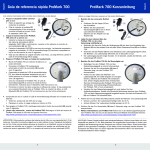Download User Manual
Transcript
ProMark 700 ™ User Guide Legal Notices Canada ©2013 Trimble Navigation Limited. All rights reserved. The digital apparatus does not exceed the Class B limits for radio noise emissions from digital apparatus as set out in the radio interference regulations of the Canadian Department of Communications. All product and brand names mentioned in this publication are trademarks of their respective holders. Limited Warranty Terms and Conditions Product Limited Warranty. Subject to the terms and conditions set forth herein, Trimble Navigation Limited (“Trimble”) warrants that for a period of (1) year from date of purchase this Spectra Precision product (the “Product”) will substantially conform to our publicly available specifications for the Product and that the hardware and any storage media components of the Product will be substantially free from defects in materials and workmanship. Product Software. Product software, whether built into hardware circuitry as firmware, provided as a standalone computer software product, embedded in flash memory, or stored on magnetic or other media, is licensed solely for use with or as an integral part of the Product and is not sold. The terms of the end user license agreement govern the use of the Product Software, including any differing limited warranty terms, exclusions and limitations, which shall control over the terms and conditions set forth in the limited Product warranty. Warranty Remedies. If the Product fails during the warranty period for reasons covered by this limited warranty and you notify us of such failure during the warranty period, we will repair OR replace the nonconforming Product with new, equivalent to new, or reconditioned parts or Product, OR refund the Product purchase price paid by you, at our option, upon your return of the Product in accordance with our product return procedures then in effect. Notices Class B Statement - Notice to Users. This equipment has been tested and found to comply with the limits for a Class B digital device, pursuant to Part 15 of the FCC Rules. These limits are designed to provide reasonable protection against harmful interference in a residential installation. This equipment generates, uses and can radiate radio frequency energy and, if not installed and used in accordance with the instructions, may cause harmful interference to radio communication. However, there is no guarantee that interference will not occur in a particular installation. If this equipment does cause harmful interference to radio or television reception, which can be determined by turning the equipment off and on, the user is encouraged to try to correct the interference by one or more of the following measures: • Reorient or relocate the receiving antenna. • Increase the separation between the equipment and the receiver. • Connect the equipment into an outlet on a circuit different from that to which the receiver is connected. • Consult the dealer or an experienced radio/TV technician for help. Changes or modifications not expressly approved by the manufacturer or registrant of this equipment can void your authority to operate this equipment under Federal Communications Commission rules. Le présent appareil numérique n’émet pas de bruits radioélectriques dépassant les limites applicables aux appareils numériques de Classe B prescrites dans le règlement sur le brouillage radioélectrique édicté par le Ministère des Communications du Canada. Europe This product has been tested and found to comply with the requirements for a Class B device pursuant to European Council Directive 89/336/EEC on EMC, thereby satisfying the requirements for CE Marking and sales within the European Economic Area (EEA). These requirements are designed to provide reasonable protection against harmful interference when the equipment is operated in a residential or commercial environment. Notice to Our European Union Customers For product recycling instructions and more information, please go to http://www.spectraprecision.com/ footer/weee-and-rohs/. Recycling in Europe: To recycle Spectra Precision WEEE (Waste Electrical and Electronic Equipment products that run on electric power), call +31 497 53 24 30 and ask for the “WEEE Associate”. Or, mail a request for recycling instructions to: Trimble Europe BV c/o Menlo Worldwide Logistics Meerheide 45 5521 DZ Eersel, NL Declaration of Conformity We, Spectra Precision, declare under sole responsibility that the product: ProMark 700 GNSS receiver complies with Part 15 of FCC Rules. Operation is subject to the following two conditions: (1) this device may not cause harmful interference, (2) and this device must accept any interference received, including interference that may cause undesired operation. CAUTION: This product contains two rechargeable Li-ion batteries with a capacity of 2.5 Ah each. Please refer to the regulations in force in your country concerning the use and transportation of Li-ion batteries. These regulations shall apply to the entire receiver as the batteries are non-removable by the end user. Battery replacement can only be performed by Regional Service Centers (RSC) or Authorized Service Provider personnel (ASP). Table of Contents Welcome to Spectra Precision ProMark 700 ........................................1 ProMark 700 Packout .........................................................................2 Standard Accessories .............................................................2 Optional Accessories ..............................................................2 Using ProMark 700 for the First Time...................................................3 Discover Your New Equipment ................................................3 Charging the Batteries............................................................3 Getting Started......................................................................4 Reading the Battery Status .....................................................4 Battery Charging Modes ......................................................................5 Appendix ............................................................................................7 Main Technical Specifications ................................................7 Product Storage.....................................................................9 Power/Data Connector Pinout..................................................9 Reset Procedure ....................................................................9 Auto-Test at Start-up ...........................................................10 Installing a Firmware Upgrade ..............................................10 Memo.................................................................................12 Congratulations on your decision to purchase a Spectra Precision ProMark 700. ProMark 700 is a GPS/GLONASS/SBAS L1/L2 receiver specifically designed to be used as a network RTK rover. ProMark 700 is very simple to use: • Easy battery handling: ProMark 700 uses built-in, rechargeable, non-removable batteries. • Cable-free: The data collector and the ProMark 700 communicate over a wireless connection. • GNSS-dedicated: ProMark 700 is focused on offering the best GNSS performance. The data collector’s cellular modem is used to connect to the RTK network, receive RTK corrections and route them to the ProMark 700 receiver. 1 English Welcome to Spectra Precision ProMark 700 ProMark 700 Packout English Standard Accessories The ProMark 700 packout consists of the following items: [1] [2] [3] [5] [4] • [1]: ProMark 700 GNSS receiver • [2]: Universal AC/DC adapter shipped with four different types of input connectors. • [3]: Power cable extension (male jack to 6-pin connector) • [4]: Vehicle power cable (cigarette lighter connector type to female jack) • [5]: Soft transport bag. Optional Accessories Cable Kit P/N 91865-00 (see picture). This kit is used to establish a USB connection between the ProMark 700 and a computer. This connection is required for upgrading the GNSS firmware when the computer has no Bluetooth. Because the process takes 15-20 minutes, the ProMark 700 should always be connected to external power when updating firmware. The optional cable kit therefore consists of: • A V-shaped cable terminated with a DB9-f connector. One of its other ends is fitted with a female jack, for connection to a power source, and the other with a 6-pin circular connector for connection to the ProMark 700. • A short cable extension (USB to DB9-m), to be used between the computer (USB port) and the V-shaped cable (SubD-9m). 2 Discover Your New Equipment Take a few seconds to discover your ProMark 700. The power button, LED indicators, Power/Data connector and product labeling can be found on the bottom of the antenna. [6] [5] [4] [1] [2] [3] • • • • • • Charging the Batteries a b [1]: [2]: [3]: [4]: [5]: [6]: Power button (+fast charging control) Power/Charging LED Bluetooth LED (Wireless connection) 5/8” threaded insert 6-pin Power/Data connector with protective cap Shock absorber. Before using your new ProMark 700, Spectra Precision recommends you first charge its batteries in your office. 1. Unpack the AC/DC adapter. Slide the button as shown in picture a to release the cap protecting the input contacts. 2. Of the four input connectors provided, choose the one that matches the type of electric outlet used in your country. Insert it as shown in picture b. You can hear a “click” when the input connector gets fastened to the power adapter. 3. Plug the jack end of the power cable extension to the AC/ DC adapter cable, then connect its other end to the Power/ Data connector on the ProMark 700. 4. Plug the AC/DC adapter to an electric outlet. Battery charging starts immediately in standard charging mode. The Power/Charging LED will first turn solid green for a few seconds and then will blink red at a slow rate (every 3 seconds approximately). 3 English Using ProMark 700 for the First Time English 5. Wait a few hours until the batteries are fully charged. End of charging is denoted when the Power/Charging LED goes out. 6. Disconnect the AC/DC adapter from the ProMark 700. Put the cap back in place to protect the Power/Data connector during field operations. NOTE: The ProMark 700 may be left on the AC/DC adapter indefinitely without damage. Getting Started Reading the Battery Status 4 1. 2. 3. 4. Thread the ProMark 700 onto a range pole. Attach the data collector bracket to the pole. Attach the data collector to the bracket. Turn on the ProMark 700 by holding the Power button depressed for about 2 seconds. Check the status of the Power/Charging LED, which should blink red and green slowly while the ProMark 700 is being started (this takes about 20 seconds). After the ProMark 700 has started, the Power/Charging LED turns solid green meaning the ProMark 700 is now functioning and ready for use. At the same time, the Bluetooth LED will start flashing blue at a rate of approximately 1 second, meaning that the ProMark 700 is ready to accept a Bluetooth connection. 5. Turn on the data collector and run your field software. 6. Choose “Spectra Precision ProMark 700” as the model of GNSS receiver your field software will be connected to. This allows the data collector to initiate a Bluetooth connection with the ProMark 700. When this connection is established, the Bluetooth LED on the ProMark 700 will turn solid blue. NOTE: Some data collectors may require the ProMark 700 Pin Code. In this case, enter “1234”. 7. Configure the data collector’s modem to receive corrections from the RTK network. At any time while using the ProMark 700, you can monitor the remaining charge in the two built-in batteries by reading the status of the Power/Charging LED: • Solid green: remaining charge is greater than 20%. • Blinking green: remaining charge is less than 20%. The built-in batteries may be charged using one of two charging modes: • Standard charging: This is the default mode used when you connect a power source to the ProMark 700. The batteries will be fully charged after about 8 hours of charging. This is the recommended charging mode to preserve the capacity of the batteries over time. Typically, you will charge the batteries at the end of your work day so that you will have a fully charged system the next morning. (The ProMark 700 has a typical operating time of 10 hours.) • Fast charging: The ProMark 700 will switch from standard to fast charging mode by briefly pressing the Power button. The batteries will get charged in just 3 hours. Fast charging should not be considered as the normal charging mode, but rather as an emergency mode. Should you run out of batteries while working in the field, then you can select that mode to charge the batteries quickly, for example from your vehicle’s battery (see also below). NOTE: Reversing to standard charging mode when fast charging is on can only be made by unplugging the power/ data cable and plugging it back. Different power sources may be used, depending on where you are when the batteries need to be re-charged: • In the office, use the universal AC/DC adapter and the power cable extension to charge the ProMark 700 batteries (see picture). • In the field, use the vehicle cigarette lighter adapter and power cable extension. Warning! Use this only with a 12V vehicle! 5 English Battery Charging Modes English The batteries will be charged typically while the ProMark 700 is off. However, charging is also possible with the ProMark 700 on. Watch the Power/Charging LED to read the current battery charging status (see table below). ProMark 700 Power Status While Charging ON or OFF ON OFF 6 Power/Charging LED Status Battery Charging Status Standard charging in Blinking red, slow rate (3 sec) progress Fast charging in progBlinking red, fast rate (1 sec) ress Solid green Batteries fully charged Extinguished Batteries fully charged Main Technical Specifications English Appendix GNSS reception: 220 GNSS channels: • GPS L1C/1, L2P and L2C • GLONASS L1 C/A and L2 C/A • SBAS: Code and carrier (WAAS/EGNOS/MSAS/GAGAN) Phase Center Diagram (NGS antenna name: SPP89823-10) L1 78.2 mm L2 62.2 mm Performance: • Real-time kinematic accuracy for baselines < 30 km (17 miles): – Horizontal: 10 mm (0.033 ft) + 1 ppm – Vertical: 20 mm (0.065 ft) + 1 ppm • Real-time performance: – Initialization time: < 10 seconds typical for baselines < 20 km (12.5 miles) – Initialization reliability: >99.9% Communication: • Wireless (Bluetooth 2.0 class 2), SPP profile • RS232 serial port (115200 baud, no flow control, no parity check, 8 data bits) Physical: • Overall dimensions: – Diameter: 205 mm (8.1”) – Height: 62 mm (2.4“) • Weight: 0.65 kg (1.4 lb) approximately 7 English Environmental: • Storage temperature range: -40 to +70°C (-40 to +158°F) • Operating temperature range: -30 to +65°C (-22 to +149°F (1) • IP67 waterproof (according to IEC529 standard) • Vibrations and shocks: ETS300-019 • Withstands 2-meter fall on concrete. DC Power Input: • Range: 9 to 16 V (12 V typical, 1 A) • Protected from polarity reversal and transient voltage (according to ISO7637 standard) Built-in Batteries: • Specifications: – Two non-removable cells – Type: Lithium-ion (Li-Ion), re-chargeable, 5 Ah, 3.7 V – Life time: 10 hours at +20°C (+68°F) or higher, 8½ hours at 0°C (+32°F), 6 hours at - 20°C (-4°F) – Protected from over-voltages, under-voltages, overcurrents • Charging times (typical): – Standard: 7 to 8 hours – Fast: 3 hours approximately • Battery charger: Use exclusively the universal AC/DC adapter provided to charge the ProMark 700 batteries: – 100-240 V AC input, 50-60 Hz, 0.6 A – 12 V DC output, 2.08 A • Battery charging temperature range: 0° to +40°C (32° to 104°F); altitude max.: 2,000 m (6,562 feet) Certifications: • CE marking according to R&TTE European directives • FCC (USA) and IC (Canada) 1. Can start instantly at -20°C (-4°F) without warm-up time. Can be started at -30°C (-22°F) but will become fully operational only after warm-up time. 8 Power/Data Connector Pinout Spectra Precision recommends you observe the following rules for long-term storage (2-3 months). These rules are dictated by the presence of two non-removable Li-Ion batteries inside the ProMark 700. • Always charge batteries before long-term storage • Storage room should be ideally at 5°C (41°F) ambient temperature to minimize irreversible capacity loss. • Always charge batteries after long-term storage. Connector socket type: Hirose HR30-6R-6P Seen from outside the ProMark 700: 1 6 5 2 3 Pin 1 2 3 4 5 6 Reset Procedure English Product Storage 4 Signal Ground (power) DC Power In (9-16 V) Rx (In) Tx (out) Ground (data) Not connected A reset procedure may be required in some situations where the ProMark 700 does not operate as expected. No user data will be lost through this procedure. To trigger a reset sequence: • Hold the Power button depressed for 12 seconds. Note that after two seconds of depressing this button, the ProMark 700 will be turned off or on, depending on the power status when you started pressing the button. Please ignore this indication and just keep on pressing the Power button for the required 12 seconds (starting from the moment you depressed the button). • After the 12 seconds have elapsed, release the Power button. The Power/Charging LED starts blinking red and green, as it would do on a normal start-up, but this time for about 25 seconds. • At the end of the reset sequence, the ProMark 700 will stay powered and the Power/Charging LED will turn solid green. 9 Auto-test is performed during the receiver start-up sequence to check internal communication ports, including Bluetooth. Should a problem be detected during the auto-test, the Power/Charging LED will turn solid red -instead of the normal solid green- at the end of the start-up sequence. In that case, you should reset the receiver as explained in this manual (see above). If the error still persists after a reset, please contact Technical Support. Installing a Firmware Upgrade In the future, Spectra Precision may provide a maintenance file (a *.bin file) should the ProMark 700 firmware need to be upgraded. In that case, please use Spectra Precision’s ProMark 700 Loader software utility to install the firmware upgrade. This utility can be downloaded from: English Auto-Test at Start-up http://www.spectraprecision.com/ products/gnss-surveying/promark-700/ (Then click on the Support tab) ProMark 700 Loader should be installed on a computer fitted with a USB or RS232 port, or having Bluetooth capability. Follow the instructions below to upgrade your ProMark 700: • Set up ProMark 700 according to one of the diagrams below (see also Optional Accessories on page 2 for the serial setup). 1) Bluetooth Bluetooth Power cable extension Universal AC/DC adapter cable (to power line), or vehicle power cable (to external battery) 2) Serial Cable Cable kit P/N 91865-00 DB9 USB Universal AC/DC adapter cable (to power line), or vehicle power cable (to external battery) 10 • • • • • • 11 English NOTE: If you are using the second setup, you will need to use the V-cable from the cable kit P/N 91865-00 which connects to your computer’s DB9 serial connector. In this case, you will not need to use the DB9-to-USB extension cable. Turn on ProMark 700 and wait until the Power/Charging LED turns solid green (meaning ProMark 700 is ready). Launch ProMark 700 Loader on the computer. Browse to the *.bin file provided by Spectra Precision. In the ProMark 700 Loader window, choose the COM port used to communicate with ProMark 700. If you are using Bluetooth, you may be asked to enter the password “1234” to secure the wireless connection with ProMark 700. (Every ProMark 700 is factory-set with their internal Bluetooth module PIN code set to“1234”.) Click Start in the ProMark 700 Loader window. This starts the upgrade phase. Wait about 20 to 30 minutes until a message is returned in the ProMark 700 Loader window indicating the end of the upgrade. CAUTION: While the ProMark 700 is being upgraded, the indications provided by two LEDs on the ProMark 700 should be ignored. Only ProMark 700 Loader reports accurate information on the operation in progress. Close the ProMark 700 Loader window and disconnect the ProMark 700 from the computer and the external power source. It is now ready for use. Memo English • [1]: Power/Fast charging pushbutton. Hold this button depressed for about 2 seconds to power on the ProMark 700. Hold it depressed for another 2 seconds to turn it off. While the batteries are being charged in standard mode, a brief press on this button will cause the ProMark 700 to switch to fast charging mode. Whether the ProMark 700 is on or off, holding this button depressed for 12 seconds will cause the ProMark 700 to start a reset sequence, which lasts typically 25 seconds (no user data lost during a reset). [1] [2] [3] • [2]: Power/Charging LED. At power-up, it turns successively and repeatedly red and green (over about 20 seconds) denoting start-up in progress. Once start-up is complete, the LED turns solid green, unless the remaining charge in the batteries is less than 20%, in which case the LED will be blinking green. When charging the batteries, the Power/Charging LED flashes red at a slow rate (standard charging) or at a fast rate (fast charging). • [3]: Bluetooth LED: When you turn on the ProMark 700, the Bluetooth LED stays off throughout the start-up sequence. Then, it produces blue flashes every 1 second or so, until a Bluetooth connection is established between the ProMark 700 and the data collector. The LED then turns solid blue and will stay in that state as long as the Bluetooth connection is kept active. 12 A R Accuracy 7 Auto-tests 10 Range pole 4 Reset 9 B S Battery status 4 Bin file 10 Bluetooth LED 3, 4 C Cable extension (power) 2 Cable extension (USB to DB9-m) 2 Cable kit (option) 2 Certifications 8 Channels 7 Charging batteries 3 Charging modes 5 Charging times 8 Cigarette lighter 2, 5 Communication 7 D Data collector 4 DC power input 8 F Fast charging 5 Field software 4 Firmware upgrade 10 G GLONASS 1, 7 GPS 1, 7 GSM modem 4 L L1/L2 1, 7 LEDs during an upgrade (meaning) 11 M Memo 12 N Network rover 1 NGS 7 O Operating time (battery) 5, 8 Option (cable kit) 2 P Performance 7 Phase center 7 Pin Code (Bluetooth) 4, 11 Pinout 9 Power button 3, 9 Power/Charging LED 3, 4, 6, 9 Power/Data connector 3 ProMark 700 Loader 10 SBAS 1, 7 Shock absorber 3 Solid red Power/Charging LED 10 Specifications 7 Standard charging 5 Storage 9 Surveying software 4 T Transport bag 2 TTFF 7 U Universal AC/DC adapter 2, 5 Upgrade (firmware) 2 V Vehicle battery 5 V-shaped cable 2 English Index ProMark™ 700 User Guide Contact Information: SPECTRA PRECISION DIVISION 10355 Westmoor Drive, Suite #100 Westminster, CO 80021, USA www.spectraprecision.com Rue Thomas Edison ZAC de la Fleuriaye, BP 60433 44474 Carquefou Cedex, FRANCE 80 Marine Parade Road #22-06, Parkway Parade Singapore 449269, Singapore ©2013 Trimble Navigation Limited. All rights reserved. Spectra Precision is a Division of Trimble Navigation Limited. Spectra Precision and the Spectra Precision logo are trademarks of Trimble Navigation Limited or its subsidiaries. P/N 92237-01A