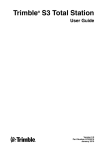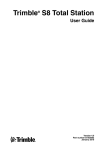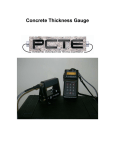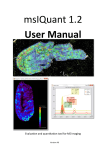Download Spectra Precision FOCUS 5 Total Station User Guide - Nikon
Transcript
Spectra Precision® FOCUS ® 5 TOTAL STATION USER GUIDE Spectra Precision FOCUS 5 Total Station ® ® User Guide Version 01.00 October 2007 Contact details Le présent appareil numérique n’émet pas de bruits radioélectriques dépassant les limites applicables aux appareils numériques de Classe B prescrites dans le règlement sur le brouillage radioélectrique édicté par le Ministère des Communications du Canada. Spectra Precision 10355 Westmoore Drive Suite #100 Westminister, CO 80021 U.S.A. Europe +1-720-587-4700 Phone 888-477-7516 (Toll Free in U.S.A.) www.spectraprecision.com Copyrigt and Trademarks Copyright © 2007, Spectra Precision. All rights reserved. Autolock, FOCUS, Spectra Precision and Tracklight are trademarks of Spectra Precision, registered in the United States Patent and Trademark Office and other countries. Spectra Precision logo is a Trademark of Spectra Precision. This product has been tested and found to comply with the requirements for a Class B device pursuant to European Council Directive 89/336/EEC on EMC, thereby satisfying the requirements for CE Marking and sale within the European Economic Area (EEA). These requirements are designed to provide reasonable protection against harmful interference when the equipment is operated in a residential or commercial environment. The compliance to the applicable requirements is detailed in the official Declaration of Conformity document, which is filed at Spectra Precision. All other trademarks are the property of their respective owners. For product recycling instructions and more information, please go to www.spectraprecision.com/ev.shtml. Patents pending. Recycling in Europe: To recycle Spectra Precision WEEE (Waste Electrical and Electronic Equipment, products that run on electrical power.), Call +31 497 53 24 30, and ask for the "WEEE Associate". Or, mail a request for recycling instructions to: Spectra Precision Europe BV c/o Menlo Worldwide Logistics Meerheide 45 5521 DZ Eersel, NL Release Notice This is the October 2007 release version 01.00 of the Spectra Precision FOCUS 5 Total Station user guide. It applies to the Spectra Precision FOCUS 5 Total Station. The following limited warranties give you specific legal rights. You may have others, which vary from state/jurisdiction to state/jurisdiction. Product Warranty Information For applicable product warranty information, please refer to the Warranty Card included with this Spectra Precision product, or consult your Spectra Precision dealer. Registration To receive information regarding updates and new products, please contact your local dealer or visit the Spectra Precision website at www.spectraprecision.com/register. Upon registration you may select the newsletter, upgrade or new product information you desire. Notices Australia and New Zealand This product conforms with the regulatory requirements of the Australian Communications Authority (ACA) EMC framework, thus satisfying the requirements for C-Tick Marking and sale within Australia and New Zealand. N 1023 Canada This Class B digital apparatus complies with Canadian ICES-003 This digital apparatus does not exceed the Class B limits for radio noise emissions from digital apparatus as set out in the radio interference regulations of the Canadian Department of Communications. USA Class B Statement – Notice to Users. This equipment has been tested and found to comply with the limits for a Class B digital device, pursuant to Part 15 of the FCC rules. These limits are designed to provide reasonable protection against harmful interference in a residential installation. This equipment generates, uses, and can radiate radio frequency energy and, if not installed and used in accordance with the instructions, may cause harmful interference to radio communication. However, there is no guarantee that interference will not occur in a particular installation. If this equipment does cause harmful interference to radio or television reception, which can be determined by turning the equipment off and on, the user is encouraged to try to correct the interference by one or more of the following measures: – Reorient or relocate the receiving antenna. – Increase the separation between the equipment and the receiver. – Connect the equipment into an outlet on a circuit different from that to which the receiver is connected. – Consult the dealer or an experienced radio/TV technician for help. Changes and modifications not expressly approved by the manufacturer or registrant of this equipment can void your authority to operate this equipment under Federal Communications Commission rules. Taiwan Battery Recycling Requirements The product contains a removable NiMH battery. Taiwanese regulations require that waste batteries are recycled. Important Information 2 Laser Safety Before using the instrument, make sure that you understand this user guide, as well as all equipment and job site safety requirements. This equipment has been tested and found to comply with IEC 60825-1 January 2001, 21 CFR 1040.10, and 1040.11 except for deviations persuant to Laser Notice No. 50, dated July 26, 2001. C Warning – Use of controls or adjustments or performance of procedures other than those specified herein may result in hazardous LED or laser radiation exposure. As with any bright light source, such as the sun, electric welding arcs or arc lamps, common sense applies. DO NOT look into the laser aperture when the laser is on. For further information regarding safe use of lasers, refer to the IEC standard 60825-1 January 2001. Queries Address any questions you may have about laser safety to: Spectra Precision 5475 Kellenburger Road Dayton, OH USA 45424-1099 Attention: Laser Safety Officer, Quality Assurance Group Phone (937) 233-8921 ext 824 or (800) 538-7800 Fax (937) 233-9661 Spectra Precision FOCUS 5 Total Station User Guide v Spectra Precision FOCUS 5 DR Standard The Spectra Precision® FOCUS® 5 DR Standard is a CLASS 2 LASER PRODUCT: The instrument contains visible and invisible laser sources: • A laser diode for distance measuring in DR mode and laser pointer function operating at 660 nm (visible light), with a beam divergence of 0.4 x 0.4 mrad and an output power of <1 mW, while the emission is coaxial with the telescope. This mode operates in LASER CLASS 2. • The laser diode for distance measuring in prism mode operates at 660 nm (visible light), with a beam divergence of 0.4 x 0.4 mrad and an output power of <0.017 mW, while the emission is coaxial with the telescope. This mode operates in LASER CLASS 1. When operating in prism mode with distance measurement the accessible radiation does not exceed the limits of LASER CLASS 1. Battery Safety C vi Warning – Do not damage the rechargeable NiMH battery. A damaged battery can cause an explosion or fire, and can result in personal injury and/or property damage. To prevent injury or damage: – Do not use or charge the battery if it appears to be damaged. Signs of damage include, but are not limited to, discoloration, warping, and leaking battery fluid. – Do not expose the battery to fire, high temperature, or direct sunlight. – Do not immerse the battery in water. – Do not use or store the battery inside a vehicle during hot weather. – Do not drop or puncture the battery. – Do not open the battery or short-circuit its contacts. Spectra Precision FOCUS 5 Total Station User Guide C C Warning – Avoid contact with the rechargeable NiMH battery if it appears to be leaking. Battery fluid is corrosive, and contact with it can result in personal injury and/or property damage. To prevent injury or damage: – If the battery leaks, avoid contact with the battery fluid. – If battery fluid gets into your eyes, immediately rinse your eyes with clean water and seek medical attention. Do not rub your eyes! – If battery fluid gets onto your skin or clothing, immediately use clean water to wash off the battery fluid. Warning – Charge and use the rechargeable NiMH battery only in strict accordance with the instructions. Charging or using the battery in unauthorized equipment can cause an explosion or fire, and can result in personal injury and/or equipment damage. To prevent injury or damage: – Do not charge or use the battery if it appears to be damaged or leaking. – Charge the NiMH battery only in a Spectra Precision product that is specified to charge it. Be sure to follow all instructions that are provided with the battery charger. – Discontinue charging a battery that gives off extreme heat or a burning odor. – Use the battery only in Spectra Precision equipment that is specified to use it. – Use the battery only for its intended use and according to the instructions in the product documentation. Spectra Precision FOCUS 5 Total Station User Guide vii Environmental Information NOTICE FOR SPECTRA PRECISION'S EUROPEAN UNION CUSTOMERS Spectra Precision is pleased to announce a new recycling program for our European Union customers. At Spectra Precision, we recognize the importance of minimizing the environmental impacts of our products. We endeavor to meet your needs, not only when you purchase and use our products, but also when you are ready to dispose of them. That is why Spectra Precision is actively pursuing, and will continue to pursue, the expanded use of environmentally friendly materials in all its products, and why we have established a convenient and environmentally friendly recycling program. As Spectra Precision makes additional recycling facilities available for your use, we will post their locations and contact information to our Recycling Instructions web page. For product recycling instructions and more information, please go to www.spectraprecision.com/ev.shtml Recycling in Europe: To recycle Spectra Precision WEEE, Call +31 497 53 2430, and ask for the “WEEE Associate” Or Mail a request for recycling instructions to: Spectra Precision Europe BV c/o Menlo Worldwide Logistics Meerheide 45 5521 DZ Eersel, NL viii Spectra Precision FOCUS 5 Total Station User Guide 2.1 Declaration of Conformity Spectra Precision FOCUS 5 Total Station EC-Declaration of Conformity to the Essential Requirements of the applicable Directives, 89/336/EC and 73/23/EEC including amendments by the CE marking Directive, 93/68/EEC Product: Instrument – Spectra Precision Focus 5 Types/Models Focus 5 X Manufacturer: Part Numbers 572259005 Notes X = Code for accuracy Trimble AB Box 64, Rinkebyvägen 17 SE-182 11 Danderyd Sweden This declaration is based on the full compliance of the products with the following European harmonized standards: EMC: EN 61326 (1997) + A1 (1998) + A2 (2001) + A3 (2003) with requirements according to table 4 and table A1 regarding the following tests: Radiated emission, CISPR 16-1 Class B equipment Electrostatic discharge immunity (ESD), EN 61000-4-2 Contact discharge ±4 kV; Air discharge ±8 kV Radiated immunity, EN 61000-4-3 Test level 10 V/m in the frequency range 80 – 1000 MHz Laser Safety: EN 60825-1:1994 + A1 (2002) + A2 (2001) As manufacturer, we declare under our sole responsibility that the equipment follows the provisions of the Directives stated above. Danderyd 2007-05-23 …...........(Original signed)………… Martin Holmgren Engineering Manager Trimble AB Box 64, Rinkebyvägen 17 Telephone No: +46 8 622 1000 Telefax: +46 8 753 2464 SE-182 11 Danderyd, Sweden www.trimble.com Org.No: 556550-9782 VAT.No: SE556550978201 Spectra Precision FOCUS 5 Total Station User Guide ix x Spectra Precision FOCUS 5 Total Station User Guide Contents Environmental Information . . . . . . . . . . . . . . . . . . . . . . . . viii 1 Introduction Welcome . . . . . Related Information Technical Assistance Your Comments . . Registration . . . . 2 . . . . . . . . . . . . . . . . . . . . . . . . . . . . . . . . . . . . . . . . . . . . . . . . . . . . . . . . . . . . 2 2 2 2 2 . . . . . . . . . . . . . . . . . . . . . . . . . . . . . . . . . . . . . . . . . . . . . . . . . . . . . . . . . . . . . . . . . . . . . . . . . . . . . . . . . . . . . . . . . . . . . . . . . . . . . . . . . . . . . . . . . . . . . . . . . . . . . . . . . . . . . . . . . . . . . . . . . . . . . . . . . . . . . . . . . . . . . . . . . . . . . . . . . . . . . . . . . . 4 4 6 6 6 7 7 . . . . . . . . . . . . . . . . . . . . . . . . . . . . . . . . . . . . . . . . . . . . . . . . . . . . . . . . . . . . . . . . . . . . . . . . . . . . . . . . . . . . . . . . . . . . . . . . . . . . . . . . . . . . . . . . . . . . . . . . . . . . . . . . . . . . . . . . . . . . . . . . . . . . . . . .10 . . 10 . .11 . . 11 . . 14 . .17 . . 17 . . 18 . .19 . . 19 . . 20 . .21 . . 21 . . 23 . .25 . .27 . . 27 Setup . . . . . . . . . . . . . . . . . . . . . . . . . . Setup Stability . . . . . . . . . . . . . . . Measurement Stability . . . . . . . . . . . . Attaching the Spectra Precision Recon Data Collector . . . . . . . . . . . . . . . . . . . . . . . . . . . .30 . . 30 . . 31 . .31 . . . . . . . . . . . . . . . . . . . . . . . . . . . . . . . . Getting Started Battery . . . . . . . . . . . . . . . . . . . . . . Battery Safety and Environment Information . Charging . . . . . . . . . . . . . . . . . . . . . Single Battery Charger . . . . . . . . . . Super Charger. . . . . . . . . . . . . . Side Cover Battery . . . . . . . . . . . . . . . . . Connecting the Side Cover Battery . . . . . Removing the Side Cover Battery . . . . . . Internal Battery . . . . . . . . . . . . . . . . . . Connecting the Internal Battery . . . . . . Removing the Internal Battery . . . . . . . External Battery . . . . . . . . . . . . . . . . . . Single Adapter . . . . . . . . . . . . . Multi Adapter . . . . . . . . . . . . . . Instrument Description . . . . . . . . . . . . . . . Laser and LED Information . . . . . . . . . . . . . Spectra Precision FOCUS 5 DR Standard . . 4 . . . . . Inspection, Care and Maintenance Inspecting the Container . . . . Instrument Case . . . . . . . . Care and Maintenance . . . . . Cleaning . . . . . . . Getting Rid of Moisture . Transporting the Instrument . . . Servicing . . . . . . . . . . . 3 . . . . . Setup . . . . Spectra Precision FOCUS 5 Total Station User Guide x i Detaching the Spectra Precision Recon Data Collector . Starting the Instrument . . . . . . . . . . . . . . . Leveling . . . . . . . . . . . . . . . . . . . . . . The Laser Pointer . . . . . . . . . . . . . . . . . Aligning the Laser Pointer . . . . . . . . Adjusting the Laser Beam . . . . . . . . . Measuring the Instrument Height . . . . . . . . . . Pre Measurement Check List . . . . . . . . . . . . 5 . . . . . . . . . . . . . . . . . . . . . . . . . . . . . . . . . . . . . . . . . . . . . . . . . . . . . . . . . . . . . . . . . . . . . . . . . .32 . .33 . .33 . .34 . . 34 . . 35 . .38 . .39 Angle Measuring Technology . . . . . . . . . . . . . . . Correction for Mislevelment . . . . . . . . . . Correction for Collimation Errors . . . . . . . . Correction for Trunnion Axis Tilt . . . . . . . . Averaging Measurements to Reduce Sighting Errors Distance Measuring Technology . . . . . . . . . . . . . . DR Standard . . . . . . . . . . . . . . . . Beam Divergence . . . . . . . . . . . . . . Tracklight . . . . . . . . . . . . . . . . . . . . . . . . Connecting the Tracklight . . . . . . . . . . . Removing the Tracklight . . . . . . . . . . . Changing the Tracklight Bulb . . . . . . . . . . . . . . . . . . . . . . . . . . . . . . . . . . . . . . . . . . . . . . . . . . . . . . . . . . . . . . . . . . . . . . . . . . . . . . . . . . . . . .42 . . 42 . . 42 . . 43 . . 44 . .45 . . 45 . . 46 . .49 . . 50 . . 51 . . 52 Instrument Technology Index x ii . . . . Spectra Precision FOCUS 5 Total Station User Guide CHAPTER 1 Introduction 1 In this chapter: ! Welcome ! Related Information ! Technical Assistance ! Your Comments ! Registration Spectra Precision FOCUS 5 Total Station User Guide 1 1 Introduction Welcome 1.1 Welcome to the Spectra Precision FOCUS 5 Total Station user guide. This manual describes how to setup and use the Spectra Precision FOCUS 5 Total Station. Even if you have used an optical total station before, Spectra Precision recommends that you spend some time reading this manual to learn about the special features of this product. Related Information 1.2 For more information about this product, please visit our web site at: www.spectraprecision.com Technical Assistance 1.3 If you have a problem and cannot find the information you need in the product documentation, contact your local Distributor. Alternatively, do one of the following: • Request technical support using the Spectra Precision web site at www.spectraprecision.com • Send an e-mail to Your Comments 1.4 Your feedback about the supporting documentation helps us to improve it with each revision. E-mail your comments to [email protected]. Registration To receive information regarding updates and new products please register on the Spectra Precision web site. www.spectraprecision.com/register 2 Spectra Precision FOCUS 5 Total Station User Guide 1.5 CHAPTER 2 Inspection, Care and Maintenance 2 In this chapter: ! Inspecting the Container ! Instrument Case ! Care and Maintenance ! Transporting the Instrument ! Servicing Spectra Precision FOCUS 5 Total Station User Guide 3 2 Inspection, Care and Maintenance Inspecting the Container 2.1 Inspect the shipping container. If the container arrives in poor condition, examine the equipment for visible damage. If damage is found, immediately notify the carrier and your Spectra Precision sales representative. Keep the container and the packing material for the carrier to inspect. Instrument Case 2.2 When unpacking the instrument, check that all ordered items are received. Below is an example of where all items can be placed in the instrument case. See figure 2.1. 10 1 9 8 2 7 6 3 5 Figure 2.1 4 4 Position of items in the instrument case Spectra Precision FOCUS 5 Total Station User Guide Inspection, Care and Maintenance 2 Item Description 1 Spectra Precision FOCUS 5 Total Station instrument 2 Tracklight 3 Side cover battery 4 Spectra Precision FOCUS Series Total Station user Manual CD, user information 5 Rain cover 6 Allen key, Fuse (2x) 7 1.5 mm Allen key 8 Tribrach 9 Spectra Precision Recon Contol Unit 10 Side cover battery Spectra Precision FOCUS 5 Total Station User Guide 5 2 Inspection, Care and Maintenance Care and Maintenance C 2.3 Warning – Do not remove the instrument cover from the instrument. Spectra Precision FOCUS 5 Total Station is designed to withstand normal electromagnetic disturbance from the environment but it contains circuits that are sensitive to static electricity. If an unauthorized person opens the instrument cover, the function of the instrument is not guaranteed and the warranty is invalidated. The Spectra Precision FOCUS 5 Total Station is designed and tested to withstand field conditions, but like all precision instruments, it requires care and maintenance. Take the following steps to get the best results from the instrument: • Do not subject the equipment to rough jolts or careless treatment. • Keep the lenses and reflectors clean. Use only lens paper or other material that is designed for cleaning optical equipment. As a cleaner, a solution of pure water and 2030% 2-Propanol specified with evaporation residue <5mg/l. • Keep the instrument protected and in an upright position, preferably in the instrument case. • Do not carry the instrument while the instrument is mounted on a tripod. Doing so can damage the tribrach screws. • Do not carry the instrument by the telescope barrel. Use the handle. • When you need extremely precise measurements, make sure that the instrument has adapted to the surrounding temperature. Significant variations in instrument temperature can affect precision. Cleaning C 23.1 Caution – Never use strong detergents such as benzine or thinners on the instrument or the instrument case. Be very careful when cleaning the instrument, especially when removing sand or dust from lenses and reflectors. Never use coarse or dirty cloth or hard paper. Spectra Precision recommends that you use anti-static lens paper, a cotton wad, or a lens brush. Getting Rid of Moisture 23.2 If the instrument has been used in damp weather, take the instrument indoors and remove the instrument from the instrument case. Leave the instrument to dry naturally. If condensation forms on the lenses, allow the moisture to evaporate naturally. Leave the carrying case open until all moisture has evaporated. 6 Spectra Precision FOCUS 5 Total Station User Guide Inspection, Care and Maintenance 2 Transporting the Instrument 2.4 Always transport the instrument in a locked instrument case. For longer trips, transport the instrument in the instrument case and inside the original shipping container. Servicing 2.5 Note – There are no user-serviceable parts in the Spectra Precision FOCUS 5 Total Station. Spectra Precision recommends that you take the instrument to an authorized Spectra Precision service workshop for service and calibration once a year. This is to guarantee that the specified accuracies are maintained. When you send the instrument to a service center, clearly write the name of the sender and the receiver on the instrument case. If repairs are required, enclose a note in the instrument case. The note should clearly describe any fault or symptoms, and indicate that servicing is required. Spectra Precision FOCUS 5 Total Station User Guide 7 2 Inspection, Care and Maintenance 8 Spectra Precision FOCUS 5 Total Station User Guide CHAPTER 3 Getting Started 3 In this chapter: ! Battery ! Charging ! Side Cover Battery ! Internal Battery ! External Battery ! Instrument Description ! Laser and LED Information Spectra Precision FOCUS 5 Total Station User Guide 9 3 Getting Started Battery 3.1 Before charging or using a battery it is important that you read and understand the battery safety and environment information. Battery Safety and Environment Information C C C Warning – Do not damage the rechargeable NiMH battery. A damaged battery can cause an explosion or fire, and can result in personal injury and/or property damage. To prevent injury or damage: – Do not use or charge the battery if it appears to be damaged. Signs of damage include, but are not limited to, discoloration, warping, and leaking battery fluid. – Do not expose the battery to fire, high temperature, or direct sunlight. – Do not immerse the battery in water. – Do not use or store the battery inside a vehicle during hot weather. – Do not drop or puncture the battery. – Do not open the battery or short-circuit its contacts. Warning – Avoid contact with the rechargeable NiMH battery if it appears to be leaking. Battery fluid is corrosive, and contact with it can result in personal injury and/or property damage. To prevent injury or damage: – If the battery leaks, avoid contact with the battery fluid. – If battery fluid gets into your eyes, immediately rinse your eyes with clean water and seek medical attention. Do not rub your eyes! – If battery fluid gets onto your skin or clothing, immediately use clean water to wash off the battery fluid. Warning – Charge and use the rechargeable NiMH battery only in strict accordance with the instructions. Charging or using the battery in unauthorized equipment can cause an explosion or fire, and can result in personal injury and/or equipment damage. To prevent injury or damage: – Do not charge or use the battery if it appears to be damaged or leaking. – Charge the NiMH battery only in a Spectra Precision product that is specified to charge it. Be sure to follow all instructions that are provided with the battery charger. – Discontinue charging a battery that gives off extreme heat or a burning odor. – Use the battery only in Spectra Precision equipment that is specified to use it. – Use the battery only for its intended use and according to the instructions in the product documentation. Disposal • Before disposal, discharge the battery. 10 31.1 Spectra Precision FOCUS 5 Total Station User Guide Getting Started 3 • Dispose of the used battery in an environmentally sensible manner, according to local and national regulations, see also Environmental Information page viii. Charging 3.2 Two different chargers can be used to charge the SP FOCUS 5 Total Station batteries: • Single Battery Charger • Super Charger Single Battery Charger 32.1 Only charge rechargeable Nickel Metal Hydride (NiMH) and Nickel Cadmium (NiCd) chemistry battery packs. Attempts to charge other types of battery may results in explosions. . LED Indicator Description No bat. No battery connected Error Error, see text Charg. Fast charging 100% Battery charged Spectra Precision FOCUS 5 Total Station User Guide 11 3 Getting Started General This single battery charger is designed for NiCd and NiMH batteries, 5 or 10 cells. The charger changes the charging parameters depending on a code resistor in the battery. A micro controller measures the code resistor and the NTC resistor in the battery and changes the maximum voltage and charging time accordingly. It uses the peek voltage method to indicate when the battery is almost fully charged. To complete the charging it applies a constant top charging current of 100 mA until the maximum charging time timer has run out. Thereafter a pulsating trickle charging current will be applied to the battery as long as it is connected to the charger. • To prevent damage to the battery the charger has the following safety functions: • A maximum charging time timer • Max and min temperature stop, if the battery becomes to hot or cold. This function requires a NTC resistor in the battery • Battery over and under voltage detection. Technical Data Nominal Comments 115 Vac 50/60 Hz range 90 V to 127 V 230 Vac 50/60 Hz range 190 V to 250 V Input 20 W Power 50/60 Hz Frequency <2V No battery connected Output 20,8 V Battery connected 90 ± 10 mA Top of charge current 20 mA Trickle charge current Max 30V Reverse polarity protection 4 h 15 min Time out for one charging cycle 45°C High temperature stop. The charger must be restarted to conttinue charging Control 12 Spectra Precision FOCUS 5 Total Station User Guide Getting Started 3 Fuse 0°C Low temperature stop. The charger must be restarted to continue charging 250 mA Inside charger 131°C Thermal fuse inside charger can not be replaced Connecting the Battery Charger to Main Power C Warning – Make sure that the input voltage switch reading matches the mains voltage at your location. If you connect the charger to 230V when the voltage selector shows 115V an internal fuse will blow. If you connect the charger to 115V and it is set for 230V the red charge led flashes. 1. Connect the power supply cable to the charger. 2. Connect the power supply cable to mains power outlet. The yellow No Bat led will be turned on. Connecting the Battery Charger to Battery 1. Connect the battery charger cable to the charger's battery connector. 2. Connect the cable to the battery. The yellow No bat led will now be turned off and the red charge led will be turned on. The charging process has now started and will continue until the charger detects a fully charged battery and the green 100% led turns on. Low Battery Voltage If the battery voltage is lower than about 3V (the error LED is turned on) the charger starts the charging with 100 mA current until the voltage increase over 3V. Then normal charging starts. Sometimes battery voltage increase rapidly first and then falls slowly for some time. If this goes on for more then 10 min the charger may interpret this as the battery is already fully. The charger stops and has to be restarted. High Temperature If the battery is equipped with an NTC thermistor the charger monitors the battery temperature. The charger stops if the temperature rise above 45 degrees Celsius and the error led will be turned on. The reason for this may be high ambient temperature or the charger has failed to stop charging and the battery temperature rise due to a fully charged condition. Spectra Precision FOCUS 5 Total Station User Guide 13 3 Getting Started Charged Battery It is not recommended to restart a charging cycle when the charger has indicated 100%. The charger waits about 10 minutes before it senses the battery condition and repeated restarts can cause a heavy overcharge and damage to the battery. Worn Out Batteries Old and well-used battery has a higher voltage when charged. If the voltage becomes to high a protection mechanism stops the charging and error will be indicated. Continues Connection to Charger A battery should not be connected to the charger for a prolonged time. Disconnect the charger from main supply if it not will be used for a long time. Super Charger 30.1 Only charge rechargeable Nickel Metal Hydride (NiMH) and Nickel Cadmium (NiCd) chemistry battery packs. Attempts to charge other types of battery may results in explosions. Figure 3.2 14 Super Charger Spectra Precision FOCUS 5 Total Station User Guide Getting Started 3 Figure 3.3 Power Supply for Super Charger General The charging process is fully automatic and utilises a patent pending charging method. The charging current and charging voltage is continually adjusted depending on the behaviour of the connected battery. Different parameters influencing the charging process are i.e. the temperature, the age, the state of charge and manufacture of the battery. It is possible to choose between fast or slow charge mode. Fast mode is default, while slow mode can be selected with the push button on the front of the charger. The actual mode is indicated by the yellow indicator. The mode can not be changed during the charging process. The charger charges the batteries in sequence. When one battery is fully charged, charging will take place on the next battery and so on. When all batteries that are connected to the charger are fully charged trickle charging is activated. In the case a fully charged battery is connected to the charger, equalising of the cells in the battery automatically will take place. Indication on the green indicator, fully charged, is delayed and will not occur until the equalising mode is finished. The time delay varies depending on the size (Ah) of the applied battery. Supply Voltage The input voltage range for the battery charger is 10-30 V DC. The charger can be powered from either a common 12-24 volt vehicle system or power supply, part no: 572 906 146, when the charger is used indoors. Spectra Precision FOCUS 5 Total Station User Guide 15 3 Getting Started The connection to the vehicle or the power supply should be made via the universal power connector. The connector will fit in the most frequent cigarette lighter connectors and in a standard female 12 mm connector. The positive terminal is connected to the centre pin. The fuse, 8 A, is located inside the universal power connector. When replacing the fuse, unscrew the red plastic knob that surrounds the centre pin. If the charger is connected to wrong polarity the fuse will break. C Warning – Never connect the charger without using a properly connected fuse. 8 A slow, 5x20 mm. Connecting the Batteries for Charging The battery charger allows charging of Spectra Precision's standard NiMH batteries. On the front of the charger four standard mini-DIN connectors are located. These connectors allow connection of up to four different batteries at the same time. The connection between charger and battery should be made using Spectra Precision's charging adapter cable(s). Physical Properties The charger is made for indoor as well as mobile use in light industrial environment. The temperature range is 0° C - +40° C. The weight is 950 gram (charging adapter cables not included). The dimensions are 125 x 53 x 173 (WxHxD) mm. LED Indicators The charger has one yellow, and for each output, one red and one green indicator. LED Indicator Description Yellow on Slow mode charge Red on No battery connected Red flashing The battery is faulty or can not be charged. Fault indication can be caused too high or too low battery voltage or too high battery temperature. Green on The battery is being charged. Green flashing The battery is fully charged. All red and green flashing alternately Too high supply voltage or/and too high internal charger temperature. All indicators off No or too low supply voltage 16 Spectra Precision FOCUS 5 Total Station User Guide Getting Started 3 Side Cover Battery 3.1 The Spectra Precision FOCUS 5 Total Station side cover battery is a 12V 1.8 Ah NiMH battery, it fits into the battery compartment on the left side cover of the instrument. This battery can easily be removed and replaced. Lock/Release catch Connector for battery charger Bottom catch Figure 3.4 Side cover battery lock/release catch and connector for battery charger. Connecting the Side Cover Battery 31.1 To connect the side cover battery: 1. Put the side cover battery into the battery compartment with the connectors facing towards the instrument and with the bottom catch first. 2. Turn the top part of the battery into the battery compartment until the lock/release catch clicks in place. Spectra Precision FOCUS 5 Total Station User Guide 17 3 Getting Started 2 3 1 Figure 3.5 (((Click))) Fitting the side cover battery Removing the Side Cover Battery 30.1 To remove the side cover battery: 1. Push the lock/release catch on the side cover battery to release the lock. 2. Turn the top part of the battery out of the battery compartment. 3. Remove the battery by lifting it from the battery compartment. 1 2 3 Figure 3.6 18 Removing the side cover battery Spectra Precision FOCUS 5 Total Station User Guide Getting Started 3 Internal Battery 3.1 The Spectra Precision FOCUS 5 Total Station internal battery is a 12V 1.8 Ah NiMH battery, it fits into the battery compartment in the instrument’s central unit. This battery can easily be removed and replaced. Figure 3.7 Internal battery connector for battery charger Figure 3.8 Intenal battery lock/release catch Connecting the Internal Battery 31.1 To connect the internal battery: Spectra Precision FOCUS 5 Total Station User Guide 19 3 Getting Started 1. Push the internal battery into the battery compartment in the instrument’s centre unit. Push the the lock/release catches while inserting the internal battery in to the centre unit for easier fitting. 1 Figure 3.9 Connecting the internal battery Removing the Internal Battery To remove the internal battery: 1. Push the lock/release catches simultaneously. 2. Remove the internal battery from the battery compartment in the instrument’s central unit. 20 Spectra Precision FOCUS 5 Total Station User Guide 30.1 Getting Started 3 1 1 2 External Battery 3.1 The Spectra Precision FOCUS 5 Total Station external battery is a 12V 3.5 Ah NiMH battery, it can be used together with the Single Adapter or Multi Adapter. Single Adapter 31.1 The Single Adapter is used when you want to connect the External NiMH Battery to a FOCUS 5 via a standard Hirose cable. The adapter slides onto the upper side of the External Battery. The adapter has two Hirose connectors and a bracket for attaching it to a tripod. Spectra Precision FOCUS 5 Total Station User Guide 21 3 Getting Started Figure 3.10 External battery with Single Adapter Figure 3.11 External battery with Single Adapter connected to Spectra Precision FOCUS 5 22 Spectra Precision FOCUS 5 Total Station User Guide Getting Started 3 Multi Adapter 31.2 The Multi Adapter is used to connect up to three External NiMH Battery units to a FOCUS 5 via a standard Hirose cable. The adapter slides onto the upper sides of the External Batteries. The adapter has 2+2 Hirose connectors and a bracket for attaching it to a tripod. Three External Batteries will result in a total capacity of 10.5 Ah. Figure 3.12 External battery with Multi Adapter Spectra Precision FOCUS 5 Total Station User Guide 23 3 Getting Started Figure 3.13 24 External battery with Multi Adapter connected to Spectra Precision FOCUS 5 Spectra Precision FOCUS 5 Total Station User Guide Getting Started 3 Instrument Description 3.2 This section describes the instrument controls. Spectra Precision recommends that you take some time to familiarize yourself with the names and the locations of the controls. See figure 3.14 and figure 3.15 Coarse sight Focusing ring Instrument height mark Eye-piece Internal battery Coarse sight Side cover battery PWR/COM Connector Recon connector Figure 3.14 Operator’s view of the Spectra Preccision FOCUS 5 Total Station Spectra Precision FOCUS 5 Total Station User Guide 25 3 Getting Started Vertical locking knob Vertical Motion knob Coaxial optics for angle and distance measurement Optics for Tracklight A/M Button Horizontal locking knob Horizontal motion knob Figure 3.15 26 Front view of the Spectra Precision FOCUS 5 Total Station Spectra Precision FOCUS 5 Total Station User Guide Getting Started 3 Laser and LED Information 3.3 For more information, See Laser Safety on page v. Spectra Precision FOCUS 5 DR Standard 33.1 The Spectra Precision FOCUS 5 DR Standard, see figure 3.16, has been tested, and complies with the regulations for a Class 2 Laser product. Distance measurement aperture Tracklight aperture Figure 3.16 The Spectra Precision FOCUS 5 DR Standard The laser warning label is situatet on the side of the distance measuring unit. See figure 3.17 Spectra Precision FOCUS 5 Total Station User Guide 27 3 Getting Started Laser warning label Figure 3.17 Location of laser warning label on a Spectra Precision FOCUS 5 DR Standard Figure 3.18 Laser pointer warning label 28 Spectra Precision FOCUS 5 Total Station User Guide CHAPTER 4 Setup 4 In this chapter: ! Setup ! Attaching the Spectra Precision Recon Data Collector ! Detaching the Spectra Precision Recon Data Collector ! Starting the Instrument ! Leveling ! The Laser Pointer ! Measuring the Instrument Height ! Pre Measurement Check List Spectra Precision FOCUS 5 Total Station User Guide 29 4 Setup Setup 4.1 An instrument setup with good measuring stability will increase the precision in the measurement result and allow you to utilize the measurement precision of the Spectra Precision FOCUS 5 Total Station to its full extent. Setup Stability 41.1 When an instrument is setup it is important to consider the following: 1. Set tripod legs wide apart to increase the stability of the setup. A setup where one leg is placed on e.g asphalt and the other two on soil will still be a stable setup provided that the tripod legs are set wide enough. If it is not possible to set the tripod legs wide apart due to obstacles, then the tripod can be lowered to increase stability. Figure 4.19 Correct instrument set up 2. Make sure that all the screws on the tripod and/or tribrach are tightened to avoid any play. 3. Any high quality tripod and tribrach can be used. However, Spectra Precision strongly recommends the use of tripod heads made of steel, aluminium or similar material. Tripod heads of fiberglass or other composite materials are not recommended. 30 Spectra Precision FOCUS 5 Total Station User Guide Setup 4 Measurement Stability 40.1 Take into account that instruments require sufficient time to adjust to the ambient temperature. The following rule-of-thumb for a high precision measurement applies: Temperature difference in degree Celsius (°C) x 2 = duration in minutes required for the instrument to adjust to the new temperature. Avoid sighting across fields with intense heat shimmer by sun light, e.g. at noon. Attaching the Spectra Precision Recon Data Collector 4.1 1. Put the left side of the Spectra Precision Recon data collector in to the instrument’s left hook. figure 4.20 2. Push the right side of the Spectra Precision Recon data collector against the instrument. 3. Push the Spectra Precision Recon data collector to the right to connect to the D-Sub connector. 2 1 3 Figure 4.20 Attaching the Spectra Precision Recon data collector to the instrument Spectra Precision FOCUS 5 Total Station User Guide 31 4 Setup Detaching the Spectra Precision Recon Data Collector C 4.1 Caution – When the Spectra Precision Recon data collector is removed from the instrument it is recommended to to have the pectra Precision Recon data collector in suspend or off mode. To remove the Spectra Precision Recon data collector from the instrument when in on mode will not damage the equipment, but files that are being saved or written to when the Spectra Precision Recon data collector is being removed might be damaged or lost. 1. Push the Spectra Precision Recon data collector to the left to dissconnect the D-Sub connector. figure 4.21. 2. Lift the right side of the Spectra Precision Recon data collector away from the instrument. 3. Remove the Spectra Precision Recon data collector from the instrument. 2 1 3 Figure 4.21 32 Detaching the Spectra Precision Recon Control Uni Spectra Precision FOCUS 5 Total Station User Guide Setup 4 Starting the Instrument To start the instrument press the on/off button collector. 4.1 on the Spectra Precision Recon data When Windows® have startet select your field software from the start menu. Please refer to your field software documentation for further information Leveling 4.2 Level the instrument with the help of the electronic bubble Figure 4.22 Electronic leveling bubble in Spectra Precision Field Surveyor When the instrument has been leveled press the OK button . The Spectra Precision Recon data collector will now connect to the instrument. Spectra Precision FOCUS 5 Total Station User Guide 33 4 Setup The Laser Pointer 4.3 The Spectra Precision FOCUS 5 Total Station uses a red laser beam to measure and as a laser pointer. The laser pointer is coaxial with the line of sight of the telescope. If the instrument is well adjusted, the red laser pointer coincides with the line of sight. External influences such as shock or large temperature fluctuations can displace the red laser pointer relative to the line of sight. Aligning the Laser Pointer C C 43.1 Caution – Viewing the laser spot on the adjustment target through the telescope is safe. Do not try to make the adjustment using a prism, The reflected light from a prism can be dazzling. Caution – Do not use the laser pointer as an aid when searching for prisms, the reflected light can dazzle your eyes. The reflected light will not damage your eyes, but might be uncomfortable. To avoid faulty measurements using the laser pointer, use the supplied adjustment target to check the laser alignment regularly and before you attempt precise distance measurements: 1. Setup the adjustment target 25–50 metres away, facing the instrument. 2. Activate the laser pointer function to switch on the red laser beam. 3. Aim the instrument to the centre of the target plate and then inspect the position of the red laser spot in relation to the telescope cross-hairs. 4. If the red laser spot lies outside the cross-hairs, adjust the direction of the beam until it matches the cross-hairs. Figure 4.23 34 Adjustment target with reflective foil Spectra Precision FOCUS 5 Total Station User Guide Setup 4 Adjusting the Laser Beam 40.1 1. Pull out the two plugs from the adjustment ports on top of the telescope housing. figure 4.24 Figure 4.24 Laser pointer adjustment ports 2. To correct the vertical position of the laser spot, insert the allen key into the vertical adjustment port and turn it as shown in figure 4.25. Spectra Precision FOCUS 5 Total Station User Guide 35 4 Setup Clockwise = up Counter clockwise = down Figure 4.25 Vertical position adjustment 3. To correct the horizontal position of the laser spot, insert the allen key into the horizontal adjustment port and turn it as shown in figure 4.26. 36 Spectra Precision FOCUS 5 Total Station User Guide Setup 4 Clockwise = left Figure 4.26 Counter clockwise = right Horizontal position adjustment 4. Check the alignment of the laser spot and the cross-hairs. Throughout the adjustment procedure, keep the telescope pointing to the adjustment target. The adjusting screws are of a high tension because they are self locking. The screws tighten automatically after you adjust them. 5. Refit the plugs in the adjustment holes. Spectra Precision FOCUS 5 Total Station User Guide 37 4 Setup C Caution – To keep out moisture and dust, make sure that the plugs are correctly fitted in the adjustment ports. Measuring the Instrument Height The instrument height is measured to the instrument height mark shown in figure 4.27 Instrument height mark Figure 4.27 38 Instrument height mark Spectra Precision FOCUS 5 Total Station User Guide 4.1 Setup 4 Pre Measurement Check List 4.2 Before you begin measurement or stake out operations, check the following items: • • • • • • • Lenses are clean Instrument is correctly leveled Collimation error Trunnion axis tilt Laser Pointer beam alignment Measure instrument height Allow sufficient time for the instrument to adjust to the ambient temperature, see page 31 Spectra Precision FOCUS 5 Total Station User Guide 39 4 Setup 40 Spectra Precision FOCUS 5 Total Station User Guide CHAPTER 5 Instrument Technology 5 In this chapter: ! Angle Measuring Technology ! Distance Measuring Technology ! Tracklight Spectra Precision FOCUS 5 Total Station User Guide 41 5 Instrument Technology Angle Measuring Technology 5.1 The principles of angle measurement are based on reading an integrated signal over the whole area of the angle sensor and producing a mean angular value. This eliminates inaccuracies caused by eccentricity and graduation. In addition, the angle measurement system compensates for the following automatic corrections: • Instrument mislevelment (deviation of the plumb axis). • Horizontal and vertical collimation error. • Trunnion axis tilt. See page 43 Correction for Mislevelment 51.1 The Spectra Precision FOCUS 5 Total Station automatically corrects for mislevelments up to ±6 ’. The instrument warns the operator immediately of any mislevelments in excess of ±6 ’(±0.11 grads). Corrections for the horizontal angle, vertical angle, and slope distance are calculated in the field application software and applied to all measurements. Correction for Collimation Errors 51.2 The horizontal collimation error is the deviation of the sighting axis from its required position at right angles to trunnion axis. The vertical collimation error is the difference between the vertical circle zero and the plumb axis of the instrument. Traditionally, collimation errors were eliminated by observing angles in both instrument faces. In the Spectra Precision FOCUS 5 Total Station, a pre-measurement collimation test is performed to determine the collimation errors. Angular measurements are observed in both instrument faces, the collimation errors are calculated, and the respective correction values are stored in the instrument. The collimation correction values are then applied to all subsequent angle measurements that are used to generate positions with the instrument. Angle Measurements made in a single face are corrected for collimation errors, which eliminates the need to measure in both instrument faces. Carry out a collimation test in the following situations: • whenever the instrument may have been roughly handled during transport • when the ambient temperature differs by more than 10 °C from the previous collimation test • immediately prior to high precision angle measurements in one face 42 Spectra Precision FOCUS 5 Total Station User Guide Instrument Technology 5 Correction for Trunnion Axis Tilt 51.3 The trunnion axis tilt error is the deviation of the trunnion axis of the telescope from its required position at right angles to the plumb axis of the instrument. See figure 5.28 Trunnion axis tilt error Figure 5.28 Trunnion axis tilt error In the Spectra Precision FOCUS 5 Total Station instrument, perform a pre-measurement trunnion axis tilt test to determine the trunnion axis tilt error. Angular measurements are observed in both instrument faces, the trunnion axis tilt error is calculated, and the respective correction value is stored in the instrument. Spectra Precision FOCUS 5 Total Station User Guide 43 5 Instrument Technology Carry out a trunnion axis tilt test in the following situations: • whenever the instrument may have been roughly handled during transport • when the ambient temperature differs by more than 10 °C (18 °F) from the previous collimation test • immediately prior to high precision angle measurements in one face, especially where the vertical angles significantly deviate from the horizontal plane. Averaging Measurements to Reduce Sighting Errors 51.4 The Spectra Precision FOCUS 5 Total Station instrument automatically reduces sighting errors caused by the misalignment of the instrument to the target or by pole movement during measurement. The following techniques can be used: • Automatically average angles during distance measurement. When measuring in STD mode, the instrument takes approximately 1.2 seconds to measure the distance. Angles returned to the instrument at 1000 Hz, are averaged over the 1.2-second period to obtain an averaged angle measurement. The resultant angle measurement is an average of over 1200 observations. • Use average measurement methods in the field software. 44 Spectra Precision FOCUS 5 Total Station User Guide Instrument Technology 5 Distance Measuring Technology 5.2 Spectra Precision FOCUS 5 Total Station instruments are equipped with a combined distance unit. This means that the instrument can measure to a prism or to normal surfaces (reflectorless mode). DR Standard 52.1 The DR Standard is a laser distance unit based on the phase comparison method. The distance unit is coaxial with the line of sight and transmits an intensity modulated optical measuring beam that is reflected by a prism or scattered by a natural surface on which the beam is directed. The phase difference between the transmitted light and the reflected received light is detected and represents the distance. In prism-mode, the DR Standard unit operates as a fast and precise long-range distance meter. In DR-mode, the DR Standard unit transmitts a collimated visible red laser beam to the target point and then calculates the distance between the transmitted and the received light. The DR Standard distance unit software will detect erroneous single distance measurements such as those caused by an obstruction passing through the measurement beam, and will ignore such readings in the computation of the final distance. Spectra Precision FOCUS 5 Total Station User Guide 45 5 Instrument Technology Beam Divergence 52.2 All distance meter measurement beams diverge as the range from the instrument increases. The divergence of the distance meter beam relates to an increase in the size of the area being sampled, not to a degradation of the measurement precision. See figure 5.29 Figure 5.29 46 Beam divergence Spectra Precision FOCUS 5 Total Station User Guide Instrument Technology 5 A larger measuring area at longer range is generally better because it enables smaller objects, such as power lines and antennas, to be detected and accurately measured. With a smaller measuring area, these small objects can be easily missed. A smaller measuring area has advantages when measuring tight corners and vertices at close range. When observing measurements to a tight corner, the distance meter beam divergence introduces a range error caused by the size of the sampling area. See figure 5.30 Measured distance Figure 5.30 Required distance Measured distance Required distance Measuring to an inner and an outer corner Spectra Precision FOCUS 5 Total Station User Guide 47 5 Instrument Technology Although the problem is reduced with a beam that uses a smaller measuring area, the error can not be completely eliminated. The most accurate solution to measure to tight corners and eliminates errors caused by beam divergence, is to use an offset measurement method such as that used in the field application software: 1. Measure two points on the face of the building. 2. Aim the instrument at the corner to store the correct horizontal and vertical angle. See figure 5.31 Point 1 Figure 5.31 Point 2 Point 3 Offset measurement With offset measurements, you can accurately measure difficult locations with DR instruments, and eliminate beam divergence errors. For more information, refer to the field application software documentation. Be aware of the measurement beam footprint size when measuring using reflectorless techniques. 48 Spectra Precision FOCUS 5 Total Station User Guide Instrument Technology 5 Tracklight 5.1 Tracklight® is a visible guide light that enables the rod holder to position themselves into the instrument’s current line of sight. Tracklight consists of a flashing two-colored light, with each color lying in its own lateral projection sector. If the rod holder is to the left of the measuring beam, a red flashing light will be seen; if to the right, a green flashing light will be seen. When the rod holder is in the instrument’s line of sight, a white flashing light will be seen. See figure 5.32. The frequency of the flashing will double when the instrument receives signal back from the prism. Green light Figure 5.32 Red light Tracklight Spectra Precision FOCUS 5 Total Station User Guide 49 5 Instrument Technology B C Tip – You can use the Tracklight for clearing sight lines and as an aid to find prisms in the dark or unfavorable sighting conditions. Caution – Do not use the laser pointer as an aid when searching for prisms, the reflected light can dazzle your eyes. The reflected light will not damage your eyes, but might be uncomfortable. Connecting the Tracklight 51.1 The Tracklight is connected into the battery compartment in the instrument’s central unit, so when a Tracklight is connected an external or side cover battery must be used. To connect the Tracklight: 1. Push the Tracklight into the battery compartment in the instrument’s central unit until the lock/release catches clicks in to place 1 Figure 5.33 50 Connecting the Tracklight Spectra Precision FOCUS 5 Total Station User Guide Instrument Technology 5 Removing the Tracklight 50.1 To remove the Tracklight: 1. Push the lock/release catches simultaneously. 2. Remove the Tracklight from the battery compartment in the instrument’s central unit. 1 Figure 5.34 2 1 Removing the Tracklight Spectra Precision FOCUS 5 Total Station User Guide 51 5 Instrument Technology Changing the Tracklight Bulb The Tracklight bulb can be exchanged through a lid in the housing. The bulb is 6.3V / 0.2A with a T-1 1/4 Bi-pin 2.54mm socket. 1. Unscrew and remove the two screws holding the lid. Figure 5.35 Unscrewing the Tracklight bulb lid 2. Pull the bulb circuit board out from the Tracklight housing. 52 Spectra Precision FOCUS 5 Total Station User Guide 50.1 Instrument Technology 5 Figure 5.36 Removing the bulb circuit board from the Tracklight 3. Pull the broken bulb from the bulb circuit board. Spectra Precision FOCUS 5 Total Station User Guide 53 5 Instrument Technology Figure 5.37 Removing the bulb from the bulb circuit board 4. Fit a new bulb in to the socket on the bulb circuit board. 5. Fit the bulb circuit board back into the Tracklight housing. 6. Fit the lid and tighten the two screws. 54 Spectra Precision FOCUS 5 Total Station User Guide Index A adjusting the laser beam 34–38 aligning the laser beam 34–38 aligning the laser pointer 34–37 B batteries charging 11 disposing of 10 safety and environment information 10 beam adjustment 34–38 alignment 34–38 divergence 46 C care and maintenance 6 charging the batteries 11 cleaning 6 Collimation error 42 test 42 correction for deviation of plumb axis 42 89/336/EEC 2 H High Precision, laser and LED information 27–28 I instrument height marks 38 height measurement 38 L laser and LED information High Precision 27–28 laser pointer alignment 34–37 laser warning label 27 P packing for Transport 7 plumb axis correction 42 precision measurement hints 30 R E environmental information batteries 10 European Union viii European Council Directive radio noise emissions Canada 2 S safety battery vi–vii laser and LED v–vi Servicing 7 Spectra Precision Recon data collector attaching 31 detaching 32 T Tracklight 49–50 trunnion axis tilt 43 trunnion axis tilt test 44 W warning label laser 27 Spectra Precision 10355 Westmoor Drive Suite #100 Westminster, CO 80021 USA +1-720-587-4700 Phone 888-477-7516 (Toll Free in USA) www.spectraprecision.com