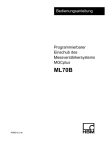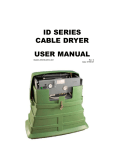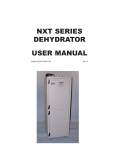Download CO30/60K CABLE DRYER USER MANUAL
Transcript
CO30/60K CABLE DRYER USER MANUAL Bulletin AE01B-A0545-001 © 2008-2010 CommScope, Inc. All rights reserved. Rev: C (11/10) CO30K/CO60K SERIES CABLE DRYER USER MANUAL Table of Contents Section 1 General Information . . . . . . . . . . . . . . . . . . . . . . . . . . . . . . . . . . . . . . . 4 1.1 Introducing CO30K/CO60K Series Cable Dryer . . . . . . . . . . . . . . . . . . . . . . . . 4 1.1.1 For dry air cable pressurization . . . . . . . . . . . . . . . . . . . . . . . . . . . . . . . . . . . . 4 1.1.4 Electrical Connections . . . . . . . . . . . . . . . . . . . . . . . . . . . . . . . . . . . . . . . . . . 4 1.1.5 Standard Low-Pressure Alarm . . . . . . . . . . . . . . . . . . . . . . . . . . . . . . . . . . . . 4 1.1.6 Air Distribution . . . . . . . . . . . . . . . . . . . . . . . . . . . . . . . . . . . . . . . . . . . . . . . 4 1.1.7Features: . . . . . . . . . . . . . . . . . . . . . . . . . . . . . . . . . . . . . . . . . . . . . . . . . . 4 1.1.8 Cable Dryer . . . . . . . . . . . . . . . . . . . . . . . . . . . . . . . . . . . . . . . . . . . . . . . . 4 Section 2 Installation . . . . . . . . . . . . . . . . . . . . . . . . . . . . . . . . . . . . . . . . . . . . . 5 2.1 2.2 2.3 2.4 2.5 2.6 2.7 2.8 2.9 Section 3 Controls and Displays . . . . . . . . . . . . . . . . . . . . . . . . . . . . . . . . . . . . 3.1 3.2 3.3 Section 4 10 Monitor Controls . . . . . . . . . . . . . . . . . . . . . . . . . . . . . . . . . . . . . . . . . . . . . 10 Microprocessor Control Keys . . . . . . . . . . . . . . . . . . . . . . . . . . . . . . . . . . . . 10 Digital Display Window . . . . . . . . . . . . . . . . . . . . . . . . . . . . . . . . . . . . . . . . 10 Operation . . . . . . . . . . . . . . . . . . . . . . . . . . . . . . . . . . . . . . . . . . . . . . 11 4.1 4.2 4.2.1 4.2.2 4.3 4.3.1 4.3.2 4.3.3 4.4 4.5 Section 5 Unpack CO30K/CO60K Series Cable Dryer and Inspect for Shipping Damage . . . . 5 Place the CO30K/CO60K Series Cable Dryer . . . . . . . . . . . . . . . . . . . . . . . . . . 5 Install Tubing Lines . . . . . . . . . . . . . . . . . . . . . . . . . . . . . . . . . . . . . . . . . . . 5 Connection Procedure . . . . . . . . . . . . . . . . . . . . . . . . . . . . . . . . . . . . . . . . . 5 Electrical connections: . . . . . . . . . . . . . . . . . . . . . . . . . . . . . . . . . . . . . . . . . 6 Start Up: . . . . . . . . . . . . . . . . . . . . . . . . . . . . . . . . . . . . . . . . . . . . . . . . . . . 7 Setting System Pressures: . . . . . . . . . . . . . . . . . . . . . . . . . . . . . . . . . . . . . . . 7 Connect Alarm Wiring: . . . . . . . . . . . . . . . . . . . . . . . . . . . . . . . . . . . . . . . . . 8 Filter bowls: . . . . . . . . . . . . . . . . . . . . . . . . . . . . . . . . . . . . . . . . . . . . . . . . 9 Control Status and Programming . . . . . . . . . . . . . . . . . . . . . . . . . . . . . . . . . . 11 Familiarize yourself with the Displays . . . . . . . . . . . . . . . . . . . . . . . . . . . . . . . 11 The Main Menu . . . . . . . . . . . . . . . . . . . . . . . . . . . . . . . . . . . . . . . . . . . . . . 11 The Program Mode Submenu . . . . . . . . . . . . . . . . . . . . . . . . . . . . . . . . . . . . 11 Pressure Monitoring and Control . . . . . . . . . . . . . . . . . . . . . . . . . . . . . . . . . 13 Monitor Duty Cycles . . . . . . . . . . . . . . . . . . . . . . . . . . . . . . . . . . . . . . . . . . 13 Display of System Pressure . . . . . . . . . . . . . . . . . . . . . . . . . . . . . . . . . . . . . 13 Alarm Conditions . . . . . . . . . . . . . . . . . . . . . . . . . . . . . . . . . . . . . . . . . . . . 13 Programming Procedure . . . . . . . . . . . . . . . . . . . . . . . . . . . . . . . . . . . . . . . 13 Shutdown Procedure . . . . . . . . . . . . . . . . . . . . . . . . . . . . . . . . . . . . . . . . . . 13 CO30K/CO60K Schematic . . . . . . . . . . . . . . . . . . . . . . . . . . . . . . . . . . . . . . 14 Maintenance . . . . . . . . . . . . . . . . . . . . . . . . . . . . . . . . . . . . . . . . . . . 15 5.1 Annual service: . . . . . . . . . . . . . . . . . . . . . . . . . . . . . . . . . . . . . . . . . . . . . 15 5.3Dryer: . . . . . . . . . . . . . . . . . . . . . . . . . . . . . . . . . . . . . . . . . . . . . . . . . . . 15 2 CO30K/CO60K SERIES CABLE DRYER USER MANUAL Section 6 In Case of Difficulty . . . . . . . . . . . . . . . . . . . . . . . . . . . . . . . . . . . . . . . 17 Section 7 Parts Replacement and Overhaul . . . . . . . . . . . . . . . . . . . . . . . . . . . . . 19 7.1 7.2 7.3 7.4 7.5 Parts Replacement Procedures . . . . . . . . . . . . . . . . . . . . . . . . . . . . . . . . . . Unit Shutdown and Removal . . . . . . . . . . . . . . . . . . . . . . . . . . . . . . . . . . . . Service Panel Removal . . . . . . . . . . . . . . . . . . . . . . . . . . . . . . . . . . . . . . . . Replace Compressor Control PCB . . . . . . . . . . . . . . . . . . . . . . . . . . . . . . . . Replace Microprocessor Board . . . . . . . . . . . . . . . . . . . . . . . . . . . . . . . . . . . 20 20 20 20 20 Section 8 Specifications . . . . . . . . . . . . . . . . . . . . . . . . . . . . . . . . . . . . . . . . . . 21 Section 9 Customer Support . . . . . . . . . . . . . . . . . . . . . . . . . . . . . . . . . . . . . . . 22 9.1 9.2 24 Hour Technical Service Hotline . . . . . . . . . . . . . . . . . . . . . . . . . . . . . . . . . 22 Free Loaner Program . . . . . . . . . . . . . . . . . . . . . . . . . . . . . . . . . . . . . . . . . 22 3 CO30K/CO60K SERIES CABLE DRYER USER MANUAL 1.1.7 Section 1 General Information 1.1 Introducing CO30K/CO60K Series Cable Dryer 1.1.1 For dry air cable pressurization Now technicians and managers can be assured of reliable pressurization of underground cables. The CO30K/CO60K Cable Air Dryer from Andrew uses proven, patented membrane drying technology for a consistent, precise supply of dry air. 1.1.2 The CO30K/CO60K Cable Air Dryer comes in a standalone, compact, unobtrusive enclosure, delivering reliably dry air in a more scientific, efficient, and quiet method. The CO30K/CO60K is the sensible choice to extend cable life and avoid costly service interruptions from moisture ingress. 1.1.3 Front Mounted Controls and Status Indicators The CO30K/CO60K registers both metric and Imperial units. It provides a digital display of system pressure and alarm conditions. A 3/4 inch NPT port is provided for connection to the cable system. 1.1.4 Electrical Connections The CO30K/CO60K North America Vac input is 208 Vac 3 phase 60 Hz. Each unit is supplied with a terminal strip for mains power connection located behind the service panel on the back of the compressor chassis. 1.1.5 Standard Low-Pressure Alarm The CO30K/CO60K Cable Air Dryer includes an alarm package that provides programmable low-pressure and high-pressure alarms. It also includes a high-humidity alarm factory set at > 3% relative humidity, and a power failure alarm. 1.1.6 Air Distribution A single 3/4 inch NPT port is included to facilitate connection to the dry air distribution system. 4 Features: • Exceptional performance—dew point as low as –50° F, –45° C • Quiet, cool rotary screw compressor eliminates water level and filtration concerns associated with water seal compressors • Fully automatic with regulated output • Unobtrusive appearance • Easy setup and direct access • Patented membrane drying eliminates drying media • Integrated ATS interface 1.1.8 Cable Dryer The patented drying system begins at the compressor, where filtered ambient air is compressed. The compressed air is then routed through the filter bowls where the bulk liquid water is removed by the water separator. The saturated air then passes through a coalescing filter for the removal of additional water and then into the carbon bed filter for removal of any coolant vapor. The air is them passed to the patented membrane cartridge where the remaining water is removed by pressure differential. The water separated in the filters is routed through drain lines for disposal. The membrane tube separates moisture from air by a pressure differential across semi-permeable fibers. The water vapor and a small amount of the air permeate through the filter walls leaving the exiting air with a reduced water vapor content of -45°C (-50°F) dewpoint. The air that permeates through the fiber purges the water vapor out of the tube’s vent ports. This patented drying process contains no moving parts, thus reducing maintenance and increasing reliability. CO30K/CO60K SERIES CABLE DRYER USER MANUAL Section 2 Installation 2.1 Unpack CO30K/CO60K Series Cable Dryer and Inspect for Shipping Damage Carefully remove packing from CO30K/CO60K Cable Dryer. Locate the compressor owner’s manual, startup kit and the install kit (shown on left side of Cable Dryer) Note: Locate CO30K/CO60K Cable Dryer as close as possible to AC mains and air distribution panel Check the CO30K/CO60K Series Cable Dryer for shipping damage such as dents or loose parts. If there is anything loose, refer to the piping schematic Figure 10 or the wiring schematic Figure 12 for proper placement. If there is damage or if there are any other problems, contact Andrew Technical Service. Telephone numbers are listed in Customer Support Section 10. 2.2 Place the CO30K/CO60K Series Cable Dryer The CO30K/CO60K Series Cable Dryer are designed to be mounted to the floor. 5 2.3 Install Tubing Lines CO30K/CO60K Series Cable Dryer output line marked “OUTPUT” to the distribution panel and transmission lines. Verify tubing between dryer module and compressor is secure. 2.4 Connection Procedure A single ¾”NPT air outlet is located on the left side of the dryer module. A barbed fitting is included in the install kit along with 25 feet of ¾” braided hose. CO30K/CO60K SERIES CABLE DRYER USER MANUAL 2.5 Electrical connections: Note: A licensed electrician should perform all electrical mains connections. Note: The Compressor has a power up alarm and will activate the alarm for approximately 10 second when the AC mains power is turned on. The alarm will sound each time the main is removed and restored. 2.5.1 2.5.2 The Terminals for the AC mains is located behind a panel on the back of the compressor chassis. Knockouts are provided for access and a strain relief is recommended. AC mains connections are located in the lower right corner of the electrical compartment. The compressor is designed to operate on 208 Vac 3 PH 60 Hz. 6 2.6.3 It is also possible to remove the white intake filter located to the right of the electrical compartment and checking the fan rotation against the arrows on the fan enclosure. 2.6.4 If fan rotation is backwards, have the electrician change the AC mains wire sequence on the terminal strip. 2.5.5 Verify to 9-pin connector is fully seated into the socket on the compressor. 2.5.6 Connect the dryer module to 115Vac. This will provide power for the control board and all of the alarms including the humidity bypass. CO30K/CO60K SERIES CABLE DRYER USER MANUAL 2.5.7 If an ATS system is used, the cable is located next to the air outlet. This is designed to connect to an ATS300 and requires 115Vac to switch the Cable Dryer. 2.6 Start Up: 2.6.1 To operate the dryer, the E-Stop on the compressor must be in the on position. Twist to turn on. 2.6.2 2.7 Setting System Pressures: 2.7.1 The membrane dryer requires 90 psig for proper operation. The regulator and gauge on the right side of the dryer module control the pressure in the membrane. Adjust regulator for 90 psig. 2.7.2 The out put pressure is controlled by the regulator located on the left side of the chassis. 2.7.3 Out put pressure is displayed on the system display. Out put pressure is adjustable between 1 and 30 psig. The display should illuminate and will eventually display the system pressure. 2.6.3 Turn the compressor on buy turning the switch on the left. 2.6.4 At this point it is very important to verify the direction of the cooling fan. Air should be flowing out of the vent on the top of the compressor chassis. 7 CO30K/CO60K SERIES CABLE DRYER USER MANUAL 2.8 Connect Alarm Wiring: 2.8.1 Alarm outputs are jumpered together to provide a summary alarm. Connect the summary alarm to reporting system to provide a contact closure on alarm. If an open circuit on alarm is desired, Change the alarm jumpers to normally closed. If discrete alarms are desired, remove the jumpers at the terminal strip and connect monitoring system to terminal strip alarm contacts. 2.8.2 Alarms are indicated on the main display and a terminal strip is located on the top left of the dryer module chassis. All alarms are for C dry contacts and will accept either an Vac or Vdc monitoring system. JP2 JP3 JP4 JP5 JP6 JP7 Table 1 Terminal strip Figure 5 Locate the terminal strip on top of the dryer module and connect the alarm wiring to terminals shown in figure 5. 8 Function Terminal Symbol High Pressure Common - High Pressure Normally Open + High Humidity Common - High Humidity Normally Open + Excess Run Common - Excess Run Normally Open + Low Pressure Common - Low Pressure Normally Open + Power Fail Common - Power Fail Normally Open + Figure 6 Jumper JP7 JP2 JP4 JP6 JP6 CO30K/CO60K SERIES CABLE DRYER USER MANUAL 2.9 Filter bowls: 2.9.1 The filter bowls are located on the lower left of the dryer module and provide 3 stages of filtration prior to the membrane dryer. 2.9.2 The filters are, from right to left, a bulk water separator, a coalescing filter and a carbon bed filter. 2.9.3 At the bottom of each bowl is a 1/4 turn valve that controls the flow of the condensate. The valves are factory set but the output flow should be verified periodically to ensure the valves are not clogged. Continuous flow is required. 2.9.4 Tubing is included with the install kit to connect each of the filter bowls to a floor drain of other liquid removal device. 9 CO30K/CO60K SERIES CABLE DRYER USER MANUAL Section 3 Controls and Displays This section explains the functions of the controls and displays used for operation and programming of the controller. 3.1 Monitor Controls Fuse On the controller PCB. 3.2 Microprocessor Control Keys SELECT ENTER 3.3 Digital Display Window The window displays three types of information: System Status Information. Displays system pressure and total run time. Alarm Condition Display. A flashing display indicates that an alarm condition exists. The display is factory set for English language and English units. It can also be set for metric units. Advances display (scrolls ahead) to the next display or program mode without changing the values in the microprocessor memory. Enters into the microprocessor memory the values displayed in the window and advances display (scrolls ahead) to the next program or display mode. Numerically increase displayed settings in display window. When depressed longer than 1/2 second scrolling will occur at a faster rate. Numerically decrease displayed settings in display window. When depressed longer than 1/2 second scrolling will occur at a faster rate. VIEW LOG Used to allow the user quick access to the system event log. After depressing this button, the most recent event will be displayed. The up and down arrow buttons may be used to browse the log. 10 CO30K/CO60K SERIES CABLE DRYER USER MANUAL Section 4 Operation 4.1 Control Status and Programming CO30K/CO60K Series Cable Dryer have a microprocessor based control board for monitoring and control of the controller and setting the programmable alarms. It comes factory set for English language and English units. Figure 9 shows the various modes, which maybe viewed, in the display window. Main Menu displays are shown in the first column. Program Mode Submenu displays are shown in the second column. 4.2 Familiarize yourself with the Displays 4.2.1 The Main Menu First, become familiar with the Main Menu. Turn the controller. Upon power up the system will do a set of internal diagnostics and mean while display as follows: “X controller revision XX.X.” If a power-up test failure is detected the following is displayed: “system pressure XXX.X psig (kPa). 1. Press the button and the display will indicate “PROGRAM MODE”. 2. Press the button again and the Total Run Time will appear as “XXXX.X HOURS” and indicate total hours since initial turn-ON. 4.2.2 The Program Mode Submenu If your monitor is equipped with all options, all of the screens shown in the flow chart will apply. The modes pertaining to high-pressure, high humidity (fixed at 7.5% R.H.) and excess run time, as well as multi-channel manifold capability are options. 1. Press the key and proceed from system pressure to [PROGRAM MODE]. 2. Press the key and proceed to the Program Mode Submenu. [COMPON 0.5] will now appear on the display. At this point, the display will be as follows, prompting the user for a new password: “default password is “111111”. The following sections describe the various programmable functions and the associated sub-functions in detail. 3. SET DATE (month) 2 digits for month of the year. values = “01 - 12” 4. SET DATE (day) 2 digits for day of the month. values = “01 - 31” SELECT ENTER SELECT SELECT 3. SELECT Press and you will return to system pressure, or, if the excess run alarm has been purchased, “CLEAR RUN TIME” will appear. This feature is used to clear the alarm by SELECT pressing the [COMP5.0 psig]. key and proceeding back to 11 CO30K/CO60K SERIES CABLE DRYER USER MANUAL 5. SET DATE (DOW) 2 digits for day of week. values = “00 - 99” 6. SET DATE (year) 2 digits for year. values = “00 - 99” 7. SET TIME (hour) 2 digits for hour of the day. values = “00 - 23” 8. SET TIME (minutes) 2 digits for minutes of the hour. values = “00 - 59” 9. LOW PRESSURE ALARM Set this the desired low pressure alarm threshold. Format is XX.X psig (kPa). Values =“0.1 - 15.0”. 10. HIGH PRESSURE ALARM Set this to the desired high pressure alarm threshold. Format is XX.X psig (kPa). Values =0.1 - 16.0 ” NOTE Must be set below primary compressor ON set point. 11. COMP OVERHAUL TIME Factory only setting 3000 hours. 12. KEYPAD INACTIVITY Format is XX seconds. Factory set for 45 seconds. 13. SYSTEM PRESSURE HI RES If set to “YES”, this setting will display system pressure two decimal places of resolution. Set to “NO” except when system pressures are very low or the ON and OFF pressure differential is very small. 15. ENTER NEW PASSWORD The factory set password is “111111”. User many enter a new password and depress “ENTER” or depress the “SELECT” button to cancel the change. 12 CO30K/CO60K SERIES CABLE DRYER USER MANUAL 4.3 Pressure Monitoring and Control 4.4 Programming Procedure 4.3.1 Monitor Duty Cycles Some system components, however, have lower pressure ratings. Using the procedures described below, CO30K/CO60K Series Cable Dryer can be programmed for any start/stop pressure combination in the 13.8 - 206.8 kPa (2.0 - 30.0 psig) range. Use the SELECT key to advance through the series of prompts without changing the programmed values. If you change a value and want to save it to memory, use the ENTER key, which will also advance you to the next feature. With the “PROGRAM MODE” prompt displayed SELECT 4.3.2 Display of System Pressure The monitor output pressure SYSTEM PRESSURE 0.0 psig is the initial display as power is applied to the unit. in the display window, press the key to precced to the first programmable feature. 4.5 Shutdown Procedure As shown in Figure 9, Main Menu, pressing the When removing your monitor or Cable Dryer from service, you may need a substitute dry air source. Call Andrew Technical Service. Telephone numbers are listed in Customer Support section 10. Before turning OFF the unit, notify personnel that alarms may be activated. To shut down the CO30K/CO60K Series Cable Dryer, turn air compressor OFF than unplug 115 Vac plug from the back of the module and close the isolation shutoff valves located in the output/ input lines to retain system pressure. Disconnect by unscrewing the poly tube compression fittings located at the back or top of the units. SELECT Key will display “PROGRAM MODE” on the display window. 4.3.3 Alarm Conditions Alarm conditions, except high humidity, are defined by the programmed settings entered into the microprocessor as described below. Alarm contacts are included in the unit and wiring terminals are located on the back of the monitor. When an alarm condition exists, the normally open contacts are closed, thereby activating a remote alarm (not included). Also, the alarm condition will flash continually on the display window until the alarm condition is corrected. In the case of the excess run alarm, the alarm must be cleared as described in the programming section. 13 14 WHITE SOLENOID BLACK WHITE IEC BLACK E1 CHASSIS GND MOMENTARY SWITCH WHITE GREEN BLACK BLACK 39 6 40 40 1 5 1 GRN/YLW 1 2 5 1 11 6 P4 POWER P5 SOL DISPLAY P1 2 6 2 DISPLAY CABLE 5 SERIAL P2 9 *** P3 KEYPAD CABLE 1 1 1 ATS CONTROLLER 1 TB3 GREEN BROWN PINK TAN BLACK BLACK BLACK RED GRAY ORANGE YELLOW PURPLE GRN RED BLK Figure 10 CO30K/CO60K Schematic 1 P6 P7 P8 P9 COMP1 COMP2 COMP3 COMP4 AE01J-A1998-001 MICROPROCESSOR CONTROLLER 2 1 1 KEYPAD P2 P13 HUM P12 TEMP P11 ALARM OUT P10 LED1 1 1 1 1 1 P1 CNTRL DISPLAY P1 1 1 39 1 DISPLAY 1 AE01J-A1998-101 BLACK BLACK HUMIDITY SENSOR 1 PURPLE 2 2 YELLOW 3 3 ORANGE TB1 RED GREEN BROWN ALARM TERMINALS 10 10 BLACK 9 9 7 7 8 8 6 6 4 4 GRAY 5 5 1 CO30K/CO60K SERIES CABLE DRYER USER MANUAL CO30K/CO60K SERIES CABLE DRYER USER MANUAL Section 5 Maintenance 5.0 The cable dryer requires maintenance semiannually and/or after each 3000 hours of operation to ensure continued reliable operation. WARNINGS Service personnel should observe all safety regulations. Do not perform maintenance on equipment without first turning OFF the main power supply. Under certain conditions, dangerous potentials may exist when the main power supply controls are in the off position. Only qualified technicians should attempt to effect maintenance or repairs on electrical equipment. 5.1 Annual service: 5.1.1 See compressors manufactory manual compressor maintenance. You will also need Compressor Filter and Oil Kit COK3060-KITIRPM for this maintenance. 5.3 Dryer: 5.3.1 Turn compressor off and allow air back pressure gauge to reach 0 psig. 5.3.2 Remove drain lines from metal filter bowls and than remove the metal filter bowls. 5.3.3 Replace filter elements with elements from the Filter Element Replacement Kit COK3060-KITELMNT 5.3.4 Replace metal filter bowls. 5.3.5 Turn compressor on and verify flow from filter bowl drain lines. 5.3.6 Filter bowl drains are factory set and should not require adjustment. 5.3.7 Return Dryer to service. 15 CO30K/CO60K SERIES CABLE DRYER USER MANUAL Notes 16 CO30K/CO60K SERIES CABLE DRYER USER MANUAL Section 6 In Case of Difficulty If you experience difficulty with your monitor or Cable Dryer, use the troubleshooting procedures described below. Perform the tests, inspections and corrective actions corresponding to the problem in the order listed. See pages 7-10 for piping connections and Figure 10 for wiring. Section 8 lists replaceable parts. Andrew Technical Service. If you can not correct the problem or if there are other difficulties, contact the Andrew Technical Service nearest you. Telephone numbers are listed on page 22. NOTE: Run the Cable Dryer to dry it out prior to connecting it to the system. Run it until the high humidity alarm clears (if so equipped). The drying process should take about 45 minutes, if the membrane dryer was not saturated. If the membrane dryer was saturated, drying may take up to 48 hours. WARNING: High voltage exists inside the units. Disconnect the units whenever performing troubleshooting operations. Table 4 Troubleshooting Procedure Problem/Condition Solution Check AC voltage connection to the unit. Check circuit and breaker, push to reset. Controller display is blank. If problem persists, disconnect controller from ac power, open top cover and check for loose connections (refer to the wiring diagram). Close front door, reconnect power and turn ON unit. if problem is not corrected, contact Andrew Technical Service for assistance. NOTE: This problem can be caused by a lightning induced power surge. The controller is equipped with surge protectors which may cause the fuse to blow when a surge is encountered. Check power cord to verify it is plug in correctly. Display is blank. Low pressure alarm on display. Check the 6 pin power connector is plug into the controller board correctly. WARNING: High voltage is present inside the enclosure and on the power supply board at this point.Failure to comply may result in INJURY or DEATH. Verify that the Low Pressure Alarm Set Point is below the compressor ON set point. Isolate the low pressure condition by checking all fittings with soapy water. Make sure that all system tubing is properly seated in the fittings. Check for loose interface points and holes in the transmission lines. Correct any conditions that exist where pressure is leaking. If the condition persists, call Andrew Technical Service for assistance. 17 CO30K/CO60K SERIES CABLE DRYER USER MANUAL Problem/Condition High Pressure alarm on display. Solution Verify the compressor turn OFF and high pressure alarm settings as shown in Sections 4.2.2. The High Presssure Alarm set point must be above the compressor OFF set point The High Pressure Alarm can be triggered by ambient temperature rises. If this is a reoccurring problem, the set points should be adjusted to increase the differential between compressor OFF and High Pressure Alarm values. Contact Andrew Technical Service for further assistance. Check the Cable Dryer for build-up of water in the filter bowls. Humidity alarm on display. CAUTION: The humidity sensor is light sensitive. DO NOT remove it from the brass fitting when the monitor is powered up. Unit turns on for only a few seconds, and then shuts OFF. If there is a build-up of water in the water filter bowl, use a soapy water solution to check for leaky fittings in the Cable Dryer. If no leak can be found, the problem is probably with the compressor. Rebuild kits for each monitor are specified in Section 8. The unit may also be returned to Andrew for repair. Contact Andrew Technical Service for further assistance. Note: Once the problem has been corrected, run the Cable Dryer off line until the humidity alarm clears. If the membrane dryer has been saturated, this process can take up to 48 hours of continuous running. Check the Vac voltage supply to the unit 18 CO30K/CO60K SERIES CABLE DRYER USER MANUAL Section 7 Parts Replacement and Overhaul Check website for latest updates to the manual and parts lists. Andrew Cable Dryers have been designed to provide many years of trouble-free service and will require minimal maintenance. The display panel on the monitor contains, as one of the standard features, a reading of actual compressor run hours. All designs, specifications and availability of products and services presented in this bulletin are subject to change without notice. The following is a list of the replacement kits for the CO30K/CO60K Cable Dryer: Air Filters CO30K Filter Elements CO60K Filter Elements CO30K-KIT-ELMNT CO30K-KIT-ELMNT Compressor Ingersoll Oil/Filter Kit CO3060K-KIT-IRPM CoolantCO3060K-KIT-COOLNT Oil Separator Replacement Module Kits Oil Separator Oil Separator Kit AE01K-A0862-030 or -060 AE01J-A2061-030 or -060 AE01J-A0863-030 or -060 19 NOTICE: To provide continuous reliable operation the Cable Dryer must be overhauled every 3000 hours of compressor operation. The monitor overhaul kit, listed below, contains all necessary parts. Alternatively, you may send your Cable Dryer to Andrew for overhaul. CO30K/CO60K SERIES CABLE DRYER USER MANUAL 7.1 Parts Replacement Procedures 7.5 Replace Microprocessor Board WARNING Disconnect electrical power from the unit before removing the doors and replacing. Failure to comply may result in INJURY or DEATH. When the controller run time reaches 3000 hours, it will be necessary to rebuild the compressor and replace the hoses, clamps, water and coalescent filter elements. The microprocessor board assembly includes the display, the microprocessor, compressor pressure sensor, the processor containing the microprocessor programming, as well as other electronic components. A component failure on the microprocessor circuit card will necessitate replacement of the entire circuit board assembly. To remove the microprocessor circuit board assembly, controller service panel on the unit. Disconnect the wiring from the microprocessor or circuit board being careful to note the location of each wire as it is removed. Remove the hardware which secures the board to the door panel, and remove the microprocessor circuit board. Install the replacement microprocessor circuit card assembly by reversing the above process. 7.2 Unit Shutdown and Removal In order to perform parts replacement on the XT Series DryLine® Cable Dryer, it will be necessary to turnoff the unit and remove them from service. As this is done, one or more of the alarms may be activated. Personnel who may be monitoring these alarms should be informed prior to the units being turned OFF. It will also be necessary to close off the transmission lines connected to the controller to avoid losing pressure in these lines. Once these steps have been taken, turn OFF the power to both units, disconnect the alarm connections and unplug the unit. The units can now be moved to a suitable work table for parts replacement. 7.3 Service Panel Removal Carefully loosen the screws on the service panel that needs to be removed. You have one for the Output Regulator, one for the Controller Board, and one for the Back Pressure Regulator. 7.4 Replace Compressor Control PCB The compressor control PCB controls the compressor ON/OFF cycles, controller the compressor current sensing. To remove the control PCB, open the controller service panel. Disconnect the cable connectors from the four locations on the PCB. Remove the hardware which screw the control PCB to the service panel. Install the replacement control PCB by reversing the above process. 20 CO30K/CO60K SERIES CABLE DRYER USER MANUAL Section 8 Specifications Table 8 Specifications for Monitor CO30K/CO60K Series Output capacity 849,000 SLPD (30,000 SCFD) / 1,698,000 SLPD (60,000 SCFD) Electrical power requirements 208 Vac, 60 Hz, 3 phase (compressor) 115 Vac, 60 Hz, single phase (controller module) Length, cm (in) 125 (49) Exposed width, cm (in) 92 (36) Exposed height, cm (in) 107 (42) Dew point, nominal, ° C (° F) -45 (-50) Output pressure 13.8 - 206.8 kPa (2.0 - 30.0 psig) Low-pressure alarm Programmable High-humidity alarm > 3 % relative humidity, factory set Power fail alarm Loss of input power 21 CO30K/CO60K SERIES CABLE DRYER USER MANUAL Section 9 Customer Support 9.1 24 Hour Technical Service Hotline Andrew maintains a Technical Service Hotline for assistance with product repairs and service. Andrew Corporation 3 Westbrook Corporate Center, Suite 900 Westchester, IL 60154 USA A CommScope Company Telephone: 708/349-3300 FAX (U.S.A.): 1-800-349-5444 Customer Support Center International I Internet: www.commscope.com From North America Telephone: 1-800-255-1479 Telephone: +1-779-435-6500 22 9.2 Free Loaner Program Andrew maintains a repair center for pressurization equipment. Free loaner units are available for use while your equipment is being repaired by Andrew. Call our Technical Service Hotline for details. CO30K/CO60K SERIES CABLE DRYER USER MANUAL 23 CO30K/CO60K SERIES CABLE DRYER USER MANUAL 24