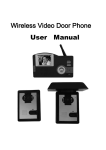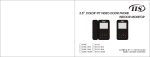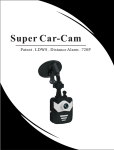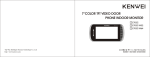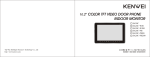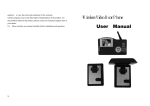Download Wireless Video Door Phone User Manual
Transcript
issued by the company. • Any damage is caused by improper electrical circuit outside the Wireless Video Door Phone unit or by any defective electrical supply. • At any time, if any part of the unit is tampered with, altered, repaired or serviced by any unauthorized person, not being the User Manual authorized representative of the company. 11) None of the employees and/or Authorized Dealers of the Company have any authority to vary the terms and conditions of this warranty. 12) Our company reserves the final right of interpretation of the product. For any problem related to the product, please contact our technical support team or your dealer. 13) Please read the user manual carefully before installation and operation. MODEL: BSD-WX035B1/2 20 Contents 4) Parts of the unit replaced or repaired under the terms of this warranty are warranted only for the remaining period of the original warranty period. Introduction…………………………………………………………...3 Features ……………………………………………………….……..4 Outdoor Camera …….……………………………………….……...5 Indoor Monitor……………………………………………………..…6 Display show ...………………………………………………….......8 Operation instructions……………………………………..............10 Installation instruction ……………………..……………………… 11 5) For attending any service call under this warranty, all expenses incurred by the authorized representative / dealer in collecting the said unit or any part thereof from any location and its return to the original location shall be borne by the purchaser. 6) Any loss of product caused due to sabotage, improper handling or treatment, carelessness, accident, fire, flood earthquake or any natural Part of power adapter …………………………………………… .13 calamity shall not be covered under this warranty. Part of the battery ……………………….…………………………13 7) Specifications and parameters ……………………………….......14 repairs or replacement of parts whether at the site of installation or at Working Environment ……………………………………………..15 any service and b)have the job attended to either by the company’s Maintenance of devices …………………………………………...15 service personnel or its authorized dealer. Matters need to be noticed ………………...…………………..…15 8) Failure diagnosis …………………………………………………...16 failure due to operation of the machine beyond these limits will not be Accessories……………………………...……….…………………17 covered by the above warranty Technology support and service …………………..……………...18 9) It shall be the absolute discretion of the company to a)effect the The AC is designed to operate at a range (230 +/- 10%).Any The purchaser should preserve the original invoice for necessary verification and produce it, as and when required. 【Remark】 10) Warranty null and void if, This is a public manual, the pictures in the cover include all the models, All the pictures and screen display shown in this manual are somewhat different from actual • The product is not purchased from an authorized dealer of the product for advanced version of our product and different production ,as a result , this company. manual is only for presenting the operation of our product in detail. Please take • Any damage is caused by accident, mishandling, tampering with actual devices as standard product . installation , or negligence in following instructions of the user manual 2 19 company and individual have the right to tear up the label of this product without permission. Or you should be responsible for your action. Introduction : This product adopts 2.4GHz digital audio & video wireless transmission principle, outdoor unite takes pictures and indoor screen display , WARRANTY TERMS & CONDITIONS bilateral intercom. The monitor has the remote unlock function and can monitor the outdoor situation at any time, the advanced infrared-assisted Shenzhen BOSSD Science and Technology CO., Ltd warrants this Video Door Phone To The Original Purchaser To Be Free From Defects In Materials And Workmanship Within Six Months From The Date Of Purchase As Provided In The Warranty Card. lighting features, so you can identify the night-visitors. With fashionable and fresh appearance, clear viewing, easy to install, adding one more scientific protection for your family , this is absolutely an ideal security product for modern families. For better taking advantage of the prior functions please carefully read This warranty is subject to terms and conditions as mentioned below: our instruction for correct installation and operation. 1) This warranty shall be valid only for the said period of 6 months as 【Remark】This manual is suit for the kit with one camera matching one specified above. monitor instead of one camera matching multiple monitors. 2) The warranty period specified above shall include time taken for repairs, replacement, break-downs transit time etc. No notice of expired of warranty will be given by the company. 3) This warranty shall stand automatically terminated in the event of the said unit being serviced, repaired, installed, de-installed, re-installed or otherwise attended to by any person or organization or agency or by the said purchaser himself other than the authorized representative of the company. 18 3 image Features If there is other strong magnetic space bother? Put the indoor device out of the strong magnetic ① 2.4GHz launch frequency, barrier-free space remote control distance about 300M; ② With Latest micro-processing technology, auto-remote control, high reliability and excellent performance; ③ The TFT 3.5" digital color LCD monitor; ④ CMOS 300,000 pixel for camera; 13. Accessories □Indoor Monitor 1PCS □Outdoor Camera □12V/1A Power 1PCS □5V/1A Power □Electric wire for E-lock 1PCS 【Remark】The E-lock isn't the accessory 1PCS 1PCS ⑤ Clear night-viewing;24 hours monitoring , calling, speaking and unlocking remote controlling etc; ⑥ One cameras can support Max 6 PCs of Technical support and services ①We insist tracking service through fore sale ,sale and post sale , please carefully read the user manual before installation; monitors (Interphones) ⑦The mini USB data interface for monitor built-in high capacity rechargeable Lithium ②Please follow the user manual for correct installation and testing, if any doubts, please call our tech-supporting or customer service center. battery; ⑧The monitor can take/save/view more than 100PCs of photos automatically; ⑨ Internal battery could be replaceable by Nokia Mobile phone battery. 【 Remark 】 (1)Our company applies ourselves to reformation and innovation of our products . No extra informing for any change. The illustration shown here only used for reference , if there are any differences ,please take the actual product as standard product. ⑩ Outdoor Camera could be powered by Battery also. (2) Our company reserves the final right of interpretation of our products. Any problem of the quality, please feel free to return it to us ! No 4 17 fault repair, please contact the distributor or the company's technology department. 1. Outdoor camera 2 12. Failure diagnosis Problem 1 Check Point Trouble shooting If turn the switch to the "ON"? Turn the switch to the ON Unable to If the power of Li-ion batteries is not To charge the Li-ion start the enough? batteries product If connect the power adaptor? Unable to charge Speaking adaptor Re-connect the devices plug into the charging slot? and power adaptor connected to the 110-240V AC? power supply connected to AC power adapter 6 To adjust the volume to be least? suitable The image If the indoor device is close to TV set , Keep the devices off these is flashing fluorescent lamps , mobile phone , things which has or noise which has electromagnetic wave? electromagnetic wave The indoor If the outdoor phone doesn't connect To connect the outdoor video the power? device power voice phone shows no signal 16 WB-A Re-insert the plug so that If the volume is adjusted to be the state no 5 4 To connect the power If the plug of power adaptor correctly If the power adapter has been 3 If the outdoor phone is far away from the indoor phone? Keep the distance within 2 1 3 4 5 60 meters (with multi-wall barrier case) WB-B 5 All parts and button instruction 9. working environment ① Camera(getting images of outdoor environment and visitor) ② night-viewing light (Use for getting the clear images of visitor, will light ①Working temperature -25°C—+50°C off by itself after 90s) ②Working humidity range: less than 85% ③ The indicator light ( if the outdoor camera with battery, light on means charging, light off means charged over, flashing means talking state) ④ Speaker( through speaker, can listen host’s voice) 10. Maintenance of devices ①Keep the clearance of the surface and use the soft dry cloth to clean ⑤ Call(call the indoor phone and auto start the camera) the dust of the product, ⑥ The socket of rain-proof flat cover ②Please turn off the power of indoor unit when clean the indoor device, 2. Indoor monitor ③If there is hard dirty which cannot be cleaned with dry cloth, please use the soft towel dipped in the neutral diluted detergent to clean the machine and then clean it with dry cloth, ④Do not use benzene, thinner or organic solvents such as gasoline to ③ clean, these solvents may cause damage to the machine casing or the surface of the machine and change colors. ② ① ⑤ ⑥ ⑧ ⑪ ⑦ ⑫ 11. Matters need to be noticed ①The product is required to be placed where is stable, windy, air-dry, non-sunshine ,non strong magnetic and non-dusty; ②Don't clean the surface with chemicals but with soft & clean dry cloth; ③Don’t press several buttons at the same time; ④The outdoor and indoor unit must be matched with appointed specified ④ 6 ⑨ ⑩ ⑬ models and cannot match with others that are not our products; ⑤Do not disassemble the machine without authorization, if the need for 15 All parts and button instruction 8. Specifications and parameters Outdoor extension Power Supply Camera Indoor extension Input: AC 100-240V 50/60Hz Input: AC 100-240V Power Supply Output: DC 12V 1A CMOS 300,000 pixels ① TFT LCD display (to show the image of visitor) 50/60Hz Output: DC 5V 1A Screen specifications 3.5”TFT 320×240 3.7V 1200mAh Li-Ion ② Speaker (to hear the Dingdong calling and the voice of the visitor) ③ Antenna(to transfer the signal of voice , unlock to the camera, at the same time receive the signal of voice, image and call from the camera ) ④ Micro-phone(to convey the visitor's voice to the camera) ⑤ Indoor power switch. ⑥ Unlock(to control the camera and release the E-lock) ⑦ Monitor: (To start monitor and monitor the outdoor circumstance) Light Source 6 LED lights Battery Power Standby:0.2W Power Standby:0.1W consumption Unlock:12W consumption Work:2W Modulation GFSK Modulation GFSK ⑪ Volume+:(Turn on the volume) Frequency 2.4GHz Frequency 2.4GHz ⑫ Talk:(Talk to the outdoor unit) Transmitting power Channel number 17dBm 64 Transmitting power Channel number Battery ⑧ Brightness+:(To enforce the brightness of images) ⑨ Volume-:(Turn down the volume) ⑩ Brightness-:(Turn down the brightness of images) ⑬ Picture:( Press the “picture “key to take picture) 17dBm 64 3. Display show: 1. Image of starting Size(mm) 125×93×33mm Size(mm) Charging 135×115×13mm 3 hours time Standby time 6 days Turn the power switch to ON and the screen will display this image for 2 seconds ,.. When goes into standby state, the system automatically turn off the screen image of monitor up (Pictures could be OEM designed ) 14 7 2. The picture of time adjustment Among them: On the state of standby, Press (1) Battery Installation. "unlock" key enter into screen of (2) The power socket. time ,then adjust the time feel like (3) The socket of switch signal-control lock. by up and down key (4) The socket of voltage signal-control lock. (5) rain-proof flat cover 3. Image of volume adjustment 6. Part of power adapter To adjust the brightness of screen ①The outdoor unit power supply: 12V/1A(DC transformer) freely by the up/down key on the ②The indoor unit power supply: 5V/1A(DC transformer) menu while it’s working! ③Please use the appointed or same specification (same rate voltage adjusting range: 0-9 and current) power adaptor ,the non-specified power adaptor may damage the circuits and components inside; 7. Part of the battery 4. Image of volume adjusting To adjust the volume by pressing the left / right key on the menu while it’s working. Adjusting range: 0-9 ①The monitor built-in high capacity rechargeable Lithium battery, the indoor unit should be placed in a well-ventilated, cool and place without direct sunlight; ②The battery is easily-consumed product with limited life , if repeatedly charging or discharging in working state will shorten its life; ③New product should be charged for 2-3 hours each time. 8 13 5.Taking photographs Press picture key to show “P” to take picture from outdoor by feel like. Then pictures will be stored WB-A inside and can be viewed later. 1 3 6. Monitoring On standby mode, press the monitor key to show “little eye” 4 2 picture for enter into 24 hours monitor outside . 5 WB-B 4. 1 3 Operating Instructions Ⅰ. Attention/ The pre-operation Please connect the E-lock with power as the manual instructed Move switch of indoor monitor to open indoor monitor, if feel like to turn on the IR light, so need to open it in darkly,(or use hand block camera’s 12 4 2 9 LED light to realized),then press the “Monitor” key to open the monitor key to cancel what you are viewing picture now),Repress the “picture” picture ,Use brightness adjustment to adjust image’s brightness best, key to exit the view state to enter into video state. Repress “talk” key can operates detail as below: exit the taking picture’s state, the most can save 100 p pictures. 1. When visitor press the outdoor camera “talk” key, (1) If the indoor monitor in standby state, then indoor monitor will be ring” ding dong”, meanwhile display the image of visitor; If the host 5. Installation instructions The monitor controls the camera to unlock as follow: answer the call by press the “talk” key, Press the “Unlock” key to open the door, Press 2times “monitor” key to close talking and video ,will enter into standby state by itself ; (2) If didn’t press “monitor” key ,the viewing screen will close enter into standby state by itself after 60s. If Nobody to operate the indoor monitor ,will save the image automatically, indoor monitor’s viewing screen will close enter into standby state by itself after 30 s. Ⅱ. Operation of Monitor If user like to know what ‘s happen at outside ,but not get the call from outdoor camera, then can press “monitor” key to enter into monitor state to check, support 24h monitoring. If press “talk” can exit monitor state, Repress the “talk” key to talk ,Press “Unlock” key to open the door. Ⅲ. Photographing Instruction After pressing the Unlock key of the monitor, it transfers the signal of In working state , Press “picture” key enter into the state of taking picture unlock to the camera in the way of wireless, and the E-lock will be to take a picture. press 1 time to get 1 piece picture ,press the left/right released (electronic lock connected with the camera by electronic cable) key to check all the photo what you took and save by itself ,Press the Electronic lock requires: “monitor” key enter into cancel picture’s state (press ‘’Y ‘’and press “talk” Working voltage :12V, working current:1A 10 11