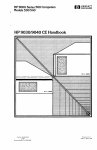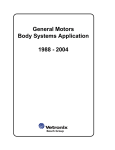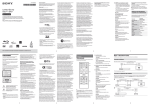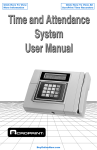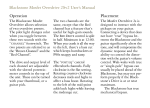Download Criminal Inquiry Manual
Transcript
Automated Criminal/Infractions System
Criminal Inquiry Manual
NORTH CAROLINA JUDICIAL BRANCH
ADMINISTRATIVE OFFICE OF THE COURTS
TECHNICAL SERVICES DIVISION
AUTOMATED CRIMINAL/INFRACTIONS SYSTEM
(ACIS)
CRIMINAL INQUIRY MODULE
USER MANUAL
© 2010 North Carolina Administrative Office of the Courts
Automated Criminal/Infractions System
Criminal Inquiry Manual
Disclaimer
CRIMINAL / INFRACTION SYSTEM
*---------------------------------------------------------------------*
NOTICE TO USERS
THIS COMPUTER SYSTEM IS THE PROPERTY OF THE JUDICIAL BRANCH OF THE
STATE OF NORTH CAROLINA. IT IS FOR AUTHORIZED USERS ONLY. USERS
(AUTHORIZED OR UNAUTHORIZED) HAVE NO EXPLICIT OR IMPLICIT EXPECTATION
OF PRIVACY.
ANY USE OF THIS SYSTEM MAY BE INTERCEPTED, MONITORED, RECORDED, COPIED,
AUDITED, INSPECTED AND DISCLOSED TO AUTHORIZED North Carolina STATE
GOVERNMENT SECURITY AND LAW ENFORCEMENT PERSONNEL AS WELL AS AUTHORIZED
OFFICIALS OF OTHER AGENCIES BOTH DOMESTIC AND FOREIGN. BY USING THIS
SYSTEM, THE USER CONSENTS TO SUCH INTERCEPTION, MONITORING, RECORDING,
COPYING, AUDITING, INSPECTION AND DISCLOSURE AT THE DISCRETION OF
AUTHORIZED North Carolina STATE GOVERNMENT SECURITY AND LAW ENFORCEMENT
PERSONNEL AS WELL AS AUTHORIZED OFFICIALS OF OTHER AGENCIES BOTH
DOMESTIC AND FOREIGN.
UNAUTHORIZED OR IMPROPER USE OF THIS SYSTEM MAY
OF ACCESS AND CIVIL AND CRIMINAL PENALTIES. BY
INDICATE YOUR AWARENESS OF AND CONSENT TO THESE
USE. LOG OFF IMMEDIATELY IF YOU DO NOT AGREE TO
IN THIS NOTICE.
RESULT IN TERMINATION
USING THIS SYSTEM YOU
TERMS AND CONDITIONS OF
THE CONDITIONS STATED
*---------------------------------------------------------------------*
© 2010 North Carolina Administrative Office of the Courts
Automated Criminal/Infractions System
Criminal Clerk’s Manual
Introduction
INTRODUCTION
PURPOSE
This manual is provided as both a reference manual and a user's guide for the criminal clerk’s
version of the ACIS Criminal Module.
SCOPE OF CRIMINAL CLERK USER MODULE
The criminal clerk’s user menu provides criminal case information to North Carolina Clerk of
Superior Court offices by automating the process by which these courts create indexes,
calendars, and docket cases, notification of individuals of case status and exceptions, and staff
attorney assignments.
SYMBOLS USED IN THIS MANUAL
All function keys are enclosed in brackets { }.
All field titles will be in capital letters (FIELD TITLE).
You will find imperative information for using a screen or function beginning with ‘NOTE:’
SIGNING ON TO THE SYSTEM
If you are accessing the application at a “public terminal”, there is no sign-on needed. If access is
not through a public terminal, refer to the sign-on instructions that have been provided or check
with your supervisor.
PUBLIC RECORDS
Most criminal case information in North Carolina is public record. There are a few exceptions,
such as records regarding arrest warrants that have been issued but not returned to the Clerk’s
office by the law enforcement agency serving the warrants. All information in ACIS subject to
disclosure as public record is available to any inquiry user. Non-public information is restricted
to users permitted access by law.
ACCESSING DATA
In order to inquire on data an inquiry on the defendant name, citation number or case/file number
can be performed. Each of these search types has certain requirements that must be followed in
order to produce desirable results. The following formats for entering certain data are standard
throughout this manual.
NAME FORMATTING (Defendant, Alias, Law Enforcement, Witnesses, Attorney)
Last, First, Middle (or initial), Suffix
Enter the name in the above format with no punctuation other than a comma separating the parts
of the name.
__________________________________________________________________________________________________________________
© 2010 North Carolina Administrative Office of the Courts
Introduction.1
Automated Criminal/Infractions System
Criminal Clerk’s Manual
Introduction
Do not enter any spaces between the parts of the name. Use commas (,) as the separators. Do
not enter any punctuation at the end of the name (Ex. - Smith, Donald, E, and Jr). Do not include
titles (Ex. - Dr, Mr). Always enter the name starting in the leftmost position of the field.
Failure to follow these data entry rules may result in difficulty in retrieving names when
performing name inquiries.
The full name is desired, but at least one alphabetic character is accepted.
Business names should be entered following the global naming standards and should not include
the use of commas or periods (See “Miscellaneous - Naming Standards Appendix” – Page 1:
Entering Corporation or Company Names).
CITATION NUMBER
When entering the citation number, the first position of the field cannot be blank. Enter the
citation number beginning in the 1st position of the field including any alpha characters without
embedded blanks.
FILE NUMBER
The file number is displayed in the system and stored in the database as YYXXX999999 where:
YY = File Year (Default is current year)
XXX = Classification (IF or IFS)
999999 = Sequence Number (Zero filled)
To enter the file number (if the file year is the current year), you must enter 'IF' and the case
sequence number. For example, if you enter 'IF500', the system will default to the current year.
If the file year is not current, you must enter the year in the first two characters of the file
number. It is not necessary to insert a space in the classification (for example 'IF '), nor is it
necessary to zero fill the sequence number (‘000500’). The system will display the file number
on the screens as '02IF 000500'.
ERROR CONDITIONS
If any data entered does not pass the edit criteria, an error message number and error message
will be displayed on the screen. A description of all error messages can be found after each field
description. If an error message is displayed, correct the field in error and depress the {ENTER}
key.
Error messages typically appear at the top of the screen, but sometimes appear elsewhere on the
screen. Error messages are easily distinguished from the regular screen display because it will be
a different color.
The following is a sample of an error message followed by the explanation of the components:
IF007 - Case Not Found.
“IF007” represents the assigned application error number.
“Case Not Found” represents the explanation of the error.
__________________________________________________________________________________________________________________
© 2010 North Carolina Administrative Office of the Courts
Introduction.2
Automated Criminal/Infractions System
Criminal Clerk’s Manual
Introduction
This section intentionally left blank
__________________________________________________________________________________________________________________
© 2010 North Carolina Administrative Office of the Courts
Introduction.3
Automated Criminal/Infractions System
Criminal Inquiry Manual
ACIS System Security
CRIMINAL SYSTEM SECURITY
PRIMARY USER GROUPS
The criminal module is designed for direct use by the various component agencies of the court
system and for reference access by authorized non-court agencies (Ex. - Probation Office, State
Highway Patrol, Division of Criminal Information, etc.). Due to the variety of functions that can
be performed, a multi-level security procedure has been established to provide each user with
specified access authority regarding various portions of the criminal module. This avoids
overlapping lines of responsibility, redundant entry of pertinent data, and unauthorized use of
data. The three primary court user groups for the criminal module are:
Clerk of Superior Court
District Attorney and Public Defender
Magistrates
LEVELS OF SECURITY
Physical security is the first of the functions of security built into the Automated
Criminal/Infractions System (ACIS). Physical security refers to reliance on authorized users of
ACIS to locally control access to and safeguard assigned computer devices and other computerrelated equipment. Important as physical security is, it is not enough. Therefore, five (5)
additional security checks have been designed into ACIS:
CESN Log-on code
RACF Sign-on code
Password code
Device identification
Function (usage) code
These five (5) security checks function by codes, which are assigned on a confidential basis to
the individual users of the criminal module. This is coupled with a crosschecking of device
entered codes against a list of authorized codes and retained in the criminal module.
These five (5) security checks are used to further control access to the computer and its data
files. Issuance and usage of confidential, sign-on codes successfully insure data and system
security. The computer's security system performs an immediate table look-up to verify an
authorized log-on and sign-on code. The user must then pass the next security check. Each
authorized user must key the unique identification code (password) that has been confidentially
assigned to that person. The computer verifies the password in the same manner as done for the
________________________________________________________________________________________________________________
© 2010 North Carolina Administrative Office of the Courts
System Security 1
Automated Criminal/Infractions System
Criminal Inquiry Manual
ACIS System Security
sign-on code. In addition, the computer verifies the unique device identification number that has
been assigned to the in-use device. The combination check of sign-on code, password, and
device identification becomes an automatic security check by the system before the user can
proceed.
An additional level of security is provided through the assignment of function codes. These
codes limit individuals to only certain types of processing. For example, a user may be
authorized for inquiry purposes only, while another user may be authorized for add, update and
inquiry functions, and another user may be authorized to delete cases. The management staff of
each office will determine usage authority given to each user. Any changes to the usage
authority will be the responsibility of the management staff.
NOTE:
Due to the sensitive nature of the case related data stored in the computer, it is
imperative that the sign-on and password codes be considered confidential and
secure. These codes must not be given to another individual. Always sign-off before
leaving the terminal so that another person cannot use your assigned password.
________________________________________________________________________________________________________________
© 2010 North Carolina Administrative Office of the Courts
System Security 2
Automated Criminal/Infractions System
Criminal Inquiry Manual
Criminal Module Overview
AUTOMATED COURT INFORMATION SYSTEM
TECHNICAL SERVICES DIVISION
CRIMINAL MODULE OVERVIEW
PURPOSE AND DESIGN
The purpose of the Automated Ciminal/Infractions System (ACIS), criminal module, is to
provide the superior and district courts in North Carolina with accurate and timely criminal case
information. This is accomplished by automating the process by which these courts create
indexes, calendars and docket cases, notify individuals of case status and exceptions, and control
the reporting of dispositions and final judgments for criminal cases.
The criminal module is designed to maintain both index and case status information as a byproduct of normal case processing activities. Normally, criminal cases are initiated from
warrants, citations, magistrate orders, summonses, etc. The basic design of the criminal module
requires that identifying data be keyed into the automated system from the case initiating
document. Additional case data and status information including witnesses, attorney names and
alias names, is used to update the case as it becomes available. This provides a complete history
of all case related activity, and ultimately, disposition data.
The District Attorney and Public Defender have inquiry access, and the ability to assign attorney
names to each case. The District Attorney can add calendar assignments to a case. Both the
District Attorney and Public Defender have access to witness add and update functions. The
magistrates as well as local and state agencies have case add and inquiry access through special
menus designed for their purposes.
_________________________________________________________________________________________________________________
© 2010 North Carolina Administrative Office of the Courts
Criminal Module Overview.1
Automated Criminal/Infractions System
Criminal Inquiry Manual
ACIS Signon
SIGNING ONTO THE
AUTOMATED CRIMINAL/INFRACTIONS SYSTEM
To access the AUTOMATED CRIMINAL/INFRACTIONS SYSTEM the following screen
should appear:
XXXXXXXXXXXXXXXXXXXXXXXXXXXXXXXXXXXXXXXXXXXXX
XXX
X
X
X
* COURT INFORMATION SYSTEM
RALEIGH, NORTH CAROLINA
XX
XXXX
XXX
X
XXXXXXXXXXXXXXXX
XXXXXXXXXXXXXXX
X
1.
AOC HELP CENTER
(919) 733-6284
XXXXXXXX
XX
X
XX
XX
X
X
X
X X
X
XX
X
X
Type 'CICSCRP' in the state map screen (the cursor is located in the lower left portion of
the screen) and depress the {ENTER} key. If an error occurs, depress the {CLEAR} key
and type 'CICSCRP' at the cursor position and depress the {ENTER} key again. The
'CICS' logo screen will appear. If a different method of accessing the AUTOMATED
CRIMINAL/INFRACTIONS SYSTEM is used, follow those procedures to get to this
point.
__________________________________________________________________________________________________________________
© 2010 North Carolina Administrative Office of the Courts
ACIS Sign-On.1
Automated Criminal/Infractions System
Criminal Inquiry Manual
ACIS Signon
WELCOME TO THE
CRIMINAL / INFRACTION SYSTEM
*--------------------------------------------------------------------------------------------------------------------------------------*
11/02/94
05:26
CCCCCC
IIIII
CCCCCC
SSSSSS
CCCCCCCC
IIIII
CCCCCCCC
SSSSSSSS
CCCC CC
III
CCCC CC
SSSS SS
CCC
III
CCC
SSSS
CCC
III
CCC
SSSS
CCCC CC
III
CCCC CC
SS SSSS
CCCCCCCC
IIIII
CCCCCCCC
SSSSSSSS
CCCCCC
IIIII
CCCCCC
SSSSSS
*--------------------------------------------------------------------------------------------------------------------------------------*
NOTE:
If a system message appears, the CICS screen will not appear. Print the system
message, if needed, and continue with the next step.
2. After the CICS Screen appears press the {ENTER} key. The screen will go blank and the
cursor will be positioned at the upper left portion of the screen.
3. Type ‘CESN’, and press {ENTER}. The next screen will be the actual “CICS Sign On”
screen. Enter your RACF user id, press the {TAB} key and then enter your RACF
password. See the “CICS Sign On” screen below.
4. After the correct user-id and password are entered on the “CICS Sign On” screen, the
system will prompt you to press the {ENTER} key again.
__________________________________________________________________________________________________________________
© 2010 North Carolina Administrative Office of the Courts
ACIS Sign-On.2
Automated Criminal/Infractions System
5.
Criminal Inquiry Manual
ACIS Signon
When the {ENTER} key is pressed the system will bring up another blank screen. Type
'ACIS' in the upper left portion of the screen and depress the {ENTER} key. The sign-on
screen will appear:
AAA
A
A
A
A
A
A
A
A
AAAAAAAAAAAAA
A
A
A
A
A
A
A
A
A
A
CCCCCCCCCCCC
C
C
C
C
C
C
C
C
C
CCCCCCCCCCCCC
IIIIIIIIIII
I
I
I
I
I
I
I
I
I
IIIIIIIIIII
SSSSSSSSSSSSSSS
S
S
S
S
SSSSSSSSSSSSSSS
S
S
S
S
SSSSSSSSSSSSSSS
NORTH CAROLINA
ADMINISTRATIVE OFFICE OF THE COURTS
AUTOMATED CRIMINAL/INFRACTIONS SYSTEM
COUNTY/GROUP:
F5-CHANGE PASSWORD
USER ID:
12-EXIT
PASSWORD:
10/24/94
12:09:16
__________________________________________________________________________________________________________________
© 2010 North Carolina Administrative Office of the Courts
ACIS Sign-On.3
Automated Criminal/Infractions System
6.
Criminal Inquiry Manual
ACIS Signon
Enter the county number or group, if necessary. The valid county numbers (see file
Miscellaneous - County Codes.XLS for valid county numbers) are '000' - '999' and the
valid groups are 'SEC' (Clerks Secured Function), 'ADM' (Security Administrator), and
'SRS' (Statistical Reporting). If this field is left blank, the user will be signed on to their
default county. This field will be left blank for most users. If the county or group is not
valid, then one of the following error message numbers and messages will appear:
SO005 -
COUNTY/GROUP NOT VALID
SO006 -
COUNTY/GROUP NOT FOUND
7.
Enter the userid, which is the Resource Access Control Facility Identification Number
(RACF) ID. This is a 6-character code that identifies a user. An example for a clerk is
C99III where 99 is the first two digits of the county number and III are the clerk's initials.
The screen may be displayed with a userid that was previously signed on at this device. If
this occurs, the current user should key over the displayed userid with the correct userid. If
the userid is already correct, then only the password will be necessary.
8.
Type your Password. There must be at least 4 characters but less than eight (8) characters.
The first character must be an alpha character. After the first character, any combination of
letters and numbers are allowed. This will be your RACF password. Some examples of
valid passwords follow: (APPLE, A1234567, and A12A34A). Some examples of invalid
passwords follow (12345678, 1ABCDE, BAD). Depress the {ENTER} key. If any PF key
other than PF5 or PF12 is selected, the following error message will appear:
SO004 -
INVALID PF KEY ENTERED - PLEASE TRY AGAIN
The password will be assigned when the userid is assigned. This password will expire
every thirty days at which time a new one will need to be entered. The user has the option
to change this password by selecting the {PF5} key before the automatic change is
required. If this is the first time the RACF ID is used in any application, the user will be
prompted for a new password immediately.
9.
If the correct userid and password have been entered, the user profile (name, access level,
etc.) exists in the application security file and your RACF password has not expired, then
the menu assigned to the userid and county/group will be displayed. The sign on is now
complete.
10.
If the userid and/or password entered does not verify, then a security violation message will
appear indicating one of the following:
SO007 -
USERID IS REQUIRED
(The userid was left blank)
__________________________________________________________________________________________________________________
© 2010 North Carolina Administrative Office of the Courts
ACIS Sign-On.4
Automated Criminal/Infractions System
SO014 SO015 -
Criminal Inquiry Manual
ACIS Signon
USERID IS INCORRECT
(The userid was not found under RACF. Please verify and rekey the userid)
USERID IS REVOKED
(The user may not sign onto any application until the revocation is removed
and a new password is assigned. Check with your supervisor to verify that
you should have access to this application. If you have authority to access
this application, then contact the Help Desk)
SO016 -
PASSWORD IS INCORRECT
(Rekey the correct password)
SO017 -
SIGN ON ATTEMPT IS INVALID
Type the userid and password, then try again. If one of the above error messages appears
again, call the Help Desk. Five attempts are allowed when signing on. After the 5th
unsuccessful attempt, the userid will be revoked. The userid will also be revoked after 45
days of inactivity (no attempt to sign on has been made within the time frame).
11.
If the password has expired, the sign-on screen will be displayed to allow a new password
to be entered. The error message below will appear:
SO012 - PASSWORD HAS EXPIRED - ENTER NEW PASSWORD
The sign-on screen will also be displayed when the {PF5} is selected. The following
message will also be displayed:
SO003 -
ENTER NEW PASSWORD
AAA
A
A
A
A
A
A
A
A
AAAAAAAAAAAAA
A
A
A
A
A
A
A
A
A
A
CCCCCCCCCCCC
C
C
C
C
C
C
C
C
C
CCCCCCCCCCCCC
IIIIIIIIIII
I
I
I
I
I
I
I
I
I
IIIIIIIIIII
SSSSSSSSSSSSSSS
S
S
S
S
SSSSSSSSSSSSSSS
S
S
S
S
SSSSSSSSSSSSSSS
NORTH CAROLINA
ADMINISTRATIVE OFFICE OF THE COURTS
AUTOMATED CRIMINAL/INFRACTIONS SYSTEM
COUNTY/GROUP:
USER ID:
PASSWORD:
__________________________________________________________________________________________________________________
© 2010 North Carolina Administrative Office of the Courts
ACIS Sign-On.5
Automated Criminal/Infractions System
Criminal Inquiry Manual
ACIS Signon
NEW PASSWORD:
F5-CHANGE PASSWORD
12.
12-EXIT
10/24/94
12:09:16
Enter the new RACF password. It must pass the following criteria:
1. It must be from 4 to 8 characters long.
2. The first character must be a letter of the alphabet.
3. It can not be the same as a password you used within the past 6 password changes.
Depress the {ENTER} key. If an error occurs, then one of the following error message
numbers and messages will appear:
SO001 -
ENTER USERID BEFORE SETTING NEW PASSWORD
SO002 -
ENTER PASSWORD BEFORE SETTING NEW PASSWORD
If errors were made, make the appropriate corrections and depress the {ENTER} key again.
Once the screen is error free, the following message will appear:
SO008 -
RE-TYPE NEW PASSWORD
Type the new password again. It must be exactly the same as what was typed the first time.
If an error occurs, one of the following error message numbers and messages will appear:
SO009 -
SECOND ATTEMPT UNEQUAL TO FIRST - TRY AGAIN
SO013 -
NEW PASSWORD IS NOT ACCEPTABLE - TRY AGAIN
If no errors occurred, then the password will be changed and must be used from this point
until the password expires. If the userid and application password already exist in the
application security file, then the menu assigned to the ID will be displayed. The sign on is
now complete.
NOTE:
13.
When your RACF password is changed in any application, e.g. Criminal/Infraction
System or Email, it is changed in all RACF applications at the same time.
If the userid and application password do not already exist in the application security file,
then the following screen will be displayed along with the error message:
SO010 -
APPLICATION PASSWORD NOT FOUND
__________________________________________________________________________________________________________________
© 2010 North Carolina Administrative Office of the Courts
ACIS Sign-On.6
Automated Criminal/Infractions System
AAA
A
A
A
A
A
A
A
A
AAAAAAAAAAAAA
A
A
A
A
A
A
A
A
A
A
Criminal Inquiry Manual
CCCCCCCCCCCC
C
C
C
C
C
C
C
C
C
CCCCCCCCCCCCC
ACIS Signon
IIIIIIIIIII
I
I
I
I
I
I
I
I
I
IIIIIIIIIII
SSSSSSSSSSSSSSS
S
S
S
S
SSSSSSSSSSSSSSS
S
S
S
S
SSSSSSSSSSSSSSS
NORTH CAROLINA
ADMINISTRATIVE OFFICE OF THE COURTS
AUTOMATED CRIMINAL/INFRACTIONS SYSTEM
COUNTY/GROUP:
USER ID:
PASSWORD:
APPLICATION PASSWORD:
APPLICATION PASSWORD NOT FOUND
F5-CHANGE PASSWORD
12-EXIT
10/24/94
12:09:16
Enter the old application password here. If an error occurs, one of the following error
message numbers and messages will appear:
SO010 -
APPLICATION PASSWORD NOT FOUND
SO011 -
APPLICATION PASSWORD ALREADY CONVERTED
If the old password exists in the application security file, then the menu assigned to the
RACF ID will be displayed. The sign on is now complete and access to the section that
describes your menu is allowed. This step will only be required the first time when using
the new sign-on procedure. The old application password is no longer valid after this
conversion.
Five attempts are allowed to correctly enter the old application password. After the 5th
attempt, the userid will be revoked.
__________________________________________________________________________________________________________________
© 2010 North Carolina Administrative Office of the Courts
ACIS Sign-On.7
Automated Criminal/Infractions System
14.
Criminal Inquiry Manual
ACIS Signon
Repeat the above steps to convert additional passwords. An example would be where there
is an update password just converted and a secured password needs to be converted now.
Key SEC in the County/Group Field, enter the userid if necessary and the current RACF
password. Enter the old secured application password in the application password field.
The clerk’s secured menu will appear if the application password accessed the clerk’s
secured menu.
__________________________________________________________________________________________________________________
© 2010 North Carolina Administrative Office of the Courts
ACIS Sign-On.8
Automated Criminal/Infractions System
Criminal Inquiry Manual
Criminal Inquiry Menu
CRIMINAL INQUIRY MENU
ACCESSING THE CLERK’S INQUIRY MENU FUNCTION
The purpose of the Clerk’s Inquiry Menu is to provide the user with the capability to choose the
function (screen format) needed to view the required case processing task. To access the Clerk’s
Inquiry Menu, do the following:
1.
Complete the required sign on and security check procedures.
2.
The Clerk’s Inquiry Menu will appear. The user ID and access level will determine what
functions can be performed.
NNN COUNTY (1)
* * * CIS INQUIRY MENU * * *
(A = ADD, I = INQUIRY, U = UPDATE)
MODE: (3)
(R = REQUEST ARCHIVE PF1, PF2
)
(A = ARREST, C = COMPLAINT,
)
(S = SID, K = CKN, L = LID, N=INCID )
(* * * NAME INQUIRY * * *
)
(P = PENDING, U = UNSERVED,
)
(D = DISPOSED, BLANK - ALL
)
FILE NUMBER: (2)
NAME/SID/CKN/LID
ARR/COM/INCID: (4)
PF1 - ICA/FILE NUMBER INQUIRY
PF7 - WITNESS I/P/D/BLANK
PF2 – NAME SID/LID/CKN/ARR/COM/INCID
PF8 - DISPOSITION INQUIRY
PF3 - DEFENDANT RECORD CHECK
PF9 - (UNUSED)
PF4 - PROCESS INQUIRY
PF10 – COURTROOM SCHEDULE SUMMARY
PF5 – CITATION INQUIRY
PF11 - INFRACTIONS INQUIRY
PF6 – SUPPLEMENTAL INQUIRY
PF12 - CANCEL
USING THE CLERK’S INQUIRY MENU FUNCTION
1.
Listed on the Clerk’s Inquiry Menu are eleven (11) program functions {PF} along with the
FILE NUMBER, MODE and NAME/SID/CKN/LID/ARR/COM/INCID fields. The cursor
will be placed at the FILE NUMBER field.
2.
Determine which function is to be performed. In this manual each program function is fully
described on how to use it and how to access its respective screen.
_________________________________________________________________________________________________________________
© 2010 North Carolina Administrative Office of the Courts
Criminal Inquiry Menu.1
Automated Criminal/Infractions System
NOTE:
Criminal Inquiry Manual
Criminal Inquiry Menu
Some of the program functions will require one or more data elements and the cursor
will have to be placed accordingly. See the CLERK’S INQUIRY MENU FIELD
DESCRIPTIONS.
INQUIRY BY FILE NUMBER OR CITATION NUMBER WITH MODE OF 'I' (PF1)
Enter the file or citation number in the FILE NUMBER field to inquire by the file or citation
number. An inquiry can be performed by the citation number even though the field is titled
FILE NUMBER. Press the {F1} key. Refer to the ICA/FILE NUMBER INQUIRY function for
additional instructions.
If the requested case has been archived, the following error message number and error message
will appear:
CM025
-
CASE ARCHIVED
(The case has been moved to the archived database. Repeat the
inquiry using a mode of 'R' (Archive)
NOTE:
The MODE defaults to ‘I’ (Inquiry) on this function.
NOTE:
The file number and name can be retained in this menu after returning from one of
the functions. This enables other functions to be performed without having to reenter the file number/name fields. Contact your CSA for more information.
INQUIRY BY FILE NUMBER WITH MODE OF 'R' (F1)
To inquire on an archived case by the file number, enter the file number in the FILE NUMBER
field and an 'R' in the MODE field. Press the {F1} key. The Archival ICA Inquiry screen will
appear.
If the requested case has not been archived, the following error message number and error
message will appear:
CR024
-
CASE NOT ARCHIVED
NAME INQUIRY BY DEFENDANT/ALIAS WITH MODES OF P, U, D OR BLANK
(PF2)
Enter the name in the NAME/SID/CKN/LID/ARR/COM/INCID field to inquire on a case by
defendant or alias name. The name format should be Last, First, Middle (or initial), Suffix. The
full name is desired, but at least one alphabetic character is accepted. Enter a MODE of 'P'
(Pending), 'U' (Unserved), 'D' (Disposed) or leave the MODE blank to receive all cases that
match the name. Press the {F2} key. Refer to the NAME/SID/CKN/LID/ARR/COM/INCID
field descriptions below for name formats and the results when the complete name, partial name,
soundex name, etc. are entered.
_________________________________________________________________________________________________________________
© 2010 North Carolina Administrative Office of the Courts
Criminal Inquiry Menu.2
Automated Criminal/Infractions System
Criminal Inquiry Manual
Criminal Inquiry Menu
NAME INQUIRY BY DEFENDANT/ALIAS NAME WITH MODE OF 'R' (Archive)
To inquire by Defendant/Alias Name for a case(s) that has been archived, enter the name in the
NAME/SID/CKN/LID/ARR/COM/INCID field and a MODE of 'R' (ARCHIVE). Press the
{F2} key. The Archival Name Inquiry screen will appear. Refer to the Criminal Name Inquiry
Defendant/Alias {PF2}, for name formats and the results when the complete name, partial name,
soundex name, etc. are entered.
If the requested name does not match or there are no archival cases that match the name, the
Archival Name Inquiry screen and the following error message number and error message will
appear:
AN002
- NO LIKE NAME
NAME INQUIRY BY DEFENDANT/ALIAS WITH MODE OF 'S' (PF2)
To inquire by defendant or alias name for a case(s) that contains an SID number, enter the name
in the NAME/SID/CKN/LID/ARR/COM/INCID field and a MODE of 'S' (SID). Press the {F2}
key. Refer to the NAME/SID/CKN/LID/ARR/COM/INCID INQUIRY function for additional
instructions.
SID (State Identification Number) INQUIRY WITH MODE OF 'S' (PF2)
Enter the SID number in the NAME/SID/CKN/LID/ARR/COM/INCID field and an 'S' (SID) in
the MODE field to inquire statewide on a case(s) by SID number. Press the {F2} key.
Refer to the NAME/SID/CKN/LID/ARR/COM/INCID INQUIRY function for format and
results when the SID number is entered.
CKN (Check Digit Number) INQUIRY WITH MODE OF ‘K’ (PF2)
Enter the seven (7) digit check digit number in the NAME/SID/CKN/LID/ARR/COM/INCID
field and a MODE of ‘K’ (CKN) to inquire on a case(s) by CKN. Press the {F2} key. Refer to
the NAME/SID/CKN/LID/ARR/COM/INCID INQUIRY function for format and results when
the CKN is entered.
LID (Local Identification Number) INQUIRY WITH MODE OF 'L' (PF2)
Enter the three (3) digit county number and at least a six (6) position LID number in the
NAME/SID/CKN/LID/ARR/COM/INCID field and a MODE of 'L' (LID) to inquire on a case(s)
by LID number within a county. Press the {F2} key.
Refer to the NAME/SID/CKN/LID/ARR/COM/INCID INQUIRY function for format and
results when the LID number is entered.
_________________________________________________________________________________________________________________
© 2010 North Carolina Administrative Office of the Courts
Criminal Inquiry Menu.3
Automated Criminal/Infractions System
Criminal Inquiry Manual
Criminal Inquiry Menu
ARREST NUMBER INQUIRY WITH MODE OF ‘A’ (PF2)
Enter the three (3) digit county number and up to ten (10) positions of the ARREST number in
the NAME/SID/CKN/LID/ARR/COM/INCID field and a MODE of ‘A’ (ARREST) to inquire
on a case(s) by ARREST number within a county. Press the {F2} key.
Refer to the NAME/SID/CKN/LID/ARR/COM/INCID INQUIRY function for format and
results when the ARREST number is entered.
COMPLAINT NUMBER INQUIRY WITH MODE OF ‘C’ (PF2)
Enter the three (3) digit county number and up to thirteen (13) positions of the COMPLAINT
number in the NAME/SID/CKN/LID/ARR/COM/INCID field and a MODE of ‘C’
(COMPLAINT) to inquire on a case(s) by COMPLAINT number within a county. Press the
{F2} key. Refer to the NAME/SID/CKN/LID/ARR/COM/INCID INQUIRY function for format
and results when the COMPLAINT number is entered.
INCIDENT NUMBER INQUIRY WITH MODE OF ‘N’ (PF2)
Enter the three (3) digit county number and up to nine (9) positions of the INCIDENT number in
the NAME/SID/CKN/LID/ARR/COM/INCID field and a MODE of ‘D’ (INCIDENT) to inquire
on a case(s) by INCIDENT number within a county. Press the {F2} key.
Refer to the NAME/SID/CKN/LID/ARR/COM/INCID INQUIRY function for format and
results when the INCIDENT number is entered.
DEFENDANT RECORD CHECK (PF3)
To perform a record check on the defendant and print the results, press the {F3} key. Refer to
the Defendant Record Check function for additional instructions.
INQUIRING OFFENSE CODES OR PERSONAL DATA (PF4) and (PF5)
To inquire on an offense code or personal data (defendant’s address, race, sex, etc.) for a
particular case, enter the file number in the FILE NUMBER field and enter an 'I’ (Inquire) in the
MODE field. Press the {F4} key for the Process Inquiry or the {F5} key for the Citation
Inquiry. Refer to the Process Inquiry function or the Citation Inquiry function for additional
instructions.
INQUIRING PRE AND POST TRIAL DATA (PF6)
Enter the file number in the FILE NUMBER field and enter a 'I' (Inquiry) in the MODE field to
find pre trial and post trial data. Press the {F6} key for the Supplemental Inquiry screen.
Examples are: inquire on a service date, continued trial date, courtroom number, session, called
& failed date, 20 day failure, etc. Refer to the Supplemental Inquiry function for additional
instructions.
WITNESS NAME (Inquiring, and Searching) (PF7)
_________________________________________________________________________________________________________________
© 2010 North Carolina Administrative Office of the Courts
Criminal Inquiry Menu.4
Automated Criminal/Infractions System
Criminal Inquiry Manual
Criminal Inquiry Menu
Enter an 'I' in MODE and the file number in the FILE NUMBER field for inquiring about
witnesses. Refer to the Witness Inquiry function for additional instructions on these functions
and the delete function.
To search on a witness name, enter the name in the NAME/SID/CKN/LID/ARR/COM/INCID
INQUIRY field and enter a 'P' (for all pending matches) or 'D' (for all disposed matches) in the
MODE or leave the MODE blank (returns all matches). Press the {PF7} key. The Witness
Search screen will appear. This screen is formatted about the same as the defendant name list
screen. All witness names that match will appear and can be paged through be depressing the
{ENTER} key, but no additional functions are available.
INQUIRY OF A CASE AFTER TRIAL HEARING (PF8)
Enter an 'I' in the MODE field for inquiry only. Press the {F8} key. Refer to the Disposition
Inquiry function for additional instructions.
ACCESSING THE REPORTING SUB-MENU (PF10)
FOR GENERATING:
COURTROOM CASELOADS
To access the above function, press the {F10} key. Refer to the Reporting Sub-Menu for
additional instructions.
INQUIRING ON DMV (Division of Motor Vehicle) CASE EVENTS (PF8) then (PF11)
Enter the file or citation number in the FILE NUMBER field and enter an 'I' (Inquiry) in the
MODE field to inquire on DMV events for a case. Press the {F8} key. The Disposition Inquiry
screen will appear with the Events Inquiry (PF11) Function displayed at the bottom of the
screen. Press the {PF11} key. The Events Inquiry screen will appear. Refer to the Events
Inquiry function for additional instructions.
INQUIRING ON ALI (AOC Local Interface) CASE EVENTS (PF4), (PF5), {PF6} or (PF7)
then (PF11)
Enter the file or citation number in the FILE NUMBER field and enter an 'I' (Inquiry) in the
MODE field to inquire on ALI events for a case. Press the {F4}, {F5} or {F6} key. The
appropriate inquiry screen will appear with the Events Inquiry (PF11) Function displayed at the
bottom of the screen. Press the {F11} key. The Case Events Inquiry screen will appear. Refer
to the Criminal ALI Events Inquiry function for additional instructions.
_________________________________________________________________________________________________________________
© 2010 North Carolina Administrative Office of the Courts
Criminal Inquiry Menu.5
Automated Criminal/Infractions System
Criminal Inquiry Manual
Criminal Inquiry Menu
ACCESSING THE INFRACTIONS MAIN MENU (PF11)
To access the Infractions Main Menu, depress the {F11} key. The Infractions Main Menu will
appear. Refer to the Infractions User Manual for menu functions and how to use.
CANCEL (PF12)
To cancel the Clerk’s Main Menu, depress the {F12} key. This will return you to the blank
criminal ACIS screen.
This section intentionally left blank.
_________________________________________________________________________________________________________________
© 2010 North Carolina Administrative Office of the Courts
Criminal Inquiry Menu.6
Automated Criminal/Infractions System
Criminal Inquiry Manual
Criminal Inquiry Menu
CLERK’S INQUIRY MENU FIELD DESCRIPTIONS
Refer to the following field descriptions for data requirements and error messages before using
this screen.
1.
NNN COUNTY
The county number and name are displayed for informational purposes only.
2.
FILE NUMBER (File Number or Citation Number)
This field is required for all functions except for the
NAME/SID/CKN/LID/ARR/COM/INCID Inquiry {PF2}, Defendant Record Check {PF3}
Witness Search {PF7}, Sub-Menus {PF9 & PF10} and the {PF11} Infractions Main Menu.
Enter the File Number YYXXX999999 where:
YY = File Year (Default is current year, range is 1966 to current year)
XXX = Classification (CR or CRS)
999999 = Sequence Number (Zero Filled)
NOTE:
A file number is required to add a case; a case may not be added with a citation
number.
If an error occurs, one of the following error message numbers and messages will appear:
CM002
-
CASE TYPE MUST BE 'CR OR 'CRS'.
CM004
-
CAN'T ADD CASE WITH CITATION # - FILE # IS REQUIRED
CM005
-
A SUPERIOR CASE MAY NOT BE ENTERED ON CITATION
SCREEN (Infractions Only)
CR003
-
INVALID YEAR IN FILE NUMBER
CR004
-
INVALID CLASS IN FILE NUMBER
CR005
-
INVALID SEQUENCE IN FILE NUMBER
CR008
-
CASE ALREADY EXISTS
(For ADD Mode only)
CR016
-
FILE NUMBER OR NEXT KEY MUST NOT BE BLANK
IF007
-
CASE NOT FOUND
IF009
-
FILE NUMBER ENTERED NOT EQUAL TO CASE TYPE
IF013
-
CITATION NOT FOUND
_________________________________________________________________________________________________________________
© 2010 North Carolina Administrative Office of the Courts
Criminal Inquiry Menu.7
Automated Criminal/Infractions System
3.
Criminal Inquiry Manual
Criminal Inquiry Menu
MODE
The mode is required for all functions except for the Defendant Record Check {PF3}, SubMenus {PF9 & PF10} and {PF11} Infractions Main Menu. For certain functions the
default mode is 'I' and does not have to be entered as described below.
Enter one of the following codes:
File Number Access
A (Add)
- For initiating a new case in the system.
U (Update) - For updating data except those fields requiring secured menu
functions, such as defendant's name.
I (Inquiry) - For inquiring on data in any screen.
NAME/SID/CKN/LID/ARR/COM/INCID Access
The first four that follow are for defendant name searches.
P (Pending) - Only pending cases that match the name entered will appear on the
Name Inquiry screen.
U (Unserved) - Only unserved cases that match the name entered will appear on
the Name Inquiry screen.
D (Disposed) - Only disposed cases that match the name entered will appear on
the Name Inquiry screen.
Blank
- All cases (pending, unserved and disposed) that match the name
entered will appear on the Name Inquiry screen.
S (SID)
- If a name and SID search is performed; only those cases that match
the name and contain an SID number will appear on the SID Name
List screen. If a SID number search is performed, only those cases
that contain a matching SID number will appear (statewide).
K (CKN)
- Only cases that contain a matching CKN (Check Digit Number) will
appear on the CKN inquiry screen (statewide).
L (LID)
- Only cases that contain a matching LID number will appear on the
LID Number inquiry screen. (There are various formats).
A (Arrest) - All cases in the county that match the requested ARREST number
will appear on the ARREST inquiry screen. (There are various
formats).
C (Complaint) - Any case in the county, which contains a COMPLAINT number that
matches the one entered, will appear in the COMPLAINT inquiry
screen. (There are various formats).
N (Incident) -
Any case in the county, which contains an INCIDENT number that
matches the one entered, will appear in the INCIDENT inquiry
screen. (There are various formats)
_________________________________________________________________________________________________________________
© 2010 North Carolina Administrative Office of the Courts
Criminal Inquiry Menu.8
Automated Criminal/Infractions System
Criminal Inquiry Manual
Criminal Inquiry Menu
Witness Name Access
P (Pending) - Only pending cases that match the name entered will appear on
the Witness Search screen.
D (Disposed) - Only disposed cases that match the name entered will appear on
the Witness Search screen.
- All cases (pending, unserved and disposed) that match the name
Blank
entered will appear on the Witness Search screen.
The following defaults occur:
PF KEY
ACTION
DEFAULT
PF1
MODE is left blank
MODE contains other than 'A' or 'U'
I
I
PF2
MODE is left blank
MODE contains other than 'A', 'C', 'D', 'L', 'K', 'P', 'R', S', or 'U'
Blank
Blank
PF4
MODE is left blank
I
PF5
MODE is left blank
I
PF6
MODE is left blank
I
PF8
MODE is left blank
I
When the MODE field is in error, one of the following error message numbers and
messages will appear:
CM001
-
PLEASE ENTER EITHER A FILE/CITATION NUMBER OR A
DEFENDANT/WITNESS NAME
CR002
-
INVALID MODE SELECTED
CR022
-
FIRST POSITION OF NAME FIELD CANNOT BE BLANK
CR028
-
COUNTY AND LID REQUIRED
CR029
-
INVALID COUNTY PREFIX FOR LID NUMBER
CR030
-
LID NUMBER CANNOT BE LESS THAN SIX CHARACTERS
CR031
-
COUNTY AND ARREST NUMBER REQUIRED
_________________________________________________________________________________________________________________
© 2010 North Carolina Administrative Office of the Courts
Criminal Inquiry Menu.9
Automated Criminal/Infractions System
4.
Criminal Inquiry Manual
Criminal Inquiry Menu
CR032
-
INVALID COUNTY PREFIX FOR ARREST NUMBER
CR033
-
INCIDNET NUMBER IS INVALID
CR034
-
COUNTY AND COMPLAINT NUMBER REQUIRED
CR035
-
INVALID COUNTY PREFIX FOR COMPLAINT NUMBER
CR036
-
COMPLAINT NUMBER MUST BE 13 CHARACTERS
CR037
-
CHECK DIGIT IS INVALID
CR038
-
COUNTY AND INCIDENT NUMBER REQUIRED
CR039
-
INVALID COUNTY PREFIX FOR INCIDENT NUMBER
NAME (Defendant, Alias or Witness Name)
This field is optional when entering a new case into the system, but required for the Name
Inquiry {PF2} and the Witness Search function. Enter the name in the standard name
format of Last, First, Middle (or initial), Suffix.
Defendant/Alias Inquiry
See the examples below and their expected results when using the Defendant/Alias Name
Inquiry function:
Smith
- All cases in the system where the last name
is 'Smith' will appear.
Smith, D
- All cases in the system where the last name
is 'Smith' and the first name begins with 'D'
will appear.
Smith, Don
-
Smith, Donald, Eugene, Jr
-
Smith?
-
All cases in the system where the last name
is 'Smith' and the first name begins with
'Don' will appear.
(Ex.: Smith, Don
Smith, Donald
Smith, Donnie
Smith, Donald, Eugene, Jr)
All cases in the system where the exact
name is like the name requested will appear.
All cases in the system where the last name
is 'Smith' or sounds like 'Smith' will appear.
_________________________________________________________________________________________________________________
© 2010 North Carolina Administrative Office of the Courts
Criminal Inquiry Menu.10
Automated Criminal/Infractions System
Criminal Inquiry Manual
Criminal Inquiry Menu
Anytime the question mark (?) is entered after the last name, a phonetic search routine
(sound alike) is performed on the last name and a variety of sound alike names will appear
on the Name Inquiry Screen.
Witness Search
The witness name search is the same as the defendant/alias name search. When either PF2
or PF7 is depressed and an entry is not made in NAME, the following error message
number and message will appear:
CR006
-
INVALID NAME
FUNCTION KEYS
When a key other than {F1-F12} is depressed, one of the following error message numbers and
messages will appear:
CM006
-
INVALID PF KEY - PLEASE TRY AGAIN
CR010
-
PLEASE USE A PF KEY TO SELECT A FUNCTION
CLERK’S INQUIRY MENU ERROR PROCESSING
If an error occurs after the mode selection, the Clerk’s Inquiry Menu will return with the error
highlighted and the corresponding error message.
If you find you have selected the wrong function, press the {F12} (Cancel) key. The Clerk’s
Inquiry Menu will appear and you may select the program function again.
CLERK’S INQUIRY MENU RETURN PROCESSING
To sign-off the system when all functions are complete, refer to the SIGNING OFF FUNCTION,
for additional instructions.
_________________________________________________________________________________________________________________
© 2010 North Carolina Administrative Office of the Courts
Criminal Inquiry Menu.11
Automated Criminal/Infractions System
Criminal Inquiry Manual
Criminal Inquiry Menu Functions
CRIMINAL INQUIRY MENU FUNCTIONS
PF KEY
FUNCTION
MENU REQUIREMENTS
PF1
ICA (Index to Criminal Actions)
File/Cita. Number (YYCR999999 or Cita. Number)
Mode =I - Inquiry
PF2
Defendant/Alias, SID Name Inquiry
Name (Last, First, Middle, Suffix) Mode =P – Pending,U – Unserved,
D – Disposed, R – Archived, Blank – All
SID, Check Digit, Arrest, Complaint, Incident
Numbers
MODE = S –SID, K - Check Digit, A – Arrest, C -Complaint, Number
N - Incident
PF3
Defendant Record Check
No Entries From Clerks Inquiry Menu
PF4
Process Inquiry
Warrant, Criminal Summons, Magistrate
Order, Bill of Indictment, Statement of
Charges
File Number (YYCR (999999)
Mode = I - Inquiry
PF5
Citation Inquiry
All citations - (traffic, drug, liquor, wildlife)
Warrant, Criminal Summons or Magistrate
Order attached to a Citation
File Number (YYCR 999999)
Mode = I - Inquiry
PF6
Supplemental Inquiry
Case activity before and after court
File Number (YYCR 999999)
Mode = I - Inquiry
______________________________________________________________________________________________________________________________________________________
© 2010 North Carolina Administrative Office of the Courts
Criminal Inquiry Menu Functions.1
Automated Criminal/Infractions System
Criminal Inquiry Manual
Criminal Inquiry Menu Functions
CRIMINAL INQUIRY MENU FUNCTIONS
PF KEY
FUNCTION
MENU REQUIREMENTS
PF7
Witness Inquiry/Search
File Number (YYCR 999999)
Mode = I - Inquiry, S - Search
PF8
Disposition Inquiry
File Number (YYCR 999999)
Mode = I - Inquiry
PF9
Unused
No Entries From Clerks Inquiry Menu
PF10
Courtroom Schedule Summary
Select PF 10
Functions Available
Courtroom Caseloads
PF11 Infractions Inquiry Menu
WHEN IN DOUBT ALWAYS PF12 TO CANCEL
______________________________________________________________________________________________________________________________________________________
© 2010 North Carolina Administrative Office of the Courts
Criminal Inquiry Menu Functions.2
Automated Criminal/Infractions System
Criminal Clerk’s Manual
PF1- ICA Inquiry
CLERK’S ICA
(INDEX TO CRIMINAL ACTIONS) INQUIRY (PF1)
ACCESSING THE ICA INQUIRY FUNCTION
To inquire via a file or citation number and view a summary of case data, access the ICA
INQUIRY screen from the Clerk’s Main Menu as follows:
1.
Enter the file number or the citation number, where the file number format is:
YY
= File Year (default is current year; range is 1966 to current year)
XXX
= Classification (CR, CRS)
999999
= Sequence Number (zero filled)
2.
Enter an 'I' in the MODE field.
NOTE:
The mode will default to 'I'; therefore it is not necessary to enter the mode when using
this function.
3.
Press the {PF1} key.
4.
The ICA INQUIRY screen will appear:
XXX COUNTY (1)
ICA INQUIRY 01 (2)
02CR 000001 (3)
FILM: (4)
PENDING (5)
XXXXXXXXXX (6)
R (7) S (8) DOB/AGE (9)
CR (10) FILING DATE: XXXXXX (11)
WARRANT (12)
XXXXXXXXXX (13) W F XXXXXX DL#: XXXXXXX (14)
XX (15)
XXXXXXXXXXXXXXXXXXXXXXXXXXXXXXX (16)
CITA.#: XXXXXXXX (17) (18) TRIAL DATE: XXXXXX
XXXXXXXXXXXXXXX (19)
XXXXXXXXXX(19) CSLR: XXXXXX
(20) CSLRC: XXXXXX (21) XX XXXX
XXXXXXXXXXXXXXX (22)
XX
XXXXX
DEF ATTY: XXXXXXXXX (23) TYP: X (24)
VRA:Y (25)
CHG/ARRN OFFN: (26) X
XXXXXXXXXXXXXXXXXXXXXXXXXXXXXXXXXX
XX-XXXXXXXXX
COMPLAINANT: (27)XXXXXXXXXXXXXXXXXXXXXXXXX
XXX(28) ISSUED: (29)
SERVED: (30)
OFFN DATE: (31)
ARRN DATE: (32)
MOTIONS DATE: (33)
DISP DATE: (34)
CONT.
D:
S:
C:
NR: (35)
RSONCO ( 36 ) GANG REL: (37 )DV CV: Y (38)
X
X
X
X
PLEA VERDICT MOD FINE
COSTS REST
JUDGE
MONIES-PD
TO-BE-PAID
(39)
(40)
(41) $ (42)
$ (43)
(44)
(45)
(46)
(47)
CONV OFFN: (48) X XXXXXXXXXXXXXXXXXXXXXXXXXXXXXXXX
XXXXXXXXX
SENT LEN: (49)
SENT TYPE: (50)
CONS F/JGMT: (51)
PROB: (52)
XXXXXXXXXXXXX (53) WITHDRAWN: (54)
APPEALED TO: SUPERIOR: (55)
AREA CD: (56)
ACCD: (57) HWY: (58)
V LIC: (59)
TRANS TO SUPERIOR: (60)
CDL: N (61) CMV: N (62) HAZ: N (63) TRP/DIST: (64)V ST: (65)V TYP: (66) APPELLATE: (67)
(68) XXXXXXXXXXXXXXXXXXXXXXXXXXXXXXXXXXXXXXXXXXXXXXXXXXXXXXXXXXXX
(68) XXXXXXXXXXXXXXXXXXXXXXXXXXXXXXXXXXXXXXXXXXXXXXXXXXXXXXXXXXXX
(68) XXXXXXXXXXXXXXXXXXXXXXXXXXXXXXXXXXXXXXXXXXXXXXXXXXXXXXXXXXXX
ARREST DATE: (69)
CHECK DIGIT: (70)
SID: (71)
LID: (72)
NEXT#: (73)
PF2 - NAME INQUIRY
ADDL CHARGES: X (74)
__________________________________________________________________________________________________________________
© 2010 North Carolina Administrative Office of the Courts
PF1- ICA Inquiry.1
Automated Criminal/Infractions System
Criminal Clerk’s Manual
PF1- ICA Inquiry
USING THE ICA INQUIRY FUNCTION
This function provides the summary view of the selected offense. No updates from this screen.
Only the “NEXT #” field allows data entry.
ICA FIELD DESCRIPTIONS
Each data field is listed in numerical sequence as it appears on the screen from left to right.
Explanations of all possible data elements along with data error messages are provided.
NOTE:
1.
Blank fields indicate that the information is not available or that it was not entered
into the system.
XXX COUNTY
This field displays the AOC county number and name in which the case resides.
2.
OFFN # (Offense Number)
If one (01) or two (02) is displayed in this field, then the offense displayed is a district
court offense. District court offense numbers can range from 01-49. Fifty-one (51) or
fifty-two (52) is displayed for superior court offenses. Superior court offenses can range
from 51-99.
3.
FILE NUMBER
The case file number is displayed with 'CR' for district court and 'CRS' for superior court.
If a ‘GR’ or ‘HP’ displays to the right of the file number, this indicates the court location
for a Guilford County case only. A 'GR' displays for a Greensboro case and an 'HP' for
High Point.
4.
FILM (Microfilm Number)
This field contains the microfilm number.
5.
CASE STATUS
This field indicates whether the case/offense is disposed, pending, unserved, returned
unserved or redelivered.
6.
EVENT (Also See 13 Below)
This field indicates if any of the following events occurred and the date on which they
occurred:
C&F = CALLED AND FAILED
FTA = 20 DAY FAILURE TO APPEAR
FTAC = 20 DAY FAILURE TO APPEAR COMPLIANCE
FTC = 20 DAY FAILURE TO COMPLY
FTCC = 20 DAY FAILURE TO COMPLY COMPLIANCE
OFA = ORDER FOR ARREST ISSUED
SCO = SHOW CAUSE ORDER ISSUED
OOF = ORDER OF FORFEITURE ISSUED
__________________________________________________________________________________________________________________
© 2010 North Carolina Administrative Office of the Courts
PF1- ICA Inquiry.2
Automated Criminal/Infractions System
NOTE:
7.
Criminal Clerk’s Manual
PF1- ICA Inquiry
If more than one event has occurred on a case or an offense within a case, the events
will be displayed in two (2) separate areas within the EVENT field. C&F, OFA, SCO
and OOF will display in a priority sequence in the first event area with OFA having
the highest priority. All 20 DAY Failure events are displayed directly below in the
second event area, which is field number thirteen (13).
R (Race)
This is a one (1) position field and represents one of the following codes:
A
= ASIAN
B
= BLACK
H
= HISPANIC
I
= AMERICAN INDIAN
O
= OTHER
U
= UNKNOWN
W = WHITE
X
= NON-PERSON
8.
S (Sex)
This is a one (1) position field and represents one of the following codes:
F
= FEMALE
M = MALE
U
= UNKNOWN
X
= NON-PERSON
9.
DOB (Date of Birth)
This field represents the birth date of the defendant. Date of Birth is displayed in the
MMDDYYYY format. If only the defendant's age was entered in the record, it is
displayed in the last two (2) positions of the DOB field.
10. COURT TYPE
This field indicates whether the case is currently in District Court or Superior Court.
CR = CRIMINAL DISTRICT COURT CASE
CRS = CRIMINAL SUPERIOR COURT CASE
11. FILING DATE
This is the date that the case was added in the system.
12. PROCESS TYPE
If the case was initiated via a Citation, then 'CITATION' will be displayed here. If the
case is the result of a Warrant, then 'WARRANT' will be displayed here, etc. See the
Miscellaneous Codes list.
13. EVENT (See 6 Above)
14. DL# (Drivers License Number)
This field displays the defendant's driver’s license number.
__________________________________________________________________________________________________________________
© 2010 North Carolina Administrative Office of the Courts
PF1- ICA Inquiry.3
Automated Criminal/Infractions System
Criminal Clerk’s Manual
PF1- ICA Inquiry
15. D.L. STATE (Drivers License)
If there is a driver’s license number, then this field should contain a two (2) digit code
representing the driver's license state. See the Miscellaneous Codes list.
16. DEFENDANT NAME
The defendant's name is displayed in the following format:
Last, First, Middle (or Initial), Suffix.
NOTE:
The AOC Automated and Criminal Infraction System (ACIS) will allow 28 characters
to be entered for a defendant’s name. However, only a maximum of 27 characters of
the name will be displayed on an inquiry. (Exception is the Clerks Secured Menu,
which displays all 28 characters.) This “truncated” version occurs because the 28th
spot is reserved for the ‘*’ or the ‘@’ sign to be shown when the defendant has an
alias. An inquiry using the file number will return the record; however, only 27
characters of the defendant’s name will be shown.
17. CITA.# (Citation Number)
The citation number is displayed here. An ‘E’ in the citation number indicates that the
citation was entered electronically by the State Highway Patrol.
18. TRIAL DATE, SESSION, COURTROOM
These fields contain the trial date, court session and courtroom number for the case. The
following represents the court session:
AM
= Morning Session
PM
= Afternoon Session
NC
= Night Session
19. DEFENDANT ADDRESS
The two (2) address fields will display the defendant's primary or home address.
20. CSLR (Community service License Revocation Date)
This is the date the judge ordered the defendant's drivers license to be revoked due to
willful failure to comply with community service.
21. CSLR (Community service License Revocation Compliance Date)
This is the date the defendant complied with the requirements of community service after
a license revocation was entered.
22. DEFENDANT ADDRESS (City, State, Zip Code)
These three (3) address fields will display the defendant's city, state and zip code.
23. DEF ATTY (Defense Attorney)
The defense attorney's name will appear here.
24. TYP (Defense Attorney Type)
One of the following codes represents the type of defense attorney:
A =
APPOINTED
__________________________________________________________________________________________________________________
© 2010 North Carolina Administrative Office of the Courts
PF1- ICA Inquiry.4
Automated Criminal/Infractions System
P =
R =
W =
Criminal Clerk’s Manual
PF1- ICA Inquiry
PUBLIC DEFENDER
PRIVATELY RETAINED OR SELF
WAIVED
25. VRA (Victims Rights Amendment)
This field is primarily to allow for statistical gathering and tracking of cases that are
categorized under the Victims’ Rights legislation. In this one character field, ‘Y’ is the
only stored value; ‘N’ and (blank) are the same. Implemented 12-04.
26. CHRG/ARRN OFFN (Charged/Arraigned Offense)
This field displays forty-six (46) positions of the charged or arraigned offense text and
the General Statute Number. If the arraigned offense is different from the charged
offense, the arraigned offense is displayed.
27. COMPLAINANT (or Officer)
The complainant or officer as listed on the originating process is displayed.
NOTE: The law enforcement officer is the complainant for all citations.
28. AGENCY
This field contains the law enforcement officer's agency code. See the Miscellaneous
Codes list.
29. ISSUED (Date)
The date the initiating process (Citation, Warrant, etc.) was issued is displayed here.
NOTE:
For citations, the date the citation was issued is the same as the offense date and
automatically generated by the system.
30. SERVED (Date)
The date that the initiating case process was served is displayed here.
NOTE: For citations, the date the citation was served is the same as the offense date. For
magistrate orders, the date served is the same as the issued date. The system automatically
provides this data.
31. OFFN DATE (Offense)
This field contains the date the offense occurred.
32. ARRN DATE (Arraigned)
This field contains the date the case was set on an Arraignment calendar at the superior
court level. The presence of a date does not mean that the arraignment has or has not
been held.
__________________________________________________________________________________________________________________
© 2010 North Carolina Administrative Office of the Courts
PF1- ICA Inquiry.5
Automated Criminal/Infractions System
Criminal Clerk’s Manual
PF1- ICA Inquiry
33. MOTIONS DATE
This field contains the date the case was set on a Motions or Grand Jury calendar at the
superior court level.
34. DISP DATE (Disposition)
This field contains the date the offense was disposed.
35. CONT (Continuances)
The following is a counter that keeps track of how many times the case was continued
and by whom:
D
=
Number of times case was continued by defense
S
=
Number of times case was continued by the state
J
=
Number of times case was continued by the judge
NR =
Number of times the case was not reached in court and case was continued
36. RSONCO
Registered sex offender no contact order flag default to ‘blank’.
Registered sex offender no contact order may be ‘Y’ (Yes) or ‘R’ (Rescinded) for any noninfraction offense code.
37. GANG RELATED
Gang flag default to ‘blank’ for the following offense codes: 2152, 2153, 2154, 2155,
2156, 2157, and 2158.
Gang flag to be set automatically to ‘Y’ at conviction only for the following offense
codes and can not be changed to ‘blank’: 2152, 2153, 2154, 2155, 2156, 2157 and 2158.
Gang flag will be ‘blank’ at disposition of offense codes 2152, 2153, 2154, 2155, 2156,
2157 and 2158 offense (s) if Verdict is not equal to GU, or GL.
38. DV CV (Domestic Violence Convicted)
This field contains a one character flag that indicates whether the defendant has been
found guilty of a domestic violence charge (court decides that details fall under the
domestic violence statute; not offense code specific). Implemented 12-04.
38. 39. PLEA
This field contains the plea of the defendant. See the Criminal Miscellaneous Codes list.
40. VERDICT
This field contains the verdict for the defendant. See the Criminal Miscellaneous Codes
list.
41. MOD (Method of Disposition)
This field contains the method of disposition code. See the Criminal Miscellaneous
Codes list.
42. FINE (Money)
Fines or penalties are displayed in this field.
43. COSTS (Money)
__________________________________________________________________________________________________________________
© 2010 North Carolina Administrative Office of the Courts
PF1- ICA Inquiry.6
Automated Criminal/Infractions System
Criminal Clerk’s Manual
PF1- ICA Inquiry
Court costs are displayed in this field.
44. REST (Restitution Money)
Restitution amounts are displayed in this field.
45. JUDGE
The judge's number or initials are displayed in this field.
46. MONIES-PD (Paid)
If MONIES-PD = 'N', then the defendant has not complied with fine or cost. If MoniesPD = 'Y', then the defendant has complied with fine or cost. (In some older cases, see
special conditions for some exceptions.) If MONIES-PD = 'X', then a CVR (Civil
Revocation) of the defendant's drivers license has been rescinded by a judge or
magistrate. If MONIES-PD = 'R', then probation has been revoked by the judge. If
MONIES-PD = 'E', then the defendant elected to serve the sentence instead of the
probation term.
47. TO-BE-PAID
This is the compliance date set for fine, cost or restitution.
48. CONV OFFN (Convicted Offense)
This field displays the convicted offense text and General Statute number.
49. SENT LEN (Sentence Length)
The minimum and maximum sentence lengths and frames are displayed here.
50. SENT TYPE (Sentence)
The sentence type is displayed where:
A = Active Punishment
I = Intermediate Punishment
C = Community Punishment
NOTE:
For offenses committed before 10/01/94 or not structured sentencing, the
only valid entry is 'A' or blank.
51. CONS F/JGMT (Consolidated for Judgment)
If the offense was consolidated for judgment with a lead offense, the file number for the
lead offense is displayed here.
52. PROB (Probation)
The length and frame of the defendant's probation are displayed in this field.
53. SUPERVISED/UNSUPERVISED
This field displays whether the probation is supervised or unsupervised.
54. WITHDRAWN
__________________________________________________________________________________________________________________
© 2010 North Carolina Administrative Office of the Courts
PF1- ICA Inquiry.7
Automated Criminal/Infractions System
Criminal Clerk’s Manual
PF1- ICA Inquiry
The date the defendant withdrew the appeal to superior court is displayed here.
55. APPEALED TO SUPERIOR
If the case has been appealed to Superior Court, the date of appeal will appear next to
SUPERIOR.
56. AREA CD (State Highway Patrol Area Code)
This field contains the SHP data for Area Code.
57. ACCD (Accident)
This field contains the data for the accident involvement code. See the Miscellaneous
Codes list.
58. HWY (Highway/Road Number)
The SHP highway or road data where the offense occurred is displayed.
59. V LIC (Vehicle License)
This field displays the vehicle license plate number.
60. TRANS TO SUPERIOR (Transferred (Bound Over) to Superior Date)
The transferred to superior court date is displayed in this field.
61. CDL (Commercial Drivers license)
This field indicates if the driver’s license in the case was a commercial driver’s license
with a 'Y' (Yes) or 'N' (No).
62. CMV (Commercial Motor Vehicle)
This field indicates if the vehicle in the case was a commercial motor vehicle with a 'Y'
(Yes) or 'N' (No).
63. HAZ (Hazardous Material)
This field indicates if the vehicle contained hazardous material with a 'Y' (Yes) or 'N'
(No).
64. TRP/DIST (SHP Troop/District Code)
These fields contain the assigned troop zone and district of the state trooper initiating the
Process. See the Criminal Miscellaneous Codes list.
65. V ST (Vehicle State)
This field contains the state code where the vehicle is registered. See the Criminal State
Codes list.
66. V TYP (Vehicle Type)
This field contains the type of vehicle code. See the Criminal Miscellaneous Codes list.
67. APPELLATE
The date a case was appealed to the appellate court is displayed here.
__________________________________________________________________________________________________________________
© 2010 North Carolina Administrative Office of the Courts
PF1- ICA Inquiry.8
Automated Criminal/Infractions System
Criminal Clerk’s Manual
PF1- ICA Inquiry
68. SPECIAL CONDITIONS
This field contains up to three (3) lines of freeform text displaying special conditions of
the judgment in the offense.
69. ARREST DATE
The arrest date recorded on the SBI Fingerprint Card is displayed in this field.
70. CHECK DIGIT
The Check Digit number from the SBI Fingerprint Card is displayed in this field.
71. SID (State Identification Number)
The State Identification Number is displayed if it was linked through the Check Digit
Number and date of arrest to the Division of Criminal Information (DCI) data.
72. LID (Local Identification Number)
If the case contains a Local Identification Number, it is displayed here. The LID is
sometimes referred to as PID (Positive Identification Number).
73. NEXT # (File Number or Citation Number)
This is the only field that allows data to be entered. Enter the file or citation number for
the next case you wish to view. Press the {ENTER} key to view the next case.
If an error occurs, the following error message number and message will appear:
IC003
-
CASE TYPE MUST BE ‘CR’ OR ‘CRS’
74. ADDL CHARGES (Additional Charges)
If the case contains additional charges, this field will display a 'Y'. Press the {ENTER}
key to view the next offense.
USING THE DEFENDANT NAME/ALIAS FUNCTION
You may access the Defendant NAME/ALIAS (PF2) screen to search for additional cases on the
same defendant as follows:
1.
Press the {PF2} key.
2.
The Defendant/Alias Name List screen will appear for the same defendant as displayed in
the ICA screen.
INDEX TO CRIMINAL ACTIONS ERROR PROCESSING
If an error occurs, the following error message number and message will appear:
IC002
-
INVALID PF KEY - PLEASE TRY AGAIN
ICA RETURN PROCESSING
To return to the CLERK’S MAIN Menu screen, press the {PF12} key. The Clerk’s Main Menu
will appear.
__________________________________________________________________________________________________________________
© 2010 North Carolina Administrative Office of the Courts
PF1- ICA Inquiry.9
Automated Criminal/Infractions System
Criminal Clerk’s Manual
PF1- ICA Inquiry
To return to the Name Inquiry Defendant/Alias screen, press the {PF2} key. The Name Inquiry Defendant/Alias screen will appear.
ACCESSING THE ARCHIVAL ICA INQUIRY {PF1} FUNCTION
Archiving of cases was limited to two counties (Wake and Mecklenburg). This process was
performed once and it included all disposed criminal cases that originated in the 1980’s.
To inquire via a file number or citation number and view a summary of archived case data,
access the ARCHIVAL ICA INQUIRY screen from the Clerk’s Main Menu as follows:
1.
Enter the file number or the citation number.
2.
Enter an 'R' in the MODE field.
3.
Press the {PF1} key.
4.
The Archival ICA Inquiry screen will appear:
910 WAKE (1)
060694 (4)
SMITH,KARL,HENRY (10)
123 MAIN ST (11)
RALEIGH
NC
OFFN #: 01 (15)
CHRG OFFN: M
ARCHIVAL ICA INQUIRY
R S DOB/AGE
(5) (6) (7)
90CR 063320 (2)
CR (8)
FILM: (9)
27602 (13)
DL#: 9999999
NC (12)
CITA. #: C2482106 (14)
INTOXICATED AND DISRUPTIVE
14-444 (16)
AGENCY: CPD (17)
PLEA VERDICT
GU (20)
GU (21)
ISSUED: 082690 (18)
MOD
JU (22)
FINE
$ (23)
COSTS
$ (24)
DISP DATE: 083190 (19)
REST
$ (25)
CONV OFFN: M INTOXICATED AND DISRUPTIVE
SENT. LENGTH: (28)
PROB. LENGTH: (30)
NEXT#: (32)
CRARC1P (3)
MONIES PAID
YES (26)
14-444 (27)
FTA COMP: (29)
FTC COMP: (31)
PF2-NAME INQUIRY
PF4-ADDITIONAL EVENTS
ADDL CHARGES: Y (33)
USING THE ARCHIVAL ICA INQUIRY FUNCTION
This screen provides the ability to view an archived case summary of the selected offense.
ARCHIVAL INDEX TO CRIMINAL ACTIONS (ICA) FIELD DESCRIPTIONS
Refer to the following descriptions for edit requirements and error messages for the fields in the
Archival ICA Inquiry screen:
1.
NNN COUNTY
This field displays the AOC county number and name in which the case resides.
__________________________________________________________________________________________________________________
© 2010 North Carolina Administrative Office of the Courts
PF1- ICA Inquiry.10
Automated Criminal/Infractions System
2.
Criminal Clerk’s Manual
PF1- ICA Inquiry
FILE NUMBER
The case file number is displayed. 'CR' for district court and 'CRS' for superior court.
3.
CRARCIP (Program Name)
This is a program identifier and cannot be changed. The program name may be useful
when talking with the Help Desk.
4.
ARCHIVAL DATE
This is the date the case was moved from production to the archives.
5.
R (Race)
This is a one (1) position field and represents one of the following codes:
A
= ASIAN
B
= BLACK
H
= HISPANIC
I
= AMERICAN INDIAN
O
= OTHER
U
= UNKNOWN
W = WHITE
X
= NON-PERSON
6.
S (Sex)
This is a one (1) position field and represents one of the following codes:
F
= FEMALE
M = MALE
U
= UNKNOWN
X
= NON-PERSON
7.
DOB/AGE (Date of Birth)
This field represents the birth date of the defendant. Date of Birth is displayed in the
MMDDYY format. If the defendant's age was entered in the record, it is displayed in the
last two (2) positions of the DOB field.
8.
COURT TYPE
This field indicates whether the case is currently in District Court or Superior Court
CR = DISTRICT COURT CRIMINAL CASE
CRS = SUPERIOR COURT CRIMINAL CASE
9.
FILM (Microfilm Number)
If available, the microfilm number is displayed.
10.
DEFENDANT NAME
The defendant's name is displayed in the following format:
Last, First, Middle (or Initial), Suffix
11.
DEFENDANT ADDRESS
__________________________________________________________________________________________________________________
© 2010 North Carolina Administrative Office of the Courts
PF1- ICA Inquiry.11
Automated Criminal/Infractions System
Criminal Clerk’s Manual
PF1- ICA Inquiry
The two (2) address fields will display the defendant's address (primary or home) and
extended address.
12.
DL# (Driver License Number and State)
This field contains the defendant's driver license number and license state.
13.
DEFENDANT ADDRESS (City/State/Zip)
These three (3) address fields will display the defendant's city, state and zip code.
14.
CITA.# (Citation Number)
This field contains the citation or serial number.
15.
OFFN # (Offense Number)
If one (01) or two (02) is displayed in this field, then the offense displayed is a district
court offense. District court offense numbers can range from 01-49. Fifty-one (51) or
fifty-two (52) is displayed for superior court offenses. Superior court offenses can range
from 51-99.
16.
CHRG OFFN (Charged/Arraigned Offense)
This field contains the charged/arraigned offense type, text and statute. If the arraigned
offense is different from the charged offense, the arraigned offense is displayed.
17.
AGENCY
This field contains the law enforcement officer's agency code. See the Miscellaneous
Codes for a list of agency codes.
18.
ISSUED (Date)
The date the initiating process (Citation, Warrant, etc.) was issued is displayed here.
19.
DISP DATE (Disposition)
This field contains the date the offense was disposed.
20.
PLEA
This field contains the plea of the defendant. See the Criminal Miscellaneous Codes for a
list of plea codes.
21.
VERDICT
This field contains the verdict and is one of the following codes. See the Criminal
Miscellaneous Codes for a list of verdict codes.
22.
MOD (Method of Disposition):
This field contains the Method of Disposition code. See the Criminal Miscellaneous Codes
for a list of Method of Disposition Codes.
23.
FINE (Money)
If there is a fine amount, it is displayed in this field.
24.
COSTS (Money)
__________________________________________________________________________________________________________________
© 2010 North Carolina Administrative Office of the Courts
PF1- ICA Inquiry.12
Automated Criminal/Infractions System
Criminal Clerk’s Manual
PF1- ICA Inquiry
Court costs are displayed in this field.
25.
REST (Restitution Money)
If restitution was included in the judgment, the amount will appear in this field.
26.
MONIES-PD (Paid)
If Monies-PD = 'N', then the defendant has not complied with fine, cost or restitution. If
Monies-PD = 'Y', then the defendant has complied with fine, cost or restitution.
27.
CONV. OFFENSE (Convicted)
This field contains the convicted offense type, text and statute number.
28.
SENT. LENGTH (Sentence and Frame)
The sentence length (minimum and maximum) will be displayed here.
29.
FTA COMP (Failure to Appear Compliance)
The date the Division of Motor Vehicles was notified of compliance to a failure to appear
is displayed in this field.
30.
PROB. LENGTH (Probation and Frame)
The length of the defendant's probation will appear in this field.
31.
FTC COMP (Failure to Comply Compliance)
The date the Division of Motor Vehicles was notified of the defendant's compliance with
judgment (fines/costs) is displayed in this field.
32.
NEXT # (File Number)
This is the only field that allows data to be entered. Enter the file number for the next case
you wish to view.
If an error occurs, the following error message number and error message will return:
AI001
33.
-
CASE NOT FOUND
ADDL CHARGES
If a ‘Y’ appears, there are additional charges in this case that follow. Press the {ENTER}
key to view the next charge.
__________________________________________________________________________________________________________________
© 2010 North Carolina Administrative Office of the Courts
PF1- ICA Inquiry.13
Automated Criminal/Infractions System
Criminal Clerk’s Manual
PF1- ICA Inquiry
ARCHIVAL ICA ERROR PROCESSING
If an error occurs, the following error message number and error message will return:
AI002
-
INVALID PF KEY - PLEASE TRY AGAIN
INFORMATIONAL MESSAGES
The following message displays information that is very important. When the {ENTER} key is
pressed and all of the data has been edited, the following message number and message may
appear:
AI005
-
NOT ARCHIVED
ARCHIVAL ICA RETURN PROCESSING
When all inquiries have been made, return to the Menu screen by pressing the {F12} key and the
CLERK’S MAIN Menu will appear.
If entry was made from the Archival Name Inquiry - Defendant/Alias function (F2) and you wish
to return to that function, press the {PF2} key.
The Archival Name Inquiry - Defendant/Alias screen will appear.
__________________________________________________________________________________________________________________
© 2010 North Carolina Administrative Office of the Courts
PF1- ICA Inquiry.14
Automated Criminal/Infractions System
Criminal Clerk’s Manual
PF1- ICA Inquiry
This section intentionally left blank.
__________________________________________________________________________________________________________________
© 2010 North Carolina Administrative Office of the Courts
PF1- ICA Inquiry.15
Automated Criminal/Infractions System
Criminal Clerk’s Manual
PF2-Statewide Name Search Inquiry
CRIMINAL/INFRACTIONS
STATEWIDE NAME SEARCH INQUIRY
ACCESSING THE CR/IF CASE PROCESSING STATEWIDE NAME INQUIRY
FUNCTION
After specific names have been selected on the CR/IF CASE PROCESSING NAME SEARCH
LIST, press the {ENTER} key. The CR/IF Case Processing Statewide Name Inquiry screen will
appear.
NC AOC CIS
NNN COUNTY (2)
CR/IF CASE PROCESSING
STATEWIDE NAME INQUIRY
*** CAUTION *** (1)
INDEXED SOLELY BY NAME
NO GUARANTEE OF IDENTITY
NNN FILE NUMBER (6)
DEFENDANT NAME (3)
RSDOB (4) SSN#: (5)
ADDRESS (7)
DL#: (8)
CITY (9)
ST ZIP
CIT#:(10)
VRA:Y (11) DV CH:Y (12)
TRIAL DATE (13)
SID#: (14)
STATUS: (15)
DISTRICT (16) PROCESS: (17)
SERVED: (18)
CK DIG#: (19)
LID#: (20)
CHG: (21)
C&F: (22)
FTA: (23)
OFA: (24)
CONV: (25)
CLASS: (26) P: (27) V: (28) M: (29) DISP: (30)
FINE: (31)
COST: (32) REST: (33)
M PAID: (34) TO BE PD: (35)
NMFTC: (36)
SCO: (37)
PVD: (38)
FTC: (39)
ALIAS: (40)
SPEC COND: (41)
COMP: (42)
AGY: (43)
F3=EXIT (45) 7=BKWD (46) 8=FWD (47) 10=PREV (48) 11=NEXT (49)
ORI: (44)
MM/DD/YY HH:MM:SS (50)
USING THE CR/IF CASE PROCESSING STATEWIDE NAME INQUIRY FUNCTION
This screen provides the ability to view, in detail, case(s) selected on the Statewide Name Search
List screen.
CR/IF CASE PROCESSING STATEWIDE NAME INQUIRY FIELD DESCRIPTIONS
This screen has multiple program functions displayed at the bottom of the screen. These
functions are explained at the end of the field descriptions. The data contained in the Statewide
Name Inquiry screen cannot be changed and is described from left to right, line by line:
NOTE:
Blank fields indicate that data is not available or were not entered into the system.
__________________________________________________________________________________________________________________
© 2010 North Carolina Administrative Office of the Courts
PF2 Stwide Name Search Inq.1
Automated Criminal/Infractions System
1.
Criminal Clerk’s Manual
PF2-Statewide Name Search Inquiry
**** CAUTION ****
INDEXED SOLELY BY NAME
NO GUARANTEE OF IDENTITY
This is a caution message indicating the results of the search are no guarantee to the
identity of the defendant.
2.
NNN COUNTY (County Number and Name)
The three (3) digit county number and up to fifteen (15) positions county name are
displayed.
3.
DEFENDANT NAME
The name of the defendant selected from the name list screen is displayed in twenty-eight
(28) positions.
4.
RACE/SEX/DATE OF BIRTH OR AGE
The defendant's race, sex and date of birth or age are displayed in eight (8) positions.
5.
SSN# (Social Security Number)
The nine (9) digit Social Security Number is displayed.
6.
NNN FILE NUMBER (Originating County and File Number)
The three (3) digit county number and the eleven (11) positions file number assigned by the
originating county are displayed. If a ‘GR’ or ‘HP’ displays to the right of the file number,
this indicates the court location for a Guilford County case only. A 'GR' displays for a
Greensboro and an 'HP' for High Point.
7.
ADDRESS (Defendant Residence)
Up to twenty (20) positions of the defendant's address as listed on the originating process is
displayed.
8.
DL# (Drivers License Number)
The defendant's driver’s license number is displayed in up to twenty-five (25) positions.
9.
CITY, STATE AND ZIP CODE
The defendant's resident city is displayed in up to fifteen (15) positions along with the two
(2) position state and up to nine (9) positions zip code.
10.
CIT# (Citation Number)
The North Carolina Uniform Citation number is displayed in up to eight (8) positions.
11.
VRA (Victims Rights Amendment)
This field is primarily to allow for statistical gathering and tracking of cases that are
categorized under the Victims’ Rights legislation. In this one character field, ‘Y’ is the only
stored value; ‘N’ and (blank) are the same. Implemented 12-04.
__________________________________________________________________________________________________________________
© 2010 North Carolina Administrative Office of the Courts
PF2 Stwide Name Search Inq.2
Automated Criminal/Infractions System
12.
Criminal Clerk’s Manual
PF2-Statewide Name Search Inquiry
DV CH (Domestic Violence Charged)
This field contains a one character flag that indicates whether the defendant has been
charged with a domestic violence offense (not offense code specific). Implemented 12-04.
13.
TRIAL DATE
The most current trial date is displayed for pending offenses and the last for disposed
offenses in the six (6) digit format of MMDDYY.
14.
SID# (State Identification Number)
The ten (10) positions State Identification Number is displayed if it was linked through the
Check Digit Number and date of arrest to the Division of Criminal Information (DCI) data.
15.
STATUS (Jail)
The one (1) character jail status of the defendant associated with the LID number is
displayed. Jail status will be one of the following codes:
' ' = No information is known about the jail status for the defendant.
'Y' = The defendant identified by the LID number is in jail in the displayed county.
'N' = The defendant identified by the LID number was in jail in the displayed
county but has been released.
'U' = The jail status of the defendant identified by the LID number is undetermined.
16.
COURT TYPE
This is a highlighted field and reflects the case type and court of jurisdiction. This field is
displayed in up to eight (8) positions as either DISTRICT or SUPERIOR.
17.
PROCESS
The type of existing process is displayed. Process type is displayed as one of the following
one (1) character codes:
B = BILL OF INFORMATION
C = CITATION
I = INDICTMENT
M = MAGISTRATE'S ORDER
O = OTHER
S = CRIMINAL SUMMONS
W = WARRANT
X = STATEMENT OF CHARGES
18.
SERVED
The service date of the originating process is displayed in six (6) positions in the
MMDDYY format. The absence of a service date indicates the process has not been served
and the defendant has an outstanding process. There is no outstanding process if the 'M'
field, Method of Disposition, is equal to 'NS' (Never to be Served).
19.
CK DIG# (Check Digit Number)
__________________________________________________________________________________________________________________
© 2010 North Carolina Administrative Office of the Courts
PF2 Stwide Name Search Inq.3
Automated Criminal/Infractions System
Criminal Clerk’s Manual
PF2-Statewide Name Search Inquiry
The seven (7) characters Check Digit Number from the SBI Fingerprint Card is displayed
in this field.
20.
LID# (Local Identification Number)
The Local Identification Number is displayed up to fifteen (15) positions if it was entered
or linked through the Check Digit Number and date of arrest to the Division of Criminal
Information (DCI) data.
21.
CHG (Charged Offense Type and Text)
The first character in this field is the offense type (M, F, T, or I) and is followed by up to
thirty-three (33) characters of the charged offense text from the originating process.
22.
C&F (Called and Failed)
The six (6) digit called and failed date is displayed in the MMDDYY format.
23.
FTA (20DF Failure to Appear)
The six (6) digit 20 Day Failure to Appear date is displayed in the MMDDYY format for
motor vehicle cases only (G. S., Chapter 20).
24.
OFA (Order for Arrest)
The six (6) digit issue date, of any outstanding order for arrest or any warrant for arrest for
failure to appear as directed by citation, is displayed in the MMDDYY format.
25.
CONV (Convicted Offense Type and Text)
The first character in this field is the offense type (M, F, T, or I), followed by the convicted
offense text if the verdict is RS, RL, PJ, GU, or GL. The text is displayed in up to thirtytwo (32) positions.
26.
CLASS (Convicted Structured Sentencing Act Offenses only)
From the judgment form, the offense class is displayed in two (2) alphanumeric positions.
The valid entries are 'A', 'B1', B2', 'C' through 'I' for felony offenses and '1' through '3' for
misdemeanor offenses.
27.
P (Plea)
This field contains the plea tendered of the defendant and the two (2) positions code is
displayed as one of the following codes:
GL
GU
NC
NG
NR
OT
RL
RS
=
=
=
=
=
=
=
=
GUILTY TO LESSER
GUILTY
NO CONTEST
NOT GUILTY
NOT RESPONSIBLE
OTHER (OLDER CASES ONLY)
RESPONSIBLE TO LESSER
RESPONSIBLE
__________________________________________________________________________________________________________________
© 2010 North Carolina Administrative Office of the Courts
PF2 Stwide Name Search Inq.4
Automated Criminal/Infractions System
28.
Criminal Clerk’s Manual
PF2-Statewide Name Search Inquiry
V (Verdict)
This field contains the verdict and the two (2) positions code is displayed as one of the
following codes:
GL = GUILTY TO LESSER
GU = GUILTY
JA = JUDGMENT ARRESTED (BY JUDGE AFTER JURY VERDICT)
PJ = PRAYER FOR JUDGMENT
NG = NOT GUILTY
NR = NOT RESPONSIBLE
OT = OTHER (OLDER CASES ONLY)
RL = RESPONSIBLE TO LESSER
RS = RESPONSIBLE
29.
M (METHOD OF DISPOSITION)
The Method of Disposition is displayed in this field. The following is a listing of the
acceptable two (2) character codes and the associated Method of Disposition:
CV = CHANGE OF VENUE (TO ANOTHER COUNTY)
DC = DISMISSED BY THE COURT
DD = DISMISSAL WITHOUT LEAVE AFTER DEFERRED PROSECUTION
VD = DISMISSAL WITHOUT LEAVE BY THE DISTRICT ATTORNEY
VL = DISMISSAL WITH LEAVE BY THE DISTRICT ATTORNEY
ST = DISMISSED BY THE DISTRICT ATTORNEY (SPEEDY TRIAL)
FE = FIGHT EXTRADITION (EXTRADITION HEARING BY A JUDGE)
HC = HABEAS CORPUS HEARING (SUPERIOR ONLY)
JU = JUDGE (TRIAL BY JUDGE OR GUILTY PLEA BEFORE JUDGE AT
THE DISTRICT COURT LEVEL, GUILTY PLEA AT THE SUPERIOR
COURT LEVEL)
JR = JURY TRIAL (JURY IMPANELED)
MA = MAGISTRATE (MISDEMEANOR CASES)
NS = NEVER TO BE SERVED (VOIDED / RECALLED / STRICKEN)
NP = NO PROBABLE CAUSE
NB = NO TRUE BILL RETURNED
OT = OTHER (CIVIL REVOCATION ONLY) AND OLDER CASES
PC = PROBABLE CAUSE FOUND
PO = PROCESS OTHER (IN PLACE OF 'OT', EXCEPT FOR OFFENSE CODE
9954), ONLY VALID FOR CERTAIN OFFENSE CODES
PR = PROCESS REVOCATION (BY JUDGE), ONLY VALID FOR CERTAIN
OFFENSE CODES
RM = REMANDED TO DISTRICT COURT
SI = SUPERSEDING PROCESS OR SUPERSEDING INDICTMENT
TD = TRANSFER TO DISTRICT
WE = WAIVER OF EXTRADITION
WP = WAIVER OF PROBABLE CAUSE
WC = WAIVER BY THE CLERK
WM = WAIVER BY THE MAGISTRATE
__________________________________________________________________________________________________________________
© 2010 North Carolina Administrative Office of the Courts
PF2 Stwide Name Search Inq.5
Automated Criminal/Infractions System
Criminal Clerk’s Manual
PF2-Statewide Name Search Inquiry
WD = APPEAL WITHDRAWN FROM SUPERIOR COURT
30.
DISP (Disposition Date)
This field displays the six (6) positions offense disposition date in the MMDDYY format.
The absence of a disposition date indicates a pending or unserved status.
NOTE:
31.
The line starting with the convicted offense will not appear unless the offense has a
disposition date.
FINE (Money)
Fines or penalties are displayed in this field in five (5) positions.
32.
COSTS (Money)
Court costs are displayed in this field in four (4) positions.
33.
REST (Restitution Money)
Restitution amounts are displayed in this field in nine (9) positions.
34.
M PAID (Money Paid)
If MONIES-PD = 'N', then the defendant has not complied with fine or cost. If Monies-PD
= 'Y', then the defendant has complied with fine or cost. (In some older cases, see special
conditions for some exceptions.) If MONIES-PD = 'X', then a CVR (Civil Revocation) of
the defendant's drivers license has been rescinded by a judge or magistrate. If MONIESPD = 'R', then probation has been revoked by the judge. If MONIES-PD = 'E', then the
defendant elected to serve the sentence instead of the probation term.
35.
TO BE PD (To Be Paid Date)
This is the six (6) positions compliance date set for fine, cost or restitution and is displayed
in the MMDDYY format.
36.
NMFTC (Non Motor Vehicle Failure To Comply)
The six (6) positions non-motor vehicle offense Failure to Comply date is displayed in the
MMDDYY format.
37.
SCO (Show Cause Order)
The six (6) positions Show Cause Order date is displayed in the MMDDYY format.
38.
PVD (Probation Violation Date)
The six (6) positions probation violation date will be displayed in the MMDDYY format if
the violation date was entered in the 'PROBATION VIOLATION' date field in the
Supplemental Update (PF6) screen.
39.
FTC (20 DF Failure to Comply)
If present, the six (6) positions 20DF to Comply date is displayed in MMDDYY format for
motor vehicle cases only (G.S., Chapter 20).
__________________________________________________________________________________________________________________
© 2010 North Carolina Administrative Office of the Courts
PF2 Stwide Name Search Inq.6
Automated Criminal/Infractions System
NOTE:
40.
Criminal Clerk’s Manual
PF2-Statewide Name Search Inquiry
The SCO, PVD and FTC line will not appear unless at least one of the fields contains
a date.
ALIAS
Up to two alias names will be displayed in up to twenty-eight (28) positions each.
41.
SPEC COND
The first line entered in the 'SPECIAL CONDITIONS' field on the Disposition Update
{PF8) screen will be displayed in up to sixty (60) positions. The narrative is associated
with only the first offense listed at the top of the screen (District or Superior).
42.
COMP (Complainant or Officer)
The complainant or officer as listed on the originating process is displayed in up to twentyeight (28) positions.
43.
AGY (Agency)
The agency affiliation of the complaining witness is displayed. The following is a listing
of acceptable three (3) character codes and associated agencies:
ABC = County ABC
ALE = Alcohol Law Enforcement
APD = International Airport
CPD = City Police Department
CSC = Clerk of Superior Court
DMF =
Division of Marine Fisheries
DMV = Division of Motor Vehicles
DOR =
Department of Revenue
FBI = Federal Bureau of Investigation
JUD = Judge
L-T = NC License- Theft Division
MAG = Magistrate
OTH = Other
RRP = Railroad Police
SBI = State Bureau of Investigation
SFF = County Sheriff Department
SHP = State Highway Patrol
SPR = State Parks & Recreation
WRC = Wildlife Resources Commission
44.
ORI (Originating Agency Routing Identifier)
The nine (9) positions originating agency routing identifier number is displayed if it was
linked through the Check Digit Number and date of arrest to the Division of Criminal
Information (DCI) data.
STATEWIDE NAME INQUIRY RETURN PROCESSING
__________________________________________________________________________________________________________________
© 2010 North Carolina Administrative Office of the Courts
PF2 Stwide Name Search Inq.7
Automated Criminal/Infractions System
Criminal Clerk’s Manual
PF2-Statewide Name Search Inquiry
The following explains the multiple paging and return processing within the STATEWIDE
NAME INQUIRY screen:
45.
F3=EXIT
In order to return to the previous screen while in the CR/IF Case Processing Statewide
Name Inquiry function, press the {PF3} key. The previous screen will appear.
46.
7=BKWD (Backward)
If a case has more offenses than can be displayed on the screen, a message 'ADDITIONAL
OFFENSES' will appear just above the defendant name. Pressing the {PF7} key will scroll
backwards through the offenses listed for the case. If there are no more offenses to be
displayed backwards, the following message number and message will appear:
SS304
47.
-
NO MORE OFFENSES TO DISPLAY BACKWARDS
8=FWD (Forward)
If a case has more offenses than can be displayed on the screen, a message 'ADDITIONAL
OFFENSES' will appear just above the defendant name. Pressing the {PF8} key will scroll
forwards through the offenses listed for the case forwards. If there are no more offenses to
be displayed forwards, the following message number and message will appear:
SS306
48.
-
NO MORE OFFENSES TO DISPLAY FORWARDS
10=PREV (Previous Case)
If multiple cases were selected with a '/' (slash) on the search list, press the {PF10} key to
view the previous case. If there are no more cases to be displayed backwards, the
following message number and message will appear:
SS301
49.
-
NO MORE CASES TO DISPLAY BACKWARDS
11=NEXT (Case)
If multiple cases were selected with a '/' (slash) on the search list, press the {PF11} key to
view the next case. If there are no more cases to be displayed forwards, the following
message number and message will appear:
SS302
50.
-
NO MORE CASES TO DISPLAY FORWARDS
MM/DD/YY HH:MM:SS (Month/Day/Year Hour:Minute:Second)
The system date and time is displayed in the lower right portion of the screen.
__________________________________________________________________________________________________________________
© 2010 North Carolina Administrative Office of the Courts
PF2 Stwide Name Search Inq.8
Automated Criminal/Infractions System
Criminal Clerk’s Manual
PF2-Statewide Name Search Inquiry
To return to the Clerks Main Menu screen from the STATEWIDE NAME INQUIRY screen,
press the {PF3} key. Then press the {PF12} key. The Clerks Main Menu will appear ready for
the next function.
If any function key is selected other than those described above, the following error message
number and message will appear:
SS303
-
INVALID PF KEY - PLEASE TRY AGAIN
__________________________________________________________________________________________________________________
© 2010 North Carolina Administrative Office of the Courts
PF2 Stwide Name Search Inq.9
Automated Criminal/Infractions System
Criminal Clerk’s Manual
PF2-Statewide Name Search Inquiry
This section intentionally left blank.
__________________________________________________________________________________________________________________
© 2010 North Carolina Administrative Office of the Courts
PF2 Stwide Name Search Inq.10
Automated Criminal/Infractions System
Criminal Clerk’s Manual
PF2-Name/SID/LID/Inquiry
CRIMINAL
NAME/SID/LID/CKN/ARR/COM/INCID INQUIRY (PF2)
ACCESSING THE NAME/SID/LID/CKN/ARR/COM/INCID INQUIRY FUNCTION
This function offers a variety of inquiry and mode options:
1.
To view a list of cases for the same defendant or alias name, see INQUIRY BY
DEFENDANT/ALIAS NAME, in this section.
2.
To dispose of a case or an offense from the Defendant/Alias Name List screen, see ACCESSING
THE PF8 DISPOSITION UPDATE FUNCTION, in this section. This function requires security
access.
3.
To view the disposition of a case or an offense from the Defendant/Alias Name List screen, see
ACCESSING THE PF8 DISPOSITION INQUIRY FUNCTION, in this section.
4.
To view the additional judgment screen for additional disposition data, see ACCESSING THE PF8
ADDITIONAL JUDGMENT INQUIRY FUNCTION, in this section.
5.
To view a list of archived cases for the same defendant or alias name, see USING THE 'R' MODE
FOR ARCHIVES NAME INQUIRY DEFENDANT/ALIAS, in this section.
6.
To view all cases within a county with the same LID (Local Identification Number), see USING
THE 'L' MODE FOR LID NUMBER INQUIRY, in this section.
7.
To view a list of cases with the same SID (State Identification Number) by defendant or alias
name, see USING THE 'S' MODE FOR SID NAME INQUIRY DEFENDANT/ALIAS, page 12 in
this section.
8.
To view a list of cases with the same SID (State Identification Number), see USING THE 'S'
MODE FOR SID NUMBER INQUIRY, see page 17 in this section.
9.
To view a list of cases with the same Check Digit Number, see USING THE ‘K’ MODE FOR
CHECK DIGIT NUMBER INQUIRY, page 20 in this section.
10.
To view all cases within a county with the same Arrest Number, see USING THE ‘A’ MODE
FOR ARREST NUMBER INQUIRY, page 26 in this section.
11.
To view all cases within a county with the same Complaint Number, see USING THE ‘C’ MODE
FOR COMPLAINT NUMBER INQUIRY, page 29 in this section.
12.
To view all cases within a county with the same Incident Number, see USING THE ‘N’ MODE
FOR INCIDENT NUMBER INQUIRY, page 33 in this section.
__________________________________________________________________________________________________________________
© 2010 North Carolina Administrative Office of the Courts
PF2-Name Inq (Main) 1
Automated Criminal/Infractions System
Criminal Clerk’s Manual
PF2-Name/SID/LID/Inquiry
A. Accessing the Defendant/Alias Name Inquiry From the Clerk’s Main
Menu
To view a list of cases for the same defendant or alias name, access the Defendant/Alias
Name List screen from the Clerks Main Menu, as follows:
1.
Enter one of the following codes in the MODE field:
P
U
D
Blank
R
S
NOTE:
2.
Pending (Use when searching for a defendant/alias name)
Unserved (Use when searching for a defendant/alias name)
Disposed (Use when searching for a defendant/alias name)
All the above (Use when searching for a defendant/alias name)
Archives (See USING THE 'R' MODE FOR ARCHIVES NAME
INQUIRY DEFENDANT/ALIAS)
= SID (See USING THE 'S' MODE FOR SID NAME INQUIRY
DEFENDANT/ALIAS)
The MODE field will default to a blank. Any errors entered into this field will default to
blank.
Enter the defendant or alias name in the NAME/SID/LID/CKN/ARR/COM/INCID field. As in all
names, use the standard system name format (Last, First, Middle (Initial), Suffix). The full name
is desired, but at least one alphabetic character is accepted.
NOTE:
3.
=
=
=
=
=
See “Introduction” chapter for name entry standards. Names should not include
commas or periods. For company/business names, see “Miscellaneous - Naming
Standards Appendix” – Page 1: Entering Corporation or Company Names.
Press the {PF2} key.
__________________________________________________________________________________________________________________
© 2010 North Carolina Administrative Office of the Courts
PF2-Name Inq (Main) 2
Automated Criminal/Infractions System
4.
Criminal Clerk’s Manual
PF2-Name/SID/LID/Inquiry
The Defendant/Alias Name List screen will appear with the cursor at the MODE field.
C (1)
DEFENDANT NAME T
OFFENSE
(2)
(3)(4)
(5)
SASSY,SALLY
* A W/C SIMPLE $2000.00GREEN,T
SASSY,SALLY
A AID AND ABET PROSTITUTION
SASSY,SALLY
A OPERATE/POSSESS SLOT MACHINE
CTRM TRIAL
(6)
(7)
040193
0001
040193
0001
040193
CT
(8)
01
01
02
FILE NUMBER L
(9)
(10)
01CR 006528
H
01CR 006529
H
01CR 006529
H
SASSY,SALLY
SASSY,SALLY
SASSY,SALLY
A ASSAULT ON A FEMALE
A DRIVING WHILE IMPAIRED
A POSS WEAPON ON SCHOOL GROUNDS
0001
0001
0001
040193
050193
050193
51 01CR 006550
01 02CR 007700
02 02CR 007700
G
G
G
SASSY,SALLY
SASSY,SALLY
SASSY,SALLY
@A ASSAULT ON A FEMALE
A ASSAULT ON EMERGENCY PERSONNE
A AWDW ON OFFICER
0001
0001
0001
050193
050193
050193
01 02CR 007701
02 02CR 007701
03 02CR 007701
G
G
G
0001
100193
021794
021794
01 02CR 009030
01 02CR 000002
02 02CR 000002
H
G
G
SASSY,SALLY
SASSY,SALLY
SASSY,SALLY
A SPEEDING
085/55
A DRIVE WRONG WAY ONE WAY ST/RD
A DRIVING WHILE IMPAIRED
NEXT NAME: (11)+
Using the Defendant/Alias Name Inquiry function
This function provides the ability to view a list of Criminal and Infractions cases for the same
defendant/alias name and the summary of data for the case. The only fields that allow data entry
are the MODE and NEXT NAME fields. An explanation of these fields and the data displayed
in the screen follows.
Defendant/Alias Name Inquiry Field Descriptions
Refer to the following field descriptions of the data being displayed.
1.
MODE
The one (1) position MODE determines how the screen will function. It first appears with a 'C' for
normal name search processing. It may be changed to an 'A' for ACCESSING THE CASE ALIAS
INQUIRY FUNCTION, to an 'I' for accessing the ICA/FILE NUMBER INQUIRY FUNCTION,
to an ‘S’ for ACCESSING THE SID NAME INQUIRY FUNCTION, to a ‘U’ for ACCESSING
THE DISPOSITION UPDATE FUNCTION or a ‘D’ for ACCESSING THE DISPOSITION
INQUIRY FUNCTION. Refer to those functions for additional information.
If an error occurs, one of the following error message numbers and messages will appear:
2.
NI005
-
INVALID REQUEST. ENTER C, A, D, I OR U ONLY
NI006
-
HOME POSITION MUST BE 'C'
DEFENDANT/ALIAS NAME
__________________________________________________________________________________________________________________
© 2010 North Carolina Administrative Office of the Courts
PF2-Name Inq (Main) 3
Automated Criminal/Infractions System
Criminal Clerk’s Manual
PF2-Name/SID/LID/Inquiry
This field contains the defendant or alias name in the following format:
Last, First, Middle (or Initial), Suffix
3.
* or @ (Defendant/Alias Flag)
An 'asterisk' (*) in the right most position of the name field indicates an alias name was entered for
the case as well as the defendant name. An 'at sign' (@) in the right most position indicates that
the name displayed in this screen is an alias name.
4.
T (Session)
An 'A' is displayed for morning courtroom session, a 'P' for afternoon courtroom session and an 'N'
for night courtroom session.
5.
OFFENSE
This field contains the arraigned offense text.
6.
CTRM (Courtroom Number)
This field contains the courtroom number.
NOTE:
7.
Courtroom number is normally deleted when a disposition date is entered. This field should
not be used for determining the status of a case (pending or disposed).
TRIAL (Date)
The trial or hearing date is displayed in MMDDYY format.
8.
CT (Offense Number)
If one (01) or two (02) is displayed in this field, then the offense displayed is a district court
offense. (District court offense numbers can range from 01-49). Fifty-one (51) or fifty-two (52) is
displayed for superior court offenses. Superior court offenses can range from 51-99.
NOTE:
9.
Individual cases can have multiple charges for each court type (district and superior).
FILE NUMBER
The file number for the case is displayed. 'CR' or 'IF' is displayed for the district court and 'CRS' or
'IFS' for the superior court. If a file number for a case is displayed more than once, then the case
has more than one charge.
10.
L (Court Location)
This field currently displays the court location for a case in Guilford County only. A ‘G’ indicates
a Greensboro case and an ‘H’ indicates a High Point case.
11.
NEXT NAME
If another name search is desired, enter the name in this field instead of returning to the Clerks
Main Menu. As in all names, use the standard system name format (Last, First, Middle (Initial),
Suffix). If the full name is not known, one character names will be accepted. The mode will
remain the same until the name search is cancelled.
If an error occurs, one of the following error message numbers and messages will appear:
__________________________________________________________________________________________________________________
© 2010 North Carolina Administrative Office of the Courts
PF2-Name Inq (Main) 4
Automated Criminal/Infractions System
NI003
NOTE:
-
Criminal Clerk’s Manual
PF2-Name/SID/LID/Inquiry
NEXT NAME MUST START IN POSITION 1
(The first position of the NEXT NAME field cannot be blank)
Do not enter a name in this field unless the MODE (upper left corner) displays a 'C'.
Defendant/Alias Name Inquiry Error Processing
If an error occurs, one of the following error message numbers and messages will appear:
NI004
-
NO ALIAS FOR DEFENDANT
NI005
-
INVALID REQUEST. ENTER C, A, D, I OR U ONLY
Correct the error before continuing the name search.
Returning to the Clerk’s Main Menu
To return to the Clerks Main Menu from the Name Inquiry - Defendant/Alias screen or the ICA
Inquiry screen, press the {PF12} key. The Clerks Main Menu will appear ready for the next
function.
Accessing the Case Alias Inquiry screen from the Defendant/Alias Name Inquiry
If the defendant has an alias name attached to the case, an asterisk (*) will appear in the last
position of the name field on this screen. If this is an alias name, an at sign (@) will appear. To
access the CASE ALIAS INQUIRY screen from the NAME INQUIRY - DEFENDANT/ALIAS
screen, do the following:
1.
Change the MODE in home position from a 'C' to an 'A'. This step is very important. Only a
mode of 'A' in home position will allow an alias inquiry.
2.
Place the cursor on the first position of the defendant name.
3.
Press the {ENTER} key and the Case Alias Inquiry screen will appear.
A
CASE ALIAS INQUIRY
DEFENDANT NAME:
SASSY,SALLY
OFFENSE: BREAKING AND OR ENTERING (F)
02CR 021200
ALIAS NAMES
SASSY,SILLY
__________________________________________________________________________________________________________________
© 2010 North Carolina Administrative Office of the Courts
PF2-Name Inq (Main) 5
Automated Criminal/Infractions System
Criminal Clerk’s Manual
PF2-Name/SID/LID/Inquiry
To view all defendant names and file numbers associated with an alias name, do the following:
1.
Change the MODE in the Case Alias Inquiry Screen from an 'A' to an 'N'.
NOTE:
Cursor will automatically position itself at the first alias name, after the MODE is changed
to 'N'.
2.
Place the cursor back in the MODE field.
3.
Press the {ENTER} key.
4.
The Name Inquiry - Defendant/Alias screen will appear.
To return to the Alias Name List screen, repeat the steps in ACCESSING THE CASE ALIAS
INQUIRY FUNCTION.
To view all cases for a specific alias name, do the following:
1.
Change the MODE from an 'A' to an 'N'.
NOTE:
Cursor will automatically position itself at the first alias name, after the MODE is changed
to an 'N'.
2.
Place the cursor on the first position of the desired alias name.
3.
Press the {ENTER} key.
4.
The Name Inquiry - Defendant/Alias screen will appear with all cases having the same alias name.
NOTE:
Changing the MODE and the placement of the cursor are very important steps to ensure that
the Name Inquiry - Defendant/Alias functions properly. Be sure to follow these steps for the
correct results.
__________________________________________________________________________________________________________________
© 2010 North Carolina Administrative Office of the Courts
PF2-Name Inq (Main) 6
Automated Criminal/Infractions System
Criminal Clerk’s Manual
PF2-Name/SID/LID/Inquiry
Accessing the ICA/File Number Inquiry screen from the Defendant/Alias Name
Inquiry
To view the ICA Inquiry screen after a specific name has been identified, complete this function
as follows:
1.
Change the mode in the upper left corner of the screen to an ‘I’ (This is very important to ensure
that the function will work properly).
2.
Place the cursor on the first position of the desired name and file number.
3.
Press the {ENTER} key and the ICA Inquiry screen will appear for the name and case selected.
See the Criminal ICA (Index to Criminal Actions) Inquiry section for an explanation of this
screen.
Press the {PF2} key in order to return to the Name Inquiry - Defendant/Alias screen. The same list of
defendant/alias names will appear as displayed before the ICA Inquiry {PF1} function was performed.
Accessing the PF8 Disposition Update function from the Defendant/Alias Name
Inquiry
IMPORTANT -See the ACCESS AND RETURN OPTIONS listed below before using this
function.
To enter the disposition of a case or an offense from the Defendant/Alias Name List screen:
1.
Enter a ‘U’ in the MODE field and then place the cursor on the selected offense.
2.
Depress the {ENTER} key. The disposition update screen for the selected offense will appear
with the cursor at the CONV OFFN field.
If an error occurs, the following error message number and message will appear:
NI005
-
INVALID REQUEST. ENTER C, A, D, I OR U ONLY
3.
Enter the disposition data as described in the CIS Criminal or Infraction User Manual, Disposition
Update Function. Press the {ENTER} key.
4.
The Defendant/Alias Name List screen will return with the cursor at the MODE field.
Accessing the PF8 Disposition Inquiry function from the Defendant/Alias Name
Inquiry
To view the disposition of a case or an offense from the Defendant/Alias Name List screen:
1.
Enter a ‘D’ in the MODE field and then place the cursor on the selected offense.
__________________________________________________________________________________________________________________
© 2010 North Carolina Administrative Office of the Courts
PF2-Name Inq (Main) 7
Automated Criminal/Infractions System
2.
Criminal Clerk’s Manual
PF2-Name/SID/LID/Inquiry
Press the {ENTER} key. The disposition inquiry screen will appear. While in the PF8
Disposition Inquiry screen, the NEXT # field may be used to access a different case. This function
may be continued until you wish to return to the PF2 function. When returning to the PF2
Defendant/Alias Name List screen, it returns with the defendant name where entry to the PF8
Disposition Inquiry originally occurred.
If an error occurs, the following error message number and message will appear:
NI005
-
INVALID REQUEST. ENTER C, A, D, I OR U ONLY
3.
If the case has multiple offenses, the additional data may be viewed by entering a ‘Y’ in the ADDL
CHARGES field. Press the {ENTER} key.
4.
The Disposition Inquiry screen will return. You may continue until there are no additional charges
or you wish to return to the PF2 Defendant/Alias Name List screen.
5.
To return to the Defendant/Alias Name List screen, press the {PF2} key. The Defendant/Alias
Name List screen will appear with the cursor at the MODE field.
Accessing the PF8 Additional Judgement Inquiry function from the
Defendant/Alias Name Inquiry
To view the additional judgment date of a case or an offense from the Defendant/Alias Name
List screen:
1.
Enter a ‘D’ in the MODE field and then place the cursor on the selected offense.
2.
Press the {ENTER} key. The disposition inquiry screen will appear and if the case has additional
judgment data, the ADDL JGMT field will contain a ‘Y’.
3.
Enter a ‘Y’ in the ADDL JGMT? field and press the {ENTER} key.
4.
The Judgment Data screen will appear. After viewing the screen, press the {ENTER} key.
The PF8 Disposition Inquiry screen will return.
While in the PF8 Disposition Inquiry screen, the NEXT # field may be used to access a
different case. This function may be continued until you wish to return to the PF2 function.
When returning to the PF2 Defendant/Alias Name List screen, it returns with the defendant
name where entry to the PF8 Disposition Inquiry originally occurred.
If an error occurs, the following error message number and message will appear:
NI005
-
INVALID REQUEST. ENTER C, A, D, I OR U ONLY
5.
If the case has multiple offenses, the additional data may be viewed by entering a ‘Y’ in the ADDL
CHARGES field. Press the {ENTER} key.
6.
The Disposition Inquiry screen will return. You may continue until there are no additional charges
or you wish to return to the PF2 Defendant/Alias Name List screen.
__________________________________________________________________________________________________________________
© 2010 North Carolina Administrative Office of the Courts
PF2-Name Inq (Main) 8
Automated Criminal/Infractions System
7.
Criminal Clerk’s Manual
PF2-Name/SID/LID/Inquiry
To return to the Defendant/Alias Name List screen, press the {PF2} key. The Defendant/Alias
Name List screen will appear with the cursor at the MODE field.
ACCESS AND RETURN OPTIONS
1.
A specific offense may be selected (such as a CVR, a dismissal or a no probable cause found) and
disposition data may be entered for that offense only. The other offense(s) in the case does not
have to be disposed.
2.
While in the F8 Disposition Update screen, the NEXT # field may be used to access a different
case. This function may be continued until you wish to return to the PF2 function. When
returning to the F2 Defendant/Alias Name List screen, it returns with the defendant name where
entry to the F8 Disposition Update originally occurred.
3.
If the case has two offenses and disposition data is entered in both offenses, the Defendant/Alias
Name List screen will return after the {ENTER} key is depressed in the last offense.
4.
The {ENTER} key must be depressed in order for the database record to be updated.
B. Using the ‘R’ Mode For Archives – Defendant/Alias Name Inquiry from
the Clerk’s Main Menu
To view a complete list of cases that have been archived for the same defendant name, access
the Archival Name Inquiry screen from the Clerks Main Menu as follows:
1.
Enter an 'R' in the MODE field.
2.
Enter the defendant/alias name in the NAME/SID/LID/CKN/ARR/COM/INCID field.
3.
Press the {PF2} key.
4.
The Archival Name Inquiry screen will appear with the cursor positioned at the first name:
910 WAKE (1)
(2)
DEFENDANT NAME
SAINT-JEAN,KATHERI
SAINT-JEAN,KATHERI
SAINTCLAIR,SAMUEL
ARCHIVAL NAME INQUIRY
(6)
OFFENSE
INTOXICATED AND DISRUPTIVE
DOMESTIC CRIMINAL TRESPASS
SPEEDING
(7)
CT
01
02
01
(8)
FILE NUMBER
00CR 063320
00CR 063320
01CR 010808
SAINTSING,CHARLES
@
SAINTSING,CHARLEY
SANDES,ANNA,MARI
W F
WORTHLESS CHECK
01
EXPIRED REGISTRATION CARD/TAG
01
01CR 006448
01CR 006448
01CR 050111
SANDGREEN,DAWN,ELA * W M
SANDGREEN,ELLA
SANDGREN,DENISE,ANN
W M
DRIVING WHILE IMPAIRED
01
SPEEDING
01
02CR 047063
02CR 047063
02CR 036727
SANDGREN,DENISE,ANN
SANDGREN,DENISE,ANN
STOP SIGN VIOLATION
DRIVE-CONS MALT BEV PASS AREA
01
01
02CR 015782
02CR 036828
(3) (4) (5)
@ R S
B M
B M
W M
W M
W M
__________________________________________________________________________________________________________________
© 2010 North Carolina Administrative Office of the Courts
PF2-Name Inq (Main) 9
Automated Criminal/Infractions System
Criminal Clerk’s Manual
PF2-Name/SID/LID/Inquiry
SANDISKY,SALLY,ANN
W F
SPEEDING
01
02CR 042113
SANDISKY,SALLY,ANN
SANDOSKY,SALLY,ANN
W F
W F
EXPIRED REGISTRATION CARD/TAG
FAILURE TO REDUCE SPEED
02
01
02CR 042113
02CR 053395
MORE
F1-ARCHIVAL ICA INQUIRY
NEXT NAME: (9)
Using the Archives – Defendant/Alias Name Inquiry function
This screen provides the ability to view a complete list of archived cases for the same
defendant/alias name within a specific county.
Regarding the display of listed aliases, if a line that displays only an indented name and case number is
under a line with an asterisk (*), then the indented name represents an alias. If a line that displays only
an indented name and case number is under a line with an “at-sign” (@), then the indented name
represents a defendant name.
If the word 'MORE' appears in the lower left corner of the screen, an additional screen with a list
matching the name requested is waiting to be displayed. Press the {ENTER} key and the next
list will appear. Continue this process until the word 'MORE' does not appear or the requested
case is found.
Archives – Defendant/Alias Name Inquiry Field Descriptions
Refer to the following field descriptions of the data being displayed.
1.
NNN COUNTY (County Number and Name)
The three (3) digit pre-assigned county number and name is displayed.
2.
DEFENDANT/ALIAS NAME
The field contains the defendant/alias name in the format of
Last, First, Middle (or initial), Suffix.
3.
* or @ (Defendant/Alias Flag)
An 'asterisk' (*) in the right most position of the name field indicates an alias name was entered for
the case as well as the defendant name. An 'at sign' (@) in the right most position indicates that
the name displayed is an alias and not the defendant name.
4.
R (Race)
This field contains the defendant race. See the Criminal/Infractions Miscellaneous Codes for a list
of race codes.
5.
S (Sex)
This field contains the defendant sex. See the Criminal/Infractions Miscellaneous Codes for a list
of sex codes.
6.
OFFENSE
This field displays the arraigned offense text.
7.
CT (Court Type)
__________________________________________________________________________________________________________________
© 2010 North Carolina Administrative Office of the Courts
PF2-Name Inq (Main) 10
Automated Criminal/Infractions System
Criminal Clerk’s Manual
PF2-Name/SID/LID/Inquiry
If one (01) or two (02) is displayed in this field, then the offense displayed is a district court
offense. District court offense numbers can range from 01-49). Fifty-one (51) or fifty-two (52) is
displayed for superior court offenses. Superior court offenses can range from 51-99. If a file
number for a case is displayed twice with an '01' and '02' in the CT field, then the case has two (2)
charges. This would apply for a superior court file number and '51' and '52'.
8.
FILE NUMBER
The file number for the case is displayed. 'CR is displayed for the district court and 'CRS' for the
superior court.
9.
NEXT NAME
If an additional name search is desired, enter the name in this field instead of returning to the
Clerks Main Menu. As in all names, use the standard system name format (Last, First, Middle
(initial), Suffix). The full name is desired, but at least one character is accepted. The full name is
desired but at least one character is accepted. If an error occurs, the following error message
number and error message will appear:
AN003 -
START NAME IN POS 1
Archives – Defendant/Alias Name Inquiry Error Processing
If an error occurs, the Archives Name Inquiry - Defendant/Alias screen will appear with one of
the following error message numbers and error messages:
AN001 -
INVALID PF KEY
AN002 -
NO LIKE NAME
Returning to the Clerk’s Main Menu
To return to the Clerks Main Menu screen from the Archives Name Inquiry Defendant/Alias
screen, press the {PF12} key. The Clerks Main Menu will appear ready for the next function.
Accessing the Archival ICA Inquiry screen from the Archives –
Defendant/Alias Name Inquiry
When a specific name has been identified and you wish to view the Archival ICA Inquiry screen,
complete this function as follows:
1.
The cursor will appear in the first position of the first name in the upper left portion of the screen.
2.
Place the cursor on the first position of the desired name.
3.
Press the {PF1} key and the Archival ICA Inquiry screen will appear for the name selected:
910 WAKE (1)
ARCHIVAL ICA INQUIRY
90CR 063320 (2)
CRARC1P (3)
__________________________________________________________________________________________________________________
© 2010 North Carolina Administrative Office of the Courts
PF2-Name Inq (Main) 11
Automated Criminal/Infractions System
SMITH,KARL,HENRY (9)
123 MAIN ST (10)
RALEIGH
NC
OFFN #: 01 (14)
CHRG OFFN: M
Criminal Clerk’s Manual
R S DOB/AGE
(4) (5) (6)
PF2-Name/SID/LID/Inquiry
CR (7)
27602 (12)
DL#: 9999999
NC (11)
CITA. #: C2482106 (13)
INTOXICATED AND DISRUPTIVE
14-444 (15)
AGENCY: CPD (16)
PLEA VERDICT
GU (19)
GU (20)
ISSUED: 082690 (17)
MOD
JU (21)
FINE
$ (22)
COSTS
$ (23)
DISP DATE: 083190 (18)
REST
$ (24)
CONV OFFN: M INTOXICATED AND DISRUPTIVE
SENT. LENGTH: (27)
PROB. LENGTH: (29)
NEXT#: (31)
FILM: (8)
MONIES PAID
YES (25)
14-444 (26)
FTA COMP: (28)
FTC COMP: (30)
PF2-NAME INQUIRY
PF4-ADDITIONAL EVENTS
ADDL CHARGES: Y (32)
ARCHIVAL INDEX TO CRIMINAL ACTIONS (ICA) FIELD DESCRIPTIONS
Refer to the following descriptions for edit requirements and error messages for the fields in the
Archival ICA Inquiry screen:
1.
NNN COUNTY
This field displays the AOC county number and name in which the case resides.
2.
FILE NUMBER
The case file number is displayed. 'CR' for district court and 'CRS' for superior court.
3.
CRARCIP (Program Name)
This is a program identifier and cannot be changed. The program name may be useful
when talking with the Help Desk.
4.
R (Race)
This is a one (1) position field and represents one of the following codes:
A
= ASIAN
B
= BLACK
H
= HISPANIC
I
= AMERICAN INDIAN
O
= OTHER
U
= UNKNOWN
W = WHITE
X
= NON-PERSON
5.
S (Sex)
__________________________________________________________________________________________________________________
© 2010 North Carolina Administrative Office of the Courts
PF2-Name Inq (Main) 12
Automated Criminal/Infractions System
Criminal Clerk’s Manual
PF2-Name/SID/LID/Inquiry
This is a one (1) position field and represents one of the following codes:
F
= FEMALE
M = MALE
U
= UNKNOWN
X
= NON-PERSON
6.
DOB/AGE (Date of Birth)
This field represents the birth date of the defendant. Date of Birth is displayed in the
MMDDCCYY format. If the defendant's age was entered in the record, it is displayed in
the last two (2) positions of the DOB field.
7.
COURT TYPE
This field indicates whether the case is currently in District Court or Superior Court
CR = DISTRICT COURT CRIMINAL CASE
CRS = SUPERIOR COURT CRIMINAL CASE
8.
FILM (Microfilm Number)
If available, the microfilm number is displayed.
9.
DEFENDANT NAME
The defendant's name is displayed in the following format:
Last, First, Middle (or Initial), Suffix
10.
DEFENDANT ADDRESS
The two (2) address fields will display the defendant's address (primary or home) and
extended address.
11.
DL# (Driver License Number and State)
This field contains the defendant's driver license number and license state.
12.
DEFENDANT ADDRESS (City/State/Zip)
These three (3) address fields will display the defendant's city, state and zip code.
13.
CITA.# (Citation Number)
This field contains the citation or serial number.
14.
OFFN # (Offense Number)
If one (01) or two (02) is displayed in this field, then the offense displayed is a district
court offense. District court offense numbers can range from 01-49. Fifty-one (51) or
fifty-two (52) is displayed for superior court offenses. Superior court offenses can range
from 51-99.
15.
CHRG OFFN (Charged/Arraigned Offense)
This field contains the charged/arraigned offense type, text and statute. If the arraigned
offense is different from the charged offense, the arraigned offense is displayed.
__________________________________________________________________________________________________________________
© 2010 North Carolina Administrative Office of the Courts
PF2-Name Inq (Main) 13
Automated Criminal/Infractions System
16.
Criminal Clerk’s Manual
PF2-Name/SID/LID/Inquiry
AGENCY
This field contains the law enforcement officer's agency code. See the Miscellaneous
Codes for a list of agency codes.
17.
ISSUED (Date)
The date the initiating process (Citation, Warrant, etc.) was issued is displayed here.
18.
DISP DATE (Disposition)
This field contains the date the offense was disposed.
19.
PLEA
This field contains the plea of the defendant. See the Criminal Miscellaneous Codes for a
list of plea codes.
20.
VERDICT
This field contains the verdict and is one of the following codes. See the Criminal
Miscellaneous Codes for a list of verdict codes.
21.
MOD (Method of Disposition):
This field contains the Method of Disposition code. See the Criminal Miscellaneous Codes
for a list of Method of Disposition Codes.
22.
FINE (Money)
If there is a fine amount, it is displayed in this field.
23.
COSTS (Money)
Court costs are displayed in this field.
24.
REST (Restitution Money)
If restitution was included in the judgment, the amount will appear in this field.
25.
MONIES-PD (Paid)
If Monies-PD = 'N', then the defendant has not complied with fine, cost or restitution. If
Monies-PD = 'Y', then the defendant has complied with fine, cost or restitution.
26.
CONV. OFFENSE (Convicted)
This field contains the convicted offense type, text and statute number.
27.
SENT. LENGTH (Sentence and Frame)
The sentence length (minimum and maximum) will be displayed here.
28.
FTA COMP (Failure to Appear Compliance)
The date the Division of Motor Vehicles was notified of compliance to a failure to appear
is displayed in this field.
29.
PROB. LENGTH (Probation and Frame)
The length of the defendant's probation will appear in this field.
__________________________________________________________________________________________________________________
© 2010 North Carolina Administrative Office of the Courts
PF2-Name Inq (Main) 14
Automated Criminal/Infractions System
30.
Criminal Clerk’s Manual
PF2-Name/SID/LID/Inquiry
FTC COMP (Failure to Comply Compliance)
The date the Division of Motor Vehicles was notified of the defendant's compliance with
judgment (fines/costs) is displayed in this field.
31.
NEXT # (File Number)
This is the only field that allows data to be entered. Enter the file number for the next case
you wish to view.
If an error occurs, the following error message number and error message will return:
AI001
32.
-
CASE NOT FOUND
ADDL CHARGES
If a ‘Y’ appears, there are additional charges in this case that follow. Press the {ENTER}
key to view the next charge.
Returning to the Archives – Defendant/Alias Name Inquiry
Press the {PF2} key in order to return to the Archival Name Inquiry - Defendant/Alias screen. The
same list of defendant/alias name will appear as displayed before the Archival ICA Inquiry {PF1}
function was performed.
__________________________________________________________________________________________________________________
© 2010 North Carolina Administrative Office of the Courts
PF2-Name Inq (Main) 15
Automated Criminal/Infractions System
Criminal Clerk’s Manual
PF2-Name/SID/LID/Inquiry
C. Using the ‘S’ Mode For SID – Defendant/Alias Name Inquiry from the
Clerk’s Main Menu
To view a list of cases that contain an SID (State Identification) number for the same
defendant or alias name, access the SID Name Inquiry Defendant/Alias screen from the
Clerks Main Menu, as follows:
1.
Enter an 'S' in the Mode field.
2.
Enter the defendant or alias name in the NAME/SID/LID/CKN/ARR/COM/INCID field.
3.
Press the {PF2} key.
4.
The SID NAME INQUIRY screen will appear with the cursor positioned at the MODE field.
C (1)
DEFENDANT NAME
(2)
SASSY,SALLY
SASSY,SALLY
SASSY,SALLY
OFFENSE
(4)
OBTAIN PROPERTY FALSE PRETENS
OBTAIN PROPERTY FALSE PRETENS
OBTAIN PROPERTY FALSE PRETENS
SID
(5)
NC0085941A
NC0085941A
NC0085941A
CT
(6)
01
01
01
OBTAIN PROPERTY FALSE PRETENS
OBTAIN PROPERTY FALSE PRETENS
OBTAIN PROPERTY FALSE PRETENS
NC0085941A
NC0085941A
NC0085941A
01
01
01
01CR 003979
01CR 003980
01CR 003981
G
H
H
OBTAIN PROPERTY FALSE PRETENS
OBTAIN PROPERTY FALSE PRETENS
OBTAIN PROPERTY FALSE PRETENS
NC0085941A
NC0085941A
NC0085941A
01
01
01
01CR 003982
01CR 003983
01CR 003984
H
H
H
SASSY,SALLY
SASSY,SALLY
SASSY,SALLY
OBTAIN PROPERTY FALSE PRETENS
OBTAIN PROPERTY FALSE PRETENS
OBTAIN PROPERTY FALSE PRETENS
NC0085941A
NC0085941A
NC0085941A
01
01
01
02CR 012340
02CR 012341
02CR 012342
G
G
G
SASSY,SALLY
SASSY,SALLY
SASSY,SALLY
OBTAIN PROPERTY FALSE PRETENS
OBTAIN PROPERTY FALSE PRETENS
OBTAIN PROPERTY FALSE PRETENS
NC0085941A
NC0085941A
NC0085941A
01
01
01
02CR 006566
02CR 023452
02CR 010233
H
G
H
(3)
*
SASSY,SALLY
SASSY,SALLY
SASSY,SALLY
SASSY,SALLY
SASSY,SALLY
SASSY,SALLY
MORE (9)
*
FILE NUMBER L
(7)
(8)
01CR 002401 G
01CR 003977 G
01CR 003978 G
NEXT NAME: (10)
Using the SID – Defendant/Alias Name Inquiry
This screen provides the ability to view a list of cases, which contain an SID number for the
same defendant/alias name for a specific county. After a case that contains an SID number is
found, then the ability to search statewide for additional cases with a matching SID number is
also provided. See SEARCH STATEWIDE FOR SID NUMBER FROM THE
DEFENDANT/ALIAS NAME LIST. It also allows for viewing the ICA screen for a selected
case. See ICA Inquiry Function below.
If the word 'MORE' appears in the lower left corner of the screen, then another screen with a list
matching the name requested is waiting to be displayed. Depress and release the {ENTER} key
and the next list will appear. Continue this process until the word 'MORE' does not appear or the
__________________________________________________________________________________________________________________
© 2010 North Carolina Administrative Office of the Courts
PF2-Name Inq (Main) 16
Automated Criminal/Infractions System
Criminal Clerk’s Manual
PF2-Name/SID/LID/Inquiry
requested name/case is found. The only fields that allow data entry are the MODE and NEXT
NAME fields.
SID – Defendant/Alias Name Inquiry Field Descriptions
Refer to the following field descriptions of the data being displayed.
1.
MODE
The one (1) position MODE determines how the screen will function. It first appears with a 'C' for
normal name search processing. It may be changed to an 'A' for ACCESSING THE CASE ALIAS
INQUIRY FUNCTION. The MODE may be changed to 'S' for accessing the SEARCH
STATEWIDE FOR SID NUMBER FROM THE DEFENDANT/ALIAS NAME LIST
FUNCTION. Refer to those functions for additional information.
If an error occurs, one of the following error message numbers and messages will appear:
NI008
2.
-
INVALID REQUEST. ENTER C, A OR S ONLY
DEFENDANT/ALIAS NAME
This field displays up to twenty-eight (28) positions of the defendant/alias name in the following
format:
Last, First, Middle (or Initial), Suffix
3.
* or @ (Defendant/Alias Flag)
An 'asterisk' (*) in the right most position of the name field indicates an alias name was entered for
the case as well as the defendant name.
An 'at sign' (@) in the right most position indicates that the name displayed in this screen is an
alias name. (Refer to ACCESSING THE CASE ALIAS INQUIRY FUNCTION to view the
defendant or alias name.)
4.
OFFENSE
This field contains the twenty-nine (29) character arraigned offense text.
5.
SID (State Identification)
The ten (10) positions State Identification Number is displayed if it was linked through the Check
Digit Number and date of arrest to the Division of Criminal Information (DCI) data.
6.
CT (Offense Number)
If one (01) or two (02) is displayed in this field, then the offense displayed is a district court
offense. District court offense numbers can range from 01-49). Fifty-one (51) or fifty-two (52) is
displayed for superior court offenses. Superior court offenses can range from 51-99.
7.
FILE NUMBER
The file number for the case is displayed in eleven (11) positions. 'CR' is displayed for the district
court and 'CRS' for the superior court. If a file number for a case is displayed more than once, then
the case has more than one charge.
__________________________________________________________________________________________________________________
© 2010 North Carolina Administrative Office of the Courts
PF2-Name Inq (Main) 17
Automated Criminal/Infractions System
8.
Criminal Clerk’s Manual
PF2-Name/SID/LID/Inquiry
L ( Court Location)
This field currently displays the court location for a case in Guilford County only. A ‘G’ indicates
a Greensboro case and an ‘H’ indicates a High Point case.
9.
MORE
This field indicates whether or not additional or previous data is available for viewing.
10.
NEXT NAME
If an additional name search is desired, enter the name in this field instead of returning to the
MAIN MENU. Up to twenty-eight (28) positions are available. As in all names, use the standard
system name format (Last, First, Middle (Initial), Suffix). The full name is desired, but at least one
alphabetic character is accepted.
SID – Defendant/Alias Name Inquiry Error Processing
If an error occurs, one of the following error message numbers and messages will appear:
NI002
-
NAME REQUIRED. RETURN TO THE MENU
NI003
-
NEXT NAME MUST START IN POSITION 1
NI004
-
NO ALIAS FOR DEFENDANT
NI005
-
INVALID REQUEST. ENTER C, A, D, I OR U ONLY
NI007
-
INVALID PF KEY - PLEASE TRY AGAIN
Correct the error before continuing with the name search.
Returning to the Clerks Main Menu
To return to the Clerks Main Menu screen from the SID Name Inquiry Defendant/Alias screen,
press the {PF12} key. The Clerks Main Menu will appear ready for the next function.
Accessing the Statewide SID Number Search screen from the SID –
Defendant/Alias Name Inquiry
To search statewide for a list of cases that contain the same SID number for the selected
defendant or alias name, access the Statewide SID Number Search screen from the SID Name
Inquiry Screen Defendant/Alias screen as follows:
1.
Enter an 'S' over the 'C' in the MODE field.
__________________________________________________________________________________________________________________
© 2010 North Carolina Administrative Office of the Courts
PF2-Name Inq (Main) 18
Automated Criminal/Infractions System
Criminal Clerk’s Manual
PF2-Name/SID/LID/Inquiry
2.
Place the cursor on the first position of the desired name.
3.
Press the {ENTER} key.
4.
The Statewide SID Number Search screen will appear with the cursor positioned at the CTY field
title.
SID: NC0085941A (1)
STATEWIDE SEARCH
SELECT THE DESIRED CASE BY PLACING THE CURSOR BY THE COUNTY CODE.
PRESS ENTER TO RECEIVE THE ICA SCREEN FOR THE SELECTED CASE.
CTY
(2)
130
130
130
130
130
130
130
400
400
400
400
920
920
920
FILE NUMBER
(3)
01CR 002401
01CR 00397
01CR 003978
01CR 003979
01CR 003980
01CR 003981
01CR 003982
02CR 003098
02CRS003098
02CR 003099
02CRS003099
02CR 002370
02CR 002371
02CR 002372
L
(4)
H
H
G
G
DEFENDANT
(5)
SASSY,SALLY
SASSY,SALLY
SASSY,SALLY
SASSY,SALLY
SASSY,SALLY
SASSY,SALLY
SASSY,SALLY
SASSY,SALLY
SASSY,SALLY
SASSY,SALLY
SASSY,SALLY
SASSY,SALLY
SASSY,SALLY
SASSY,SALLY
(6)
01
01
01
01
01
01
01
01
51
01
51
01
01
01
OFFENSE
(7)
(8)
OBTAIN PROPERTY FALSE PRET
OBTAIN PROPERTY FALSE PRET
OBTAIN PROPERTY FALSE PRET
OBTAIN PROPERTY FALSE PRET
OBTAIN PROPERTY FALSE PRET
OBTAIN PROPERTY FALSE PRET
OBTAIN PROPERTY FALSE PRET
OBTAIN PROPERTY FALSE PRET
OBTAIN PROPERTY FALSE PRET
OBTAIN PROPERTY FALSE PRET
OBTAIN PROPERTY FALSE PRET
OBTAIN PROPERTY FALSE PRET
OBTAIN PROPERTY FALSE PRET
OBTAIN PROPERTY FALSE PRET
PF12 - MAIN MENU
LID
MORE (9)
Using the Statewide SID Number Search
This screen provides the ability to view a statewide list of cases, which match the SID number
for the selected defendant/alias name. It also allows for viewing the ICA screen for a selected
case. See ICA Inquiry Function below.
If the word 'MORE' appears in the lower left corner of the screen, then another screen with a list
matching the name requested is waiting to be displayed. Depress and release the {ENTER} key
and the next list will appear. Continue this process until the word 'MORE' does not appear or the
requested name or case is found.
__________________________________________________________________________________________________________________
© 2010 North Carolina Administrative Office of the Courts
PF2-Name Inq (Main) 19
Automated Criminal/Infractions System
Criminal Clerk’s Manual
PF2-Name/SID/LID/Inquiry
Statewide SID Number Search Field Descriptions
Refer to the following field descriptions of the data being displayed.
1.
SID (State Identification Number)
The ten (10) positions State Identification Number is displayed if it was linked through the Check
Digit Number and date of arrest to the Division of Criminal Information (DCI) data.
2.
CTY (County)
This field contains the three (3) digit county number that identifies the county where the record
resides.
3.
FILE NUMBER
The file number for the case is displayed in eleven (11) positions. 'CR' is displayed for the district
court and 'CRS' for the superior court.
4.
L (Court Location)
This field currently displays for Guilford County only. A ‘G’ indicates a Greensboro case and an
‘H’ indicates a High Point case.
5.
DEFENDANT (Name)
This field displays up to twenty-eight (28) positions of the defendant/alias name in the following
format:
Last, First, Middle (or Initial), Suffix
6.
CT (Offense Number)
If one (01) or two (02) is displayed in this field, then the offense displayed is a district court
offense. (District court offense numbers can range from 01-49). Fifty-one (51) or fifty-two (52) is
displayed for superior court offenses. Superior court offenses can range from 51-99.
7.
OFFENSE
This field contains the twenty-six (26) character arraigned offense text.
8.
LID (Local Identification Number)
The Local Identification Number is displayed in up to fifteen (15) positions if it was entered or
linked through the Check Digit Number and date of arrest to the Division of Criminal Information
(DCI) data.
9.
MORE
This field indicates whether or not additional or previous data is available for viewing.
Statewide SID Number Search Error Processing
If an invalid function key is selected, the following error message number and message will
appear:
__________________________________________________________________________________________________________________
© 2010 North Carolina Administrative Office of the Courts
PF2-Name Inq (Main) 20
Automated Criminal/Infractions System
SI003
-
Criminal Clerk’s Manual
PF2-Name/SID/LID/Inquiry
INVALID PF KEY - PLEASE TRY AGAIN
Returning to the Clerk’s Main Menu
To return to the Clerks Main Menu screen from the Statewide SID Number Search screen, press
the {PF12} key. The Clerks Main Menu will appear.
ICA INQUIRY FUNCTION
To view the ICA Inquiry screen after a specific name has been identified, complete this function as
follows:
1.
Place the cursor on the first position of the desired name.
2.
Press the {ENTER} key and the ICA Inquiry screen will appear for the name selected. See the
Criminal ICA (Index to Criminal Actions) Inquiry section for an explanation of this screen.
Accessing the ICA/File Number Inquiry screen from the Statewide SID
Number Search screen
To view a list of cases that contain a matching SID (State Identification) number, access the
Statewide SID Number Search screen from the Main Menu, as follows:
1.
Enter an 'S' in the Mode field.
2.
Enter the SID number in the NAME/SID/LID/CKN/ARR/COM/INCID field.
3.
Press the {PF2} key.
4.
The Statewide SID Number Search screen will appear with the cursor positioned to the left of the
CTY field:
__________________________________________________________________________________________________________________
© 2010 North Carolina Administrative Office of the Courts
PF2-Name Inq (Main) 21
Automated Criminal/Infractions System
SID: NC0085941A (1)
Criminal Clerk’s Manual
PF2-Name/SID/LID/Inquiry
STATEWIDE SEARCH
SELECT THE DESIRED CASE BY PLACING THE CURSOR BY THE COUNTY CODE.
PRESS ENTER TO RECEIVE THE ICA SCREEN FOR THE SELECTED CASE.
CTY
(2)
130
130
130
130
130
130
130
400
400
400
400
920
920
920
FILE NUMBER
(3)
01CR 002401
01CR 00397
01CR 003978
01CR 003979
01CR 003980
01CR 003981
01CR 003982
02CR 003098
02CRS003098
02CR 003099
02CRS003099
02CR 002370
02CR 002371
02CR 002372
L
(4)
H
H
G
G
DEFENDANT
(5)
SASSY,SALLY
SASSY,SALLY
SASSY,SALLY
SASSY,SALLY
SASSY,SALLY
SASSY,SALLY
SASSY,SALLY
SASSY,SALLY
SASSY,SALLY
SASSY,SALLY
SASSY,SALLY
SASSY,SALLY
SASSY,SALLY
SASSY,SALLY
(6)
01
01
01
01
01
01
01
01
51
01
51
01
01
01
OFFENSE
(7)
OBTAIN PROPERTY FALSE PRET
OBTAIN PROPERTY FALSE PRET
OBTAIN PROPERTY FALSE PRET
OBTAIN PROPERTY FALSE PRET
OBTAIN PROPERTY FALSE PRET
OBTAIN PROPERTY FALSE PRET
OBTAIN PROPERTY FALSE PRET
OBTAIN PROPERTY FALSE PRET
OBTAIN PROPERTY FALSE PRET
OBTAIN PROPERTY FALSE PRET
OBTAIN PROPERTY FALSE PRET
OBTAIN PROPERTY FALSE PRET
OBTAIN PROPERTY FALSE PRET
OBTAIN PROPERTY FALSE PRET
F12=CNCL
LID
(8)
MORE(9)
D. Using the ‘L’ Mode For LID Inquiry from the Clerk’s Main Menu
To view all cases within a county with the same LID number within a county, access the
Local Identification Inquiry screen from the Main Menu, as follows:
1.
Enter an 'L' in the MODE field:
2.
Enter the LID number in the NAME/SID/LID/CKN/ARR/COM/INCID field. Any valid three (3)
digit county number and the LID number are required. Fifteen (15) positions are available.
NOTE:
The Three (3) digit county number is not required for Mecklenburg County.
3.
Press the {PF2} key.
4.
The Local Identification Inquiry screen will appear with the cursor at the LID# field.
__________________________________________________________________________________________________________________
© 2010 North Carolina Administrative Office of the Courts
PF2-Name Inq (Main) 22
Automated Criminal/Infractions System
NC AOC CIS
NNN COUNTY(2)
Criminal Clerk’s Manual
LOCAL IDENTIFICATION INQUIRY
LID#: 123456 (3)
DEFENDANT NAME (6)
PF2-Name/SID/LID/Inquiry
CRLIDSP(1)
C/R DATE (4)
IN-JAIL: U(5)
RACE(7) SEX(8) DOB(9) FILE#(10) CASE DISP(11)
OFFENSE(12)
OFF DATE(13) DISP DATE(14) PL VE MOD(15)
W
M 06/26/1906 91CR 044244
09/24/91
ASSAULT ON A FEMALE
06/28/91 09/19/91 GU GU JU
JONES,PHIL,E
(17)
MORE OFFENSES(16)
W
U 00/36/0000 99CR
SIMPLE WORTHLESS CHE
DRIVING WHILE IMPAIR
CIVIL REVOCATION DR
JONES,NAT
990004
01/05/89
01/05/89
01/05/89
PF3=ARCHIVES(18) 7=BKWD(19) 8=FWD(20) 12=CNCL(21
01/13/05 13:53:08
Using the LID Inquiry
This function provides the ability to obtain the jail status of a particular person identified by an
LID number and/or to obtain a synopsis of criminal history concerning the LID number with the
county.
LID Inquiry Field Descriptions
Refer to the following field descriptions of the data being displayed.
11.
CRLIDSP (Program Name)
This is a program identifier and cannot be changed. The program name may be useful when
talking with the Help Desk.
12.
NNN COUNTY ( Number and Name)
The three (3) digit county number that was entered as part of the LID# and that county name is
displayed here.
13.
LID# (Local Identification Number)
Up to fifteen (15) characters of the LID number are displayed.
14.
C/R (Committed or Released Date)
If the defendant is in jail (IN-JAIL = 'Y'), the date the defendant was committed to the jail is
displayed here as ‘C MM/DD/YY'. If the defendant has been released from jail, the date the
defendant was released from jail (IN-JAIL = 'N'), the date the defendant was released is displayed
here as ‘R MM/DD/YY'. If IN-JAIL = 'U', then this field will be blank.
15.
IN-JAIL (Jail Status)
__________________________________________________________________________________________________________________
© 2010 North Carolina Administrative Office of the Courts
PF2-Name Inq (Main) 23
Automated Criminal/Infractions System
Criminal Clerk’s Manual
PF2-Name/SID/LID/Inquiry
The jail status of the defendant associated with the LID number is displayed. Jail status will be
one of the following codes:
'Y' = The defendant identified by the LID number is in jail in the displayed county.
'N' = The defendant identified by the LID number was in jail in the displayed county but
has been released.
'U' = The jail status of the defendant identified by the LID number is undetermined.
BLANK = No information is known about the jail status for the defendant.
16.
DEFENDANT NAME
This field contains the defendant/alias name in the following format:
Last, First, Middle (or Initial), Suffix
17.
RACE
This field contains the defendant's race. See the Criminal Miscellaneous Codes for a list of Race
Codes.
18.
SEX
This field displays the defendant's sex. See the Criminal Miscellaneous Codes for a list of Sex
Codes.
19.
DOB (Date of Birth)
The defendant's date of birth is displayed in the MM/DD/CCYY format. If the date of birth was
not entered and the age was, then the age is displayed as 00/00/nn.
20.
FILE # (Number)
The file number for the case is displayed. 'CR' is displayed for the district court and 'CRS'
for the superior court. If a ‘G’ or ‘H’ displays to the right of the file number, this indicates
the court location for a Guilford County case only. A 'G' displays for a Greensboro and an
'H' for High Point.
21.
CASE DISP DATE (Disposed)
The system date the last pending offense was disposed is displayed in the MM/DD/YY format.
22.
OFFENSE (Charged)
The charged offense text is displayed in twenty (20) positions.
23.
Off Date (Offense)
The offense date is displayed in MM/DD/YY format.
24.
DISP DATE (Date the Offense was Disposed)
This field displays the offense disposition date in the MM/DD/YY format.
25.
PL VE MOD (Plea, Verdict and Method of Disposition)
The Plea, Verdict and Method of Disposition for the offense are displayed. See the Criminal
Miscellaneous Codes for a list of Method of Disposition codes.
__________________________________________________________________________________________________________________
© 2010 North Carolina Administrative Office of the Courts
PF2-Name Inq (Main) 24
Automated Criminal/Infractions System
26.
Criminal Clerk’s Manual
PF2-Name/SID/LID/Inquiry
MORE OFFENSES
Fields 12 through 15 can appear up to three (3) times for each file number. In other words, a
maximum of three (3) offenses per case is displayed on the screen. If more than three (3) offenses
exist for the case, the message 'MORE OFFENSES' will show in a fourth line. These offenses
may be viewed through the name inquiry function or the file number function.
27.
COUNTY SPECIFIC IDENTIFIERS
County specific identifiers related to the AOC/Local Interface are displayed in this twenty one (21)
character field. The identifiers are:
Buncombe County - Warrant Number
- OFA-Warrant Number
Mecklenburg County - Complaint Number
The following explains the multiple paging and return processing within the Inquiry screen:
28.
F3=ARCHIVES
When this function is selected, the return archived Lid numbers
29.
7=BKWD (Page Backward)
If a 'B' appears in the MORE field, then this function will allow paging backward to the previous
screen. Press the {PF7} key. The previous Local Identification Inquiry screen will appear. This
function may be repeated until there are no more previous screens and the message:
LD007 - NO MORE CASES TO DISPLAY BACKWARDS
30.
8=FWD (Page Forward)
If an 'F' appears in the MORE field, then this function will allow paging forward to the next
screen. Press the {PF8} key. The next Local Identification Inquiry screen will appear. This
function may be repeated until there are no more forward screens and the message:
LD016 31.
NO MORE CASES TO DISPLAY FORWARDS
12=CNCL (Cancel)
To return to the Clerks Main Menu, press the {PF12} key. The Clerks Main Menu will appear.
32.
MORE
This field indicates whether or not additional or previous data is available for viewing. If a 'B'
appears, then the 7=BKWD function is allowed, if an 'F' appears, then the 8=FWD function is
allowed and if 'BF' appears, both functions are allowed.
33.
MMDDYY HH:MM:SS (Date and Time)
The system date in MMDDYY format and time in hour, minute, second format is displayed for
informational purposes only.
LID Inquiry Error Processing
__________________________________________________________________________________________________________________
© 2010 North Carolina Administrative Office of the Courts
PF2-Name Inq (Main) 25
Automated Criminal/Infractions System
Criminal Clerk’s Manual
PF2-Name/SID/LID/Inquiry
If an invalid function is selected, the follow error message number and message will appear:
LD012 -
INVALID PF KEY - PLEASE TRY AGAIN
Returning to the Clerk’s Main Menu
To return to the Clerks Main Menu, press the {PF12} key. The Clerks Main Menu will appear.
E. Using the ‘K’ Mode For Statewide Check Digit Number Search from the
Clerk’s Main Menu
To view a list of cases that contain a matching Check Digit #, access the Statewide Check
Digit Number Search screen from the Main Menu, as follows:
1.
Enter a 'K' in the Mode field.
2.
Enter the Check Digit # in the NAME/SID/LID/CKN/ARR/COM/INCID field.
3.
Press the {PF2} key.
4.
The Statewide Check Digit Number Search screen will appear with the cursor positioned to the left
of the CTY field:
CHECK DIGIT NUMBER: (1)
STATEWIDE SEARCH
SELECT THE DESIRED CASE BY PLACING THE CURSOR BY THE COUNTY CODE.
PRESS ENTER TO RECEIVE THE ICA SCREEN FOR THE SELECTED CASE.
CTY
(2)
130
130
130
130
130
130
130
400
400
400
400
920
920
920
FILE NUMBER L
(3)
(4)
01CR 002401
01CR 00397
01CR 003978
01CR 003979
01CR 003980
01CR 003981
01CR 003982
02CR 003098 H
02CRS003098 H
02CR 003099 G
02CRS003099 G
02CR 002370
02CR 002371
02CR 002372
DEFENDANT
(5)
SASSY,SALLY
SASSY,SALLY
SASSY,SALLY
SASSY,SALLY
SASSY,SALLY
SASSY,SALLY
SASSY,SALLY
SASSY,SALLY
SASSY,SALLY
SASSY,SALLY
SASSY,SALLY
SASSY,SALLY
SASSY,SALLY
SASSY,SALLY
(6)
01
01
01
01
01
01
01
01
51
01
51
01
01
01
OBTAIN
OBTAIN
OBTAIN
OBTAIN
OBTAIN
OBTAIN
OBTAIN
OBTAIN
OBTAIN
OBTAIN
OBTAIN
OBTAIN
OBTAIN
OBTAIN
F12 - MAIN MENU
OFFENSE
(7)
PROPERTY
PROPERTY
PROPERTY
PROPERTY
PROPERTY
PROPERTY
PROPERTY
PROPERTY
PROPERTY
PROPERTY
PROPERTY
PROPERTY
PROPERTY
PROPERTY
LID
(8)
FALSE
FALSE
FALSE
FALSE
FALSE
FALSE
FALSE
FALSE
FALSE
FALSE
FALSE
FALSE
FALSE
FALSE
PRET
PRET
PRET
PRET
PRET
PRET
PRET
PRET
PRET
PRET
PRET
PRET
PRET
PRET
MORE
Using the Statewide Check Digit Number Search
__________________________________________________________________________________________________________________
© 2010 North Carolina Administrative Office of the Courts
PF2-Name Inq (Main) 26
Automated Criminal/Infractions System
Criminal Clerk’s Manual
PF2-Name/SID/LID/Inquiry
This screen provides the ability to view a statewide list of cases, which match the Check Digit
number for the selected defendant or alias name. It also allows for viewing the ICA screen for a
selected case. See the ICA Inquiry Function below. If the word 'MORE' appears in the lower
right corner of the screen, then another screen with a list matching the check digit number
requested is waiting to be displayed. Press the {ENTER} key and the next list will appear.
Continue this process until the word 'MORE' does not appear or the requested name or case is
found.
Statewide Check Digit Number Search Field Descriptions
Refer to the following field descriptions of the data being displayed.
1.
CHECK DIGIT NUMBER
The seven (7) positions Check Digit Number is displayed.
2.
CTY (County)
This field contains the three (3) digit county number that identifies the county where the record
resides.
3.
FILE NUMBER
The file number for the case is displayed in eleven (11) positions. 'CR' is displayed for the district
court and 'CRS' for the superior court.
4.
L (Court Location)
This field currently displays the court location for a case in Guilford County only. A ‘G’ indicates
a Greensboro case and an ‘H’ indicates a High Point case.
5.
DEFENDANT (Name)
This field displays up to twenty-eight (28) positions of the defendant/alias name in the following
format:
Last, First, Middle (or Initial), Suffix
6.
CT (Offense Number)
If one (01) or two (02) is displayed in this field, then the offense displayed is a district court
offense. (District court offense numbers can range from 01-49). Fifty-one (51) or fifty-two (52) is
displayed for superior court offenses. Superior court offenses can range from 51-99.
7.
OFFENSE
This field contains the forty-five (45) character arraigned offense text.
8.
LID (Local Identification Number)
The Local Identification Number is displayed in up to fifteen (15) positions if it was entered or
linked through the Check Digit Number and date of arrest to the Division of Criminal Information
(DCI) data.
__________________________________________________________________________________________________________________
© 2010 North Carolina Administrative Office of the Courts
PF2-Name Inq (Main) 27
Automated Criminal/Infractions System
Criminal Clerk’s Manual
PF2-Name/SID/LID/Inquiry
Statewide Check Digit Number Search Error Processing
If an invalid function key is selected, the following error message number and message will
appear:
CK003 -
INVALID PF KEY - PLEASE TRY AGAIN
Correct the error and then continue with inquiries.
Returning to the Clerk’s Main Menu
To return to the Clerks Main Menu screen from the Statewide Check Digit Number Search
screen, press the {PF12} key. The Clerks Main Menu Screen will appear.
ICA INQUIRY FUNCTION
To view the ICA Inquiry screen after a specific name has been identified, complete this function as
follows:
1.
Place the cursor on the first position of the desired name.
2.
Press the {ENTER} key and the ICA Inquiry screen will appear for the name selected. See the
Criminal ICA (Index to Criminal Actions) Inquiry section for an explanation of this screen.
__________________________________________________________________________________________________________________
© 2010 North Carolina Administrative Office of the Courts
PF2-Name Inq (Main) 28
Automated Criminal/Infractions System
Criminal Clerk’s Manual
PF2-Name/SID/LID/Inquiry
F. Using the ‘A’ Mode for Arrest Number Inquiry from the Clerk’s Main
Menu
To view all cases within a county with the same Arrest number within a county, access the
Arrest Number Inquiry screen from the Main Menu, as follows:
1.
Enter an 'A' in the MODE field:
2.
Enter the Arrest number in the NAME/SID/LID/CKN/ARR/COM/INCID field. A valid three (3)
digit county number and up to ten (10) digit arrest number is required.
NOTE:
The Three (3) digit county number is not required for Mecklenburg County.
3.
Select the {PF2} key.
4.
The Arrest Number Inquiry screen will appear.
NC AOC CIS
NNN COUNTY (2)
ARREST NUMBER INQUIRY
ARREST#: (3)
DEFENDANT NAME (4)
CRARSTP (1)
RACE: (5)
SEX: (6) DOB: (7) FILE#: (8)
OFFENSE (10)
OFF DATE (11)
W F
05151965
02CRS005456 G
OPERATE/POSSESS SLOT
07/15/94 08/18/94
FINANCIAL CARD FRAUD
06/12/94 08/18/94
SELLING LOTTERY TICK
04/14/94 08/18/94
SASSY,SALLY
8808111 (14)
CASE DISP
DATE (9)
DISP DATE (12)MOD (13)
08/23/94
VD
JR
DC
MORE OFFENSES (15)
PF3=EXIT (16)
7=BKWD (17)
8=FWD (18)
12=CNCL (19)
MORE: (20)
01/06/96 09:08:51 (21)
Using the Arrest Number Inquiry
This function provides the ability to view a list of case(s) for the same arrest number within a
specific county.
Arrest Number Inquiry Field Descriptions
Refer to the following field descriptions of the data being displayed.
1.
CRARSTP (Program Name)
This is a program identifier and cannot be changed. The program name may be useful when
talking with the Help Desk.
__________________________________________________________________________________________________________________
© 2010 North Carolina Administrative Office of the Courts
PF2-Name Inq (Main) 29
Automated Criminal/Infractions System
2.
Criminal Clerk’s Manual
PF2-Name/SID/LID/Inquiry
NNN COUNTY ( Number and Name)
The three (3) digit county number that was entered as part of the arrest number and that county
name is displayed here.
3.
ARREST# (Number)
Up to ten (10) characters of the arrest number are displayed.
4.
DEFENDANT NAME
This field contains the defendant/alias name in the following format:
Last, First, Middle (or Initial), Suffix
5.
RACE
This field contains the defendant's race. See the Criminal Miscellaneous Codes for a list of Race
Codes.
6.
SEX
This field displays the defendant's sex. See the Criminal Miscellaneous Codes for a list of Sex
Codes.
7.
DOB (Date of Birth)
The defendant's date of birth is displayed in the MM/DD/CCYY format. If the date of birth was
not entered and the age was, then the age is displayed as 00/00/nn.
8.
FILE # (Number)
The file number for the case is displayed. 'CR' is displayed for the district court and 'CRS'
for the superior court. If a ‘G’ or ‘H’ displays to the right of the file number, this indicates
the court location for a Guilford County case only. A 'G' displays for a Greensboro and an
'H' for High Point.
9.
CASE DISP DATE (Disposed)
The system date the last pending offense was disposed is displayed in the MM/DD/YY format.
10.
OFFENSE (Charged)
The charged offense text is displayed in twenty (20) positions.
11.
OFF DATE (Offense)
The offense date is displayed in MM/DD/YY format.
12.
DISP DATE (Date the Offense was Disposed)
This field displays the offense disposition date in the MM/DD/YY format.
13.
MOD (Method of Disposition)
The Method of Disposition for the offense is displayed. See the Criminal Miscellaneous Codes for
a list of Method of Disposition codes.
14.
LID (Local Identification Number)
__________________________________________________________________________________________________________________
© 2010 North Carolina Administrative Office of the Courts
PF2-Name Inq (Main) 30
Automated Criminal/Infractions System
Criminal Clerk’s Manual
PF2-Name/SID/LID/Inquiry
This field displays the Local Identification Number for the defendant.
15.
MORE OFFENSES
Fields 10 through 13 can appear up to three (3) times for each file number. In other words, a
maximum of three (3) offenses per case is displayed on the screen. If more than three (3) offenses
exist for the case, the message 'MORE OFFENSES' will show in a fourth line. These offenses
may be viewed through the name inquiry function or the file number function.
The following explains the multiple paging and return processing within the Inquiry screen:
16.
F3=EXIT
When this function is selected, the return will be to the screen from which this screen was
accessed. Press the {PF3} key. The appropriate screen from which access was gained will return.
17.
7=BKWD (Page Backward)
If a 'B' appears in the MORE field, then this function will allow paging backward to the previous
screen. Press the {PF7} key. The previous Local Identification Inquiry screen will appear. This
function may be repeated until there are no more previous screens and the message:
AT007 18.
NO MORE CASES TO DISPLAY BACKWARDS
8=FWD (Page Forward)
If an 'F' appears in the MORE field, then this function will allow paging forward to the next
screen. Press the {PF8} key. The next Arrest Number Inquiry screen will appear. This function
may be repeated until there are no more forward screens and the message:
AT016 19.
NO MORE CASES TO DISPLAY FORWARDS
12=CNCL (Cancel)
To return to the Clerks Main Menu, press the {PF12} key. The Clerks Main Menu will appear.
20.
MORE
This field indicates whether or not additional or previous data is available for viewing. If a 'B'
appears, then the 7=BKWD function is allowed, if an 'F' appears, then the 8=FWD function is
allowed and if 'BF' appears, both functions are allowed.
21.
MMDDYY HH:MM:SS (Date and Time)
The system date in MMDDYY format and time in hour, minute, second format is displayed for
informational purposes only.
Arrest Number Inquiry Error Processing
If an invalid function is selected, the follow error message number and message will appear:
AT012 -
INVALID PF KEY - PLEASE TRY AGAIN
__________________________________________________________________________________________________________________
© 2010 North Carolina Administrative Office of the Courts
PF2-Name Inq (Main) 31
Automated Criminal/Infractions System
Criminal Clerk’s Manual
PF2-Name/SID/LID/Inquiry
Returning to the Clerk’s Main Menu
To return to the Clerks Main Menu, press the {PF12} key. The Clerks Main Menu will appear.
G. Using the ‘C’ Mode for Complaint Number Inquiry from the Clerk’s Main
Menu
To view all cases with the same complaint number within a county, access the Complaint
Number Inquiry screen from the Main Menu, as follows:
1.
Enter a 'C' in the MODE field:
2.
Enter the complaint number in the NAME/SID/LID/CKN/ARR/COM/INCID field. A valid three
(3) digit county number and up to thirteen (13) digit complaint number is required.
NOTE:
The Three (3) digit county number is not required for Mecklenburg County.
3.
Press the {PF2} key.
4.
The Complaint Number Inquiry screen will appear.
NC AOC CIS
NNN COUNTY (2)
COMPLAINT NUMBER INQUIRY
COMPLAINT#: (3)
DEFENDANT NAME (4)
SASSY,SALLY
8808112 (14)
CRCMPNP (1)
RACE: (5)
SEX: (6) DOB: (7)
FILE#: (8)
CASE DISP DATE (9)
OFFENSE (10)
OFF DATE (11) DISP DATE (12)MOD (13)
W
F
05151965
02CRS005456
08/23/94
OPERATE/POSSESS SLOT
07/15/94
08/18/94
VD
FINANCIAL CARD FRAUD
06/12/94
08/18/94
JR
SELLING LOTTERY TICK
04/14/94
08/18/94
DC
MORE OFFENSES (15)
PF3=EXIT (16)
7=BKWD (17)
8=FWD (18)
12=CNCL (19)
MORE: (20)
01/06/96 09:08:51 (21)
Using the Complaint Number Inquiry
This function provides the ability to view a list of case(s) for the same Complaint number within
a specific county.
__________________________________________________________________________________________________________________
© 2010 North Carolina Administrative Office of the Courts
PF2-Name Inq (Main) 32
Automated Criminal/Infractions System
Criminal Clerk’s Manual
PF2-Name/SID/LID/Inquiry
Complaint Number Inquiry Field Descriptions
Refer to the following field descriptions of the data being displayed.
1.
CRCMPNP (Program Name)
This is a program identifier and cannot be changed. The program name may be useful when
talking with the Help Desk.
2.
NNN COUNTY ( Number and Name)
The three (3) digit county number that was entered as part of the complaint number and that
county name is displayed here.
3.
COMPLAINT# (Number)
Up to thirteen (13) characters of the complaint number are displayed.
4.
DEFENDANT NAME
This field contains the defendant/alias name in the following format:
Last, First, Middle (or Initial), Suffix
5.
RACE
This field contains the defendant's race. See the Criminal Miscellaneous Codes for a list of Race
Codes.
6.
SEX
This field displays the defendant's sex. See the Criminal Miscellaneous Codes for a list of Sex
Codes.
7.
DOB (Date of Birth)
The defendant's date of birth is displayed in the MM/DD/CCYY format. If the date of birth was
not entered and the age was, then the age is displayed as 00/00/nn.
8.
FILE # (Number)
The file number for the case is displayed. 'CR' is displayed for the district court and 'CRS'
for the superior court. If a ‘G’ or ‘H’ displays to the right of the file number, this indicates
the court location for a Guilford County case only. A 'G' displays for a Greensboro and an
'H' for High Point.
9.
CASE DISP DATE (Disposed)
The system date the last pending offense was disposed is displayed in the MM/DD/YY format.
10.
OFFENSE (Charged)
The charged offense text is displayed in twenty (20) positions.
11.
OFF DATE (Offense)
The offense date is displayed in MM/DD/YY format.
12.
DISP DATE (Date the Offense was Disposed)
This field displays the offense disposition date in the MM/DD/YY format.
__________________________________________________________________________________________________________________
© 2010 North Carolina Administrative Office of the Courts
PF2-Name Inq (Main) 33
Automated Criminal/Infractions System
13.
Criminal Clerk’s Manual
PF2-Name/SID/LID/Inquiry
MOD (Method of Disposition)
The Method of Disposition for the offense is displayed. See the Criminal Miscellaneous Codes for
a list of Method of Disposition codes.
14.
LID (Local Identification Number)
This field displays the Local Identification Number for the defendant.
15.
MORE OFFENSES
Fields 10 through 13 can appear up to three (3) times for each file number. In other words, a
maximum of three (3) offenses per case is displayed on the screen. If more than three (3) offenses
exist for the case, the message 'MORE OFFENSES’ will show in a fourth line. These offenses
may be viewed through the name inquiry function or by file number function.
The following explains the multiple paging and return processing within the Inquiry screen:
16.
F3=EXIT
When this function is selected, the return will be to the screen from which this screen was
accessed. Press the {PF3} key. The appropriate screen from which access was gained will return.
17.
7=BKWD (Page Backward)
If a 'B' appears in the MORE field, then this function will allow paging backward to the previous
screen. Press the {PF7} key. The previous Local Identification Inquiry screen will appear. This
function may be repeated until there are no more previous screens and the message:
CP007
18.
-
NO MORE CASES TO DISPLAY BACKWARDS
8=FWD (Page Forward)
If an 'F' appears in the MORE field, then this function will allow paging forward to the next
screen. Press the {PF8} key. The next Complaint Number Inquiry screen will appear. This
function may be repeated until there are no more forward screens and the message:
CP016
19.
-
NO MORE CASES TO DISPLAY FORWARDS
12=CNCL (Cancel)
To return to the Clerks Main Menu, press the {PF12} key. The Clerks Main Menu will appear.
20.
MORE
This field indicates whether or not additional or previous data is available for viewing. If a 'B'
appears, then the 7=BKWD function is allowed, if an 'F' appears, then the 8=FWD function is
allowed and if 'BF' appears, both functions are allowed.
21.
MMDDYY HH:MM:SS (Date and Time)
The system date in MMDDYY format and time in hour, minute, second format is displayed for
informational purposes only.
__________________________________________________________________________________________________________________
© 2010 North Carolina Administrative Office of the Courts
PF2-Name Inq (Main) 34
Automated Criminal/Infractions System
Criminal Clerk’s Manual
PF2-Name/SID/LID/Inquiry
Complaint Number Inquiry Error Processing
If an invalid function key is selected, the follow error message number and message will appear:
CP012
-
INVALID PF KEY - PLEASE TRY AGAIN
Returning to the Clerk’s Main Menu
To return to the Clerks Main Menu, press the {PF12} key. The Clerks Main Menu will appear.
H. Using the ‘N’ Mode for Incident Number Inquiry from the Clerk’s Main
Menu
To view a list of cases with the same incident number within a county, access the Incident
Number Inquiry screen from the Main Menu, as follows:
1.
Enter a 'N' in the MODE field:
2.
Enter the incident number in the NAME/SID/LID/CKN/ARR/COM/INCID field. A valid three
(3) digit county number and up to nine (9) digit incident number is required.
3.
Press the {PF2} key.
If an error occurs, the following error message numbers and messages will appear:
3.
NC008
- INCIDENT NUMBER NOT FOUND FOR COUNTY
NC017
- COUNTY 999 NOT VALID FOR INCIDENT NUMBER INQUIRY
The Incident Number Inquiry screen will appear.
NC AOC CIS
NNN COUNTY (2)
INCIDENT NUMBER INQUIRY
INCIDENT#: (3)
DEFENDANT NAME (4)
(5)
(6) (7)
(8)
RACE SEX DOB
FILE#
OFFENSE (9)
OFF DATE (10) DISP DATE (11)
W
F
09161965
02CRS000770
FORGERY OF INSTRUMEN 11/29/01 02/05/02 VD
UTTERING FORGED INST 11/29/01 02/05/02 JU
SASSY,SALLY
SASSY,SALLY
7=BKWD (13)
CRINCRP (1)
MOD (12)
W
F 09161965
02CRS000771
FORGERY OF INSTRUMEN 11/29/01 02/05/02 VD
UTTERING FORGED INST 11/29/01 02/05/02 JU
8=FWD (14)
12=CNCL (15)
MORE: F (16)
08/05/02 15:21:24 (17)
__________________________________________________________________________________________________________________
© 2010 North Carolina Administrative Office of the Courts
PF2-Name Inq (Main) 35
Automated Criminal/Infractions System
Criminal Clerk’s Manual
PF2-Name/SID/LID/Inquiry
Using the Incident Number Inquiry
This function provides the ability to view all cases for the same Incident number within a
specific county.
Incident Number Inquiry Field Descriptions
Refer to the following field descriptions of the data being displayed.
1.
CRINCRP (Program Name)
This is a program identifier and cannot be changed. The program name may be useful when
talking with the Help Desk.
2.
NNN COUNTY ( Number and Name)
The three (3) digit county number that was entered as part of the incident number and county name
is displayed here.
3.
INCIDENT# (Number)
Up to nine (9) characters of the incident number are displayed.
4.
DEFENDANT NAME
This field contains the defendant/alias name in the following format:
Last, First, Middle (or Initial), Suffix
5.
RACE
This field contains the defendant's race. See the Criminal Miscellaneous Codes for a list of Race
Codes.
6.
SEX
This field displays the defendant's sex. See the Criminal Miscellaneous Codes for a list of Sex
Codes.
7.
DOB (Date of Birth)
The defendant's date of birth is displayed in the MM/DD/CCYY format. If the date of birth was
not entered and the age was, then the age is displayed as 00/00/nn.
8.
FILE # (Number)
The file number for the case is displayed. 'CR' is displayed for the district court and 'CRS'
for the superior court. If a ‘G’ or ‘H’ displays to the right of the file number, this indicates
the court location for a Guilford County case only. A 'G' displays for a Greensboro and an
'H' for High Point.
9.
OFFENSE (Charged)
The charged offense text is displayed in twenty (20) positions.
10.
OFF DATE (Offense)
The offense date is displayed in MM/DD/YY format.
__________________________________________________________________________________________________________________
© 2010 North Carolina Administrative Office of the Courts
PF2-Name Inq (Main) 36
Automated Criminal/Infractions System
11.
Criminal Clerk’s Manual
PF2-Name/SID/LID/Inquiry
DISP DATE (Date the Offense was Disposed)
This field displays the offense disposition date in the MM/DD/YY format.
12.
MOD (Method of Disposition)
The Method of Disposition for the offense is displayed. See the Criminal Miscellaneous Codes for
a list of Method of Disposition codes.
The following explains the multiple paging and return processing within the Inquiry screen:
13.
7=BKWD (Page Backward)
If a 'B' appears in the MORE field, then this function will allow paging backward to the previous
screen. Press the {PF7} key. The previous Incident Inquiry screen will appear. This function
may be repeated until there are no more previous screens and the message:
NC007
14.
- NO MORE CASES TO DISPLAY BACKWARDS
8=FWD (Page Forward)
If an 'F' appears in the MORE field, then this function will allow paging forward to the next
screen. Press the {PF8} key. The next Incident Inquiry screen will appear. This function may be
repeated until there are no more forward screens and the message:
NC016 15.
NO MORE CASES TO DISPLAY FORWARDS
12=CNCL (Cancel)
To return to the Clerks Main Menu, press the {PF12} key. The Clerks Main Menu will appear.
16.
MORE
This field indicates whether or not additional or previous data is available for viewing. If a 'B'
appears, then the 7=BKWD function is allowed, if an 'F' appears, then the 8=FWD function is
allowed and if 'BF' appears, both functions are allowed. If there are no multiple screens to view,
this field will not appear on the screen.
17.
MMDDYY HH:MM:SS (Date and Time)
The system date in MMDDYY format and time in hour, minu te, second format is displayed for
informational purposes only.
Incident Number Inquiry Error Processing
If an invalid function key is selected, the follow error message number and message will appear:
NC012 -
INVALID PF KEY
Returning to the Clerk’s Main Menu
To return to the Clerks Main Menu, press the {PF12} key. The Clerks Main Menu will appear.
__________________________________________________________________________________________________________________
© 2010 North Carolina Administrative Office of the Courts
PF2-Name Inq (Main) 37
Automated Criminal/Infractions System
Criminal Clerk’s Manual
PF2-Name/SID/LID/Inquiry
This section intentionally left blank.
__________________________________________________________________________________________________________________
© 2010 North Carolina Administrative Office of the Courts
PF2-Name Inq (Main) 38
Automated Criminal/Infractions System
Criminal Clerk’s Manual
PF3-CR Defendant Inquiry
CRIMINAL
DEFENDANT RECORD CHECK (PF3)
ACCESSING THE DEFENDANT RECORD CHECK FUNCTION
To conduct an electronic record check on an individual, access the Defendant Record Check
Request screen from the Menu screen as follows:
1.
Press the {PF3} key.
NOTE:
2.
No entry is necessary at the Menu screen.
The Defendant Record Check Request screen will appear with the cursor in the first
position of the NAME field.
NNN COUNTY (1)
DEFENDANT RECORD CHECK REQUEST
NAME: (3)
CRITERIA-
MMDDYY (2)
LID: (4)
RACE: (5)
CASE SELECTION: (8)
SEX: (6)
DATE OF BIRTH: (7)
( 'X' ALL DESIRED CATEGORIES)
PENDING: X
CONVICTED: X
UNSERVED: X
AOC REQUEST: (9)
DISPOSED: X
MOTOR VEHICLE: X
(INCLUDES ALL RECORDS)
(NAME WILL BE SOUNDEXED)
PF-12 TO RETURN TO MAIN MENU
USING THE DEFENDANT RECORD CHECK FUNCTION
This function provides the ability to perform an electronic record search based upon selection
criteria and screen printing the results. The Clerk of Court requires certification of the data.
Refer to the section entitled DEFENDANT RECORD CHECK REQUEST FIELD
DESCRIPTIONS for data requirements.
NOTE:
Refer to USING THE DEFENDANT RECORD CHECK ARCHIVES FUNCTION for
descriptions of Archival Cases and selection criteria.
__________________________________________________________________________________________________________________
© 2010 North Carolina Administrative Office of the Courts
PF3-CR Defendant Inquiry.1
Automated Criminal/Infractions System
Criminal Clerk’s Manual
PF3-CR Defendant Inquiry
DEFENDANT RECORD CHECK REQUEST FIELD DESCRIPTIONS
Each data field is listed in numerical sequence as it appears on the screen from left to right.
Explanations of all possible data elements along with data error messages are provided.
1.
NNN COUNTY (County Number and Name)
The three (3) digit county number and name originating the request is displayed.
2.
MMDDYY (Current Date)
This is the system date displayed in MonthDayYear format.
3.
NAME (DEFENDANT OR ALIAS)
Either the defendant name or the LID number must be entered for a record check. Enter
the name in up to twenty eight (28) positions. As in all names, use the standard system
name format (Last, First, Middle (Initial), Suffix). The full name is desired, but at least one
alphabetic character is accepted. The name is required in order to perform the record check
function and the following will apply:
SOUNDEX MATCH
A soundex match is requested by ending the requested name with a question mark (?). An
example would be Smith? Or, by entering an "X" in the AOC REQUEST field. In either
case, no first name information is used in evaluating name matches.
PARTIAL MATCH
A partial match is requested by using one of three methods: entering the last name; last
name and comma; or last name, comma and question mark. Examples would be 'Smith',
'Smith,', or 'Smith,' or, by entering a fixed last name and a partial first name with a question
mark. Examples would be 'Smith, J?' and 'Smith, Jo?’
EXACT NAME MATCH
An exact name match is requested by enter the name 'exactly' as it was originally entered in
the automated system. No question mark is used in this type of request.
NOTE:
See “Introduction” chapter for name entry standards. Names should not include
commas or periods. For company/business names, see “Miscellaneous - Naming
Standards Appendix” – Page 1: Entering Corporation or Company Names.
NOTE:
The AOC Automated and Criminal Infraction System (ACIS) will allow 28 characters
to be entered for a defendant’s name. However, only a maximum of 27 characters of
the name will be displayed on an inquiry. (Exception is the Clerks Secured Menu,
which displays all 28 characters.) This “truncated” version occurs because the 28th
spot is reserved for the ‘*’ or the ‘@’ sign to be shown when the defendant has an
alias.
This cannot be corrected in the current ACIS system and unfortunately, this can
cause a problem when inquiring by exact names. Example: A record created with a
__________________________________________________________________________________________________________________
© 2010 North Carolina Administrative Office of the Courts
PF3-CR Defendant Inquiry.2
Automated Criminal/Infractions System
Criminal Clerk’s Manual
PF3-CR Defendant Inquiry
complete, true defendant’s name - Acme,William,Christopher,III will be accepted in
ACIS, however, could result in a “no matches for this request” if inquired, via PF3,
by the complete, true name.
4.
LID (Local Identification Number)
Either the defendant name or the LID number must be entered for a record check. If a
record check is requested for an LID number, then this field is required. Enter the LID
number if fifteen (15) alphanumeric positions.
5.
RACE
This is a one (1) character field and A, B, I, O, U, W or X may be entered but is not
required. If entered, all cases matching the race or a blank race will be selected. Should
the field be left blank, all cases passing the NAME request criteria will be displayed.
6.
SEX
This is a one (1) character field and F, M, U OR X may be entered but is not required. If
entered, all cases matching the sex or a blank sex will be selected. If the field is left blank,
all cases passing the NAME request criteria will be displayed.
7.
DATE OF BIRTH
This is an eight (8) character numeric field and a date of birth may be entered but is not
required. If entered, all cases matching the date of birth or a blank date of birth will be
selected. If the field is left blank, all cases passing the NAME request criteria will be
displayed.
8.
CASE SELECTION
PENDING:, DISPOSED:, CONVICTED:, MOTOR VEHICLE: OR UNSERVED
These are one (1) character fields and at least one selection is required unless the AOC
REQUEST option is selected. Enter an 'X' beside the option(s) desired. Multiple options
may be requested per name. Each option causes different data to be selected/displayed.
9.
AOC REQUEST
This is a one (1) character field but is not required if at least one case selection is entered.
Should an 'X' be entered for this selection, the last name of the requested name is
automatically soundexed by the system and a search is conducted among all of the above
categories. This option returns large amounts of data and should only be used in instances
where there is uncertainty about the defendant name or the case data to be selected.
__________________________________________________________________________________________________________________
© 2010 North Carolina Administrative Office of the Courts
PF3-CR Defendant Inquiry.3
Automated Criminal/Infractions System
Criminal Clerk’s Manual
PF3-CR Defendant Inquiry
CRIMINAL RECORD CHECK REQUEST PROCESSING
Take time to review the screen, depress and release the {ENTER} key and if no errors occur, the
Criminal Check screen will appear:
(1)
(2)
(3)
(3)
(4)
(5)
(6)
(7)
(8)
(9)
(10)
(11)
(12)
XXX COUNTY
ATTENTION - USE PF3 FOR ARCHIVES
101294 CRIMINAL CHECKPENDING - -DISPOSED - -MOTOR V. - -UNSERVED - -CONVICTED
CRITERIA- NAME: SASSY,SALLY
R=RACE: S=SEX: DOB:
CRITERIA- LID: 12345678
SASSY,SALLY (4)
* RT 1
S=F R=W
DOB=05151965
01CR 022300
AKA SASSY,SILLY
@
LID: 12345678
OF:100202 (T) DRIVING WHILE IMPAIRED
GUILTY
102501 CR
FINE/COSTS$ 85
REST$
SENT: 001 Y
TYPE:
PROB: 002 Y
SUPERVISED
VICTIMS RIGHTS: Y
DOM VIOL CH: Y
DOMESTIC VIOLENCE CONVICTED: Y
SEE ALSO 02CR22301 02CR22302 02CR22303 02CR22304
PLUS MORE
SPEC. COND: DEFENDANT RECEIVED LIMITED DRIVING PRIVILEGE
OF:060101 (I) FAIL YLD STOPSIGN/FLSH RED LGT
NOT RESPONSIBLE
102501 CR
-+-+-+SASSY,SALLY
RT 1
S=F R=W
DOB=05151965
01CR 022301
LID: 12345678
OF:100201 (T) SPEEDING
080/55
GUILTY
102501 CR
OF: 100201 (T) OWN AND OPER VEH WITH NO INS.
GUILTY
102501 CR
CONSOLIDATED FOR JUDGMENT WITH 94CR22300
-+-+-+SASSY,SALLY RT 1
S=F R=W
DOB=05151965 99CR 023044
OF:110199 (T) SPEEDING
085 IN 55 ZONE
REINSTATED
TRIAL- 011101 CR
-+-+-+-
(13)
¦OF:OFFENSE DATE¦S=SEX¦R=RACE¦DOB=BIRTH¦(M)MISD¦(F)FELONY¦(T)TRAFFIC¦PF3-ARCHIVE
MORE-
CRIMINAL CHECK FIELD DESCRIPTIONS
The selection criteria will appear at the top of the screen followed by a listing of cases satisfying
the requested selection(s). A description of data that may or may not appear, depending upon the
status of the case, is explained by line number instead of by field number. Refer to the following
line numbers for an explanation.
LINE 1
XXX COUNTY
This field displays the AOC county number and name in which the case resides.
ATTENTION
This message alerts the user that there may be archived records to be displayed. This only
appears in counties where records have been archived.
__________________________________________________________________________________________________________________
© 2010 North Carolina Administrative Office of the Courts
PF3-CR Defendant Inquiry.4
Automated Criminal/Infractions System
Criminal Clerk’s Manual
PF3-CR Defendant Inquiry
LINE 2
CURRENT DATE
This field represents the date the record check was requested.
CRIMINAL CHECK
The case selection (PENDING, DISPOSED, MOTOR V. UNSERVED, CONVICTED) is
displayed as requested from the Record Check Menu.
LINE 3
CRITERIA- (Name or LID Number and Race, Sex and Date of Birth)
The name or the LID number is displayed as requested in the Record Check Menu along
with any other selection criteria such as the race, sex or date of birth. If name and LID are
entered as criteria, LID will be displayed on this line.
LINE 4
DEFENDANT NAME
The defendant name, matching the request, is displayed as stored in the database record.
DEFENDANT STREET ADDRESS
Only a portion of the defendant street address is displayed to the right of the defendant
name.
SEX, RACE, DATE OF BIRTH
The sex, race and date of birth as stored in the database record are displayed to the right of
the defendant street address.
FILE NUMBER
The file number for the case is displayed to the right of the SEX, RACE and DATE OF
BIRTH fields. This field may be erased to remove this case from the screen before
printing. If a ‘G’ or ‘H’ displays to the right of the file number, this indicates the court
location for a Guilford County case only. A 'G' displays for a Greensboro and an 'H' for
High Point.
LINE 5
ALIAS NAME
If one or more alias names have been entered for the defendant in the case, it is displayed
on this line and repeated for each alias name. One or more lines could appear. This line
will not appear if there is no alias name.
NOTE: An 'asterisk' (*) in the right most position of the name field indicates an alias name was
entered for the case as well as the defendant name. An 'at sign' (@) in the right most
position indicates that the name displayed in this screen is an alias name.
LINE 6
__________________________________________________________________________________________________________________
© 2010 North Carolina Administrative Office of the Courts
PF3-CR Defendant Inquiry.5
Automated Criminal/Infractions System
Criminal Clerk’s Manual
PF3-CR Defendant Inquiry
LID (Local Identification Number)
The LID number is displayed directly under the Defendant or Alias name(s). If the case
does not have an LID number, then this print line is omitted.
LINE 7
OF (Offense Date)
The date of the offense is displayed directly under the Defendant or Alias name(s).
OFFENSE (Type and Description)
The type of offense (MFTI - MISD, FEL, TRAFF, and INFR) is displayed to the right of
the Offense Date. If the offense is pending or has a not guilty verdict or has been
dismissed, the charged/arraigned offense type and text are displayed. If the offense has a
guilty verdict, then the convicted offense type and text are displayed. If the conviction was
of a lesser offense, the lesser offense type and text will be displayed directly under this
line.
CASE STATUS
The status of the case is displayed to the right of the offense. Examples are: PENDING,
UNSERVED, REDELIVERED with the word TRIAL, TRANSFERRED TO S.C.,
APPEALED TO S.C., GUILTY, NOT GUILTY, REINSTATED, REMAND TO
DISTRICT, RESP LESSER OFFENSE, DISMISS WITH LEAVE, DEF PROC/PROSC
DISM etc.
STATUS DATE
The disposition date, date of the transfer or appeal to superior court, etc., is displayed here
with the court level of 'CR' or 'CRS'.
Line 6 is repeated for each offense or case status change at each court level.
LINE 8
FINE/COSTS
If the offense has fine or costs, the total of fine and cost is displayed directly under the
Offense Date, else this area may be blank.
REST (Restitution)
If the case has restitution, it is displayed to the right of the Fine/Costs; else this area may be
blank.
SENT (Sentence)
If there is sentencing in the offense, it is displayed to the right of the REST field.
TYPE (Sentence)
__________________________________________________________________________________________________________________
© 2010 North Carolina Administrative Office of the Courts
PF3-CR Defendant Inquiry.6
Automated Criminal/Infractions System
Criminal Clerk’s Manual
PF3-CR Defendant Inquiry
The type of sentencing is displayed where A = Active Punishment, I = Intermediate
Punishment and C = Community Punishment. For offenses committed before 10/01/94 or
non-structured sentencing offenses, only an 'A' or blank will display.
PROB (Probation Length and Frame)
If the offense has a probation length and frame, it is displayed here.
PROBATION/ MONIES PAID
If the offense has a probation length and frame, Supervised or Unsupervised probation is
displayed here. If there is no probation length and frame, then the monies paid or not paid
status will be displayed.
NOTE:
Line 8 is present only if a guilty verdict was found and the district offense is not
appealed or transferred to superior court and the case has not been reinstated to
pending status.
NOTE:
Line 7 will not display when an offense has a consolidated for judgment file/offense
number. It will be replaced with Line 8.
Line 9
VRA (Victims Rights Amendment)
This field is primarily to allow for statistical gathering and tracking of cases that are
categorized under the Victims’ Rights legislation. In this one character field, ‘Y’ is the only
stored value; ‘N’ and (blank) are the same. Implemented 12-04.
DOM VOL CH (Domestic Violence Charged)
This field contains a one character flag that indicates whether the defendant has been
charged with a domestic violence offense (not offense code specific). Implemented 12-04.
DOMESTIC VIOLENCE CONVICTED
This field contains a one character flag that indicates whether the defendant has been found
guilty of a domestic violence charge (court decides that details fall under the domestic
violence statute; not offense code specific). Implemented 12-04.
LINE 10
SEE ALSO
If the offense being displayed is a lead offense for consolidated for judgment offenses, then
the file/offense number(s) for each consolidated offense is displayed. Up to four (4)
file/offense numbers will be displayed. If more than four (4) file/offense numbers are
involved, then the words 'PLUS MORE' will appear to the right of this field indicating
there are more files/offenses than can be displayed. (Refer to the Consolidated for
Judgment screen in the Disposition {PF8} Screen).
NOTE:
Line 9 will display only in the lead file/offense number when offenses from other
cases have been consolidated for judgment with the displayed file/offense number.
__________________________________________________________________________________________________________________
© 2010 North Carolina Administrative Office of the Courts
PF3-CR Defendant Inquiry.7
Automated Criminal/Infractions System
Criminal Clerk’s Manual
PF3-CR Defendant Inquiry
LINE 11
SPECIAL CONDITIONS
If the offense has special conditions the first line is displayed directly under Line 7, Line 8
or Line 9.
NOTE:
Each of the above lines may or may not be displayed for each offense in a case and at
each court level (CR or CRS).
LINE 12
CONSOLIDATED FOR JUDGMENT WITH
If the offense has been consolidated for judgment with a lead offense, then the file/offense
number of the offense containing the judgment is displayed here.
NOTE:
Line 8 will not display in a lead file/offense.
LINE 13
¦OF:OFFENSEDATE¦S=SEX¦R=RACE¦DOB=BIRTH¦ (M) MISD¦ (F) FELONY¦ (T) TRAFFIC¦
An explanation of the abbreviated field titles appearing in the screen is displayed on this
line. Should the word MORE appear in the lower right portion of the screen, more names
matching the requested criteria are available for viewing? Press the {ENTER} key to view
these names. This method may be continued as long as MORE continues to appear or until
all cases have been found.
PF3-ARCHIVE MORE-
This highlighted program function options indicates that a search for archived records may
be performed. Press the {PF3} key to view archived records. See 'USING THE
DEFENDANT RECORD CHECK ARCHIVES FUNCTION' for additional information on
viewing archival records.
Should the word 'MORE' appear in the lower right portion of the screen, additional records
matching the requested criteria are available for viewing. Press the {ENTER} key to view
these records. If desired, this method may be continued as long as 'MORE' appears.
PRINTING THE CRIMINAL RECORD CHECK REQUEST
A copy of the requested name and associated selection criteria may be printed. This can be
accomplished by initiating a screen print. Be careful to include only those cases meeting the
selection criteria on the printed record check.
__________________________________________________________________________________________________________________
© 2010 North Carolina Administrative Office of the Courts
PF3-CR Defendant Inquiry.8
Automated Criminal/Infractions System
Criminal Clerk’s Manual
PF3-CR Defendant Inquiry
1.
Identify those cases which meet the selection criteria.
2.
Blank all file numbers which do not pertain to the selection criteria by moving the cursor to
the first position of each unwanted file number and remove the file number with the space
bar.
3.
Be sure all cases that should not print have had the file numbers removed.
4.
Press the {ENTER} key and wait for the returning screen to be formatted with the data to
appear on the print request.
5.
Press the print key and the printed copy may be used as a record check after it is certified.
6.
If the word 'MORE' appears at the bottom of the screen, press the {ENTER} key for the
next screen of names to appear. Repeat steps 1-5 above, if desired.
CRIMINAL RECORD CHECK REQUEST RETURN PROCESSING
When all printing is complete, press the {PF12} key. This will cause a return to the Criminal
Record Check Request screen. Press the {PF12} key again in order to return to the Menu screen.
USING THE DEFENDANT RECORD CHECK ARCHIVES FUNCTION
Only Wake and Mecklenburg counties have archived records on the system. It is not applicable
unless you are looking at records in those two counties. All cases that meet the archive criteria
are not archived. The process of moving production cases to archival cases is done periodically
and not for all counties.
The following is a listing of the archive case criteria:
(These rules were followed exactly for Wake County. When Mecklenburg County was
converted to ACIS, some of their data was not compatible with ACIS data. These cases were
written to the archive database in order to keep a partial history of the case. Some of the data
fields appear with data such as ‘unknown’ and do not follow the archived rules)
1.
Cases with a felony charge have not been archived.
2.
Cases with an SBI Fingerprint Check Digit number have not been archived.
3.
Cases with a misdemeanor offense type (M) and a not guilty (NG) verdict are archived
thirty (30) days past the most current offense disposition date (DISP DATE) and the date of
the last update (the system date captured when the last update to the case was made).
4.
Cases with a misdemeanor offense type (M) and a guilty (GU) verdict are archived one
hundred eighty (180) days past the most current offense disposition date (DISP DATE) and
__________________________________________________________________________________________________________________
© 2010 North Carolina Administrative Office of the Courts
PF3-CR Defendant Inquiry.9
Automated Criminal/Infractions System
Criminal Clerk’s Manual
PF3-CR Defendant Inquiry
the date of the last update (the system date captured when the last update to the case was
made).
5.
Cases where all offenses are motor vehicle (offense type T or I) are archived thirty (30)
days past the most current offense disposition date (DISP DATE) and the date of the last
update (the system date captured when the last update to the case was made).
6.
Cases where the Supplemental {PF6} REINSTATEMENT field is equal to 'Y' will not be
archived.
7.
Cases where the Disposition {PF8} MONIES PAID field is equal to 'N' will not be
archived.
8.
Cases in an appealed status to the State Court of Appeals will not be archived.
9.
All cases with a filing year of 1989 or older will be archived.
10.
Criminal cases where the only offense is an offense type of 'I' (Infraction) will not be
archived. These cases are in error.
If the defendant record check request does not find any records matching the requested criteria,
the following screen will appear:
NNN COUNTY
ATTENTION - USE PF3 FOR ARCHIVES
022494 CRIMINAL CHECKPENDING - -DISPOSED - -MOTOR V. - -UNSERVED - -CONVICTED
CRITERIA- NAME: SASSY,SALLY RACE:
SEX:
DOB:
NO NON-ARCHIVE MATCHES FOR THIS REQUEST - USE PF3
¦OF:OFFENSE DATE¦S=SEX¦R=RACE¦DOB=BIRTH¦(M)MISD¦(F)FELONY¦(T)TRAFFIC¦PF3 ARCHIVE *ARC*
__________________________________________________________________________________________________________________
© 2010 North Carolina Administrative Office of the Courts
PF3-CR Defendant Inquiry.10
Automated Criminal/Infractions System
Criminal Clerk’s Manual
PF3-CR Defendant Inquiry
To view the archived cases, press the {PF3} key. The following screen will appear:
(1)
(2)
(3)
(3)
NNN COUNTY
022494 CRIMINAL ARCHIVESCRITERIA- NAME: KELLOG?
CRITERIA- LID: 12345678?
(4)
(5)
(5)
(6)
(7)
KELLOG,ALAN,JAY
PO BOX 673
S=M
LID: 12345678
OF: 5491 (T) VEHICLE NOT REGISTERED/TITLED
FINE/COSTS$ 87 REST$ SENT: 010
D
SPEC. COND: JUDGE GARY S. CASH
OF: 5494 (T) OWN AND OPER VEH WITH NO INS
FINE/COSTS$
REST$ SENT: 010
D
SPEC. COND: SEE FIRST CHG FOR JUDGMENT
-+-+KELLOG,ALAN,JAY
PO BOX 673
S=M
LID: 12345678
OF: 5491 (T) VEHICLE NOT REGISTERED/TITLED
FINE/COSTS$ 37 REST$ SENT: 010
D
SPEC. COND: JUDGE GARY S. CASH
-+-+-
(8)
- -DISPOSED - -MOTOR V. - -CONVICTED
RACE:
SEX:
DOB:
RACE:
SEX:
DOB:
R=W
DOB=08171967
86CR 026152
CONVICTED
PROB:NONE
101486
CR
UNSUPERVISED
CONVICTED
PROB:NONE
101486
CR
SATISFIED
R=W DOB=08171967
CONVICTED
PROB: 006M
¦OF:OFFENSE CODE ¦ DOB=BIRTH ¦ (M)MISD ¦ (T)TRAFFIC ¦ (I)INFRACT¦
-+86CR 026153
101486
CR
UNSUPERVISED
-+MORE-
LINE 1
NNN COUNTY (County Number and Name)
The three (3) digit county number and name originating the request is displayed.
LINE 2
MMDDYY (Current Date)
This field represents the date the record check was requested.
LINE 3
SELECTION CRITERIA FROM REQUEST SCREEN
The name or LID number is displayed as requested in the Record Check Menu along with
any other selection criteria such as the race, sex or date of birth.
LINE 4
DEFENDANT NAME
The defendant name or LID number, which matched the request, is displayed as stored in
the database record. If an alias name exists for the case, it is displayed directly under the
defendant name field; else this area may be blank. If an LID number exists for the case, it is
displayed directly under the defendant name field; else this area may be blank
__________________________________________________________________________________________________________________
© 2010 North Carolina Administrative Office of the Courts
PF3-CR Defendant Inquiry.11
Automated Criminal/Infractions System
Criminal Clerk’s Manual
PF3-CR Defendant Inquiry
DEFENDANT ADDRESS
Only a portion of the defendant street address is displayed to the right of the defendant
name.
SEX, RACE, DATE OF BIRTH
The sex, race and date of birth as stored in the database record are displayed to the right of
the defendant street address field.
FILE NUMBER
The file number for the case is displayed to the right of the SEX, RACE and DATE OF
BIRTH fields.
LINE 5
OF (Offense Code)
The offense code is displayed directly under the Defendant/Alias name(s) fields. The
offense date is not available for archival cases.
OFFENSE TYPE
The type of offense (MFTI - MISD, TRAFF, and INFR) is displayed to the right of the
Offense Code field.
OFFENSE (Text)
The offense description is displayed to the right of the Offense Type field.
CASE STATUS
The status of the case is displayed to the right of the Offense field. Examples are:
CONVICTED, NOT GUILTY, DISMISSED, etc.
DISPOSITION DATE
The disposition date is displayed to the right of the case status field.
COURT TYPE
The court type of 'CR' (criminal district court) or 'CRS' (criminal superior court) is display
to the right of the disposition date field.
LINE 6
FINE/COSTS
If the case has fine and/or costs, the total is displayed directly under the Offense Date field,
else this area may be blank.
REST$ (Restitution)
If the case has restitution, it is displayed to the right of the Fine/Costs field; else this area
may be blank.
__________________________________________________________________________________________________________________
© 2010 North Carolina Administrative Office of the Courts
PF3-CR Defendant Inquiry.12
Automated Criminal/Infractions System
Criminal Clerk’s Manual
PF3-CR Defendant Inquiry
SENT (Sentence)
If there is sentencing in the case, it is displayed to the right of the Restitution field along
with the length (D=Days, M=Months, etc.), else this area may be blank.
PROB (Probation)
If there is probation in the case, it is display to the right of the Sentence field along with the
probation length, (M=Months, Y=Years, etc.), else this area may be blank.
MONIES PAID
If the defendant has not complied with the monies judgment, then NOT PAID is displayed.
If the defendant has complied with the monies judgment, then PAID is displayed.
LINE 7
SPEC. COND (Special Conditions)
The first line of special conditions in the case is displayed directly under the Fine/Costs field.
LINE 8
¦OF: OFFENSE CODE¦DOB=BIRTH¦ (M) MISD¦ (T) TRAFFIC¦ (I) INFRACT¦
A partial list of abbreviations and the associated explanation appears at the bottom of the screen.
If no archival case(s) were found for the selection criteria, the screen will return with the
message 'NO ARCHIVAL MATCHES FOR THIS REQUEST'. Check to be sure the defendant
had case(s) meeting the archived case rules.
If the archived record check needs to be printed, follow the same steps as for printing the nonarchived Criminal Record Check.
CRIMINAL RECORD CHECK ARCHIVES FUNCTION RETURN PROCESSING
When all printing and record checks have been completed, press the {PF12} key. The Criminal
Record Check Request screen will appear. To return to the CIS Inquiry Menu, press the {PF12}
key.
__________________________________________________________________________________________________________________
© 2010 North Carolina Administrative Office of the Courts
PF3-CR Defendant Inquiry.13
Automated Criminal/Infractions System
Criminal Clerk’s Manual
PF3-CR Defendant Inquiry
This section intentionally left blank.
__________________________________________________________________________________________________________________
© 2010 North Carolina Administrative Office of the Courts
PF3-CR Defendant Inquiry.14
Automated Criminal/Infractions System
Criminal Clerk’s Manual
PF4-CR. Process Inquiry
CRIMINAL
PROCESS INQUIRY FUNCTION (PF4)
ACCESSING THE PROCESS INQUIRY FUNCTION
To view a criminal case initiated from a Warrant, Summons, Magistrate Order, Bill of
Indictment, etc., access the Criminal Process Inquiry screen from the Clerks Main Menu as
follows:
1.
Enter the File Number YYXXX999999 where
YY = File Year (default is current year; range is 1966 to current year)
XXX = Classification (CR or CRS)
999999 = Sequence Number (Zero Filled)
2.
Enter an 'I' (Inquiry) in the MODE field.
3.
Press the {PF4} key.
4.
The following screen will appear with the cursor at the NEXT# field:
I (1)
CRIMINAL PROCESS INQUIRY
DEFENDANT: (4)
ADDRESS: (9)
CITY: (11)
RACE: (5)
NEXT#: (61)
FILE NUMBER: (3)
SEX: (6)
/
STATE: (12)
PROCESS: (16)
OFFENSE: (17) AC: (18)
MFTI (22) TEXT: (23)
OFFENSE DATE: (25)
ARREST DATE: (28)
ARREST NO: (32)
TRIAL DATE: (35)
WITNESS NO.: (38)
COMPLAINANT: (39)
ADDRESS: (44)
CITY: (45)
HOME PHONE: (48)
SERIAL #: (53)
CVR EFF.DT: (57)
ALIAS:
NN (2)
ZIP: (13)
DEF D.L: (14)
DV CV: (19) VRA: Y (20)
ISSUED DATE: (26)
CHECK DIGIT: (29)
WARRANT NO: (33)
AM/PM/NC: (36)
ST: (15)
W/C TOT: $ 00000 . 00 (21)
GS: (24)
AGCY: (41) TYPE: (42) SUB: (43)
ZIP: (47)
CDL:N (50)
CMV:N (51) HAZ:N (52)
BOND.TYPE: (55)
ADDL CHARGES: (56)
INQUIRY ALIAS: (58)
PF11=EVNT (62)
AGE: (8)
SERVICE DATE: (27)
INCIDENT NO: (30)
RS/RV CD: (31)
LID NO: (34)
COURTROOM: (37)
NO: (40)
/
STATE: (46)
BUS PHONE: (49)
BOND.AMT: (54)
DOB: (7)
JAIL: (10)
INQUIRY ADDL CHARGES: (59)
INQUIRY ADDL WITNESSES: (60)
12=CNCL (63)
__________________________________________________________________________________________________________________
© 2010 North Carolina Administrative Office of the Courts
PF4-CR Process Inquiry.1
Automated Criminal/Infractions System
Criminal Clerk’s Manual
PF4-CR. Process Inquiry
USING THE PROCESS INQUIRY FUNCTION
The Process Inquiry Function allows the user to look at information that has previously been
entered. Updates cannot be made while in the inquiry mode. The only fields that allow entry of
data are the INQUIRY ALIAS, INQUIRE ADDL WIT, NEXT # and the MODE.
PROCESS INQUIRY FIELD DESCRIPTIONS
The following describes the data within the fields and also describes the INQUIRY ALIAS,
INQUIRY ADDL WITNESSES, NEXT # and the MODE fields.
1.
MODE
This is a required one (1) position field and if entered, must be one of the following:
'I' if you wish to remain in the Inquiry mode.
'A' if you wish to change the mode to Add (Not applicable from Clerks Inquiry Manual).
'U' if you wish to change the mode to Update (Not applicable from Clerks Inquiry Manual).
If an error occurs, the following error message number and message will appear:
PC001
2.
-
INVALID MODE, ENTER CORRECT MODE OR PF12
NN (Offense Number)
This field identifies the offense number in the case. If 01 is displayed the offense is the
first district court offense. If 02 is displayed, the offense is the second offense in the case,
etc. District court offenses can be incremented to the number 49 (01-49). Superior court
offenses begin with the number 51 and can be incremented to offense number 99 (51-99).
This field is system generated and data entry is not allowed.
3.
FILE NUMBER
The case file number is displayed in up to eleven (11) positions. If a ‘GR’ or ‘HP’ displays
to the right of the file number, this indicates the court location for a Guilford County case
only. A 'GR' displays for a Greensboro case and an 'HP' for High Point.
4-9.
DEFENDANT NAME, RACE, SEX, DOB, AGE, STREET ADDRESS
These fields contain the defendant’s name, race, sex, date of birth or age and the street
address. See the ACIS Miscellaneous Code for a description of the race and sex.
NOTE:
10.
The AOC Automated and Criminal Infraction System (ACIS) will allow 28 characters
to be entered for a defendant’s name. However, only a maximum of 27 characters of
the name will be displayed on an inquiry. (Exception is the Clerks Secured Menu,
which displays all 28 characters.) This “truncated” version occurs because the 28th
spot is reserved for the ‘*’ or the ‘@’ sign to be shown when the defendant has an
alias. An update or inquiry using the file number will return the record; however,
only 27 characters of the defendant’s name will be shown.
JAIL
__________________________________________________________________________________________________________________
© 2010 North Carolina Administrative Office of the Courts
PF4-CR Process Inquiry.2
Automated Criminal/Infractions System
Criminal Clerk’s Manual
PF4-CR. Process Inquiry
This is an indicator at to whether the defendant is in jail or has been released. This is a one
position field and displayed as one of the following codes:
'Y' - The defendant is in jail in the displayed county
'N' - The defendant was in jail in the displayed county but has been released.
'U' - The jail status of the defendant is unknown.
11.
12.
13.
CITY (Defendant’s) and
STATE (Defendant’s) and
ZIP (Defendant’s)
These fields contain the defendant’s city, state and zip code.
14.
15.
D.L. (Defendant Driver License Number)
State (Defendant Driver License State)
These fields contain the defendant’s driver’s license number and state.
16.
PROCESS TYPE (Of Initiating Document)
This field displays the type of initiating process document as one of the following codes:
B = Bill of Information
C = Citation
I = Indictment
M = Magistrate's Order
O = Other
S = Criminal Summons
W = Warrant
X = Statement of Charges
17.
OFFENSE (Code)
The four digit charged offense code is displayed.
NOTE:
18.
The system will automatically create an event for the CVR that can be viewed in the
EVENTS INQUIRY screen. The Events Inquiry can be accessed through the
Disposition Update/Inquiry (PF8), then the {PF11}.
AC (Alcohol Content)
The AC is required for all Implied Consent Offense Codes, 0922, 0940, 5405, 5406, 5526,
5527, 5553, 5559,5560, 5570 5571, 5577, 5594, 5595, 5610, 5615, 5620, 5621, 5622,
5624, 4703 and 4540 with offense dates on or after 12/01/2006.
Valid Codes: Numeric value 00 to 55
BT = Blood Test
RF = Refusal
NR = Not Required
DR = Drugs or Controlled Substance other than alcohol.
19.
DV CH (Domestic Violence Charged)
Formerly DOM. VL
__________________________________________________________________________________________________________________
© 2010 North Carolina Administrative Office of the Courts
PF4-CR Process Inquiry.3
Automated Criminal/Infractions System
Criminal Clerk’s Manual
PF4-CR. Process Inquiry
This field contains a one character flag that indicates whether the defendant has been
charged with a domestic violence offense (not offense code specific). Implemented 12-04.
20.
VRA (Victims Rights Amendment)
This field is primarily to allow for statistical gathering and tracking of cases that are
categorized under the Victims’ Rights legislation. In this one character field, ‘Y’ is the only
stored value; ‘N’ and (blank) are the same. Implemented 12-04.
21.
W/C TOT(Total Worthless Check Amount)
If the offense code is a Worthless Check offense, the total check amount is displayed the
total amount, which includes the amount of the check, service fees and bank fees, for
checks written on or after 12-01-93 (December 01, 1993).
22.
MFTI (Offense Type)
The charged offense type is displayed as one of the following codes:
M = Misdemeanor
F = Felony
T = Traffic
I = Infractions
23-24 TEXT, GS (General Statute)
The offense text and general statute number are displayed.
25.
OFFENSE (Date)
The date the offense occurred.
26.
ISSUED DATE
The date the original process was issued by the court official are displayed in MMDDYY
format.
27.
SERVICE DATE
The date the originating process was served on the defendant is displayed in the
MMDDYY format. A blank service date indicates an unserved process.
28.
ARREST DATE
This is the arrest date recorded on the SBI Fingerprint Card. This date is usually the same
as the service date but may be different from the service date (e.g., the defendant was
arrested at 11:30 p.m. but was not served with the process until 12:30 am the next day
29.
CHECK DIGIT
The Check Digit number from the SBI Fingerprint Card is displayed in seven (7)
alpha/numeric positions
30.
INCIDENT NO (Number)
__________________________________________________________________________________________________________________
© 2010 North Carolina Administrative Office of the Courts
PF4-CR Process Inquiry.4
Automated Criminal/Infractions System
Criminal Clerk’s Manual
PF4-CR. Process Inquiry
This number is usually entered from the green SBI Fingerprint Card in the field titled:
'ARREST NO. (OCA)'
31. RS/RV CD (Reason or Review Code)
REASON CODE
If the check digit number and arrest date are blank, a reason code is displayed as one of the
following:
BC
CS
DD
MC
MR
NA
NC
ND
-
NF
NM
NP
NR
-
UD WN -
Bad CKN (The CKN on the card is invalid. Contact arresting agency)
Another county served - no CKN (Have defendant printed locally)
Defendant died before prints taken
Missing CKN on fingerprint card (Contact arresting agency)
Manually reported (For old and history cases)
Not arrested (Citation, Summons) (Have defendant printed)
Old/History case, no fingerprint card in file (for cases before 1995)
No DCI record found in DCI files (Do not use this code unless AOC or DCI
informs the clerk to do so)
Not fingerprinted by law enforcement officer (Have defendant printed)
Fingerprint information not provided by magistrate (Have defendant printed)
No probable cause by magistrate (On all felony charges in the case)
No fingerprint required by judge's plan (Fingerprint when trans. to Superior
Court)
Unserved/dismissed, no record (Do not use this code unless AOC or DCI
informs the clerk to do so)
Wrong person's name used (When correct defendant fingerprinted, update and
also notify DCI manually)
REVIEW CODE
Rejection letters are sent to the clerk from DCI when there is a discrepancy between DCI
data and CIS data. The clerk will enter a review code to indicate when they have reviewed
a case and cannot make a correction because the CIS data is correct. This review code is
displayed as follows:
RA RC RN RO -
Arrest Date Mismatch verified (Changes to the Arrest Date will blank out
codes of RA and RO)
Check Digit Mismatch verified (Changes to the CKN will blank out all codes)
Defendant Name Mismatch verified (Changes to the defendant's Name will
blank out codes of RN and RO)
Other mismatch verified (Any update to the case will blank out this code)
32. ARREST NO (Number)
Enter the arrest number in ten (10) alphanumeric positions. Once this number has been
entered, it cannot be updated.
33. WARRANT NO (Number - This field description is for ALI [AOC Local Interface] counties only)
__________________________________________________________________________________________________________________
© 2010 North Carolina Administrative Office of the Courts
PF4-CR Process Inquiry.5
Automated Criminal/Infractions System
Criminal Clerk’s Manual
PF4-CR. Process Inquiry
The eight (8) characters warrant number is displayed if it exists on the database. No entry
can be made into this field.
34. LID NO (Number)
If entered in the database, the LID, sometimes referred to as PID (Positive Identification
Number) is displayed
35. TRIAL DATE
36. SESSION
37. COURTROOM
These fields contain the scheduled trial date, session and courtroom number.
38. WITNESS NO (Number)
The witness number is displayed here and no entry can be made in this field. The
complainant is always assigned the number '01' by the system. The witness number is
incremented by one (1) for each additional witness added to the case.
39. COMPLAINANT
This is a twenty-eight (28) position alphanumeric field for displaying the complainant name
in the standard name format (Last, First, Middle (or Initial), Suffix).
40. NO (Officer Number) Mecklenburg County Only
The officer number is displayed for all law enforcement officers in Mecklenburg County.
41. AGENCY
If the witness type is an "L" (Law Enforcement) the agency is displayed as one of the
following codes: and must be one of the following codes:
ABC =
ALE =
APD =
CPD =
CSC =
DMF =
DMV =
County ABC
Alcohol Law Enforcement
International Airport
City Police Department
Clerk of Superior Court
Division of Marine Fisheries
Division of Motor Vehicles
DOR = Department of Revenue
FBI = Federal Bureau of Investigation
JUD = Judge
L-T = NC License- Theft Division
MAG = Magistrate
OTH = Other
RRP = Railroad Police
__________________________________________________________________________________________________________________
© 2010 North Carolina Administrative Office of the Courts
PF4-CR Process Inquiry.6
Automated Criminal/Infractions System
Criminal Clerk’s Manual
PF4-CR. Process Inquiry
SBI = State Bureau of Investigation
SFF = County Sheriff Department
SHP = State Highway Patrol
SPR = State Parks & Recreation
WRC = Wildlife Resources Commission
42. TYPE (Witness Type)
The type of witness is displayed as one of the following codes:
C
D
I
L
S
N
V
=
=
=
=
=
=
=
Complainant
Defense
Inactive
Law Enforcement
State
Complainant Non-Witness
Victim
43. SUBPOENA
If an ‘E’ is displayed, this indicates that a subpoena is to be generated every time requested.
If a ‘Y’ is displayed, this indicates no subpoena be generated for the first trial setting. A
blank indicates no subpoena is to be generated.
44.
45.
46.
47.
ADDRESS
CITY
STATE
ZIP (Witness)
The witness address, city, state and zip code are displayed.
48. HOME PHONE and,
49. BUSINESS PHONE (Witness)
The home and business phone numbers are displayed if entered into the database.
50. CDL (Commercial Driver’s License)
This field’s default value is an 'N' (No). If the officer has indicated a 'Y' on the Process that
the defendant has a Commercial Driver’s License, then a 'Y' (Yes) is displayed
51. CMV (Commercial Motor Vehicle)
This field’s default values is an 'N' (No). If the officer has indicated a 'Y' on the Process that
the vehicle was a commercial motor vehicle, then a 'Y' (Yes) is displayed
52. HAZ (Hazardous Material)
__________________________________________________________________________________________________________________
© 2010 North Carolina Administrative Office of the Courts
PF4-CR Process Inquiry.7
Automated Criminal/Infractions System
Criminal Clerk’s Manual
PF4-CR. Process Inquiry
This field’s default value is an 'N' (No). If the officer has indicated a 'Y' on the process that
hazardous material was involved, then a 'Y' (Yes) is displayed.
53. SERIAL # (Number)
This is an eight (8) position alphanumeric field that may be used for any special data that the
user wants to capture.
54. BOND AMT (Amount)
55. BOND TYPE
This field displays the bond amount and type of bond as follows:
CSH
CUS
PTR
SEC
UNS
WPA
=
=
=
=
=
=
Cash
Custody Release
Pretrial Release
Secured
Unsecured
Written Promise to Appear
56. ADDL CHARGES
If the case has more than one charge, a ‘Y’ will display.
57. CVR EFF.DT (CVR Effective Date)
If a CVR (Civil Revocation) was entered, the date that the CVR went into effect is displayed
in the MMDDYY format.
58. ALIAS, ALIAS INQUIRY
1.
2.
If ALIAS = ‘Y’, an inquiry can be made as follows:
Enter a ‘Y’ in the INQUIRY ALIAS field and depress the {ENTER} key.
The Infractions Citation Inquiry screen will return with the alias name in the field titled
INQUIRY ALIAS. If ALIAS = ‘Y’, you can inquire on another alias by repeating steps 1
and 2.
If an error occurs, the following error message and error message number will appear:
PC012
-
INQUIRY ALIAS? MUST BE ‘Y’ OR SPACE
59. INQUIRY ADDL CHARGES (Additional)
If ADD’L CHGS = ‘Y’, then inquire as follows:
1. Enter a ‘Y’ in INQUIRY ADDL CHARGES and depress the {ENTER} key.
2. The Process Inquiry screen will appear with the cursor placed at the NEXT# field. If
ADD’L CHGE? = ‘Y’ you can continue to inquiry on additional charges by repeating steps
1 and 2.
If an error occurs, one of the following error message numbers and messages will appear:
PC107
-
ADD/INQUIRY/UPDATE ADDL CHARGE NOT ALLOWED WITH
NEXT #
__________________________________________________________________________________________________________________
© 2010 North Carolina Administrative Office of the Courts
PF4-CR Process Inquiry.8
Automated Criminal/Infractions System
Criminal Clerk’s Manual
PF4-CR. Process Inquiry
PC115
-
INQUIRY ADDL CHARGES MUST BE ‘Y’, ‘N’ OR SPACE
PC152
-
DO YOU WANT TO INQUIRY ADDL CHARGES?
(This message will only appear in the Inquiry mode)
60. INQUIRY ADDL WIT.? (Additional Witness)
If ADD’L WITS = ‘Y’, then inquire as follows:
1. Enter a ‘Y’ in INQUIRE ADDL WIT.? and depress the {ENTER} key.
2. The Witness Inquiry screen will appear with the cursor placed at the NEXT# field. If
ADD’L WIT.? = ‘Y’ you can continue to inquiry on additional witnesses by repeating steps
1 and 2.
If an error occurs, the following error message number and message will appear:
PC116
-
INQUIRY ADDL WITNESSES MUST BE ‘Y’, ‘N’ OR SPACE
61. NEXT # (File or Citation Number)
To inquire into another case while in the Process Inquiry function, enter the next file number
or the citation number in this field and depress the {ENTER} key.
If an error occurs, the following error message number and message will appear:
IF007
-
CASE NOT FOUND
(This message will appear in the update/inquiry modes)
PC107
-
ADD/INQUIRY/UPDATE ADDL CHARGE NOT ALLOWED WITH
NEXT #
62. PF11=EVNT (EVENT INQUIRY) (This field description is for ALI [AOC Local Interface] counties only)
(Does not include DMV Events)
An event is generated for selected data that is either added or updated on a case or an offense. To
view these events, see ACCESSING THE EVENT INQUIRY FUNCTION (PF11).
PROCESS INQUIRY ERROR PROCESSING
Take time to review the screen before the {ENTER} key is pressed. If an error occurs, the screen
will return with an error message. Correct the error and depress the {ENTER} key again.
PROCESS INQUIRY RETURN PROCESSING
63. 12=CNCL (Cancel)
When the inquiry of all cases is complete, press the {PF12} key. The Clerks Main Menu
will appear. When a function key is pressed other than {PF11} or {PF12}, the following
error message number and message will appear:
__________________________________________________________________________________________________________________
© 2010 North Carolina Administrative Office of the Courts
PF4-CR Process Inquiry.9
Automated Criminal/Infractions System
PC120
-
Criminal Clerk’s Manual
PF4-CR. Process Inquiry
INVALID PF KEY - PLEASE TRY AGAIN
__________________________________________________________________________________________________________________
© 2010 North Carolina Administrative Office of the Courts
PF4-CR Process Inquiry.10
Automated Criminal/Infractions System
Criminal Clerk’s Manual
PF4-CR. Process Inquiry
This section intentionally left blank.
__________________________________________________________________________________________________________________
© 2010 North Carolina Administrative Office of the Courts
PF4-CR Process Inquiry.11
Automated Criminal/Infractions System
Criminal Clerk’s Manual
PF5-CR. Citation Inquiry
CRIMINAL
CITATION INQUIRY FUNCTION (F5)
ACCESSING THE CITATION INQUIRY FUNCTION
To inquiry on a criminal case initiated from a Citation, access the Citation Inquiry screen from
the Clerk's Main Menu as follows:
1.
Enter the File Number YYXXX999999 where
YY = File Year (default is current year; range is 1966 to current year)
XXX = Classification (CR, CRS)
999999 = Sequence Number (Zero Filled)
2.
Enter an 'I' (Inquiry) in the MODE field.
3.
Press the {PF5} key.
4.
The following screen will appear with the cursor at the NEXT# field:
I (1)
CRIMINAL CITATION INQUIRY
FILE NUMBER: (2)
CITATION NUMBER: (3)
-(4)
TRIAL DATE: (5)
AM/PM/NC: (6)
COURTROOM: (7)
DEFENDANT NAME: (8)
ADDRESS: (9)
/
JAIL: (10)
CITY: (11)
STATE: (12)
ZIP: (13)
ARREST DATE: (14)
CHECK DIGIT: (15)
INCIDENT NO: (16)
RS/RV CD: (17)
ARREST NO: (18)
WARRANT NO: (19)
LID NO: (20)
OFFICER: (21)
NO: (22)
SHP TROOP: (23)
DISTR: (24)
OFF.AGY: (25)
OFF.CITY: (26)
ACCIDENT: (27) HWY: (28)
SHP CODE: (29)
DEF D.L: (30)
ST: (31) CDL: N (32) RACE: (33)
SEX: (34) DOB: (35)
VEH LIC: (36)
VEH.ST: (37)
VEH.TYPE: (38)
TRLR.TYPE: (39) CMV: N (40) HAZ: N (41)
OFFENSE(S): (42)
OFF.TIME: (43):
DATE: (44) AC: (45)
DV CH:Y (46)
VRA:Y (47)
==>
XXX IN A XX ZONE
==>
CVR? (48)
OTHER
MFTI
TEXT
CVR EFF.DT: (49)
1. (50)
(51)
(52)
(53)
2.
BOND AMT: (54)
BOND TYPE: (55) PROCESS: (56)
RECIPROCAL AGREEMENT (57)
ISSUED DATE: (58)
SERVICE DATE: (59)
ALIAS: (60)
INQUIRY ALIAS: (61)
ADDL WIT’S: (62)
INQUIRE ADDL WIT.?: (63)
NEXT#: (64)
CIT: (65)
DL: (66)
OFFR: (67)
F11=EVNT (68) 12=CNCL (69)
__________________________________________________________________________________________________________________
© 2010 North Carolina Administrative Office of the Courts
PF5-CR Citation Inquiry.1
Automated Criminal/Infractions System
Criminal Clerk’s Manual
PF5-CR. Citation Inquiry
USING THE CITATION INQUIRY FUNCTION
The Citation Inquiry Function allows the user to look at information that has previously been
entered. Updates cannot be made while in the inquiry mode. The only fields that allow entry of
data are the INQUIRY ALIAS, INQUIRE ADDL WIT, NEXT # and the MODE.
CITATION ADD FIELD DESCRIPTIONS
Each data field is listed in numerical sequence as it appears on the screen from left to right
Explanations of all possible data elements along with data error messages are provided.
1.
MODE
This is a one (1) position required field and must be one of the following:
A = ADD MODE
I = INQUIRY MODE (Not applicable from Clerk’s Inquiry Menu)
U = UPDATE MODE (Not applicable from Clerk’s Inquiry Menu)
If an error occurs, one of the following error message numbers and messages will appear:
2.
CT038
-
INVALID MODE - MUST BE 'A', 'I' OR 'U' ONLY
CT039
-
INVALID MODE – MUST BE I.
(This message would appear in the Inquiry Mode only)
CT130
-
MODE HAS BEEN CHANGED TO ADD
CT131
-
MODE HAS BEEN CHANGED TO UPDATE
CT132
-
MODE HAS BEEN CHANGED TO INQUIRY
IF007
-
CASE NOT FOUND
(The requested case was not found when changing to the ‘U’ (Update) or ‘I’
(Inquiry) mode from the ‘A’ (Add) mode)
FILE NUMBER
The case file number is displayed in up to eleven (11) positions. If a ‘GR’ or ‘HP’ displays
to the right of the file number, this indicates the court location for a Guilford County case
only. A 'GR' displays for a Greensboro case and an 'HP' for High Point.
3-4.
CITATION NUMBER
If the Process Type = ‘C’, then the citation number is displayed.
5-7. TRIAL DATE, SESSION, COURTROOM
These fields contain the scheduled trial date, session and courtroom number.
__________________________________________________________________________________________________________________
© 2010 North Carolina Administrative Office of the Courts
PF5-CR Citation Inquiry.2
Automated Criminal/Infractions System
NOTE:
8-9.
Criminal Clerk’s Manual
PF5-CR. Citation Inquiry
The courtroom number is blanked when all offenses in a case are disposed, but
should not be used to determine the status of a case as pending or disposed.
DEFENDANT NAME and ADDRESS (Defendant)
These fields display the defendant name and street address.
NOTE:
10.
The AOC Automated and Criminal Infraction System (ACIS) will allow 28 characters
to be entered for a defendant’s name. However, only a maximum of 27 characters of
the name will be displayed on an inquiry. (Exception is the Clerks Secured Menu,
which displays all 28 characters.) This “truncated” version occurs because the 28th
spot is reserved for the ‘*’ or the ‘@’ sign to be shown when the defendant has an
alias. An update or inquiry using the file number will return the record; however,
only 27 characters of the defendant’s name will be shown
JAIL
If displayed, this is an indicator at to whether the defendant is in jail or has been released.
'Y' - The defendant is in jail in the displayed county
'N' - The defendant was in jail in the displayed county but has been released.
'U' - The jail status of the defendant is unknown.
11-13. CITY (Defendant) STATE and ZIP
The defendant’s city, state and zip are displayed.
14.
ARREST DATE
This is the arrest date recorded on the SBI Fingerprint Card. This date is usually the same
as the service date but may be different from the service date (e.g., the defendant was
arrested at 11:30 p.m. but was not served with the process until 12:30 am the next day
15.
CHECK DIGIT
The Check Digit number from the SBI Fingerprint Card is displayed in seven (7)
alpha/numeric positions
16.
INCIDENT NO (Number)
This number is usually entered from the green SBI Fingerprint Card in the field titled:
'ARREST NO. (OCA)'
17.
RS/RV CD (Reason or Review Code)
REASON CODE
If the check digit number and arrest date are blank, a reason code is displayed as one of the
following:
BC
CS
DD
MC
MR
-
Bad CKN (The CKN on the card is invalid. Contact arresting agency)
Another county served - no CKN (Have defendant printed locally)
Defendant died before prints taken
Missing CKN on fingerprint card (Contact arresting agency)
Manually reported (For old and history cases)
__________________________________________________________________________________________________________________
© 2010 North Carolina Administrative Office of the Courts
PF5-CR Citation Inquiry.3
Automated Criminal/Infractions System
NA NC ND NF
NM
NP
NR
-
UD WN -
Criminal Clerk’s Manual
PF5-CR. Citation Inquiry
Not arrested (Citation, Summons) (Have defendant printed)
Old/History case, no fingerprint card in file (for cases before 1995
No DCI record found in DCI files (Do not use this code unless AOC or DCI
informs the clerk to do so)
Not fingerprinted by law enforcement officer (Have defendant printed)
Fingerprint information not provided by magistrate (Have defendant printed)
No probable cause by magistrate (On all felony charges in the case)
No fingerprint required by judge's plan (Have fingerprinted when transferred
to Superior Court)
Unserved/dismissed, no record (Do not use this code unless AOC or DCI
informs the clerk to do so)
Wrong person's name used (When correct defendant fingerprinted, update and
also notify DCI manually)
REVIEW CODE
Rejection letters are sent to the clerk from DCI when there is a discrepancy between DCI
data and CIS data. The clerk will enter a review code to indicate when they have reviewed
a case and cannot make a correction because the CIS data is correct. This review code is
displayed as follows:
RA RC RN RO 18.
Arrest Date Mismatch verified (Changes to the Arrest Date will blank out
codes of RA and RO)
Check Digit Mismatch verified (Changes to the CKN will blank out all codes)
Defendant Name Mismatch verified (Changes to the defendant's Name will
blank out codes of RN and RO)
Other mismatch verified (Any update to the case will blank out this code)
ARREST NO (Number)
Enter the arrest number in ten (10) alphanumeric positions. Once this number has been
entered, it cannot be updated.
19.
WARRANT NO (Number - This field description is for ALI [AOC Local Interface] counties only)
The eight (8) characters warrant number is displayed if it exists on the database. No entry
can be made into this field.
20.
LID NO
If entered in the database, the LID, sometimes referred to as PID (Positive Identification
Number) is displayed
21-22. OFFICER, NO (Number)
These fields contain the charging officer name and officer number.
23-24. SHP. TROOP (State Highway Patrol), DISTR (District)
__________________________________________________________________________________________________________________
© 2010 North Carolina Administrative Office of the Courts
PF5-CR Citation Inquiry.4
Automated Criminal/Infractions System
Criminal Clerk’s Manual
PF5-CR. Citation Inquiry
These fields contain the assigned troop/zone and district of an SHP officer.
25-26. OFF. AGY (Agency), OFF. CITY (Officer)
These fields contain the officer agency and city.
27.
ACCIDENT - Required if Agency = SHP (State Highway Patrol)
This field displays the accident involvement code.
28.
HWY (Highway No./Street)
The highway/road where the offense occurred is displayed here.
29.
SHP CODE (State Highway Patrol Area)
The SHP code for the geographical area within the county in which the citation was issued.
30-31. DEF D.L., ST (Defendant's Drivers License Number and State)
These fields contain the defendant’s driver’s license number and state.
32.
CDL (Commercial Drivers License)
This field indicates whether or not the defendant has a commercial driver’s license. A ‘Y’
= ‘YES’ or ‘N’ = ‘NO’.
33-35. RACE, SEX, DOB (Date of Birth)
These fields contain the race, sex and date of birth of the defendant.
36-39. VEH LIC (Vehicle License), VEH.ST (State), VEH. TYPE, TRLR TYPE (Trailer)
These fields contain the vehicle license plate number, state, vehicle type and trailer type.
40-41. CMV,HAZ (Commercial Vehicle, Hazardous Material)
These fields indicate if there was a commercial vehicle and if hazardous material was being
carried.
42.
OFFENSE (Selection Number)
The offense selection number, offense code, text and general statute number are displayed
here.
43.
OFF. TIME (Time of the Offense)
This is the time of day the offense occurred. ‘AM’ indicates morning, ‘PM’ is for the
afternoon and ‘MM indicates military time.
44.
DATE (Offense Date)
This is the date of the offense in MMDDYY format.
45.
AC (Alcohol Content)
__________________________________________________________________________________________________________________
© 2010 North Carolina Administrative Office of the Courts
PF5-CR Citation Inquiry.5
Automated Criminal/Infractions System
Criminal Clerk’s Manual
PF5-CR. Citation Inquiry
The AC is required for all Implied Consent Offense Codes, 0922, 0940, 5405, 5406, 5526,
5527, 5553, 5559,5560, 5570 5571, 5577, 5594, 5595, 5610, 5615, 5620, 5621, 5622,
5624, 4703 and 4540 with offense dates on or after 12/01/2006.
Valid Codes: Numeric value 00 to 55
BT = Blood Test
RF = Refusal
NR = Not Required
DR = Drugs or Controlled Substance other than alcohol.
46.
DV CH (Domestic Violence Charged)
Formerly DOM. VL
This field contains a one character flag that indicates whether the defendant has been
charged with a domestic violence offense (not offense code specific). Implemented 12-04.
47.
VRA (Victims Rights Amendment)
This field is primarily to allow for statistical gathering and tracking of cases that are
categorized under the Victims’ Rights legislation. In this one character field, ‘Y’ is the only
stored value; ‘N’ and (blank) are the same. Implemented 12-04.
48.
CVR (Civil Revocation)
If a civil revocation (CVR) of the defendant's driver's license occurred, a 'Y' (Yes) will be
displayed.
49.
CVR EFF.DT (CVR EFFECTIVE DATE)
If a CVR (Civil Revocation) was entered, the date that the CVR went into effect is
displayed
50-53.OTHER, TEXT, TYPE, GENERAL STATUTE
For charged offenses not identified above, the offense code, offense type, text and general
statute number are displayed.
54.
BOND AMT (Amount), BOND TYPE
This field displays the bond amount and type of bond as follows:
CSH
CUS
PTR
SEC
UNS
WPA
55.
=
=
=
=
=
=
Cash
Custody Release
Pretrial Release
Secured
Unsecured
Written Promise to Appear
BOND TYPE
__________________________________________________________________________________________________________________
© 2010 North Carolina Administrative Office of the Courts
PF5-CR Citation Inquiry.6
Automated Criminal/Infractions System
Criminal Clerk’s Manual
PF5-CR. Citation Inquiry
This field displays one of the six (6) types of bonds placed to ensure a defendant will
appear for a court hearing in the future. Valid entries are:
CSH = Cash
CUS = Custody Release
PTR = Pre-Trial Release
SEC = Secure
UNS = Unsecured
WPA = Written Promise To Appear
56.
PROCESS
This is a one (1) position field displaying the initiating process type
C = Citation
M = Magistrate's Order
S = Criminal Summons
W = Warrant
57.
RECIPROCAL AGREEMENT
If the defendant’s driver’s license state is a member of the compact, a ‘Y’ is displayed for
‘YES’ or an ‘N’ for ‘NO’.
58.
ISSUED DATE
If the Process type is 'M', 'S' or 'W', then the issued date is displayed in the MMDDYY
format.
59.
SERVICE DATE
The date the originating process was served on the defendant is displayed in the
MMDDYY format. A blank service date indicates an unserved process.
60-61.ALIAS, ALIAS INQUIRY
1.
2.
If ALIAS = ‘Y’, you can inquire as follows:
Enter a ‘Y’ in the INQUIRY ALIAS field and depress the {ENTER} key.
The Infractions Citation Inquiry screen will return with the alias name in the field titled
INQUIRY ALIAS. If ALIAS = ‘Y’, you can inquire on another alias by repeating steps 1
and 2.
If an error occurs, one of the following error message number and messages will appear:
CT003
-
UPDATE/INQUIRY ALIAS; MAY BE Y ONLY IF ALIAS: IS Y
CT063
-
NO MORE ALIASES
CT156
-
INQUIRY ALIAS: MAY BE ‘Y ONLY
62-63 .ADDL WIT’S (Additional Witness), INQUIRE ADDL WIT.? (Additional Witnesses)
__________________________________________________________________________________________________________________
© 2010 North Carolina Administrative Office of the Courts
PF5-CR Citation Inquiry.7
Automated Criminal/Infractions System
1.
2.
PF5-CR. Citation Inquiry
If ADD’L WITS = ‘Y’, then inquire as follows:
Enter a ‘Y’ in INQUIRE ADDL WIT.? and depress the {ENTER} key.
The Infractions Witness Inquiry screen will appear with the cursor placed at the NEXT#
field. If ADD’L WIT.? = ‘Y’ you can continue inquiry on additional witnesses by
repeating steps 1 and 2.
If an error occurs, the following error message number and message will appear:
CT152
64.
Criminal Clerk’s Manual
-
ADDL WIT.? MAY CONTAIN ‘Y’ OR BLANK ONLY
NEXT# (Number)
To inquire into another case while in the Process Inquiry function, enter the next file
number or the citation number in this field and depress the {ENTER} key.
If an error occurs, the following error message number and message will appear:
65.
66.
67.
IF007
-
CASE NOT FOUND
(This message will appear in the update/inquiry modes)
CT136
-
‘NEXT #’ NOT ALLOWED WITH ‘ADDL WIT’ SELECTION
(This message will appear in the update mode only)
CT186
-
NEXT NUMBER IS REQUIRED WHEN CHANGING TO ADD MODE
(This message will appear in the update or inquiry modes)
CITA # (Citation Number) and
NC D.L. (N.C. Drivers License) and
OFFR# (Officer Number)
These fields are not used in the Infractions Citation Inquiry screen.
68.
F11- EVENT INQUIRY (This field description is for ALI [AOC Local Interface] counties only)
(Does not include DMV Events)
An event is generated for selected data that is either added or updated on a case or an
offense. To view these events, see ACCESSING THE EVENT INQUIRY FUNCTION
(F11).
CITATION INQUIRY ERROR PROCESSING
Take time to review the screen before the {ENTER} key is pressed. If an error is found the
screen will return with the error(s) highlighted and a corresponding error message(s). Correct
__________________________________________________________________________________________________________________
© 2010 North Carolina Administrative Office of the Courts
PF5-CR Citation Inquiry.8
Automated Criminal/Infractions System
Criminal Clerk’s Manual
PF5-CR. Citation Inquiry
the error and then press the {ENTER} key again. A new Criminal Citation Inquiry screen will
reappear, ready for the next new case.
CITATION INQUIRY RETURN PROCESSING
69.
CNCL (Cancel)
When all citation inquiries are complete, press the {PF12) key. The Clerks Main Menu will
appear. When a function is selected other than {PF11}, or {PF12}, the following error message
number and message will appear:
CT044
-
INVALID PF KEY - PLEASE TRY AGAIN
This section intentionally left blank.
__________________________________________________________________________________________________________________
© 2010 North Carolina Administrative Office of the Courts
PF5-CR Citation Inquiry.9
Automated Criminal/Infractions System
Criminal Clerk’s Manual
PF6-CR. Supplemental Inquiry
CRIMINAL
SUPPLEMENTAL INQUIRY FUNCTION (PF6)
ACCESSING THE SUPPLEMENTAL INQUIRY FUNCTION
To inquire on the supplemental status of a case, access the Criminal Supplemental Inquiry screen
from Clerks Main Menu, as follows:
1.
Enter the file number or the citation number.
2.
Enter an ‘I' in the MODE field.
3.
Press the {PF6} key.
4.
The following screen will appear with the cursor at the NEXT# field:
CRIMINAL SUPPLEMENTAL INQUIRY
--DEFENDANT NAME--(2)
CHRG OFFENSE: (5)
ARRN OFFENSE:(8)
MFTI: (13) TEXT: (14)
#(1)
--FILE NUMBER--(3)
SPEED: (6)
SPEED: (9)
MPH
MPH
CITA: (4)
ZONE:(7)
ZONE: (10) DV CH:Y (11) VRA:Y (12)
GS: (15)
TRIAL DATE: (16)
CONT BY: (17) COURTROOM: (18)
AM/PM/NC: (19)
SERV DATE: (20)
RET UNSERV: (21)
REDEL DATE: (22)
ARREST DT: (23)
COMPLAINT: (24)
CHECK DIGIT: (25)
RS/RV CD: (26)
DEF ATTY: (27)
TYPE: (28)
ADA: (29)
WAIV CT-APPTD ATTY?: (30)
C&F: (31)
90DF: (32)
NON MV FTC: (33)
OFA: (34)
KEEP OFA?: N (35)
SCO: (36)
OOF: (37)
CASH BF: (38)
REINSTATEMENT:(39)
FTA 20DF: (41)
FTA 20DF COMPLIANCE:(43)
PROBATION VIOL DATE: (40)
OFFENSE DATE: (42)
DISPOSED DATE:(44)
PROBABLE CAUSE DATE: (45)
ARRAIGNMENT DATE:(47)
INDICTMENT DATE:(46)
MOTION/GJ PENDING DATE:(48)
NEXT #: (51)
PF11=EVNT (52)
ADDL CHARGES:(49)
INQUIRY ADDL CHARGES?: (50)
12=CNCL (53)
USING THE SUPPLEMENTAL INQUIRY FUNCTION
The Infractions Supplemental Inquiry function allows the user to look at any supplemental (pre
or post-trial update) information previously keyed into the system. Updates cannot be made
while in the Inquiry Mode. Only two (2) fields allow entry of data: INQ ADDL CHARGES and
NEXT #.
__________________________________________________________________________________________________________________
© 2010 North Carolina Administrative Office of the Courts
PF6-CR Supplemental Inq.1
Automated Criminal/Infractions System
Criminal Clerk’s Manual
PF6-CR. Supplemental Inquiry
SUPPLEMENTAL INQUIRY FIELD DESCRIPTIONS
Each data field is listed in numerical sequence as it appears on the screen from left to right
Explanations of all possible data elements along with data error messages are provided.
1.
OFFENSE # (Display Only)
The number that is displayed in the 'nn' portion of this field indicates the number of the
offense appearing on the screen ('01' and '02' for the first and second district court offenses;
'51' and '52' for the superior court offenses).
2.
DEFENDANT NAME (Display Only)
The defendant's name will be displayed in the standard format.
NOTE:
3.
The AOC Automated and Criminal Infraction System (ACIS) will allow 28 characters
to be entered for a defendant’s name. However, only a maximum of 27 characters of
the name will be displayed on an inquiry. (Exception is the Clerks Secured Menu,
which displays all 28 characters.) This “truncated” version occurs because the 28th
spot is reserved for the ‘*’ or the ‘@’ sign to be shown when the defendant has an
alias. An update or inquiry using the file number will return the record; however,
only 27 characters of the defendant’s name will be shown
FILE NUMBER (Display Only)
The case File Number is displayed here for informational purposes only. If a ‘GR’ or ‘HP’
displays to the right of the file number, this indicates the court location for a Guilford
County case only. A 'GR' displays for a Greensboro and an 'HP' for High Point.
4.
CITA.# (Citation Number) (Display Only)
The citation number is displayed for informational purposes only.
5.
CHARGED OFFENSE (Display Only)
The offense code for the initiating charge is displayed here.
6.
SPEED (Charged) (Display Only)
If the charged offense was speeding, the speed is displayed here.
7.
ZONE (Charged) (Display Only)
If the charged offense was speeding, the speed zone is displayed here.
8.
ARRN OFFENSE (Arraigned)
This field displays the arraigned offense and text. The term 'arraigned', as used here,
indicates the offense on which the defendant was or will be tried. This offense could be
different from the charged offense.
9-10. SPEED, ZONE(Arraigned)
The arraigned speed and zone will display in this field. These could be different from the
charged speed/zone.
__________________________________________________________________________________________________________________
© 2010 North Carolina Administrative Office of the Courts
PF6-CR Supplemental Inq.2
Automated Criminal/Infractions System
11.
Criminal Clerk’s Manual
DV CH (Domestic Violence Charged)
PF6-CR. Supplemental Inquiry
Formerly DOM. VL
This field contains a one character flag that indicates whether the defendant has been
charged with a domestic violence offense (not offense code specific). Implemented 12-04.
12.
VRA (Victims Rights Amendment)
This field is primarily to allow for statistical gathering and tracking of cases that are
categorized under the Victims’ Rights legislation. In this one character field, ‘Y’ is the only
stored value; ‘N’ and (blank) are the same. Implemented 12-04.
13-15. MFTI, TEXT, GS (Offense Type, Text and General Statute)
For ‘99’ freeform offenses, the offense code, offense type, text and general statute number
are displayed.
16.
TRIAL DATE
This field contains the current trial date.
17.
CONT BY (Continued by)
No data displayed here - Please see Infractions Index Inquiry for further information.
18-19. COURTROOM (Number), AM/PM (Session)
These fields contain the courtroom number and session for this case.
20.
SERV DATE (Service Date)
This field contains the service date in the MMDDYY format.
21.
RET UNSERV (Returned Unserved Date)
The date on which the process was returned unserved is displayed in the MMDDYY
format.
NOTE:
22.
This date is blanked when the redelivery date is entered.
REDEL DATE (Redelivery Date)
This is the date on which the process is returned to a law enforcement agency for reservice. It is displayed in the MMDDYY format.
23.
ARREST DATE (Display Only)
This is the arrest date recorded on the SBI Fingerprint Card. This date is usually the same
as the service date but may be different from the service date (e.g., the defendant was
arrested at 11:30 p.m. but was not served with the process until 12:30 am the next day
24.
COMPLAINT (Number) This field appears for Mecklenburg County only.
If entered into the system, the complaint number is displayed in the following format:
Pos. 1-2
YY (Year)
Pos. 3-4
MM (Month)
__________________________________________________________________________________________________________________
© 2010 North Carolina Administrative Office of the Courts
PF6-CR Supplemental Inq.3
Automated Criminal/Infractions System
Pos. 5-6
Pos. 7-8
Pos. 9-10
Pos. 11-12
25.
Criminal Clerk’s Manual
PF6-CR. Supplemental Inquiry
DD (Day)
HH (Hour)
MM (Minute)
99 (Sequence Number)
CHECK DIGIT (Display Only)
The Check Digit number from the SBI Fingerprint Card is displayed in seven (7)
alpha/numeric positions
26.
RS/RV CD (Reason or Review Code)
REASON CODE
If the check digit number and arrest date are blank, a reason code is displayed as one of the
following:
BC
CS
DD
MC
MR
NA
NC
ND
-
NF
NM
NP
NR
-
UD WN -
Bad CKN (The CKN on the card is invalid. Contact arresting agency)
Another county served - no CKN (Have defendant printed locally)
Defendant died before prints taken
Missing CKN on fingerprint card (Contact arresting agency)
Manually reported (For old and history cases)
Not arrested (Citation, Summons) (Have defendant printed)
Old/History case, no fingerprint card in file (for cases before 1995
No DCI record found in DCI files (Do not use this code unless AOC or DCI
informs the clerk to do so)
Not fingerprinted by law enforcement officer (Have defendant printed)
Fingerprint information not provided by magistrate (Have defendant printed)
No probable cause by magistrate (On all felony charges in the case)
No fingerprint required by judge's plan (Have fingerprinted when transferred
to Superior Court)
Unserved/dismissed, no record (Do not use this code unless AOC or DCI
informs the clerk to do so)
Wrong person's name used (When correct defendant fingerprinted, update and
also notify DCI manually)
REVIEW CODE
Rejection letters are sent to the clerk from DCI when there is a discrepancy between DCI
data and CIS data. The clerk will enter a review code to indicate when they have reviewed
a case and cannot make a correction because the CIS data is correct. This review code is
displayed as follows:
RA - Arrest Date Mismatch verified (Changes to the Arrest Date will blank out
codes of RA and RO)
RC - Check Digit Mismatch verified (Changes to the CKN will blank out all codes)
RN - Defendant Name Mismatch verified (Changes to the defendant's Name will
blank out codes of RN and RO)
RO - Other mismatch verified (Any update to the case will blank out this code)
__________________________________________________________________________________________________________________
© 2010 North Carolina Administrative Office of the Courts
PF6-CR Supplemental Inq.4
Automated Criminal/Infractions System
Criminal Clerk’s Manual
PF6-CR. Supplemental Inquiry
RA - Arrest Date Mismatch verified (Changes to the Arrest Date will blank out
codes of RA and RO)
RC - Check Digit Mismatch verified (Changes to the CKN will blank out all codes)
RN - Defendant Name Mismatch verified (Changes to the defendant's Name will
blank out codes of RN and RO)
RO - Other mismatch verified (Any update to the case will blank out this code)
If an error occurs, one of the following error message numbers and messages will appear:
SP100
27.
-
INVALID REVIEW CODE
(Review code must be 'RA', 'RC', 'RN' or 'RO'. A Reason Code is not
valid when a CKN # is present)
DEF ATTY (Defense Attorney Name)
This field contains the defense attorney's name.
28.
TYPE (Defense Attorney)
The type of defense attorney is displayed in this field. The valid codes are:
A =
Appointed
P =
Public Defender
R =
Privately Retained or Self
W =
Waived (Waived right to court appointed attorney or representation by any
attorney)
29.
ADA (Assistant District Attorney Initials and Name)
This field contains the Assistant District Attorney's initials and name.
30.
WAIV CT-APPTD ATTY?: (Waive Court Appointed Attorney)
This field defaults to blank. The only valid entries are 'Y' 'N' or 'Blank'. A 'Y' will indicate
that the defendant has waived the right to a court appointed attorney only. The defendant
has not waived his right to any other type of attorney.
31.
C&F (Called and Failed)
This is the date on which the defendant failed to appear for the scheduled trial date in the
MMDDYY format.
32.
90DF (Ninety Day Failure)
This is the date on which the 90DF occurred for non appearance by the defendant for the
scheduled trial date. The display is in MMDDYY format.
33.
NON MV FTC (Non-Motor Vehicle Failure To Comply)
This is the date on which the defendant failed to comply with judgment on a non-motor
vehicle offense
__________________________________________________________________________________________________________________
© 2010 North Carolina Administrative Office of the Courts
PF6-CR Supplemental Inq.5
Automated Criminal/Infractions System
34.
Criminal Clerk’s Manual
PF6-CR. Supplemental Inquiry
OFA (Order For Arrest)
This is the date on which an Order for Arrest was issued against the defendant
35.
KEEP OFA?
This field defaults to an 'N' (NO). If the OFA date should remain in the case, then a 'Y' will
display
36.
SCO (Show Cause Order)
This is the date on which the Show Cause Order was issued
37.
OOF (Order of Forfeiture)
This is the date the judge orders that an Order of Forfeiture and Notice be issued by the
clerk and served on the defendant and surety.
38.
CASH BF (Cash Bond Forfeiture Date)
If the defendant is charged with a motor vehicle violation, a cash bond is posted for his
appearance in court and he fails to appear, the bond forfeiture date is displayed
NOTE:
39.
To view any transactions that have been electronically reported to DMV in the DMV
Events Screen, access the DMV Events screen is through the PF8 Disposition
Update/Inquiry screens.
REINSTATEMENT
A 'Y' in this field indicates that a case was reinstated to pending status after being disposed.
40.
PROBATION VIOL DATE (Violation)
This is the date on which the defendant violated probation.
41.
FTA 20 DF (Failure to Appear 20 Day Failure)
If the defendant does not appear for disposition of a motor vehicle offense (GS 20) within
20 days of the called and failed date, DMV is to be notified after the 20 days expire. This
date is displayed in the MMDDYY format.
NOTE:
42.
To view any transactions that have been electronically reported to DMV in the DMV
Events Screen, access the DMV Events screen is through the PF8 Disposition
Update/Inquiry screens.
OFFENSE DATE (Display Only)
The offense date is displayed for informational purposes only.
43.
FTA 20 DF COMPLIANCE (Failure To Appear) (Display Only)
The FTA20DF compliance date is displayed for informational purposes only.
44.
DISPOSED DATE (Display Only)
__________________________________________________________________________________________________________________
© 2010 North Carolina Administrative Office of the Courts
PF6-CR Supplemental Inq.6
Automated Criminal/Infractions System
Criminal Clerk’s Manual
PF6-CR. Supplemental Inquiry
The offense disposition date is displayed for informational purposes only.
45.
PROBABLE CAUSE DATE
This is the date on which probable cause was found. This field displays only for Superior
Court cases.
46.
INDICTMENT DATE
This is the date that an Indictment for a criminal offense was returned by the Grand Jury
and displays only for Superior Court cases.
47.
ARRAIGNMENT DATE
This is the date for which the arraignment hearing is set and displays only for Superior
Court cases.
48.
MOTION/GJ PENDING DATE
This is the date for which the Motion or Grand Jury hearing is set and displays only for
Superior Court cases.
49.
ADDL CHARGES (Additional Charges) (Display Only)
If there is at least one more charge on a case, a 'Y' will appear in this field.
50.
INQUIRY ADDL (Additional) CHARGES
Enter a 'Y' into this field if there is a 'Y' in the ADDL CHARGES field and you wish to
view the next charge. Press the {ENTER} key and the Criminal Supplemental Inquiry
screen will appear with the next charge.
51.
NEXT # (Next File Number or Citation #)
While in the Criminal Supplemental Update, you may view another case by entering the
file number or the citation number in this field, where he file number format is:
YY
= File Year (default is current year; range is 1966 to current year)
XXX
= Classification (CR, CRS)
999999
= Sequence Number (zero filled)
If no entry is made, the system will return to the Clerk's Main Menu.
If an error occurs, one of the following error message numbers and messages will appear:
IF007
-
CASE NOT FOUND
(The file number that was entered is not on the database. Check the
number and then continue)
IF013
-
CITATION NOT FOUND
(The citation number that was entered is not one the database. Check
the number and then continue)
SP201
-
NEXT # MUST BE A CRIMINAL CASE.
__________________________________________________________________________________________________________________
© 2010 North Carolina Administrative Office of the Courts
PF6-CR Supplemental Inq.7
Automated Criminal/Infractions System
52.
Criminal Clerk’s Manual
PF6-CR. Supplemental Inquiry
PF11- EVENT INQUIRY (This field description is for ALI [AOC Local Interface] counties only)
(Does not include DMV Events)
An event is generated for selected data that is either added or updated on a case or an offense. To
view these events, see ACCESSING THE EVENT INQUIRY FUNCTION (PF11).
SUPPLEMENTAL UPDATE ERROR PROCESSING
Review the screen before you press the {ENTER} key. If an error is found, the screen will
return with the error highlighted and a corresponding error message:
Correct the error and press the {ENTER} key again. A new Supplemental Inquiry screen will
reappear.
SUPPLEMENTAL INQUIRY RETURN PROCESSING
53.
12=CNCL (Cancel)
When all inquiries have been completed, press the {PF12} key. The Clerks Main Menu
will appear. When a function is selected other than {PF11} or {PF12}, the following error
message number and message will appear:
SP002
-
INVALID PF KEY - PLEASE TRY AGAIN
__________________________________________________________________________________________________________________
© 2010 North Carolina Administrative Office of the Courts
PF6-CR Supplemental Inq.8
Automated Criminal/Infractions System
Criminal Clerk’s Manual
PF6-CR. Supplemental Inquiry
This section intentionally left blank.
__________________________________________________________________________________________________________________
© 2010 North Carolina Administrative Office of the Courts
PF6-CR Supplemental Inq.9
Automated Criminal/Infractions System
Criminal Clerk’s Manual
PF7-CR Witness Inquiry
CRIMINAL
WITNESS INQUIRY FUNCTION (PF7)
ACCESSING THE WITNESS INQUIRY FUNCTION
To view witness data for an existing case, access the Witness Inquiry screen from the Clerks
Main Menu as follows:
1.
Enter the file number or the citation number, where the file number format is:
YY
= File Year (default is current year; range is 1966 to current year)
XXX
= Classification (CR, CRS)
999999
= Sequence Number (zero filled)
2.
Enter an 'I' (Inquire) in the MODE field.
3.
Press the {PF7} key.
4.
The Criminal Witness Inquiry screen will return with the cursor at the NEXT# field.
I (1)
CRIMINAL WITNESS INQUIRY
FILE NUMBER: (2)
CITATION NUMBER: (4)
DEFENDANT NAME: (3)
OFFENSE: (5)
TRIAL DATE: (6)
COURTROOM: (7)
WITNESS NO.: 01 (9)
WITNESS NAME: (10)
ADDRESS: (12)
/
CITY: (13)
STATE: (14)
ZIP: (15)
HOME PHONE: (16)
WITNESS TYPE: (18)
SUBPOENA ISS DATE: (21)
SESSION: (8)
OFFICER NO.: (11)
BUSINESS PHONE: (17)
AGENCY: (19)
SUBPOENA REQUESTED: (20)
SUBPOENA SERV DATE: (22)
NEXT#: (24)
METHOD OF SERV: (23)
PF11=EVNT (25) 12=CNCL (26)
USING THE CRIMINAL WITNESS INQUIRY FUNCTION
The Criminal Witness Inquiry function allows the user to view witnesses that are assigned to
cases in district court. Updates cannot be made while in the Inquiry Mode. Only one (1) field
allows entry of data: NEXT #.
__________________________________________________________________________________________________________________
© 2010 North Carolina Administrative Office of the Courts
PF7-CR Witness Inq.1
Automated Criminal/Infractions System
Criminal Clerk’s Manual
PF7-CR Witness Inquiry
CRIMINAL WITNESS INQUIRY FIELD DESCRIPTIONS
Each data field is listed in numerical sequence as it appears on the screen from left to right.
Explanations of all possible data elements along with data error messages are provided.
1.
MODE
This is a one (1) position field and if entered must be one of the following:
A = Change to the add MODE.
I = Change to the inquiry MODE (Not applicable from Clerk’s Inquiry Menu).
U = Remain in the update MODE .
If an error occurs, one of the following message numbers and messages will appear:
2.
WT042
-
MODE MUST BE 'A', 'I' OR 'U'.
WT043
-
ADD/UPDATE MODE IS INVALID FOR INQUIRY ACCESS
WT044
-
MODE HAS BEEN CHANGED TO ADD
WT045
-
MODE HAS BEEN CHANGED TO INQUIRY
WT046
-
MODE HAS BEEN CHANGED TO UPDATE
FILE NUMBER (Display Only)
The file number is displayed to assist in identifying the correct case for viewing the witness
data. If a ‘GR’ or ‘HP’ displays to the right of the file number, this indicates the court
location for a Guilford County case only. A 'GR' displays for a Greensboro and an 'HP' for
High Point.
3.
DEFENDANT NAME (Display Only)
The defendant name is displayed to assist in identifying the correct case for updating the
witness data.
NOTE:
4.
The AOC Automated and Criminal Infraction System (ACIS) will allow 28 characters
to be entered for a defendant’s name. However, only a maximum of 27 characters of
the name will be displayed on an inquiry. (Exception is the Clerks Secured Menu,
which displays all 28 characters.) This “truncated” version occurs because the 28th
spot is reserved for the ‘*’ or the ‘@’ sign to be shown when the defendant has an
alias. An update or inquiry using the file number will return the record; however,
only 27 characters of the defendant’s name will be shown
CITATION NUMBER (Display Only)
The citation number is displayed to assist in identifying the correct case for updating the
witness data.
__________________________________________________________________________________________________________________
© 2010 North Carolina Administrative Office of the Courts
PF7-CR Witness Inq.2
Automated Criminal/Infractions System
5.
Criminal Clerk’s Manual
PF7-CR Witness Inquiry
OFFENSE (Display Only)
The arraigned offense is displayed to assist in identifying the correct case for updating the
witness data.
6.
TRIAL DATE (Display Only)
The trial date is displayed to assist in identifying the correct case for updating the witness
data.
7-8.
COURTROOM (Number), SESSION (Display Only)
Courtroom number and session, if scheduled, are for display purposes only.
9.
WITNESS NO. (Number) (Display Only)
This field is displayed for information purposes only.
10.
WITNESS NAME
The witness name is displayed in up to twenty eight (28) positions.
11.
OFFICER NO. (Number)
If the witness is a law enforcement officer and the agency is SHP or DMV, this field
displays the officer’s assigned badge or identification number.
12-15. ADDRESS, CITY, STATE, ZIP(Of Witness)
The witness primary (residence) address, city, state and zip code are displayed.
16-17.HOME PHONE, BUSINESS PHONE (Of Witness)
Witnesses’ primary (residence) phone and business or work phone is displayed.
18.
WITNESS TYPE
This is a one (1) position alphabetic field that defines the type of witness that is being
displayed as follows:
C
D
L
S
I
N
V
19.
-
Complainant
Defense
Law Enforcement
State
Inactive
Complainant Non-Witness
Victim
AGENCY (Of Witness)
If the witness is a law enforcement officer, enter the agency code for the officer is
displayed in the three (3) positions.
20.
SUBPOENA REQUESTED
__________________________________________________________________________________________________________________
© 2010 North Carolina Administrative Office of the Courts
PF7-CR Witness Inq.3
Automated Criminal/Infractions System
Criminal Clerk’s Manual
PF7-CR Witness Inquiry
This field displays either an ‘E’ or a ‘Y’. An ‘E’ indicates that a subpoena is to be
generated for each trial setting and a ‘Y’ indicates the subpoena is to be generated after the
first trial setting.
21.
SUBPOENA ISS DATE (Issued)
This field displays the most current date that a subpoena was issued in the MMDDYY
format.
22. SUBPOENA SERV DATE (Service)
The date the subpoena was served is displayed in the MMDDYY format.
23. METHOD OF SERVICE (For Subpoena)
The method of service of the subpoena is displayed as one of the following codes:
P Personal
T Telephone
M Mail
24. NEXT # (File or Citation Number)
If witness data needs to be viewed in other cases, enter the file number or the citation
number for the next case into this field and press the {ENTER} key. (Refer to the above
file number format).
If an error occurs, the following error message number and message will appear:
WT035 -
NEXT # MUST BE A CRIMINAL CASE
25. P11=EVNT (EVENT INQUIRY) (This field description is for ALI [AOC Local Interface] counties only
and does not include DMV events)
An event is generated for selected data that is either added or updated on a case or an offense.
To view these events, see ACCESSING THE EVENT INQUIRY FUNCTION (PF11).
WITNESS INQUIRY ERROR PROCESSING
If an error occurs, the Witness Inquiry screen will return with the error highlighted and a
corresponding error message number and message. Correct the error and then continue with
your witness updates.
WITNESS INQUIRY RETURN PROCESSING
26. 12=CNCL (Cancel)
When all witness inquiries are complete, press the {PF12) key. The Clerks Main Menu will
appear. When a function is selected other than {PF11}, or {PF12}, the following error message
number and message will appear:
WT003 -
INVALID PF KEY - PLEASE TRY AGAIN
__________________________________________________________________________________________________________________
© 2010 North Carolina Administrative Office of the Courts
PF7-CR Witness Inq.4
Automated Criminal/Infractions System
Criminal Clerk’s Manual
PF7-CR Witness Inquiry
This section intentionally left blank.
__________________________________________________________________________________________________________________
© 2010 North Carolina Administrative Office of the Courts
PF7-CR Witness Inq.5
Automated Criminal/Infractions System
Criminal Clerk’s Manual
PF7-CR. Witness Search
CRIMINAL
WITNESS SEARCH FUNCTION (PF7)
ACCESSING THE WITNESS SEARCH FUNCTION
To search for a witness name, access the Witness Search screen from the Clerks Inquiry Menu,
as follows:
1.
Enter one of the following in the MODE field:
P (Pending) All cases with a pending status and match the name searched will
appear on the Witness Search screen.
D (Disposed) All cases with a disposed status and match the name searched will
appear on the Witness Search screen.
Blank
All cases with a status of (pending, unserved and disposed) and
match the name searched will appear on the Witness Search
screen.
2.
Enter the witness name in the NAME field. Use the standard name format used throughout
the system. The full name is desired but at least one character is accepted.
3.
Depress the {PF7} key.
4.
The following screen will appear:
(01)
WITNESS
STATUS (09)
SMITH,A
SMITH,A
SMITH,A
(02)
W#
(03)
DEFENDANT
(04)
OFFENSE
(05)
CTRM
(06)
DATE
(07)
(08)
FILE NUMBER L
01
01
01
BAKER,JUDY
BAKER,JUDY
BAKER,JUDY
01 INSPECT VIO
02 INSPECT VIO
51 INSPECT VIO
0001
0001
0001
112302A
112302A
112302A
02CR 001234
02CR 001234
02CRS001234
G
G
G
SMITH,A
SMITH,A,J
01
01
BAKER,JUDY
PICKETT,JO
52 INSPECT VIO
01 SPEEDING
0001
0001
112302A
111902A
02CRS001234
02CR 004322
G
H
NEXT NAME: (10)
PF12-MENU
__________________________________________________________________________________________________________________
© 2010 North Carolina Administrative Office of the Courts
PF7-CR Witness Search.1
Automated Criminal/Infractions System
Criminal Clerk’s Manual
PF7-CR. Witness Search
USING THE WITNESS SEARCH FUNCTION
This screen displays a list of witness names that match the name that was requested.
WITNESS SEARCH FIELD DESCRIPTION
No fields, except NEXT NAME, may be entered in the Witness Search screen.
NOTE:
1.
WITNESS (Name)
The witness name is displayed in this field.
2.
W # (Witness No)
The witness sequence number is displayed in this field.
3.
DEFENDANT
This field contains the defendant's name.
4.
O # (Offense No.) and OFFENSE
The offense sequence number and text is displayed in this field. The numbers '01' through
'02' indicate a district court case; the numbers '51' through '52' indicate a superior court
case.
5.
CTRM (Number)
The courtroom number is displayed in this field.
6.
DATE (Trial) and S (Session)
The trial date is displayed along with the first position of the court session, i.e., ‘A’ for
‘AM’, ‘P’ for ‘PM’ and ‘N’ for ‘NC’.
7.
FILE NUMBER
This case file number is displayed in this field.
8.
LOC (Court Location)
If a ‘GR’ or ‘HP’ displays to the right of the file number, this indicates the court location
for a Guilford County case only. A 'GR' displays for a Greensboro and an 'HP' for High
Point.
9.
STATUS
Depending on the search type (parameter) entered at the main menu, either “Pending” or
“Disposed” will show in this space.
10.
NEXT NAME
Enter the next witness name in the NEXT NAME field. Use the standard name format
used throughout the system. The full name is desired but at least one character is accepted.
If an error occurs or the name is not found on the database, the following error message and
error message number will appear:
WS001 -
NO NAMES FOUND SATISFYING REQUEST
__________________________________________________________________________________________________________________
© 2010 North Carolina Administrative Office of the Courts
PF7-CR Witness Search.2
Automated Criminal/Infractions System
Criminal Clerk’s Manual
PF7-CR. Witness Search
WITNESS SEARCH ERROR PROCESSING
If an error occurs, the Witness Search screen will return with the error highlighted and a
corresponding error message. Correct the error and continue with the witness inquiries.
If a witness name is not found on the database, the following error message and error message
number will appear:
WS001 -
NO NAMES FOUND SATISFYING REQUEST
WITNESS SEARCH RETURN PROCESSING
To return to the Clerks Main Menu, depress the {PF12} key. The Clerks Inquiry Menu screen
will return.
If a function key is depressed other than {PF12}, the following error message and error message
number will appear:
WS002 -
INVALID PF KEY - PLEASE TRY AGAIN
__________________________________________________________________________________________________________________
© 2010 North Carolina Administrative Office of the Courts
PF7-CR Witness Search.3
Automated Criminal/Infractions System
Criminal Clerk’s Manual
PF7-CR. Witness Search
This section intentionally left blank.
__________________________________________________________________________________________________________________
© 2010 North Carolina Administrative Office of the Courts
PF7-CR Witness Search.4
Automated Criminal/Infractions System
Criminal Clerk’s Manual
PF8-CR. Disposition Inquiry
CRIMINAL
DISPOSITION INQUIRY FUNCTION (PF8)
ACCESSING THE CRIMINAL DISPOSITION INQUIRY FUNCTION
To view disposition data for a case or an offense, access the Criminal Disposition Inquiry screen
from the Clerks Inquiry Menu, as follows:
1.
Enter the file number or the citation number, where the file number format is:
YY
= File Year (default is current year; range is 1966 to current year)
XXX
= Classification (CR, CRS)
999999
= Sequence Number (zero filled)
2.
Enter an 'I' in the MODE field.
3.
Press the {PF8} key.
4.
The Criminal Disposition Inquiry screen will appear with the cursor at the ADDL JGMT?
field:
NNN COUNTY NAME (1)
TRIAL DATE: (2)
FILE NUMBER (3)
OFFN. DATE: (4)
OFFENSE 01 (6)
CITA: (7)
ARRN OFFN: (8)
D.L.: (10)
VRA:Y (11) DV CH:Y (12)
MFTI: (13)
TEXT:
GS: (14)
CONV OFFN: (15)
SP: (16)
ZONE:
AC: (17)
CL: (18) PR PTS: (19) DV CH: (20)
MFTI: (21)
TEXT: (22)
GS: (23)
PLEA: (24)
VER: (25) MOD: (26)
DISP DATE: (27)
CONS F/JGMT: (28)
COST: (29)
FINE: (30)
REST: (31)
MONIES PAID: (32)
TO BE PAID: (33)
ATTY TYPE: (34)
JUDGE: (35)
ADA: (36)
90DF: (37)
C&F: (38)
CASH BF: (39)
FTA 20DF: (40)
COMPL: (41)
FTC 20DF: (42)
COMPL: (43)
DL SUSP LEN: (44)
YMD: (45) ACK.DT: (46) LIC.STAT: (47) ISS.DT: (48)
LTD PRV: (49)
SENT LEN MIN: (50)
YMDLX: (51)
MAX: (52) YMD: (53) SENT TYPE: (54) LDP EFF.DT: (55)
PROB LEN: (56)
YMD: (57) SUPERVISED?: (58)
RSONCO: (59)
GANG REL: (60)
CREDIT FOR TIME SERVED: (61)
DAYS CONSECUTIVE SENTENCING(A/S): (62)
COMM SVC: (63)
HRS IN: (64) DAYS
ASSMT: (65)
CSLR: (66)
CSLRC: (67)
SPECIAL COND: (68)
CRIMINAL DISPOSITION INQUIRY
DEFENDANT NAME (5)
SP: (9)
ZONE:
APPEAL TO SUPERIOR: (69)
WD/RM: (70)
TRANS TO SUPERIOR: (71)
TO APPELLATE: (72)
APPELLATE RESULT: (73)
ADDL CHARGES: (74) ADDL JGMT: (75)
MICROFILM #: (76)
ADDL CHARGES?: (77) ADDL JGMT?: (78)
NEXT #: (79)
PF2-NAME (80) PF10-CONS CHARGES (81) PF11-EVENTS (82) MM/DD/YY HH:MM:SS(83)
__________________________________________________________________________________________________________________
© 2010 North Carolina Administrative Office of the Courts
PF8-CR Disposition Inq.1
Automated Criminal/Infractions System
Criminal Clerk’s Manual
PF8-CR. Disposition Inquiry
USING THE CRIMINAL DISPOSITION INQUIRY FUNCTION
The purpose of the Criminal Disposition Inquiry Function is to allow viewing of judgment data or
disposition of an offense or case. Three (3) additional screens may be accessed from this function:
Judgment Data, Offenses Consolidated for Judgment, and Criminal DMV Events Inquiry.
Instructions on the use and access of these screens are also included in this section.
Refer to the CRIMINAL DISPOSITION INQUIRY FIELD DESCRIPTIONS, ACCESSING THE
JUDGMENT DATA SCREEN, ACCESSING THE OFFENSES CONSOLIDATED FOR
JUDGMENT AND ACCESSING THE CRIMINAL DMV EVENTS INQUIRY SCREEN.
CRIMINAL DISPOSITION INQUIRY FIELD DESCRIPTIONS
Each data field is listed in numerical sequence as it appears on the screen from left to right
Explanations of all possible data elements along with data error messages are provided.
1.
NNN COUNTY NAME (Display Only)
The three (3) digit county number and county name are displayed for informational purposes
only.
2.
TRIAL DATE (Display Only)
The current trial date is displayed for informational purposes only.
3.
FILE NUMBER (Display Only)
The file number is displayed for informational purposes only. If a ‘GR’ or ‘HP’ displays to
the right of the file number, this indicates the court location for a Guilford County case only.
A 'GR' displays for a Greensboro and an 'HP' for High Point.
4.
OFFN DATE (Offense Date) (Display Only)
The date of the offense is displayed for informational purposes only.
5.
DEFENDANT NAME (Display Only)
The defendant name is displayed in the standard name format, (Last Name, First Name,
Middle Name (or Initial), Suffix) for informational purposes only.
NOTE:
The AOC Automated and Criminal Infraction System (ACIS) will allow 28 characters
to be entered for a defendant’s name. However, only a maximum of 27 characters of
the name will be displayed on an inquiry. (Exception is the Clerks Secured Menu,
which displays all 28 characters.) This “truncated” version occurs because the 28th
spot is reserved for the ‘*’ or the ‘@’ sign to be shown when the defendant has an
alias. An update or inquiry using the file number will return the record; however, only
27 characters of the defendant’s name will be shown
__________________________________________________________________________________________________________________
© 2010 North Carolina Administrative Office of the Courts
PF8-CR Disposition Inq.2
Automated Criminal/Infractions System
6.
Criminal Clerk’s Manual
PF8-CR. Disposition Inquiry
OFFENSE NN (Display Only)
The number that appears in the 'NN' portion of this field indicates the number of the offense
appearing on the screen ('01' and '02' for the first and second district court offenses; '51' and
'52' for the superior court offenses). The offense number is displayed for informational
purposes only.
7.
CITA: (Citation Number) (Display Only)
The citation number is displayed for informational purposes only.
8.
ARRN OFFN (Arraigned Offense) (Display Only)
The appropriate four (4) digit numeric offense code for the offense is displayed for
informational purposes only. If the arraigned offense code is in error, a correction can be
made in the Supplemental Update (PF6) screen. Unless the arraigned offense code has been
changed, the arraigned offense code is the same as the charged offense code.
9.
SPEED and ZONE (Display Only)
If the arraigned offense was speeding, the arraigned speed and zone are displayed.
10.
D.L. (Drivers License Number and State) (Display Only)
The first nine (9) positions of the defendant's driver’s license number and the driver’s license
state are displayed for informational purposes only.
11.
VRA (Victims Rights Amendment)
This field is primarily to allow for statistical gathering and tracking of cases that are
categorized under the Victims’ Rights legislation. In this one character field, ‘Y’ is the only
stored value; ‘N’ and (blank) are the same. Implemented 12-04.
12.
DV CH (Domestic Violence Charged)
Formerly DOM. VL
This field contains a one character flag that indicates whether the defendant has been charged
with a domestic violence offense (not offense code specific). Implemented 12-04.
13.
MFTI (Offense Type) TEXT (Display Only)
The type of offense: Misdemeanor, Felony, Traffic or Infraction, and text for the arraigned
offense is displayed for informational purposes only.
14.
GS (Arraigned N.C. General Statute Number)
The GS number for the arraigned offense is displayed for informational purposes only.
15.
CONV OFFN (Convicted Offense)
If the verdict for this offense is RS, RL, PJ, GU, or GL, the convicted offense code will
display. (The code must be one of the criminal offense codes found in the User Manual of
Codes)
16.
SPEED (Convicted) ZONE (Convicted)
If the arraigned offense is SPEEDING, SPEED IN HWY WORK ZONE OR SPEEDING IN
SCHOOL ZONE, the convicted SPEED and ZONE fields will display.
__________________________________________________________________________________________________________________
© 2010 North Carolina Administrative Office of the Courts
PF8-CR Disposition Inq.3
Automated Criminal/Infractions System
17.
Criminal Clerk’s Manual
PF8-CR. Disposition Inquiry
AC (Alcohol Content)
The AC is required for all Implied Consent Offense Codes, 0922, 0940, 5405, 5406, 5526,
5527, 5553, 5559,5560, 5570 5571, 5577, 5594, 5595, 5610, 5615, 5620, 5621, 5622, 5624,
4703 and 4540 with offense dates on or after 12/01/2006.
Valid Codes: Numeric value 00 to 55
BT = Blood Test
RF = Refusal
NR = Not Required
DR = Drugs or Controlled Substance other than alcohol.
18.
CL (Offense Class for Convicted Offense)
The offense class is displayed here. The valid entries are 'A', 'B1', B2', 'C' through 'I' for
felony offenses and 'A1', '1' through '3' for misdemeanor offenses.
19.
PR PTS (Prior Record Points or Prior Record Conviction Level)
If the defendant had prior record points this values displayed.
20.
DV CV (Domestic Violence Convicted)
This field contains a one character flag that indicates whether the defendant has been found
guilty of a domestic violence charge (court decides that details fall under the domestic
violence statute; not offense code specific). Implemented 12-04.
21-23. MFTI (Convicted Offense Type), TEXT (Offense), GS (General Statute)
The convicted offense type, offense description and general statute number are displayed.
M = MISDEMEANOR
F = FELONY
T = TRAFFIC
I = INFRACTION
24.
PLEA
The plea of the defendant is displayed as one of the following:
GU = GUILTY
GL = GUILTY TO A LESSER OFFENSE
NC = NO CONTEST
NG = NOT GUILTY
NR = NOT RESPONSIBLE
RS = RESPONSIBLE
RL = RESPONSIBLE TO A LESSER OFFENSE
__________________________________________________________________________________________________________________
© 2010 North Carolina Administrative Office of the Courts
PF8-CR Disposition Inq.4
Automated Criminal/Infractions System
25.
Criminal Clerk’s Manual
PF8-CR. Disposition Inquiry
VER (Verdict)
The verdict code for the offense is displayed as follows:
GU= GUILTY
GL = GUILTY TO A LESSER OFFENSE
JA = JUDGMENT ARRESTED (BY JUDGE AFTER JURY TRIAL)
PJ = PRAYER FOR JUDGMENT
NG = NOT GUILTY
NR = NOT RESPONSIBLE
RS = RESPONSIBLE
RL = RESPONSIBLE TO A LESSER OFFENSE
26.
MOD (Method of Disposition)
This code will describe how and by whom the case was disposed (Judge, Jury, DA, etc.).
The valid codes are:
CV = CHANGE OF VENUE (TO ANOTHER COUNTY)
DC = DISMISSED BY THE COURT
DD = DISMISSAL AFTER DEFERRED PROSECUTION
VD = DISMISSAL WITHOUT LEAVE BY DA
VL = DISMISSAL WITH LEAVE BY DA
ST = DISMISSED BY COURT - SPEEDY TRIAL
FE = FIGHT EXTRADITION (EXTRADITION HEARING BY JUDGE CODE
9901 OR 5099 ONLY)
HC = HABEAS CORPUS HEARING (VALID ONLY WITH CODE 9902)
JU = JUDGE (TRIAL BY JUDGE OR GUILTY PLEA BEFORE JUDGE AT
DISTRICT COURT LEVEL, GUILTY PLEA AT SUPERIOR COURT
LEVEL)
JR = JURY TRIAL (JURY EMPANELLED IN CASE)
MA = MAGISTRATE (MISDEMEANOR CASES)
NS = NEVER TO BE SERVED (UNSERVED THAT IS VOIDED, RECALLED OR
STRICKEN BY JUDICIAL OFFICIAL)
NP = NO PROBABLE CAUSE
NB = NO TRUE BILL RETURNED
OT = OTHER (CVR ONLY) (SOME OLDER CASES FOR DISPLAY ONLY)
PC = PROBABLE CAUSE FOUND (TRANSFER TO SUPERIOR COURT)
PO = PROCESS/PROBATION OTHER (INCLUDES PROBATION IF NOT
REVOKED)
PR = PROCESS/PROBATION REVOKED (BY JUDGE)
RM = REMANDED TO DISTRICT COURT
SI = SUPERSEDING INDICTMENT OR SUPERSEDING PROCESS
TD = TRANSFERRED CLASS H OR I FELONY TO DISTRICT COURT
WE = WAIVER OF EXTRADITION (CODE 9901 OR 5099 ONLY)
WP = WAIVED PROBABLE CAUSE (TRANSFER TO SUPERIOR COURT)
WC = WAIVER - CLERK
WM = WAIVER - MAGISTRATE
WD = WITHDRAWN FROM SUPERIOR COURT
__________________________________________________________________________________________________________________
© 2010 North Carolina Administrative Office of the Courts
PF8-CR Disposition Inq.5
Automated Criminal/Infractions System
27.
Criminal Clerk’s Manual
PF8-CR. Disposition Inquiry
DISP DATE (Disposition Date)
The date of the announcement of judgment in open court, waiver accepted, or other dates of
disposition are displayed in the MMDDYY format.
28.
CONS F/JGMT (Consolidated for Judgment File Number and Offense Number)
If the current offense has been consolidated for judgment with a lead offense (where the
judgment data has been entered), the file number and the offense number of the lead offense
is displayed.
29-31. COST, FINE, RESTITUTION
The total amount of court costs, the fine amount and total amount of restitution or fee for a
CVR charge are displayed in these fields.
32.
MONIES PAID
This field is used for multiple purposes. A 'Y' in this field indicates the defendant has
complied with judgment regarding any monies to be paid. An 'N' displays if the judge
allowed time for the defendant to pay and a compliance date has been set.
An 'X' displays to indicate that the order was rescinded if the offense is a CVR (Civil
Revocation) and the judge or magistrate rescinds the revocation order.
An 'R' (Revoked) displays in this field if probation is revoked later. An 'E' (Elect to Serve)
displays if the defendant elects to serve active time after being placed on probation.
33.
TO BE PAID (Date)
If the judgment allowed time for the defendant to pay and a compliance date has been set,
this date is displayed in the MMDDYY format.
34.
ATTY TYPE (Defense Attorney)
The type of defense attorney is displayed as one of the following codes:
A = APPOINTED
P = PUBLIC DEFENDER
R = PRIVATELY RETAINED OR SELF
W = WAIVED
NOTE:
35.
When attorney type 'W' is entered, the Defense Attorney name is changed to 'Waived' in
the record on the database. When attorney type 'P' is entered, the Defense Attorney
name is changed to 'Public Defender' in the record on the database.
JUDGE (Judge's Number or Initials)
The presiding judge’s number or initials are displayed.
36.
ADA (Assistant District Attorney Initials)
The initials of the District Attorney or Assistant District Attorney assigned to the case are
displayed here.
NOTE:
The following occurs to this field while the case is pending only:
__________________________________________________________________________________________________________________
© 2010 North Carolina Administrative Office of the Courts
PF8-CR Disposition Inq.6
Automated Criminal/Infractions System
Criminal Clerk’s Manual
PF8-CR. Disposition Inquiry
If the ADA initials are changed, the ADA name in the database record is changed to
ASST DIST ATTY. If the ADA initials are blanked, then the ADA initials and name are
blanked in the database record.
37.
90DF (Day Failure) (Display Only)
This field displays the date that a 90DF occurred for informational purposes only.
38.
C&F (Called and Failed Date) (Display Only)
The date the defendant was called to court and failed to appear is displayed for informational
purposes only.
39.
CASH BF (Bond Forfeiture)
If the defendant is charged with a motor vehicle violation, a cash bond is posted for his
appearance in court and he fails to appear, the bond forfeiture date is displayed
40.
FTA 20DF (Failure to Appear 20 Day Failure)
If the defendant does not appear for disposition of a motor vehicle offense (GS 20) within 20
days of the called and failed date, DMV is to be notified after the 20 days expire. This date
is displayed in the MMDDYY format.
NOTE:
41.
To view any transactions that have been electronically reported to DMV in the DMV
Events Screen, access the DMV Events screen is through the PF8 Disposition
Update/Inquiry screens.
COMPL (Failure to Appear 20 Day Failure Compliance)
The FTA20DF compliance date is displayed in the MMDDYY format.
42.
FTC 20DF (Failure to Comply 20 Day Failure)
If the defendant fails to comply with the judgment of monies to be paid and the offense is a
GS 20 offense, the failure to comply (FTC) must be reported to DMV after 20 days have
elapsed since the “to be paid” date. This date is displayed in the MMDDYY format.
43.
COMPL (Failure to Comply 20 Day Failure Compliance)
The FTC20DF compliance date is displayed in the MMDDYY format.
44-45. DL SUSP LEN (Drivers License Suspension Length), YMD (Year, Month, Day)
The driver’s license length and time frame of suspension is displayed.
46.
ACK.DT (Acknowledgment Date)
The date that the defendant signed the appropriate DL form acknowledging surrender of the
driver’s license or acknowledging the suspension or the date the license was surrendered is
displayed in the MMDDYY format
47.
LIC.STAT (License Status)
The status of the defendant's driver’s license is displayed as follows:
__________________________________________________________________________________________________________________
© 2010 North Carolina Administrative Office of the Courts
PF8-CR Disposition Inq.7
Automated Criminal/Infractions System
1
2
3
4
NOTE:
48.
=
=
=
=
Criminal Clerk’s Manual
PF8-CR. Disposition Inquiry
LICENSE IS SURRENDERED
LICENSE IS A LIMITED PRIVILEGE LICENSE SURRENDER
LICENSE WAS LOST
DEFENDANT DOES NOT HAVE A LICENSE
If License Status is 5 on the DL-53, then use License Status 1 in this field.
ISS.DT (NC Drivers License Issued Date)
The issued date for the driver’s license being surrendered is displayed in the MMDDYY
format.
49.
LTD PRV (Limited Driving Privilege)
This field appears as an 'N'. If the defendant has received a limited driving privilege, a 'Y'
will display.
50-51. SENT LEN MIN (Sentence Length Minimum), YMDLX (Sentence Length Minimum Frame)
The minimum sentence length and time frame is displayed. The valid codes are:
Y = YEARS
M = MONTHS
D = DAYS
L = LIFE
X = DEATH
52-53. MAX (Sentence Length Maximum), YMD (Sentence Length Maximum Frame)
The maximum sentence length and maximum sentence frame are displayed. The valid codes
are:
Y = YEARS
M = MONTHS
D = DAYS
54.
SENT TYPE (Sentence)
The type of sentence the defendant received is displayed as 'A' (Active Punishment), 'I'
(Intermediate Punishment), 'C' (Community Punishment) for structured sentencing offenses.
For offenses committed before 10/01/94 or not structured sentencing, the only valid entries
are 'A' or blank.
55.
LDP EFF.DT (Limited Privilege Effective Date)
The date the limited driving privilege is effective is displayed in the MMDDYY format.
56-57. PROB LEN (Probation Length), YMD (Probation Length Frame)
The probation sentence length and the probation sentence frame that corresponds with the
probation sentence length is displayed. The valid codes are 'Y' (Years), 'M' (Months) and 'D'
(Days).
58.
SUPERVISED?
__________________________________________________________________________________________________________________
© 2010 North Carolina Administrative Office of the Courts
PF8-CR Disposition Inq.8
Automated Criminal/Infractions System
Criminal Clerk’s Manual
PF8-CR. Disposition Inquiry
If the defendant is given supervised probation, a 'Y' will display. If not supervised probation,
then an 'N' will display.
59.
RSONCO
Registered sex offender no contact order flag default to ‘blank’.
Registered sex offender no contact order may be ‘Y’ (Yes) or ‘R’ (Rescinded) for any noninfraction offense code.
60.
GANG RELATED
Gang flag default to ‘blank’ for the following offense codes: 2152. 2153, 2154, 2155, 2156,
2157, and 2158.
Gang flag to be set automatically to ‘Y’ at conviction only for the following offense codes
and can not be changed to ‘blank’: 2152, 2153, 2154, 2155, 2156, 2157 and 2158.
Gang flag will be ‘blank’ at disposition of offense codes 2152, 2153, 2154, 2155, 2156,
2157 and 2158 offense (s) if Verdict is not equal to GU, or GL.
61.
CREDIT FOR TIME SERVED
If applicable, the credit for time served will display.
62.
CONSECUTIVE SENTENCING (A/S)
If applicable, the consecutive sentencing indicator from the judgment form will display.
Valid entries are 'A' (All current sentence obligations), or 'S' (Specified cases).
63 64. COMM SVC (Community Service Length), HRS IN (Community Service to be Completed Within)
If community service is ordered in the judgment, the length (hours) and the time frame for
completion will display.
65.
ASSMT (Assessment)
The indicator, 'Y' (Yes) or 'N' (No), if the judgment indicates that the defendant attend
assessment.
66.
CSLR (Community Service License Revocation)
A legislative mandate requires that a defendant's driver’s license is revoked if the court
determines that there is a willful failure to complete community service within the court
ordered time frame. This law went into effect on 10-31-1998; therefore, the revocation order
date must be equal to or greater than this date. If revocation occurs, DMV must be notified
on all criminal offenses except felonies. The date that the judge signed the order as the
revocation date is displayed in the MMDDYY format.
67.
CSLRC (Community Service License Revocation Compliance)
The date the defendant complied with the requirements of community service as conditions
of the judgment is displayed in MMDDYY format.
68.
SPECIAL COND (Special Conditions)
__________________________________________________________________________________________________________________
© 2010 North Carolina Administrative Office of the Courts
PF8-CR Disposition Inq.9
Automated Criminal/Infractions System
Criminal Clerk’s Manual
PF8-CR. Disposition Inquiry
This is the first line (59 alphanumeric positions) of four (4) lines for displaying any special
conditions attached to the judgment of the case. The remaining three (3) lines are on the
Judgment Data screen. Any data that is entered in this line is carried forward to the
Judgment Data screen and appears as the first line of data.
69.
APPEAL TO SUPERIOR (Date)
The date of appeal displays if the defendant appeals the case to superior court.
70.
WD/RM (Withdrawn/Remand Date) (Display Only)
This field will display only if the offense was remanded back to district court or was
withdrawn from superior court by the defendant. The date represents the date of remand or
withdrawn date in the superior court record, therefore, eliminating the need to change the
disposition date at the district court level.
71.
TRANS TO SUPERIOR (Transferred Date)
The date the offense was transferred to superior court will display in this field, if applicable.
72.
TO APPELLATE (Date)
This field appears only for a superior court case. If applicable, the date the case was
appealed to the appellate court will display in the MMDDYY format. A date in this field is
for informational purposes only. It does not change the status of a case.
73.
APPELLATE RESULT
This field appears only for a superior court case. If applicable, the appellate results will
display. The valid codes are:
A = AFFIRMED
D = DISMISS THE CASE
M = MODIFIED
N = NOT PERFECTED OR WITHDRAWN
R = REVERSED
74. ADDL CHARGES (Additional Charges)
The 'Y' that appears in this field indicates that the current case has at least one more offense.
No entry can be made in this field.
75. ADDL JGMT (Additional Judgment)
The 'Y' that appears in this field indicates that the current case has additional judgment data
entered. No entry can be made in this field.
76. MICROFILM #
This field appears only for a superior court case. The microfilm number for the case will
display, if applicable.
77. ADDL CHARGES? (Additional)
__________________________________________________________________________________________________________________
© 2010 North Carolina Administrative Office of the Courts
PF8-CR Disposition Inq.10
Automated Criminal/Infractions System
Criminal Clerk’s Manual
PF8-CR. Disposition Inquiry
If there is a 'Y' in the ADDL CHARGES field enter a 'Y' into this one (1) position alphabetic
field. Press the {ENTER} key and the Criminal Disposition Inquiry screen will appear.
NOTE:
No entry can be made in this field if there is only (1) one offense.
78. ADDL JGMT? (Additional Judgment)
If a 'Y' appears in the ADDL JGMT field, the current offense has existing judgment data in the
Criminal Judgment Data screen. Enter a 'Y' in this field to view the additional judgment data.
Press the {ENTER} key and the Criminal Judgment Data screen will appear. The only valid
entries are 'Y' (Yes) or 'N' (No) in one (1) alphabetic position.
NOTE:
When in the Inquiry (I) mode, access to the Criminal Judgment Data screen is denied
unless the ADDL JGMT field displays a 'Y'.
79. NEXT # (Next File Number or Citation #)
Enter the file number or the citation number for the next case into this field if an additional
Criminal Disposition inquiry is needed. (Refer to the above file number format). Depress the
{ENTER} key and the Criminal Disposition Inquiry screen for the next case will appear.
Returning to the Clerks Main Menu is not necessary when this method is used.
80. PF2 NAME
If entry was from the Defendant/Alias Name List screen and you wish to return, press the
{PF2} key.
While in the PF8 Disposition Inquiry screen, the NEXT # field may be used to access a
different case. This function may be continued until you wish to return to the PF2 function.
When returning to the PF2 Defendant/Alias Name List screen, it returns with the defendant
name where entry to the PF8 Disposition Inquiry originally occurred.
81. PF10 CONS CHARGES (Consolidated)
If an offense has no consolidated for judgment offenses, this field will not appear. If an
offense has been consolidated for judgment with another offense or had other offenses
consolidated to this offense, the PF10 CONS CHARGES function will appear at the bottom of
the screen. To view all offenses consolidated for judgment with a lead offense, press the
{PF10} key. The Offenses Consolidated for Judgment screen will appear. See ACCESSING
THE OFFENSES CONSOLIDATED FOR JUDGMENT for a description of the use of this
screen.
82. PF11-EVENTS
A DMV event is generated when the case is disposed. To view these events for an offense, to
see how/if DMV was notified, press the {PF11} key. The DMV EVENTS INQUIRY
SCREEN will appear.
83. MM/DD/YY HH:MM:SS (Month/Day/Year Hour:Minute:Second)
The system date and time is displayed in the lower right portion of the screen.
__________________________________________________________________________________________________________________
© 2010 North Carolina Administrative Office of the Courts
PF8-CR Disposition Inq.11
Automated Criminal/Infractions System
Criminal Clerk’s Manual
PF8-CR. Disposition Inquiry
ACCESSING THE CRIMINAL EVENTS INQUIRY FUNCTION (PF11)
To review event information for a Criminal offense or case, access the Criminal Events Inquiry
screen from the Disposition Inquiry screen by pressing the {PF11} key. The Criminal Events
Inquiry Screen will appear.
To return to the Criminal Disposition Inquiry screen, press the {PF12} key. The Criminal
Disposition Inquiry Screen will return. (Pressing the {ENTER} key will return the same results).
DISPOSITION INQUIRY ERROR PROCESSING
Take time to review the screen before you depress the {ENTER} key. If an error is found, after
depressing the {Enter} key, the Disposition Inquiry screen will return with the error highlighted
and a corresponding error message. Correct the error and then depress the {ENTER} key again.
A new Disposition Inquiry screen will appear.
DISPOSITION INQUIRY RETURN PROCESSING
To return to the Clerks Main Menu, press the {PF12} key. The Clerks Main Menu will appear
ready for the next transaction.
The following error message number and message will appear if a function is selected other than
{PF10}, {PF11} or {PF12}.
DS003 -
INVALID PF KEY - PLEASE TRY AGAIN.
__________________________________________________________________________________________________________________
© 2010 North Carolina Administrative Office of the Courts
PF8-CR Disposition Inq.12
Automated Criminal/Infractions System
Criminal Clerk’s Manual
PF8-CR. Disposition Inquiry
CRIMINAL JUDGMENT DATA
ACCESSING THE JUDGMENT DATA SCREEN
The purpose of this screen is to allow additional judgment data to be viewed for a convicted
offense.
MESSAGE TEXT (1)
NC AOC CIS
NNN COUNTY NAME (2)
FILE #: (3)
CR/IF CASE PROCESSING
JUDGMENT DATA
OFFENSE: (4)
NAME: (5)
CRJDGMTP
SPECIAL COND: (6)
ENHANCED FIREARM PENALTY (Y/N): (7)
SENTENCING SERVICES PLAN (Y/N): (8)
OTHER SPECIAL CONDITIONS OF PROBATION – INTERMEDIATE PUNISHMENTS
SPECIAL PROBATION LENGTH: (9) MD: (10)
CUSTODY OF: (11)
RESIDENTIAL PROGRAM:
IMPACT PROGRAM (Y/N): (12)
PROGRAM NAME: (13)
LEN: (14)
ELECTRONIC MONITORING/ELECTRONIC HOUSE ARREST: (16) MD: (17)
INTENSIVE PROBATION SUPERVISION: (18)
MONTHS
DAY REPORTING CENTER: (19)
MD: (20)
DRUG COURT (Y/N): (21)
SPECIAL CONDITIONS FOR SEX OFFENDERS (Y/N): (22)
PF3=EXIT (23) 10=CONS CHARGES (24) 11=EVENTS (25)
MD: (15)
MM/DD/YY HH:MM:SS (26)
JUDGMENT DATA FIELD DESCRIPTIONS
Refer to the following descriptions for data requirements and data entry rules:
1.
Message Text
Error/informational messages are displayed here.
2.
NNN COUNTY NAME (Display Only)
The three (3) digit county number and county name are displayed for informational purposes
only.
3.
FILE # (Number) (Display Only)
The file number is displayed for informational purposes only.
4.
OFFENSE (Display Only)
The convicted offense is displayed for informational purposes only.
5.
NAME (Defendant) (Display Only)
The defendant name is displayed for informational purposes only.
__________________________________________________________________________________________________________________
© 2010 North Carolina Administrative Office of the Courts
PF8-CR Disposition Inq.13
Automated Criminal/Infractions System
6.
Criminal Clerk’s Manual
PF8-CR. Disposition Inquiry
SPECIAL COND (Conditions)
There are four (4) lines for displaying any special conditions attached to the judgment of the
case. If the first line was entered on the Disposition screen, it will be carried forward to this
screen.
7.
ENHANCED FIREAM PENALTY
This field will only appear for Superior Court cases and applies to convictions for class A-E
offenses where the defendant receives an active sentence. The valid entries are ‘Y’ (Yes) or
‘N’ (No).
8.
SENTENCING SERFVICES PLAN
Sentencing Services displays only if Community Penalties Plan was entered into a case prior
to 09/28/01.
9.
SPECIAL PROBATION LENGTH
The length of the active time is displayed if the defendant received a split sentence (active
time and probation).
10.
MD (Special Probation Active Term Frame)
The frame of the special probation active term length is displayed as 'D' (Days) or 'M'
(Months).
11.
CUSTODY OF
The location where the defendant is held in custody for special probation is displayed. The
valid entries are 'J' (Jail - County Sheriff) or 'P' (Prison - DOC.)
12.
IMPACT PROGRAM(Y/N)
(Intensive Motivation Program of Alternative Correctional Treatment Indicator)
The impact program indicator is displayed as 'Y' (Yes) or 'N' (No).
13.
PROGRAM NAME
The program name for probation is displayed.
14.
LEN (Residential Program Length)
If applicable, the length of the program is displayed.
15.
MD (Residential Program Length Frame)
The residential program length frame is displayed as 'M' (Months) or 'D' (Days).
16.
ELECTRONIC MONITORING/ELECTRONIC HOUSE ARREST
If applicable, the length of the electronic monitoring/house arrest in three (3) numeric
positions displayed.
17.
MD (Electronic Monitoring/Electronic House Arrest Frame)
Enter the electronic monitoring/house arrest frame is displayed as 'M' (Months), 'D' (Days).
__________________________________________________________________________________________________________________
© 2010 North Carolina Administrative Office of the Courts
PF8-CR Disposition Inq.14
Automated Criminal/Infractions System
18.
Criminal Clerk’s Manual
PF8-CR. Disposition Inquiry
INTENSIVE PROBATION SUPERVISION
If applicable, the length of the intensive probation is displayed.
19.
DAY REPORTING CENTER
If applicable, the length of time the defendant is to report to the day center is displayed.
20.
MD (Day Reporting Center Frame)
The day reporting center length frame is displayed as 'M' (Months), or 'D' (Days).
21.
DRUG COURT (Y/N)
A display if ‘Y’ or blank indicates that the defendant has been assigned to a special drug
treatment court as a part of sentencing. Probation is not a required part of sentencing for this
punishment. Upon judgment entry, if ‘N’ is entered, then blank will be saved.
22.
SPECIAL CONDITIONS FOR SEX OFFENDERS (Y/N)
A display of ‘Y’ (Yes) or ‘N’ (No) indicates there are special conditions in the judgment for
sex offenders.
JUDGMENT DATA RETURN PROCESSING
The following explains the multiple accesses to screens within the Judgment Data screen:
23.
PF3 = EXIT
To return to the Criminal Disposition Inquiry screen, press the {PF3} key. The Criminal
Disposition Inquiry screen will return to the charge appearing before accessing the Judgment
Data screen.
24.
10 = CONS CHARGES (Consolidated)
If an offense has been consolidated for judgment with another offense, the PF10 CONS
CHARGES function will appear at the bottom of the screen. To view all offenses
consolidated for judgment with a lead offense, press the {PF10} key. The Offenses
Consolidated for Judgment screen will appear. (Pressing the {ENTER} key will return the
same results).
See ACCESSING THE OFFENSES CONSOLIDATED FOR JUDGMENT for a description
of the use of this screen.
25.
11 = EVENTS (PF11)
To review event information for a criminal offense or case, access the Criminal Events
Inquiry screen by pressing the {PF11} key. The Criminal Events Inquiry Screen will appear.
26.
MMDDYY HH:MM:SS
The system date, hour, minute and second are displayed for informational purposes only.
JUDGMENT DATA ERROR PROCESSING
__________________________________________________________________________________________________________________
© 2010 North Carolina Administrative Office of the Courts
PF8-CR Disposition Inq.15
Automated Criminal/Infractions System
Criminal Clerk’s Manual
PF8-CR. Disposition Inquiry
Take time to review the screen before you depress the {ENTER} key. If an error is found, after
depressing the {Enter} key, the Judgment Data screen will return with the error highlighted and a
corresponding error message. If any Key other than those above is selected, the following error
message number and message will appear:
JD001
-
INVALID PF KEY - PLEASE TRY AGAIN
This section intentionally left blank.
__________________________________________________________________________________________________________________
© 2010 North Carolina Administrative Office of the Courts
PF8-CR Disposition Inq.16
Automated Criminal/Infractions System
Criminal Clerk’s Manual
PF8-CR. Disposition Inquiry
CRIMINAL
OFFENSES CONSOLIDATED FOR JUDGMENT
ACCESSING OFFENSES CONSOLIDATED FOR JUDGMENT
Access to this screen is only allowed from the Criminal Disposition Update/Inquiry screen. The
purpose of the Offenses Consolidated For Judgment screen is to display all cases and/or offenses
that have been consolidated for judgment and allow access to the Disposition Update/Inquiry
screen for the selected offense. When the screen is displayed the (LEAD) offense that contains the
judgment data is identified.
ACCESSING THE CRIMINAL DISPOSITION UPDATE/INQUIRY SCREEN
Access to this screen is only allowed from the Criminal Disposition screen. Review the list of
file/offense numbers appearing on the screen. Using the {NEW LINE} key, place the cursor to the
left of the file and offense number to be viewed. Enter a '/' (slash) to the left of the file number and
depress the {ENTER} key. The Criminal Disposition screen will appear for the selected file and
offense number.
If an error occurs, one of the following error message numbers and messages will appear:
CJ002
-
USE '/' TO INDICATE YOUR SELECTION
CJ003
-
SELECT ONE LINE ONLY
CJ004
-
NO SELECTION WAS MADE
NC AOC CIS
CR/IF CASE PROCESSING
NNN COUNTY NAME (1)
OFFENSES CONSOLIDATED FOR JUDGMENT
FILE #: (2)
OFFENSE: (3)
NAME: (4)
(5)
94CR XXXXXX 01
94CR XXXXXX 02
94CR XXXXXX 01 (LEAD)
94CR XXXXXX 02
94CR XXXXXX 01
94CR XXXXXX 02
94CR XXXXXX 03
94CR XXXXXX 01
94CR XXXXXX 01
94CR XXXXXX 02
94CR XXXXXX 01
94CR XXXXXX 02
94CR XXXXXX 01
94CR XXXXXX 02
94CR XXXXXX 02
94CR XXXXXX 01
CJ008 WARNING – PF12 WILL CANCEL ANY UPDATES BEING MADE (6)
PF3=EXIT (8) 7=BKWD (9) 8=FWD (10) 12=CANCEL (11)
CRCONFJP
MORE: BF (7)
MM/DD/YY HH:MM:SS (12)
__________________________________________________________________________________________________________________
© 2010 North Carolina Administrative Office of the Courts
PF8-CR Disposition Inq.17
Automated Criminal/Infractions System
Criminal Clerk’s Manual
PF8-CR. Disposition Inquiry
OFFENSES CONSOLIDATED FOR JUDGMENT FIELD DESCRIPTIONS
1.
NNN COUNTY NAME (Display Only)
The three (3) digit county number and county name are displayed for informational purposes
only.
2.
FILE # (Number) (Display Only)
The file number from which this screen was accessed is displayed for informational purposes
only.
3.
OFFENSE (Display Only)
The offense number from which this screen was accessed is displayed for informational
purposes only.
4.
NAME (Defendant) (Display Only)
The defendant name is displayed for informational purposes only.
5.
FILE AND OFFENSE NUMBER
Each file(s) and offense(s) number(s) consolidated for judgment with the same lead offense
is displayed. The lead file/offense number is identified by the word (LEAD).
6.
MESSAGES GO HERE
The message ‘CJ008’ displays when the screen appears as a warning to the user regarding
use of the {PF12} key. If any other errors are detected in the screen, the error message will
display in this same area.
7.
MORE
This field indicates whether or not additional or previous data is available for viewing. If a
'B' appears, then the 7=BKWD function is allowed, if an 'F' appears, then the 8=FWD
function is allowed and if 'BF' appears, both functions are allowed.
OFFENSES CONSOLIDATED FOR JUDGMENT RETURN PROCESSING
The following explains the multiple accesses to screens within Offenses Consolidated for
Judgment screen:
8.
PF3 = EXIT
When this function is selected, the return will be to either the Disposition Inquiry screen or
the Judgment Data screen, depending upon the path used to access this screen. Press the
{PF3} key. The appropriate screen from which access was gained will return with the
offense displayed before access to this screen.
9.
7 = BKWD (PF7 Backward)
If a 'B' appears in the MORE field, then this function will allow paging backward to the
previous screen. Press the {PF7} key. The previous Offenses Consolidated for Judgment
screen will appear. This function may be repeated until there are no more previous screens.
__________________________________________________________________________________________________________________
© 2010 North Carolina Administrative Office of the Courts
PF8-CR Disposition Inq.18
Automated Criminal/Infractions System
10.
Criminal Clerk’s Manual
PF8-CR. Disposition Inquiry
8 = FWD (PF8 Forward)
If an 'F' appears in the MORE field, then this function will allow paging forward to the next
screen. Press the {PF8} key. The next Offenses Consolidated for Judgment screen will
appear. This function may be repeated until all data has been viewed.
11.
12 = CANCEL (PF12)
To return to the Clerks Main Menu, press the {PF12} key. The Clerks Main Menu will
appear.
12.
MM/DD/YY HH:MM:SS
The system date, hour, minute and second are displayed for informational purposes only.
OFFENSES CONSOLIDATED FOR JUDGMENT ERROR PROCESSING
Take time to review the screen before you depress the {ENTER} key. If an error is found, after
depressing the {Enter} key, the Offenses Consolidated for Judgment screen will return with the
error highlighted and a corresponding error message. Correct the error, and then continue.
If an error occurs, one of the following error message numbers and messages will appear:
CJ001
-
INVALID PF KEY - PLEASE TRY AGAIN
CJ005
-
CASE NOT FOUND
CJ006
-
NAME NOT FOUND
CJ007
-
OFFENSE IS NOT CONSOLIDATED
__________________________________________________________________________________________________________________
© 2010 North Carolina Administrative Office of the Courts
PF8-CR Disposition Inq.19
Automated Criminal/Infractions System
Criminal Clerk’s Manual
PF8-CR. Disposition Inquiry
This section intentionally left blank.
__________________________________________________________________________________________________________________
© 2010 North Carolina Administrative Office of the Courts
PF8-CR Disposition Inq.20
Automated Criminal/Infractions System
Criminal Inquiry Manual
PF10-Criminal Courtroom Caseloads
CRIMINAL COURTROOM SCHEDULING
PF10 : COURTROOM CASELOADS
ACCESSING THE COURTROOM CASELOADS FUNCTION
To generate the Courtroom Caseload Report or to view courtroom caseload information, access the
Courtroom Schedule Summary screen from the Clerks Inquiry Menu, as follows:
1.
Select the Courtroom Scheduling option by depressing the {PF10} key.
2.
The Courtroom Schedule Summary screen will appear with the cursor at the COURTROOM field.
COURTROOM SCHEDULE SUMMARY
COURTROOM NUMBER:
(1)
DATE:
(2)
AM CASES:
(3)
PM CASES:
(4)
NC CASES:
(5)
PLEASE ENTER A COURTROOM AND DATE TO BE SUMMARIZED HERE, OR
ENTER ONLY A START DATE TO REQUEST A PRINTED WEEKLY SUMMARY.
COURTROOM:
DATE:
(6)
(7)
PF12 - RETURN TO MAIN MENU (8)
USING THE COURTROOM SCHEDULE SUMMARY FUNCTION
The Courtroom Schedule Summary can be used for two different types of information regarding the
total number of cases assigned to a courtroom or courtrooms. One returns the information for one (1)
courtroom and the date to the screen. The other is a printed weekly summary and returns the total cases
assigned to all courtrooms for a specific county for a given period. Both are on-line functions. To
generate either function, see the COURTROOM SCHEDULE SUMMARY FIELD DESCRIPTIONS
before using this screen.
_________________________________________________________________________________________________________________
© 2010 North Carolina Administrative Office of the Courts
PF10- Caseloads.1
Automated Criminal/Infractions System
Criminal Inquiry Manual
PF10-Criminal Courtroom Caseloads
COURTROOM SUMMARY FIELD DESCRIPTIONS
The only fields, which allow data entry, are COURTROOM and DATE, displayed at the bottom of the
screen. Explanations of all possible data elements along with data error messages are provided.
1.
COURTROOM NUMBER (Display Only)
The courtroom number that was entered in the bottom portion of the screen is displayed in this
field if the request was for one (1) courtroom and date only.
2.
DATE (Display Only)
The date that was entered in the bottom portion of the screen is displayed in this field if the request
was for one (1) courtroom and date only.
3.
AM CASES (Morning)(Display Only)
The total number of cases for the morning (AM) session for the date that was entered in the bottom
portion of the screen is displayed in this field if the request was for one (1) courtroom and date
only.
4.
PM CASES (Afternoon) (Display Only)
The total number of cases for the afternoon (PM) session for the date that was entered in the
bottom portion of the screen is displayed in this field if the request was for one (1) courtroom and
date only.
5.
NC CASES (Night) (Display Only)
The total number of cases for the night (NC) session for the date that was entered in the bottom
portion of the screen is displayed in this field if the request was for one (1) courtroom and date
only.
Data is returned to these fields (populated) in the event a caseload is requested for a specific
courtroom and date. Refer to the COURTROOM SCHEDULE SUMMARY FIELD
DESCRIPTIONS for edit requirements and error messages for the fields in this screen.
COURTROOM SCHEDULE SUMMARY FIELD DESCRIPTIONS
Refer to the following descriptions for edit requirements.
6.
COURTROOM
Enter the courtroom number if you desire the total number of cases assigned to that courtroom. Up
to four (4) positions may be entered and must be a valid courtroom number preassigned to your
county. When the courtroom number and the date field are entered, the screen will return with the
total number of cases assigned to the courtroom in the 'AM', 'PM' and 'NC' sessions for the
specified date.
If an error occurs, the following error message numbers and error messages will appear:
CC003 -
INVALID COURTROOM NUMBER - PLEASE RE-ENTER
CC009 -
NO COURTROOMS FOUND IN COURTRM TABLE FOR COUNTY
(This is an informational message indicating there is a problem with the County
Courtroom File. Call the Help Desk at 919/733-6284)
_________________________________________________________________________________________________________________
© 2010 North Carolina Administrative Office of the Courts
PF10- Caseloads.2
Automated Criminal/Infractions System
7.
Criminal Inquiry Manual
PF10-Criminal Courtroom Caseloads
DATE
Enter the trial date for a total of cases assigned to that date. All 6 positions must be entered (Ex:
January 15, 2002 is entered 0115902). If only the date field is entered and not the courtroom
number, a weekly summary of all the courtrooms will generate for printing. The summary report
will give totals for the 'AM', 'PM' and 'NC' sessions beginning with the date requested through the
next five (5) work day dates. See the Central Print Facility (CPF) Manual for printing instructions.
If an error occurs, the following error message numbers and error messages will appear:
CC002 -
INVALID DATE ENTERED - PLEASE RE-ENTER
(Data entered must be a valid date in the MMDDY format)
CC008 -
DATE IS REQUIRED FOR DAILY SUMMARY INFORMATION
(A valid date must be entered when requesting the Daily Caseload Summary. Data
entered must be valid and in MMDDYY format)
When the screen is complete, depress the {ENTER} key. If the screen is error free the following
message number and message will appear:
CC007 -
WEEKLY SUMMARY REQUEST-FIVE DAYS BEGINNING
(This is an information message indicating that the request for a Courtroom
Caseload Report was successful)
CC007 -
12 WEEK SUMMARY REQUEST – 84 DAYS BEGINNING
(This message appears for Mecklenburg County only)
COURTROOM SCHEDULE SUMMARY ERROR PROCESSING
If an error occurs, the screen will return with the error highlighted and the corresponding error message.
Correct the error and depress the {ENTER} key again.
COURTROOM SCHEDULE SUMMARY RETURN PROCESSING
8.
PF12=MAIN MENU
After depressing the {ENTER} key, the Courtroom Schedule Summary screen will appear.
To return to the Clerks Inquiry Menu, depress the {PF12} key.
If an error occurs, the following error message number and message will appear:
CC001 -
INVALID PF KEY - PLEASE TRY AGAIN
CC005 -
NO DATA ENTERED - USE PF10 OR PF12 TO EXIT
(No data was entered in the required fields. Depress the {PF12} to return to the
Clerks Inquiry Menu)
_________________________________________________________________________________________________________________
© 2010 North Carolina Administrative Office of the Courts
PF10- Caseloads.3
Automated Criminal/Infractions System
Criminal Inquiry Manual
PF10-Criminal Courtroom Caseloads
This section intentionally left blank.
_________________________________________________________________________________________________________________
© 2010 North Carolina Administrative Office of the Courts
PF10- Caseloads.4
Automated Criminal/Infractions System
Criminal Clerk’s Manual
PF11 DMV Events
CRIMINAL
DMV EVENTS INQUIRY FUNCTION (PF11)
ACCESSING THE DMV (Division of Motor Vehicles) EVENTS INQUIRY FUNCTION
To access DMV event information for a criminal case, access the DMV Events Inquiry screen
from the Clerks Main Menu, as follows:
1.
Enter the file number or the citation number in the FILE NUMBER field. The file number
format is as follows:
YY
= File Year (default is current year)
XXX
= Classification (CR, CRS)
999999
= Sequence Number (zero filled)
2.
Enter a 'U' (Update) or an 'I' (Inquiry) in the MODE field.
NOTE:
If the MODE is left blank, the mode will default to 'I'.
3.
Depress the {F8} key.
4.
The Disposition Update or Inquiry screen will appear, depending upon the MODE.
5.
Depress the {F11} key.
6.
The DMV Events Inquiry screen will appear:
DMV EVENTS INQUIRY
(DEFENDANT NAME) (1)
XXCR XXXXXX (2)
DATE *------------------------ EVENT ----------------------------*
SOURCE
(3)
(4)
(5)
(6)
XXXXXX
FAILURE TO APPEAR
SENT ELECTRONICALLY PF9-G
XXXXXX
JUDGMENT
SENT ELECTRONICALLY PF8
XXXXXX
COMPLIANCE TO FTA
SENT ELECTRONICALLY PF8
XXXXXX
FAILURE TO COMPLY
SENT ELECTRONICALLY PF9-G
XXXXXX
COMM SVC LIC REV
SENT ELECTRONICALLY PF8
XXXXXX
COMPLIANCE TO CSLR SENT ELECTRONICALLY PF8
XXXXXX
DWLR VIOL
SENT ELECTRONICALLY PF4/5
XXXXXX
DISP OF DWLR
SENT ELECTRONICALLY PF8
CT
(7)
D
D
D
D
D
D
D
D
BY
(8)
XXX
XXX
XXX
XXX
XXX
XXX
XXX
XXX
DEPRESS ENTER OR PF12
__________________________________________________________________________________________________________________
© 2010 North Carolina Administrative Office of the Courts
PF11- DMV Events.1
Automated Criminal/Infractions System
Criminal Clerk’s Manual
PF11 DMV Events
USING THE DMV EVENTS INQUIRY FUNCTION
The DMV Events Inquiry function allows the user to view DMV events that have occurred in a
criminal case. Updates cannot be made in this screen even if accessed from the Disposition
Update screen. Entries in this screen are listed in chronological order, from oldest to most
current.
If the word 'MORE' appears in the lower right corner of the screen, then there are additional
events for the case. Depress the {ENTER} key and the next list will appear. Continue this
process until the word 'MORE' does not appear or the inquiry is completed.
DMV EVENTS FIELD DESCRIPTIONS
Refer to the following descriptions for edit requirements. Each field is listed and an explanation
of all possible data elements along with error messages is provided.
1.
DEFENDANT NAME
The DEFENDANT NAME is displayed for informational purposes.
2.
FILE NUMBER
The File Number is displayed for informational purposes.
3.
DATE (Event Date)
The system date that the event occurred is displayed in the standard date format of
MMDDYY. If the event affects a GS20 (motor vehicle) offense, this date reflects the day
the transaction was sent electronically, sent manually or not sent to DMV.
4.
EVENT
Event Types are:
Appeal Offense nn (Number)
Appeal
Case Reinstated
Cash BF Conviction
Civil Revocation
Compliance
Compliance to FTA
Compliance to FTC
Compliance to 90 DF
CVR Comply/Rescind
Failure to Appear
Failure to Comply
Judgment
Comm Svc Lic Rev
Compliance to CSLR
DWLR Viol
Disp of DWLR
__________________________________________________________________________________________________________________
© 2010 North Carolina Administrative Office of the Courts
PF11- DMV Events.2
Automated Criminal/Infractions System
5.
Criminal Clerk’s Manual
PF11 DMV Events
DMV Response
Displayed after the event type is the response to the question 'NOTIFY DMV' from the
Disposition Update (PF8) screen:
(Y) =
(M) =
(N) =
NOTE:
6.
Sent Electronically
Sent Manually
Not Sent
If ***No History*** appears, no event has occurred in the case. Only those events
since August 1992 will appear in this screen.
SOURCE (PF Key or Menu)
This field displays the screen (PF function) or the Menu and Function on which the event
occurred:
PF4
PF5
PF6
PF8
PF9-A
PF9-G
BCHWVR
SECFUN
7.
Process Add/Update
Citation Add/Update
Supplemental Update
Disposition Update
Multiple Entry: Function A - Waivers
Multiple Entry: Function G - Called & Failed and 20 Day Failures
Batch Waiver Processed through Mainframe Cash Receipting System
CVR processed through the Clerks Secured Menu, Function G - Add CVR
Event.
CT (Court Type)
This field displays the court type of the criminal case at the time the event occurred:
D =
S =
8.
District
Superior
BY (Initials of Person Responsible for creating the Event)
The initials of the person signed on to the system at the time the event occurred.
DMV EVENTS RETURN PROCESSING
When you wish to return to the Disposition screen, depress the {F12} key or depress the
{ENTER} key. The Disposition Update or Inquiry screen will appear.
To access the DMV Events Inquiry screen for another case, depress the {ENTER} key or
depress the {F12} key. Enter the file number for the next case in the NEXT # field on the
Disposition screen (PF8) and depress the {ENTER} key. Depress the {F11} key.
To return to the Clerks Main Menu, depress the {ENTER} key or the {F12} key. The
Disposition screen {PF8} will appear. Depress the {F12} key. The Clerk's Main Menu screen
will appear.
If a PF key is depressed other than {F12} or {ENTER}, the following message will appear:
DH001 -
INVALID PF KEY - PLEASE TRY AGAIN
__________________________________________________________________________________________________________________
© 2010 North Carolina Administrative Office of the Courts
PF11- DMV Events.3
Automated Criminal/Infractions System
Criminal Clerk’s Manual
PF11 DMV Events
This section intentionally left blank.
__________________________________________________________________________________________________________________
© 2010 North Carolina Administrative Office of the Courts
PF11- DMV Events.4
Automated Criminal/Infractions System
PLEA:
GL
GU
NC
NG
NR
RL
RS
=
=
=
=
=
=
=
GUILTY TO LESSER
GUILTY
NO CONTEST
NOT GUILTY
NOT RESPONSIBLE
RESPONSIBLE TO LESSER
RESPONSIBLE
Criminal Inquiry Manual
Miscellaneous Criminal Codes
VERDICT:
GL = GUILTY TO LESSER
GU = GUILTY
JA = JUDGMENT ARRESTED
(by Judge after Jury verdict)
PJ = PRAYER FOR JUDGMENT
NG = NOT GUILTY
NR = NOT RESPONSIBLE
RL = RESPONSIBLE TO LESSER
RS = RESPONSIBLE
METHOD OF DISPOSITION:
Alphabetically by Text Description
CV = CHANGE OF VENUE (to another county)
DC = DISMISSED BY THE COURT
DD = DEFERRED PROCEEDING OR DEFERRED PROSECUTION DISMISSAL
VD = DISMISSAL WITHOUT LEAVE BY DA
VL = DISMISSAL WITH LEAVE BY DA
ST = DISMISSED BY DA - SPEEDY TRIAL
FE = FIGHT EXTRADITION (Extradition hearing by Judge)
HC = HABEAS CORPUS HEARING (Superior Only)
JU = JUDGE (Trial by judge or guilty plea before judge at district court level, guilty plea at superior court level)
JR = JURY TRIAL
MA = MAGISTRATE (Misdemeanor cases)
NS = NEVER TO BE SERVED (voided/recalled/stricken that are unserved)
NP = NO PROBABLE CAUSE
NB = NO TRUE BILL RETURNED
OT = OTHER (CVR only) (Has been used on older cases with other types of offenses)
PC = PROBABLE CAUSE FOUND
PO = PROCESS OTHER (Use in place of 'OT' except for offense 9954)
PR = PROCESS REVOCATION (by Judge)
RM = REMANDED TO DISTRICT COURT
SI = SUPERSEDING PROCESS OR SUPERSEDING INDICTMENT
TD = TRANSFER TO DISTRICT
WE = WAIVER OF EXTRADITION
WP = WAIVER OF PROBABLE CAUSE
WC = WAIVER - CLERK
WM = WAIVER - MAGISTRATE
WD = APPEAL WITHDRAWN FROM SUPERIOR COURT
__________________________________________________________________________________________________________________
© 2010 North Carolina Administrative Office of the Courts
Miscellaneous Codes.1
Automated Criminal/Infractions System
Criminal Inquiry Manual
PROCESS TYPE:
B = BILL OF INFORMATION
C = CITATION
I = INDICTMENT
M = MAGISTRATE ORDER
O = OTHER
S = CRIMINAL SUMMONS
W = WARRANT
X = STATEMENT OF CHARGES
AGENCY:
ABC =
ALE =
APD =
CPD =
CSC =
DMF =
DMV =
DOR =
FBI =
JUD =
L-T =
MAG =
OTH =
RRP =
SBI =
SFF =
SHP =
SPR =
WRC =
ALCOHOL BEVERAGE CONTROL
STATE ALCOHOL LAW ENFORCEMENT
INTERNATIONAL AIRPORT POLICE
CITY POLICE DEPARTMENT
CLERK OF SUPERIOR COURT
DIVISION OF MARINE FISHERIES
DIVISION OF MOTOR VEHICLES
DEPARTMENT OF REVENUE
FEDERAL BUREAU OF INVESTIGATION
JUDGE
NC LICENSE & THEFT DIVISION
MAGISTRATE
OTHER
RAILOAD POLICE
STATE BUREAU OF INVESTIGATION
COUNTY SHERIFF DEPARTMENT
STATE HIGHWAY PATROL
STATE PARKS AND RECREATION
WILDLIFE RESOURCES COMMISSION
ATTORNEY CODE:
A = COURT APPOINTED
P = PUBLIC DEFENDER
R = PRIVATELY RETAINED (SELF)
W = WAIVED
RACE:
A =
B =
H =
I =
O =
U =
W =
X =
ASIAN
BLACK
HISPANIC
AMERICAN INDIAN
OTHER
UNKNOWN
WHITE
NON-PERSON
Miscellaneous Criminal Codes
CONTINUED BY:
C = COURT (JUDGE)
D = COURT DEFENSE
N = NOT REACHED
S = STATE
WITNESS TYPE:
C = COMPLAINANT
D = DEFENSE
I = INACTIVE
L = LAW ENFORCEMENT
N = COMPLAINANT NON-WITNESS
S = PROSECUTION WITNESS (STATE)
V = VICTIM
BOND TYPE:
CUS = CUSTODY RELEASE
CSH = CASH
DIS
= THE OFFICIALS DISCRETION
PTR = PRE-TRIAL RELEASE
SEC = SECURED
UNS = UNSECURED
WPA = WRITTEN PROMISE TO APPEAR
R
= Determining conditions of
release and Commitment
C
=
SEX:
F
M
U
X
=
=
=
=
Commitment since release of the
defendant
FEMALE
MALE
UNKNOWN
NON-PERSON
RESULTS OF APPEAL:
A = AFFIRMED
D = DISMISS THE CASE
M = MODIFIED
N = NOT PERFECTED
R = REVERSED
__________________________________________________________________________________________________________________
© 2010 North Carolina Administrative Office of the Courts
Miscellaneous Codes.2
Automated Criminal/Infractions System
Criminal Inquiry Manual
Miscellaneous Criminal Codes
SENTENCE FRAME:
D = DAYS
L = LIFE (Key in Min. Sentence Frame only)
M = MONTHS
X = DEATH (Key in Min. Sentence Frame only)
Y = YEARS
SHP ASSIGNED TROOP:
A,B,C,D,E,F,G,H,I,M,R,S,X,Z,U (Unknown, if blank)
ACCIDENT FLAG:
F = FATALITY
I = PERSONAL INJURY
N = NEAR/NO ACCIDENT
P = PROPERTY DAMAGE
U = UNKNOWN (If blank)
VEHICLE TYPE:
AMB
BI
CAB
CSB
CB
CTTT
CT2A
CT3A
CT4A
CT5A
CT6A
FE
FTR
MC
MP
MS
OT
P
PED
PU
RV
SW
SWT
TAXI
TRV
TT
TTT
U
=
=
=
=
=
=
=
=
=
=
=
=
=
=
=
=
=
=
=
=
=
=
=
=
=
=
=
=
AMBULANCE
BICYCLE
Activity Bus 16 or More Passengers
School Bus 16 or More Passengers
COMMERCIAL BUS
COMMERCIAL TRUCK TRACTOR WITH TRAILER OVER 26,000 GVW
COMMERCIAL TRUCK TRACTOR WITH TWO AXLES
COMMERCIAL TRUCK WITH THREE AXLES OVER 26,000 GVW
COMMERCIAL TRUCK WITH FOUR AXLES OVER 26,000 GVW
COMMERCIAL TRUCK WITH FIVE AXLES OVER 26,000 GVW
COMMERCIAL TRUCK WITH SIX AXLES OVER 26,000 GVW
FARM EQUIPMENT
FARM TRACTOR
MOTORCYCLE
MOPED
MOTOR SCOOTER OR MOTOR BIKE
OTHER
TWO OR FOUR DOOR SEDAN (Passenger)
PEDESTRIAN
PICKUP TRUCK
RECREATIONAL VEHICLE, (Self Contained)
STATION WAGON (Passenger)
STATION WAGON (Truck)
TAXICAB
CAMPER MOUNTED ON TWO-AXLE TRUCK
TRUCK TRACTOR ONLY
TRUCK TRACTOR WITH TRAILER
UNKNOWN (undecipherable or blank)
__________________________________________________________________________________________________________________
© 2010 North Carolina Administrative Office of the Courts
Miscellaneous Codes.3
Automated Criminal/Infractions System
VN
Criminal Inquiry Manual
Miscellaneous Criminal Codes
= VAN
TRAILER TYPES:
BT = BOAT
CT = CAMPER
DT = DOUBLE/TWIN
FB = FLATBED
HE = HORSE
HS = HOUSE TRAILER
OS = OTHER SEMI
OT = OTHER
TN = TANKER
TV = TOWED VEHICLE
U = UNKNOWN
UT = UTILITY
VN = ENCLOSED VAN
__________________________________________________________________________________________________________________
© 2010 North Carolina Administrative Office of the Courts
Miscellaneous Codes.4
Automated Criminal/Infractions System
County County
Number Name
000
010
020
030
040
050
060
070
080
090
100
110
120
130
140
150
160
170
180
190
200
210
220
230
240
250
260
270
280
290
300
310
320
330
Alamance
Alexander
Alleghany
Anson
Ashe
Avery
Beaufort
Bertie
Bladen
Brunswick
Buncombe
Burke
Cabarrus
Caldwell
Camden
Carteret
Caswell
Catawba
Chatham
Cherokee
Chowan
Clay
Cleveland
Columbus
Craven
Cumberland
Currituck
Dare
Davidson
Davie
Duplin
Durham
Edgecombe
Forsyth
County
Seat
Graham
Taylorsville
Sparta
Wadesboro
Jefferson
Newland
Washington
Windsor
Elizabethtown
Bolivia
Asheville
Morganton
Concord
Lenoir
Camden
Beaufort
Yanceyville
Newton
Pittsboro
Murphy
Edenton
Hayesville
Shelby
Whiteville
New Bern
Fayetteville
Currituck
Manteo
Lexington
Mocksville
Kenansville
Durham
Tarboro
Winston Salem
Criminal Inquiry Manual
County County
Number Name
340
350
360
370
380
390
400
410
420
430
440
450
460
470
480
490
500
510
520
530
540
550
560
570
580
590
600
610
620
630
640
650
660
670
Franklin
Gaston
Gates
Graham
Granville
Greene
Guilford
Halifax
Harnett
Haywood
Henderson
Hertford
Hoke
Hyde
Iredell
Jackson
Johnston
Jones
Lee
Lenoir
Lincoln
Macon
Madison
Martin
McDowell
Mecklenburg
Mitchell
Montgomery
Moore
Nash
New Hanover
Northampton
Onslow
Orange
County
Seat
County Codes
County County
Number Name
Louisburg
Gastonia
Gatesville
Robbinsville
Oxford
Snow Hill
Greensboro
Halifax
Lillington
Waynesville
Hendersonville
Winton
Raeford
Swan Quarter
Statesville
Sylva
Smithfield
Trenton
Sanford
Kinston
Lincolnton
Franklin
Marshall
Williamston
Marion
Charlotte
Bakersville
Troy
Carthage
Nashville
Wilmington
Jackson
Jacksonville
Hillsborough
© 2010 North Carolina Administrative Office of the Courts
680
690
700
710
720
730
740
750
760
770
780
790
800
810
820
830
840
850
860
870
880
890
900
910
920
930
940
950
960
970
980
990
Pamlico
Pasquotank
Pender
Perquimans
Person
Pitt
Polk
Randolph
Richmond
Robeson
Rockingham
Rowan
Rutherford
Sampson
Scotland
Stanly
Stokes
Surry
Swain
Transylvania
Tyrrell
Union
Vance
Wake
Warren
Washington
Watauga
Wayne
Wilkes
Wilson
Yadkin
Yancey
County
Seat
Bayboro
Elizabeth City
Burgaw
Hertford
Roxboro
Greenville
Columbus
Asheboro
Rockingham
Lumberton
Wentworth
Salisbury
Rutherfordton
Clinton
Laurinburg
Albemarle
Danbury
Dobson
Bryson City
Brevard
Columbia
Monroe
Henderson
Raleigh
Warrenton
Plymouth
Boone
Goldsboro
Wilkesboro
Wilson
Yadkinville
Burnsville
Miscellaneous County Codes .1