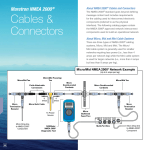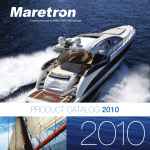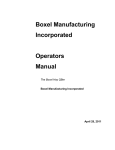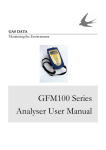Download Bluetooth Embedded Amplifier App
Transcript
CORPORATION ® Bluetooth Embedded Amplifier User Manual - Ver. 1.0 www.sunhydraulics.com SARASOTA, FL USA | COVENTRY, UK | ERKELENZ, GERMANY | MERIGNAC, FRANCE | INCHEON, KOREA | SHANGHAI, CHINA | BANGALORE, INDIA Bluetooth Embedded Amplifier User Manual CORPORATION Index 3 Product Overview 4 Hints & Tips 6 Connection Diagram 8 Product Specification 9 Configuration 9 10 10 11 12 13 14 16 19 20 22 24 Page 2 Parameter List Before You Begin Diagnostic Indicators Getting Started Home Screen Help Screen Details Screen Password Information Modes of Operation Input Parameters Output Parameters Save & Load 26 Accessories 27 Notes 28 Sun Hydraulics Locations & Contact 999-901-500 April 24, 2015 CORPORATION Bluetooth Embedded Amplifier User Manual Product Overview The Sun Hydraulics Bluetooth Embedded Amplifier is a single-part, compact, low-profile coil and amplifier combination for use with the Sun proportional solenoid valves. For ease of use during setup, configuration and diagnostics are now accomplished using Sun’s new AmpSet BlueTM app for safe, secure and reliable wireless Bluetooth® 4.0 connection. The app is downloadable free from the Apple App Store and the Google Play store. To find the app, search for “Sun Hydraulics.” The Embedded Amplifier provides current to the coil in proportion to command signal. LED indicators provide a real-time operational overview of the unit’s status. Once configured and saved, all settings are stored safely in the non-volatile permanent memory within the unit, even when power is removed. • • • • • • • • • • • Easily configured using Sun’s downloadable AmpSet Blue app Bluetooth® 4.0 wireless connection to the amplifier. NO cable required Microprocessor controlled for consistent, reliable performance Sealed to IP69K with Deutsch DT04-6P and IP65 with DIN 43650 A connectors Fully encapsulated for vibration, shock and environmental protection Power-up diagnostics (4 sec) LED indication of operational status 5-V user reference for local potentiometer / joystick Adjustable ramp-up and ramp-down times, independently set Programmable enable-input (optional) CE certified to latest standards, including the 30-V/m automotive standard per Directive 2009/19/EC. April 24, 2015 999-901-500 Page 3 CORPORATION Bluetooth Embedded Amplifier User Manual Hints & Tips Hints & tips for successful application of Sun Hydraulics electro-proportional products ALWAYS do the following: • • • • • • • • • • • • • • • • Page 4 Read ALL product information/data sheets before starting. Observe the set-up procedures in the product manual for best operational results. Use Sun-provided cables and accessories to ensure compatibility and correct product operation. Ensure that you are aware of the consequences of all adjustments on the electronics and hydraulics before you change settings. Make sure you have the correct tools to do the intended job (compatible smartphone or tablet with latest version of the AmpSet Blue app installed). Ensure that any recommended fuses and/or safety devices are fitted as required. Keep high-voltage AC cables separate from low-voltage DC signal and supply cables. Make sure the unit’s supply voltage is within required specifications. Check that the unit’s supply voltage is correct, electrically clean and stable. Isolate this unit from all other equipment before any form of welding takes place. Check ALL wire connections to and from this unit to ensure NO short or open circuits are present. Operate the units within specified temperature range for the best, most reliable performance. Ensure that any unused wires/connections are terminated safely and not shorted together. Isolate the Amplifier if any battery charging or battery boosting takes place on the installation. Ensure all valve connectors are wired correctly, secured and connected to correct coils. Follow and abide by all applicable health and safety standards – protect yourself and others. 999-901-500 April 24, 2015 CORPORATION Bluetooth Embedded Amplifier User Manual Hints & Tips NEVER do the following: • • • • • • • • • • • Attempt to use this unit if you are unsure of electrical or hydraulic connections or expected operation. Operate this unit without the recommended power supply input fuse installed as recommended. Arc weld or charge batteries with this driver unit connected as damage can occur. Attempt to use this unit in areas where other AC or DC coils have not been fully suppressed. Install Amplifiers in vicinity of AC products – e.g., VFD Amplifiers, motor starters, HV fuses, etc. Use a power supply that is not rated for the correct required output current under full load. Allow wires to or from the unit to short circuit (to each other or chassis/cabinet). Attempt to use this unit in areas of intense Radio Frequency (RF) without adequate screening measures. Disconnect or connect wires to or from this unit unless it is isolated from the power supply. Use this unit in temperatures that exceed specifications as operation may be affected. Start this unit without ensuring ALL work areas are clear of personnel. April 24, 2015 999-901-500 Page 5 Bluetooth Embedded Amplifier User Manual CORPORATION Connection Diagram Embedded Deutsch Connector Face & Pin Out Terminal Function 1 +V Supply 2 Command Input 3 Supply Common 4 +5 V Reference 5 Command Common 6 Enable Input (view of connector pins) Single Solenoid Joystick Control 1-10kΩ The Amplifier can be operated with a joystick or potentiometer as shown. In this configuration, the +5V reference is used which requires the Amplifier maximum input to be set to 5V. Single Solenoid PLC Control The Amplifier can be operated with an external DC signal as shown. Page 6 999-901-500 April 24, 2015 Bluetooth Embedded Amplifier User Manual CORPORATION Connection Diagram Embedded DIN Plug Face & Pin Out Terminal Function 1 Supply Common 2 +V Supply 3 Command Input 4 Command Common ISO/DIN 43650 A, Form A Connector (view of connector pins) Single Solenoid Joystick Control 1-10kΩ The Amplifier can be operated with a joystick or potentiometer as shown. Single Solenoid PLC Control The Amplifier can be operated with an external DC signal as shown. April 24, 2015 999-901-500 Page 7 Bluetooth Embedded Amplifier User Manual CORPORATION Product Specification User Interface The Amplifier has a number of internal settings which allow each unit to be configured precisely for the application. Communication is via Bluetooth only and requires the Sun Hydraulics application, AmpSet Blue, available from the Apple App Store or the Google Play Store. The app allows the smart device to locate and pair with the Amplifier, then adjust all expected parameters of the proportional Amplifier through several clear, intuitive screens. Supply voltage 790-4A12B: 11-18 V, 12 VDC Nominal 790-4A24B: 18-32 V, 24 VDC Nominal Supply current Solenoid current + 25mA quiescent Output current 790-4A12V: 12 V Coil, 1200 mA max. 790-4A24V: 24 V Coil, 625 mA max. Reference voltage +5 VDC (4.6 VDC @ 250-mA max load) Dither settings 33 - 500Hz in 1-Hz increments Command input ranges 0-5 VDC, 0-10 VDC or 4-20 mA Command input impedance 10 KΩ (V command) or 250 Ω (mA command) Operating temperature -4°F to +176°F (-20°C to +80°C) Ramp Up time 0 - 65 seconds in 1-ms increments Ramp down time 0 - 65 seconds in 1-ms increments Enclosure Glass-filled nylon, polyurethane-based potting material Page 8 999-901-500 April 24, 2015 Bluetooth Embedded Amplifier User Manual CORPORATION Configuration Parameter List The following table is the parameter list for the Amplifier giving the name of the parameter, its type, and the limits/units for each item. Parameter Type Limits Default Settings Units MINIMUM INPUT VARIABLE 0 to 10.0 V or 0 to 20 mA 0.2, 4 V, mA MAXIMUM INPUT VARIABLE 0 to 10.0 V or 0 to 20 mA 10, 20 V, mA MINIMUM OUTPUT VARIABLE 0 to 625 or 1200 5 mA MAXIMUM OUTPUT VARIABLE 0 to 625 or 1200 590 or 1150 mA DITHER FREQ. VARIABLE Off, 33 to 500 140 Hz RAMP UP TIME VARIABLE 0.0 to 65.0 0 Seconds RAMP DOWN TIME VARIABLE 0.0 to 65.0 0 Seconds INPUT ACTIVE VARIABLE Enable or Disable Disable INPUT TYPE VARIABLE 0-5 V, 0-10 V,4-20 mA 0-10 V MODE VARIABLE Standard, Inverse, Two Speed Standard COMMAND VALUE MONITOR V / mA OUTPUT CURRENT MONITOR Amps SUPPLY VOLTAGE MONITOR Volts FAULT STATUS MONITOR Fault April 24, 2015 999-901-500 Volts Page 9 CORPORATION Bluetooth Embedded Amplifier User Manual Configuration Before You Begin In order to tune the user-adjustable parameters of Sun Hydraulics AmpSet Blue, a Bluetooth, low-energy (LE) smart device is necessary. The official list of Bluetooth smart devices is maintained at the following site: www.bluetooth.com. The Amplifier has a number of internal settings which allow each unit to be configured precisely for the application. Bluetooth communication requires the Sun AmpSet Blue application, available free from the Apple App Store or Google Play. Diagnostic Indicators The AmpSet Blue Amplifier has two indicator LEDs labeled ACTIVE and POWER/STATUS. The ACTIVE LED is amber in color and varies in brightness to provide visual indication of the current being supplied to the coil (brighter amber = more output current). The POWER/STATUS LED will light blue when power is applied to the unit and is within the specified supply voltage range, and will flash blue when connected to a smart device. The POWER/STATUS LED will flash red when a coil open circuit or short circuit is detected, when an analog command input is out of range or wrongly configured, and when the supply voltage drops below 8 VDC. The POWER/STATUS LED will remain red if the amplifier is not connected to the AmpSet Blue app. Page 10 LEDs provide real-time operational status 999-901-500 April 24, 2015 CORPORATION Bluetooth Embedded Amplifier User Manual Configuration Getting Started The Bluetooth Embedded Amplifier must be powered up, indicated by the blue LED, to communicate with the smart device. After you have downloaded and installed the free AmpSet Blue application, click the Sun Hydraulics logo on your smart device to start the application. You will be presented with the Start-Up screen shown below. You may either select the serial number of the coil (unless it has been renamed) to connect to the Amplifier or select the Demo Mode to tour the application without needing to connect to an amplifier. April 24, 2015 999-901-500 Page 11 CORPORATION Bluetooth Embedded Amplifier User Manual Configuration Home Screen Once you are connected to the Amplifier, the POWER/STATUS LED on the paired device will flash blue and the Home Screen is displayed: Home Screen Composition DETAILS Device information. INPUT Displays the actual command signal. The Input parameter is a monitor only. OUTPUT Output displays the current being supplied to the output. The Output parameter is a monitor only. SUPPLY VOLTAGE Supply Voltage displays the module’s power supply input and is an aid to troubleshooting. This parameter is a monitor only. Page 12 999-901-500 April 24, 2015 CORPORATION Bluetooth Embedded Amplifier User Manual Configuration Menu Screen Should you require any assistance while programming the Amplifier, select the menu icon in the upper right corner of the device’s screen. • Scan button re-initiates the scan function to find all amplifiers within range. The Configuration Tab on the Menu screen allows you to save your current configuraion or load an existing configuration. • Save Config button allows you to name and store your active settings. • Load Config button allows you to load saved settings for use on another amplifier. The Help Tab on the Menu screen (shown below) provides valuable links directly to Sun’s website, without needing to exit the application. • Product Information tab instantly links you to the Product Page with up-to-date information about the product you are using. • Distributor Search tab directs you to the local distributor in your area. Simply enter your US zip code, select a country from the dropdown list, or select a map to quickly locate the distributor in your area. Sun’s value-added distributors offer local service, support and inventory. • Instructional Videos tab allows you to view informative videos on relevant topics and products. Contact information for Sun Hydraulics and the application version information are also located on the Help Page. April 24, 2015 999-901-500 Page 13 CORPORATION Bluetooth Embedded Amplifier User Manual Configuration Details Screen This screen provides information about the Amplifier: current fault status, access to fault configuration, model code, serial number, Bluetooth name, firmware version, datecode, and the ability to establish password protection. The Bluetooth ID by default is the serial number but can be changed to any name. Page 14 999-901-500 April 24, 2015 CORPORATION Bluetooth Embedded Amplifier User Manual Configuration Details Screen Fault Configuration This screen allows you to change the fault range for the input type. The POWER/ STATUS LED will flash red when out of the set range. Optional Bluetooth ID You may create a Bluetooth ID using this field. The ID that you create must not include any blank spaces, but you can use an underscore. After you change this field, the device will reboot to reflect the new Bluetooth ID. April 24, 2015 999-901-500 Page 15 CORPORATION Bluetooth Embedded Amplifier User Manual Configuration Details Screen / Password Set Password The Amplifier can be configured with an optional password for added protection. We strongly recommend that all configurations are password protected. Password protection prevents unauthorized access to the Amplifier, and for added safety, a connection time-out feature is activated by a period of nonuse, preventing the user from leaving the application open and paired. Password Login If you established password protection, you will be presented with this screen when logging in. If the proper password is not entered, the app will not allow access to configure the amplifiers. Page 16 999-901-500 April 24, 2015 CORPORATION Bluetooth Embedded Amplifier User Manual Configuration Details Screen / Password Forgot Password In the event you have forgotten your password, simply click “Forgot Password” on the login screen. This will bring you to the Reset Password screen. Click ‘Confirm’ to issue a Temporary Key which, along with the Amplifier’s serial number, will allow you to obtain a new password. Temporary Key Once you have obtained the Temporary Key and the Amplifier’s serial number, please contact Sun Hydraulics at [email protected] or by phone at +1 (941) 362-1200 and ask for Tech Support. April 24, 2015 999-901-500 Page 17 CORPORATION Bluetooth Embedded Amplifier User Manual Configuration Details Screen / Password Change Password Once you have established a password, you may change it using the Change Password screen on the Details page. Enter your new password, then re-enter the new password for confirmation. Click SAVE to save your new password. You may also remove a password on this screen. Page 18 999-901-500 April 24, 2015 CORPORATION Bluetooth Embedded Amplifier User Manual Configuration Modes of Operation Standard The Standard mode is most commonly used for general applications of proportional valves. With the Amplifier in Standard mode, increasing the command value will increase the output proportionally. Inverse Inverse mode works inversely from Standard mode.With minimum command, the ouput will be at the maximum. As the command value increases, the output will decrease proportionally. Two Speed In Two-Speed mode, when the command input switch is closed, the Amplifier will output the minimum programmed output current. This would effectively be low speed or pressure. When the command input is switched, the Amplifier outputs the maximum programmed current, resulting in either high speed or high pressure, depending upon the proportional valve being controlled. April 24, 2015 999-901-500 Page 19 CORPORATION Bluetooth Embedded Amplifier User Manual Configuration Input Parameters The INPUT button allows the user to adjust the command input parameters. The value below the word INPUT is a live parameter. Input Screen You may change the modes of operation on this screen, enable or disable the enable function, or change the input range. You can also change the Min and Max input parameter. Page 20 999-901-500 April 24, 2015 CORPORATION Bluetooth Embedded Amplifier User Manual Configuration Enable Function Select Enable to only output current when the enable signal is active. Select Disable to output current regardless of the status of the enable signal. Input Range Input Range changes the Amplifier input to either voltage or current command type. April 24, 2015 999-901-500 Page 21 CORPORATION Bluetooth Embedded Amplifier User Manual Configuration Output Parameters The OUTPUT button allows the user to adjust the output parameters. The value below the word OUTPUT is a live parameter. Output Screen You may invert the output on this screen. The Min/Max output current parameter may be changed for deadband tuning. The output can also have a ramp applied to the rising and falling current. The dither frequency may also be changed to maximize valve performance. Manual mode allows the user to manually control the output directly. Page 22 999-901-500 April 24, 2015 CORPORATION Bluetooth Embedded Amplifier User Manual Configuration Output Parameters Ramp The output may have a ramp applied to the rising and falling current. Click the question mark icon to reveal the formula used to calculate ramp time. Manual Mode Manual mode allows the user to manually control the output directly without a command signal present. If a command signal is present it will be ignored. Note: This allows the user to control the valve and associated functions directly and can be very dangerous if precautions aren’t taken. Manual Mode password is HMTWCKEGVS. April 24, 2015 999-901-500 Page 23 CORPORATION Bluetooth Embedded Amplifier User Manual Configuration Save & Load Save Your Configuration To save your current configuration for use on other amplifiers, go to the Menu Screen and click on “Save Config.” Type in the name of the configuration you want to save. You will see a message confirming that your configuration has been saved. Page 24 999-901-500 April 24, 2015 CORPORATION Bluetooth Embedded Amplifier User Manual Configuration Save & Load Load a Saved Configuration To load a saved configuration for use on other amplifiers, go to the Menu Screen and click on “Load Config.” Click on the name of the configuration you want to load. You can then review the settings of the configuration you’ve chosen before loading. You then have the option to load the file, share it via email or text, or delete the saved config file. When loading configurations from text or email, you must open the email or text from within your smart device, and the app will launch automatically. The configuration will then be available from within the app. When you click “Load,” you will be asked to confirm that you want to load the configuration. Click “Load.” Another dialog will appear to confirm that your saved configuration has been loaded. April 24, 2015 999-901-500 Page 25 Bluetooth Embedded Amplifier User Manual CORPORATION Accessories Cables Deutsch cable assemblies are for use with Sun’s Bluetooth Embedded Amplifier and equipped with a Deutsch DT06-6S connector. • Meets or exceeds AWM 54661 and AWM LL54185 • PVC jacket 18 AWG, 6-conductor with drain, foil, and braided shield • Rated for 105° C (221° F) and 300V Image Page 26 Description Model Code Operating Specifications DT06-6S Cable 991-706003 Deutsch Mating Cable Assembly, 3m length DT06-6S Cable 991-706006 Deutsch Mating Cable Assembly, 6m length Terminal Function Wire Color 1 +V Supply Brown 2 Command Input Black 3 Supply Common Blue 4 +5V Reference Red 5 Command Common Green/Yellow 6 Enable White - Shield Drain Bare 999-901-500 April 24, 2015 CORPORATION Bluetooth Embedded Amplifier User Manual Notes April 24, 2015 999-901-500 Page 27 Bluetooth Embedded Amplifier User Manual CORPORATION Sun Locations Corporate Headquarters 1500 West University Parkway Sarasota, FL 34243 U.S.A. Phone: 941.362.1200 Sun Hydraulics Limited Wheler Road Coventry CV3 4LA England Ph: +44-2476-217-400 Sun Hydraulics Korea Corp. 92 Hogupo-ro Namdong-gu Incheon 405-818 Korea Ph: +82-32-813-1350 Page 28 Sun Hydraulik GmbH. Brüsseler Allee 2 D-41812 Erkelenz Germany Ph: +49-2431-8091-0 Sun Hydraulics China Co. Ltd Hong Kong New World Tower 47th Floor 300, Huaihai Zhong Road Shanghai 200021 P.R.China Ph: +86-21-5116-2862 Sun Hydraulics Corporation Parc Innolin 6 Rue du Golf 33700 Merignac France Ph: +33-673063371 Sun Hydraulics (India) No. 48 ‘Regent Prime’ Unit No. 306, Level 3 Whitefield Main Road, Whitefield Bangalore - 560 066 India Ph: +0091-80-28456325 999-901-500 April 24, 2015