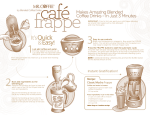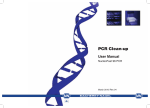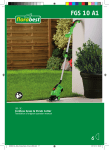Download Gallery 110 - Douwe Egberts
Transcript
FB55 GB 35211000 FB55 Operating Instructions FB 55 © Copyright - All rights reserved This manual is protected by a copyright. No part of this manual may be copied, reproduced, translated or processed, copied or distributed by any form of electronic means without our prior written consent. The individual pages are published by either of the two following companies: Wittenborg Seebladsgade 1-3 DK - 5000 Odense C Wittenborg cannot take over any liability for errors and faults in the manuals, brochures and other printed matter. Wittenborg reserve the right to change their products without prior notice. 2 Published by Wittenborg/DK-Odense 12.00 Series 01/GB FB 55 The symbol indicates that the machine may not be disposed of as ordinary waste; it must be disposed of in accordance with the provisions of the European directive 2002/96/CE (Waste Electrical and Electron-ics Equipments - WEEE) and of any resulting national laws, for pre-venting any possible adverse effects on the environment and on human health. For correct disposal of the machine, contact the dealer from whom you have purchased the machine or our after sales service. . 12.00 Published by Wittenborg/DK-Odense Series 01/GB 3 FB 55 4 Published by Wittenborg/DK-Odense 12.00 Series 01/GB FB 55 Contents Introduction ......................................................................................... 7 Safety instructions .............................................................................. 8 Technical Data ................................................................................... 10 Operation ........................................................................................... 12 Outer components of the dispenser .................................................... 12 Inner components of the dispenser ..................................................... 13 Operating unit and replacement of the label plates ............................. 15 Switching the dispenser on ................................................................. 16 Possibilities of beverage delivery/Manufacturer's settings .................. 17 Instructions for operation ..................................................................... 18 Beverage delivery ................................................................................ 20 Filling cups .......................................................................................... 21 Filling pots ........................................................................................... 21 Hot water delivery ................................................................................ 24 Function of the counters (option) ......................................................... 26 Functions of the key switch (option) .................................................... 27 Maintenance ....................................................................................... 28 General information regarding the cleaning procedure ....................... 28 Maintenance schedule ........................................................................ 30 Daily cleaning ................................................................................. 31 Opening and disconnecting ....................................................... 31 Product container ...................................................................... 31 Cleaning the cup carrier ............................................................ 32 Cleaning the coffee grounds container ...................................... 33 Cleaning the drip tray and the drip grid ..................................... 33 Cleaning the filter plate holder ................................................... 34 Cleaning the dispenser inside and outside ................................ 35 Mounting the cleaned parts ....................................................... 36 Rinsing the dispenser ................................................................ 37 Last check ................................................................................. 37 Weekly cleaning ............................................................................. 41 Opening and disconnecting ....................................................... 41 Filling the product container ...................................................... 41 Cleaning the filter plate ............................................................. 42 Cleaning the brewing cylinder and the scraper ......................... 43 Mounting the scraper ................................................................ 45 Cleaning the dispenser inside and outside ................................ 46 Mounting the cleaned parts ....................................................... 46 Mounting the filter plate and the filter plate holder ..................... 47 Rinsing the dispenser ................................................................ 47 Occasional cleaning ....................................................................... 48 Cleaning the product container ................................................. 48 Emptying the cash-box .............................................................. 50 Replacing the filter paper roll ..................................................... 51 12.00 Published by Wittenborg/DK-Odense Series 01/GB 5 FB 55 Programming ..................................................................................... 53 General notes ...................................................................................... 53 Programming survey ........................................................................... 54 Access to the programming mode ....................................................... 56 Quitting the programming mode .......................................................... 56 Selecting and displaying values .......................................................... 57 Changing values and checking their setting ........................................ 58 Setting the brewing time for coffee ...................................................... 59 Setting the brewing time for mocha ..................................................... 60 Setting the dosing factor ...................................................................... 61 Setting the beverage strength for mild coffee via the product quantity ................................................................................... 62 Setting the beverage strength for normal coffee via the product quantity ................................................................................... 63 Setting the beverage strength for strong coffee via the product quantity ................................................................................... 64 Setting the beverage strength for mild mocha via the product quantity ................................................................................... 65 Setting the beverage strength for normal mocha via the product quantity ................................................................................... 66 Setting the beverage strength for strong mocha via the product quantity ................................................................................... 67 Activation / Deactivation of the sensor for cup/pot delivery ................. 68 Activation / Deactivation of the sensor for pot delivery ........................ 70 Setting the starting number for multibrew ............................................ 72 Enabling/disabling delivery at low temperature ................................... 73 Delivery mode for hot water ................................................................ 75 Setting the portion size for coffee ........................................................ 77 Setting the portion size for mocha ....................................................... 78 Setting the portion size for hot water ................................................... 79 Setting the water quantity for the rinsing process ................................ 80 Price setting for coffee ......................................................................... 81 Price setting for mocha ........................................................................ 82 Price setting for portioned hot water delivery ...................................... 83 Resetting to the manufacturer's setting ............................................... 84 Explanation of the displays .................................................................. 85 Elimination of malfunctions ............................................................. 86 Agencies ............................................................................................ 89 6 Published by Wittenborg/DK-Odense 12.00 Series 01/GB FB 55 Introduction • The dispenser is delivered as a table device and must be installed on a table or a bar. • The FB 55 delivers freshly brewed and pressure-filtered hot beverages as well as hot water. The dispenser can be equipped for preparing tea or coffee. • Only ground coffee or tea for vending machines may be used. • The manufacturer will not be liable for resulting damage if the dispenser is not used for its designated application. • Different functions can be programmed by the service technician according to the requirements of the customer. • These operating instructions are valid for several variants of the dispenser. Therefore it is possible that you will find instructions for operating elements that are not installed in your dispenser version. • The following options are available: wall mounting, coin module, paper roll holder, counter, carber, key switch. 12.00 Published by Wittenborg/DK-Odense Series 01/GB 7 FB 55 Safety instructions • Installation and repair of the dispenser may only be carried out by trained service technicians. • Only use original spare parts! • These operating instructions must have been read and fully understood before first operating the dispenser. • If the mains connection line is damaged, it must be replaced by the manufacturer, customer service or a similarly qualified person. • The dispenser should not be installed outside. • The dispenser must be placed where it can be looked after by trained personnel. • The dispenser should not be installed on a surface near to where jets of water are used (e.g. for cleaning). • After the dispenser has been installed, the power supply plug must be accessible. • Under all circumstances rinse the dispenser once before using it for the first time (see chap. Rinsing). • The liquids delivered by the dispenser are hot. Keep your hands and other parts of your body away from the delivery area after having actuated a delivery button. Otherwise you run the risk of being scalded. • In order to avoid contact with hot liquids do not use the pot selector button (multibrew) to deliver several cups. • When a delivery button has been actuated the dispenser will not stop immediately if the pot or cup is removed from the delivery area. The brewing process for the cup portion in progress is completed, that means that a hot liquid will be delivered. • To prevent injuries keep body parts and lose clothing away from the dispenser (moving components!) when cleaning it. 8 Published by Wittenborg/DK-Odense 12.00 Series 01/GB FB 55 • If, during a malfunction, the dispenser stops with a full brewer place a vessel underneath the delivery spout. Keep your hands and other parts of your body away from the brewer area. • For functional and hygienic reasons it is necessary to clean the dispenser regularly. • Be aware of sharp edges when cleaning the dispenser. There is the risk of injuries. • Disconnect the power supply plug before wiping off the dispenser. Use a clean, moist cloth to clean the inside and the outside of the dispenser. Do not spray it off or submerge it in water. • The components of the FB 55 may not be cleaned in a dishwasher. • Use only agents approved of by the food industry for cleaning and decalcifying. • Make sure that all components are installed correctly after the cleaning procedure. • Never plug the power supply plug into the socket while it is wet. Do not touch it with wet hands. • The electrical connection and the water supply (connection to the drinking water system) must correspond to the local regulations. The dispenser may not be operated when the water supply is shut off. • The dispenser must be connected to a protected electrical circuit. The connection must be done with a properly earthed safety plug socket. • The power supply cable may only be replaced by a trained service technician. • We urgently recommend to install a fault current safety switch as well as water stop devices. 12.00 Published by Wittenborg/DK-Odense Series 01/GB 9 FB 55 Technical data Dimensions: Height: Width: Depth: Distance to the wall: Weight: approx. 30 kg (empty) 850 mm 380 mm 360 mm 40 mm (without wall spacer) Connections: Safety instructions and local regulations must be observed Drinking water: Connection by a special hose (length: 1m) 3/4" connection (an adapter is available) 0.8 bar min. water pressure (dynamic) 10 bar max. water pressure (static) Electrical: 10 The dispenser requires a socket with an earthed conductor, not further away than approx. 1.5 m We recommend to install a fault current safety switch. 230V AC + 6% / -15%, 50/60Hz Length of the power cable: approx. 1.80 m Published by Wittenborg/DK-Odense 12.00 Series 01/GB FB 55 Installation conditions: Up to 2000 m above MSL, for greater heights the dispenser must be changed over by our service. Ambient conditions: The dispenser may only be used in closed rooms (IP 20). Storing temperature: -20°C up to 70°C Ambient temperature: 0°C up to 35°C Relative humidity: max. 80% RH Capacity: - of the drip tray: approx. 2 l - of the coffee grounds cont.: approx. 5 l - of the product container: approx. 1.5 kg (approx. 160 portions per filling depending on portion size and coffee type) Max. cup height: 130 mm The dispenser is marked with the CE label. (Directive about electrical equipment of low voltage, directive about electromagnetic compatibility) Subject to changes! 12.00 Published by Wittenborg/DK-Odense Series 01/GB 11 FB 55 Operation Outer components of the dispenser Cover for servicing Product container Right door (only accessible for the service technician) Operating panel/ Delivery buttons Left door Option operating unit for the coin module Option key switch Cup carrier 12 Pot carrier (= drip grid) Published by Wittenborg/DK-Odense 12.00 Series 01/GB FB 55 Inner components of the dispenser Left door Cover for product container Delivery spout Filter plate holder Coffee grounds container Pot carrier (= drip grid) Drip tray 12.00 Published by Wittenborg/DK-Odense Series 01/GB 13 FB 55 Inner components of the dispenser Main switch OFF ON Safety switch Rinse button Counters (option) Drip tray sensor 14 Published by Wittenborg/DK-Odense 12.00 Series 01/GB FB 55 Operating unit and replacing the label plates Delivery of coffee xx xx xx x xx x Button for pot selection (multibrew) A Display XXXXX XXXXX XXXXX XXXXX Button for hot water XXXXX Delivery button (mocha) Delivery button (coffee) B Lock (for opening of the left door) Button for setting the beverage strength Option operating unit for the coin module Standard operating unit Logo Option key switch 12.00 Published by Wittenborg/DK-Odense Series 01/GB 15 FB 55 Switching the dispenser on 1. Open the water cock. 1 2. Plug in the power supply plug. 3. Open the door. 4. Switch on the main switch (1). (fig. 1) 5. Close the door. OFF ON 6. Wait, until the boiler is filled. 7. Open the door. 8. Rinse the dispenser (when using it for the first time). (see chap. Maintenance) 9. Close the door. Depending on its starting position the brewer runs through a brewing cycle until it reaches its starting position. Fig. 1 The display shows "LO" until the water has been heated. Beverage delivery is blocked. The dispenser is ready for operation as soon as the LED shines and "LO" is no longer displayed. 16 Published by Wittenborg/DK-Odense 12.00 Series 01/GB FB 55 Possibilities of beverage delivery / Manufacturer's settings Hot water: a) Continuous delivery Hot water is delivered continuously as long as the corresponding button is pressed. The hot water delivery is blocked for hygienic reasons if the water temperature drops below a certain value during delivery. If required this delivery blocking can be deactivated. b) Portioned delivery (see below) Manufacturer's setting: Continuous delivery Beverages: Portioned delivery The delivery is done in portions (the portion size can be programmed) when the corresponding buttons are actuated Multibrew: Pot delivery: max. 9 cups Optical sensors at the cup carrier detect automatically that the delivery shall be done into a pot. In this case the cup carrier is swung into the dispenser. 12.00 Published by Wittenborg/DK-Odense Series 01/GB 17 FB 55 Instructions for operation The FB 55 can be used to fill pots and cups (mugs). Sensors detect whether the beverage delivery shall be done into a cup or into a pot. Beverage delivery is only done when there is a vessel in the delivery area. If required this function can be disabled for the delivery into a cup or delivery into a pot or only the latter. Operation with enabled sensor: - Beverage delivery is only started when there is a vessel in the delivery area. Operation with disabled sensor: - It makes no difference for the beverage delivery whether there is a vessel in the delivery area or not. Do not swing in the cup carrier without vessel when pressing the delivery button. If the sensor is disabled beverages are delivered after pressing the corresponding button even when there is no vessel in the delivery area. There is an increased risk of scalding. 18 Published by Wittenborg/DK-Odense 12.00 Series 01/GB FB 55 The beverage strength and the cup volume can be programmed. The hot water delivery can be programmed as portioned delivery or as continuous delivery. If a coin module or a card reader (optional) is installed beverage delivery is done after inserting coins/introducing a card and actuating the beverage delivery button. When the delivery is finished an acoustic signal is emitted. Filter paper must be used when preparing tea. For the preparation of coffee the use of filter paper is optional. When using finely ground coffee deposits could build up in the cup when not using filter paper. Use only ground coffee or tea for vending machines. When changing over from coffee to tea install the corresponding filter plate for tea. Close the water cock and disconnect the power supply plug when not using the dispenser for a longer time, e.g. over night or on the weekend. 12.00 Published by Wittenborg/DK-Odense Series 01/GB 19 FB 55 Beverage delivery 1 1 2 Fig. 1 Fig. 2 Pre-selecting the beverage strength: (the corresponding LED shines) The beverage strength is set to normal and always returns to "normal" 20 sec. after the delivery of a beverage. Strong hot beverage Mild hot beverage The dispenser is reset to normal beverage strength if the button is pressed again. During the brewing process the beverage strength cannot be changed. Fig. 3 20 Published by Wittenborg/DK-Odense 12.00 Series 01/GB FB 55 Beverage delivery Filling cups 1. Place a cup onto the cup carrier (1). The height of the cup carrier cannot be adjusted. The max. cup height is 130 mm (Fig. 1). 2. Select the beverage strength (Fig. 3). 3. Actuate the delivery button. Delivery of coffee Delivery of mocha Filling pots 1. Place a pot with the corresponding size on the pot carrier (2) so that it pushes the cup carrier (1) into the dispenser. (Fig. 2) 2. Select the beverage strength (Fig. 3). 3. Select the number of cup portions. Actuate the multibrew button as long as necessary to set the required number of cups. The number of selected cups is shown in the display. Max. pre-selection = 9 cup portions. 12.00 Published by Wittenborg/DK-Odense Series 01/GB 21 FB 55 The pre-selection for the number of cups can be changed by pressing the multibrew button. Starting number = Number of cup portions when switching on multibrew. To select a lower number of cup portions press the multibrew button as long as necessary until the required number is displayed: The starting number of cups for multibrew can be programmed. The brewing process will not stop immediately when the pot is removed after actuation of a delivery button. The brewing process for the portion in progress is completed. There is the risk of being scalded by the hot liquid! If the sensor is disabled beverages are delivered after pressing the corresponding button even when there is no vessel in the delivery area. There is an increased risk of scalding. 22 Published by Wittenborg/DK-Odense 12.00 Series 01/GB FB 55 4. Actuate the delivery button. Delivery of coffee Delivery of mocha The beverage strength LED flashes during the brewing process. Check the position of the cup if the brewing process does not start. When the drip tray is full the portion in progress is delivered and multibrew delivery is interrupted. The display shows an error indication (E6) (see chap. Errors). 1 When the pot is removed the cup carrier (1) automatically swings back into its original position. (Fig. 4) Fig. 4 12.00 Published by Wittenborg/DK-Odense Series 01/GB 23 FB 55 Hot water delivery The hot water delivery does not stop immediately when the pot is removed after the delivery button has been pressed. The portion in progress is completed. There is a risk of scalding by the hot liquid! The hot water delivery can be programmed. The options are continuous or portioned delivery . Select the corresponding cup size for portioned delivery. Continuous hot water delivery can result in a low water temperature in the boiler (display LO). The dispenser is blocked until the display disappears (normal boiler temperature has been reached). For continuous delivery release the button when LO is displayed. When LO is no longer displayed press the button again. 24 Published by Wittenborg/DK-Odense 12.00 Series 01/GB FB 55 1. To fill a cup: Place a cup onto the cup carrier (1). (Fig. 1) Continuous hot water delivery Keep the button pressed until the required delivery quantity has been reached. 1 Fig. 1 Portioned hot water delivery Press the button once. 1 2. To fill pots: Place a pot of the corresponding size onto the pot carrier (2) so that it pushes the cup carrier (1) into the dispenser. (Fig. 2) 3. Continuous hot water delivery 2 Fig. 2 Keep the button pressed until the required delivery quantity has been reached. Portioned hot water delivery Press the button until the required number of portions is displayed. Press the button once. 12.00 Published by Wittenborg/DK-Odense Series 01/GB 25 FB 55 Function of the counters (option) OF F ON • Depending on which model, the dispenser can be equipped with up to 3 counters. They are located on the righthand side in the separating wall. • Each counter shows the total number of beverages that have been delivered (Fig. 1) e.g.: – Counter for coffee (1) or total counter (1) – Counter for mocha (2) – Counter for hot water (3) 1 2 3 • The counters cannot be reset. • The service technician can set up a counter so that it indicates the total number of all beverage portions that have been delivered by the dispenser. Fig. 1 26 Published by Wittenborg/DK-Odense 12.00 Series 01/GB FB 55 Functions of the key switch (option) Pos. dispenser without coin or card module dispenser with coin or card module 0 normal operation normal operation 1 delivery blocked delivery blocked 2 normal operation free delivery The key can be removed in every position. • Multibrew is generally blocked when a coin module is installed. • Free delivery or free delivery for multibrew is only possible when a key switch is installed. With an optional key switch the following dispenser functions are possible (see above): 1. Normal operation - vending mode: The dispenser works as usual. If a coin or a card module is connected, free delivery is not possible. 2. Delivery blocked: Delivery (delivery buttons) is generally blocked. Only the programming mode and the rinsing cycle are accessible. The other dispenser functions remain connected (water level, heating, error indications). 3. Free delivery: If a coin or a card module is connected, free delivery is possible. The coin acceptance is blocked, no amount is debited from a card. 12.00 Published by Wittenborg/DK-Odense Series 01/GB 27 FB 55 Maintenance General information regarding the cleaning procedure All procedures listed in the maintenance schedule must completely be carried out in the indicated intervals otherwise the guarantee will be null and void. 1 OFF ON Only use cleaning agents that have been approved by the food industry (possibly slightly desinfecting, preferably liquid agents). Depending on the hardness of water, the metal parts of the filter plate holder must be cleaned after approx. 1000 deliveries. Use a decalcifying agent (preferably a liquid agent) that has been approved by the food industry. Rinse all parts thoroughly after decalcifying. Maintenance may only be carried out by trained personnel. Fig. 1 For detailed instructions read the corresponding chapters in the operating instructions before carrying out the individual tasks. Before starting to clean the dispenser switch it off with the main switch (1). (Fig. 1) 28 Published by Wittenborg/DK-Odense 12.00 Series 01/GB FB 55 Clean all parts in hot water with a cleaning agent and a brush. Rinse them and dry them with a clean towel. For safety reasons opening the door interrupts the power supply to the brewer and the heating system. Rinse the dispenser after the cleaning process (to remove residues of the cleaning agent and the product). (see chap. "Rinsing") Make sure all components are installed correctly and carry out a functional test after the cleaning process. Under all circumstances make sure the brewer is mounted correctly and completely. The right door can only be opened by the service technician. Ensure hygienic cleaning; - wash hands before cleaning - always use clean cloths for cleaning - keep the working area tidy 12.00 Published by Wittenborg/DK-Odense Series 01/GB 29 FB 55 Maintenance schedule INTERVAL KIND OF WORK daily •Cleaning of - cup carrier* - coffee grounds container - drip tray - filter plate holder •Clean the dispenser inside and outside •Carry out the rinsing process weekly •Fill the product container •Cleaning of cup carrier, coffee grounds container, drip tray, filter plate*, brew cylinder*, scraper* •Clean the dispenser inside and outside •Carry out the rinsing process occasionally * 30 •Cleaning the product container These components are available as an exchange kit (hygiene kit). It is recommended to have this exchange kit ready. Published by Wittenborg/DK-Odense 12.00 Series 01/GB FB 55 Daily cleaning Opening and disconnecting • Open the dispenser door. Do not open the dispenser during a brewing cycle. 1 • Switch off the dispenser with the main switch (1). (Fig. 1) • Fill in coffee. Fig. 1 Product container 12.00 Published by Wittenborg/DK-Odense Series 01/GB 31 FB 55 Cleaning the cup carrier • Remove drip grid (1) and tray (2). Clean them in hot water with cleaning agent and rinse them with pure water. (Fig. 1) • Clean the edge of the cup carrier (3) with a soft damp cloth. (Fig. 2) 1/2 Fig. 1 1 2 3 Fig. 2 With heavy dirt accumulation, the following cleaning procedure is recommended: • Pull the cup carrier inwards. • Clean the cup carrier and the area around the cup carrier at the inner door by means of a damp cloth. (Fig. 3) Fig. 3 32 Published by Wittenborg/DK-Odense 12.00 Series 01/GB FB 55 Cleaning the coffee grounds container Overfilling the coffee grounds container can cause machine malfunctions. 5 • When using filter paper, it is recommended to check the filling level more frequently. Before removing the coffee grounds container carry out two brewer rinsing cycles (see chap. Rinsing). • Open the dispenser, unlock (5) the delivery spout (1) and turn it upwards. (Fig. 1) (Residual water can drip out of it) • Remove the coffee grounds container (2) from the dispenser and empty it. (Fig. 1) • Clean the coffee grounds container with an appropriate cleaning agent and hot water and dry it. 1 2 3 4 Fig. 1 Cleaning the drip tray and the drip grid • 12.00 Published by Wittenborg/DK-Odense Series 01/GB Remove the drip grid (3) from the drip tray (4). (Fig. 1) 33 FB 55 • Withdraw the drip tray (4) and remove the cover (5). (Fig. 2) • Empty the drip tray (4). Clean the drip tray (6). (Fig. 2, 3) • Clean drip grid (3) and drip tray (4) in hot water with cleaning agent and dry them. (Fig. 2) 5 3 4 Fig. 2 6 Fig. 3 Cleaning the filter plate holder • Press the lock (1) at the support backwards. Withdraw the filter plate holder (2) completely and rinse it with hot water. (Fig. 1) b a Fig. 1 34 1 2 Published by Wittenborg/DK-Odense 12.00 Series 01/GB FB 55 Cleaning the dispenser inside and outside • Clean door, housing and bottom of the dispenser on the inside with a damp cloth. (Fig. 1) • Clean the outer dispenser parts, the delivery area and the opening for sensor and reflector (1) with a soft damp cloth. (Fig. 2) Do not use any scouring agents! Fig. 1 1 Fig. 2 12.00 Published by Wittenborg/DK-Odense Series 01/GB 35 FB 55 Mounting the cleaned parts • Remount the drip tray and cover in the dispenser. Observe the correct position of the drip tray sensor. • Insert the drip grid in the drip tray. • Insert a new bag in the coffee grounds container. Ensure that the bag is placed correctly in the clamps of the coffee grounds container. • Insert the coffee grounds container into the dispenser and turn the delivery spout in delivery position. Make sure - that the hose is led from the separating panel into the coffee grounds container, - that the delivery spout is locked. • Switch on the dispenser with the main switch. • Close the door. 36 Published by Wittenborg/DK-Odense 12.00 Series 01/GB FB 55 Rinsing the dispenser a) Rinsing process without interruption The service technician can programme the dispenser either for step-by-step rinsing or for a rinsing process without interruption. 1 The delivered beverages are hot. Keep hands and other parts of the body away from the delivery area. There is the danger of being injured by scalding. 3 Fig. 1 2 • • • • • • • Fig. 2 Open the door. Switch the dispenser on with the main switch. Simultaneously actuate the rinse button (1) and the button (2) (the display indicates "CL"). Close the door. Place a vessel (approx. 1.5 l) underneath the outlet (the display indicates "CO"). Actuate the multibrew button (3) twice, for example, (the display indicates "C2". 2 = number of rinsing processes). Actuate the button (2) (The brewer is now rinsed twice with hot water). Actuate the delivery button for coffee or with dispensers for the delivery of tea actuate the blank button. During the rinsing process the display indicates CX (e.g. C2, X = number of rinsing processes. It can be changed by actuating the multibrew button). Now the brewer is rinsed with water e.g. twice. • Remove the vessel. • Check the correct functioning of the dispenser. Last check 12.00 Published by Wittenborg/DK-Odense Series 01/GB 37 FB 55 b) Step-by-step rinsing The delivered beverages are hot. Keep hands and other parts of the body away from the delivery area. There is the danger of injuries due to scalding. • Open the door. • Place a pot with sufficient capacity underneath the delivery spout and empty it after the individual rinsing processes. (Fig. 1) During the rinsing process the display indicates CL . Fig. 1 38 The safety cut-off device for the brewer is deactivated when the safety switch is actuated. Keep loose clothing and hands away from the dispenser area. Danger of being injured! Published by Wittenborg/DK-Odense 12.00 Series 01/GB FB 55 1 • Actuate the safety switch (1) with the special tool and simultaneously press the rinse button (2) (access through the opening in the right door). (Fig. 2) Keep the button pressed until the brewing cylinder (3) is fully closed. (Fig. 3) 2 Releasing the safety switch and the rinse button too early (brewing cylinder is not fully closed) causes a dispenser malfunction. The display indicates the error message E4. Fig. 2 Deleting the error message: Again, keep safety switch and rinse button simultaneously pressed. • Fig. 3 Remove the product container. 3 12.00 Published by Wittenborg/DK-Odense Series 01/GB 39 FB 55 1 • Keep the safety switch (1) pressed with the special tool and actuate the rinse button (2) 1 x shortly. (Fig. 4) The water volume required for the rinsing process runs in automatically. 2 • Release the safety switch (1) after the required water volume has run in automatically. If required, allow the rinsing or decalcifying agent to react (see manufacturer indications). (Fig. 4) • Again use the special tool to press the safety switch (1) and the rinse button (2) simultaneously and keep them pressed until the brewing cycle is completed and the brewer is at a standstill. (Fig. 4) Fig. 4 Releasing the safety switch and the rinse button too early (brewer not in starting position) causes a dispenser malfunction. The display indicates error message E4. Deleting the error message: Again keep safety switch (1) and rinse button (2) simultaneously pressed. (Fig. 4) • 40 Repeat the rinsing process if required. Published by Wittenborg/DK-Odense 12.00 Series 01/GB FB 55 Weekly cleaning Opening and disconnecting 1 • Open the dispenser door. • Switch off the dispenser with the main switch (1). Fig. 1 Filling the product container • 2 Remove the cover (2) of the product container. Fill coffee into the product container. Remount the cover. • Clean - the cup carrier, - the coffee grounds container and - the drip tray (see daily cleaning). If many coffee portions are delivered, it can be necessary to refill the product container more frequently. Fig. 1 12.00 Published by Wittenborg/DK-Odense Series 01/GB 41 FB 55 Cleaning the filter plate • Press the lock at the support backwards. Withdraw the filter plate holder (1) (Fig. 1). • Press out the sealing ring (2) and the filter plate (3) by means of the ejector pin (1). (Fig. 2) • Disassemble the filter plate and clean it in hot water with some cleaning agent. (Fig. 3) • Clean sealing ring (2) and filter plate (3) in hot water. (Fig. 2) 1 Fig. 1 3 2 1 Fig. 2 Depending on the hardness of water, the metal parts of the filter plate holder must be cleaned after approx. 1000 deliveries. Use a decalcifying agent (preferably a liquid agent) that has been approved by the food industry. Rinse all parts thoroughly after decalcifying. Fig. 3 42 Published by Wittenborg/DK-Odense 12.00 Series 01/GB FB 55 Cleaning the brewing cylinder and the scraper • Lift the brewing cylinder from below at the front, withdraw it from the locking mechanism and remove it towards the front. (Fig. 2) • Remove the plunger (1) downwards from the brewing cylinder (2). (Fig. 2) • Clean all parts in warm water with cleaning agent. • Insert the plunger (1) into the brewing cylinder (2) and push it horizontally upwards to the stop. (Fig. 2) Fig. 1 2 1 Fig. 2 12.00 Published by Wittenborg/DK-Odense Series 01/GB Filter plate and brewing cylinder can be cleaned in a dish washer if one is available. It is recommended to have these parts ready as an exchange kit (hygiene kit). 43 FB 55 The service technician can program different starting positions for the scraper. Scraper behind the brewing cylinder (factory setting) Fig. 3a • Rotate the scraper towards the front and remove it upwards. (Fig. 3) • Clean the scraper in warm water with cleaning agent. Fig. 3b Fig. 3c 44 Published by Wittenborg/DK-Odense 12.00 Series 01/GB FB 55 Mounting the scraper Fig. 1a Fig. 1b Fig. 1c 12.00 Published by Wittenborg/DK-Odense Series 01/GB 45 FB 55 Cleaning the dispenser inside and outside • 2 Clean the dispenser inside and outside (see "Daily cleaning"). 1 Fig. 1 Mounting the cleaned parts • Remount all cleaned parts. Observe the following: • Brewing cylinder: - insert it diagonally from above, (Fig. 1) - place it on the support of the filter plate holder (1), (Fig. 1) - push it forwards in horizontal position to the scraper arm support (2), (Fig. 1) - push it vertically upwards: The peg of the plunger must be positioned in the groove, - push it backwards until it locks, - check whether it is positioned tightly. 46 Published by Wittenborg/DK-Odense 12.00 Series 01/GB FB 55 Mounting the filter plate and the filter plate holder • Mount the filter plate. Make sure that the lock engages and that the filter plate is guided between the scraper arms. Ensure that the disc (1) is positioned correctly. (The smooth side must face to the sealing (2).) (Fig. 1, 2) Avoid damage to the fine-pore filter. 2 • 1 Turn the delivery spout in delivery position. Fig. 1 1 Fig. 2 Rinsing the dispenser • Rinse the dispenser as described in chapter "Daily cleaning". Afterwards check the dispenser for correct functioning. 12.00 Published by Wittenborg/DK-Odense Series 01/GB 47 FB 55 Occasional cleaning Cleaning the product container When the dispenser is used very often, the cleaning procedure must be carried out more frequently. • Open the dispenser. • Press the lock (2) at the bottom of the container console downwards, remove the product container (1) towards the front and empty it. (Fig. 1) 1 2 Fig. 1 48 Published by Wittenborg/DK-Odense 12.00 Series 01/GB FB 55 5 • Place the container upside down. Remove residual coffee by turning the powder locking cap (5) and by knocking onto the base of the dosing system. (Fig. 2) • Loosen the clamping ring on the handle (3). (Fig. 2) • Carefully remove the dosing system (4). (Fig. 2) 4 3 Fig. 2 Do not damage the mixer wire. • Clean the inside of the container by using a dry cloth. • If the container is very dirty, clean iot in hot water. Do not use a brush. • Dry the container completely, insert the dosing system and fasten it by means of the clamping ring. Fill the container and remount it. The container may not be cleaned in a dish washer. 12.00 Published by Wittenborg/DK-Odense Series 01/GB 49 FB 55 Emptying the cash-box 1 Fig. 1 50 • Open the left door. • Remove drip tray and drip grid. • Unlock the cash-box (1). (Fig. 1) • Remove the cash-box. • Remove the cover and empty the cash-box. • Clean the cash-box with a damp cloth. Published by Wittenborg/DK-Odense 12.00 Series 01/GB FB 55 Replacing the filter paper roll For preparing tea, filter paper must be used, for preparing coffee filter paper can be used. • Open the dispenser. • Remove the roll holder from the dispenser (lift it, push it to the side and remove it towards the front) • Take the old roll core from the holder and insert the new roll in such a way that the paper is rolled off downwards. • Lead the paper into the filter plate holder, pull approx. 15 cm over the rear edge and reinsert the roll holder. (Fig. 2) Fig. 1 15 cm . Fig. 2 12.00 Published by Wittenborg/DK-Odense Series 01/GB 51 FB 55 52 Published by Wittenborg/DK-Odense 12.00 Series 01/GB FB 55 Programming General notes Depending on the adjustment made by the service technician access to the programming mode might be blocked. Do not change adjustments without reason. Every change to a setting is stored immediately. There is no special storing procedure. Only actuate the push buttons as described in these instructions. Otherwise you might change values by mistake. For the position of the rinsing button see chap. 'Maintenance'. If an adjustment has been changed by mistake you can reset it to the manufacturer's settings (see chap. "Resetting to the manufacturer's settings"). In case of modifications of the dispenser (for example) the conversion of coffee- into tea-delivery) the customer specific programming values have to be asked at the service technician. 12.00 Series 01/GB Published by Wittenborg/DK-Odense 53 FB 55 Programming survey Rinse button + Brewing time for mocha Dosing Factor Manufacturer's setting: 5 Dosing factor ▲ ▲ ▲ ▲ ▲ Cup/Pot Sensor general Manuf. setting: AC = activated Sensor for cup and pot delivery activated or deactivated ▼ ▲ ▲ ▲ Beverage strength for strong mocha ▼ ▲ ▲ ▲ Cup/Pot Sensor pot brew Manuf. setting: AC = activated ▼ 54 Beverage strength for normal mocha Mocha: Strong Manufacturer's setting: 70 ▲ ▼ Beverage strength for mild mocha ▲ Mocha: Normal Manufacturer's setting: 55 ▼ Beverage strength for strong coffee ▲ Mocha: Mild Manufacturer's setting: 40 ▼ Beverage strength for normal coffee ▲ Coffee: Strong Manufacturer's setting: 70 ▼ Beverage strength for mild coffee ▲ Coffee: Normal Manufacturer's setting: 55 ▼ Cup/Pot Settings ▲ Coffee: Mild Manufacturer's setting: 40 ▼ ▲ ▲ Mocha Brew Time Manufacturer's setting: 27 ▼ ▼ Brewing time for coffee ▲ Powder dosing Coffee Brew Time Manufacturer's setting: 27 ▼ ▲ Setting of : ▲ ▼ ▼ Submenus Brewing time ▲ Main menus ▼ Access: ▲ Default number of cups Manufacturer's setting: 5 Sensor for pot delivery only activated/ deactivated Preselection of the number of cups for multibrew Published by Wittenborg/DK-Odense 12.00 Series 01/GB FB 55 ▼ ▲ ▼ ▲ Setting of liquids Setting of: Stop Temp. Low Manuf. setting: SP=blocked ▼ ▲ ▼ ▲ Time: Coffee Manufacturer's setting: 47 ▲ Time: Water Manufacturer's setting: 40 ▲ Portion size for mocha ▲ Portion size for hot water Time: Rinse Manufacturer's setting: 47 Water quantity for the rinsing process Price setting coffee Manufacturer's setting: 2 Price for coffee ▼ ▲ ▲ ▲ ▼ ▲ ▼ ▲ Price setting mocha Manufacturer's setting: 2 ▲ ▼ ▲ Portion size for coffee ▲ Time: Mocha Manufacturer's setting: 32 ▼ ▼ Delivery mode for hot water ▲ ▼ Coin Terminal Enabling/disabling delivery at low temperature ▲ Hot Water Mode Manufacturer's setting: Co = continuous delivery ▲ ▼ ▼ Submenus ▲ Main menus Price for mocha ▲ Price setting water Manufacturer's setting: 1 Price for hot water Return to 1st main menu Brewing time Quitting the programming mode 12.00 Series 01/GB Published by Wittenborg/DK-Odense Rinse button + 55 FB 55 Access to the programming mode Button Rinse button Display + - Open the left door. - Wait until the LED of the beverage strength button is extinguished. - Simultaneously actuate the "rinse button" and the "multibrew button". - You are now in that part of the programming which is accessible to the operator. You can display values and change them. Quitting the programming mode Rinse button + - Simultaneously actuate the "rinse button" and the "multibrew button". The LEDs of the "beverage strength button" shine for 5 sec. - Close the left door. The dispenser is again ready for operation. It is possible to quit the programming mode in every position in the program. 56 Published by Wittenborg/DK-Odense 09.99 12.00 Series 01/GB FB 55 Selecting and displaying values Display Button - Enter the programming mode (see chap. Access to the programming mode) 1. Selection of the main menu - Paging forwards: or paging backwards: "multibrew button" "hot water button" Example: Actuate the "multibrew button" once to select the "powder dosing" 1x 2. Selection of the submenu - Actuate the "beverage strength button" The first submenu in the group "powder dosing" is displayed. - Paging forwards: "multibrew button" or paging backwards: "hot water button" to select the submenu. Display: I3 for "strong coffee" is displayed. 3x 12.00 Series 01/GB - Actuate the "coffee button" or the "mocha button", the display then shows the set value. - Use the "beverage strength button" to return to the main menu. Published by Wittenborg/DK-Odense 57 FB 55 Changing values and checking their setting Button Display - Enter the programming mode (see chap. Access to the programming mode). - Select the menu (see chap. Selecting and displaying values). - The designation of the selected value is displayed. - Actuate the "coffee" or the "mocha" button". The set value is then displayed. - To increase the value: use the "coffee button" to increase the value in steps of 1. - To decrease the value: use the "mocha button" to decrease the value in steps of 1. Checking the setting: 58 - Actuate the "multibrew button" and the next menu is displayed. - Actuate the "hot water button" and the menu which has just been set is displayed again. - Check whether the value is correct. - Quit the programming mode. (Actuate the "rinse button" and the "multibrew" button) Published by Wittenborg/DK-Odense 12.00 Series 01/GB FB 55 Setting the brewing time for coffee Button - Open the left door. Display Rinse button - Simultaneously actuate the "rinse button" and the "multibrew button". - Actuate the "beverage strength button". - Actuate the "coffee" or the "mocha button", the display shows the set value of the menu. Setting range: 0-99, Manufacturer's setting: 27 - Changing the value: increasing: actuate the "coffee button" decreasing: actuate the "mocha button" Checking the setting: 12.00 Series 01/GB - Actuate the "multibrew button". - Actuate the "hot water button" - Actuate the "coffee" or the "mocha button" and check the setting. - Quit the programming mode (simultaneously actuate the "rinse button" and the "multibrew button"). Published by Wittenborg/DK-Odense 59 FB 55 Setting the brewing time for mocha - Button Rinse button Open the left door. - 1x Display Simultaneously actuate the "rinse button" and the "multibrew button". - Actuate the "beverage strength button". - Actuate the "multibrew button" once. - Actuate the "coffee" or the "mocha button", the display shows the set value of the menu. Setting range: 0 - 99, Manufacturer's setting: 27 - Changing the value: increasing: actuate the "coffee button" decreasing: actuate the "mocha button" Checking the setting: 60 - Actuate the "hot water button". - Actuate the "multibrew button" - Actuate the "coffee" or the "mocha button" and check the setting. - Quit the programming mode (simultaneously actuate the "rinse button" and the "multibrew button"). Published by Wittenborg/DK-Odense 12.00 Series 01/GB FB 55 Setting the dosing factor Button Display Open the left door. - Rinse button 1x - Simultaneously actuate the "rinse button" and the "multibrew button". Actuate the "multibrew button" once. - Actuate the "beverage strength button". - Actuate the "coffee" or the "mocha button", the display shows the set value of the menu. Setting range: 5 or 8, Manufacturer's setting: 5 - Changing the value: increasing: actuate the "coffee button" decreasing: actuate the "mocha button" Checking the setting: 12.00 Series 01/GB - Actuate the "multibrew button". - Actuate the "hot water button" - Actuate the "coffee" or the "mocha button" and check the setting. - Quit the programming mode (simultaneously actuate the "rinse button" and the "multibrew button"). Published by Wittenborg/DK-Odense 61 FB 55 Setting the beverage strength for mild coffee via the product quantity Button - Rinse button Open the left door. - 1x 1x - Simultaneously actuate the "rinse button" and the "multibrew button". Actuate the "multibrew button" once. Actuate the "beverage strength button". Actuate the "multibrew button" once. - Actuate the "coffee" or the "mocha button", the display shows the set value of the menu. Setting range: 1-99, Manufacturer's setting: 40 - Changing the value: increasing: actuate the "coffee button" decreasing: actuate the "mocha button" Checking the setting: 62 - Actuate the "multibrew button". - Actuate the "hot water button" - Actuate the "coffee" or the "mocha button" and check the setting. - Quit the programming mode (simultaneously actuate the "rinse button" and the "multibrew button"). Published by Wittenborg/DK-Odense 12.00 Series 01/GB FB 55 Setting the beverage strength for normal coffee via the product quantity Button - Rinse button Open the left door. - 1x 2x - Display Simultaneously actuate the "rinse button" and the "multibrew button". Actuate the "multibrew button" once. Actuate the "beverage strength button". Actuate the "multibrew button" twice. - Actuate the "coffee" or the "mocha button", the display shows the set value of the menu. Setting range: 1-99, Manufacturer's setting: 55 - Changing the value: increasing: actuate the "coffee button" decreasing: actuate the "mocha button" Checking the setting: 12.00 Series 01/GB - Actuate the "multibrew button". - Actuate the "hot water button" - Actuate the "coffee" or the "mocha button" and check the setting. - Quit the programming mode (simultaneously actuate the "rinse button" and the "multibrew button"). Published by Wittenborg/DK-Odense 63 FB 55 Setting the beverage strength for strong coffee via the product quantity Button - Rinse button Open the left door. - 1x 3x - Display Simultaneously actuate the "rinse button" and the "multibrew button". Actuate the "multibrew button"once. Actuate the "beverage strength button". Actuate the "multibrew button" three times. - Actuate the "coffee" or the "mocha button", the display shows the set value of the menu. Setting range: 1-99, Manufacturer's setting: 70 - Changing the value: increasing: actuate the "coffee button" decreasing: actuate the "mocha button" Checking the setting: 64 - Actuate the "multibrew button". - Actuate the "hot water button" - Actuate the "coffee" or the "mocha button" and check the setting. - Quit the programming mode (simultaneously actuate the "rinse button" and the "multibrew button"). Published by Wittenborg/DK-Odense 12.00 Series 01/GB FB 55 Setting the beverage strength for mild mocha via the product quantity Button - Rinse button Open the left door. - 1x 4x - Display Simultaneously actuate the "rinse button" and the "multibrew button". Actuate the "multibrew button" once. Actuate the "beverage strength button". Actuate the "multibrew button" four times. - Actuate the "coffee" or the "mocha button", the display shows the set value of the menu. Setting range: 1 - 99, Manufacturer's setting: 40 - Changing the value: increasing: actuate the "coffee button" decreasing: actuate the "mocha button" Checking the setting: 12.00 Series 01/GB - Actuate the "multibrew button". - Actuate the "hot water button". - Actuate the "coffee" or the "mocha button" and check the setting. - Quit the programming mode (simultaneously actuate the "rinse button" and the "multibrew button"). Published by Wittenborg/DK-Odense 65 FB 55 Setting the beverage strength for normal mocha via the product quantity Button - Rinse button Open the left door. - 1x 5x - Display Simultaneously actuate the "rinse button" and the "multibrew button". Actuate the "multibrew button" once. Actuate the "beverage strength button". Actuate the "multibrew button" five times. - Actuate the "coffee" or the "mocha button", the display shows the set value of the menu. Setting range: 1 - 99, Manufacturer's setting: 55 - Changing the value: increasing: actuate the "coffee button" decreasing: actuate the "mocha button" Checking the setting: 66 - Actuate the "multibrew button". - Actuate the "hot water button". - Actuate the "coffee" or the "mocha button" and check the setting. - Quit the programming mode (simultaneously actuate the "rinse button" and the "multibrew button"). Published by Wittenborg/DK-Odense 12.00 Series 01/GB FB 55 Setting the beverage strength for strong mocha via the product quantity Button - Rinse button Open the left door. - 1x 6x - Display Simultaneously actuate the "rinse button" and the "multibrew button". Actuate the "multibrew button" once. Actuate the "beverage strength button". Actuate the "multibrew button" six times. - Actuate the "coffee" or the "mocha button", the display shows the set value of the menu. Setting range: 1 - 99, Manufacturer's setting: 70 - Changing the value: increasing: actuate the "coffee button" decreasing: actuate the "mocha button" Checking the setting: 12.00 Series 01/GB - Actuate the "hot water button". - Actuate the "multibrew button". - Actuate the "coffee" or the "mocha button" and check the setting. - Quit the programming mode (simultaneously actuate the "rinse button" and the "multibrew button"). Published by Wittenborg/DK-Odense 67 FB 55 Activation / deactivation of the sensor for cup/pot delivery Button - Rinse button Open the left door. - 2x - Display Simultaneously actuate the "rinse button" and the "multibrew button". Actuate the "multibrew button" twice. - Actuate the "beverage strength button". - Actuate the "coffee" or the "mocha button", the display shows the set value of the menu. Manufacturer's setting: AC Setting range: AC = sensor activated PA = sensor deactivated - Changing the setting: actuate "coffee" or "mocha button" When the sensor is deactivated beverages and hot water will also be delivered when there is no cup or pot in the dispenser. There is an increased risk of being scalded. 68 Published by Wittenborg/DK-Odense 12.00 Series 01/GB FB 55 Activation / deactivation of the sensor for cup/pot delivery Button 12.00 Series 01/GB Checking the setting: - Actuate the "multibrew button". - Actuate the "hot water button". - Actuate the "coffee" or the "mocha button" and check the setting. - Quit the programming mode (simultaneously actuate the "rinse button" and the "multibrew button"). Published by Wittenborg/DK-Odense Display 69 FB 55 Activation/deactivation of the sensor for pot delivery Button - Rinse button 2x 1x - - 70 Open the left door. Display Simultaneously actuate the "rinse button" and the "multibrew button". Actuate the "multibrew button" twice. Actuate the "beverage strength button". Actuate the "multibrew button" once. Actuate the "coffee" or the "mocha button", the display shows the set value of the menu. Manufacturer's setting: AC Setting range: AC = sensor activated PA = sensor deactivated Changing the setting: actuate "coffee" or "mocha button" Published by Wittenborg/DK-Odense 12.00 Series 01/GB FB 55 Activation/deactivation of the sensor for pot delivery Button Display When the sensor is deactivated beverages and hot water will also be delivered when there is no pot in the dispenser. Do not swing the cup carrier into the dispenser and actuate a delivery button without placing a vessel onto the pot carrier.There is an increased risk of being scalded. Checking the setting: 12.00 Series 01/GB - Actuate the "multibrew button". - Actuate the "hot water button". - Actuate the "coffee" or the "mocha button" and check the setting. - Quit the programming mode (simultaneously actuate the "rinse button" and the "multibrew button"). Published by Wittenborg/DK-Odense 71 FB 55 Setting the starting number for multibrew Button - Rinse button Open the left door. - 2x 2x - Display Simultaneously actuate the "rinse button" and the "multibrew button". Actuate the "multibrew button" twice. Actuate the "beverage strength button". Actuate the "multibrew button" twice. - Actuate the "coffee" or the "mocha button", the display shows the set value of the menu. Setting range: 0 - 9, manufacturer's setting: 5 - Changing the value: increasing: actuate the "coffee button" decreasing: actuate the "mocha button" Checking the setting: 72 - Actuate the "hot water button". - Actuate the "multibrew button". - Actuate the "coffee" or the "mocha button" and check the setting. - Quit the programming mode (simultaneously actuate the "rinse button" and the "multibrew button"). Published by Wittenborg/DK-Odense 12.00 Series 01/GB FB 55 Enabling / disabling delivery at low temperature Button - Open the left door. - Rinse button 3x - Display Simultaneously actuate the "rinse button" and the "multibrew button". Actuate the "multibrew button" three times. - Actuate the "beverage strength button". - Actuate the "coffee" or the "mocha button", the display shows the set value of the menu. Manufacturer's setting: SP Setting range: SP = delivery disabled ru = delivery enabled - Changing the setting: actuate "coffee" or "mocha button" If delivery at low temperaure is enabled it is possible to deliver cold beverages. In this case the country-specific regulations concerning the temperature have to be observed. 12.00 Series 01/GB Published by Wittenborg/DK-Odense 73 FB 55 Enabling / disabling delivery at low temperature Button 74 Checking the setting: Display - Actuate the "multibrew button". - Actuate the "hot water button". - Actuate the "coffee" or the "mocha button" and check the setting. - Quit the programming mode (simultaneously actuate the "rinse button" and the "multibrew button"). Published by Wittenborg/DK-Odense 12.00 Series 01/GB FB 55 Delivery mode for hot water Button - Rinse button Open the left door. - 3x 1x - - Display Simultaneously actuate the "rinse button" and the "multibrew button". Actuate the "multibrew button" three times. Actuate the "beverage strength button". Actuate the "multibrew button" once. Actuate the "coffee" or the "mocha button", the display shows the set value of the menu. Manufacturer's setting: Co Setting range: Co = continuous delivery Po = delivery of 1 portion Changing the setting: actuate "coffee" or "mocha button" There is an increased danger of being scalded when the dispenser is set to the delivery of 1 portion. After actuation of the "hot water button" hot water is delivered until the programmed quantity is delivered. 12.00 Series 01/GB Published by Wittenborg/DK-Odense 75 FB 55 Delivery mode for hot water Button 76 Checking the setting: Display - Actuate the "multibrew button". - Actuate the "hot water button". - Actuate the "coffee" or the "mocha button" and check the setting. - Quit the programming mode (simultaneously actuate the "rinse button" and the "multibrew button"). Published by Wittenborg/DK-Odense 12.00 Series 01/GB FB 55 Setting of the portion size for coffee Changing the portion size results in a change of the beverage strength. Button - Rinse button Open the left door. - 3x 2x - Display Simultaneously actuate the "rinse button" and the "multibrew button". Actuate the "multibrew button" three times. Actuate the "beverage strength button". Actuate the "multibrew button" twice. - Actuate the "coffee" or the "mocha button", the display shows the set value of the menu. Setting range: 10-90, Manufacturer's setting: 47 - Changing the value: increasing: actuate the "coffee button" decreasing: actuate the "mocha button" Checking the setting: - Actuate the "multibrew button". - Actuate the "hot water button". - Actuate the "coffee" or the "mocha button" and check the setting. Quit the programming mode (simultaneously actuate the "rinse button" and the "multibrew button"). - 12.00 Series 01/GB Published by Wittenborg/DK-Odense 77 FB 55 Setting the portion size for mocha Changing the portion size results in a change of the beverage strength. Button - - Rinse button 3x 3x - Display Open the left door. Simultaneously actuate the "rinse button" and the "multibrew button". Actuate the "multibrew button" three times. Actuate the "beverage strength button". Actuate the "multibrew button"three times. - Actuate the "coffee" or the "mocha button", the display shows the set value of the menu. Setting range: 10 - 90, Manufacturer's setting: 32 - Changing the value: increasing: actuate the "coffee button" decreasing: actuate the "mocha button" Checking the setting: 78 - Actuate the "multibrew button". - Actuate the "hot water button". - Actuate the "coffee" or the "mocha button" and check the setting. - Quit the programming mode (simultaneously actuate the "rinse button" and the "multibrew button"). Published by Wittenborg/DK-Odense 12.00 Series 01/GB FB 55 Setting the portion size for hot water (The delivery mode for water must be set to portioned) Button - Rinse button Open the left door. - 3x - Display Simultaneously actuate the "rinse button" and the "multibrew button". Actuate the "multibrew button" three times. - Actuate the "beverage strength button". 4x - Actuate the "multibrew button" four times. - Actuate the "coffee" or the "mocha button", the display shows the set value of the menu. Setting range: 10 - 90, Manufacturer's setting: 40 - Changing the value: increasing: actuate the "coffee button" decreasing: actuate the "mocha button" Checking the setting: 12.00 Series 01/GB - Actuate the "multibrew button". - Actuate the "hot water button". - Actuate the "coffee" or the "mocha button" and check the setting. - Quit the programming mode (simultaneously actuate the "rinse button" and the "multibrew button"). Published by Wittenborg/DK-Odense 79 FB 55 Setting the water quantity for the rinsing process Button - Rinse button Open the left door. - 3x 5x - Display Simultaneously actuate the "rinse button" and the "multibrew button". Actuate the "multibrew button" three times. Actuate the "beverage strength button". Actuate the "multibrew button" five times. - Actuate the "coffee" or the "mocha button", the display shows the set value of the menu. Setting range: 10 - 90, Manufacturer's setting: 47 - Changing the value: increasing: actuate the "coffee button" decreasing: actuate the "mocha button" Checking the setting: 80 - Actuate the "hot water button". - Actuate the "multibrew button". - Actuate the "coffee" or the "mocha button" and check the setting. - Quit the programming mode (simultaneously actuate the "rinse button" and the "multibrew button"). Published by Wittenborg/DK-Odense 12.00 Series 01/GB FB 55 Price setting for coffee (only possible if a paying system is connected) Button - Rinse button Open the left door. - 4x - Display Simultaneously actuate the "rinse button" and the "multibrew button". Actuate the "multibrew button" four times. - Actuate the "beverage strength button". - Actuate the "coffee" or the "mocha button", the display shows the set value of the menu. Setting range: 1, 2, Manufacturer's setting: 2 - Changing the value: increasing: actuate the "coffee button" decreasing: actuate the "mocha button" Checking the setting: 12.00 Series 01/GB - Actuate the "multibrew button". - Actuate the "hot water button". - Actuate the "coffee" or the "mocha button" and check the setting. - Quit the programming mode (simultaneously actuate the "rinse button" and the "multibrew button"). Published by Wittenborg/DK-Odense 81 FB 55 Price setting for mocha (only possible if a paying system is connected) Button - Rinse button Open the left door. - 4x 1x - Display Simultaneously actuate the "rinse button" and the "multibrew button". Actuate the "multibrew button" four times Actuate the "beverage strength button". Actuate the "multibrew button" once. - Actuate the "coffee" or the "mocha button", the display shows the set value of the menu. Setting range: 1, 2, Manufacturer's setting: 2 - Changing the value: increasing: actuate the "coffee button" decreasing: actuate the "mocha button" Checking the setting: 82 - Actuate the "multibrew button". - Actuate the "hot water button". - Actuate the "coffee" or the "mocha button" and check the setting. - Quit the programming mode (simultaneously actuate the "rinse button" and the "multibrew button"). Published by Wittenborg/DK-Odense 12.00 Series 01/GB FB 55 Price setting for the delivery of portioned hot water (only possible if a paying system is connected) Button - Rinse button Open the left door. - 4x 2x - Display Simultaneously actuate the "rinse button" and the "multibrew button". Actuate the "multibrew button" four times. Actuate the "beverage strength button". Actuate the "multibrew button" twice. - Actuate the "coffee" or the "mocha button", the display shows the set value of the menu. Setting range: 1, 2, Manufacturer's setting: 1 - Changing the value: increasing: actuate the "coffee button" decreasing: actuate the "mocha button" Checking the setting: 12.00 Series 01/GB - Actuate the "hot water button". - Actuate the "multibrew button". - Actuate the "coffee" or the "mocha button" and check the setting. - Quit the programming mode (simultaneously actuate the "rinse button" and the "multibrew button"). Published by Wittenborg/DK-Odense 83 FB 55 Resetting to the manufacturer's setting Button - Rinse button - - or + 84 Display Open the left door. Simultaneously actuate the "rinse button" and the "multibrew button". Select the submenu that shall be reset to the manufacturer's setting (see chap. Selecting and displaying values). The designation of the menu is displayed. - Actuate the "coffee" or "mocha button". The display changes to the value of the menu. - Simultaneously actuate the "coffee" and the "mocha button". The selected submenu is reset to the manufacturer's setting. - Check the setting. - Quit the programming mode or select a new menu for adjustment. Published by Wittenborg/DK-Odense 12.00 Series 01/GB FB 55 Explanations of the displays Cup/Pot sensor activated Hot Water Mode Default number of Cups Coffee Brew Time Coffee Mild Cup/Pot Sensor deactivated Mocha Brew Time Coffee Normal Powder Dosing Brewing Time Coffee Strong Price Setting Coffee Cup/Pot sensor general Mocha Mild Price Setting Mocha Rinsing step by step Mocha Normal Price Setting Water Cup/Pot sensor pot brew Mocha Strong Stop Temperature Low Cup/Pot Settings Time Coffee Time Rinse Rinsing without stop Time Mocha Delivery enabled with low temperature Coin terminal Low temperature Setting of Liquids Dosing Factor Time Water Delivery disabled with low temperature 12.00 Series 01/GB Published by Wittenborg/DK-Odense 85 FB 55 Elimination of malfunctions Check the fault finding chart below in case of a dispenser malfunction. If the malfunction cannot be cleared by carriying out the measures described under "remedy" please contact your dealer or one of the Wittenborg agencies (last page of this manual). In case of a malfunction: Switch the dispenser off, clear the malfunction and switch the dispenser back on. REMEDY DESCRIPTION POSSIBLE CAUSE No function and no display - Dispenser door open. - Power supply disconnected. Display "LO" - Water temperature in the - Wait until the water has been heated. boiler is too low. The display disappears automatically when the boiler has been heated. No beverage delivery - Cup or pot not in delivery area. All 3 LEDs flash for 5 sec. - A beverage delivery was - Close the door started while the door was open. 86 - Close the door. - Check the power supply cable and the fuses. - Place the cup or pot into the delivery area. Published by Wittenborg/DK-Odense 12.00 Series 01/GB FB 55 DESCRIPTION POSSIBLE CAUSE REMEDY Display "E0" - Dosing without water The display - Time for product dosing flashes during is longer than the time beverage delivery for water dosing - Either reduce the beverage strength or increase the water quantity. (Adjustment is done in the programming mode.) - If the fault cannot be cleared please inform the service. Display "E1" - Switch the dispenser off, check the water connection and hose. Open the water cock and switch the dispenser on. - Inform the service. - Water cock closed or not opened wide enough. - Water supply hose not connected - Leak in the dispenser (at the water inlet or at the valves) Display "E2" - Water temperature in the - Switch the dispenser off, wait for a boiler is not reached in short time and prescribed time switch it on again. (Keep the door closed during this time!) - Inform the service - Heating defective. Display "E3" - Brewing cylinder or filter plate not installed or mounted incorrectly. 12.00 Series 01/GB Published by Wittenborg/DK-Odense - Switch the dispenser off, insert the brewing cylinder or filter plate correctly. - If necessary inform the service. 87 FB 55 DESCRIPTION POSSIBLE CAUSE REMEDY Display "E4" - Button was released too early during the rinsing process. - Again actuate the rinsing button and the safety switch in order to complete the rinsing process. Display "E5" - Filter plate calcified - Brewer unit defective - Decalcify the filter plate - Inform the service. - Empty the coffee grounds container - Coffee grounds container too full when using filter paper Display "E6" - Drip tray sensor is dirty. - Clean the drip tray sensor Display "E7" - Incompatible adjustment - Inform the service. Display "E8" - Error in data memory - Inform the service. Display "E9" - Button actuated too long - Switch the dispenser off and or clamped. shortly actuate the button several times 88 Published by Wittenborg/DK-Odense 12.00 Series 01/GB FB 55 Agencies If a dispenser error has ocurred that cannot be rectified by means of the instructions given under "Elimination of malfunctions", or if you need spare parts please contact the technical customer service of your dealer. If there is no customer service near you please contact Wittenborg A/S Denmark. Spare parts and accessories are especially designed for Wittenborg FB55 machines. Please be aware that original parts not delivered by us have not been checked and cleared by us. The installation and/or use of such products may negatively effect the design properties of the machine and impair the operation safety. For damage resulting from the use of parts that are not original parts and accessories the manufacturer cannot take over any liability. 12.00 Series 01/GB Published by Wittenborg/DK-Odense 89 FB 55 Wittenborg A/S Seebladsgade 1-3 DK-5000 Odense C Wittenborg Automaten GmbH Brüsseler Straße 1 D-30539 Hannover Tel. [0511] 8788-0 Selecta Avag AG Dünnernstraße 24 CH-4702 Oensingen Tel. 62 76 30 90 Douwe Egberts Coffee Systems Vleutensevaart 35 NL-3500 AB Utrecht Tel. 0302978012 Wittenborg UK Limited P.O. Box 25, Dudley Street GB-WV 14 OLF Bilston Tel. 01902 355007 SOCHE PTY. LIMITED 5-7 Keith Campbell Court Scoresby Vic. 3179 Australia Tel. 3763 1455 ISS Catering A/S Ulven vein 92B Postboks 293 Økern N-0511 Oslo Tel. 22885208 Selecta AB Årstaångsvägen 13 S-11760 Stockholm Tel. 819 04 45 Wittenborg International France S.A.R.L. 21, Rue Curie Z.I. Nord F-68000 Colmar Tel. 389 24 67 00 90 Published by Wittenborg/DK-Odense 12.00 Series 01/GB