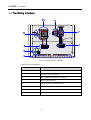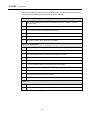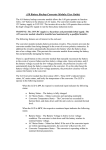Download SG50K3 PV Grid-Connected Inverter User Manual Sungrow Power
Transcript
SG50K3 PV Grid-Connected Inverter User Manual Sungrow Power Supply Co., Ltd. All rights reserved SG50K3-UEN-Ver31-201012 Version: 3.1 About This Manual Thank you for purchasing the SG50K3 from Sungrow Power Supply Co., Ltd.. We hope that the device will meet with your satisfaction when you use it with your PV plant system. Aim The purpose of this manual is to provide users with detailed product information and instructions for the use of the SG50K3 PV grid-connected inverter. Target Readers The manual is provided to people who need to install and operate the SG50K3 grid connected inverter. How to Use this Manual Read this manual and the other documents, before installation and operation on the SG50K3. The document must be stored carefully and available at all times. The contents of this manual will be periodically updated or revised if necessary. However discrepancies cannot be excluded. Please make the object as the standard or download the latest version of this manual via www.sungrowpower.com. I IMPORTANT SAFETY INSTRUCTIONS SAVE THESE INSTRUCTIONS Symbols Explanation Please note the following explanation of the symbols used in this manual. DANGER indicates a hazard with a high level of risk which, if not avoided, will result in death or serious injury. WARNING indicates a hazard with a medium level of risk which, if not avoided, could result in death or serious injury. CAUTION indicates a hazard with a low level of risk which, if not avoided, could result in minor or moderate injury. NOTICE indicates a situation which, if not avoided, could result in equipment abnormal or property damage. NOTE indicates additional information, emphasized contents or tips to help you solve problems or save time. II Contents 1 Safety Instructions ................................................................................................. 1 2 Introduction ............................................................................................................. 5 2.1 Grid-Connected PV Inverter ............................................................................................................. 6 2.2 Circuit Description............................................................................................................................. 7 2.3 Scope of Delivery.............................................................................................................................. 7 2.4 The Wiring Interface ......................................................................................................................... 8 3 Operation Description........................................................................................... 9 3.1 Operation Modes ............................................................................................................................... 10 3.2 Modes Transition ................................................................................................................................11 3.3 Emergency Stop Button...................................................................................................................... 12 4 Monitoring and Data Interface.............................................................................. 13 4.1 Basic Communications ................................................................................................................... 14 4.2 LED Indicators ................................................................................................................................ 15 4.3 LCD Control Panel.......................................................................................................................... 16 4.3.1 Explanation of the Display Symbols....................................................................................... 17 4.3.2 The Total Display Menu .......................................................................................................... 18 4.3.3 Additional Explanation of the LCD Menu................................................................................ 19 4.3.4 The Default Display Menu ...................................................................................................... 20 4.3.5 Check Running Parameters ................................................................................................... 21 4.3.6 Check Fault Records.............................................................................................................. 23 4.3.7 Start the Inverter ..................................................................................................................... 24 4.3.8 Stop the Inverter ..................................................................................................................... 25 4.3.9 Entering the Password ........................................................................................................... 26 4.3.10 Change Display Language ................................................................................................... 27 4.3.11 Change Date and Time......................................................................................................... 28 4.3.12 Output Energy Value Adjustment ......................................................................................... 29 4.3.13 Load Default Setting ............................................................................................................. 31 4.3.14 Displayed Real-time Parameters Adjustment....................................................................... 32 4.3.15 Communication Parameters Setting..................................................................................... 33 III 5 Installation ............................................................................................................. 35 5.1 Safety Mounting Instructions .......................................................................................................... 36 5.2 Checking for Shipping Damage...................................................................................................... 37 5.3 Basic Installation Requirements ..................................................................................................... 37 5.4 Mechanical Mounting...................................................................................................................... 38 5.4.1 Device Dimensions and Weight ............................................................................................. 38 5.4.2 Moving SG50K3 ..................................................................................................................... 38 5.4.3 Fastening the Unit to the Floor ............................................................................................... 39 5.5 Electrical Connection ...................................................................................................................... 40 5.5.1 Electrical Connection Requirements ...................................................................................... 40 5.5.2 Wires connection.................................................................................................................... 41 5.6 Communication Installation............................................................................................................. 43 6 Installation Checklist........................................................................................... 45 7 Commissioning ..................................................................................................... 47 7.1 Requirements of Commissioning.................................................................................................... 48 7.2 Inspection before Start-up............................................................................................................... 48 7.2.1 PV Array Check ...................................................................................................................... 48 7.2.2 SG50K3 Check....................................................................................................................... 48 7.2.3 Ground Connection Check ..................................................................................................... 48 7.2.4 Serial Communication Check (Optional) ................................................................................ 49 7.2.5 Voltages Check ...................................................................................................................... 49 7.3 Start the Inverter ............................................................................................................................. 49 7.4 Complete the Commissioning......................................................................................................... 50 8 Operation ............................................................................................................... 51 8.1 Start the Inverter ............................................................................................................................. 52 8.2 Stop the Inverter ............................................................................................................................. 52 9 Maintenance .......................................................................................................... 53 10 Troubleshooting ................................................................................................. 57 10.1 LED Indicated Fault Troubleshooting............................................................................................ 58 10.2 LCD Displayed Fault Troubleshooting .......................................................................................... 59 11 Appendix.............................................................................................................. 61 11.1 Technical Data............................................................................................................................... 62 11.1.1 Electrical Specifications ........................................................................................................ 62 11.1.2 Mechanical Specifications .................................................................................................... 63 11.1.3 System.................................................................................................................................. 63 IV 11.1.4 Display and Communication................................................................................................. 63 11.2 Exclusion of Liability...................................................................................................................... 64 11.3 About Us........................................................................................................................................ 65 V VI 1 Safety Instructions About This Chapter This chapter provides some important safety instructions about SG50K3. 1 SG50K3 User Manual Pay attention to the following safety instructions: Shock Hazard! Death results from burning and electric shock upon touching the SG50K3 live components. Do not touch the live components of the SG50K3. Observe all safety regulations. Shock Hazard! The enclosure of SG50K3 inverter may contain high voltage conductors. The enclosure doors should be kept locked during operation, except for maintenance or testing. To avoid the risk of electric shock, do not perform any action or operation which is not included in the operating instructions unless you are qualified to do so. Shock Hazard! The SG50K3 Inverter will immediately shutdown if users want to open the front door during operation. Please check the unit is thoroughly shut down and isolated from the public grid and PV arrays before open the front door. To avoid the risk of electric shock, a minimum 5 minutes is needed for any stored potentials that still left in the inverter after shut-down to be discharged before opening the door. 2 Safety Instructions 1 Lethal Voltage! Damage to the SG50K3 may result death by electric shock or fire! Only operate SG50K3 when it is safe to do so! Only operate SG50K3 when no damage is visibly apparent! DC Voltage! The PV array will provide DC voltage to the inverter when exposed to light, which may cause an electrical shock during installation, wiring or maintenance if not covered. Limitation of Use! The SG50K3 Grid-Connect Photovoltaic Inverter is not intended for use in connection with life support systems or other medical equipment or devices. ESD Protection! The SG50K3 may be damaged irreversibly by electrostatic discharge (ESD) at its components. During the operation of SG50K3, please observe all the ESD related safety regulations! Discharge any ESD by touching the grounded SG50K3 conductor before contacting any electronic components! 3 SG50K3 User Manual Service Safety! Thoroughly inspect the equipment prior to energizing. Verify that no tools or equipment have inadvertently been left behind. Never work alone when servicing this equipment. Two persons are required until the equipment is properly de-energized, locked out and verified de-energized with a meter. Please keep this installation manual and other related document in the handy place of the SG50K3. These documents must be available to operators and maintenance personnel at all times. 4 2 Introduction About This Chapter This chapter provides basic information about SG50K3. 5 SG50K3 User Manual 2.1 GridGrid-Connected PV Inverter A SG50K3 grid-connected PV system is shown in Fig 2-1. SG50K3 transforms the direct current generated by the PV array into stable alternating current and output to the utility grid. Fig 2-1 Grid-connected Inverter for PV power application Table 2-1 System Devices Type Device Type PV Arrays Monocrystalline Silicon, Polycrystalline Silicon, Amorphous Silicon, Thin Film Cells Utility Grid TT, TN-C, TN-S, TN-C-S, IT Optional Devices SunInfo EM Environment Monitoring Device SunBox PVS PV Array Combiner Box SunBox PMD-D DC Power Distribution Cabinet SunBox PMD-A AC Power Distribution Cabinet SunInfo Logger Inverter Data Acquisition and Transmission Device 6 Introduction 2 2.2 Circuit Description Fig 2-2 shows the main circuit of SG50K3 -a transformer grid-connected inverter. An IGBT full-bridge converts the DC power to AC voltage and current. The AC power is then fed to the grid after being processed by a filter and a transformer. Fig 2-2 circuit diagram of SG50K3 2.3 Scope of Delivery The following materials in Table 2-2 should including in the crate. Table 2-2 Scope of Delivery No. Name Note 1 SG50K3 PV Grid-Connected Inverter Including keys 2 SG50K3 User Manual - 3 Warranty Card - 4 Certificate of Quality - 5 Product Test Report - 7 SG50K3 User Manual 2.4 The Wiring Interface Fig 2-3 The wiring interface of SG50K3 Table 2-3 Terminal descriptions Terminal No. Description 1 DC INPUT: Connected to the PV array 2 AC OUTPUT: L1,L2,L3,and N 3 Ground Terminal: Leaking current detector 4 GND: ground copper bar 5 RS485 A/B serial communication port 6 DC Circuit Breaker 7 AC Circuit Breaker 8 Lightning Protector 8 3 Operation Description About This Chapter SG50K3 inverter is a fully automated grid-connected solar inverter with friendly user interface. This chapter provides instructions about how to operate the SG50K3. 9 SG50K3 User Manual 3.1 Operation Modes The modes displayed in the LCD interface include: “Start-up”, “Stand-by”, “Run”, “Fault” and “Stop”. Their explanations are given below. Start-up Once the AC and DC connections are OK, all the parameters meet requirements, the AC and DC breaks are closed, The inverter will auto start. If the input voltage is below the start voltage 470V, the inverter keeps in “Start-up” state. If the input voltage exceeds 470V, and holds the value for 5 minute, the inverter is ready for operation; it begins feeding power to the grid and the state changes from “Startup” to “Run”. Stand-by Standby-mode is entered for insufficient input power (Ppv≈0 for 1 minute), at stand-by mode the inverter will wait until the DC voltage recovers to 470V for 3 minutes. Run After being energized, the inverter tracks the PV arrays’ maximum power point (MPP) and converts the DC power to AC power. Fault If a fault occurs during operation, the SG50K3 will automatically stop operation, disconnect the AC contactor and the display the fault type in the LCD panel with the “Fault” LED burns. Once the fault is removed for 5 minutes, the SG50K3 will automatically resume running. Stop The SG50K3 will stop operation by manually stopping the inverter through LCD menu or pressing down the “Emergency Stop Button”, this condition needs manual restart through LCD menu. During the “Stop” mode, the SG50K3 will block the driving signals that control the switching IGBT and disconnect the SG50K3 from the grid by switching off the AC contactor. 10 Operation Description 3 3.2 Modes Transition When energized, the inverter switches states from different modes as pictured below. When deactivated, the inverter return to the operating mode “Stop”. Fig 3-1 Transition of operation states *VPV is the DC input voltage; Ppv is the DC input power The states displayed in the LCD menu are explained in the table below. Table 3-1 State explanations of inverter Possible displayed State Explanation RUN The inverter is in operation and output power to the grid STOP The operation is stopped by stop command Start-up The inverter is under activation Stand-by The operation is ceased by insufficient PV power *Fault type A fault is occurred and not solved The characters “Fault type” itself will not be displayed during a fault condition, but the real fault type will be displayed like “Vdc-high” or “Vac-low” etc. The “Com-flt” shows that there is a fault between LCD and DSP, which also means that users cannot check or set parameters through LCD control menu during this fault. But this fault will not stop the inverter, which is different from Fault condition. 11 SG50K3 User Manual 3.3 Emergency Stop Button The Emergency stop button will shutdown the inverter (disconnect the AC contactor) immediately when it is punched (pressed down). The inverter must be started up manually through LCD control menu if users want to recover the operation after the button is punched. How to Restart the Inverter after Using the Emergency Stop Button: Users must manually restart the inverter according to the following procedure when the operation of the SG50K3 is stopped by punching the emergency stop button: 1. Turn the emergency stop button clockwise to release the inverter from the stop state. 2. Perform the stop command in the LCD menu. 3. Perform the start command in the LCD menu. 4. Then the inverter will restart. Fig 3-2 Emergency stop button 12 4 Monitoring and Data Interface About This Chapter This chapter provides instructions about monitoring and data Interface of the SG50K3. 13 SG50K3 User Manual 4.1 Basic Communications To enable our customers to gain a thorough comprehension about the operation of the inverter, we have provided various data-collection approaches to monitor system data. Data logger Fig 4-1 Data Logger Collects Data through RS485 Bus PC Fig 4-2 PC Collects Data through RS485 Bus Data logger + PC Fig 4-3 Data Logger & PC Collects Data through RS485 Bus 14 Monitoring and Data Interface 4 4.2 LED Indicators Users can get the running data and set parameters of SG50K3 from the LED indicators and LCD control panel, see Fig 4-4. Fig 4-4 SG50K3 data interface 3 big LED indicators are located in the front door of SG50K3 and 5 smaller LED indicators in the LCD panel. These LED indicators help the users to quickly learn about the states of the SG50K3 inverter. Check Table 4-1 for their definitions. Note that the big “POWER” ,”OPERATION” and “FAULT” LED indicators share the same meaning with small “POWER”,”RUN” and “FAULT” indicators. Table 4-1 Meaning of LED indicators LED Name Meaning POWER The indication of control board’s power supply RUN Inverter is in grid mode and working normally STOP When the SG50K3 stops operation FAULT There is a fault in the power system COM Communication indication between inverter and PC 15 SG50K3 User Manual 4.3 LCD Control Panel The LCD control panel is mounted on the SG50K3 enclosure at eye level. 6 buttons right next to the LCD are used to check or set parameters in the LCD control menu, see Fig 4-5. Fig 4-5 LCD panel Table 4-2 Definitions of buttons Button Function ESC cancels / ends the present function answers questions with “No” returns to the previous menu ▲ moves up to the previous line increases the present value ▼ moves down to the next line decreases the present value ► moves to the right value ◄ moves to the left value ENTER selects a function from the menu selects a value/confirms changes/answers questions with "Yes" The background illumination of the LCD is activated by pressing any button on the panel and will automatically be deactivated 2 minutes later to save power. 16 Monitoring and Data Interface 4.3.1 Explanation of the Display Symbols The SG50K3 display has four lines. Multiple display symbols are used, which are explained in the following Table 4-3. Table 4-3 Explanations of symbols used in the control menu Symbol Explanations General Symbols There is sub-level menu. Press “Enter” to move to next menu There are more display menus below. Press “↓” to move to next menu This menu indicates some information needed to be care about Specific Symbols The PV array The Inverter One phase of the grid This menu displays data General control menu. Control the start/stop of the inverter. Communication parameters setting menu Energy adjustment menu General parameter menu Time setting menu Language setting menu 17 4 SG50K3 User Manual 4.3.2 The Total Display Menu The total display menu is given in the Fig 4-6 below. Fig 4-6 Total display menu tree 18 Monitoring and Data Interface 4 4.3.3 Additional Explanation of the LCD Menu Fig 4-7 Prompting message menu Fig 4-7 shows all the prompting messages not included in the total display menu but will be displayed in the LCD. “Pro-param” menu contains no valid setting; it is kept for future protection parameters adjustment. 19 1. Select “Pro-param” 2. Press “ENTER” 3. No protection parameters can be set or adjusted SG50K3 User Manual 4.3.4 The Default Display Menu The LCD is initializes upon energized of the SG50K3. A starting menu will be displayed during initialization, which shows the manufacture name and the type of the inverter. 1. The initialization menu Only appear once after activation 2. The Default menu Display basic running parameters Once the LCD is initialized for about 2-3 minutes, it will automatically changes to the default menu. In the default menu, the basic real-time running values are displayed, which includes DC current and DC voltage, the AC phase current and AC line-to-neutral voltage, the operation state, the output AC power and the system time and date. Fault type will be displayed in the “State” of the default menu when a fault occurs. 20 Monitoring and Data Interface 4 4.3.5 Check Running Parameters 1. In the default menu 2. Press “ENTER” or “►” to enter the general control menu 3. Navigate the hand-pointer to the “Run-inform” 4. Press “ENTER” button to access the sub-menus of running parameters 5. Use “▼” to move among these 4 menus to check parameters. This level menus contains 4 separate menus: 1).the real-time data 2).the logged data 3).Daily output power diagram 4).Daily output energy diagram Please refer to Table 4-4 and Table 4-5 for the explanations of displayed running data. Table 4-4 Explanation of electrical parameters Data name Explanation Unit V-grid Grid voltage V I-grid Output AC current A F-grid Grid frequency Hz V-dc DC Voltage (of PV array) V 21 SG50K3 User Manual Data name Explanation Unit I-dc DC Current (of PV array) A P-ac Output ac power W E-today Energy generated today kWh E-month Energy generated this month kWh E-total The total generated Energy kWh Table 4-5 Explanation of non-electrical parameters Data name Explanation Unit Temp Temperature within the enclosure ℃ h-today The Operation time of today Min h-total Total hours of Operation time H CO2-total Reduced CO2 weight kg The internal logged data includes: total energy generated since the first start-”E-total”, energy generated within the current month-”E-month”, total running time in hour-”h-total”, the total running time within today- “h-today”, and the weight of the CO2 which can be avoided by using the green PV plant-”CO2-total”. The real time data includes: daily generated energy “E-today”, the grid voltage “V-grid”, the grid frequency “F-grid”, the grid current “I-grid”, the DC voltage “V-grid”, DC current “I-grid”, the inverter’s inside temperature “Temp” and today’s running minutes “h-today”. The “P-today power curve” diagram shows the power generated from 6.am to 18.pm in a single day, the data are updated every 3.75 seconds and the total diagram data will be cleared at the beginning of a new day. The P axis is marked by the percentage of the rated power 50kW. The “E-today histogram” diagram shows the energy generated from 6.am to 18.pm in a single day, the data is updated every second and the length of the block is 1 hour. The total diagram data will be cleared at the beginning of a new day. The E axis is marked by the percentage of the 50kWh. 22 Monitoring and Data Interface 4 4.3.6 Check Fault Records 1. In the default menu 2. Press “ENTER” or “►” to enter the general control menu 3. Navigate the hand-pointer to the “Fault-record” and press “ENTER” button. 4. Press “▼” button to move to left fault records. The “Fault-record” can log the latest 20 fault records, which includes the fault name and occurred time. Note that one screen can only display 7 fault records, press “▼” button to move to next fault records if necessary. Table 4-6 Explanations of faults Fault type Explanations Vdc-high DC voltage is too high Vac-high Grid voltage is too high Vac-low Grid voltage is too low F-fault Grid frequency is abnormal Island Island(grid in unavailable) Dsp-flt The control DSP malfunctions Ipm-flt The IPM power module malfunctions Cntr-flt AC side contactor malfunctions Ttp-high Temperature of the main transformer is too high Temp-flt Temperature inside the enclosure is too high Gnd-flt A ground fault is occurred 23 SG50K3 User Manual 4.3.7 Start the Inverter 1. In the default menu 2. Press “ENTER” or “►” to enter the general control menu 3. Navigate the hand-pointer to the “Start/Stop” and press “ENTER” button. 4. Navigate the hand-pointer to the “Start” and press “ENTER” button. 5. Press “ENTER” button to confirm the start command. Normally the inverter will auto start when specifications are met or faults are removed. The start function of the control menu is provided in case the inverter needs a restart after being stopped by pressing down the emergency stop button or perform manual stop in the LCD menu. 24 Monitoring and Data Interface 4 4.3.8 Stop the Inverter 1. In the default menu 2. Press “ENTER” or “►” to enter the general control menu 3. Navigate the hand-pointer to the “Start/Stop” and press “ENTER” button. 4. Navigate the hand-pointer to the “Stop” and press “ENTER” button. 5. Press “ENTER” button to confirm the stop command. To the inverter, the emergency stop button has the same effect as the manual stop function. They both disconnect the AC contactor and need manual Start in the LCD menu. 25 SG50K3 User Manual 4.3.9 Entering the Password SG50K3 parameters are password protected, which means they can only be adjusted upon entry of a password. To enter the password, proceed as follows: 1. In the default menu 2. Press “ENTER” or “►” to enter the general control menu 3. Navigate the hand-pointer to the “Set-param” and press “ENTER” button. 4. Use “◄”and “►”to choose digits, employ “▲”and “▼” to increase or decrease number. 5. Press “ENTER” button to confirm the password input. Note that the default password is 1111. 6. 26 NOTE! If the password is not correct, the hint information “Error Password!” will display on the LCD. Monitoring and Data Interface 4 4.3.10 Change Display Language 1. In the default menu 2. Press “ENTER” or “►” to enter the general control menu 3. Navigate the hand-pointer to the “Set-param” and press “ENTER” button. 4. Press “ENTER” button to confirm the password input. Note that the default password is 1111. Language[ ] 0: SP 1:EN 5. Navigate the hand-pointer to the “Sys-param” and press “ENTER” button. 6. Move the hand-pointer to the “Language” and press “ENTER” button. 7. Use “▲”or “▼” to change number between 0, 1 and 2. 2: CH 0 represents Spanish and 1 means English and 2 for Chinese. Choose the number you want and press “Enter” to confirm your choice. 27 SG50K3 User Manual 4.3.11 Change Date and Time 1. In the default menu 2. Press “ENTER” or “►” to enter the general control menu 3. Navigate the hand-pointer to the “Set-param” and press “ENTER” button. 4. Press “ENTER” button to confirm the password input. Note that the default password is 1111. 28 5. Navigate the hand-pointer to the “Sys-param” and press “ENTER” button. 6. Move the hand-pointer to the “Time” and press “ENTER” button. 7. Use “◄”and “►”to choose digits, employ “▲”and “▼” to increase or decrease number. 8. Input the number you want according to your local time and press “Enter” to confirm them. Monitoring and Data Interface 4 4.3.12 Output Energy Value Adjustment 230V 72A 550V 230V 71A 90A 230V 72A State:Run L1 1. In the default menu 2. Press “ENTER” or “►” to enter the general control menu 3. Navigate the hand-pointer to the “Set-param” and press “ENTER” button. 4. Press “ENTER” button to confirm the password input. L2 L3 P-ac:48.900kW 2007/01/25 10:15:25 Run-inform Fault-record Start/Stop Set-param Note that the default password is 1111. 29 5. Navigate the hand-pointer to the “Sys-param” and press “ENTER” button. 6. Move the hand-pointer to the “Power-adj” and press “ENTER” button. 7. Use “◄”and “►”to choose digits, employ “▲”and “▼” to increase or decrease number. 8. Input real value you read from your electric meter and press “Enter” to confirm them. SG50K3 User Manual Note that the positive symbol “+” can also be changed to negative symbol “-”. This generated power adjustment screen is useful in case the total-power displayed by LCD (E-total) has difference with reading value from the external power measuring device (like an electrical meter). The adjustable range is from -999-+999 kWh. (Power-adj value)= (Real measured value)-(E-total reading value) 30 Monitoring and Data Interface 4 4.3.13 Load Default Setting After load default, all the logged data and fault will be cleared. 1. In the default menu 2. Press “ENTER” or “►” to enter the general control menu 3. Navigate the hand-pointer to the “Set-param” and press “ENTER” button. 4. Press “ENTER” button to confirm the password input. Note that the default password is 1111. 31 5. Navigate the hand-pointer to the “Sys-param” and press “ENTER” button. 6. Move the hand-pointer to the “Load-default” and press “ENTER” button. 7. Input correct password 1111 and press “Enter”. 8. Press “Enter” to re-confirm your load default command. SG50K3 User Manual 4.3.14 Displayed RealReal-time Parameters Adjustment Run-inform 1. In the default menu 2. Press “ENTER” or “►” to enter the general control menu. 3. Navigate the hand-pointer to the “Set-param” and press “ENTER” button. 4. Press “ENTER” button to confirm the password input. Fault-record Start/Stop Set-param Note that the default password is 1111. 5. Navigate the hand-pointer to the “Adj-param” and press “ENTER” button. 6. Use “◄”and “►”to choose digits, employ “▲”and “▼” to increase or decrease number. 7. Input real value you read from your electric meter and press “Enter” to confirm them. The “Adj-param” menu is designed to adjust the difference between the LCD displayed value and the users measured real value and perform the adjustment of displayed real data. “V-L12”, “V-L23”, “V-L31” are the user measured three phase line to line voltage, “I-L1”, “I-L2”, “I-L3” are the user measured three phase current. PF is measured power factor. 32 Monitoring and Data Interface 4 4.3.15 Communication Parameters Setting 230V 72A 550V 230V 71A 90A 230V 72A State:Run L1 1. In the default menu 2. Press “ENTER” or “►” to enter the general control menu 3. Navigate the hand-pointer to the “Set-param” and press “ENTER” button. 4. Press “ENTER” button to confirm the password input. L2 L3 P-ac:48.900kW 2007/01/25 10:15:25 Run-inform Fault-record Start/Stop Set-param Note that the default password is 1111. 5. Navigate the hand-pointer to the “Com-param” and press “ENTER” button. 6. Use “◄”and “►”to choose digits, employ “▲”and “▼” to increase or decrease number. 7. Input the address and baud rate you want. “Com-param” menu contains some basic communication parameters of the inverter when connected to external monitoring device through RS485 serial communication protocol. The inverter communication address can be in the first line. The range of the address is 1-247.The serial communication baud rate can be adjusted through entering 0, 1 and 2 in the second line.0 represents 9600 Baud, 1 means 4800 Baud and 2 for 2400 Baud. 33 SG50K3 User Manual The address parameter is very important when your solar generation application contains many inverters and each inverter should have a unique address for serial communication. 34 5 Installation About This Chapter This chapter gives installation instructions for SG50K3. 35 SG50K3 User Manual 5.1 Safety Mounting Instructions As with any electrical system, touching live components can be hazardous to life and limb. This device contains DC voltage of up to 900V and the grid voltage up to 450V. Only a qualified person can work on SG50K3. This work is only permissible if the AC and DC power supplies are safely disconnected from the SG50K3. Before any maintenance, always wait for approx.10 minutes so that the capacitors in the SG50K3 can discharge. Only then may the cover be opened. Hot surface! SG50K3 contains some parts, such as heatsinks of power semiconductors, remain hot for a while after disconnection from electrical supply. 36 Installation 5 5.2 Checking for Shipping Damage The SG50K3 inverters are thoroughly checked and tested rigorously before they are shipped. Even though they are delivered in a rugged, heavy cardboard box, the inverters can be damaged in shipping which typically is the shipping company’s fault. So you should check the inverter before installation. Please inspect the inverter thoroughly after it is delivered. If any damage is seen please immediately notify the shipping company. If there is any question about potential shipping damage, contact Sungrow Power Supply. A photo of the damage may be helpful. Do not accept unit if visibly damaged or note visible damage when signing shipping company receipt. Please report the damage immediately to the shipping company. Do not remove the unit from packaging. 5.3 Basic Installation Requirements The IP level of SG50K3 is IP20, so it can only be installed indoors. A list of these requirements is shown below: It is advised not to install the inverter in living quarters, since the inverter may produce some operating noise. Avoid installing the inverter in a location subject to vibrations. The LED and display should always be legible for users. The ambient temperature should remain from –25°C to 55°C. Maintain a minimum of 100 mm clearance in back, 1000mm in front and 600mm on top of the SG50K3 for proper ventilation and installation operation. The inverter should be mounted in a well-ventilated area. Avoid mounting the inverter in a dusty area Never install the SG50K3 in areas that contain explosive atmospheres (battery rooms, fuel storage rooms etc). Some parts of the SG50K3 can reach temperature of over 80°C. Keep a suitable distance from flammable materials! 37 SG50K3 User Manual 5.4 Mechanical Mounting 5.4.1 Device Dimensions and Weight The external dimensions and weight of the SG50K3 is in Fig 5-1. Fig 5-1 Dimensions of SG50K3 5.4.2 Moving SG50K3 Moving the Wrapped Unit Crane, fork-lift or pallet truck can be used to move the wrapped unit. Always remember the weigh of unit. Pay attention to “CENTER OF BALANCE” and “HEAVE HERE” marking on the wooden crate. Unpacking the Unit To unpack the SG50K3 from the Shipping crate: 1. Remove the crate’s wood side and top panels. 38 Installation 2. Remove the barrier bag material from the inverter. 3. Remove the inverter’s anchor hardware that bolts the inverter to the pallet. 5 Moving SG50K3 after Unpacking There are 3 ways to move unpacked SG50K3 to the final position. Using fork-lift or pallet truck to move the SG50K3: − Take down the front and rear cover of pedestal. − Place the two forks below the unit with the gravity center in between, − Lift the SG50K3 from beneath the enclosure. Move the SG50K3 on the steel slideway. If you need to move the SG50K3 using crane, contact SUNGROW to claim lifting rings for free. Always keep the SG50K3 upright! Avoid sudden force! 5.4.3 Fastening the Unit to the Floor SG50K3 must be fastened to the floor as follows: 1. Remove the front and rear base covers. 2. Fasten the cabinet to the channel steels or roof using M12 bolts and nuts. 3. Reassemble the front and rear cover (or after the electrical connection finished). Fig 5-2 Fasten SG50K3 39 SG50K3 User Manual 5.5 Electrical Connection 5.5.1 Electrical Connection Requirements Grid 230V AC The SG50K3 is designed for 400V grid (three phase).The voltage should be within 310V to 450V and the frequency should be the frequency should be 47-51.5/57-61.5Hz. Table 5-1 Grid request Parameter Specification Grid Voltage Range 310V~450V Grid Frequency Range 47Hz~51.5Hz/57Hz~61.5Hz PV array limit Table 5-2 PV array limit Parameter Specification Max. PV Power 55kWp Max. PV Voltage 900V Ground The inverter must be grounded in compliance with local safety codes using appropriately sized protective conductors. Make sure that the DC input voltage never exceeds 900V.Higher input voltages will damage the SG50K3. All electrical installations must comply with all local and national electrical codes. 40 Installation 5.5.2 Wires connection The complete wiring for a SG50K3 is shown schematically in the Fig 5-3. Fig 5-3 Simplified electrical connection diagram 41 5 SG50K3 User Manual Connect the AC Terminals SG50K3 is designed to be installed in Three-phase Three-wire or Three-phase Four-wire AC Voltage system. Isolate the grid (switch off the circuit breaker), and secure it against accidental reactivation. Connect the wires of the AC cable as follows(through circuit breaker): − Grid L1 wire to the terminal marked “L1”. − Grid L2 wire to the terminal marked “L2”. − Grid L3 wire to the terminal marked “L3”. − Grid Neutral wire to the terminal marked “N” or leave the terminal vacant Connect the DC Terminals Isolate the PV array and secure it against accidental reactivation. Use a multimeter to check DC open circuit voltage less than 900V and confirm the positive and negative poles. Connect the wires of the DC cable as follows(through circuit breaker): − PV array DC + wire to the inverter DC+. − PV array DC - wire to the inverter DC -. Please make sure that all wires are firmly connected. Grounding Grounding is required for each SG50K3. Connect the factory ground to the ground terminal with leaking current detector, to realize the leaking current detect function. If PV array DC input grounding is required, please connect DC+ or DC- terminal to ground copper bar by 16mm2 ground wire as Fig 5-4. 42 Installation 5 Fig 5-4 DC input connection diagram 5.6 Communication Installation Fig 5-5 shows the communication installation of the SG50K3 with the PC by RS485 serial communication port, the wires and converter are optional for additional purchase. Fig 5-5 Communication port configuration 43 SG50K3 User Manual Fig 5-6 RS485/RS232 converter RS485/RS232 converter is optional for additional purchase. If there are two or more inverters to be monitored, install communication system in series. 44 6 Installation Checklist About This Chapter This chapter describes the items needed to verify whether your installation of the SG50K3 is correct. 45 SG50K3 User Manual Check the mechanical and electrical installation of the inverter before commissioning. Go through the checklist below with another person together. Mechanical Installation □ Check all the mechanical connections and make sure there is no damage, scratch or abnormal parts □ The inverter has been fixed properly to floor. □ The clearance spaces around the inverter are proper. □ The ambient operating conditions are within the allowed limits. □ Cooling air circulates smoothly. □ Protective enclosure seal is of integrity and reliability Electrical Installation □ The inverter is grounded properly. □ The polarity of PV input connections are correct. □ The grid voltage matches the nominal input voltage of the inverter. □ The grid connection to the output terminals is OK. □ The communication cable connections are correct. □ The communication cables are routed away from power cables. □ Marks on the cables are correct, clear and distinguishable □ Insulation shields are integrated and firm. □ Warning labels are clear and distinguishable. □ Make sure all the bolts that fix the cables are tightened and secured. Other □ There are no tools, foreign objects or dust from drilling inside the inverter. □ No condensing or icing in the cabinet. 46 7 Commissioning About This Chapter This chapter describes how to start the SG50K3 for the first time, including requirements of commissioning, Inspection before start-up, start-up procedures and completing the commissioning. 47 SG50K3 User Manual 7.1 Requirements of Commissioning Before starting the device for the first time, all work performed on the device should be checked thoroughly. Check the voltages in both AC and DC sides meet the requirements of SG50K3. 7.2 Inspection before StartStart-up 7.2.1 PV Array Check Before start-up check the PV array: 1. Check open-circuit voltage of each PV string matches the nominal input voltage. 2. Record the U-I curve if possible. 3. Record the environmental parameters(temperature, radiation intensity) 4. Measure and record the resistance of cables if possible. 7.2.2 SG50K3 Check Before start-up check the SG50K3: 1. Ensure that the mechanical and electrical installation of the inverter has been checked according to 6 Installation Checklist. 2. Ensure that the DC and AC breaks are in “OFF” position. 3. Ensure that the Emergency Stop Button is released and functional. 7.2.3 Ground Connection Connection Check Make sure the ground cable goes through the hole of the ground fault detection device and is connected to the factory ground securely. 48 Commissioning 7 7.2.4 Serial Communication Check (Optional) For external communication monitoring, the data cables must be connected. Make sure that the RS485 A and B cables are connected correctly and tightened to the RS485/232 converter. Make sure the RS485/232 converter terminal is correctly connected to the PC serial port. 7.2.5 Voltages Check AC Grid Voltage Check It must be verified that the inverter is connected to the correct grid type and that a right-hand rotary field exists on L1, L2, L3 and Neutral. The value of the AC line to line voltage should be about 400 V. DC Voltage Check The DC connections are from the DC combiner boxes to the inverter. The voltage on the individual DC cables should be almost the same value and must never exceed the allowable maximum DC voltage. Besides the voltage values, the polarity of the DC inputs must also be verified. All DC connections should be checked to ensure that they are mechanically tight. The DC cables to be connected must be rates for minimum of 900V. 7.3 Start the Inverter If all tests and measurements have been performed, and all measured values lie within the acceptable range, then the device can be switched on for the first time. Before start up the SG50K3, ensure that nobody is working on the inverter. To start the SG50K3: 1. Verify 400 VAC voltage of the grid line to line voltage. 2. Turn the AC break to the “ON” position. 49 SG50K3 User Manual 3. Turn the DC break to the “ON” position. 4. It will take about 10 seconds for the auto-initialization of the power conversion circuit and the LCD panel. The “POWER” LED indicators will burn. 5. If the DC voltage is below the DC voltage start point (Vpv<240V), then the “state” of the LCD interface will always show “Start-up”; 6. If the DC voltage exceeds the DC voltage start point (Vpv >240V) for 3 minutes, the SG50K3 will automatically change to “Run” state, the “OPERATION” LED will light, with the state of the LCD menu will change to “Run”. 7.4 Complete the Commissioning If all the start procedures have been performed, check the operating condition of the SG50K3. 1. Check whether the following items normal: noise, heat generation, no smoke or unusual odor. 2. Measure the grid-connected voltage, current and THD. 3. Check the earthing of cabinet. 4. Check the LCD display and external communication. So far, the commissioning of the SG50K3 is completed. SG50K3 don’t need manual control in daily operation. Keep the door closed and locked. Key to the door must be stored by appointed personnel. 50 8 Operation About This Chapter This chapter describes the operation of the SG50K3, exclusion of liability and the way to contact us. 51 SG50K3 User Manual SG50K3 inverter is a fully automated grid-connected solar inverter. Most of the functions and modes transition are performed automatically. 8.1 Start the Inverter To turn on the inverter, please follow the steps below. 1. Switch on the DC side circuit breaker 2. Switch on the AC side breaker 3. The inverter will to check whether that voltage, impedance and frequency parameters are within operating range. 4. If the parameters check is correct, then the LCD will display the normal working screen. 5. Then the inverter will export to the grid and the green Power LED will continuously lit (provided there is enough PV power). 8.2 Stop the Inverter 1. If users want to shut down the inverter, please refer to stop command in the LCD menu. 2. If users want to shut down the inverter immediately in an emergency, please press down the emergency stop button. 52 9 Maintenance About This Chapter This chapter describes the maintenance instructions needed to keep SG50K3 at its optimum performance. 53 SG50K3 User Manual Due to the effect of the ambient temperature, humidity, dust and vibration, the inner components of the inverter will be aged and worn out. It is necessary to implement routine and periodic maintenance to the inverter. This section introduces maintenance items and intervals. Only qualified personnel can service the inverter! Before any maintenance work, please do as follows: Shut off the inverter or disconnect the DC/AC connections Cut off auxiliary power supply Wait at least 15 minutes until the inner capacitors to discharge Open the door and measure the voltage of the terminals and intermediate circuit terminals. Make sure that there is no lethal voltage. Implement the maintenance work periodically and record the maintenance work in the maintenance report, specified in the following table. Items Methods Period Save data Save the running data, parameters and log to a disk or a file. Once a month Update software. General state of system Visual check any damage or deformation of the inverter. Twice every year Check any abnormal noise during the running of the inverter. Check each parameter of inverter operation. Check the important component. Check if the temperature of the housing is normal. Monitor the system using the thermal imager. Check the humidity and dust of the environment. Meanwhile check whether the filter function of the air inlet is ok. Check the warning labels, and replace if necessary. System clean Check whether the circuit board and the component are clean. Six months to a Check the temperature and dust of the inverter. Dismantle the fan and clean the module if necessary. the dust contents in 54 year(it depends on air.) Maintenance 9 Items Methods Period Power circuits connection Check whether power cable connections are loose. Re-tighten them with the torque specified in the manual. First 6 months after commissioning and then once or twice a year. Check whether there are damages in the power cables and control cables, especially the surface in contact with the metal. Check whether the wrap belts of the connection terminals is strip-off. Terminals and cables Check whether the screws of control terminals are loose. Re-fasten by screwdriver, wherever necessary. Once every year Check whether the terminals of the main circuit are poor contact and whether the screws are burnt. Visual check all connections and cable distributions. Fan Check whether there is crack on fan blades. Once a year Check whether there is any abnormal noise during the fan rotating. Circuit breaker Routine check the corrosion state of metal components (once every half a year). Once or twice a year Check contactors every year (auxiliary switches and micro switches included). Check the running parameters (voltage and insulation especially). Safety function Check the LCD stop and emergency stop circuit. Analog shutdown and check stop signal communication. Software Software optimization. Check the setting of every parameter. 55 Once or twice a year Once or twice a year SG50K3 User Manual 56 10 Troubleshooting About This Chapter This chapter gives the basic troubleshooting methods to the customer as a reference. 57 SG50K3 User Manual 10.1 LED Indicated Fault Troubleshooting Table 10-1 LED states during normal working LED Name State Explanation POWER light The power supply of the inner circuit is OK OPERATION light The inverter is in correct grid connection working state FAULT shut No fault occurs Table 10-2 LED fault and simple troubleshooting LED state Explanation No LED flashes and LCD screen no display Disconnect the AC and DC voltage and keep disconnected for 5 min. Afterwards, reconnect the DC voltage and then the AC voltage. If the device does still not run it needs to be exchanged or repaired. POWER shut Power supply of the inverter is not working. First make sure that the grid is available and grid connection wires are OK. Disconnect the AC and DC voltage and keep disconnected for 5 min. Afterwards, reconnect the DC voltage and then the AC voltage. If the power LED never light after restart, please contact Sungrow. Operation shut The inverter is not in the grid connection state. First check all the AC and DC wires are correctly connected. Use multimeter to measure the DC input voltage and make sure the DC input voltage exceeds the start threshold of the inverter operation. Make sure the grid is available and parameters are within the inverter specification. If all the conditions above are checked OK and this light still not light, Please contact Sungrow. FAULT light A fault has occurred and is not solved. Please refer to the LCD screen fault message for the detailed fault information and accordingly take troubleshooting. This LED will shut when the fault disappears. Please contact Sungrow if this LED keeps light all the time. 58 Troubleshooting 10 10.2 LCD Displayed Fault Troubleshooting If a fault occurs, the SG50K3 will generate a message and display the message in the “state:” position. Table 10-3 Displayed Fault description and troubleshooting Fault Name Description Troubleshooting Vdc-high Over voltage on DC input (>450V) Disconnect the DC input of the SG50K3. Otherwise the inverter could be severely damaged! Check the configuration of your system and measure the DC voltage before reconnecting the inverter to the DC source. Vac-high The grid voltage has exceeded the permissible range. Check the grid voltage and grid connections of SG50K3. If the grid voltage lies outside the range because of local conditions, ask the electricity provider if the voltage can be adjusted at the feed-in point or if they agree to changes in the values of the monitored operational limits. Vac-low If the grid voltage lies within an acceptable range and “ Vac-high “ or “ Vac-low “ faults are still being displayed, please contact the Sungrow. F-fault The grid frequency has exceeded the permissible range. Check the grid frequency and grid connections of SG50K3. If the grid frequency lies outside the acceptable range because of local conditions, ask the electricity provider if the voltage can be adjusted at the feed-in point or if they agree to changes in the values of the monitored operational limits. If the grid frequency lies within an acceptable range and “F-fault” is still being displayed, please contact the Sungrow. DSP-flt The DSP malfunction Ipm-flt The IPM power module malfunction Cntr-flt AC side contactor fault Stop the inverter and restart the inverter from LCD, if this fault happens frequently, Please contact Sungrow. This fault is un-recoverable. Please contact Sungrow if this fault happens. Ttp-flt The transformer is over-heat 59 Check the grid parameters .If all the parameters are OK and this fault happens frequently, Please contact Sungrow. SG50K3 User Manual Fault Name Description Troubleshooting Temp-flt The heatsink of the IPM is overheat Check whether the output power is too large The communication between the LCD screen and the DSP An internal communication fault occurs. Com-flt Check the cooling fan works OK Wait for a moment to check whether this fault will disappear. Restart the inverter to see whether this fault happens again. Please contact Sungrow if this fault happens frequently. Gnd-flt Ground fault Check the ground wire. Check the ground fault detection device. Normally the system will recover operation after this fault is removed for 5 minutes. If you have any problems in operating on the SG50K3, please contact us via service hotline: +86 551 532 7834/532 7845 or e-mail: [email protected]. We need the following information to provide you the best assistance: Type of the inverter Serial number of the inverter Fault name Simple description of the fault phenomenon 60 11 Appendix About This Chapter This chapter gives technical data of the SG50K3, exclusion of liability and the way to contact us. 61 SG50K3 User Manual 11.1 Technical Data 11.1.1 Electrical Specifications Input Data Parameter Specification Maximum DC Voltage 900V Start Voltage 470V MPP Voltage Range 450V~820V Min. DC Voltage 450V Max. PV Power 55kWp Max. Input Current 130A Number of MPP Trackers/Strings Per MPP Tracker 1/2 Output Data Parameter Specification Rated Output Power 50kW Max. AC Output Power 80A Rated Grid Voltage 400Vac Grid Voltage Range 310V~ 450 V ac Rated Grid Frequency 50Hz/60Hz AC Frequency Range 47-51.5 Hz /57-61.5Hz THD of Output Current < 3 % at nominal power Power Factor 0.95(lagging)~0.95(leading) DC Current Injection <0.5% of rated inverter output current 62 Appendix 11.1.2 Mechanical Specifications Parameter Specification Dimensions(W x H x D) 820x1964x646 mm Weight 640 kg 11.1.3 System Parameter Specification Peak Efficiency 96.3 %(with transformer) European Efficiency 95.3 %(with transformer) Ingress Class IP20(indoor) Power Consumption at Night 20W Operating Temperature -25℃~55℃ Cooling controlled forced-air cooling Relative Humidity 0~95%, non-condensing Max. Working Altitude 2000m 11.1.4 Display and Communication Parameter Specification Display LCD Communication(Standard) RS485 Communication(Optional) Ethernet/GPRS 63 11 SG50K3 User Manual 11.2 Exclusion of Liability The content of these documents is periodically checked and revised, when necessary, please call us or check our website www.sungrowpower.com for the latest information. However discrepancies cannot be excluded. No guarantee is made for the completeness of these documents. Please contact our company or distributors to get the latest version. Guarantee or liability claims for damages of any kind are excluded if they are caused by one or more of the following: Improper or inappropriate use or install of the product Installing or operating the product in an unintended environment Installing or operating the product when ignoring relevant safety regulations in the deployment location Ignoring safety warnings and instructions contained in all documents relevant to the product Installing or operating the product under incorrect safety or protection conditions Altering the product or supplied software without authority The product malfunctions due to operating attached or neighboring devices beyond allowed limit values. In case of unforeseen calamity or force majeure. The use of supplied software produced by Sungrow Power Supply Co., Ltd.. is subject to the following conditions: Sungrow Power Supply Co., Ltd. rejects any liability for direct or indirect damages arising from the use of the SunInfo software. This also applies to the provision or non-provision of support activities. Using the SunInfo software for commercial purposes is prohibited. Decompiling, decoding or destroying the original program, including SunInfo software and the embedded software, is prohibited. 64 Appendix 11 11.3 About Us Sungrow power supply is a china-leading manufacturer of various power electronics products for renewable energy generation systems. Our products include converters, inverters, battery chargers, and other power supplies for distributable generation system in both grid-connected and stand-alone applications. The power rating of Sungrow products covers from several hundred watt to large mega-watt systems. The pursuit of Sungrow is to help our customers acquire stable and clean power with minimum cost, maximum reliability and enhanced safety. Trademarks is the registered trademark of Sungrow Power Supply Co., Ltd.. Contact Information If you have any questions about this product, our hotline will be happy to assist you. Please keep the following data when contacting Sungrow. Company: Sungrow Power Supply Co., Ltd. Website: www.sungrowpower.com Contact: Mr. Henry (Director of International Trade) Email: [email protected], [email protected] Address: No.2 Tianhu Rd., New & High Technology Industrial Development Zone, Hefei, P.R.China. Zip: 230088 Telephone: +86 551 532 7834, +86 551 532 7845 Fax: +86 551 532 7856 65 SG50K3 User Manual 66