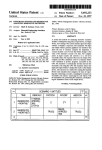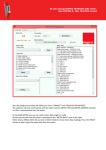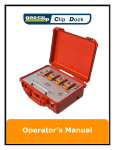Download PTM Mini Debit PTM607 ~ PTM 608 - Interactive Version
Transcript
PTM Mini Debit PTM607 ~ PTM 608 User Manual | PTM Mini Debit PTM607 ~ PTM 608 Product Version: 7.2 Version of this manual: 7.2.3 © 2014 Inepro B.V. All rights reserved PTM Mini Debit PTM607 ~ PTM 608 The most versatile payment solution Congratulations on your selection of the PayCon. We are certain you will be pleased with your purchase of one of the finest smart card solutions of the market. We want to help you to get the best result from your PayCon and show you how to operate it. This manual contains information on how to do that; please read it carefully. Due to continuous product improvements this manual is subject to changes without notice. Your Inepro business partner is dedicated to your satisfaction and will be pleased to answer your questions and your concerns. Best wishes, Inepro BV. PTM Mini Debit PTM607 ~ PTM 608 All rights reserved. No parts of this work may be reproduced in any form or by any means graphic, electronic, or mechanical, including photocopying, recording, taping, or information storage and retrieval systems - without the written permission of the publisher. Products that are referred to in this document may be either trademarks and/or registered trademarks of the respective owners. The publisher and the author make no claim to these trademarks. While every precaution has been taken in the preparation of this document, the publisher and the author assume no responsibility for errors or omissions, or for damages resulting from the use of information contained in this document or from the use of programs and source code that may accompany it. In no event shall the publisher and the author be liable for any loss of profit or any other commercial damage caused or alleged to have been caused directly or indirectly by this document. Version 7.2.3 created: August 2014 in Nieuw-Vennep. Publisher Inepro B.V. Managing Editor K. de Graaf Technical Editors P. Grimmerink J. van den Berg P. Blom Cover Design H. Wagenaar K. de Graaf Team Coordinator R. Groen Production Inepro B.V. Table of Contents Introduction Roles 2 4 User .................................................................................................... 4 Employee .................................................................................................... 4 Supervisor .................................................................................................... 4 Configuration 6 ECOS.................................................................................................... 6 Create .................................................................................................... Cards 7 Functions 10 Log .................................................................................................... in / Log off 10 Reload .................................................................................................... 11 Deduct .................................................................................................... 16 Notes 19 Directives ATTENTION!! Read this manual carefully before installing the PTM! Mains connection Before connecting the appliance to the mains, check that the mains supply voltage corresponds to the voltage printed on the type plate of the adapter. If the mains voltage is different, consult your supplier. Guarentee No guarantee can be given if safety regulations are not followed. Security Always disconnect the power supply before handling anything inside the device. Indoor User Only This device may only be used indoors. CE Conformité Europeène (Conform European Norm) This device is in conformity with the EMC directive and low-voltage directive. End of life directives Inepro is paying a lot of attention to environmentally-friendly production. Your new device contain materials which can be recycled and reused. At the end of its life specialised companies can dismantle the discarded device to recycle the reusable materials and to minimise the amount of materials to be disposed of. Please observe the local regulations regarding the disposal of packaging materials, exhausted batteries and old equipment. Introduction I Part Introduction Introduction The PTM607 and the PTM608 are simple payment terminals used for reloading a purse in the internal Inepro payment system or for simple transactions that do not require a product list 321014 - PTM607 Debit, Multi RFID 321021 - PTM608 Debit, Omni RFID Version 7.2.3 - 2 Roles II Part Roles Roles The are three types of user roles in the PMT607 and PMT608. These will be described in this section: User User is the role of the end-user. He can pay with his card by presenting it to the reader and let the employee perform the deduct action on his card Employee The employee has the employee role, he can deduct a user card and reload a user card with permission of a supervisor who has to authorise it Supervisor The supervisor can authorise deduct actions for an employee. The supervisor will only give his permission for the transaction that directly follows his authorisation. He does not need to log out. He can als log in and perform all employee functions and has automatically permission to also perform reload actions Version 7.2.3 - 4 Configuration III Part Configuration Configuration To use the PTM607 and the PTM608 user, employee and supervisor cards are needed. To create these cards an ECOS module is required. In this section the ECOS requirement and the card creation procedure are explained ECOS The Electronic Customized Option System is the system, in which the options of the PTM are set. Version 7.2.3 - 6 ECOS The options can be set at Inepro Headquarters, and they can be read out in the menu. The options can also be set with a special card. In the PTM607 and the PTM608 must have these options: § Application -> Amount deduct § DB connectivity § Inepro cards § employee auth. Make sure these options are enabled Create Cards Employee card 1. Go to system cards. 2. Create Card -> Insert Empty Card. 3. Present card at PTM. 7 - PTM Mini Debit PTM607 ~ PTM 608 Configuration Supervisor card 1. Go to system cards. 2. Create supervisor card -> Insert Empty Card. 3. Present card at PTM. We recommend to use the employee card for working with the PTM and the supervisor cards to authorise reload actions. But if authorising the reload action is not important, it is possible to have the employees all use supervisor cards or if this is known beforehand to order the PTM without the authorisation enabled Version 7.2.3 - 8 Functions IV Part Functions Functions These are the function for the PTM607 and the PTM608. First log in, then reload or deduct a user's account Log in / Log off The log in / log off procedure works as a toggle, that is when the card is presented the owner is logged in or logged off depending on if the user was already logged in or not. 1. Employee must present the 2. Enter Employee PIN card Version 7.2.3 - 10 Log in / Log off 3. Employee number is show as 4. Employee is now logged in. confirmation. It is also possible to log in as a supervisor after which authorisation is not required for reload transactions Reload Reloading is the process of adding money to the account or card. Reload - Employee For this process the employee must be logged in and the authorisation of the supervisor is required. 1. User must present the card. 11 - PTM Mini Debit PTM607 ~ PTM 608 2. Either the User name or the card number is shown in main screen. The card credit is also shown. Functions 3. Type the amount (ie. € 1.00) 4. The supervisor must login and press 'Reload' - Red button. message is shown. 6. Supervisor card numbers is 5. Supervisor must present his shown as confirmation. The card and enter his PIN. permission will only be for the next transaction. 7. When a card is left too long 8. The display will show the the 'Remove your card' message amount that the user will receive. appears. Version 7.2.3 - 12 Reload 9. While the amount is written 10. When the transaction is the 'Moment please' message will successful the 'Reloaded be shown. <amount> message is shown. The supervisor will only give his permission for the transaction that directly follows his authorisation. He does not need to log out. Reload - Supervisor For this process the supervisor must be logged in and no extra authorisation is required. 1. User must present the card. 13 - PTM Mini Debit PTM607 ~ PTM 608 2. Either the User name or the card number is shown in main screen. The card credit is also shown. Functions 4. When a card is left too long 3. Type the amount (ie. € 1.00) the 'Remove your card' message and press 'Reload' - Red button. appears. 6. While the amount is written 5. The display will show the the 'Moment please' message will amount that the user will receive. be shown. Version 7.2.3 - 14 Reload 7. When the transaction is successful the 'Reloaded <amount> message is shown. Use the 'Employee' methode when almost all actions are deduct actions, and employees are not authorised to add money to the system. When a end-user must have money added to his card or account, the supervisor must authorise this, like the system used in a supermarket. Use the 'Supervisor' methode when reload actions occur more often, employees are trusted to add money to the system and / or the availability of separate supervisors cannot be guaranteed 15 - PTM Mini Debit PTM607 ~ PTM 608 Functions Deduct Deducting is the process of taking money from the account or card. For this process the employee must be logged in but the authorisation of the supervisor is not required. 1. User must present the card. 2. Either the User name or the card number is shown in main screen. The card credit is also shown. 3. Type the amount (ie. € 1.00) 4. The amount that must be paid and press 'Deduct' - Green by the user is shown. button. Version 7.2.3 - 16 Deduct 5. While the connection with either the card or the server is 6. The amount is deducted from made the 'Moment please' the card or account. message is shown. 7. The confirmation is of the payment is shown. These are all the functions of the PTM607 and the PTM608 17 - PTM Mini Debit PTM607 ~ PTM 608 Notes V Part Notes This area is meant for the reader's notes: 19 - PTM Mini Debit PTM607 ~ PTM 608 Notes Version 7.2.3 - 20 21 - PTM Mini Debit PTM607 ~ PTM 608 Notes Version 7.2.3 - 22