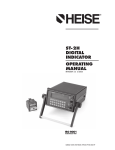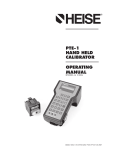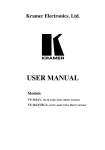Download English Text To Speech Ver 1.0 User`s Manual
Transcript
OKI SCP middle ware English Text To Speech User’s Manual
FEXLTTS-SOFEN-01-03 (Ver. 1.3)
OKI middle ware for Speech Control Processor
English Text To Speech Ver 1.0
User’s Manual
July 12, 2001
1
OKI SCP middle ware English Text To Speech User’s Manual
Modification History
1) 31-Mar-2000 : modify of speed rate range
2
OKI SCP middle ware English Text To Speech User’s Manual
NOTICE
1. The information contained herein can change without notice owing to product and/or technical
improvements. Before using the product, please make sure that the information being referred to is upto-date.
2.
The outline of action and examples for application circuits described herein have been chosen as an
explanation for the standard action and performance of the product. When planning to use the product,
please ensure that the external conditions are reflected in the actual circuit, assembly, and program
designs.
3.
When designing your product, please use our product below the specified maximum ratings and
within the specified operating ranges including, but not limited to, operating voltage, power
dissipation, and operating temperature.
4.
Oki assumes no responsibility or liability whatsoever for any failure or unusual or unexpected
operation resulting from misuse, neglect, improper installation, repair, alteration or accident, improper
handling, or unusual physical or electrical stress including, but not limited to, exposure to parameters
beyond the specified maximum ratings or operation outside the specified operating range.
5.
Neither indemnity against nor license of a third party’s industrial and intellectual property right, etc. is
granted by us in connection with the use of the product and/or the information and drawings contained
herein. No responsibility is assumed by us for any infringement of a third party’s right which may
result from the use thereof.
6.
The products listed in this document are intended for use in general electronics equipment for
commercial applications (e.g., office automation, communication equipment, measurement equipment,
consumer electronics, etc.). These products are not authorized for use in any system or application that
requires special or enhanced quality and reliability characteristics nor in any system or application
where the failure of such system or application may result in the loss or damage of property, or death
or injury to humans.
Such applications include, but are not limited to, traffic and automotive equipment, safety devices,
aerospace equipment, nuclear power control, medical equipment, and life-support systems.
7.
Certain products in this document may need government approval before they can be exported to
particular countries. The purchaser assumes the responsibility of determining the legality of export of
these products and will take appropriate and necessary steps at their own expense for these.
8.
No part of the contents contained herein may be reprinted or reproduced without our prior permission.
9
MS-DOS, Microsoft, Windows, and WindowsNT are registered trademarks of Microsoft Corporation.
Copyright 2001 Oki Electric Industry Co., Ltd.
3
OKI SCP middle ware English Text To Speech User’s Manual
Contents
1
Introduction................................................................................................... 5
2
User interface description ........................................................................... 6
2.1
Reading the configuration register.............................................................. 6
2.2
Individual Interface description ................................................................... 7
2.2.1
2.2.2
2.2.3
3
Serial port interface.........................................................................................................7
Micro-controller Interface ................................................................................................8
MSM7630 Start-up Sequence ......................................................................................11
Text To Speech program specification ..................................................... 13
3.1
Operating Mode........................................................................................ 13
3.1.1
3.1.2
3.1.3
3.2
Control Codes Specifications ................................................................... 18
3.2.1
3.2.2
3.2.3
3.2.4
4
Text To Speech synthesis mode ..................................................................................14
Exception Dictionary Read Mode .................................................................................16
Hardware sound output (busy signal)...........................................................................17
Level1 Control Code .....................................................................................................18
Level 2 Control Code ....................................................................................................20
Level 3 Control Code ....................................................................................................22
Command Specification................................................................................................25
Rules to be applied..................................................................................... 26
4.1
4.1.1
4.1.2
Sentence .................................................................................................. 26
Number of characters ...................................................................................................26
Number of words ..........................................................................................................26
4.2
Word......................................................................................................... 26
4.3
Character.................................................................................................. 27
4.4
Dash ......................................................................................................... 27
4.4.1
4.4.2
4.5
4.5.1
4.5.2
4.5.3
4.6
4.6.1
4.6.2
4.7
4.7.1
Between words .............................................................................................................27
Between digits ..............................................................................................................28
Punctuation .............................................................................................. 28
List of pronunciations recognised by the system and their effects...............................29
Automatic breaks ..........................................................................................................29
Full stop ........................................................................................................................29
Acronyms and Abbreviations.................................................................... 29
List of acronyms and abbreviations of the system .......................................................29
List of acronyms and abbreviations of the user ............................................................30
Numeration............................................................................................... 30
Numbers .......................................................................................................................30
4
OKI SCP middle ware English Text To Speech User’s Manual
4.7.2
4.7.3
4.7.4
4.7.5
4.7.6
4.7.7
4.7.8
5
Time..............................................................................................................................31
Duration ........................................................................................................................31
Date ..............................................................................................................................32
Currency .......................................................................................................................32
Telephone numbers......................................................................................................32
Scientific expressions ...................................................................................................33
Combination of digits and others characters ................................................................33
User lexicons .............................................................................................. 34
5.1
Exceptions lexicon.................................................................................... 34
5.1.1
5.1.2
5.2
Abbreviations lexicon ............................................................................... 35
5.2.1
5.2.2
6
Using the lexicon ..........................................................................................................34
Adding an entry to the lexicon file.................................................................................34
Using the lexicon ..........................................................................................................35
Adding an entry to the lexicon file.................................................................................35
APPENDIX A : List of ASCII codes translated.......................................... 37
6.1
7 bits ASCII Characters ............................................................................ 37
6.2
8 bits ASCII characters............................................................................. 41
5
OKI SCP middle ware English Text To Speech User’s Manual
1 Introduction
The English Text To Speech system correctly synthesises the majority of English texts. It
is sometimes necessary, however, to modify the text to make it compatible with the
constraints given in the following paragraphs before submitting it to the Text To Speech
process.
6
OKI SCP middle ware English Text To Speech User’s Manual
2 User interface description
Data transmission/receipt between MSM7630 and the host processor is called the user
interface. Section of interface type is determined by the settings of the configuration
register, explained below. Data means text data, dictionary data and control codes.
2.1
Reading the configuration register
When MSM7630 starts up, it reads external configuration register values and makes
user interface and other environment settings
The user interface to be used is determined by the configuration register value (see table
2-1). Therefore the serial port and parallel port cannot be used in parallel.
Table 2-1
Register Value
Interface
000
2400bps serial port
001
4800bps serial port
010
9600bps serial port
011
19200bps serial port
100
Micro-controller interface
The configuration register is connected to pins D [26:24]. Pull-up 10K register gives
register value “1”, also Pull-down 10K register gives value “0”. (when the bus
capacitance is 100 pF)
Determine the value of each register so that the bus will stabilize within 18micro second.
7
OKI SCP middle ware English Text To Speech User’s Manual
2.2
2.2.1
Individual Interface description
Serial port interface
When a serial port interface is selected by the configuration register (when register value
is set to 000,001,010 or 011), the data transmit/receive specification is as follows:
Data Format
8 bit, no parity, 1stop bit
Transfer Rate
Busy Control
Selectable from 2400, 4800, 9600 or 19200 bps
RTS Control
The diagram below shows a serial port interface example.
SCP
HOST
RXD
TXD
RXD
DSR
TXD
VCC
DTR
CTS
RTS
DTR
VCC
DSR
VCC
CTS
VCC
RTS
Figure 2-1
Be sure that the ports have sufficient drive capability.
The transmit/receive process from the host is as follows.
8
OKI SCP middle ware English Text To Speech User’s Manual
Open Port
Check Status
no
Check Status
no
OK
OK
yes
yes
Transfer Data
Transfer Data
when receiving(when synthesis termination code reply specified)
Figure 2-2
The RTS pin will output “0” during reset and immediately after its release. When the
serial port cannot accept data, or in other words when the serial port buffer (1K byte) has
become full, the RTS pin output will change to “1”. When the serial port can accept data,
the RTS pin will output “0”.
Because RTS is controlled by software, tens of clock may pass from output of the stop
bit until RTS rises. However, RTS is set to become invalid when 128 bytes remain in the
receive buffer, so there will be no worry about overrun.
There is no standard time interval from the rise of RTS to the fall of the start bit.
2.2.2
Micro-controller Interface
When a micro-controller interface is selected by the configuration register (when register
value is set to 100), the data transmit/receive specification is as follows.
8-Bit data port
PD
Status
PIBF, POBF
Control
PCS, PA, PWR, PRD
9
OKI SCP middle ware English Text To Speech User’s Manual
Table 2-2
PCS,PA,PWR,PRD
Operation
1xxx
Not operating
0x11
Not operating
0010
PIBF,POBF = output, PD = high-impedance
0110
PIBF,POBF = high-impedance, PD = output
0001
Prohibited input
0101
Write to PD
0x00
Prohibited input
x: Don’t care
For example, to access from a host CPU, connect as shown in the falling diagram.
SCP
HOST Parallel Interface
PD7
D7
PD6
D6
PD5
D5
PD4
D4
PD3
D3
PD2
D2
PD1
D1
PD0
D0
PIBF
POBF
RXD
PA
Decoder
A[upper]
A0
PRD
RD
PWR
WR
Figure 2-3
In the above case, PIBF (write buffer bit) and POBF (read buffer bit) are connected wireOR to data port bits 7 and 0 respectively, so the relation between address, status, and
data is as follows.
10
OKI SCP middle ware English Text To Speech User’s Manual
Address
xxx0
Data(8 bit)
PIBF
xxx1
don’t care
POBF
parallel data
Figure 2-4
The data transfer process is as follows. The “xxx” indicates a MSM7630 parallel port
address.
Open Port
Read xxx0 Address
(Status)
Read xxx0 Address
(Status)
Status Check
no
Port Busy
(PIBF = 1)
Bit7 = 0?
yes
Port Ready
(PIBF = 0)
Write xxx1 Address
(Data)
no
Port Busy
Bit0 = 1?
(POBF = 0)
yes
Port Ready
(POBF = 1)
Write xxx1 Address
(Data)
when receiving (when synthesis termination code reply specified)
Figure 2-5
For a parallel port when a synthesis termination code replay is specified, the termination
code might be missed unless the port is polled until a sentence has been transferred and
the termination code accepted.
11
OKI SCP middle ware English Text To Speech User’s Manual
2.2.3
MSM7630 Start-up Sequence
MSM7630 operates under the following sequence when reset is applied. Make reference
to the flow chart, when designing a text to speech synthesiser device that uses
MSM7630.
Reset Applied
Read Configuration
Decide start program
Initialize Memory
SIO Driver, TMR
Read Configuration
Status Check
Interface
Initialize/Open PIO
(Micro-controller)
Initialize/Open SIO
(8bit-serial)
POBF = Z
PIBF = Z
Start DA Output
Output DAO1
To TTS Main Program
Figure 2-6
ROM accesses are granted immediately after reset. A [23:1] will fluctuate at this time
Cache reads are performed, so in particular the three low-order bits will continuously
change.
12
OKI SCP middle ware English Text To Speech User’s Manual
Active signals at this time will be as follows.
A [23:1] (especially A [3:1]), ROM, RD
Next the configuration register value will be read, and the DRAM used will be set. This
starts DRAM refresh, so the following signals will become active.
RAS, CAS0, CAS1
Next the SIO drive will be initialized. For male phoneme simplex data, the mode will be
set, the configuration register value will be read again, and the interface used will be set.
Based on these settings, the following signals will become active.
8-Bit serial interface
RTS,{TXD}
Micro-controller interface
{POBF, PIBF, PD}
However, these signals might not be seen as active for data.
Finally initialization of DA register (internal) values will begin, and DAO1 pin output
voltage will become active 1.5Volt. Control will then jump to the main routine. After this
the individual interface will wait for input.
The above start-up sequence needs about 700mSec. MSM7630 does not perform selfdiagnostic as part of its start-up process.
13
OKI SCP middle ware English Text To Speech User’s Manual
3 Text To Speech program specification
3.1 Operating Mode
MSM7630 has the operating modes shown in the table below. The operating mode is
selected by an operating mode specification (refer to the control code/command listing in
Appendix Table). The default mode is text to speech synthesis mode. When in this mode,
input sentences can be output as synthesized speech.
Table 3-1
Mode
Function
0
Text To Speech synthesis mode
1
Unused
2
Unused
3
Exception dictionary read mode
Control codes and commands are provided to control MSM7630 operation. The validity
of control codes and commands differs depending on the operating mode. The table
below gives a summary of control codes and commands.
Table 3-2
Category
Function
Level1 control
codes
Escape codes
Valid except in exception dictionary read mode.
These codes primarily set the initial operating
state of MSM7630.
Level2 control
codes
Text-related
Valid in text-to-speech synthesis mode. These
code primarily control how sentences are read.
Level3 control
codes
Text-related
Valid except in exception dictionary read mode.
These codes primarily control speech quality.
Commands
Control codes
Valid in text-to-speech synthesis mode.
Commands control the speech synthesis
sequence.
14
OKI SCP middle ware English Text To Speech User’s Manual
3.1.1
Text To Speech synthesis mode
In this mode, sentences are input and then speech synthesised. MSM7630 detects a
termination in the input text (by a termination character) and starts the speech
synthesizing operation.
Returning synthesis termination code
HOST
SCP
Specify synthesis termination codes
to be returned
Text + ^D
Speech synthesis
Synthesis termination code
Text + ^D
Speech synthesis
Synthesis termination code
Specify no synthesis termination codes
to be returned
Speech synthesis
Figure 3-1
15
OKI SCP middle ware English Text To Speech User’s Manual
In the text to speech synthesis process, MSM7630 normally just synthesizes speech
from accepted test, and does not return anything, so a host cannot inspect MSM7630
software status.
For these case MSM7630 can be made to return a synthesis termination code each time
synthesis processing of s sentence completes (each time the synthesized sound is
output) by specifying that a synthesis termination code is to be returned (refer to “Control
Codes/Commands (1) Level 1”).
When a synthesis termination code has been specified to be returned, only the response
request code ^D (04H), not the termination characters, will be recognized as a terminator.
The host appends the response request code ^D (04H) to each sentence of text and
sends the sentence to MSM7630. The host then must not send further text or Level 1
control codes until MSM7630 returns the synthesis termination code. MSM7630 will
return the synthesis termination code when output of synthesized sound ends. After the
synthesis termination code has been returned, the host can immediately send the next
text. Fig. 3-1 shows the sequence when return of synthesis termination codes has been
specified, and Fig. 3-2 shows the format of the synthesis termination code.
7
0
Error Location
H
L
Error Code
H
L
Error location is 2-Byte binary data
=FFFFH:normal termination
not equal FFFFH:
indicates location where text
analysis failed as number of
bytes from start of text or from
previous ^D.
Error code is data that indicates the cause of the error. It
will be FFFFH for normal termination.
^E(05H)
Figure 3-2
16
OKI SCP middle ware English Text To Speech User’s Manual
3.1.2
Exception Dictionary Read Mode
In this mode, an exception dictionary created by a utility that runs on the host is
downloaded into the devices. An exception dictionary is not appended to the previously
sent user dictionary, but entirely overwrites it. An exception dictionary that has been sent
cannot then be read.
3.1.2.1 Dictionary transfer procedure for serial and microcontroller
interfaces
After the host has specified exception dictionary read mode (refer to “Control
Codes/Commands (1) Level 1”), it will receive an ACK (06H) code from MSM7630, and
then will send the exception dictionary. After MSM7630 receives the exception dictionary,
it performs a BCC check and, based on the result, sends a termination response of ACK
(06H) for normal termination or NACK (15H) for abnormal termination. After it sends the
termination response, MSM7630 will automatically transfer to its default operating mode
(“text-to-speech synthesis mode).
3.1.2.2 Time-out
In exception dictionary read mode, MSM7630 will monitor the time interval between
character transmissions. When the interval timer times out (about one second),
MSM7630 will transfer to text-to-speech synthesis mode. It will not inform the host.
HOST
SCP
Specify user dictionary read mode
User dictionary
read mode
ACK(06H)
Dictionary Data
..
..
..
BCC check
ACK(06H)/NACK(15H)
Text-to-Speech
synthesis mode
Figure 3-3
17
OKI SCP middle ware English Text To Speech User’s Manual
7
0
HH
Note:The BCC code (1 byte) is for the exclusive OR of all
data in the dictionary managemant table and the dictionary.
HL
Data Length
LH
LL
Dictionary
Management
Table
and
Dictionary
BCC code(note)
Figure 3-4
3.1.3
Hardware sound output (busy signal)
Busy signal should be given while sound output. Busy signal is active low level.
MSM7630
UPORT
DAO1
50mS
Figure 3-5
18
OKI SCP middle ware English Text To Speech User’s Manual
3.2 Control Codes Specifications
Control codes are sent by the host to control MSM7630’s speech synthesis operations
before starting. Some are sent alone, and some are sent inserted anywhere between
sentences or words in the text.
3.2.1
Level1 Control Code
Level 1 control codes are output before the text file to set the operating state of
MSM7630. Text characters are specified in half size capitals to follow the escape code
(1BH). Lists the Level 1 control code
Table 3-3
a)
Level 1 Control Code
Description
1
Code format
2
Operating mode
3
Synthesis termination code
Code format
Specifies the code format of input text.. The word dos refers to IBM extended characters.
Table 3-4
Code format
Description
1
[ESC]C0
IBM dos (default)
2
[ESC]C1
ISO 8859-1
3
[ESC]CD
Return to default
19
OKI SCP middle ware English Text To Speech User’s Manual
3.2.1.1
Operating mode specification
Specifies the MSM7630’s operating mode.
Table 3-5
Code format
Description
1
[ESC]M0
Text-to-Speech synthesis mode (default)
2
[ESC]M1
reserved
3
[ESC]M2
reserved
4
[ESC]M3
Exception dictionary read mode
3.2.1.2 Synthesis termination codes returned/not returned
This feature specifies whether or not a synthesis termination code is to be returned after
synthesis ends for each sentence. Since MSM7630 normally speech synthesizes the
text it receives without returning anything, the host cannot inspect its status. Therefore,
while the host shows text one character at a time on its display and sends the text to the
MSM7630 for speech synthesis processing, the display and synthesized sounds may not
be synchronized (since there is a process delay from text input to synthesis start).
Synthesis termination codes are used to synchronize the host and MSM7630 processes.
Table 3-6
Code format
Description
1
[ESC]E0
Do not return synthesis termination codes (default). (note 1)
The terminating character will be recognized as the end of
text. If text analysis is not possible, then the portion of text
that cannot be analyzed will be skipped, but the speech
synthesis process will be performed.
2
[ESC]E1
Return synthesis termination code. Instead of a terminating
character, only the response request code ^D (04H) will be
recognized as the end of text (note 2).
3
[ESC]ED
Return to default setting
Note 1: Fig. 3-2 shows the format of synthesis termination codes.
Note 2: The response request code is appended after the text’s terminating character.
20
OKI SCP middle ware English Text To Speech User’s Manual
3.2.2
Level 2 Control Code
Level 2 control codes not only set the operating state prior to sending a text, but can also
used between sentences in a text. They are specified with characters, and affect text
following the control code.
Table 3-7
Level 2 Control Code
Description
1
numeric form pronunciation
These controls allow the numeric forms to be pronounced in several ways depending on
the context. The default mode is "usual". There are 6 control codes: "usual", "scientific",
"commercial", "date", "telephone", "roman".
Table 3-8
Control Code
Description
INFORMATION VALUE
[u]
To restore the default mode
No information value
[s]
To pronounce scientific
expressions
No information value
[c]
To pronounce Commercial
expressions
No information value
[t]
To pronounce telephone
numbers
No information value
[R+]
To pronounce roman
numbers
+ to enable and - to disable
3.2.2.1 Usual pronunciation [u]
This control restores the default mode.
The Control Name value is u, there is no Control Information value.
Example :
"....................[u] 521-12 ..................."
21
OKI SCP middle ware English Text To Speech User’s Manual
3.2.2.2 Scientific pronunciation [s]
This control permits to pronounce the scientific expressions with the characters "+, -, *, \,
=".
The Control Name value is s, there is no Control Information value. To disable this
control it is necessary to use another control as "usual".
Example :
"...[s] 12+13+14=39 [u]..." will be pronounced "...twelve plus thirteen plus
fourteen equals thirty-nine..."
3.2.2.3 Commercial pronunciation [c]
This control is not supported by this version.
3.2.2.4 Pronunciation of dates [d]
This control is not supported by this version.
3.2.2.5 Pronunciation of telephone numbers [t]
This control permits to pronounce some British English telephone numbers like "(0) 6789
345677".
The Control Name value is t, there is no Control Information value.
Example :
"...[t] (0) 6789 345677 [u]..." will be pronounced "...oh six seven eight nine
three four five six seven seven..."
3.2.2.6 Pronunciation of roman numbers [R+]
This control permits to pronounce the roman numbers. The roman numbers are
composed with the capital letters "I, V, X, L, C, D, M".
The Control Name value is R, the Control Information value is + to enable and - to
disable. The control "usual" also permits to disable it.
Example :
"... [R+] XI [R-]..." will be pronounced "eleven"
22
OKI SCP middle ware English Text To Speech User’s Manual
3.2.3
Level 3 Control Code
Level 3 control codes can be inserted anywhere between words in the text, not just
between sentence. They primarily voice quality, enabling fine control of voice quality for
each word.
Table 3-9
Level 3 Control Code
Description
1
Pitch modification
2
Speed rate modification
3
Voice volume
4
Pause control
5
Modulated sound output
3.2.3.1 Pitch modification
This control permits to change the pitch in the text.
Table 3-10
Code format
Description
1
{H+n}
n: From –100 (low) to +100 (high) . The default value is 0.
2
{HD}
Return to default setting
This control permits to modify the pitch of the synthetic voice.
The Control Name value is pitch, the Control Information value is surrounded with
brackets and ranging from -100 (low) to +100 (high).
Example :
"Good morning {H+10} mister Lester {H-10} ..........."
23
OKI SCP middle ware English Text To Speech User’s Manual
3.2.3.2 Speed rate modification
This control permits to modify the speech rate of the text.
Table 3-11
Code format
1
{T+n}
Description
n: From +100 (slow) to – 0 (fast: male voice) – 10 (fast:
female voice).
The default value is 0.
2
{TD}
Return to default setting
This control permits to modify the speech rate of the text.
The Control Name value is duree, the Control Information value is surrounded with
brackets and ranging from -0 (fast: male voice), -10 (fast: female voice) to +100 (slow).
Example :
"Good morning {T+30} mister Lester {T-10} Dupont..."
3.2.3.3 Voice volume
Specifies the loudness of voice.
Table 3-12
Code format
Description
1
{P-n}
n: From –100 (min) to 0 (max) . The default value is 0.
2
{PD}
Return to default setting
24
OKI SCP middle ware English Text To Speech User’s Manual
3.2.3.4 Pause Control
This control allows a pause in the text.
Table 3-13
Code format
Description
1
{p1000ms}
1000 millisecond pause in the text
2
{p1s}
1 second pause in the text
3
{p2mn}
2 minute pause in the text
This control allows a pause in the text.
The Control Name is pause, the Control Information is a duration either in millisecond or
in second or in minute surrounded with brackets.
Example :
"Good morning {p1000 ms} Sir..........."
"Good morning {p1 s} Sir..........."
"Good morning {p2 mn} Sir..........."
3.2.3.5 Modulated sound output
Output modulated sounds.
Table 3-14
Code format
Description
1
{B0}
500 Hz, 160 ms sine wave
2
{B1}
1 kHz, 160 ms sine wave
3
{B2}
2 kHz, 160 ms sine wave
4
{B3}
Chime 1 (short-long)
5
{B4}
Chime 2 (rising tone: short-short-short-long)
6
{B5}
Chime 3 (falling tone: short-short-short-long)
25
OKI SCP middle ware English Text To Speech User’s Manual
3.2.4
Command Specification
Commands are interrupting processes that are completely asynchronous with
MSM7630’s internal processes. Synthesis Stop, pause and restart are provided by
commands. Commands are invalid in text-to speech synthesis, used primarily to control
the sequence of speech synthesis. Commands are allocated to control codes below
0x20.
a)
Stop
Stops the current text-to-speech synthesis process.
Table 3-15
1
Code format
Description
^C(03H)
Stop the current Text-to-Speech synthesis process
The stop command causes MSM7630 to discard all text captured so far during synthesis,
including speech synthesis parameters. MSM7630 will then return to an input wait state.
3.2.4.1 Initialize
Stops processing of the current operating mode. Returns all Level 1 to 3 Code settings
(including mode specification) to their defaults.
Table 3-16
1
Code format
Description
^R(12H)
Stop processing of the current operating mode
26
OKI SCP middle ware English Text To Speech User’s Manual
4 Rules to be applied
4.1
4.1.1
Sentence
Number of characters
A sentence contains less than 400 characters (including control codes1 ). If a sentence
contains more than 400 characters without punctuation mark, it is truncated between two
words to produce two or several sentences which will be less than 400 characters long2.
4.1.2
Number of words
A sentence contains less than 40 words (control codes3 ). If a sentence contains more
than 40 words without punctuation mark, it is truncated between two words to produce
two or several sentences which will be less than 40 words long.
4.2
Word
A word contains less than 35 characters. Longer words will be truncated after the 35th
character.
1See chapter Control code specification
2 Overflow may be caused by the translation of numbers and acronyms. For example the number
033544628, which has 9 characters, will have 46 characters after translation.
3 See chapter Control code specification
27
OKI SCP middle ware English Text To Speech User’s Manual
4.3
Character
A character must be coded in IBM extended ASCII or in ISO 8859-14.
Refer to appendix A for the translation of ASCII codes recognized by the system.
4.4
Dash
The presence of a dash between two words is used by the system to recognise a
hyphenated word or to apply liaisons between the two words. The presence of a dash
between two digits is used to recognise a scientific expression. The correct use of the
dash is therefore very important.
4.4.1
Between words
• Hyphen
When the dash is directly connected to the words, it is recognized as the hyphen in a
hyphenated word.
Example:
"anti-nuclear" will be pronounced "anti-nuclear"
When the dash is directly connected to the first word and just before a carriage return, it
is used to apply a liaison between the two words.
Example:
Between lines :
"demonstration" will be pronounced "demonstration"
4 Depending on the platform
28
OKI SCP middle ware English Text To Speech User’s Manual
• Ignored
When the dash is preceded or followed by a space character, it is ignored and translated
as a space character.
Example:
"anti -nuclear" will be pronounced "anti nuclear"
4.4.2
Between digits
When the dash is preceded by a space character and directly connected to the second
digit, it is pronounced "minus". In all the other cases, it is ignored and translated as a
space character.
Examples:
"34 -35" will be pronounced "thirty-four minus thirty-five"
"34 - 35" will be pronounced "three four thirty-five"
"34 - 35" will be pronounced "thirty-four thirty-five"
"34 - 35" will be pronounced "three four three five"
In this last example, the dash will be pronounced "minus" if the control5 \s is activated.
4.5
Punctuation
Punctuation plays an important part in the texts analysed by the system. It is necessary
to put a space character just after the punctuation mark.
5 See chapter Control code specification
29
OKI SCP middle ware English Text To Speech User’s Manual
4.5.1
List of pronunciations recognised by the system and their effects
Table 4-1
4.5.2
PUNCTUATION
INTONATION
PAUSE
.
falling
medium
;
falling
medium
:
rising
small
,
rising
small
!
falling
medium
?
rising
medium
Automatic breaks
If a sentence contains too many words or too many characters without punctuation mark,
the system automatically inserts a break6.
4.5.3
Full stop
A full stop is always considered as a punctuation mark if it is not proceeded by an
abbreviation or by a number7.
4.6
4.6.1
Acronyms and Abbreviations
List of acronyms and abbreviations of the system
The system does not deal with acronyms and abbreviations. It will try to pronounce the
acronym or the abbreviation as a normal word.
6 See chapter Sentence
7 See chapter Numeration
30
OKI SCP middle ware English Text To Speech User’s Manual
4.6.2
List of acronyms and abbreviations of the user
List of abbreviations
See the ABREVIAC.RGS ASCII file.
Adding or modifying an abbreviation
See the chapter Abbreviations lexicon.
Note:
At the end of the sentence, the last point must be separated from the abbreviation by a
space character.
4.7
4.7.1
Numeration
Numbers
• Integers
Examples:
"-12" will be pronounced "minus twelve"
"12" will be pronounced "twelve"
"123,343" or "123343" will be pronounced "one hundred and twenty-three
thousand three hundred and forthy three"
"1,000,000,000" will be pronounced "one thousand million"
"123,78,890,556" will not be processed as an integer because the groups
separated by a comma are not composed of 3 digits. It will be pronounced
digit per digit with a break at the comma.
• Decimal numbers
There are correct if there is no space character between the point and the numbers (for
instance, "36.55" is correct, but "36 .55" and "36. 55" are not).
31
OKI SCP middle ware English Text To Speech User’s Manual
Examples:
"4.56" will be pronounced "four point five six"
"-3.4" will be pronounced "minus three point four"
".456" or "0.456" will be pronounced "oh point four five six"
"1,234,456.123" will be pronounced "one million two hundred and thirty-four
thousand four hundred and fifty-six point one two three"
"1912. 123" will be pronounced "one thousand nine hundred and twelve
(pause) one hundred and twenty-three"
• Ordinal numbers
An ordinal number is a number terminated by 1st, 2nd, 3rd or 4 (5, 6, 7, 8, 9, 0) th.
Examples:
"21st" or "21 st" will be pronounced "twenty-first"
"22nd" or "22 nd" will be pronounced "twenty-second"
"23rd" or "23 rd" will be pronounced "twenty-third"
"24th" or "24 th" will be pronounced "twenty-forth"
4.7.2
Time
Examples:
"5h" or "5h00" or "5:00" will be pronounced "five o’clock"
"5h46" or "5:46" will be pronounced "five forty-six"
"5h15" or "5:15" will be pronounced "a quarter past five"
"5h30" or "5:30" will be pronounced "half past five"
"5h45" or "5:45" will be pronounced "a quarter to six"
"23h45" or "11:45 p.m." will be pronounced "a quarter to midnight"
4.7.3
Duration
Examples:
"5h45mn" will be pronounced "five hours forty-five minutes"
"1h1mn" will be pronounced "one hour one minute"
32
OKI SCP middle ware English Text To Speech User’s Manual
4.7.4
Date
In British English the date format is as follow : three or two numbers separated by points
or slashes.
Examples of British English dates:
"16.03.1994" or "16.3.1994" or "16/03/1994" or "16/3/1994" will be
pronounced "the sixteenth of March, nineteen ninety-four"
"16/03/94" will be pronounced "the sixteenth of March, ninety-four"
"16/03" will be pronounced "the sixteenth of March"
"45/09/1989" will not be processed as a date because 45 > 31 and will be
pronounced "four five oh nine one nine eight nine"
Examples of American English dates:
"03.16.1994" or "3.16.1994" or "03/16/1994" or "3/16/1994" will be
pronounced "the sixteenth of March, nineteen ninety-four"
"03/16/94" will be pronounced "the sixteenth of March, ninety-four"
"03/16" will be pronounced "the sixteenth of March"
"09/45/1989" will not be processed as a date because 45 > 31 and will be
pronounced "four five oh nine one nine eight nine"
4.7.5
Currency
Examples:
"£1.25" or "1.25£" or "1.25 £" will be pronounced "one pound twenty-five"
"$1.25" or "1.25$" or "1.25 $" will be pronounced "one dollar twenty-five"
4.7.6
Telephone numbers
Examples:
"535 39 35" will be pronounced "quinientos treinta y cinco (pause) treinta y
nueve (pause) treinta y cinco"
"91/535 39 35" and "(91) 535 39 35" will be pronounced "noventa y uno
(pause) quinientos treinta y cinco (pause) treinta y nueve (pause) treinta y
cinco"
33
OKI SCP middle ware English Text To Speech User’s Manual
4.7.7
Scientific expressions
The scientific expressions with the characters "+, -, *, \, =" are processed only if the
control8 \s is activated.
Examples:
"10+5 = 15" will be pronounced "ten plus five equals fifteen"
"10-5 = 5" will be pronounced "ten minus five equals five"
"10*5 = 50" will be pronounced "ten multiplied by five equals fifty"
"10/5 = 2" will be pronounced "ten divided by five equals two"
4.7.8
Combination of digits and others characters
Examples:
"(02) 123454" will be pronounced "oh two one two three four five four"
"(12) 2345-456" will be pronounced "one two two three four five four five six"
"ab12xy" will be pronounced "a b one two x y"
8 See chapter Control code specification
34
OKI SCP middle ware English Text To Speech User’s Manual
5 User lexicons
5.1
Exceptions lexicon
The characters in the user lexicon files must be coded in IBM extended ASCII.
5.1.1
Using the lexicon
The exception lexicon permits the user to modify the pronunciation of a word or a group
of consecutive words. Some English or foreign words, which are badly pronounced in
accordance with the basic rules for English pronunciation, can be added in the exception
lexicon.
The pronunciation writing uses a pseudo-orthographic method : it consists of writing the
pronunciation with English alphabetical codes. For example, the pronunciation of the
French word "Toulouse" can be written "toollooze".
5.1.2
Adding an entry to the lexicon file
With a text editor the user can add an entry to the exception lexicon. The exception
lexicon is a file called USERENG.EXC in the installation directory. The maximum length
of the lexicon depends on the available RAM resources9.
An exception and its pronunciation must be written on one line (less than 256 characters
long). An exception can contain five words and it is necessary to write the same number
of words in the exception field than in the pronunciation field.
Writing punctuation marks in the exception field is forbidden. It is therefore impossible to
add an abbreviation or an acronym in the exception lexicon. It is not necessary to
respect the alphabetic order. Finally the look-up words are case-sensitive, unless the
option "/i" is specified.
9 Depending on the platform
35
OKI SCP middle ware English Text To Speech User’s Manual
Key characters list:
The characters "//" indicate a comment which stop at the end of the line.
The character ":" separates the exception field from the field of its
pronunciation.
The field between the characters "<" and ">" is the pronunciation field.
The characters "##" indicate a word boundary in the exception pronunciation
field.
The characters "/i" are optional and permit to ignore case.
Example:
// Beginning of the file
Toulouse : <toollooze> /i
ELAN Informatique : <elan##informatic> /i // french company
// End of the file
Note:
5.2
Abbreviations lexicon
After modifications the exception lexicon must be reloaded in memory.
5.2.1
Using the lexicon
If the abbreviation is written in the left column of the file, it will be translated as indicated
in the right column. The translation writing of abbreviations uses a pseudo-orthographic
method. For example, the translation of the abbreviation "U.S.A." can be written "UnitedStates-of-America".
5.2.2
Adding an entry to the lexicon file
With a text editor the user can add a entry to the abbreviation lexicon. The abbreviation
lexicon is a file called ABBREVIA.RGS in the installation directory. The maximum length
of the lexicon depends on the available RAM resources10.
10 Depending on the platform
36
OKI SCP middle ware English Text To Speech User’s Manual
An abbreviation and its translation must be written on one line (less than 256 characters
long).
It is not necessary to respect the alphabetic order. Finally the look-up words are casesensitive.
Key characters list:
The characters "//" indicate a comment which stop at the end of the line.
The space character or the tabulation separates the abbreviation field from
the field of its translation.
The character "-" indicates a word boundary in the abbreviation translation
field.
Example:
// Beginning of the file
G.B.
Great-Britain
U.S.A.
United-States-of-America
// End of the file
Note:
After modifications the abbreviation lexicon must be reloaded in memory.
37
OKI SCP middle ware English Text To Speech User’s Manual
6 APPENDIX A : List of ASCII codes translated
6.1
7 bits ASCII Characters
Decimal ASCII code
Character
Recognised as / translated by
0
^@ (NUL)
ignored
1
^A (SOH)
marker
...
...
ignored
9
^I (HT)
separator of word
10
^J (LF)
separator of word
...
...
ignored
13
^M (CR)
separator of word
...
...
ignored
32
separator of word
33
!
exclamation point (mark) / pause
34
"
ignored
35
#
ignored
36
$
sign / dólar
37
%
sign / por ciento
38
&
sign / y
39
'
ignored
40
(
punctuation / pause or
separator of phone number
41
)
punctuation / pause or
separator of phone number
38
OKI SCP middle ware English Text To Speech User’s Manual
Decimal ASCII code
Character
Recognised as / translated by
42
*
sign / estrella
43
+
sign / más
44
,
punctuation / pause or
decimal comma / coma
45
-
punctuation / pause or hyphen or
sign / menos
46
.
punctuation / pause or
date separation
47
/
date or phone number separation
48
0
digit zero
49
1
digit one
50
2
digit two
51
3
digit three
52
4
digit four
53
5
digit five
54
6
digit six
55
7
digit seven
56
8
digit eight
57
9
digit nine
58
:
colon / pause or time separation
59
;
semicolon / pause
60
<
ignored
61
=
sign / es igual
62
>
ignored
63
?
question mark / pause
64
@
ignored
65
A
A capital letter
66
B
B capital letter
67
C
C capital letter
68
D
D capital letter
69
E
E capital letter
70
F
F capital letter
71
G
G capital letter
39
OKI SCP middle ware English Text To Speech User’s Manual
Decimal ASCII code
Character
Recognised as / translated by
72
H
H capital letter
73
I
I capital letter
74
J
J capital letter
75
K
K capital letter
76
L
L capital letter
77
M
M capital letter
78
N
N capital letter
79
O
O capital letter
80
P
P capital letter
81
Q
Q capital letter
82
R
R capital letter
83
S
S capital letter
84
T
T capital letter
85
U
U capital letter
86
V
V capital letter
87
W
W capital letter
88
X
X capital letter
89
Y
Y capital letter
90
Z
Z capital letter
91
[
punctuation / pause
92
\
ignored
93
]
punctuation / pause
94
^
ignored
95
_
ignored
96
`
ignored
97
a
a small letter
98
b
b small letter
99
c
c small letter
100
d
d small letter
101
e
e small letter
102
f
f small letter
103
g
g small letter
40
OKI SCP middle ware English Text To Speech User’s Manual
Decimal ASCII code
Character
Recognised as / translated by
104
h
h small letter or time
105
i
i small letter
106
j
j small letter
107
k
k small letter
108
l
l small letter
109
m
m small letter
110
n
n small letter
111
o
o small letter
112
p
p small letter
113
q
q small letter
114
r
r small letter
115
s
s small letter
116
t
t small letter
117
u
u small letter
118
v
v small letter
119
w
w small letter
120
x
x small letter
121
y
y small letter
122
z
z small letter
123
{
punctuation / pause
124
|
ignored
125
}
punctuation / pause
126
~
ignored
127
ٱ
ignored
41
OKI SCP middle ware English Text To Speech User’s Manual
6.2
8 bits ASCII characters
Decimal ASCII IBM extended
code
Character
Recognised as /
translated by
ISO 8859-1
Character
Recognised as /
translated by
128
Ç
ignored
¦
ignored
129
ü
ignored
¦
ignored
130
é
ignored
‚
ignored
131
â
Ignored
ƒ
ignored
132
ä
ignored
„
ignored
133
à
ignored
…
ignored
134
å
ignored
†
ignored
135
ç
ignored
‡
ignored
136
ê
ignored
ˆ
ignored
137
ë
ignored
‰
ignored
138
è
ignored
Š
ignored
139
ï
ignored
‹
ignored
140
î
ignored
Œ
ignored
141
ì
ignored
¦
ignored
142
Ä
ignored
¦
ignored
143
Å
ignored
¦
ignored
144
É
ignored
¦
ignored
145
æ
ignored
‘
ignored
146
Æ
ignored
’
ignored
147
ô
ignored
“
ignored
148
ö
ignored
”
ignored
149
ò
ignored
•
ignored
150
û
ignored
–
ignored
151
ù
ignored
—
ignored
152
ÿ
ignored
˜
ignored
42
OKI SCP middle ware English Text To Speech User’s Manual
Decimal ASCII IBM extended
code
Character
Recognised as /
translated by
ISO 8859-1
Character
Recognised as /
translated by
153
Ö
ignored
™
ignored
154
Ü
ignored
š
ignored
155
¢
ignored
›
ignored
156
£
ignored
œ
ignored
157
¥
ignored
¦
ignored
158
₧
ignored
¦
ignored
159
ƒ
ignored
Ÿ
ignored
160
á
ignored
NBSP
ignored
161
í
ignored
¡
ignored
162
ó
ignored
¢
ignored
163
ú
ignored
£
ignored
164
ñ
ignored
¤
ignored
165
Ñ
ignored
¥
ignored
166
ª
ignored
¦
ignored
167
º
ignored
§
ignored
168
¿
ignored
¨
ignored
169
⌐
ignored
©
ignored
170
¬
ignored
ª
ignored
171
½
ignored
«
ignored
172
¼
ignored
¬
ignored
173
¡
ignored
-
ignored
174
«
ignored
®
ignored
175
»
ignored
¯
ignored
176
░
ignored
°
ignored
177
▒
ignored
±
ignored
178
▓
ignored
²
ignored
179
│
ignored
³
ignored
180
┤
ignored
´
ignored
181
╡
ignored
µ
ignored
182
╢
ignored
¶
ignored
183
╖
ignored
·
ignored
184
╕
ignored
¸
ignored
43
OKI SCP middle ware English Text To Speech User’s Manual
Decimal ASCII IBM extended
code
Character
Recognised as /
translated by
ISO 8859-1
Character
Recognised as /
translated by
185
╣
ignored
¹
ignored
186
║
ignored
º
ignored
187
╗
ignored
»
ignored
188
╝
ignored
¼
ignored
189
╜
ignored
½
ignored
190
╛
ignored
¾
ignored
191
┐
ignored
¿
ignored
192
└
ignored
À
ignored
193
┴
ignored
Á
ignored
194
┬
ignored
Â
ignored
195
├
ignored
Ã
ignored
196
─
ignored
Ä
ignored
197
┼
ignored
Å
ignored
198
╞
ignored
Æ
ignored
199
╟
ignored
Ç
ignored
200
╚
ignored
È
ignored
201
╔
ignored
É
ignored
202
╩
ignored
Ê
ignored
203
╦
ignored
Ë
ignored
204
╠
ignored
Ì
ignored
205
═
ignored
Í
ignored
206
╬
ignored
Î
ignored
207
╧
ignored
Ï
ignored
208
╨
ignored
Ð
ignored
209
╤
ignored
Ñ
ignored
210
╥
ignored
Ò
ignored
211
╙
ignored
Ó
ignored
212
╘
ignored
Ô
ignored
213
╒
ignored
Õ
ignored
214
╓
ignored
Ö
ignored
215
╫
ignored
×
ignored
216
╪
ignored
Ø
ignored
44
OKI SCP middle ware English Text To Speech User’s Manual
Decimal ASCII IBM extended
code
Character
Recognised as /
translated by
ISO 8859-1
Character
Recognised as /
translated by
217
┘
ignored
Ù
ignored
218
┌
ignored
Ú
ignored
219
█
ignored
Û
ignored
220
▄
ignored
Ü
ignored
221
▌
ignored
Ý
ignored
222
▐
ignored
Þ
ignored
223
▀
ignored
ß
ignored
224
α
ignored
à
ignored
225
ß
ignored
á
ignored
226
Γ
ignored
â
ignored
227
π
ignored
ã
ignored
228
Σ
ignored
ä
ignored
229
σ
ignored
å
ignored
230
µ
ignored
æ
ignored
231
τ
ignored
ç
ignored
232
Φ
ignored
è
ignored
233
Θ
ignored
é
ignored
234
Ω
ignored
ê
ignored
235
δ
ignored
ë
ignored
236
∞
ignored
ì
ignored
237
ø
ignored
í
ignored
238
ε
ignored
î
ignored
239
∩
ignored
ï
ignored
240
≡
ignored
ð
ignored
241
±
ignored
ñ
ignored
242
≥
ignored
ò
ignored
243
≤
ignored
ó
ignored
244
⌠
ignored
ô
ignored
245
⌡
ignored
õ
ignored
246
÷
ignored
ö
ignored
247
≈
ignored
÷
ignored
248
°
ignored
ø
ignored
45
OKI SCP middle ware English Text To Speech User’s Manual
Decimal ASCII IBM extended
code
Character
Recognised as /
translated by
ISO 8859-1
Character
Recognised as /
translated by
249
·
ignored
ù
ignored
250
·
ignored
ú
ignored
251
√
ignored
û
ignored
252
3
ignored
ü
ignored
253
²
ignored
ý
ignored
254
■
ignored
þ
ignored
ignored
ÿ
ignored
255
46