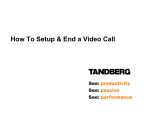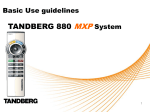Download Installation and User Manual
Transcript
Tandberg Data Operation and Configuration 4.8.4 Inserting a Magazine into the Unit The right and left magazines are mirrored and can only be inserted into the correct left or right magazine bay. See figure 4.20. 1. Enter the back of the magazine into the correct magazine bay. Make sure it is in level with the loader. 2. Slide the magazine carefully in until the eject spring engages. 3. Push the magazine further in against the spring until the magazine is latched. Figure 4.20 Push magazine until it clicks into place 4.8.5 Manual/Emergency Release of Magazines In case of failure situations either in the loader itself, a power loss, or if you want to manually release the magazines for some other reason, a manual/emergency release is available. To activate the emergency magazine feature, you must use the special magazine release tool which is part of the accessory kit shipped together with the StorageLoader. This tool must be entered through the hole marked in figure 4.21. Note: The manual eject must only be used when power is turned off. Enter the release tool in hole four from the center Figure 4.21 Pointing out hole used to insert release tool StorageLoader Installation and User Manual 39 Tandberg Data Operation and Configuration Figure 4.22 shows the release tool inserted into the correct hole on the right hand side magazine bezel. Figure 4.22 Magazine release tool in use 4.9 Standby Functionality On the front panel a standby button is available. To activate Standby mode, press the button for a minimum of 2 seconds, the StorageLoader will then enter a standby mode in a controlled manner. The following takes place before the StorageLoader goes into standby mode. 1. Finish possible StorageLoader activity. 2. Controlled aborting of tape drive activity; buffered data is flushed to tape; cartridge is unloaded from drive but not ejected. 3. The display is turned off. 4. No StorageLoader activity is allowed until standby button is pressed again. 5. While in standby mode, the attached server/host can see the SCSI device in the StorageLoader, but the SCSI status will be “not ready.” 6. The green LED on the front will blink with short blinks- long intervals. 7. To leave the standby mode, press the standby button for 2 seconds. The StorageLoader will then restart and perform a full inventory. 40 StorageLoader Installation and User Manual