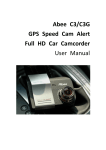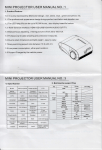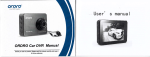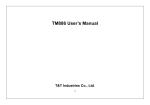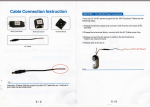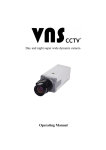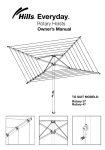Download Portable Car Camcorder
Transcript
Portable Car Camcorder USER’S MANUAL Product description ..................................................................................................................................... 2 Product Quick Manual ................................................................................................................................ 2 Start to use ................................................................................................................................................... 3 How to use.................................................................................................................................................... 3 How to power on/power off the machine.................................................................................. 3 How to charge the battery .......................................................................................................... 3 How to place the Micro SD card................................................................................................ 3 Mode Introduction ........................................................................................................................................ 4 Video Mode .................................................................................................................................. 4 Photo Mode .................................................................................................................................. 5 Playback Mode ............................................................................................................................... 6 System Option Setting ................................................................................................................ 7 How to connect to PC ................................................................................................................................. 8 HDMI Interface .............................................................................................................................................. 9 AV-OUT Interface ........................................................................................................................................ 9 Features ........................................................................................................................................................ 9 Product description This is a multi-functional 、high-tech new product which is a set of video camera、 camera 、 recording with night mode function and external TF card memory. This product uses high-performance and high compression ratio video codec technology. It can transport high-quality transmission of video and multi-channel audio data by AV-OUT multimedia interfaces. Mainly used in car shooting, improving road safety accident forensics, and applicable to everyday life, travel, outdoor activities, to bring you a colorful life. Product Quick Manual 1 2 3 4 56 7 8 20 11 12 13 14 9 10 15 16 17 18 19 1 Power Key 2 OK Key 3 Menu Key 4 Up Key 5 Down Key 6 Mode Key 7 Strap Holder 8 Speaker 9 Lens 10 Infrared Night Vision Light 11 TFT-LCD 12 TF card slot 13 USB interface 14 DC power supply 15 AV-OUT Interface 16 HDMI 17 Power LED 18 Charge LED 19 Reset Key 20 MIC Start to use Key function : Button functions Power First short press :power on Long press: power off Short press: Record Audio on/off Menu Enter setting options Mode Switch mode :Video mode/Photo mode/Playback mode down key Move down /Digital zoom out up key Move up /Digital zoom in OK key confirm Reset key Reset the system LED description LED description Power LED Turn on the machine, the power indicator red LED lights up Charge LED Green lights indicate the current state of charge, when charging is complete, the light will go out How to use How to power on/power off the machine Press Power key to power on the machine, meantime the power indicator would be on. Long press Power key once more to power off the machine,meantime the power indicator would be off. Warning:the machine will power off when the system get low voltage. How to charge the battery Use PC-USB /DC adapter/Car charger to charge the battery. Red light indicator is on while charging. Full charge time is about 180 minutes. How to place the Micro SD card Place the Micro SD card into the memory card slot according to the product quick manual, press it until you hear a click . Removing Micro SD card: Press it once and remove it after it pops up. Mode Introduction There are 3 modes: video mode, photo mode and playback mode. Press Mode button to switch mode. Video Mode 1Video Mode 3Lock file 5Infrared Light 7Recording Time 2Recording 4Gravity Sensing 6Audio 8Resolution 9Loop Recording 11Exposure 13Date 10 Motion detect 12 Zoom 14Time 16 SD card in 15Battery level 1 Video mode: Show which mode is it in, and now is video 2Recording:Recording is processing. 3Lock file:Lock the current recording file . 4Gravity Sensing: Gravity Sensing is on. 5Infrared Light: Night mode is on. 6Audio:When recording, audio is also recorded. 7Recording time: The recording time 8Resolution:The recording video's resolution is 1080HFD 1920×1080. 9Loop recording :Loop recording is enable 10 Motion detect :Motion detection is on. When the sign green it stop, but white it start detecting 11Exposure:+0.0 is selected. 12Zoom:Zoom in 1.5. 13Date:Recording date showed. 14Time:Show the real time when the video recorded. 15Battery sign: Show the battery level. 16SD card in: SD card is put in the card slot. Video Option Setting Press Menu button to enter setting options: Resolution : 6 options:1080HFD 1920×1080 /1080P 1440×1080 /720P 1280×720 /WVGA 848×480/VGA 640×480/QVGA 320×240.1280×720 is default value. Loop recording: recording time: 3/5/10 minutes. Choose Off to disable this function. Exposure:+2.0、+5/3、+4/3、+1.0、+2/3、+1/3、+0.0、-1/3、-2/3、-1.0、-4/3、-5/3、-2.0,+0.0 is default value. Motion detection: Turn on/off the motion detection. When open motion detection, lens will respond to the motion of the target. after 10s video will automatically stop. Record Audio: Turn on/off to choose record audio or not. Date Stamp: Show the real time or not. Gsensor: 3 options: Sensitive/General/Common. Infrared light: Turn on/off. Photo Mode Press OK button to take a photo. Take photo and set the relevant parameters in the photo mode menu. 1Photo mode 3White balance 5File name 7Photos Quality 2Exposure 4Defend shaking 6 Photo size 8 ISO 9 No SD card 10 Battery Photo Option Setting 11Smile Detect Capture Mode:4 options: Single/2s Timer/5sTimer/10s Timer. Resolution:12M 4032×3024,10M 3648×2736,8M 3264×2448,5M 2592×1944,3M 2048×1536,2M HD 1920×1080,VGA 640×480,1.3M 1280×960. Sequence: On/Off. Quality: Fine/Standard/Economy Sharpness: Strong/Normal/Soft. White Balance:4 options: Auto/Daylight/Cloudy/Tungsten Color: Black & White/Color/Sepia ISO: Auto/100/200/400 Preview: on/off Exposure:+2.0、+5/3、+4/3、+1.0、+2/3、+1/3、+0.0、-1/3、-2/3、-1.0、-4/3、-5/3、-2.0,+0.0 is default value. Face Detection: Choose "Face Detection"/"Smile detection" Anti-Shaking: Turn on/off. Quick Review: Select 2/5 seconds or Off. Date Stamp: Choose Date to show date only, "Date/Time" to show date and time. Playback Mode Play the photos and videos. 1playback mode 2 file name 3 Resolution 4 play 5Stop 8 Battery 9 Time 10date 6Play preview/rewind 7Play next/Fast forward 1. Press Mode button to select playback mode. 2. Press Up /Down button to select the recorded files and preview the video by pressing OK button. 3. Press OK button to play or stop movie. When played, press Up/Down key to zoom in/out. Playback Option Setting Delete: Choose to delete current one/all file/files. Protect: Protect current one/all file/files, or Unlock current one/all file/files. Slide Show: Set the Slide show time as:2 seconds/5 seconds/8seconds,or turn off slide show. System Option Setting Press Menu button, enter System Setting “Setup” option. Date/Time: Set the date and time. Deleted Shutdown: Delay 1/3 minutes to shut down the machine. Beep Sound: Key tone on/off. Screen Saver: Select 3/5/10minutes to auto turn off the LCD. Infrared light: Turn on/off. Language: Choose one from the options "English/ French/Spanish/ Portuguese/German/Italian/ Simplified Chinese/ Traditional Chinese/Russian/Japanese" as the system language. TV Mode: NTSC/PAL, NTSC for default. Frequency: 50Hz/60Hz Image rotation: Turn on/off rotation. Format: Choose format Internal Memory or SD Card. Default Setting: Return menu setting to defaults Version:410C3NOD4505N08 How to connect to PC Before connect the machine to PC, turn on the machine, and enter System Option Setting to make sure connect to "Disk Drive" or "PC Cam". Place the Micro SD card into the memory card slot before connect to PC. 1. Disk Drive: Choose to regard the machine as an external memory to PC. 2. PC Cam Choose to regard the machine as an external camera to PC. HDMI Interface The driving recorder, equipped with HDMI all-digital video and audio transmission interface, can transport high-quality audio and video signal to the set-top boxes, DVD players, personal computers, video games, integrated amplifier, digital audio and TV. Connect the TV's HDMI cable to the HDMI, driving recorder will automatically switch the video output to the TV. HDMI AV-OUT Interface Connect the TV's AV-OUT cable to the AV-OUT, driving recorder will automatically switch the video output to the TV. Features DSP NT96220 Platform DV Turnkey DRAM DDRⅠ 118Mb Anti-Handshake Electronic Image Stabilization Digital Zoom 4x Digital Zoom Movie 12M 4032×3024,10M 3648×2736,8M 3264×2448,5M2592×1944, 3M 2048×1536,2M HD 1920×1080,VGA 640×480,1.3M 1280×960 File Format Still Image : JPG Movie Format: avi White Balance Control Auto /Daylight /Cloudy/ Tungsten Color Effect Normal/Black and white/Sepia Seamless video yes Off file recovery Yes Motion detection Yes file naming Yes Recording Media SD (Up to 32 GB support) Multi-language Support(10 languages) English/ French/Spanish/ Portuguese/German/Italian/ Simplified Chinese/ Traditional Chinese/Russian/Japanese HDMI out support yes, HDMI port: mini HDMI AV-OUT yes Standard NTSC/PAL USB functions 1. Mass Storage 2. PC Camera