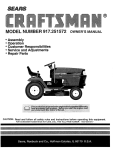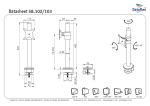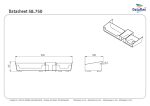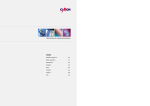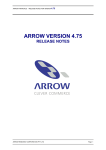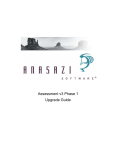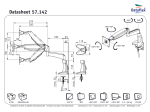Download Technical Note on Electronic Data Processing Systems for the
Transcript
CONFIDENTIAL Technical Note on Electronic Data Processing Systems for the National Provident Fund of Papua New Guinea 35873 International Labour Office Geneva Copyright © International Labour Organisation 1990 Publications of the International Labour Office enjoy copyright under Protocol 2 of the Universal Copyright Convention. Nevertheless, short excerpts from them may be reproduced without authorisation, on condition that the source is indicated. For rights of reproduction or translation, application should be made to the Publications Branch (Rights and Permissions), International Labour Office, CH-1211 Geneva 22, Switzerland. The International Labour Office welcomes such applications. ISBN 92-2-107474-9 First published 1990 The designations employed in ILO publications, which are in conformity with United Nations practice, and the presentation of material therein do not imply the expression of any opinion whatsoever on the part of the International Labour Office concerning the legal status of any country, area or territory or of its authorities, or concerning the delimitation of its frontiers. The responsibility for opinions expressed in signed articles, studies and other contributions rests solely with their authors, and publication does not constitute an endorsement by the International Labour Office of the opinions expressed in them. Reference to names of firms and commercial products and processes does not imply their endorsement by the International Labour Office, and any failure to mention a particular firm, commercial product or process is not a sign of disapproval. ILO publications can be obtained through major booksellers or ILO local offices in many countries, or direct from ILO Publications, International Labour Office, CH-1211 Geneva 22, Switzerland. A catalogue or list of new publications will be sent free of charge from the above address. Printed by the International Labour Office, Geneva, Switzerland TABLE OF CONTENTS Page INTRODUCTION 1 SUMMARY OF CONCLUSIONS AND RECOMMENDATIONS 2 CHAPTER 1: 3 1.1 1.2 1.3 1.4 1.5 CURRENT SITUATION AT NPF Background Computer System and i ts Hi story Current EDP Organisation Current Hardware Overview of the Superannuation System 3 3 4 4 5 CHAPTER 2: NPF PLANS AND CURRENT EDP STRATEGY CHAPTER 3: DEFICIENCIES IN CURRENT SYSTEM -10 Lack of Recovery after Power Outages Minor Bugs File Structure Problems Rol1 over Problems Lack of Archiving Need for Better Name Indexi ng 10 10 10 11 11 11 3.1 3.2 3.3 3.4 3.5 3.6 CHAPTER 4: INVESTIGATION OF ALTERNATIVE EDP STRATEGIES 4.1 4.2 4.3 4.4 4.5 8 13 Standard Packages vs. Inhouse Development Facilities Management Hardware Software Communications 4.5.1 Leased Lines 4.5.2 Dial-up Lines 4.5.3 Coopers and Lybrand Facilities Management 4.5.4 PTC's Pangpac 4.5.5 Conclusions on Communcations CHAPTER 5: RECOMMENDED EDP STRATEGY 13 14 14 15 16 16 17 17 17 18 19 CHAPTER 6: TRAINING 22 ANNEX A: DERIVATION OF ESTIMATED COSTS FOR ALTERNATIVE COMMUNICATIONS OPTIONS 25 ANNEX B: ESSENTIAL SYSTEM DOCUMENTATION 27 ANNEX C: LIST OF EQUIPMENT 33 INTRODUCTION In response to a request made by the Government of Papua New Guinea for an evaluation of the computer systems and electronic data processing (EDP) strategy of the National Provident Fund (NPF), the Director-General of the International Labour Office made available the services of an EDP consultant from the resources of the technical co-operation programme of the regular budget of the Office. Mr. Jeffrey Canning of the Australian Department of Social Security was appointed as a consultant by the Director-General of the ILO to undertake the assignment. Mr. Canning was attached to the National Provident Fund in Port Moresby from 22 November to 21 December 1989. Terms of reference The terms of reference of the consultant were to: (a) analyse and evaluate the computer requirements and assess the long-term needs of the NPF, taking into account the growth of the Fund for the next five to ten years; (b) review and evaluate the application programmes, and possible modifications for their further development; (c) assess the training needs of the NPF, particularly with regard to the use of application programmes; suggest and to provide a report on his findings and recommendations. Chapter 1 of this report describes the existing computer system. The future plans and EDP strategy of the NPF are presented in Chapter 2. The problems facing the current system are outlined in Chapter 3. A number of alternative EDP strategies are given in the following chapter, while the consultant's recommended strategy is presented in Chapter 5, including a project plan for the redevelopment of the Superannuation system. Chapter 6 discusses a number of issues in the area of training. Acknowledgements The Director-General expresses his gratitude to the Government of Papua New Guinea through the Managing Director of the National Provident Fund, Mr. John Noel, for the assistance that was provided to Mr. Canning. Mr. Canning would also like to thank the Chief Managers, in particular Mr. Eddie Galele, Chief Manager Finance and Administration, and Mr. Plaridel Acosta, EDP Manager, Mr. Michael Toliman, Programmer, and Mr. Dokta Brown, Assistant Manager Operations for their excellent co-operation. - 2 - SUMMARY OF CONCLUSIONS AND RECOMMENDATIONS The main system of the NPF, the Superannuation system, is now eight years old, and it shows its age. Although there are some annoying bugs and problems, it has survived because not much change has been required. However, its current state presents a grave danger to NPF, because it is virtually unmaintainable, mainly due to the complete lack of programme documentation. The solution to this problem has been seen by NPF management to be a re-write of the system, taking advantage of the productive development environments available today, allowing the old, expensive to maintain hardware to be phased out, and of course eliminating the unmaintainable system itself by replacing it with a new one. While agreeing with this approach, for reasons explained in detail in the report, the large amount of work and the costs involved in taking this route should be emphasised. Therefore, the report sets out a project plan to follow in making the changeover. Apart from requiring another EDP staff member, an Analyst/Programmer, the project will require consultancy resources and a significant upgrade to the Superteam computer. It will also take about a year to finish. As far as the other applications are concerned, the NPF should stick rigidly to the use of standard packages, and the Able accounting software bought already seems to offer a good platform for extension. The NPF should not spend much effort on applications outside Superannuation until that is properly under control, and even then it needs to ensure that future packages are bought only if it is clearly cost effective to automate the function and all the user implications have been fully worked out, particularly user training. Although it is recommended that the NPF not worry much about communications until they have sorted out the Superannuation system, a review is made of the possible options open to them for linking their area offices, as this is clearly a strategic move they will wish to make eventually. Pangpac, the packet switching service provided by PTC, offers a low cost but effective way for NPF to improve customer service at remote locations, and it is recommended that this be tried. On training generally, the main requirement is for the NPF to be clear about the objectives of training courses and who among their staff needs them, so that they can get best value for money. There is a tendency to overtrain by sending too many people to courses which cover too much. Technical training provided by vendors should be monitored by the EDP Manager, with follow-up to ensure that the material is used properly on return from a course. User training for the Superannuation system is all informal and on-the-job. Whilst that style of training is appropriate for the numbers and the type of system, there would be benefit in at least having some summary documentation available for new staff (e.g. "Task Cards" showing in outline how each job with the system is done). - 3 - CHAPTER 1 SUMMARY OF CURRENT SITUATION AT NPF 1.1 Background The National Provident Fund of Papua New Guinea began operation in July 1981. It is basically a compulsory savings scheme to provide social security for private sector employees in their old age. Currently the Fund covers private sector establishments which employ 25 or more people. In time it is expected that the coverage will be extended to all private sector employees. The Fund works by taking contributions from the employee (normally 5% of salary) and the employer (7% of salary), and holding the accumulated amount plus annual interest for the employee. Fund members can withdraw their accumulated contributions (under some circumstances incurring a financial penalty) for financial protection at retirement, loss of employment, death or disability. There are currently about 700 employers and 50 000 active members in the Fund. 1.2 Computer System and its History A computer system to handle the administration of the Fund (referred to in this report as the "Superannuation system") was recognised as essential when the Fund was set up. An ILO expert assisted the NPF in specifying a system, which was subsequently developed by a Brisbane company, Online Systems. The company appears to have done a good job on the system, considering the state of the art in 1981, but continuing maintenance of the system has been a major problem, mainly due to a lack of programme documentation. It is not clear whether such documentation was originally provided and has been subsequently lost, or whether Online Systems did not provide it (perhaps because they did not envisage the system being maintained in-house by the NPF). Generally the system appears to have been well designed, although some flaws have inevitably emerged with the passage of time, and many amendments have been necessary because of changing requirements, as one would expect with a system of this type. Probably the major modification required was the change from six-monthly reconciliation of employers' returns to monthly. This was apparently necessary because the six month delay greatly increased the difficulties of reconciling conflicting employer's returns. The change meant that each month's return could be checked immediately, but it obviously did not completely solve the problem - the NPF still has unposted contributions going back to 1981, and in large amounts for some years (1.3% and 2.4% for 1987 and 1988 respectively). This reconciliation difficulty is still in my view the single greatest problem facing the NPF, because it causes loss of confidence in the scheme, but it is not primarily an EDP problem. The best an EDP system can do is to identify discrepancies quickly and efficiently - they still have to be followed up in detail and diligently with the employers. The initial system was run on a Honeywell DPS/6 Model 43, with 0.5 Megabytes of memory, two 67 Megabyte disk drives, eight VDU terminals, one 300 line/minute printer, and two serial printers. Over the years, this equipment has been upgraded to the configuration shown in the next section. - 4 At various times the NPF has had its own programmer, but there has been no continuity of staffing (always difficult with a single specialist position), and the lack of documentation of the programmes is a major obstacle to amending them. At times the NPF has paid for work to be done by Mr. Roger Hall, originally the Managing Director of Online Systems, and by Mr. William Tau-Vali, a former programmer at NPF, but these sort of arrangements are very expensive and unreliable. The NPF now has an EDP Manager (employed 18 months ago) and a Programmer (9 months) and this eventually will put them in a much stronger position, particularly if they proceed as planned with the hiring of an Analyst/Programmer also. In the short term, however, the Programmer is in a very difficult position. He seems to be a very competent Cobol programmer, but the lack of programme documentation makes the system extremely hard (and dangerous) to maintain. He tends to rewrite programmes which need to be changed, wherever possible, but sometimes this approach can't be used because the change is integral to the main part of the system. One of the major problem areas of the system is the screen handling facility, written in Assembler by Online Systems. There have been tentative plans for some years now to change the system over to use Bull's standard screen handling facility VFORMS (not available when the original system was written). Although there would be some performance penalty over the very efficient Assembler routines, written by Online Systems, ease of maintenance would be improved dramatically. When Bull modified the system in 1987 to make it run under the new version of the Operating System, the deal originally included this modification also (at a cost of K11000). However, Bull apparently decided that the job was too big to be done for that price, and in the end the modification went ahead without the screen handling changes. Part of the reason, apart from the cost, was the NPF's view that the changes would be largely wasted if they were to proceed with a full redevelopment of the system anyway. 1.3 Current EDP Organisation The EDP Manager Administration. reports to the Chief Manager Finance Current EDP staffing is 13, with an additional position Programmer) being recruited for at present: (Analyst/ Manager, EDP Assistant Manager, Computer Operations Computer Operations Supervisor Data Entry Supervisor Data Entry Operators (4) 1.4 Analyst/Programmer (not filled) I/O Controller Control Clerks (2) Current Hardware DPS/6 Configuration DPS/6 Model 75-1 with 2 Megabytes of memory. Four 67 Megabyte disk drives. and Systems Operator - 5 One 256 Megabyte disk drive. 19 VDU terminals (plus one console). 1 line printer (1000 lines/min.). 5 serial printers. Operating system is GCOS MOD 400 Release 3.0. Performance about 1.5 MIPS. Although this system was upgraded in 1987, that was seen by the NPF as a temporary expedient, given that the DPS/6 equipment is now fairly old technology and quite expensive to maintain (about K30 000 per year). The upgrade was essential to provide additional disk space and to move to the new operating system, as support for the old one was to cease. The NPF's current strategy is to redevelop the Superannuation system on the Superteam computer, expanding that as required, and then phase out the DPS/6. The distribution of the terminals and printers is: - Enquiry: 4 terminals, 4 printers clients are at the counter); (for printing statements while - Reconciliation: - Data entry: - Word Processing: 1 terminal, 1 printer - these can be phased out now WP is running on the Superteam. (Plus 1 Master Terminal, 1 terminal for programme development, and 2 spare at present.) 4 terminals; 8 terminals; Superteam Configuration Superteam Model X20 with 4 Megabytes of memory. 40 Megabytes internal disk drive. Streaming Tape Drive for backup. 10 VDU terminals. 1 serial printer. UPS (provides for the storage of current data in the event of power failure, so no data is lost when the system comes back up). Performance 2.1 MIPS. There is a current proposal (on hold pending this report) to upgrade the system to a Model X25 (2.6 MIPS) or higher up to a maximum of the Model X45 (8 MIPS), and to add additional disk capacity and a faster printer. This upgrade will certainly be required if the Superannuation system is to be moved onto this system, but it should not be necessary to go as far as the X45. By doing the upgrade in stages, the NPF will be able to judge how much additional power is needed. An X35 (4.1 MIPS, catering for up to 70 users) should be sufficient. 1.5 Overview of the Superannuation System The system is basically an accounting system for contributions received from employers. It has to keep track of the employer's total contributions, plus the detailed breakup into employer/member share for each individual member. The system is based around four main master files: - 6 - Employer Master File - holds relatively static information on employers (such as name, address, size) as well as an up-to-date total of contributions, and direct pointers to records in other files (History, Late Payers). - Employer History - holds details of employer contributions. - Member Master - holds basic identification information on members, current and previous employers, contribution total, and direct pointers to records in other files (History, Loans and Withdrawals). - Member History - holds details of contributions posted to the member. There are a number of other important files dealing with special cases, such as the Late Payment Master (keeps track of employers whose contributions are late, and associated financial penalties) and the Loans and Withdrawals File (holds details of housing advances made to members or withdrawals of contributions). The system uses batched data entry, which allows very tight control and seems appropriate for this type of application. The online enquiry system (except for some annoying bugs which no-one has been able to fix) gives good facilities, allowing access by number or by name search for both employers and members. As far as its basic design is concerned, the only flaws appear to be: - Lack of any archiving (probably the need for this was not foreseen when the system was set up, but eventually it will have to be addressed). - Lack of rollover facilities at end of year (a number of changes to report headings and formats have to be made to programmes at the end of each year). A more general approach could make these automatic. - Loss of data when the system is brought up again after a power outage. The design means any batches being data entered at the time of the power failure are completely lost - this can mean hours of repeated data entry. These problems, and other areas where improved, are discussed later (Chapter 3 ) . the programmes could be Overall, any deficiencies in the programmes are quite minor compared with the danger posed by the lack of programme documentation, as discussed earlier. Programmes: COBOL - 220 programmes, average size 250 lines of Cobol (not including Copy Library statements). Assembler - 70 programmes, Assembler. average size 80 lines of The Cobol programmes provide the basic functionality of the system. The Assembler modules provide terminal handling, task switching and operating system calls to allow the Cobol programmes to function as a multi-terminal, multi-user system. - 7 The Assembler modules, as well as some of the basic service Cobol programmes, were provided by a company called "Online Systems", no longer in business. There is virtually no documentation available in the NPF for these programmes, although there is some evidence in the programmes themselves that user documentation was originally supplied to the NPF (in particular, references to a "CRTIO User Manual"). The Cobol programmes in the system appear to be written, with the major problem being the lack of documentation. This makes it very difficult for any the NPF to learn the system in a reasonable time and changes with confidence. well structured and detailed programme new EDP employee in to be able to make - 8 - CHAPTER 2 NPF PLANS AND CURRENT EDP STRATEGY No real projections are available for the future growth rate of the Fund. A reasonable assumption seems to be that it will grow in line with the general economy, say 5 per cent p.a. At this rate, there will be no problems for at least two or three years about running short of computer power or disk space. Even so, the question of archiving old data will need to be addressed sooner or later, and it is important that the Fund develop some sort of rudimentary capacity planning (both computer power and disk space) to avoid nasty shocks. Particularly with disk space, it is relatively easy to develop some rules of thumb for growth rates of files, which should allow the EDP Manager to warn senior management and the Board at least a year or so in advance of needing to buy new drives thus avoiding the sort of embarassing situation of a couple of years ago, when it was necessary to urgently purchase a new 256 Megabyte disk drive in order to fit in the end of year files. Some indications on these growth rules are included in the suggested approach to system documentation in Annex B. No specific extensions of services offered are planned yet, but it is likely that the Board will wish to introduce further services. A possible example would be to allow a group of members to withdraw their contributions to finance a small business. The difficulty of maintaining the current system would be a major obstacle to any such extensions at present. The system is only surviving because the requirements are quite static. A priority with the Board is to improve customer service, particularly to area offices. Several proposals have been looked at which would provide online enquiry facilities to these offices. The most promising seemed to be the Coopers and Lybrand Facilities Management p r o p o s a l , which would have allowed the NPF to share the high communications costs involved with other C & L customers, and would have given it access to all centres on the C & L network. The disadvantage of this proposal was that because of PTC rules, the NPF computer would have had to be moved to C & L's site and run by them for a fee. While the fee proposed seemed reasonable, the NPF understandably did not wish to give up direct control of its own computer and pay management fees, just in order to establish some communications links. The NPF has no immediate plans to link area offices, and I agree that their main priority at present should be to get the main system into a properly maintainable state. There is no doubt that the communications question is a very important one for the NPF, and the various alternatives (including the C & L offer) are discussed later (Chapter 4.5). The current NPF strategy for handling the Superannuation system is to completely redevelop it in a more easily maintained environment on the new Superteam computer. This is a sound approach, and will eventually get the system into a safe position. The risk is in the intervening period, while the new system is being developed. Also the lack of documentation of the current system will be a problem in redeveloping it - at least some basic documentation of the functionality of the current system will be needed, just to ensure that all the current functions are included in the new version. In this area the User Manual should help a great deal, as should the Assistant Manager Operations' knowledge of current operations. - 9 The NPF has begun looking at other possible areas of automation. The payroll is being computerised (and then this will be extended to personnel and accounting functions), using standard purchased packages running on the Superteam. This is the right approach for the NPF, and the question of packages is discussed further later (Chapter 4.1). - 10 - CHAPTER 3 DEFICIENCIES IN CURRENT SUPERANNUATION SYSTEM The NPF is well aware of most of the deficiencies in the current system, but has been unable to satisfactorily tackle them because of the lack of understanding of the system and (possibly) a lack of technical expertise. Generally only critical problems have been fixed. Following is a summary of the major problem areas, together with comments in each case on possible solutions. 3.1 Lack of Recovery after Power Outages Because of the way the original system was designed, when the computer is brought up again after a power failure (quite frequent in Port Moresby), all batches which were being data entered at the time the power went off are completely lost and have to be re-entered from the beginning. This problem can be tackled on three levels: - It can be completely solved by installing a full-scale UPS (Uninterruptable Power Supply), with diesel generator and standby batteries. Because of the DPS6's heavy power requirements, this would be an expensive solution (K20 000 - K30 000) and would also take up a lot of space. It is probably not worth while for the NPF (unless obtained as a byproduct of the Coopers and Lybrand Facilities Management proposal). The more limited protection given by the next two options should be sufficient. - It can be solved at a software level by changing the system so that it does not wait till a batch is completely data entered before storing it on disk. (Computer facilities would still be unavailable for the duration of the power cut, but no data would be lost.) However, to make the change would require a good understanding of the current system. - It will be automatically solved if the system is redeveloped on the Superteam, because that computer includes a protective device which ensures no data is lost when the power is cut. 3.2 Minor Bugs There are a number of relatively minor bugs which have been known for some time, but cannot be fixed because they involve the more complex parts of the system. For example, there is a transient problem with simultaneous name enquiries against the member master file. Sometimes one of the enquiries gets back the record for the other enquiry and so the enquiry has to be redone. This is the sort of problem which it is possible to live with, but which is an annoyance to users and reduces credibility in the system. It is also the sort of problem which may never be fixed unless a lot of money is spent on it, because it is happening in the heart of the complex Assembler programmes which control the multi-tasking. However, if the whole system is redeveloped in DataFlex, as proposed, then the problem goes away - that is the sort of problem which DataFlex looks after itself. 3.3 File Structure Problems The file structure used by the Superannuation system is wery fast. - 11 It uses relative files with direct keys. The disadvantage of this approach is the inflexible use of disk space, particularly if a large range is to be allowed for the key values. A glaring example is the Employer Master - this file takes up 10 times as much disk space as there is actual data stored. (The file is still only relatively small at 1.4 Megabytes, so it is not causing a major problem, but it does illustrate the dangers.) A second example is that both the Employer Master and the Member Master waste 10 per cent of the space given them because one of the possible 11 values generated for the check digit used by the Fund is discarded. The biggest danger, however, is in the lack of understanding by the EDP staff of the file structures used. This means they are likely to be taken by surprise if a file fills up, a range of key values is used up, and so on. Again the DataFlex redevelopment solves these problems, by using an easy to understand file structure, which can be monitored regularly. 3.4 Rollover Problems As noted earlier, there are a number of programming tasks which recur each year, involved with closing off balances for one year, opening them for the next, changing the year on outputs, allowing for an additional year's figures on some outputs, etc. Ideally these tasks should all be automatic (triggered by the running of the rollover programme). It is recommended that this be aimed for when the system is redeveloped. 3.5 Lack of Archiving So far the NPF has been able to retain every piece of information online, and as noted above the original design does not appear to have considered the need for any sort of culling or archiving of data. Although its last purchase of a 256 Megabyte disk drive has bought it a few years of not having to worry about running out of disk space, in the long run the NPF will have to find a way of keeping some of the data offline. A possible approach would be for information from the early years (e.g. more than seven years old) to be held in a separate file, which would be mounted only infrequently when needed (perhaps a very late posting or correction), and just a summary of those early years kept online. If something like this is not done, eventually the online system will become bogged down by huge amounts of data, most of which is never looked at. An instructive way to approach the problem is to envisage the sort of system wanted well into the future, when there are members on file with contributions stretching back 40 years and more. If the system is being redeveloped, this question should be addressed so that the new approach can be built into the file structure from the beginning. It could be much more difficult to change it later. 3.6 Need for Better Name Indexing Generally the Name search facility in the system seems to function well, but there have been suggestions that it could offer more assistance in matching up a name, where for instance it was spelt differently when entered before or the two names were entered in reverse order. There is not much that programming can do to solve these sorts of problems, but if there is a very clear understanding of a particular error that occurs frequently and could be looked for, then that should be possible. For instance, if the number of reversed first and surnames is great enough for it to be a serious problem, then the name search programme could be - 12 designed to look for an exact match on the names reversed in the event of not finding an exact match normally, before continuing on to display the names nearest to the one entered. This is the sort of facility that could be added to a redeveloped DataFlex system. It would be very difficult to add it to the current system, because no-one at the NPF understands exactly how the current enquiry programme works. Some countries have developed quite sophisticated programmes to look for possibly matching n a m e s , using algorithms based on likely transpositions or substitutions of letters. Any such work done on PNG names was not located (and they might prove difficult, because of the diversity of languages). Unless some other organisation has done the research (such as Bureau of Statistics or the University), anything the NPF does should be based on very simple and obvious possibilities (like the reversing of names). - 13 - CHAPTER 4 INVESTIGATION OF ALTERNATIVE EDP STRATEGIES Alternative strategies are headings: - Standard Packages vs Inhouse - Facilities Management; - Hardware Choices; - Software Choices; - Communications, and then the recommended strategy 4.1 Standard Packages vs Inhouse discussed under the following general Development; is summarised. Development It is essential for a small EDP organisation like the NPF to use standard, commercially available packages wherever possible for computerising functions. The NPF is adopting a sensible approach in buying the Able accounting software, which is a fully integrated set of accounting programmes, suitable for PNG conditions (tax system), has a number of other users already in Port Moresby, and has good local support. Unfortunately it is not possible to buy a standard package for the main NPF activity, Superannuation, because of its specialised nature, so that will always present a more difficult problem. However, the aim should be to avoid writing inhouse software for anything else (apart from very simple applications written by users themselves in Uniplex spreadsheet or database). In computerising further functions, the following points should be remembered: - The cost of the package itself is usually negligible compared with the training time and conversion time to use it properly. - Superannuation is the NPF's main function and has to be its top priority. It's no good computerising other administrative functions just because they are easy to do, if that distracts attention or resources from major problmes in Superannuation. - The function should only be automated if it is cost effective to do so. NPF only has a staff of around 120, so for some things a manual approach can be the best. - If there are problems in an area, computerising it may not help, unless the real cause of the problem is understood and addressed. In most cases it would be more productive to get the area working properly, then computerise it. - If a package does not quite suit the way the NPF does a function, try to change the NPF procedures to match the package, rather than changing the package. Once a standard package is changed in any way, a lot of the advantages of it being a standard package are lost. - Proper user training is essential. Apart from Payroll applications are: and Accounting, other areas with potential - 14 - Property Management (should be standard packages available); - Investments Management (only a very simple tracking system required could be done by a Uniplex spreadsheet or database). 4.2 Facilities Management A key strategic question for the NPF is whether it should hand over all or part of the EDP function to a private company and pay for it to run it. The question now seems to have been resolved (with the hiring of an EDP Manager and approval for an Analyst/Programmer position), but it is worth reviewing the arguments for and against. Several such proposals have been looked at seriously since the NPF started in 1981. In the early years when the NPF was having trouble maintaining the system, discussions took place with Online Systems about them running the whole EDP organisation, including maintaining the software. Online Systems went out of business, so that option disappeared. The outcome does illustrate the danger in relying heavily on one small company (and a foreign one). The Coopers and Lybrand proposal, about 1985, involved that company upgrading the software, then maintaining it as required, plus moving the computer to the C & L site and them running it for the NPF. The NPF decided the deal was too expensive at the time. C & L are no longer interested in software maintenance, but their offer of hardware Facilities Management still stands. The main benefit would be in the Communications area, so this is discussed in more detail later (Chapter 4.5). Generally on the hardware side Facilities Management arrangements can be fairly easily worked out. The C & L proposal is a fair one, but it is hard to see the NPF getting enough out of the deal to make it worth while. Any software arrangement is much harder to work out, because it is impossible to predict what changes to programmes will be needed. Any company undertaking this sort of contract will reserve the right to charge what they see fit for any large or complex software jobs that come along, which means the NPF would be to some extent at their mercy. On the other hand, with software as complex as that used in the original Superannuation system, the NPF really needed an ongoing arrangement for software maintenance, because it was virtually impossible for them to recruit and maintain the sort of expertise needed to do it themselves. The current NPF approach of having a small EDP specialist staff of its own (EDP Manager, Analyst/ Programmer, Programmer) will work only if the Superannuation system can be redeveloped in a more user-friendly environment. DataFlex is a good choice (as discussed in more detail in Chapter 4.4). 4.3 Hardware Generally the approach the NPF should adopt on hardware is to decide on its software development environment, then find appropriate hardware to run it on, keeping as much flexibility as possible. This is essentially what they have done in deciding on the Superteam, in 1987, with the intention of upgrading it to eventually phase out the DPS/6. It is a logical choice, because: - 15 - The Unix operating system gives flexibility for future choices (even to move to a different hardware vendor in an extreme case). - Its modern technology makes it much cheaper to run and maintain than the DPS/6 (for example, it runs in an ordinary office environment and uses much less power). - There is a good local support from the supplier. Honeywell/Bull have given the NPF solid support since 1981, not only on the hardware side, but also assisting with software problems. 4.4 Software When the original Superannuation system was developed, there were not so many software development environments available as today, hence the decision to use Cobol and the special Assembler routines developed by Online Systems. Such a choice would not be made today - the choice would be for a higher level development environment, which would give quicker development (faster than Cobol by at least a factor of four) and much easier maintenance. Of course there is a trade-off in the use of more machine resources, but these have got much cheaper as well. The consultant had initial reservations about the NPF's choice of DataFlex as its development environment because it seemed to have been chosen mainly because the accounting packages were written in DataFlex, without much evaluation of alternatives, and he was not aware of anyone using DataFlex to develop a system as large as the NPF's, for as many users. However, on further investigation choice, for the following reasons: it appears to be an excellent - DataFlex is a very powerful, complete development environment. functions required can be handled within DataFlex itself. All - It runs well under the Unix operating system. - It does not require the level of inhouse technical expertise and support of a more sophisticated DBMS such as Oracle or INGRES. - It has good local support in Port Moresby. A number of larger DataFlex users in Australia verified that the DataFlex software is certainly capable of handling the size, complexity and number of users planned. For example, FAI Insurance in Sydney is running DataFlex under Unix on a Pyramid 9800. The company is progressively converting all its Cobol programmes to DataFlex. So far it has 350 programmes running in DataFlex, with a total file space of 100 Megabytes and 20 simultaneous users. When the conversion is complete, there will be over 500 Megabytes of files and 70 simultaneous users. Whilst development in DataFlex is much easier than in Cobol (and DataFlex users confirm 4-5 times faster than Cobol), it is still a complex language. With a system as large and complex as the Superannuation system, there are some key design issues which must be resolved correctly if the overall system is to be efficient. In particular, special attention should be paid to the efficiency of the basic file design and indexes, and to the question of record/field locking (both at the DataFlex level and in Unix itself). If the NPF's EDP staff are inexperienced in - 16 DataFlex when the conversion is done, and it is likely they will be, then it would be worth hiring DataFlex expertise to assist with or review key parts of the design. Able Computing, who are the PNG suppliers of DataFlex, have expressed interest in quoting for the whole redevelopment job. This could be pursued if the Board wished, and the NPF would probably get a sound job at a reasonable price. Contracting the job out completely is not recommended, however, as that carries some of the risks of the current situation. By using its own staff for development, the NPF will ensure they fully understand the new system. If outside resources are used, and they may be needed either to speed up the development process or to ensure key parts of the system are efficient, then they should be used to supplement the NPF's own staff, not to do the whole job. 4.5 Communications Although it is not getting much priority now, quite correctly in view of the other EDP problems facing the NPF, there is a clear requirement for communications linking Boroko with Lae, Rabaul and Goroka, and possibly with other centres later. This would vastly improve the service offered in those areas (giving immediate printing of statements and answers to enquiries, instead of having to fax to Boroko, with responses taking days). It is a difficult problem to solve economically, because communications in PNG are not cheap and only quite small volumes of data are involved. (Only a few enquiries each day from each remote centre, although of course the number might go up dramatically if the service improved.) This assessment looks at four different strategies for linking the three remote centres, and compares the costs and benefits of each approach: - Leased lines; Dial-up lines; Coopers and Lybrand Facilities Management; PTC's Pangpac. Only actual communications costs are included. Cost of terminals and staffing would be required whether or not the terminal was remote. Derivation of costs is shown at Annex A. The alternatives remain the same regardless of whether the DPS/6 or Superteam is used as the main computer. 4.5.1 Leased Lines The obvious approach to linking the centres is to rent permanent lines from PTC. This gives permanent connections, with no need to dial, and as long as the lines are up the service in the remote centres should be the same as at an enquiry at Boroko. Costs: To link all three centres, Kl,080 installation plus K36,621 per year (line rental and equipment maintenance). Assessment: A satisfactory service, but not very expensive. (The only feature missing from this option is that there is no redundancy to protect against a line going down.) - 17 - 4.5.2 Dial-up Lines Dial-up lines are not as convenient for the user, and not as good a quality as leased lines, but could be considered for the low data volumes involved here. Costs: To link all three centres for a total of 1 hour per day each, K2,400 installation plus K32,400 per year (line costs and equipment maintenance). Assessment: 4.5.3 Given that this option gives poorer service than leased lines, and there is the risk of the lines being kept up unnecessarily (incurring additional costs), this option is not worth considering unless the connect time is expected to be very low (say 30 minutes or less, each day). Coopers and Lybrand Facilities Management The Coopers and Lybrand proposal offers the NPF more than just communications (it covers complete housing and operation of the NPF computer, including provision of a full UPS), but the main reason for the NPF to consider it is to reduce the costs of remote communications. Costs: (1) To get the Facilities Management deal under way (i.e. move the NPF computer to the C & L site and have them run it): Kll,700 plus K33.550 per year. (2) To then use C & L's network to link the three centres: K3,150 plus K10,380 per year. Total Costs: Assessment: 4.5.4 K14,850 plus K44,930 per year. The costs (particularly the initial cost) are greater than the first two alternatives, but not by much, and in assessing the higher amounts account must be taken of the additional benefits gained, particularly to UPS. Some intangible benefits to this option are that it includes at no cost C & L management and maintenance of the network, rerouting of lines in the event of one being down, and technical advice when required. It also allows extension to further centres (currently there are 14 on the C & L network) at a much lower cost than the first two options (about K10.000 per year less, for each additional centre connected). PTC's Pangpac Pangpac is a packet switching service provided by PTC for customers with low volumes of data to transmit. It provides X.28 connections only at present, but by March 1990 X.25 will be offered also. Connections can be either dial/up or permanent. Charges are based on connect time and volume of data sent. To use Pangpac in this case, the Boroko connection would be permanent, and each remote site would have a dial-up connection. Costs: Kl,333 plus K'1,810 per year. Assessment: The costs of this option are much lower than the others, and it offers the NPF a cheap way to set up some remote - 18 communications, which should handle easily the low traffic expected. It would provide a basic level of service, appropriate to the size of the organisation. The Pangpac service contains built-in redundancy against lines failing, and includes PTC assistance in the event of problems. 4.5.5 Conclusions on Communications If the NPF intended to go heavily into remote communications, e.g. having 10 or more offices on line, in the next few years, the Coopers and Lybrand proposal would be worth while, offering as it does the advantages of a well-managed and flexible network, with technical expertise on tap. Given the NPF's current size and plans, however, its use of communications is built up only slowly, and the Pangpac option offers the best value for money. It would be worth keeping in touch also with the National Computer Centre on communications issues, as within another 18 months or so they may be planning a Government X.25 network. - 19 - CHAPTER 5 RECOMMENDED EDP STRATEGY This chapter summarises the conclusions of the preceding chapter analysing alternative strategies, and lays out a broad EDP strategy for the NPF to follow for the next few years. The steps are: (1) Continue with Office Automation, Payroll and other administrative functions on the Superteam, using standard packages. But ensure that user areas understand and are fully committed to the costs involved, such as training, conversion and parallel running, before going ahead. Potential new applications are Property Management and Investments Management. (2) Document the current Superannuation system as well as possible - at least in terms of user functions. This is essential to ensure nothing is overlooked when the system is redeveloped. Guidelines for documentation are at Annex B. (3) Rewrite the Superannuation system in DataFlex, to run on the Superteam, upgraded tp X.25 level or higher, with extra disks and terminals. The rewrite will allow some areas to be improved. While the specification and redevelopment of the Superannuation system is happening, keep any changes to that system to the absolute minimum. (4) Ensure the system is running correctly and the Superteam can handle the load, then phase out the DPS/6, saving the maintenance costs. (5) Introduce Pangpac connections to remote centres. in parallel with the redevelopment, but it is all the EDP effort on getting the redeveloped that has been done, the NPF is vulnerable.) with all three centres, communications could be just one, to gauge the demand and the benefits. (This could be done safer to concentrate system going. Until Rather than starting tried initially with Following is an outline Project Plan for the major project in the recommended strategy, the redevelopment of the Superannuation system. It is a large and expensive project, and should not be underestimated, but it is the way for NPF to regain control over its vital computer system. - 20 - Project Plan for Redevelopment of Superannuation System The plan shows five main phases. Generally the phases are sequential, but Phase 3, the Conversion, can be done in parallel with Phase 2, the main re-write. Also Phase 4, shown as taking an elapsed month, would start earlier with the planning being done in parallel with Phases 1 and 2. Prerequisites for the whole project are: (1) Availability of resources indicated (including Analyst/Programmer). Although the EDP Manager is only listed specifically for two phases, this position is assumed to be providing overall management for the whole project. (2) Finance available to meet costs for the Superteam upgrade (K211,275 if complete upgrade to X45 model needed) and the consultancies recommended (approx. K37,500). Phase 1: Documentation of the current specification for the re-write. Superannuation system, and Duration: 4 months. Staffing: Analyst/Programmer, with part-time and Assistant Manager (Operations). assistance from Programmer Output: Documentation of user functionality of the system, with sufficient detail to serve as the specification of the DataFlex version. Where changes are to be made from the old system, specifications for these. Remarks: EDP Manager will need to arrange management endorsement where variation from current system is proposed. Phase 2: Re-write of the system in DataFlex. Prerequisites: Completion of phase 1, DataFlex training. Duration: 6 months. Staffing: Analyst/Programmer, Programmer (except when required for urgent maintenance), Consultant from Able Computing for initial design and reviews. Output: Completed DataFlex documentation. Remarks: DataFlex consultant should be involved heavily in initial design (say full-time for 4 weeks), then brought in periodically to review all work done (say 1 week each month). EDP Manager, in conjunction with DataFlex consultant, should ensure appropriate documentation standards are adopted for the new system, and followed. system, ready for final testing, with - 21 Phase 3: Conversion, i.e. writing and running the necessary programmes to read the old system's files and convert them to the new DataFlex file structure, verifying all control totals match before and after. Prerequisites: Completion of phase 1, physical connection between DPS/6 and Superteam computers (cost approx. K200). Duration: 1 month. Staffing: Analyst/Programmer, Programmer, Assistant Manager (Operations), Bull consultant (1 week if required). Output: Set of DataFlex files, with controls matching old system. Remarks: Assistant Manager (Operations) would oversight actual conversion run and verify controls before and after. Bull consulting allowed for, in case difficulties arise in reading old format files. Phase 4: Upgrade of Superteam, i.e. planning, purchasing and installing the additional equipment for the Superteam to take on the new version of the Superannuation system. Prerequisites: Annex C shows the cost of a full upgrade to model X45 level, plus the necessary disks and terminals. In practice the full upgrade may not be needed, reducing the cost by up to K50,000. Duration: 1 month (in practice, the planning would be done early, part of the equipment would be purchased, then the rest only if needed). Staffing: EDP Manager, Programmer (part-time), Bull consultant as required (say 1 week). Output: Upgraded system capable of handling the Superannuation system load in addition to Office Automation and Accounting. Phase 5: Testing and Parallel Run. Prerequisites: Completion of phases 2, 3 and 4. Duration: 1 month. Staffing: EDP Manager, Analyst/Programmer, Programmer, Assistant Manager (Operations). Output: Enough test correctly. running to demonstrate the new system operates Remarks: Any user training required because of changes to functions should be included here. (If a particular function such as Rollover will not be needed for some months and resources are tight, testing of that function could be deferred.) A further week of Able consulting is allowed for, in case problems arise during this phase. - 22 - CHAPTER 6 TRAINING For Office Automation functions such as Word Processing, Spreadsheet and Database (all provided via Uniplex on the Superteam), the NPF uses standard courses from the vendor, Bull Information Systems. The courses are available more or less on demand and are essentially the same courses they supply in other countries, although the delivery is slowed down somewhat to suit local conditions. Using these courses is clearly the best way to handle this training (the NPF is not a large enough organisation to justify in-house courses), but it does not appear that the NPF is getting full value from the money spent on these courses. There seems to be a tendency for people to do a training course but then not use the new knowledge back at work, and also for people to be sent on a full course covering WP, Spreadsheet and Database, when they are only likely to usei say, the WP part. The full WP, Spreadsheet and Database course runs for 10 days, which is a big investment in time and a lot of learning in one bite for the staff involved. It is recommended that for future OA training: - only people who need a particular skill and are going to use it on return should be sent on a course; - staff should only do those parts of the course they need and are going to use on return. (It is false economy to have them do the whole course, because the part not needed immediately will be largely wasted.); - there should be appropriate follow up after a course (e.g. by the EDP Manager or Analyst/Programmer) to ensure that the product is being used correctly. For the use of the Payroll, Accounting, etc. packages, the situation is similar to OA, except that the NPF use of these packages is only just beginning and the training is supplied by Able Computing. The main requirement here is to ensure that user training needs are taken into account in any plans to computerise a function, and allowance made for the funds needed to send the necessary staff on courses. Training for the main Superannuation system of course is provided in-house, since the system itself is unique to the NPF. User training is very informal and is done on-the-job when new staff start. No working documentation is available to staff, other than the "Operations and Data Entry User Manual", a bulky but comprehensive description of the whole system. This is very useful as an authoritative description of how the system is used, the forms used, and so on, but would be useless as a training aid. Training should not be made too formal, but the Superannuation user training would be improved by making available some summary documentation for users, e.g. in the form of "Task Cards" which summarise each of the main jobs in using the system. These would not replace in any way the on-the-job training given now, but would give new staff memory aids for the jobs they have been taught. It is also very important .that any changes made to the system are reflected accurately in the "User Guide" and any other training documentation used. The EDP Manager should ensure procedures are in place for this. - 23 A further area of EDP training which the NPF may need to address is some general Uniplex training for managers, some of whom have the interest and inclination to do their own WP, Spreadsheet or Database work. The EDP Manager needs to make sure they are aware of the facilities available, and arrange suitable training when required. Some of the management information needs of the NPF may well be able to be satisfied by small spreadsheet or database systems written by the manager or staff of a user area. For instance, the Manager (Investments) is keen to set up some form of system to control the various investments of the NPF. This is currently done manually (in a register), but is basically a simple database application, ideally suited to the Uniplex database system. If the area itself is capable of developing its own system, they should be encouraged to do so, or alternatively the EDP Manager or Analyst/ Programmer could spend a day or two setting up a simple system and getting them started running it. The final area of training to look at is EDP training for the EDP staff. This is fairly straightforward, with the courses all being supplied by Bull Information Systems or Able Computing. The current staff seem to be well trained, but the switch over to the Superteam computer will require some additional training, particularly in DataFlex. Bull periodically runs a course in Advanced DataFlex, and the EDP Manager should plan on having both his Programmer and Analyst/Programmer attend this eventually. However, there would be no point in doing this course until after getting a reasonable amount of experience working with DataFlex. - 25 ANNEX A DERIVATION OF ESTIMATED COSTS FOR ALTERNATIVE COMMUNICATIONS OPTIONS Option 1: Leased Lines Calculation based on costs provided by PTC for a 2400 bps line from Boroko to Lae, using PTC provided modems. (Charges are the same for a 1200 bps line, but the modem is slightly cheaper.) Moresby tail Moresby/Lae trunk Lae tail 2 modems One-time Per 4 weeks 100 100 100 60 42 725 42 130 K360 K939 (costs for one centre only) Option 2: Dial-up Lines Calculation based on 1 hour connect time between Boroko and Lae, 5 days per week: K10,000 per year plus modem costs: K800 plus K80 per year for error correcting modem. Option 3: C & L Facilities Management (1) Without any communications: One-time PTC local line With modem (Boroko to C & L) Multiplexors for local line Move of computer to C & L Facilities Management fee 200 9,000 2,500 (1) Annual 3,640 900 30,000 Kll,700 K34,550 (2) Additional costs to include links to the three centres: PTC local links in the centres Modems for the centres C & L Network Usage Fee 300 2,400 (2) 450 K3,150 Total Costs: Notes: 5,460 240 4,680 K10,380 K14.850 plus K44.930 per year. (1) Kl,500 previously quoted by Honeywell, plus K1,000 assumed for removalist. (2) PTC estimate for error correcting modem. additional - 26 - Option 4 Calculation based on an X.25 permanent 4800 bps line with 3 logical channels for the Boroko connection, plus an X.28 dial-up connection for each of the three remote centres. Connect time of 3 hours per working day assumed for the remote sites, with daily exchange of 2 kilosegments of data each (roughly 60 screens). One-time X.25 Time X.25 Time line and modem and volume charges (Boroko) connections for the remote centres charges for the centres 1,120 213 K1.333 Notes: Per 4 weeks 433 456 (1) 30 891 (2) K1.810 (1) Connect time 40 hours per week @ 60t per hour = K96 per 4 weeks. 6 kilosegments per working day @ K3 each = K360 per 4 weeks. (2) Assumes 3 hours total connect time, in 3 separate calls, for each centre. K4.80 per hour, plus 15t per connect. - 27 ANNEX B ESSENTIAL SYSTEM DOCUMENTATION Listed below are some guidelines as to the sort of information that should be collected during the documentation of the current Superannuation system. Following that are examples (incomplete) from information put together while looking at the programmes during the course of this consultancy. 1. List of production information recorded for each: programmes, with at least the following - Production name and directory from which run; - summary of what the programme does (a few sentences would do for most); - list of files used by the programme; - list of outputs produced by the programme, and brief description of each; - if more than one module makes up the programme, a hierarchy chart showing the relationship between the modules; - for each module in the programme: source name and directory; description of what the module does (at least in general terms); parameters passed to and from the module, and their purpose. 2. List of the Assembler modules used for screen handling, etc., with at least the following information for each: - production name and directory; - summary of what the module does; - description of parameters passed to and from the module, and their purpose. 3. List of standing files (master files) used in production, with at least the following information for each: - file name, directory and drive stored on; - brief description of the type of information held on the file; - comments (if required) about any special access methods (e.g. using pointers from other files, or chaining within file); - type of organisation, indexes, etc.; - record length and blocking information; - LFN (Logical File Number) assigned; - size of file, space allocated, approximate rate of growth and the factors which determine the growth; - 28 - - file name(s) used in programmes which access it; - Record Description - Copybook name and directory; - backup schedule for file, and any special Recovery considerations. 4. List of work files (temporary files) used in production, with similar information as for 3. above. - 29 - Cobol Production Programmes Source code in Directory NPFSYI>UDD>NPFTEST>SOURCE. AXSEMF.C Handles input and output for the Employer Master File. When called, it is passed a record area and the function to be carried out (Read, Read Next, Write, or Rewrite). Files Used: Employer Master AXSMMF.C Handles input and output for the Member Master File. When called, it is passed a record area and the function to be carried out (Read, Read Next, Write, or Rewrite). Files Used: Member Master DECNTL.C When called, Input file. (MEMBRMAST, LFN 59) adds another Data Entry record to the Data Files Used: Data Input ECOO.C (EMPTRN, LFN 42) Programme resides in core and writes the employer contribution records. Also updates the machine control records, and prints receipts on terminal printer (2-part special continuous stationery). Files Used: Control Totals Employer Contributions Late Payment Master Employer Master Calls: UBPRT to print. EC01.C (EMPLOMAST,LFN 41) (NPCTRL, LFN 60) (EMPCONTR, LFN 62) (LPAYMAST, LFN 87) (EMPLOMAST, LFN 51) Contributions Data Entry and Receipting. Files Used: Late Payment Master (LPAYMAST, LFN 87) Calls: REQTSK for task switching NPDATE for date validation CRTACN } CRTIO '} for screen handling. EC01A.C Prints the Employer Contributions Transactions. Files Used: Employer Contributions File (EMPCONTR, LFN62) Calls: UBPRT for printing. EC02.C Updates the Employer Master File. Also prints the accepted transactions followed by control totals for both accepted and rejected transactions. Files Used: Printer file Employer Contributions Sorted Employer Contributions Rejected Contributions Control Totals Employer History File Calls: REQTSK for task switching. (assigned to Cl-PRINTER) (EMPCONTR, LFN 62) (SRTEMPCONTR, LFN 69) (CONTREJ, LFN 65) (NPCTRL, LFN 60) (EMPHIST, LFN 34) - 30 Assembler Routines Source code in Directory NPFSY1>UDD>NPFTEST>UTILS>XXMIKE. COMAND.A Allows a Cobol programme to execute a GCOS 6 operating system command. The command required is passed to COMAND.A as a parameter. CRTIO.A Provides Cobol accessible utilities and their support routines for CRT screen oriented I/O. CRTIO is passed the parameters Screen, CRTWork, and Function. Functions provided are: 1 Open 2 Close 3 Read 4 Write 5 Position Cursor (allows a Cobol programme to move the cursor without reading or writing) 6 Blank Buffers (allows fields to be space-filled for subsequent write) 7 Free Cursor (allows operator to move cursor around) 8 Edit Data (Detailed documentation of this and other Assembler routines, particularly details of the various parameters, were apparently provided in the CRTIO Users Manual, but no copies can be found.) Allows a Cobol programme to enter Task Requests where the requested task may use the calling task's Data Division's items. The requested task must have as its root module an assembler interface which will interpret the request block for parameters. REQTSK.A Production Master Files Employer Master - Holds basic information on employers (including name, address, size and type, total of contributions, plus pointers to records in other files). Relative file Index LFN 50,000 sectors = 12.8 Megabytes space allocated 208 sectors. 51 - Relative access using the key Employer Number. Records can also be accessed sequentially or via the alternative index Employer Name. - Record length approximately 210 bytes. - Each record contains pointers to History records for that employer (1 History record per year of contributions). The pointers are to the first and last History records. - Each record also contains pointers (first and last) to Late Payment records for that employer. - Growth rate (with no culling) will equal the rate of new employers being added - perhaps 5% per year. - 31 - - The space allocated for this file is sufficient for 60,000 records, although there are only about 700 current employers. Presumably the over allocation is because of the range of employer numbers allowed. Employer History - Holds details of employer contributions. - Relative file - LFN 34. - Accessed from Employer Master File by pointers to first and last History record held in each Employer Master record. - Each History record contains information for one year, and includes a pointer to the record for the next year. - Record length approx. 250 bytes. - Growth rate is a factor of the number of active employers. Extra space required each year will be approximately the number of active employers X 250 bytes. - The space allocated for this file is sufficient for 5,600 records, i.e. about 700 employers with an average of 8 years history each. 5,480 sectors 1.4 Megabytes. Member Master - Holds basic information on members (including name, father, village, date of birth, sex, current and previous employers, contribution and other totals, plus pointers to records in other files). - Relative file - Index - Access is relative using the key Member Number, sequential, or via the alternate index of Member Name. - Record length approx. 300 bytes. - Each record includes pointers to History records (first and last), and pointers to Loans-and-Withdrawals records (first and last). - Growth rate (without any culling) will equal the rate of new members being added perhaps 5% per year. - Space currently allocated is sufficient for 150,000 member records. 176,112 sectors = 45 Megabytes 20,296 sectors = 5 . 2 Megabytes Member History - Holds details of members' contributions. - Relative file - Access is relative, or via pointers from the Member Master. Each Member Master record contains pointers to the first and last History records for that member. 3,280 sectors = 0 . 8 Megabytes. - 32 - LFN - Each History record contains information for one year, and includes a pointer to the record for the next year. - Record length approx. 100 bytes. - Growth rate is a factor of the number of active members. Extra space required each year will be approx. the number of active members in the Fund X 100 bytes. - Space currently allocated is sufficient 70,000 members with 10 years history each. for 710,000 records, or Late Payment Master - Holds details of each occurence where an employer has been late with a contribution. Details are held of any financial penalty imposed, together with its payment. - Indexed File - Index - LFN 87 - Access is by index, or via po'inters from the Employer Master. - Each record contains details of one late payment, and also a pointer to the next (if any) for that employer. - Record length approx. 40 bytes. - Without any archiving, the file will grow by 40 bytes for every late payment processed. The current space allocated seems overly generous with room for 21,000 records, or 30 per active employer. 3,280 sectors = 0 . 8 Megabytes. 32 sectors. Members' Loans and Withdrawals - Holds details of each occurence of a member withdrawing all or part of their funds, or receiving a housing advance. - Relative File: - Access is sequential, or via the pointers in the Member Master record. Each Member Master record contains pointers to the first and last Loans-and-Withdrawals records for that member. - Each record contains information for one loan or one withdrawal, plus a pointer to the next record (if any) for that member. - Record length approx. 50 bytes. - Without any archiving, the file will grow by 50 bytes for every loan and withdrawal processed. - The current space allocation allows for 77,000 records, or one for every active member. 15,040 sectors = 3.9 Megabytes. - 33 ANNEX C MARKET SUPERTEAM UPGRADE X20 MODEL TO X45 MODEL ADDITIONAL 16MB OF MEMORY ADDITIONAL 972MB OF DISK CAPACITY ADDITIONAL 24 X I/O COMMS PORTS ADDITIOINAL 2 X PARALLEL PRINTER PORTS 24 X TERMINALS. 2 X 4/66 PRINTERS AND 1 X 15 PPM LASER DESCRIPTION QTY PURCHASE FIH CPK0501 Upgrade kit from X20 model to X25: CPU, 4Mb memory and SCI boards 1 25,683 1,285 CPF0660 64 Kb fast Cache board to upgrade the X25 model to X35 1 11,488 575 CPU0652 Second 25Mhz CPU & 64Kb fast Cache to upgrade the X35 model to X45 1 28,063 1,404 CAB0501 Second cabinet - 25Mhz system 1 6,647 333 PSS0651 Additional power supply 2 2,790 140 CMM0668 8Mb memory for 25Mhz-based Superteam systems 2 43,326 2,168 CPF0654 Prerequisite for connection of first additional memory board 1 NC NC MDC0661 Controller for 3 ESDI disks, streamer tape and floppy diskette 1 5,908 296 MSU0567 Maxtor 324Mb formatted hard disk drive with ESDI interface 3 '27,693 1,386 DCP0654 Controller (SP2) for 12 LCL/remote asynch. lines + 1 parallel port 2 9,240 462 KIT2092 Prerequisite for Maxtor disk 1 NC 5 KIT2094 Prerequisite for Maxtor disk in second cabinet 1 NC 5 HDS7453 HDS3 green phosphor terminal for Superteam 24 17,160 528 VCW0616 50' cable (9-25 pin) to connect 25 7,300 375 SP2 board to local female terminal - 34 - VCW0606 17 foot cable for parallel printer with IBM/Centronics interface 2 388 CPF0659 Prerequisite to connect UPS to second Superteam-2 cabinet 1 336 PRT4662 4/66 Colour dot matrix printer, 480 cps, 136 column (at 10 CPI), 400 cps, draft, 180 cps NLQ, 75 cps LQ 2 5,420 PRA4601 Serial interface cartridge for PRT4662 & PRT4622 2 378 PRF4601 Single bin automatic sheet feeder for PRT4662 2 1,210 PRF4602 Second bin automatic sheet feeder for PRT4662 (requires PRF4601) 2 760 PRU7665 Model-85 15 PPM laser printer with 2Mb printer memory and 2 feeder trays as standard 1 7,754 SUB-TOTAL: K201.544 TOTAL LANDED INVESTMENT: 1(211,275