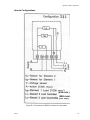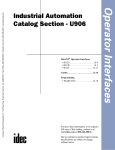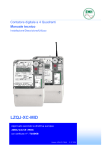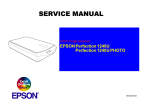Download - Energy Matters
Transcript
EM1200 Series Singlephase Multifunction Watthour Meter Reference Manual EM1200 Series Singlephase Multifunction Watthour Meter Reference Manual AMPY Metering Joynton Avenue, ZETLAND, NSW 2017, Australia PO Box 2451, Strawberry Hills NSW 2012, Australia Part number EM1200M Ampy Email Metering is a division of Emwest Products Pty Ltd, ABN 78 002 894 224, which is a wholly owned subsidiary of Bayard Capital. Products produced by Ampy Email Metering are branded with the company logo Ampy Metering. In alignment with this branding and the company’s international partner Ampy Metering this manual has been similarly branded and references to Ampy Email Metering replaced with Ampy Metering Ampy Email Metering accepts no liability or responsibility for consequences arising from the use of this product and related software. It is the individual user’s responsibility to ensure that he/she complies with relevant national standards regarding the installation and use of mains connected equipment. Since continuing product improvement is company policy, Ampy Email Metering reserves the right to change the specifications and operating details of this product without notice. This document is copyrighted and all rights are reserved. It may not, in whole or part, be copied, photocopied, reproduced, translated, or reduced to any electronic medium or machine-readable form without prior consent in writing from Ampy Email Metering. © 2002 Emwest Products Pty Ltd Contents INTRODUCTION...........................................................................................................................................................1 LAYOUT OF THE MANUAL ..............................................................................................................................................1 PART NUMBERING OF THE EM1200 SERIES METER .......................................................................................................1 METERING CONVENTIONS ..............................................................................................................................................2 MAJOR FEATURES OF THE EM1200 SERIES METER ........................................................................................................2 CHAPTER 1 METER BASICS............................................................................................................................4 A PROGRAMMABLE METER ............................................................................................................................................4 CURRENT AND VOLTAGE MEASUREMENT ......................................................................................................................4 TOU (TIME-OF-USE) CONTROL ......................................................................................................................................4 LOAD PROFILE RECORDING ............................................................................................................................................5 QUALITY-OF-SUPPLY MONITORING (EM1210 VERSION ONLY) .....................................................................................5 FRAUD DETECTION .........................................................................................................................................................6 COMMUNICATING WITH THE METER ..............................................................................................................................6 FRONT PANEL DISPLAY ..................................................................................................................................................7 TEST FEATURES ..............................................................................................................................................................7 SOFTWARE .....................................................................................................................................................................8 METER HARDWARE ........................................................................................................................................................8 REGISTERS .....................................................................................................................................................................9 RS485 INTERFACE (EM1210 VERSION ONLY) ............................................................................................................. 12 PARTS BREAKDOWN ...................................................................................................................................................... 12 SPECIFICATIONS .......................................................................................................................................................... 13 CHAPTER 2 PROGRAMMING EM1200 SERIES METERS ..................................................................... 16 INTRODUCTION ........................................................................................................................................................... 16 PROGRAMMING WITH EMPWIN ................................................................................................................................. 16 PROGRAM PARAMETERS ............................................................................................................................................. 17 METER-SPECIFIC PARAMETERS ................................................................................................................................... 18 SCREEN 1 – EM ENERGY FUNCTIONS AND OPTIONS .................................................................................................. 19 SCREEN 2 – EM SERIES LOAD PROFILE CHANNELS (EM1210 VERSION ONLY)......................................................... 21 SCREEN 3 – EM SERIES SEASONS .............................................................................................................................. 26 SCREEN 4 – EM SERIES RATE SWITCH POINTS TABLE ............................................................................................... 29 RATE SWITCH POINTS ................................................................................................................................................. 29 SCREEN 5 – EM SERIES DATES ................................................................................................................................... 31 SCREEN 6 – EM SERIES DISPLAY................................................................................................................................ 33 SCREEN 7 – EM SERIES AUTOREAD SETTINGS ........................................................................................................... 37 SCREEN 8 – PULSED INPUT AND PULSED OUTPUT SCREEN ........................................................................................ 39 SCREEN 9 – PROGRAM SUMMARY .............................................................................................................................. 41 SECURITY .................................................................................................................................................................... 43 RIPPLE ......................................................................................................................................................................... 45 CHAPTER 3 DISPLAY OPTIONS .................................................................................................................. 50 INTRODUCTION ........................................................................................................................................................... 50 DISPLAY ...................................................................................................................................................................... 50 METER-SPECIFIC OPTIONS ........................................................................................................................................... 52 METER BASIC OPTIONS............................................................................................................................................... 53 ENERGY OPTIONS ........................................................................................................................................................ 55 POWER OUTAGE MONITORING OPTIONS ...................................................................................................................... 56 VOLTAGE AND CURRENT MEASUREMENT OPTIONS .................................................................................................... 57 CHAPTER 4 THE METER ON-SITE ............................................................................................................. 58 LAYOUT OF THE METER .............................................................................................................................................. 58 READING THE DISPLAY ............................................................................................................................................... 59 USING THE OPTICAL PORT ........................................................................................................................................... 61 USING THE ALTERNATE DISPLAY BUTTON ................................................................................................................. 62 ERROR AND WARNING CODES ..................................................................................................................................... 63 Feb-04 iii Contents CHAPTER 5 INSTALLATION ........................................................................................................................ 65 STORAGE AND TRANSPORT ......................................................................................................................................... 65 SAFETY CONSIDERATIONS ........................................................................................................................................... 65 ELECTRICAL RATINGS ................................................................................................................................................. 65 MECHANICAL INSTALLATION ...................................................................................................................................... 66 APPENDIX A RS232 MODEM INTERFACE (EM1210 VERSION ONLY) ............................................ 68 INTRODUCTION ............................................................................................................................................................ 68 APPENDIX B DM2 GSM MODEM (EM1210 VERSION ONLY).............................................................. 69 INTRODUCTION ............................................................................................................................................................ 69 APPENDIX C TERMINAL COVERS............................................................................................................. 70 METER ACCESSORY TERMINAL COVER ...................................................................................................................... 70 HIGH VOLTAGE TERMINAL COVER (OPTIONAL) ........................................................................................................ 70 APPENDIX D EXTERNAL METER ACCESSORIES................................................................................. 71 INTRODUCTION ............................................................................................................................................................ 71 OPTICAL PROBES ......................................................................................................................................................... 71 HANDHELD METER PROGRAMMER - EMPROHHU .................................................................................................... 72 CM1 CDMA MODULE & DM1 DIGITAL MODULE (EM1210 VERSION ONLY) .......................................................... 73 APPENDIX E METER CONFIGURATIONS ............................................................................................... 74 STANDARD CONFIGURATIONS ..................................................................................................................................... 74 SPECIAL CONFIGURATIONS ......................................................................................................................................... 77 INDEX............................................................................................................................................................................ 78 iv Feb-04 Introduction Layout of the manual The first chapter provides the basics of the EM1200 series meter. A summary of all the meter’s capabilities is covered. Chapter 2 deals with the detailed requirements of the meter programming software and provides complete information on the various parameters that are used to set up the meter’s many functions. Chapter 3 deals with the stored items that can be displayed on the meter’s liquid crystal display. Selection of the items for Normal and Test display and up to 2 Alternate displays is explained. Practical information on the installation and field operation of the meter is given in chapters 4 and 5. Testing of the meter is covered in chapter 6. Typical test arrangements are provided. Part numbering of the EM1200 series meter The EM1200 series of meter is available in two main variants the EM1210 which has all of the features described in this manual, and the EM1200 variant which is as per the Em1210 except it does not have load profile or a remote communication port, and is only available in configuration 200. For a full description of the available options see the table 0.1 below. Table 0.1. Basic metering quantities Catalogue No. E Base Unit 240 volt, 50 Hz, 10-100 ampere, class 1.0, kWh, 4 rate TOU, LCD display, optical port, 2xP/O, standard t/cover 1 2 1 0 R 2 1 1 N N N E12 Version NO LP, Comm’s or Relays. # LP, Comm’s available 0 1 Spare Default 0 Communication Not fitted # RS232 via 9 pin D connector RS485 via 2xRJ45 connectors N R A Configuration No. See Below # XXX Options None Supercap N C Spare None N Spare None N NOTE: # version ‘0’ is only available with no remote communications port and in configuration ‘200’. Feb-04 1 Introduction Metering conventions Note: To comply with AS 4140-1995 (Metering and utility information exchange) this manual uses the terms Import metering and Export metering based on the customer perception. These replace the previously used terms ‘delivered’ and ‘received’ based on the supply authority perception: • energy imported by customer = energy delivered by supply authority • energy exported by customer = energy received by supply authority Major features of the EM1200 series meter The EM1200 series is a singlephase, multifunction, watthour meter providing a low cost solution for the vast majority of demand and time-of-use related tariffs. With the very fast download times of the AMPY Metering proprietary protocol (90 days of ½ hour intervals in less than 5 seconds) the meter will meet the current and future needs of a continually changing power industry. Major benefits of the EM1200 series meter include: Sophisticated time-of-use (TOU) and demand controls • The meter has four energy tariff rates, five day types and four seasons. Special dates, such as holidays and the start/end of daylight saving, can be defined. • The meter can record separate forward and reverse energy registration on both elements. • The meter provides load control through the use of up to two direct switched load control relays. • Two optically isolated programmable pulse outputs are available. • There are four (4) metering quantities directly calculated by the measurement circuits of the EM1200 series meter. These are shown in Table 0.2 below. Table 0.2. Basic metering quantities 1. Element 1 Wh imported 2. Element 1 Wh exported 3. Element 2 Wh imported 4. Element 2 Wh exported From this set of metering quantities the full number of Metering Quantities Available to the User (listed in Table 1.1, Chapter 1) are derived. Quality-of-supply (QOS) monitoring (EM1210 version only) • The meter records instantaneous voltage and independent element currents. • Load profiling is available for each element current and system voltage. • Event logging of voltage sags and swells is also available with programmable selection of voltage range and the time period to initiate an event. Low burden and very low starting current • 2 The use of low-power electronics and current transformers means that the meter has a very low power burden (1.0 watts and 1.3 volt-amperes at 240 volts). Feb-04 Introduction • The 10-100 amperes direct connect meter is rated Class 1.0 (AS 1284.5-1992 and IEC 610361996). • The starting current of the EM1200 series meter is well below the equivalent electromechanical meter at 40 milliamperes (0.004Ib). Robust, flexible and reliable • The basic meter uses only one printed circuit boards. • Power supply provides maximum metering reliability. • The in-built clock/calendar will continue to operate for approximately 3 years without external power, an on board (soldered connection) battery providing the non-volatile supply. Easy to read and test • The meter can be read rapidly through its in-built optical port or through the on board RS232 interface. • A programmable display makes manual reading easy. Fraud protection • The meter incorporates numerous security-related features, such as encrypted password protection. • Three password levels are available, two of which are user-configurable for restricted meter access. • The meter records the date and time of various operations, viz. time changes, power outages (duration and number) and allows for the programmable recording of voltage variations outside limits all of which can be used for metering fraud analysis. Multiple communications options The meter has the following communication options: optical port for local reading using laptop PCs or hand held units; RS232 for remote communications via modems - PSTN, GSM, GPRS and CDMA etc; RS485 (optional) for communications between meters at multiple meter locations. As noted earlier the meter uses the AMPY Metering proprietary protocol to minimise the time taken downloading the meter’s load profile data. Versatile • The EM1200 series meter has numerous programmable characteristics that provide control of every major aspect of singlephase metering. • The meter does not need to be returned to the meter depot for reprogramming, it can be reprogrammed with new characteristics in the field while still metering. Programmable display • Feb-04 The meter display is user-programmable with an additional 3 programmable display groups available under control of the meter’s pushbuttons up to 30 items can be selected for display in each of the 3 display groups out of a total of 78 items. 3 Chapter 1 Meter Basics A programmable meter The EM1200 series meter is fully programmable — that is the meter can be customised to meet the user’s particular requirements for time-of-use related tariffs as well as many data logging activities. In the future, if requirements have changed, the meter can simply be reprogrammed to meet the new requirements. Programming is easy and can be carried out in the factory, in the workshop, during installation, or while the meter is in service. Current and voltage measurement State-of-the-art current transformers are used for current measurement, and provide the following benefits: • High level of accuracy over a wide range. • Very low power burden, minimising temperature rise within the meter. • High level of immunity from the influence of a DC current component in the supply — passes the IEC 61036-1996 DC Influence test. • Resistive dividers are used for voltage measurement, providing the following benefits: o High stability and accuracy of registration, at low cost. o High level of immunity from external magnetic and electric fields, ensuring accurate registration. Table 1.1. Metering Quantities Available to the User (Energy). 1. kWh imported main element 2. kWh imported secondary element 3. kWh exported main element 4. kWh exported secondary element 5. kWh imported total 6. kWh exported total 7. kWh imported main & secondary element 8. kWh exported main & secondary element 9. kWh total main & secondary element TOU (time-of-use) control Feb-04 • There are four independent tariff rates at which energy consumption can be metered. • Rate and relay switching is controlled according to the combination of day and season type — there are five day types and four season types. • Switching times can be specified in fifteen minute intervals. • The start and end dates of daylight saving, which advances/retards the time by one hour, can be specified. • The start dates of each season can be specified. 4 Meter Basics • Holidays and Special days can be specified. • The in-built clock/calendar can be synchronised to the supply frequency, or it can use the meter’s clock crystal as its timebase. For more details refer to the section Time-of use in chapter 2. Load profile recording Twelve channels are available for load profile recording. These are selected in 2 groups of 6 channels. Each channel can record one item selected from the following: Table 1.1 (Metering Quantities Available to the User), above. (i) (ii) Table 1.2 (Quality of Supply Quantities Available for Load Profiling), below. The time interval can be programmed from 1 to 60 minutes with each interval capable of recording up to 16,375 pulses. The recording period in days depends on the number of channels selected and the interval length. For example: • 2 channels with a 15 minute interval allow 143 days of data recording before overwriting of the data occurs. • 4 channels with a 5 minute interval allow 23 days of data recording. • 6 channels with a 30 minute interval allow 95 days of data recording. • 12 channels with a 60 minute interval allow 95 days of data recording. In addition voltage sags and swells can be monitored in load profile form. Quality-of-supply monitoring (EM1210 version only) A number of additional items are available for quality of supply monitoring. These are detailed below. All of these quantities can be programmed for display while the voltages and swell and sag data can be programmed as events in with the load profile quantities (listed in Table 1.3 below). • Power outage information is recorded, including duration, time and date of the last power outage. • Voltage fluctuations can be recorded in the form of time and date of the voltage moving outside a set range, above and/or below, for a selectable period of time. Included in the logged data is the worst case value during the period. • Voltage and current for each element is available for load profile recording. Table 1.2. Quality of Supply Quantities for Load Profiling 1 Voltage 2 Amps, main element 3 Amps, secondary element 4 Voltage sag and swell 5 Amps, main element low and high threshold 6 The average value of the instantaneous voltage readings taken during the load profile interval The event will be recorded as a start time & date, end time and date and the worst case value that occurred during this period Amps, secondary element low and high threshold Feb-04 5 Meter Basics Fraud detection Many of the possible ways of tampering with the meter are defeated by the password system explained below and in more detail in the Security section of Chapter 2. Password protection Access to the meter from the optical port or RS232 interface is 32 bit encrypted password protected – three (3) consecutive incorrect attempts will lockout the user for one hour on supply. Three levels of passwords are available to prevent tampering through unauthorised communication: • Full read/write access. • Two programmable intermediate levels with restricted read/write access. Communicating with the meter Local communication For on site communications the meter uses a high speed (38.4 kbaud maximum) optical port, which is an ANSI standard complying with AS 1284.10.2-1993. The optical port provides an easy and fast method of reading and programming the meter. To communicate through either of these ports a personal computer or suitable hand-held device fitted with a suitable optical probe is required, together with a meter programming or reading system. A typical example is EMPWin — the software support program for the EM1200 series meter which is available from AMPY Metering. Any software accessing either port must incorporate the AMPY Metering proprietary protocol to program and access data within the EM1200 series meter. The standard probe offered by AMPY Metering is the AIP200 dual standard (ANSI and IEC) probe. Other probes may be used but check for compatibility with your local AMPY Metering sales office before purchasing. Remote communication (EM1210 version only) Remote communications are performed by an on board RS232 interface providing the same 2 way link to the meter as the optical port. Any RS232 compatible modem, such as the Email SM1, or the modems available with the multifunction terminal cover (refer to the Appendices), can be used for connecting via the public switched telephone network (PSTN). For the digital mobile system (GSM) the Email DM1, DM2 (also available in the MFTC) digital modules or equivalent are recommended. Multi-drop communication (RS485) (EM1210 version only) Sites having multiple meters in close proximity may best be handled by communicating through a master location on the site. This will reduce the number of telephone connections required. An RS485 multi-drop module can be fitted to connect to the meter through the meter’s RS232 connector. Refer to your local AMPY Metering Sales office for details. Data integrity For both the RS232 and RS485 communications the AMPY Metering proprietary protocol provides a sophisticated cyclic redundancy check (CRC – utilises a 16 bit ITU polynomial) for the detection of data errors. With an error detection efficiency of 99.98% for burst errors it provides a greatly superior performance to the IEC 61107-1996 standard protocol. The CRC provides the platform for the data error handling in the industry standard meter reading program MV-90 (Multi Vendor translation system is a product of Itron, formerly Utility Translation Systems). The Translation Interface Module (TIM) developed for MV-90 utilises the features of the Ampy Email Metering protocol and rejects any doubtful data. MV-90 then requires the meter to resend a faulty packet before moving on to the next packet. After a number of retries 6 Feb-04 Meter Basics the session is aborted. Numbered packets ensure the data is in the correct order and that there are no missing or repeated packets. Front panel display The meter can sequentially display up to 30 programmable display options (items of information). Also program selectable are 2 additional groups each of which can also be used to display up to 30 display options. The Alternate and Test display groups are selectable on site using the meter’s push buttons with the Standard display returning after one cycle of either of the Alternate displays. Various annunciators provide information about the metering quantity displayed. Additional information can be added to the display when items are not numeric e.g. the 8 digit quantity value line (top line of LCD) becomes Optical when the meter is communication through the ANSI port. The order in which the items are displayed (scrolled) and the display hold time (scroll time) are set in the meter’s program. The custom-designed liquid crystal display (LCD) can be read in a wide range of lighting conditions. It has been designed to provide optimum viewing with the meter mounted at eye level and above, in accordance with normal utility practices. The following figure shows how a typical display option might appear on the meter. This example is the Total imported kWh energy consumption where ‘04’ is the identification number assigned to the display option. • For details of each display option refer to chapter 3 (Display options) • For a description of other display features refer to chapter 4 (Using the Meter On-Site) Figure 1-3. Typical display option Test features • A red LED, accessible through the meter cover, continuously pulses at the rate proportional to the kWh imported. This pulsing LED can be used for connecting to testing equipment to carry out field, workshop or factory testing. The LED energy pulse indicator flash once every watthour (Wh). Feb-04 7 Meter Basics Software EMPWin EMPWin is a software support program developed by AMPY Metering that is used to: • Program the meter. EMPWin is used to specify the programmable characteristics of the meter. • Read the meter. EMPWin can be used with a computer or hand-held unit to read the meter through its optical port. When fitted with an RS232 interface, so that EMPWin can also read the meter remotely using a modem. EMPWin is a Windows program that runs under Windows 98 through to Windows XP (including NT) on IBM compatible personal computers or laptop units. For full details about EMPWin, refer to the EMPWin User Manual. The programming parameters used by EMPWin for the EM1200 series are detailed in chapter 2, Programming EM1200 series Meters and the display parameters are detailed in chapter 3, Display Options. Note: For customers who do not have EMPWin the meters can be programmed at the AMPY Metering factory. Most Electricity Supply Utilities produce their own EMPWin programs which can be automatically programmed into the EM1200 series meter supplied from the factory, if required. All such programming details should be discussed with your local AMPY Metering Sales representative. For assistance in the use of EMPWin for user programming of individual meters check the EMPWin User manual or contact the nearest AMPY Metering office (listed at end of this manual). Meter hardware The main hardware components of the meter are described in the following sections. Measurement The shunts and resistive voltage dividers reduce the meter’s inputs to the appropriate levels for the EM1200 series proprietary metering chip. The low level signals from the above transducers are then fed to A/D converters contained in the metering chip where they are converted into digital form. From the digitised current and voltage signals, the digital signal processor (also contained in the metering chip) calculates the various metering quantities. The combination of the input transducers and an extremely high sampling rate (simultaneous 48 samples/cycle on all inputs) gives very accurate metering with a low power burden. Microcontroller and memory Using the output data from the metering chip, the microcontroller updates its registers. During normal operation, data for the current billing period is stored in the microcontroller’s volatile registers. However, if the meter detects a power outage, the microcontroller immediately copies this data into non-volatile memory (FRAM). The meter power supply has sufficient reserve capacity for the microcontroller to perform this emergency task. The non-volatile memory is also used to store the configuration file and historical metering data. Clock/calendar The microcontroller contains an in-built clock/calendar that can use either the supply frequency or the clock crystal as its timebase. Normally the supply frequency is used as the timebase, but the meter reverts to the clock crystal if there is a total power failure. If the supply is severely distorted or the frequency is unstable, it is recommended that the crystal be selected as the timebase on a full-time basis. 8 Feb-04 Meter Basics Leap years are automatically accounted for by the calendar. Optical port The ANSI optical port is the main means of communicating with the meter. It provides two-way communications with the meter at 9600 to 38,400 baud. Power supplies The power supply provides the main 5 volt supply to the meter’s electronic circuitry. Meter accuracy is maintained over a wide range of input voltages (192 to 276 volts). Complementing the meter’s robust and reliable design are the high continuous overvoltage ratings (500 volts). The non-volatile supply powers the microcontroller’s in-built clock during power outages. The non-volatile supply consists of a solidly connected (soldered) long life lithium battery. The battery can power the internal clock/calendar for approximately three years continuously at 25°C and provide a shelf life of approximately 10 years. The meter performs a battery test at midnight each day to facilitate the detection of the battery usage. Registers The meter uses a number of registers to keep track of energy consumption and demand information. There are two types of registers: • Resettable — these registers are reset to zero when a demand reset occurs. • Cumulative — the values in these registers accumulate indefinitely. Some registers accumulate continuously; others only accumulate on a demand reset (described below). Accumulation is normally for the life of the meter however resetting occurs on reinitialising with EMPWin. Demand reset A demand reset marks the end of a billing period. During a demand reset the meter performs the following tasks: 1. It takes a ‘snapshot’ of all the registers and loads the snapshot information into non-volatile memory. 2. After taking the snapshot it resets the resettable registers. The following events invoke a demand reset: • Autoread (billing period or seasonal) • Remote reset — performed from a communications port (optical or RS232) Non-TOU energy registers There are nine (9) cumulative non-TOU energy register sets that record the energy consumption for the metering quantities shown in Table 1.1. TOU energy registers Four TOU registers can be selected from 9 available metering quantities shown in table 1.1, with each register having 4 TOU rates. This combination producing sixteen TOU energy registers recording the 16 basic metering quantities in the form of continuously cumulative registers for each quantity (total). The meter can be programmed to store up to 32 billing periods. Feb-04 9 Meter Basics Autoreading An alternative to manually reading the meter and performing a demand reset at the end of each billing period is to configure the meter so that it automatically reads itself — autoreads — at programmed intervals. During an autoread, the Demand Reset operation previously described occurs i.e. the meter copies the contents of the various registers into its non-volatile memory and performs a demand reset. This data can then be read — with a portable computer, for example — at any convenient time before the next autoread. Storage of billing data During a demand reset (autoread or manual reset), current data (a snapshot of the meter’s registers at that time) is loaded into non-volatile memory registers. These registers are collectively called the Previous Billing Data (1) for the Display purposes (or Period 1 in Billing reports, screens etc. Period 0 in the Billing report is the current period). The data that had been stored as Period 1 is moved to a second set of non-volatile memory registers collectively called Previous Billing Data 2 (or Period 2). Note that only the most recent set of Previous Billing Data is available for Display on the meter’s LCD. This process is continued until the available memory is used. Up to 32 sets of Previous Billing Data (to Period 32) can be stored allowing for the retention of in excess of 24 months data using the one month reading cycle most commonly adopted. The number of Previous Billing sets can be programmed in EMPWin (refer to Chapter 2, ‘EM Series Autoread Settings’ screen). Where the demand reset is produced by a season change there is no difference to the above sequence. Memory (EM1210 version only) The load profile storage capacity of the basic EM1210 meter is large, with a single channel 30 minute capacity of 575 days. However the use of additional channels can quickly eat into the number of days stored. For example 6 channels 15 minutes reduces the capacity to 47 days. Relay The meter is fitted with two time controlled load control relays. These relays are capable of 240 volt bistable switching. The Em1210 meter is available in a number of configurations shown in Appendix F Output pulsing options The EM1200 series meter has 2 output pulses available. These are selectable from table 1.3 below: Table 1.3. Pulsed output options available. 10 1. kWh imported main element 2. kWh imported secondary element 3. kWh exported main element 4. kWh exported secondary element 5. kWh imported total 6. kWh exported total 7. End Of Interval Feb-04 Meter Basics These outputs pulse at the rate of the meter constant and are in the form of open collectors with a maximum rating of 32 volts DC and 5 milliamperes. The pulse output rate is scalable from 1 to 255 while the pulse width can be set in 20 millisecond steps from 20 msec to 1 second (1 to 50 multiplier). By virtue of the location of the pulse output connectors under the meter’s terminal cover, sealed access protection is automatically provided. Battery As detailed under Power Supplies the EM1200 series meter’s backup non-volatile power supply is a permanently connected lithium battery. This battery is non-replaceable because of its position on the main board and has a shelf life of greater than 10 years and a 3 year life at 25°C as backup supply. Modems (EM1210 version only) Four types of modem suitable for remote communications with the EM1210 meter are recommended. These are heavy duty modems incorporating power supplies and dust proof enclosures (external models) for industrial environments. They are dual voltages (240/110 volts), with high noise immunity and high resistance to damage from lightning (10 kV impulse withstand). 1. DM1 Digital Module for remote communications via the GSM network. Operates at 1200 to 9600 bps 2. CM1 Module 3. SM1 modem V21, V22 and Bell 212A for remote communications via the PSTN network. Operates at 300 and 1200 bps, full duplex See Appendices and Product Bulletins for details. SCROLL button The Multifunction (marked Scroll on the meter) button can be used for two functions: • Boost • Scrolling the LCD items The Boost mode must first be enabled by the meter program. Then, to initiate a boost, depress the button for 5 seconds minimum. As the button is pressed the LCD display will provide a 3-step count down before activation. The EM1200 series meter normally measures and displays billing data as selected in the display parameters (refer to Chapter 3). The display scrolls automatically through the user-programmable display items for the Standard Display. The SCROLL button is used in scrolling mode by depressing the button quickly (one second). This will cause the display to scroll sequentially through the items in the Standard Display more quickly than the automatic scroll speed. In conjunction with the ALT button the SCROLL button will perform the same function for Display 1 and Display 2 Groups where present. Alternate display (ALT) button The Multifunction (marked Alt on the meter) button can be used for two functions: • Alternate screens • Disconnecting remote communications The ALT button is used to change the display group currently appearing on the LCD. When the ALT button is depressed (one second plus) the screen displays Alt 1 and then begins scrolling through the Alternate Display 1 Group. The display returns to the Normal Display Group after one full cycle. Pressing the ALT button a second time before the Alternate Display 1 Group has completed its cycle will produce Alt 2 on the display and the Alternate Display 2 Group begins scrolling. Pressing the ALT button a third time before the Alternate Display 2 Group has completed Feb-04 11 Meter Basics its cycle will produce Test on the display and the Test Display Group begins scrolling. Again after one cycle the display returns to the Standard Display Group. Note that each display group may have different scroll times selected and the Reset button can be used to move quickly through the display items. If the meter is being communicated with remotely via the RS232/RS485 port this communicate session must be disconnected before attempting to communicate with the meter locally through the optical port. Disconnection of remote communication is achieved locally by pressing the Alternate button for more than 5 seconds. As the button is pressed the LCD display will provide a 3-step count down before activation. RS485 Interface (EM1210 version only) The EM1210 meter can be utilised in an RS485 network by connecting an RS485 converter module to the meter’s RS232 connector. An optional RS232 to RS485 converter is available as shown in the Appendices. Parts breakdown The meter contains the following major components (shown in the following diagram - Figure 16): 12 • Rigid phenolic base contains the terminals, power supply board, load control relays, supply disconnect relays (if fitted) and the current transformers. • Thermoplastic base insert moulded to hold the communication connectors and cover the meter’s voltage connectors. • Main printed circuit board assembly (PCA) is mounted on the rigid base and contains all the circuitry for the basic meter. The connectors for external communications are mounted directly on this board. • Nameplate using an polyester label. A computer-generated label can be manufactured to the customer’s requirements and can include, for example, the organisation’s colour name or logo, meter serial number, meter ratings and barcode. • UV resistant acrylic cover, with provision for a security seal, is fitted with the optical port connector and the multifunction button and alternate display button. The cover attaches to the base, and a flexible seal provides dust and moisture protection. • Optical ports. ANSI standard optional port require software incorporating the AMPY Metering proprietary protocol to access the meter. • Standard thermoplastic polyester terminal cover shields the terminals and has provision for a security seal. A number of alternate covers are available for optional communication purposes (refer to Appendix D). Feb-04 Meter Basics Specifications Operating characteristics Current (Ib/Imax) • 10 A to 100 A Voltage • 240 -20%/+15% (192 V to 276 V) Frequency • Configuration • Single phase 2 element Rated accuracy • Class 1 to IEC61036-1996 / AS1284.5-1992 49 Hz to 51 Hz Starting current • 0.004Ib or 40 mA Voltage burden • 1.3 VA, 1.0 W (average) at 240 V Current burden • 0.02 VA at Ib Load error • Effect of voltage variation • ±0.2% change over ±10% of nominal voltage Temperature coefficient • ±0.03% per °K Ambient temperature range • -20°C to +65°C Humidity • 0 to 95% relative humidity, non-condensing 0.05Ib to Imax ±0.3% Absolute maximum ratings Feb-04 Voltage, continuous • 500 V Insulation withstand • 2 kV for 1 minute Impulse voltage, lightning withstand • 10 kV Current, continuous • 100 A Current, short duration • 7000 A for 3 cycles Storage temperature • -25°C to +85°C 13 Meter Basics General characteristics Timekeeping accuracy • Mains synchronised (normal setting) • Synchronising frequency range, 49-51 Hz • Less than 1second per day using in-built crystalcontrolled oscillator @ 23°C Battery life • Typically 3 years continuous operation at 25°C • Projected shelf life 10 years Communication, optical port • Optocom-complies with AS1284.10.2-1993 (ANSI standard interface) • 38.4 kbaud max. Communication, • 9600 baud max. (EM1210 version only) RS232 and RS485 Load control relay • Up to 2 x 40A or 1x40 & 1x63A • 30,000 operations to AS1284.6-1992 14 Pulse output relays • 32 V DC, 5 mA - solid state, form A Enclosure rating • Complies with IP53 to AS1939-1990 Enclosure construction • Rigid phenolic base • Clear, UV-resistant, acrylic cover Dimensions (including the appropriate standard terminal cover) • 227 mm high, 140 mm wide, 714 mm deep Typical mass • 1.27 kg (standard) Feb-04 Meter Basics Standards compliance The EM1200 series meter complies in full or in part with the following standards: AS 1284.1 1991 General purpose induction watthour meters AS 1284.5 1992 Incorporates IEC 61036 -1996 General purpose electronic watthour meters AS 1284.6 1992 Electricity metering - Ripple control receivers for tariff and load control AS 1284.7 1994 Part IEC 61038 1993 Internal clocks for tariff and load control devices AS 1284.10.1 1996 Identical to IEC 61107 1996 Data exchange for meter reading, tariff and load control — Direct local data exchange via hand-held unit (HHU) — IEC Standard interface AS 1284.10.2 1993 Data exchange for meter reading, tariff and load control — Direct local data exchange via hand-held unit (HHU) — ANSI Standard interface AS 1939 1990 Degrees of protection provided by enclosures for electrical equipment (IP code) AS 4140 1995 Metering and Utility information exchange IEC 60943 1989 Guide for the specification of permissible temperature and temperature rise for terminals Feb-04 15 Chapter 2 Programming EM1200 Series Meters Introduction Before a meter is put into service it must be configured (programmed) to perform in the manner the user requires. This entails providing identifying information and basic operating parameters for the meter itself, metered quantities to be used, items to be displayed, time-of-use setup details (if required), load profile setup details (if required) and security arrangements (access passwords etc.). These programming parameters are explained in the following sections. Programming with EMPWin The actual programming of the meter is performed using an AMPY Metering’s software package called ‘EMPWin’. The EMPWin User Manual gives the full details of all the functions available in the package. Location specific On-line help is provided within the EMPWin program. A detailed knowledge of meter programming is not necessary as the meters can be supplied from the factory preprogrammed. Also the local electricity supply authorities and Meter Providers for the National Electricity Market offer meter fitting and testing services as well as local programming facilities at their metering workshops and on site. Nevertheless, the information provided in this chapter is valuable for understanding the detailed capabilities of the EM1200 series meter. For those who wish to develop programs themselves this chapter and the EMPWin User Manual, together with the on-screen help available in EMPWin, will provide all the necessary details. The user can program the EM1200 series meter in the meter workshop or in the field via an optical probe and a laptop computer or other suitable hand held device. AMPY Metering has also developed a hand held programmer called an EMPro specifically for downloading meter programs to the meter on site. It is not necessary to remove the meter from service to reprogram but care must be taken with changes that affect existing data. Where the remote communications are solid and reliable (generally the case with PSTN lines) programming can also be performed remotely. AMPY Metering does not recommend programming via GSM connections due to that systems lower reliability and the possible consequences of an interruption to a program download. EMPWin Modules EMPWin is the software, supplied by AMPY Metering, for programming, reading and testing electronic meters. The current version of EMPWin (2.20 or later) supports the types Q4, Q4A, Q4W, Q4C, Q3 and EM1200 series multifunction singlephase meters and the types A-11 ( all versions) and P1 single phase meters. Support is also available for the programming of the EMPro, version 4.0, handheld (pocket sized) programmer. The various modules that make up the full EMPWin software package are listed below. Communications (EMComm) All communications to the meter are carried out from this program. It forms the hub of the EMPWin software package. Program Developer (EMDev) Meter program development tool. Can operate as a standalone program for the creation of new or the editing of existing meter programs. Ripple Developer (EMRipple) Ripple control device program development tool. Employed to remotely control the meter’s load control relays. Billing Reporter (EMBRView) Program to view the billing information produced by an EMComm billing read after the data is stored. Automatically initiated following a billing read. Load Profile Reporter (EMLPView) Program to view the load profile data produced by an EMComm load profile read. Automatically initiated by the load profile read. Feb-04 16 Using the Meter On-site Program Reporter (EMPRView) Program to view the meter program data read from the meter by an EMComm program read. Automatically initiated by the program read. Security (EMSecure) Meter access security system development program for controlling access to the meter’s data storage. Only the components of EMPWin which are required need to be loaded. Most electricity utilities will only issue the modules required for the tasks to be performed by the individual user. For example, the Meter Access Security development program would only be made available to the metering system supervisor (who provides the password protected security database to all other users). Again the Program Development tool would not be issued to anyone who is not authorised to create meter programs for the electricity authority. These measures are all part of the utility’s metering security system which includes the meter password system, access to the passwords and access to the software. The security systems available through EMPWin are detailed at the end of this chapter and in the EMPWin User Manual. For more detailed information about programming meters and using EMPWin, refer to the EMPWin User Manual. Program parameters The program parameters described in this chapter are generally related to the particular screen in EMDev (the Program Developer in the EMPWin suite of programs listed earlier) in which they appear: Meter-specific — the parameters that are unique to the meter, such as the meter serial number and the customer’s account ID. These parameters do not appear as part of the developed program Screen 1 – EM Energy Functions and Options — the parameters covering the recorded energy metering quantities. Some miscellaneous parameters which modify later screens are also included on this screen (Load Profile groups, Alternate Display groups, Boost and Time keeping mode). Screen 2 – EM Series Load Profile Channels — the parameters selecting the quantities to be recorded as load profiles and the manner in which the various quantities are to be stored. Selections on screen 1 may provide a second Load Profile screen. Screen 3 – EM Series Seasons — the season and day types parameters are selected on this screen. Screen 4 – EM Series Rate Switch Points Table — the parameters for setting the times at which tariff rates and the relay driven by the TOU control, are switched Screen 5 – EM Series Dates — the parameters allow you to select special dates, such as holidays, weekends, daylight saving etc. that may be different tariffs or switching times. Screen 6 – EM Series Display— the parameters that set the manner in which the meter’s data items are to be displayed by the meter. Because of the large number of displayable items the detailed explanation of each of the items is covered in the next chapter. Selections on screen 1 may provide up to two additional screens for Alternate Displays and one Test Display screen. meter. Screen 7 – Autoread — the parameters controlling the regular automatic reading of the Screen 8 – Pulsed Inputs & Outputs — the parameters controlling the pulsed inputs and outputs of the meter. Screen 9 – Program Summary — before storing the developed program the summary screen allows a check of what has been selected and numbering of the stored program. Feb-04 17 Using the Meter On-site Meter-specific parameters The first 2 parameters described below are different for each individual meter. They are therefore not set up as part of the stored meter program. Both parameters are entered at the time the meter is programmed and do not appear in the EMPWin Program Developer screens (see EMPWin User Manual – section on Write a Program to a Meter). Meter serial number Description The serial number of the meter. (The meter also has a manufacturing serial number which cannot be changed.) Values Integer up to ten digits Account ID Description The customer’s account ID or other location identifier. Values Up to 14 alpha-numeric characters, or up to 27 digits. Note that the meter can only display numbers — it cannot display a customer account ID which includes letters. Where alpha- numeric is used and displayed the character’s ASCI code equivalent is actually displayed. 18 Feb-04 Using the Meter On-site Screen 1 – EM Energy Functions and Options Figure 2.1. Energy Functions screen Metering Quantities Description This section of the screen allows for the selection of four of the Metering Quantities listed in the pull down window initiated by clicking the down arrowhead on the right hand side of each box. See table 1.1 for the full list. The selected quantities will appear in later screens automatically (load profile and display screens). Alternatively pressing the keyboard letter 'k' can also be used to display the next available choice in the list. Load Profile Channels per Group Description The EM1210 meter can support up to 12 LP channels. The memory available is always spread equally between the allocated channels by the meter so that the smaller the number of channels used the greater the period for which the meter can record without overwriting data. Generally it is desirable to minimise the number of LP channels that the meter will use to maximise this time period. From 0 to 6 channels can be selected for each group. If the Group1 or Group 2 LP channels are not required then the number of LP channels should be set to 0. Values Feb-04 Integer 0 to 6 (for both Group 1 and Group 2) 19 Using the Meter On-site Alternate Display Groups Description Four display groups are possible in the EM1200 series meter. The Normal and Test Display groups are always available but the additional 2 Alternate Displays are only made available if programmed here. Setting a value of 0 will present only the Normal and Test Display for item selection (see Screen 7) Values Integer 0 to 2 Boost Button Enabled Description The Boost Button should be enabled (9) if manual boosts are required. Values 9 or blank Use Crystal for Time Keeping Description This selection determines whether the meter’s internal crystal oscillator or the mains frequency is used for time keeping in the meter. Enabling (9) sets the normal timekeeping to the Crystal oscillator. Where the mains frequency is accurate and stable this should be left disabled (blank). When a power outage occurs the crystal oscillator automatically takes over timekeeping Values 9 or blank Remote Baud Rate Description The desired remote communication speed in bits per second (baud) is set in the meter. The meter's modem should also be configured to use this same baud rate to ensure reliable communications between the meter and its modem. In general, the value set here will be the maximum rate that the remote connection can be reliably established. Values 1200, 2400, 4800 and 9600. Enable Export Energy Warning Button Description The Enable Export Energy Warning Button should be enabled (9) if a warning for export energy is required (export energy metering not expected). The level at which this worning is activated is programmable from 1 to 255 Wh. Values 20 9 or blank Feb-04 Using the Meter On-site Screen 2 – EM Series Load Profile Channels (EM1210 version only) Figure 2.3. Load Profile Channels screen 1 Load Profile The EM1210 meter has load profile as a standard feature and provides ample memory for a wide variety of tariffs incorporating demand or time-of-use characteristics. With the capability of up to 12 channels of recorded data and the selection of interval lengths from 1 to 60 minutes the range of data storage options should be sufficient for any Electricity Supply Authorities needs. The load profile parameters are detailed below and appear on the EM Series Load Profile Channels screen (Figure 2.3) of EMPWin Program Developer (EMDev) unless otherwise stated. Note that the appearance of this screen depends on the settings for ‘LP Channels per Group’ previously made on Screen 1 (‘EM Energy Registers and Options’) as only the number of channels selected there will be displayed and a second Load Profile Channels screen will be displayed only if Group 2 channels are selected. The appearance of the second screen is identical with the box heading’ Channel Quantities 2’ being the only difference (of course the displayed channels will be Feb-04 21 Using the Meter On-site only those selected for Group 2). Figure 2.4 shows the second LP screen with Sag and Swell selections only. Recording Mode Description The meter can store the LP data in one of two formats - Compressed or Non Compressed. Compressed mode will give a much greater number of LP storage days and is recommended if the meter is to be read by EMPWin or MV90. Values Compressed, Non Compressed Channel Quantities 1 (and 2) Description Up to twelve channels of metering quantities can be selected from the pull down Channel Quantities lists for load profile recording. Values Each channel can record one quantity selected from the list of 28 items (duplication is permitted if required): • All items listed in Table 1.1 (Energy register list) • All items in Table 1.2 below (Quality of Supply quantities) Table 2.2. Quality of Supply Quantities for Load Profiling 1 Voltage 2 Amps, main element 3 Amps, secondary element 4 Voltage sag and swell 5 Amps, main element low and high threshold 6 The instantaneous voltage readings taken during the load profile interval The event will be recorded as a start time & date, end time and date and the worst case value that occurred during this period Amps, secondary element low and high threshold Load profile interval length The load profile interval can be programmed from 1 to 60 minutes as shown in the tables below (Tables 2.3 and 2.4). Each interval can record up to 16,375 pulse count. The recording period in days depends on the number of channels selected and the interval length as shown in the following tables. The two Groups of Load Profile channels available allow up to 12 channels of different meter data to be stored. Table 2.4 is drawn up on the assumption that the first 6 channels have been allocated already and therefore the first allocation of Group 2 channels is the seventh channel. However the actual allocations can be varied to suit. For example Group 1 may be just 2 channels for kWh Total main element and kWh Total secondary element with Group 2 consisting of 1 channels of voltage recording. For purposes of using the tables to calculate the number of days recorded, 2 channels in Group 1 and 2 channels in Group 2 would be the same as 4 channels in Group 1 (Table 2.3 below). Zero channels in Group 1 and 6 channels in Group 2 would be the same as 6 channels in the Table 2.3. Four channels in Group 1 and 4 channels in Group 2 would be the same as 2 channels in the Table 2.4 (8 total channels i.e. 6 channels in Group 1 plus 2 channels in Group 2). An additional feature of the load profile selections is that the individual channels can be allocated different time intervals. The storage allocation remains the same for each channel so the Storage Days will change. For example, selecting 7 channels may be varied as follows: Channels 1 set to 30 minute intervals giving 575 days of data before overwriting; Channel 2 set to 15 minute intervals giving 143 days of data; 22 Feb-04 Using the Meter On-site Channels 3 set to 5 minute intervals giving 31 days of data; Pulses and Load Profile Data The EM1210 meter produces internal pulses at a rate determined by the current energy consumption and the Meter Constant (1.0 Wh/pulse). e.g. a load of 100 amperes at 240 volts (unity power factor) will produce 24 pulses per second. (24,000 Wh/hour/3600secs = 6.667Wh/sec gives 6.667 pulses) For the load profile the data stored is the number of pulses. For the example above the data stored would be accumulated at the rate of 6.667 pulses per second. Reading the load profile data with external programs such as MV90 the multiplier to use is calculated as follows: MV90 multiplier = Meter Constant * (= 1 Wh/tpulse for example above) Reducing the Pulse Rate For heavy loads the pulse rate produced by the meter is quite high. When the load profile interval selected is also relatively long the transition count stored as load profile data can exceed the capacity of the data storage and the pulse rate may need to be reduced. For example: the above meter, at the meter’s maximum load of 100 amperes has a maximum load (in watts) of: volts * amperes* power factor = 240 * 125 *1.0 watts (for unity power factor) = 24,000 watts The above meter has a meter constant of 1.0 watthours per pulse. Assuming this load is maintained for the full interval this will provide 24,000 pulses in one hour. If the interval is one hour then the count is 24,000. The maximum value that can be stored per interval in the load profile is 16,375. It is obvious that a 1 hour interval producing a pulse count of 24,000 will overflow the load profile data storage. Although the load chosen in the example is the maximum load for the EM1210 meter the customer’s maximum load is generally of most significance and therefore we need to be sure it is able to be read. To avoid this overflow an Input Pulse Divisor is available to reduce the number of incoming pulses where this is required. Input Pulse Divisor Description The Input Pulse Divisor and its use are detailed in the above section. As well as an example calculation. While it is important to keep the data to the highest accuracy possible by setting this divisor as low as possible the customer’s future load increases need to be taken into account. Where the divisor is not set to the maximum possible load then the pulse counts need to be monitored continually. Values Integer 1 to 255 The other headings on this screen are related to Event logging with load profile. This is covered in Sag and Swell Logging overleaf. Feb-04 23 Using the Meter On-site Sag and Swell Logging (EM1210 version only) The use of Event logging in Load profiling requires a different set of parameters. These parameters become accessible when Event Recording is enabled as shown in Figure 2.4. Figure 2.4. LP Channels screen 2 with Sag and Swell selections Enable Threshold Event Recording Description As well as the normal voltage per interval the Voltage channel quantities can be programmed to record as events when the quantity has passed outside programmed threshold limits and then returned to normal levels. Each event will be recorded as a Start time & date, End time & date and the worst case value that occurred during this period. Only the non energy quantities can be used for Event Recording and for these the Enable Threshold Event Recording tick box will be accessible (not greyed out). If this box is checked (9) then the user can enter the High and Low Threshold levels and the minimum time in seconds for the Event to last before recording it (refer to Figure 2.4. above). Up to 4 threshold event recording channels are supported. Values 24 9 or blank Feb-04 Using the Meter On-site High Threshold Description When the Enable Threshold Event Recording box has been checked the user can enter the high limit value for Event recording to be triggered for excessively high voltage or current values. Typically this might be set to 255. If 0 is entered then the High limit will not be checked. Always set to 0 when not in use to avoid unnecessary data overwrites Values 0 to 300 Low Threshold Description When the Enable Threshold Event Recording box has been checked the user can enter the low limit value for Event recording to be triggered for excessively low voltage values. Typically this might be set to 220. If 0 is entered then the Low limit will not be checked. Always set to 0 when not in use to avoid unnecessary data overwrites. Low current logging is not normally significant and therefore usually disabled. Values 0 to 300 Minimum Duration Description This value represents the minimum time in seconds that the Quantity will be outside of the specified limits before it is recorded as an event. The time limit is in seconds from 1 to 255 (4.25 minutes).Typically this might be set to several seconds to avoid picking up surges. Values Feb-04 1 to 255 seconds 25 Using the Meter On-site Screen 3 – EM Series Seasons Figure 2.5. Seasons screen TOU Tariffs The Season and day-of-week selections on this screen are part of an overall comprehensive Timeof-Use tariff structure in the EM1200 series meter. As the ability to meter energy and time accurately has progressed and the cost to do so has fallen rapidly more cost reflective tariffs are now available even for small energy users. The most common way to provide cost reflective charging is the time-of-use (TOU) or multi-rate tariff. TOU tariffs range from a simple two rate charge for day and night to seasonal, multi-rate, multiperiod, and incorporating reduced weekend and holiday rates. Ultimately a tariff could be set which charges a different rate for each interval (a common choice for this interval is 30 minutes but current meters, including the EM1200 series, can use intervals as small as 1 minute, depending on the relevant cost parameters involved (mainly generation costs), as is now possible in the National Electricity Market. The EM1200 series meter provides the facilities for the full range of time-ofuse tariffs. 26 Feb-04 Using the Meter On-site Seasons and Day-of-week definitions The number of rate-related items required in the EM Series Rate Switch tables depends on the number of season types and day types which are used. If, for example, four season types and four Day-Of-Week Definitions are used, there are 16 day type/season type combinations. So, to turn the relay 'on' and 'off' once each day of the year requires 32 items. If, however, two season type and three Day-Of-Week Definitions are used, there are only 6 day type/season type combinations. So, to turn the relay 'on' and 'off' once each day of the year requires 12 items. Memory constraints The TOU table allows you to specify up to 150 items. Each of the following counts as one item: Tariff rate switch times Cyclic dates, such as Christmas day, which occurs regularly each year. Irregular dates (non-cyclic), such as Good Friday, which must be specified separately for each year. Since most holidays are cyclic and rate switching is usually consistent throughout the year the 150 items limitation does not create a restraint on usage. . This group of TOU parameters on the Seasons screen covers:: The number of seasons The season type for each season The day type for each day of the week and for each season The rest of the Time-of-Use parameters are covered on Screens 5 and 6 below. Use Two Seasons Only Description This is used to specify the maximum number of seasons through which the meter calendar can cycle. The setting of this option effects the way the rest of the page is presented. When 'use two seasons only' is selected, only seasons 0 and 2 are available. When not selected all 4 seasons are available. Values 9 or blank Demand Reset on Season Change Description This option can be used to force a demand reset to occur each time a season change is performed by the meter. The equivalent to an Autoread occurs at the start of each season. Values 9 or blank Jan 1st is Description The season definition need not be matched to traditional (calendar) seasons, although typically winter is season 0, summer is season 2, etc. To enable a reference season to be established a radio button selection allows any one of the available seasons to be considered as active as at the 1st of January each year. The rest of the seasons will automatically follow in sequence. Season changes are specified by the cyclic dates parameter in ‘Screen 6 - EM Series Dates’. Note that the number of seasons used must correspond with the number of cyclic dates set for season changes. .Values • or blank (in radio button) Feb-04 27 Using the Meter On-site Use Seas. Description Specifies a matching season type for each season. If all season Day-Of-Week Definitions are the same then only one season need be defined. Values 0, 1, 2, 3 Day-of-week Definitions Description Specifies the day type for each calendar day of the week, holidays and for each season being used (2 or 4). There are five Day-Of-Week Definitions, Saturday, Sunday, Holiday, Special and Weekday. Values 28 9 or blank Feb-04 Using the Meter On-site Screen 4 – EM Series Rate Switch Points Table Figure 2.6. Rate Switch Points Table screen Rate Switch Points Description Rate and relay switching parameters allow for the specification of the times at which rates and the relay under TOU control are switched. There are four independent tariff rates at which demand and energy consumption can be metered. Rate Switch Points are the times at which the tariff rates change for each combination of day type and season type. When a tariff rate is changed the state of the relay under TOU control can also be changed or just the relay state changed. Rate and relay switching is controlled according to the combination of day and season type - there are five day types and up to four season types (0 = same season all year). Switching times can be specified in fifteen-minute intervals. A maximum number 150 entries are available. Values The Table 2.5 details the allowable values in the Rate Switch Points Table. Feb-04 29 Using the Meter On-site Table 2.5. Rate Switch Point Table Values Season 0,2 or 0, 1, 2, 3 Day Type Saturday, Sunday, Weekday, Holiday, Special Time 0:00 to 23:45 in 15 minute increments Energy Rate A, B, C, D, No Change Relay Open, Close, No Change Note: The meter will stay in the current rate and relay position unless specifically changed. There is no default state for midnight. Therefore, it is important to specify an appropriate rate and relay status at midnight (00:00) for each day type to ensure that the meter will start up in the correct rate. 30 Feb-04 Using the Meter On-site Screen 5 – EM Series Dates Figure 2.6. Dates screen Dates Related Parameters The meter can be configured to perform certain TOU-related operations on specified dates. There are two types of date: Cyclic – These are dates that occur regularly each year. The meter performs the specified operation every year on the specified date (up to 63 entries can be listed). Irregular – These are dates that do not occur regularly (for example, Good Friday). Each irregular date must be separately specified for each year (up to 150 entries can be listed). Cyclic Dates Description The selections in this table specify the operation and day type that the meter utilises on the specified date each year (see Figure 2.7 below). Note that cyclic dates can occur on a specific day on or after a specific date (specified as a particular day with the date); for example, the start of daylight saving. In this case the earliest date on which the cyclic date can occur is specified together with the day of the week on which it actually occurs. Values The Table 2.6 below details the allowable values in the Cyclic Dates list. Feb-04 31 Using the Meter On-site Table 2.6. Cyclic Dates List Values Date Day (1 -31) and Month Day Monday to Sunday plus Any Function Holiday, Season change, Double Season change, DST+, DST-, Special Note: Daylight saving changes advance the time by one hour (DST+) or retard the time by one hour (DST-) at 2.00 a.m. on the specified day/date. Figure 2.7. Cyclic Dates Definitions Irregular Dates. Description The selections in this table specify the actual date and day type that the meter utilises on a non-cyclic date (see Figure 2.8 below). Note that irregular dates such as Good Friday, Easter Monday should be listed here. Values The values are the same as for cyclic dates except that the Year must be set for the dates entered and season changes are not available. Figure 2.8. Irregular Dates Definitions 32 Feb-04 Using the Meter On-site Screen 6 – EM Series Display The meter’s Liquid Crystal display is used for visual reading of the information stored in the EM1200 series meter’s registers. The display value is limited to 8 digits (plus decimal points) with a 2 digit display identifier. A full description of the LCD is given in Chapter 3. What is displayed by the LCD is user programmable in the EM Series Display screen (Figure 2.10 below). Figure 2-9. LCD Display (Test Display) Figure 2.10. Display screen Feb-04 33 Using the Meter On-site Scroll hold time Description The time, in seconds, for which each display option is shown on the meter display during the scroll sequence. Five or Six seconds are the commonly used values. Alternate and test display lists have separate scroll hold times. Values Integer between 1 and 8 Energy Decimal Places Description The number of decimal places displayed when an energy value is displayed. The higher the number of decimal places the quicker the register readings wrap around Values 0, 1, 2, 3 Display Leading Zeros Description The display can be set to show leading zeros when an energy or demand value is displayed. Values tick box Pick List and Display List The ‘Pick List’ is a complete list of registers in the meter which can be displayed by the meter. As the list of items is large (131) the full list of items on the Pick List are explained in detail in a separate chapter (Chapter 3 - Display Options). Selecting an item and then clicking the ‘Add’ button will produce the Display List Entry window shown in Figure 2.11. below (double clicking the item will produce the same screen). Clicking on the ‘OK’ button will move the item to the second list on the screen the ‘Normal Display List’. The ‘Display List’ contains the items already selected with the associated Display ID number. These items are those listed to be displayed by the meter. The ‘Add’ and ‘Remove’ buttons are used to move items between the 2 lists. The full procedures for the various operations involved with the Display screen are given overleaf. Figure 2.11. Display List Entry screen A Selection on an earlier screen (Screen 1) allows for up to 2 additional Display screens which, when selected, will appear identical to the ‘Normal Display List’ with the name of the list changed to ‘Alternate 1 Display List’ or ‘Alternate 2 Display List’. The ‘Pick List’ and the following operations are the same for all 3 and can allow up to 90 (30 per list) of the 131 items to be displayed. Accessing these Displays on-site is discussed in chapter 4. 34 Feb-04 Using the Meter On-site The items on the Display List Entry screen are explained in the following paragraphs. The first box on the screen shows the name of the item selected prior to clicking the ‘Add’ button. Display ID Description This is a two-digit number shown on the meter's display in the centre of the left hand side (refer to Figure 2.9) and it allows users to clearly identify the type of information being displayed. There is no significance in the value chosen and they do not have to be in sequence, however, a logical numbering system will simplify the identification of different metering quantities (e.g. The number defaults to 1 more than the number of entries already in the right hand side window (with the initial selection being 000). The Display ID value can be changed before the entry is sent to the right hand side window or at a later time as indicated below. Values 0 to 99 Position Description This is a number from 1 to 30 and is used to control the order in which items are displayed. By default the entries are displayed in the order that they are added. Changing the position of the Display items is best left till all entries have been selected. Values 1 to 30 Procedures for Adding, Deleting and Changing Meter Display Items Adding a new Display Item 1. Highlight the required display string entry in the left hand side window (Pick List). If the final order of the displayed items is known it is preferable to select the items in the order in which they are to be displayed 2. Click on the ‘Add’ button or double click the item to produce the ‘Display List Entry’ dialogue box. 3. If desired change the Display ID number to the required value. 4. Click OK. 5. The item is moved to the right hand side window accompanied by the Display ID selected. Note: Alt P can be used to select the Pick List and then the next letter entered will move the list to the first item starting with that letter. Each time the same letter is pressed the next item in the list will be highlighted. To move to a new letter group you must re-select the Pick List with the Alt P key combination. For example, Alt P then D moves the list to the Dates items. Deleting a Display Item 1. Highlight the required display string entry in the right hand side window (Normal, Alternate 1or Alternate 2 Display List). 2. Use the ‘Remove’ button (or the Clear All’ button if all items are to be returned to the ‘Pick List’) to move this entry to the left hand side window (Pick List). Note that double clicking the item on the RHS cannot be used to delete it. The double click is used for changing position, Display ID or Display mode as shown below. 3. The item will appear on the left hand side at the bottom of the ‘Pick List’ (To adjust the ‘Pick List’ to its original order click ‘Back’ to the previous screen and then ‘Next’ to go forward to the Display screen again). Feb-04 35 Using the Meter On-site Changing the Display Scrolling Order 1. Double click the display string entry in the right hand side window. 2. Change the Position number in the Display List entry box to reflect the new position in the list. 3. Click OK. Note that a number greater than the last position number will not be accepted. 4. The item will move to the selected position and all items will move down one position. Changing the Display ID Number 1. Double click the display string entry in the right hand side window. 2. Change the Display ID number. 3. Click OK. Note: Renumbering any particular Display ID number does not change any other number and the program will happily accept multiple entries with the same number. . 36 Feb-04 Using the Meter On-site Screen 7 – EM Series Autoread Settings A considerable number of the meter’s registers are cumulative and do not need to be reset at any time. However demand readings for billing purposes do need to be reset at the end of each billing period. Autoread takes a snapshot of all registers at that particular time storing them in non-volatile memory and performing a demand reset. This data can then be read any convenient time. If there is a possibility that the stored data may not be read before the next autoread then the settings below (Number of Previous Periods to Store) allow for up to 16 sets of previous data before the oldest data is overwritten. This capability would allow, for example, 12 months of monthly readings to be held for locations where access is difficult with estimated accounts done in between actual readings. Adjustments would be made to the back bills and a refund given (preferably) or surcharge added. The Autoread function can also be made to operate on a Season Change (see Screen 4 – Seasons) In general the billing period is a monthly (or 3 monthly) cycle incorporating the full month from midnight on the first day (zero hour) to midnight on the last day (2400 hours). However this is not the only period or method employed. Reading by specified monthly cycles or cycles based on the number of days can be done easily with the appropriate selection of the following autoread parameters. Figure 2.10. Autoread Settings Feb-04 37 Using the Meter On-site Enable demand autoread Description Determines whether the meter will perform a periodic autoread (demand reset) at the times specified by autoread period. Where disabled (blank) the remainder of the selections on this screen (except for the ‘Number of Previous Periods to Store’) are greyed out Values tick box Cycle option Description There are two options for the specification of the autoread cycle: a) Elapsed Days – Each autoread is done on a fixed number of days. When this is selected ‘Frequency’ and ‘Starting from’ selection boxes are greyed out. b) Day of Month – A specific day each month or number of months is selected. Values: By Elapsed Days, By Day of Month Day Value Description There are 2 possibilities depending on the selections made for ‘Cycle option’ above. e: For ‘By Elapsed Days’ this is the interval in days between autoreads. For ‘By Day of Month’ this is the actual date on which the autoread takes place. Values: 1 to 255 for Elapsed Days, 1 to 28 for Day of Month Frequency Description This item is greyed out for a ‘Cycle option’ of ‘By Elapsed Days’. When activated by a ‘Cycle option’ of ‘By Day of Month’ selections can be made to give an autoread frequency of any number of months which is a multiple of 12. Values: Monthly, 2 Months, 3 Months, 4Months, 6 Months, Annually Starting from Description This item is greyed out for a ‘Cycle option’ of ‘By Elapsed Days’. When activated by a ‘Cycle option’ of ‘By Day of Month’ selections can be made of any month of the year (January to December) for the Starting month of the reading cycle. This selection is only relevant for reading frequencies greater than monthly and should then be set to any month in which the cycle will occur. Note: The meter does not wait for the selected starting from month to occur before readings start. It is merely to establish the correct cycle dates. Values: January to December Number of Previous Billing Periods to Store Description The meter can store up to 32 snapshots of Previous billing periods depending on the memory size, before the oldest records are overwritten. The Present period is always available and is all that is available if 0 is selected. For monthly autoreads a value of 13 will ensure that the previous 12 months TOU values will be available for reading and reporting by the EMPWin Billing Report Program EMBRView. Note That only the most recent set of Previous Billing Data is available for Display on the meter’s LCD. Values: 0 to 32 38 Feb-04 Using the Meter On-site Screen 8 – Pulsed Input and Pulsed Output Screen Table 1.3. Pulsed output options available. Feb-04 1. kWh imported main element 2. kWh imported secondary element 3. kWh exported main element 4. kWh exported secondary element 5. kWh imported total 6. kWh exported total 7. End Of Interval 39 Using the Meter On-site Pulsed Outputs Divisor Description The output pulses are direct repeats of the energy pulses internally generated and are therefore provided at the rate of the meter constant which is usually a fairly high pulse rate. The Pulsed Output Divisor allows the scaling of this pulse rate by a factor from 1 to 255. The external device receiving this pulse must allow for this scaling factor in any of its calculations. Both pulsed outputs have the same divisor. E.g. With an output divisor of 10 the constant applied to the external device must be multiplied by 10. Values Integer 1 to 255 Pulsed Outputs Width Description The pulse width for the 2 pulsed outputs is programmable in integer multiples of 20 milliseconds. Both pulsed outputs will have the same width. Values 40 Integer 1 to 50 (i.e. pulse width of 20 to 1000 mSecs) Feb-04 Using the Meter On-site Screen 9 – Program Summary The Program Summary screen allows the user to review the programming details that have been selected by the earlier screens. Where corrections are necessary, the Back button is used to move to the pages that contain the error. Where this is required check carefully each subsequent screen as several of the earlier screens modify the available content of later screens. Some of your settings in later screens may then need to be changed to suit. There is only one parameter (with 2 components) related to the Program Summary screen. Figure 2.3. Program Summary screen. Program ID - version Description These two numbers can be used to identify each meter program that is developed or modified. Values Feb-04 The 4 digit Program ID has a value from 0000 to 9999 and is a meter displayable item. The version number is an optional value in the range from 0 to 255 and can be used to help track different versions of the same program. Alternatively the full seven digits can be utilised to identify the meter program as a single number. 41 Using the Meter On-site The program summary report can be scrolled using the slide bar on the right hand side of the window or the Page Down and Page Up keys can be used as well as the up and down keyboard arrows. When satisfied with the program selections click the ‘Finish’ button. The program automatically provides The ‘Save As’ screen with EMDev’s suggested name. There are 2 possible variations of the File Name offered on the ‘Save As’ screen depending on whether the Program is a new Program or a modification of an existing program. The normally offered name for a new program is of the format “EM12_ (Program Id) _ (Version No.).epd. For example the offered name for the program in Figure 2.9 Summary screen would be EM333_0002_000 with the .epd not shown in the File Name box as it is automatically selected in the ‘Save as type’ box below. Both File Name and File type can be user modified but it is recommended that the suggested format be used. For modified programs the old name is retained. Quite often the modified program is to replace the existing one and hence this is automatically selected. If the Version No. of the name is changed, which is a common alternative, then the File name should be modified to match if the user wishes to retain the old program. 42 Feb-04 Using the Meter On-site Security The EM1200 series meter can store three (3) different passwords. During communication the transmitted password is encrypted using a 16 bit algorithm. The three levels of passwords are called the Main Password (MainPwd), Restricted Password 1 (RestPwd1) and Restricted Password 2 (RestPwd2). The Main Password allows full access rights which cannot be altered. The access settings for the restricted passwords are completely programmable and independent of each other. There is no hierarchical relationship in the restricted passwords. Programming the meter requires the use of the meter’s Main Password which allows unrestricted access to all of the meter’s programmable features. It follows, therefore, that the programmer’s version of EMPWin must have a User password that matches the meter’s Main Password to do any meter programming. The restricted passwords will allow lower levels of access to the meter, e.g. for reading billing or load profile information and setting/correcting the meter’s time. Associated with the passwords is a lockout facility. This is activated after three (3) consecutive incorrect attempts to access the meter and prevents any access for a period of one hour whist on supply. There are additional software access passwords for added security which are setup by the Meter System Supervisor. This is explained in detail in the EMPWin User Manual and in the sections below. The setup of the Password system is done using the EMPWin Security program called EMSecure which has its own entry password (called Administration Password). The Administration Password and the Security program EMSecure should only be given to the Meter System Supervisor. This program produces a master security database (default name is emsecure.mdb) for the complete meter system which is provided to all Users. Incorporated in the database are all meter password Groups and all system Users with their allocated password(s). Access to a particular meter can only be obtained if the User has an allocated password which is one of the 3 passwords used by that meter. The User need not know the actual password he is using, only the name of the Meter Group he has authorised access to. The following parameters are required for the EMSecure program only: Group Name Description The name of the Meter Group allocated by the Meter System Supervisor. As explained above each group has 3 meter passwords which can be programmed into Groups of meters. If the meter system uses only one set of meter passwords then only one group name need be created. Values Up to 30 alphanumeric characters (case sensitive) Main password (MainPwd) Description This is the highest level access password for the specified meter group. Authorised main password users have full read/write access rights to carry out all types of meter reading, control, configuration and program modifications for the specified meter group. Values Integer number must be 8 digits. Restricted password 1 (RestPwd1) Restricted password 2 (RestPwd2) Description A separate list of Meter Programming Access and Toolbox Function Access rights for each of the restricted password levels can be programmed by the Meter System Supervisor (Administration Password holder) only, see Security program below. Values Integer number must be 8 digits. Feb-04 43 Using the Meter On-site User Name Description The name allocated by the Meter System Supervisor to an individual who has access to the Meter System. The User Name and User Password are a password combination which must be entered by the User to gain access to the software for communicating with the EM1200 series meters. Values Up to 30 alphanumeric characters (case sensitive) User Password Description The password allocated by the Meter System Supervisor to an individual who has access to the Meter System. This is coupled with the above User Name and is required for access to the EMPWin Communications program. Values Up to 10 alphanumeric characters (case sensitive) EMPWin Security access Detailed instructions for installing and upgrading the EMPWin Security Program (EMSecure) are given in the EMPWin User Manual. The Meter System Supervisor should have complete control over EMSecure and its associated functions. An Administration Password is required for access to EMSecure and this should be setup and held by the Meter System Supervisor at the time EMSecure is installed. The Administration Password is up to 30 digits alphanumeric code. All password allocations are under the Supervisor’s control with the Security Program and the Administration Password available to him only. This access allows the Supervisor to set up all Meter Password Groups and the Users (with their individual User Name and User Passwords) who are to have access to those meters. NOTE: 1.The same Administration Password, Meter Group Passwords and User Passwords should be used each time EMPWin is upgraded to the next version. This is done by retaining the old version of the Security database (emsecure.mdb). A prompt for this is given each time the EMSecure program is to be updated. 2. The Administration Password can be changed from within the EMSecure program (File/Change Password) and this should be done immediately the program is installed to change from the default password. 3. Entering a blank password eliminates the requirement for password entry and anyone can get access to the security system if this is done. Emsecure database The Meter System Supervisor produces a database when he runs the EMPWin Security program, EMSecure. The default name of this database is emsecure.mdb. For each individual User, the Meter System Supervisor should include a copy of this system database in the same directory as he installs the individual User’s copy of the EMPWin programs allocated to him (refer to the EMPWin User Manual for installation details). The default directory for the location of this database is c:\Program Files/ Email Metering /EMPWin. Any access to EM1200 series meters will then require the entry of the appropriate passwords as set up by the Meter System Supervisor. If the password system is not required, installing EMPWin without the database will cause the software to adopt the default password and no access passwords will be requested. This will mean that all meters must have the factory default password in them (00000000) or access will not be allowed. Conversely anybody can gain access to those meters with any of the standard meter reading software having the Email Protocol, viz. MV90 and EMPWin. A fuller explanation of the Meter Security System is given in the EMPWin User Manual. 44 Feb-04 Using the Meter On-site Ripple Telegrams A telegram is defined as a ripple control transmission frame, and consists of a start pulse and a sequence of up to 50 pulses as shown in the figure below. Telegram frame TB TD ←→←→ TA TC ←→ ←→ 0 1 2 3 n ↑ ↑ Start pulse Last transmitted pulse Description Range of possible values TA Start pulse width 320 ms to 10 s TB Start pulse period 320 ms to 10 s (in 10 ms intervals) TC Execute pulse width 10 ms to 10 s TD Execute pulse period 10 ms to 10 s (in 10 ms intervals) No. of command pulses Maximum 50 n Note: For Decabit and K22, TA = TB and TC = TD. Reset pulses The ripple control feature can be reset during a transmission by another Start pulse. The ripple control feature will operate in systems using a Reset/Start pulse to truncate telegrams. For this feature to work, the Reset/Start pulse must be more than double the width of the other pulses. The feature of resetting using the Start pulse can be enabled or disabled during programming. TD-TC=0 Features of the ripple control features The ripple control function can be software configured to operate in any of the conventional pulse-based ripple control systems. These include: • Decabit, K22 (Zellweger) • Semagyr (Landis & Gyr) • Pulsadis (Enertec) • Ricontic (Brown Boveri) Receiver is capable of fast Under-frequency Load shedding, without the use of Telegram activation. Feb-04 45 Using the Meter On-site Zellweger Decabit A standard Decabit individual command consists of 11 time slots of 600 m sec each. It begins with a start impulse which activates the system and ensures synchronism for the following code sequence. This sequence consists of five marks and five spaces distributed over the ten time slots in a way characteristic for a command. After the 11 bit message, a STOP bit (600ms SPACE) follows during which the transmitter and the receivers revert to the standby position. Each time a receiver receives a Decabit command it will compare the code sequence bit by bit with its programmed internal code and a switching operation takes place if each of the ten bits received agrees with the pre-set internal code. By programming receivers so that one mark and one space are unsupervised, they can each respond to a second command (a master command) even though they are set to differing individual commands. Receivers can be programmed for Decabit combination commands which consist of the 24 bits of two single commands with the last STOP bit being of 1.2 second duration. A Decabit System uses all of its ten command pulses as an address and does not use execute pulses. Master and slave addresses be entered into the program as eg. 100/2 to give a combined unique address. e.g. Master: Slave: 100 2 1000111010 1001110010 100/2 100X11X010 Full address-based systems can also use complement addresses. Using the 100/2 address above: Address to turn the relay ‘on’: 100X11X010 Complement address turns relay ‘off’: 011X00X101 K22 A K22 system uses all of its 22 command pulses as an address and does not use execute pulses. It can specify all pulses except one as ‘don’t care’ and uses that pulse to switch a relay. For example, channel 13 could have a ‘1’ or ‘0’ where a ‘1’ is used to switch relay A ‘on’ and the complement address can be used to switch the relay ‘off’. 1XXXXXXXXXXX1XXXXXXXXX ↑ ↑ Start pulse pulse 13th pulse ‘1’ turns the relay ‘on’ Complement address: 1XXXXXXXXXXX0XXXXXXXXX 46 ↑ ↑ Start pulse pulse 13th pulse ‘0’ turns the relay ‘off’ Feb-04 Using the Meter On-site Semagyr (Double order command) (Semagyr A, Semagyr B) A common method used with Semagyr is double order command. This system uses only execute pulses and no addresses. The channel number is doubled for the ‘off’ command pulse, one less is the ‘on’ command pulse. e.g. Channel 17 Execute Pulse Switch relay ‘on’ 33 Switch relay ‘off’ 34 Pulsadis, Semagyr and Ricontic systems are often setup to use both addresses and execute pulses. e.g. Address Range 5-15 Address 1 5 15 | | 00100011000 A telegram could then specify address 1 execute pulse 25 to switch relay A ‘on’ and address 1 execute pulse 30 to switch relay A ‘off’. A second telegram could specify no address, execute pulse 1 as an ‘emergency switching’ to switch relay A ‘off’. Enertec/Schlumberger Pulsadis (Pulsadis 40, Pulsadis 51X, Pulsadis 52B) Telegram pulses are defined by the time interval which separates the “start pulse” from the “telegram pulses”. All times are synchronous with the system frequency (50Hz). The coded signal comprises a one second “start pulse” and 40 one second “telegram pulses”. The time interval separating the start pulse from the first telegram pulse is 2.75 seconds and 1.5 seconds for each subsequent pulse, the total message time being 102.25 seconds. The telegram is broken into three blocks based on the pulse number (after Start Pulse): 1 to 8 Emergency execute codes (load shedding etc) 9 to 16 Address codes (group and individual, if bits 13 to 16, are 0 then it is a group address) 17 to 40 Command codes: where pulses 17-21 Delay ON, 22-26 Delay OFF, 27-31 Immediate OFF, 32-36 Immediate ON & Pulses 37-40 are not used. Ricontic B (Modified) The Ricontic B telegram coding system consists of a start pulse/start pulse pause followed by up to 50 pulse bits, each bit, having a pulse ON period followed by a pulse OFF period. The timing of the telegram coding consists of a 880 millisecond start pulse followed by a 560 millisecond start pause (off) pulse. Each of the 50 pulse bits has a total timing duration of 640 milliseconds and consists of a 280 millisecond ON pulse followed by a 360 millisecond pause (OFF) pulse. (Standard Ricontic B has a 320/320 millisecond ON/OFF ratio). Receivers MUST BE CAPABLE of Abort Pulse recognition and have this option set to YES. Feb-04 47 Using the Meter On-site Summary of ripple control feature specifications Ripple control systems supported All conventional pulse-based ripple systems including Pulsadis, Decabit, K22, Semagyr, Ricontic Filter frequency User programmable (0.1Hz resolution) Filter bandwidth User programmable (10 or 20 Hz) Filter attenuation User programmable (10 levels) Filter sensitivity Voltage levels to be reported by R&D for attenuation levels Maximum number of telegrams 8 Signal Strength & switching activation When programmed the meter must record the activation of the receipt if a signal and its strength in the meters event log. Time Synchronisation At least one telegram should be made available for time synchronization. The required time value and error range must be programmable. If the error in time is less than a programmed value (1-3600secs) the time will not update. Programmable Feature Definitions For each defined telegram the user can specify a relay of operation and any one of the following modes of operation. Definition of the parameters for each mode of operations should be defined per relay and not per telegram. 1. 4. Immediate switching (IS) OFF/ON Delayed switching (DS) OFF/ON Random switching (RS) OFF/ON Pulse switching (PS) 5. Cyclic switching (CS) 2. 3. The output element switching action occurs as soon as a valid command is decoded. The output element switching action is delayed by the programmed time after receipt of a valid command (increments of 5 seconds from 1 to 72 hours). The output element switching action is delayed by a random time after receipt of a valid command (increments of 5 seconds from 1 to 72 hours). On receipt of a valid command, the output element closes for a selectable time, then opens (increments of 5 seconds from 1 to 72 hours). On receipt of a valid command, the output element cycles from open to closed with independently selectable time delays between switching actions (increments of 5 seconds from 1 to 72 hours). This may occur with an initial time delay (increments of 5 seconds from 1 to 72 hours) and continues until a pre-set number of switch operations has elapsed or until receipt of another command. For each defined relay the following modes of operation shall be available. (eg. SAS & FSS & PDS & PUS available). Definition of the parameters for each mode of operations should be defined per relay and not per telegram. 6. Signal absence switching (SAS) 7. Fail safe switching (FSS) 8. Power-down switching (PDS) Power-up switching (PUS) 9. 48 If a valid start pulse is not received within a selected time, the output element switches to a user selected position, mode of operation (DS, RS, PS, CS) (increments of 5 seconds from 1 to 72 hours). If the output element has been in a particular position for more than a defined time, the element switches to a user selected position, mode of operation(DS, RS, PS, CS) (increments of 5 seconds from 1 to 72 hours). On loss of supply the output element switches to a user-defined position (Off or Unchanged). On restoration of supply the output element switches to a pre-defined position (On, Off, Unchanged or the position prior to loss of supply). This may occur with IS, DS, RS, PS,CS modes of operation. Feb-04 Using the Meter On-site Ripple control enunciators Whilst receiving a ripple signal the meter will display “rIPPLE” on the LCD. A warning code will be reported if: • Data corruption occurs • Fail safe switching (FSS) or signal absence switching (SAS) has occurred Feb-04 49 Using the Meter On-site Chapter 3 Display Options Introduction The storage of information in the meter is described in Chapter 2 Programming EM1200 series Meters. This stored information can be displayed on the meter’s liquid crystal display, excluding the load profile data. The number of items that can be displayed is limited to 30 and there are 131 displayable items of information available from the meter. Two additional Alternate Display groups allow for another 2 sets of up to 30 items for on-site display (possible 90 total). This chapter describes the individual displayable items and their appearance (format). The display options are divided into the following categories: • Meter-specific options — information unique to a particular meter, such as meter serial number and customer’s account ID • Meter basic options — information about how the meter has been configured • Energy options — energy consumption information. • Power outage monitoring options — information about power outages, such as the date and duration of the last power outage. • Voltage and Current measurement options — display of voltage and current, and load profile voltages. Display The components of the EM1200 series meter’s display are shown below. A Current Rate B C D S1 S2 Total Previous Figure 3.1. Layout of LCD Display 50 Feb-04 Using the Meter On-site Display description conventions This chapter presents the information displayed for each option in the format shown below. Display TOTAL kWh Energy annunciators Quantity display The meter uses the following display items: • Display ID — a three-digit number that identifies the display option (display IDs are not shown in this chapter — they are specified when programming with EMPWin). • Annunciators — used to help interpret the quantity display. The annunciators include additional characters in the Item Value line of the LCD when there are no quantities to display. Foe example when Current Time of Use Rate is displayed the Item Value line contains Curr tou with the appropriate rate shown by the normal annunciators. • Quantity display — the value of the display option, such as the number of kWh consumed during the current billing period. The formats of the quantity display are as follows: Table 3.1. Display Formats Quantity Format nnnn or nn.nn etc General-purpose number format determined by the configuration file. The number of n’s indicates the maximum number of digits. Fewer digits may be displayed if leading zeros are suppressed. energy Energy (kWh) — format, including number of decimal places, determined by the configuration file. date Date —: dd.mm.yyyy time Time in hours and minutes, in 24 hour format: hh : mm mmss Time in minutes and seconds, format: mm : ss Note 1: In the following depictions of the display the ‘Display ID’ is not shown. General quantities such as Serial number will show the appearance of this line where possible. Where the characters are other than numeric the alpha characters are in bold type. For example the serial number is shown as Sn nnnnn. This indicates the alpha characters Sn (for Serial Number) followed by a blank followed by 5 numeric characters. No annunciators are displayed. Note 3: Operational information such as ‘Optical’ (which indicates communication is taking place) is not specifically covered in this chapter. Feb-04 51 Using the Meter On-site Meter-specific options Serial number, first 5 Serial number, last 5 Description The first and second parts of the meter serial number (usually selected for display in sequence but use of only the second part can often be sufficient to identify the meter). Each part is 5 digits long (10 digits long for full serial number). Display Sn nnnnn (part 1 and part 2) Account ID Digits 26- 24 Account ID Digits 23- 16 Account ID Digits 15- 8 Account ID Digits 7- 0 Description The last 7 digits of the customer account ID can be displayed. In general these digits are the most relevant • Account IDs can be numeric (numbers only, 27 digits maximum) or alphanumeric (mixed letters and numbers, 14 characters maximum). • The meter can only display a numeric account ID. (An alphanumeric account ID cannot be displayed.) Display nnnnnnnn Program File Number Description The Program ID and version number of the program installed in the meter. As selected in Screen 9 – Program Summary Display nnnn-nnn 52 Feb-04 Using the Meter On-site Meter Basic Options Display Test Description All LCD segments are displayed as shown in Figure 3.1 above Time Description The current time in the meter Display time (hh:mm) Date Description The current date in the meter. Display date (dd.mm.yyyy) Error Description Including this option in the scroll sequence, results in a display of 7 zeros (E0000000) providing there is no error. Refer to Chapter 4 for a description of error codes. If an error condition exists, the scroll sequence is disabled and the error code is displayed until the error is cleared. This occurs regardless of whether or not the option is included in the scroll sequence. Display Ennnnnnn Flagged Warnings Description Including this option in the scroll sequence, results in the display of a warning code but only if there is a warning condition. If there is no warning condition, the option is suppressed from the scroll sequence. Display Fnnnnnnn Today’s Rate Switch Times Description The times, listed sequentially, at which the tariff rates change and relays are switched. The function is detailed as shown in the samples below. Relay states are shown independently after the rate indication. Display time (hh:mm) with arrow annotator above rate and relay. O appears before the time for relay open and C for relay closed. Relay 1 or 2 Status Description Reports the current state of the relay. Display Closed or OPEn with arrow annotator above the relay. Current Season Description Reports the current state of the relay. Display SEASOn 0 to 3. Not Supported Description This item is displayed when a display item is requested on the display and that item is not supported with the current program. This item is used instead of displaying a zero register read. Display nO SUP. Feb-04 53 Using the Meter On-site Optical Communications Description This item is displayed when the meter is communicating through the ANSI optical port. Display OPtICAL. Remote Communications Description This item is displayed when the meter is communicating through the remote RS232 or RS485 port. Display OnLInE. 54 Feb-04 Using the Meter On-site Energy options The EM1200 series meter can store up to four (4) metering quantities selected from those listed in Table 1.1. For each selected metering quantity a set of registers holds the related data for that metering quantity. The following display options show the set of related data for one selected metering quantity (kWh Imported). The 4 sets of data are identical in form, with the name of the metering quantity being the only difference. As the meter automatically makes available the full basic set of 16 quantities in Table 1.1, the four items selected will have repeated quantities in the list. To distinguish the quantity name is reversed when selected as one of the 4 registers. For example Imported kWh in the basic set becomes kWh Imported in the stored quantities. Note: Previous (or last) billing period is abbreviated to Prev. Only current and Previous periods are displayed on the meter’s LCD. If many billing periods are stored (up to a maximum of 32 can be programmed to be stored) the earlier billing periods can be obtained using a billing read. Each period is numbered (current period is 0 and the previous period stored in the meter is 1 and so on). Energy values not otherwise qualified are cumulative values. Imported kWh M or S Description The energy imported by the customer to date for each element. Display ¨, M or S, kWh Exported kWh M or S Description The energy exported by the customer to date for each element. Display §, M or S, kWh Total kWh M or S Description The total energy to date for each element. Display §, annotator above ‘Total’, M or S, kWh Total Imported kWh Description The total energy imported by the customer to date. Display ¨, annotator above ‘Total’, kWh Total Exported kWh Description The total energy exported by the customer to date. Display §, annotator above ‘Total’, kWh Total kWh Description The total energy to date for all elements. Display arrow above ‘Total’, kWh Imported kWh Rate M or S Rate n (n = A, B, C and D) Description The energy imported by the customer to date for each element for each rate. Display arrow above n, ¨, M or S, kWh Exported kWh M or S Rate n (n = A, B, C and D) Description The energy exported by the customer to date for each element for each rate. Display arrow above n, §, M or S, kWh Imported kWh M or S Prev Description The energy imported by the customer to the end of the previous billing period for each element. Display ¨, M or S, kWh Feb-04 55 Using the Meter On-site Exported kWh M or S Prev Description The energy exported by the customer to the end of the previous billing period for each element. Display §, M or S, kWh Imported kWh Rate M or S Prev Rate n (n = A, B, C and D) Description The energy imported by the customer to the end of the previous billing period for each element for each rate. Display arrow above n, ¨, M or S, kWh Exported kWh M or S Prev Rate n (n = A, B, C and D) Description The energy exported by the customer to the end of the previous billing period for each element for each rate. Display arrow above n, §, M or S, kWh Power outage monitoring options A power outage is determined by loss of voltage on a power supply. The meter generally detects power loss after several cycles but this time may vary considerably due to the large number of factors influencing the power supply capacitor’s discharge rate. Number of power outages Description The total number of power outages recorded by the meter. Display P nnnn Duration of all Outages Description The total time in hours and minutes the power has been down due to power outages. Display P hh:mm Start Time of Last Power Outage Description The time at which the last power outage occurred. Display P time Start Date of Last Power Outage Description The date on which the last power outage occurred. Display P date 56 Feb-04 Using the Meter On-site Voltage and Current measurement options The EM1200 series meter measures ‘instantaneous’ voltage and current as an average over 16 cycles. The value obtained is updated every 4 seconds. Where average current values over the demand intervals are used (for load profiling voltage) these measurements are obtained by averaging the instantaneous values taken during the demand interval. Present Current Element M or S Description The most recent instantaneous current sample for each selected element updated every four seconds. The sample current is taken as the average of 16 full cycles Display M or S, A nnn.nn Present Voltage Description The most recent instantaneous voltage sample for updated every four seconds. The sample voltage is taken as the average of 16 full cycles. Display V nnn.n Max Current Element M or S Description The maximum current sample for each selected element updated every four seconds when a new maximum is reached. The sample current is taken as the average of 16 full cycles Display M or S, Max, A nnn.nn Time of Max Current Element M or S Description The time of the maximum current. Display M or S, Max, A, time (hh:mm) Date of Max Current Element M or S Description The date of the maximum current. Display M or S, Max, A, date (dd.mm.yyyy) Maximum Voltage Description The maximum voltage sample updated every four seconds when a new maximum is reached. The sample voltage is taken as the average of 16 full cycles. Display Max, V nnn.n Time of Max Voltage Description The time of the maximum voltage. Display Max, V, time (hh:mm) Date of Max VoltageCurrent Element M or S Description The date of the maximum voltage. Display Feb-04 Max, V, date (dd.mm.yyyy) 57 Using the Meter On-site Chapter 4 The Meter On-Site This chapter describes how to read the meter on-site and how to use the buttons, LED indicators and optical port. This chapter also describes the warning and error codes that may appear on the meter display. NOTE Because of the programmable nature of the meter, the information in this chapter is of a general nature. Some of the features described below may be disabled or may operate in a slightly different way, depending on how the meter was programmed. Layout of the meter kWh LED Alternate display and boost button ANSI Optical Port Scroll & comm’s disconnect button Liquid Crystal Display Colour Nampplate with colour customer logo and details Wiring details Figure 4-1 EM1200 meter layout 58 Relay LEDs Standard Terminal Cover Feb-04 Using the Meter On-site Meter faceplate indicator LEDs The EM1200 series has several LED indicators available on the meter faceplate to enable meter technicians to quickly assess a meter’s condition. Figure 4-1 indicates the location of the LEDs. • Relay indicator LEDs – if fitted these indicate the state of the meters relays S1 and S2. • Energy (kWh) indicator –Visable LED pulses continually proportional to the kWhs imported. Used for testing purposes. Meter terminal covers There are two types of terminal cover; the standard terminal cover for typical operation with out communication devices and a high voltage terminal cover to be used for isolation between high voltage and low voltabe (communication ) cabling. Note: The only items accessible without removing the cover are the optical port, the SCROLL button and the Alternate Display button (Alt). Reading the display The display (drawn for clarity in Figure 4.2 with photograph of actual display in Figure 4.3 overleaf) contains a number of individually controllable items: Display ID and Value, Annunciators and Indicators. The annunciators (if enabled) help identify the display options (metering and configuration information) and the indicators show status information. Item Value Display ID A B C Current Rate D S1 S2 Total Previous Element Annotator Unit Annotator Forward & Reverse Annotator Time Annotator Figure 4-2. The EM1200 series meter display Feb-04 59 Using the Meter On-site Figure 4-3. Actual Photo of EM1200 series meter display Reading the display options The meter uses the following items to show the display options: • Display ID — a two-digit number that identifies the display option. Note that the display options need not be scrolled in order of their display IDs. • Item Value — the value of the display item, such as the number of kWh consumed during the current billing period. • Annunciators — describe the value being displayed. For example, when a display option relates to rate A, the arrow annunciator above ‘A’ appears. Reading the status information The meter uses the following items to show status information: 60 • LED Pulse indicators – these are located above left of the meter’s display and flash at a rate proportional to the energy consumption. LED indicators flash at a rate of 1 Wh/pulse. • Relay indicator — the arrow annotator above S2 or S1 appears on the LCD when the 240 volt relay is switched on. • Rate indicator — used to identify rate-specific display information. When displaying the currently active rate, the arrow annotatour above current rate appears. Feb-04 Using the Meter On-site Using the optical port The optical port enables reading and reprogramming the meter using a personal computer or handheld unit fitted with a suitable optical probe. AIP200 ANSI (Optocom) and IEC1107 (Flag) probe The AIP200 probe is a newly developed probe useable for both ANSI and IEC1107 (Flag) standard ports. It is magnetically held to the port and locks into position for the ANSI type port. For the Flag port the probe can rotate freely on the port and must be located so that the IEC label on the probe is at the top of the probe (for a vertically mounted meter). To set up the communication link, place the optical probe against the optical port, as shown in the following figure (Figure 4.4). The D shape of the ANSI standard (Optocom) port correctly aligns the probe when the magnet within the probe ‘clicks’ into contact with the steel face of the optical port (a corresponding D-shaped depression in the surface ensures that this only occurs for the correct alignment). The magnet then holds the probe in place. The Flag port relies only on the magnetic contact to maintain position so that care needs to be exercised in using the IEC connection. Once the correct connection is made the EMPWin software will handle the reading or programming of the meter. Figure 4-4. Connecting to the optical port – AIP200 probe Probes are available from other manufacturers but these are specifically used for either the ANSI or the Flag port but not for both. . Feb-04 61 Using the Meter On-site Scroll Function When used for scrolling the LCD items the button should be depressed for a short time (one second) each time you wish to move on to the next item. In conjunction with the ALT button the fast scrolling of all 3 display groups can be performed. Note that it is not necessary to press the multifunction button to make the Alternate Display groups scroll. Each Display group has its own scroll time and will automatically scroll at this rate if the fast scrolling is not required. At the end full list of items for the Alternate Display groups the Normal Display group will automatically return. Using the Alternate Display button Pressing the Alternate (ALT) Display button will allow you to cycle through from the Normal display sequence to the Alternate Display 1 sequence to the Alternate Display 2 sequence and back to the Normal display etc. When the ALT button is pressed for the first time the LCD displays Alt 1 and after a short time the Alternate Display 1 Group begins scrolling. When it is pressed again (before the Alternate Display 1 Group has completed its full scroll cycle) the LCD displays Alt 2 and the Alternate Display 2 Group will shortly begin scrolling. After one complete pass of the alternate display sequence, the meter display returns to the normal display sequence whichever Display group is selected. 62 Feb-04 Using the Meter On-site Error and warning codes The meter can display error and warning codes that alert the user to various problems. The following descriptions are intended only as a guide to troubleshooting. If the problem cannot be identified or fixed on site, return the meter to the workshop for thorough testing. Error codes If an error occurs, the display stops scrolling and the relevant error code is displayed until the error is cleared. Note that more than one error can be displayed at the same time. For example, if there are both ‘carry-over’ and ‘configuration’ errors, E0000011 will appear on the display. E0000000 — No error Description Indicates that there is no error. Note that this code is only displayed if the system error display option is listed in the display sequence. Action None required. E0000001 — Carry-over error Description Indicates that the clock/calendar stopped during a power outage, or that data in volatile memory has become corrupted. If there was a long power outage, the battery may be low and may not have been able to power the clock/calendar circuitry. Action Record all displayed quantities through the optical port or RS232 interface. Reset the meter with the correct time. If the error reappears, return the meter to AMPY Metering for repair. E0000010 — Configuration error Description Indicates that a checksum error has been detected in the meter configuration code. A checksum error can occur when the configuration file is being loaded into the meter. Action Reload the configuration file into the meter. If the error still occurs, the configuration file may be corrupted; in which case, regenerate the configuration file using EMPWin. If the meter was not being reprogrammed when the error occurred, return the meter to AMPY Metering for repair. E0000100 — Memory checksum error Description Indicates a programming configuration error. This can occur if there is a break in communications during programming. Action If the error occurred while programming the meter, try to program the meter again. If the meter was not being programmed, return it to AMPY Metering for repair. Feb-04 63 Using the Meter On-site Warning codes Warning codes are less severe than error codes. For this reason they are not automatically displayed as is the case with errors. If a warning condition occurs, and the warning code display option is listed in the display sequence, the warning code is displayed as part of the scroll sequence. Note that warning code F 000000 (i.e. no warning flag set) is suppressed and will never be displayed. Where more than one warning occurs at the same time both will be indicated in the display. For example, if there are both ‘low battery’ and ‘internal communications failure’ warnings, F 000011 will appear on the display. Note that currently only one warning code is implemented in the EM1200 series meter. The displayed warning code can be reset using EMComm, a component of the EMPWin programming software. From the EMComm Main Menu select Toolbox/Reset/Status function to clear any flags set. F 000100 — Reverse energy detected Description Indicates that energy is now being supplied by the customer (kWh exported is being registered). Action May indicate that the meter has been tampered with and the meter connections should be checked. Use of Site Wizard would provide the information required. . Note: before re-initialising the meter, all billing data should be read. 64 Feb-04 Chapter 5 Installation Storage and Transport WARNING The meters are packaged in individual (light cardboard) cartons. These cartons are transported in drop-proof outer ‘shipping’ cartons in packs of 4. Larger quantities are generally supplied in the single cartons on pallets with shrink plastic cover. IT IS STRONGLY RECOMMENDED THAT THE METER BE TRANSPORTED IN ITS ORIGINAL PACKING OR AN EQUIVALENT LEVEL OF PACKAGING. Checking the meter after transportation The meter should be checked for physical damage after transportation. Any damage should be referred to the AMPY Metering factory immediately. Safety considerations DANGER Disconnect the supply when installing or servicing a meter. Electrical ratings EM1200 series meter current ratings: 100 A for the direct-connect version. EM1200 series meter voltage ratings: 240 volts -20%/+15% (192 volts to 276 volts) 65 Feb-04 Testing Mechanical installation Note: Unlike induction disc meters, near perfect vertical mounting is not necessary — EM1200 series meters can be installed at any convenient angle. The dimensions and mounting details for the meter are shown in the following figure. The wiring connections for the EM1200 series meter are shown in Appendix F. Figure 5-1. Dimensions of the EM1200 series meter 66 Feb-04 Testing Appendix A RS232 Modem Interface (EM1210 version only) Introduction In the EM1210 meter the remote communications RS232 interface is now mounted on the main circuit board of the meter. The RS232 interface provides a serial communications link with the EM1210 meter and allows direct attachment of communications devices such as the Email SM1, CM1 and DM1 heavy duty modems. The output is provided by a DE9 connector (9-pin) mounted under the terminal cover and directly wired to the main meter board. To preserve the high level of electrical isolation, the RS232 interface derives its power from the associated modem or other communications device via the input signals (described below). Because of the low power consumption, these inputs are capable of being directly driven by most standard RS232 driver circuits. The output signals from the interface are predominantly unipolar (positive). Most RS232 receiver circuits have a positive input threshold and will accept the signal levels provided by the interface. RS232 interface specifications Interface • RS232 compatible Data rate • 1200 -9600 baud Data format • 8 data bits, 1 stop bit, no parity Typical output swing • -10V/+10V (outputs loaded with 3 to 7 kΩ to ground) Input – voltage (active) - voltage (inactive) - impedance • 6 to 18 volts • -18 to 0.8 volts Signal isolation • • 2 kΩ minimum @ 6volts 3500VAC withstand for 1 minute between RS232 signals and meter circuitry. Pulse output terminals Phase terminals RS232/RS485 terminals Figure A-1. Connection points for the EM1210 meter. Showing the Output Pulse connector (left top), RS232 DE9 Connector (right top) and the meter terminals Feb-04 67 Appendix B RS485 Modem Interfaces (EM1210 version only) Introduction In applications of large volumes where the use of the Ampy Metering RS232 to RS485 coverter would be uneconomical the EM1210 meter can be fitted with RS485 remote communications mounted on the main circuit board of the meter. The RS485 interface provides a serial communications link with the EM1210 meter and allows direct attachment of communications devices such as the Email SM1, CM1 and DM1 heavy duty modems. The output is provided by two RJ45 connectors, mounted under the terminal cover and directly wired to the main meter board. The output signals from the interface are predominantly unipolar (positive). Most RS485 receiver circuits have a positive input threshold and will accept the signal levels provided by the interface. RS485 interface specifications Interface • RS485 compatible Data rate • 1200 -9600 baud Data format • 8 data bits, 1 stop bit, no parity Typical output swing • -10V/+10V (outputs loaded with 3 to 7 kΩ to ground) Input – voltage (active) - voltage (inactive) - impedance • 6 to 18 volts • -18 to 0.8 volts Signal isolation • • 2 kΩ minimum @ 6volts 3500VAC withstand for 1 minute between RS485 signals and meter circuitry. Figure B-1. Ampy Metering RS232 to RS485 converter (left), and meters connected in a network (right) 68 Feb-04 Testing Appendix C DM2 GSM Modem (EM1210 version only) Introduction The GSM Modem is an optional module which can be mounted in the multifunction terminal cover. The Email DM2 GSM Digital Module provides a reliable digital communication for the rigorous industrial environment encountered at many metering locations. It is a miniaturised and updated version of the popular external DM1 GSM module designed specifically for use with the multifunction terminal cover (MFTC). The module has inbuilt surge suppression providing a high degree of immunity to spikes and surges with an impulse withstand rating of 10kV to AS1284.1- 1991. The multifunction terminal cover must be fitted with the optional power supply for the DM2 GSM digital module. Specifications Mains supply 110/240Vac 50Hz Operating conditions -20°C to 55°C ambient temperatures 100% relative humidity Enclosure Module is mounted in the MFTC. Dust and moisture resistant to IP51 (AS1939 - 1990) Interference immunity complies with IEC60801.4 – 1988 Feb-04 69 Appendix D Terminal Covers Meter Accessory Terminal Cover The meters standard accessory terminal cover provides a high level of electrical isolation from the meter’s power terminals and communication wiring. High Voltage Terminal Cover (Optional) The meter high voltage terminal cover (cover within a cover) provides a high level of electrical isolation from the meter’s power terminals and communication wiring. All wiring within the low power area of the meter can then can be classified as ELV level circuits. The high voltage terminal cover must be fitted for compliance to A-tick approval when connecting RS232/RS485 or pulsed outputs. The isolation of the two sections of the terminal covers allows trained metering staff to be used for connecting the meter to the power circuits while maintaining safe access for the communications technicians to the appropriate area for communication equipment. 70 Feb-04 Appendix E External Meter Accessories Introduction A number of external accessories are available providing for a wide variety of functions associated with the use of the EM1200 series electronic meter. Email is constantly reviewing the availability of suitable accessories to improve the performance of their metering systems. Advice from customers of their future needs and other suggestions for external equipment not currently available from Email will greatly assist the company to provide a better product. The currently available external accessories include: (i) optical probe for local meter communications (ii) a hand held meter programmer (iii) a digital modem (DM1) Optical Probes The optical probe/port system is used for local (direct) communication to the meter, using EMPWin software and a laptop computer, but can also be used for manual reading of the EM1200 series meter. Figure D-1. AIP200 Probe connected to an EM1200 series Meter Jul-02 71 Appendix F : External Meter Accessories AIP200 ANSI and IEC Optical Probe This is a radically new design for optical probes by AMPY Metering to allow for the use with both ANSI Standard (Optocom) and IEC Standard (Flag) ports. The AIP200 has a D shape indent to lock into the D shaped ANSI port and the flat circle used by the IEC port. Other suppliers only provide probes suitable for one port or the other. Reliability and Performance with much higher download speeds ofup to 38400 bits per second have been built into the probe. AMPY Metering Catalogue Number: Catalogue No: Description AIP200 AIP200 ANSI/Flag combined probe Handheld Meter Programmer - EMProHHU The EMProHHU is the newest version of AMPY Metering’s hand held programmers. It is designed for field personnel as an easy tool for servicing, programming, reading and diagnostics of a wide range of the AMPY Metering electronic meters. Figure D-2. EMProHHU Hand Held Unit Meter programs, generated in EMPWin, can be downloaded, into the EMProHHU for later downloading to specific meters. Memory capacity is large enough to use the device for meter reading for billing purposes (including load profile). Field diagnostics and Toolbox functions can be used. The EMProHHU will be capable of being used with electronic meters supported by EMPWin software. Currently this includes the single phase A-11 and P1 single phase meter range, and the Q3, Q4, and EM1200 series of singlephase electronic meters. The full functionality of this device has not been released at this point in time. Enquiries should be addressed to your local AMPY Metering Sales office for further details. 72 Feb-04 Appendix D: External Meter Accessories CM1 CDMA Module & DM1 Digital Module (EM1210 version only) The Ampy Metering CM1 CDMA and DM1 GSM Digital Module provides a reliable communication for the rigorous industrial environment encountered at many metering locations. Following the design of the SM1 Heavy duty modem, the DM1 module has inbuilt surge suppression providing a high degree of immunity to spikes and surges with an impulse withstand rating of 10kV to AS1284.1. Specifications Dimensions (mm) 80 wide x 90 deep x160 long Mains supply 110/240Vac 50Hz Operating conditions -20°C to 55°C ambient temperature 100% relative humidity Enclosure UV resistant polycarbonate dust and moisture resistant to IP53 (AS1939 - 1990) Interference immunity complies with IEC801.4 - 1988 Ampy Metering Catalogue Number: Feb-04 Catalogue No: Description 846697/2 Heavy duty modem type SM1 (Australia) 846697/2N Heavy duty modem type SM1 (New Zealand) 847288/W Digital module type DM1 for GSM communications 847333 Antenna for DM1 (2 metres) 847333/5 Antenna for DM1 (5 metres) CM1 Heavy Duty Modem type CM1 for CDMA communications 73 Appendix F Meter Configurations Other configurations may have been added since this manual was printed. Contact AMPY Metering for the latest information. Standard Configurations Figure E.1 Connections for EM1200 series 2 element no relay meter Feb-04 74 (40A max.) Figure E.2 Connections for EM1210 2 element 1 relay meter Feb-04 75 Appendix F : External Meter Accessories (40A max.) (40A max.) Figure E.1 Connections for EM1210 2 element 2 relay meter 76 Feb-04 Appendix H: Meter Configurations Special Configurations (63A max.) (40A max.) Figure E.1 Connections for EM1210 2 element 1 relay meter Feb-04 77 Index A account ID.................................................................18 Adding a New Display Item .....................................35 alternate display button.......................................11, 12 using the................................................................62 autoread description of ........................................................10 autoread period ........................................................38 B battery .....................................................................11 purpose of............................................................9 buttons alternate display button.........................................11 C calendar, inbuilt ..........................................................8 Changing Display Entry ...........................................36 checking meter after transportation..........................65 clock accuracy of............................................................14 description of inbuilt...............................................8 codes, error and warning description of ..................................................63, 64 communications optical......................................................................9 overview..................................................................6 configuration display options ...................................53 configuration file ID ...........................................52, 53 cumulative power outage time ................................................56 current date...................................................53, 54, 57 current measurement...............................................4, 8 D data, storage of old....................................................10 date current.......................................................53, 54, 57 cyclic .......................................................................5 irregular...................................................................5 program parameters ..............................................31 types of..................................................................31 day types .....................................................................4 daylight saving............................................................4 demand display digits.........................................................34 demand reset causing a .................................................................9 differences between meter versions mechanical ............................................................66 display description of ..........................................................7 hold time ...............................................................34 program parameters ..............................................33 display digits demand ...............................................34 Feb-04 display digits energy........................................... 34, 35 Display ID ................................................................ 35 display options.......................................................... 50 configuration ........................................................ 53 description of.......................................................... 7 display description conventions........................... 51 energy-related....................................................... 55 interpreting the ..................................................... 60 meter-specific ....................................................... 52 power outage ........................................................ 56 E electrical ratings ....................................................... 65 EMPower description of.......................................................... 8 programming with ................................................ 16 enclosure rating ........................................................ 14 energy display digits................................................... 34, 35 energy-related display options ................................. 55 error codes description of........................................................ 63 F fraud protection, overview of............................. 6 I instantaneous phase voltage ..................................... 57 L load profile recording ................................................. 5 M measurement of current and voltage .......................... 8 mechanical installation............................................. 66 memory description of.......................................................... 8 memory constraints, TOU tables ............................. 27 meter dimensions............................................................ 66 meter configurations........................................... 69, 74 meter serial number ........................................... 18, 52 Metering Quantities Energy Registers................................................. 19 meter-specific display options ................................. 52 meter-specific program parameters ......................... 18 microcontroller ........................................................... 8 minimum phase voltage............................................ 57 miscellaneous program parameters.......................... 19 mounting the meter................................................... 66 multifunction button........................................... 12, 59 N number of power outages ......................................... 56 78 Appendix H: Meter Configurations O optical port description of.......................................................... 9 using the................................................................ 61 options, meter alternate display button ........................................ 11 battery................................................................... 11 P password.................................................................... 6 perform autoread...................................................... 38 power outage display options...................................................... 56 monitoring of.......................................................... 5 protection of data during ........................................ 8 power supplies............................................................ 9 Program ID ............................................................... 41 program parameters............................................ 16, 17 date-related ........................................................... 31 display and data storage ....................................... 33 meter-specific ....................................................... 18 miscellaneous ....................................................... 19 programming, meter overview ................................................................. 4 program parameters.............................................. 17 steps involved ....................................................... 16 using EMPower ...................................................... 8 protection, security and fraud ........................... 6 Q QOS monitoring overview of............................................................. 5 power outages....................................................... 56 quality-of-supply ........................................... See QOS resettable ................................................................ 9 TOU energy............................................................ 9 ripple control ...................................................... 67, 68 S scrolling, description of ............................................. 7 seasons/season types .................................................. 4 security overview of.......................................................... 6 password ............................................................... 6 specifications general .................................................................. 14 maximum ratings ................................................. 13 operating characteristics ...................................... 13 standards, compliance with...................................... 15 start time of last power outage ................................ 56 status information on the display............................. 60 storage and transport................................................ 65 storage of old data.................................................... 10 T tariff rates ................................................................... 4 testing the meter built-in features ...................................................... 7 timebase accuracy of crystal ............................................... 14 types of ................................................................... 9 time-of-use .....................................................See TOU total imported kWh............................................. 55, 56 TOU date-related program parameters ......................... 31 overview of ............................................................ 4 tables, memory constraints .................................. 27 U R using the meter on-site............................................. 58 ratings, absolute maximum ...................................... 13 reading the meter front-panel display ............................................... 60 using EMPower ...................................................... 8 registers cumulative .............................................................. 9 description of.......................................................... 9 non-TOU energy .................................................... 9 V Feb-04 voltage measurement ............................................. 4, 8 W warning codes description of ....................................................... 64 79