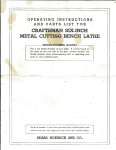Download INSTA ALLATI ON MA ANUAL
Transcript
INSTA ALLATION MA ANUAL Xsite E EASY Sy ystem Please completely re ead this operaation manual and a the ned safety insttallations and note all given n information contain before usage. Keep a vailable for fu urther consideeration!!! ENGLISH Original installation manual Order-No.: 10-02-02323 Date: 03.2013 Complying with version 1.00 / 14.11.2012 Please handle this installation manual confidentially. It is intended only for use by persons involved with the product. The text and graphics of this manual have been elaborated with the greatest possible care. However, we may not be held liable for possible errors and failure effects. Should you wish to make suggestions regarding the arrangement of this manual or point out possible errors, please contact your local dealer. We will gladly take up any of your ingenious ideas and suggestions. Some company and label names are subject to label-, patent- or trade-mark protection. All rights reserved. This document must not be duplicated or transferred for any purpose whatsoever without MOBA’s written consent, irrespective of the way or the means that are used. Copyright: MOBA Mobile Automation AG Kapellenstraße 15 65555 Limburg Internet: www.moba.de Table of contents 3 1. Table of contents 1. Table of contents ................................................................................. 3 2. 2.1. 2.2. 2.3. 2.4. 2.5. Introduction .......................................................................................... 4 Safety instructions ................................................................................. 6 Product overview .................................................................................. 10 Handling of the system .......................................................................... 12 Transportation and storage .................................................................... 12 Support and maintenance ...................................................................... 12 3. 3.1. 3.2. 3.2.1. 3.2.2. 3.2.3. 3.2.4. 3.2.5. 3.3. 3.3.1. Installation of components ................................................................. 13 Components inside the cabin ................................................................. 13 Inclination sensors and laser receiver .................................................... 14 Tilt bucket sensor .................................................................................. 17 Bucket sensor ....................................................................................... 20 Laser receiver ....................................................................................... 22 Stick, main boom, and extra boom sensors ............................................ 22 Frame sensor ........................................................................................ 24 Finalising the installation ....................................................................... 25 Powercord ............................................................................................ 25 4. 4.1. 4.2. 4.3. 4.4. 4.5. Installation data................................................................................... 27 Bucket lengths ...................................................................................... 27 Linkage lengths ..................................................................................... 28 Laser receiver lengths ........................................................................... 29 Boom lengths ........................................................................................ 30 Rotation centre point offsets .................................................................. 30 5. 5.1. 5.2. 5.3. 5.4. 5.5. 5.6. 5.7. 5.8. 5.9. Calibration ........................................................................................... 31 Frame sensor calibration ....................................................................... 31 Stick sensor calibration ......................................................................... 32 Main boom sensor calibration ................................................................ 36 Extra boom sensor calibration ............................................................... 37 Boom line accuracy test ........................................................................ 37 Bucket mount calibration ....................................................................... 38 Quick coupler ........................................................................................ 38 Linkage ................................................................................................. 39 Completing the calibration ..................................................................... 39 6. Declarations of Conformity ................................................................. 40 4 Introduction 2. Introduction This document is the installation manual of the Vision 3D machine control system. Please completely read this manual and the contained safety installations and note all given information before usage. Keep the manual available for further consideration. Conformity to directives and regulations This product is in conformity with EU's EMC (2004/108/EC), RoHS (2002/95/EC), and WEEE (2002/96/EC) directives and REACH (2006/1907/EC) regulation. This product may not be disposed of together with unsorted household waste, it must be collected separately. Disclaimer • • • • • • • • The manufacturer excludes any liability for damages caused by: Inappropriate assembling and installation Non-observance of the installation manual Non-intended and improper use Use beyond operation limits Deployment of insufficiently qualified and trained personnel Use of unauthorized spare parts and accessories Rebuilding of the product Installation manual This installation manual contains basic information to be considered when using and maintaining the product. Observing all security installations and guidelines given here is indispensable for secure operation. Therefore this installation manual has to be read and applied without fail by any person assigned with working processes at the machine, such as operation, disturbance elimination and maintenance. In ntroductiion 5 This ma anual is a part of the e product and as th he case may m be hass to be pa assed to third perrsons or following f owners. o Itt has to be e permane ently keptt at the us sage site and be a available for the op perating pe ersonnel. Furtherm more the loocal accident preventiion regula ations for the t produ ct’s opera ational are ea, the geeneral safe ety regulatio ons as we ell as the manufactu m urer’s safe ety regula ations havve to be observed. The prod duct is avvailable wiith diverse e sensor combinati c ons. In caase your system s is not equiipped with h all senso ors or oth er compo nents, the eir descripption is a matter of unimporrtance. Du ue to multiple possiible applic cations, th he functio ns of the product in n this man nual will be b explained at the example of an excavator. e the e correctn ness and up-to-date eness of tthis installation We are eager to ensure erve our te echnologiccal advan nce, it can be necesssary to undertake manual. To prese modifica ations of t he produc ct and its operation n without prior p noticce which under u circumsttances ma ay not corrrespond tto this ma anual. In that case yyour locall dealer will w provide you with a new ma anual. We exclude liability l for disturbaances, failures and resulting g damage es. The textt and grap phics of th his manua al have be een elaborrated with the greattest possible e care. Ho owever, we may nott be held liable for possible eerrors and d failure effects. Should yo ou wish to o make su uggestions s regardin ng the arraangementt of this o possible errors, please co ontact you ur local deealer. We will gladl y manual or point out take up any of yo ur ingenio ous ideas and sugg gestions. Explana ation of symbols s nstallation n manual warning w n notices are e marked by symbools. Underr all In this in circumsttances ob bserve the ese notice es and pro oceed care efully to pprevent ac ccidents, persona al injuries, and mate erial dama ages. In ndicates a hazardo ous situattion. If no ot avoided d, could result in de eath, serious injurry, or matterial dam mages. NOTE! Empha sizes use eful tips a and recom mmendattions as w well as information n referrin ng efficient and fa ilure-free e operatio on. 6 Introduction 2.1. Safety instructions This section outlines all important safety matters referring the personnel’s optimal safety as well as failure-free operation. These installations shall enable users to recognize potential risks of use and as possible prevent them in advance. Every user has to understand and observe these installations. Conventional use Vision 3D has been exclusively designed and constructed for conventional use as described here. Positioning the measuring point of the tool (e.g. bucket, blade) of a construction machine with the help of gravitation sensors, laser receiver, GNSS receiver(s) or other positioning devices. Indication of the position of the measuring point to the user or to a third party system. Comparison of the position of the measuring point with various types of reference information. Any other use not listed here as well as any application not complying with the technical data is not conventional and inappropriate. Inappropriate use • • • • • • • • • • • • Non-conventional use Exceeding of the limit values given on the data sheet Use of the product without installations Use of the product beyond the limits of use Invalidation of safety equipment Removal of indicating or warning labels Opening of the product Rebuilding or alteration of the product Commissioning of the product after misappropriation Use of the product in spite of obvious defects or damages Use of the product with unauthorized accessory from foreign manufacturers Use of the product at insufficiently secured construction sites Introduction 7 Alteration and rebuilding of the product To prevent risks and ensure optimal performance neither alterations or attachments or rebuildings of the product may be carried out without the manufacturer’s explicit permission. The operator’s responsibility The product is used in the industrial sector. Therefore the operator of the product is liable to the legal responsibilities for operational safety. Besides the operational safety installations in this manual, the safety, accident prevention, and environmental protection regulations valid for the operational area of the product have to be observed. Particularly applying: The operator has to inform himself about the current operational safety regulations and, in a risk assessment, detect additional risks that are caused by the special working conditions at the usage site of the product. These then have to be implemented in the form of directives. These directives have to be kept near to the product and permanently be available for the persons working with it. The operator has to clearly define the personnel’s responsibilities referring the appliance. The operator has to ensure that the installation manual’s content is fully understood by the operating personnel. The statements of the installation manual have to be observed thoroughly and unrestrictedly. The operator has to ensure that all maintenance, inspection and assembling processes are carried out by qualified specialized personnel, which have informed themselves sufficiently by closely studying the manuals for the product’s operation. The operator informs the manufacturer or the authorized dealer if any safety defects occur at the product or during operation. 8 In troductio on Sp pecial ris ks s caused by electrric curren nt! Risks When n working close to e electric sy ystems (e..g. overheead powerrlines), there is dangerr to life du ue to elec tric shock k. Keep suufficient sa afety distan nce to electric syste ems. Movi ng compo onents! Keep persons away from m the mac chine’s and the tooll’s working g range e. Remove e objects ffrom the machine’s m s and the tool’s worrking range e. Do not interfere i w with the moving m com mponentss during opera ation m p parts! Over lapping machine equently assemble a d system components (e.g. G GNSS ma asts) Subse can overlap o the e typical m machine dimension d s. This caan lead to injurie es and ma aterial dam mages Risk of injury caused b by malfun nction! Unco ntrolled machine m acctions cau used by th he malfun ction of a syste m component can lead to se evere pers sonal injurries in the e e or caus e material damage . Ensure that t mach ine’s working range m is operated d, controlle ed and ins spected bby a qualiffied the machine and experience e ed operato or, who has to be able a to indduce emergency meassures, e.g.. an emer gency sto op. Lack ing instru uction! Lacki ng or insu ufficient in nstruction can lead to operatting errors s or T can llead to se evere pers sonal injurries as we ell as incorrrect use. This severre materia al and envvironmenta al damage es. Obserrve the manu ufacturer’s s safety in nstallation s and the operator’’s directiv ves. In ntroductiion 9 ury cause ed by ins sufficient safeguarrding! Riisk of inju In sufficient safeguar ding of th e construction site and the co omponent’s location n, e.g. of the t laser emitter, ccan lead to o ha azardous situationss in traffic and at the constru ction site. Ensure ng of the construction site. E su ufficient sa afeguardin Ensure sufficient sa afeguardin ng of the ssingle com mponents’’ locationss. Observe the co ountry-spe ecific safe ety and ac ccident pre evention rregulation ns as well ass the curre ent road t raffic regu ulations. sed by fau ulty meas surementt results! Riisks caus Fa aulty measurementt results due to use of a droppped product, an nother illegitimate d demand o r an altera ation can lead to se evere m aterial damages. D Do not use e obviously damageed products. Before e re eusing a dropped co omponentt, carry ou ut a checkk measure ement. Riisk of inju ury cause ed by unrreadable signs! In the cours se of time e, labels a nd symbo ols on the product can c get di rty or get unrecogn nizable du ue to otherr events. Due to im mmoderate e m echanicall effects la abels and symbols can be deetached. Always A ke eep safety y, warning g and ope ration insttallations in a well readable st ate. Regu ularly checck the adh hesivenes ss of the laabels and d symbols on n the prod duct. Do n ot remove e labels and symbools from th he prroduct. ury cause ed by ina appropriate dispossal of the product!! Riisk of inju W When burniing plasticc parts, to oxic gases s that can cause illn nesses em merge. Dis spose the e product properly according a to the current na ational country-spe cific dispo osal regulations. Caareless diisposal m ight also enable e un nauthorize ed persons to improoperly use e the prroduct. In doing so these perrsons and/or third ppersons ca an be se everely injjured and also pollu ute the en nvironmennt. At all times, prrotect the product a against the e access of unauthhorized pe ersons. 10 Introduction Proceeding in case of danger and accidents • • • • • • • • • • • • Preventive measures Always be prepared for possible accidents or the event of fire. Keep first-aid equipment (ambulance box, blankets etc.) within reach. Familiarize the personnel with accident notification and first-aid equipment as well as emergency services. Keep the access routes clear for emergency vehicles. If the event occurs, proceed appropriately Immediately put the product out of action by switching the power off. Induce first-aid-measures. Recover persons out of the hazard zone. Inform the responsible person at the usage site. Alarm a doctor and/or the fire brigade. Keep the access routes clear for emergency vehicles. 2.2. Product overview Xsite EASY is a machine guidance system for excavators. Xsite EASY indicates the position of the measuring point compared to a reference level. The system contains the following components by default (Figure 1): • Display unit • Connection box for LED display • Gravitation sensors for bucket, dipper stick, main boom, and frame The system can be expanded by adding the following optional accessories (Figure 1): • Tilt bucket sensor • Dual block boom sensor • Laser receiver • LED display Introduction Figure 1. System diagram 11 12 1 In troductio on 2.3. Hand ling of the t system Th he displayy is not co ompletely waterproo w of. If the display d or other com mponents are taken awayy from the constructtion mach ine, a carrrying case should be used. Make su ure that th e compon nents are clean and d dry befo ore placing g them in the carrying ca ase. Also m make sure e that the carrying case is cl ean and dry. d 2.4. Trans sportatio on and storage s W hen takin g the equ ipment to the usag e site or in i the field d, always ensure th hat the prroduct is t ransporte ed in secured and s uitable co ontainers. Never traansport th he prroduct loo sely in the e car. The e product’ s function n can be severely s hharmed by y hits an nd thrusts . In case of transpo ortation byy railway, plane or ship, alwaays use th he orriginal pacckaging, trransport containers c s and tran nsport box xes. The ppackaging prrotects the e product against hits and vib brations. nly store tthe produ ct in well aired, dryy rooms. During D sto orage, pro tect it aga ainst On da ampness, and prefe erably use e the origi nal packa aging. Avo oid strong thermal flu uctuation d during sto orage. Incipient form mation of water con ndensatio n can harrm the prroduct’s fu unction. 2.5. Supp ort and mainten nance Ma anufactur er or dealler will pro ovide the maintena nce services. Instaallation an nd se ervice of th he producct should be carried d out only by trained and quaalified perrsonnel. For s afety reas sons (risk of high voltages), only repreesentative es of the manufactur m rer are all owed to open o the housings. h Installa ation of ccomponen nts 13 3 3. Insttallation of co ompone ents The cha apters belo ow provide informa ation abou ut installation of thee compone ents 3.1. Co omponen nts insid de the c abin When m mounting t he display ys, notice the follow wing preca autions: • • • • • • D isplay D isplay D isplay D isplay D isplay D isplay ould sho sho ould sho ould sho ould sho ould sho ould be mounted so o that it is easily reachable bby the ope erator. not block b the vview outsi de. not block b the vview to ma achine's integrated display. not prevent p the e front win ndow from m openingg. not re estrict mo oving of op perator's seat. s not re estrict acccess to the steering g wheel orr joysticks s. Attach t he Xsite EASY E disp play and tthe XD2 LED L displa ay to the ffront or sid de window w by suctio on cups ( Figure 2).. Before a attaching the t suction cup, maake sure that t the window is clean (use ( for ex xample iso opropyl a lcohol if needed) n a nd warm (warm it up u carefullyy if neede d). Figure 2.. Example of the mou unting placce of the Xsite X EASY display annd the XD2 2 LED display he XD2 co onnection box for e example b ehind the operator''s seat by y screws or o Mount th tape (Ve elcro, Dua al lock). Make M sure that all ca ables can reach to the conne ection boxx and thatt the conn nection bo ox does no ot restrict moving of operatorr's seat. Make M sure e that the plastic co overs of th he cabin ccan be detached without unm mounting the t connect ion box. 14 1 In stallation n of comp ponents 3.2. Inclin nation se ensors and a lase er receiv ver Inclination ssensors are a mounte ed on the moving parts p of the excavattor. Senso ors are lab belled wit h the follo owing iden ntification numbers s (Figure 3): 3 101. 102. 103. 104. 105. 106. 107. B ucket sen nsor or S tick senso M Main boom m sensor N Not used F rame sen sor E xtra boom m sensor (if ( excava tor is equ ipped with dualblocck boom) T ilt bucket sensor (o optional) gure 3. Sensor IDs Fig with a PC software s provided p bby Novatrron. For It is possibl e to chan ge the sensor ID w xample if rreplacing a broken sensor w with a new one, the ID of the new sens sor must ex be e the same e as the I D of the broken b se nsor. It is not nee eded to al ign the se ensors witth the boo om lines (tthe line beetween tw wo pivot oints). Sofftware cal ibration corrects th he deviatio on from th he boom liine. Howe ever, po so ome senso ors require e more prrecise mo unting tha an others. Se ensors are e mounted d in the fo ollowing o rder: 1. 2. 3. 4. 5. 6. Tilt bucket se ensor (optional) Buc ket senso or Stic k sensor n boom se ensor Main Extrra boom sensor s (op ptional) Fram me senso r Installa ation of ccomponen nts 15 5 The sen nsors shou uld be mounted whe ere the ca able from the previoous senso or ends in order to avoid loo ose cable on the bo oom. If the e bucket is s very greeasy, insta all the tilt d staining of the cab bin during g the rest of the installation bucket ssensor lasst to avoid procedu ure. In most cases sen nsors are mounted by using bolts. However, soome mach hine manufaccturers do o not acce ept drilling g of the bo oom. In those casess, sensors s are attached d to moun nting plate es by scre ws. Moun nting plate es are wel ded on th he boom. m ment axes in the sen nsor (Figu ure 4). There a re three measurem Figure 4.. Measurem ment axes 16 Installation of components Sensors can be mounted to several different positions (Figure 5). Not all mounting orientations are possible for all sensors. See chapters 3.2.1 – 3.2.5 for details Figure 5. Mounting orientations (arrow points forward) Installa ation of ccomponen nts 17 7 3.2.1. Tiilt buckett sensor M ovements s of the bu ucket and bucket ac ccessorie s have to be hecked be efore insta alling the sensor s or sensor caables. Mo ovements ch off the cable e have to be checke ed after th he installaation. Th he moving g part of th he cable has h to be covered bby a shield. Sh hielded ca able from the bucke et sensor has to bee connecte ed with on ne or more e fastenerrs. Mount the first fastener f aapproxima ately 15 5 cm from the sens or. m o on a tilt ro otator, tilting quick ccoupler orr tilting Tilt buckket senso r can be mounted bucket. Possible e mountin g orientattions for th he tilt buc cket senso or are: • A 1: left side e, measurrement axxis A pointting forwa ard • B 1: on the top, meas surement axis A po ointing forw ward • B2 2: on the top, meas surement axis A po ointing righ ht when loooking fro om the cab bin • B3 3: on the top, meas surement axis A po ointing bac ckward • B4 4: on the top, meas surement axis A po ointing leftt when loooking from m the cabi n (F Figures 8 and 9) • C 1: right si de, measurement a axis A pointing forw ward • D 1: at the bottom, b measureme m ent axis A pointing forward • D 2: at the bottom, b measureme m ent axis A pointing left whenn looking from f the ca abin (Figu ure 7) • D 4: at the bottom, b measureme m ent axis A pointing right wheen looking from the ca abin If possible, mount th e sensor in a safe place. A sshield (forr example ou ut of steel) can be m made for the t senso or, if need ed. NOTE! Fo or an easy y access tto the sen nsor conne ector, it s hould be close to th e hydraulic hose co onnectors s of the tiltt rotator. NOTE! Al ways align the tilt b bucket se nsor eithe er with thee boomline or in a wa ay that is forms a 9 90° angle with the boom b (Figgure 6). De eviation of o +//- 1° can be b tolerate ed. Howev ver, the smaller thee deviation n, the be etter the measurem m ment resultt. 18 1 In stallation n of comp ponents Fig gure 6. Alig gnment of the tilt buc cket senso or gure 7. Tiltt bucket sen nsor on the tilting part o of the tilt rottator, inside e the cover pplate (moun nting Fig oriientation D2 2). Mounting g place dep pends on the e manufactturer of the tilt t rotator. IIn this exam mple the sensor is mou unted upside down. Installa ation of ccomponen nts et sensor on o a tilting q quick coup pler (mounting orientaation B4) Figure 8.. Tilt bucke Figure 9.. Tilt bucke et sensor on o a tilting bucket (mo ounting orientation B B4) 19 9 20 2 In stallation n of comp ponents 3. 2.2. Buck ket senso r ements of the bucke et and buc cket acces ssories haave to be Move checkked before e installing g the sen sor or sen nsor cablees. Movem ments of the e cable ha ave to be cchecked after a the in nstallationn. The moving m pa art of the ccable has to be cov vered by a shield. Shield ded cable e from the bucket se ensor has s to be connnected with w one or o more fasteners. M Mount the e first faste ener apprroximately y 15 cm m from the e sensor. ucket senssor can be e installed d on quickk coupler or linkage e. Bu Po ossible mo ounting orrientations s for quickk coupler installatio on are: • A1: le eft side, measurem m ent axis A pointing to the bu ucket tip (F Figure 10) • B1: o on the top,, measure ement axiss A pointin ng to the bucket tipp • B4: o on the top,, measure ement axiss A pointin ng left when lookin g from the e cabin • C1: riight side, measurem ment axis A pointin ng to the bucket b tip W hen insta lling the sensor s on the quickk coupler, it is not necessary n y to align the t se ensor exacctly with t he line fro om the bu cket pin t o the bucket tip (Fiigure 10). Bucket ca alibration ccorrects t he deviatiion from t he line. However, H the t deviattion should be as sm mall as po ossible. No ote that when w chan ging the bucket, b the deviatioon also ch hanges. Fig gure 10. In nstallation on o the inne er or outerr surface off the quick coupler (m mounting orientation A A1) Installa ation of ccomponen nts 21 1 Possible e mountin g orientattions for liinkage ins stallation are: a • A 1: left side e, measurrement axxis A pointting forwa ard (Figuree 11) • B 1: on the top, meas surement axis A po ointing forw ward • C 1: right si de, measurement a axis A pointing forw ward When in nstalling th he sensorr on the lin nkage, ali gn the sensor with the line between b th he linkage pins withi n an accu uracy of + /- 10°. uter surfac ce of the lin nkage (mo unting orie entation A1 1) Figure 11. Installation on the inner or ou 22 2 In stallation n of comp ponents 3. 2.3. Lase r receive r aser receivver is mo unted con nnectors p pointing do ownwards s on the leeft side off the La stiick aligne d exactly with the line betwe een the st ick pin an nd the buccket pin (F Figure 12 2). Laser rreceiver should s be mounted in a shelttered place if possibble. Laserr receiver sho ould be mounted m on the lowe er part of the stick, so that itt is not needed to liftt the transsmitter un nnecessarily high. Fig gure 12.La aser receivver 3. 2.4. Stick k, main bo oom, and extra bo oom sensors ossible mo ounting orrientations s for the sstick, main n boom, and a extra boom sen nsors Po arre • A1: le eft side, measurem m ent axis A pointing to the bu ucket (Figuure 13) • C1: r ight side, measurem ment axiss A pointin ng to the bucket b • C3: r ight side, measurem ment axiss A pointin ng to the cabin c If the boom consists of two pa arts, extra boom is the t part th hat is closser to the cabin. Al ign the se ensor with h the boom m line with hin an acc curacy of +/- 10°. T The sensor should e mounted d in a she ltered place if posssible. To avoid a harm mful accel erations, the be se ensor shou uld be mo ounted as close to sstick/boom m pin as possible. p Installa ation of ccomponen nts 23 3 Figure 13 3. Stick sensor (mounting orien ntation A1)) NOTE! It is not allo owed to m mount the main boom or extraa boom se ensor on th e narrowing part off the boom m (Figure 14). 4. Main bo oom and ex xtra boom sensor Figure 14 Ch heck the movemen m ts of the cable c after installattion. 24 2 In stallation n of comp ponents 3. 2.5. Fram me sensorr ossible mo ounting orrientations s for the fframe sen nsor are Po • A1: le eft side, measurem m ent axis A pointing to the bu ucket • B1: o on the top,, measure ement axiss A pointing to the bucket (F Figure 15) • C1: r ight side, measurem ment axiss A pointin ng to the bucket b d be aligned exactlyy with the boom centre line. Maximum m Frrame senssor should ac cceptable deviation from the line is +/-- 1°. Howe ever, the smaller thhe deviatio on, the be etter the m measurem ment resultt. Be est mountting positio on is on the top of the mach ine and very near tto the rota ation ce entre of th e machin e. When mounting m on the to p of the machine, m eensure tha at cover pla ates are n not vibrati ng with en ngine revo olutions. Optional O mounting m positions are en ngine area a floor or cabin c floo or as long as the ca abin is tilting along tthe frame e of the ma achine. gure 15. Frame senssor, mountiing orienta ation B1 Fig Installa ation of ccomponen nts 25 5 3.3. Fin nalising the insttallation n Take the e cables from f devic ces that a re mounte ed outside e the cabi n into the e cabin through one inlet . The cab bles can b e taken in nto the ca bin for ex xample by using onee of the fo ollowing options: • H oles unde erneath the bottom cover • La amp cable e holes • Pe edal holess o not drill any holess to the ca abin! The cabin is cconsidered as Do sa afety equipment. 3.3.1. Po owercord d The Xsitte EASY system s requires 24 VDC input voltage e. Power ssupply sho ould be able to p provide 1 A at 24 V. NOTE! In stall 12 V to 24 V cconverter to machin nes with 1 2 V batte ery. e the fuse from the fuse hold er before installing the poweer cord. The fuse will w Remove be put b back after all compo onents an nd cables have been installedd. Connectt plus (red d) to the main m powe er switch of o the machine (Figgure 16). Alternat ively conn nect plus (red) stra ight to the e battery output o (Fi gure 17). Connect ground ((yellow) to o the mac chine chasssis. Figure 16 6. Wiring diagram, d pllus to mac hine's main power sw witch, grouund to mac chine chasssis 26 2 In stallation n of comp ponents Wiring dia agram, plu us to mach hine's batttery, grou und to macchine cha assis Fi gure 17. W Affter the po ower cord has been n connecte ed to a po ower supp ply, conne ct the other end to the displa ay. The Xsite X EASY power ccable mus st be alwa ays equippped with a fuse. Instaallation da ata 27 7 4. Insttallation data Lengthss must be measured d precisel y with 1 mm m accura acy unlesss otherwis se stated. e the leng gths and write w them m down. Measure Machine e coordina ates (X, Y, Z) are e xplained in Figure 18. 8. X, Y and d Z coordin nates of th e machine e Figure 18 4.1. Bu ucket len ngths Measure e bucket l ength from m the cen ntre point of the low west stick pin to the e bucket ti p (Figure 19). Meassure left bucket b wid dth and rig ght bucket width. If the tilting g bucket iss used, al so measu ure the quick couple er value. 9. Bucket measures: m 1) Buckett length, 2)) Left width h, 3) Right w width, 4) Quick Q coup pler Figure 19 28 2 In stallation n data 4.2. Linka age leng ths Lin nkage len ngths are measured d if the bu cket sens sor has be een mountted on the e linkage (Figure 20) . Linkage paramete ers are me easured frrom the ce entre poinnts of the pins. gure 20. Liinkage lengths Fig Instaallation da ata 29 9 4.3. La ser rece eiver len ngths Measure e X offset , Y offset and Z offfset. X offset is measu ured from the centre e line of th he laser receiver too the centre line of the stickk. X offsett can be calculated c by meas uring the thicknesss of the stiick, dividin ng the mea asure by tw wo and ad dding 70 m mm to the e value. Va alue is neegative, be ecause laser recceiver is mounted m on o the leftt side of th he stick (F Figure 21)). Y offset is measu ured from the stick/b boom pin to the upmost phottodiode off the lase r receiverr. Value iss positive, if the pho otodiode i s on the left side oof the pin (Figure ( 21 1). If the lasser receivver has no ot been mo ounted on n the line between tthe bucke et pin and the stickk pin, Z offfset has to t be mea asured fro m the pin line to th e centre line of the e laser recceiver. Va alue is pos sitive, if th he laser re eceiver is above thhe boom line (Figure e 21). Figure 21. Laser re eceiver lengths, laserr receiver is mounted d on the lefft side of th he stick 30 3 In stallation n data 4.4. Boom m lengths Me easure st ick and main m boom lengths ((Figure 22 2). Measure extra bboom leng gth, if the boom co onsists off 2 parts. Extra boo om is the part p that is s closer too the cabiin. Le engths are e measure ed from th he centre points of the pins. Fig gure 22. Boom lengths: 1) Stick k, 2) Main boom, 3) Extra E boom m 4.5. Rotattion cen tre poin nt offsets s easure X offset and d Y offset (Figure 2 23). Lengtths are me easured frrom the boom pin Me to the rotatiing centre e point of the t machiine. NO OTE! Beforre measurring, make e sure tha at you have identifieed the rota ating centre e point of the mac hine. The rotating motor m cann be easily y misin terpret as s the rotatting centre e point. gure 23. R Rotation centre point offsets o Fig Calibration 31 5. Calibration NOTE! Sensors are equipped with internal heating. When excavator is used at cold circumstances, it takes time for the sensors to warm up and provide good accuracy. The amount of time needed after turning ON the system and before starting work process (to ensure accurate measurement results) is shown in the following table. Temperature Heating time -20°C ~20 min -10°C ~10 min -5°C ~5 min To access the calibration settings, press the “Main menu” button for 3 seconds. Then press the “Down arrow” and “0.0” buttons simultaneously for 3 seconds. New items (“Frame”, “Boom”, “Bucket sensor” and “Equipment”) will appear below the “Info” item. Up to 3 machines can be calibrated in one Xsite EASY display unit. Select machine that will be calibrated in “Installation settings” → “Choose machine”. To complete the calibration, at least the following tasks should be done in “Installation settings”: • Frame sensor calibration • Boom calibrations • Bucket mount calibration 5.1. Frame sensor calibration Go to “Installation settings” → “Frame”. Wizard guides you through the following steps • Select sensor mounting orientation. • Enter X offset • Enter Y offset • Align the excavator frame with the tracks by slewing the machine. Press “0.0” to calibrate when aligned. • Slew the excavator 180 degrees and align the frame with the tracks on the opposite direction. Press “0.0” to calibrate when machine is correctly aligned. • Save correction to sensor by pressing “0.0”. • Test that pitch and roll of the frame are near zero when the machine is on flat surface. 32 Calibration Exit wizard by pressing the “Bucket” button and accept changes by choosing “Yes” with the “0.0” button. 5.2. Stick sensor calibration When doing the stick calibration, every step has to be done accurately. Make sure that the steps are done in the correct order. Go to “Installation settings” → “Boom” → “Stick”. • • • Enter stick length (Figure 24). Length is the distance between pins. Slew machine roll to near zero. If roll value is too big, text “Turn!” is shown on the screen. Align stick horizontally (Figure 25). When at least one of the numbers are on black background, press “0.0” to calibrate. Do not move the boom while the calibration is in progress. NOTE! When step 3 has been completed, text “Done” will appear on the screen. • Align stick vertically (Figure 26). When at least one of the numbers is on black background, press “0.0” to calibrate. Do not move the boom while the calibration is in progress. NOTE! When step 4 has been completed, text “Done” will appear on the screen. • Set mounting orientation. Xsite EASY recognises the mounting orientation automatically based on steps 3 and 4. If the mounting orientation is wrong, consider doing steps 3 and 4 again or choose correct orientation from the list by using the “0.0” button. Move stick to an angle that is between 30...60 degrees (Figure 27). Bucket should be placed on the ground so that the stick is not sinking slowly down. Press “0.0” to calibrate. When calibration position is set, do not move the machine or the boom until you have done steps 7, 8 and 9. NOTE! When step 6 has been completed, text “Done” will appear on the screen. • • • • Measure calibration height (Figure 28). Height is easiest to measure by using a point laser. Insert the laser on the same level with the lower pin of the stick and measure vertical distance from the upper pin of the stick to the laser beam. Measure calibration distance (Figure 29). Distance can be measured by using a plumb line or a point laser. Insert the plumb line to the upper pin of the stick and measure horizontal distance from the plumb line to the lower pin of the stick. If measurement of the calibration distance is difficult, value can be left to 0.000 m and the calibration wizard calculates the distance automatically. Save correction to sensor by pressing “0.0”. If both height and distance have been set in steps 7 and 8, the maximum error can be seen on the screen. If the error is bigger than 0.01 m, steps 6, 7 and 8 should be done again. Calibration • 33 Evaluate the calibration values. Values in the top row are length scaled vectors X, Y and Z. Values in the middle row are pitch, yaw and roll in degrees and the values in the bottom row are G force components from the sensor. Exit the stick calibration by pressing the “Bucket” button and accept the changes by choosing “Yes” with the “0.0” button. Figure 24. Stick length Figure 25. Stick horizontally 34 Calibration Figure 26. Stick vertically Figure 27. Calibration angle Calibratiion 8. Calibration height Figure 28 Figure 29 9. Calibration distanc ce 35 5 36 Calibration 5.3. Main boom sensor calibration NOTE! When calibrating a machine that has an extra boom, extra boom sensor has to be calibrated before main boom sensor. When doing the boom calibration, every step has to be done accurately. Make sure that the steps are done in the correct order. Go to “Installation settings” → “Boom” → “Main boom”. 1. 2. 3. Enter boom length. Length is the distance between pins. Slew machine roll to near zero. If roll value is too big, text “Turn!” is shown on the screen. Align boom horizontally. Press “0.0” to calibrate. Do not move the boom while the calibration is in progress. NOTE! When step 3 has been completed, text “Done” will appear on the screen. 4. Align boom vertically. If boom cannot be turned to full 90 degree angle, turn it as up as possible. Press “0.0” to calibrate. Do not move the boom while the calibration is in progress. NOTE! When step 4 has been completed, text “Done” will appear on the screen. 5. Set mounting orientation. Xsite EASY recognises the mounting orientation automatically based on steps 3 and 4. If the mounting orientation is wrong, consider doing steps 3 and 4 again or choose correct orientation from the list by using the “0.0” button. Move boom to an angle that is close to 45 degrees. If the boom is too high from the ground to do measurements of steps 7 and 8, the angle can be smaller. Regardless, the angle should be at least 20 degrees. Bucket should be placed on the ground so that the boom is not sinking slowly down. Press “0.0” to calibrate. When the calibration position is set, do not move the machine or the boom until you have done steps 7, 8 and 9. NOTE! When step 6 has been completed, text “Done” will appear on the screen. 6. 7. 8. 9. Measure calibration height. Height is easiest to measure by using a point laser. Insert the laser on the same level with the lower pin of the boom and and measure vertical distance from the upper pin of the boom to the laser beam. Measure calibration distance. Distance can be measured by using a plumb line or a point laser. Insert the plumb line to the upper pin of the boom and measure horizontal distance from the plumb line to the lower pin of the boom. If measuring of the calibration distance is difficult, value can be left to 0.000 m and the calibration wizard calculates the distance automatically. Save correction to sensor by pressing “0.0”. If both height and distance have been set in steps 7 and 8, the maximum error can be seen on the screen. If the error is bigger than 0.01 m, steps 6, 7 and 8 should be done again. Calibration 10. 37 Evaluate the calibration values. Values in the top row are length scaled vectors X, Y and Z. Values in the middle row are pitch, yaw and roll in degrees and the values in the bottom row are G force components from the sensor. Exit the boom calibration by pressing the “Bucket” button and accept the changes by choosing “Yes” with the “0.0” button. 5.4. Extra boom sensor calibration NOTE! When calibrating a machine that has an extra boom, extra boom sensor has to be calibrated before main boom sensor. Calibration of the extra boom sensor is done in the same way as calibration of the main boom sensor. 5.5. Boom line accuracy test After calibrating the stick and boom sensors, test the boom line accuracy. Create a new bucket with lengths of 0 m. Go to “Main menu” → “Buckets” → “<New bucket>” → “Blank values” → “Measures” and make sure that all bucket lengths are 0.000 m. If wanted, the bucket can be given a descriptive name. Exit to the measurement screen and save settings. Set up a point laser and attach a calibration magnet on the centre point of the lowest pivot pin of the stick. Move stick and boom so that the laser beam hits the bolt in the calibration magnet (Figure 30). Zero the reading by pressing the “0.0” button. Move stick and boom to different positions and check the accuracy for all positions (at least reach stick and boom as far from the cabin as possible and take them as close to the cabin as possible). If accuracy is good (tolerance +/- 1 cm), proceed to the bucket mount calibration. If accuracy is worse than +/- 1 cm, calibrate stick and boom sensors again. 38 3 Ca alibration n gure 30.Bo oom line acccuracy ch heck Fig 5.6. Bucke et moun nt calibration Go o to “Insta allation se ettings” → “Bucket ssensor” → “Mountin ng place”.. Select th he co orrect mou unting pla ce from th he list and d exit by pressing p the “Buckeet” button. 5.7. Quick k couple er o to “Insta allation se ettings” → “Bucket ssensor” → “Calibration”. Go 1. 2. Slew machine roll to nea ar zero. Iff roll value e is too big, text “Tuurn!” is sh hown on the sccreen. Turn the bucke et down. Press P the “0.0” buttton to calibrate. en step 2 has been complete ed, text “D Done” will appear on n the TE! Whe NOT scre een. 3. Turn the bucke et up/forw ward. Pres s the “0.0 0” button to calibratte. en step 3 has been complete ed, text “D Done” will appear on n the NOT TE! Whe scre een. 4. Set m mounting orientation o n. Xsite E EASY reco ognises the mountinng orienta ation autom matically based b on steps 2 a nd 3. If th he mountin ng orientaation is wrrong, consiider doing g steps 2 and a 3 aga ain or choo ose correct orientaation from the list by ussing “0.0” button. Save correctio n to sensor by presssing the “0.0” button. Calib rated sen nsor roll ca an be testted by tur ning the bucket b to ddifferent positiions and checking c that t the ro oll value i s near zero. 5. 6. Ex xit the qui ck couple er calibratiion by pre essing the e “Bucket” button annd acceptt the ch hanges byy choosing g “Yes” with the “0.0 0” button. Calibration 39 5.8. Linkage Go to “Installation settings” → “Bucket sensor” → “Linkage measures”. Set values P9–P13 (see chapter 3.2). Exit by pressing the “Bucket” button and accept the changes by choosing “Yes” with the “0.0” button. Go to “Installation settings” → “Bucket sensor” → “Calibration”. 1. 2. Slew machine roll to near zero. If roll value is too big, text “Turn!” is shown on the screen. Align linkage part P13 horizontally by using a point laser or spirit level. NOTE! When step 2 has been completed, text “Done” will appear on the screen. 3. Turn linkage part P13 up. Press the “0.0” button to calibrate. NOTE! When step 3 has been completed, text “Done” will appear on the screen. 4. Set mounting orientation. Xsite EASY recognises the mounting orientation automatically based on steps 2 and 3. If the mounting orientation is wrong, consider doing steps 2 and 3 again or choose correct orientation from the list by using “0.0” button. Save correction to sensor by pressing the “0.0” button. Calibrated sensor roll can be tested by turning the bucket to different positions and checking that the roll value is near zero. 5. 6. Exit the linkage calibration by pressing the “Bucket” button and accept the changes by choosing “Yes” with the “0.0” button. 5.9. Completing the calibration After a successful machine calibration and boomline accuracy test, buckets should be calibrated. Please see the Xsite EASY user manual for instructions on how to calibrate buckets and tilting buckets. User manual also provides instructions on how to check the accuracy after bucket calibration and tilt bucket calibration. 40 4 De eclaration ns of Con nformity 6.. Declarrations s of Con nformitt y Declara a tions of Conform m ity 41 1 Notes: Notes: 03/2013 Copyright by MOBA Mobile Automation AG Kapellenstr. 15 65555 Limburg Internet: www.moba.de