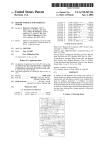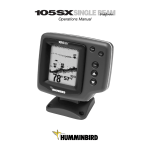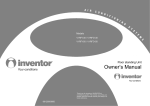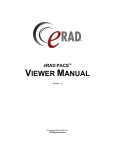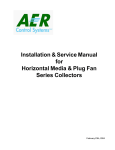Download Interactive Cooling System
Transcript
Indian na Univerrsity Purrdue Univversity - Fort Wayne Departmen nt of Engineering g ENGR R 410 - 4411 Capstone Sen nior Des ign Projject Re eport #2 Project Title: Interactive Co ooling Sysstem Team T Members: Alexx Derickso on Chriistopher G Gerardot Jesssica Hunnicutt Jam mes Stollerr Omo obola Thomas Faculty Advisors: A H Abu u-Mulawe eh Dr. Hosni Dr. Hossein H O Oloomi Date: May 4, 2011 EE ME ME ME EE TABLE OF CONTENTS Acknowledgements .......................................................................................................................................... 4 Abstract & Summary ....................................................................................................................................... 6 Section I: Detailed Conceptual Design ............................................................................................................ 9 Thermodynamic Analysis ........................................................................................................................... 10 Variables, Initial Conditions, and Assumptions ..................................................................................... 11 Determining the Flow Rate of the Refrigerant ...................................................................................... 12 Determining the Fan Speed.................................................................................................................... 13 Other Considerations.............................................................................................................................. 13 Cold Plate ................................................................................................................................................... 14 FEA Analysis ........................................................................................................................................... 14 Glass Covering ........................................................................................................................................ 16 Mounting ................................................................................................................................................. 17 Condenser .................................................................................................................................................. 18 Heater......................................................................................................................................................... 19 Pipe Sizing .................................................................................................................................................. 19 Pump .......................................................................................................................................................... 21 Fan.............................................................................................................................................................. 22 Control System .......................................................................................................................................... 24 Simulink Modeling .................................................................................................................................. 27 Electrical Connections ............................................................................................................................... 30 Data Acquisition and Signal Processing ................................................................................................ 30 Touchscreen and User Interface ............................................................................................................ 31 Section II: Building Process .......................................................................................................................... 33 Procurement .............................................................................................................................................. 34 Display Cabinet Construction .................................................................................................................... 34 Fiberglass Shell Mold Making ................................................................................................................ 34 Aluminum Frame Construction.............................................................................................................. 38 Fiberglass Shell Construction ................................................................................................................ 40 Customized Cut-Outs ............................................................................................................................. 42 Painting and Finishing ............................................................................................................................ 43 Caster Adjustments ................................................................................................................................ 45 Two-Phase Cooling Construction .............................................................................................................. 47 Testing Rig .............................................................................................................................................. 47 Brazing .................................................................................................................................................... 48 Cold Plate Housing Assembly ................................................................................................................ 48 Cycle Transfer ........................................................................................................................................ 52 Shroud Construction............................................................................................................................... 53 Fan and Shroud Installation ................................................................................................................... 54 Electronics Assembly ................................................................................................................................ 55 Computer Installation............................................................................................................................. 57 Electrical Wiring ..................................................................................................................................... 58 Finishing Touches ...................................................................................................................................... 64 Logo Placement ...................................................................................................................................... 64 Graphic Art Placement ........................................................................................................................... 65 Under Cabinet Lighting........................................................................................................................... 65 Paint Touch-Ups ..................................................................................................................................... 66 Section III: Testing.......................................................................................................................................... 67 Steady-State Temperature and Time Constant Test ................................................................................ 68 Page | 2 Procedure ............................................................................................................................................... 68 Results .................................................................................................................................................... 68 Extremes Test ............................................................................................................................................ 69 Procedure A ............................................................................................................................................ 69 Results of A ............................................................................................................................................. 69 Procedure B ............................................................................................................................................ 70 Results of B............................................................................................................................................. 70 Working Conditions Test ............................................................................................................................ 70 Procedure ............................................................................................................................................... 71 Results .................................................................................................................................................... 71 Control System Operation Test ................................................................................................................. 72 Procedure ............................................................................................................................................... 72 Results .................................................................................................................................................... 73 Ease of Operation Test ............................................................................................................................... 82 Procedure ............................................................................................................................................... 82 Results .................................................................................................................................................... 82 Control Design Modification ...................................................................................................................... 83 Section IV: Evaluation & Recommendations ................................................................................................. 86 Phase Composition .................................................................................................................................... 87 Fan Speed................................................................................................................................................... 87 Maximum Weight ....................................................................................................................................... 88 Exterior Operating Temperature ............................................................................................................... 88 Performance .............................................................................................................................................. 88 Instrumentation ......................................................................................................................................... 89 Human Interaction ..................................................................................................................................... 89 General Size ............................................................................................................................................... 90 Refrigerant ................................................................................................................................................. 90 Pump Specification .................................................................................................................................... 90 Touchscreen............................................................................................................................................... 90 Cold Plate ................................................................................................................................................... 91 Heat Exchanger .......................................................................................................................................... 91 Cost ............................................................................................................................................................ 91 Low Maintenance ....................................................................................................................................... 91 Aesthetics................................................................................................................................................... 92 Safety .......................................................................................................................................................... 92 Environmental Integrity ............................................................................................................................. 92 Conclusion...................................................................................................................................................... 93 References ..................................................................................................................................................... 95 Appendices ..................................................................................................................................................... 97 Appendix A: Custom Components ............................................................................................................ 98 Appendix B: RS LogiX 500 Programming ................................................................................................108 Appendix C: Pump Programming ............................................................................................................126 Appendix D: MATLAB Code for Plant – Simulink Model .........................................................................128 Appendix E: ICS Finances and Bill of Materials (BOM) ...........................................................................129 Appendix F: Copper Tubing Components ................................................................................................130 Appendix G: Sub-Assemblies...................................................................................................................146 Appendix H: Connection Diagram for the ICS .........................................................................................153 Appendix I: User’s Manual ......................................................................................................................154 Appendix J: Advanced Calculation Equations .........................................................................................177 Page | 3 Acknowledgements Page | 4 Special thanks and consideration goes out to: Parker Hannifin’s Precision Cooling Department for providing us with project support, facilities, and funding. IPFW Engineering Department for providing us meeting space, computing capabilities, and a firm engineering foundation. Dr. Hosni Abu-Mulaweh and Dr. Hossein Oloomi for providing us technical and theoretical guidance. A special thanks to the follow individuals who have helped us build our senior design project: Hoosier Patterns, Inc. HyTech Fiberglass, Inc. IPFW Luvata St. Louis Parker Hannifin Headquarters Parker Hannifin Dave Rittmeyer President, CAD Design, Sales, Marketing CAD Specialists/Supervisor Rick Witzigreuter Owner, Vice President Dr. Donald Mueller Associate Professor of Mechanical Engineering and Department Chair Dale Hotard Senior Sales Engineer Mary M. Dodge Marketing Communications Steve O’Shaughnessey Scott Gill Dale Thompson Tim Louvar Brandon Wegmann Matthew Snyder Elizabeth Garr Chris Gorman Kim Ellis RandyBell Fred Pilon Hank Gilbert Brad Bearman Richard Carissimi Andy Muskin Program Manager Business Development Marketing Director Project Engineer Design Engineer Test Engineer Project Engineer Prototype Technician Senior Lab Technician Engineering Lab Technician Lab Leader Electrical Design Engineer Senior Manufacturing Engineer Senior Visual Communication Designer Automation Technician Keith Gerber Personal appreciation is extended to: Vanessa for being patient and encouraging Patricia for guidance and unwavering support Page | 5 Abstract & Summary Page | 6 Parker Hannifin’s Precision Cooling Business Unit has sponsored the following capstone senior design project for five Indiana University Purdue University – Fort Wayne engineering students. The purpose of this project is to create an Interactive Cooling System (ICS) that demonstrates the versatility and capabilities of Parker’s Precision Cooling two-phase cooling technology. The two-phase cooling technology utilizes the heat of vaporization of a refrigerant in order to absorb excessive heat, commonly generated by a higher powered electronic. The two-phase cooling technology is safer and more efficient method of heat transfer that reduces the weight, increases power density, and costs far less than the traditional heat sink or water cooling system. The ICS is composed of the following components: cold plate, condenser, fan, pump, accumulator, piping, pressure sensors, temperature sensors, flow meter, R-134A refrigerant, fiberglass shell, aluminum frame, power supply, personal computer (PC), touchscreen monitor, data acquisition system (DAQ), and control algorithm. These components were researched, analyzed, modeled and selected to achieve specific performance criteria that are detailed further in Fall 2010 semester’s report (Report 1). The phase composition of the refrigerant at the exit of the cold plate was required to be no greater than 70% gas. The maximum weight of the display was set at 500 lbs. The display must fit through a common three foot by seven foot door. The exterior of the display is safe to the touch. The ICS should dissipate heat loads from 100 to 1000 W. The ICS will achieve a specified desired temperature to within 1°C of the user input. The fiberglass display cabinet was designed and fabricated to match a computer-aided design (CAD) model. A negative of this model was computer numerical controlled (CNC) machined to create a mold to fabricate the fiberglass shell. This was secured onto a custom designed aluminum frame that was fabricated at Parker. The condenser, pump and fan were selected and purchased. The cold plate, cold plate housing, pump cover, and pump manifold were machined off-site. The fan-to-condenser shroud and piping assemblies were designed, assembled, and brazed at Parker. A testing rig was made in advance to hold all the two-phase cooling cycle during final brazing and leak testing. Electrical wiring consisted of distributing power from the power entry module to the 24VDC power supply, the DAQ, the PC, the touch-screen, and the DIN-A-MITE heater controller. Low-voltage wiring had to be distributed from the 24VDC power supply to the pump, fan and sensors. The DAQ was initialized and programmed with the control algorithm and the graphical user interface (GUI) designed with Parker’s InteractX 3.0 MachineShop. Page | 7 Tests were conducted in order to develop empirical relationships between the heat source temperature and fan speed in order to develop a control algorithm (working condition test). After the control algorithm was in place, tests were conducted in order to see how quickly and accurately the heat source temperature reached the desired temperature (control systems operation test). An ease of operation test was conducted in order to qualitatively assess the GUI. Testing revealed that the phase composition of the refrigerant is held at a steady-state quality of no greater than 0.7. The maximum weight of the display is less than 500 lb. The display fits through a common 3’x7’ door. The exterior of the display unit is safe to the touch. The ICS is able to dissipate heat loads from 100 to 1000 W. The ICS is able to hold a specific desired temperature to within 1°C of the user input. In general the goals set out at the beginning of the project were either met or exceeded. Future testing should be done in order to design a controller that is able to handle the transient effects from switching from a higher heat load to a lower heat load. Page | 8 SectionSection I: DetailedI: Conceptual Detailed Conceptual Design Design Page | 9 THERMODYNAMIC ANALYSIS Variables, descriptions, and units to aid in the discussion of the thermodynamic analysis are summarized in Table 1. Table 1 – Variables, Descriptions, and Units Variable Description Value/Units Heat from Source [kW] Controlled Source Temperature [˚C] State 1 Temperature [˚C] Temp. of Air at Condenser Output [˚C] Ambient Air Temperature [˚C] Enthalpy at State 1 [kJ/kg] Enthalpy at State 2 [kJ/kg] Enthalpy at State 3 [kJ/kg] Mass Flow Rate of R134a [kg/s] Mass Flow Rate of Condenser Air [kg/s] Thermal Resistance of Cold Plate [˚C/kW] Specific Heat of Air [kJ/kg∙K] To properly control the ICS, the thermodynamic system was analyzed completely. This analysis was required to properly size and select components such as the heat exchanger, the pump, the cold plate, and the fan. The control system will utilize the following thermodynamic analysis to control the temperature of the heat source. Figure 1 shows a schematic of the thermodynamic cycle. P a g e | 10 Figure 1 - Therm modynamic Schematic of Two-P Phase Cooling T Technology VARIAB LES, INITIA AL CONDIT TIONS, AND D ASSUMPT TIONS There arre several initial condiitions and assumption a s that must be made tto properly analyze the thermo odynamics of o the syste em. The firsst assumpttion that mu ust be made is the thermal resista ance of the cold plate. Since the designed cold plate iss similar to other co old plates th hat Parker uses, the th hermal res istance can n be assumed to be the e same. Typical T Park ker cold pla ates that wo ork with R134a refrige erant in two o-phase coo oling have a th hermal resistance of 30 3 [⁰C/kW]. A key as ssumption that t must be made in the t ICS thermodynamic system iss phase-sta ate of the en ntering refrrigerant. Th he R-134a refrigerant r n a saturate ed liquid sta ate must be in or sub-ccooled when it enters the t cold pla ate. For sim mplicity, it w will be conssidered a saturate ed liquid. In n the proble em stateme ent, as detaailed in Rep port 1 from Fall 2010, stated th hat the refrrigerant sho ould be abo out 70% vap por, by mass, as it leavves the cold d plate. Therefore, itt can be ass sumed the quality of th he R-134a iis 0.70 at th he exit of th he cold platte. It can be assumed the refrige erant at thee exit of the condenserr will be a saturate ed liquid. For simp plicity, it ca an be assum med that the ere are no h heat lossess or pressure drops in the copper pipes. p How wever, there e will be a significant p pressure drrop that occcurs in the condens ser. It will be b assumed d that the pressure p drrop that occcurs in the ccondenser is 80 [kPa], which w is typical in otherr Parker sys stems that are similarr to the ICS. P a g e | 11 Since the ICS system will only operate indoors, it can be assumed that the ambient temperature of the air is 22⁰C. It can be assumed that at steady state, the air condenser ejects an identical amount of heat from the system as the heat source adds to the system, which is a conservative assumption. It can also be assumed that all of the heat that is generated by the heat source is transferred through the cold plate and then into the refrigerant. DETERMINING THE FLOW RATE OF THE REFRIGERANT The first part of the thermodynamic analysis to aid the control system is the flow rate of the refrigerant. When the cycle is started, a user will input a heat load. The system will recognize this load and will set the refrigerant’s mass flow rate to a specific value. This value is determined by an energy balance equation over the cold plate. First, the desired temperature of the refrigerant at State 1 must be calculated. This temperature is dependent on the controlled temperature (input temperature) of the heat source and the heat load. The desired temperature of the refrigerant is determined from Equation 1. (1) Pressure and temperature sensors at State 1 will measure thermodynamic data before the refrigerant travels into the cold plate. The refrigerant at State 2 is a mixture of liquid and vapor refrigerant with a quality of 0.7 and has the same temperature and pressure as State 1. Using thermodynamic tables, the enthalpy of each of these states can be determined. Since it is assumed that the heat out of the source is equal to the heat transferred to the refrigerant over the cold plate, Equation 2 can be used to determine the mass flow rate of the fluid. The pump speed will be adjusted so that the refrigerant will flow at this rate. After the pump speed is adjusted, it will constantly provide this flow rate until the user changes the heat-load input. ∙ (2) P a g e | 12 DETERMINING THE FAN SPEED The rest of the thermodynamic analysis aids the controller by determining and adjusting the fan speed to properly cool the ICS. With State 2 known, State 3 was analyzed under ideal running conditions; the refrigerant should be a saturated liquid at this state. It also was assumed that the pressure drop in the condenser was equal to 80 kPa. Using these two properties, the temperature and enthalpy of the refrigerant were determined from published thermodynamic tables. Since the enthalpies of State 2 and State 3 are known, as well as the flow rate of the refrigerant inside the condenser, Equation 3 can be utilized to determine the flow rate of the air. ∙ ∙ (3) While the Equation 3 holds valid, it does now allow a solution of the mass flow rate of the air, because the temperature of the air leaving the condenser is also unknown. Since the refrigerant flow rate is pre-determined, the values may have to be interpolated from the condenser data. Once the flow rate is determined, the values of the air flow rate and the leaving temperature must be adjusted until Equation 3 becomes balanced. This will give an initial air-flow rate to communicate to the fan. The controller will monitor the temperature of the cold plate and other thermodynamic properties of the system. If the system does not become steady with the characteristics that match the thermodynamic model, the controller will adjust the fan speed until the system is running properly. OTHER CONSIDERATIONS The highest pressure in the system will occur at the outlet of the pump, which is at State 1. Since the temperature and the quality of State 1 are both known, the pressure can be determined from published thermodynamic tables. The system will be designed to withstand this pressure (with a high safety factor) at the highest heat load that the source will provide. This maximum pressure is approximately 2,000 kPa. P a g e | 13 COLD PLATE FEA ANALYSIS In the ICS, the copper cold plate is the device that exchanges heat from the heat source to the fluid (refrigerant). The cold plate is mounted directly to the heat source. Thermal grease is applied between the cold plate and heat source to reduce the contact thermal resistance. A custom cold plate was designed by the team for the ICS. The first characteristic of the cold plate that was determined was the overall size. In the current Cool Cube, the cold plate is large enough to remove the necessary amount of heat from the source, but it is not large enough adequately display the phase-change of the refrigerant. Therefore, the team decided to design a larger cold plate to use on the ICS. The overall dimensions were selected to be 0.18 m (7 in.) by 0.09 m (3.5 in.). After the overall dimensions were selected, the flow cavity was designed. The flow cavity consists of an inlet and outlet orifice, flow distributers, and micro-channels. The purpose of the flow distributers is to equally distribute the refrigerant to the microchannels so that the flow through the channels is uniform. The flow distributers were optimized for uniform flow by using a trial and error method. The model was adjusted using SolidWorks software until a uniform flow through the channels was accomplished. The analysis was performed using the FEA simulation tools included in SolidWorks. After the flow distributors were designed, the channel layout was designed. Since the channels needed to be large enough to easily view the flow of the refrigerant and the evaporation, it was determined that the cold plate should contain no more than 30 channels. Three different channel layouts were compared using FEA. The first layout contained 10 channels, the second contained 20 channels, and the third contained 30 channels. Using ANSYS software, the thermal resistance of the cold plate was determined for each of these cases using two different convective heat transfer coefficients. The values of these convective heat transfer coefficients were selected based on a range of published values for boiling refrigerant. Table 2 shows the results of the FEA. P a g e | 14 Table 2 – FEA Results of Channel Optimization h=1,500 W/m W 2∙K h=100,000 0 W/m2∙K n (channels) Q [W W] Tmax [⁰C] Trefrig [⁰⁰C] Req [⁰C C/W] Tmax [ ⁰C] Trefrig [⁰C] Req [⁰C/W] 10 10 10 1000 0 500 0 100 0 79.6 79.8 80.0 50.0 65.0 77.0 0.0330 0.0330 0.0330 80.44 80.2 80.0 75.0 77.5 79.5 0.00 054 0.00 054 0.00 050 20 20 20 1000 0 500 0 100 0 79.5 79.8 80.0 56.0 68.0 77.6 0.0224 0.0224 0.0224 80.0 80.0 80.0 74.6 77.3 79.5 0.00 054 0.00 054 0.00 054 30 30 30 1000 0 500 0 100 0 80.0 80.0 80.0 59.5 69.8 8 78.0 0.0221 0.0221 0.0221 80.0 80.0 80.0 74.6 77.3 79.5 0.00 054 0.00 054 0.00 050 After performing th he analysis,, it was dete ermined th at a cold pllate with 30 0 channels w was the most effective, and therefo ore would be b used in tthe ICS. It iis known frrom previou us research h at Parkerr that the acctual therm mal resistan nce is simila ar to the results obtain ned 2 when us sing a conve ective heat transfer co oefficient off 1,500 [W/m m ∙K]; there efore, this coefficie ent was use ed in other simulations s s and calculations. Ussing the ANSYS tools, a tempera ature distrib bution was mapped in the cold pllate with 30 0 channels. Figure 2 displays s the temperature distribution thrroughout a cold plate w when it is ssupplied witth 1000 [W] of heat. Figure 2 – Temperature T Dis stribution through Cold Plate w with 1000 W Hea t Supply, Trefrig o of 50 °C P a g e | 15 After selecting a co old plate with 30 chann nels, the te am decided d to analyze e the pressure drop of the t refrigerrant throughout the de evice. ANSYYS was use ed to perforrm this analysis s. Figure 3 displays the results off the pressu ure distribu ution throug ghout the cold plate. The fluid use ed in the sim mulation was w water th hat had a flo ow rate equ ual to the systems s flow rate when w 1000 W of heat is s supplied. The resultts of the experiment yielded a maximum m pressure drop of abo out 310 Pa, which shou uld be similar to the maximum pressure e drop of th he actual syystem. Thiss pressure drop is ade equate for u use in the IC CS system. Figurre 3 - Pressure Distribution thr ough Cold Platee See App pendix A-1 for f Cold Pla ate Dimensiioned Draw wing. GLASS COVERING C The sigh ht glass covvering for th he cold platte is made oof tempered borosilica ate glass. T The thicknes ss of glass for f the ICS unit will be e 1”. The si ze will mattch the 3.5” by 7” dimensions of the cold c plate. John C. Ernst, the maanufacturing companyy of the glasss, s a chart to assist in orrdering the proper thicckness of g glass to with hstand the provides pressure of the working fluid it is displayying and thee unsupporrted length of the glasss. A copy of the t chart is displayed in Figure 4. P a g e | 16 Figure 4 - John C. Erns st Pressure Chaart for Sight Glaass For tempered borosilicate glass, the pressure ratin ngs in Figurre 4 are incrreased by 300%. Since S the maximum op perating pre essure of th he refrigera ant is appro oximately 2068 kPa (300 PSI),, the maxim mum pressu ure read froom Figure 4 is 100 PSII. The maximum unsuppo orted length h is 5.5”. Referencing the Figure 4, the minimum thicknes ss of glass is i 0.75” thicck. To ensu ure that thee potentiallyy dangerous glass doe es not brea ak, a safety margin is added a to this approxim mation. The e cold plate e in the ICS will be coverred by a 1” thick piece of glass. MOUNT ING The cold d plate and sight glass s are sealed d together i n the ICS using the asssembly sho own in Figure es 5 and 6. An aluminum plate with w counterr bores squ ueezes the ccold plate to seal dire ectly to the glass by sccrewing bollts into a m achined overlay aluminum coverr. The base e plate includes moun nting holes to secure the assembly to the exxterior structurre. See Appendix A-2 and a A-3 for the aluminum cover a and aluminu um base detailed drawings, respectivelly. P a g e | 17 Figure 5 - Cold Plate Asseembly Figure 6 - Two Exploded Cold Plate A Assembly Viewss CONDEN NSER The condenser for the ICS was s designed and purchaased from L Luvata. It is a microch hannel desig gn with app proximate dimensions d of heat transfer area of 8” x 10” with a 1” dep pth. The con ndenser has a maximu um dissipattion of 1,038 W at 370 cfm air flow w from the e fan and a refrigerantt flow rate of o 0.84lbm//min. See the Luvata d dimensione ed drawing in Appendix A-4. Several trials of the e condense er were perfformed usi ng Luvata’ss proprietary software e. An initial evvaluation off the results s is shown in Table 3. The delta a air tempera ature is the e P a g e | 18 change of in temperature between the incoming air temperature and the exiting air temperature. Table 3 - Condenser Data Air Flow Rate (cfm) Leaving Air Temperature (C) ∆ Air Temperature (C) 277.5 370.0 Refrigerant Flow Rate (lbm/min) 0.63 0.84 1.05 29.7 31.0 31.6 28.4 29.6 30.5 277.5 370.0 Refrigerant Flow Rate (lbm/min) 0.63 0.84 1.05 5.811 7.111 7.711 4.511 5.711 6.611 462.5 27.6 462.5 3.711 28.6 Air Flow Rate (cfm) 29.5 4.711 5.611 HEATER To create the varying heat loads of the user inputs, a heat sinkable planar resistor (heater) was selected for the ICS. [6] Two 1000 W heaters with 3 inch square surfaces will be adhered to the underneath side of the cold plate using the recommended compound. A variable voltage will be connected to both leads of both heaters to create the effects of heat production from a heat source such as an IGBT, processor, or Silicon Controlled Rectifier (SCR). PIPE SIZING The following is an analysis of how the size of the pipes that will be used in the ICS was determined. Reynolds number can be expressed as the following relationship in Equation 4: (4) where density is , velocity is , pipe diameter is , and viscosity is . Mass flow rate is is defined in Equation 5: (5) where volumetric flow rate is . The velocity of the refrigerant is also equal to the following shown in Equation 6: (6) P a g e | 19 where pipe cross-sectional area is . Reynolds’s number may also be expressed as the following as defined in Equation 7: (7) The Bernoulli’s equation relates the pressure drop between any two points in a singlepath pipe system (see Equation 8). This is used to calculate the pressure losses from the pump outlet (node 1) throughout the entire refrigerant-cycle piping and back to the pump inlet (node 2). ∑ ∑ (8) For the ICS, the change in kinetic energy and the change in potential energy throughout the cycle are negligible and the minor losses are also negligible, so the energy balance is reduced to the following as shown in Equation 9: ∑ (9) Each major loss in pressure head is defined in Equation 10: (10) where the friction factor, f, for turbulent flow (Reynolds number, Re ≥ 2300) can be approximated as the following non-linear Equation 11: 2 ∙ log ⁄ . . ∙ (11) where e is roughness factor. Notice that an iterative process has to be used in order to solve for f. So the pressure difference between node 1 and node 2 can be approximated as the following defined in Equation 12: ∆ (12) The maximum pressure head of the pump is approximately 180 kPa at the max flow rate of 428 ml/min. The pressure loss caused by the piping must not exceed 0.1% of the pump head or ∆ 180 . The iterative process was carried out using the solver , P a g e | 20 command using Microsoft Excel for various standard pipe sizes at the refrigerant and piping properties summarized in Table 4. This produced the pipe sizing shown in Table 5. Table 4 - Refrigerant and Piping Properties Property Value Units T 77.9 °C μ 0.0001649 kg/m·s ρ 1155 kg/m3 Q 1.66667E-05 m3/s e 0.000005 Table 5 - Pipe Sizes and Properties Nominal Pipe Size (in) Inside diameter (m) Re f Delta P (Pa) 1/8 6.833E-03 9305 0.04016 208.0 1/4 9.246E-03 6876 0.03768 49.1 3/8 1.252E-02 5077 0.03486 11.6 1/2 1.580E-02 4024 0.03255 3.9 As can be seen from Table 5, 1/4" piping is the smallest pipe diameter that meets the pressure drop criteria and that was the chosen size. PUMP The ICS will be equipped with a 1000 ml/min pump. The Diener brushless DC motor pump was ordered from the ‘smart’ series which includes the pump controller integrated into the assembly. From the thermodynamic calculations, the maximum volumetric flow rate is determined to be 427.7 ml/min (7.13E-6 m3/s) Using Figure 7, the available pressure the pump can deliver at 2000 rpm is 1.8 bar (180kPa). P a g e | 21 Figure 7 - Pe erformance Currve of Diener Sillencer Series P ump [1] The capa acity of the pump was verified aftter reviewin ng the maximum pressure drops across the various ICS components inclu uded in Tab le 6. See th he custom e engraved p pump base pla ate in Appen ndix A-5. Tab ble 6-Componen nt Pressure Droops and Gains Max ∆P Drop Acros ss Condenser (Pa) 2267 Max ∆P ∆ Drop Acros ss Cold Plate (Pa) 3309 Ma ax ∆P Drop Accross Pipe (Paa) 449.1 ∆P Gain n Across Pum mp at Max Flow w (Pa) 1800,000 FAN The fan that was se elected for the ICS con ndenser is aan EBM-Papst 2214F/2TDHH0 fan. e data from Luvata, a fan with a vo olumetric flow rate of 0.175 m3/ss (370 ft3/miin) is With the needed to eject 100 00 Watts of heat from the t system . The fan a also needs tto have a diamete er smaller than the heiight of the condenser c face (8 in.).. The seleccted fan meets both of these t requirements. Table 7 presents th he fan’s manufacturer-given dataa. The fan a also was required to have ability to exceed the prressure-dro op that will occur in th he condense er. According the capa P a g e | 22 to Luvata, the condenser’s airr-pressure drop as air flows through the finss at the maximum flow rate e is 140 Pa. Figure 8 shows s that the fan is ccapable of o overcoming this d schematicc of the fan n. pressure. Figure 9 shows a dimensioned Table 7 - EBM-Papst E Fan Data Part # m3/s Voltage (DC) Volt. V Range R Powe er (W)) Noise (dBA) Max Ambient Temp (°C) Bearing Type Features Wgt. (lbs) 2214F/2TDH HH0 0.261 24 16 6 to 30 54 66 70 Ball Leads 1.0 Figu ure 8 - Manufaccturer Pressure--Drop Data [3] Figure 9 - Dime ensioned Schem matic of Fan P a g e | 23 CONTRO OL SYSTEM M In the IC CS there are e two controllers to be e designed aand implem mented. Th he first controlle er will set the t correct voltage outtput for thee pump in order to maintain a refrigera ant quality of less than n 0.7 and th he second ccontroller w will control the voltage e output to o the fan in order to acchieve a desired temperature to be maintain ned at the ccold plate. Two differen nt methods of controlling the fan and the pump were crreated beca ause their des sign goals were w much different. In the concceptual design stage o of the ICS it was decided to use a fuzzy logic co ontroller in order to coontrol the fa an. This co ontrol method was not the method d implemen nted in the final ICS, b ecause it w was difficultt to get an e model of the t system to put in MATLAB/ M Sim mulink. Th he method tthat was accurate impleme ented was similar s to a Proportion nal - Derivaative (PD) co ontroller. T This controller is a funcction of heat load and temperatur t re desired. The pum mp has a set output forr a given he eat input wh hereas the ffan must va ary with the e tempera ature difference of the cold plate with relatioon to the de esired temp perature. These tw wo control methods m will be explained as welll as a how they were iimplemented. The conttrollers were impleme ented in the e same prog gramming language u used in the data acquisition process s, RSLogix 500. 5 The co omplete RS SLogix 500 p program ca an be seen in Appendix B. The pum mp control was w designe ed to mainttain a refrig gerant quallity of less tthan 0.7. In n order to do this, MA ATLAB was used to ge enerate a taable that specifies the correct pum mp speed in n both volum metric and mass flow rates. Theese two tables can be sseen below w in Table 8 and a Table 9. 9 The MAT TLAB code used u to derrive these ta ables is sho own in Appendix C. Table 8 –Mass Flow Raate P a g e | 24 Table 9 –V Volumetric Flow w Rate These va alues were then conve erted to a vo oltage using a scaled parameter within the RSLogixx 500 code that t is programmed into the Allen n Bradley M Micrologix 1 1500 base processor. These values werre relativelyy inefficientt at keeping g the qualityy of the refrigera ant less tha an 0.7; the refrigerant r would losee its therma al conductivvity and cau use the fan control c to ta ake time in excess of three t minuttes to reach h its desire ed temperatture. A new pump speed table was generated to implemeent a pump speed grea ater than th hat of the prrevious two o tables. Th he new values are show wn below in n Table Z. Table 10 – Corrected Pump Speeed Values Heat Load % Pump Speed S Voltage Output 10 00 W 14 0..7 20 00 W 20 1 30 00 W 26 1..3 40 00 W 32 1..6 50 00 W 38 1..9 60 00 W 42 2..1 70 00 W 46 2..3 80 00 W 54 2..7 90 00 W 58 2..9 1000 W 64 3..2 With the e new pump p speeds the ICS stays within the two-phase e region and d the therm mal energy is more efficiently tran nsferred fro om the cold d plate to th he refrigera ant. Withou ut this changed, the controller would w take more m time aand would b be highly in nefficient att removin ng heat from m the system m. A single control strrategy was implemented in orderr to control the fan. Th hat generall strategyy can be see en below in Equation 13. P a g e | 25 where: F Fss Tcp T k ∗ / (13) = Fan Output Voltage = Steady-State Fan Speed = Temperature at the Cold Plate = Temperature Desired = Constant Equal to 3 A separate Fss for each heat load was created in order to achieve the desired response. The different steady-state values are shown below in Table 11. Table 11 –F ss for Given Heat Load Heat Load Steady-State Fan Speed Equation 100 W Fss = -2.260E-03*T3 + 2.938E-01*T 2 - 1.292E+01*T + 1.957E+02 200 W Fss = -1.556E-03*T 3 + 2.425E-01*T 2 - 1.275E+01*T + 2.278E+02 300 W Fss = -1.184E-03*T 3 + 2.007E-01*T 2 - 1.155E+01*T + 2.276E+02 400 W Fss =-2.002E-03*T 3 + 3.534E-01*T 2 - 2.094E+01*T + 4.190E+02 500 W Fss = -5.689E-04*T 3 + 1.136E-01*T 2 - 7.790E+00*T + 1.854E+02 600 W Fss = -1.315E-03*T 3 + 2.703E-01*T 2 - 1.864E+01*T + 4.341E+02 700 W Fss = -4.7298E-04*T 3 + 1.1375E-01*T 2 - 9.2583E+00*T + 2.5668E+02 800 W Fss = 2.6188E-05*T 3 + 2.2100E-02*T 2 - 3.9510E+00*T + 1.6430E+02 900 W Fss = -7.3317E-01*T + 6.0186E+01 1000 W Fss = -6.4591E-01*T + 5.4659E+01 where: Fss T = Steady State Fan Speed [V] = Temperature Desired [°C] Using the control strategy and Fss the ICS is able to control the system within 1°C. The value k in the control strategy was manipulated in order to achieve a more aggressive change in temperature relative to the temperature difference of the cold plate and the desired temperature. Equation 13 was then multiplied by ten in the control strategy so P a g e | 26 that the output to the fan would be a perccentage as this was ho ow the RSL Logix 500 co ode was imp plemented. SIMULIN NK MODEL ING A Simulink model was w created d in order to o see how cclose the th heoretical m model woulld be to the acctual resultts gathered from the built b system m. In Figure e 10, below, you can se ee the plant used in th he Simulink k model. Th he Simulink k model, in Figure 11 is designed to show the e system co ooling to a desired d dellta temperaature, the te emperature e difference e between n the desire ed temperatture and am mbient. In tthis model the desired d temperatu ure was set to 10°C abo ove ambien nt temperatture which h has been normalized tto 0°C. This Simulink k model shows how th he system responds r w hen it is cooled from a starting delta tempera ature of nea arly 22.5°C and cooled d down to a delta temp perature of 10°C over a period of o roughly tw wo and one half minutes. Figuree 12 shows the respon nse of the system as a a functio on of time. See Appendix D for M ATLAB cod de of Simuliink plant values. Figure 10 - Simulink Pl ant The plant can be mode eled as seen in n Equation Y below b …….where e: = the steady sttate gain and is equal to 1 = the time con nstant of the plant p and is eequal to 14.2885 e: Note = the delay of the system is s equal to 6.29907 P a g e | 27 Figure 11 - Simulink S PID Co ntroller e: where 10 05 0 4 9000 ∙ . and it is deno oted as Transsfer Function 0.1 5.47 9 09 10 These va alues were measured or calculatted from thee physical ssystem and d then impleme ented in the e Simulink model in orrder to prod duce resultts that would mimic th he results of o the actua al system had the heatt load and d desired tem mperatures been inputt into the phys sical system m. Gr and H were derived from th he properties of the th hermocouplles. This rela ation involvves both tem mperature (°C) ( and Vo ltage (mV) and can be seen below w in Table 12 2. P a g e | 28 Table T 12 - Temperature to Volta age Relationshipp for T-Type Theermocouple Tem mperature (°°C) Vooltage (mV) 20 0.79 30 1.196 40 1.612 50 2.306 60 2.468 70 2.909 80 3.358 90 3.814 100 4.279 From this table, a relationship r p of 1°C to 4.0E-05 4 Vollts was prod duced. Gf is the fan ga ain constant was it was s arbitrarilyy chosen to be 1/10 beecause one volt of the ffan control input is ten percentt of the fan working ca apacity. (1-110V controll input to th he fan) Gff iss the relations ship betwee en pump sp peed and th he desired h heat load. T This value iis calculate ed to be 5.479 9 x 10-9 [m3/J]. / Figure 12 - Simulink Respponse As can be b seen abo ove, the Sim mulink response is rath her precise e and accurrate. It demonstrates the ICS, given a desired te emperaturee of 10 °C, ccan achieve this tempera ature within n three minutes. P a g e | 29 ELECTRICAL CONNECTIONS The ICS will be getting all of its electrical power from a standard wall outlet: 120VAC. A power entry module is plugged directly into the wall outlet and this is there to isolate the system from the main power supply for safety reasons. It also helps to be able to cut off power to the ICS when needed. This delivers the 120VAC straight from the wall without modifying it. A 24VDC power supply is connected to the power entry module and it outputs 24V for various DC components in the ICS. [13] The PC and monitor also get their 120VAC power from the power entry module. The Data Acquisition (DAQ) hardware and the DIN-A-MITE (which controls the resistive heaters/heat source) also get their power (120VAC) from the power entry module. The 24VDC power supply supplies voltage to the pump, the fan, the flow meter, and the pressure sensors. The DIN-A-MITE supplies current to the heaters which give off heat corresponding to the signal from the user input. The DIN-A-MITE converts this input signal to the appropriate signal needed by the heaters to provide the correct heat output. The input signal for the pump is obtained from the DAQ/control system. This signal is calculated based on the heat input and the quality of refrigerant that is desired. The signal input to the fan is also obtained from the DAQ/control system. Based on the temperature input of the heat source given by the sensor, the control system preforms the algorithm to output the corresponding signal to the fan which removes the appropriate amount of heat from the system. Other sensor inputs such as pressure from all nodes [11], flow rate of the refrigerant and temperatures from all nodes go into the DAQ as well. DATA ACQUISITION AND SIGNAL PROCESSING Data acquisition is the process of gathering physical readings from sensors and converting it into a usable analog signal then processing the signal. Once the usable analog signal has been generated, the data acquisition system filters the signals so that it can be converted to a digital signal. The output desired from the control system is then sent back to a controlled device via an analog output signal from the data acquisition system. P a g e | 30 For the ICS, the sen nsors include: thermo ocouples forr temperature measurement, pressure transduce ers for pres ssure meas surement, aand a flow m meter to measure the flow electrical signal based on rate of the moving refrigerantt. These sensors will ooutput an e that specific transd ducer’s properties. Fo or the ICS th he thermoccouples willl output a ure transducers will ou utput a currrent betwee en 4 and 20 0mA, and th he voltage, the pressu flow meter will output a voltag ge signal ba ased on thee flow rate o of the syste em. Figure 13 is wing where the differen nt sensors will be placced. a diagram of the syystem show Figure 13 1 - Schematic of the ICS with S Sensor Placemeent e sensor da ata has been acquired the DAQ w ill then con ndition the e electrical Once the signals to t filter out the noise and a erroneo ous data. T This will be done by the data acquisition hardware. These filtered f signals will then be converted to a d digital signa al using an n analog-to-digital con nverter in th he DAQ. On nce the controller has determined the desired fan spe eed for the signal, s the controller w will output an electrical signal to o the DAQ. Th he DAQ then n sends an analog volttage to the fan. TOUCHS SCREEN AN ND USER IN NTERFACE E The toucchscreen se elected for the ICS is the t HP Com mpaq L2105 5tm monitorr. The 21.5 inch optical touchscreen n monitor was w lower in n price afteer more inve estigation u using the Parker company c discounts. The T monitorr will be attaached to a personal co omputer ussing a USB port and a VGA cable co onnection. The monitoor’s include ed stand will be removved P a g e | 31 and instead the monitor will be secured directly to the aluminum extrusion frame of the ICS using a quick-release VESA 100mm bracket. The user will be asked to choose a device to be cooled or create a custom scenario by pressing the desired option on the touchscreen. If a predefined electrical component is selected, pre-programmed input values will be used for the control system. If a custom scenario is selected, the user will be asked to enter in a heat load and desired temperature of the device being cooled. To enter in the heat load and desired temperature, the user will input these values by touching the corresponding options on the touchscreen. After the inputs have been entered, the system will begin working to meet the desired temperature. While the control system is in operation, the pressure and temperature at each node will be displayed. The flow rate of the refrigerant, temperature of the heat source, and ambient temperature will also be displayed. P a g e | 32 Section II: II:Building Section Building Process Process P a g e | 33 PROCUREMENT To complete the senior design conceptual design, a detailed list of components, material, tools, and supplies were composed and ordered through Parker Hannifin. This bill of materials was continuously updated and adjusted during changes in production of the ICS units and quotes/consultations with suppliers. The bill of materials for the display unit is documented in Appendix E. This list includes the following: Description Manufacturer Manufacturer Number Supplier Supplier Number Use in Interactive Cooling System Unit Unit Price Quantity Total Price Quote Number Quote Date Order Date Parker Purchase Order (PO) Number Received Date Calculated Lead Time Once the supplies arrived, the ICS began to take shape. The construction of the unit is briefly described in the following sections: display cabinet construction, two-phase cooling construction, electronics assembly, programming, and finishing touches. Each section is further divided in to subsections and is explained below. DISPLAY CABINET CONSTRUCTION FIBERGLASS SHELL MOLD MAKING To develop a fiberglass cabinet with the custom design shown in Figure 14, a fiberglass mold was created. Hoosier Patterns Inc. is a local company that specializes in mold making for industrial applications. After an on-site meeting and email correspondence with Keith Gerber and Dave Rittmeyer (the president and CAD supervisor of Hoosier Patterns, respectively), it was agreed to CNC machine high density, fine foam to construct the mold for the fiberglass shell. Due to the size of the ICS in relation to the P a g e | 34 maximum table sizze of Hoosie er Pattern’s s CNC mach hine, the m mold was cre eated by machining nine diffferent piece es that werre then glueed togetherr to make th he final molld. osier Patterrn’s machin ning and mo old making process in Figures 15 5 to 22. See Hoo Figure 14 - Cabinet 3D Ren ndering Figure 15 - Large High Densitty Foam Purchaased For Fibergllass Mold P a g e | 35 Figure 16 - Small Pieces of High H Density Fo am for Fiberglaass Mold M of Leftt Middle Section n of the Fiberglaass Mold Figure 17 - Machining Figure 18 - Sid de View of CNC M Machining P a g e | 36 Figurre 19 - Top Plate e Machining of F Fiberglass Mold d Figure 20 2 - Top Plate off Fiberglass Mo ld in CNC Mach ine Figure 21 - Bottom View of Fiberglass Moldd in Assembly P Process P a g e | 37 Figure 22 - Alternative View of Fiberglass Moldd in the Assemb bly Process ALUMIN NUM FRAM E CONSTR UCTION A skeleton frame was w designe ed to house and suppoort the fiberrglass skin as well as tthe touch sccreen, comp puter, DAQ, and two-p phase coolin ng cycle. T To accommodate this, Parker’s s Electroma agnetic Division’s Indu ustrial Prof ile System (IPS) was u used to construcct the entire e display un nit’s frame. The desig gn of the alu uminum fra ame utilized d 40mm, standard s weight, IPS with w 28mm to support two-phase cooling accumulator,, sight gla ass, and colld plate. To o secure IPS to each o other, variou us methodss of buttresss connectors, angle brackets, b and tapped holes h for soocket head cap screwss were used d. See the base and frrame picturres in Figurres 23 to 266 for frame details. The frame wa as divided into i a base,, shelves, and structurre memberrs to make tthe final assembly rendered in Figure 26. Figure e 23 - Assemble ed Aluminum Frrame Base of ISC C P a g e | 38 Figure F 24 - Shelf 1 Assembly an nd Dimensions ffor Aluminum Frrame of ICS Figure F 25 - Shelf 2 Assembly an nd Dimensions ffor Aluminum Frrame of ICS Figure 26 - Assembled A Fram me of ICS P a g e | 39 FIBERG LASS SHEL LL CONSTR RUCTION Once the e machined d mold arrivves at Hy-Tec Fiberglaass Inc. faciility, the mo old was gelcoated to insure that cured fib berglass can be removved and the e mold can be reused in the future. Due to the size of the mold, blowholes b aare drilled in key locations of the mold to assist the manufactur m rer when it the ICS fibeerglass is rremoved. T The technic used wa as to blow compressed d air inside the bottom m of the molld to release the large flat surface that is pron ne to stickin ng. Gel coa ating is show wn in Figurre_. Figure F 27 - Gel Coating C of Fiberrglass Mold e mold is ge el coated, itt is then sanded and fiinished to a clean surfface. This Once the helps the final outs side finish of o the fiberg glass to enssure it is sm mooth as po ossible. Finishing is shown in Figure 28. 2 The red marks aree the covere ed blowhole es. Figure 28 2 - Mold Finish ing The nextt step in the e fiberglass s process was w to begin n to lay key panels of tthick fiberglass panels cut c to mimicc the contours of the mold. m See F Figure 29 fo or fiberglasss laying. P a g e | 40 Figure 29 9 - Fiberglass P anel Then a thick layer of o resin it painted overr the top of the fibergla ass panel in n generouss quantitie es to complletely saturrate the pan nel. More aand more fiberglass pa anels and rresin are used d to build a total of 1/8 8” thick fibe erglass skin n once it is ccured. See e Figure 30 for resin application. Figure 30 0 - Resin Applicaation e aluminum m frame is briefly b dry-ffitted to verrify the dimensions, th he fiberglasss Once the manufaccturers con ntinue to spray a back ‘lip’ onto th he inside of the mold a after attaching a barrier to make the back of the unit mo ore easily accessible w with the cre eation of reinforced fiberglass doors. Once O the wh hole fibergllass skin, still in the m mold, cures, it is then painted on the e inside of the fiberglass to makee the final display cabin net easier tto m assembly and main ntenance on n the inside e. The alum minum fram me is then in nserted from om of the mold m and placed appro opriately in the mold. Selected m members of the the botto aluminu um frame are then ‘fiber-glassed’ into place e to make th he final bon nd between the frame and the fiberrglass shell. The fram me and fiberrglass asse embly is the en hoisted o out of the mold m by an overhead o lift and blown n out of the mold throu ugh the blo owholes to overcom me the suctiion effect: see Figure 31. P a g e | 41 Figure 31 - IC CS Removed froom Mold Doors arre made fro om reinforcced fibergla ass and epooxied in placce to the lip p of the bacck of the fiberrglass shell with the aid of piano hinges. Th he fiberglasss cabinet iss then one sstep closer to o completio on. CUSTOM MIZED CUT -OUTS To accom mmodate and showcase the two--phase coolling technology, the un nit undergo oes selective e cutting. Using U a provvided temp plate of the size and placement off the fiberglass, the follo owing comp ponents req quired cut outs: Power-Entry P y Module Fan F Air Intak ke Grill Touch Scree en USB U Ports Accumulato A r Pump P Manifold Condenser C Level L Indicator Sight Glass Cold C Plate Assembly A See the following Figures F 32 and a 33 for views v of thee final fiberg glass cut-o out size and placeme ent of the primed cabin net. P a g e | 42 Figure 32 - Re ear View of Prim med ICS Cabinet with Fan Air-In take Grill Figure 33 - Front View of Primed ICS Cabin net with Essentiial Two-Phase C Cooling Cycle Cu ut-Outs PAINTIN NG AND FIN NISHING The unitt is first prim med and allowed to cu ure and the n sanded to o a smooth finish befo ore painting. The first coat is the color for th he pin-strip ing bands a above the to op 3D border ow the botto om 3D bord der). After it is alloweed an ample e amount of cure time e, it and belo is buffed d smooth. The T next stage of painting is the ttop and mid ddle section n of the unit. The unitt is masked off to cover the exact pinstripe aand the mid ddle section n. These sections s are also allowed amb ble amount of time to cure and th hen buffed ssmooth. Th he next coa at of color is s the middle section. The finisheed top and b bottom secttions are th hen cover, before the middle m is painted. Curiing time and buffing fo ollows. The e last color is the 3D borders. b Th he entire un nit minus th he area of th he borders is masked off. The pa aint cures an nd is buffed d appropriattely. After all the secttions are pa ainted, cure ed, and bufffed, the masking comes s off including the strip covering up the pinsstripe. The unit is then n clear coated and bu uffed twice to unveil a car-body fiinish. See Figures 34 to 38 for s of the IPF FW donation n unit. Sam me process w was photos taken during the painting process repeated d for the Pa arker ICS unit. P a g e | 43 Figure 34 4 - Pinstripe Pai nted Figure 35 - Top T and Bottom Painted Figure 36 - Mid-Section Paainted Figure 37 - 3D Borders Paainted P a g e | 44 Figure 38 - Rear View of Finished Fiberglass Cabinet with Cllear Coats CASTER R ADJUSTM MENTS Before the unit is set s up-right after the unit u arrives from Hy-Te ec Fibergla ass, the casters are removed and cleaned thorroughly. Du ue to the di rty, dusty e environmen nt of the fiberglas ss manufaccturing, the e display cabinet is covvered in fibe erglass dusst that need ded to be rem moved. After the casters were re emoved fro m the base e of the unitt, the four b bolts holding them in pla ace were ap pplied a gen nerous amoount of Lock-Tite threa ad glue and d screwed d back into place. This s ensures th hat rigorous travel and d vibrationss from movving the unit on uneven surfaces, does d not cause the casster bolts to o loosen an nd eventually fall out leading l to a catastroph hic collapse e of the uni t. The final IPFW cabinet at Park ker’s Engineering Lab is showcassed in Figurres 39 to 41 1. Figu ure 39 - Finished Cabinet Delive ered to Parker’ss Engineering L Lab (IPFW Unit) P a g e | 45 Figure 40 - Finished Rear View w of Finished Cabinet Delivered to Parker's Eng gineering Lab (IIPFW Unit) Figure 41 4 - Side View of ICS at Parker' s Engineering L Lab P a g e | 46 TWO-PH HASE COOL LING CONS TRUCTION N TESTING G RIG In orderr assist the assigned brazier of the ICS, a tessting rig wa as built in order to hou use the two--phase coolling system m pieces and d parts during the assembly/brazzing processs. See Figu ure 42 for th he isometriic view of th he testing rrig. Figure 42 – Isom metric View of T Testing Rig Figure 43 - Testing Rig witth Installed Twoo-Phase Cooling g Cycle P a g e | 47 BRAZING Brazing was performed by the in-house Parker professional brazier, Chris Gorman. He first took the specified drawings of each copper tubing bend (see Appendix F for all copper tubing segments made ) and their ‘xyz’ corner bend locations, programmed them into his copper tubing bending equipment and cut them to size. He then cleaned and began assembling each sub assembly according to the schematics shown in Appendix G. Each sub assembly was individually leak tested with helium. The final assembly included attaching the pump to the pump manifold and the encasing the cold plate with the custom designed and machined cold plate housing. See Appendix A for the pump manifold and cold plate housing detailed dimensions. COLD PLATE HOUSING ASSEMBLY The most complex and important assembly of the two-phase cooling cycle is the cold plate and cold plate housing assembly. The first step is to clean the 7” x 3.5” x 1” tempered borosilicate glass with industrial cleaner to remove all fingerprints and residue before assembly; see Figure 44 for cleaning. Second, the cold plate was thoroughly and meticulously cleaned with scotch bright to remove all fingerprints and unwanted discoloration of the copper cold plate. See Chris Gerardot cleaning the cold plate in Figure 45. Third step is to apply O-ring grease to the entire cold plate O-ring to insure a tight face seal shown in Figure 46. The next step is to insert the O-ring and then place the cold plate into the bottom of the cold place housing plate as shown in Figures 47 and 48, respectively. Place the cleaned tempered glass on top of the cold place with a cloth to ensure there are no fingerprints as seen in Figure 49. Place the top cover of the cold plate housing assembly over the glass and cold plate without scraping the glass as demonstrated in Figure 50. Gently flip the whole assembly over (Figure 51) and begin inserting ¼-20 x 1 inch socket head cap screws (SHCS) into each threaded hole in the cold plate housing cover through the clearance holes in the bottom housing plate. Use 70ft-lbs to torque each screw down as seen in Figure 52. The completed cold plate housing is modeled by James Stoller in Figure 53. The heaters were applied with thermal paste and one thermocouple was placed in the middle of the second heater, closest to the exit of the cold plate. The assembly is shown in Figure 54. P a g e | 48 Figure F 44 - Clea aning of Borosil icate Glass Fig gure 45 - Overall Cleaning of th he Cold Plate Figure 46 - Rubbing O-Ring Grease ovver Entire O-Rin ng P a g e | 49 Figure 47 - Place O-Ring in C Cold Plate Figure 48 8 - Place Cold Plate P in Cold Plaate Housing Bot tom Figure e 49 - Place Cle ean Glass over T Top of Cold Platee P a g e | 50 Figure 50 - Place Co old Plate Housin ng Cover over th he Top of Glass and Cold Plate Figure 51 - Cold Plate e Assembly Flippped Upside Dow wn Figure F 52 - Cold d Plate Housing Assembly with Continued Torq que Applied P a g e | 51 Figure 53 - Jame es Stoller and H is New Baby Fiigure 54 - Assem mbled Cold Platte Housing with Heaters and Th hermocouple CYCLE TRANSFER T Once the entire e cycle is s assembled, brazed, and leak l checked , the entire syystem is transsferred from the testing rig g to the cabinet. This requires multiple hands and sttrength. Figu ure 55 shows tthe difficulty of rotating th he whole two-phase coolin ng cycle out of the testing rrig and rotatin ng it under th he shelves in tthe cabinet be efore the IPS was attached d to the cold plate p and the aaccumulator can support tthe weight of the system without bending the copper tubing. The pump p manifolld, accumulattor, and cold plate were drryfitted prio or to the cycle transfer to verify the components wou ld indeed fit tthrough the fiberglass cut--outs. P a g e | 52 ces did not allow each com mponent to fit through, the openings were filed down until they If toleranc matched and a allowed the t componen nts to push through withou ut scraping. Figure 55 - Jessica Hunnicutt and Chris stopher Gerardo ot Placing Two- Phase Cooling C Cycle into Parke er ICS Cabinet f rom Testing g Rig (not shown n) SHROUD D CONSTRU UCTION The fan shroud was s constructed from miild steel sheeets using the pattern n made in advance e. The temp plates were e plot in 1:1 scale and ccut out app propriately. Using tradition nal duct work bending methods, the t edges m made on the e shroud were bent an nd glued into place using duct caulking. See Figures 556 thru 58 fo or pictures showing duct construcction. Figure 56 5 - Metal Bend ing P a g e | 53 Figure 57 - Shroud Constrruction ud Figure 58 - Final Shrou FAN AN D SHROUD D INSTALLA ATION Due to the tight pro oximity of th he condens ser, shroud,, and fan fin nal placements, they w were assembled individu ually in the cabinet. Th he condensser is verifie ed of placem ment in rela ation ondenser cu ut-out on th he fiberglas ss. The shrroud is then n maneuverred into pla ace to the co beneath an IPS member and caulked c into o place on tthe top and d bottom lip ps. The flan nges are then n inserted and a twisted into place with w a bead d of duct caulk attaching it to the shroud and a to the manifold m of the conden nser. The IPS holding the fan is tthen inserte ed from the e bottom an nd secured to the alum minum fram me of the ca abinet. The fan is then n gently, but b forcefullly, placed inside the shroud open ning. The fa an is then twisted to align 3 holes along a the trracks of the e IPS and se ecured with h IPS drop--in T-nuts. The fan cow wl and shro oud is then foamed to minimize/rremove all aair leaks th hat could ca ause the fan n to blow airr other than n to the condenser. P a g e | 54 ELECTR RONICS ASS SEMBLY The toucchscreen fo or the interiior unit is a remounted d HP touchsscreen mon nitor. The monitor is first laid d down with h the touch screen faciing downwa ard. A Philiips screw driver was w used to remove the e monitor stand, Figurre 59, includ ded in the sshipment off the monitor. A Quick-R Release mo ount was pu urchased an nd the inclu uded instructions of th he bracket were follow wed accordingly. The attachmen t of the bacck plate is sshown in Figure 60. Usin ng drop-ins s for 40mm IPS alumin num extrus ion, the front plate of tthe QuickRelease mount is placed p on tw wo pieces of o the IPS, F Figure 61. O Once secured, the placeme ent is tested d (Figure 62 2) and place ed in the caabinet. The e touchscreen is then attached d to the IPS S by sliding the Quick-R Release Braacket togetther as dem monstrated in Figure 63. 6 Wires re equired for the touchs screen inclu ude the monitor powerr supply, US SB cable for touchscre een capabilities, speak ker wire, an nd VGA cablle. These a are organize ed in a racewa ay track and connecte ed to the appropriate teerminals on n the back of the compute er. Figu ure 59 - Remove e Monitor Standd from Monitor P a g e | 55 Figure 60 - Screw Back Plate P of Quick Re elease Mount too the Monitor Reecommended Sccrews Figure 61 - Attach the Quick Release Mou unt Front Plate tto IPS Figurre 62 - Check th he Alignment and Screw down IPS to Designateed IPS Pieces th hat are Pre-Inst alled in Cabinett P a g e | 56 unting Figure 63 - Temporarily En ngaging the Qui ck-Release Mou COMPUT TER INSTA ALLATION To attach the comp puter to the inside of th he fiberglasss unit, ratccheting stra aps were utilized in securing g the front and a back of the compu uter as show wn in Figure 64. The excess nylon n straps s were cut off approximately one e inch from their exit of the ratche ets. The wire es connecte ed to the co omputer incclude: the ccomputer p power cord,, the VGA ca able coming from the to ouchscreen, the audio cable comiing from the touchscre een, and the USB cab ble coming from the to ouchscreen, the USB eextension ca ables coming from the eir holders mounted beneath the touchscree en and the serial cord connected d to the DAQ Q system. The computer is oriented to place the wirees entering//exiting the computer into the insta alled racew way track to maintain an a organize d appearan nce and fun nction. Figure 64 6 - Computer Orientation O and Ratcheting Straaps P a g e | 57 ELECTR RICAL WIRI NG In wiring g the ICS, all electrical wiring cod des were foollowed. This means th hat blue wirres were used for DC signals, s blacck wires for hot 120 VA AC signals, white for n neutral and green fo or ground. The T gauges of the wire es were tak ken into acccount when installing in order to avoid overheating of the t wires. The T whole ICS unit gets its electrrical powerr supply from a stand dard wall outlet: 120V VAC. A poweer entry mo odule is utillized in the unit for safetty reasons and a also to make it easier to turn n the unit po ower on and off. The power entry modulle is a devicce with a sw witch in it soo that even if the ICS iss plugged in nto s the switch h isn’t press sed on the O er to the wall, as long as ON side, there would be no powe the unit.. [12] A picture of the power p entryy module iss provided in Figure 65 5. A power strip with sevveral outlets s for 120 VA AC is then connected c tto the powe er entry module inside e the unit so that it can provide p pow wer for the various v com mponents th hat need 12 20 VAC such h as the CPU, the touch screen mo onitor, the Allen A Bradleey DAQ basse unit/proccessor, the DIN-A-M MITE, the ST TATUS SEM M, and the 24 2 VDC pow wer supply. Figure 65 - Power Entry M Module All of the e electronicc componen nts were mounted m on DIN rails w which were then secured to the interrnal alumin num skeleto on of the IC CS. The DIN rails provided great ssupport and d flexibility. They werre convenie ent, because e all of the componentts were sha aped in a way that theyy could be mounted m on n DIN rails and so theyy could be sslid from side to side in order to make room m or create e adequate spacing s bettween components. DIN rails also provide grounding capabilities s. Terminal blocks or D DIN-nectorrs also provved very hellpful in conne ecting severral wires to ogether with hout all thee connection ns being no ot organized d. The Alle en Bradley DAQ D consis sts of a base e module and if neede ed, several II/O modules connected to the ba ase process sor which must m then b be terminatted with an end cap. Th he base unit used is th he Microlog gix 1500 LRP series an nd it contain ns the proce essor, supp plies 24 VDC to t the otherr attached modules, m has LED indicators, and d contains ssome I/O po orts. The expa ansion I/O modules m us sed include a 4 channeel output m module to se end control signals to t the fan, pump, p and heater, an 8 channel aanalog inpu ut module to o get readin ngs P a g e | 58 from the e pressure sensors, a 4 channel analog a inpu ut module to get readings from th he flow meter and fina ally, a 6 cha annel therm mocouple in nput module e to get pre essure s. At the en nd of the row, a termin nal end cap is attached d to close th he circuit. A readings picture of o the DAQ assembly is provided below in Fi gure 66. Figure 66 6 -DAQ Assem bly The Alle en Bradley base b unit was w given inputs for L1 (hot), L2 (n neutral), and ground frrom the 10 VAC power strip. s Next, hot, neutra al and grou und wires w were also co onnected to o the 24 VDC power p supp ply and at th he output of the powerr supply, blue wires were conneccted for both +24 V and common. c Hot, H neutral, and ground wires w were also co onnected to the DIN-A-M MITE which is the devicce that sends the currrent signal tto the resisstive heaterr blocks placed p unde erneath the cold plate.. A 30A fuse was place ed in seriess with the h hot wire con nnection to the DIN-A--MITE in ord der to proteect the circuit. Hot and neutral w wires were als so connecte ed to the ST TATUS SEM M which is th he device th hat was use ed to convert voltage to t current that t will be passed thrrough the reesistive hea aters. The DAQ Q outputs a 0 to 10 VDC C signal forr the heaterrs and send ds this signa al to the STATUS SEM. This s device has s many configurations of use dep pending on h how the internal DIP switch hes are set. Since the input was 0 to 10V and d an outputt of 4 to 20m mA was desired, the internal DIP switches 1,, 2 and 3 weere set to 0010, 00, and 0001, o of the STATUS SEM S (a 4 to 20 mA sign nal) is then sent to the e respectively. The output DIN-A-M MITE and th hen the DIN-A-MITE se ends it to th he heaters. There arre 2 heaters s used and they are co onnected in n series with each othe er. A black w wire comes straight s from m the DIN-A-MITE to one o end of one of the h heaters, the e other end d of the first heater is connected c to one end of o the secon nd heater w with another black wire e and finally, a white wire goes from the otther end of the second d heater bacck to the DIINA-MITE to complete the circuiit. P a g e | 59 The DAQ also outputs a 0 to 10 VDC control signal to the fan. The fan gets +24 VDC from the positive side of the 24 VDC power supply and the common lead of the fan is connected to the negative side of the DC power supply. The positive terminal of the output channel for the fan is connected to the control lead of the fan while the negative terminal of the output channel for the fan is connected to common. The fan is capable of 550 cfm at full speed 10 V and this corresponds linearly to the 0 to 10V control input. The fan is manufactured by EBM Pabst and was discussed in Section 1: Detailed Conceptual Design. The DAQ outputs a 0 to 5 VDC control signal to the pump. The pump is a silencer smart series pump manufactured by Diener. The pump gets +24 VDC from the positive side of the 24 VDC power supply and the common lead of the pump is connected to the negative side of the DC power supply. The positive terminal of the output channel for the pump is connected to the control lead of the pump while the negative terminal of the output channel for the pump is connected to common. The pump is capable of 1000 ml/min at full speed 5 V and this corresponds linearly to the 0 to 5V control input. The pressure transducers used were the P499 series electronic pressure transducers manufactured by Johnson Controls. [4] A pressure transducer was placed at each of the 4 nodes in the thermal cycle. They output 4 to 20 mA current proportional to a pressure of 0 to 500 psi. These pressure transducers have 3 leads (red-supply, whiteoutput, black-common) but since their output is current, they are only used in a 2-wire configuration (red and black). The red wires of all the pressure transducers were connected to +24 VDC and the black wires were each connected to the positive terminal of channels 1 through 4 on the 8 channel analog input module. Each negative terminal of channels 1 through 4 were connected to analog common on the input module (which are all internally connected) and then the negative side of the 24 VDC power supply was connected to one of the analog commons. The current produced by the pressure transducers will be in the range of 4 to 20 mA and this current reading will be transferred to the base processor and converted to a pressure reading based on the configuration of the module. A picture of the pressure transducers used in shown below in Figure 67. P a g e | 60 Figure 67- Pressure Transsducer The flow w meter use ed was a Prroteus 8000 0 series liqu uid flow me eter and it o outputs a 0 tto 5VDC sig gnal to the DAQ input module which then coonverts it to o a flow mea asurement in gallons per minute (gpm). [8] [9]The flow w meter wass rated for 0.05 to 0.3 gpm and since this rang ge was tigh ht, the units were convverted to mll/min and that was dissplayed on tthe screen instead. A 24 2 VDC sign nal was con nnected to tthe flow me eter as welll as a comm mon signal. The T output signal of th he flow metter was the n connecte ed to the positive terminal of the input module e channel and a the negative termi nal was con nnected to analog common n on the DA AQ. Analog common on the DAQ w was then co onnected to o the negative terminal of the 24 VDC V power supply. The therrmocouples s used were e T-type the ermocouplees made byy Omega. [7 7] They cam me in 36” leng gths with on ne end of th he dissimila ar metals sooldered tog gether and tthe other end in a plasticc terminator. Since so ome of the thermocoup t ples were g going to be placed morre than 36”” away from m the therm mocouple input modulee, their leng gths had to be extende ed. First, a rough r estim mate of how w long each of the six tthermocoup ples had to be was ma ade and then n extra therrmocouple wire had to o be obtaineed, cut to le ength and th hen terminated with a co orresponding plastic terminal so they could be attache ed to the pu urchased thermoccouples. Th he thermocouples werre hooked u up with the positive sid des to the positive terminal off each chan nnel in the DAQ D and the negative sides to the e negative hannel in th he DAQ. There were foour thermocouples atttached to ea ach terminal of each ch t therma al cycle by first placing g thermal g rease on bo oth the copper pipe an nd node in the thermoccouple tip, placing p the thermocou uple on the pipe and th hen taping tthem tightlyy togetherr with insulation tape and a then se ecuring the whole thin ng with elecctrical tape.. There was w a separa ate thermocouple to measure m am mbient temp perature. F For this, a h hole was drilled in the side s of the fiberglass shell about 3 feet from m the ground d and then the h and seecured in pllace. The th hermocoup ple at thermoccouple was pushed thrrough this hole the base e of the cold d plate was placed in between b thee cold plate e, which had been rubbed P a g e | 61 with thermal greas se, and the two t resistivve heaters fforming a ssandwich. Figure 68, below, shows s a the ermocouple e that was used u in the ICS. Figure 68- A thermocou uple An electtrical conne ection diagrram of the ICS is provi ded in Appe endix H. COMMU NICATION BETWEEN PROCESSO R AND TOU UCHSCREEN N First, the PC was set up so tha at it doesn’tt go to slee ep mode or log off due to inactivity. This kee eps the scre een always active. The software that was w used to o program the t user intterface is ca alled Intera actX 3.0. Th his software e is used in manufactu uring plants s and factorries for Hum man Machine Interface (HMI) an nd controls.. Two differrent applica ations weree set up durring the cou urse of this project: Application A called “Testing3_2 “ 21.gms”, too provide an n interface tto carry outt the testing of o the ICS and Applicattion B calle ed “ICS.gmss”, to be used in the fin nished prod duct where th he user can n select their inputs off heat load aand desired d temperature and the e ICS automattically regulates itself.. ned to varia InteractX X makes us se of device es called tag gs. These ccan be liken able namess in regular programming like C programmin p ng. These ttags contain values lik ke integers,, floats, strings and even binaryy informatio on. InteracctX also hass numeric d displays to display numerical n values v whicch could be values sto red in tags.. There are e also action buttons available; mostly m thes se enable th he user to m move on to another pa anel (screen n). Then the ere are disccrete button ns used primarily for tturning cerrtain bits on n and off. There are a wide range off useful ‘too ols’ like this s in InteracctX which arre located in the Tool B Bin. P a g e | 62 InteractX is designed to work hand in hand with the DAQ systems. The applications created were linked to the Allen Bradley equipment used by creating and setting up the channel and device and connecting the Allen Bradley base unit to the PC using the cable provided. InteractX can also display sensor values if these values are set up so that they are stored in these tags. For the InteractX application A, the inputs were heat load, fan speed, and pump speed. The values to be displayed were the temperatures, pressures, flow rate of refrigerant and quality of refrigerant at the exit of the cold plate. Numeric Display tools were used to display all of these. In addition, buttons were created to increment or decrement the inputs so that certain test points could be created. As soon as an input is incremented, the new value is displayed on the screen and also written to the tag. This information is sent to the DAQ and the processor sends the right current/voltage to the output module of the DAQ and the equipment connected to the corresponding channel on the output module acts accordingly. [10] A discrete button was also added on the screen to start and stop the whole system in toggle mode. After it is pressed, then any changes to the input values will take effect. After testing is completed, in order to turn the heat and fan off, one can either decrement the inputs to zero and/or just press the start/stop discrete button and it turns back to green - waiting for the system to be started again. The InteractX application B which was created for the final product was more complicated and more in-depth; for one, it was comprised of many screens with some depending on the previous one and also with the ability to go back to previous screens. The user manual, which is provided in Appendix I, gives a detailed description on how to navigate these screens. The first screen allows the user to start the system for the developed run-time environment. The start/stop discrete button, described earlier, is present here. After this button is pressed, then an action button is used to advance to the next screen. There is also an exit button on this screen to exit the run-time environment, but this only shows up when the system has been stopped by pressing the start/stop button. The ICS provides options to the users to either simulate the cooling of 3 devices called Device 1, Device 2, and Device 3, respectively, or to create their own custom device which they intend to cool. Device 1 has a heat load of 200 W and a set desired temperature of 42°C; Device 2 has a heat load of 500 W and a set desired temperature of 60°C; Device 3 has a heat load of 800 W and a set desired temperature of 65°C. This selection of pre-defined heat loads and desired temperatures is achieved using discrete buttons. When a Continue action button is pressed, the screen shows a page where the P a g e | 63 user can make different selections. On this page, the user can start the data logging process, press a button to view advanced calculations such as enthalpy and entropy at each node, press another button to view a temperature vs. time graph of the temperature at the cold plate, press a button to view the temperature and pressure at each node, and so on. The data logging was set up so that data is saved every second from the time the data logging discrete button is pressed to the time it is pressed a second time to stop the data logging. The data is stored in a Microsoft Access file on the desktop called “Data.mdb”. When this file is opened, the data is found in a table called “Mytable”. This data can be exported to Microsoft Excel and then manipulated from there. If the custom setting is chosen, the user selects a heat load from 100 W to 1000 W in 100 W increments. This is achieved using value buttons. A numeric display button also shows what input was selected by the user. At the next screen, the user selects the desired temperature by a similar process. Here the screen is programmed to only display options of desired temperature that the device can be cooled to (and allowed maximum temperatures) based on the heat load input that was chosen. After pressing the Continue button, the screen shows the user the custom inputs that were selected so the user can review before proceeding. If the user is not satisfied, they can use the Back buttons to make changes To exit the run-time environment, the user just has to click the Home action button which takes them to the welcome page where the whole adventure began. The user must click the Stop button before the Exit button appears. This feature is one that is available in InteractX where certain parts of the screen do not appear until a certain condition is met. After pressing Exit, that is the end of the interactive session. FINISHING TOUCHES LOGO PLACEMENT The logo for Parker was ordered as a black vinyl decal. A 0.25” thick piece of acrylic was machined and routed to place through the 1/8” thick fiberglass and glued into place. A scrap piece of IPS 40mm extrusion was mounted to the back side of another piece of acrylic in which a white LED rope light was secured in a serpentine pattern for even light distribution. Once the acrylic glued to the fiberglass cured, the vinyl cut-out P a g e | 64 decal of the Parkerr logo was gently g smoo othed on w ith the aid o of a plastic scrapper to o remove air bubbles s. See Figurre 69 for a picture p of th he final bacck-lite logo. Figure 69 - Parker Backlitt Logo GRAPHI C ART PLA ACEMENT The final graphic de esign finalized with the aid of Ricchard Carissimi, was ssized and ordered on matte vinyl. v Once received, the fiberglass was gen ntly marked d with penciil for centerlin nes on the face and on n the decal transfer paaper in orde er to assure e correct vertical and horizon ntal placem ment. A leve el was used d to verify th hat the vinyyl decal wass not tilted in either direcction. See the vinyl arrt also show wn in Figure e 69. UNDER CABINET LIGHTING L The cabinet was acccented with h under-lighting. Thiss was done with the usse of plasticc Pclips mo ounted to th he undernea ath side of the IPS basse and centtered aroun nd the entirre perimeter of the un nit. The pow wer cord wa as then zip -tied and plugged into o the powerr strip of the t unit. Se ee Figure 70 for underrbody light reflection. Figure 70 - Parker ICS S minus Touchsccreen with Undeerbody Lighting Reflection Show wn P a g e | 65 PAINT TOUCH-UPS T S Due to the unstable e and accident prone nature n of an ny project, ssmall nickss and scratcches were a result r of tra ansporting the t unit to and a from th he fiberglasss manufaccturers, the paint shop, Parker facility, etcc. To correcct or hide th he damage, extra pain nt was colle ected from the e painter. This T custom m automotivve paint wass taken to llocal hardw ware compa any and shook to re-miix the color pigments. Hobby/craaft brushes were then cleaned an nd meticulo ously used to touchup every impe erfection fo und. Figurre 71 showss Jessica Hunnicu utt correctin ng and scufff to the ICS S from shipp ping. Figure 71 1 - Paint Touch Ups P a g e | 66 Section III: Section III: Testing Testing P a g e | 67 STEADY-STATE TEMPERATURE AND TIME CONSTANT TEST The objective of this test is to generate a temperature vs. time plot of the temperature at the cold plate at the nominal operating conditions (500 W heat load, 38% pump speed, and 50% fan speed) in order to obtain the steady-state temperature and the time constant of the system. PROCEDURE 1. Supply power to the ICS 2. Set the heat load to 500 W. 3. Set the pump speed to 38 % 4. Set the fan speed to 50 %. 5. Start the data logging 6. Wait until temperature at cold plate reaches steady-state. 7. Stop the data logging 8. Graph temperature vs. time plot. 9. Scale-off the x-axis crossing of the initial slope 10. Scale-off steady-state temperature 11. Turn off power supply to ICS RESULTS The test results showed that the steady state temperature is about 49°C and the x-axis crossing of the initial slope is about 14 seconds. The ambient temperature was about 22°C during this test. See Figure 72 for charted results of the test. 500 W Steady State Temperature ( C ) 58 56 54 52 50 48 0 50 100 150 200 250 300 350 400 Time (seconds) Figure 72 - 500 W at Steady-State P a g e | 68 EXTREMES TEST The objective of this test is to find out how hot or cold the cold plate can get at extreme operating conditions without the fan being on and then with the fan at full speed. This gives an idea of the lowest temperature we can cool the ‘electronics’ to and the highest temperature the ‘electronics’ can get up to in our system. (Note: An electronic safety shut off was implemented in the code so that any measured temperature does not go above 90°C). PROCEDURE A 1. 2. 3. 4. 5. 6. 7. 8. Supply power to the ICS Select heat load to be 100 W Set pump speed to 14% Set fan to 100% Start data logging Wait 10 minutes or till steady state, whichever is first. Stop data logging Turn off power supply to ICS RESULTS OF A The test results showed that the lowest temperature that ‘electronics’ can be cooled to in our system is approximately 31°C. This is with the lowest heat load and the highest fan speed. See Figure 73 for results. 100 W Temperature (°C) 60 50 40 30 20 10 0 0 100 200 300 400 500 600 Time (seconds) Figure 73 - Extremes Test: 100 W P a g e | 69 PROCEDURE B 1. 2. 3. 4. 5. 6. Supply power to the ICS Select heat load to be 1000 W Set pump speed to 64% Set fan to 0% Start data logging Wait 10 minutes or till steady-state or until maximum allowed temperature occurs, whichever is first. 7. Stop data logging 8. Turn off power to the ICS RESULTS OF B The test results showed that the highest temperature that ‘electronics’ can get up to in our system is approximately 90°C; at this point, the safety feature kicks in and turns off the heat and then the temperature starts to drop. See results charted in Figure 74. 1000 W Temperature ( C ) 100 80 60 40 20 0 0 20 40 60 80 100 120 140 Time (seconds) Figure 74 - Extremes Test: 1000 W WORKING CONDITIONS TEST The objective of this test is to generate a plot of the fan control voltage versus temperature at the cold plate for each heat load. Using thermodynamic theories, the pump speed that corresponds with an exit refrigerant quality of 0.7 (70% vapor) was found for each heat load and the pump was manually set to this value. Lines were fit through the derived curves and the equations for fan steady-state speed (voltage) at each heat load were extracted. P a g e | 70 PROCEDURE 1. 2. 3. 4. Supply power to the ICS Set the heat load to 1000 W Set the fan to 10 V (100%). Wait 5 minutes or until the system reaches steady state (or goes over 80 degrees [C]). 5. Record the heat input, fan speed (V), pump speed (%), and the temperature at the cold plate. 6. Reduce the fan speed by 1 V (10%). 7. Repeat steps 4-6 until a fan voltage of 1 V has been tested. 8. Reduce the heat input by 100 W. 9. Repeat steps 3-7 until each heat load has been tested. 10. Turn off the ICS. RESULTS From Figure 75 below, it can be seen that at higher fan speeds the temperature at the cold plate decreases for each heat load from 100 W to 1000 W. The equations derived from each heat load curve were used in designing the control system and they can be found in the Section I: Detailed Conceptual Design in Table 11. At 100 W, the temperatures at the cold plate are much lower (about 30 degrees lower) than the temperatures at the cold plate when the heat load is 1000 W. The ranges of the temperature at the cold plate for each heat load can also be deduced from the graph. For instance, from the graph, we can tell than one cannot cool a 100 W heat load below 30°C and we cannot cool a 1000 W heat load below 65°C, because at the highest fan speed, that is the lowest temperature that can be achieved. P a g e | 71 Cold Plate Temperature vs. Fan Settings Temperature at Cold Plate (C) 90 80 100 W 70 200 W 60 300 W 50 400 W 40 500 W 30 600 W 700 W 20 800 W 10 900 W 0 0 2 4 6 8 10 12 1000 W Fan Speed (V) Figure 75 - Summary of Cold Plate Temperatures with Given Fan Speed and Heat Load CONTROL SYSTEM OPERATION TEST The objective of this test is to make sure that the control system works properly, i.e. the desired temperature at the cold plate is reached within 1°C. Different combinations of heat load and desired temperature were selected making sure that the whole range from 100 W to 1000 W was covered. All heat loads were tested with different randomly chosen desired temperatures. Also, the heat loads were done in random order to make sure that the order of the tests was not a factor in the results since in the final application the order of customer inputs would be random. PROCEDURE 1. 2. 3. 4. 5. 6. 7. Supply power to the ICS Select heat load Select desired temperature Wait till the temperature at the cold plate is within 1 C of desired temperature Choose next set of inputs Repeat steps 2-5 until all heat loads have been covered Turn off power to the ICS P a g e | 72 RESULTS The first test done had input values of 500 W for heat load and 60 °C for desired temperature. The graph below, in Figure 76, shows the temperature at the cold plate versus time. The temperature at the cold plate is initially about 55 °C and since this is below the desired temperature, the fan is initially off so the cold plate can heat up. Once the temperature at the cold plate exceeds 60°C, the fan turns on and starts to cool down the temperature at the cold plate. This is the reason for the initial peak on the graph. After a while, the fan regulates itself and gets the temperature at the cold plate to settle to about 60.6°C which is within 1°C of the desired temperature of 60°C. Heat Load = 500 W& Des. Temp. = 60°C 70 Temperature (°C) 60 50 40 Actual Temp 30 Desired Temp 20 10 0 0 50 100 150 Time (seconds) Figure 76 - Heat Load of 500 W and Desired Temperature of 60°C P a g e | 73 The next test had input values of 200 W for heat load and 70°C for desired temperature. The graph below in Figure 77, shows the temperature at the cold plate versus time. The temperature at the cold plate is initially about 58°C and since this is below the desired temperature, the fan is initially off so the cold plate can heat up. Once the temperature at the cold plate exceeds 70°C, the fan turns on and maintains the temperature at the cold plate at around 70°C. In this graph, there is no overshoot in temperature, there is a smooth transition to the desired temperature and the temperature is maintained. Heat Load = 200 W & Des. Temp. = 70°C 80 70 Temperature (°C) 60 50 40 Actual Temp 30 Desired Temp 20 10 0 0 50 100 150 200 250 300 350 400 Time (seconds) Figure 77 - Heat Load of 200 W and Desired temperature of 70°C P a g e | 74 The next test had input values of 500 W for heat load and 60°C for desired temperature again. This test was repeated, because we wanted to find out if the system would still reach the desired temperature even if the initial temperature at the cold plate was higher than the desired temperature as opposed to the previous time when the initial temperature was 55°C. The graph below in Figure 78 shows the temperature at the cold plate versus time. The temperature at the cold plate is initially about 65°C and since this is above the desired temperature, the fan is immediately turned on in order to cool the cold plate. This happens, but then the temperature at the cold plate starts to increase again to about 71°C. This is due to the refrigerant in the cold plate losing its two-phase cooling effect, because the fan was at the highest speed thereby causing the pressure of the refrigerant to drop significantly. Eventually, when the refrigerant is back in the two-phase region (at about 2 minutes from the start of the test), the temperature at the cold plate settles to 60°C. Therefore, the desired temperature was achieved, but it just took a longer time and a curvy route. Heat Load = 500 W & Des. Temp. = 60°C (2) 80 Temperature ( C ) 70 60 50 40 Actual Temp 30 Desired Temp 20 10 0 0 50 100 150 200 250 300 Time (seconds) Figure 78 - Heat Load of 500 W and Desired Temperature of 60°C (2) P a g e | 75 The next test had input values of 1000 W for heat load and 75°C for desired temperature. The graph below in Figure 79 shows the temperature at the cold plate versus time. The temperature at the cold plate is initially about 65°C and since this is below the desired temperature, the fan is initially off so the cold plate can heat up. Once the temperature at the cold plate exceeds 75°C, the fan turns on and starts to cool down the temperature at the cold plate. This is the reason for the initial peak on the graph. After a while, the fan regulates itself and gets the temperature at the cold plate to settle to about 74.3°C which is within 1°C of the desired temperature of 75°C. This happened within 40 seconds. Heat Load = 1000 W & Des. Temp. = 75°C 80 70 Temperature ( C ) 60 50 40 Actual Temp Desired Temp 30 20 10 0 0 20 40 60 80 100 Time (seconds) Figure 79 - Heat Load of 1000 W and Desired temperature of 75°C P a g e | 76 The next test had input values of 400 W for heat load and 65°C for desired temperature. The graph below in Figure 80 shows the temperature at the cold plate versus time. The temperature at the cold plate is initially about 68°C and since this is above the desired temperature, the fan is immediately turned on so the temperature at the cold plate can reduce. There is undershoot in the graph, because the fan speed was initially too high and cooled the cold plate below the desired temperature. When the fan speed reduced, the temperature at the cold plate increased again and settled at roughly 65°C. Heat Load = 400 W & Des. Temp. = 65°C 70 Temperature (°C ) 60 50 40 Actual Temp 30 Desired Temp 20 10 0 0 20 40 60 80 100 120 Time (seconds) Figure 80 - Heat Load of 400 W and Desired Temperature of 65°C P a g e | 77 The next test had input values of 700 W for heat load and 60°C for desired temperature. The graph below in Figure 81 shows the temperature at the cold plate versus time. The temperature at the cold plate is initially about 63°C and since this is above the desired temperature, the fan is immediately turned on so the temperature at the cold plate can reduce. When the fan speed settled to its final value, the temperature at the cold plate ended up being a little lower than 59°C. This does not meet our requirement of within 1°C, but we believe this has to do with different environmental conditions such as ambient temperature and initial temperature of the cold plate. Heat Load = 700 W & Des. Temp. = 60°C 70 60 Temperature (°C) 50 40 Actual Temp 30 Desired Temp 20 10 0 0 20 40 60 80 100 120 Time (seconds) Figure 81 - Heat Load of 700 W and Desired Temperature of 60°C The following figures (Figures 82 to 87) show the results of several other test points that were chosen. In each case, the desired temperature was always met to within 1°C. This shows that the control system designed is capable of achieving an input desired temperature within the temperature range possible for each heat load. P a g e | 78 Heat Load = 200 W & Des. Temp. = 42°C 70 Temperature (°C) 60 50 40 Actual Temp 30 Desired Temp 20 10 0 0 50 100 150 200 250 300 350 Time (seconds) Figure 82 - Heat Load of 200 W and Desired Temperature of 42°C Heat Load = 100 W & Des. Temp= 50°C 60 Temperature (°C) 50 40 30 Actual Temp Desired Temp 20 10 0 0 50 100 150 200 250 300 350 400 Time (seconds) Figure 83 - Heat Load of 100 W and Desired Temperature of 50 °C P a g e | 79 Heat Load = 800 W & Des. Temp. = 65°C 70 Temperature (°C) 60 50 40 Actual Temp 30 Desired Temp 20 10 0 0 50 100 150 200 Time (seconds) Figure 84 - Heat Load of 800 W and Desired Temperature of 65°C Heat Load = 300 W & Des. Temp. = 45°C 60 Temperature (°C) 50 40 30 Actual Temp Desired Temp 20 10 0 0 50 100 150 Time (seconds) Figure 85 - Heat Load of 300 W and Desired Temperature of 45°C P a g e | 80 Heat Load = 900 W & Des. Temp. = 85°C 90 80 Temperature (°C) 70 60 50 40 Actual Temp 30 Desired Temp 20 10 0 0 20 40 60 80 100 120 Time (seconds) Figure 86 - Heat Load of 900 W and Desired Temperature of 85°C Heat Load = 600 W & Des. Temp. = 55°C 90 80 Temperature (°C) 70 60 50 Actual Temp 40 Desired Temp 30 20 10 0 0 50 100 150 200 250 300 Time (seconds) Figure 87 - Heat Load of 600 W and Desired Temperature of 55°C P a g e | 81 EASE OF F OPERATI ON TEST The obje ective of this test is to figure out how h easy it is for userss to navigatte the GUI. Ease is measured m by b how man ny ‘use’ que estions are asked duriing a trial run. A ‘use’ question n is a question that trie es to figure e out how too do a particcular functiion on the G GUI. PROCED DURE During a trial run, 0-3 0 questio ons means easy; e 4-6 qu uestions means mediu um; and 7-10 question ns means difficult. Fivve students were rand omly selected to interract with the ICS and Figure 88, below, shows the resu ult of the teest. RESULT TS As the figure shows s, only one person outt of the five asked morre than one ‘use’ question. This sho ows that the e GUI is eas sy to use. Figure F 88 - Ease e of Use Test Reesults Chart P a g e | 82 CONTROL DESIGN MODIFICATION A problem was discovered during testing of the control system that required an innovative solution to fix. The team noticed that when the user was going from one trial at a higher heat input and higher desired temperature to another trial with a lower heat input and lower desired temperature that the system would become temporarily unstable. This instability was a result of the refrigerant leaving the two-phase region and vaporizing. See the transient response of the ICS going from 900 W at 80°C to 600 W at 55°C before the control system modification in Figure 89. Note the instability that occurred when the two-phase refrigerant composition was lost. Transient Response Before Control Modification Temperature (°C) 85 80 75 70 Desired Temperature 65 Actual Temperature 60 55 50 0 100 200 300 400 500 Time (s) Figure 89: Before - Transient Response, 900 W @ 80°C to 600 W @ 55°C The refrigerant is able to enter a superheated state during the transient operation when going from a higher heat-load and high temperature to a lower heat load with a low temperature. The pump immediately slows its speed per the lower heat-load pump control. However, since the system is still running at a high temperature, the pump is not running fast enough to get the refrigerant over the cold plate before it completely vaporizes. To solve this problem the design-team agreed to re-design the pump control to account for this transient operation. P a g e | 83 To solve this problem, the pump speed increases when the system changes from a high temperature to a low temperature while the fan is operating at 100%. This higher pump speed forces the refrigerant through the cold plate fast enough to prevent it from vaporizing before the exit. See the transient response of the ICS going from 900 W at 80°C to 600 W at 55°C after the control system modification in Figure 90. Transient Response After Control Modification 85 Temperature (°C) 80 75 70 Desired Temperature 65 Actual Temperature 60 55 50 0 50 100 150 200 250 Time (s) Figure 90: After - Transient Response, 900 W @ 80°C to 600 W @ 55°C Compare Figure 89 with 90; note the time it takes to achieve the desired temperature is much less after the modification. The control system was tested rigorously after the modifications were made in order to ensure performance across the heat and temperature inputs, see Figure 91. Note the absence of unstable peaks like in Figure 89; the two-phase refrigerant composition was not lost. P a g e | 84 Figure 91 - Screen-Sho ot of Modified Coontrol System T est P a g e | 85 Section III: Section IV: Evaluation & Evaluation & Recommendations Recommendations P a g e | 86 In the evaluation of the ICS, it was necessary to determine if the device adequately meets each of the requirements and specifications listed in the problem statement. The problem statement was created by the team prior to design of the ICS. The following subsections will examine the performance of the ICS in regard to each of these requirements and specifications as well as listing the recommended course of action if a future ICS was created. PHASE COMPOSITION The ICS was designed so that refrigerant would change phase as it passes over and cools the cold plate. It was specified that this two-phase process must be visible, and the refrigerant must not enter a superheated state. The desired quality at the exit of the cold plate was set at 0.70. Testing concluded that the ICS meets the first part of this requirement. It is easy for an observer to see the change of state of the refrigerant as it passes over the cold plate. The second part of this requirement was also met. After the control system was completed, there was no observed case in which the refrigerant was completely vapor at the cold plate’s outlet. Due to the design of our cold plate, the quality is generally between 0.35 and 0.5 at the cold plate’s outlet, which is significantly lower than the specification of 0.70. This exit quality is lower than specified because the pump is required to run faster than it was originally designed for to prevent the unstable condition described in the “Control Design Modification” section of this report. Recommendation: In future versions of the ICS, it may be desired to use a smaller cold plate or develop a more intelligent pump-control to prevent the unstable state described in the “Control Design Modification” section of this report. If these issues were fixed, the system could run at a higher quality, which would yield more efficient cooling. FAN SPEED A second requirement was that the ICS had to have a variable fan speed that was controlled by feedback from the operating conditions. Recommendation: This requirement was met. There is no further recommendation. P a g e | 87 MAXIMU UM WEIGHT T The ICS was not to exceed mo ore than 500 0 lbs. This specificatio on was set so that the display could c be moved easily. The ICS unit u was weeighed at 36 63 lbs on an n industrial scale. Itt also prove ed to be eas sily transpo ortable. Recomm mendation: This speciffication wass met. Theere is no furrther recom mmendation n. EXTERIO OR OPERAT TING TEMP PERATURE The exte erior tempe eratures of all of the pa arts of the ICS were not to be hott to the toucch. While th he exterior aluminum a of o the cold--plate assem mbly and th he copper o of the accumulator can get fairly warm, there was w never a point in th he testing w where the surfaces s became uncomfortab u bly hot to to ouch with a hand. Recomm mendation: If a device similar to the t ICS is ccreated and d is designed to run at tempera atures higher than wha at the curre ent ICS can n run at, the e surfaces m may become too hot to t touch. It would be recommend r ded to eitheer situate th he compone ents in a wa ay in which th he operatorr cannot tou uch them, or o add an ou uter insulatting materia al so that th he metal su urfaces are e guarded and untouch hable. PERFOR RMANCE It was de etermined that t the ICS S must be able a to deall with heat lloads from 100 W to 1000 W, and it must be capable c of cooling c the source to w within 1⁰C. The ICS wa as designed d to meet bo oth of these criteria. During D testin ng, it proveed to cool th he heat source within tthe required d accuracy for f the entire range off heat loadss specified. The system m also provved to cool the system to a specified tempera ature within n the requirred 3 minutte time inte erval. The systtem actuallly cooled slightly faster than the ttheoretical calculation ns. Figure 9 92 shows th he actual syystem response comp pared to thee theoretica al response e in the mathem matical model. Figure 92 - Comparing Theo oretical Respon nse to Actual Re sponse P a g e | 88 Recommendation: While the requirement was met, the range of temperatures that the heat source can be held at steady-state at, especially in the higher heat-load cases (+800 W), is not large. For example, the device can bring the source to between 70 ⁰C and 85 ⁰C at 1000 W. This is only a range of 15 ⁰C. The team’s recommendation would be to use either a better cold plate, a better condenser, or a better fan so the ICS would be capable of cooling a 1000 W source to cooler than 70 ⁰C, or to design the ICS so that it is able to operate at higher temperatures. INSTRUMENTATION The ICS was required to use thermocouples and pressure sensors to measure thermodynamic data of the refrigerant. Using this information, it was to shut itself down when the pressure or temperature exceeded the limits of operation. It was also required to be able to export data to a PC. Recommendation: Each of these criteria was met, and there are no further recommendations. HUMAN INTERACTION The ICS was to have an appropriate amount of human interaction. This included the ability to set a heat load, and also the ability to set an achievable temperature for the system to cool the source to. These options are available for the user to adjust in the GUI. The user must also have different viewing options so he or she can observe several different types of data. This parameter was adequately achieved. Recommendation: In the current, completed version of the ICS, the user does not have the ability to manually adjust the fan. It is only adjusted by the automatic control system. In future versions, it may be desirable to allow it to be manually adjusted in addition to having it automatically controlled. An additional, manual button could be added to the GUI. Several adjustments would have to be added to the ICS control to accommodate this option. P a g e | 89 GENERAL SIZE It was required that the ICS must be small enough to fit through a standard door. This was achieved. Recommendation: The ICS team would recommend making the depth of the unit bigger for stability reasons REFRIGERANT Parker specified that a refrigerant must be used as the working fluid. R134a was the refrigerant used in the ICS. Recommendation: Due to its low situation pressures, it would also be the recommended refrigerant to use in future versions. PUMP SPECIFICATION It was specified that the ICS use a pump that was similar to other Parker two-phase cooling systems. The ICS uses a 1000 mL/min pump that is consistent with the requirement. Recommendation: The same pump is recommended on future versions. TOUCHSCREEN A touchscreen was to be used to allow an operator to control the ICS. In the ICS, this was achieved. A large HP touchscreen was used in conjunction with InteractX software. The touchscreen displays thermodynamic information per the project requirements. Recommendation: The team would recommend the use of a touchscreen in future versions. While the cost is high and the programming of the GUI takes up a significant amount of time, it definitely adds to the aesthetic appeal of the ICS. It also allows for an organized way to control the ICS and also display information. P a g e | 90 COLD PLATE A copper cold plate was to be designed to evenly disperse the refrigerant flow through micro-channels. The cold plate in the ICS does an adequate job at this. During operation, it is evident that the refrigerant is flowing through each micro-channel fairly evenly. Recommendation: There is no further recommendation. HEAT EXCHANGER A heat exchanger was to be designed or selected to reject heat from the system. In the ICS, a refrigerant-to-air condenser was selected. The condenser coil was sized to fit a single, controllable fan. Recommendation: This type of heat exchanger would be recommended in future versions. COST The two ICS units together were to cost no more than $30,000. This cost-limit was exceeded, but no more than 10% of the overall cost. In future versions, it may be desirable to reduce cost. If this is the case, a significant amount of the cost could be reduced by not using a custom fiberglass shell, or reusing the current shell. Recommendation: The ICS team recommends quotes be received from more suppliers/manufacturers during the procurement process to reduce costs. LOW MAINTENANCE The ICS was to require as little maintenance as possible. At the time of this report, the ICS has not yet required maintenance. Recommendation: The team’s recommendation is to re-evaluate this requirement at a future date. P a g e | 91 AESTHETICS The ICS was to be as aesthetically pleasing as possible because it will often be displayed in public places and the overall appearance represents IPFW and Parker Hannifin. The team believes that the ICS is adequately aesthetically pleasing. During construction and testing, many observers commented on the device, leading the designers to believe that it is able to draw interest in people as they pass. Recommendation: A fiberglass shell, either a new design or the current design, would be recommended again in future versions of the ICS. SAFETY The ICS was required to be safe to all operators and observers. This required the unit to not have sharp edges, not blow overly hot air out the front, be unable to burn someone, and be vertically stable. Each of these requirements was met. Recommendation: While the unit is sufficiently stable, it is recommended that the base be designed to be larger in future versions to add to the stability. The unit is not easy to tip over, but it can be done if an observer would purposely or accidently add a horizontal force near the top of the unit. ENVIRONMENTAL INTEGRITY The unit was to have a leak rate of less than 0.1 ounces per year. Using very precise leak-checking equipment, the unit was carefully tested for leaks. It was determined by an expert that the unit does not leak more than 0.1 ounces per year, which is the sensitivity-limit of the equipment. Recommendation: There is no further recommendation. P a g e | 92 Conclusion P a g e | 93 In conclusion, the ICS system is visually striking and attracts the interest of prospective customers at trade shows, employees at the Parker Hannifin - New Haven facility, and students at IPFW. Once people are interested in the display unit, the ICS allows the user to adjust the heat load and desired temperature of the heat source. The automatic control system then accurately brings the electronic device we are cooling to the desired temperature in a minimal amount of time. They are able to easily navigate through the GUI on the touch screen to see different properties of the system and information on the two-phase cooling technology. The ICS team believes that the system has met and exceeded the expectations of the desired display unit for Parker Hannifin’s Precision Cooling Business Unit. Parker Hannifin is looking forward to showing their capabilities and versatility of the two-phase cooling technology with the aid of the ICS. P a g e | 94 References P a g e | 95 [1] Diener Precision Pumps. Gear Pump Silencer 1000 Series [online]. Available: http://www.dienerprecisionpumps.com/en/gear_pump_silencer1000.html [2] DuPont Refrigerants. R-134a Refrigerant [online]. Available: http://www2.dupont.com/Refrigerants/en_US/assets/downloads/h45945_hfc1 34a_push.pdf. [3] EBM Papst. 220 FTD Series Tubeaxial Fan. Available: http://www.ebmpapst.us/allpdfs/2200ftd.pdf [4] Johnson Controls. P499 Series Electronic Pressure Transducer [online]. Available: http://cgproducts.johnsoncontrols.com/MET_PDF/12011190.pdf [6] Ohmite. Heat Sinkable Planar Resistor [online]. Available: http://www.ohmite.com/cgi-bin/showpage.cgi?product=tap1000_series [7] OMEGA. T-type Thermocouples [online]. Available: http://www.omega.nl/Temperature/pdf/5LSC_5SRTC.pdf [8] Protieus Industries, Inc. 8000 Series Liquid Flow Meter [online]. Available: http://www.proteusind.com/8000/8000DS.pdf [9] Rockwell Automation. Flow Meter Input Module 1769-IF4 [online]. Available: http://literature.rockwellautomation.com/idc/groups/literature/documents/td /1769-td006_-en-p.pdf [10] Rockwell Automation. Isolated Analog Output Module 1769-OF4VI [online]. Available: http://literature.rockwellautomation.com/idc/groups/literature/documents/in /1769-in076_-en-p.pdf [11] Rockwell Automation. Pressure Transducer Input Module 1769-IF8 [online]. Available: http://samplecode.rockwellautomation.com/idc/groups/literature/documents /in/1769-in067_-en-p.pdf [12] Schurter Electronic Components. Power Entry Module [online]. Available: http://www.schurter.com/var/schurter/storage/ilcatalogue/files/document/d atasheet/en/pdf/typ_EC11.pdf [13] Sola Power Supplies. 24V DC Power Supply [online]. Available: http://www.solahd.com/products/powersupplies/sdn/sdnC.htm P a g e | 96 Appendices P a g e | 97 APPEND DIX A: CUS STOM COM PONENTS A-1: CO OLD PLATE E P a g e | 98 A-2: CO O LD PLATE E COVER P a g e | 99 A-3: CO O LD PLATE E BASE P a g e | 100 A-4: CONDENSER PRINT P a g e | 101 A-5: CUSTOM PUM M P BASE P a g e | 102 A-6: PU U MP COVER R P a g e | 103 A-7: PU U MP SEAL P a g e | 104 A-8: PU U MP MANIF F OLD P a g e | 105 A-9: PU U MP MANIF F OLD COVE E R PLATE P a g e | 106 A-10: H EATER BR R ACKETS P a g e | 107 APPEND DIX B: RS LOGIX 500 PROGRAMMING P a g e | 108 P a g e | 109 P a g e | 110 P a g e | 111 P a g e | 112 P a g e | 113 P a g e | 114 P a g e | 115 P a g e | 116 P a g e | 117 P a g e | 118 P a g e | 119 P a g e | 120 P a g e | 121 P a g e | 122 P a g e | 123 P a g e | 124 P a g e | 125 APPENDIX C: PUMP PROGRAMMING C-1: MATLAB for Q=100:1000 for T=20:100 T_FLUID=-(Q/1000*15-T); delta_h = -1.529647E-09*T_FLUID^6 + 3.970166E-07*T_FLUID^5 - 3.929848E-05*T_FLUID^4 + 1.794693E-03*T_FLUID^3 - 4.042677E-02*T_FLUID^2 - 2.905297E-01*T_FLUID + 1.583218E02; m_dot(Q-99,T-19)=Q/1000/delta_h; density = -8E-09*T_FLUID^6 + 2E-06*T_FLUID^5 - 0.0002*T_FLUID^4 + 0.01*T_FLUID^3 0.2329*T_FLUID^2 - 1.2427*T_FLUID + 1293.4 ; v_dot(Q-99,T-19)=m_dot(Q-99,T-19)/density*1e6*60; end end % The delta_h is basically a difference between the saturated enthalpy and the 70% % quality enthalpy. The equations for that and the density were developed % after we plotted a whole bunch of data points in Excel. The m_dot is the mass-flow % rate. The v-dot is the volume flow rate. % Basically (removing the unit-conversion factors), v_dot=m_dot/density, where density is a % function of the temperature of the fluid shown in line 10. m_dot=Q/delta_h, % where delta_h is a function of the temperature of the fluid in line 7. % v_dot=Q/(delta_h*density). % As you can see, both temperature and heat-input play a role in the pump speed Note: The MATLAB code generates values for T from 20°C to 100°C and heat loads from 100W to 1000W. The tables in the control section only show the values for 35°C to 100°C in increments of 5°C and heat loads from 100W to 1000W in increments of 100W. Equations came from DuPont R-134a thermodynamic SI tables [2] P a g e | 126 C-2: EES PROGRAM "Heat In" Q_dot=.1 "Critical Temperature" T_cp=45 "Cold Plate Dimensions" A_cp=0.0087870792 "Heat Transfer Equations" R_cp=50 "R134A Flow Rate" m_dot_R134A=Q_dot/(h_2-h_1) "State 1" x_1=0 T_1=-(Q_dot*R_cp-T_cp) P_1=Pressure(R134A,T=T_1,x=x_1) h_1=Enthalpy(R134A,T=T_1,x=x_1) s_1=Entropy(R134A,T=T_1,x=x_1) rho_1=Density(R134A,T=T_1,x=x_1) "State 2" x_2=0.43 T_2=T_1 P_2=Pressure(R134A,T=T_2,x=x_2) h_2=Enthalpy(R134A,T=T_2,x=x_2) s_2=Entropy(R134A,T=T_2,x=x_2) "State 3" x_3=x_1 T_3=T_1 P_3=P_1-80 h_3=h_1 s_3=s_1 "Air" T_5=22 P_5=101 h_5=Enthalpy(Air,T=T_5) "State 6" T_6=25 P_6=P_5 h_6=Enthalpy(Air,T=T_6) "Fan Flow Rate" m_dot_fan=m_dot_R134A*(h_1-h_2)/(h_5-h_6) "Flow Rate to ml/min" pump=m_dot_R134A/rho_1/1e-6*60 *Note – The Heat Input and Critical Temperature may be varied as necessary to find the corresponding volumetric pump flow rate. The actual flow rate sent to the pump is sent in the form of a voltage signal. 5 [V] corresponds to 1000 [mL/minute]. The relationship is linear down to 0 [V], which corresponds to 0 [mL/minute]. P a g e | 127 APPENDIX D: MATLAB CODE FOR PLANT – SIMULINK MODEL %% parameters %%% Kp=1; %% q1=62.225; %length of piping 1 in inches L1=q1*0.0254; %length of piping 1 in meters a1=0.029559; %cross sectional area 1 in in^2 A1=a1*0.0254^2; %cross sectional area 1 in m^2 q2=8; %length of piping 2 in inches L2=q2*0.0254; %length of piping 2 in meters a2=0.073062; %cross sectional area 2 in in^2 A2=a2*0.0254^2; %cross sectional area 2 in m^2 q3=11.258; %length of piping 3 in inches L3=q3*0.0254; %length of piping 3 in meters u3=0.029; %diameter of piping 3 in inches d3=u3*0.0254; %diameter of piping 3 in meters A3=pi*d3^2/4; %cross sectional area of piping 3 in m^2 b=380; %nominal coolant flow in ml/min Fco=b/1000000/60; %nominal flow rate in L/s e=(A1*L1+A2*L2+A3*L3)/Fco; %% Tp=14.285; %time constant P a g e | 128 APPEND D IX E: ICS FINANCES S AND BILL L OF MATE RIALS (BOM) P a g e | 129 APPEND DIX F: COP PPER TUBING COMPO O NENTS F-1: CO OPPER 01 P a g e | 130 F-2: CO O PPER 02 P a g e | 131 F-3: CO O PPER 03 P a g e | 132 F-4: CO O PPER 04 P a g e | 133 F-5: CO O PPER 05 P a g e | 134 F-6: CO O PPER 05-2 2 P a g e | 135 F-7: CO O PPER 05-3 3 P a g e | 136 F-8: CO O PPER 06 P a g e | 137 F-9: CO O PPER 07 P a g e | 138 F-10: C OPPER 08 P a g e | 139 F-11: C OPPER 09 P a g e | 140 F-12: C OPPER 10 P a g e | 141 F-13: C OPPER 11 P a g e | 142 F-14: C OPPER 12 P a g e | 143 F-15: C OPPER 13 P a g e | 144 F-16: CO O PPER 14 P a g e | 145 APPEND DIX G: SUB B-ASSEMB LIES G-1: ST TRAINER S UB-ASSEM MBLY P a g e | 146 G-2: FL L OW METER R SUB-ASS S EMBLY P a g e | 147 G-3: SA A FETY-VALVE SUB-AS S SEMBLY P a g e | 148 G-4: BO O TTOM CYC C LE SUB-ASSEMBLY P a g e | 149 G-5: CO O LD PLATE E SUB-ASSEMBLY P a g e | 150 G-6: AC C CUMULAT T OR SUB-ASSEMBLY P a g e | 151 G-7: FINAL BRAZING ASSEM M BLY P a g e | 152 APPENDIX H: CONNECTION DIAGRAM FOR THE ICS P a g e | 153 APPEND D IX I: USER’S MANUA AL P a g e | 154 P a g e | 155 P a g e | 156 P a g e | 157 P a g e | 158 P a g e | 159 P a g e | 160 P a g e | 161 P a g e | 162 P a g e | 163 P a g e | 164 P a g e | 165 P a g e | 166 P a g e | 167 P a g e | 168 P a g e | 169 P a g e | 170 P a g e | 171 P a g e | 172 P a g e | 173 P a g e | 174 P a g e | 175 P a g e | 176 APPENDIX J - ADVANCED CALCULATION EQUATIONS This appendix details the methods used to obtain the thermodynamic values displayed on the “Advanced Calculations” screen of the ICS GUI. Assumptions: The liquid is a saturated liquid at the inlet of the cold plate. Therefore, the density ( ) of the liquid refrigerant at the pump can be approximated. 1167.50 kg m The pump is designed so that the control voltage is linearly proportional to the liquid volumetric flow rate. The volumetric flow ( ) rate is determined by Equation 1, where Vpump is the pump’s control voltage. 1.67 10 ∙ ………………………………..…[1) The mass flow rate ( ) is determined by Equation 2. …………………//.………………………………(2) At states 1, 3, and 4 (refer to Figure 1 for state identification), the liquid can be approximated as a saturated liquid. While it may be slightly sub-cooled in reality, the saturated enthalpy value is still a good approximation of the actual enthalpy value (for ICS operating conditions, at 5°C sub-cool, the error will not exceed 7%). Equation 3 is a best-fit quadratic expression of the saturated liquid enthalpy (h) of R134a in kJ/kg at temperature T. This equation is used to find the enthalpy at states 1, 3, and 4. , , 0.005 ∙ , , 1.1287 ∙ , , 202.2 …………………………..(3) Since the ICS is not capable of measuring the quality of the 2-phase state after the cold plate (state 2), the heat added to the fluid over the cold plate must be known to calculate its enthalpy. The heat added to the fluid is assumed to be the heat-input by the heat . It is important to note that this assumption is valid only when the system source ( is operating at steady-state. The enthalpy of the R134a refrigerant at state 2 can then be estimated as shown in Equation 4. ………………………………..………………(4) P a g e | 177 To determine the quality at the 2-phase state, the liquid saturation enthalpy at that state must be known. Equation 5 is used to find this saturation enthalpy ( ), where T2 is the temperature at that state. 0.005 ∙ 1.1287 ∙ 202.2…………….………………...(5) The quality of the refrigerant at the exit of the cold plate can be approximated as the quantity of the difference between the enthalpy at this state and the saturation enthalpy, divided by the latent enthalpy at this temperature. At ICS operating conditions, the latent enthalpy ranges from 165 kJ/kg to 175 kJ/kg. In the quality calculation, it will be assumed to be 170 kJ/kg. Equation 6 estimates the quality at state 2 (x2). ………………………………………………..(6) The entropy values for the R-134a refrigerant are found using a method similar to that used to find the enthalpy. Again, the refrigerant was approximated as a saturated liquid at states 1, 3, and 4. To find the entropy at states 1, 3, and 4, as well as the saturatedliquid entropy at state 2, a cubic best-fit equation was developed, and is shown as Equation 7. , , , 1.915 10 4.014 ∙ , , , ∙ 10 , , , 2.084 10 ∙ (7) , , , 1.585 ……………..……………………… To find the entropy at the 2-phase state, the latent entropy must be assumed. For the ICS operating conditions, the latent entropy ranges from 0.53 [kJ/kg-K] to 0.58 [kJ/kgK]. For the state 2 entropy calculation, it will be assumed to be 0.555 [kJ/kg-K]. The entropy at state 2 is then approximated by Equation 8. 0.555 ∙ …………………………………(8) *Note – These methods yield accurate approximations ONLY when the system has reached steady state. P a g e | 178