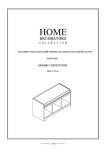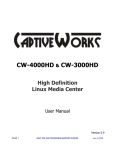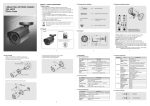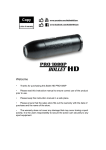Download Thanks for purchasing this EVOLVE 4000HD v2 Sport
Transcript
Thanks for purchasing this EVOLVE 4000HD v2 Sport. - Please read this instruction manual to ensure correct use of the product prior to use. - Please keep this instruction manual in a safe place. - Please ensure that the sales store fills out the warranty with the date of purchase and the name of the store. - The warranty does not cover any damage that may occur during a sport activity. It is the user's responsibility to secure the action cam securely to any sport equipment. What’s In the Box? 1. Camcorder with Sound Cap (water resistant) 2. Camcorder Mount 3. Universal Mount 4. Roll Bar Mount 5. Pad Mount 6. Battery 2pcs 7. USB cabel 8. Adhesive stickers 6pcs 9. Magic Tape 2pcs 10. Hand safety Strap 11. User Manual 12. Waterproof Cap 13. Rubber O-ring 6pcs 14. Silicon Grease HOW TO USE 1. Camcorder on Handlebar Roll Bar Mount Camcorder Mount 2. Camcorder on Vented Helmet Magic Tape 2pcs Universal Mount Camcorder Mount 3. Camcorder on top of helmet Adhesive Stickers 4pcs Pad Mount Camcorder Mount 4. Camcorder on Non-vented Helmet Adhesive Stickers Universal Mount Camcorder Mount Using EVOLVE 4000HD v2 Sport for Water Sports Remind you to put some silicon grease to the rubber O-rings from time to time, especially before using underwater. Make sure the rear cap ③ was closed tight. UPOZORNĚNÍ "O" ring Silicon grease Waterproof cap OVERVIEW ① LED ② Power / Shutter ③ Rear Cap ④ Mode Switch ⑤ USB ⑥ Plug MicroSD Card Slot ⑦ Battery ⑧ Microphone INITIAL SET UP 1. Make sure the EVOLVE 4000HD v2 Sport is OFF before adding or removing the memory card! 2. Screw out the rear cap (open) located at the back of the EVOLVE 4000HD v2 Sport ③. 3. Install a micro SD memory card (max up to 32GB) into the rear slot. To insert the micro SD card, slide the micro SD card into the card slot on the back of the EVOLVE 4000HD v2 Sport with the card label facing down. The micro SD card will click into place once it is inserted past flush with the Bullet HD. Use your fingernail to do this. Then screw in the rear cap till is complete lock 4. If no micro SD memory is inserted in the Bullet HD, the LED on top of the camera will blink red and green. 5. When using a micro SD memory card in the EVOLVE 4000HD v2 Sport, there should be no data from other devices on the card. If you are using a micro SD memory card for the first time in the EVOLVE 4000HD v2 Sport, first you should format the card in your computer. Charging the Battery Screw out the rear cap located at the rear of the camera ③ and Plug the USB charger to the camera. The blue light is on while charging goes off when the battery is fully charged. On the first use charge the battery 10 hours before use! You can record up to 125 minutes with one charge. Power on/off Your EVOLVE 4000HD v2 Sport Turn EVOLVE Turn on the EVOLVE 4000HD v2 Sport by pressing the Power/Shutter button ② for at 4000HD v2 Sport least 3 seconds until the green LED turns on. After releasing the button the red LED On flashes twice and the EVOLVE 4000HD v2 Sport vibrates once, indicating that it is in standby mode. Turn EVOLVE Turn the EVOLVE 4000HD v2 Sport off by pressing the Power/Shutter button ② in 4000HD v2 Sport standby mode until the red LED flashes. The EVOLVE 4000HD v2 Sport will vibrate Off twice, indicating that it switches off. Date & Time Setting Open the file “time.txt” and change the date & time as follows - YYYY.MM.DD hh:mm:ss Y = year h = hour M = month m = minutes D = day s = second Then copy the file to memory card! Now you can take a photo or video to test it! Remember to insert a micro SD card before you start taking videos or pictures! Storage Chart Digital photos 4 GB 8 GB 3636 7272 16 GB 14545 32 GB 29090 HD video recording 4 GB 8 GB 40 min 80 min 16 GB 160 min 32 GB 320 min Video To take videos with the EVOLVE 4000HD v2 Sport, make sure that the Video/Photo switch ④ is set to the right for video mode. Turn on the EVOLVE 4000HD v2 Sport by pressing the Power button ②. Press the Power/Shutter button ② shortly to start a video recording. The red LED will blink while the video is recording. Press the Power/Shutter button ② again to stop recording. Take Still Pictures To take still pictures with the EVOLVE 4000HD v2 Sport, make sure that the Video/Photo switch ④ is set to the left for photo mode. Turn on the EVOLVE 4000HD v2 Sport by pressing the Power button ②. Press the Power/Shutter ② button to start taking photos, the red LED will blink. Press the Power/Shutter button ② again to stop taking photos and to go back to the standby mode. In photo mode the EVOLVE 4000HD v2 Sport will take sequentially photos every 3 seconds. It stops automatically if the battery is empty or if the micro SD card is full. Playback On Your Computer Screw the rear cap ③, power on the EVOLVE 4000HD v2 Sport, connect with your computer via USB cable from the USB port ⑤. The camera will be recognized automatically as USB Device. Or you can take out the micro SD card and use your own card reader to connect with your computer too. The device must be power on while connected with computer for data download. Don’t remove the battery! When you remove the battery while the video is playing, damage to your video data could occur! UPOZORNĚNÍ On a MAC Simply plug the EVOLVE 4000HD v2 Sport into your MAC with the included USB cable, turn your EVOLVE 4000HD v2 Sport on, and the MAC OS will recognize the EVOLVE 4000HD v2 Sport as an external hard drive. IMPORTANT TIP FOR MAC USERS When deleting files from your MicroSD cards you must empty the trash before removing it or unplugging the EVOLVE 4000HD v2 Sport. If you do not empty your trash the photos and videos files will not be completely erased from your cards. LED status table Stanby Battery charging Taking video Taking photo Low battery No microSD card MicroSD card fill up Data transfer Green LED Red LED On Off Off Off On Flashing On Flashing Flashing Off Asynchronous flashing Speedy synchronous flashing On Flashing Blue LED Off On Off Off Off Off Off Off REMARKS: THE SPECIFICATION IS SUBJECT TO CHANGE WITHOUT NOTICE. Removing/Installation Battery The battery is designed to have a very tight fix to maximize reliability in high vibration activities. To remove the battery, pull it out with the battery holder. It is intentionally not easy to do, but the battery will come out. Webcam Function This is not necessary to install the driver to view videos or pictures. The driver is only necessary to install when using the EVOLVE 4000HD v2 Sport as a webcam which is available for Windows OS system only. Technical Specifications: Optics: - Fisheye view - f/2.4, fixed focus glass lens Video: - HD Resolution Settings: 720p: 1280x 720 @30fps - Sensor Type: 1 / 2.5” HD CMOS - Light Sensitivity: 1.4 V/lux-sec (550nm) - Video Format: MJPG codec, .AVI file format - Exposure Control: Auto - White Balance: Auto Audio: - Built-in microphone Photo: - Resolution: 4032 x 3024 - Camera: 12.0 Mega Pixels - Format: JPEG - Capture mode: Auto snapshot every 3 seconds Storage: - Memory: Micro SD card, support Max up to 32GB capacity (recommended Class 6 or above) - Avg. Record Time: 10~15min/GB Input voltage: AC 110 - 240 V Operating temperature: -10 to +60 ° C Operating humidity: 30 to 80% Product size: 92 x 30 x 30 mm Weight: 99g Operating System (for USB drive): Win ME, 2000, XP, Vista, 7; Mac OS X 10.6+