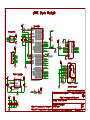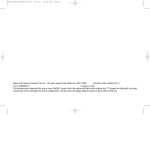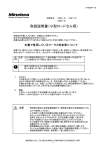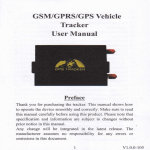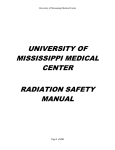Download uMMC Serial Data Storage Module User Manual Features Overview
Transcript
uMMC Serial Data Storage Module User Manual
Features
Features
Card Types
Card Format
Card Sizes
SD/miniSD/microSD
MMC/SD/SDHC
8MB → 32GB
FAT12
File Systems FAT16
FAT32
Control Interface TTL Serial
Serial Interface 8 bits, no parity, 1 stop bit
Serial Speeds 2400, 4800, 9600, 19200, 38400, 57600, 115200, 230400, 460800 bps
Operating
-40°C to +85°C
Temperature
Physical Size 2×1.25 inches (50.8×31.75 mm)
Power Source 3 → 5 Volts
Chipset Available Yes - 44 lead TQFP, or 44 pad QFN
Overview
Supports
MMC, SDC, SDHC card formats.
All available card formats are supported. From 8MB up to 32GB.
FAT12, FAT16 and FAT32.
Long file names.
SD, miniSD, and microSD form factors.
TTL serial host connection from 2400 → 460800 bps.
Up to 4 file handles open simultaneously for reading and/or writing.
Random reads/writes.
You can read from or write to anywhere in a file.
Seeking in a file allows for file pre-allocation, leading to faster write times.
File truncation.
Change file modification stamp.
Change file attributes.
Iterated file listings with wildcards.
You can iterate through a directory listing with wildcards.
Direct file copy.
Copy data from one file to another directly.
On-board Real-Time Clock (RTC).
Files created/modified have time stamps updated to current time.1)
Configuration on card.
Settings can be read from a configuration file on the card. 2)
Chipset available for OEM integration. Single TQFP or QFN component.
-40°C to +85°C operating temperature range.
RoHS compliant.
1)
2)
Time must be set after power-up.
On power-up only.
System Diagram
Specifications and Standards
Electrical Characteristics
Absolute Maximum Ratings
Operating Temperature
Storage Temperature
-55°C to +125°C
-65°C to +150°C
Voltage on any pin
-0.5V to Vcc+0.5V
Maximum Operating Voltage 6.0V
WARNING Exceeding values beyond these absolute maximum values may cause permanent damage to
the device and/or card! Operating at absolute maximum rating conditions for extended periods may
affect device and/or card reliability.
DC Characteristics
Parameter
Power Supply Current
Icc: Idle, Vcc=5V, No card
Icc: Idle, Vcc=3V, No card
Icc: Idle, Vcc=5V, w/card
Min
Typ
Max
Icc: Idle, Vcc=3V, w/card
11 15
5.5 8
12 40+ 1)
6
30+ 2)
Icc: Active (R/W), Vcc=5V
25
Logic Input Low
-0.5
Logic Input High
0.6 Vcc 6)
Logic Output Low @ Vcc=5V
Logic Output Low @ Vcc=3V
Logic Output High @ Vcc=5V 4.0
Logic Output High @ Vcc=3V 2.2
250 3)4)
Units
mA
mA
mA
mA
mA
0.2 Vcc 5) V
V
0.7
V
0.5
V
V
V
1), 2), 3)
Because card active and idle current values vary widely from brand to brand, a maximum cannot
be determined. Please refer to your card manufacturers specifications for read/write current consumption
values.
4) This is the maximum current that the on-board LDO regulator will supply. Cards that require more power
than this are not supported.
5) “Max” means the highest value where the pin is guaranteed to be read as low.
6) “Min” means the lowest value where the pin is guaranteed to be read as high.
Timing Characteristics
Parameter
Min Typ Max
Units
Serial Speed
2400
460800 bps
Power up delay: no card
200
ms
Power up delay: w/card 200 250 400+ ms
Card initialization time 1) 30 80 200+2) ms
2)
Card communication timing will vary widely from brand to brand depending on many factors.
This is the amount of time taken to initialize a card after insertion and a command has been sent, but
before the command has been executed.
1)
Communications Protocol
Description
The Protocol for the uMMC employs a simple but robust asynchronous serial control protocol. A command
prompt ”>” (“greater than” symbol, ASCII 62, HEX 0x3E) indicates that the uMMC is ready to accept a
command. A command can be sent, a response will be returned, and the command prompt will be sent
again.
Example:
F«cr»
1>
If an error occurs while processing a command, an error is returned in the format ” Enn ”. See the table of
error codes.
Example:
>O 1 R /LOGS/2004/FEBRUARY/FEB30.LOG«cr»
EF2>
Command Format
C«sp»Parameter1«sp»Parameter2«sp»…«cr»
Where:
C is a single command character.
«sp» is a single space character (ASCII 32, HEX 0x20).
Parameter1 , Parameter2 , … are parameters associated with
«cr» is a carriage return character (ASCII 13, HEX 0x0d)
the command
Command Listing Format
C Parameter1 [Parameter2 [Parameter3]]…
C is the command character. A single character.
Parameter1 is the first parameter for the command.
Parameter2 is the second parameter for the command.
the parameter is optional.
If it is listed inside of square brackets [ ] then
Any parameters listed inside of square brackets [ ] are optional. Most commands that have optional
parameters will require the previous parameter to be given.
Command Response Format
In general, responses are of the format:
[[«sp»][data]] | [Enn]
Error codes are returned as Enn , where nn is a hexadecimal code indicating the error. See the table of error
codes.
Command Set
Set Attributes
Description
Change the attributes of a file.
In the FAT file system, there are 4 attributes which can be set:
A = Archive
H = Hidden
R = Read Only
S = System
Note
You can not combine adding and removing of attributes in a single command. i.e. you must only add or
only remove attributes per command.
Format
A +|- attribute path
Parameters
attribute
is one or more of “R”, “H”, “S”, or “A”.
is the absolute path to a file/directory. A properly formatted path must begin with a ” /” (forward
slash) and begins at the root directory. Subdirectories are separated with ” /” (forward slash).
e.g. /logs/january/jan3.log
path
Response Format
NULL | Enn
Example
To set “read-only” attribute for a file:
A +R /filename.txt
To remove “hidden” and “system” attributes for a file:
A -HS /filename.txt
Copy
Description
This command will copy data from an open file to another open file. Requirements: Two files must be open,
one for reading, and the second for writing. e.g.
O 1 R /sourcefile.txt
O 2 RW /destfile.txt
Copy File will copy from the current location in the source file, up to “num” bytes if specified, to the
destination file (starting at the destination's current location).
Note
You can interrupt the transfer at any time by sending «ESC» (ASCII 27, HEX 0x1B).
Format
B fh1 fh2 [num]
Parameters
fh1/fh2
is a file handle (1 - 4). Use the Free Handle command to get a free file handle.
num is the number of bytes to copy from fh1 to fh2 .
fh1 , then the entire contents of fh1 is copied.
If num is not given, or is greater than the size of
Response Format
NULL | response | Enn
response
depends on the C setting shown below.
C = 0:
NULL
C = 1:
#########...####
C = 2:
nn..nn bytes copied at r..rr bytes/second
C = 3:
#####...####nn..nn bytes copied at r..rr bytes/second
Example
To copy 200 bytes from the current location of handle 1 to handle 2:
B 1 2 200
To copy the entire source file to the destination file:
O 1 R /sourcefile.txt
O 2 RW /destfile.txt
B 1 2
To copy 600 bytes from position 12000 of handle 1, to handle 3, starting at position 50000:
O
O
J
J
B
1
3
1
3
1
R /sourcefile.txt
RW /destfile.txt
12000
50000
3 600
To copy the entirety of handle 1 to the end of handle 2 (appended):
O
O
J
B
1
2
2
1
R /sourcefile.txt
RW /destfile.txt
E
2
or (note that the destination file is opened for append)
O 1 R /sourcefile.txt
O 2 A /destfile.txt
B 1 2
Close
Description
Closes an open file handle. If no file handle is given, all open file handles are closed.
Format
C [fh]
Parameters
fh
is a file handle (1 - 4). Use the Free Handle command to get a free file handle.
Response Format
NULL | Enn
Example
Close file handle 1:
C 1
Close all files:
C
Change Timestamp
Description
Changes the “modified” time of the given file/directory. All parameters are required.
Format
D year month day hour min sec path
Parameters
year is full 4 digit year.
month is 1 → 12.
day is 1 → 31 (depending on month).
hour is in 24 hour format (0 → 23).
min is 0 → 59.
sec is 0 → 59.
is the absolute path to a file/directory. A properly formatted path must begin with a ” /” (forward
slash) and begins at the root directory. Subdirectories are separated with ” /” (forward slash).
e.g. /logs/january/jan3.log
path
Response Format
NULL | Enn
Example
D 2009 8 11 17 22 00 /filename.txt
Erase File
Description
Erases/deletes the given file/directory. If the path given is a directory, it must be empty before it can be
deleted.
Format
E path
Parameters
is the absolute path to a file/directory. A properly formatted path must begin with a ” /” (forward
slash) and begins at the root directory. Subdirectories are separated with ” /” (forward slash).
e.g. /logs/january/jan3.log
path
Response Format
NULL | Enn
Example
To delete a directory:
E /emptydir
To delete a file:
E /filename.txt
Free Handle
Description
Free Handle returns the next available file handle.
Format
F
Parameters
None
Response Format
n | Enn
n
is the free handle number (1 - 4).
Example
When no files are open:
F
1
When all files are open:
F
E03
Info
Description
Gives the file position and the file size for the given file handle.
Format
I fh
Parameters
fh
is a file handle (1 - 4). Use the Free Handle command to get a free file handle.
Response Format
response | Enn
response
is in the following format:
pp..ppp/ss..sss
where:
pp..ppp
ss..sss
pp..ppp
is the current byte position in the file
is the file size.
and ss..sss are separated by a forward slash '/'.
Example
For a file handle whose byte position is 3250 for a file which is a total of 560700 bytes:
I1
3250/560700
Jump
Description
Jumps to any location in a file. If you use ” E” as the second parameter, Jump will seek to the end of the
file.
Note
If the file is opened for writing, the Jump command will automatically extend the file if addr specified is
larger than the file size. This is useful for pre-allocating a file to reduce delays during writing.
Important
If the file is extended, the data beyond the end of the file is undefined, so care must be taken to ensure
your data is terminated properly.
You can use this command in junction with the Truncate command to pre-allocate then truncate the file.
Format
J fh addr|E
Parameters
fh
is a file handle (1 - 4). Use the Free Handle command to get a free file handle.
addr is the position to which you want to jump/seek.
E can be used to jump to the end of the file.
Response Format
NULL | Enn
Example
To jump to byte position 2000 in file handle 1:
J 1 2000
To jump to the end of file handle 2:
JE2
Card Info
Description
Gets card specific information for the inserted card. If no parameters are given, then the raw byte data for
the CSD (16 bytes) and CID (16 bytes) are returned (32 raw bytes total).
If the parameter is ” B”, then the CSD and CID are ASCII encoded - i.e. Two ASCII characters for each raw
byte. e.g. 0x3E is sent as 3E - two characters.
If the parameter is ” I”, then more data is returned (separated by «CR»).
1.
2.
3.
4.
Card type
CSD (16 bytes)
CID (16 bytes)
OCR (4 bytes)
Card type is one of:
Card type
Description
1
MMC (MultiMedia Card)
2
SD V1 (Secure Digital Card)
4
SD V2 (Secure Digital Card)
12
SDHC (Secure Digital - High Capacity Card)
CSD, CID, and OCR are all sent as ASCII encoded (i.e. Two ASCII characters for each raw byte).
Format
K [B | I]
Parameters
B
I
- optional parameter to return ASCII encoded CSD and CID.
- optional parameter to return more data in ASCII encoded form.
Response Format
«SP»response | Enn
See examples for format of response.
Example
K
«SP» 16RAWBYTES
KB
«SP»002600321F5983C4FEFACFFF924040C103534453443235365540116A94003C29
KI
«SP»Card type: 2 CSD:002600321F5983C4FEFACFFF924040C1 CID:03534453443235365540116A94003C29
OCR:80FF8000
List Directory
Description
The List Directory command will list all the files in a given path. If the path is a file, then only the details
for that file are given. If the path contains wildcards, then the files matching the pattern will be returned.
List Directory ( L path ) lists all files that match path without interruption. If a directory is large, this can
be difficult to manage. In that case, use LS path to begin a directory listing iteration process, then use LI
pattern to iterate through the listings.
Format
L path
LC path
LS path
LI pattern
Parameters
path
is the absolute path to a file/directory. A properly formatted path must begin with a ” /” (forward
slash) and begins at the root directory. Subdirectories are separated with ” /” (forward slash).
e.g. /logs/january/jan3.log
pattern
- a filename pattern which can contain wildcards (”?” and ” *”).
——
LC path
returns the count of files that match the path.
LS path
starts a List Directory iteration process.
LI pattern iterates through a directory listing, returning the next file that matches pattern . pattern is
required (just use ” *” to match everything).
For L path and LC path , path can also contain wildcards (”?” and ” *”).
In LS path , path can not contain wildcards, and must point to a directory.
Response Format
«sp»response | Enn
response
has one of two formats based on the ” L” setting.
L = 0:
<<sp>>D | ss..sss filename1<<cr>>
D | ss..sss filename2<<cr>>
...
D | ss..sss filenameN<<cr>>
where:
D indicates a directory
ss..sss is the size of the file
filenameN is the filename or directory
name
L = 1:
<<sp>>DRHSA yyyy/mm/dd hh:mm:ss ss..sss filename1<<cr>>
DRHSA yyyy/mm/dd hh:mm:ss ss..sss filename2<<cr>>
...
DRHSA yyyy/mm/dd hh:mm:ss ss..sss filenameN<<cr>>
where:
DRHSA are the attributes for the file. If the attribute is not set, the
yyyy/mm/dd hh:mm:ss is the modification date of the file/directory.
filenameN is the filename or directory name
value is ” -”. D indicates a directory.
Example
” L” setting = 0:
L/
«sp»D DCIM«cr» 721886 B0000.mp3«cr» 40192 B0001.mp3«cr» 23318 B0002.mp3«cr» 46519
hidden.txt«cr»
” L” setting = 1:
L/
«sp»D---- 2009/05/10 11:03:54 DCIM«cr» ----A 721886 2009/05/13 10:12:16 B0000.mp3«cr» ----A 40192
2009/05/13 10:12:16 B0001.mp3«cr» ----A 23318 2009/05/13 10:12:16 B0002.mp3«cr» --H-A 46519
2009/05/13 10:22:38 hidden.txt«cr»
Using wildcards:
L /PICTURES/*.JPG
«sp»----A 2008/09/23 09:18:32 2021392 IMG_2538.JPG«cr» ----A 2008/09/23 09:31:26 1662290
IMG_2542.JPG«cr» ----A 2008/09/23 09:32:02 1893947 IMG_2543.JPG«cr» ----A 2008/10/30 12:34:50
1117269 IMG_2551.JPG«cr»
File count (with wildcard):
LC /PICTURES/*.JPG
«sp»4
Iteration example:
LS /PICTURES
«sp»
LI *.JPG
«sp»----A 2008/09/23
LI *.JPG
«sp»----A 2008/09/23
LI *.JPG
«sp»----A 2008/09/23
LI *.JPG
«sp»----A 2008/10/30
LI *.JPG
E07
09:18:32 2021392 IMG_2538.JPG«cr»
09:31:26 1662290 IMG_2542.JPG«cr»
09:32:02 1893947 IMG_2543.JPG«cr»
12:34:50 1117269 IMG_2551.JPG«cr»
Make Directory
Description
The Make Directory command will create a directory at the path specified.
Format
M path
Parameters
is the absolute path to a file/directory. A properly formatted path must begin with a ” /” (forward
slash) and begins at the root directory. Subdirectories are separated with ” /” (forward slash).
e.g. /logs/january/jan3.log
path
Response Format
NULL | Enn
Example
M /LOGS/JANUARY
Rename
Description
Renames/moves a file from one path to another.
Format
N path|newpath
path
and newpath are separated by a vertical bar/pipe/vertical slash '|'.
newpath
must not already exist.
Parameters
is the absolute path to a file/directory. A properly formatted path must begin with a ” /”
(forward slash) and begins at the root directory. Subdirectories are separated with ” /” (forward slash).
e.g. /logs/january/jan3.log
path/newpath
Response Format
NULL | Enn
Example
Rename a file:
N /www/index.html|/www/index.htm
Move a directory:
N /www/images|/images
Open
Description
Opens a file handle in one of 4 different modes described above.
Note
If a file is created, the file modification date is set to the current time from the built-in RTC (Real Time
Clock). You can change the time by using the Time command. You can modify the file modification date
using the Change Timestamp command.
Format
O fh mode path
Parameters
fh
is a file handle (1 - 4). Use the Free Handle command to get a free file handle.
mode
is one of:
” R” – Open in read-only mode. No data can be written to the file.
The filename in the path must exist.
” W” – Open in write mode. This opens a new file for writing. The file must not already exist.
The filename in the path must NOT already exist.
” A” – Open in append mode. This opens a new or existing file for writing. Once opened, the file
handle is positioned at the end of the file.
If the filename in the path does not exist, it will be created.
” RW” – Open in read/write mode. This opens a new or existing file for reading and/or writing.
Once opened, the file handle is positioned at the beginning of the file.
If the filename in the path does not exist, it will be created.
is the absolute path to a file/directory. A properly formatted path must begin with a ” /” (forward
slash) and begins at the root directory. Subdirectories are separated with ” /” (forward slash).
e.g. /logs/january/jan3.log
path
Response Format
NULL | Enn
Example
Open a file for reading:
O 1 R /LOGS/JANUARY/JAN03.LOG
Open a file for reading and writing:
O 1 RW /www/httpdocs/chatlog/chatlog002.log
Query Volume
Description
Returns the free space and the total size of the inserted card. The two values given are in decimal format
and in kibibytes (i.e. 1024 bytes per kibibyte).
Format
Q [A]
Parameters
A
displays the file system type as well as the free/total information.
Response Format
response | Enn
If there are no parameters, response is of the form:
uu..uuu/tt.ttt
where:
uu..uuu
tt..ttt
is the free space on the card.
is the total space on the card.
If ” A” parameter is given, response is of the form:
FATff«cr» uu..uuu/tt.ttt
where:
FATff is the file system type (one of FAT12, FAT16 or FAT32).
uu..uuu is the free space on the card.
tt..ttt is the total space on the card.
Example
Q
51245/61525
QA
FAT12«cr» 51245/61525
Read
Description
You can read up to 512 bytes at a time using the Read command. If the num parameter is larger than the
number of bytes remaining to be read from the file, then only the remaining bytes are returned. Use the
Info command to find the current position. If the Read command is successful, a single «sp» character is
sent, followed by the data. If an error occurs, the first character returned is ” E”, followed by an error code.
Data is sent verbatim (i.e. raw data) from the file.
Format
R fh [num [addr]]
Parameters
fh
is a file handle (1 - 4). Use the Free Handle command to get a free file handle.
num is the number of bytes to read. Optional.
addr is the address at which to start reading.
used.
If not specified, up to 512 bytes will be returned.
Optional. num must be given for this parameter to be
Response Format
«sp»response | Enn
response is preceded by a «sp» , indicating a good read. The length of response is variable, and depends on
the num parameter, the position of the file handle, and the size of the file.
Example
File handle position = 0, file size = 38 bytes:
R1
«sp»13:22:02 ADC1=4.9V«cr» 13:22:32 ADC1=4.9V«cr»
A subsequent read:
R1
E07
Same file, read only 18 bytes (starting at address 0):
R 1 18 0
«sp»13:22:02 ADC1=4.9V
Read Line
Description
The Read Line command is very similar to the Read command, except that data is returned up to the
next EOL terminator. The ” E” setting determines the type of EOL terminator that is checked. The EOL
terminator is not returned, only the data up to the EOL.
Format
RL fh [num [addr]]
Parameters
fh
is a file handle (1 - 4). Use the Free Handle command to get a free file handle.
num is the number of bytes to read. Optional.
addr is the address at which to start reading.
used.
If not specified, up to 512 bytes will be returned.
Optional. num must be given for this parameter to be
Response Format
«sp»response | Enn
response is preceded by a «sp» , indicating a good read. The length of response is variable, and depends on
the num parameter, the position of the file handle, the size of the file, and the location of the next EOL.
Refer to the ” E” setting.
Example
File handle position = 0, file size = 38 bytes. This response differs from what is returned by the Read
command:
RL 1
«sp»13:22:02 ADC1=4.9V
RL 1
«sp»13:22:32 ADC1=4.9V
RL 1
E07
Same file, read only 18 bytes (starting at address 0):
RL 1 18 0
«sp»13:22:02 ADC1=4.9V
Settings
Description
Settings are non-volatile, and are loaded on power up.
When the unit is put into Update Mode, the default setting values (shown in the settings table) are
restored.
Settings can also be set using the Boot Config File. The settings are read from the file on power-up and
replace the current settings.
A description of all of the settings can be found in the Settings section.
Format
S setting [value]
Parameters
setting
value is
is the setting to be set/returned. See the Settings Table.
the value to which setting should be set. Optional.
Response Format
NULL | response | Enn
If no value is given, then response is the current value of setting.
Example
To set the bit rate to 2400 bps:
SD5
To get the current bit rate:
SD
5
Time
Description
Gets/sets the internal RTC (Real Time Clock).
Format
T [year [month [day [hour [min [sec]]]]]]
Parameters
year is full 4 digit year.
month is 1 → 12.
day is 1 → 31 (depending on month).
hour is in 24 hour format (0 → 23).
min is 0 → 59.
sec is 0 → 59.
Providing no parameters returns the current time.
Response Format
NULL | response
If at least one parameter is given, no response is sent.
response
is of the format: YYYY/MM/DD«sp»HH/mm/SS
Example
Get the current RTC time:
T
2009/05/22 13:42:02
To set the date and time to 2009/05/22 13:00:00:
T 2009 5 22 13 00 00
T
2009/05/22 13:00:00
To change just the date to 2009/05/23:
T 2009 5 23
T
2009/05/23 13:00:15
Truncate
Description
Truncates the file at the current position.
WARNING This will effectively delete all data after the current position in the file. Use with care.
Format
U fh
Parameters
fh
is a file handle (1 - 4). Use the Free Handle command to get a free file handle.
Response Format
NULL | Enn
Example
I1
1200/5000
U1
I1
1200/1200
Version
Description
Returns the current firmware version and serial number.
Format
V
Parameters
No parameters.
Response Format
response
response
is of the format: mmm.nn[-bxxx]«sp»SN:sss…sss
where:
mmm is the major version code.
nn is the minor version code.
xxx is the beta version code. This is only returned in the beta versions.
sss…sss is the serial number/code. Programmed only on request. Defaults
to UMM1-OEM .
Example
V
102.08-b003 SN:UMM1-OEM
Write
Description
You can write up to 512 bytes at a time with the Write command. If num is omitted, then 512 bytes will be
expected.
After the command is received, num (or 512) bytes are expected to be received. Data is received raw (i.e.
no escape sequences are required).
By default, there is no time-out for how long it takes to send the data. This means that the uMMC will wait
indefinitely for all the data to be sent.
If the value of the Write Time-out setting is greater than 0 (zero), then if the time taken between
sending bytes exceeds that value (in tens of milliseconds), the Write command will terminate, write the
accepted bytes to the file, and return to the command prompt. No error will be returned.
Format
W fh [num]
Parameters
fh
is a file handle (1 - 4). Use the Free Handle command to get a free file handle.
num
is the number of bytes to write to the file (1 → 512). Optional (if not given, 512 is assumed).
Response Format
NULL | Enn
Example
I1
0/0
W 1 18
13:22:02 ADC1=4.9V
I1
18/18
Write Line
Description
The Write Line command is very similar to the Write command. The difference is that the command is
terminated when a «cr» is received (or 512 bytes, whichever comes first).
You can write up to 512 bytes at a time with the Write Line command. If num is omitted, then 512 bytes
will be expected.
After the command is received, num (or 512) bytes are expected to be received. Data is received raw (i.e.
no escape sequences are required).
The Write Line command will terminate if a «cr» is received, append the appropriate EOL (End Of Line)
terminator (depending on the Read/Write Line Terminator setting), and write the data to the file.
By default, there is no time-out for how long it takes to send the data. This means that the uMMC will wait
indefinitely for all the data to be sent.
If the value of the Write Time-out setting is greater than 0 (zero), then if the time taken between
sending bytes exceeds that value (in tens of milliseconds), the Write command will terminate, write the
accepted bytes to the file, and return to the command prompt. No EOL terminator will be written. No error
will be returned.
Format
WL fh [num]
Parameters
fh
is a file handle (1 - 4). Use the Free Handle command to get a free file handle.
num
is the number of bytes to write to the file (1 → 512). Optional (if not given, 512 is assumed).
Response Format
NULL | Enn
Example
Write a line of text to a file (Setting “E” = 0 → «cr» as EOL):
E /LOG.TXT
O 1 RW /LOG.TXT
SE
0
I1
0/0
WL 1
13:22:02 ADC1=4.9V«cr»
I1
19/19
Write a line of text to a file (Setting “E” = 2 → «cr»«lf» as EOL):
E /LOG.TXT
O 1 RW /LOG.TXT
SE2
SE
2
I1
0/0
WL 1
13:22:02 ADC1=4.9V«cr»
I1
20/20
File Status
Description
Returns the status of the system, or the status of a file handle.
If no parameter is given, the card status is returned. e.g. If a card is not inserted, E08 is returned. If no
error, a single «sp» is returned.
If a file handle is given, the status of the file handle is returned. e.g. If the file handle is pointing to the end
of the file, E07 is returned.
Format
Z [fh]
Parameters
fh
is a file handle (1 - 4). Use the Free Handle command to get a free file handle.
Response Format
«sp» | Enn
Example
Z
«sp»
Z2
E07
Appendix
Table of Settings
Setting
Name
D
Baud/Bit Rate
T
P
L
R
C
E
Value
0
1
2
3
4
5
6
7
8
Description (default)
9600 bps
19200 bps
38400 bps
57600 bps
115200 bps
2400 bps
4800 bps
230400 bps
460800 bps
Write Time-out
0 to 254 Time in 10 ms increments (e.g. 20 = 200 ms)
0 = No time-out (waits indefinitely)
Prompt Character
1 to 254 62 ('>')
Directory Listing Style
0
old style
1
new style
Response Delay
0 to 254 Time in 10 ms increments (e.g. 5 = 50 ms)
0 = No response delay (immediate response)
Copy Progress Style
0
none
1
progress hash ”#” every 2048 bytes
2
total bytes copied & copy rate
3
progress hash, bytes copied & copy rate
Read Line/Write Line Terminator 0
CR
1
LF
2
CRLF
Table of Error Codes
Error Code
Description
02
03
04
05
06
07
08
09
0A
E5
E6
E7
E8
E9
EA
EB
EC
ED
EF
F1
F2
F3
F4
F5
F6
Command buffer overrun (i.e. command too long)
No free files
Unknown command
Card initialization error
Command formatting error
End of file (EOF)
Card not inserted
Card reset failure
Card physically write protected (check write protect switch on side of card)
Not a directory
Read only file - Can not perform command on this file
Not a file - command expected a directory
Write failure
Improper mode for writing (check that the file is open for writing)
No free space (card is full)
Given file handle is not open
Improper mode for reading (check that the file is open for reading)
Unrecognized mode specified in Open command
General FAT failure - File system is corrupted (test it on a PC)
File handle provided is already open
File in path specified does not exist
Error while creating directory entry
File already exists
File in path specified is not valid (check spelling, and no strange characters in path)
Invalid handle specified