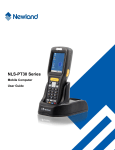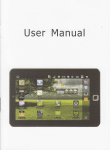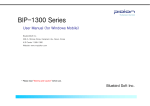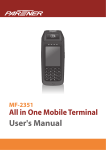Download NLS-FM210X Fixed mount Barcode Reader User`s Manual
Transcript
Powered By A series of NLS-FM210X Fixed mount Barcode Reader User’s Manual Version 1.0 ® Tel: 510 490 3888 Fax: 510 490 3887 http://www.newlandna.com CONTENTS 1 STANDARD CONFIGURATION ... ............................................. ...1 2 WARNING... ....................................................................................... ..3 2.1 CAUTIONS... ................................................................................ .3 2.2 HANDLING PRECAUTIONS ... ................................................... ..3 3 FUNCTION ... ................................................................................... ...4 4 SPECIFICATION ... .......................................................................... ..5 5 FAMILIAR WITH NLS-FM210X ... ............................................. ...6 6 INSTALLATION AND DEBUGGING ... ....................................... .7 7 HOW TO READ BARCODE........................................................... ..9 8 TROUBLESHOOTING ... .............................................................. ..10 9 OVERALL SETUP ... ....................................................................... .11 9.1 SETUP CODE ON/OFF... .................................................... ... 11 9.2 SET ALL DEFAULT ... ......................................................... .. 11 9.3 1D BAR CODES... ................................................................. ... 11 9.4 2D BAR CODES... ................................................................. ...12 9.5 SPEC_OCR_B... .................................................................... ...12 9.6 BAUD RATE ... ....................................................................... ..13 9.7 LIGHT MODE SETUP... ....................................................... .14 9.8 AIMING LIGHT ... ................................................................ ..15 9.9 READING MODE ................................................................. ..16 9.10 DELAY TIME... ...................................................................... .16 9.11 DATE CODE ... ...................................................................... ..17 9.12 DONE AND ABORT ... ......................................................... ..18 1 Standard Configuration 1. NLS-FM210X 2. RS232 Data Communication Cable 1 3. USB Data Communication Cable 4. 5.6V Adapter 5. User Manual User Manual 2 2 Warning 2.1 Cautions ■ Dismantle and Install ●Please do not dismantle or refit the device and its components, otherwise the company will not bear the cost of obligation to keep in good repair as if it results in any damage in device. ■ External power ●Please use the power adapter attached to the device, otherwise the device is of a threat to be damaged. ■ Abnormal Condition ●Keep away from fire. Should the device start to emit smoke or a strange odor or become hot, immediately turn off power and unplug the power cord from the wall outlet, and contact your original dealer or the Center of Client Service? Continued use creates the danger of fire and electrical shock. ■ Dropping and Damage ●If drop the device and damage it, please immediately turn off power and contact your original dealer or the Center of Client Service. ■ Location ●Do not locate the device on a surface that is unstable or uneven, because that will cause the danger of the device falling, which can cause personal injury. ●Do not locate the device in an area subjected to large amounts of humidity or dust, for it can cause the danger of electrical shock and fire. ●Do not leave the device for long periods somewhere in direct sunlight. 2.2 Handling Precautions ● Please keep the window glass free from dust, and make use of flexible cotton cloth or lens paper to clean it. But do not use detergent or any dissolvent liquid to clean the window glass. ● Do not touch the window glass with something grinding, or it will affect the function to read barcode. ● Sudden temperature changes can cause condensation to form on the device case. Using the device in the present case can interfere with proper operation. Take care to avoid conditions that cause the formation of condensation. If condensation does form, wait for until it dries completely before using the device again. 3 3 Function There is a rising paying method of shopping on line, E-tickets etc. Getting the barcode displays on the screen of the mobile phone by the barcode reader to gain the relevant attestation and paying information. NLS-FM210X fixed barcode reader is special for this kind of payment; it has the features as follow: 1. Barcode on the LCD It is able to read the main 2D barcode and all the 1D barcode display on the screen of mobile phone. 2. Barcode on the paper It is able to read the main 2D barcode and all the 1D barcode printed on the paper. 3. Reading with high speed. Though the different mobile phone has the different contrast, color, reflect level of the screen, this device always can read the barcode with high speed. 4. Easy to be embedded The outline design of the device makes it easy to be embedded into other system and device. 5. Easy to use In order to have the best working state, the customer can set the parameter of the device by the setting code handbook or the Quickset software. 4 4 Specification CPU Interfaces IC Reading mode Symbologies Precision Light source Window PCS Roll, Pitch, Yaw Circumstance Power Consumption Power Indicator Outline Weight Operating Temperature Storage Temperature Operating Humidity Software Authentication 32 bit RISC, XScale 312 MHz RS232 (9.6~115.2Kbps)/ USB 1.1 ISO-7816, EMV2000 Image (640×480 CMOS) 2D:PDF417, QR Code,DataMatrix 1D:Code 128 、EAN-13 、EAN-8 、Code 39、 UPC-A 、UPC-E、Codabar、Interleaved 2 of 5、 Chinese Post Code、ISBN/ISSN、Code 93 等 ≥3 mil Visible LED Diode 630 nm ± 10 nm 40mm*50mm ≥30% Roll:360°, Pitch: 45°, Yaw: 45° 0 ~ 100,000 LUX 1.8 W(Max) DC 5.6V, 1.5A,AC 100~240V, 50~60HZ Buzzer 90mm(L) X70mm (W) X 112mm(H) 400 g -5℃ to + 45℃ -40℃ to + 60℃ 5% - 95%(non-condensing) Quickset FCC, CE 5 5 Familiar With NLS-FM210X 1. Install hole,36mm between hole 1 and 2,use the M4 bolt to fix 2. Install hole.36mm between hole 1 and 2, use the M4 bolt to fix. 3. Communication interface 4. Scanning window 5. IC slot (IC module) 6 6 Installation And Debugging 1. Install the software of barcode making program on the PC(the program can be downloaded for free on www.nlscan.com or can be written by the users)。 2. RS232 data communication cable ① Connect the RS232 cable to the device as the following picture shows. ② Connect the other side to the PC. ③ Then, connect the data communication cable to the AV adapter. ③ ① ② ① Finally, plug the AV adapter to the AV socket. 7 3. USB data communication cable ① Connect the 9 pins plug of the cable to the device. ② Connect the other side of the cable to the PC. ① ② ③ With a delay for 2-3 seconds, the buzzer emits the sounds like “bid-bid”, while the red indicator light at the upper of the reader is on; at this time, the reader is ready for work 8 7 How To Read Barcode 7.1 LCD scanning a) Open the screen light, take the mobile screen close to the scanning window, and make the barcode on the center of the window. b) When the device gets the correct barcode, the buzzer will emit the sounds like “Di”, and then the device enters the status of stand by. 7.1 Barcode on the paper ① Take the paper with barcode (business card) close to the scan window; make the barcode on the center of the window. ② When the device gets the correct barcode, the buzzer will emit the sounds like “Di”, and then the device enters the status of standby. 9 8 Troubleshooting Description Simple ways to remove Lock up 1、Cut the adapter from power and reconnect it again. Unable to display 1 、Examine whether the setting between any contents of reader and application parameters is decode compatible or not Unable to read barcode 1、 Examine whether the way to read barcode is wrong or not. Please refer to the code reading section in the manual for correct way 2、 Examine whether the type of barcode is set or not which can be read. 3、 Whether the barcode is damaged. If the extent of the damage goes beyond the reading capacity of the reader itself, the barcode will be unreadable. 10 9 Overall Setup 9.1 SETUP CODE ON/OFF Start up the setup code before using it. Scan“Setup Code On”。 After using, close it, scan“Setup Code Off” 。 Attention:If the reader reads other non-setup codes when the setup code is on, the reader will close the function of setup code automatically. Setup Code Off Setup Code On 9.2 SET ALL DEFAULT Set All Default ** 9.3 1D BAR CODES Set All 1D Bar Codes Disable Set All 1D Bar Codes Enable 11 9.4 2D BAR CODES PDF417 OFF ON ** ON ** QR Code OFF Data Matrix OFF ON 9.5 SPEC_OCR_B OFF ** ON 12 ** 9.6 BAUD RATE 1200 2400 4800 9600 14400 19200 38400 57600 115200 13 ** 9.7 LIGHT MODE SETUP LED Flash When Scan(flash mode):The LED only lights when the reader gets the image. LED Always On:The light on when it is powered. LED On When Scan: The LED only on when auto scan or trigger (no flash). LED Always Off:The light always off. LED Flash When Scan ** LED Always On LED On When Scan LED Always Off 14 9.8 AIMING LIGHT LED Flash When Scan:The LED on just when scan. LED Always On:The LED always on when it is powered. Induction Module:Take the aiming light as induction light, the light is off when scan, on when no-scan, and setup auto scan. LED Always Off:The light always off. LED Flash When Scan ** LED Always On Induction Module LED Always Off 15 9.9 READING MODE Trigger: press the trigger to scan barcode, after scanning or under the condition of the triggers are not pressed, the scan system will close automatically. Auto Scan: the system always in the state of scan, the reader will scan barcode continuously. Trigger ** Auto Scan 9.10 DELAY TIME Under Auto Scan condition, LED will on when CMOS sense bar code, which will last for 2000ms if no good read. For same bar code, system will delay 1500ms to avoid duplicate reading. e.g.: to change delay time to 5000ms, Step1: scan “Delay Time Of Each Reading” Step2: scan“5”、“0”、“0”、“0” Step3: scan “Done” Delay Time of Each Reading No Duplicate Reading 16 9.11 DATE CODE 0 1 2 3 4 5 6 7 8 9 17 9.12 DONE AND ABORT Done Abort One Data of Current Setting Abort One String of Current Setting Abort Current Setting 18 Center of Client Service Phone: +0086-591-83979219 FAX: +0086-591-83979208 E-mail:[email protected] [email protected] Address: No.1 Rujiang Avenue, Mawei District, Fuzhou, Fujian, Mainland China, Newland Science & Technology19Park