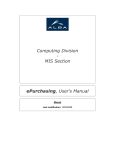Download LOST SALES REPORTING
Transcript
LOST SALES REPORTING User Manual Published by Mascidon, LLC November 2011 www.mascidon.com 248-432-2676 Table of Contents Lost Sales Documentation ............................................................................................................................ 3 Loss of a single sales order line ................................................................................................................. 3 Figure 1.1 Recording Loss of a Single Sales Order Line ............................................................................. 3 Figure 1.2 Message Showing the Lost Sales Record is Created ................................................................ 4 Figure 1.3 Display of the Lost Sale Recorded ............................................................................................ 4 Figure 1.4 Altering a Lost Sale Record ...................................................................................................... 5 Loss of a Complete Sales Order ................................................................................................................ 5 Figure 1.5 Reason for Loss of an Order ..................................................................................................... 5 Lost Sales Report ....................................................................................................................................... 5 Figure 1.6 Lost Sales Report Selections .................................................................................................... 6 Figure 1.7 Lost Sales Report ...................................................................................................................... 6 Lost Sales Documentation The lost sales functionality provides the opportunity to record a lost sales line or a complete sales order. This documents how to record these lost opportunities. Loss of a single sales order line As you are entering a sales order, any line can be highlighted and the ‘Lost Sales’ button clicked. This is shown in Figure 1.1. Figure 1.1 Recording Loss of a Single Sales Order Line When you click on the ‘Lost Sales’ button, two additional screens are shown – as seen in Figures 1.2 and 1.3. For Figure 1.2, simply click on the ‘Close’ button. On the screen shown in Figure 1.3, you can simply click OK if the recorded lost sale is correct. You can change the quantity lost or the reason – as shown in Figure 1.4. Make the changes required and click the Update button. This brings you back to the sales order. Proceed taking the order. Figure 1.2 Message Showing the Lost Sales Record is Created Figure 1.3 Display of the Lost Sale Recorded Figure 1.4 Altering a Lost Sale Record Loss of a Complete Sales Order In some instances you will record a full sales order and the customer will not place the order. In these instances, the process is to Add the sales order as if it were a normal order, and then retrieve the sales order and right click to ‘Cancel’ the sales order. Then click on the ‘Lost Full Order’ button and the system will record each of the items on this sales order as having been lost. The popup window shown in Figure 1.5 will be displayed. Enter the reason for the loss of this order and click ok to process and OK. Figure 1.5 Reason for Loss of an Order A message will be displayed showing the number of lost sales items that have been created. That’s it – the complete sales order loss has been recorded. Lost Sales Report The lost sales can be reported. Any reports or queries can be created against the file ‘@DCMLOSTSALES’. One report has been created and provided. Click on the ‘Lost Sales Report’. The popup shown in Figure 1.6 is displayed. You have a choice of how to sort the report – by item (by item – date), by customer (by customer – item – date), or by reason (by reason – item – date). The next choice is what starting date to use for displaying the lost sales. For instance, to see all of the lost sales after October, enter 10/31 as the date. Clicking ‘OK’ will display the report shown in Figure 1.7. The contents of this report can be exported to Excel (normal SAP function) for further analysis. Figure 1.6 Lost Sales Report Selections Figure 1.7 Lost Sales Report