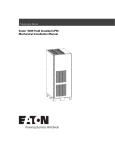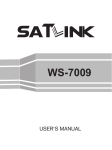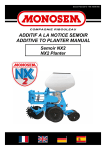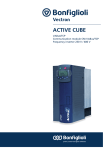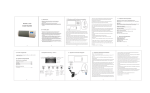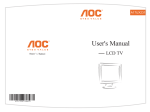Download 4.operation of your wheelchair
Transcript
-4TABLE OF CONTENTS 1. SAFETY INSTRUCTIONS 2. EMI 3. SPECIFICATIONS AND PARAMETERS 4. OPERATION OF THE WHEELCHAIR 5. BATTERIES 6. CONTROLLER 7. CARE AND MAINTAIN 8. WARRANTY -5 - 1.SAFETY INSTRUCTIONS WARNING! Do not operate your new Power Wheelchair without completely reading and understanding this user’s manual. ◇ GENERAL. Although this wheelchair is to enhance your lifestyle and give you great pleasure, here are some rules for your own safety. 1. 2. 3. 4. 5. Do not drive this wheelchair without reading this manual. Do not exceed the safe climbing maximum angle Do not use the joystick in an erratic manner when going up or down an incline. Do not carry passengers or exceed the maximum weight limit Do not turn off the joystick controller by switching the On/Off Button when moving at speed. This will bring the electromagnetic brakes on immediately and could cause damage to the joystick controller. 6. Do not drive over deep and soft terrain (soft dirt, loose gravel, deep grass). 7. Do not attempt to mount a curb height above 2 inches. 8. Do not mount or dismount this wheelchair unless the joystick controller is off. 9. Do not operate this wheelchair if it is in freewheel mode(out of gear). 10. Do not use on the road, except when crossing between sidewalks. 11. Do not sit on the wheelchair when in a vehicle, but transfer to a vehicle seat. 12. Always stop fully before changing forward or reverse direction. 13. Always engage a slow speed when going down gradients (move the joystick slowly towards center position to reduce the speed). 14. Always approach and climb over curbs at slow speed. 15. Always approach curbs and gradients at 90 degrees. 16. Always keep the feet on the leg rest while driving. 17. Always make sure the batteries are fully charged before setting out on a journey. 18. Always charge your wheelchair in a well ventilated area to prevent any possible risk. 19. Always check that the drive wheels are engaged. 20. Always reduce your speed when turning sharply. 21. Avoid turning sharply on a slope or gradient. 22. To brake in an emergency simply release the joystick. 23. Always keep your wheelchair properly maintained. 24. Never try to use your wheelchair beyond it’s limitations as described in this manual. -6PRE-RIDE SAFETY CHECK. We recommend that you perform a safety check before each use to make sure your wheelchair operates smoothly and safely. For details on how to perform these necessary inspection, please see ”Care and Maintain.” Perform the following inspections prior to using your wheelchair: ◆ Check all electrical connections, make sure they are tight and not corroded. ◆ Check the connection between the controller and the electrical source. ◆ Check the brakes. ◆ Check the battery capacity THE WEIGHT LIMITS: The maximum capacity of this wheelchair is on our web-page: www.adpd.co.za WARNING! Andre du Plessis designs will not be responsible for any injury of any person , and/or any damage to your wheelchair caused by overloading AND alterations. INCLINE INFORMATION: The safe climbing angle for your wheelchair is 8-12 degrees and below depending on your model. Please see figure1and 2 below. WARNING! Any climbing of an incline which exceeds 8 degrees (up or down) can result into your injury and/or damage to your wheelchair. 8º .FIGURE 1: max up climbing 8º FIGURE 2: max down climbing OUTDOOR DRIVING SURFACES. Your wheelchair is designed to provide optimum stability under normal driving conditions –dry, level surfaces. However, there will be times when you will encounter other surface types .For this reason, your wheelchair is designed to perform admirably on packed soil, grass, and gravel. Feel free to use your wheelchair safely on lawns and in park areas. ◆ Reduce your wheelchair’s speed when driving on uneven terrain and/or soft surfaces. ◆ Avoid tall grass that can become tangled in the running gear. ◆ Avoid loosely packed gravel and stand. ◆ If you feel unsure about a driving surface, avoid that surface. -7FREEWHEEL MODE.(out of gear) Your power chair is equipped with two manual freewheel levers to allow for manual maneuverability. Please refer to “OPERATION OF THE WHEELCHAIR” WARNING! Do not put your wheelchair in freewheel mode while on an incline. The chair could roll uncontrollably on its own, causing personal injury and damage. STATIONARY OBSTACLES (STEPS, CURBS, ETC). WARNING! Do not attempt to have your wheelchair climb or descend an obstacle that is higher than 50 mm. INCLEMENT WEATHER PRECAUTIONS. Warning! Do not operate your chair in icy or slippery conditions. Such use may adversely affect the performance and safety of your chair, resulting in an accident and personal injury. Warning! Avoid exposing your chair to any type of moisture at any time (rain, snow, mist, or wash). Such exposure can damage your chair. Never operate or charge your chair if it has been exposed to moisture untill it has dried thoroughly. GETTING ONTO AND OFF OF YOUR POWER CHAIR. Getting onto and off of your wheelchair requires a good sense of balance. When you are getting on and off, it requires your personal professionals to help you. Avoid hurting when you are getting onto and off your power chair, please observe the following safely tips. ◆ Make sure that your wheelchair is off before attempting to get on or of. ◆ Ensure that your power chair is not in freewheel mode. ◆ Reduce the distance of you and your power chair. Warning! Position yourself as far back as possible in the wheelchair seat to prevent the chair from tipping and causing injury. Warning! Avoid using your armrests for weight bearing purposes. Such use may cause the power chair to tip and cause personal injury. Warning! Avoiding putting all of your weight on the footrests. Such use may cause the power chair to tip and cause personal injury. Reaching and bending. Avoid reaching or bending while driving your power chair. If it is absolutely necessary to reach , lean, or bend while seated on your power chair, it is important to maintain a stable center of gravity and keep the power chair from tipping. We recommend that the power chair user determine his/her personal limitations and practice bending and reaching in the presence of a qualified healthcare professional. -8- 2.EMI WARNING Electromagnetic Interference (EMI). Powered electric chairs may be susceptible to electromagnetic interference, which is a kind of interfering electromagnetic energy (EMI) emitted from sources such as radio stations, TV stations, amateur radio (HAM) transmitters, two-way radios and cellular phones. The interference (from radio wave sources) can cause the wheelchair to release its brakes, move by itself or move in unintended directions. It can also permanently damage the powered chair’s control system. The sources of radiated EMI can be broadly classified into three types. Hand-held portable transceivers (transmitters-receivers) with the antenna mounted directly on the transmitting unit. Examples include: citizens band (CB) radios, “warlike talkies”, security, fire and police transceivers, cellular telephones and other personal communication devices Warning! The following warnings listed below should reduce the chance of unintended brake, release or movement of the wheelchair, which could result in serious injury. 1. Do not operate hand-held transceivers (transmitter-receivers), such as citizens band (CB) radios, or turn ON personal communication devices, such as cellular phones, while the wheelchair is turned ON. 2. Be aware of nearby transmitters, such as radio or TV stations, and try to avoid coming close to them. 3. If unintended movement or brake release occurs, turn the wheelchair OFF. 4. Be aware that adding accessories or components, or modifying the wheelchair may make it more susceptible to EMI. 3.WHEELCHAIR SPECIFICATIONS AND THE PARAMETERs USING YOUR WHEELCHAIR . Your wheelchair is made up of two main parts. 1.The seat part: It contain the armrest, backrest, and a set of the footplate and other small parts. 2.The driving parts : It contains the controller, motor with gearbox ,battery, a set of front wheel, the rear wheel and the anti wheel. Please see the following figure3. ALL OTHER DETAILS ARE AVAILABLE ON OUR WEB-PAGE AT WWW.ADPD.CO.ZA -9- 4.OPERATION OF YOUR WHEELCHAIR ◇ Clutch. For convenience, your wheelchair has two mechanisms. The drive and freewheel mechanism. It changes through the clutch. The drive/freewheel mechanism is situated to the rear of the chair at the motors OR between chair and the body. . These levers will allow you to disengage the drive mechanism and have the wheelchair in freewheel mode. Always leave the chair in drive mode, the free wheel facility is there only to allow the chair to be pushed manually when the need arises (i.e., to store or push out of a tight space). 1 There is one clutch in each of the motor, please see 2 Pushing the clutch up or down will enguage or disenguage the clutch. Warning! Do not attempt to personally place your power chair in freewheel mode while seated on it. Personal injury may result. Make sure to ask an attendant for assistance if necessary. Joystick. The joystick is able to extend and be shortened. 1 To the A direction, loosen the screw. 2 Follow the B direction, pull the joystick to your desired position and 3 Tighten the screw. ; screw Adjust the backrest The backrest of the luxury wheelchair works just like a car seat and can be adjusted for your comfort. Anti-tip wheel. Your wheelchair has anti-tip wheels for your safety. CHARGER When you want to charge your power wheelchair, please make sure the power is turned off and the freewheel levers are in the drive position. B will obviously be connected to the power supply and A must be inserted either into the port on the controller or in the port on the batteries. Attention: We highly advise all the users to use the our chargers, different chargers may cause damage to the batteries. -10Warning: Battery posts, terminals, and related accessories contain lead and lead compounds. Wash hands after handing. Charging. The charger will indicate the following through different lights: Red - Power on Amber - Battery charging Green - Charging complete Please refer to the LED indicator description based on charging status of the charger. 5. Batteries TAKING CARE OF YOUR BATTERIES: ATTENTION. Do not leave the charger plugged into the Charging Port if the charger is not charging. This charger is for indoor use only. Do not expose it to rain or water spray. Do not cover the battery charging pole. Never to charge it more than 24 hours. How to inprove the life of the battery. 1. Please charge the battery before you use the wheelchair. 2. Use all the green and orange lights and then charge. Thus , as soon as you get to the red lights on the controller it is time to charge. 3. Do the above for atleast 5 full cycles- this will enhance the life of the battery. 4. Batteries should be kept fully charged at all times. They must not be left in a discharged state if not using the unit for some time. 6. Operation of the controller. 1. On-Off Button: This button turns the joystick controller on and off. Do not use this button to stop the wheelchair, except in an emergency. 2. Battery display: This is a 10-segment display, which indicates if the controller is switched on and gives the state of charge of the battery. Additionally, any faults in the wheelchair’s electrical system are also indicated by this display. Refer to Table 1 for more details. 3. Maximum Speed Indicator: This is a 5-segment display, which indicates the maximum speed setting selected. 4. Horn Button: This button operates the wheelchair horn. 5. Speed Decrease Button: This button decreases the maximum speed. -116. Speed Increase Button: This Button Increases the maximum speed. 7. Joystick: This controls the speed and direction of the wheelchair. Push the joystick in the direction you want to go. The further you push it, the faster the speed will be. Releasing the joystick will automatically engage the brakes and stop the wheelchair. 8. Charging Port for Off-Board Charger: Only plug into this port with the qualified charger certified by the original manufacturer of the wheelchair. This port should not be used as a power supply for any other electrical devices. The behavior against the two statements above will void the warranty of the wheelchair. The controller can be fitted to suit either right or lefthanded users. LOCK MODE: The controller can be locked to prevent unauthorized use. The locking method is achieved through a sequence of key presses and joystick movements, as detailed below. To lock Power wheelchair controller: While the controller is switched on, depress and hold the on/off button. After 1 second the controller will bleep. Now release the on/off button. Push the joystick forward until the controller bleeps Push the joystick in reverse until the controller bleeps. Release the joystick, there will be a long bleep The Power wheelchair controller is now locked. To unlock the Power wheelchair controller: Use the on/off button to switch the controller on. The maximum speed/profile indicator will be rippling up and down. Push the joystick forward until the controller bleeps. Push the joystick in reverse until the controller bleeps. Release the joystick, there will be a long bleep. The Power wheelchair is now unlocked. SLEEP MODE: If the controller is left on and not used for more than ten minutes, the controller will automatically “go to sleep”. This is recognized by a slow intermittent flash of the battery indicator lights. Simply turn the controller off and back on to reset. Fault solving of the controller. The Self-Help Guide (Table 1) is intended to assist in the location of a fault that may occur in a certain part of the wheelchair. If after checking out the fault from the table below and the fault is still showing, do not use the wheelchair. Turn off the power and consult your provider immediately. -12TABLE 1 BATTERY GAUGE 10 Bars flash 9 Bars flash 8 Bars flash 7 Bars flash 6 Bars flash 5 Bars flash 4 Bars flash 3 Bars flash 2 Bars flash 1 Bars flash POSSIBLE FAULT Battery voltage is too high, check the battery connections Solenoid brake fault Possible joystick controller fault Possible joystick fault Battery charger connected Right-hand motor wiring fault Right-hang motor disconnected Left-hand motor wiring fault Left-hand motor disconnected Low battery voltage 7. CARE AND MAINTENANCE. Your wheelchair is a sophisticated power chair. Like any motorized vehicle, it requires routine maintenance checks. You can perform these checks. Prevention is better than cure. If you follow the maintenance checks in this section as scheduled, you can help ensure that your power chair gives you years of trouble-free operation. If you have any doubt as to your power chair’s care or operation, feel free to contact us. Should your power chair come in contact with water: 1. Dry your power chair as thoroughly as possible with a towel. 2. Allow your power chair to sit in a warm, dry place for 12 hours to allow unseen water to evaporate. 3. Check the joystick operation and the brakes before using your power chair again. 4. If any inconsistencies are found, take your power chair to your authorized Provider. 5. General Guidelines. Avoid knocking or bumping the controller, especially the joystick. Avoid prolonged exposure of your power chair to extreme conditions, such as heat, cold, or moisture. Keep the controller clean. Check all connectors to ensure that they are all tight and secured properly. Storage. Your power chair should be stored in a dry place, free from temperature extremes. Cleaning Instructions. WARNING! Never hose off your power chair or place it in direct contact with water. Your power chair has a painted, ABS plastic body shroud that allows it to be easily wiped clean with a damp cloth. WARNING! Never use any chemicals to clean a vinyl seat, as they may cause the seat to become slippery or dry out and crack. Use soapy water and dry the seat thoroughly. -13Motor Brushes. To inspect or replace the motor brushes: 1. Unscrew the motor brush caps. 2. Remove the brushes. 3. Inspect for wear. 4. Replace the brushes. If necessary, contact your authorized provider for replacement brushes. 8. WARRANTY ONE-YEAR LIMITED CARRY IN WARRANTY. For one (1) year from the date of purchase, ADP Designs will repair or replace at our option to the original purchaser free of charge, any of the following parts found upon examination by an authorized representative of ADP Designs to be defective in material and/or workmanship: Electronic controllers and joystick assemblies n Motor/gearbox assembly. Main frame subassemblies (fork, caster beams, metal seat base, metal arms, metal foot plate) Plastic components except body a Rubber components a Bearings and bushings Caster and anti-tip wheels WARRANTY EXCEPTIONS. Motor: The motor commutate or is not warranted if damage is caused by not replacing the motor brushes if they are worn heavily. Motor brushes are wear items and are not warranted. Brake: There is a one-year warranty for the electrical function of the brakes. Brake pads are wear items and are not warranted. Battery: The battery is covered by a separate THREE-month CARRY IN warranty, given by the battery manufacturer. The battery is not warranted by ADP Designs. Warranty! Service can be performed by your authorized ADP Designs provider. Do not return faulty parts to ADP Designs without prior consent. All transportation costs and shipping damage incurred while submitting parts for repair or replacement are the responsibility of the purchaser. WARRANTY EXCLUSIONS. ABS plastic body shrouds and footrest covers are wear items and are not warranted. Batteries (battery manufacturer provides a three-month limited warranty) Tires and tubes Upholstery and seating Repairs and/or modifications made to any part without specific prior written consent from ADP Designs. Circumstances beyond the control of ADP Designs. Labor, service calls, shipping, and other charges incurred for repair of the product unless specifically authorized by ADP Designs. -14DAMAGE CAUSED BY. Battery fluid spillage or leakage Abuse, misuse, accident, or negligence Improper operation, maintenance, or storage Commercial use, or use other than normal