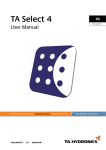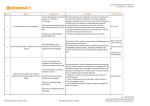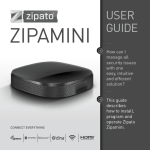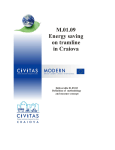Download VISUALIZATION APPLICATION FOR SENSOR NETWORKS Sorin
Transcript
VISUALIZATION APPLICATION FOR SENSOR NETWORKS Sorin Dumitru, Dorian Cojocaru University of Craiova, Faculty of Automation, Computers and Electronics, Automation & Mechatronics Department Abstract wireless communications and electronics has been enabled the development of low-cost sensor networks. The sensor networks can be used for various application areas (e.g., health, military, home). For different application areas, there are different technical issues that researchers are currently resolving. In this paper our aim was to design and implement an application for monitoring the data from a Tmote Sky that is measuring the temperature. The application was developed to the Czech Technical University in Prague in the ERASMUS/SOCRATES program. Keywords: sensor network, visualization. 1. INTODUCTION Hardware for sensor nodes that combine physical sensors, actuators, embedded processors, and communication components has advanced significantly over the last decade, and made the largescale deployment of such sensors a reality. Applications range from monitoring applications such Fig. 1. Main interface as inventory maintenance over health care to military applications. This paper deals with the design and implementation of an application for monitoring the data from a mote. The entire project was realized in Visual Studio DotNet using C# code. The connection between computer and mote was made using an USB port and Fig. 2. Tmote Sky module the downloading of data it was possible using FD2XX driver.The visualization of data in columns and in graph is possible using main interface. applications may be small or large, and the networks may be wired or wireless. However, ubiquitous wireless networks of microsensors probably offer the most potential in changing the world of sensing . 2. SENSOR NETWORKS Networked microsensors technology is a key technology for the future. In September 1999, Business Week heralded it as one of the 21 most important technologies for the 21st century. Cheap, smart devices with multiple onboard sensors, networked through wireless links and the Internet and deployed in large numbers, provide unprecedented opportunities for instrumenting and controlling homes, cities, and the environment. In addition, networked microsensors provide the technology for a broad spectrum of systems in the defense arena, generating new capabilities for reconnaissance and surveillance as well as other tactical applications. Smart disposable microsensors can be deployed on the ground, in the air, under water, on bodies, in vehicles, and inside buildings. A system of networked sensors can detect and track threats (e.g., winged and wheeled vehicles, personnel, chemical and biological agents) and be used for weapon targeting and area denial. Each sensor node will have embedded processing capability, and will potentially have multiple onboard sensors, operating in the acoustic, seismic, infrared (IR), and magnetic modes, as well as imagers and microradars. Also onboard will be storage, wireless links to neighboring nodes, and location and positioning knowledge through the global positioning system (GPS) or local positioning algorithms. Networked microsensors belong to the general family of sensor networks that use multiple distributed sensors to collect information on entities of interest. Current and potential applications of sensor networks include: military sensing, physical security, air traffic control, traffic surveillance, video surveillance, industrial and manufacturing automation, distributed robotics, environment monitoring, and building and structures monitoring. The sensors in these 2.1 Tmote Sky Tmote Sky is an ultra low power wireless module for use in sensor networks, monitoring applications, and rapid application prototyping. Tmote Sky leverages industry standards like USB and IEEE 802.15.4 to interoperate seamlessly with other devices. By using industry standards, integrating humidity, temperature, and light sensors, and providing flexible interconnection with peripherals, Tmote Sky enables a wide range of mesh network applications. Tmote Sky is a drop-in replacement for Moteiv’s successful Telos design. Tmote Sky includes increased performance, functionality, and expansion. With TinyOS support out-of-the-box, Tmote Sky leverages emerging wireless protocols and the open source software movement. Tmote Sky is part of a line of modules featuring on-board sensors to increase robustness while decreasing cost and package size. Key Features: • 250kbps 2.4GHz IEEE 802.15.4 Chipcon Wireless Transceiver • Interoperability with other IEEE 802.15.4 devices • 8MHz Texas Instruments MSP430 microcontroller (10k RAM, 48k Flash) • Integrated ADC, DAC, Supply Voltage Supervisor, and DMA Controller • Integrated onboard antenna with 50m range indoors / 125m range outdoors • Integrated Humidity, Temperature, and Light sensors • Ultra low current consumption • Fast wakeup from sleep (<6μs) • Hardware link-layer encryption and authentication • Programming and data collection via USB • 16-pin expansion support and optional SMA antenna connector Fig. 3. The motelist command line utility • TinyOS support : mesh networking and communication implementation • Complies with FCC Part 15 and Industry Canada regulations • Environmentally friendly – complies with RoHS regulations This utility optionally lists previously connected motes that the system has cached (Figure 4). Invoke motelist with the -h option for more information. 2.2. PC Communication Technology FTDI’s “D2XX Direct Drivers” for Windows offer an alternative solution to our VCP drivers which allows application software to interface with FT232 USB UART and FT245 USB FIFO devices using a DLL instead of a Virtual Com Port. The architecture of the D2XX drivers consists of a Windows WDM driver that communicates with the device via the Windows USB Stack and a DLL which interfaces the Application Software (written in VC++, C++ Builder, Delphi, VB etc.) to the WDM driver. An INF installation file, Uninstaller program and D2XX Programmers Guide complete the package. The new version of the D2XX drivers contains many enhanced features and has been divided into four groups for clarity. Tmote Sky uses a USB controller from FTDI to communicate with the host computer. In order to communicate with the mote, the FTDI drivers must be installed on the host. FTDI provides drivers for Windows, Linux, BSD, Macintosh, and Windows CE. These drivers are included on the Moteiv CD shipped with your order. Windows users will need the Virtual Com Port (VCP) drivers. They may also be downloaded from FTDI’s website at: http://www.ftdichip.com/ Tmote Sky appears as a COM port in Windows’ device manager (or as a device in /dev in Linux, OSX, and BSD). Multiple Tmote Sky motes may be connected to a single computer’s USB ports at the same time. Each mote will receive a different COM port identifier. In the example below, one Tmote is connected and assigned COM6 “USB Serial Port” (Figure 3). An application may read from Tmote Sky by opening the COM port assigned to the Tmote Sky mote. Tmote communicates with the host PC through USART1 on the TI MSP430. The motelist command line utility lists all of the Tmote Sky motes currently connected to a computer. 3. THE TMOTESKY DRIVER(FD2XX) The Classic Interface Section documents the original D2XX functions that are retained in this new release. The Classic Interface provides a simple, easy to use, set of functions to access these FTDI USB devices. New sections are “The EEPROM Interface” which allows application software to read / program the various fields in the 93C46 EEPROM including a user defined area which can be used for application specific purposes; “The FT232BM / FT245BM Enhancements” which allow control of the additional features in our 2nd generation devices, and the “FTWin32 API” which is a more sophisticated alternative Fig. 4. Device Manager showing Tmote Sky installed as COM6 timeouts (FT_SetTimeouts); get the receive queue status (FT_GetQueueStatus); get the device status (FT_GetStatus); set and reset the break condition (FT_SetBreakOn, FT_SetBreakOff); and set conditions for event notification • (FT_SetEventNotification). For FT232 devices, functions are available to set the baud rate (FT_SetBaudRate), and set a non-standard baud rate (FT_SetDivisor); set the data characteristics such as word length, stop bits and parity • (FT_SetDataCharacteristics); set hardware or software handshaking (FT_SetFlowControl); set modem control signals (FT_SetDTR, FT_ClrDTR, • FT_SetRTS, FT_ClrRTS); get modem status (FT_GetModemStatus); set special characters such as event and error characters (FT_SetChars). For FT245 devices, these functions are redundant and can effectively be ignored. Fig. 5. D2XX Driver Arhitecture to the Classic Interface – our equivalent to the native Win 32 API calls that are used to control a legacy serial port. Using the FT-Win32 API, existing Windows legacy Comms applications can easily be converted to use the D2XX interface simply by replacing the standard Win32 API calls with the equivalent FT-Win32 API calls. “Classic Interface” Functions are: • D2XX Classic Programming Interface – Introduction An FTD2XX device is an FT232 USB UART or FT245 USB FIFO interfacing to Windows application software using FTDI’s WDM driver FTD2XX.SYS. The FTD2XX.SYS driver has a programming interface exposed by the dynamic link library FTD2XX.DLL, and this chapter describes that interface. • D2XX Classic Programming Interface – Overview FT_ListDevices returns information about the FTDI devices currently connected (Figure 4.1). In a system with multiple devices this can be used to decide which of the devices the application software wishes to access (using FT_OpenEx below). Before the device can be accessed, it must first be opened. FT_Open and FT_OpenEx return a handle that is used by all functions in the Classic Programming Interface to identify the device. When the device has been opened successfully, I/O can be performed using FT_Read and FT_Write. When operations are complete, the device is closed using • FT_Close. Once opened, additional functions are available to reset the device (FT_ResetDevice); purge receive and transmit buffers (FT_Purge); set receive and transmit • D2XX Classic Programming Interface – Reference The functions that make up the D2XX Classic Programming Interface are defined in this section. Type definitions of the functional parameters and return codes used in the D2XX Classic Programming Interface are contained in the Appendix. 4. PROGRAMMING LANGUAGES In this section it will be covering what the .NET Platform is made up of and its layers will be defined. To start, .NET is a framework that covers all the layers of software development above the Operating System. It provides the richest level of integration among presentation technologies, component technologies, and data technologies ever seen on Microsoft, or perhaps any, platform. Secondly, the entire architecture has been created to make it easy to develop Internet applications, as it is to develop for the desktop. Constituents of .NET Platform are: • .NET Framework – a completely re - engineered development environment. • .NET Products – applications from MS based on the .NET platform, including Office and Visual Studio. • .NET Services – facilitates 3rd party developers to create services on the .NET Platform. The following diagram (Figure 6) gives an overview of the .NET architecture. At the bottom of the diagram is your Operating System above that sits the .NET framework that acts as an interface to it. The .NET wraps the operating system, insulating software developed with .NET from most operating system specifics such as file handling and memory allocation. The next layer up in the framework is called the .NET Class Framework also referred as .NET base class Fig. 6. .NET Platform Architecture library. The .NET Class Framework consists of several thousand type definitions, where each type exposes some functionality. All in all, the CLR and the .NET Class Framework allow developers to build the following kinds of applications: • Web Services. Components that can be accessed over the Internet very easily. • Web Forms. HTML based applications (Web Sites). • Windows Forms. Rich Windows GUI applications. Windows form applications can take advantage of controls, mouse and keyboard events and can talk directly to the underlying OS. • Windows Console Applications. Compilers, utilities and tools are typically implemented as console applications. • Windows Services. It is possible to build service applications controllable via the Windows Service Control Manager (SCM) using the .NET Framework. • Component Library. .NET Framework allows you to build stand-alone components (types) that may be easily incorporated into any of the above mentioned application types. 5. COMPLET REPORT OF THE PROJECT USER’S GUIDE The folder that contains this project is called Nettviewer. For being able to view the main interface you must purchase the following steps: Netviewer>bin->debug->NetviewerInterface. After those steps, the user is able to visualise the main interface of the project. In the upper part the user is able to visualise the current table with data. In the right-down corner the user has the following options: • adding a new table by pushing the “Add Table” button; • changing the name of the table by pushing the “Change Name” button; • deleting the table by pushing the “Remove Table” button; • entering the name of the table in the text-box with the label “Name”; In the left-down corner of the interface, the user has also a list of options: • adding a new column by pushing the “Add Column” button; • writing a name for the current column in the text box “Name”; • choosing the type : byte, boolean, decimal from the “Type” option; • changing the name of the column from the “Change Name” button; • removing a column from the “Remove Column”. For data acquisition it must purchase the following steps: Operations->Take Data The code behind this interface allows the user to download data from the mote that is connected in the usb port of our pc. The “Open” button is opening the mote. The next step is receiving the data from the mote, visualising the data and saving them in xml format. First the user must choose the number of columns and rows, because the programme will take from the mote as many data as the result of multiplying the number of rows with the number of columns. The acquisition and saving data in xml format will begin at the time the user pushes the button “Receive and Save as *.XML”. Data took from the mote will be displayed in the lower part of our interface. A new window will appear after the data are downloaded in which the user must enter the name of the xml file that will contain the respective data and the place in the hard disk where the user wants to store it. For seeing the saved data in table form, we must return to the main interface, and from the File menu choose Open and than double-click on the name of the file. The data from the respective xml file will be arranged into columns for a better visualisation. The number of the rows and columns will be exactly the one choosed from the Data Acquisition interface. Having the data in this format, now the graph visualisation can be done. From the View menu, we choose View Graph. The result of this command is the graph visualisation of the data that are in the respective table. Our project also gives to the user the possibility of saving the data in CSV format and export them to other programmes like Excel or Matlab : For this the user must choose from File menu the option Export As *.CSV. It has also been made possible for the user to write some comments about a data acquisition and save the comments with respective xml, so that in future when the user wants to reanalyze the xml file, he/she can already have some information about the respective data. This function it is situated in the File menu, Save Description. 6. CONCLUSIONS As it has showed in the previous chapters, this application is implemented in Visual Studio 2005, in the C#/C++ language and it’s purpose is the data acquisition from a sensor network, saving those data into an XML format, and visualize them into a tabular format and into a graphical format . The device that was used, Tmote Sky, has a large area of applicability. It has specialized drivers that are used for the control and the communication between the data destination computer and the acquisition mote, the transfer, in our case, being made by USB port. The user has the possibility to export the downloaded data in other programs like Matlab or Excel. It is also possible the introducing of some comments about the downloaded data. With the help of the Netviewer interface it is possible to administrate the downloaded data, to modify those data, to delete or to introduce new columns and new data and save them into an XML and CSV format. The application includes also a very complete comment of the code and a user’s manual, so that any future developer of this application to modify it by adding other acquisition facilities or saving/exporting of the data. For example there can be realised other options of extanding, so that the data not to be downloaded only from one mote, but from a larger number of motes by forming a database of the used motes and appealing this database every time the user wants to download data. It is also possible to form a database with motes that are measuring different type of data such as: temperature, humidity, pressure etc. REFERENCES Edgar H. Callaway (2004), “Wireless Sensor Networks: Architectures and Protocols” O’Reilly (2003), „.NET and XML” Scott Short (2002), “Building XML Web Services for the Microsoft .NET Platform” Yee Chong and Srikanta P. Kumar (2002), “Sensor Networks: Evolution, Opportunities and Challenges” http://www.ftdichip.com/Documents/ProgramGuides http://download.microsoft.com/download http://www.btnode.ethz.ch/pub/uploads/Projects http://www.codeproject.com/csharp/zedgraph.asp http://nesl.ee.ucla.edu/tutorials/mobicom02 http://diy-zoning.sourceforge.net/Advanced