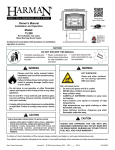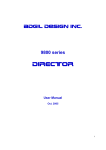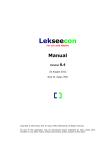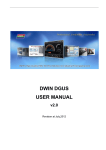Download User Manual
Transcript
User Manual JXM-IO-E02 - I/O-Modul am CAN-Bus 60877286 We automate your success. Introduction Variant: Jetter Item #: 60877286 Revision 3.29.2 Februar 2015 / Printed in Germany This document has been compiled by Jetter AG with due diligence, and based on the known state of the art. In the case of modifications, further developments or enhancements to products shipped in the past, a revised document will be supplied only if required by law, or deemed appropriate by Jetter AG. Jetter AG shall not be liable for errors in form or content, or for missing updates, as well as for damages or disadvantages resulting from such failure. The logos, brand names, and product names mentioned in this document are trademarks or registered trademarks of Jetter AG, of associated companies or other title owners and must not be used without consent of the respective title owner. 2 Jetter AG JXM-IO-E02 Address Introduction How to contact us: Jetter AG Graeterstrasse 2 71642 Ludwigsburg Germany Assignment to product Phone - Switchboard: +49 7141 2550-0 Phone - Sales: +49 7141 2550-433 Phone - Technical Hotline: +49 7141 2550-444 Fax - Sales: +49 7141 2550-484 E-mail - Sales: [email protected] E-mail - Technical Hotline: [email protected] This User Manual is an integral part of JXM-IO-E02: Type: Serial #: Year of manufacture: Order #: To be entered by the customer: Inventory #: Place of operation: Jetter AG 3 Introduction Significance of this User Manual This document is an integral part of the JXM-IO-E02: Keep this document in a way that it is always at hand until the JXM-IO-E02 will be disposed of. Pass this document on if the JXM-IO-E02 is sold or loaned/leased out. In any case you encounter difficulties to clearly understand the contents of this document, please contact Jetter AG. We would appreciate any suggestions and contributions on your part and would ask you to contact us at the following e-mail address: [email protected]. Your feedback will help us produce manuals that are more user-friendly, as well as address your wishes and requirements. This document contains important information on the following topics: Transport Mounting Installation Programming Operation Maintenance Repair Therefore, you must carefully read, understand and observe this document, and especially the safety instructions. In the case of missing or inadequate knowledge of this document Jetter AG shall be exempted from any liability. Therefore, the operating company is recommended to obtain the persons' confirmation that they have read and understood this manual in writing. 4 Jetter AG JXM-IO-E02 Introduction Hazard levels Introduction This topic describes the safety labels and hazard levels used in this manual. Safety labels Signs using this symbol are to warn you of injuries or even death. Follow the instructions given in the corresponding topic to prevent hazards. Hazard levels Safety information is classified into the following hazard levels: Hazard level Jetter AG Consequences Probability DANGER Death/severe injury (irreversible) The hazard is imminent. WARNING Death/severe injury (irreversible) Potential occurrence CAUTION Slight injury (reversible) Potential occurrence CAUTION Material damage Potential occurrence 5 JXM-IO-E02 Contents Table of Contents Hazard levels ................................................................................................................................. 5 1 Safety instructions 9 Basic safety instructions .............................................................................................................. 10 Residual dangers and protective measures ................................................................................ 12 2 Product description and design 13 JXM-IO-E02 - Product description ............................................................................................... 14 Parts and interfaces ..................................................................................................................... 15 Order reference/options ............................................................................................................... 16 Physical dimensions .................................................................................................................... 17 3 Identifying the module 3.1 3.2 4 Identification by means of the nameplate ............................................................................... 20 Nameplate .................................................................................................................................... 21 Identification via CANopen® bus ............................................................................................. 22 Electronic Data Sheet (EDS) and software version of the module .............................................. 23 Mounting and installation 4.1 4.2 5 19 25 Wiring .......................................................................................................................................... 26 Wiring principle............................................................................................................................. 27 CAN bus cable - Specification...................................................................................................... 29 Pin assignment - Overview .......................................................................................................... 31 Connecting the power supply and the 5 V output ........................................................................ 33 CAN Interface and Node ID ......................................................................................................... 35 Connecting Digital Inputs and Outputs ........................................................................................ 37 Connecting Analog Inputs and Outputs ....................................................................................... 42 Installing the JXM-IO-E02 .......................................................................................................... 45 Installing the JXM-IO-E02 ............................................................................................................ 46 Initial commissioning 51 Preparatory work for initial commissioning .................................................................................. 52 Information on communication with a JXM-IO-E02 ..................................................................... 54 6 CANopen® objects 6.1 Jetter AG 57 CANopen® object dictionary for JXM-IO-E02 ......................................................................... 58 Objects ranging from index 0x1000 through 0x2000 ................................................................... 60 Object "Digital Outputs" (Index 0x2100) ...................................................................................... 62 Objekt " Digital Universal-I/O" (Index 0x2101) ............................................................................. 64 Object "Tri-state Input" (Index 0x2102) ........................................................................................ 66 Object "Switch Feed Output" (Index 0x2103) .............................................................................. 68 Objects "Analog Input" (Index 0x2200 ... 0x2203) ....................................................................... 69 Object "Voltage Sense Analog Input" (Index 0x2210) .................................................................. 71 Object "Feed Currents" (Index 0x2211) ....................................................................................... 72 Object "Analog Output" (Index 0x2300) ....................................................................................... 73 7 Contents 6.2 7 Objects "PWM Output" (Index 0x2400 ... 0x2402) ...................................................................... 75 Object "H-Bridge" (index 0x2500) ............................................................................................... 80 Objects "Frequency Input" (Index 0x2600 ... 0x2601)................................................................. 82 Object "5 V Output" (0x2800) ...................................................................................................... 84 Objekte "OS Update" (Index 0x4554) und EDS (Index 0x4555) ................................................. 85 Object "System Parameter" (Index 0x4556) ............................................................................... 86 Validating and setting system parameters .................................................................................. 98 Object "OS Status" (Index 0x4557) ........................................................................................... 101 Object "Detailed Software Version" (Index 0x4559) .................................................................. 102 Object "Slave CAN Termination" (Index 0x4560) ...................................................................... 103 Object "Master CAN Termination" (Index 0x4561) .................................................................... 104 Object "Electronic Name Plate" (Index 0x4565)........................................................................ 105 Object "User EEPROM Access" (Index 0x5000)....................................................................... 106 CANopen® PDO Specification ............................................................................................... 108 RX PDO allocation on the JXM-IO-E02 .................................................................................... 109 TX PDO allocation on the JXM-IO-E02 ...................................................................................... 110 Protection and diagnostic features - JXM-IO-E02 113 Standard feed power input (STANDARD FEED) ........................................................................ 115 Protected feed power input (PROTECTED FEED) .................................................................... 116 Digital Outputs 1 ... 8 (Standard Outputs) .................................................................................. 117 Digital Outputs 9 ... 16 (Safety Outputs)..................................................................................... 118 Analog output ............................................................................................................................. 119 PWM outputs 1 ... 3 ................................................................................................................... 120 H-bridge ..................................................................................................................................... 121 Switch feed outputs 1 ... 2 ......................................................................................................... 122 Safety switch (solid-state relay)................................................................................................. 123 5 V reference output .................................................................................................................. 124 Generic fault detection .............................................................................................................. 125 Appendix A: B: 8 127 Technical data .......................................................................................................................... 128 Technical specifications ............................................................................................................. 129 Physical dimensions .................................................................................................................. 135 Operating parameters - Environment and mechanics .............................................................. 137 Operating parameters - EMC .................................................................................................... 138 Index ......................................................................................................................................... 139 Jetter AG JXM-IO-E02 1 Safety instructions Safety instructions Introduction This chapter informs the user of basic safety instructions. It also warns the user of residual dangers, if there are any. Contents Topic Page Basic safety instructions ............................................................................... 10 Residual dangers and protective measures ................................................. 12 Jetter AG 9 1 Safety instructions Basic safety instructions Introduction This device complies with the valid safety regulations and standards. Jetter AG attaches great importance to the safety of the users. Of course, the user should adhere to the following regulations: Relevant accident prevention regulations Accepted safety rules EC guidelines and other country-specific regulations Intended conditions of use Intended conditions of use include operation in accordance with this User Manual. The JXM-IO-E02 has been designed as a peripheral module for use in commercial vehicles and mobile machines and is intended for connection to an already existing controller. The peripheral module JXM-IO-E02 has been designed for various input and output signals. The JXM-IO-E02 meets the requirement of the European Automotive EMC Directive for electric/electronic subassemblies. The JXM-IO-E02 may only be operated within the limits set forth in the technical specifications. The operating voltage of the JXM-IO-E02 is classified as SELV (Safety Extra Low Voltage). Therefore, the JXM-IO-E02 is not subject to the EU Low Voltage Directive. Usage other than intended The device must not be used in technical systems which to a high degree have to be fail-safe, such as, for example, in ropeways and airplanes. The JXM-IO-E02 is no safety-related part as per Machinery Directive 2006/42/EC. This device is not qualified for safety-relevant applications and must, therefore, NOT be used to protect persons. If you intend to operate the device at ambient conditions not being in conformity with the permitted operating conditions, please contact Jetter AG beforehand. Personnel qualification Depending on the life cycle of the product, the persons involved must possess specific qualifications. The qualifications required to ensure safe handling of the device at different phases of the product life cycle are listed below: 10 Product life cycle Minimum qualification Transport/storage: Trained and instructed personnel with knowledge in handling electrostatically sensitive components Mounting/installation: Specialized personnel with training in electrical/automotive engineering, such as automotive mechatronics fitters Commissioning/ programming: Trained and instructed experts with profound knowledge of, and experience with, automotive/automation technology, such as automotive engineers for mobile machinery Operation: Trained, instructed and assigned personnel with knowledge in operating electronic devices for mobile machinery Jetter AG JXM-IO-E02 Safety instructions Product life cycle Minimum qualification Decommissioning/ disposal: Specialized personnel with training in electrical/automotive engineering, such as automotive mechatronics fitters Modifications and alterations to the module For safety reasons, no modifications and changes to the device and its functions are permitted. Any modifications to the device not expressly authorized by Jetter AG will result in a loss of any liability claims to Jetter AG. The original parts are specifically designed for the device. Parts and equipment from other manufacturers have not been tested by Jetter AG and are, therefore, not released by Jetter AG. The installation of such parts may impair the safety and the proper functioning of the device. Any liability on the part of Jetter AG for any damages resulting from the use of non-original parts and equipment is excluded. Transport The JXM-IO-E02 contains electrostatically sensitive components which can be damaged if not handled properly. To exclude damages to the JXM-IO-E02 during transport it must be shipped in its original packaging or in packaging protecting against electrostatic discharge. Use an appropriate outer packaging to protect the JXM-IO-E02 against impact or shock. In case of damaged packaging inspect the device for any visible damage. Inform your freight forwarder and Jetter AG. Storing When storing the JXM-IO-E02 observe the environmental conditions given in the technical specification. Repair and maintenance The operator is not allowed to repair the device. The device does not contain any parts that could be repaired by the operator. If the device needs repairing, please send it to Jetter AG. Disposal When disposing of devices, the local environmental regulations must be complied with. Jetter AG 11 1 Safety instructions Residual dangers and protective measures Residual dangers Consider the residual dangers mentioned in this chapter when assessing the risks associated with your machine. DANGER Hazard in explosive gas atmosphere! This device can become a source of ignition in potentially explosive atmospheres. Do not use this device in potentially explosive atmospheres. WARNING Hot surface hazard! The JXM-IO-E02 can heat up during operation. During operation the surface temperature of this device will become hot enough (> 60 °C) to cause burns. Take protective measures to prevent inadvertent contact with the device, e.g. install protective covers. Allow the device to cool down for some time before you start working on it, e.g. to carry out maintenance jobs. CAUTION Possible occurrence of malfunctions! CAN wires which have not been twisted may increase susceptibility to noise. This may disturb communications with the device which, in turn, may cause malfunctions. Make sure that twisted pair cables are used for connecting the CAN interfaces. 12 Jetter AG JXM-IO-E02 2 Product description and design Product description and design Introduction This chapter covers the design of the device, as well as how the order reference is made up including all options. Contents Topic Page JXM-IO-E02 - Product description ................................................................ 14 Parts and interfaces ...................................................................................... 15 Order reference/options ................................................................................ 16 Physical dimensions ..................................................................................... 17 Jetter AG 13 2 Product description and design JXM-IO-E02 - Product description The JXM-IO-E02 module The module JXM-IO-E02 is an I/O node and has especially been designed for use in the harsh environment of commercial vehicles and mobile machines. Product features The features of this product are listed below: Compatibility - Overview CANopen® node with 1 interface to CAN-2.0B 1 analog output (resolution: 10 bits) 2 frequency inputs (5 Hz ... 20 kHz, resolution: 62.5 ns) 3 PWM outputs, 2.5 A max. (resolution: 10 bits) 8 digital active-high outputs supplying up to 2.5 A 8 digital active-high outputs supplying up to 5.0 A 2 switch feed outputs, 2.5 A max. 5 digital inputs which can be configured as active-high or active-low inputs 4 analog inputs (voltage, current, resolution: 10 bits) 1 H-bridge, 2.5 A max. 2 tri-state inputs for setting the node ID The following table lists the device/PCB revision numbers and the compatible OS versions: Device revision 14 16 digital active-high inputs PCB revision OS version 06.xx and older 02.xx and older Unknown (no support) All revisions 07.xx 03.xx V 3.16.0.00 and V 3.29.0.00 All revisions 10.xx 05.xx V 3.16.0.00 and V 3.29.0.00 All revisions 12.xx 07.xx V 3.29.0.00 or higher Jetter AG JXM-IO-E02 Product description and design Parts and interfaces Introduction This chapter describes the parts and interfaces of the JXM-IO-E02. Parts and interfaces The JXM-IO-E02 features the following parts and interfaces: 1 Number Jetter AG 2 Element 3 4 Function 1 Nameplate For identifying the JXM-IO-E02 2 Female connector For connecting external components and the controller 3 Pressure compensation membrane Compensation of inside and outside air pressure 4 Fastening lugs For screwing down the JXM-IO-E02 15 2 Product description and design Order reference/options Order reference The JXM-IO-E02 is available in different configurations. To order a specific configuration from Jetter AG, please specify the corresponding item number. Item no. 10000818 16 Order reference JXM-IO-E02-G06-K00 Name Standard I/O node Jetter AG JXM-IO-E02 Product description and design Physical dimensions Introduction This chapter details the physical dimensions of the JXM-IO-E02 and the conditions for its installation. Physical dimensions The illustration shows the physical dimensions of the JXM-IO-E02. Space required for installation and service The diagram shows the space required for the JXM-IO-E02. Ensure there is enough space around the connector for servicing requirements. It should be possible to disconnect the connector at any time. Jetter AG 17 2 Product description and design Space required to protect against overheating The diagram indicates the safety distances to protect against overheating. Please note: The JXM-IO-E02 increases the temperature of the environment as a result of heat emission under load. The JXM-IO-E02 operates without interruption at an ambient temperature of up to +85 °C. Consider the heat emission from the device, in particular when installing it in a critical environment: 18 In the vicinity of the fuel tank In the vicinity of the fuel pipe In the vicinity of flammable vehicle components In the vicinity of thermally malleable vehicle components Jetter AG JXM-IO-E02 3 Identifying the module Identifying the module Purpose of this chapter This chapter supports you in retrieving the following information from the JXM-IO-E02: Hardware revision Retrieving Electronic Data Sheet (EDS) information. Numerous production-relevant data are permanently stored in the EDS. Determining the OS version of software components Prerequisites To be able to identify the JXM-IO-E02 the following prerequisites must be fulfilled: The module is connected to a controller and a PC via CANopen® bus. Communication with the module takes place via CANopen®. Information for hotline requests If you wish to contact the hotline of Jetter AG in case of a problem, please have the following information on the JXM-IO-E02 ready: Serial number Software version Hardware revision Contents Topic Page Identification by means of the nameplate ..................................................... 20 Identification via CANopen® bus .................................................................. 22 Jetter AG 19 3 Identifying the module 3.1 Identification by means of the nameplate Introduction The nameplate is attached to the housing of the JXM-IO-E02 and contains details, such as hardware revision number and serial number. If you wish to contact the hotline of Jetter AG in case of a problem, please have this information ready. Contents Topic Page Nameplate ..................................................................................................... 21 20 Jetter AG JXM-IO-E02 Identifying the module Nameplate Nameplate The nameplate of a JXM-IO-E02 contains the following information: Number Jetter AG Description 1 Module type 2 Serial number 3 Item number 4 Hardware revision 21 3 Identifying the module 3.2 Identification via CANopen® bus Introduction Each module features an Electronic Data Sheet (EDS). Numerous production-relevant data are permanently stored in the EDS. EDS data can be retrieved via CANopen® bus. Contents Topic Page Electronic Data Sheet (EDS) and software version of the module ............... 23 22 Jetter AG JXM-IO-E02 Identifying the module Electronic Data Sheet (EDS) and software version of the module Communication with the JXM-IO-E02 Communication with the JXM-IO-E02 takes place via CAN bus. The CANopen® standard is used as protocol. CANopen® is an open standard for networking and communication in the automobile sector. The CANopen® protocol has been further developed by the CiA e.V. (CAN in Automation) and works on the physical layer with CAN Highspeed in accordance with ISO 11898. Electronic Data Sheet (EDS) The Electronic Data Sheet (EDS) provides information clearly identifying the JXM-IO-E02. Data contained in the EDS are production-specific and are relevant for support purposes. The object Electronic Data Sheet (0x4555) lets you retrieve EDS information. Software version of the JXM-IO-E02 The object "Detailed Software Version" (0x4559) lets you read out the version of the software running in the JXM-IO-E02. This read-only object returns the same software version as object 0x100A, but in a 32-bit unsigned integer format which is compatible with the standard IP-type version numbers used at Jetter AG. Example: The 32-bit word 0x01070001 translates to a software version of 1.07.00.01. Useful documents The CANopen® specifications can be obtained from the CiA e.V. http://www.can-cia.org homepage. The key specification documents are: CiA DS 301 - This document is also known as the communication profile and describes the fundamental services and protocols used under CANopen®. CiA DS 302 - Framework for programmable devices (CANopen® Manager, SDO Manager) CiA DR 303 - Information on cables and connectors CiA DS 4xx - These documents describe the behavior of a number of device classes in, what are known as, device profiles. Related topics Electronic Data Sheet Object (see page 85) Detailed Software Version Object (see page 102) Jetter AG 23 JXM-IO-E02 4 Mounting and installation Mounting and installation Purpose of this chapter This chapter is to support you in mounting and installing the JXM-IO-E02 in the vehicle and covers the following topics: Planning the wiring of a JXM-IO-E02 Connecting sensors and actuators to the JXM-IO-E02 Installation CANopen® Bus - Engineering Contents Topic Page Wiring ............................................................................................................ 26 Installing the JXM-IO-E02 ............................................................................. 45 Jetter AG 25 4 Mounting and installation 4.1 Wiring Purpose of this chapter This chapter describes how to wire the JXM-IO-E02 and covers the following topics: Wiring principle Pin assignment Example of wiring Technical specifications Contents Topic Page Wiring principle ............................................................................................. 27 CAN bus cable - Specification ...................................................................... 29 Pin assignment - Overview ........................................................................... 31 Connecting the power supply and the 5 V output ......................................... 33 CAN Interface and Node ID .......................................................................... 35 Connecting Digital Inputs and Outputs ......................................................... 37 Connecting Analog Inputs and Outputs ........................................................ 42 26 Jetter AG JXM-IO-E02 Mounting and installation Wiring principle Introduction This chapter covers the wiring principle of the JXM-IO-E02. Wiring principle The JXM-IO-E02 is connected through a wiring harness with external components, such as: Power supply Controller Peripheral module Sensors Actuators Indicator lights The wiring harness connects to the JXM-IO-E02 with a male connector. This connector is not included in the scope of delivery. This connector is available as accessory. Connector specification The connector specification is listed below: Connector specification Manufacturer/Model Tyco AMP Item number 963484 Design 70-pin Coding A1 If the connector is used in a humid environment, we recommend to use single wire seals (sealing plugs). Single wire seals (large contacts) Manufacturer AMP Deutschland GmbH Item number 828922-1 Single wire seals (small contacts) Jetter AG Manufacturer TE Connectivity Item number 963531-1 27 4 Mounting and installation Example The illustration shows an example of a wiring layout. 1 2 3 Number 28 4 5 6 Description 1 Module JXM-IO-E02 2 Ignition lock 3 Door contact switch 4 Indicator light 5 Battery 6 Controller JCM-350-E03 Jetter AG JXM-IO-E02 Mounting and installation CAN bus cable - Specification Diagram of the CAN bus wiring Wire up Jetter AG CANopen® devices in accordance with the following diagram. IN_CAN_L OUT_CAN_L IN_CAN_H OUT_CAN_H IN_CAN_L OUT_CAN_L IN_CAN_H OUT_CAN_H IN_CAN_L IN_CAN_H 1 OUT_CAN_L OUT_CAN_H 2 CAN_H CAN_H 120 Ohm 120 Ohm CAN_L CAN_L Number Description 1 CAN bus 2 Jetter AG CANopen® devices There is an option to enable a resistor in the device as a bus termination resistor of 120 Ohm. The stub length with this type of wiring is almost zero. The CAN_L and CAN_H cables must be twisted together and shielded. Specification - CAN bus cable Parameter Description 2 Core cross-sectional area 1000 kBaud: 0.25 … 0.34 mm 2 500 kBaud: 0.34 … 0.50 mm 2 250 kBaud: 0.34 … 0.60 mm 2 125 kBaud: 0.50 … 0.60 mm Cable capacitance 60 pF/m max. Resistivity 1000 kBaud: 70 Ω/km max. 500 kBaud: 60 Ω/km max. 250 kBaud: 60 Ω/km max. 125 kBaud: 60 Ω/km max. Jetter AG Number of cores 2 Shielding Complete shielding, no paired shielding Twisting Core pairs CAN_L and CAN_H are twisted 29 4 Mounting and installation Cable lengths 30 The maximum permitted cable length depends on the baud rate used and the number of CANopen® devices connected. Baud rate Cable length Stub length Total stub length 1000 kBaud 25 m max. 0.3 m max. 1.5 m 500 kBaud 100 m max. 5 m max. 30 m 250 kBaud 250 m max. 10 m max. 60 m 125 kBaud 500 m max. 20 m max. 120 m Jetter AG JXM-IO-E02 Mounting and installation Pin assignment - Overview Connector pinout Pin The diagram below shows the pinout of the connector (as viewed from the front): Description Pin Description Pin Description 1 PROTECTED FEED (+12 VDC or +24 VDC) 25 Ground: Analog output 49 Analog input # 1 2 Ignition (+) (IGNITION FEED) 26 Ground: Analog input 1 50 Analog input # 2 3 Digital input 1 27 Ground: Analog input 2 51 Analog input # 3 4 Digital input 2 28 Ground: Analog input 3 52 Analog input # 4 5 Digital input 3 29 Ground: Analog input 4 53 Analog output 6 Digital input 4 30 Switch feed output 1 54 Frequency input # 1 7 Digital input 5 31 Switch feed output 2 55 Frequency input # 2 8 Universal I/O: IN 6/OUT 1 32 Ground return: IN 6/OUT 1 56 PWM output 1 9 Universal I/O: IN 7/OUT 2 33 Ground return: IN 7/OUT 2 57 PWM output 2 10 Universal I/O: IN 8/OUT 3 34 Ground return: IN 8/OUT 3 58 PWM output 3 11 Universal I/O: IN 9/OUT 4 35 Ground return: IN 9/OUT 4 59 Ground return: PWM output 1 12 Universal I/O: IN 10/OUT 5 36 Ground return: IN 10/OUT 5 60 Ground return: PWM output 2 13 Universal I/O: IN 11/OUT 6 37 Ground return: IN 11/OUT 6 61 Ground return: PWM output 3 14 Universal I/O: IN 12/OUT 7 38 Ground return: IN 12/OUT 7 62 OUT_CAN_L 15 Universal I/O: IN 13/OUT 8 39 Ground return: IN 13/OUT 8 63 OUT_CAN_H 16 Universal I/O: IN 14/PROTECTED OUT 9 40 Ground return: IN 14/PROTECTED OUT 9 64 IN_CAN_L 17 Universal I/O: IN 15/PROTECTED OUT 10 41 Ground return: IN 15/PROTECTED OUT 10 65 IN_CAN_H 18 Universal I/O: IN 16/PROTECTED OUT 11 42 Ground return: IN 16/PROTECTED OUT 11 66 Regulated output +5 VDC 19 Universal I/O: IN 17/PROTECTED OUT 12 43 Ground return: IN 17/PROTECTED OUT 12 67 Node ID (tri-state input # 1) 20 Universal I/O: IN 18/PROTECTED OUT 13 44 Ground return: IN 18/PROTECTED OUT 13 68 Node ID (tri-state input # 2) 21 Universal I/O: IN 19/PROTECTED OUT 14 45 Ground return: IN 19/PROTECTED OUT 14 69 H-bridge outputs 22 Universal I/O: IN 20/PROTECTED OUT 15 46 Ground return: IN 20/PROTECTED OUT 15 70 H-bridge outputs Jetter AG 31 4 Mounting and installation Pin Description Pin Description 23 Universal I/O: IN 21/PROTECTED OUT 16 47 Ground return: IN 21/PROTECTED OUT 16 24 STANDARD FEED (+12 VDC or +24 VDC) 48 Weight 32 Pin Description Jetter AG JXM-IO-E02 Mounting and installation Connecting the power supply and the 5 V output Introduction The following diagrams show the pinout of the connector (as viewed from the front): Power supply Pin Ignition (IGNITION FEED) Description Terminal number in vehicles 1 PROTECTED FEED (+12 VDC or +24 VDC) Terminal # 30 2 Ignition (+) (IGNITION FEED) Terminal # 15 24 STANDARD FEED (+12 VDC or +24 VDC) Terminal # 30 25 Weight Terminal # 31 48 Weight Terminal # 31 IGNITION FEED sources the digital electronics that control the inputs and outputs. Ignition must be on for the JXM-IO-E02 to be active. The JXM-IO-E02 will continue to run on a minimum input voltage of 5.9 V STANDARD FEED STANDARD FEED provides power for some of the outputs of the PROTECTED FEED JXM-IO-E02. The maximum current draw on this line is 20 A. The input current on STANDARD FEED is monitored by the JXM-IO-E02. PROTECTED FEED provides power for some of the outputs of the Jetter AG (on IGNITION FEED) in order to survive engine cranking (ISO 7637-2 Test Pulse 5 compliant). In general, the following conditions apply: The JXM-IO-E02 is designed to work with an input power voltage range of 8 V up to 32 V. The maximum current draw on this line is 2 A. JXM-IO-E02. The maximum current draw on this line is 20 A. If an error occurs, the internal protection circuits switch off the outputs. PROTECTED FEED is protected by solid-state switches. If the current current consumption exceeds 30 A or if one of the microcontrollers is defective, the solid-state switches are disabled by the redundant microcontrollers. 33 4 Mounting and installation Note on ignition To launch the JXM-IO-E02, pin 2 (IGNITION FEED) must be connected with pin 24 (STANDARD FEED). The ignition control signal is issued when the key is in position "Ignition ON". Power Supply Technical Data Note on current consumption Parameter Description Rated voltage DC 12 V or DC 24 V Permissible voltage range DC 8 ... 32 V Current consumption at 12 V (without load) 120 mA Current consumption at 24 V (without load) 100 mA The base current consumption is measured shortly after switching on the JXM-IO-E02 while there are no active output signals and input signals are not connected. Active outputs and also certain connected input signals will affect the current consumption. Regulated 5 V output Pin 66 Technical data Regulated output 34 Description Regulated 5 V output Parameter Description Controlled voltage DC 5 V Load current 250 mA max. Over-current detection Yes Jetter AG JXM-IO-E02 Mounting and installation CAN Interface and Node ID Introduction The following diagrams show the pinout of the connector (as viewed from the front): CANopen® Pin Description 62 OUT_CAN_L 63 OUT_CAN_H 64 IN_CAN_L 65 IN_CAN_H Node ID Pin Technical data - Tri-state inputs Note Jetter AG Description 67 Node ID (tri-state input # 1) 68 Node ID (tri-state input # 2) Parameter Purpose Description For device coding As digital inputs Type of inputs Pull-up resistor 22 kΩto IGNITION FEED and pull-down resistor 276 Ω to ground Tri-state detection Tri-state operation is detected by a pull-down resistor to ground. Rated voltage IGNITION FEED Operating point OFF: < 1.0 V Operating point ON: > 4.0 V Note that because these inputs are tri-state enabled, they will always have bias voltage on the pin capable of sourcing current. 35 4 Mounting and installation Calculating the node ID based on tri-state input state The following table shows the resulting node ID given that the default base ID of 0x10 is used: State of pin 67 State of pin 68 CANopen® Node ID Not connected Not connected 0x10 Not connected OFF 0x11 Not connected ON 0x12 OFF Not connected 0x13 OFF OFF 0x14 OFF ON 0x15 ON Not connected 0x16 ON OFF 0x17 ON ON 0x18 Related topics Specification - CAN bus cable (see page 29) 36 Jetter AG JXM-IO-E02 Mounting and installation Connecting Digital Inputs and Outputs Introduction The following diagrams show the pinout of the connector (as viewed from the front): Digital inputs Pin Technical data Digital inputs IN 1 ... IN 5 Description 3 Digital input 1 4 Digital input 2 5 Digital input 3 6 Digital input 4 7 Digital input 5 Parameter Description Type of inputs Software selectable with either 2 kΩ pull-up resistor to IGNITION FEED or 2 kΩ pull-down resistor to ground. Rated voltage STANDARD FEED Permissible voltage range DC 8 ... 32 V Operating point OFF: < 1.0 V Operating point ON: > 3.5 V Digital Universal I/Os (STANDARD) Pin Jetter AG Description 8 Universal I/O: IN 6/OUT 1 9 Universal I/O: IN 7/OUT 2 10 Universal I/O: IN 8/OUT 3 11 Universal I/O: IN 9/OUT 4 12 Universal I/O: IN 10/OUT 5 13 Universal I/O: IN 11/OUT 6 14 Universal I/O: IN 12/OUT 7 15 Universal I/O: IN 13/OUT 8 37 4 Mounting and installation Pin Technical data Digital inputs IN 6 ... IN 13 Technical data Digital outputs (STANDARD FEED) 38 Description 32 Ground return: IN 6/OUT 1 33 Ground return: IN 7/OUT 2 34 Ground return: IN 8/OUT 3 35 Ground return: IN 9/OUT 4 36 Ground return: IN 10/OUT 5 37 Ground return: IN 11/OUT 6 38 Ground return: IN 12/OUT 7 39 Ground return: IN 13/OUT 8 Parameter Description Type of inputs Can be configured as active-high inputs Rated voltage STANDARD FEED Permissible voltage range DC 8 ... 32 V Operating point OFF: < 51 % of IGNITION FEED Operating point ON: > 51 % of IGNITION FEED Input impedance 100 kΩ Parameter Description Type of outputs Active-high output Rated voltage STANDARD FEED Permissible voltage range DC 8 ... 32 V Signal voltage OFF < 1.0 V Signal voltage ON USTANDARD - 0.5 V Load current of OUT 1 ... OUT 8 2.5 A max. Short-circuit capability Yes Over-current detection Yes No-load detection Yes Jetter AG JXM-IO-E02 Mounting and installation Digital universal I/Os (PROTECTED) Pin Technical data Digital inputs IN 14 ... IN 21 Jetter AG Description 16 Universal I/O: IN 14/PROTECTED OUT 9 17 Universal I/O: IN 15/PROTECTED OUT 10 18 Universal I/O: IN 16/PROTECTED OUT 11 19 Universal I/O: IN 17/PROTECTED OUT 12 20 Universal I/O: IN 18/PROTECTED OUT 13 21 Universal I/O: IN 19/PROTECTED OUT 14 22 Universal I/O: IN 20/PROTECTED OUT 15 23 Universal I/O: IN 21/PROTECTED OUT 16 40 Ground return: IN 14/PROTECTED OUT 9 41 Ground return: IN 15/PROTECTED OUT 10 42 Ground return: IN 16/PROTECTED OUT 11 43 Ground return: IN 17/PROTECTED OUT 12 44 Ground return: IN 18/PROTECTED OUT 13 45 Ground return: IN 19/PROTECTED OUT 14 46 Ground return: IN 20/PROTECTED OUT 15 47 Ground return: IN 21/PROTECTED OUT 16 Parameter Description Type of inputs Can be configured as active-high inputs Rated voltage PROTECTED FEED Permissible voltage range DC 8 ... 32 V Operating point OFF: < 51 % of IGNITION FEED Operating point ON: > 51 % of IGNITION FEED Input impedance 100 kΩ 39 4 Mounting and installation Technical data Digital outputs (PROTECTED) Parameter Description Type of outputs Active-high output Rated voltage PROTECTED FEED Permissible voltage range DC 8 ... 32 V Signal voltage OFF < 1.0 V Signal voltage ON UPROTECTED - 0.5 V Load current of PROTECTED OUT 9 ... PROTECTED OUT 16 5.0 A max. Can be switched off by electronic safety switch Yes Short-circuit capability Yes Over-current detection Yes No-load detection Yes Switch feed outputs Pin Technical data Switch outputs 40 Description 30 Switch feed output 1 31 Switch feed output 2 Parameter Description Type of switch outputs Active-high output Possible use As digital active-low inputs Rated voltage STANDARD FEED Permissible voltage range DC 8 ... 32 V Signal voltage OFF < 1.0 V Signal voltage ON USTANDARD - 0.5 V Load current Each 2.5 A max. Short-circuit capability Yes, thermal (undefined current) Over-current detection Detection whether the output has switched off. No-load detection Yes Jetter AG JXM-IO-E02 Mounting and installation PWM outputs Pin Technical data PWM outputs Jetter AG Description 56 PWM output 1 57 PWM output 2 58 PWM output 3 59 Ground return: PWM output 1 60 Ground return: PWM output 2 61 Ground return: PWM output 3 Parameter Description Operating Modes PWM frequency Configurable values: 0 = 1.954 kHz 1 = 977 Hz 2 = 488 Hz 3 = 244 Hz 4 = 122 Hz 5 = 61 Hz 6 = 30 Hz Resolution 10 bits Load current 0 ... 2.5 A Short-circuit capability Yes Over-current detection Yes No-load detection Yes Current-controlled output PWM output with static duty cycle 41 4 Mounting and installation Connecting Analog Inputs and Outputs Introduction The following diagrams show the pinout of the connector (as viewed from the front): Analog output Pin Technical data Analog output Description 25 Weight 53 Analog output Parameter Description Voltage range at 50 mA 0 ... STANDARD FEED Current range 0 ... 100 mA Resolution 10 bits Electrical isolation None Short circuit detection Yes Analog inputs Pin 42 Description 26 Ground: Analog input 1 27 Ground: Analog input 2 28 Ground: Analog input 3 29 Ground: Analog input 4 49 Analog input # 1 50 Analog input # 2 51 Analog input # 3 52 Analog input # 4 Jetter AG JXM-IO-E02 Technical data Analog inputs Mounting and installation Parameter Description Current range Input impedance at 0 ... 5 V 100 kΩ Input impedance at 0 ... IGNITION FEED 50 kΩ Input impedance at 0 ... 20 mA 240 Ω Resolution 10 bits Electrical isolation None Voltage range 0 ... 5 V 0 ... 40 V 0 ... 20 mA Frequency inputs Pin Technical Data Frequency Inputs Description 54 Frequency input # 1 55 Frequency input # 2 Parameter Purpose Description As frequency counter As digital input Type of inputs Software selectable with either 2 kΩ pull-up resistor to STANDARD FEED or 2 kΩ pull-down resistor to ground. Frequency measurement range 5 Hz ... 20 kHz Measurement method Time-based Result of measurement Period of the signal in nanoseconds Resolution 62.5 ns As of hardware revision ≥ 12.04 the following operating point parameters apply: Operating point OFF: < 1.7 V for mode 1 ... 4 and IGNITION FEED = 12 V Operating point ON: > 3.6 V for mode 1 ... 4 and IGNITION FEED = 12 V Operating point OFF: < 3.4 V for mode 1 ... 4 and IGNITION FEED = 24 V Operating point ON: > 7.2 V for mode 1 ... 4 and IGNITION FEED = 24 V Operating point OFF: AC signal < -350 mV for mode 5 Operating point ON: AC signal > 350 mV for mode 5 H-bridge outputs Jetter AG 43 4 Mounting and installation Pin 69 Description H-bridge outputs 70 Technical data - H-bridge Parameter Purpose 44 Description As H-bridge As two independent digital inputs As two independent PWM outputs (active-high and active-low) Rated output current 2.5 A max. Accuracy of current measurement for H-bridge < 100 mA Short-circuit capability Yes Overcurrent detection Yes No-load detection Yes Jetter AG JXM-IO-E02 Mounting and installation 4.2 Installing the JXM-IO-E02 Introduction This chapter describes how to install the JXM-IO-E02. Contents Topic Page Installing the JXM-IO-E02 ............................................................................. 46 Jetter AG 45 4 Mounting and installation Installing the JXM-IO-E02 Selecting a place for installation Select a suitable place for the device to be installed. A place is suitable if it fulfills the following requirements: The installation surface must be made from one of the following materials: • Aluminum plate • Galvanized steel plate • Painted steel plate The installation surface must be vertical. The installation surface must be level. The installation location must allow adequate air circulation. The installation location must be accessible for servicing. The installation location must be of sufficient size. For further information refer to Physical Dimensions (see page 17) Avoiding unsuitable installation locations Do not install the device in locations that do not meet the a.m. requirements. The following locations are not appropriate for installing the JXM-IO-E02: Inappropriate location 46 Reason Unventilated installation location The device could overheat as heat builds up. Stainless steel surfaces Galvanic corrosion may occur between device and mounting surface Installation location close to heat-sensitive materials The materials could become warped or misshapen as a result of heat produced by the device. Uneven installation surfaces The installation surface could become misshapen when fitting the device. Fastening is unstable and precarious. Jetter AG JXM-IO-E02 Permitted installation positions Mounting and installation The illustration shows the positions permitted for installation. Number Prohibited installation positions 1 Horizontally, lying 2 Horizontally, hanging 3 Vertically, connector left 4 Vertically, connector downwards The diagram shows the positions prohibited for installation. Number Jetter AG Permitted installation position Prohibited Installation Positions 1 Vertically, connector upwards 2 Vertically, pressure equalizing membrane upwards 47 4 Mounting and installation Why are these installation positions prohibited? Vertically, connector upwards: The accumulation of moisture and water droplets in the connector can lead to current leakages and corrosion. Vertically, pressure equalizing membrane upwards: The accumulation of moisture and water droplets can block the hole which may impede pressure compensation. Selecting installation hardware For installation use the following hardware: Part Description Screws/bolts Size: M 5 x 15 Surface: Galvanized Strength class: 8.8 Washers Size: 5.3 x 10 Surface: Galvanized Screw nuts Size: M 5 Surface: Galvanized Strength class: 8.8 Avoid Improper Installation Material You must avoid installation material made from stainless steel. In connection with the housing material of the JXM-IO-E02 galvanic corrosion may occur. Preparing for installation Mark off the positions of the four mounting holes. Center-punch the four holes. . If ... ... the thickness of the mounting surface is > 6 mm (steel) and > 8 mm (aluminum), ... 48 ... then ... ... drill tapped holes: Pre-drill Ø 4.2 mm. Tap a thread M 5. Jetter AG JXM-IO-E02 Mounting and installation If ... ... the thickness of the mounting surface is < 6 mm (steel) and < 8 mm (aluminum), ... Notes on installation ... then ... ... drill simple holes: Drill the holes Ø 6 mm. Deburr the holes. Direct contact between housing and installation surface improves heat dissipation. Therefore: Generally install the device directly on the installation surface. Do not use insulating material. Do not use spacers. Installing the JXM-IO-E02 (tapped holes) Screw the device down to the installation surface. 1 2 3 Number Jetter AG Description 1 Screw 2 Washer 3 Tapped hole 49 4 Mounting and installation Installing the JXM-IO-E02 (through holes) Screw the device down to the installation surface. 1 2 3 4 5 Number Installing the strain relief 50 Description 1 Screw 2 Washer 3 Through hole 4 Washer 5 Screw nut Install a strain relief for the connection cable. Take care to leave enough space for the connector. The connector should not be obstructed, so that it can be removed in the event of a service requirement. Jetter AG JXM-IO-E02 5 Initial commissioning Initial commissioning Introduction This chapter describes how to commission the JXM-IO-E02 and covers the following steps: Connecting the power supply and interfaces Initial commissioning via CANopen® interface Contents Topic Page Preparatory work for initial commissioning ................................................... 52 Information on communication with a JXM-IO-E02 ...................................... 54 Jetter AG 51 5 Initial commissioning Preparatory work for initial commissioning Introduction To be able to commission and program the JXM-IO-E02, complete the following activities first: Connecting a controller with power supply, ignition and CAN interface. Changing the node ID in the case of several CANopen® nodes of the same module type. Default values Some of the default values of the JXM-IO-E02 module are listed below: Baud rate: 250 kBaud CAN terminating resistor: 0x01 Wiring This value means that the CAN terminating resistor of 120 Ω at the end of the CAN bus is enabled. Node ID: 0x10 To wire the module JXM-IO-E02, proceed as follows: Step 1 Action Connect the following terminals with the power supply DC 8 - 32 V: PROTECTED FEED Pin 1 (terminal 30 in the vehicle) IGNITION Pin 2 (terminal 15 in the vehicle) STANDARD FEED Pin 24 (terminal 30 in the vehicle) GROUND Pin 25 (terminal 31 in the vehicle) 2 Connect the module to the CANopen® bus (pin 62 and pin 63, pin 64 and pin 65). 3 Make sure that there is a terminating resistor of 120 Ω at both ends of the CAN bus. 4 Switch on the ignition to energize the module. Communication with the module is now possible. Result: The module is now operational and can be initialized by the controller. 52 Jetter AG JXM-IO-E02 Data collision in the case of several modules with the same node ID. Initial commissioning If you connect several nodes of the same type to the CANopen® bus, this leads to data collisions on the CANopen® bus. The reason for this is that modules of the same type in as delivered condition have got the same node ID. To allow communication with all nodes on the bus, the node ID of modules with the same default ID must be changed. There are two ways to change the node ID: Option 1: Connect modules with different states of the tri-state inputs. The resulting node IDs are as follows: Module State of pin 67 State of pin 68 CANopen® Node ID Module 1 Not connected Not connected 0x10 Module 2 Not connected OFF (terminal 31 in the vehicle) 0x11 ... ... ... ... Module 9 ON (terminal 15 in the vehicle) Not connected 0x16 Option 2: Connect the modules one after the other to the CANopen® bus. Then, change the node ID through the system parameters as described below: Step Action Result 1 Connect module 1 to the CANopen® bus. 2 Enter a new node ID into the system parameter with index 0x4556 (sub-index 4). 3 Then, connect module 2 to the CANopen® bus. 4 Enter a new node ID into the system parameter with index 0x4556 (sub-index 4). As a result, module 2 has got a new node ID. 5 Repeat this procedure for all modules of the same type until all modules are connected to the CANopen® bus. Now, collision of data is avoided in communication between nodes of the same type connected to the CANopen® bus since each node has got an individual node ID. As a result, module 1 has got a new node ID. Related topics: Wiring (see page 26) Information on communication with the module (see page 54) CANopen® interface and node ID (see page 35) Jetter AG 53 5 Initial commissioning Information on communication with a JXM-IO-E02 Wiring diagram Example The illustration below shows a wiring example of the following CANopen® devices by Jetter AG: Controller JCM-350-E03 Peripheral module JXM-IO-E02 Number Node ID 1 CAN bus 2 Jetter controller JCM-350-E03 2a Controller JCM-350 0x7F (127 decimal) 2b I/O module JXM-IO-E02 0x10 (16 decimal) Separate I/O module JXM-IO-E02 0x11 (17 decimal) for tri-state inputs that have been configured by the user 3 CANopen® interface Restrictions Description During initial commissioning take into account the following restrictions/limitations of the CANopen® interface on the JXM-IO-E02: PDOs are not user configurable. PDOs are transmitted only asynchronously on request. Communication with peripheral modules The following information supports you in commissioning peripheral modules, such as JXM-IO-E02: Initialize the controller as described in the documentation on JCM-350-E03. Send an RTR frame to the peripheral module. This parameter is needed once in order to prompt the peripheral module to send the required data to the controller. 54 Jetter AG JXM-IO-E02 JetSym STX sample program Initial commissioning The following sample program shows how the states of the digital inputs on the JXM-IO-E02 can be read by a Jetter controller, such as JCM-350. Const CAN_CONTROLLER_0 = 0; //Node ID of the controller NodeID_Node_0 = 0x7F; //Node ID of the I/O module NodeID_Node_1 = 0x10; Event_Time = 100; Inhibit_Time = 20; End_Const; Var //State of the digital inputs Data_Inputs: Word; SW_Version: String; End_Var; Task Main Autorun // Software version of the controller SW_Version := 'v4.3.0'; // Initializing CAN 0 CanOpenInit(CAN_CONTROLLER_0, NodeID_Node_0, SW_Version); // Entering process data to be received CanOpenAddPDORx(CAN_CONTROLLER_0, CANOPEN_PDO1_RX(NodeID_Node_1), 2, CANOPEN_WORD, sizeof(Data_Inputs), Data_Inputs, Event_Time, Inhibit_Time, CANOPEN_ASYNCPDORTRONLY); // All nodes on the CAN bus are in PREOPERATIONAL state // Setting all devices on the CAN bus to OPERATIONAL status CanOpenSetCommand(CAN_CONTROLLER_0, CAN_CMD_NMT_Value(CAN_CMD_NMT_ALLNODES, CAN_CMD_NMT), CAN_NMT_START); End_Task; Related topics: CANopen® objects (see page 57) Jetter AG 55 JXM-IO-E02 6 CANopen® objects CANopen® objects Introduction This chapter covers the CANopen® objects implemented on the JXM-IO-E02 and their functions, as well as the permanently mapped process data objects (PDO). Restrictions Due to design constraints the following restrictions/limitations apply to the CANopen® interface of the JXM-IO-E02: SDO expedited transfer only supports 4-byte transfers. Any smaller data element must be extended to 32 bit before the SDO transfer. SDO segmented transfer is only supported on certain objects. Most notably the OS update feature makes use of segmented transfer, but also some other objects that need to transfer strings implement SDO segmented transfer for this purpose. Unless an object is documented to support segmented transfers, assume that it does not. SDO block transfer is NOT implemented. PDOs are not user configurable. PDOs are transmitted only asynchronous on request unless otherwise specified. Although emergency messages are transmitted to notify of detected faults, the CANopen® emergency handling system is not fully implemented. The Error Register does not save its state in non volatile memory. After each reset or power cycle, the error list is cleared. Contents Topic Page CANopen® object dictionary for JXM-IO-E02 .............................................. 58 CANopen® PDO Specification ................................................................... 108 Jetter AG 57 6 CANopen® objects 6.1 CANopen® object dictionary for JXM-IO-E02 Purpose of this chapter This chapter describes the CANopen® objects implemented on the JXM-IO-E02 and their function. Supported objects There are objects which are mandatory according to the CANopen® specification. These objects are not covered in this document. The table below lists the objects which are covered in this document. Index (hex) 58 Object name Object (code) Type see 1000 Device type VAR Unsigned32 Page 60 1001 Error Register VAR Unsigned8 Page 60 1003 Pre-defined error field ARRAY Unsigned32 Page 60 100A Manufacturer software version VAR String Page 60 1017 Producer heartbeat time VAR Unsigned16 Page 60 1018 Identity RECORD Identity (23h) - 2000 Features ARRAY Unsigned32 Page 60 2100 Digital Inputs ARRAY Unsigned32 Page 62 2101 Universal I/O ARRAY Unsigned32 Page 64 2102 Tri-state Inputs ARRAY Unsigned32 Page 66 2103 Switch Feed Outputs ARRAY Unsigned32 Page 68 2200 - 2203 Analog Input ARRAY Unsigned32 Page 69 2210 Voltage Sense Analog Input ARRAY Unsigned32 Page 71 2211 Feed Currents ARRAY Unsigned32 Page 72 2300 Analog Output ARRAY Unsigned32 Page 73 2400 - 2402 PWM Output ARRAY Unsigned32 Page 75 2500 H-Bridge ARRAY Unsigned32 Page 80 2600, 2601 Frequency Input ARRAY Unsigned32 Page 82 2800 5 V Output ARRAY Unsigned32 Page 84 4554 OS Update ARRAY Unsigned32 Page 85 4555 Electronic Datasheet ARRAY Unsigned32 Page 85 4556 System Parameters ARRAY Unsigned32 Page 86 4557 OS Status ARRAY Unsigned32 Page 101 4559 Detailed Software Version ARRAY Unsigned32 Page 102 4560 Slave CAN termination ARRAY Unsigned32 Page 103 4561 Master CAN termination ARRAY Unsigned32 Page 104 4565 ENP SDO ARRAY Unsigned32 Page 105 5000 User EEPROM Access ARRAY Unsigned32 Page 106 Jetter AG JXM-IO-E02 CANopen® objects Contents Topic Page Objects ranging from index 0x1000 through 0x2000.................................... 60 Object "Digital Outputs" (Index 0x2100) ....................................................... 62 Objekt " Digital Universal-I/O" (Index 0x2101) ............................................. 64 Object "Tri-state Input" (Index 0x2102)......................................................... 66 Object "Switch Feed Output" (Index 0x2103) ............................................... 68 Objects "Analog Input" (Index 0x2200 ... 0x2203) ........................................ 69 Object "Voltage Sense Analog Input" (Index 0x2210) .................................. 71 Object "Feed Currents" (Index 0x2211) ........................................................ 72 Object "Analog Output" (Index 0x2300)........................................................ 73 Objects "PWM Output" (Index 0x2400 ... 0x2402) ....................................... 75 Object "H-Bridge" (index 0x2500) ................................................................. 80 Objects "Frequency Input" (Index 0x2600 ... 0x2601) .................................. 82 Object "5 V Output" (0x2800) ....................................................................... 84 Objekte "OS Update" (Index 0x4554) und EDS (Index 0x4555) .................. 85 Object "System Parameter" (Index 0x4556) ................................................. 86 Validating and setting system parameters .................................................... 98 Object "OS Status" (Index 0x4557) ............................................................ 101 Object "Detailed Software Version" (Index 0x4559) ................................... 102 Object "Slave CAN Termination" (Index 0x4560) ....................................... 103 Object "Master CAN Termination" (Index 0x4561) ..................................... 104 Object "Electronic Name Plate" (Index 0x4565) ......................................... 105 Object "User EEPROM Access" (Index 0x5000) ........................................ 106 Jetter AG 59 6 CANopen® objects Objects ranging from index 0x1000 through 0x2000 Device Type (Index 0x1000) The structure of the object "Device Type" is shown in the following table. Index 0x1000 Sub-index 0 Default 0x008F0191 Description Type of device Attributes ro (read only) This object is read-only and conforms with the CANopen® specification. Error Register (Index 0x1001) The structure of the object "Error Register" is shown in the following table. Index 0x1001 Sub-index 0 Default 0 Description Error register Attributes ro (read only) This object implements the CANopen® error register functionality. Bit 0 = Generic error Bit 1 = Current error Bit 2 = Voltage error Bit 3 = Temperature error Bit 4 = Communication error Bit 5 = Parameter mismatch Bit 6 = Not applicable Bit 7 = Manufacturer-specific error, for example, hardware error Pre-defined Error Field (Index 0x1003) The structure of the object "Pre-defined Error Field" is shown in the following table. Index 0x1003 Sub-index Default Description Attributes 0 0 Number of errors entered in the array's standard error field rw (read & write) 1 0 Most recent error; 0 indicates no error ro (read only) 2 ... 64 - Earlier errors ro This object shows a history list of errors that have been detected by the JXM-IO-E02. The maximum length of the list is 64 errors. The list content is deleted on restart. As per CANopen® specification this list can be cleared by entering the value 0 into sub-index 0. 60 Jetter AG JXM-IO-E02 CANopen® objects Composition of Standard Error Field 2-byte LSB: Error code 2-byte MSB: Additional information Manufacturer Software Version (Index 0x100A) The structure of the object "Manufacturer Software Version" is shown in the following table. Index 0x100A Sub-index Default 0 Description Software version Attributes const Use only the STX function CanOpenUploadSDO() to determine the version of the software running in the JXM-IO-E02. The version string has a length of 9 characters and is of the format 2.00.0.00. The first digit is the major revision followed by the minor revision and the branch and beta indicators (which will usually be zero). This value is read-only (ro). Producer Heartbeat Time (Index 0x1017) The structure of the object "Producer Heartbeat Time" is shown in the following table. Index 0x1017 Sub-index 0 Default 1,000 [ms] Description Heartbeat time Attributes rw (read & write) The legal range for values is 250 ... 65,535. Features (Index 0x2000) The structure of the object "Features" is shown in the following table. Index 0x2000 Sub-index 0 Default Description Features Object Attributes ro (read only) This object is only provided for compatibility reasons. Jetter AG 61 6 CANopen® objects Object "Digital Outputs" (Index 0x2100) Digital Input (Index 0x2100) The structure of this object is shown in the table below. This object is for configuring the digital inputs IN 1 ... IN 5 and for retrieving their states. Index Sub-index 0x2100 Sub-index 2 Default Description Attributes ro (read only) 0 6 Number of entries 1 0 Not used 2 0 Active-high/active-low selection 3 1 Not used 4 0 Process value 0: Input states (2 bits/channel) ro 5 0 Process value 1: Input states (1 bit/channel) ro 6 5 Parameter 0: Amount of inputs ro rw (read & write) The function of sub-index 2 is described below: Sub-Index 2 lets you set inputs IN 1 through IN 5 to either active-high (internal pull down resistor) or active-low (internal pull up resistor) mode. A bit value of 0 sets the input to active-low (input state "OFF") and a bit value of 1 sets the input to active-high (input state "ON"). The value can also be read back to confirm. Sub-index 2 uses the one bit per channel data structure described below: • • • • • Sub-index 4 Bit 0: Digital input IN 1 Bit 1: Digital input IN 2 Bit 2: Digital input IN 3 Bit 3: Digital input IN 4 Bit 4: Digital input IN 5 The function of sub-index 4 is described below: Sub-index 4 lets you retrieve the current state of IN 1 through IN 5. Sub-index 4 returns the data in a two bit per channel format (provided for 62 backwards compatibility). Sub-index 4 uses the two bit per channel data structure described below: • Bit 1, 0: Digital input IN 1 • Bit 3, 2: Digital input IN 2 • Bit 5, 4: Digital input IN 3 • Bit 7, 6: Digital input IN 4 • Bit 9, 8: Digital input IN 5 In the two bit per channel configuration, the following data values are possible: • 0b00: Not used • 0b01: Input state OFF Jetter AG JXM-IO-E02 CANopen® objects • 0b10: Input state ON • 0b11: Not used Sub-index 5 The function of sub-index 5 is described below: Sub-index 5 lets you retrieve the current state of IN 1 through IN 5. Sub-index 5 returns the data in the one bit per channel data structure described below: Sub-index 5 uses the one bit per channel data structure described below: Sub-index 6 Jetter AG • Bit 0: Digital input IN 1 • Bit 1: Digital input IN 2 • Bit 2: Digital input IN 3 • Bit 3: Digital input IN 4 • Bit 4: Digital input IN 5 In the one bit per channel configuration, the following data values are possible: • 0: Input state OFF • 1: Input state ON Sub-index 6 lets you retrieve the number of available inputs. In the given case, five inputs are available. 63 6 CANopen® objects Objekt " Digital Universal-I/O" (Index 0x2101) Universal I/O A universal I/O can be used as digital input or digital output. Therefore, universal I/Os must be configured correspondingly. You can configure as many multi-purpose I/Os as required as digital input or output. If a universal I/O is used as digital input, the related digital output must be disabled (OFF). Universal I/O (Index 0x2101) This object lets you configure universal I/Os. It allows either to read out the state of the digital inputs IN 6 ... IN 21, or to set the digital outputs OUT 1 ... 16. The structure of this object is shown in the table below. Index 0x2101 Sub-index 1 Sub-index Default Description Attributes 0 6 Number of entries ro (read only) 1 0 Enabling channel rw (read & write) 2 0 Disabling channel rw 3 4 Not used 4 0 Process value 0: Reading back output states / reading out input states rw 5 0 Process value 1: Output states rw 6 16 Parameter 0: Number of inputs/outputs ro The function of sub-index 1 is described below: Sub-index 1 lets you enable individual channels. To enable a channel, enter its number (1 ... 16) into sub-index 1. Reading out sub-index 1 will always return the value 0. Sub-index 2 The function of sub-index 2 is described below: Sub-index 2 lets you disable individual channels. To disable a channel, enter its number (1 ... 16) into sub-index 2. Reading out sub-index 2 will always return the value 0. 64 Jetter AG JXM-IO-E02 Sub-index 4 CANopen® objects The function of sub-index 4 is described below: Sub-index 4 lets you retrieve the current state of IN 6 ... IN 21. In addition, it lets you read back the states of OUT 1 ... OUT 15. In sub-index 4, each bit is assigned to a channel: Sub-index 5 • Bit 0: Channel 1 (IN 6 or OUT 1) • Bit 1: Channel 2 (IN 7 or OUT 2) • ... • Bit 14: Channel 15 (IN 20 or OUT 15) • Bit 15: Channel 16 (IN 21 or OUT 16) If a universal I/O is used as digital input, the related digital output must be disabled (OFF). The function of sub-index 5 is described below: Sub-index 5 lets you set or reset the digital outputs OUT 1 ... OUT 16. In sub-index 5, each bit is assigned to a channel: Sub-index 6 Jetter AG • Bit 0: Channel 1 (OUT 1) • Bit 1: Channel 2 (OUT 2) • ... • Bit 14: Channel 15 (OUT 15) • Bit 15: Channel 16 (OUT 16) Depending on the bit value, the output state is as follows: • 0: Output state OFF • 1: Output state ON Sub-index 6 lets you read out the number of available inputs/outputs. In the given case, 16 inputs/outputs are available. 65 6 CANopen® objects Object "Tri-state Input" (Index 0x2102) Purpose of tri-state inputs Tri-state inputs are generally used for obtaining the node ID or changing the default node ID (device coding). However, in applications where device coding is not required, these inputs can be freely used as general-purpose digital inputs. This may be the case if only one JCM-350-E03 or JXM-IO-E02 is connected to the CAN bus. Object System Parameters (Index 0x4556, sub-index 38) lets you disable the flag "Tri-state Coding Enable". To do so, enter the value 0. Tri-state input (Index 0x2102) The object Tri-State Inputs is read-only. Read this object to obtain the states of the tri-state inputs. The structure of this object is shown in the table below. Index 0x2102 Sub-index 4 Sub-index Default Description Attributes ro (read only) 0 6 Number of entries 1 0 Not used 2 0 Not used 3 3 Not used 4 0 Process value 0: Input states 5 0 Process value 1: Not used 6 2 Parameter 0: Amount of inputs ro ro Sub-index 4 lets you read out the latest measured states of the two tri-state inputs. Because each input can be in one of three different input states, sub-index 4 uses the two bit per channel data structure described below: Bit 1, 0: Tri-state input 1 (pin 67) Bit 3, 2: Tri-state input 2 (pin 68) The following values are allowed: Sub-index 6 66 0b00: Tri-state (not connected) 0b01: Input state OFF 0b10: Input state ON 0b11: Not used Sub-index 6 lets you read out the number of available inputs. In the given case, two inputs are available. Jetter AG JXM-IO-E02 Calculating the node ID based on tri-state input state CANopen® objects The following table shows the resulting node ID given that the default base ID of 0x10 is used: State of pin 67 Changing the default node ID 0x10 Jetter AG State of pin 68 CANopen® Node ID Not connected Not connected 0x10 Not connected OFF 0x11 Not connected ON 0x12 OFF Not connected 0x13 OFF OFF 0x14 OFF ON 0x15 ON Not connected 0x16 ON OFF 0x17 ON ON 0x18 The node ID is stored in the internal EEPROM and is read out during the boot process. For special applications, the object System Parameters (index 0x4556, sub-index 4) lets you change the value stored in the EEPROM. 67 6 CANopen® objects Object "Switch Feed Output" (Index 0x2103) Switch Feed Output (Index 0x2103) This object lets you enable or disable the two switch feed outputs. The structure of this object is shown in the table below. Index 0x2103 Sub-index 4 Sub-index Default Description Attributes ro (read only) 0 6 Number of entries 1 0 Not used 2 0 Not used 3 4 Not used 4 0 Process value 0: Information on the state 5 0 Process value 1: Output state rw (read & write) 6 2 Parameter 0: Number of outputs ro Sub-index 4 returns the following status information on the switch feed outputs: Bit 0 represents switch feed output 1 Bit 1 represents switch feed output 2 The following bit values are possible: • 0: An error has occurred • 1: Normal operation, no error Sub-index 5 The function of sub-index 5 is described below: Sub-Index 5 lets you enable/disable the output state of both switch feed channels. Sub-index 5 uses the one bit per channel data structure described below: • Bit 0 = Switch feed output 1 • Bit 1 = Switch feed output 2 The following values are allowed: • 0: Disable the switch feed output • 1: Enable the active-high switch feed output Sub-index 6 Sub-index 6 lets you read out the number of available switch feed outputs. Digital active-low-side outputs Switch feed outputs can also be used as digital active-low-side outputs. If an output is disabled and no load is connected to it, then status bit in sub-index 4 is "0". If there is a low-resistance connection to ground, then status bit 4 is "1". 68 Jetter AG JXM-IO-E02 CANopen® objects Objects "Analog Input" (Index 0x2200 ... 0x2203) Analog Input (Index 0x2200 ... 0x2203) This object lets you configure the analog inputs 1 ... 4. The analog input signal can be read out as process value. The structure of these objects is shown in the table below. Index 0x2200 ... 0x2203 Sub-index 2 Sub-index Default Description Attributes ro (read only) 0 7 Number of entries 1 0 Not used 2 0 Operating mode 3 0x30 Not used 4 0 Process value 0: Analog input signal ro 5 0 Process value 1: Analog input signal [mV] ro 6 8,191 Parameter 0: Maximum output value ro 7 40,000 Parameter 1: Maximum output value ro rw (read & write) The function of sub-index 2 is described below: Sub-index 2 lets you select between two modes of operation. One of these Jetter AG modes supports Automatic Gain Control (AGC). The other mode of operation supports either voltage measurement or current measurement. To select the operating mode, set or reset bit 0 and bit 4: • Bit 0 = 0: Disable AGC • Bit 0 = 1: Enable AGC • Bit 4 = 0: Select voltage measurement • Bit 4 = 1: Select current measurement If AGC is enabled, the analog input lets you measure input signals in the range of 0 ... 40 V. If AGC is disabled, the analog input lets you measure input signals in the range of 0 ... 5 V. If current measurement is enabled, the analog input lets you measure current signals of 0 or 4 ... 20 mA. Effectively, this mode changes the input impedance of the analog input to 240 Ω. 20 mA generate a 4.8 V signal, 4 mA generate a 960 mV signal, and 0 mA result in a 0 V signal. To allow for backwards compatibility, writing a value of 0x81 to sub-index 2 will disable the AGC mode. The value of 0x90 will disable the current measurement mode to enable voltage measurement. 69 6 CANopen® objects Sub-index 4 The function of sub-index 4 is described below: Sub-index 4 lets you read the value of the latest measured analog input signal. With AGC enabled, the measured value will range between 0 ... 8,191. With AGC disabled, the measured value will range between 0 ... 1,023. Sub-index 5 The function of sub-index 5 is described below: Sub-index 5 lets you read the value of the latest measured analog input signal, too. The value is indicated in millivolts (mV). With AGC enabled, the measured value will range between 0 ... 40,000. With AGC disabled, the measured value will range between 0 ... 5,000. Sub-index 6 The function of sub-index 6 is described below: Sub-index 6 lets you read the maximum value that can be output via sub-index 4. Sub-index 7 The function of sub-index 7 is described below: Sub-index 7 lets you read the maximum value that can be output via sub-index 5. Current mode 70 If this input is used as current input (0 ... 20 mA), it measures the voltage through an internal resistor of 240 Ω. That is why a current of 20 mA results in a voltage of 4.8 V. This value corresponds to a measured value of 982. The full-scale value of 1023 is reached if the input current is 20.8 mA. Jetter AG JXM-IO-E02 CANopen® objects Object "Voltage Sense Analog Input" (Index 0x2210) Voltage Sense Analog Input (Index 0x2210) This read-only object returns as process value the measured value of the three power feeds. The structure of this object is shown in the table below. Index 0x2210 Sub-index 4 Sub-index Default Description Attributes 0 6 Number of entries ro (read only) 1 0 Not used 2 0 Not used 3 0 Not used 4 0 Process value 0: STANDARD FEED voltage [mV] ro 5 0 Process value 1: IGNITION FEED voltage [mV] ro 6 0 Process value 2: PROTECTED FEED ON/OFF ro The function of sub-index 4 is described below: Sub-index 4 lets you read the measured voltage of STANDARD FEED in millivolts. Sub-index 5 The function of sub-index 5 is described below: Sub-index 5 lets you read the measured voltage of IGNITION FEED in millivolts. Sub-index 6 The function of sub-index 6 is described below: Sub-Index 6 lets you read out whether PROTECTED FEED (after the Jetter AG safety switch/relay) is enabled or disabled: • 0: PROTECTED FEED disabled • 1: PROTECTED FEED enabled This object does not have an analog measurement. 71 6 CANopen® objects Object "Feed Currents" (Index 0x2211) Feed Currents (Index 0x2211) The object Feed Currents is read-only. This object lets you read out the latest measurements of the STANDARD FEED and PROTECTED FEED currents. The structure of this object is shown in the table below. Index 0x2211 Sub-index 1 Sub-index Default Description Attributes 0 2 Number of entries ro (read only) 1 0 Current measurement STANDARD FEED ro 2 0 Current measurement PROTECTED FEED ro The function of sub-index 1 is described below: Sub-index 1 lets you read the measured current of STANDARD FEED in mA. Sub-index 2 The function of sub-index 2 is described below: Sub-index 2 lets you read the measured current of PROTECTED FEED in mA. 72 Jetter AG JXM-IO-E02 CANopen® objects Object "Analog Output" (Index 0x2300) Analog Output (Index 0x2300) This object lets you configure the analog output. Also, the analog output voltage/current can be set as process value. The structure of this object is shown in the table below. Index 0x2300 Sub-index 2 Sub-index Default Description Attributes 0 5 Number of entries ro (read only) 1 0 Not used 2 0 Instruction 3 0x05 Not used 4 0 Process value 0: Output voltage rw 5 0 Process value 1: Output current rw rw (read & write) The function of sub-index 2 is described below: Sub-index 2 lets you select between the following modes of operation. Sub-index 4 • 0x00: Disabled, no output function • 0x01: Constant output current • 0x02: Constant output current (ratiometric value specified) • 0x03: Constant output current (absolute value specified) To select one of the above modes, enter the corresponding value into sub-index 2. When you read out sub-index 2, the currently set mode is returned. The following information can be obtained: • 0x00: Disabled, no output function • 0x01: Constant output current • 0x02: Constant output current (ratiometric value specified) • 0x03: Constant output current (absolute value specified) • 0x08: Short-circuit to ground fault has been detected The function of sub-index 4 is described below: Sub-index 4 lets you output a specific analog output voltage. With mode "Constant output voltage (ratiometric value specified)" enabled, the value will range between 0 ... 1,023. This value range relates to 0 ... 100 % of the input voltage. With mode "Constant output voltage (absolute value specified)" enabled, Jetter AG the value specifies the output voltage in mV units. If you enter a value that is larger than the maximum value, the output voltage will be clipped. The maximum output voltage of the analog output will always be slightly less than STANDARD FEED voltage. Sub-index 4 lets you read out the recently measured output voltage in mV units. 73 6 CANopen® objects Sub-index 5 The function of sub-index 5 is described below: Sub-index 5 lets you set the analog output current. With mode "Constant output current" enabled, the value specifies the output current in 1 mA units. With mode "Constant output voltage (absolute value specified)" enabled, the value specifies the desired maximum output current. If the specified output voltage causes the output current to exceed this value, the output is clipped to control the output current. The maximum output voltage of the analog output will always be slightly less than STANDARD FEED voltage. Sub-index 5 lets you read out the recently measured output current in 1 mA units. 74 Jetter AG JXM-IO-E02 CANopen® objects Objects "PWM Output" (Index 0x2400 ... 0x2402) PWM Output 1 ... 3 (Index 0x2400 ... 0x2402) These objects let you configure the three PWM outputs. Also, the controlled output current or a PWM duty cycle can be set as process value. The structure of these objects is shown in the following table. Index 0x2400 ... 0x2402 Sub-index 2 Sub-index Default Description Attributes ro (read only) 0 14 Number of entries 1 0 Not used 2 0 Operating mode 3 0 Not used 4 0 Process value 0: Output current rw 5 0 Process value 1: Pulse control factor rw 6 2,500 Parameter 0: Maximum value ro 7 1,023 Parameter 1: Maximum value ro 8 0 Predictor parameter rw 9 0 Proportional parameter rw 10 0 Integrator parameter rw 11 0 PWM predictor auto-tune function rw 12 0 Saving the system parameter settings rw 13 0 Locking the controller rw 14 0 PWM, averaging window (x times rw 8 ms) of analog-to-digital converter (ADC) rw (read & write) The function of sub-index 2 is described below: Sub-index 2 lets you select one of the following modes of operation. Jetter AG • 0x01: Current-controlled PWM output • 0x02: PWM output with static duty cycle To select one of the above modes, enter the corresponding value into sub-index 2. In static PWM duty-cycle output mode the output current will not be controlled. However, it will be monitored. If the measured current exceeds a user set threshold, the PWM output is disabled and the JXM-IO-E02 reports an error. The maximum value is to be entered into sub-index 6. 75 6 CANopen® objects Sub-index 4 The function of sub-index 4 is described below: In current-controlled PWM output mode, write to sub-index 4 to set the output current. The value is in the range of 0 ... 2499 mA. Sub-index 4 lets you read out the recently measured output current in 1 mA units. Sub-index 5 The function of sub-index 5 is described below: Sub-index 5 is used to set the PWM duty cycle. The value must be in the range of 0 ... 1,023, where 0 is a 0 % duty cycle and 1,023 is a 100 % duty cycle. Use the mode "PWM Output with Static Duty Cycle" in order to use the PWM output as a digital output. Reading sub-index 5 returns the most recent PWM duty cycle as a value in the range 0..1,023. Sub-index 6 The function of sub-index 6 is described below: Sub-index 6 lets you read out the maximum value that can be input via sub-index 4. Sub-index 7 The function of sub-index 7 is described below: Sub-index 7 lets you read out the maximum value that can be input via sub-index 5. Sub-index 8 The function of sub-index 8 is described below: In "Current-Controlled PWM Output" mode sub-index 8 lets you set the Sub-index 9 Predictor parameter for the current control algorithm. This parameter is an unsigned 16-bit word where the least significant byte is the divisor and the most significant byte is the multiplier. The least significant byte of this parameter is not allowed to be zero because it is a divisor. The function of sub-index 9 is described below: In "Current-Controlled PWM Output" mode sub-index 9 lets you set the Proportional parameter for the current control algorithm. This parameter is an unsigned 16-bit word where the least significant byte is the divisor and the most significant byte is the multiplier. The least significant byte of this parameter is not allowed to be zero because it is a divisor. 76 Jetter AG JXM-IO-E02 Sub-index 10 CANopen® objects The function of sub-index 10 is described below: In "Current-Controlled PWM Output" mode sub-index 10 lets you set the Integrator parameter for the current control algorithm. This parameter is an unsigned 16-bit word where the least significant byte is the divisor and the most significant byte is the multiplier. The least significant byte of this parameter is not allowed to be zero because it is a divisor. Current control In "Current-Controlled PWM Output" mode the PWM duty cycle is controlled using the above three parameters in the following formula: Where: Premul and Prediv are the Predictor multiplication and division factors (sub-index 8), Promul and Prodiv are the Proportional multiplication and division factors (sub-index 9), Intmul and Intdiv are the Integrator multiplication and division factors (sub-index 10), CurrentDemand is the user input in milliamp, Error is the difference between the measured and commanded output Calculating the PWM duty cycle Jetter AG current (also in milliamp). Integrated Error is the integral of the error signal. When a new output current is requested, the "Error" and "Integrated Error" terms are zero. The output duty cycle is therefore calculated based on the user input and the Predictor parameters. To ensure that this first output level is accurate, the predictor parameter must be set for the load that it will be driving. After the initial duty cycle calculation, the PWM algorithm uses the difference between the measured output current and the current demand to adjust the PWM duty cycle. The proportional and integrator parameters influence how fast the algorithm responds to a difference between the measured and demanded current. These two parameters also determine how much overshoot there will be. All three parameters are highly dependent on the load that is being driven. Therefore it is the users’ responsibility to tune these parameters for their own application. If the PWM is already driving an output at a certain current level and a new output current is requested, the algorithm uses the actual output current to calculate the new duty cycle. This method reduces the sensitivity to incorrect predictor parameters, but does not remove it – these parameters will still affect the normal operation. The PWM duty cycle is calculated as follows: 77 6 CANopen® objects Where: DC0 is the initial duty cycle (the first duty cycle after the current value has been entered (Current Demand)). Current Demand is the current demand in mA, CR is the coil resistance that has been specified in the system parameters or calculated by the software. Ubatt is the measured battery voltage (STANDARD FEED). DCn is the next duty cycle. DCn-1 is the current duty cycle. Err is the error in the load current (difference between demand and actual value) in mA. EP is the error parameter – specified in the system parameters. Int is the integral of the error signal (basically the sum of the error currents, but the integral is multiplied by 0.25 after every cycle). IP is the integrator parameter – specified in the system parameters. When you update the software of a device that has been configured for using the old PWM algorithm, the following settings are used: The coil resistance is calculated by the predictor parameter. The formula that is now used to calculate DC0 has been integrated into the predictor parameter. The proportional parameter (error parameter) is set to 160. The integrator parameter is set to 420. These values have been experimentally selected and have proven to be safe for a wide range of solenoid valves. Sub-index 11 The function of sub-index 11 is described below: Sub-index 11 offers an automatic tuning of the Predictor parameter. To activate this function, write a 16-bit current value to sub-index 11. The system will then attempt to drive this current on the PWM and calculate what the predictor parameters must be in order to accurately guess the PWM duty cycle when a new current is requested. While this function is still running, the predictor parameter in sub-index 8 will read as 0. As soon as the function completes (this may take up to 10 seconds, but is usually faster), the calculated Predictor parameters are available for reading from sub-index 8. The PWM algorithm will also use these parameters immediately. However, the newly calculated parameters will not be written to non-volatile memory. When the JXM-IO-E02 is reset or power cycled, these parameters will fall back to the previous parameters stored in the non-volatile memory. It is up to the user to first test the new parameters, read them from sub-index 8, and then write it to the System Parameters for permanent storage. 78 Jetter AG JXM-IO-E02 No-Load Detection CANopen® objects The function "No-Load Detection" is described below: No-load detection can be activated for each PWM channel individually. When "Current Control" mode is selected, no-load will be detected if the duty cycle reaches maximum and the load current remains below the specified threshold. In the "Static PWM Duty Cycle Output" mode, no-load is detected Sub-index 12 whenever the duty cycle is non-zero and the load current is below the threshold. The no-load threshold is set in object System Parameter (index 0x4556, sub-index 40). The function of sub-index 12 is described below: To store the values from sub-index 11 to the system parameters, enter these values into sub-index 12. Then, enter "1" into 0x4556, sub-index 0 (enable write access to system parameters). Sub-index 13 The function of sub-index 13 is described below: When writing values to sub-index 12 is completed, sub-index 13 introduces a new parameter: Control Inhibit. This parameter is used to slow down the PWM algorithm. Control Inhibit is necessary because the PWM algorithm can run faster than the current rise/fall time in the load. Sub-index 14 The function of sub-index 14 is described below: For the purpose of current control the analog-to-digital converter measures Jetter AG via a shunt resistor the current that is produced by the PWM signal. Sub-index 14 lets you set the number of measured values to be used by the ADC for averaging (x times 8 ms). 79 6 CANopen® objects Object "H-Bridge" (index 0x2500) H-Bridge (Index 0x2500) This object lets you configure the H-Bridge. Also, this object can be used to read the output states. It returns the PWM duty cycle when the H-Bridge is in a PWM-controlled mode. The structure of the object "H-Bridge" is shown in the following table. Index 0x2500 Sub-index 2 Sub-index Default Description Attributes 0 7 Number of entries ro (read only) 1 0 Not used 2 0 Operating mode 3 0 Not used 4 0 Process value 0: Measured current ro 5 0 Process value 1: Output states/duty cycle rw 6 1,023 Parameter 0: Maximum output value ro 7 7 Parameter 1: Bridge configuration ro rw (read & write) The function of sub-index 2 is described below: Sub-index 2 lets you select between the following modes of operation. • 0x01: The two output channels (pins 69 and 70) are used as independent digital outputs. • 0x02: The output connected to pin 69 is a PWM-controlled high-side output, whereas the output connected to pin 70 is always low. • 0x04: The output connected to pin 70 is a PWM-controlled high-side output, whereas the output connected to pin 69 is always low. To select one of the above modes, enter the corresponding value into sub-index 2. Sub-index 4 The function of sub-index 4 is described below: Sub-index 4 lets you read out the recently measured current in mA units. Note that current measurement is not available when the H-Bridge outputs are used as independent digital outputs. Sub-index 5 The function of sub-index 5 is described below: When the H-Bridge outputs are used as two independent digital outputs, 80 the least significant byte sets the output state: • Bit 1, 0: Pin 69 is set as output • Bit 5, 4: Pin 70 is set as output In the configuration as two independent digital outputs, the following data values are possible: • 0b00: Tri-state output Jetter AG JXM-IO-E02 CANopen® objects Sub-index 6 • 0b01: Output state OFF • 0b10: Output state ON In PWM-controlled mode, a value in the range of 0 ... 1023 sets the PWM duty cycle. In PWM-controlled mode, sub-index 5 lets you set the PWM duty cycle. The function of sub-index 6 is described below: Sub-index 6 lets you read out the maximum value for the duty cycle that can be input via Sub-Index 5. Jetter AG 81 6 CANopen® objects Objects "Frequency Input" (Index 0x2600 ... 0x2601) Frequency Input (Index 0x2600 ... 0x2601) This object lets you configure input pins 54 and 55 either as frequency inputs or as simple digital inputs. In frequency input mode, the period length of the incoming signal is measured. The structure of these objects is shown in the table below. Index 0x2600 ... 0x2601 Sub-index 2 Sub-index Default Description Attributes 0 7 Number of entries 1 0 Not used 2 0 Operating mode 3 1 Not used 4 0 Process value 0: Period length [ns] ro 5 0 Process value 1: Digital input state ro 6 0xFFFFF Parameter 0: Maximum frequency ro value FFF 7 0 Pulse count ro (read only) rw (read & write) ro The function of sub-index 2 is described below: To select the operating mode, enter the following values into sub-index 2: • 0: Frequency input mode (no pull-up/pull-down resistor) • 1: Digital input (active-low) • 2: Digital input (active-high) • 3: Frequency input (with pull-up resistor) • 4: Frequency input (with pull-down resistor) • As of device revision 12.xx a new parameter is available: 5: Frequency input (with low operating point and hysteresis for Variable Reluctance Sensor) Sub-index 2 lets you read out the current operating mode. Sub-index 4 The function of sub-index 4 is described below: In frequency input mode, sub-index 4 lets you read out the value of the latest measured period length. The returned value is a 32-bit unsigned integer specifying the period length of the signal in nanoseconds. This result is updated every 17 or 18 cycles of the external signal. 82 Jetter AG JXM-IO-E02 Sub-index 5 CANopen® objects The function of sub-index 5 is described below: In digital input mode, sub-index 5 lets you read out the current state of input pin 54 or 55. The following values are allowed: • 0: Input state OFF • 1: Input state ON Sub-index 7 The function of sub-index 7 is described below: The two Frequency Input circuits will always count pulses on these inputs Jetter AG regardless of their input mode. The pulse period must not be less than 1 millisecond. The pulse must be active for at least 1 millisecond each period in order to be counted. The pulse count always starts at zero at power on/reset. The value is also reset to zero every time that it is read via this SDO. The returned value is a 32-bit unsigned integer. The frequency of the input signal must be less than 500 Hz. 83 6 CANopen® objects Object "5 V Output" (0x2800) 5 V Output (Index 0x2800) The structure of this object is shown in the table below. Index 0x2800 Sub-index 1 Sub-index Default Description 0 2 Number of entries 1 0 5 V output error state 2 0 5 V output is activated The function of sub-index 1 is described below: Sub-index 1 returns the error state of the 5 V output. • Value 0 means no error. • Value 1 indicates that the protection has been activated due to an external fault. Sub-index 2 The function of sub-index 2 is described below: Sub-index 2 returns the current drive status of the 5 V output. • 0: 5 V output is disabled • 1: 5 V output is enabled Sub-index 2 also supports write access (OS version 3.03.0.00 or higher). This lets you enable/disable the 5 V output for production testing. • Value 0 disables the 5 V output. • Value 1 enables the 5 V output. Only sub-index 2 is writable. 84 Jetter AG JXM-IO-E02 CANopen® objects Objekte "OS Update" (Index 0x4554) und EDS (Index 0x4555) OS Update (Index 0x4554) This object is used for OS updates. It should not be accessed directly in most applications. Electronic Data Sheet (Index 0x4555) This object is read-only. This object lets you retrieve, for instance, the PCB revision. If you wish to contact the hotline of Jetter AG in case of a problem, please have this information ready. Index 0x4555 Jetter AG Sub-index Default Description Attributes 0 15 Number of entries ro (read only) 1 0 Status ro 2 0 Instruction ro 3 Page 0: Version ro 4 Page 0: Module code ro 5 Page 0: Module name (string) ro 6 Page 0: PCB revision ro 7 Page 0: PCB options ro 8 Page 1: Revision ro 9 Page 1: Module serial number (string) ro 10 Page 1: Production date: Day ro 11 Page 1: Production date: Month ro 12 Page 1: Production date: Year ro 13 Page 1: Test device number ro 14 Page 1: Test device version ro 15 Page 0: Minimum OS version ro 85 6 CANopen® objects Object "System Parameter" (Index 0x4556) System Parameters (Index 0x4556) Use the object "System Parameters" to permanently change the parameters mentioned below. Any changes made to these parameters are stored in non-volatile memory and are therefore recovered when the JXM-IO-E02 is next powered up. The device must be rebooted for the changes to take effect. Note that some of these settings can also be set using other SDO objects. However, the System Parameters object is the only way to make these changes permanently. Index 0x4556 86 Sub-index Default Description Attributes 0 83 Number of entries ro (read only) 1 0 Version ro 2 0 CAN bus termination rw (read & write) 3 1 CAN baud rate rw 4 0x10 CANopen® node ID rw 5 1,000 CANopen® heartbeat time period rw 6 0x0A16 PWM 1: Predictor parameter rw 7 0x0302 PWM 1: Proportional parameter rw 8 0x0101 PWM 1: Integrator parameter rw 9 0x0A16 PWM 2: Predictor parameter rw 10 0x0302 PWM 2: Proportional parameter rw 11 0x0101 PWM 2: Integrator parameter rw 12 0x0A16 PWM 3: Predictor parameter rw 13 0x0302 PWM 3: Proportional parameter rw 14 0x0101 PWM 3: Integrator parameter rw 15 0 Analog input 1: Mode select rw 16 0 Analog input 2: Mode select rw 17 0 Analog input 3: Mode select rw 18 0 Analog input 4: Mode select rw 19 25 Digital output 1 (STANDARD): rw Current limit 20 25 Digital output 2 (STANDARD): rw Current limit 21 25 Digital output 3 (STANDARD): rw Current limit 22 25 Digital output 4 (STANDARD): rw Current limit Jetter AG JXM-IO-E02 CANopen® objects Index Jetter AG Sub-index Default Description Attributes 23 25 Digital output 5 (STANDARD): rw Current limit 24 25 Digital output 6 (STANDARD): rw Current limit 25 25 Digital output 7 (STANDARD): rw Current limit 26 25 Digital output 8 (STANDARD): rw Current limit 27 50 Digital output 9 (PROTECTED): Current limit rw 28 50 Digital output 10 (PROTECTED): Current limit rw 29 50 Digital output 11 (PROTECTED): Current limit rw 30 50 Digital output 12 (PROTECTED): Current limit rw 31 50 Digital output 13 (PROTECTED): Current limit rw 32 50 Digital output 14 (PROTECTED): Current limit rw 33 50 Digital output 15 (PROTECTED): Current limit rw 34 50 Digital output 16 (PROTECTED): Current limit rw 35 1 PWM output 1: Mode rw 36 1 PWM output 2: Mode rw 37 1 PWM output 3: Mode rw 38 1 Tri-state coding enable rw 39 100 Digital output: No-load threshold rw 40 100 PWM output: No-load threshold rw 41 0 Frequency input 1: Mode rw 42 0 Frequency input 2: Mode rw 43 2,500 H-bridge: Current limit rw 44 100 H-bridge: No-load threshold value rw 45 2,500 PWM output: Current limit rw 46 0 Digital inputs IN 1 ... IN 5: Active-low/active-high selection rw 47 0 Switch feed output: Initial output state rw 87 6 CANopen® objects Index 88 Sub-index Default Description Attributes 48 0 Digital outputs: No-load detection enable rw 49 0 PWM: No-load detection enable rw 50 0 H-bridge: No-load detection enable rw 51 0x00000C00 Event-based PDO TX enable 52 0xC000 Digital output: Start-up current rw pulse select 53 0 PWM software mode rw 54 10 PWM 1: Control inhibit rw 55 10 PWM 2: Control inhibit rw 56 10 PWM 3: Control inhibit rw 57 0 H-bridge: Initial output mode rw 58 100 Analog output: Maximum output current rw 59 2000 Frequency input 1: High frequency reject rw 60 2000 Frequency input 2: High frequency reject rw 61 2 Frequency input 1: Number of periods rw 62 2 Frequency input 2: Number of periods rw 63 0 RX PDO timeout period rw 64 0 RX PDO timeout enable rw 65 0 Analog output: Initial mode rw 66 128 Frequency input 1: Timeout period rw 67 128 Frequency input 2: Timeout period rw 68 15 Analog input 1: Change threshold rw 69 15 Analog input 2: Change threshold rw 70 15 Analog input 3: Change threshold rw 71 15 Analog input 4: Change threshold rw 72 2 TX-PDO-1 - Minimum time rw 73 2 TX-PDO-2 - Minimum time rw 74 2 TX-PDO-3 - Minimum time rw 75 2 TX-PDO-4 - Minimum time rw rw Jetter AG JXM-IO-E02 CANopen® objects Index Sub-index Default Description Attributes 76 60 TX-PDO-1 - Maximum time rw 77 60 TX-PDO-2 - Maximum time rw 78 60 TX-PDO-3 - Maximum time rw 79 60 TX-PDO-4 - Maximum time rw 80 1 PWM 1: Averaging window (x times 8 ms) of ADC rw 81 1 PWM 2: Averaging window (x times 8 ms) of ADC rw 82 1 PWM 3: Averaging window (x times 8 ms) of ADC rw 83 0 PWM frequency rw Version (sub-index 1) This parameter is read-only. The return value of this parameter should be 0. CAN bus termination This parameter selects whether the CAN termination resistors (120 Ω) inside the JXM-IO-E02 must be activated (one each at both ends of the CAN bus). The following values are allowed: 0x00: Both resistors are disabled 0x01: Resistor at the end of the CAN bus is enabled (default value) 0x02: Resistor at the beginning of the CAN bus is enabled 0x03: Both resistors are enabled When using the built-in CAN termination resistors, keep the following fact in mind: If a device with enabled CAN termination resistors fails, the whole CAN communication breaks down. CAN baud rate This parameter lets you select the CAN Baud rate. The following values are allowed: • • • • CANopen® node ID 0: 125 kBaud 1: 250 kBaud (default) 2: 500 kBaud 3: 1 MBaud Even with coding via tri-state inputs 1 (pin 67) and 2 (pin 68) enabled, this parameter lets you set the node ID of the JXM-IO-E02. If the device is configured NOT to use the tri-state inputs 1 and 2 for selecting the node ID, then the value stored in this parameter will be the final node ID. The following values are allowed: The value is in the range of 0x01 and 0x76. The default value is 0x10. Jetter AG 89 6 CANopen® objects CANopen® heartbeat time period This is the time period, specified in milliseconds (ms), at which the JXM-IO-E02 will transmit a CANopen® heartbeat message. The own heartbeat status is sent as content of this message. Time periods less than 250 ms are allowed by CANopen® but do not make practical sense for the JXM-IO-E02 and are therefore not allowed. The following values are allowed: The legal range for values is between 250 and 65,535 ms. The default value is 1000. PWM - Predictor, proportional and integrator parameters Please refer to the description on object 0x2400, sub-index 8 ... 10. Analog input mode selection The parameters of sub-index 15 ... 18 let you select the initial mode for the analog inputs at power on. These parameters correspond to objects 0x2200 ... 0x2203 (sub-index 2). For mode "current measurement" the following values with their predefined value ranges are allowed: Digital outputs 1 ... 8 (STANDARD) Current limit 0: 0 ... 5 V (default) 1: 0 ... 40 V 4: 0 ... 5 V with the pull-up resistor 240 Ω enabled. 5: 0 ... 40 V with the pull-up resistor 240 Ω enabled. 16: 0 ... 20 mA with the pull-up resistor 240 Ω enabled. 20: 0 ... 5 V with the pull-up resistor 240 Ω enabled. All other values are illegal. The parameters of sub-index 19 ... 26 let you set the current limits for the digital outputs (STANDARD FEED). The data is in units of 100 mA, i.e. 1 = 100 mA; 25 = 2.5 A. The following values are allowed: The current limit must be in the range 1 ... 30 (100 mA ... 3 A). The default value is 25 (2.5 A). Digital outputs 9 ... 16 (PROTECTED) Current limit The parameters of sub-index 27 ... 34 let you set the current limits for the digital outputs (PROTECTED FEED). The data is in units of 100 mA, i.e. 1 = 100 mA; 25 = 2.5 A. The following values are allowed: The current limit must be in the range 1 ... 55 (100 mA ... 5.5 A). The default value is 50 (5 A). Digital outputs 1 ... 16 Current measurement 90 The current measurement of the JXM-IO-E02 is temperature dependent. At low temperatures the output current will be slightly larger than the limit above before being limited and at high temperatures the output current will be slightly smaller. The following formula gives the relation between the specified current and the actual measured current: Jetter AG JXM-IO-E02 CANopen® objects Where K is taken from the following table: Load current K at T = -40 °C K at T = 25 °C K at T = 125 °C 0.5 A 12,000 12,000 12,000 2.5 A 10,000 9,700 9,300 5.0 A 10,000 9,700 9,300 The temperature specified in the above table is not the ambient temperature, but rather an internal device temperature. This temperature will be at least 20°C higher than the ambient when the JXM-IO-E02 has been working for a few minutes. Especially for lower output currents, the measurement value will be far less accurate. It is recommend for setting the no-load and overcurrent thresholds that the thresholds are set with healthy safety margins. PWM outputs Mode selection The parameters of sub-index 35 ... 37 let you select the initial mode for the PWM outputs 1 ... 3 at power on. Please refer to the description on object 0x2400, sub-index 2. The following values are allowed: 0: Output is disabled. 1: Current-controlled operation (default). 2: Static duty cycle operation (default). Tri-state coding enable When this parameter is set to 1, the JXM-IO-E02 will use the tri-state inputs to calculate its node ID. Set this parameter to "0" in order to disable this function. The default value is "1". Digital outputs: Threshold for no-load detection Sub-index 39 lets you set the no-load detection threshold for the 16 digital outputs. The threshold is specified in milliamps. The following values are allowed: The allowed range is 50 ... 250 (50 mA ... 250 mA). The default value is 100 (100 mA). When a digital output’s load current is low (less than 1 A), the current measurement becomes inaccurate (refer to section "Digital outputs 1 ... 16 Current measurement"). If a threshold current of 100 mA is specified, it is likely that the actual measured current is 126 mA. PWM outputs: Threshold for no-load detection Sub-index 40 lets you set the no-load detection threshold for the 3 PWM outputs. No-load detection is available only in "static PWM duty-cycle output mode" (no current control). The threshold is specified in milliamps. The following values are allowed: The allowed range is 10 ... 1,000 (10 mA ... 1,000 mA). The default value is 100 (100 mA). Jetter AG 91 6 CANopen® objects Frequency input Mode selection Sub-index 41 ... 42 let you select the initial mode for the frequency inputs 1 ... 2 at power on. Please refer to the description on objects 0x2600 ... 0x2601, sub-index 2. The following values are allowed: H-bridge: Current limit 0: Mode "Frequency measurement without bias" (default) 1: Mode "Digital input with pull-up resistor" 2: Mode "Digital input with pull-down resistor" 3: Mode "Frequency measurement with pull-up resistor" 4: Mode "Frequency measurement with pull-down resistor" Sub-index 43 lets you set the output current limit of the H-bridge. The data is in units of 1 mA (i.e. 1 = 1 mA; 2,500 = 2.5 A). The following values are allowed: The current limit must be in the range 250 ... 3,000 (250 mA ... 3.0 A). The default value is 2,500 (2.5 A). H-bridge: Threshold for no-load detection PWM output: Current limit Sub-index 44 lets you set the no-load detection threshold for the H-bridge. The threshold is specified in milliamps. The following values are allowed: The allowed range is 100 ... 250 (100 mA ... 250 mA). The default value is 100 (100 mA). Sub-index 45 lets you set the output current limit of the PWM outputs 1 ... 3. This parameter applies only when the outputs are used in "static PWM duty-cycle output mode" without current control. The data is in units of 1 mA (i.e. 1 = 1 mA; 2,500 = 2.5 A). The following values are allowed: The current limit must be in the range 500 ... 2,500 (500 mA ... 2.5 A). The default value is 2,500 (2.5 A). Digital inputs 1 ... 5: Bias value Sub-index 46 lets you set the bias value of digital inputs 1 ... 5 at power on. Please refer to the description on object 0x2100, sub-index 2. Each digital input is represented by a single bit in the 5-bit word. Bit 0 = Digital input 1 Bit 1 = Digital input 2 ... Bit 4 = Digital input 5 Legal bit values are: 0: Pull-up resistor (active-low) enabled (default). 1: Pull-down resistor (active-high) enabled Switch feed output states Sub-index 47 lets you set the inital state of the two switch feed outputs at power on. Please refer to the description on object 0x2103, sub-index 5. The following values are allowed: The value must be in the range of 0 ... 3. The default value is "0" selecting both outputs to be disabled. 92 Jetter AG JXM-IO-E02 Digital outputs: No-load detection enable CANopen® objects Sub-index 48 lets you enable/disable the no-load detection for the 16 digital outputs. Each channel is represented by a single bit in the 16-bit word. Bit 0: Channel 1 (OUT 1) Bit 1: Channel 2 (OUT 2) ... Bit 14: Channel 15 (OUT 15) Bit 15: Channel 16 (OUT 16) To enable/disable no-load detection set the corresponding bit value: The following values are allowed: 0: No-load detection is disabled (default for all channels) 1: No-load detection is enabled No validation is performed on this parameter because all possible values (0 ... 65535) are legal. PWM outputs: No-load detection enable Sub-index 49 lets you enable/disable the no-load detection for the 3 PWM outputs. Each PWM output is represented by a single bit: Bit 0: PWM output 1 Bit 1: PWM output 2 Bit 2: PWM output 3 To enable/disable no-load detection set the corresponding bit value. The following values are allowed: 0: No-load detection is disabled (default). 1: No-load detection is enabled The legal range for values is 0 ... 7 (inclusive). H-bridge: No-load detection enable Sub-index 50 lets you enable/disable the no-load detection for the H-bridge. This parameter applies only when the H-bridge is used in PWM mode. The following values are allowed: • 0: No-load detection is disabled (default). • 1: No-load detection is enabled Event-based PDO TX enable Sub-index 51 lets you select which inputs are allowed to trigger event-based PDO transmission. For more information, refer to section CANopen® PDO Specification (see page 108). Each of the 21 inputs is represented by a single bit in the 32-bit word. Jetter AG Bit 0: Digital input IN 1 Bit 1: Digital input IN 2 Bit 2: Digital input IN 3 Bit 3: Digital input IN 4 Bit 4: Digital input IN 5 Bit 16: Digital input IN 6 Bit 17: Digital input IN 7 ... 93 6 CANopen® objects Bit 30: Digital input IN 20 Bit 31: Digital input IN 21 To enable/disable event-triggered transmission of a PDO message set the corresponding bit value: 0: Event-triggered transmission is disabled 1: Event-triggered transmission is enabled The default value is "x00000C000" disabling event-triggered transmission Digital output Startup current pulse load of a PDO message for all inputs. This setting enables transmission of frequency measurement PDOs. Legal value range: The three reserved bits (bits 7, 6 and 5) must be zero. This means that the value of the least significant byte must never be higher than 31. Sub-index 51 lets identify digital output channels that may draw a large current pulse at startup (inrush current). This parameter accepts a 16-bit integer value. Each bit corresponds to one output channel: Bit 0: Digital output 1 ... Bit 15: Digital output 16 For outputs that drive higher loads, set the corresponding bit in this parameter to 1. This informs the software to switch on this channel separately from all other channels to minimize the effect of the in rush currents in the device The default value is 0xC000. This setting enables this feature for output channels 15 and 16. Because all possible values (0 to 65535) are valid, no validation checking is done on this parameter. PWM software mode Refer to the PWM parameters below. PWM - Control inhibit Sub-index 54 ... 56 lets you set the rate at which the PWM current control algorithm runs. H-bridge: Default mode of H-bridge output The cycle time of this algorithm is 8 ms. This parameter sets the delay between every new control algorithm. The legal range for values is 1 ... 100 (inclusive). The default value is "10". Sub-index 57 lets you set the default mode of the H-bridge output. The value range is the same as for SDO object 0x2500, sub-index 2. The following values are allowed: • • • • 94 0: H-bridge disabled (default) 1: Independent push/pull digital outputs 2: Static duty cycle PWM: left-side output high, right-side output low 4: Static duty cycle PWM: right-side output high, left-side output low Jetter AG JXM-IO-E02 Analog output – Maximum current CANopen® objects Sub-index 58 lets you set the maximum output current [mA] for the analog output. The legal range for values is 1 ... 100. The default value is "100". This parameter only has an effect when the analog output is used in one of the voltage output modes. Frequency inputs High frequency reject Sub-index 59 ... 60 lets you set the maximum frequency that should be measured by frequency inputs 1 ... 2. This parameter allows high frequency noise signals to be ignored. The following values are allowed: 0: To disable this function Value range 100 Hz ... 20.000 Hz The default value is "2000". Frequency input Number of wave periods Sub-index 61 ... 62 lets you set the number of signal periods counted and averaged for calculating the frequency for frequency inputs 1 ... 2. The higher this number is, the more immune the measurement is to noise disturbances, but at the cost of taking longer to respond to changes in the signal frequency. The following values are allowed: Value Range 1 ... 15. The default value is "2". Timeout for receiving PDO messages Sub-index 63 lets you set the maximum time within which the JXM-IO-E02 must receive PDO commands before disabling outputs. This value is specified in milliseconds [ms]. The following values are allowed: 0: To disable this function (default) Value Range 500 ... 60,000 ms. For more information, refer to the description of the parameter "PDO timeout enable". PDO timeout enable Sub-index 64 lets you enable/disable PDO timeout (see sub-index 63) for each of the four RX-PDOs. Each bit corresponds to a RX-PDO: Bit 0: RX-PDO-1 Bit 1: RX-PDO-2 Bit 2: RX-PDO-3 Bit 3: RX-PDO-4 To enable/disable this feature set the corresponding bit value. 0: The feature is disabled (default). 1: The feature is enabled The legal range for values is 0 ... 15 (inclusive). Jetter AG 95 6 CANopen® objects Analog output Default output mode Sub-index 65 lets you set the default mode of the analog output. The value range is the same as for SDO object 0x2300, sub-index 2. The following values are allowed: • • • • Frequency inputs 1 ... 2 Timeout 0: Output disabled (default) 1: Current-controlled 2: Voltage-controlled (ratiometric) 3: Voltage-controlled (absolute) The parameters of sub-index 66 ... 67 (frequency input 1 ... 2) let you set the maximum timeout period for the system to wait for a signal edge. If no signal is received during this period, the frequency measurement aborts and returns the value 0. This parameter is specified in units of 16 ms. The following values are allowed: Value range 0 ... 128. The default value is "128". Analog Inputs 1 ... 4: Change threshold The parameters of sub-index 66 ... 67 let you set the change threshold for the analog outputs 1 ... 4. The change threshold specifies the change in measurement that will register as an input change for triggering event-based PDO transmission. The change in measurement must be at least 10 steps in order to trigger a PDO transmit. The following values are allowed: Value range 1 ... 200. TX-PDO 1 ... 4: Minimum time between transmissions A value of 1 corresponds to 0.5 per cent. For example, 2 means 1 % of the full 1024-step measurement range. The default value is 15 which is 7.5 % of 1024 or 77 measurement steps. The parameters of sub-index 72 ... 75 let you set the minimum amount of time between automatic (event-based) transmissions of TX-PDO-1. If an input change triggers transmitting this PDO, the specified minimum amount of time must pass before the PDO will retransmit for a new input change event. Requesting this PDO with CAN RTR messages will also reset this delay time. This parameter is specified in units of 50 ms. The following values are allowed: Value range 0 ... 2540. Value 0 disables this feature. The default value is 2 which corresponds to a time period of 100 ms. TX-PDO 1 ... 4: Maximum time between transmissions 96 The parameters of sub-index 76 ... 79 let you set the maximum amount of time between automatic (event-based) transmissions of TX-PDO-1. If no input change event occurs that triggers transmitting the PDO for the duration specified by this parameter, the device will transmit the PDO regardless. So, the external controller can have confidence that input signals are still being monitoring. This parameter is specified in units of 50 ms. The following values are allowed: Jetter AG JXM-IO-E02 CANopen® objects Value range 0 ... 254. Value 0 disables this feature. The default value is 60 which corresponds to a time period of 3 ms. PWM 1 ... 3: Averaging window (x times 8 ms) of ADC The parameters of sub-index 80 ... 82 let you select the ADC averaging window. Every 8 seconds a current measurement takes place. This parameter returns the average value for the last x current measurement. Where x is the value that is specified in this parameter. The following values are possible: • 1 (default): Displays the last current measurement value. • 2 (default): Displays the average value of the last two current measurements. • 3 (default): Displays the average value of the last three current measurements. • ... • 63 (default): Displays the average value of the last 63 current measurements. • 64 (default): Displays the average value of the last 64 current measurements. PWM frequency - Values Sub-index 83 lets you set the frequency for the 3 PWM outputs. The following values are allowed: • • • • • • • Jetter AG 0: 1.954 kHz (default) 1: 977 Hz 2: 488 Hz 3: 244 Hz 4: 122 Hz 5: 61 Hz 6: 30 Hz 97 6 CANopen® objects Validating and setting system parameters Validating system parameter The first check is the system parameter version number. This value must not be 0xFF. If it is, this is considered to indicate an unprogrammed EEPROM. Therefore, all system parameters are set to their default values. The next check counts the number of bytes in the system parameters that have a value of 0xFF. If the count finds more than 50 % at this value, all system parameters are invalidated and reset to their default values. Individual parameters are range-checked at start-up. Each parameter has a specific minimum and maximum value or data pattern that must be adhered to. These ranges and/or patterns are described in the section above. If the value of any parameter does not match the requirements at start-up, the value of this parameter is reset to the default value. If any of the three tests above finds a problem in the system parameters, EMCY 0x8002 is triggered. Finally, the slave controller requests a copy of the system parameters as it is stored in the master controller. If the copy from the master controller does not match the slave, the master controller is reprogrammed to match the values stored in the slave. If this happens, the EMCY 0x8001 is triggered to indicate that a device reset occurred in order to reprogram and test system parameters. Writing/setting system parameters To write several system parameters in one go, proceed as follows: Step Action 1 In object 0x4556, sub-index 0, enter the value 0. 2 Now, enter the required values into the individual sub-indeces 2 ... 83. 3 In object 0x4556, sub-index 0, enter the value 1. 4 Wait at least several 100 ms. 5 In object 0x4557 read out sub-index 1. Upon completion of the write process, the value 0 should be returned. Note that during a write access it is possible that reading this sub-index could result in a timeout error. To make changes to only one system parameter, proceed as follows: Step Action 1 Enter the new system parameter value. 2 In object 0x4557 read out sub-index 1. Upon completion of the write process, the value 0 should be returned. Note that during a write access it is possible that reading this sub-index could result in a timeout error. 98 Jetter AG JXM-IO-E02 CANopen® objects Setting the delay When writing to the system parameters, make sure that a delay is implemented after the SDO command. The JXM-IO-E02 will reply to the SDO request to write to system parameters and will then write the data to non-volatile memory. This process can take as much as 50 ms. Therefore, it is recommended that a delay of 100 ms be implemented before the next SDO or PDO access to the same JXM-IO-E02. Setting PWM parameters Version 3 or higher of the JXM-IO-E02 software uses a different PWM current control algorithm. Please refer to the section PWM output objects (Index 0x2400 ... 0x2402) for information about the new PWM control algorithm. As a result of this change, the control parameters had to change accordingly. But, for compatibility, the system parameters (index 0x4556) will allow control parameters based on both, the old and new algorithm. Therefore, if an older JXM-IO-E02 is upgraded from software version 2 to software version 3, the old PWM parameters will still work. The system parameters at sub-indexes 6 ... 14 can stay exactly as before, or it can change to new values. The new parameter PWM software mode (sub-index 53) lets you select between old and new parameters. The default value for this parameter is to use "old" parameters. The three least significant bits of this parameter let you set the mode for each PWM output individually. Each bit corresponds to a PWM output: Bit 0: PWM 1 Bit 1: PWM 2 Bit 2: PWM 3 Legal bit values are: 0 = Old parameters 1 = New parameters If the value 1 has been entered, the PWM system parameters change as listed below: Sub-index Description Valid range and default 6, 9, 12 Coil resistance for PWM 1, 2, and 3 250 ... 65278 (inclusive) The default value is calculated during auto-tuning. 7, 10, 13 Error parameter for PWM 1, 2, and 3 0 ... 4095 (inclusive) The default value is "160". 8, 11, 14 Integrator parameter 0 ... 4095 (inclusive) for PWM 1, 2, and 3 The default value is "420". If the value 0 has been entered, the following range checking applies: Sub-index Jetter AG Description Valid range 6, 9, 12 Predictor parameter (PWM-1, -2, and -3) The value must be > 0, and the least significant byte must be >0. 7, 10, 13 Error parameter for PWM 1, 2, and 3 The least significant byte must be > 0. 8, 11, 14 Integrator parameter for PWM 1, 2, and 3 The least significant byte must be > 0. 99 6 CANopen® objects The value of parameter PWM software mode (sub-index 53) is also considered during the validation of the PWM parameters. If one or more parameters have an invalid value, all PWM parameters (including PWM software mode) are reset to default. If "old parameters" are selected, the JXM-IO-E02 software will use the old-style predictor parameter (from sub-indexes 6, 9, and 12) to calculate an appropriate value for the coil resistance. The error parameter and integrator parameter are set to the default values of 160 and 420 respectively. Converting from old to new parameters The procedure for converting old parameters to new parameters is set out in section PWM output objects (index 0x2400 ... 0x2402. This procedure will make all the necessary changes to system parameters. Resetting system parameters to their default values The object System Parameter (index 0x4556) lets you reset system parameters to their default values. To prevent accidental triggering of this function, it is locked. To release this function, proceed as follows. Step Action 1 First, write to 0x4556, sub-index 1 (version), the unsigned 32-bit value 0x01042006. 2 Then, write the unsigned 32-bit value 0xC1EA5AFE to the same sub-index. 3 Wait a few seconds. When the JXM-IO-E02 receives the second code correctly, it will immediately reset the parameters in EEPROM. If a wrong code is entered at any stage, the JXM-IO-E02 will respond with a general CANopen® error message. Then you must repeat the whole procedure. 100 Jetter AG JXM-IO-E02 CANopen® objects Object "OS Status" (Index 0x4557) OS Status Object (Index 0x4557) The structure of this object is shown in the table below. This read-only object provides access to some useful information. Index 0x4557 Sub-index 1 Sub-index Default Description 0 5 Number of entries 1 0 System parameters: Write status 2 0 BSP state 3 2 PCB revision number 4 0 System parameters fault 5 0 Not used The function of sub-index 1 is described below: Sub-index 1 returns the status of writing system parameter data to the EEPROM. As long as the writing process is still ongoing, this sub-index will return a non-zero value. 0 indicates that the process has finished. Note that during the writing to EEPROM it is possible that reading this sub-index could result in a CANopen® timeout error. Sub-index 2 The function of sub-index 2 is described below: Sub-index 2 returns the BSP state machine state number. The BSP uses specific modes for certain tasks that must be performed at start-up. Once all these tasks have been completed successfully, the BSP returns state 255 which indicates normal operation. Sub-index 3 The function of sub-index 3 is described below: Sub-index 3 returns the PCB revision number. • A value of 1 indicates the former hardware type. • A value of 2 indicates the latest hardware type. Sub-index 4 The function of sub-index 4 is described below: Sub-index 4 returns either 0 or 1. If during start-up one or more system parameters were set to a default value, this value is set to 1. Jetter AG 101 6 CANopen® objects Object "Detailed Software Version" (Index 0x4559) Detailed Software Version (Index 0x4559) The structure of this object is shown in the table below. This read-only object returns the same software version as object 0x100A, but in a 32-bit unsigned integer format which is compatible with the standard IP-type version numbers used at Jetter AG. In addition, this object will also return the software version number for the two processors including their bootloader version numbers. Index 0x4559 102 Sub-index Default Description Attributes 0 5 Number of entries ro (read only) 1 - Software version ro 2 0 Master OS version ro 3 0 Master bootloader version ro 4 0 Slave OS version ro 5 0 Slave bootloader version ro Jetter AG JXM-IO-E02 CANopen® objects Object "Slave CAN Termination" (Index 0x4560) Slave CAN Termination Object (Index 0x4560) This object lets you read out or set the slave CAN bus (CANopen®) termination setting. The structure of this object is shown in the table below. Index 0x4560 Sub-index 0 Sub-index Default 0 Description Current termination resistor setting Sub-index 0 lets you read out the current setting, or make changes to it. The following values are allowed: 0: Termination is disabled 1: Termination is enabled Note that changing the CAN termination in this way is not permanent. This setting only has effect until the next time that the device restarts (power cycle, CANopen® reset command, writing to system parameters). After a restart the JXM-IO-E02 again assumes the setting that is set in system parameters. Jetter AG 103 6 CANopen® objects Object "Master CAN Termination" (Index 0x4561) Master CAN Termination Object (Index 0x4561) This object lets you read out or set the master CAN bus termination setting. The structure of this object is shown in the table below. Index 0x4561 Sub-index 0 Sub-index Default 0 Description Current termination resistor setting Sub-index 0 lets you read out the current setting, or make changes to it. The following values are allowed: 0: Termination is disabled 1: Termination is enabled Note that changing the CAN termination in this way is not permanent. This setting only has effect until the next time that the device restarts (power cycle, CANopen® reset command, writing to system parameters). After a restart the JXM-IO-E02 again assumes the setting that is set in system parameters. 104 Jetter AG JXM-IO-E02 CANopen® objects Object "Electronic Name Plate" (Index 0x4565) Electronic Name Plate Object (Index 0x4565) The structure of this object is shown in the table below. Index 0x4565 Sub-indexes 3, 4, 5 Sub-index Default Description 0 5 Number of entries 1 0 Version number of the electronic name plate 2 0 Instruction 3 "" Product serial number 4 "" Item number 5 "" Product revision The function of sub-indexes 3 ... 5 is described below. Sub-indexes 3, 4, and 5 return strings containing the following information: Serial number of JXM-IO-E02 (32 characters) Item number (16 characters) Revision number of JXM-IO-E02 (16 characters) Jetter AG 105 6 CANopen® objects Object "User EEPROM Access" (Index 0x5000) User EEPROM Access (Index 0x5000) The structure of the object "User EEPROM Access" is shown in the following table. This object grants the user read/write access to the EEPROM. Index 0x5000 Sub-index 1 Sub-index Default Description Attributes 0 6 Number of entries ro (read only) 1 0 Byte offset inside memory space rw (read & write) 2 1,024 Size of memory (in bytes) ro 3 1 Auto increment ro 4 - Byte R/W access rw 5 - 16-bit word R/W access rw 6 - 32-bit word R/W access rw The function of sub-index 1 is described below: To use this object, enter the byte offset inside the memory space in sub-index 1. If the byte offset is less than zero, the CANopen® error “Value of parameter written too low” is returned. If the byte offset is larger than the value in sub-index 2 (default value: Sub-index 2 1,024), the CANopen® error “Value of parameter written too high” is returned. Also, if the byte offset is set to one of the last byte values and an attempt is made to read or write a 16-bit or 32-bit word which would cause reading/writing outside the memory space, the “General error” message is returned. Unfortunately CANopen® doesn’t have an error code that accurately describes this condition. Example: If the byte offset is 1,022 and an attempt is made to read a 32-bit word, this would normally try to read beyond the last memory address of 1023. This is not allowed and the message "General error" is returned. The function of sub-index 2 is described below: The JXM-IO-E02 offers 1 kByte of EEPROM memory space. But for some special devices the amount may differ. Reading sub-index 2 returns the available memory size in bytes. This sub-index is read-only. 106 Jetter AG JXM-IO-E02 Sub-index 3 CANopen® objects The function of sub-index 3 is described below: Use sub-index 3 to enable/disable the function "Auto Increment": Sub-index 4 • 0: Auto increment is disabled • 1: Auto increment is enabled Auto increment works as follows: • After either a read or write operation, the object will increment the offset in the memory space by the number of bytes that were transferred. • Example: After a byte read the byte offset is incremented by 1. After a 32-bit write the byte offset is incremented by 4. The function of sub-index 4 is described below: Read sub-index 4 to read a byte from the memory. Enter a value into sub-index 4 to write a byte in the memory. Sub-index 5 The function of sub-index 5 is described below: Read sub-index 5 to read a 16-bit word from the memory. Enter a value into sub-index 5 to write a 16-bit word in the memory. Sub-index 6 The function of sub-index 6 is described below: Read sub-index 6 to read a 32-bit word from the memory. Enter a value into sub-index 6 to write a 32-bit word in the memory. Delay Jetter AG When writing to the EEPROM, a delay must be implemented after the SDO command. The JXM-IO-E02 first writes to the EEPROM memory. This may take a while before the JXM-IO-E02 transmits the SDO reply. This process can take at least 50 ms. Therefore, it is recommended that a delay of 100 ms be implemented before the next SDO or PDO access to the same JXM-IO-E02. 107 6 CANopen® objects 6.2 CANopen® PDO Specification Introduction This chapter describes the CANopen® PDO specification implemented on the JXM-IO-E02. PDO is short for Process Data Object. The PDO data allocation is fixed and cannot be changed by the application. The JXM-IO-E02 allows PDO access when it has been set to operational state. Contents Topic Page RX PDO allocation on the JXM-IO-E02 ...................................................... 109 TX PDO allocation on the JXM-IO-E02 ...................................................... 110 108 Jetter AG JXM-IO-E02 CANopen® objects RX PDO allocation on the JXM-IO-E02 PDO assignment and parameters The tables below show the allocation of RX PDOs implemented on the JXM-IO-E02. CANopen® objects are linked with their corresponding PDOs. Therefore, writing to that PDO will be the same as writing to that SDO index and sub-index. The controller is able to read back the following data from the JXM-IO-E02 via PDO1_TX (0x200 + node ID): Byte offset Index/sub-i Size [byte] ndex Description 0 0x2101/05 2 Digital outputs 2 0x2103/05 1 Switch feed outputs The controller is able to read back the following data from the JXM-IO-E02 via PDO2_TX (0x300 + node ID): Byte offset Index/sub-i Size [byte] ndex Description 0 0x2500/05 2 H-bridge output state 2 0x2400/04 2 PWM-1 current 4 0x2401/04 2 PWM-2 current 6 0x2402/04 2 PWM-3 current Please note that specification of current values is allowed only in mode "Current-Controlled PWM Output". If the PWM output is set to static duty-cycle mode, this parameter will actually change to sub-index 5 to allow writing to the duty-cycle register. The PDO interface can therefore be used to also select the duty cycle. The controller is able to read back the following data from the JXM-IO-E02 via PDO3_TX (0x400 + node ID): New software Jetter AG Byte offset Index/sub-i Size [byte] ndex Description 0 0x2300/04 2 Analog output - voltage 2 0x2300/05 2 Analog output - current The new JXM-IO-E02 software release (OS 3.00.0.00 or higher) contains a new system parameter feature. This feature lets the user detect a timeout for the a.m. RX-PDOs. When activated in the system parameters, the JXM-IO-E02 will expect to receive the RX PDOs in the specified time. If the RX PDO message does not arrive, the fault is triggered and all outputs controlled by this PDO are disabled. 109 6 CANopen® objects TX PDO allocation on the JXM-IO-E02 PDO assignment and parameters The tables below show the allocation of TX PDOs implemented on the JXM-IO-E02. CANopen® objects are linked with their corresponding PDOs. The controller is able to read back the following data from the JXM-IO-E02 via PDO1_RX (0x180 + node ID): Byte offset Index/sub-i Size [byte] ndex Description 0 0x2101/04 2 Digital outputs read back 2 0x2100/04 2 Digital inputs 4 0x2100/04 1 Tri-state input 5 - 1 Frequency input - Digital inputs 6 - 1 Switch feed output states The controller is able to read back the following data from the JXM-IO-E02 via PDO2_RX (0x280 + node ID): Byte offset Index/sub-i Size [byte] ndex Description 0 0x2200/04 2 Analog input # 1 2 0x2201/04 2 Analog input # 2 4 0x2202/04 2 Analog input # 3 6 0x2203/04 2 Analog input # 4 The controller is able to read back the following data from the JXM-IO-E02 via PDO3_RX (0x380 + node ID): Byte offset Index/sub-i Size [byte] ndex Description 0 0x2600/04 4 Frequency input # 1 4 0x2601/04 4 Frequency input # 2 For PDO-3_RX, the frequency input fields change to sub-index 5 of the respective objects when the frequency input is used as a digital input. This allows monitoring of the digital input level by means of PDO. Normally, the PDOs are transmitted asynchronously on request. However, PDO1_RX can also be enabled to be transmitted asynchronously on events. This is done using the “Event-based PDO TX enable” option in the System Parameters interface. Additionally, from OS version 2.10.0.01 PDO3_RX is also transmitted asynchronously on events. The event that triggers this is the completion of a frequency measurement. This function cannot be disabled and is only available for frequency measurement at this time. TX PDOs are transmitted upon receiving a remote request (RTR) message. But, event-based triggering of the TX PDOs can also be enabled in the system parameters. 110 Jetter AG JXM-IO-E02 Digital input Event-based PDO transmission enable CANopen® objects This parameter enables/disables triggering for individual inputs. The following diagram shows the bit mapping for this parameter: In the diagram, the green bits represent the five digital input channels. The blue bits represent the sixteen digital output read back functions. The other bits are labelled: TI1 and TI2: Tristate inputs 1 and 2 FI1 and FI2: Frequency inputs 1 and 2 AI1, AI2, AI3, AI4: Analog inputs 1 through 4 res: Reserved bits (must be set to zero) For all digital inputs, the PDO is triggered when a state change is detected. In the case of the frequency inputs in "frequency measurement" mode, the PDO is triggered when a measurement is completed, but only if a minimum delay of 50 ms has expired. This is to prevent the PDO being transmitted every 1 ms, while the input signal has a frequency of 1 kHz or higher. Presently, configuring this delay is not possible yet. A state change for the analog inputs is defined as a change in the measurement of at least 7.5 % (this percentage is now configurable in system parameters) of the full-scale measurement. This prevents triggering PDOs due to small noise signals. But it does mean that smaller changes in the analog value measured are not responded to. Therefore, it is recommended that especially the analog input PDO be requested by remote request (RTR) at regular intervals in addition to event-triggering. Jetter AG 111 6 CANopen® objects Time restrictions for automatic transmission of PDOs "Automatic transmission" means transmission of a PDO message which has not been requested by a CAN RTR message. Usually this implies that the PDO transmission has been triggered by an input change event. Since software version 3.09.0.00, new system parameters have been added to configure time restrictions on these automatic transmissions: 1. Minimum cycle time A minimum period of time must pass between consecutive PDO messages transmitted. This is to prevent CAN bus overload when an input is changing very rapidly. Whenever a PDO message is transmitted, this delay timer is reset. This also applies the PDO message being transmitted due to a received CAN RTR message. The default delay time is set to 100 ms. This feature can be disabled for individual PDO channels. 2. Maximum cycle time A maximum period of time between PDO transmissions is also specified. Once this period has elapsed, a PDO with the current data is automatically Restrictions transmitted if • no CAN RTR messages have been received • no input change event has triggered transmission of the PDO. This ensures that • the PDO data is always received by the external controller, • there is never a doubt whether the JXM-IO-E02 is still monitoring its inputs. Due to design constraints some restrictions/limitations had to be applied to the CANopen® interface. SDO expedited transfer only supports 4-byte transfers. Any smaller data element must be extended to 32 bit before the SDO transfer. SDO segmented transfer is only supported on certain objects. Unless an object is documented to support segmented transfers, assume that it does not. SDO block transfer is NOT implemented. PDOs are not user configurable. PDOs are transmitted only asynchronous on request unless otherwise specified. Although emergency messages are transmitted to notify of detected faults, the CANopen® emergency handling system is not fully implemented. The Error Register does not save its state in non volatile memory. After each reset or power cycle, the error list is cleared. 112 Jetter AG JXM-IO-E02 7 Protection and diagnostic features - JXM-IO-E02 Protection and diagnostic features - JXM-IO-E02 Purpose of this chapter This chapter describes the available protection and diagnostics features implemented on the JXM-IO-E02. The following features are currently supported: Detecting an error by means of the application or visualization program Identifying the root cause of an error Troubleshooting an error that caused a fault message. Prerequisites To be able to troubleshoot a fault on the JXM-IO-E02, the following prerequisites must be fulfilled: The JXM-IO-E02 is either connected to a controller, or is integrated into the controller JCM-350-E03. The controller is connected to a PC. The JetSym programming software has been installed on the PC. The minimum requirements regarding modules, controllers and software are fulfilled. Background When a fault is detected, the JXM-IO-E02 will disable the function that caused the fault. It will transmit a CANopen® Emergency Object to inform the controller of the problem. The fault is also recorded in a history list of error events. These error events are compliant to the CANopen® "Pre-defined Error Field". The external controller can immediately reactivate the function, but as long as the fault remains, the JXM-IO-E02 will again disable the function and retransmit the error notification. Locking-out outputs If an output has experienced a defined number of faults (short to ground, overcurrent, or overtemperature), the software will lock this output to prevent it being switched on again. If the controller demands switching on this output, the lock-out fault is triggered. Once an output is locked, the JXM-IO-E02 must be power cycled before the output can be activated again. Check the JXM-IO-E02 before you put it into normal operation. Jetter AG 113 7 Protection and diagnostic features - JXM-IO-E02 Contents Topic Page Standard feed power input (STANDARD FEED) ........................................ 115 Protected feed power input (PROTECTED FEED) .................................... 116 Digital Outputs 1 ... 8 (Standard Outputs) ................................................... 117 Digital Outputs 9 ... 16 (Safety Outputs) ..................................................... 118 Analog output .............................................................................................. 119 PWM outputs 1 ... 3 .................................................................................... 120 H-bridge ...................................................................................................... 121 Switch feed outputs 1 ... 2........................................................................... 122 Safety switch (solid-state relay) .................................................................. 123 5 V reference output ................................................................................... 124 Generic fault detection ................................................................................ 125 114 Jetter AG JXM-IO-E02 Protection and diagnostic features - JXM-IO-E02 Standard feed power input (STANDARD FEED) Detecting the error The input current on STANDARD FEED is monitored by software. The software will issue an over-current error notification if the current exceeds 30 A. The software implements a function allowing temporary over-current. This is useful in situations where high peak currents are required. The battery voltage at the STANDARD FEED terminal is monitored by software. If the voltage is below 5 V for more than 30 seconds, the error message "Battery voltage too low" is triggered. If the voltage exceeds 32 V for more than 64 seconds, the error message "Battery voltage too high" is triggered. Root cause of the error This error may be caused by the following root causes: Response of the module to this error The maximum current of 30 A has been exceeded. The time limit for over-current has been exceeded. The battery voltage has dropped below 5 V for more than 30 seconds. The battery voltage has exceeded 32 V for more than 64 seconds. The module responds to this error in the following levels: Step Description 1 The module will send a CANopen® emergency object to the controller. 2 The module will block the function that has caused the error. The module will set the corresponding bit in the CANopen® error register and will send the following error code: Fixing the root cause Jetter AG Error type Error code Error register Overcurrent 0x2323 2 Battery voltage is too low 0x3023 2 Battery voltage is too high 0x3024 2 The controller must respond to the error message and disable the outputs on the module JXM-IO-E02. 115 7 Protection and diagnostic features - JXM-IO-E02 Protected feed power input (PROTECTED FEED) Detecting the error The input current on PROTECTED FEED is monitored by software. The software will issue an over-current error notification if the current exceeds 30 A. The solid state switch used to disable the safety outputs (safety switch) also implements a hardware limit. The safety switch will switch off automatically if the switch temperature rises too high and the set actual current is exceeded. The actual current that will cause the safety switch to disconnect is dependent on the ambient temperature. The software implements a function allowing temporary over-current. This is useful in situations where high peak currents are required. Root cause of the error This error may be caused by the following root causes: The maximum current of 30 A has been exceeded. The time limit for over-current has been exceeded. The safety switch temperature is too high and the actual current is at least 30 A. Response of the module to this error The module responds to this error in the following levels: Step Description 1 The module will send a CANopen® emergency object to the controller. 2 The module will block the function that has caused the error. The module will set the corresponding bit in the CANopen® error register and will send the following error code: Error type Error code Error register Overcurrent 0x2322 2 Safety Switch Failure 0x5001 8 If the switch fails in the ON state, the JXM-IO-E02 will additionally issue the "Safety Switch Failure" notification. 116 Jetter AG JXM-IO-E02 Protection and diagnostic features - JXM-IO-E02 Digital Outputs 1 ... 8 (Standard Outputs) Detecting the error A threshold can be programmed for both over-current and cable breakage (no-load) via the System Parameters interface. Over-current limit can be set to between 100 mA and 2.5 A per channel. The no-load threshold can be set between 50mA and 250mA. Note that this no-load threshold is shared for all digital outputs. No-load detection can be enabled or disabled for individual output channels. A no-load fault can only be detected when a channel is switched on (enabled). The software implements a function allowing temporary over-current. This is useful in situations where high peak currents are required. A short to ground is reported in the event of a massive overcurrent. If an output has experienced at least 4 shorts to ground and/or overcurrent faults, the software will lock this output to prevent it being switched on again. Root cause of the error This error may be caused by the following root causes: The programmed limit for over-current has been exceeded. The load current has exceeded 10 A and the over-current situation has Response of the module to this error exceeded 180 ms. The programmed limit for no-load has been exceeded. One output has experienced at least 4 shorts to ground and overcurrent faults. The module responds to this error in the following levels: Step Description 1 The module will send a CANopen® emergency object to the controller. 2 The module will block the function that has caused the error. The module will set the corresponding bit in the CANopen® error register and will send the following error code: Jetter AG Error type Error code Error register Short to GND 0x9000 - 0x9007 1 Overcurrent 0x2300 - 0x2307 1 No-load (cable breakage) 0x23A0 - 0x23A7 1 Lock-out 0x5300 0 117 7 Protection and diagnostic features - JXM-IO-E02 Digital Outputs 9 ... 16 (Safety Outputs) Detecting the error A threshold can be programmed for both over-current and cable breakage (no-load) via the System Parameters interface. Over-current limit can be set to between 100 mA and 5 A per channel. The no-load threshold can be set between 50mA and 250mA. Note that this no-load threshold is shared for all digital outputs. No-load detection can be enabled or disabled for individual output channels. Therefore, a no-load fault can only be detected when a channel is switched on (enabled). The software implements a function allowing temporary over-current. This is useful in situations where high peak currents are required. A short to ground is reported in the event of a massive overcurrent. If an output has experienced at least 4 shorts to ground and/or overcurrent faults, the software will lock this output to prevent it being switched on again. Root cause of the error This error may be caused by the following root causes: The programmed limit for over-current has been exceeded. The load current has exceeded 10 A and the over-current situation has Response of the module to this error exceeded 180 ms. The programmed limit for no-load has been exceeded. One output has experienced at least 4 shorts to ground and overcurrent faults. The module responds to this error in the following levels: Step Description 1 The module will send a CANopen® emergency object to the controller. 2 The module will block the function that has caused the error. The module will set the corresponding bit in the CANopen® error register and will send the following error code: 118 Error type Error code Error register Short to GND 0x9010 - 0x9017 1 Overcurrent 0x2310 - 0x2317 1 No-load (cable breakage) 0x23B0 - 0x23B7 1 Lock-out 0x5310 0 Jetter AG JXM-IO-E02 Protection and diagnostic features - JXM-IO-E02 Analog output Detecting the error The analog output will detect short circuit to ground faults. An over-current fault is triggered in software when the measured load current exceeds the maximum output current specified in the system parameters. A power dissipation fault is triggered when the internal power dissipation exceeds 2 W. Internal dissipation is calculated according to the following formula: PD=(VSTD-Feed-Vout) x Iout A short to ground is reported in the event of a massive overcurrent. If an output has experienced at least 5 shorts to ground and/or overcurrent faults, the software will lock this output to prevent it being switched on again. Root cause of the error This error may be caused by the following root cause: When a short to ground is detected, the output is disabled and the fault Response of the module to this error notification is sent out. The programmed load current value of 250 mA has been exceeded. One output has experienced at least 5 shorts to ground and overcurrent faults. The module responds to this error in the following levels: Step Description 1 The module will send a CANopen® emergency object to the controller. 2 The module will block the function that has caused the error. The analog output will remain disabled until the module is instructed to set the analog output to a normal mode again or until a power cycle has occurred. The module will set the corresponding bit in the CANopen® error register and will send the following error code: Jetter AG Error type Error code Error register Short to GND 0x9020 1 Overcurrent 0x2370 Power dissipation 0x4220 Lock-out 0x5500 119 7 Protection and diagnostic features - JXM-IO-E02 PWM outputs 1 ... 3 Detecting the error The PWM outputs can be used in one of two modes: Current-controlled output PWM output with static duty cycle. When these outputs are used as current-controlled outputs, the JXM-IO-E02 will detect short circuit to ground and no-load faults. No-load is defined by a current threshold which is user selectable through the System Parameters interface. When a PWM output is set as a static duty-cycle output, the JXM-IO-E02 will additionally detect over-current faults. These faults are also defined by a user selectable current threshold. A short to ground is reported in the event of a massive overcurrent. If an output has experienced at least 5 shorts to ground and/or overcurrent faults, the software will lock this output to prevent it being switched on again. Root cause of the error This error may be caused by the following root causes: Response of the module to this error The programmed limit for over-current has been exceeded. The programmed limit for no-load has been exceeded. A short-circuit to ground has occurred. One output has experienced at least 5 shorts to ground and overcurrent faults. The module responds to this error in the following levels: Step Description 1 The module will send a CANopen® emergency object to the controller. 2 The module will block the function that has caused the error. The module will set the corresponding bit in the CANopen® error register and will send the following error code: 120 Error type Error code Error register Short to GND 0x90D0 - 0x90D2 1 Overcurrent 0x23D0 - 0x23D2 1 No-load (cable breakage) 0x23C0 - 0x23C2 1 Lock-out 0x5100 0 Jetter AG JXM-IO-E02 Protection and diagnostic features - JXM-IO-E02 H-bridge Detecting the error Full protection is only available when the H-Bridge is used in the H-Bridge PWM output modes. If the H-Bridge is used as two independent digital outputs, only short-circuit to ground fault detection is possible. This feature is unable to detect which of the outputs has caused the problem and will disable all four outputs in the case of a problem. Overcurrent and no-load faults have user selectable thresholds. These can be set through the System Parameters interface. Short circuit fault is triggered when a massive overcurrent occurs either in a high-side switch or in a low-side switch. This can trigger regardless of the output mode of the H-bridge. If an output has experienced at least 5 short-circuit and/or overcurrent faults, the software will lock this output to prevent it being switched on again. Root cause of the error This error may be caused by the following root causes: Response of the module to this error The programmed limit for over-current has been exceeded. The programmed limit for no-load has been exceeded. A short-circuit to ground has occurred. One output has experienced at least 5 short-circuit and overcurrent faults. The module responds to this error in the following levels: Step Description 1 The module will send a CANopen® emergency object to the controller. 2 The module will block the function that has caused the error. The module will set the corresponding bit in the CANopen® error register and will send the following error code: Jetter AG Error type Error code Error register Short to GND 0x9021 1 Overcurrent 0x2321 1 No-load (cable breakage) 0x2331 1 Lock-out 0x5200 0 121 7 Protection and diagnostic features - JXM-IO-E02 Switch feed outputs 1 ... 2 Detecting the error Although the fault condition is "Overtemperature", this fault encompasses both, short-circuit to ground and over-current faults. If either fault occurs, the module JXM-IO-E02 will issue an over-temperature error for the output. A short to ground is reported in the event of a massive overcurrent. If an output has experienced at least 5 faults, the software will lock this output to prevent it being switched on again. Root cause of the error This error may be caused by the following root causes: The limit for over-current has been exceeded. A short-circuit to ground has occurred. One output has experienced at least 5 faults. Response of the module to this error The module responds to this error in the following levels: Step Description 1 The module will send a CANopen® emergency object to the controller. 2 The module will block the function that has caused the error. The module will set the corresponding bit in the CANopen® error register and will send the following error code: 122 Error type Error code Error register Overtemperature 0x4231 - 0x4232 4 Lock-out 0x5400 0 Jetter AG JXM-IO-E02 Protection and diagnostic features - JXM-IO-E02 Safety switch (solid-state relay) Root cause of the error This error may be caused by the following root cause: The safety switch (solid-state relay) fails to disable the safety outputs. Response of the module to this error Jetter AG The module will set the corresponding bit in the CANopen® error register and will send the following error code to the controller: Error type Error code Error register Hardware error 0x5001 8 123 7 Protection and diagnostic features - JXM-IO-E02 5 V reference output Root cause of the error This error may be caused by the following root causes: The limit for overcurrent has been exceeded. A short-circuit to ground has occurred. 5 V output has turned off. Response of the module to this error The module responds to this error in the following levels: Step Description 1 The module will send a CANopen® emergency object to the controller. 2 The module will block the function that has caused the error. The module will set the corresponding bit in the CANopen® error register and will send the following error code: 124 Error type Error code Error register Overcurrent 0x2320 2 5 V output error 0x3020 2 Jetter AG JXM-IO-E02 Protection and diagnostic features - JXM-IO-E02 Generic fault detection Fault description The JXM-IO-E02 can also detect certain faults which are not directly linked to a specific input or output. These faults are listed in the table below: Internal communication failure Internal temperature System parameter reset RX PDO timeout CAN passive mode Bus off recorder Internal communication failure If the internal communication of the JXM-IO-E02 fails, this error is reported. If this event occurs, certain inputs and/or output may no longer be controllable and the external controller should consider it a serious failure. Internal temperature failure The internal temperature sensor will trigger this fault if the internal temperature exceeds 125 °C. If this fault is triggered, the JXM-IO-E02 must be powered down and allowed to cool down before normal use continues. Reset of system parameter conflict At start-up, the software compares the system parameters stored in two different memories. If there is a conflict, the software will default to the copy kept by the slave controller. This requires an internal restart to reprogram the system parameters. Triggering of this fault is for informational purposes. However, if the system parameter reset fault is triggered continuously, this informs of a more serious failure. Normal operation is not possible at this time. RX PDO timeout When activated in the system parameters, the JXM-IO-E02 will expect to receive the RX PDOs in the specified time. If the RX PDO message does not arrive, the fault is triggered and all outputs controlled by this PDO are disabled. Jetter AG 125 7 Protection and diagnostic features - JXM-IO-E02 Response of the module to this error The module responds to this error in the following levels: Step Description 1 The module will send a CANopen® emergency object to the controller. 2 The module will block the function that has caused the error. The module will set the corresponding bit in the CANopen® error register and will send the following error code: 126 Error type Error code Error register Internal communication failure 0x5002 5 Internal temperature 0x4200 4 System parameter reset 0x8001 0 RX-PDO-1 timeout 0x8101 RX-PDO-2 timeout 0x8102 RX-PDO-3 timeout 0x8103 RX-PDO-4 timeout 0x8104 CAN passive mode 0x8120 REC < 127 or TEC < 127 Bus off recorder 0x8140 TEC > 255 Jetter AG JXM-IO-E02 Appendix Appendix Introduction This appendix contains electrical and mechanical data, as well as operating data. Contents Topic Page Technical data ............................................................................................. 128 Index ........................................................................................................... 139 Jetter AG 127 7 Protection and diagnostic features - JXM-IO-E02 A: Technical data Introduction This chapter contains information on electrical and mechanical data, as well as on operating data of the JXM-IO-E02. Contents Topic Page Technical specifications .............................................................................. 129 Physical dimensions ................................................................................... 135 Operating parameters - Environment and mechanics ................................ 137 Operating parameters - EMC ...................................................................... 138 128 Jetter AG JXM-IO-E02 Appendix Technical specifications Connector Electrical data Power supply Parameter Description Manufacturer/Model Tyco AMP Item number 963484 Design 70-pin Coding A1 Parameter Description Operating voltage DC 8.0 ... 32.0 V Operating voltage - IGNITION FEED Minimum DC 5.9 V Peak Current: IGNITION FEED 2.0 A max. STANDARD FEED 20.0 A max. (fused up to 30 A) SAFETY FEED 20.0 A max. (fused up to 30 A) Over-current detection Yes Communication Technical data Tri-state inputs Jetter AG Parameter Description Bus type CAN bus Protocol CANopen® Baud rate 250 kBaud (1 MBaud max.) Terminating resistor Can be activated by means of software Parameter Purpose Description For device coding As digital inputs Type of inputs Pull-up resistor 22 kΩto IGNITION FEED and pull-down resistor 276 Ω to ground Tri-state detection Tri-state operation is detected by a pull-down resistor to ground. Rated voltage IGNITION FEED Operating point OFF: < 1.0 V Operating point ON: > 4.0 V 129 7 Protection and diagnostic features - JXM-IO-E02 Technical data Digital inputs IN 1 ... IN 5 Technical data Digital inputs IN 6 ... IN 13 Technical data Digital outputs (STANDARD FEED) Technical data Digital inputs IN 14 ... IN 21 130 Parameter Description Type of inputs Software selectable with either 2 kΩ pull-up resistor to IGNITION FEED or 2 kΩ pull-down resistor to ground. Rated voltage STANDARD FEED Permissible voltage range DC 8 ... 32 V Operating point OFF: < 1.0 V Operating point ON: > 3.5 V Parameter Description Type of inputs Can be configured as active-high inputs Rated voltage STANDARD FEED Permissible voltage range DC 8 ... 32 V Operating point OFF: < 51 % of IGNITION FEED Operating point ON: > 51 % of IGNITION FEED Input impedance 100 kΩ Parameter Description Type of outputs Active-high output Rated voltage STANDARD FEED Permissible voltage range DC 8 ... 32 V Signal voltage OFF < 1.0 V Signal voltage ON USTANDARD - 0.5 V Load current of OUT 1 ... OUT 8 2.5 A max. Short-circuit capability Yes Over-current detection Yes No-load detection Yes Parameter Description Type of inputs Can be configured as active-high inputs Rated voltage PROTECTED FEED Permissible voltage range DC 8 ... 32 V Operating point OFF: < 51 % of IGNITION FEED Operating point ON: > 51 % of IGNITION FEED Input impedance 100 kΩ Jetter AG JXM-IO-E02 Technical data Digital outputs (PROTECTED) Technical data Switch outputs Jetter AG Appendix Parameter Description Type of outputs Active-high output Rated voltage PROTECTED FEED Permissible voltage range DC 8 ... 32 V Signal voltage OFF < 1.0 V Signal voltage ON UPROTECTED - 0.5 V Load current of PROTECTED OUT 9 ... PROTECTED OUT 16 5.0 A max. Can be switched off by electronic safety switch Yes Short-circuit capability Yes Over-current detection Yes No-load detection Yes Parameter Description Type of switch outputs Active-high output Possible use As digital active-low inputs Rated voltage STANDARD FEED Permissible voltage range DC 8 ... 32 V Signal voltage OFF < 1.0 V Signal voltage ON USTANDARD - 0.5 V Load current Each 2.5 A max. Short-circuit capability Yes, thermal (undefined current) Over-current detection Detection whether the output has switched off. No-load detection Yes 131 7 Protection and diagnostic features - JXM-IO-E02 Technical data PWM outputs Technical data Analog output Technical data Analog inputs 132 Parameter Description Operating Modes Current-controlled output PWM output with static duty cycle PWM frequency Configurable values: 0 = 1.954 kHz 1 = 977 Hz 2 = 488 Hz 3 = 244 Hz 4 = 122 Hz 5 = 61 Hz 6 = 30 Hz Resolution 10 bits Load current 0 ... 2.5 A Short-circuit capability Yes Over-current detection Yes No-load detection Yes Parameter Description Voltage range at 50 mA 0 ... STANDARD FEED Current range 0 ... 100 mA Resolution 10 bits Electrical isolation None Short circuit detection Yes Parameter Description Current range Input impedance at 0 ... 5 V 100 kΩ Input impedance at 0 ... IGNITION FEED 50 kΩ Input impedance at 0 ... 20 mA 240 Ω Resolution 10 bits Electrical isolation None Voltage range 0 ... 5 V 0 ... 40 V 0 ... 20 mA Jetter AG JXM-IO-E02 Technical data Frequency inputs Appendix Parameter Description Purpose As frequency counter As digital input Type of inputs Software selectable with either 2 kΩ pull-up resistor to STANDARD FEED or 2 kΩ pull-down resistor to ground. Frequency measurement range 5 Hz ... 20 kHz Measurement method Time-based Result of measurement Period of the signal in nanoseconds Resolution 62.5 ns As of hardware revision ≥ 12.04 the following operating point parameters apply: Operating point OFF: < 1.7 V for mode 1 ... 4 and IGNITION FEED = 12 V Operating point ON: > 3.6 V for mode 1 ... 4 and IGNITION FEED = 12 V Operating point OFF: < 3.4 V for mode 1 ... 4 and IGNITION FEED = 24 V Operating point ON: > 7.2 V for mode 1 ... 4 and IGNITION FEED = 24 V Operating point OFF: AC signal < -350 mV for mode 5 Operating point ON: AC signal > 350 mV for mode 5 Technical data - H-bridge Parameter Purpose Technical data Regulated output Jetter AG Description As H-bridge As two independent digital inputs As two independent PWM outputs (active-high and active-low) Rated output current 2.5 A max. Accuracy of current measurement for H-bridge < 100 mA Short-circuit capability Yes Overcurrent detection Yes No-load detection Yes Parameter Description Controlled voltage DC 5 V Load current 250 mA max. Over-current detection Yes 133 7 Protection and diagnostic features - JXM-IO-E02 Protective and diagnostic functions 134 Malfunction Response The faulty function is disabled automatically Overload No-load (cable breakage) The error message is stored to a history list which is compatible with the CANopen® standard Short circuit A CANopen® emergency object is sent to the controller Jetter AG JXM-IO-E02 Appendix Physical dimensions Introduction This chapter details the physical dimensions of the JXM-IO-E02 and the conditions for its installation. Physical dimensions The illustration shows the physical dimensions of the JXM-IO-E02. Space required for installation and service The diagram shows the space required for the JXM-IO-E02. Ensure there is enough space around the connector for servicing requirements. It should be possible to disconnect the connector at any time. Jetter AG 135 7 Protection and diagnostic features - JXM-IO-E02 Space required to protect against overheating The diagram indicates the safety distances to protect against overheating. Please note: The JXM-IO-E02 increases the temperature of the environment as a result of heat emission under load. The JXM-IO-E02 operates without interruption at an ambient temperature of up to +85 °C. Consider the heat emission from the device, in particular when installing it in a critical environment: 136 In the vicinity of the fuel tank In the vicinity of the fuel pipe In the vicinity of flammable vehicle components In the vicinity of thermally malleable vehicle components Jetter AG JXM-IO-E02 Appendix Operating parameters - Environment and mechanics Environment Mechanical parameters Jetter AG Parameter Value Standard Operating temperature range -40 ... +85 °C Storage temperature range -40 ... +85 °C DIN EN 61131-2 DIN EN 60068-2-1 DIN EN 60068-2-2 Air humidity 10 ... 95 % DIN EN 61131-2 Climate test Humid heat DIN EN 60068-2-30 Pollution degree 2 DIN EN 61131-2 Parameter Value Standard Vibration resistance Vibration, broadband noise DIN EN 60068-2-6 Severity level 2 Shock resistance 30 g occasionally, 18 ms, DIN EN 60068-2-27 sinusoidal half-wave, 3 shocks in the directions of all three spatial axes Degree of protection IP68 only if the individual wires of the mating connector are sealed DIN EN 60529 137 7 Protection and diagnostic features - JXM-IO-E02 Operating parameters - EMC EMC - Emitted interference EMC - Immunity to interference 138 This device has been tested as per Directive 72/245/EEC with all amendments up to 2009/19/EC and meets all test criteria. Parameter Value Standard Interference immunity to conducted faults Compliant Directive 72/245/EEC with all amendments including 2009/19/EC Interference immunity to external magnetic field 20 ... 1,000 MHz: 100 V/m 1,000 ... 2,000 MHz MHz: 30 V/m Directive 72/245/EEC with all amendments including 2009/19/EC Load dump Impulse 5b 70 V ISO 7637-2 Jetter AG JXM-IO-E02 B: Index C CANopen® bus cable - Specification • 29 CANopen® objects • 57 Digital inputs and outputs • 62, 64 Setting/reading the node ID • 35, 66 System Parameters • 86, 98 Components of the JXM-IO-E02 • 15 Connector specification • 27 D Index P PDO Specification • 108 Personnel qualification • 10 Physical dimensions • 17 Product description – JXM-IO-E02 • 14 Protective features • 113 R Repair • 10 S Diagnostic Features • 113 Disposal • 10 Safety instructions • 9 Setting/reading the node ID • 35, 66 Software version • 23, 102 System Parameters • 86, 98 E T EDS • 23, 85 EEPROM • 106 Error description • 113 Error handling • 113 Technical specifications • 129 Transport • 10 Nameplate • 21 I Identification by means of the nameplate • 21 Setting/reading the node ID • 35, 66 via CANopen® bus • 22 Initial commissioning • 51 Installation • 46 Intended conditions of use • 10 Interfaces Analog I/Os • 42 CAN • 35 Digital inputs and outputs • 37 Frequency inputs • 42 H-bridge • 42 Power supply • 33 Regulated output (5 volts) • 33 Switch feed outputs • 37 Wiring - Example • 31 U Usage other than intended • 10 M Maintenance • 10 Modifications • 10 O Operating parameters EMC • 138 Environment and mechanics • 137 Operating system update • 85 Order reference - JXM-IO-E02 • 16 OS update • 85 Jetter AG 139 Jetter AG Graeterstrasse 2 71642 Ludwigsburg | Germany Phone +49 7141 2550-0 Fax +49 7141 2550-425 [email protected] www.jetter.de We automate your success.