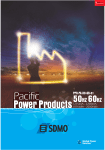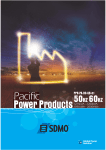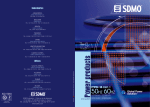Download Quick Start Guide
Transcript
Sales: CityCom GmbH, Amerang www.tt-pc.com Quick Start Guide TT-connect® S2-3650 CI TT-connect® CT-3650 CI TT-connect® S2-3600 TT-connect® S-2400 TT-connect® S-1200 TT-connect® C-1200 TT-USB T1900 TT-TVStick® TT-connect® S2-3650 CI CityCom GmbH © 2009 -1- Sales: CityCom GmbH, Amerang www.tt-pc.com 1. Safety and environmentalism Please comply with the following safety advices to avoid deficient functions, damages and also accidents. • Hazard for children Never let children be unattended with this appliance. Children underestimate the danger of using electric appliances. Batteries could be deadly when they are swallowed. Preserve batteries unreachable for infants. If a battery was swallowed, medical help has to be claimed. Keep children apart from packaging. Danger of suffocation exists. • Hazard via electricity Inside the USB-Box are dangerous electrical tensions. Do not open the case. Do not insert objects trough the ventilation vents. The USB-Box might not be touched by drop- or buiswater. Prevent that fluidity reach into the USB-Box. Move out the power plug immediately in emergency. Do not use the appliance in the bathroom or kitchen or in rooms with strong dust. Just connect the power plug to canonic installed 230 V sockets witch are fenced relevant. The socket has to be available to pull out the power plug immediately. Pay attention that the conductions are not wedged or bruised. Do not use the USB-Box when the appliance is seeable damaged or the appliance has been fallen down. Pull out the power plug immediately if obvious disruptions take place (e.g. Smoke) during the utilization. Always finger the plug and never the cable by pulling out the power plug. Sockets and extension cords may not be overloaded. Fire hazard! To separate the box from power supply the power plug has to be pulled out of the socket. Adjustments should be committed by specialized personnel. The fabricator is not responsible for user accidents that happen at the opened USB-Box. An incorrect operation of connects can afford disruptions or defects. Do not modificate the appliance. Just use supplied cables, power plugs or recommended accessory to avoid fire risk and electric shock and also to obviate disruptions. Appliances could be damaged when they are connected to a power supply system during a thunderstorm. Please pull out the power plug during a thunderstorm. Separate the power plug and the cable connection when the USB-Box is out of use for a longer time. • Hazard via injuries by other causes Pay attention that you do not stumble over the conductions. Batteries may not be thrown into fire, taken apart or short circuited. CityCom GmbH © 2009 -2- Sales: CityCom GmbH, Amerang www.tt-pc.com • Advices to the installation spot Place or lay the USB-Box exclusively on a horizontal area. Do not intermit the box to extreme temperatures. Therefore: – avoid straight sunlight and heating warmth – do not cover the appliance with journals, tablecloths or the like. The warmth may not be blocked into the appliance! Otherwise the warmth can damage the appliance and fire risk exists! • Advices for dealing with batteries Change the batteries at latest once a year to exclude run out. Take the batteries out of the remote control after disusing the appliance for longer time. Never attempt to reactivate used batteries with warmth, loading or other means. Batteries may not be taken a part. Batteries may not be short circuited. • Further advices Condensed water can be build into the appliance, for example when the appliance comes from cold into warm surroundings. Wait one hour before using the USBBox. Short circuits can happen easily when dampness contacts with electrical goods. Enduring damage can be the consequence. Pay attention to pretend the PC and especially the USB-Box and their conductions to dampness. • Disposal of batteries and appliance Every consumer is obligated by law to give batteries to a collecting point of his community/borough, to recycle them in a save way for environment. Deliver batteries in empty state. If you could not use the USB-Box any more, ask for indispensable measures to deliver the box at the responsible waste delivering organization. It is not allowed to throw the USB-Box into domestic waste. CityCom GmbH © 2009 -3- Sales: CityCom GmbH, Amerang www.tt-pc.com 2. First steps • Step 1: Hardware connecting Attention: Stick the USB-Box power plug into the socket when all other connections are prepared. 1. Connect the USB-Box to the PC with the added cable. 2. Connect the aerial jack of the USB-Box with your aerial device. A relevant cable is required to connect the aerial. Please observe that the cable quality is essential for reception performance. 3. Stick the USB-Box power plug into the socket. • Step 2: Installation device driver >> Advice: Administrator-rights are needed for installation. Please note additional installation advices of your PC. 1. The operating system identifies the appliance automatically and asks you to install the adequate device driver. Insert the supplied CD in your CD ROM drive. The adequate device drivers and the device driver information are placed in the main index of the installation-CD. 2. Instruct the operating system to use the driver information from the CD. 3. Maybe you have to restart the PC after installing the device driver. • Step 3: Installation application software 1. Open the Explorer and start the installation with double click on the file “Setup.exe“. 2. Thereupon the software installation starts. The setup program will lead you through the TV-Software-installation. Here you can select several options. If you want to install the network driver and the Data-Application please use the user defined installation. 3. Leave the set up program with the button “complete“ after successful installation. 4. You can start the program over the selection “TechnoTrend“ in the start menu. • further information 7093200026/2909 You will find specified directives and further advices about the installation of certain appliances in the supplied CD handbook. Technical changes and mistakes reserved! CityCom GmbH © 2009 -4-