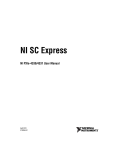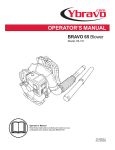Download Broadband Connectivity System II
Transcript
Broadband Connectivity System II Copper :: Part Number 117389-4 User Manual Applys to: :: 010-3232-0001 :: 010-3224-0001 :: 010-3201-0407 :: 010-3201-0401 :: 010-3201-0410 :: 710-3201-0002 :: 710-3201-0005 :: 710-3201-1001-U :: 710-3201-1002-U :: 710-3201-2001-U :: 710-3201-2002-U :: 010-0000-3201BCS :: 010-0000-1401BCS :: 010-0000-2401BCS :: 010-0000-1471BCS :: 010-0000-0471BCS © Telect, Inc., All Rights Reserved, 117389-5 A0 1.509.926.6000 :: telect.com Broadband Connectivity System II Copper :: Part Number 117389-4 Table of Contents Chapter 1: Description����������������������������������������������������������������������������������������������������������1 1.1 Overview�������������������������������������������������������������������������������������������������������������������������1 1.1.1 Capabilities�������������������������������������������������������������������������������������������������������������3 1.1.2 Features������������������������������������������������������������������������������������������������������������������3 1.2 DSX Chassis & Passive Card Modules�������������������������������������������������������������������������� 4 1.2.1 DSX-3 Rear Cross-Connect Chassis���������������������������������������������������������������������� 4 1.2.2 Fully Loaded DSX-3 Chassis���������������������������������������������������������������������������������� 9 1.2.3 DSX Passive Card Modules����������������������������������������������������������������������������������10 1.3 DNI Chassis & Passive Card Modules������������������������������������������������������������������������� 11 1.3.1 DNI Chassis (Telect Model 010-0000-1402BCS)�������������������������������������������������� 11 1.3.2 Fully Loaded 19-in. DNI Chassis (Telect Model 010-3224-0402)������������������������� 12 1.3.2.1 DNI-3 Card Module (Telect Model 010-3201-0402)������������������������������������������� 12 1.4 BSCII Active Card Modules������������������������������������������������������������������������������������������12 1.4.1 Repeater Card Modules����������������������������������������������������������������������������������������13 1.4.2 Vector Optical Transport Module (OTM) Card Modules���������������������������������������� 13 1.5 Power Distribution���������������������������������������������������������������������������������������������������������14 1.6 Specifications����������������������������������������������������������������������������������������������������������������15 1.6.1 DSX Electrical1.6.2 Mechanical���������������������������������������������������������������������������� 15 1.6.3 Environmental�������������������������������������������������������������������������������������������������������15 Chapter 2: Installation���������������������������������������������������������������������������������������������������������16 2.1 Installation Considerations��������������������������������������������������������������������������������������������16 2.1.1 Location and Space����������������������������������������������������������������������������������������������16 2.1.2 Computer Floor Issues������������������������������������������������������������������������������������������17 2.1.3 Required Tools and Equipment����������������������������������������������������������������������������� 17 2.2 Inspection���������������������������������������������������������������������������������������������������������������������17 2.3 Installation���������������������������������������������������������������������������������������������������������������������17 Chapter 3: Electrical Operation�������������������������������������������������������������������������������������������24 3.1 Power����������������������������������������������������������������������������������������������������������������������������24 3.1.1 Tracer Lamps (TL)������������������������������������������������������������������������������������������������25 3.1.2 Monitor Ports���������������������������������������������������������������������������������������������������������25 3.2 DSX Cross-Connections�����������������������������������������������������������������������������������������������25 3.2.1 Backplane Cross-Connections������������������������������������������������������������������������������ 25 3.2.2 DSX Card Front Patch������������������������������������������������������������������������������������������27 3.3 Repeater Cards������������������������������������������������������������������������������������������������������������27 3.3.1 Simplex Repeater Card�����������������������������������������������������������������������������������������27 3.3.2 Duplex Repeater Card������������������������������������������������������������������������������������������29 3.4 DNI Operations�������������������������������������������������������������������������������������������������������������30 3.4.1 Basic Function: Digital Network Interconnection��������������������������������������������������� 30 3.4.2 Interconnect Network Elements Using DNI Cards������������������������������������������������ 31 3.4.3 DNI Card Monitoring���������������������������������������������������������������������������������������������31 3.4.4 DNI Patching���������������������������������������������������������������������������������������������������������32 3.5 Skeleton Bay Options���������������������������������������������������������������������������������������������������33 Chapter 4: Service��������������������������������������������������������������������������������������������������������������35 4.1 Owner Maintenance������������������������������������������������������������������������������������������������������35 © Telect, Inc., All Rights Reserved, 117389-5 A0 1.509.926.6000 :: telect.com ii Broadband Connectivity System II Copper :: Part Number 117389-4 4.2 Troubleshooting Cross-Connected Signals������������������������������������������������������������������ 35 4.3 Replacing the Tracer Lamp LED�����������������������������������������������������������������������������������35 4.4 Service��������������������������������������������������������������������������������������������������������������������������35 4.4.1 In-Warranty Service����������������������������������������������������������������������������������������������35 4.4.2 Out-Of-Warranty Service���������������������������������������������������������������������������������������36 4.5 Repacking For Shipment����������������������������������������������������������������������������������������������36 © Telect, Inc., All Rights Reserved, 117389-5 A0 1.509.926.6000 :: telect.com iii Broadband Connectivity System II Copper :: Part Number 117389-4 List of Figures Figure 1 - 23-inch, 32-circuit BCSII With 6-Port DSX Card Modules������������������������������������ 1 Figure 2 - DSX Modules�������������������������������������������������������������������������������������������������������2 Figure 3 - Other Modules������������������������������������������������������������������������������������������������������2 Figure 4 - 23-inch DSX Chassis (Telect Model 010-0000-3201BCS)����������������������������������� 5 Figure 5 - 23-inch DSX Chassis - Rear View Showing BNC Connectors����������������������������� 5 Figure 6 - 19-inch DSX Chassis (Telect Model 010-0000-2401BCS)����������������������������������� 6 Figure 7 - 19-inch DSX Chassis - Rear View Showing BNC Connectors����������������������������� 6 Figure 8 - 23-inch Chassis with 24 Card Module Slots��������������������������������������������������������� 7 Figure 9 - 23-inch Chassis with 24 Card Module Slots �������������������������������������������������������� 8 Figure 10 - 10-Module, 23-inch Horizontal Chassis ������������������������������������������������������������� 8 Figure 11 - 8-Module, 19-inch Horizontal Chassis (Telect Model 010-0000-0471BCS)������� 9 Figure 12 - 8-Module, 19-inch Horizontal Chassis ��������������������������������������������������������������� 9 Figure 13 - DSX Cross-Connect Modules (Mini-Weco Front Jacks)���������������������������������� 10 Figure 14 - 23-inch DNI-3 Chassis (Telect Model 010-0000-1402BCS)����������������������������� 11 Figure 15 - 23-inch DNI-3 Chassis - Rear View Showing BNC Connectors����������������������� 11 Figure 16 - DNI-3 Card Module������������������������������������������������������������������������������������������12 Figure 17 - Simplex Repeater (710-3201-0002)����������������������������������������������������������������� 13 Figure 18 - Vector OTM with SC Connectors��������������������������������������������������������������������� 14 Figure 19 - Dual-Feed 25A GMT Power Distribution Panel With Fuse Alarms������������������� 14 Figure 20 - Rack�����������������������������������������������������������������������������������������������������������������16 Figure 21 - Mounting Chassis to Rack�������������������������������������������������������������������������������� 18 Figure 22 - Installing a Module�������������������������������������������������������������������������������������������19 Figure 23 - Grounding the Chassis�������������������������������������������������������������������������������������20 Figure 24 - BNC Insertion Tool�������������������������������������������������������������������������������������������20 Figure 25 - Connections�����������������������������������������������������������������������������������������������������21 Figure 26 - Rear Cross-Connect Cables with Tracer Wire������������������������������������������������� 22 Figure 27 - Power from Distribution Panel to Front Tracer Lamp��������������������������������������� 24 Figure 28 - Tracer Lamp Operation������������������������������������������������������������������������������������25 Figure 29 - Schematic Drawing of Cross-Connection��������������������������������������������������������� 26 Figure 30 - Rear Cross-Connect Cables with Tracer Wire������������������������������������������������� 26 Figure 31 - Temporary Front Cross-Connect Using Patch Cables & DSX Cards��������������� 27 Figure 32 - Simplex Repeater���������������������������������������������������������������������������������������������27 Figure 33 - Repeater Application Using Two Simplex Repeaters��������������������������������������� 28 Figure 34 - Simplified Schematic of a Simplex Repeater Application��������������������������������� 28 Figure 35 - Duplex Repeater����������������������������������������������������������������������������������������������29 Figure 36 - Repeater Application Using Two Simplex Repeaters��������������������������������������� 29 Figure 37 - Simplified Schematic of a Duplex Repeater Application����������������������������������� 30 Figure 38 - DNI�������������������������������������������������������������������������������������������������������������������30 Figure 39 - Network Elements��������������������������������������������������������������������������������������������31 Figure 40 - DNI Card Monitoring�����������������������������������������������������������������������������������������31 Figure 41 - Patching Between DNI Card Modules�������������������������������������������������������������� 32 Figure 42 - Reference Schematic for DNI-3 Card Module (Model 010-3201-0402)����������� 33 © Telect, Inc., All Rights Reserved, 117389-5 A0 1.509.926.6000 :: telect.com iv Broadband Connectivity System II Copper :: Part Number 117389-4 Chapter 1: Description 1.1 Overview Figure 1 - 23-inch, 32-circuit BCSII With 6-Port DSX Card Modules The Telect Broadband Connectivity System II (BCSII) is a family of related products providing a high-density environment for cross-connecting and interconnecting DS3, STS-1, E-3, STM-1, and STS-3 signals from broadband equipment such as digital radio, multiplexers and 3:3 or 3:1 DCS. Available components include several 19-in and 23-in chassis with integrated backplanes. The chassis accommodate three, four, or six-port DSX and six-port DNI card modules with frontpanel patching. Other Telect card modules (simplex and duplex repeaters and optical/electrical © Telect, Inc., All Rights Reserved, 117389-5 A0 1.509.926.6000 :: telect.com 1 Broadband Connectivity System II Copper :: Part Number 117389-4 [optical transport module] converters) can be inserted into the chassis and used along with DSX and DNI card modules for added flexibility and adaptability. Three-Port DSX Module Four-Port DSX Module Six-Port DSX Module Figure 2 - DSX Modules Card module may appear somewhat different than pictured here. Simplex Repeater Module Duplex Repeater Module Figure 3 - Other Modules © Telect, Inc., All Rights Reserved, 117389-5 A0 1.509.926.6000 :: telect.com 2 Vector OTM Module Broadband Connectivity System II Copper :: Part Number 117389-4 1.1.1 Capabilities The Telect DSX-3 system enables patching, cross-connecting, interconnecting, test and monitor functions for digital signals in 75 ohm systems for the following bit rates: E3 34.368 Mbps DS3 44.736 Mbps STS-1 51.84 Mbps STS-3 155.52 Mbps STM-1 155.52 Mbps The maximum number of cross-connect cards in a 7 ft x 23 in. x 12 in. equipment bay with 14 chassis is 448 cards. 1.1.2 Features The BCS II has the following features: • There are 32-active or mixed circuits per chassis; 48 per passive 8 x 23 in. chassis. • Customers can pre-terminate network elements and pre-wire cross-connect assignments on-site. • Front and rear tracer lamps display circuit cross-connects. • Bidirectional monitoring is available. • Card modules use Mini-WECO jacks and BNC or 1.6/5.6 connectors. • The BCS II provides flexible cable management options. • DNI cards and DNI-only chassis are available. (Note that the DNI card modules do not require power.) • DNI cards fit DSX chassis. • The BCS II provides 19 in. or 23 in. chassis. • The BCS II is available for WECO, EIA, ETSI racks. • Modules can be mixed in the same chassis. • Alarm outputs are available on the DSX chassis for those active card modules capable of generating critical, major, and/or minor alarms © Telect, Inc., All Rights Reserved, 117389-5 A0 1.509.926.6000 :: telect.com 3 Broadband Connectivity System II Copper :: Part Number 117389-4 1.2 DSX Chassis & Passive Card Modules 1.2.1 DSX-3 Rear Cross-Connect Chassis Typical DSX-3 rear cross-connect chassis are shown in the illustrations on the following pages: • 23-in., 32-Circuit DSX Chassis, page 5 • 19-in., 24 -Circuit DSX Chassis, page 6 • 23-in., 24-Circuit DSX Chassis, page 7 • 23- & 19-in. Horizontal Chassis (10 & 8 Circuits, respectively), page 8 & 9 All DSX chassis have integrated backplanes with tracer lamps. Vertical DSX chassis can accommodate any active or passive BCSII card module. Rear plates with BNC connections are alternately finished black, white, black, white, etc. The following table lists all empty 19-in. and 23-in DSX-3 chassis models. Fully pre-loaded chassis containing DSX modules are listed in the following subsection. HxDxW Dimensions (in/cm) Number of card slots Telect Part Number 3.95/10.03 x 11.81/29.98 x 23.01/58.43 32 010-0000-3201BCS 3.95/10.03 x 11.82/30.01 x 23.00/58.43 24 010-0000-1401BCS 3.95/10.03 x 11.87/30.14 x 19.00/48.26 24 010-0000-2401BCS 1.72/4.37 x 7.59/19.38 x 23.00/58.43 10, horizontal 010-0000-1471BCS 1.72/4.37 x 7.59/19.38 x 19.00/48.26 8, horizontal 010-0000-0471BCS © Telect, Inc., All Rights Reserved, 117389-5 A0 1.509.926.6000 :: telect.com 4 Broadband Connectivity System II Copper :: Part Number 117389-4 Figure 4 - 23-inch DSX Chassis (Telect Model 010-0000-3201BCS) Tracer Lamp Spring Clamp Connector Legend 8 - 32 Stud & Nut for Ground Lug 5A MAX 31 30 29 28 27 26 25 24 23 22 21 -48V 20 19 BATT RTN A A 18 RTN BATT B B 17 C. GND 16 BATT RTN RTN BATT A A B B ALM COM C. GND 5 ALM MIN ALM PWR ALM ALM ALM ALM COM MAJ MIN PWR 15 14 13 8 6 Figure 5 - 23-inch DSX Chassis - Rear View Showing BNC Connectors © Telect, Inc., All Rights Reserved, 117389-5 A0 1.509.926.6000 :: telect.com ALM MAJ 1 Broadband Connectivity System II Copper :: Part Number 117389-4 Figure 6 - 19-inch DSX Chassis (Telect Model 010-0000-2401BCS) Tracer Lamp 8 - 32 Stud & Nut for Ground Lug Spring Clamp Connectors Legend 24 23 22 21 20 5A MAX -48V 19 BATT RTN A A 18 RTN BATT B B 17 C. GND 16 BATT RTN RTN BATT A A B B ALM COM C. GND ALM MAJ ALM ALM ALM ALM COM MAJ MIN PWR 15 14 13 12 7 5 Figure 7 - 19-inch DSX Chassis - Rear View Showing BNC Connectors © Telect, Inc., All Rights Reserved, 117389-5 A0 1.509.926.6000 :: telect.com 6 ALM MIN ALM PWR Broadband Connectivity System II Copper :: Part Number 117389-4 Figure 8 - 23-inch Chassis with 24 Card Module Slots (Telect Model 010-0000-1401BCS) © Telect, Inc., All Rights Reserved, 117389-5 A0 1.509.926.6000 :: telect.com 7 Broadband Connectivity System II Copper :: Part Number 117389-4 Figure 9 - 23-inch Chassis with 24 Card Module Slots (Telect Model 010-0000-1401BCS) 8 - 32 Stud & Nut for Ground Lug Spring Clamp Connectors Tracer Lamp -A +A -B +B COM ALARMS PWR MAJ MIN Figure 10 - 10-Module, 23-inch Horizontal Chassis — Rear View Showing BNC Connectors © Telect, Inc., All Rights Reserved, 117389-5 A0 1.509.926.6000 :: telect.com 8 Broadband Connectivity System II Copper :: Part Number 117389-4 Figure 11 - 8-Module, 19-inch Horizontal Chassis (Telect Model 010-0000-0471BCS) 8 - 32 Stud & Nut for Ground Lug Tracer Lamp Spring Clamp Connectors -A +A -B +B COM ALARMS PWR MAJ MIN Figure 12 - 8-Module, 19-inch Horizontal Chassis — Rear View Showing BNC Connectors 1.2.2 Fully Loaded DSX-3 Chassis The following table lists the fully loaded DSX-3 models. Chassis Width (in/cm) #cards Telect Part Number 23/58.43 32 010-3232-0001 23/58.43 24 010-3224-0001 Fully loaded chassis include the following: • BNC Rear I/O and XI/XO connectors • 6-Port Mini-Weco front jacks • Front and Rear Tracer Lamps Chassis are shipped with all cards installed. © Telect, Inc., All Rights Reserved, 117389-5 A0 1.509.926.6000 :: telect.com 9 Broadband Connectivity System II Copper :: Part Number 117389-4 1.2.3 DSX Passive Card Modules DSX card modules have Mini-Weco jacks at the front of the module for passive monitoring and/or cross-connection. Rear connectors on card modules, shown in the following illustration, snap into connectors on a 23-in. or 19-in. DSX-3 chassis backplane. All card modules have white faceplates. 6-port Card (010-3201-0410) Alternate Cards Designation Label and Holder 3.93 in. (9.98 cm.) M M O O I I 0.65 in. (1.65 cm.) M ® ® 3-port Card 4-port Card (010-3201-0407) (010-3201-0401) Figure 13 - DSX Cross-Connect Modules (Mini-Weco Front Jacks) Number of Ports Telect Part Number 3 010-3201-0407 4 010-3201-0401 6 010-3201-0410 © Telect, Inc., All Rights Reserved, 117389-5 A0 1.509.926.6000 :: telect.com 10 Broadband Connectivity System II Copper :: Part Number 117389-4 1.3 DNI Chassis & Passive Card Modules 1.3.1 DNI Chassis (Telect Model 010-0000-1402BCS) The following illustration shows Telect’s 23-in. DNI chassis. Telect’s DNI-3 chassis does not have a power backplane. The chassis has rear external BNC I/O connectors for use with DNI card modules. Although only passive DNI card modules are used in DNI chassis, the DNI card modules can also be used in the DSX chassis. Figure 14 - 23-inch DNI-3 Chassis (Telect Model 010-0000-1402BCS) Tracer Lamp 8 - 32 Stud & Nut for Ground Lug 31 30 29 28 27 26 25 24 23 22 21 20 19 18 17 16 15 14 13 8 6 Figure 15 - 23-inch DNI-3 Chassis - Rear View Showing BNC Connectors © Telect, Inc., All Rights Reserved, 117389-5 A0 1.509.926.6000 :: telect.com 11 1 Broadband Connectivity System II Copper :: Part Number 117389-4 1.3.2 Fully Loaded 19-in. DNI Chassis (Telect Model 010-3224-0402) The fully loaded 19-in. DNI chassis includes the following: • DNI rear labeling (NE-1 I/O, NE-2 I/O) • 24 DNI cards installed in a 19-in. Telect DNI-3 chassis • BNC Rear I/O connectors • Mini-Weco front jacks 1.3.2.1 DNI-3 Card Module (Telect Model 010-3201-0402) DNI-3 card modules, shown in the illustration on the right, have six Mini-Weco jacks at the front of the module for passive monitoring and patching. Rear card connectors snap into connectors on 23-in. or 19-in. DNI or DSX chassis. 1.4 BSCII Active Card Modules Figure 16 - DNI-3 Card Module The following table gives pertinent information about the active card modules. Active Module Description # Cards per Chassis Telect Part Number Simplex Repeater Module 5 710-3201-0002 Duplex Repeater Module 5 710-3201-0005 Optical/Electrical Converter, Multimode, ST 5 Multimode, SC 5 Single mode, ST 5 Single mode, SC 5 © Telect, Inc., All Rights Reserved, 117389-5 A0 1.509.926.6000 :: telect.com 710-3201-1001-U 710-3201-1002-U 710-3201-2001-U 710-3201-2002-U 12 Broadband Connectivity System II Copper :: Part Number 117389-4 1.4.1 Repeater Card Modules The repeater cards enable increased separation up to 900 feet (274 m) between crossconnected network elements, using ATT 734A cable. Repeater cards can be stationed at 900 feet intervals to allow unlimited signal repetitions. The simplex repeater card (710-3201-0002) is always used in pairs. The duplex repeater card (710-3201-0005) contains two simplex repeaters with a common power supply Consult the Simplex Repeater User Manual and the Duplex Repeater User Manual for operational details. Figure 17 - Simplex Repeater (710-3201-0002) Duplex Repeater (710-3201-0005) 1.4.2 Vector Optical Transport Module (OTM) Card Modules The Vector OTM (or optical/electrical converter) card modules convert single-mode or multimode fiber optic signals to electrical signals and vice versa. All fiber optic connectors are located at the front of the modules. Telect manufactures both single-mode and multimode converters with either ST or SC connectors. A hardened version of the single mode optical/electrical converter with SC connectors is suitable for extended temperature operation. Consult the Vector Optical Transport Module (OTM) User Manual for operational details. © Telect, Inc., All Rights Reserved, 117389-5 A0 1.509.926.6000 :: telect.com 13 Broadband Connectivity System II Copper :: Part Number 117389-4 Vector card modules may appear somewhat different than pictured here. Vector OTM with ST Connectors Figure 18 - Vector OTM with SC Connectors 1.5 Power Distribution You can use a wide variety of -48Vdc power distribution panels to provide power to a DSX chassis. If your installation includes repeaters or other active products, use a dual-feed power distribution panel (PDP) to ensure power availability in case one power feed fails. One appropriate PDP for this application is Telect Model 06004-11, shown in the following illustration. Model 06004-11 is a dual-feed GMT PDP with 20 fuse positions per side and a total output load capability of 20A. Use the following power specifications to select the proper PDP for your application: • DSX cards draw 18 mA total, 9 mA for each tracer lamp. • Repeater cards draw up to 60 mA each. • Optical/electrical converter cards draw up to 180 mA.each. Fuses for each chassis must be 1-1/3 amp. Use 22 AWG wire (minimum) for power distribution to each chassis. Use red wire to connect to RTN and black for BATT. Remember that all PDPs and BCSII chassis require grounding, including DNI chassis. A B -24V TO -48V A B RTN FAIL RELAY NO C NC NO C NC Rear View POWER A POWER B A B A 1 5 10 15 20 1 5 10 15 20 B ALARM Front View Figure 19 - Dual-Feed 20A GMT Power Distribution Panel With Fuse Alarms © Telect, Inc., All Rights Reserved, 117389-5 A0 1.509.926.6000 :: telect.com 14 Broadband Connectivity System II Copper :: Part Number 117389-4 1.6 Specifications 1.6.1 DSX Electrical Insertion Loss: 0.6 + 0.55 dB at DS3/E3 signal rates for assemblies that do not include a monitor network. < 1.00 dB at DS3/E3 signal rates for assemblies that include a single monitor point. Monitor Level: 21 dB + 1.5 dB below signal level Return Loss: < -26 dB at DS3/E3, STS-1 signal rates < -26 dB at E3 signal rate of 17.184 Mhz < -15 dB at STS-3/STM-1 signal rates Contact Resistance: < 0.01Ω Characteristic Impedance: 75Ω Tracer Lamp LED: Draws 9mA at -48Vdc 1.6.2 Mechanical Jack Insertion force: 10 lbs maximum, 4.1 lbs. minimum Jack Withdrawal force: 7 lbs. maximum, 3.8 lbs. minimum Jack Life: Minimum 10,000 insertion/withdrawal cycles 1.6.3 Environmental Thermal Limits (Passive): -55°C to +85°C, operating and non-operating Thermal Limits (Active): -55°C to +85°C, non-operating; 0°C to +50°C, operating Thermal Shock: per MIL-STD-202, method 107D Humidity: 0% to 95%, operating and non-operating © Telect, Inc., All Rights Reserved, 117389-5 A0 1.509.926.6000 :: telect.com 15 Broadband Connectivity System II Copper :: Part Number 117389-4 Chapter 2: Installation 2.1 Installation Considerations ! CAUTION CAUTION! Only qualified technicians may install and maintain his product. These instructions presume you have verified that the Telect equipment being installed is compatible with the rest of the system, including power, ground, circuit protection, signal characteristics, equipment from other vendors, and local codes or ordinances. ! ALERT Use this equipment in a RESTRICTED ACCESS LOCATION ONLY. 2.1.1 Location and Space The BCSII chassis mount in standard 19 in. or 23 in. WECO-spaced or EIA-spaced racks. Allow for four inches of vertical space per chassis. Figure 20 - Rack © Telect, Inc., All Rights Reserved, 117389-5 A0 1.509.926.6000 :: telect.com 16 Broadband Connectivity System II Copper :: Part Number 117389-4 2.1.2 Computer Floor Issues The weight of a fully populated BCSII bay may exceed 500 lbs. Each configuration will vary in weight depending on number and type of cards and cables used. Adding repeaters will increase weight. If bay weight exceeds the support capacity of your floor, computer floor supports may be required. 2.1.3 Required Tools and Equipment • BNC crimpers for constructing BNC connector ends. Die sets required, depending on cable. • BNC insertion tool, Telect PN 097197. 2.2 Inspection Compare the contents of the shipping container with the packing list. Call Telect or your distributor if you are missing anything. Telect is not liable for shipping damage. If the shipping container is damaged, keep it for the carrier’s inspection. Notify the carrier and call Telect’s Customer Service Department: 1-800-551-4567 or 1-509-926-6000 Keep the container until you have checked equipment operation. If you experience any kind of problem, call Telect’s Customer Service Department. Use the original, undamaged container if you are instructed to return the BCSII component to Telect. 2.3 Installation 1. Mount the BCSII chassis, along with designation cards, to a rack, using the four supplied mounting screws (two per side). Torque to 35 in.-lbs (4.29 N•m.). © Telect, Inc., All Rights Reserved, 117389-5 A0 1.509.926.6000 :: telect.com 17 Broadband Connectivity System II Copper :: Part Number 117389-4 Figure 21 - Mounting Chassis to Rack 2. Install cable management rings on the rear rack flange using the hardware provided. 3. Repeat Steps 1 and 2 to install all BCSII chassis before installing power and I/O cables to any BCSII chassis in the rack. 4. For BCSII chassis that require power, route power from the power distribution panel to connectors on the rear of BCSII chassis. Use wire in the 10-22 AWG range. Strip away about 3/8 in. (~10 mm) of insulation and then press in on the tab at the top of the connector to open the connector’s jaws. Insert the wirebelow the tab and then release the tab to cinch the wire. NOTE: If installing active card modules, check the installation instructions included with those modules before installing them in the chassis. Some active modules, such as repeaters, require jumper setting selections. © Telect, Inc., All Rights Reserved, 117389-5 A0 1.509.926.6000 :: telect.com 18 Broadband Connectivity System II Copper :: Part Number 117389-4 5. Slide the card modules along the guides in the chassis and press into backplane connectors in the rear of the chassis. Secure the cards with the captive screw. Figure 22 - Installing a Module © Telect, Inc., All Rights Reserved, 117389-5 A0 1.509.926.6000 :: telect.com 19 Broadband Connectivity System II Copper :: Part Number 117389-4 6. Ground the chassis lug to the rack using #6- to #14-AWG stranded wire and a single-hole compression ring lug for a #8 stud. Figure 23 - Grounding the Chassis 7. Connect I/O cables to the rear of the chassis, as shown in figure 25. In general, • For network I/O cables originating overhead, start with the lowest BCSII chassis in the rack and work up. • For network I/O cables originating from below, start with the highest chassis in the rack and work down. • NE I/O cables connect to the lower I/O connectors on the chassis. Use a BNC insertion tool. Figure 24 - BNC Insertion Tool © Telect, Inc., All Rights Reserved, 117389-5 A0 1.509.926.6000 :: telect.com 20 Broadband Connectivity System II Copper :: Part Number 117389-4 8. Use cable ties liberally along the lower tie-down bar and tie-down lances (loops) at the rear of the chassis. 9. Insert cross-connecting cables to upper two connectors, labeled IX and OX on DSX cards. 10. If applicable, connect tracer wire to the port above the tracer LED, as shown in figure 26. 11. Use cable ties along the upper tie-down bar to restrain the X-connect cables. Figure 25 - Connections © Telect, Inc., All Rights Reserved, 117389-5 A0 1.509.926.6000 :: telect.com 21 Broadband Connectivity System II Copper :: Part Number 117389-4 Figure 26 - Rear Cross-Connect Cables with Tracer Wire © Telect, Inc., All Rights Reserved, 117389-5 A0 1.509.926.6000 :: telect.com 22 Broadband Connectivity System II Copper :: Part Number 117389-4 This page intentionally left blank. © Telect, Inc., All Rights Reserved, 117389-5 A0 1.509.926.6000 :: telect.com 23 Broadband Connectivity System II Copper :: Part Number 117389-4 Chapter 3: Electrical Operation 3.1 Power The BCSII equipment is passive with the exception of the repeater and Vector OTM card modules. The DSX chassis accept -48V office battery power to light the tracer lamps (TL) LED on the front of DSX and repeater cards and LEDs on the rear of the chassis. Power connects to the Power/Alarm Terminal Strip on the back of each DSX chassis. The strip terminates a bus on the chassis backplane; all DSX card connectors on the backplane tap into the signal lines of this bus. Power for the rear TLs passes from the bus on the backplane, through the DSX card, to a small PCB also on the backplane. Power from Distribution Panel Tracer Lamp Figure 27 - Power from Distribution Panel to Front Tracer Lamp © Telect, Inc., All Rights Reserved, 117389-5 A0 1.509.926.6000 :: telect.com 24 Broadband Connectivity System II Copper :: Part Number 117389-4 3.1.1 Tracer Lamps (TL) The TL lights up when a plug is inserted into one of the monitor jacks on the front of a DSX card. Also, with the monitor plug in place, TLs of cross-connected cards will flash for 30 seconds, then light steadily. Rtn A Power from Backplane Batt A MON OX Tracer Wire Jack TL O Backplane Tracer Lamp I IX MON Figure 28 - Tracer Lamp Operation 3.1.2 Monitor Ports All DSX cards have at least one monitor port on the front side, labeled “M” or “MON”. Test equipment may be applied without interrupting service. The three-port card has a monitor for the OUT signal only. 3.2 DSX Cross-Connections Do not make rear cross-connections using cables longer than 27 ft, unless using a repeater card. Do not make front patch connections longer than 20 feet. 3.2.1 Backplane Cross-Connections To cross-connect two network elements, use approved coax cable and connect the OX (X-OUT) port from the card for network element 1 (NE-1) to the IX (X-IN) for network element 2 (NE-2), AND connect the OX port for NE-2 to the IX port from NE-1. See the diagrams below © Telect, Inc., All Rights Reserved, 117389-5 A0 1.509.926.6000 :: telect.com 25 Broadband Connectivity System II Copper :: Part Number 117389-4 TRACER WIRE Figure 29 - Schematic Drawing of Cross-Connection Figure 30 - Rear Cross-Connect Cables with Tracer Wire © Telect, Inc., All Rights Reserved, 117389-5 A0 1.509.926.6000 :: telect.com 26 Broadband Connectivity System II Copper :: Part Number 117389-4 3.2.2 DSX Card Front Patch Install front patches to temporarily re-route signals. Patches with jacks labeled O,OX, I, IX are intrusive and interrupt service. Use 734A or 735A cable. Patch only to cards less than 20 feet away. Remove temporary patches in accordance with office procedures after permanent backplane cross-connections have been made. Figure 31 - Temporary Front Cross-Connect Using Patch Cables & DSX Cards 3.3 Repeater Cards 3.3.1 Simplex Repeater Card A simplex signal repeater card (Model 710-3201-0002) contains a single repeater along with DSX cross-connection capability. All repeater card modules have jumper options. See information included with modules for selecting options. Figure 32 - Simplex Repeater © Telect, Inc., All Rights Reserved, 117389-5 A0 1.509.926.6000 :: telect.com 27 Broadband Connectivity System II Copper :: Part Number 117389-4 The simplex repeater, ALWAYS USED IN PAIRS, can drive DS3 output via ATT 734A cable to a network element receiver port (or another repeater) up to 900 ft (274 m) away. Contact your distributor or call Telect at 800-551-4567 for more information. Figure 33 - Repeater Application Using Two Simplex Repeaters Figure 34 - Simplified Schematic of a Simplex Repeater Application © Telect, Inc., All Rights Reserved, 117389-5 A0 1.509.926.6000 :: telect.com 28 Broadband Connectivity System II Copper :: Part Number 117389-4 3.3.2 Duplex Repeater Card A duplex repeater card (Model 710-3201-0005) contains two independent repeaters. Normally, the duplex repeater is placed midway between DS3 cross-connection modules. All repeater card modules have jumper options. See information included with modules for selecting options. Figure 35 - Duplex Repeater Like a pair of simplex repeaters, a single duplex repeater can drive DS3 output via ATT 734A cable to a network element receiver port (or another repeater) up to 900 ft (274 m) away. Contact your distributor or call Telect at 800-551-4567 for more information. Figure 36 - Repeater Application Using a Duplex Repeater © Telect, Inc., All Rights Reserved, 117389-5 A0 1.509.926.6000 :: telect.com 29 Broadband Connectivity System II Copper :: Part Number 117389-4 Figure 37 - Simplified Schematic of a Duplex Repeater Application 3.4 DNI Operations 3.4.1 Basic Function: Digital Network Interconnection Telect’s DNI-3 card provides an interconnection between two network elements (NE-1 and NE-2) and allows temporary access for testing and monitoring. The DNI chassis uses only one DNI-3 card per circuit. The DNI card does not have crossconnect capability for circuit reconfiguration. The DNI-3 and interconnect card system suits limited-space locations where reconfiguration is not usually required: CEVs, HUTs, Op cabinets, and customer premises. Backplane Connector Component DNI Card O NE-2 I O I Data signal paths Figure 38 - DNI © Telect, Inc., All Rights Reserved, 117389-5 A0 1.509.926.6000 :: telect.com 30 NE-1 Broadband Connectivity System II Copper :: Part Number 117389-4 3.4.2 Interconnect Network Elements Using DNI Cards Connect the I/O of NE-1 and NE-2 to the connectors on the DNI backplane as shown. The interconnection between NE-1 and NE-2 is made automatically within the DNI card. DNI backplane designators above are present on dedicated DNI chassis only (Model 010-0000-1402BCS). ! O WARNING Network Element 2 I WARNING! When using the DNI-3 card in the standard BSCII DSX chassis (Models 010-0000-2401BCS, -3201BCS, 1401BCS), the backplane will have designators for cross-connection, not for DNI interconnect function. I/O for NE-2 will be connected on the two upper positions, which will be labeled “OX” and “IX”. Make a special note in your records and/or label the cables per operating company guidelines. O Network Element 1 I Figure 39 - Network Elements 3.4.3 DNI Card Monitoring Output signals may be monitored with a -21 + 1.5dB loss using the monitor jacks (“M”) as shown. The top monitor jack monitors the NE-2 output signal, bottom monitor jack monitors the NE-1 output signal NE-2 OUT Monitor NE-1 OUT Monitor Figure 40 - DNI Card Monitoring © Telect, Inc., All Rights Reserved, 117389-5 A0 1.509.926.6000 :: telect.com 31 Broadband Connectivity System II Copper :: Part Number 117389-4 3.4.4 DNI Patching Temporary patches may be established using the I/O jacks on the front faceplate as shown. This operation is intrusive and will interrupt the permanent interconnection, routing the signals through the patch cords. Figure 41 - Patching Between DNI Card Modules © Telect, Inc., All Rights Reserved, 117389-5 A0 1.509.926.6000 :: telect.com 32 Broadband Connectivity System II Copper :: Part Number 117389-4 MON ℧ ℧ R2 R1=75 R2=768 O OUT NE-2 NE-2 R1 I IN R1 R1 OUT O R1 NE-1 NE-1 IN I R2 MON Figure 42 - Reference Schematic for DNI-3 Card Module (Model 010-3201-0402) 3.5 Skeleton Bay Options Telect offers several options for configuring bays in your lineup. Please consult your distributor or visit our website at Telect.com. © Telect, Inc., All Rights Reserved, 117389-5 A0 1.509.926.6000 :: telect.com 33 Broadband Connectivity System II Copper :: Part Number 117389-4 This page intentionally left blank. © Telect, Inc., All Rights Reserved, 117389-5 A0 1.509.926.6000 :: telect.com 34 Broadband Connectivity System II Copper :: Part Number 117389-4 Chapter 4: Service 4.1 Owner Maintenance Telect’s BCSII components do not need preventive maintenance. The only service you can perform is to replace these assemblies if they fail: • DSX Card Module • Repeater Card Module • DNI Card Module • Chassis • Tracer lamp LEDs, on card and on backplane 4.2 Troubleshooting Cross-Connected Signals Check for correct and firm cable connections at the termination and cross-connect points on every card. 4.3 Replacing the Tracer Lamp LED Pull the LED assembly and plastic holder straight out. If LED polarization is not correct, the replacement will not work. Orient the new LED in the plastic holder the same as the original. The shape of the LED holder slot in the DSX module is keyed for proper LED insertion. 4.4 Service 4.4.1 In-Warranty Service Contact your Telect equipment distributor, or call a Telect Customer Service Representative: 1-800-551-4567 1-509-926-6000 Telect will repair or replace defective products within the limits of the warranty. See “Repacking for Shipment” in this section. Call a Customer Service Representative for a Return Material Authorization (RMA) before returning any equipment. © Telect, Inc., All Rights Reserved, 117389-5 A0 1.509.926.6000 :: telect.com 35 Broadband Connectivity System II Copper :: Part Number 117389-4 4.4.2 Out-Of-Warranty Service The procedure for out-of-warranty service is the same as for in-warranty service, except that Telect charges a processing fee, and you must submit a Purchase Order along with a Return Material Authorization (RMA) before returning equipment. Call a Customer Service Representative for help getting these forms. The processing fee guarantees a repair estimate and is credited against actual material and labor costs. 4.5 Repacking For Shipment Telect is not liable for shipping damage. 1. Tag the equipment showing owner’s name, address, and telephone number, together with a detailed description of the problem. 2. Use the original shipping container if possible. If you do not have it, package the equipment in a way to prevent shipping damage. Include the RMA inside the container. 3. Insure the package. © Telect, Inc., All Rights Reserved, 117389-5 A0 1.509.926.6000 :: telect.com 36