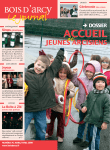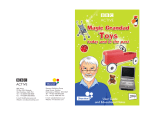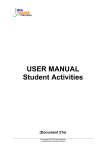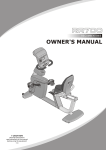Download ITGS Project Report - IGCSE-IBDP-IT-IIS
Transcript
Song Boyoung, C No.002272 085 Sec. 2010 ITGS Project Report Title: Event Management System Candidate’s name: Boyoung Song Candidate number: 002272 085 School: Indus International School Teacher: Mohan Robert Standard Level of ITGS Word Count: 2495 1 of 33 Song Boyoung, C No.002272 085 Sec. 2010 2 of 33 Song Boyoung, C No.002272 085 Sec. 2010 TABLE OF CONTENTS TABLE OF CONTENTS ........................................................................................................................................ 3 CRITERION G. “IDENTIFYING A PROBLEM WITHIN A SOCIAL CONTEXT”................................ 5 INADEQUACIES OF THE PRESENT SYSTEM ............................................................................................................... 5 PROBLEM IN A SOCIAL CONTEXT ............................................................................................................................ 5 BENEFITS OR OUTCOMES OF AN IT SOLUTION ........................................................................................................ 6 CRITERION H. “ANALYSIS AND FEASIBILITY STUDY” .......................................................................... 6 IT APPROACH 1. SPREADSHEET.............................................................................................................................. 7 IT APPROACH 2. DATABASE................................................................................................................................... 8 FEASIBILITY STUDY................................................................................................................................................ 9 JUSTIFICATION OF CHOSEN APPROACH ................................................................................................................... 9 CRITERION I. “PLANNING THE CHOSEN IT SOLUTION” ..................................................................... 10 SCHEDULE ............................................................................................................................................................ 10 DESIGN ................................................................................................................................................................. 10 APPROACHING TOWARDS THE TOPICS: JANUARY 2009 ........................................................................................ 10 COLLECTING THE DATA OF THE COMPETITIONS: FEBRUARY 2009 ...................................................................... 11 MAKING THE PRODUCT: JUNE 2009 ~ AUGUST 2009 ........................................................................................... 11 TESTING AND EVALUATION OF THE PRODUCTS: AUGUST ~ OCTOBER 2009 ....................................................... 11 CREATING THE REPORTS: SEPTEMBER 2009 ~ NOVEMBER 2009 ......................................................................... 11 SCREENSHOTS OF THE PRODUCTS............................................................................................................. 12 MAIN FORM .......................................................................................................................................................... 12 FINALISTS ............................................................................................................................................................. 12 MASTER TABLE .................................................................................................................................................... 13 STUDENT TABLE ................................................................................................................................................... 13 EVENT TABLE ....................................................................................................................................................... 14 MASTER QUERY ................................................................................................................................................... 14 ADDING MACRO ................................................................................................................................................... 15 HOUSE POINTS ...................................................................................................................................................... 15 EVENTWISE PRIZE WINNERS ................................................................................................................................ 15 3 of 33 Song Boyoung, C No.002272 085 Sec. 2010 MINIMUM HARDWARE REQUIRED........................................................................................................................ 16 PERIPHERAL DEVICES .......................................................................................................................................... 16 MINIMUM SOFTWARE REQUIRED ......................................................................................................................... 16 CLIENT HARDWARE AND SOFTWARE .................................................................................................................... 17 DATA COLLECTIONS............................................................................................................................................. 17 CRITERION J. “TESTING AND EVALUATION” ......................................................................................... 18 FIRST BETA TESTER: BHASKAR MENON, ACTIVITY COUNSELLOR. ...................................................................... 18 SECOND BETA TESTER: MR. JAYAN PILLIP ........................................................................................................... 19 END USER:, ACTIVITY COORDINATOR ................................................................................................................. 21 CRITERION K. ASSESSING THE SOCIAL SIGNIFICANCE OF THE PRODUCT................................ 21 PROJECTED IMPACT .............................................................................................................................................. 21 OBSERVED IMPACT ............................................................................................................................................... 21 APPENDIX ............................................................................................................................................................. 23 QUESTIONNAIRE 1 .......................................................................................................................................... 23 QUESTIONNAIRE 2 .......................................................................................................................................... 25 QUESTIONNAIRE 3 .......................................................................................................................................... 27 4 of 33 Song Boyoung, C No.002272 085 Sec. 2010 Criterion G. “Identifying a problem within a social context” In my school, the students are divided to 4 houses which are Orion, Phoenix, Pegasus and Hercules. Any activities we do, the records and scores are given to each house when if the students win the prises and in any activities. Inadequacies of the present system With reference to the discussion had with Ms. Shruti Kotian our Activities Coordinator in the month of Feb. Currently the calculations are getting done manually by our activity coordinator.1 The problem is that there are many chances of the humanistic errors which can exist during the calculations, and also it takes lots of times because there are lots of things which gives scores or points to the respective houses. She needs to check several times to ensure that calculations are correct. So the calculations will take some times and the chance of error or mistakes exists. Also, she is making the list of students who won the competition and should get the prises. She is making the list of those students and the reports manually, which will take lots of time to make. Problem in a social context These might make the entire school upset when if there is an error on the data especially the students and teachers who are the part of the house. Also, if the scores or the data are coming late, we have to wait for the long time with the curiosity. If it delays to come, some of us will get angry. We are willing to know the 1 Appendix – Interview with our activity coordinator ( 5 of 33 Song Boyoung, C No.002272 085 Sec. 2010 positions of the houses because we made lots of efforts to bring us up. Therefore it is bad to the activity coordinator as well as the entire people in the school. Benefits or outcomes of an IT solution Whereas if it is done by the computer, there will be no error unless we type the wrong data table which means there will not be any errors during calculations. Also time would be also saved much for our activity coordinator because the calculations are done automatically and immediately. He doesn’t have to validate for calculations but only data that he entered. The report of the student list that who has to get the prises also can be done automatically, so that he would benefit a lot with this product. Not only for the calculations, the table and the data is going to be more organized. It has a function of searching so takes less time to search the information what he wants would become easier. The end user of this product will obviously be our Activity Coordinator, Ms. Shruti Kotian and the client for this product is also him as he is only the user, I can get what he needs, what she wants. Other users using the system would be school captain, activity incharge captain and the activity department. Criterion H. “Analysis and feasibility study” There are many possible ways to solve the problem about the calculations, and the reports about the scores for each houses. System, software has to have the capability of calculations and it is better to make the report to ensure that it is easy to look at. The two softwares that I’m going to compare for my project are the spreadsheet and the database. 6 of 33 Song Boyoung, C No.002272 085 Sec. 2010 IT Approach 1. Spreadsheet As in many of the businesses and the schools use the Microsoft Excel which is the software for the spreadsheet. It contains the faculty something like calculations, graphs and tables. Therefore actually it is helpful and user-friendly. For my project, Simple calculation of the events, it can be very suitable, because the tables are easy to make, calculations and the graph as well, are very easy to produce using the spreadsheet. The spreadsheet is much familiar than the database in the world. Advantages: Disadvantages: It is the suitable software for the simple calculations, or to make the charts. It is not organized compare to the database. Graphs are also made easily therefore easy to compare the data using the Only have rows and columns therefore there is a limitation. graph. Easy to learn compare to the database No relationship of the tables. (Excess). Many formulas like lookup and if function. Large volumes of data cannot be used Not user friendly in terms of structure of queries, reports and forms Takes more time to train the end users. 7 of 33 Song Boyoung, C No.002272 085 Sec. 2010 IT Approach 2. Database Access is the small database program. A database is a collection of data that is stored in a computer and that can easily be used and added to. We can make a small program using the database easily. Using Microsoft Access, first of all it’s easy to make the table and queries with the help of the wizard. Each and every steps, there is a wizard so that it is more comfortable to produce or adjust the data easily. Using query, we can easily filter the specific data in the database, and also, has the ability for the reports, we can produce good report using this as well. Also for the users, it is much easier to use because when the program is developed the things to do for the user is only the importing data, and they will get what they want. It is very simple for the users, however for the producers they will need to have the technological ideas and skills. Advantages: Disadvantages: It is easy to create the tables, queries and reports with help of the wizards. Such things like pictures, videos and charts cannot be stored in one database. Because of the presence of search feature data can be accessed easily. Not every computer has this software, so if it’s not there the installation is needed. Queries and reports can be made which It occupies lots of sizes compare to would be very helpful for the user. spreadsheet. More than two tables can be related together therefore better reports and forms can be made. Easy to print the report using wizard and also better to look by using forms. 8 of 33 Song Boyoung, C No.002272 085 Sec. 2010 Feasibility Study The time will be taken more for the Microsoft Access, however as they are part of the Microsoft Office, there will be no cost difference between them. Microsoft Access has the function of inputting the spreadsheet file, but the Excel there is not. Justification of chosen approach As the result of the analysis between both possible IT approaches, the use of Microsoft Access would be better solution than using Microsoft Excel. What we need for the present problem is the database. Microsoft Access is the program for the database, and it will be more reasonable than Microsoft Excel as it contains wizards and search features which would help the managing of data easier. We can relate more than two tables so that it is easier to produce the forms. For example we can make the table of student, event and so on separately and can relate them together in one query and produce report which the spreadsheet cannot do. Also it would be better for the user too, because we are creating one database, which means one small program so that if the user has no idea with the Microsoft Access, they are able to use it easily. Takes less time to learn compare to the program made by excel. Also, Microsoft Access can store the data in the tables effectively. We can also easily edit, or manage the information using queries and the final reports will also help the end user a lot. It has the search features so that it would be better for the users to look for the data which they need. Because of these advantages, the use of Microsoft Access is the better solution than the use of the Microsoft Excel. 9 of 33 Song Boyoung, C No.002272 085 Sec. 2010 Criterion I. “Planning the Chosen IT Solution” Before I choose the topic for the project, I needed to understand what the IGTS Project is. Therefore I spent about a months with searching for the information on it and net, I was searching for the problem that can be solved at the school. There was quite a lot, and after talking to our activity coordinator, I found that there is something that I can help with my programming knowledge. I finally decided to make the database program which would benefit for the activity coordinator. Schedule Date Stages of Development Person Responsible Jan~Feb 2009 Discussion with the activity coordinator Activity coordinator(Interview with about the product. him) Feb~Mar 2009 Collecting the data of the competitions Activity coordinator and myself. June~Aug 2009 Creating the product Myself Aug~Oct 2009 Testing and evaluating. Beta testers and myself Sep~Dec 2009 Creating Reports Myself Dec 2009 Final product given to End user Myself Design Approaching towards the topics: January 2009 I was actually searching for the topic in several places in my school. As I’m staying in school as the boarder, I had to find the social problems inside the school only so I was searching like in library, sport stores and so on. Finally I found that the activity coordinator has the problem with their calculations and evaluation of the interschool events so I decided to help in this problem with my product. 10 of 33 Song Boyoung, C No.002272 085 Sec. 2010 Collecting the data of the competitions: February 2009 This is needed to me to make the sample data of the program. What I’m doing is that the calculations and the feature of finding the prise winner easily, so that the data of the competitions are obviously needed. I got the data from the activity coordinator. I didn’t keep the record of the results before therefore I had to use what has been collected by our activity coordinator. This is for my sample data, and with the reference of this the end user will be able to use the products easier. For every year they have to change the student list, so this will be helpful. Making the product: June 2009 ~ August 2009 I’ve collected the data from our activity coordinator. First of all, I found that making the basic tables will be better to make the form which can view everything that’s needed. Also, I typed the data directly looking the data instead of typing it to Excel and copy it to the Access. Testing and Evaluation of the products: August ~ October 2009 Testing and Evaluation of the products are carried out with 2 beta testers. This is kindly explained down in criterion J which is Testing and Evaluation. Creating the reports: September 2009 ~ November 2009 When I’m almost done with my products, I started writing my reports with reference to my log books. 11 of 33 Song Boyoung, C No.002272 085 Sec. 2010 Screenshots of the products Main Form Finalists 12 of 33 Song Boyoung, C No.002272 085 Sec. 2010 Master Table Student Table 13 of 33 Song Boyoung, C No.002272 085 Sec. 2010 Event Table Master Query 14 of 33 Song Boyoung, C No.002272 085 Sec. 2010 Adding Macro House Points Eventwise Prize Winners 15 of 33 Song Boyoung, C No.002272 085 Sec. 2010 Minimum Hardware Required PC Laptop or Desktop We need to have IBM pc’s or laptops as MS- Access is compatible on the same. For mac (Mine) (Laptop Samsung, SENS R40) platform MS-Office needs to be loaded. CPU As my program works on windows 97 and 2003, Pentium 2 or above, 1Ghz higher processor speed will help in fast (Pentium4 1.6Ghz) processing. If the processor speed is low with large volumes of data the system will run slow and may hang as well. RAM 64mb (512mb) Higher RAM space is compulsory for database application as it needs to sort and query data from large databases. Peripheral Devices Printer Laser or Ink jet printer for the reports UPS Backup power supply. Pen drive or CD Useful for backing up the data. Minimum Software Required Operating System “Windows 98, Windows XP or Windows Vista” (Windows XP Home edition2) Database System “Microsoft Access 2003 or Microsoft Access 2007” (Microsoft Access 2007) Operating systems are compulsory for any system to work. As MSAccess 2007 is GUI based a GUI based operating system will support the program well. MS-Access is the best as it come as a pack with ms-office and it is easy to integrate with word and excel. It is quit a standard software is excellent features and options. 16 of 33 Song Boyoung, C No.002272 085 Sec. 2010 The PC,CPU,RAM is needed to run the computer which will operate the software. My product is made by the Microsoft Access, therefore Microsoft Access is needed to run the product. The printer is needed to print the final report if needed. Client hardware and software She could use a basic laptop or a desktop with windows 95 and above along with Microsoft office consisting of word, excel, PowerPoint and access. Though access is the main component for my product others can be used for additional documentations and presentations. Data Collections The information with reference to development of my product was picked up from the Microsoft user manual and the online internet help, I also learnt to use the software taking help from our teachers and friends. Data for the purpose of testing the software was collected from my activities coordinator and the other team members, The original data for running of the system was used by the end user activity coordinator for the last Indus Festival. 17 of 33 Song Boyoung, C No.002272 085 Sec. 2010 Criterion J. “Testing and Evaluation” When I tested the product by myself to check weather there is the technical problem or some mistakes made, and I corrected some of them when I find something. Then I gave it to beta tester for the testing. First beta tester: Bhaskar Menon, Activity counsellor. Bhaskar Menon is Leadership captain in our school. He helps activity coordinators in many different ways, so he knows what is needed for this kind of the product. He commended that the result of this is not easy to see. He said that it will be better if the result can be in event wise. Before : 18 of 33 Song Boyoung, C No.002272 085 Sec. 2010 After : I created one more report and in the main form using macro I made that report to come in one click. That was much easier to look at as Bhaskar said. Second beta tester: Mr. Jaykumar He was our ICT technical staff who is well qualified and experienced in the field of computers, he did my testing with respect to all technical aspects of my program. He recommended that the student list must be changed for every year, so that it should be easy to edit the student data too. 19 of 33 Song Boyoung, C No.002272 085 Sec. 2010 Before : After : I created the submenu to edit data, to separate opening master table which will record the result and the student table which have student information. 20 of 33 Song Boyoung, C No.002272 085 Sec. 2010 End User:, Activity Coordinator He was very impressed by the product. This product is very easy to look at and also in editing the data there is no difficulty. He is the activity coordinator so he is the one who manage every event in the school. Therefore he is the end user for this product. Criterion K. Assessing the Social Significance of the Product Projected impact This project was mainly to help our activity coordinator, in our school. This product can expand further and globally because in many schools there are the teams made and many competitions happening. My product was mainly to calculate that which team comes first in the competition. Therefore it can be used in any school where the interschool competition is happening. Observed impact This product is very easy to insert and change the data. Therefore the user of this, the coordinator of the school can be benefiting with this a lot. The only software needed except the Operating system is the Microsoft Access. This is very easy to install and widely spread in the world. So that it would be very easy to install and use. In the school usually there are the computers for the teachers, and also even if there is no coordinator in the school for the program, this product can be used as it is very simple and easy to use. Anyone can use this when they are trained for an hour. No need more than that so this can be used anywhere and by anyone in the world. 21 of 33 Song Boyoung, C No.002272 085 Sec. 2010 22 of 33 Song Boyoung, C No.002272 085 Sec. 2010 Appendix QUESTIONNAIRE 1 Name : Bhaskar Menon Designation: Activity counsellor School: Indus International School. Date of Testing: 10th Sept 2009 1. Do you find the product easy to use? -Yes, It was very comfortable to use even though I am not familiar with Microsoft Access in general. The program was very simple and comfortable. The only thing I needed was clicking what I wants. 2. Do you find any difficulties in the product? - There was no difficulty to use the products but some features were coming slow. 3. Do you think anything should be added for the better products? - Yes, the result of this is not easy to see. It will be much better if the result can be organized in event wise. 4. Do you think the products are properly organized? - The data was divided into the suitable sections so I think it is very organized. 5. Do you think this product is helpful to solve the current problem? - This program gives the reports automatically. So that the time will be reduced as he was doing it manually. Tester Signature 23 of 33 Song Boyoung, C No.002272 085 Sec. 2010 24 of 33 Song Boyoung, C No.002272 085 Sec. 2010 QUESTIONNAIRE 2 Name : Mr. Jayakumar. Designation: ICT Technical Staff School: Indus International School. Date of Testing: 15 Sept 2009 1. Do you find the product easy to use? -It’s a very user-friendly product as everything one needed to know was given in the instruction manual itself. 2. Do you find any difficulties in the product? - I encountered no problems while using the program but I feel that the data should have been more categorized. You put three data types in one cell and this made the database disorganized in a way. 3. Do you think anything should be added for the better products? - I think it would be better if the data is easier to change. Especially the student and the activity data, the data of student is changing for every year. Also the activities can be added or deleted. Therefore it should be easy to change. However it is wonderful idea that he made each tables for students, activities and so on. 4. Do you think the products are properly organized? - I felt that the existence of tables and forms made the program very organized. 5. Do you think this product is helpful to solve the current problem? - Yes. This product will be very helpful to the current activity coordinator. Tester Signature 25 of 33 Song Boyoung, C No.002272 085 Sec. 2010 26 of 33 Song Boyoung, C No.002272 085 Sec. 2010 QUESTIONNAIRE 3 Name : Shruti Kotian Qualification : Activity counsellor Office: Indus International School. Date of Testing : 10th Dec 2009 1. Do you find the product easy to use? - Yes, it is clear and user friendly. 2. Do you find any difficulties in the product? - No. 3. Do you think anything should be added for the better products? - Will use for some time and then give feedback. Right now, it looks fine. 4. Do you think the products are properly organized? - Yes. But you can work to give it a more sophisticated look. 5. Do you think this product is helpful to solve the current problem? - Yes, Totally. Tester Signature 27 of 33 Song Boyoung, C No.002272 085 Sec. 2010 28 of 33 Song Boyoung, C No.002272 085 Sec. 2010 Instruction for the program 1.) Double-click on the icon labeled Cultural week. 2.) When you open it you will see something like this: Enter Finalists: 1.) When you click on it, the form looks like below is coming. 2.) You will be able to find the student’s name, grade, age, partipated event, position and house of the student, prise winner. You can search by typing the name or particular events in the textbox placed in right below corner. That gives the search features so you can search whomever or the events you wants. 29 of 33 Song Boyoung, C No.002272 085 Sec. 2010 House points 1.) When you click on it, the reports of the calculated house points will be coming. Eventwise results: When you click on it, the reports of the prize winner which will give you the list of the prize winners eventwise. Editing data: When you click on it, you will find something like this. 30 of 33 Song Boyoung, C No.002272 085 Sec. 2010 1) Student Info. You can change the data of the students in this table. As the data of the student has to change for each and every year and therefore it should be easy to change. When you click on it, you will be able to find the table which contains the data of the students. 2) Final Results This table will lead you to the master table which you have to enter the final data of the cultural week. With this final data, the final reports, forms and the calculation of the events are coming automatically. 31 of 33 Song Boyoung, C No.002272 085 Sec. 2010 32 of 33 Song Boyoung, C No.002272 085 Sec. 2010 BIBOLOGRAPHY http://www.coloradomtn.edu 33 of 33