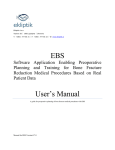Download USER MANUAL LIDIS - Jun 16, 2010
Transcript
Ekliptik d.o.o. Teslova 30 1000 Ljubljana Slovenia T: +386 1 477 66 31 F: +386 1 477 66 32 W: www.ekliptik.si USER MANUAL GUIDING STAR /LIDIS 1 Contents GUIDING STAR...................................................................................................... 4 LIDIS Module ........................................................................................................ 6 Before you start .................................................................................................... 7 Start with the surgical procedure ............................................................................22 Sterilization .........................................................................................................32 Instructions for sterilization ................................................................................32 GUIDING STAR ..............................................................................................32 LIDIS module.................................................................................................32 Warnings .............................................................................................................33 Technical data ......................................................................................................34 CERTIFICATE OF CONFORMITY ...............................................................................37 No. CE 223-0009/07_2 .........................................................................................37 2 Picture 1: GUIDING STAR Parts 3 GUIDING STAR Parts description: 1. Computer unit with integrated display and touch screen 2. Navigational unit 3. Power supply unit 4. Cart with wheels 5. Extension arm 6. Transmitter 7. Power cable 8. Computer button on/off 9. Navigational unit power and USB connection 10. Navigational unit 4 socket 11. Transmitter cable connected to the navigational unit 12. Power unit on/off button 13. Wheel with brake 14. Computer unit power and USB connection 4 Picture 2: LIDIS module parts 5 LIDIS Module Parts description: 15. Inner probe 16. Leaf springs with elliptical caps 17. Clamping sleeve 18. Slider/marker 19. Holder 20. Inner probe connector 21. Inner probe connector cable 22. External probe 23. External probe connector 24. External probe connector cable 25. External guidance 26. Calibration accessory 27. Preamplifier connector 28. Preamplifier cable 29. Preamplifier socket 6 Before you start The LIDIS module has to be sterilized. Don't sterilize with autoclava! Use cold sterilization (plasma, Eto). The navigational unit and the computer unit must be switched off. The Guiding Star/LIDIS has to be placed on the proper position for the surgical procedure and connected to the power. Switch on the power unit with the button located on the front panel. Switch on the navigational unit with the button located on the back of the navigational unit. Press the power button on the front of the computer to switch on the computer. 7 On the computer screen the »Welcome« mode appears. Do not touch the screen again until the GuidingStar/LIDIS enters into the »ACTIVE« mode. Connect two preamplifiers to any of the 4 sockets on the front of the navigational unit. Push the preamplifiers' connectors into the sockets on the front of the navigation unit until they click. Gently insert each probe's connector (internal probe and external guidance probe) into the preamplifier's socket until it touches the bottom of the socket. Gently rotate the probe's connector until you can push it further into the socket. Push the probe's connector to the end of the socket until it clicks. 8 When the probes are connected and the GuidingStar/LIDIS is ACTIVE press the GuidingStar/LIDIS button to go into the »Calibration« mode. 9 Insert the external guidance into the calibration accessory and lock it into the position. Insert the inner probe into the calibration accessory and lock it into the position as shown on the computer screen. Place the calibration accessory under the transmitter, about 20 cm (between 13 and 40cm from the transmitter) as shown on the computer screen. Field of accuracy: The greatest accuracy (of the calibration and the procedure itself) is achieved if the probes are placed between 13 and 40 cm from the transmitter and they must lie in the lower left quadrant as shown in the sketch below: Field of accuracy 10 Working area For the best results, the work and the calibration (shown above) must be done inside the field of accuracy. Once outside the field, results are not as good as they should be. 11 Orientation of the calibration stand Correct position Incorrect position The orientation of the calibration stand (on the sketch above) is important. The calibration stand has a small pin on one side (marked green above). On the other side (rotated for 180° horizontally) there is no pin. The pin must be turned towards you, not away from you. When the calibration stand is in the correct position, you can insert the internal guidance in the calibration stand and proceed as instructed below. 12 Press the »Calibrate« button on the computer screen Follow the steps from »A« to »D« on the computer screen. INFO: "Calibrate step A: Keep probes under the transmitter, as shown on the picture below. Keep them still for a moment." Calibrate A INFO: "Calibrate step B: Take off the aiming probe and place it on the calibration stand as shown on the picture below. Keep all probes still for a moment." Calibrate B 13 INFO: "Calibrate step C: Take off the aiming probe and place it on calibration stand from the left side as shown on the picture below. Keep them still for a moment." Calibrate C INFO: "Calibrate step D: Take off the aiming probe and place it on the calibration stand from the right side as shown on the picture below. Keep them still for a moment." Calibrate D 14 INFO: “Calibrate step E: Keep the D position of the calibration. Turn the aiming probe 90° down, so the handle of the aiming probe is turned down (step 1 in a sketch below). Then turn the calibration stand for 90° from vertical to horizontal position (step 2 in a sketch below), the orientation of the calibration stand and the transmitter remains the same. Keep all probes still for a moment”. Step 1: Step 2: 15 Calibrate E INFO: "Calibrate step F: Take off the aiming probe and place it on calibration stand as shown on the picture below. Keep them still for a moment." Calibrate F 16 When the calibration has been completed successfully, go to the next phase. 17 LIMB – TRANSMITTER RELATION It is very important how you place the transmitter according to the limb. In the calibration procedure, define the orientation of the probes to the transmitter. Examples below will show you how to properly place the transmitter over the limb. Keep in mind the field of accuracy (not shown below), described in section above (page 10). Correct placement of the transmitter: Green axis of the leg and green axis of the transmitter correlates, and so do the red axes. The height of the transmitter is also correct (13-40 cm from the probe inserted in the leg). 18 Incorrect placement of the transmitter: The transmitter is turned in the wrong direction. The axes do not correlate. 19 The transmitter is too high: The transmitter does not lie in the prescribed distance from the probe inserted in the leg. 20 Before you insert the nail into the patient you have to insert the inner probe into the channel of the nail to the most distal hole and place the marker in front of the jig entrance. 21 Start with the surgical procedure Once the nail has been inserted into the bone, use a metal wire to clear the spongiosis that could block the inner probe from the nail channel. Insert the inner probe in the channel of the jig used for drilling the proximal holes. Push the inner probe forward along the channel until the marker of the probe impacts the jig. Insertion of the inner probe – femur example 22 Insertion of the inner probe – tibia example Rotate the inner probe until it locks in the distal hole of the nail. In the left upper corner there is a number that indicates the distance between the top of the external guidance and middle of the distal hole in mm. In most cases you have to double this number to get the screw length. In a few seconds a shadow will appear on the screen as shown on the picture bellow Shadow indicates the position of inserted inner probe and nail. The green and black dot will also appear on the screen as shown on the picture bellow. The black dot represents the handle direction. The green dot represents the fine tuning of the handle angle. Numbers on the left side of the green dot indicate degrees of the handle angle. The black dot should be positioned in accordance to the position of the nail shadow by pressing the screen. Incorrect position of the black dot: 23 Correct position of the black dot: Incorrect position of the black dot: Correct position of the black dot: IMPORTANT: Also the handle has to be oriented in the direction of the nail shadow on the screen. Fine tune the handle angle as shown on the picture bellow. When the dot is green, the handle angle is in the correct position. With the respect of the position, the colour of the dot is changing: green (correct angle position) – yellow – red (incorrect angle position). The position of the handle is important for the accuracy of the procedure 24 Correct handle position Incorrect handle position Incorrect handle position Move the external guidance over the skin with the handle oriented in the same direction as the nail shadow. Computer display shows the movements of the external guidance. When the cross of the external guidance is in close range of the green square which indicates the distal hole axis of inserted nail, adjust the inclination of external guidance so that all squares are aligned and the red lines turn green. 25 Examples of the handle inclination adjustments: Incorrect inclination – change handle inclination toward right 26 Incorrect inclination – change handle inclination toward left Incorrect inclination - change handle inclination toward down Incorrect inclination - change handle inclination toward up 27 Correct inclination - red lines on the edges of a square are coloured green When the handle is in the correct inclination, move the handle toward the green square in the middle of the display which indicates axis of distal hole of the nail. The targeting cross of external guidance has to cover over the green square in the middle of the computer display. When the external guidance is in the right position, the squares of the external guidance turn green. Example of correct handle position during the surgery. 28 Make a small incision under the same angle as the external guidance. Enter the incision with the external guidance heading towards the bone. Insert the appropriate driller into the drilling hole of the external guidance. On the bone fine tune the external guidance (external guidance square has to be green). Drill through the bone. 29 After few mm of drilling into the bone remove the inner probe and continue drilling. When the drilling has successfully finished, repeat the procedure described above for the second hole. (OPTIONAL: On the right bottom of the computer display, there is a button (the lock hole). When pressing the lock hole button the system memorizes the position of the distal hole in the nail. After the system has memorized the distal hole position you can remove the inner probe. This button can only be used in special cases when neither the patient nor the nail is being moved after pressing the lock hole button.) When the drilling was successful for the second hole too you can turn of the LIDID module by pressing the Terminate button. To switch off the system press the Switch off button in the left corner of the display. 30 To switch off the navigational unit you have to press the Switch off button located on the back of the navigational unit. 31 Sterilization Instructions for sterilization All the probes and preamplifier have to be sterilized with plasma before they can be used in the operating room. Other accessories can be sterilized using other sterilization method. Do not use autoclave sterilization for probes and preamplifiers! Always sterilize more probes, tools and preamplifiers than needed directly: this will allow the surgeon to carry on using the system in the event that one of the sterilized accessories comes in contact with a non sterile object or person or reaches its usage limit. GUIDING STAR Prior to the operation, cover the cart (including the computer unit, the navigational system, the extension arm and the power supply unit) with a set of sterile sheets for x-ray machines, min. size 225 x 90 cm. If the sterile sheets are too short, you can cover the navigational unit separately with an adhesive waterproof sterile compress. LIDIS module If the LIDIS module is to used, then the following LIDIS' parts have to be sterilized with plasma before use in the operating theater: • 2 LIDIS inner probes (nr.14) (1 as a spare), • 2 LIDIS external guidance (1 as a spare), • 3 Preamplifiers (1 as a spare). The following LIDIS' parts have to be sterilized with either plasma or another sterilization method before use in the operating room: • 2 Calibration tools (1 as a spare) Place all the accessories that have to be sterilized in appropriate box. Pay special attention to the inner probe. It must be completely stretched out. Place external guidance and internal probe with the cable rolled into a coil when sterilizing. Place all the accessories in a plasma chamber and start the sterilization cycle. After the sterilization update your documents with the number of times each probe has been used; each probe can be used for a maximum of 15 surgical operations. 32 Warnings • There are some problems with the navigation system. Is it connected properly and switched on? • The system is warming up. Please wait! • Keep the calibration still! • Turn the inner probe for 180 degrees. • Keep the probes between 13 cm and 40 cm from the transmitter! • One or more probes are not connected properly. • Information in the probe %d is corrupted. Report this error to the hardware vendor. • The Probe %d usage has expired. Return the probe to the hardware vendor. • The Probe in port %d has only %d usage(s) left. • There is interference from the environment. 33 Technical data Storage and Operating Specifications • Storage conditions: 0°C to 60°C with 20% to 90% humidity, non-condensing • Operating conditions: 15°C to 35°C. Computer unit • Power supply: 100-240V 47-63Hz. 80W • Display: 17'' colour active matrix LCD, 5 wire resistive touch screen • Resolution: 1280 x 1024 pixels • Processor: Intel® Mobile Pentium M™ (1.6GHz) with 1 MB (2nd level) cache memory • Hard disk drive: 20GB • System memory: 512MB DDR RAM • Audio: Internal speaker, amplified mono, 8 ohm, Speaker Out (1/8" mini-phone), Linein and Microphone-in (1/8” mini phone) • Ports: 2 USB, Type A receptacles, USB 2.0 compliant 1 DVI-I digital/analog video output 1 Serial, RS-232, 9-pin micro-miniature-D LAN 10/100 BaseT Ethernet, RJ-45 1 Compact Flash memory socket, Type I 1 PCMCIA/CardBus Slot, Type I or Type II • Warranty: one year limited warranty Power supply unit • Power: 100-240V, 50/60Hz 100Wmax • Fuses: F1-F4, T4.0AL 250V • Operating temperature: 15°C to 35°C Navigational unit • Power supply: from 85 to 265V, 47-63Hz. 60 VA • Fuses: A fuse drawer is located on the rear panel, next to the AC power inlet. Both power entry conductors are protected by size 5 x 20 mm fuses: 1 .0 A ; 250V; T (Time Lag /SLO-BLO) 34 • Operating temperature: 15°C to 35°C • Warm up: System meets accuracy specifications after 5 mins. Transmitter • 3.75” (9.6cm) cube with 10’ (3.05m) cable Sensors • Sensor max OD 1.3mm • Sensor max length 6.7mm • Cable max OD 0.6mm • Cable length: 2.5 meters • USP class 6 epoxy sensor housing • USP 6 polyester protective wrap (bare sensor only) • Maximum temperature of exposure 150 degrees C • Sensor assembly and cable materials are plasma, EtO, gamma and cold sterilant tolerant. • Semiconductor devices in the connector are not gamma shielded and may be damaged or erased if exposed to gamma radiation. • Connectors are not sealed and must not be subjected to immersion in liquids of any type • Do not subject cable to an axial pull greater than 200 grams. • Additional materials for vinyl sensor assemblies: Tygon tubing USP 6, USP class 6 epoxy tip PVC shrink tubing on cable at connector end • Connector housing is PEEK material • Static accuracy: 1.4mm RMS position, 0.5 degree RMS orientation • Translation range: 20 cm minimum to 71 cm maximum in X, +/- 30 cm in Y and Z in the forward (positive X) hemisphere only. • Update rate: 7.1 to 90 measurements per second. Default measurement rate = 68.3 Hz, The system is calibrated at 68.3 Hz. 35 Preamplifiers • Module max OD (minus threaded cap): 23.5mm • Module max length (including sensor connector) 163mm • Module length (excluding sensor connector) 144mm • Cable max OD 5mm • Cable length 3 meters NOTE: Current pre-amplifiers are designed with consumer grade materials and construction. Specifically, they are designed to be resistant only to plasma sterilization method. Immersion in liquids will render them inoperable. Software • Operating system: Windows XP SP2 • Application: LIDIS/TOCOS/BATTIATO software version 1.1.1.1. or newer • Security: LIDIS/TOCOS/BATTIATO runs in a limited account. 36 CERTIFICATE OF CONFORMITY No. CE 223-0009/07_2 The product complies with the essential requiments of the following directives: 93/42/EEC – Medical Device Directive (MDD) – Annex IV Classification of the device: Class IIb (Active surgically invasive device for transient use) Verification Report No.: T223-VER-014/07 37