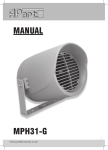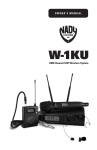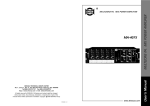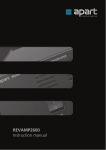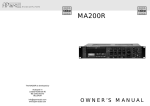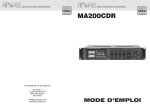Download PC1000RMKII manual
Transcript
PC1000RMKII Instruction manual PC1000RMKII Instruction manual PC1000RMKII Manual 3 4 MEDIA PLAYER Features The Apart PC1000RMKII is a professional multisource CD/USB/SD card music player, equipped with balanced and unbalanced analog outputs, coaxial and optical digital outputs and a RS232 port for use in automated systems. The maximum analog output level can be preset at the back to match the output level of other audio sources, such as tuners and other media players. The unit can be controlled by the front panel controls infrared remote (included), infrared remote extenders or RS232 commands. A list of the available RS232 commands is included in this manual. 5 PC1000RMKII Instruction manual Front panel 1 2 18 17 16 15 3 4 5 6 7 8 14 13 12 11 10 9 1. P ower led: this led lights up red when in standby, and becomes blue when the unit is powered on. 2. CD drawer. 3. Infrared eye and display, showing playback status, tracknumber and time information. 4. Stop button: press to stop playback. 5. Play/pause button: push to start playback, push again to pause playback... 6. F ast backward button: push once to search backwards. Push again to resume normal playback. 7. F ast forward button: push once to search forwards. Push again to resume normal playback. 8. C D eject button: push to open CD drawer, push again to close. Please note that the play button will also close the drawer. 9. S tandby button: push to switch the unit into standby mode, indicated by the power led lighting red. 6 MEDIA PLAYER 10. Next track button: push to move to the next track. 11. Previous track button: push to move to the beginning of the current track or the previous track. 12. Repeat button: push to switch between repeat-1 (repeat one track) or repeat all. Push again to resume normal playback. 13. Random button: push to switch to random playback. Push again to resume normal playback. 14. USB-SD-CD button: push to switch between USB, SD or USB playback. Default source is CD, but when no CD is present, the unit will automatically search for media on the SD and USB slots. Please note that it may take a few seconds for the unit to react when switching sources. This is not a malfunction and depends on the amount of data present on the selected media. 15. SD card slot. 16. USB slot. 17. Power switch. switch device on or off. 18. Removable rackears, for use in 19 inch racks or as a standalone unit in hifi chains etc. PC1000RMKII Instruction manual Rear panel 14 1 2 3 4 5 6 7 8 9 10 11 12 13 1. R ight channel balanced output. The maximum level can be set with level knob 4. 2. L eft channel balanced output. The maximum level can be set with level knob 4. 3. U nbalanced output on cinch connectors. The maximum level can be set with level knob 4. 4. L evel knob: to preset the maximum output level on the analog outputs. 5. Update. Unused connector. 6. O ptical digital output on Toslink ™. Output format is SPDIF, 16 bits, 44.1 kHz sampling rate. 7. C oaxial digital output on cinch. Output format is SPDIF, 16 bits, 44.1 kHz sampling rate. 8. USB slot. This is a copy of the front USB slot, use the front or the rear slot, not both simultaneously! 9. S D card slot. This is a copy of the front SD card slot, use the front or the rear slot, not both simultaneously! 7 8 MEDIA PLAYER 10. IR in. Infrared command input on stereo minijack. Connect a suitable infrared eye here. Please note that the front IR eye will be disabled when a jack is inserted here. 11. RS232 port for external control on SUB D9 connector. For control purposes only. The radio or CD/USB/SD media information is not available on the serial port. 12. Fuse holder. Contains a 500 mA slow blow fuse. Replace only with a fuse of identical voltage and current rating! 13. Mains cable inlet. 14. Operating mode switch: Autoplay: the unit will start playing back at power up. Cue: the unit will wait for a play command after power up, or when in stop or pause. This function allows a track to be selected without playing it back automatically. Note: the output level can also be adjusted during playback via the infrared remote or serial control commands. This volume control is located before the master output level knob (4) on the rear of the unit. After waking up from standby or after power up, the volume level is automatically reset to the maximum as set by the rear volume knob. PC1000RMKII Instruction manual RS232 communication Communication with PC1000RMKII via RS232 is done with simple ASCII commands. The port settings are: 38400 baudrate, 8 databits, no parity, handshake off. These parameters cannot be changed. The physical connection is made with a straight through wired 9 pin serial cable (NO null modem cable!) Maximum wire length depends on cable quality and influence caused by external interference. Pin 2: TX data : data transmission output. Pin 3: RX data : data transmission input. Pin 5: GND : ground Other pins are not used. Serial commands used in PC1000RMKII have been simplified and consist basically of a command such as PLAY, STOP, ... commands are not case sensitive. Some commands require an attribute, such as TRACK #, where # stands for a numeric value, in this case the track number. The unit needs no carriage return <CR> at the end of the instruction. From here we assume that you are familiar with RS232 communication protocols and hardware. If not, please read the user manual of your control device first. In case you are experiencing a problem with serial communication, start at the basics, connect a computer with a working serial port, use the right serial cable, use a simple terminal program, make communication settings and start from there. Please note that most commands sent from the infrared remote control will also be shown on the serial port. This is the easiest way 9 10 MEDIA PLAYER to find out whether your serial communication settings are correct. Unknown characters in your terminal communication program usually indicate that the baudrate is incorrect. Below is a table with the list of commands recognized by PC1000RMKII and some examples of the replies sent by the PC1000RMKII. PC1000RMKII Instruction manual RS232 COMMANDS COMMAND (DESCRIPTION) REPLY PLAY PC1000R--> Play PAUSE PC1000R--> Pause STOP PC1000R--> Stop EJECT PC1000R--> Eject Command SKIP+ (go to next track) PC1000R--> Skip Next SKIP- (go to previous track) PC1000R--> Skip Back FAST+ (fast forward search, send again to resume normal play) PC1000R--> Fast Play Forward Fast- (fast backward search, send again to resume normal play) PC1000R--> Fast Play Backward TRACK # (# stands for a numerical value from 1 to 4095; note the space between TRACK and #) PC1000R--> Track : 25 ON PC1000R--> CD On OFF PC1000R--> CD Off INPUT (change between inputs CDUSB-SD, valid only when a medium is present) PC1000R--> Change Playing Source CD MUTE ON (mute the output) PC1000R--> CD Mute On CD MUTE OFF PC1000R--> CD Mute Off VOL+ PC1000R--> Vol Up VOL- PC1000R--> Vol Down RANDOM ON PC1000R--> Random Mode On RANDOM OFF PC1000R--> Random Mode Off 11 12 MEDIA PLAYER REPEAT 1 PC1000R--> Repeat 1 REPEAT ALL PC1000R--> Repeat All REPEAT OFF PC1000R--> Repeat Off STATUS (displays the status of the PC1000R) PC1000R--> Device: CD Player PC1000R--> MP3: 030 PC1000R--> Status: Play PC1000R--> Time: 03:18 Important notice: always allow the unit to acclimatize during at least one hour. E.g when the unit has been transported in cold weather conditions, the electronics and optical devices inside the unit might condensate, causing malfunction or even permanent damage to the unit! Please note that the unit may respond slowly when you change the input source. This depends on the size and number of files present on the media. PC1000RMKII Instruction manual Technical Specifications CD PLAYER Compatible media Audio CD, CDR, CDRW, DVD, DVDR, DVDRW Audio format Audio CD 16 bit PCM, MP3 32-320 kbps and variable bitrate, WMA. ID3 tags are not supported. Maximum number of files on the media = 4095. File name recognition is limited to 8 characters. USB - SD Compatible media Flash memory sticks and cards, 32 Mb up to 32 GB. File system recognized is FAT32. Some memory sticks and cards may not work because they don’t allow direct memory access! Maximum number of files on the media = 4095. File name recognition is limited to 8 characters. Audio format MP3 32-320 kbps and variable bitrate, WMA ID3 tags will not be displayed. CD-USB-SD Line level output (balanced & unbalanced) 1.9V adjustable Output impedance less than 1KΩ Digital outputs (Toslink and Coax) SPDIF format, 16BIT, 44.1KHz S/N ratio >90dB 13 14 MEDIA PLAYER THD <0.05% Frequency range 20Hz - 20KHz Power supply 230 VAC 50-60Hz max 30VA Fuse rating 500mAT / 250V Dimensions 430 (482) x 305 (315) x 44 mm Net weight 4.5Kg Shipping weight 5.5Kg Accessories supplied Mains power cable, IR remote control unit RS232 port Standard RS232 port on DB9 connector. RS232 port setting (fixed) 38400 baudrate, 8 databits, no parity, handshake off Infrared extension port Mini jack connector at the rear, disables the front infrared receiver Remote control battery type AAA type LR03 Operating temperature 10 - 40 °C Relative humidity 10 to 80 % non condensing PC1000RMKII Instruction manual Important safety instructions Please check the carton for any kind of damage on reception of the goods. In case of a damaged carton, please contact your dealer before opening the carton. Read all documentation before operating your equipment. Keep all documentation for future reference. Save the carton and packing material even if the equipment has arrived in good condition. Should you ever need to ship the unit, use only the original factory packing. Do not spill water or other liquids into or on the unit. Make sure power outlets conform to the power requirements listed on the back of the unit. Do not use the unit if the electrical power cord is frayed or broken. Always operate the unit with the AC ground wire connected to the electrical system ground. Have gain controls on amplifiers turned down during power-up to prevent speaker damage if there are high signal levels at the inputs. Do not connect the inputs / outputs of amplifiers or consoles to any other voltage source, such as a battery, mains source, or power supply, regardless of whether the amplifier or console is turned on or off. 15 16 MEDIA PLAYER Power down & disconnect units from mains voltage before making connections. Do not use the unit near stoves, heat registers, radiators, or other heat producing devices. Do not remove the cover. Removing the cover will expose you to potentially dangerous voltages. Do not drive the inputs with a signal level higher than that required to drive equipment to full output. In case of mal-function this device should be serviced by qualified service personnel only. PC1000RMKII Instruction manual Notes 17 18 MEDIA PLAYER developed by Audioprof nv Industriepark Brechtsebaan 8 bus 1 2900 Schoten - Belgium Company names, product names and trademarks are property of their respective owners. Apart-Audio specifications are subject to change without notice.