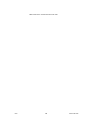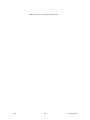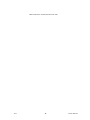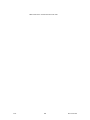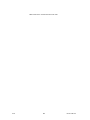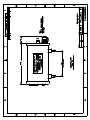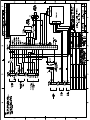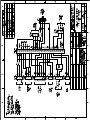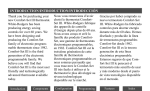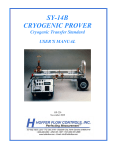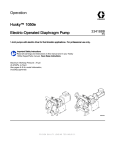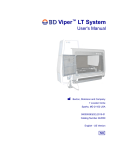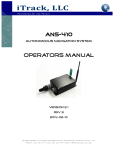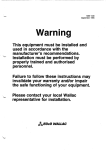Download (Advanced Cryogenic Electronics) USER`S MANUAL
Transcript
ACE (Advanced Cryogenic Electronics) USER’S MANUAL HP-224 March 2013 Notice HOFFER FLOW CONTROLS, INC. MAKES NO WARRANTY OF ANY KIND WITH REGARD TO THIS MATERIAL, INCLUDING, BUT NOT LIMITED TO, THE IMPLIED WARRANTIES OF MERCHANTABILITY AND FITNESS FOR A PARTICULAR PURPOSE. This manual has been provided as an aid in installing, connecting, calibrating, operating, and servicing this unit. Every precaution for accuracy has been taken in the preparation of this manual; however, HOFFER FLOW CONTROLS, INC. neither assumes responsibility for any omissions or errors that may appear nor assumes liability for any damages that may result from the use of the products in accordance with information contained in the manual. HOFFER FLOW CONTROLS' policy is to provide a user manual for each item supplied. Therefore, all applicable user manuals should be examined before attempting to install or otherwise connect a number of related subsystems. During installation, care must be taken to select the correct interconnecting wiring drawing. The choice of an incorrect connection drawing may result in damage to the system and/or one of the components. Please review the complete model number of each item to be connected and locate the appropriate manual(s) and/or drawing(s). Identify all model numbers exactly before making any connections. A number of options and accessories may be added to the main instrument, which are not shown on the basic user wiring. Consult the appropriate option or accessory user manual before connecting it to the system. In many cases, a system wiring drawing is available and may be requested from HOFFER FLOW CONTROLS. This document contains proprietary information, which is protected by copyright. All rights are reserved. No part of this document may be photocopied, reproduced, or translated to another language without the prior written consent of HOFFER FLOW CONTROLS, INC. HOFFER FLOW CONTROLS’ policy is to make running changes, not model changes, whenever an improvement is possible. This affords our customers the latest in technology and engineering. The information contained in this document is subject to change without notice. RETURN REQUESTS / INQUIRIES Direct all warranty and repair requests/inquiries to the Hoffer Flow Controls Customer Service Department, telephone number (252) 331-1997 or 1-800-628-4584. BEFORE RETURNING ANY PRODUCT(S) TO HOFFER FLOW CONTROLS, PURCHASER MUST OBTAIN A RETURNED MATERIAL AUTHORIZATION (RMA) NUMBER FROM HOFFER FLOW CONTROLS’ CUSTOMER SERVICE DEPARTMENT (IN ORDER TO AVOID PROCESSING DELAYS). The assigned RMA number should then be marked on the outside of the return package and on any correspondence. FOR WARRANTY RETURNS, please have the following information available BEFORE contacting HOFFER FLOW CONTROLS: 1. P.O. number under which the product was PURCHASED, 2. Model and serial number of the product under warranty, and 3. Repair instructions and/or specific problems relative to the product. HFC 9708 FOR REPAIRS OR NON-WARRANTY consult HOFFER FLOW CALIBRATIONS, CONTROLS for current repair/calibration charges. Have the following information available BEFORE contacting HOFFER FLOW CONTROLS: 1. P.O. number to cover the COST of the repair/calibration, 2. Model and serial number of the product, and 3. Repair instructions and/or specific problems relative to the product. LIMITED WARRANTY HOFFER FLOW CONTROLS, INC. (“HFC”) warrants HFC’s products (“goods”) described in the specifications incorporated in this manual to be free from defects in material and workmanship under normal use and service, but only if such goods have been properly selected for the service intended, properly installed and properly operated and maintained. This warranty shall extend for a period of (1) year from the date of delivery to the original purchaser (or eighteen (18) months if the delivery to the original purchaser occurred outside the continental United States). This warranty is extended only to the original purchaser (“Purchaser”). Purchaser’s sole and exclusive remedy is the repair and/or replacement of nonconforming goods as provided in the following paragraphs. In the event Purchaser believes the goods are defective, the goods must be returned to HFC, transportation prepaid by Purchaser, within twelve (12) months after delivery of goods (or eighteen (18) months for goods delivered outside the continental United States) for inspection by HFC. If HFC’s inspection determines that the workmanship or materials are defective, the goods will be either repaired or replaced, at HFC’s sole determination, free of additional charge, and the goods will be returned, transportation paid by HFC, using the lowest cost transportation available. Prior to returning the goods to HFC, Purchaser must obtain a Returned Material Authorization (RMA) Number from HFC’s Customer Service Department within 30 days after discovery of a purported breach of warranty, but no later than the warranty period; otherwise, such claims shall be deemed waived. See the Return Requests/Inquiries Section of this manual. If HFC’s inspection reveals the goods are free of defects in material and workmanship or such inspection reveals the goods were improperly used, improperly installed, and/or improperly selected for service intended, HFC will notify the purchaser in writing and will deliver the goods back to purchaser upon (i) receipt of Purchaser’s written instructions and (ii) the cost of transportation. If Purchaser does not respond within 30 days after notice from HFC, the goods will be disposed of in HFC’s discretion. HFC does not warrant these goods to meet the requirements of any safety code of any state, municipality, or any other jurisdiction, and purchaser assumes all risk and liability whatsoever resulting from the use thereof, whether used singly or in combination with other machines or apparatus. This warranty shall not apply to any HFC goods or parts thereof, which have bee repaired outside HFC’s factory or altered in any way, or have been subject to misuse, negligence, or accident, or have not been operated in accordance with HFC’s printed instructions or have been operated under conditions more severe than, or otherwise exceeding, those set forth in the specifications for such goods. THIS WARRANTY IS EXPRESSLY IN LIEU OF ALL OTHER WARRANTIES, EXPRESSED OR IMPLIED, INCLUDING ANY IMPLIED WARRANTLY OF MERCHANTABILITY OR FITNESS FOR A PARTICULAR PURPOSE. HFC SHALL NOT BE LIABLE FOR ANY LOSS OR DAMAGE RESULTING, DIRECTLY OR INDIRECTLY, FROM THE USE OF LOSS OF USE OF THE GOODS. WITHOUT LIMITING THE GENERALITY OF THE FOREGOING, THIS EXCLUSION FROM LIABILITY EMBRACES THE PURCHASER’S EXPENSES FOR DOWNTIME, DAMAGES FOR WHICH THE PURCHASER MAY BE LIABLE TO OTHER PERSONS, DAMAGES TO PROPERTY, AND INJURY TO OR DEATH OF ANY PERSON. HFC NEITHER ASSUMES NOR AUTHORIZES ANY PERSON TO ASSUME FOR IT ANY OTHER LIABILITY IN CONNECTION WITH THE SALE OR USE OF HFC’S GOODS, AND THERE ARE NO AGREEMENTS OR WARRANTIES COLLATERAL TO OR AFFECTING THE AGREEMENT. PURCHASER’S SOLE AND EXCLUSIVE REMEDY IS THE REPAIR AND/OR REPLACEMENT OF NONCONFORMING GOODS AS PROVIDED IN THE PRECEDING PARAGRAPHS. HFC SHALL NOT BE LIABLE FOR ANY OTHER DAMAGES WHATSOEVER INCLUDING INDIRECT, INCIDENTAL, OR CONSEQUENTIAL DAMAGES. Disclaimer: Specifications are subject to change without notice. Some pages are left intentionally blank. HFC 9708 TABLE OF CONTENTS 1. GENERAL INFORMATION..........................................................................................................................1 INTRODUCTION .....................................................................................................................................1 DESCRIPTION .........................................................................................................................................1 PRECAUTIONS........................................................................................................................................2 PREPARATION FOR SHIPMENT...........................................................................................................2 SPECIFICATIONS....................................................................................................................................3 EQUIPMENT ACCESSORIES .................................................................................................................4 2. OPERATIONS OVERVIEW..........................................................................................................................5 2.1. INTRODUCTION .....................................................................................................................................5 2.2. OPERATION KEY FUNCTIONS.............................................................................................................5 2.3. PROGRAM MODE CONTROL................................................................................................................6 3. OPERATING MODE .....................................................................................................................................9 3.1. INTRODUCTION .....................................................................................................................................9 3.2. OPERATING MODE ACCESS ................................................................................................................9 3.3. OPERATOR KEY FUNCTIONS ............................................................................................................10 3.4. DISPLAY FIELDS ..................................................................................................................................11 3.5. WARNING MESSAGES DURING DELIVERIES.................................................................................13 3.6. PUMP INTERLOCK (OPTIONAL)........................................................................................................14 3.7. PRINTING ..............................................................................................................................................17 4. MAINTENANCE MODE .............................................................................................................................19 4.1. INTRODUCTION ...................................................................................................................................19 4.2. MAINTENANCE MODE ACCESS........................................................................................................19 4.3. KEYBOARD ENTRY .............................................................................................................................20 4.4. MAINTENANCE MODE FIELDS .........................................................................................................21 5. CALIBRATION MODE ...............................................................................................................................27 5.1. INTRODUCTION ...................................................................................................................................27 5.2. CALIBRATION MODE ACCESS ..........................................................................................................27 5.3. KEYBOARD ENTRY .............................................................................................................................28 5.4. CALIBRATION FIELDS ........................................................................................................................29 6. CONFIGURATION MODE .........................................................................................................................33 6.1. INTRODUCTION ...................................................................................................................................33 6.2. CONFIGURATION MODE ACCESS ....................................................................................................33 6.3. KEYBOARD ENTRY .............................................................................................................................34 6.4. CONFIGURATION FIELDS ..................................................................................................................35 7. FIELD COMMISSIONING ..........................................................................................................................41 8. INSTALLATION GUIDE.............................................................................................................................43 8.1. ELECTRONICS ENCLOSURE INSTALLATION.................................................................................43 8.2. INTERCONNECTING CABLE INSTALLATION ................................................................................43 8.3. FIELD COMMISSIONING ..................................................................................................................... 44 8.4. WIRING CONNECTIONS OPTIONAL PRINTER................................................................................44 9. SERVICE GUIDE.........................................................................................................................................45 9.1. TROUBLE SHOOTING..........................................................................................................................45 9.2. TROUBLESHOOTING THE MEASUREMENT TRANSDUCER FOR DUAL COIL SYSTEMS .......48 9.3. CORRECTIVE ACTIONS ......................................................................................................................49 9.4. TESTING ................................................................................................................................................52 9.5. WEIGHT SCALE CALIBRATION.........................................................................................................54 9.6. REPLACEMENT PARTS .......................................................................................................................55 10. OPERATIONS ..............................................................................................................................................57 10.1. DELIVERY PROCEDURE .................................................................................................................57 11. SYSTEM CHECKOUT ................................................................................................................................59 11.1. SYSTEM CHECKOUT PROCEDURE...............................................................................................59 12. APPENDIX: DRAWINGS............................................................................................................................63 1.1. 1.2. 1.3. 1.4. 1.5. 1.6. ACE i DocNo HP 224 LIST OF FIGURES Figure 1: ACE front view...............................................................................................................................................1 Figure 2: ACE Display and Keyboard. ..........................................................................................................................5 Figure 3: Program Mode access flowchart.....................................................................................................................6 Figure 4: Operating Mode Access Chart........................................................................................................................9 Figure 5: Operating Mode flowchart............................................................................................................................11 Figure 6 Pump Interlock Control flowchart .................................................................................................................16 Figure 7: Maintenance Mode access flowchart. ...........................................................................................................19 Figure 8: Maintenance Mode flowchart. ......................................................................................................................21 Figure 9: Calibration Mode access flowchart. .............................................................................................................27 Figure 10: Calibraiton Mode flowchart........................................................................................................................29 Figure 11: Configuration Mode access flowchart. .......................................................................................................33 Figure 12: Configuration Mode flowchart. ..................................................................................................................35 Figure 13: TM-295 Dip Switch Settings ......................................................................................................................38 ACE ii DocNo HP 224 1. GENERAL INFORMATION 1.1. INTRODUCTION Figure 1: ACE front view. The ACE, Advanced Cryogenic Electronics, is a truck mounted flow metering system designed to facilitate the delivery of cryogenic fluids. The system uses an internal computer to accurately record and display deliveries in the required units. An optional printer allows the system to off load delivery information and ACE setup pa rameters. ACE has been designed to meet the requirements of the cryogenic metering section of NIST HANDBOOK 44 and OIML R -81. The ACE system microcontroller design enables the unit to be firmware upgradeable. This allows the unit to meet the future needs of the cryogenics industry. 1.2. DESCRIPTION The system is composed of a turbine flowmeter, electronics console, a metering run mounted on the delivery truck, and a optional printer. The electronics portion of the ACE is provided in a small electronics encl osure with military style electrical fittings. Instantaneous indication of the flowrate and flowing temperature is provided as well as a total flow indicator and an accumulative total indicator. Temperature compensation is provided to allow for the proper delivery totals. Optional versions are available which cover CO2, LH2, LNG, ETHYLENE, LPG, and other products. DocNo HP 224 1 ACE 1.3. PRECAUTIONS 1.3.1. STATIC ELECTRICITY The ACE uses high speed CMOS circuitry which is sensitive to static damage. User should observe accepted safety practices for the handling of electronic devices. All spare electronic parts are shipped in special packages to avoid static damage. Follow these precautions when servicing the equipment. Once the ACE is installed, grounded, and interconnected, the odds of static discharge damage are greatly reduced. Should a malfunction due to static discharge be suspected, it may be necessary to turn the power OFF and then ON after a 10 seconds delay to restore normal operation. Low humidity environments increase the po tential for static build up. In these conditions the operator should touch a grounded conductive surface prior to touching controls on the ACE. CAUTION- ACE CONTAINS STATIC-SENSITIVE DEVICES. STANDARD PRACTICES FOR STATIC-SENSITIVE PARTS SHOULD BE OBSERVED. 1.3.2. WELDING Welding should not be performed in close proximity to the ACE or its interconnecting cables. If welding under these conditions must be performed, disconnect all cables from the ACE. Failure to do so may result in damage to the unit. 1.4. PREPARATION FOR SHIPMENT 1.4.1. SHIPPING AND HANDLING In the event of a malfunctioning system, the following guidelines should be observed for the preparation and shipment of the unit in question. Failure to do so may result in the material reaching its destination damaged. 1.4.2. COMPLETE ACE UNIT • If it is determined that the entire ACE unit needs to be returned for service, follow these steps: • Wrap the complete unit in a cushioning type of material. • Secure the wrapped unit in a commercial grade shipping container. • Label the exterior container with bold letters stating "HANDLE WITH CARE". • Clearly mark the box and paperwork with the RMA number. • Ship the material back to HFC using the following address: Hoffer Flow Controls, Inc 107 Kitty Hawk Lane Elizabeth City, NC 27909, USA ACE 2 DocNo HP 224 1.4.3. ELECTRONIC SUBCOMPONENTS Electronic subcomponent refers to the printed circuit board or any other related electronic component. 1.5. • The electronic component should be wrapped in a material conforming to MIL -B-81705, Type II, and packaged in a heat sealed bag conforming to MIL -P-81997. These steps are necessary to protect the equipment from electrostatic charges that may occur during handling. • The packaged unit should then be marked with a sensitive electronic device caution label conforming to MIL -STD-129, App endix C. The equipment should then be wrapped in cushioning material, and placed into a close fitting box conforming to PPP -B-636 Domestic class. • The exterior shipping container should be marked with a sensitive electronic device caution label conforming to MIL-STD-129, Appendix C. SPECIFICATIONS • Display: 32 -character, alphanumeric, LED backlit, LCD supertwist display, 0.3" character height. • Keypad: 5 key (Explosion Proof version - 4 keys). • Optional Printer. • Operating temperature: -20 to +70 °C (-4 to +158 °F). • Storage temperature: -40 to +90 °C (-40 to +194 °F). • Flowmeter input: sensitivity 10 mVrms, RF and bandpass filtered. • Temperature probe: 1000 ohm, platinum RTD - compatible. • Self test capabilities: Coil failures, RTD failures, low power, computer op eration, memory test and circuitry failure detection. • Compensation range: Fluid LIN LOX LAR LH2 LNG CO2 LPG Ethylene(C2H4) Compensation Range 75 to 125 °K 90 to 130 °K 85 to 125 °K 20 to 31 °K -260 to -160 °F (-162 to -107 °C) -60 to 30 °F (-51 to -1 °C) 0 to 125 °F (-18 to 52 °C) 158 to 250 °K • Power Input: 12 Vdc (9.3 to 15 Vdc) standard. Optional 115/220 Vac with a power pack converter or 24 Vdc (16 to 30 Vdc). • Optional pump interlock output. • Optional pulse output. • Optional heater for low temperature operation. DocNo HP 224 3 ACE 1.6. ACE EQUIPMENT ACCESSORIES • ACC-5A Count Tester. • ACC-45V Pressure Transmitter Simulator. • ACC-11 Temperature Probe Simulator, LIN/LOX/LAR. • ACC-36 Temperature Probe Simulator, LH2. • ACC-15 Temperature Probe Simulator, CO2 and Ethylene. • ACC-62 Temperature Probe Simulator, LNG. • ACC-58 Temperature Probe Simulator, LPG. • SCA6CC2-T Temperature Probe Cable. • SCA6CC2-S Signal Cable. • SCA4CU3-P Power Cable. 4 DocNo HP 224 2. OPERATIONS OVERVIEW 2.1. INTRODUCTION The ACE is an advanced flow metering system used in bulk liquid delivery systems. These systems are primarily used for the delivery of industrial gases. The ACE uses a turbine flowmeter input, temperature input, and an optional pressure input to calculate and record the delivered amount of fluid. Before and during t he delivery run, the ACE will provide warning messages if there is an equipment failure or if the unit is operating outside the programmed flow range. 2.2. OPERATION KEY FUNCTIONS Figure 2: ACE Display and Keyboard. Program control keys consist of the MODE (left arrow), SELECT (down arrow), CLEAR (right arrow), PRINT (up arrow), and CONTROL key. Data entry and option selection are performed using the CLEAR and PRINT keys. Parameters are displayed in two forms, ei ther label fields or numeric fields. Numeric fields require the entry of numbers using a combination of the PRINT and CLEAR keys. The CLEAR key moves the cursor to the right, one character at a time. The PRINT key causes the selected number to increment by one. Label fields display English messages showing the option currently selected for a setup option or parameter. Alternate selections may be viewed and selected by pressing the PRINT key. DocNo HP 224 5 ACE 2.3. • MODE - Advances from one mode of operation to another. • SELECT - Scrolls down through the selected mode field entries. • CONTROL - Scrolls up through the selected mode field entries. • PRINT - Changes the selection in label fields. Increments the number when in a numeric field. At the end of a delivery initiates the printing of the delivery ticket if the unit has a printer. Also saves the delivery information in memory. • CLEAR - Moves the cursor over one character during numeric data entry. PROGRAM MODE CONTROL Figure 3: Program Mode access flowchart. MODE KEY OPERATING MODE (DEFAULT MODE) MAINTENANCE MODE MODE KEY ENTER PASSWORD MODE KEY PASSWORD CORRECT? NO YES CALIBRATION MODE MODE KEY CONFIGURATION MODE MODE KEY ACE 6 DocNo HP 224 2.3.1. OVERVIEW The ACE has four modes of program control, they are OPERATING, MAINTENANCE, CALIBRATION, and CONFIGURATION. The OPERATING mode is used during delivery. MAINTENANCE mode provides clearing of ACCUM TOTAL, self -test, and troubleshooting features. CALIBRATION mode stores parameters that affect the accuracy of the ACE. The CONFIGURATION mode stores the parameters that affect the operational status of the ACE. 2.3.2. PASSWORD PROTECTION The ACCUM TOT AL clearing function, the RESTORE NEW UNIT function, the CALIBRATION mode, and the CONFIGURATION mode are protected by a password to prevent unauthorized personnel from modifying system settings. All ACE systems are shipped from the factory with a passwo rd of 2001. It is recommended that this password be changed when the unit is received. Any password from 0001 to 9999 is acceptable. The password should be confidential information shared only by the service technician and his supervisor. 2.3.3. CHANGING MODES To enter the CALIBRATION mode, press the MODE key twice, "PASSWORD" will appear on the display. Use the PRINT and CLEAR keys to enter in the password. Upon completion of entering the password, depress the MODE key to advance to the CALIBRATION mode. If an incorrect password is entered, the unit will return to the OPERATING mode. Once in the CALIBRATION mode, use the SELECT or CONTROL keys to scroll through the fields. To change a field value use the CLEAR and PRINT keys. Pressing the MODE key whil e in the CALIBRATION mode shifts the unit into the CONFIGURATION mode. In the CONFIGURATION mode, use the SELECT or CONTROL keys to scroll through the fields and the PRINT and CLEAR keys to change setup values. Pressing the MODE key while in the CONFIGURATION mode returns the ACE to the OPERATING mode WARNING - YOU MUST REMEMBER THE PASSWORD OR YOU WILL NOT BE ABLE TO CLEAR THE ACCUM-TOTAL or ENTER THE ACE CALIBRATION AND CONFIGURATION MODES. DocNo HP 224 7 ACE THIS PAGE LEFT INTENTIONALLY BLANK. ACE 8 DocNo HP 224 3. OPERATING MODE 3.1. INTRODUCTION The OPERATING mode is used to perform bulk deliveries of cryogenic fluids from transport trucks. Before and during the delivery the ACE provides warning messages if the unit is being operated outside the programmed temperature, pressure, or flow range. For equipment failures the ACE displays diagnostic messages. There are also helpful messages to aid in making deliveries and printing tickets. 3.2. OPERATING MODE ACCESS Figure 4: Operating Mode Access Chart MODE KEY OPERATING MODE (DEFAULT MODE) MAINTENANCE MODE MODE KEY ENTER PASSWORD MODE KEY PASSWORD CORRECT? NO YES CALIBRATION MODE MODE KEY CONFIGURATION MODE MODE KEY The OPERATING mode is the normal or default mode of operation of the ACE. If the unit is in the MAINTENANCE mode, press the MODE key twice to place the ACE into the OPERATING mode. If the unit is in the CALIBRATION mode, press the MODE key twice, or if in CONFIGURATION mode press the MODE key to return the ACE to the OPERATING mode. DocNo HP 224 9 ACE 3.3. OPERATOR KEY FUNCTIONS The key functionality is as follows: ACE • MODE - Advances from one mode of operation to another. When in the OPERATING mode, pressing this key once changes the unit to the MAINTENANCE mode. Pressing the MODE key twice while in the MAINTENANCE returns the unit to the OPERATING mode. If the mode key is accidentally pressed in the OPERATING mode, press the key twice to return back to the OPERATING mode. • SELECT - Scrolls down through the display fields. • CONTROL - Scrolls up through the display fields. • PRINT – Initiates the printing of tickets and logs the delivery information. • CLEAR - When pressed twice, clears the most recent deliv printing function, and clears the internal error log. 10 ery total, resets the ticket DocNo HP 224 3.4. DISPLAY FIELDS The Delivery Total is the default field displayed in the Operatin g Mode. Press the SELECT key to scroll to other fields in the Operating Mode. The ACE automatically returns to the Delivery Total field in 30 seconds if no key is pressed. Figure 5: Operating Mode flowchart. Use SELECT key to scroll down through menus. DELIVERY ACCUM Use CONTROL key to scroll up through menus. VOL. FLOWRATE MASS FLOWRATE TEMPERATURE PRESSURE Not displayed on LPG systems. DENSITY Only displayed on LPG systems. SPECIFIC GRAVITY Only displayed on LPG systems. VOLUME CORRECTION FACTOR TIME DATE AUDIT TRAIL CAL AUDIT TRAIL CON DocNo HP 224 11 ACE 3.4.1. DELIVERY TOTAL During a delivery, this field displays the total compensated equi valent delivery based on the units of measure selected in the CONFIGURATION mode. 3.4.2. ACCUM. TOTAL This field displays the total compensated amount of product metered since this field was last cleared. 3.4.3. FLOWRATE Displays the volumetric flowrate in GAL/MIN or LIT/MIN dependent on the setting of SYS OF MEASURE. 3.4.4. FLOWRATE Displays the mass flowrate of the product in LBS/MIN or KG/MIN dependent on the setting of SYS OF MEASURE. 3.4.5. TEMPERATURE During a delivery, this field displays the temperature of the fluid. If a temperature probe is not in use or fails, the unit displays the Default Temperature stored in the CALIBRATION mode. 3.4.6. PRESSURE This field displays fluid pressure if a pressure transmitter is used. If a pressure transmitter is not in use or fails, the unit displays the default pressure stored in the CALIBRATION mode. 3.4.7. DENSITY During a delivery, this field displays the fluid density based on the method of compensation. 3.4.8. TIME Displays the time of day. 3.4.9. DATE Displays the date. 3.4.10. AUDIT TRAIL CAL Displays the audit number last used. This field increments by one whenever the CALIBRATION mode is entered and settings are changed. Service personnel can not modify this field. 3.4.11. AUDIT TRAIL CONF Displays the audit number last used. This field increments by one an ytime that the CONFIGURATION mode is entered and settings are changed. Service personnel can not modify this field. ACE 12 DocNo HP 224 3.5. WARNING MESSAGES DURING DELIVERIES ACE has a number of warning messages which may alternately flash when something is wrong during a delivery. These messages detect both system problems and errors in operation. 3.5.1. LOW FLOW WARNING The flow rate has fallen below the limits of the LOW FLOW LIMIT set in the CALIBRATION mode. It is normal to see this error message when cooling down and when sw itching over from recirculation to product delivery. 3.5.2. HI FLOW WARNING Means that the flow rate has exceeded the maximum limits of the HIGH FLOW LIMIT, set in the CALIBRATION MODE. This message may also appear if the meter is being gas spun by cold gas. This can occur even if the delivery total is inhibited by the gas cutout feature. HI FLOW WARNING error is reported on the Trip Report. 3.5.3. TWO PHASE WARNING Means that the liquid is approaching a point where it may contain bubbles which will cause over registration of the delivery total. Here again, it is normal to see this message while the meter is being cooled down. 3.5.4. GAS INHIBIT ON Occurs when the conditions in the delivery reach a point where the meter system determines there is no longer liquid in th e meter run. This message appears before and during cool down and after the delivery has been completed. This is a normal part of a delivery. If it happens during a delivery, it is possible that the pump has lost prime. GAS INHIBIT error is reported on the Trip Report. 3.5.5. COMP RANGE OUT Means the fluid is out of accurate measurement range. This occurs if the liquid is too hot or cold. This message will appear in normal operation during cool down and after the delivery is complete. The COMP RANGE OUT error message is reported by the Trip Report. 3.5.6. PULSE FAILURE This error is displayed on PTB approved systems when the dual pulse output of the flowmeter does not agree in frequency, phase, and amplitude. The PULSE FAILURE error is reported on the Trip Report. NOTE: The PRT OUT OF PAPER and PRINTER OFF LINE error messages are only enable when DEVICE ATTACHED is set to TM-295 ERR. CHK. 3.5.7. PRT OUT OF PAPER This message is displayed when an attached TM -295 ERR CHK printer runs out of paper during a print cycle. When this error occurs, insert a form into the printer and depress the PRINT key to generate the delivery ticket. DocNo HP 224 13 ACE 3.5.8. PRINTER OFF LINE This message is displayed when an attached TM -295 ERR CHK printer does not respond to a print command. To correct this er ror, first check that the printer’s power is on. If the printer is turned on, then check the wiring from the printer to the ACE. Please see the SERVICE GUIDE section for other messages that may be displayed. 3.6. PUMP INTERLOCK (OPTIONAL) The ACE uses a cool d own timer and a gas detection function (GAS INHIBIT) to enable or inhibit the PUMP INTERLOCK. The Interlock Delay Countdown Timer is used to program the amount of time that should elapse before the pump can be started. Before the pump can be started, the gas detection feature ensures that liquid exists at the pump. To configure the Interlock Delay Countdown Timer, use the following settings in the Configuration Mode. 3.6.1. INTERLOCK DELAY The Interlock Delay setting , sets the amount of time that the ACE allo ws for pump cool down. After time-out the gas detection function will check for the presence of liquid at the pump before the pump is energized.. Delay time is adjustable from 0 to 99 minutes, in 1 minute increments. A value of “0” disables the Interlock countdown timer. 3.6.2. INTER TEMP SETPT (Interlock Temperature Set-point) This is the temperature that ACE uses to initiate the Interlock Delay Countdown Timer. Enter a value corresponding to the temperature at which the Interlock Delay Countdown Timer is to start. The Pump Interlock control operates based on the following conditions: 1. The Interlock Delay count down timer will be enabled when the fluid temperature reaches the Interlock Temperature Set-point. 2. When the Interlock Delay Countdown Timer is enabled , the Pump Cooling message is displayed until the delay has timed out. The Interlock delay can be set from 0 to 99 minutes. For example, if the delay is set to 5 minutes, the following will occur. A. The ACE will monitor the fluid temperature. B. When the fl uid temperature reaches the Interlock Temperature Set -point, the ACE enables the Interlock Delay Countdown Timer. C. When the Interlock Delay Countdown Timer is engaged, the “ PUMP CLG mm:ss” message is displayed. Where mm is the number of minutes left in th e countdown period and ss is the number of seconds left in the countdown. D. At the end of the of the Interlock Delay countdown, the system enables the Pump Interlock relay, if liquid is present. If gas is detected, then the pump will wait until liquid is detected. E. If a GAS INHIBIT error occurs, then the system inhibits the Pump Interlock after a 2 second delay and waits until the fluid conditions returns to a liquid state. After ACE 14 DocNo HP 224 the fluid condition returns to a liquid state, the ACE enables the Pump Int erlock relay. During operation, if at any time the temperature exceeds the Interlock Temperature Set-point, the ACE inhibits the Pump Interlock and resets the Pump Interlock Control. 3.6.3. Austria Approved ACE Systems. For Austria approved ACE systems there a interlock control. They are: re several additional requirements for the pump 1. No errors are recorded during the first minute of operation. 2. The pump interlock is disabled when any monitored error occurs for more than one minute. See Table 2, Monitored Error Faults. 3. The pump interlock is disabled when the flowrate is less then value for more then one minute 4. The pump interlock is disabled immediately on Probe Open and/or Probe Short errors. 5. For a Pulse Failure error, the pump inter lock is disabled if the accumulated total of missing pulses exceeds 5% of the minimum delivery. ½of the Minimum Flowrate After the pump shuts down due to the conditions above, a ticket must be printed and the CLEAR key must be pressed twice to reset the ACE to normal operation. See Section 3.7.3. DocNo HP 224 15 ACE Figure 6 Pump Interlock Control flowchart RESET NO TEMP<= Interlock Temperature Set-point NO Timer = Interlock Delay Timer = Timer - 1 NO Interlock Delay =0 YES YES Phase State = Liquid Timer = 0 NO NO YES YES Enable Pump Interlock YES TEMP<= Interlock Temperature Set-point Delay for 2 Seconds NO Phase State = Liquid Disable Pump Interlock YES NO Disable Pump Interlock TEMP <= Interlock Temperature Set-point ACE 16 DocNo HP 224 3.7. PRINTING This section only applies to those systems connected to a printer. The ACE records and assigns a drop number every time the PRINT key is pressed after making a delivery. A delivery occurs when the display is zeroed at the beginning of the drop and the PRINT key is depressed twice at the end of the drop. When a printer not being used on the trailer, a log of the delivery may be maintained by pressing the PRINT key twice. This holds the delivery information in the ACE memory and allows for the printing of the Trip Report summary later. NOTE: The Meter Code requires the ticket to be in the printer prior to the starting of the delivery. NOTE: The PRT OUT OF PAPER and PRINTER OFF LINE error messages are only enabled when DEVICE ATTACHED is set to TM295 ERR. CHK and a TM-295 printer is attached to the ACE. 3.7.1. PRINTING THE DELIVERY TICKET Use the following procedure to print delivery tickets: 1. Press the RELEASE key on the printer keypad. Insert the ticket into the slip printer tray with the ticket face up and the top of the form directed into the printer. 2. Press the FORWARD or REVERSE key to lock the form in place and to orient t he form in the print starting position. 3. Make the delivery. 4. Press the PRINT key and the RDY DELIVERY FRM message appears on the display. Press the PRINT key a second time and the ACE initiates the printing of the delivery ticket. If a PRINTER OFF LINE error appears, this indicates that either the power is not applied to the printer or that the wiring between the ACE and the printer is defective. If the printer power switch is turned on and the power light of the printer is off, check the power and communications wiring between the ACE and the printer. After the printer errors are corrected, press the PRINT key twice on the ACE to initiate the delivery ticket printing cycle. If the printer runs out of paper during printing, the PRT OUT OF PAPER error message is displayed and the printing cycle stops. Insert the paper into the printer and repeat this step. 5. After the ticket is printed, the ACE returns to the operating state. 6. Press the RELEASE key on the printer to remove the ticket. 3.7.2. DUPLICATE PRINTING • Should the ticket be illegible, lost, or jammed in the printer, a duplicate ticket may printed by repeating the previous steps. The words DUPLICATE TICKET are printed at the bottom of the ticket. Duplicate tickets can be printed until the CLEAR key is pressed twice. • If you accidentally turn the ACE off before printing a delivery ticket, return the power and the ACE will restore the reading at the time the unit was turned off. DocNo HP 224 17 ACE 3.7.3. AUSTRIA APPROVED ACE SYSTEMS. For Austria approved ACE systems there are sever delivery tickets. Those requirements are: al additional requirements for the printed 1. If the pump is shut down due to the conditions listed in Section 3.6.3, the asterisks (*) are removed from the total. See Table 2 Monitored Error Faults. 2. If the total th at is accumulated when errors occurs during the delivery process exceeds the Maximum Allowable Error requirements, the asterisks (*) are removed from the total on the delivery ticket. 3. If the total that is accumulated during a delivery is less the Minimum D elivery quantity, the asterisks (*) are removed from the Delivery Ticket. The Austria approved ACE systems uses the Flowmeter Size setting located in Configuration Mode to set the values for Minimum Flowrate, Maximum Flowrate, and Minimum Delivery. See Table 1 Austria Flowmeter Size Selection. Table 1 Austria Flowmeter Size Selection Flowmeter Size Min. Flowrate Max. Flowrate Min. Delivery l/min (gal/min) l/min (gal/min) kg (lbs) DN25 46.0 (12.152) 230 (60.760) 10 (22.046) DN40 100 (26.417) 500 (132.086) 100 (220) DN50 170 (44.909) 850 (224.546) 100 (220) Table 2 Monitored Error Faults Monitored Error Faults For Austria Approved Systems Is Error reported on trip report? Are the Asterisks printed on the ticket as define by the fault conditions listed in Section 3.6.3? Yes No Yes No PRES OVERRANGE Yes No PRES SIG LOST Yes No GAS INHIBIT ON Yes No COMP RANGE OUT Yes No HIGH FLOW WARNING Yes No LOW FLOW WARNING Flow < 50% of Minimum Flow value. PULSE FAILURE No No Yes No Monitored Errors PROBE OPEN PROBE SHORT 3.7.4. PTB APPROVED ACE SYSTEMS. For PTB approved ACE systems, if a Pulse Failure occurs during a delivery, the asterisks (*) will be removed from the total on the delivery ticket. ACE 18 DocNo HP 224 4. MAINTENANCE MODE 4.1. INTRODUCTION The service personnel are required to periodically calibrate and adjust the equipment, maintain records of calibration, perform preventive maintenance, and troubleshoot malfunctions. The ACE helps to perform these functions. The ACE has extensive self -test capabilities. The syst em self -tests with each power -up and continues testing the cables and probes as it is being used. The operator is informed of any problems by warning messages. The ACE system has a number of built -in test facilities. These test facilities allow for diagnosing and correcting meter problems without the need for specialized equipment. 4.2. MAINTENANCE MODE ACCESS Figure 7: Maintenance Mode access flowchart. MODE KEY OPERATING MODE (DEFAULT MODE) MAINTENANCE MODE MODE KEY ENTER PASSWORD MODE KEY PASSWORD CORRECT? NO YES CALIBRATION MODE MODE KEY CONFIGURATION MODE MODE KEY DocNo HP 224 19 ACE To enter the MAINTENANCE mode press the MODE key while in the OPERATING mode. To exit the MAINTENANCE mode, press the MODE key twice. Upon reentry into the MAINTENANCE mode, the ACE displays the last MAINTENANCE field displayed, if power has not been interrupted. While in the MAINTENANCE mode, if no keys are pressed for a predetermined amount of time, the ACE automatically returns to the OPERATING mode. This predetermined amount of time is dependent on the DIS TIME OUT SEC as set in the CONFIGURATION mode. 4.3. KEYBOARD ENTRY Field parameters are presented in two basic forms: • NUMERIC FIELDS are used for date and serial number storage. The CLEAR key and the PRINT key are used for data entry in these fields. • TEST FIELDS display messages showing which test is currently selected. Press the PRINT key to execute the test. The key functionality is as follows: ACE • MODE - Advances from one mode of operation to another. When in the OPERATING mode, pressing this key once changes the ACE to the MAINTENANCE mode. • SELECT - Scrolls down through the display fields. • CONTROL - Scrolls up through the display fields. • PRINT - Commands the ACE to print a report, increment a number when in a numeric field, or execute a test. • CLEAR - Moves the cursor to the next digit when in a numeric entry field. 20 DocNo HP 224 4.4. MAINTENANCE MODE FIELDS Figure 8: Maintenance Mode flowchart. CLEAR TOTALIZER Only displayed on PTB approved versions of the ACE LIN LOX LAR systems. Use PRINT key to select LIN, LOX, or LAR. CLEAR KEY FLUID TYPE PRINT TRIP RPT PRINT SETUP Enter Password MODE KEY TRIM ADR1 TRIM ADR2 Use SELECT key to scroll down through menus. Password Correct? COIL RESISTANCE Yes RTD RESISTANCE Use CONTROL key to scroll up through menus. COIL FREQUENCY SELF TEST Clear Accum. Total and return to Operating Mode. No DISPLAY TEST KEY TEST PRINTER TEST PULSE OUT TEST Return to the Operating Mode. PROVER ON TEST RS232 ECHO TEST DocNo HP 224 21 ACE 4.4.1. CLEAR TOTALIZER This utility is used to reset the Accumulated Total to zero. The operator in the Operating mode can not clear the ACCUM TOTAL display. To clear the ACCUM TOTAL, follow the steps listed below. • Press the CLEAR key while CLEAR TOTALIZER is displayed in the Maintenance mode and the Password Entry field will be displayed. • Enter the password by using the CLEAR and PRINT keys. • Press the MODE key. If the correct password is entered, the system clears the Accumulated Total, displays the CLEARED TOTAILIZER message momentarily and returns to the Operating mode. If an incorrect password is entered, the system returns to the OPERATING mode. • Not available on Austrian systems. 4.4.2. FLUID TYPE On PTB and AUSTRIA approved multi-fluid systems use the PRINT key to select the fluid: • • • LIN LOX LAR When the Fluid Type is changed in the Maintenance mode, the Audit Trial Con display is incremented by one. 4.4.3. DELIVERY MODE On PTB and AUSTRIA approved CO2 systems use the PRINT key to select: • SINGLE PIPE: The SINGLE hose delivery counts all product delivered through the meter on the totalizer. No correction is made for a vapor return or vapor balance line. • DUAL PIPE: A DUAL hose delivery occurs when a vapor return or vapor balance line is used in conjunction with the liquid delivery line. When the DUAL pipe method is selected, the totalizer automatically deducts the displaced vapor from the delivered total. When the DELIVERY MODE is changed in the Maintenance mode, the Audit Trial Con display is incremented by one. NOTE The PRT OUT OF PAPER and PRINTER OFF LINE error messages are only enabled when DEVICE ATTACHED is set to TM-295 ERR CHK. 4.4.4. PRINT TRIP RPT Use the following procedure to print a Trip report. ACE 1. Press the RELEASE key on the printer keypad. Insert the Trip report form into the slip printer tray with the form face up and the top of the form directed into the printer. 2. Press the FORWARD or REVERSE key to lock the form in place and to orient the form in the printing starting position. 22 DocNo HP 224 3. Press the PRINT key and RDY TRIP REPORT appears on the screen. Press the PRINT key a second time and the system starts printing the Trip Report. If PRINTER OFF LINE error message a ppears, it indicates that either the power is not applied to the printer or that the wiring between the ACE and the printer is defective. If the power switch is turned on and the power light of the printer is off, check the wiring between the ACE, the pri nter, and the power source. After the printer errors are corrected, depress the PRINT key on the ACE to start the Trip Report. 4. This step only applies to ACE systems that are using the TM -295 FDW printer. If the printer runs out of paper before the end of the trip report, press the RELEASE key on the printer and insert the next Trip Report form into the printer. The ACE continues to print the trip report. If paper is not inserted into the printer with in 90 seconds, the ACE system resets the Trip Report printing operation. The “CLR SUMMARY LOG” message does not appear until a complete trip report is printed. 5. The trip report consist of the last 20 deliveries or the number of deliveries made since the delivery log was last cleared, which ever is less. A t the end of the trip report, the ACE also prints a Maintenance report. The Maintenance report advises the service personnel of any problems encountered during any of the deliveries. This report prints only those deliveries where problems were detected. 6. Following completion of the printing of the delivery log, the ACE displays "CLR SUMMARY LOG?". Clearing the log is accomplished by depressing the CLEAR key. This action erases the old delivery information and resets the delivery drop number to zero. 7. If there were problems printing the trip report, respond to "CLR SUMMARY LOG?" by depressing the SELECT key. This action does not alter the contents of the delivery information log. Then repeat the steps necessary to print a trip report. NOTE: The PRT OUT OF PAPER and PRINTER OFF LINE error messages are only enabled when DEVICE ATTACHED is set to TM-295 ERR CHK. 4.4.5. PRINT SETUP This function initiates the printing of the system Calibration and Configuration parameters. Use the following procedure to print the Setup Report. 1. Press the RELEASE key on the printer keypad. Insert the form into the slip printer tray with the ticket face up and the top of the form directed into the printer. 2. Press the FORWARD or REVERSE key to lock the form in place and to orient the the printing starting position. 3. Press the PRINT key and RDY SETUP RPT appears on the display.. Press the PRINT key again and the system starts printing the SETUP report. If a PRINTER OFF LINE error message appears, it indicates that either the po wer is not applied to the printer or that the wiring between the ACE and the printer is defective. If the power switch is turn on and the power light of the printer is off, check the wiring between the ACE, the printer, and the power source. After the p rinter errors are corrected, depress the PRINT key twice on the ACE to start the Trip Report. 4. If the printer runs out of paper or the ACE displays PRT OUT OF PAPER error, insert paper into the printer and repeat step 3. 5. After the Setup Report has complete d printing, press the RELEASE key on the printer to release the form. DocNo HP 224 23 form in ACE 4.4.6. TRIM ADR1 The TRIM ADR1 TEST utility aids in factory adjustment of the temperature input signal conditioner. It is not intended for use by field service personnel. 4.4.7. TRIM ADR2 The ADR2 TEST utility aids in factory adjustment of the pressure input signal conditioner. It is not intended for use by field service personnel. 4.4.8. COIL RESISTANCE The COIL RESISTANCE TEST displays the resistance in ohms of the flowmeter pickup coil. Under normal operation, this is the resistance generated by the flowmeter pickup coil and the signal cable. This option can accurately measure up to approximately 3500 ohms. Therefore, an open circuit will be designated as any value above this value. This test shou ld be completed with a warm coil. Normal coil resistance should be in the range of 1600 -2500 ohms. If the coil resistance reading is higher or lower the coil may need to be replaced. 4.4.9. RTD RESISTANCE The RTD RESISTANCE TEST displays the resistance in ohms of the temperature probe input. Under normal operation, this is the resistance generated by the temperature probe. Normal RTD resistance measurements will be in the range of 175 -1200 ohms depending on the temperature. If the reading is higher or lower the RTD may need to be replaced. 4.4.10. COIL FREQUENCY This test displays the frequency being generated by the ACE turbine flowmeter pickup coil. 4.4.11. SELF TEST This test verifies the counting circuitry of the circuit board. This test runs a circuit loopback test from the pulse output through the flowmeter signal conditioner back to the flow totalization and rate detector. If the circuitry is functioning, "LOOP BACK PASSED" is displayed. If the test fails, "LOOP BACK FAILED" is displayed. Should the test fail, th is indicates a malfunctioning printed circuit board. Repairs at this level should only be performed at HFC. 4.4.12. DISPLAY TEST Checks all the display positions and characters for proper operation and appearance. During the test the display must be monitored f or proper operation. The unit displays from 0 to 9 and from A to Z. To initiate the test press the PRINT key. To exit this test, depress the SELECT key. 4.4.13. KEY TEST Verifies keyboard operation and wiring. After initiating this test with the PRINT key, th e unit displays the information for each key pressed by the operator. The field changing and mode control keys will be enabled after the test is terminated. To terminate the test, do not press any keys for 3 seconds. ACE 24 DocNo HP 224 4.4.14. PRINTER TEST Verifies proper operati on of the printer connected to the ACE. Proper operation is verified by printing alphanumeric characters. 4.4.15. PULSE OUT TEST This test verifies the pulse output option. This test also verifies that any equipment connected to this output is receiving the co rrect number of pulses. Press the PRINT key and 1000 pulses are sent out of the pulse output 4.4.16. PROVER IN TEST Verifies the operation of the prover input and wiring to the remote prover switch. The prover input controls the pulse accumulator of the ACE s ystem. The ACE displays SWITCH OFF when the pins of the prover input connector are shorted. With no connection at the prover input connector SWITCH ON is displayed on the ACE. 4.4.17. RS-232 ECHO TEST The RS -232 ECHO TEST is currently disabled. Perform the PRI operation of the RS-232 serial port. DocNo HP 224 25 NTER TEST to verify the ACE THIS PAGE LEFT INTENTIONALLY BLANK. ACE 26 DocNo HP 224 5. CALIBRATION MODE 5.1. INTRODUCTION The CALIBRATION mode is used to set the ACE calibration parameters. The ACE is preprogrammed from the factory based on u ser specifications. All numeric calibration parameters for ACE are entered in U.S. customary units of measure regardless of the unit of measure selected. CAUTION - WHEN MAKING CHANGES IN THE CALIBRATION MODE, THE ACE MUST BE RETURNED TO THE OPERATING MODE BEFORE TURNING THE POWER OFF. ANY CHANGES WILL NOT BE UPDATED IN MEMORY IF THE POWER IS REMOVED BEFORE RETURNING THE SYSTEM TO THE OPERATING MODE. 5.2. CALIBRATION MODE ACCESS Figure 9: Calibration Mode access flowchart. MODE KEY OPERATING MODE (DEFAULT MODE) MAINTENANCE MODE MODE KEY ENTER PASSWORD MODE KEY PASSWORD CORRECT? NO YES CALIBRATION MODE MODE KEY CONFIGURATION MODE MODE KEY DocNo HP 224 27 ACE To enter the CALIBRATION mode from the OPERATING mode, press the MODE key twice. Upon pressing the MODE key for the second time, the screen prompts for the password. Use the CLEAR and PRINT key to enter in the password . After the correct password is entered press the MODE key to enter the CALIBRATION mode. To exit the CALIBRATION mode and return to the OPERATING mode, press the MODE key twice. To exit the CALIBRATION mode and move to the CONFIGURATION mode press the MODE key once. After initial power up, the AVERAGE K -FACTOR field is the default field selected upon entry into the CALIBRATION mode. For LPG systems METER K -FACTOR is the default entry when the CALIBRATION mode is enter after initial power -up. If the C ALIBRATION mode is reentered, assuming no power loss, the unit displays the last CALIBRATION field selected. 5.3. KEYBOARD ENTRY Calibration parameters are presented in two forms: • NUMERIC FIELDS - are used for calibration data, date, time, and other required setup data. The CLEAR and PRINT keys are used for data entry in these fields. • LABEL FIELDS - shows the currently selected option. To change the option press the PRINT key. numeric Key functions are as follows: ACE • MODE - Advances from one mode of operation to another. When in the CALIBRATION mode, pressing this key changes the unit to the CONFIGURATION mode. Pressing the MODE key again returns the program to the OPERATING mode. • SELECT - Scrolls down through the selected mode field entries. • CONTROL - Scrolls up through the selected mode field entries. • PRINT - Changes the selection in label fields. In numeric fields the the number the cursor is under by one. • CLEAR - Moves the cursor over one character during numeric data entry. 28 print key increments DocNo HP 224 5.4. CALIBRATION FIELDS Figure 10: Calibraiton Mode flowchart. DISPLAYED ON LPG SYSTEMS. METER KFACTOR AVERAGE K/M--FACTOR DISPLAYED ON LPG SYSTEMS. BLADES Use SELECT key to scroll down through menus. METER STEEL TYPE DEFAULT TEMPERATURE Use CONTROL key to scroll up through menus. DEFAULT PRESSURE SPECIFIC GRAVITY DISPLAYED ON LPG SYSTEMS. DEFAULT DENSITY FREQUENCY 1 K/M--FACTOR 1 FREQUENCY 2 K/M--FACTOR 2 FREQUENCY 3 K/M--FACTOR 3 FREQUENCY 4 K/M--FACOTR 4 FREQUENCY 5 K/M--FACTOR 5 LINEARIZATION PAIRS DATA AVERAGE PULSE WEIGHT HIGH FLOW LIMIT LOW FLOW LIMIT DocNo HP 224 29 ACE 5.4.1. AVERAGE KFACTOR Use the CLEAR and PRINT keys to enter the average K -Factor from the flowmeter calibration data sheet. For LPG ACE units enter the K-FACTOR that is stamped on the flowmeter. 5.4.2. AVERAGE M-FACTOR (LPG VERSION) For LPG systems use the CLEAR and PRINT key to enter the average M flowmeter calibration data sheet. -Factor from the 5.4.3. BLADES Use the CLEAR and PRINT keys enter the number of num ber of blades on the turbine flowmeter rotor. Examine the flowmeter to determine the number of blades. 5.4.4. DEFAULT TEMPERATURE Use the CLEAR and PRINT keys to enter the default temperature for the ACE to use in the case of a temperature probe failure. This value is also used when the temperature method is set to MANUAL. 5.4.5. DEFAULT PRESSURE The DEFAULT PRESSURE is in PSIA, and is the pressure that the ACE uses if the MANUAL transmitter method is chosen or if the pressure transmitter fails. This parameter may b e used as part of the density calculation or in the cavitation warning error messages. It is recommended that this be set equal to the nominal discharge pressure at the flowmeter. 5.4.6. DEFAULT DENSITY Enter the default density for the selected fluid. This va manual density method is chosen. lue is automatically selected when the LINEARIZATION: ACE performs flowmeter linearization if the K-factor (M-Factor for LPG) method is set to linearize. The frequency parameters are entered in units of Hz. The K-Factor is entered in units of pulses per gallon. M-Factor is the ratio of meter total to the actual total. This data comes from the factory supplied flowmeter calibration data sheet or from independent calibration runs. Frequency 1 and K-factor (M-factor) 1 and other similarly numbered entries, form five table point pairs. NOTE - THE LINEARIZATION PAIRS MUST BE ENTERED STARTING WITH THE LOWEST FREQUENCY FIRST. 5.4.7. FREQUENCY 1-5 Frequency 1 -5 are the frequencies at which the five K/M -Factors are specified. The fiv e frequencies programmed into the ACE correspond to the five K/M-Factors. respectively. Use the CLEAR and PRINT key to program the numerical values representing the frequencies. For proper operation, all frequencies must be programmed with one digit afte r the decimal point (i.e. 234.5). ACE 30 DocNo HP 224 5.4.8. K/M-FACTORS 1-5 K/M-Factors 1 -5 are the flowmeter characteristics used to calibrate the ACE system when the system FLOW CAL METHOD is set to LINEARIZE. On non -LPG systems, the K -Factors are specified in units of PULSES/GALLON. On the LPG system, the M-FACTOR is unit-less. 5.4.9. DATA AVERAGE The DATA AVERAGE feature is used to smooth out readings for the flow rate, temperature, and pressure that may fluctuate due to rapidly changing conditions. Valid data average entries are 01 to 99. The unit will average data before displays are updated for the number of times data average is set. The lower the data average number, the faster the display responds to changing conditions. The higher the data average number, the slower the A CE responds to changing conditions. 5.4.10. PULSE WEIGHT The pulse weight is the calibration factor used for the pulse output option. It represents the amount of mass in pounds for pulse out. Use the CLEAR and PRINT keys to enter the desired pulse weight. The maximum pulse output rate is 123 pulses per second. The pulse weight determines the amount of delivery total in pounds that each output pulse represents. A pulse weight of 1.0 makes each pulse equal to a one pound of the delivery total (i.e., 1 pulse = 1 pound). A pulse weight of 0.1 causes each pulse to equal 1/10 pound of a delivery total (1 pulse = 1/10 pound). 5.4.11. HIGH FLOW LIMIT HIGH FLOW LIMIT is the flow rate in GPM where the HIGH FLOW WARNING message is displayed. Enter the maximum flow rate for t he flowmeter in GPM. If the flow rate during a delivery run is higher than the HIGH FLOW LIMIT, a message is displayed warning of the high flow condition. The flow rate should be reduced until the message is no longer displayed. Selected by the flowmeter size in Austrian systems. WARNING - CONTINUOUS OPERATION OF A TURBINE FLOWMETER ABOVE THE MANUFACTURER’S SUGGESTED MAXIMUM FLOWRATE WILL REDUCE THE SERVICE LIFE OF THE FLOWMETER. 5.4.12. LOW FLOW LIMIT LOW FLOW LIMIT is the flow rate in GPM where the LOW FLO W WARNING message is displayed. Enter the minimum flow rate for the flowmeter in GPM. If the flow rate during a delivery run is lower than the LOW FLOW LIMIT, a message is displayed warning of the low flow condition. The flow rate should be increased un til the message is no longer displayed. Selected by the flowmeter size in Austrian systems. CAUTION - FOR CALIBRATION AND CONFIGURATION MODE CHANGES TO BE UPDATED IN THE ACE MEMORY, THE ACE MUST BE PLACED BACK INTO THE OPERATING MODE. DocNo HP 224 31 ACE THIS PAGE LEFT INTENTIONALLY BLANK. ACE 32 DocNo HP 224 6. CONFIGURATION MODE 6.1. INTRODUCTION The configuration mode is used to program the ACE configuration parameters. The ACE is preprogrammed from the factory based on user specifications. All numeric configuration parameters for the ACE are entered in U.S. customary units of measure regardless of the unit of measure selected. CAUTION - WHEN MAKING CHANGES IN THE CONFIGURATION MODE, IT IS IMPORTANT THAT YOU RETURN THE ACE TO THE OPERATING MODE BEFORE TURNING THE ACE OFF. THE CHANGES WILL NOT BE UPDATED IN MEMORY IF YOU DO NOT LEAVE THE MODE BEFORE TURNING THE ACE OFF. 6.2. CONFIGURATION MODE ACCESS Figure 11: Configuration Mode access flowchart. MODE KEY OPERATING MODE (DEFAULT MODE) MAINTENANCE MODE MODE KEY ENTER PASSWORD MODE KEY PASSWORD CORRECT? NO YES CALIBRATION MODE MODE KEY CONFIGURATION MODE MODE KEY DocNo HP 224 33 ACE To enter the CONFIGURATION mode from the OPERATING mode, press the MODE key twice. The next screen prompts for the password. Use the CLEAR and PRINT keys to enter the password. Press the MODE key to enter the CALIBRATION mode. Press the MODE key again to gain access to the CONFI GURATION mode. If the CONFIGURATION mode is reentered, assuming no power loss, the unit displays the last CONFIGURATION field selected. 6.3. KEYBOARD ENTRY Configuration parameters are presented in two forms: • NUMERIC FIELDS - for calibration data, date, time, and other required setup numeric data. The CLEAR and PRINT keys are used for data entry in these fields. • LABEL FIELDS - displays messages showing the currently selected option. To change the option, press the PRINT key. The key functionality is as follows: ACE • MODE - Advances from one mode of operation to another. When in the CONFIGURATION mode pressing this key once changes the unit to the OPERATING mode. • SELECT - Scrolls down through the selected mode field entries. • CONTROL - Scrolls up through the selected mode field entries. • PRINT - Changes the selection in label fields. In numeric fields this key increments the number the cursor is under by one. • CLEAR - Moves the cursor over one character during numeric data entry. 34 DocNo HP 224 6.4. CONFIGURATION FIELDS Figure 12: Configuration Mode flowchart. Displayed on LIN LOX LAR systems. Select LIN, LOX, or LAR. FLUID TYPE DELIVERY MODE Displayed on CO2 systems. Select SINGLE PIPE or DUAL PIPE. Use SELECT key to scroll down through menus. SYS OF MEASURE UNIT OF MEASURE INTERLOCK DELAY U. S. CUSTOMARY METRIC Use CONTROL key to scroll up through menus. MASS GAS @ NTP VOL @ NBP INTER TEMP SETPT K/M-FACTOR METHOD TEMP METHOD PRESSURE METHOD DENSITY METHOD VOL CORR METHOD CAL DENS FROM SG FLOWMETER SN TRIALER NUMBER NEXT SERVICE DAY LINEARIZED K/M AVERAGE K/M-FACTOR MANUAL TRANSMITTER MANUAL TRANSMITTER Display on all systems except for LPG. Select MANUAL, TEMPERATURE, or TEMP & PRESSURE. Displayed on LPG systems. Select NONE, TEMPERATURE, TEMP & PRES, or TEMP, PRES & ST. Displayed on LPG systems. Select NO or YES. DEVICE ATTACHED TM-290 TM-295 ERR. CHK. BAUD RATE Select 9600, 4800, 2400, 1200, 600, 300, 150, or 75. HANDSHAKE PARITY NONE HARDWARE DTR XON/XOFF OFF ON PASSWORD DIS TIME OUT SEC DATE DAY OF THE WEEK MON TUE WED THU FRI SAT SUN TIME 24 HOUR CLOCK RESTORE NEW UNIT DocNo HP 224 ENTER PASSWORD MODE PASSWORD CORRECT? NO Stay in CONFIGURATION mode and return to RESTORE NEW UNIT display. YES PRINT 35 Restore system to factory defaults and return to OPERATING mode. ACE 6.4.1. FLUID TYPE For multi-fluid systems use the PRINT key to select the fluid type: • LIN, • LOX • LAR. 6.4.2. DELIVERY MODE For CO2 system use the PRINT key to select: • SINGLE PIPE: The SINGLE hose delivery counts all product delivered through the meter on the totalizer. No correction is made for a vapor return or vapor balance line. • DUAL PIPE: A DUAL hose delivery occurs when a vapor return or vapor balance line is used in conjunction with the liquid delivery line. When the DUAL pipe method is selected, the totalizer automatically deducts the displaced vapor from the delivered total. 6.4.3. SYSTEM OF MEASUREMENT Use the PRINT key to select the appropriate system of measurement for the d flowrate, density, temperature, and pressure. • U. S. CUSTOMARY • METRIC isplays of total, 6.4.4. UNIT OF MEASURE To define the delivery units, use the PRINT key to select: • VOL@NBP • MASS • GAS@NTP The delivery total displays the following units depending on the SYSTEM MEASUREMENT and UNIT OF MEASURE settings. OF UNITS U.S. CUSTOMARY METRIC GAS@NTP FT3 M3 VOL@NBP GALLONS LITERS MASS POUNDS KILOGRAMS . ACE 36 DocNo HP 224 6.4.5. K-FACTOR/M-FACTOR METHOD The ACE offers two ways of calculating the volumetric flowrate. The first uses the AVE RAGE K-FACTOR/M-FACTOR from the flowmeter calibration data sheet. The second, LINEARIZED K/M, uses five Frequency/K -factor or Frequency/M -factor pairs from the flowmeter calibration data sheet. The computer measures the flowmeter frequency and calculates the K-factor/M-factor based on the table entries. If the LINEARIZED K/M factor method is chosen, enter valid frequency and K -factor/M-factor pairs. The LPG unit uses M -factors, all other units uses K factors. Use the PRINT key to select: • LINEARIZED K/M • AVERAGE K/M-FACTOR 6.4.6. TEMPERATURE METHOD The ACE requires knowledge of the flowing temperature for density calculations and for proper operation of the cavitation warning messages. If a temperature transmitter is installed and functional, set this option t o TRANSMITTER. If no transmitter is present set this option to MANUAL. Use the PRINT key to select: • MANUAL uses Default Temperature. • TRANSMITTER 6.4.7. PRESSURE METHOD The ACE requires knowledge of the flowing pressure density calculations and for proper operation of the cavitation warning messages. If a pressure transmitter is installed and functional, set this option to TRANSMITTER. If no pressure transmitter is present set this option to MANUAL. Use the PRINT key to select: • MANUAL uses Default Pressure. • TRANSMITTER 6.4.8. DENSITY METHOD The ACE calculates fluid density based on the fluid selected, temperature, and pressure. Use the PRINT key to select: • MANUAL uses Default Density. • TEMPERATURE • TEMP & STEEL, only for LPG systems. • TEMP & PRESS • TEMP PRESS & ST, only for LPG systems. DocNo HP 224 37 ACE 6.4.9. FLOWMETER SIZE For Austria approved ACE systems, the Minimum Flowrate, Maximum Flowrate, and Minimum Delivery settings are dependent on the size of the Flowmeter. See Table 1 Austria Flowmeter Size Selection. Use the Print key to select: • • • DN25 DN40 DN50 6.4.10. FLOWMETER S/N Use the CLEAR and PRINT keys to enter the flowmeter serial number. 6.4.11. NEXT SERVICE DAY Use the CLEAR and PRINT keys to enter the next PMS due date. 6.4.12. TRAILER NUMBER Use the CLEAR and PRINT keys to enter the trailer’s ID number. 6.4.13. DEVICE ATTACHED This setting selects the type of printer that is connected to the ACE. Select from: • TM-290; Use this setting for printers that do not respond to Error Checking commands and for TM-295 printers that are set to the non -error checking mode. Use this setting for ACE systems that do not have a printer attached. • TM-295 ERR. CHK.; Use this setting if the attached printer responds to the “ESC v” command. The “ESC v” command returns the paper status of the printer. Check your printer documentation for the “ESC v” command. The return code for the presence of paper is hex value 1. Use this setting when the Hoffer supplied printer Epson TM -295 printer is configured for error checking. Use the table below to configure the Epson TM-295 printer. Figure 13: TM-295 Dip Switch Settings ACE Switch 1 TM-295 Function Data reception error Non-Error checking ON- Ignored Error Checking OFF - Prints “?” 2 Receive buffer capacity OFF- 512 Bytes OFF - 512 Bytes 3 Handshaking OFF - DTR/DSR ON - XON/XOFF 4 Word Length OFF - 8 Bits ON - 7 Bits 5 Parity Check OFF - Disable ON - Enable 6 Parity Selection OFF ON - Even 7 Transmission Speed (A) OFF - 9600 OFF - 9600 8 Transmission Speed (B) OFF - 9600 OFF - 9600 38 DocNo HP 224 6.4.14. BAUD RATE Baud rate is the speed that data is transferred between the ACE and the attached printer. Both the ACE and the attached printer must be set for the same baud rate. Use the PRINT key to select: • • • • • • • • 9600(default) 4800 2400 1200 600 300 150 75 6.4.15. HANDSHAKE Handshake is a communication protocol used to inform the ACE to pause the transmission of data to the printer attached to the RS-232 port. Use the PRINT key to select: • NONE: Use this setting if there is no printer attached to the ACE. • HARDWARE DTR (default): Use HAR configured for non-error checking. • XON/XOFF: Use this setting when the Hoffer supplied Epson TM -295 printer is attached and the printer is configured for error checking. DWARE DTR when the attached printer is 6.4.16. PARITY PARITY setting determines the data f ormat used to transmit DELIVERY, SETUP, and TRIP REPORT information to the attached printer. Use PRINT key to select: • OFF: Use this setting for 8 data bits, no parity check. • ON: Use this setting for 7 data bits, even parity. To use PARITY data format with the attached printer, the printer dip switches must be set to: • Word Length = 7 bits, • Parity Check = Yes, • Parity Selection = Even. 6.4.17. PASSWORD The ACE is shipped from the factory with the password 2001. A unique password is required to protect the Accumulat ed Total, Configuration Mode, and Calibration Mode. The password should be established during the commissioning. Use the CLEAR and PRINT keys to enter a unique password from 0001 to 9999. This password should be kept confidential. Contact HFC if the password is misplaced WARNING - YOU MUST REMEMBER YOUR PASSWORD OR YOU WILL NOT BE ABLE TO CLEAR THE ACCUMULATED TOTAL AND ENTER THE CALIBRATION AND CONFIGURATION MODES. DocNo HP 224 39 ACE 6.4.18. DIS TIME OUT SEC This setting controls the amount of time that is allowed to elapse be fore the display automatically returns to the Delivery Total after the SELECT and MODE keys are depressed in the OPERATING or MAINTENANCE modes. A value of zero disables the automatic return to the Delivery Total. Valid entries are 0 to 999 seconds. 6.4.19. DATE The ACE keeps track of the current date. Enter the date in the prevents you from entering an invalid date such as Feb 30. mm/dd/yy format. The ACE 6.4.20. DAY OF THE WEEK The ACE keeps track of the day of the week. Select the appropriate day by pressing th e PRINT key. 6.4.21. TIME The ACE has a 24-hour clock. Enter the current time in the format of hh:mm:ss. 6.4.22. RESTORE NEW UNIT This function restores the ACE to the factory default Calibration and Configuration parameters. Before restoring to the factory defaults, it is recommended to print out the current setup of the instrument. Please see the description for Print Setup in the Maintenance section for instructions on printing the Calibration and Configuration parameters. To restore the system to the factory default settings, first press the PRINT key on the ACE when RESTORE NEW UNIT is displayed in the CONFIGURATION mode. Use the PRINT and CLEAR keys to enter the password. After entering the password, press the MODE key. If the correct password is entered, the system resets and restores the Calibration and Configuration parameters to the factory defaults. After the restoring operation, the system returns to the OPERATING mode. If an incorrect password is entered, the system stays in the CONFIGURATION mode and returns to the RESTORE NEW UNIT display. This function is not available on PTB approved ACE systems. CAUTION - FOR CALIBRATION AND CONFIGURATION MODE CHANGES TO BE UPDATED IN THE ACE MEMORY, YOU MUST PLACE THE ACE BACK INTO THE OPERATING MODE. ACE 40 DocNo HP 224 7. FIELD COMMISSIONING ACE Systems are setup at the factory. A setup sheet accompanies shipment of each system. Follow these instructions below to complete this review. THE CALIBRATION AND CONFIGURATION PARAMETERS MUST BE REVIEWED PRIOR TO USING ACE FOR CUSTOMER DELIVERY. 1. Apply power to the ACE system. 2. Enter the CALIBRATION mode by first pressing the MODE key twice. Next enter the default factory password of “2001” using the CLEAR and PRINT keys. After entering the password, press the MODE again and the system enters the CALIBRATION mode. 3. Press the SELECT key and review each piece of calibration information against the factory setup sheet to insure accuracy. Correct any discrepancies by using the PRINT and CLEAR keys to enter the correct calibration settings. 4. Upon reaching LOW FLOW LIMIT, depress the CONFIGURATION mode. 5. Press the SELECT key and review each piece of configuration information against the factory setup sheet to insure accuracy. Correct any discrepancies by using the PRINT and CLEAR keys to enter the correct configuration values. 6. Upon reaching the PASSWORD field in the CONFIGURATION mode, enter a unique password. 7. After completing your review, depress the MODE key to return to the OPERATING mode, then press then the MODE to enter the MAINTENANCE mode. 8. Press the MODE key twice to return to the OPERATING mode. The system is now ready to be used in the field. 9. Using the Maintenance Mode section instructions, scroll through the MAINTENANCE mode to ensure that the system is operating properly prior to releasing it to service. DocNo HP 224 41 MODE key to enter the ACE THIS PAGE LEFT INTENTIONALLY BLANK. ACE 42 DocNo HP 224 8. INSTALLATION GUIDE This section includes information specific to the ACE electronics. For installation information on the turbine flowmeter, temperature probe, pressure probe, or other equipment refer to the individual items technical manuals. 8.1. ELECTRONICS ENCLOSURE INSTALLATION Please note the following when mounting the ACE system. • The ACE should be mounted at eye-level for the best viewing angle. • Install the ACE on a horizontal surface near the access door of the trailer. Allow enough clearance for easy access to the signal cables. CAUTION! TRUCK MOUNTED SYSTEMS MUST ENDURE SEVERE VIBRATION ON THE ROAD. THE ACE HAS BEEN DESIGNED TO WITHSTAND THESE CONDITIONS IF INSTALLED IN THE HORIZONTAL POSITION. MOUNTING IN THIS POSITION IS CRITICAL TO ALLOW THE SHOCK MOUNTS TO FUNCTION PROPERLY. • Please refer to the installation drawings located in the back of this manual. WARNING! DO NOT OVER TIGHTEN MOUNTING BOLTS. RECOMMENDED TIGHTENING TORQUE IS 105 LBS-IN. OVER TIGHTENING MAY CAUSE SHOCK MOUNTS TO BREAK. 8.2. DocNo HP-224 INTERCONNECTING CABLE INSTALLATION • Install and secure cables to avoid contact with cold pipes. • Attach the cables to the appropriate connector on the back of the ACE. • The power cable is a three wire cable. Red lead connects to positive (+) battery lead. Black lead connects to negative (-) lead. White lead connects to chassis ground. • The ACE has no power switch. Hoffer recommends providing the electronics with a direct power lead from the battery. This will reduce interference from other operating systems. If a switch is required, HFC recommends using the main power switch on the trailer. • Install dust caps on any unused connections. • Tighten all cable assemblies. • Please refer to the installation drawings located in the back of this manual. 43 ACE 8.3. FIELD COMMISSIONING After the installation of components is complete, the setup parameters must be reviewed prior to using the ACE for customer delivery. See the FIELD COMMISSIONING chapter for information. 8.4. ACE WIRING CONNECTIONS OPTIONAL PRINTER • The ACE printer requires two cables for proper operation. One cable is for connection to the ACE and the other for connection to the DC power supply. Connect both cables to the printer and to the ACE • Please refer to the installation drawings located in the back of this manual. 44 DocNo HP-224 9. SERVICE GUIDE 9.1. TROUBLE SHOOTING The ACE provides extensive self -checking capabilities which will assist in troubleshooting and repairing a malfunctioning system. The following is a troubleshooting guide for corrective action in the field. CONDITION "PROBE OPEN" MESSAGE POSSIBLE CAUSE CORRECTIVE ACTION Bad cable connection Reconnect cable Bad cable Test cable using an ohm meter Bad RTD Replace temperature probe Bad PCA-134 Replace/Repair PCA-134 Bad cable Test cable using an ohm meter Bad RTD Replace temperature probe Bad PCA-134 Replace/Repair PCA-134 "COIL OPEN" MESSAGE Bad cable connection Reconnect cable Note: Message not displayed on Dual Bad cable Replace cable Coil Systems. Bad coil Replace pickup coil Bad PCA-134 Replace/Repair PCA-134 "COIL SHORT" MESSAGE Bad cable Test cable with an ohm meter Note: Message not displayed on Dual Bad coil Replace pickup coil Coil Systems. Bad PCA-134 Replace/Repair PCA-134 "TOTAL READ" MESSAGE Read collision Maybe self-correcting. If not, replace Microcontroller/memory integrated circuit. Bad PCA-134 Replace/Repair PCA-134 "FAILED LOOP BACK" MESSAGE Circuitry Failure Replace/Repair PCA-134 "COP TIME OUT" Software/Setup error Maybe self-correcting. If not, replace Microcontroller/memory integrated circuit. "PROBE SHORT" MESSAGE DocNo HP 224 45 ACE CONDITION POSSIBLE CAUSE CORRECTIVE ACTION "RATE MALFUNCTION" MESSAGE Software error Maybe self-correcting. Disconnect and re-apply power. "EEPROM FAILURE" MESSAGE Defective IC Replace Microcontroller integrated circuit. "2 PHASE WARNING" MESSAGE Operator error Operator allowed pressure and/or temperature to be within 25 PSI of the saturated pressure during a delivery. Take no action. "GAS INHIBIT ON" MESSAGE Operator error Operator began a delivery run before the system was fully cooled down "HIGH FLOW WARNING" MESSAGE Operator error Operator gas spun the meter during a delivery run High flow setpoint is set to low Raise the setpoint in the setup mode. Operator error Operator started the delivery run at a flow rate that was outside the meter range or below the low flow setpoint. Low flow setpoint is set to low Raise the low flow setpoint in the setup mode. Operator error Operator began delivery before the system was fully cooled down. Temperature detector error Test the temperature feature using simulator. Occurs when the dual pulse output of the flowmeter does not agree in frequency, phase and amplitude. System has detected noise or the flowmeter transducer has failed. See section 9.2, “TROUBLESHOOTING THE MEASUREMENT TRANSDUCER FOR DUAL COIL SYSTEMS.” "LOW FLOW WARNING" MESSAGE "COMP RANGE OUT" MESSAGE “PULSE FAILURE” MESSAGE Only displayed on PTB and Austria approved and Dual Coil systems. ACE 46 DocNo HP 224 During operation, certain malfunctions may be observed. The following is a troubleshooting guide for corrective action in the field. OBSERVED CONDITION SUGGESTED CORRECTIVE ACTION ACE not functioning, no lights on front panel lit. Check power cable Check fuse F-1 on front panel Check/Repair ACE internal wiring No display, printer light on Check fuse F-2 Check/Repair internal wiring to PCA-134 Check fuse on PCA-134 Check/Repair PCA-134 Garbage on Display Turn the ACE off then on If problem persist, contact HFC Character on display is distorted Test the keyboard using the keyboard test in the maintenance mode Replace display if characters are distorted Front panel key inoperative Test the keyboard using the keyboard test in the maintenance mode Check the internal cable wiring and connectors Replace keyboard Repair/Replace PCA-134 Printer inoperative, but light is on Press the test key on the printer If test fails replace printer Run the printer test from the maintenance ACE inaccurate Verify operation using signal simulators. See chapter 9 for details. Verify that the setup parameters are correct for the system configuration. Inspect the flowmeter internals to ensure proper operation. Prove meter and recalibrate. ACE does not keep correct time and date DocNo HP 224 Replace battery located on PCA-134 board. See section 9.3.2, “INTERNAL BATTERY REPLACEMENT.” 47 ACE 9.2. TROUBLESHOOTING THE MEASUREMENT TRANSDUCER FOR DUAL COIL SYSTEMS 9.2.1. GENERAL The object of this testing is to verify the checking facility, to verify the presence of the measurement transducer, its correct operation and the correctness of the data. 9.2.2. TEST EQUIPMENT The following test equipment is required: 1. Two ACC5A count testers. 2. Two Frequency Counters. 3. DVM (Digital Multimeter) 9.2.3. FLOWMETER CHECK Use the DVM to check the resistance of the coils on the Flowmeter. The coil resistance of the Flowmeter coils should be 1800 ± 20% ohms. 9.2.4. TEST SETUP • Connect the DC supply to the power connector of ACE. Pin A is the positive supply voltage, Pin B is the power supply common, and Pin C is the chassis connection. • Connect one ACC5A to the signal input and the second ACC5A to the signal 2 input. • Set the amplitude of both ACC5As to the 200 mV position. • Connect the frequency counters across the ACC5As. Connect the positive lead of the frequency counter to the white wire and the negative lead of the frequency counter to the black wire. 9.2.5. TEST PROCEDURE ACE • Turn power on both ACC5As and the ACE unit. • Adjust the output frequency of both ACC5As to obtain a frequency of 1000.0 Hz Hz. • Stop both ACC5As from generating a test signal. Clear the displayed total on the ACE unit. Select 100K counts on the ACC5As • Simultaneously start both of the ACC5A. Observe that the ACE unit is counting. • Vary the output frequency of one of the ACC5As, while observing the frequency counter. Observe that the ACE unit stops flow totalization when the differenc e of the two signals is greater than or equal to 10 Hz ± 2 Hz, and displays the error message "PULSE FAILURE". • Perform the above steps at the test frequency of 150 Hz. • With both test signals equal to each other, interrupt one signal by either stopping one ACC5A or by disconnecting the signal cable. Observe that the ACE unit stops flow totalization, and displays the error message "PULSE FAILURE". Perform this test with both cables. 48 ±1 DocNo HP 224 9.2.6. ACCEPTANCE CRITERIA Successful operation will be determined by flow totali zation being stopped upon the following criteria: 9.3. • When the difference in the input frequency is 10 Hz ± 2 Hz. • When the input signal is interrupted. CORRECTIVE ACTIONS If the ACE can be is powered up, enter the MAINTENANCE mode and use the PRINT SETUP function to create a setup report of the Calibration and Configuration parameters. After the corrective actions are completed use this setup report to verify the Calibration and Configuration parameters. Please see the FIELD COMMISSIONING section of this manual. CAUTION - THE FOLLOWING PROCEDURES SHOULD BE PERFORMED BY QUALIFIED SERVICE PERSONNEL ONLY. ACE IS A STATIC-SENSITIVE DEVICE AND STANDARD PRACTICE FOR STATIC-SENSITIVE PARTS SHOULD BE OBSERVED. 9.3.1.FUSE REPLACEMENT The ACE has three fuses, two external and one internal. Should any one of these fuses require replacement the following procedures should be used. EXTERNAL FUSE: • Disconnect the power. • Press in on the fuse cap and twist clockwise. • Pull fuse holder out of socket and remove the fuse from the holder. • Verify fuse measures a short with an ohm meter. • If an open is measured, replace the fuse with a 2amp, AGC. • Reinstall the fuse holder by pressing and turning clockwise. INTERNAL FUSE: • Disconnect the power. • Remove the front panel screws from the ACE. • Remove the internal printed circuit board. • Carefully remove the fuse from the holder. • Verify fuse measures a short with an ohm meter. • If an open is measured, replace the fuse with a 1amp, AGC. • Reinstall the internal electronics. Reconnect power. 9.3.2. INTERNAL BATTERY REPLACEMENT The built in time clock and memory uses a lithium battery to maintain time, date, and calculated totals when the power supply is turned off. This battery should last approximately four years under normal operating conditions. If the unit does not maintain the proper time, date, and totals after power has been restored to the unit, the lithium battery should be replaced. For battery replacement use the following procedure. DocNo HP 224 49 ACE • Disconnect the power. • Remove the front panel screws from the ACE. • Disconnect the connectors going to the front panel. • Remove the printed circuit board. • Carefully remove the battery located in the center of the board. • Replace the battery with a compatible new battery. • Reinstall the printed circuit board into its slot and attach appropriate connectors. • Reassemble the ACE and reconnect power. • Go into the CONFIGURATION mode and reset the time and date. • Before making the next delivery, clear the error log by pressing the CLEAR key twice. 9.3.3. FIRMWARE UPGRADE INSTALLATION The firmware of the ACE is stored in a EPROM located on the main board. This replaceable EPROM allows for periodic upgrades and/or corrective actions to be performed in the field. The ACE displays an SC code during power up. This SC code is th e firmware configuration code. When ordering EPROM replacements or upgrades, please give this SC code to the HFC representative. To replace the EPROM, follow these steps: 1. Print the current Calibration and Configuration settings by using the Print Setup utility in the MAINTENANCE mode. 2. Disconnect power. 3. Remove front panel and the main PCB board. 4. Cut the securing tie-down from the U18. Observe the orientation of the EPROM. Carefully remove integrated circuit U18. U18 is the chip with a label on it. 5. Carefully, install the revised replacement chip taking care not to damage any of the leads. Secure U18 using string or cord-tie material. 6. Reassemble the ACE and reconnect power. 7. Verify and adjust setup parameters in the Calibration and Configuration modes. 9.3.4. DISPLAY CONTRAST ADJUSTMENT PROCEDURE The display contrast and viewing angle is factory -adjusted for eye level. However, the display contrast may be adjusted for optimum viewing angle and contrast after installation. ACE 1. Remove power. 2. Remove the front panel being careful not to strain the interconnecting cables. Using electrical tape, isolate the rear side of the front panel so that the PCB board or other electrical connections cannot create an electrical short to the case. 3. Apply power. 4. Using a smal l, nonmetallic screwdriver, turn the Display Contrast control clockwise to darken the display or counterclockwise to lighten the display. Please refer to the drawing in the back this manual for location of the Display Contrast adjustment. 5. After completing the adjustments remove power. 6. Remove the electrical tape applied during step 2 from the front panel and reattach the front panel to the ACE. 7. Re-apply power and check the operation of the display. If the Contrast of the display is not suitable, repeat the steps in this procedure. 50 DocNo HP 224 9.3.5. MICROCONTROLLER/MEMORY REPLACEMENT If replacement of the Microcontroller/memory chip is necessary, refer to the instructions which accompany the new chip. An overview of the steps follows. 1. Print current setup data. 2. Disconnect power to the ACE. 3. Remove the front panel of the ACE. 4. Disconnect the wiring harness going to the front panel from the main PCB. 5. Remove the main PCB card. 6. Using a PLCC removal tool, carefully remove the 68HC11 chip being careful not to crack or damage the socket housing. Please refer to the drawings in the back of the manual for the location of the 68HC11 Microcontroller. 7. Install the replacement chip taking care not to bend any of the leads. 8. Install the main PCB back into the ACE. 9. Reconnect the wiring harnesses from the front panel to the main PCB board. 10. Attach the front panel back on to the ACE being careful not to pinch the wiring harnesses. 11. Reconnect power. Allow the ACE to perform a boot -up self test. The ACE should perform a SETUP MEMORY step a s part of the first boot -up sequence. If it does not, go to the CONFIGURATION mode and perform the RESTORE NEW UNIT function. 12. Using the setup data printed on the first step, enter the CALIBRATION and CONFIGURATION modes and restore the setup data. Pleas e see the Calibration and Configuration sections of the manual for instructions on entering the setup data. 9.3.6. SENSITIVITY ADJUSTMENT PROCEDURE The SENSITIVITY is a control used to eliminate false pickup by increasing the signal threshold. This control has been factory adjusted to a level that is satisfactory for the flowmeter size and pickup coil supplied with the system. The SENSITIVITY adjustment is located on the main PCB board inside of the ACE. Please refer to drawings in the back of this manual for location of SENSITIVITY adjustment. 1. Enter the CONFIGURATION Mode of the ACE and set DIS TIME OUT SEC to “999.” 2. Remove power. 3. Remove front panel of the ACE. 4. Using electrical tape, isolate the rear side of the front panel so that the PCB board and other electrical connections cannot create an electrical shoot to the case. 5. Remove the MAIN PCB board. 6. Turned the SENSITIVITY adjustment CCW (counterclockwise) 1/8 of a turn. CCW adjustments reduces the ACE flowmeter input sensitivity to noise. CW (clockwise) adjustments increase the sensitivity of the flowmeter input. 7. Insert the MAIN PCB board back into the ACE. 8. Reapply power. 9. Test the unit to determine if the noise pickup problem has been eliminated. Enter the MAINTENANCE mode and press the SELECT key seve ral times until frequency is displayed. Allow fluid to flow through the flowmeter and observe the frequency displayed on the ACE. If the noise problem is eliminated continue with Step 10. If the noise problem is still evident, remove power and return to Step 5. 10. Remove power. DocNo HP 224 51 ACE 11. Remove the electrical tape applied in Step 4. Attach the front panel back on to the ACE being carefully not to pinch the wiring harnesses. 12. Reapply power. 13. Enter and CONFIGURATION mode of the ACE and restore the DIS TIME OUT SE setting. 9.4. C TESTING 9.4.1. TEMPERATURE 1. Remove power from the ACE. 2. Connect appropriate temperature simulator to the ACE temperature input. 3. Power up the ACE. 4. Enter the CONFIGURATION mode and verify TEMPERATURE METHOD is set for TRANSMITTER. 5. While in the CONFIGURATION mode and set DIS TIME OUT SEC to “0.” 6. Return the unit to the OPERATING mode. 7. Press the SELECT key until the temperature is displayed. 8. Range the temperature simulator through all selections to verify proper operation of the ACE. All displayed readings should be within one degree or less. 9. If this test fails, contact HFC for further instructions. 10. After testing is completed, enter the CONFIGURATION mode and restore the DIS TIME OUT SEC setting. 11. Remove power and restore the unit to its original condition. 9.4.2. PRESSURE 1. Remove power from the ACE. 2. Connect the appropriate pressure simulator to the ACE pressure input. 3. Power up the ACE. 4. Verify that the CONFIGURATION mode PRESSURE METHOD is set for TRANSMITTER. 5. While in the CONFIGURATION mode and set DIS TIME OUT SEC to “0.” 6. Return the unit to the OPERATING mode. 7. Press the SELECT key until the pressure is displayed. 8. Range the pressure simulator through all selections to verify proper operation of the ACE. All displayed readings should be within five PSI or less. 9. If this test fails, contact HFC for further instructions. 10. After testing is completed, enter the CONFIGURATION mode and restore the DIS TIME OUT SEC setting. 11. Remove power and restore the unit to its original condition. ACE 52 DocNo HP 224 9.4.3. INPUT PULSE TESTING 1. Remove power from the ACE. 2. Connect the ACC-5A count simulator to the ACE signal input. 3. Power up the ACE. 4. Enter the COFIGURATION mode set DIS TIME OUT SEC to “999.” 5. Power up the ACC-5A pulse tester. 6. Take the appropriate steps listed earlier in this manual to put the ACE FREQUENCY field of the MAINTENANCE mode. 7. Set the ACC-5A for 100,000 counts. 8. Press the ACC-5A start key and observe the ACE frequency displayed. 9. Adjust the ACC-5A frequency adjust knob to obtain different frequencies. unit into the 10. The ACE should display a relatively constant reading for each selection. If this test fails, contact HFC for further instructions. 11. After testing is completed, enter the CONFIGURATION mode and restore the DIS TIME OUT SEC setting. 12. Remove power and restore the unit to its original condition. DocNo HP 224 53 ACE 9.5. WEIGHT SCALE CALIBRATION The ACE unit is specifically designed to work with individual turbine flowmeter calibration reports. Turbine flowmeters, when properly used, have been found to be more accurate than most weight scales in determining the amount of product delivered. For best results, use a Hoffer portable Transfer Standard SY -14B to perform ACE system calibrations. Only use this procedure as a last resort. This procedure requires the use of two tankers. One full of fresh cold product and a empty tanker. Place the full tanker onto the scales. Hook up the piping so that the full tanker will be pumping off to the empty tanker. Use the following procedure: 1. Power up the ACE unit and enter the CALIBRATION mode. 2. Record the AVERAGE K FACTOR. 3. Enter the CONFIGURATION mode. Set the K -FACTOR METHOD to AVERAGE K FACTOR. Set UNIT OF MEASURE to MASS. For LPG system set the M -FACTOR METHOD to AVERAGE M-FACTOR. 4. Return the ACE to the OPERATING mode. 5. Pressurize and cool down the piping and flowmeter. 6. Press the CLEAR key on the ACE twice to clear the total. 7. Weigh the tanker and record its pump. 8. To determine the TEST SAMPLE SIZE , divide the s cale increment by the accuracy requirement. For example, if scale increment is 10 pounds and the accuracy requirement is 0.5%, then 10 pounds / 0.005 = 2000 pounds. It is best to use a accuracy requirement equal to the linearity rating of the flowmeter. 9. Open the discharge valve and allow the tanker on the scales to pump off an amount of fluid equal to the TEST SAMPLE SIZE . After the TEST SAMPLE SIZE is pumped, close the discharge valve. Weigh the tanker again, this is the tanker FINAL WEIGHT. Calculate the SCALE TOTAL subtracting the FINAL WEIGHT from the INITIAL WEIGHT. -FACTOR. For LPG systems, record the AVERAGE M - INITIAL WEIGHT . After weighing the tanker start the 10. Record the DELIVERY_TOTAL displayed on the ACE. 11. For non LPG systems use the following equation to calculate the new AVERAGE K-FACTOR: AVERAGE_ K _ FACTORNEW = DELIVERY _ TOTAL × AVERAGE_ K _ FACTOROLD SCALE _ TOTAL 12. For LPG systems use the equation below to calculate the new AVERAGE M-FACTOR: AVERAGE_ M _ FACTORNEW = SCALE _ TOTAL × AVERAGE_ M _ FACTOROLD DELIVERY _ TOTAL 12. Enter the ACE CALIBRATION mode and enter the new AVERAGE K -FACTOR on non LPG systems. For LPG systems. enter the new AVERAGE M-FACTOR. 13. Repeat Steps 6 through 9 to verify the new calibration is within the accuracy re quirements. If the new calibration is not within the accuracy requirements then repeat Steps 6 through 12. ACE 54 DocNo HP 224 9.6. REPLACEMENT PARTS • EXTERNAL FUSE, F2, 2A, AGC • INTERNAL FUSE, PCB FUSE, 1A, AGC • BATTERY, PCB MAIN, PANASONIC BR2330 • PCA 134-LLL-(*) (LIN,LOX,LAR) • PCA 134-CO2-(*) (CO2) • PCA 134-LH2-(*) (LH2) • ACE-CA101 MAIN CABLE ASSEMBLY • ACE-CA102 HEATER CABLE ASSEMBLY • ACE-CA103 KEY CABLE ASSEMBLY • PCA16-BIJ2 DISPLAY PC BOARD • Specify voltage of +12 or +24 VDC when ordering. DocNo HP 224 55 ACE THIS PAGE LEFT INTENTIONALLY BLANK. ACE 56 DocNo HP 224 10. OPERATIONS 10.1. DELIVERY PROCEDURE 10.1.1. POWERING UP Apply power to the ACE. This allows the internal heaters to warm the display in order to prevent fogging in cold weather. After power is applied, the following messages are displayed: 1. "SELF CHECK" “SC-AXXXXXXX”: This is the firmware configuration code. When ordering EPROM replacements or upgrades, please give this SC code to the HFC representative. 2. "ACE 6.rr.x(C)HFC” “- FLUIDS ----------“ Where: 3. rr = Current revision of firmware. x= Metrological Control number for type approvals, where; 1= OIML: Metric references are 15 °C and 101.325 kPa. 2= USA systems: Metric references are 21 °C and 101.325 kPa. 3= THAILAND: Metric references are 27 °C and 101.325 kPa. 4= PTB (Germany): Metric references are 15 °C and 1 BAR. 5= OIML/DUAL COIL: Metric references are 15 °C and 101.325 kPa. 6= SIRIM (Indonesia/Singapore) Metric references are 30 °C and 101.325 kPa. 7= AUSTRIA: Metric references are 15 °C and 1 BAR. "OPERATING MODE" The ACE system self -checks when power is first applied. A flashing message indicating the source of a malfunction is displayed if the system is not functioning properly. It is normal to see COMP RANGE OUT, GAS INHIBIT, and TWO PHASE WARNING error messages until the meter run is pressurized and cool down has been completed. The ACE is fault tolerant. If there is a problem with a sensor, the system will detect the problem and substitute a suitable value until the problem is corrected. No action by the operator is required, however, messages indicating the source of the problem are displayed alternately with "DELIVERY" or other display units. The system may be used to complete deliveries, but the problem should be corrected as soon as possible. Certain failures are of such a natur e that the system cannot provide a measurement of the delivery until the problem is corrected. 10.1.2. COOLING DOWN THE METER The metering code requires that the piping run to the flowmeter be cooled down prior to beginning a delivery. The piping arrangement on your trailer allows this operation to be performed simultaneously with the cooling down of the pump. The fluid may need to be DocNo HP 224 57 ACE recirculated for a short time to complete the meter cool down. For Pump Interlock equipped systems refer to Section 3.6, “PUMP INTERLOCK (OPTIONAL).” On compensated ACE systems, proper cool down has been achieved when the ACE unit stops flashing the COMP RANGE OUT message. Once cool down is complete, the delivery may begin. 10.1.3. CLEARING THE TOTAL The metering code requires that the cooled down. delivery total be cleared to zero after the meter has been When power is first applied, the ACE will display the delivery total of the most recent delivery. To clear the old delivery total, depress the CLEAR key twice. Pressing the CLEAR key twice, also clears the internal log of equipment malfunctions and operator errors that occurred during cool down. The only malfunctions which will be recorded on the maintenance report are those that occur between the time the CLEAR key is depressed twice and the PRINT key sequence is completed. 10.1.4. MAKING THE DELIVERY To make a delivery, simply open the appropriate valves on the trailer and on the receiving vessel. Observe the display to see how much product has been transferred at any time. The display is updated every few seconds with the current delivery amount. Use the SELECT key to look at other variables the system is measuring (See below). Each time the SELECT key is depressed, the display advances to the next item on the list. The display retur ns to the delivery total if the ACE is left idle for the value of the DISPLAY TIME OUT parameter set in the CONFIGURATION mode. Variables: • Delivered mass total • Accumulative mass total • Volumetric flow rate • Mass flow rate • Temperature • Pressure • Density (Non LPG systems) • Vol Correction Factor (LPG systems) • Specific Gravity (LPG systems) • Time and Date • Audit Trail Cal (Calibration) • Audit Trail Con (Configuration) 10.1.5. DELIVERY COMPLETION Close the appropriate valves to stop the delivery. The ACE does not allo w printing and trip recording if flowrate is present. With the flow stopped, obtain a printed ticket or record the final delivery total. ACE 58 DocNo HP 224 11. SYSTEM CHECKOUT 11.1. SYSTEM CHECKOUT PROCEDURE The ACE system accuracy may be verified by using flow and temperature required test equipment is as follows: simulators. The FLUID TYPE REQUIRED EQUIPMENT LIN,LOX,LAR • ACC11 TEMPERATURE SIMULATOR • ACC5A COUNT TESTER • DIGITAL MULTIMETER • ACC36 TEMPERATURE SIMULATOR • ACC45V PRESSURE SIMULATOR • ACC5A COUNT TESTER • DIGITAL MULTIMETER • ACC15 TEMPERATURE SIMULATOR • ACC5A COUNT TESTER • DIGITAL MULTIMETER • ACC62 TEMPERATURE SIMULATOR • ACC5A COUNT TESTER • DIGITAL MULTIMETER LH2 CO2 LNG 11.1.1. Testing ACE CO2 Systems Prior to the beginning of testing, for CO2 systems, perform a printout of the s etup information as testing will require changes to the setup information. Perform the following changes to the unit setup. • Enter the MAINTENANCE mode Print the setup parameters. • Enter the CALIBRATION mode and change the following parameters: Set AVERAGE K-FACTOR to 100.00 Set DEFAULT PRESSURE to 500 PSIA • Enter the CONFIGURATION mode and change the following parameters: Set SYSTEM OF MEASURE to U.S. CUSTOMARY or METRIC dependent on the testing requirements. DocNo HP 224 59 ACE Set UNIT OF MEASURE to MASS. Set K-FACTOR METHOD to AVERAGE K-FACTOR. Set DENSITY METHOD to TEMPERATURE and PRESSURE. • Return to the OPERATING mode. • Connect the flow and temperature simulators to the ACE unit. • The following chart indicates the expected delivery totals, when simulating 10000 pulses and th e corresponding temperature. All results are given in pounds (LB) and kilograms (KG). TEMPERATURE OF CO2 EXPECTED TOTAL SINGLE PIPE MODE EXPECTED TOTAL DUAL PIPE MODE °F LB KG LB KG -60 971.88 440.84 954.40 432.91 -50 954.61 433.00 931.20 422.39 -40 936.86 424.95 909.30 412.45 -30 918.57 416.66 886.10 401.93 -20 899.42 407.97 861.30 390.68 -10 879.26 398.83 834.80 378.66 0 857.82 389.10 806.00 365.60 10 834.70 378.61 774.60 351.35 20 809.29 367.09 740.00 335.66 30 780.54 354.05 694.90 315.20 11.1.2. Testing ACE LINLOXLAR, LNG, and LH2 systems Prior to the beginning of testing perform a printout of the setup information as testing will require changes to the setup information. Perform the following changes to the unit setup. • Enter the MAINTENANCE mode: a Print the setup parameters. • Enter the CALIBRATION mode and change the following parameters: Set AVERAGE K-FACTOR to 100.00. • Enter the CONFIGURATION mode and change the following parameters: Set SYSTEM OF MEASURE to U.S. CUSTOMARY or METRIC dependent o n the testing requirements. Set UNIT OF MEASURE to MASS. Set K-FACTOR METHOD to AVERAGE K-FACTOR. Set DENSITY METHOD to TEMPERATURE. ACE 60 DocNo HP 224 • Return to the OPERATING mode. • Connect the flow and temperature simulators to the ACE unit. • The following charts indicate t he expected delivery totals, when simulating 10000 pulses and the corresponding temperature. All results are given in pounds (LB) and kilograms (KG). TEMPERATURE EXPECTED TOTAL °K LIN LOX LB KG LB 80 664.67 301.49 85 644.31 292.25 90 622.64 282.42 953.04 95 599.57 271.96 100 574.75 105 110 LAR KG LB KG 1174.26 532.64 432.29 1148.74 521.06 932.12 422.80 1122.01 508.94 260.70 910.29 412.90 1094.18 496.31 547.62 248.40 887.67 402.64 1065.14 483.14 517.59 234.77 864.10 391.95 1034.59 469.28 115 839.28 380.69 1002.18 454.58 120 812.81 368.68 967.50 438.85 125 784.22 355.72 930.15 421.91 TEMPERATURE OF LH2 DocNo HP 224 EXPECTED TOTAL °K LB KG 20 59.35 26.92 21 58.39 26.49 22 57.36 26.02 23 56.27 25.52 24 55.08 24.98 25 53.80 24.40 26 52.41 23.77 27 50.88 23.08 28 49.18 22.31 29 47.24 21.43 30 44.95 20.39 61 ACE TEMPERATURE EXPECTED TOTAL LNG97 LB LNG93 KG LB KG LB KG -260 365.25 165.67 375.51 170.33 383.04 173.74 -250 358.39 162.56 368.26 167.04 376.56 170.81 -240 350.87 159.15 361.30 163.88 369.28 167.50 -230 343.65 155.88 353.65 160.41 361.30 163.88 -220 335.88 152.35 346.32 157.09 353.65 160.41 -210 328.45 148.98 338.43 153.51 346.32 157.09 -200 319.81 145.06 330.07 149.72 337.58 153.12 -190 310.88 141.01 320.58 145.41 328.45 148.98 -180 299.73 135.96 310.88 141.01 319.05 144.72 -170 289.35 131.25 299.73 135.96 308.02 139.71 -*- -*- -*- -160 -*- LNG95 -*- -*- -*- Gas Inhibit activated. ACE 62 DocNo HP 224 12. APPENDIX: DRAWINGS DocNo HP 224 63 ACE THIS PAGE LEFT INTENTIONALLY BLANK. ACE 64 DocNo HP 224