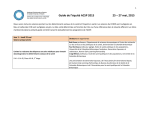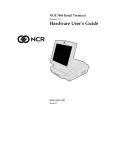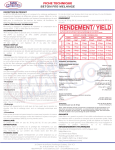Download Federal Highway Administration Report FHWA-RD-98
Transcript
1. Report No. Technical Report Documentation Page 3. Recipient’s Catalog No. 2. Government Accession No. 4. Title and Subtitle 5. Report Date FAST TRACK PAVING: CONCRETE TEMPERATURE CONTROL AND TRAFFIC OPENING CRITERIA FOR BONDED CONCRETE OVERLAYS Volume II - HIPERPAV User’s Manual 6. Performing Organization Code 7. Author(s) 8. Performing Organization Report No. B. Frank McCullough and Robert Otto Rasmussen 9. Performing Organization Name and Address 10. Work Unit No. Transtec, Inc. 1012 East 38 ½ Street Austin, TX 78751 11. Contract or Grant No. DTFH61-93-C-00106 12. Sponsoring Agency Name and Address 13. Type of Report and Period Covered Office of Engineering and Highway Operations R&D Federal Highway Administration 6300 Georgetown Pike McLean, VA 22101-2296 Software User’s Manual October 1993 to January 1998 14. Sponsoring Agency Code 15. Supplementary Notes Contracting Officer’s Technical Representative: Stephen W. Forster, HNR-20 16. Abstract It has been theorized that early-age behavior due to temperature and moisture changes can significantly affect the performance of a Portland cement concrete pavement (PCCP) or bonded concrete overlay (BCO) over its service life. During the first 72 hours following placement, the strength of PCC is relatively low in comparison to the strength that it will eventually achieve. During this “early-age” period, critical stresses can develop which may lead to pavement damage, and ultimately, a loss of performance. This research focuses on modeling early-age behavior of both concrete pavements and bonded concrete overlays subjected to stresses from moisture and thermal changes. It includes the development of a two-part, versatile, comprehensive set of guidelines which provide direction in the proper selection of design and construction variables to minimize early-age damage to the PCCP and BCO. The first part of these guidelines is qualitative in nature and is based upon the results of this effort, past experience, and engineering judgment. They are intended to identify design and construction inputs which are most likely to lead to good behavior during the early-age period. The second part of the guidelines is comprised of many complex models which have been developed to predict earlyage behavior in jointed plain concrete pavements and bonded concrete overlays. These models are used to verify good behavior from the selection of inputs made using the qualitative guidelines. These models include a PCC temperature development model which accounts for heat generation from the hydrating paste, solar insolation, surface convection, irradiation, and dynamic specific heat and thermal conductivity values. Several mechanical properties are also modeled including thermal coefficient of expansion, drying shrinkage, creep, strength, and modulus of elasticity (using maturity methods). Finally, restraint to free movement due to slab-base friction and curling are modeled directly. The end product from this research is a comprehensive software package termed HIgh PERformance PAVing (HIPERPAV). This package, which incorporates the complex models developed, can be used as a stand-alone product to verify the overall effect of specific combinations of design, construction, and environmental inputs on early-age behavior of a PCCP and BCO. This report serves as the user’s manual for the HIPERPAV software. This report is the second in a series. The other report in the series is: FHWA-RD-98-### : Final Report 17. Key Words 18. Distribution Statement High Performance Concrete Pavements; Fast Track; Bonded Concrete Overlay; Jointed Concrete Pavement; Early Age; HIPERPAV; HIPERBOND; Mechanistic and Mechanistic-Empirical Models; Temperature; Heat of Hydration; Slab; Shrinkage; Relaxation Creep; Thermal Expansion; Slab Base Friction; Curling; Warping; Plastic Shrinkage; Cracking; JCP; JPCP; Delamination; BCO; PCCP; Debonding; Cement 19. Security Classif. (of this report) Unclassified Form DOT F 1700.7 (8-72) No Restrictions. This document is available to the public through the National Technical Information Service; Springfield, Virginia 22161 20. Security Classif. (of this page) Unclassified Reproduction of completed page authorized 21. No. of Pages 77 22. Price TABLE OF CONTENTS Section Page CHAPTER 1 INTRODUCTION TO HIPERPAV VERSION 2.1...............................1 1.1 Background and Purpose............................................................................................. 1 1.2 Introduction .................................................................................................................. 1 CHAPTER 2 SYSTEM REQUIREMENTS AND INSTALLATION OF HIPERPAV VERSION 2.1 .................................................................................. 3 2.1 System Configuration and Requirements .................................................................. 3 2.2 Performance .................................................................................................................. 3 2.3 Installing/Uninstalling HIPERPAV Version 2.1........................................................ 5 CHAPTER 3 USING HIPERPAV VERSION 2.1 ................................................... 7 3.1 Getting Started.............................................................................................................. 7 3.2 HIPERPAV Module Inputs ....................................................................................... 14 3.3 HIPERBOND Module Inputs.................................................................................... 22 3.4 HIPERPAV Module Control Panel .......................................................................... 27 3.5 HIPERBOND Module Control Panel ....................................................................... 28 3.6 Moisture Loss Analysis Control Panel ..................................................................... 31 3.7 Printing Reports ......................................................................................................... 32 3.8 Selection of Proper Input Values .............................................................................. 34 CHAPTER 4 INTERPRETATION OF ANALYSIS RESULTS .................................... 35 4.1 HIPERPAV Analysis Results Interpretation ........................................................... 35 4.2 HIPERBOND Analysis Results Interpretation........................................................ 36 CHAPTER 5 SAMPLE APPLICATION OF THE HIPERPAV MODULE ............... 39 5.1 Introduction ................................................................................................................ 39 5.2 HIPERPAV Analysis Example.................................................................................. 40 iii TABLE OF CONTENTS CONTINUED Section Page CHAPTER 6 SAMPLE APPLICATION OF THE HIPERBOND MODULE ............ 49 6.1 Introduction ................................................................................................................ 49 6.2 HIPERBOND Analysis Example .............................................................................. 50 APPENDIX A HIPERPAV MODULE INPUT FORM .......................................... 57 APPENDIX B HIPERBOND MODULE INPUT FORM ..............................................63 iv LIST OF FIGURES Section Page 1 HIPERPAV Version 2.1 splash screen .................................................................................................7 2 HIPERPAV Version 2.1 main menu components .................................................................................8 3 HIPERPAV Version 2.1 File menu items .............................................................................................8 4 HIPERPAV Version 2.1 Inputs menu items..........................................................................................9 5 HIPERPAV Version 2.1 Run menu items .............................................................................................9 6 HIPERPAV Version 2.1 View menu items ............................................................................................9 7 HIPERPAV Version 2.1 Help menu items ..........................................................................................10 8 HIPERPAV Version 2.1 About box.....................................................................................................10 9 HIPERPAV Version 2.1 toolbar .........................................................................................................10 10 HIPERPAV Version 2.1 Open dialog box ..........................................................................................11 11 HIPERPAV Version 2.1 main menu with open document ..................................................................12 12 HIPERPAV Version 2.1 Properties dialog box ..................................................................................13 13 HIPERPAV Version 2.1 HIPERPAV analysis options .......................................................................13 14 HIPERPAV Version 2.1 HIPERBOND analysis options....................................................................14 15 HIPERPAV Version 2.1 HIPERPAV general design parameters ......................................................15 16 HIPERPAV Version 2.1 HIPERPAV mix design parameters.............................................................16 17 HIPERPAV Version 2.1 PCC maturity data input screen ..................................................................17 18 HIPERPAV Version 2.1 cement chemistry data input screen.............................................................18 19 HIPERPAV Version 2.1 environmental parameters...........................................................................19 20 Default time-temperature distribution ................................................................................................20 21 Time-temperature distribution with varying high and low temperatures ...........................................20 22 Time-temperature distribution subjected to a cold front ....................................................................21 23 HIPERPAV Version 2.1 HIPERPAV construction parameters ..........................................................21 24 HIPERPAV Version 2.1 HIPERBOND general design parameters ...................................................23 25 HIPERPAV Version 2.1 HIPERBOND mix design parameters .........................................................24 26 HIPERPAV Version 2.1 HIPERBOND construction parameters.......................................................26 27 HIPERPAV Version 2.1 HIPERPAV control panel............................................................................27 28 HIPERPAV Version 2.1 HIPERPAV analysis example......................................................................29 29 HIPERPAV Version 2.1 HIPERBOND control panel ........................................................................29 30 HIPERPAV Version 2.1 HIPERBOND analysis example ..................................................................31 v LIST OF FIGURES (CONTINUED) Section Page 31 HIPERPAV Version 2.1 moisture loss distress analysis control panel ..............................................32 32 HIPERPAV Version 2.1 moisture loss distress analysis example.......................................................33 33 HIPERPAV Version 2.1 report print preview.....................................................................................33 34 HIPERPAV module postprocessor output screen of good performance ............................................37 35 HIPERPAV module postprocessor output screen of poor performance.............................................37 36 HIPERBOND module postprocessor output screen of good performance.........................................38 37 HIPERBOND module postprocessor output screen of poor performance .........................................38 38 HIPERPAV output for case #1 - baseline case...................................................................................43 39 HIPERPAV output for case #2 - baseline with type III cement ..........................................................43 40 HIPERPAV output for case #3 - baseline with 600 psi 28-day flexural strength...............................44 41 HIPERPAV output for case #4 - baseline with cement stabilized subbase.........................................44 42 HIPERPAV output for case #5 - baseline with minimum ambient temperature of 40°F after 36 hours ........................................................................................................................................45 43 HIPERPAV output for case #6 - baseline with cotton mat curing......................................................45 44 HIPERPAV output for case #7 - baseline with 3pm start of paving...................................................46 45 HIPERPAV output for case #8 - baseline with 25 foot joint spacing .................................................46 46 HIPERBOND output for case #1 - baseline case ...............................................................................51 47 HIPERBOND output for case #2 - baseline with type III cement.......................................................52 48 HIPERBOND output for case #3 - baseline with sunny (clear) skies.................................................52 49 HIPERBOND output for case #4 - baseline with PCC mix temperature of 90°F...............................53 50 HIPERBOND output for case #5 - baseline with siliceous BCO coarse aggregate...........................53 51 HIPERBOND output for case #6 - baseline with heavy shotblasting surface preparation method...........................................................................................................................................54 52 HIPERBOND output for case #7 - baseline with no bonding agent ..................................................54 vi LIST OF TABLES Section Page 1 Summary of HIPERPAV analysis performance results. .......................................................................4 2 Summary of HIPERBOND analysis performance results.....................................................................4 3 Summary of evaporation rate analysis performance results. ...............................................................4 4 HIPERPAV data for this example. .....................................................................................................41 5 Summary of HIPERPAV example cases. ............................................................................................41 6 HIPERBOND data for this example. ..................................................................................................50 7 Summary of HIPERBOND example cases..........................................................................................51 vii CHAPTER 1 INTRODUCTION TO HIPERPAV VERSION 2.1 1.1 Background and Purpose As a result of the Federal Highway Administration (FHWA) study entitled, “Fast-Track Paving: Concrete Temperature Control and Traffic Opening Criteria for Bonded Concrete Overlays,” a general set of practical guidelines were developed for the design and construction of Portland cement concrete (PCC) pavements and bonded concrete overlays (BCOs). In order to maximize their efficiency, optimize their use, and facilitate their implementation, these guidelines have been made available in an automated format. This automation has been achieved by incorporating the guidelines into a user-friendly computer software application termed HIPERPAV (HIgh PERformance PAVing). The HIPERPAV software contains two primary modules: HIPERPAV for the analysis of new construction jointed concrete pavements; and HIPERBOND (HIgh PERformance BONDed Concrete Overlays) for the analysis of bonded concrete overlays. The purpose of the HIPERPAV and HIPERBOND guidelines is to verify pre-selected design and construction variables related to fast-track PCC pavements and bonded concrete overlays. The intent is to predict the potential for pavement damage during the first 72 hours after placement. Damage is defined as the development of uncontrolled transverse cracking for HIPERPAV and the development of bond delamination for HIPERBOND. In addition, the potential for plastic shrinkage cracking can be predicted for either pavement type. The final report from this study is an overview of the work conducted in this study and also serves as a guide for the proper selection of inputs to the HIPERPAV and HIPERBOND guidelines. The computer software description herein should be used only as a supplement to the general guidelines presented in that report. 1.2 Introduction The HIPERPAV and HIPERBOND guidelines have been developed in order to facilitate the decision-making process regarding the optimal combination of materials and methods for limiting pavement damage with a given set of weather conditions. The software described here allows for the selection and evaluation of various combinations of inputs to determine their overall effect on the behavior of the concrete pavement during early-ages, and ultimately, its long term performance. 1 The HIPERPAV and HIPERBOND systems include computerized processes to assess the effects of varying pavement construction materials and methods in a range of climatic conditions in which users provide specific, but practical, inputs. The computer software is easy to use and its operation will be discussed in greater detail in the following chapters. The use of the guidelines is straightforward. They determine stress and strength values which can be used to determine the suitability of the design and construction scenario. For HIPERPAV, these values are as follows: • Critical Stress - the tensile stress condition in the pavement which occurs at the center of a slab and can occur at either the top or bottom of the slab depending on the curling or warping state. • Strength - the tensile strength of the pavement. For HIPERBOND, the values include the following: • Bond Tensile Stress - the critical tensile stress condition in the bond between the BCO and the existing PCCP. • Bond Tensile Strength - the tensile bond strength between the BCO and PCCP. • Bond Shear Stress - the critical shear stress condition in the BCO/PCCP bond. • Bond Shear Strength - the bond shear strength at the BCO/PCCP interface. HIPERPAV and HIPERBOND calculate these values on a continuous basis and display the results as they are calculated. The resulting plots can then be used to make an assessment of the adequacy of the predicted pavement performance based on the given inputs. In addition, the moisture-loss distress (plastic shrinkage cracking) potential prediction analysis includes the calculation of the evaporation rate of the young concrete as a function of the predicted concrete temperature, the ambient air temperature, relative humidity and a range of windspeeds. 2 CHAPTER 2 SYSTEM REQUIREMENTS AND INSTALLATION OF HIPERPAV VERSION 2.1 2.1 System Configuration and Requirements HIPERPAV and HIPERBOND were developed using Digital Fortran Version 5.0 and Microsoft Developer Studio Version 5.0 on a Windows NT based system. They have been compiled to optimize the capabilities of a Pentium system or better. Since the core of both the HIPERPAV and HIPERBOND systems are finite element analysis models that perform large numbers of mathematical calculations during the analyses, the software requires the presence of a math coprocessor, therefore running this application on an older machine is not recommended. The following are required in order to execute the software successfully and efficiently, Minimum configuration required: • 80486 Based Processor or Better with an 80x87 math coprocessor • Windows 95/98™ or Windows NT™ Operating System • VGA (640x480x4bpp) or higher resolution monitor Recommended configuration: • Pentium™ P5 (80586) - 100MHz Processor or Better • SVGA (800x600x8bpp) or higher resolution monitor 2.2 Performance Tables 1, 2, and 3 contain the approximate run-times of the analysis modules using different computer platforms for the HIPERPAV, HIPERBOND, and moisture loss prediction systems, respectively. As can be seen, a fast Intel Pentium processor (or equivalent) significantly improves the overall performance of the software, and is, therefore, recommended. 3 Table 1. Summary of HIPERPAV analysis performance results. Processor Manufacturer/ Type Intel Pentium P5 (80586) Processor Clock Speed (MHz) 200 Execution Time (Minutes:Seconds) Intel Pentium P5 (80586) 120 0:42 Intel Pentium P5 (80586) 100 0:47 Intel Pentium P5 (80586) 75 1:10 Intel 486DX 100 1:55 0:22 Table 2. Summary of HIPERBOND analysis performance results. Processor Manufacturer/ Type Intel Pentium P5 (80586) Processor Clock Speed (MHz) 200 Execution Time (Minutes:Seconds) Intel Pentium P5 (80586) 120 1:00 Intel Pentium P5 (80586) 100 1:06 Intel Pentium P5 (80586) 75 1:32 Intel 486DX 100 2:35 0:33 Table 3. Summary of evaporation rate analysis performance results. Processor Manufacturer/ Type Intel Pentium P5 (80586) Processor Clock Speed (MHz) 200 Execution Time (Minutes:Seconds) Intel Pentium P5 (80586) 120 0:08 Intel Pentium P5 (80586) 100 0:09 Intel Pentium P5 (80586) 75 0:12 Intel 486DX 100 0:20 4 0:04 2.3 Installing/Uninstalling HIPERPAV Version 2.1 HIPERPAV Version 2.1 is distributed on six diskettes. The diskettes contain the HIPERPAV executable files and custom libraries as well as several shared libraries which may or may not already be installed on the user’s system. The installation procedure has been designed to be as user friendly as possible. To install HIPERPAV Version 2.1, do the following: 1. Exit any applications you are running. 2. Insert diskette 1 of 6 into drive A: of your PC. Then select Run… from the Start menu, enter a:setup.exe, and click OK. 3. Insert diskette 2 of 6 into drive A: when prompted and click OK. 4. Read the welcome screen, then click OK. 5. Specify the directory to install HIPERPAV by clicking on Change Directory, then click on the large button to begin the installation process. 6. You will be prompted for the remaining diskettes. When prompted, insert the appropriate disk into drive A: and click OK. Note: You may not be prompted for all six diskettes. This is normal. 7. If you are installing a newer version of HIPERPAV, you may be warned about overwriting existing files. You can ignore these warnings. 8. HIPERPAV Version 2.1 is now installed in the destination directory. You can uninstall HIPERPAV Version 2.1 by using the tools provided with your Windows operating system. Open the control panel, double-click on the Add/Remove Programs, select HIPERPAV, and click Remove. 5 CHAPTER 3 USING HIPERPAV VERSION 2.1 This chapter describes the use of the HIPERPAV software. The interface of the software package was made to be as practical and user-friendly as possible. 3.1 Getting Started Upon execution, the user will be displayed introductory information via a “splash” screen as shown in figure 1 as the software is loaded. Figure 1. HIPERPAV Version 2.1 splash screen. After the software is loaded, the user will be displayed the main menu form as shown in figure 2. This form consists of three key features: the menu items which allow the user to control the behavior of the program during execution; the toolbar which allow the user to execute commonly used commands; and the status bar which provides some feedback to the user as to the current status of the program and the computer. 7 Menu Items Toolbar Status Bar Figure 2. HIPERPAV Version 2.1 main menu components. Menu Items There are five menu items. Each menu item contains functions which allow the user to navigate easily through the analysis process. The menu item groups are as described as follows. File This menu item contains features related to opening, saving, and closing data files as well as printing and defining user preferences. The various items can be seen in figure 3. Depending on the state of the program, some of these items may be disabled (shown in gray). This is due to the fact that the current version of the software allows only one analysis to be performed at a time. Figure 3. HIPERPAV Version 2.1 File menu items. 8 Inputs This menu item provides access to the dialog boxes to prompt for design, mix design, environmental, and construction inputs. These can be seen in figure 4. Figure 4. HIPERPAV Version 2.1 Inputs menu items. Run This menu item provides the analysis execution options. These can be seen in figure 5. Figure 5. HIPERPAV Version 2.1 Run menu items. View This menu item contains options to hide or show the status bar and toolbar. These can be seen in figure 6. This option is convenient if the user is executing from a computer with poor graphics resolution (640x480 pixels). Figure 6. HIPERPAV Version 2.1 View menu items. 9 Help This menu item contains the Help menu options. This can be seen in figure 7. At this time, only one option is enabled which provides access to the “about” dialog box shown in figure 8. Figure 7. HIPERPAV Version 2.1 Help menu items. Figure 8. HIPERPAV Version 2.1 About box. Toolbar The tool bar of HIPERPAV Version 2.1 contains buttons corresponding to the most commonly used commands. This provides the user with a simple way to navigate through the software. The tool bar can be seen in figure 9. Figure 9. HIPERPAV Version 2.1 toolbar. The following describes the function of each of the buttons in the toolbar: Creates a new data input file Opens an existing data input file 10 Closes the existing data input file Saves the current data input file to disk Prints the results of the current analysis Opens the General Design Parameters dialog box for the current analysis module Opens the Mix Design Parameters dialog box for the current analysis module Opens the Environmental Parameters dialog box for the current analysis module Opens the Construction Parameters dialog box for the current analysis module Executes the current analysis (opens the control panel) Opens the About dialog box Upon execution of the software, the user must either start a new data inputs file or open an existing data input file. This can be done via the menu items or the toolbar. If the user opens an existing file, they will be prompted with a dialog box similar to figure 10. Note that the default file extension for HIPERPAV inputs files is HPV. Figure 10. HIPERPAV Version 2.1 Open dialog box. Once a file is opened, a “child” window (a smaller window within the main HIPERPAV window) will appear in the windows as in figure 11. The window shown contains several features. The engineer’s name, project name, and the date of analysis can be entered directly 11 here. A button to enter user preferences is provided as well. The dialog box which appears when pressing this button is seen figure 12. Options for the level of detail desired for the report can be selected here. The default units for the analysis inputs and output can also be selected. Finally, the current inputs as defined in the various dialog boxes described in the next section can be saved as the default values by clicking on the Save Inputs as Default Values button. The user is encouraged to use the latter feature to save time in entering the inputs. The two types of analyses (HIPERPAV and HIPERBOND) can be selected via the tabs (figures 13 and 14). On each tab, the various input screens can be initiated and the analysis executed via the buttons. This box also displays a graphic with the typical pavement cross section for the specified analysis. Figure 11. HIPERPAV Version 2.1 main menu with open document. 12 Figure 12. HIPERPAV Version 2.1 Properties dialog box. Figure 13. HIPERPAV Version 2.1 HIPERPAV analysis options. 13 Figure 14. HIPERPAV Version 2.1 HIPERBOND analysis options. 3.2 HIPERPAV Module Inputs The HIPERPAV module contains four categories of input data including general design, mix design, environmental, and construction parameters. These input boxes can be opened from the buttons on the document window, menu items, or toolbar. Note that the default units for each of the inputs is based upon the value selected in the user preferences box, however, the units for any specific input can be modified by clicking on the units button next to the desired input. 14 JCP General Design Parameters (figure 15) Figure 15. HIPERPAV Version 2.1 HIPERPAV general design parameters. Subbase Type - choose from various default subbase types Default Slab-Subbase Friction - select whether the friction value used in the analysis is the default value for the selected subbase or a value entered directly, the default value will be shown in the box when “Yes” is selected Friction Force - if the slab-subbase friction is measured, enter the friction force Movement at Sliding - if the slab-subbase friction is measured, enter the movement when sliding begins Transverse Joint Spacing - enter the distance between transverse contraction joints (or the average distance if the spacing is variable) Design Reliability - enter the desired value. The reliability level adjusts the stress and strength values so that the values displayed represent values other than the mean values (defined as 50% Reliability). As the reliability level is increased, the predicted stresses will increase and the predicted strengths will decrease, thus increasing the probability of a “strength violation”. 28-Day PCC Flexural Strength - enter the mean 28-day PCC flexural strength value from lab tests performed according to ASTM C78 (or similar) - Note: values in specifications are often much lower than mean values for the in-place PCC) 28-Day PCC Modulus of Elasticity - enter the mean 28-day PCC modulus of elasticity which can be measured in lab tests performed according to ASTM C 469 (or similar) or estimated Thickness - enter the mean as-constructed slab thickness 15 JCP Mix Design Parameters (figure 16) Figure 16. HIPERPAV Version 2.1 HIPERPAV mix design parameters. Cement Type - choose from various cement type options Default Strength Gain - select whether default strength gain prediction methods are to be used or if maturity data entered by the user will be used (see figure 17) Default Heat of Hydration - select whether the default heat of hydration for the specified cement type will be used or if the heat of hydration will be predicted from cement chemistry data entered by the user (see figure 18) Coarse Aggregate Type - choose from various coarse aggregate type options Default Aggregate Thermal Coefficient of Expansion - select whether default thermal coefficient of expansion of the coarse aggregate is based on the coarse aggregate type or if it will be entered directly Aggregate Thermal Coefficient of Expansion - if measured or estimated, enter this value directly Cement Content - enter the cement content in the mix design Silica Fume Content - enter the silica fume content in the mix design Type F Fly Ash Content - enter the type F fly ash content in the mix design Ground Slag Content - enter the ground slag content in the mix design 16 Water Content - enter the water content in the mix design Coarse Aggregate Content - enter the coarse aggregate content in the mix design Fine Aggregate Content - enter the fine aggregate content in the mix design Water Reducer - check if a water reducer is used in the mix Super Water Reducer - check if a super water reducer is used in the mix Retarder - check if a retarder is used in the mix Accelerator - check if a accelerator is used in the mix PCC Maturity (figure 17) Number of Maturity Data Points - identify the number of measured maturity data points to be entered Datum Temperature - enter the datum temperature to be used in the Nurse-Saul maturity equation Age - enter the age of the PCC for the maturity point Maturity - enter the maturity value Strength - enter the PCC flexural strength corresponding to the maturity point Figure 17. HIPERPAV Version 2.1 PCC maturity data input screen. 17 Cement Chemical Composition (figure 18) Figure 18. HIPERPAV Version 2.1 cement chemistry data input screen. Tricalcium Silicate - enter the C3S value estimated or directly from a laboratory test or the cement tag Dicalcium Silicate - enter the C2S value estimated or directly from a laboratory test or the cement tag Tricalcium Aluminate - enter the C3A value estimated or directly from a laboratory test or the cement tag Tetracalcium Aluminoferrite - enter the C4AF value estimated or directly from a laboratory test or the cement tag Free Lime - enter the C (or CaO) value estimated or directly from a laboratory test or the cement tag Magnesium Oxide - enter the MgO value estimated or directly from a laboratory test or the cement tag Default Value - press to reset the values to the default values for the given cement type 18 Environmental Parameters (figure 19) Figure 19. HIPERPAV Version 2.1 environmental parameters. Daily Maximum (High) Temperature - enter the average high temperature for the 72-hour period following construction Daily Minimum (Low) Temperature - enter the average low temperature for the 72-hour period following construction Default Temperature Distribution - select whether the default time-temperature distribution will be used (sinusoidal) or if hourly temperatures will be entered directly Daily Maximum Humidity - enter the average maximum humidity for the 72-hour period following construction Daily Minimum Humidity - enter the average minimum humidity for the 72-hour period following construction Overcast Conditions - select the average degree of cloud cover during the analysis period Average Wind Speed - enter the average wind speed for the analysis period The temperature distributions for the 72-hour period following construction can be defined using the ambient air temperature control panel seen in figure 20. In the control panel, the time of day of construction can be modified, and three “tools” are available to modify the temperature distribution. The tools include: • A Point tool which when selected allows the user to slide individual point temperature values higher and lower. • A High-Low tool which allows the user to select alternate high and low temperatures for the various days during the analysis period. The result of using this tool can be seen in figure 21. 19 • A Cold Front tool which allows the user to simulate a dramatic drop in temperature followed by a slow recovery period. The result of using this tool can be seen in figure 22. Figure 20. Default time-temperature distribution. Figure 21. Time-temperature distribution with varying high and low temperatures. 20 Figure 22. Time-temperature distribution subjected to a cold front. In addition, the Default Trend button can be used to reset the temperature distribution to the default sinusoidal distribution defined using the maximum and minimum temperatures from the Environmental Inputs dialog box. JCP Construction Parameters (figure 23) Figure 23. HIPERPAV Version 2.1 HIPERPAV construction parameters. 21 Curing Method - select the curing method to be used on the slab Time of Day of Construction - select which hour of the day or night that the concrete was placed, (calculations are valid only for slabs placed at the time specified - multiple runs must be used to cover the range of placement times) Initial PCC Mix Temperature - enter the mix temperature of the PCC at the time of placement Age of Opening to Traffic - enter the age of the PCC at the time that the curing method is removed (if applicable) Age at Sawcutting - enter the age of the PCC at the time that sawcutting is performed. A value of zero (0) can be entered to simulate sawcutting performed at the time of final set (in reality, only green sawing may be done at this point) Initial Subbase Temperature - enter the surface temperature of the subbase layer prior to construction 3.3 HIPERBOND Module Inputs The HIPERBOND module contains four categories of input data including general design, mix design, environmental, and construction parameters. These input boxes can be opened from the buttons on the document window, menu items, or toolbar. Note that the default units for each of the inputs is based upon the value selected in the user preferences box, however, the units for any specific input can be modified by clicking on the units button next to the desired input. The majority of the input screens are identical to those in the HIPERPAV module and explanations can be found in the preceding section. The following sections describe those input screens which differ from the HIPERPAV module. BCO General Design Parameters (figure 24) Subbase Type - choose from various subbase types beneath the existing pavement Default Slab-Subbase Friction – select “Yes” to use default friction parameters for the selected subbase or select “No” to enter the friction parameters directly Slab-Subbase Friction Force - if the slab-subbase friction is measured, enter the friction force Slab-Subbase Friction Movement Force - if the slab-subbase friction is measured, enter the amount of movement at sliding 22 Figure 24. HIPERPAV Version 2.1 HIPERBOND general design parameters. Transverse Joint Spacing - enter the distance between transverse contraction joints (or the average distance if the spacing is variable) Design Reliability - enter the desired value. The reliability level adjusts the bond stress and strength values so that the values displayed represent values other than the mean values (defined as 50% Reliability). As the reliability level is increased, the predicted bond stresses will increase and the predicted bond strengths will decrease, thus increasing the probability of a “bond strength violation” Existing Pavement PCC Flexural Strength - enter the mean in-place flexural strength value of the existing slab Existing Pavement PCC Modulus of Elasticity - enter the mean in-place modulus of elasticity of the existing slab which can be measured or estimated Existing Pavement Slab Thickness - enter the mean thickness of the existing slab Bonded Concrete Overlay 28-Day PCC Flexural Strength - enter the mean 28-day PCC flexural strength value of the BCO PCC from lab tests performed according to ASTM C78 (or similar) - Note: values in specifications are often much lower than mean values for the inplace PCC Bonded Concrete Overlay 28-Day PCC Modulus of Elasticity - enter the mean 28-day BCO PCC modulus of elasticity which can be measured in lab tests performed according to ASTM C 469 (or similar) or estimated Bonded Concrete Overlay Thickness - enter the mean thickness of the BCO layer 23 BCO Mix Design Parameters (figure 25) Figure 25. HIPERPAV Version 2.1 HIPERBOND mix design parameters. Cement Type - choose from various cement types Default Strength Gain - select whether default strength gain prediction methods are used or if maturity data entered by the user will be used (see figure 17) Default Heat of Hydration - select whether the default heat of hydration for the specified cement type will be used or if the heat of hydration will be predicted from cement chemistry data entered by the user (see figure 18) Existing Pavement Coarse Aggregate Type - choose from various coarse aggregate types used in the existing pavement - if the exact coarse aggregate type is not shown, choose the listed item that is most similar Default Thermal Coefficient of Expansion - select whether default thermal coefficient of expansion of the coarse aggregate in the existing pavement is based on the coarse aggregate type or if it will be entered directly 24 Existing Pavement Aggregate Thermal Coefficient of Expansion - if measured or estimated, enter this value directly BCO Coarse Aggregate Type - choose from various coarse aggregate types used in the BCO layer BCO Default Thermal Coefficient of Expansion - select whether default thermal coefficient of expansion of the coarse aggregate in the BCO layer is based on the coarse aggregate type or if it will be entered directly BCO Aggregate Thermal Coefficient of Expansion - if measured or estimated, enter this value directly Cement Content - enter the cement content in the mix design Silica Fume Content - enter the silica fume content in the mix design Type F Fly Ash Content - enter the type F fly ash content in the mix design Ground Slag Content - enter the ground slag content in the mix design Water Content - enter the water content in the mix design Coarse Aggregate Content - enter the coarse aggregate content in the mix design Fine Aggregate Content - enter the fine aggregate content in the mix design Water Reducer - check if a water reducer is used in the mix Super Water Reducer - check if a super water reducer is used in the mix Retarder - check if a retarder is used in the mix Accelerator - check if a accelerator is used in the mix 25 BCO Construction Parameters (figure 26) Figure 26. HIPERPAV Version 2.1 HIPERBOND construction parameters. Curing Method - select the curing method to be used on the overlay Time of Day of Construction - select which hour of the day or night that the concrete was placed, (calculations are valid only for slabs placed at the time specified, multiple runs must be used to cover a range of placement times) Initial PCC Mix Temperature - enter the mix temperature of the BCO PCC at the time of placement Age of Opening to Traffic - enter the age of the BCO PCC at the time that the curing method is removed (if applicable) Age at Sawcutting - enter the age of the overlay at the time that sawcutting is performed Initial PCC Surface Temperature - enter the surface temperature of the existing pavement prior to construction of the overlay Surface Preparation - select the type of surface preparation which is conducted on the existing pavement prior to the overlay placement Bonding Agent - select the type of bonding agent (if any) which is applied prior to placement of the overlay Default Overlay Bond Strengths - select whether the overlay bond strengths used in the analysis are the default values for the selected surface preparation and bonding agent or if values will be entered directly 26 Bond Shear Strength - if the overlay bond strengths are measured, enter the mean shear strength of the bonded interface at 28 days under standard laboratory curing conditions Bond Tensile Strength - if the overlay bond strengths are measured, enter the mean tensile strength of the bonded interface at 28 days under standard laboratory curing conditions 3.4 HIPERPAV Module Control Panel After entering the various analysis inputs, the user may execute the analysis. The analysis control panel for the HIPERPAV module can be initiated using the menu command, toolbar button, or the Begin Analysis button in the document window. The control panel can be seen in figure 27. Figure 27. HIPERPAV Version 2.1 HIPERPAV control panel. The HIPERPAV control panel consists of several controls including: Start Analysis Button - executes the analysis routine Exit - closes the control panel and returns the user to the document window Moisture Loss Distress Analysis - opens the Moisture Loss (Evaporation Rate) Distress Analysis control panel (see section 3.6) Display Units Option Buttons - allow the user to select in what units the analysis results will be plotted (only one option can be selected for a run) 27 Time Display Option Buttons - allow the user to select the style of the time (horizontal) axis (only one option can be selected for a run) PCC Strength Legend - denotes the color of the plotted line which represents the calculated strength of the PCC PCC Critical Stress Legend - denotes the color of the plotted line which represents the calculated critical stress in the PCC slab Top of Slab Legend - denotes the color of the area below the stress curve which indicates if the position of critical stress is located at the top of the slab Bottom of Slab Legend - denotes the color of the area below the stress curve which indicates if the position of critical stress is located at the bottom of the slab When the Start Analysis button is pressed, the analysis routine will initiate. The analysis is computationally intensive, therefore the computer may be slow to respond to user actions during the analysis period. The results of the analysis are plotted in real-time as they are calculated by the analysis routine. The estimated run-times for various computers can be found in section 2.2. An example of the resulting plot can be seen in figure 28. 3.5 HIPERBOND Module Control Panel After entering the various analysis inputs, the user may execute the analysis. The analysis control panel for the HIPERBOND module can be initiated using the menu command, toolbar button, or the Begin Analysis button in the document window. The control panel can be seen in figure 29. 28 Figure 28. HIPERPAV Version 2.1 HIPERPAV analysis example. Figure 29. HIPERPAV Version 2.1 HIPERBOND control panel. 29 The HIPERBOND control panel consists of several controls including: Start Analysis Button - executes the analysis routine Exit - closes the control panel and returns the user to the document window Moisture Loss Distress Analysis - opens the Moisture Loss (Evaporation Rate) Distress Analysis control panel (see section 3.6) Display Units Option Buttons - allow the user to select in what units the analysis results will be plotted (only one option can be selected for a run) Time Display Option Buttons - allow the user to select the style of the time (horizontal) axis (only one option can be selected for a run) Tensile Strength Legend - denotes the color of the plotted line which represents the calculated tensile strength of the bond between the existing pavement and the BCO Tensile Stress Legend - denotes the color of the plotted line which represents the calculated maximum tensile stress of the bond between the existing pavement and the BCO Shear Strength Legend - denotes the color of the plotted line which represents the calculated shear strength of the bond between the existing pavement and the BCO Shear Stress Legend - denotes the color of the plotted line which represents the calculated maximum shear stress of the bond between the existing pavement and the BCO When the Start Analysis button is pressed, the analysis routine will initiate. The analysis is computationally intensive, therefore the computer may be slow to respond to user actions during the analysis period. The results of the analysis are plotted in real-time as they are calculated by the analysis routine. The estimated run-times for various computers can be found in section 2.2. An example of the resulting plot can be seen in figure 30. Two flags can be seen in the plot in figure 30. The first flag shows the estimated time at which the potential for a reflection crack to occur at the joint is high. Therefore if the second flag (representing the proposed sawcut time) occurs much later, then the potential is high for an uncontrolled or partially controlled crack. 30 Figure 30. HIPERPAV Version 2.1 HIPERBOND analysis example. 3.6 Moisture Loss Analysis Control Panel The user may also execute a moisture loss distress analysis. This analysis will predict the evaporation rate of an open body of water as a function of the calculated concrete temperature, the air temperature, humidity, and for various windspeeds. Appendix B of the final report describes the correlation between this parameter and the potential for plastic shrinkage cracking. The analysis control panel for the moisture loss distress module can be initiated using the buttons in either the HIPERPAV or HIPERBOND control panels. The moisture loss distress analysis control panel can be seen in figure 31. The HIPERBOND control panel consists of several controls including: Start Analysis Button - executes the analysis routine Exit - closes the control panel and returns the user to the document window Display Units Option Buttons - allow the user to select in what units the analysis results will be plotted (only one option can be selected for a run) Time Display Option Buttons - allow the user to select the style of the time (horizontal) axis (only one option can be selected for a run) Windspeed Legend - denotes the colors for the resulting evaporation rate based on seven different levels of wind speed 31 Figure 31. HIPERPAV Version 2.1 moisture loss distress analysis control panel. When the Start Analysis button is pressed, the analysis routine will initiate. The analysis is computationally intensive but relatively fast. An example of the resulting plot can be seen in figure 32. The plotted lines can be compared to a “critical value” shown as a red and yellow horizontal line. Above this critical value, the potential for the development of early-age moisture loss related distress is high. It is at this these times that special measures should be taken to minimize the moisture loss. In many cases, the application of a proper curing method is satisfactory for this purpose. 3.7 Printing Reports Following the analysis, the user can print a report of the output using the print menu option or the Print toolbar button. Figure 33 is an example of the window that will appear. The user may preview different pages of the report (two pages are shown). In addition, the printer to which the report will be sent to can be selected. 32 Figure 32. HIPERPAV Version 2.1 moisture loss distress analysis example. Figure 33. HIPERPAV Version 2.1 report print preview. 33 3.8 Selection of Proper Input Values The key to the proper use of these guidelines is proper selection of the input values. The recommendations made in chapter 3 of the final report for this project should be used in connection with this software to select the most relevant input values. However, trial sets of inputs which cover a range of values should also be identified and tested in order to assess their potential impact. This allows the user to determine the sensitivity of the results to various inputs, and allows the potential for an economic analysis of the various input combinations. For clarity, the input values for HIPERPAV are listed in appendix A. Most inputs to the HIPERBOND module are similar to those of the HIPERPAV module. The additional inputs relate to the existing PCCP as well as characteristics about the bonding agent and surface preparation used at the bond between the BCO and the existing pavement. The inputs for the HIPERBOND module are summarized in appendix B. 34 CHAPTER 4 INTERPRETATION OF ANALYSIS RESULTS 4.1 HIPERPAV Analysis Results Interpretation HIPERPAV executes a series of powerful algorithms which calculate the PCC pavement stress and strength development in a continuous manner for the first 72 hours following placement. The user is presented with a graphical screen which plots the results of the analysis as they are computed in real-time. The user can observe the trend of the strength and stress development and assess the behavior of the pavement based on the specific user inputs. Following processing, HIPERPAV will then identify possible problem areas and inform the user that the potential for early-age damage is present with the given set of inputs. Figure 34 shows an output screen from a typical run that demonstrates mix design, pavement design and construction during PCC pavement placement that lead to a high probability of good performance. The strength curve is the top curve which remains above the stress curve at all times during the first 72 hours. Note the cyclical manner in which the critical stress occurs. Peaks in the stress curve occur at critical periods when either the axial stresses are dominant, or when curling stresses are dominant. The former being in the early-morning hours, and the latter just after midday. In this scenario, the probability for PCC pavement distress (random transverse cracking) is low since the stress does not exceed the strength during the first 72 hours after placement. Figure 35 shows an output screen from a typical run where the combination of mix design, pavement design, construction and the conditions during placement are such that the probability of a poorly performing PCCP is significant. The inputs for this particular run differ from that in figure 34 only by the minimum ambient temperature. A lower value was used for the scenario presented in figure 35, thus resulting in a “thermal shock” which can lead to premature cracking. The objective of the HIPERPAV guidelines and the accompanying computer software module is to minimize damage to the PCCP during early-ages (first 72 hours after placement). By utilizing the general recommendations made in chapter 3 of the final report in conjunction with the software described in this manual, the chances for achieving this objective are substantially increased. 35 4.2 HIPERBOND Analysis Results Interpretation The HIPERBOND module plots a total of four values during the execution of the analysis: two stress values representing the critical shear and tensile stresses at the bond interface, and two corresponding strength values in the shear and tensile directions. As with the HIPERPAV module, the corresponding stress and strength values are compared. The shear stresses are compared with the shear strengths, and the tensile stresses are compared with the tensile strengths. A scenario in which the stress exceeds the strength for either the shear or tensile values may constitute a potential for delamination. Figure 36 presents a typical run with a set of inputs corresponding to good performance. As can be observed, neither of the stress plots exceeds the corresponding strength plot; thus, good performance is anticipated. Figure 37, however, demonstrates a typical run for inputs conducive to a poorly performing BCO system which is predicted to have a tensile bond failure during the first 72 hours. This bond failure could lead to excessive delamination, and thus a shorter pavement life. Several sets of inputs should be analyzed with the HIPERBOND module in order to determine the sensitivity of the variables involved. In addition, if several combinations of inputs are found to be satisfactory, other factors can then be used to govern the selection of the final combination of inputs. These factors may include economics or materials and/or labor availability. 36 Figure 34. HIPERPAV module postprocessor output screen of good performance. Figure 35. HIPERPAV module postprocessor output screen of poor performance. 37 Figure 36. HIPERBOND module postprocessor output screen of good performance. Figure 37. HIPERBOND module postprocessor output screen of poor performance. 38 CHAPTER 5 SAMPLE APPLICATION OF THE HIPERPAV MODULE In order to improve the implementability of the end-products of this study, an example is given in this chapter of the proper use of the HIPERPAV module. The purpose of the HIPERPAV module is to verify the selection of a set of design and construction inputs for JCP paving. The example includes a typical set of inputs, and the results of modifying some of those inputs is subsequently described. 5.1 Introduction A consistent methodology should be followed by the user of these guidelines and corresponding software. Although inputs will vary with each analysis, the steps used in the analysis should be similar. The steps for this analysis are as follows: 1. Data Collection - The user must begin by collecting the most current and accurate data available related to the mix design, pavement design, construction procedures and expected environmental conditions during paving for the PCCP. 2. Identify Analysis Combinations - The user should assemble possible combinations of the design and construction inputs by identifying those inputs that are flexible to modification and then selecting an appropriate range for these values. 3. Rank Analysis Combinations - Before performing the verification analysis, the user should prioritize possible combinations of design and construction inputs. This ranking should be accomplished by examining economic, availability, and other direct and indirect considerations. This gives the user the ability to know which variables are more or less difficult to modify due to constraints not directly considered by the software. 4. Analyze Combinations - The user should begin analyzing the combinations of inputs by analyzing the most probable/feasible set of inputs first. Subsequent analyses should then be done to determine sensitivity of the inputs to the overall behavior. If a particular variable is found to be insensitive, it can most likely be ignored during the analysis. 5. Prioritize Analysis Results - Following the analyses, the various combinations of inputs should be sorted as to their potential for early-age damage. Any combinations that result in the prediction of early-age damage should be rejected, and marginal cases should be flagged for possible rejection unless economic or other pressures warrant their use. 6. Finalize Selection of Inputs - The final selection(s) of inputs should be based on a comparison of the results of the ranking analysis with the original ranking that was based on economic and other factors. The final selection should be based on the results of the HIPERPAV analysis as well as on sound engineering judgment. 39 5.2 HIPERPAV Analysis Example Steps 1 and 2: For the example in this chapter, the user must first identify the input values found in appendix A. This appendix may be reproduced and used as a guide during the data collection phase of the analysis. A set of baseline data inputs has been developed for this example. Seven selected input values will be modified from the baseline for the purpose of this analysis in order to demonstrate the sensitivity of the results to these variables. Step 3: The variable inputs with their corresponding ranges are ranked in table 4. The first value of any input range is the most feasible, and the last is the least feasible. This selection is based on experience of the user as well as on economic considerations. The remaining values were held constant at reasonable values. Step 4: The first analysis that is performed is termed the “baseline” analysis. It is performed using the most feasible input values. For those values with ranges that are listed in table 4, the first values listed were used. Subsequent analyses will utilize the other values listed. Results from the HIPERPAV analysis using the baseline inputs is shown in figure 38. Table 5 outlines other cases analyzed here. HIPERPAV results for these cases are shown in figures 39 through 45. 40 Table 4. HIPERPAV data for this example. Input Category Mix Design Inputs Design Inputs Environmental Inputs Construction Inputs Input Parameter Typical Values Cement Type I, IP, II, III, V Flexural Strength at 28-days (psi) Subbase Type 500 to 1200 HMAC Asph. Stab. Cement Stab. Lime Treated None Granular (Flex.) 12 to 30 30 to 120 0 to 100 None Wax Membrane Poly Sheet Cotton Mat Poly + Mat 0 to 23 Joint Spacing (feet) Maximum Daily Temperature (°F) Minimum Daily Temperature (°F) Curing Method Start Time of Paving (hr) Selected Value (or Range) I, III 800, 600 Granular (Flexible) Cement Stabilized 15, 25 90, 90/60 (change @ 36 hrs) 70, 70/40 (change @ 36 hrs) Wax Membrane Cotton Mat 9 A.M (0900) 3 P.M. (1500) Table 5. Summary of HIPERPAV example cases. Case Number 1 (Baseline) 2 3 Figure Number 38 39 40 4 41 5 42 6 7 8 43 44 45 Modified Value n/a Cement Type 28-day Flexural Strength Subbase Type Minimum Ambient Temperature Curing Method Start Time of Paving Joint Spacing 41 Baseline Case Value n/a I 800 Modified Value n/a III 600 Granular (Flexible) 70°F Cement Stabilized 40°F at 36 hours Cotton Mats 3 P.M. 25 feet Wax Membrane 9 A.M. 15 feet Step 5: Following the analyses, a prioritization of the results is warranted. For example purposes, the following is a summary of the seven cases which were analyzed: • Case #1 (Baseline) - This case demonstrated average behavior during the early-age period. The maximum stress to strength ratio during this period is approximately twothirds. The other cases will be compared to this case. • Case #2 - This case included a Type III cement in place of the Type I from the baseline mix. The observed strength gain is accelerated with this case, however, the stress level is also slightly greater (due to the heat buildup resulting in a higher temperature zero-stress gradient). A failure may occur at a very early age if proper precautions are not taken. Because of this, a preliminary conclusion may be drawn that the additional cost of the Type III cement may not be justified. • Case #3 - A lower flexural strength grade of PCC was used in this case. A 28-day value of 600 psi instead of 800 psi resulted in a decreased strength gain with a maximum stress to strength ratio of approximately 110 percent. Although a modification to the mix design would probably be necessary for this decrease in the 28-day strength, all of the mix-design parameters were held constant for simplicity. Preliminarily, this case is not recommended due to its three strength violations. • Case #4 - The subbase for this case is changed from that of a granular (flexible) type to one that is cement stabilized. This resulted in a higher stress level due to the additional restraint from the subbase. Three large strength violations are observed in this case. Because of these violations, this particular combination of inputs should be rejected. • Case #5 - This analysis differs from the baseline analysis by including an assumption that a “cold front” or other climatological event has occurred after 36 hours. The result was a temperature drop of 30°F. This case decreases the minimum ambient temperature to 40°F which results in two significant strength violations during the early-age period. Therefore, if the possibility of a cold-front or other temperature anomaly is expected, other measures should be taken to minimize the potential for damage. • Case #6 - This case utilizes a cotton mat form of curing. Stresses experienced in the pavement during the first 72 hours are similar or slightly better (lower) than those in the baseline case. Due to the minimal effect and potentially large cost involved in using this type of curing method, it may not be favorable. • Case #7 - The start time of paving in this case was set at 3pm, versus 9am for the baseline case. The overall effect of this modification is moderately significant (for this combination of inputs). One stress violation at about 24 hours following construction can be observed as a result. • Case #8 - The transverse joint spacing for this case was increased to 25 feet from 15 feet. As could be expected, this resulted in an increased potential for early-age damage. Three 42 Figure 38. HIPERPAV output for case #1 - baseline case. Figure 39. HIPERPAV output for case #2 - baseline with type III cement. 43 Figure 40. HIPERPAV output for case #3 - baseline with 600 psi 28-day flexural strength. Figure 41. HIPERPAV output for case #4 - baseline with cement stabilized subbase. 44 Figure 42. HIPERPAV output for case #5 - baseline with minimum ambient temperature of 40°F after 36 hours. Figure 43. HIPERPAV output for case #6 - baseline with cotton mat curing. 45 Figure 44. HIPERPAV output for case #7 - baseline with 3pm start of paving. Figure 45. HIPERPAV output for case #8 - baseline with 25 foot joint spacing. 46 • strength violations can be observed as a result, therefore, this joint spacing is not to be recommended for this pavement. Step 6: Based upon the selection and analyses of the various cases, a prioritization of their respective benefits versus costs can be made. A prioritization for this example is: 1. Case #1 - average cost, low potential for early-age damage. 2. Case #6 - much more expensive than baseline, with only marginal improvements over the baseline case. 3. Case #3 (Rejected) - less expensive than baseline, however, behavior approaches borderline case. 4. Case #7 (Rejected) - behavior slightly worse than baseline as well as being a potentially more expensive option due to the unconventional time of paving. 5. Case #2 (Rejected) - more expensive than baseline with similar behavior. 6. Case #8 (Rejected) - less expensive due to the fewer number of joints, however much more prone to damage than baseline. 7. Case #4 (Rejected) - more expensive due to the stabilization as well as much more prone to damage than baseline. 8. Case #5 (Rejected) - other measures must be taken if this case is encountered. The purpose of this example is to clarify a possible set of procedures which can be followed when using the HIPERPAV verification guidelines. Although a single example cannot demonstrate the full use of the various features of the software, it can serve as a basis from which a verification analysis program can be built. Individual agencies should establish standardized procedures for analysis based upon local experience. 47 CHAPTER 6 SAMPLE APPLICATION OF THE HIPERBOND MODULE In order to improve of implementability of the end-products of this study, an example is given in this chapter of the proper use of the HIPERBOND software. The purpose of the HIPERBOND software is to verify the identification of a set of design and construction inputs for bonded concrete overlay construction. The example includes a typical set of inputs, and the results of modifying some of those inputs is subsequently described. 6.1 Introduction A consistent methodology should be followed by the user of these guidelines and corresponding software. Although inputs will vary with each analysis, the steps used in the analysis should be similar. The steps for this analysis are as follows: 1. Data Collection - The user must begin by collecting the most current and accurate data available related to the mix design, pavement design and construction procedures and expected environmental conditions during paving for the BCO. 2. Identify Analysis Combinations - The user should assemble possible combinations of the design and construction inputs by identifying those inputs that are flexible to modification and then selecting an appropriate range for these values. 3. Rank Analysis Combinations - Before performing the verification analysis, the user should prioritize possible combinations of design and construction inputs. This ranking should be accomplished by examining economic, availability, and other direct and indirect considerations. 4. Analyze Combinations - The user should begin analyzing the combinations of inputs by analyzing the most probable/feasible set of inputs first. Subsequent analyses should then be done to determine sensitivity of the inputs to the overall behavior. If a particular variable is found to be insensitive, it can most likely be ignored during the analysis. 5. Prioritize Analysis Results - Following the analyses, the various combinations of inputs should be sorted as to their potential for early-age damage. Any combinations that result in the prediction of early-age damage should be rejected, and marginal cases should be flagged for possible rejection unless economic or other pressures warrant their use. 6. Finalize Selection of Inputs - The final selection(s) of inputs should be based on a comparison of the results of the ranking analysis with the original ranking that was based on economic and other factors. The final selection should be based on the results of the HIPERBOND analysis as well as on sound engineering judgment. 49 6.2 HIPERBOND Analysis Example Steps 1 and 2: For the example in this appendix, the user must first identify the input values shown in appendix B. This table may be reproduced and used as a guide during the data collection phase of the analysis. Table 6 shows a subset of the corresponding data inputs which are used in this example. Each of these inputs are flexible, and may be modified during the analysis procedure. Step 3: The inputs with their corresponding ranges are ranked in table 6. The first value of any input range is the most feasible, and the last is the least feasible. This selection is based on experience of the user as well as on economic considerations. Step 4: The first analysis that is performed is termed the “baseline” analysis. It is performed using the most feasible input values. For those values with ranges that are listed in table 6, the first values listed were used. Subsequent analyses will utilize the other values listed. Results from the HIPERBOND analysis using the baseline inputs is shown in figure 46. Table 7 outlines other cases analyzed here. HIPERBOND results for these cases are shown in figures 47 through 52. Table 6. HIPERBOND data for this example. Input Category Mix Design Inputs Input Parameter Cement Type BCO Coarse Aggregate Type Environmental Inputs Overcast Conditions Construction Inputs Initial Temperature of Mix (°F) Surface Preparation Bonding Agent Typical Values I, IP, II, III, V Limestone/Dolomite Sandstone Granite / Gneiss Siliceous Gravel Basalt Sunny Partly Cloudy Cloudy 60 to 90 Selected Range of Values I, III Limestone/Dolomite Siliceous Gravel Cold Milling Hvy. Shotblasting Lgt. Shotblasting Water/Air Blasting None PCC Grout Latex Epoxy None Cold Milling, Hvy. Shotblasting 50 Partly Cloudy, Sunny 70, 90 PCC Grout, None Table 7. Summary of HIPERBOND example cases. Case Number 1 (Baseline) 2 3 4 Figure Number 46 47 48 49 5 50 6 51 7 52 Modified Value n/a Cement Type Overcast PCC Mix Temperature BCO Aggregate Type Surface Preparation Method Bonding Agent Baseline Case Value n/a I Partly Cloudy 70°F Modified Value n/a III Sunny 90°F Limestone/Dolomit e Cold Milling PCC Grout Siliceous Gravel Heavy Shotblasting None Figure 46. HIPERBOND output for case #1 - baseline case. 51 Figure 47. HIPERBOND output for case #2 - baseline with type III cement. Figure 48. HIPERBOND output for case #3 - baseline with sunny (clear) skies. 52 Figure 49. HIPERBOND output for case #4 - baseline with PCC mix temperature of 90°F. Figure 50. HIPERBOND output for case #5 - baseline with siliceous BCO coarse aggregate. 53 Figure 51. HIPERBOND output for case #6 - baseline with heavy shotblasting surface preparation method. Figure 52. HIPERBOND output for case #7 - baseline with no bonding agent. 54 Step 5: Following the analyses, a prioritization of the results is warranted. For example purposes, the following is a summary of the seven cases which were analyzed: • Case #1 (Baseline) - This case demonstrated average behavior during the early-age period. The other cases will be compared to this case. • Case #2 - This case included a Type III cement in place of the Type I that was used in the baseline mix. The observed strength gain is accelerated in this case, however, the stress level also increases more dramatically. As a result, a bond strength violation is observed at a very early age. • Case #3 - The baseline analysis includes the assumption of partly cloudy skies during the analysis period. This analysis assumes that the skies will remain clear during the analysis period resulting in a sunny condition. The result of this is a bond stress peak in the very early age which can possibly lead to delamination. • Case #4 - This case assumes an increase in the PCC mix temperature from 70°F to 90°F. This results in an adverse condition which can possibly lead to delamination in the early hours. • Case #5 - This case assumes that a coarse aggregate which is siliceous in nature is used. By comparison, the baseline case assumed a limestone BCO coarse aggregate. The result is an increased potential for early-age damage due in large part to the higher thermal coefficient of expansion. • Case #6 - The baseline case assumes that the surface of the existing pavement is prepared by milling. This case utilizes heavy shotblasting which results in a slightly higher bond strength and a lower potential for delamination. • Case #7 - This case utilizes no bonding agent as opposed to the baseline case which utilized a Portland cement grout bonding agent. It is observed to have a slightly better bond and thus an improved overall behavior of the BCO system during the early-age period. Step 6: Based upon the selection and analyses of the various cases, a prioritization of their respective benefits versus costs can be made. A prioritization for this example is: 1. Case #6 - this alternative is generally more expensive than cold milling but results in better behavior, and thus, the cost may be warranted. Heavy shotblasting, therefore, should be considered as a surface preparation technique in the final selection. 2. Case #7 - behavior better than the baseline case, as well as less expensive option due to the elimination of the Portland cement grout as a bonding agent. 3. Case #1 - baseline case, average cost, no early-age damage. 55 4. Case #4 (Rejected) - may be less expensive (due to the lack of control of the PCC mix temperature), however it will result in poor behavior and an increased potential for earlyage delamination. 5. Case #5 (Rejected) - behavior worse than baseline case. Although using a siliceous aggregate may be a less expensive option in some locales, preventing poor performance may justify a higher cost. 6. Case #3 (Rejected) - other measures should be taken if this case is encountered. 7. Case #2 (Rejected) - this alternative exhibited poor behavior during the early-age period. In addition, is will be more expensive during the initial construction, therefore it should be eliminated from consideration unless other measures are taken to minimize the adverse effects. The purpose of this example is to clarify a possible set of procedures which can be followed when using the HIPERBOND verification guidelines. Although a single example cannot demonstrate the full use of the various features of the software, it can serve as a basis from which a verification analysis program can be built. Individual agencies should establish standardized procedures for analysis based upon local experience. 56 APPENDIX A HIPERPAV MODULE INPUT FORM 57 General Input Name of Engineer: Project Name: Date of Analysis: Default Units? ❐ U. S. Customary ❐ Metric ❐ U.S. Customary & Metric, (I will specify which ones for each input) JCP General Design Parameters Subbase Type: (Check Box) ❐ Flexible (Unbound Aggregate) ❐ Untreated Clay Subgrade (No Subgrade) ❐ Lime Treated Clay Subgrade ❐ Cement Stabilized ❐ Asphalt Stabilized ❐ Hot Mix Asphalt Concrete (HMAC) Use Default Slab-Subbase Friction? ❐ Yes ❐ No, Use Friction Force: psi / kPa Movement at Sliding: Transverse Joint Spacing: Design Reliability: inches / cm feet / meters % 28-Day PCC Flexural Strength: psi / kPa 28-Day Modulus of Elasticity (E): psi / kPa Thickness: inches / cm 58 JCP Mix Design Parameters Cement Type: (Check Box) ❐ Type I (Normal) ❐ Type IP (Normal with Pozzolans) ❐ Type II (Moderate Sulfate Resistance) ❐ Type III (High Early Strength) ❐ Type V (High Sulfate Resistance) ❐ Hot Mix Asphalt Concrete (HMAC) Use Default Strength Gain: ❐ Yes ❐ No, Use Laboratory Maturity Data: (Please refer to Maturity Data form) Use Default Heat of Hydration: ❐ Yes ❐ No, Use Cement Chemical Composition Data: (Please refer to Cement Data form) Coarse Aggregate Type: (Check Box) ❐ Limestone/Dolomite ❐ Sandstone ❐ Granite / Gneiss ❐ Siliceous Gravel ❐ Basalt Use Default Aggregate Thermal Coefficient of Expansion?: ❐ Yes ❐ No, Use Aggregate Thermal Coefficient: Cement Content: lb/yd³ / kg/m³ Silica Fume Content: lb/yd³ / kg/m³ Type F Fly Ash Content: lb/yd³ / kg/m³ Ground Slag Content: Water Content: lb/yd³ / kg/m³ lb/yd³ / kg/m³ Coarse Aggregate: lb/yd³ / kg/m³ Coarse Aggregate Content: Fine Aggregate Content: lb/yd³ / kg/m³ lb/yd³ / kg/m³ 59 µ/°F / µ/°C Chemical Admixtures: ❐ ❐ ❐ ❐ Water Reducer Super Water Reducer Retarder Accelerator Cement Chemical Composition (Bogue Compounds) 1. DEFAULT VALUES or 2. Enter the Percentage by Weight of the Cement Composition Tricalcium Silicate (C3S): % Dicalcium Silicate (C2S): % Tricalcium Aluminate (C3A): % Tetracalcium Aluminoferrite (C4AF) Free Lime % % Magnesium Oxide (MgO): % PCC Laboratory Maturity Data Number of Maturity Data Points: (Please Circle) 2 3 4 5 6 7 8 9 10 11 12 13 14 15 16 17 18 19 20 Datum Temperature: (Please Circle) -4 -3 -2 -1 0 1 2 3 4 5 6 7 8 9 10 11 12 13 14 or -20 -19 -18 -17 -16 -15 -14 -13 -12 -11 -10 (°C) Point Age (hours) Maturity (°°F • hours) Or Maturity (°°C • hours) 1 2 3 4 5 6 7 8 9 10 Environmental Parameters 60 (°F) Strength (psi/kPa) °F / °C Daily Maximum (High) Temperature: °F / °C Daily Minimum (Low) Temperature: Use Default Temperature Distribution? ❐ ❐ Yes (Please refer to Hourly Temperature Data Sheet) No °F / °C Daily Maximum Humidity (Sunrise): °F / °C Daily Minimum Humidity (Late Afternoon): Overcast Conditions: ❐ ❐ ❐ Sunny Partly Cloudy Cloudy (Overcast) Average Wind Speed: kph / mph JCP Construction Parameters Curing Method: (Check Box) ❐ None ❐ Single Coat Liquid Curing Compound ❐ Double Coat Liquid Curing Compound ❐ Triple Coat Liquid Curing Compound ❐ Polyethylene Sheeting ❐ Cotton Mats or Burlap ❐ Polyethylene Sheeting + Cotton Mats Time of Day of Construction: AM / PM Initial PCC Mix Temperature: °F / °C Age of Opening to Traffic: Age at Sawcutting: hours hours* Initial Subbase Temperature: °F / °C *Note: Enter a value of 0 (zero) in “Age at Sawcutting” to perform at the optimum time 61 Ambient Air Temperatures 1. DEFAULT TREND or 2. Draw Chart to represent Degrees(Y) vs. Hours(X): 45° 40° 35° 30° 25° 15° 10° 5° 0° -5° -10° -15 0 6 12 18 24 30 36 Elapsed 42 Time 48 62 54 60 66 72 Degrees C 20° APPENDIX B HIPERBOND MODULE INPUT FORM 63 General Input Name of Engineer: Project Name: Date of Analysis: Default Units? ❐ U. S. Customary ❐ Metric ❐ U.S. Customary & Metric, (I will specify which ones for each input) BCO General Design Parameters Subbase Type: (Check Box) ❐ Flexible (Unbound Aggregate) ❐ Untreated Clay Subgrade (No Subgrade) ❐ Lime Treated Clay Subgrade ❐ Cement Stabilized ❐ Asphalt Stabilized ❐ Hot Mix Asphalt Concrete (HMAC) Use Default Slab-Subbase Friction? ❐ Yes ❐ No, Use Friction Force: psi / kPa Movement at Sliding: Transverse Joint Spacing: Design Reliability: inches / cm feet / meters % Existing Pavement 28-Day PCC Flexural Strength: 28-Day Modulus of Elasticity (E): Thickness: inches / cm 64 psi / kPa psi / kPa Bonded Concrete Overlay 28-Day PCC Flexural Strength: 28-Day Modulus of Elasticity (E): Thickness: psi / kPa psi / kPa inches / cm BCO Mix Design Parameters Cement Type: (Check Box) ❐ Type I (Normal) ❐ Type IP (Normal with Pozzolans) ❐ Type II (Moderate Sulfate Resistance) ❐ Type III (High Early Strength) ❐ Type V (High Sulfate Resistance) ❐ Hot Mix Asphalt Concrete (HMAC) Use Default Strength Gain: ❐ Yes ❐ No, Use Laboratory Maturity Data: (Please refer to Maturity Data form) Use Default Heat of Hydration: ❐ Yes ❐ No, Use Cement Chemical Composition Data: (Please refer to Cement Data form) Existing Pavement Coarse Aggregate Type: (Check Box) ❐ Limestone/Dolomite ❐ Sandstone ❐ Granite / Gneiss ❐ Siliceous Gravel ❐ Basalt Use Default Aggregate Thermal Coefficient of Expansion?: ❐ Yes ❐ No, Use Aggregate Thermal Coefficient: 65 µ/°F / µ/°C Bonded Concrete Overlay Coarse Aggregate Type: (Check Box) ❐ Limestone/Dolomite ❐ Sandstone ❐ Granite / Gneiss ❐ Siliceous Gravel ❐ Basalt Use Default Aggregate Thermal Coefficient of Expansion?: ❐ Yes ❐ No, Use Aggregate Thermal Coefficient: Cement Content: lb/yd³ / kg/m³ Silica Fume Content: lb/yd³ / kg/m³ Type F Fly Ash Content: lb/yd³ / kg/m³ Ground Slag Content: Water Content: µ/°F / µ/°C lb/yd³ / kg/m³ lb/yd³ / kg/m³ Coarse Aggregate: lb/yd³ / kg/m³ Coarse Aggregate Content: Fine Aggregate Content: lb/yd³ / kg/m³ lb/yd³ / kg/m³ Chemical Admixtures: ❐ ❐ ❐ ❐ Water Reducer Super Water Reducer Retarder Accelerator Cement Chemical Composition (Bogue Compounds) 2. DEFAULT VALUES or 2. Enter the Percentage by Weight of the Cement Composition Tricalcium Silicate (C3S): % Dicalcium Silicate (C2S): % Tricalcium Aluminate (C3A): % Tetracalcium Aluminoferrite (C4AF) % 66 Free Lime % Magnesium Oxide (MgO): % PCC Laboratory Maturity Data Number of Maturity Data Points: (Please Circle) 2 3 4 5 6 7 8 9 10 11 12 13 14 15 16 17 18 19 20 Datum Temperature: (Please Circle) -4 -3 -2 -1 0 1 2 3 4 5 6 7 8 9 10 11 12 13 14 or -20 -19 -18 -17 -16 -15 -14 -13 -12 -11 -10 (°C) Point Maturity (°°F • hours) Or Maturity (°°C • hours) Age (hours) 1 2 3 4 5 6 7 8 9 10 Environmental Parameters Daily Maximum (High) Temperature: Daily Minimum (Low) Temperature: °F / °C °F / °C Use Default Temperature Distribution? ❐ ❐ Yes (Please refer to Hourly Temperature Data Sheet) No Daily Maximum Humidity (Sunrise): °F / °C °F / °C Daily Minimum Humidity (Late Afternoon): Overcast Conditions: ❐ ❐ ❐ Sunny Partly Cloudy Cloudy (Overcast) Average Wind Speed: kph / mph 67 (°F) Strength (psi/kPa) BCO Construction Parameters Curing Method: (Check Box) ❐ None ❐ Single Coat Liquid Curing Compound ❐ Double Coat Liquid Curing Compound ❐ Triple Coat Liquid Curing Compound ❐ Polyethylene Sheeting ❐ Cotton Mats or Burlap ❐ Polyethylene Sheeting + Cotton Mats Time of Day of Construction: AM / PM Initial PCC Mix Temperature: °F / °C Age of Opening to Traffic: Age at Sawcutting: hours hours* *Note: Enter a value of 0 (zero) in “Age at Sawcutting” to perform at the optimum time Initial Existing Pavement Surface Temperature: °F / °C Surface Preparation: ❐ Milling ❐ Water/Air Blasting ❐ None ❐ Light Shotblasting ❐ Heavy Shotblasting Surface Preparation: ❐ PCC Grout ❐ Latex ❐ Epoxy ❐ None Use Default Bond Strengths? ❐ Yes ❐ No Use Bond Shear Strength: Bond Tensile Strength: 68 psi / kPa psi / kPa Ambient Air Temperatures 3. DEFAULT TREND or 4. Draw Chart to represent Degrees(Y) vs. Hours(X): 45° 40° 35° 30° 25° 15° 10° 5° 0° -5° -10° -15 0 6 12 18 24 30 36 Elapsed 42 Time 48 69 54 60 66 72 Degrees C 20°