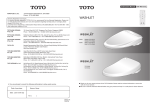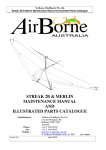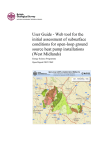Download "user manual"
Transcript
Gamma Spectrometry Laboratory User manual Geoscience Resources and Facilities Directorate Internal Report IR/04/174 BRITISH GEOLOGICAL SURVEY INTERNAL REPORT IR/04/174 Gamma Spectrometry Laboratory User manual C Emery, M Strutt Key words Gamma spectrometry, LabSOCS, QA. Bibliographical reference EMERY, C, STRUTT, M, 2004. Gamma Spectrometry Laboratory – User Manual British Geological Survey Internal Report, IR/04/174. 28pp. © NERC 2004 Keyworth, Nottingham British Geological Survey 2004 BRITISH GEOLOGICAL SURVEY The full range of Survey publications is available from the BGS Sales Desks at Nottingham and Edinburgh; see contact details below or shop online at www.thebgs.co.uk The London Information Office maintains a reference collection of BGS publications including maps for consultation. The Survey publishes an annual catalogue of its maps and other publications; this catalogue is available from any of the BGS Sales Desks. The British Geological Survey carries out the geological survey of Great Britain and Northern Ireland (the latter as an agency service for the government of Northern Ireland), and of the surrounding continental shelf, as well as its basic research projects. It also undertakes programmes of British technical aid in geology in developing countries as arranged by the Department for International Development and other agencies. Keyworth, Nottingham NG12 5GG 0115-936 3241 Fax 0115-936 3488 e-mail: [email protected] www.bgs.ac.uk Shop online at: www.thebgs.co.uk Murchison House, West Mains Road, Edinburgh EH9 3LA 0131-667 1000 Fax 0131-668 2683 e-mail: [email protected] London Information Office at the Natural History Museum (Earth Galleries), Exhibition Road, South Kensington, London SW7 2DE 020-7589 4090 Fax 020-7584 8270 020-7942 5344/45 email: [email protected] The British Geological Survey is a component body of the Natural Environment Research Council. Forde House, Park Five Business Centre, Harrier Way, Sowton, Exeter, Devon EX2 7HU 01392-445271 Fax 01392-445371 Geological Survey of Northern Ireland, 20 College Gardens, Belfast BT9 6BS 028-9066 6595 Fax 028-9066 2835 Maclean Building, Crowmarsh Gifford, Wallingford, Oxfordshire OX10 8BB 01491-838800 Fax 01491-692345 Parent Body Natural Environment Research Council, Polaris House, North Star Avenue, Swindon, Wiltshire SN2 1EU 01793-411500 Fax 01793-411501 www.nerc.ac.uk Foreword This report intends to inform the reader generically about gamma spectrometry and more specifically of the system and procedures in place at the British Geological Survey gamma spectrometry laboratory, Keyworth. It is intended to be used for training of staff, as a reference document for staff using the laboratory and to formalise the procedures in place. Acknowledgements Thanks are due to Canberra Harwell (a Canberra Industries, Inc subsidiary) for their technical support and advice, in particular to Ian Sinclair who provided training, equipment checks and freely gave advice on a number of occasions. David Jones, of BGS, gave not only support whilst the Laboratory was undergoing important changes, he also helped to review draft chapters of this report. Thanks also go to Jenny Cook, John Davis and Simon Chenery, all of BGS, for their help and support. i Contents Foreword ......................................................................................................................................... i Acknowledgements......................................................................................................................... i Contents..........................................................................................................................................ii 1 Introduction ............................................................................................................................ 1 2 Gamma Decay......................................................................................................................... 1 3 Semiconductors and detection of gamma rays .................................................................... 2 4 Equipment requirements and shielding ............................................................................... 3 5 Gamma spectrometry laboratory, BGS Keyworth- Detector specific information ......... 5 6 Equipment set-up and power-up .......................................................................................... 9 6.1 Detector set-up and cooling............................................................................................ 9 6.2 Electronics and HVPS .................................................................................................... 9 6.3 Power Up ...................................................................................................................... 10 7 Pulse configuring for analysis ............................................................................................. 10 7.1 Pulse shaping ................................................................................................................ 10 7.2 Pole Zero....................................................................................................................... 11 8 PC and software overview ................................................................................................... 12 8.1 Virtual Data Manager ................................................................................................... 12 8.2 MCA Input definition editor......................................................................................... 12 8.3 MID set-up wizard........................................................................................................ 12 8.4 Gamma acquisition and analysis .................................................................................. 13 8.5 Geometry composer...................................................................................................... 14 8.6 Nuclide Library editor .................................................................................................. 14 8.7 Certificate file editor..................................................................................................... 15 9 Calibration ............................................................................................................................ 16 9.1 Energy Calibration........................................................................................................ 16 9.2 Efficiency Calibration................................................................................................... 17 10 Acquisition and analysis ...................................................................................................... 21 10.1 Sample Geometries....................................................................................................... 21 10.2 Analysis sequences ....................................................................................................... 22 10.3 Reporting and saving .................................................................................................... 22 11 Quality Assurance ................................................................................................................ 23 11.1 QA software basics ....................................................................................................... 23 11.2 QA Databases ............................................................................................................... 24 11.3 Limit Checking ............................................................................................................. 24 11.4 Reporting ...................................................................................................................... 25 ii 12 Further Information ............................................................................................................ 26 12.1 Equipment and software supplier contact details: ........................................................ 26 12.2 Online Information ....................................................................................................... 26 12.3 certificates and detector specifications ......................................................................... 26 12.4 User manuals ................................................................................................................ 26 12.5 BGS Contacts................................................................................................................ 27 References .................................................................................................................................... 28 FIGURES Figure 1 – Conductor, Semi conductor and Insulator properties…………………………….2 Figure 2- Diagrammatic representation of gamma spectrometer system……………………3 Figure 3- Outer lead shielding…………………………………………………………………..4 Figure 4- Inner cadmium-copper shielding…………………………………………………….4 Figure 5 – Detector 1 (DET_1)…………………………………………………………………..5 Figure 6 – Detector 2 (DET_2)…………………………………………………………………..5 Figure 7- Detector specification for DET_1……………………………………………………6 Figure 8- Detector specification for DET_2……………………………………………………7 Figure 9 – NIM Bin housing HVPS, amplifiers and ADC/MCA……………………………..8 Figure 10 – Pulse shape overshoot, undershoot and correct return to the baseline………..11 Figure 11 – LabSOCS simplified beaker template diagram…………………………………18 Figure 12 – LabSOCS simplified beaker template form……………………………………..18 Figure 13 – MuEditor…………………………………………………………………………..19 Figure 14- Efficiency results display…………………………………………………………..20 Figure 15 – Efficiency calibration curve………………………………………………………20 iii IR/04/174 Gamma Spectrometry Laboratory – User Manual Version 1.0 1 Introduction This document intends to inform the reader both generally about gamma spectrometry and more specifically of the system and procedures in place at the British Geological Survey gamma spectrometry laboratory, Keyworth. Gamma decay, equipment specifications, requirements and set-up are firstly discussed. Calibration for both energy and efficiency are outlined followed by acquisition and analysis. Quality assurance procedures are then detailed and demonstrated. 2 Gamma Decay Radioactive decay is a spontaneous process in which an unstable nucleus emits radiation, in the form of a sub-nuclear particle or a photon of electromagnetic radiation and is converted into a new nucleus of lower internal energy. Radioactive decay involves a transition between a defined quantum state of the original nucleus and a defined quantum state of the product nuclide. The energy difference between the two quantised levels involved in the transition is called the decay energy and is characteristic of that transition. This decay energy appears as the kinetic energy of the decay products and electromagnetic radiation. Often, the product nuclide is initially of higher energy than the ground state and undergoes a transition to a lower energy by the process of gamma decay. The energy difference between the two states appears as a high-energy photon of electromagnetic radiation, known as a gamma ray. e.g. 7 B 7 7 Li* excited state Li + γ (477.6 keV) ground state Gamma photon energies are typically in the range 20 keV to 2 MeV and they are characteristic of the nuclide undergoing decay (or strictly the decay product). It is this diagnostic capability that makes gamma spectrometry a viable technique and makes it the preferred option for the analysis of gamma emitting radionuclides. Since gamma photons are uncharged, they have a low efficiency for interaction with electrons, with the result that gamma radiation is highly penetrating. Unlike alpha and beta particles, which transfer their energy to absorbers in many interactions, gamma photons transfer their energy in a single photoelectric event or in a small number of scattering events. Consequently, almost all of the ionisation produced in the matter by gamma photons is secondary ionisation (i.e. ionisation caused by the electrons ejected in primary interactions). 1 IR/04/174 Gamma Spectrometry Laboratory – User Manual Version 1.0 3 Semiconductors and detection of gamma rays Semiconductor detectors have good absorption characteristics for gamma radiation and produce very high-resolution spectra. This behaviour occurs because semiconductors have a very small energy gap between the valence and conduction bands (Figure 1). ENERGY Conduction band Conduction band Valence band Conduction band Valence band Valence band Conductor Semiconductor Insulator (Conduction band permanently occupied) (Small band gap energy ) (Conduction band permanently empty) Figure 1 – Conductor, Semi conductor and Insulator properties Electrons in the conduction band are mobile and will move under the influence of an applied potential difference causing an electrical current to flow. Crucial to the conduction process is whether or not there are electrons in this conduction band. In insulators, the electrons in the valence band are separated by a large gap from the conduction band; in conductors the valence band overlaps the conduction band, and in semiconductors there is a small gap between the valence and conduction bands. This small conduction band gap energy (Eg) in a semiconductor is in the order of 1 eV, which is small enough for thermal excitation of electrons to result in transitions from the valence band to the conduction band. Therefore at room temperature, the conduction band will be occupied and semiconductors will conduct electricity. However, at low temperatures, the conduction band is effectively empty and semiconductors are insulators. If a potential difference is applied to a semi conductor at low temperatures, no current will flow. If however a gamma photon deposits energy in the crystal, the resultant ionisation will result in promotion of electrons to the conduction band and a transient electrical pulse will be produced, the magnitude of which will be proportional to the energy deposited in the crystal. Germanium provides excellent properties for use as a gamma photon detector, since it can be produced as very high purity intrinsic semiconductors in the form of large crystals. Ion implanted electrical contacts are formed on the crystal which is contained under vacuum in a protective aluminium can. The crystal is maintained at low temperature by mounting it on a cryostat containing liquid nitrogen, with thermal contact between the crystal and the liquid nitrogen being established by a copper rod (the ‘cold finger’). 2 IR/04/174 Gamma Spectrometry Laboratory – User Manual Version 1.0 4 Equipment requirements and shielding The high purity germanium crystal in the protective aluminium can, cooled via the cold finger by liquid nitrogen, is attached to a series of electronic equipment that processes the signal: a preamplifier, an amplifier, an analogue to digital converter (ADC), a Multi Channel Analyser (MCA) and lastly a PC. This is shown below in Figure 2. Graded Pb-Cd-Cu Shield Lead Cadmium Detector & PreAmplifier Copper Amplifier High Voltage Power Supply Liquid Nitrogen Dewar supporting & cooling Detector ADC MCA PC with GENIE 2000 Software & QA Figure 2- Diagrammatic representation of gamma spectrometer system (Not to scale) The detector is held vertically above the liquid nitrogen dewar by means of locking screws either side of the copper rod, which is immersed in the liquid nitrogen. The position of the detector’s upper surface is such that it is in the most central position achievable within the lead castle. This castle, or shielding, is designed to reduce the influence of background radiation and improve the detection capability such that relatively small, low-level samples can be counted. The shield is made predominantly from lead, as its high density and high z-value make it a good absorber of background radiation. A 10 cm thickness of lead is commonly used as this provides the optimum shielding (Figure 3). The radiation interacting with the shield induces X-ray fluorescence in the Pb, giving an additional source of background counts. This is overcome by the use of a graded Pb-Cd-Cu shield in which a Cd lining is used to absorb the Pb X-rays and an inner Cu lining to absorb the Cd X-rays (Figure 4) 3 IR/04/174 Gamma Spectrometry Laboratory – User Manual Figure 3- Outer lead shielding Version 1.0 Figure 4- Inner cadmium-copper shielding The high voltage power supply, the amplifier and the multi channel analyser (MCA) are housed in and powered by a Nuclear Instrument Module relay rack (NIM Bin). The electrical pulses produced by the crystal are amplified in the pre-amplifier, and shaped, amplified and noise filtered in the amplifier. The pulses are then converted to a digital signal by an analogue to digital converter (ADC) and processed in the MCA, which analyses the pulses according to amplitude. Proportionality is maintained in all of these processes, so the pulses analysed by the MCA are proportional in size to the amount of radiation energy deposited in the crystal. The PC, which is interfaced with this equipment, controls the acquisition, analysis and QA software. 4 IR/04/174 Gamma Spectrometry Laboratory – User Manual Version 1.0 5 Gamma spectrometry laboratory, BGS KeyworthDetector specific information The BGS gamma spectrometry laboratory in Keyworth has 2 high purity germanium Canberra detectors. Detector one (DET_1) (Figure 5), the newer of the two detectors is a 35% efficiency detector with a recommended bias voltage of +ve 5000 Vdc (full detector specification in Figure 7). Detector two (DET_2) (Figure 6) has a relative efficiency of 17.4% and a recommended bias of –ve 4500 Vdc (full detector specification in Figure 8). Figure 5 – Detector 1 (DET_1) Figure 6 – Detector 2 (DET_2) 5 IR/04/174 Gamma Spectrometry Laboratory – User Manual Version 1.0 Figure 7- Detector specification for DET_1 6 IR/04/174 Gamma Spectrometry Laboratory – User Manual Version 1.0 Figure 8- Detector specification for DET_2 7 IR/04/174 Gamma Spectrometry Laboratory – User Manual Version 1.0 A detector will be damaged if it is allowed to warm up whilst the bias is applied. It is therefore imperative that the detectors be kept cool, so the dewars are filled weekly with liquid nitrogen. In practice a full dewar should last three weeks, but it is not best practice to run the risk of allowing the detector to warm up. There is a LED light on the outer Al can around the detector that is green when the detector is cool, and red if the detector has been allowed to warm up. It therefore should always be green! Whilst filling the lN2, gas will flow out of the outflow pipe at the top of the dewar. When the dewar is full, liquid will spurt out of this outflow pipe into a small dewar positioned beside the detector. This is a potential hazard that new users must bear in mind. A set of 3 cables (2 coax with BNC connectors and a 9 pin serial connector) are provided with the detector. A further 50 ohm coax is required to connect the amplifier to the Multi Channel Analyser, and another to hook up the oscilloscope to the amplifier for observation of pulse shaping. The NIM Bin provides a large power supply and houses the various modules that may be used (Figure 9). It should not be used for storing modules that are not needed as noise may be generated by a faulty module. High Voltage Supply Modules (Canberra 3106D for DET_1 and Canberra 3105 for DET_2) and Canberra 2022 Amplifier Modules are installed in this NIM Bin. Also housed in the NIM Bin is the Canberra Multiport II Multi Channel Analyser (MCA) with Analogue to Digital Converter (ADC) functionality. The PC is loaded with Genie 2000 software, which fully supports and remotely controls the Multiport II MCA. Figure 9 – NIM Bin housing HVPS, amplifiers and ADC/MCA There is also the option to attach an Oscilloscope or to use ‘Picoscope’ software on the PC to check pulse shaping (see section 7.1). 8 IR/04/174 Gamma Spectrometry Laboratory – User Manual Version 1.0 6 Equipment set-up and power-up 6.1 DETECTOR SET-UP AND COOLING Once the copper rod, or ‘cold finger’, is inserted into the dewar and the black collar at the top of the dewar is tightened, the detector is then in place. The dewar should be positioned beneath the castle, so that the detector is placed as close to the centre of the castle as possible, the optimum position for counting. If the set-up is from a ‘warm start’ the dewar should be filled with liquid nitrogen and left for a minimum of 6 hours. This allows the crystal to cool and stabilise. Once the detector is cool, and the green LED is visible on the Al can, the detector is ready to have bias applied. 6.2 ELECTRONICS AND HVPS With reference to the detector certificate of efficiency supplied at purchase, establish the bias of the detector (See Figures 7 and 8). Check that the power to the NIM Bin is off and Place the High Voltage Power Supply (HVPS) in the NIM Bin without the cabling to the detector. Check the black voltage adjuster is set to 0000v and switch on the NIM Bin followed by the HVPS. A red LED should light up to indicate either positive or negative bias. The LEDs are above and below the voltmeter. If the certificate polarity agrees with the illuminated LED, it is not necessary to change the bias polarity. If however the polarity is different to the bias stated on the detector certificate, the HVPS must be corrected. To do this, the HVPS and NIM Bin must be switched off. The HVPS module should be removed from the NIM Bin and the left hand cover plate from the module should be removed by unscrewing the 5 screws. With the module on its side, locate the “OUTPUT” label. Between this and the back of the unit should appear the word “Positive” or “Negative” on a 10 cm long plug orientated left to right, with the polarity printed on it. To change the polarity rotate the retaining plate in a clockwise fashion, withdraw the plug away from the “Output” label and replace the plug with the correct polarity facing upwards. Replace the retaining plate, the cover and the screws. The polarity should now match the polarity stated in the detector certificate. Checking the NIM Bin is switched off place the HVPS back into the NIM Bin and connect the black BNC cable between the “High Voltage – J1” socket at the rear of the module and the BNC connector on the detector. Only one connector fits and is attached to a black cable from the preamplifier. Once this is achieved, the connection should be covered with the black plastic sheath on the detector bias cable. The Amplifier (2022) should then be placed in the NIM Bin next to the HVPS. Using the other BNC cable with the female connectors, connect the detector signal output to the Amplifier ensuring that the LB1500 Cable Transformer is located between the unlabelled detector signal output and the cable. This will only fit in one direction. Connect the other end of the cable to the “Input” socket at the rear of the Amplifier module. With the power still off, connect the grey 9 way parallel cable between the detector and the “Pre-amplifier Power” port at the rear of the Amplifier. 9 IR/04/174 Gamma Spectrometry Laboratory – User Manual 6.3 Version 1.0 POWER UP Firstly, check all cables are properly connected and that all the connector sheathing is in place. Observe the amplifier output with an oscilloscope. The noise should be several hundred millivolts peak to peak, with no detector bias applied. The “Pre-amplifier Test Point Voltage” from the detector Certificate should be noted (-0.1 or -0.2 Vdc). Locate the detector test point underneath the detector housing (it is a small hole of approximately 3mm surrounded by a white plastic rim). Using a multimeter, place one terminal into this and the other to the castle frame. A voltage close to the ‘Pre-amplifier Test Point Voltage’ should be achieved. Switch on the NIM Bin at the mains and with the toggle switch on the right hand side of the bin. Increase bias to 100 volts. The noise at the amplifier output should decrease somewhat, and the voltmeter should momentarily change, before returning to its initial reading. For detectors using positive bias, the test point voltage change will go negative and for detectors using negative bias, the test point voltage will go positive. Increase the bias now to 500 volts. The noise should be further reduced and the voltmeter should respond exactly as before. Slowly increase the bias in 500-volt steps to the recommended value (from the detector certificate), observing the behaviour of the amplifier signal and the voltmeter after each increment. The noise should remain constant after the depletion voltage is reached. If the detector has just been cooled, the system should be left to stabilise overnight as spectral drift can occur. 7 Pulse configuring for analysis 7.1 PULSE SHAPING Pulse shape, shaping time and best possible return to the baseline of the pulse is vital to achieve good resolution in the spectrum. These are controlled by the amplifier. Pulse shaping is important as long pulses would increase pulse pile up, and therefore dead time. A Gaussian shaped pulse is a good compromise between signal/noise ratio and technical possibilities. To achieve a pulse as close as possible to a Gaussian shape, most amplifiers have 2 to 3 (or more) filters. To asses the pulses produced by the detector, select a source from the point source box (e.g. 60 Co) and place it in the source spacer on the centre of the detector. Close the castle lid. Connect the amplifier to the Picoscope Oscilloscope using the provided BNC cable, via the “Unipolar Output” socket on the front of the Amplifier to input “A” on the Picoscope. Select the appropriate polarity (given on the detector certificate) on the Amplifier controls. Select the “Pico” icon on the desktop of the PC. The Picoscope front end should display a representation of an oscilloscope with X and Y-axes, and due to the systems intuitive software, pulses from the Amplifier should be displayed. Alternatively a stand-alone oscilloscope could be used to assess the pulses. If the oscilloscope is observed whilst switching between the various μS settings on the ‘shaping’ control on the amplifier, the step between the ‘leading edge’ of the peak and the 10 IR/04/174 Gamma Spectrometry Laboratory – User Manual Version 1.0 ‘trailing edge’ can be minimised. Adjustment of the shaping time constant to the recommended shaping time from the detector certificate (4μsec) should achieve best results. 7.2 POLE ZERO It is also important that the pulse returns to the baseline without ‘over’ or ‘undershoot’. The correct position (as well as incorrect positions) is shown in Figure 10. Figure 10 – Pulse shape overshoot, undershoot and correct return to the baseline This is adjusted by the ‘Pole-Zero’ control, which is below the ‘shaping (μs)’ control on the Amplifier. It is a recess in the panel marked “PZ”. Observing the shape of the waveform and rotating the “PZ” adjuster left and right with a precision screwdriver reveals that the pulse can be exaggerated in a positive and negative manner. When the pulse base assumes as horizontal a shape as possible, then the Pole-Zero is correctly set. A small change in the fine gain will not change Pole-Zero but when setting up a new detector, or if the coarse gain on the amplifier is changed, the Pole-Zero should always be checked. The pulse has now been optimised and will produce the best possible analyses for the given equipment. 11 IR/04/174 Gamma Spectrometry Laboratory – User Manual Version 1.0 8 PC and software overview Once the pulse has been optimised, the next step is to perform an energy calibration. This is done through the applications software loaded on the PC: Genie 2000 Version 2.1. Genie 2000 gamma analysis software allows not only energy calibration, but; gamma spectrum analysis; background subtraction; reference peak correction; efficiency correction (including the LabSOCS geometry composer); nuclide identification and quantification; interference correction, weighted mean activity and Minimum Detectable Activity (MDA) calculations; cascade summing corrections; parent/daughter decay correction and reporting. Genie 2000 also has an add-in Quality Assurance package. Details and step-by-step instructions to using this software can be found in the Genie 2000 Operations Manual, LabSOCS Calibration Software Manual and the QA Software Users Manual. There are several sub-menus within Genie 2000, found within the start-up menu: 8.1 VIRTUAL DATA MANAGER The Virtual Data Manager controls the inter-process communication within Genie 2000 and connects each Genie 2000 functionality. It is automatically booted on PC start up, cannot be altered and should not be closed, as any acquisition in progress will be lost. 8.2 MCA INPUT DEFINITION EDITOR The first step in using a Genie 2000 system is to create at least one MCA input definition (MID) so the system knows what kind of MCA is installed or connected to the system. For most systems the Input Definition can be set up quickly and easily by using the MID set-up wizard. For more complex systems, there is a MID editor available to configure the input definition. Unless a new detector or MCA is being set up, there is no need to edit a MCA file. 8.3 MID SET-UP WIZARD The MID set-up wizard is adequate in most cases to set up the MCA Input Definition. Step by step instructions on how to set up a MID can be found in the Genie 2000 Operations manual pages 23-27. Once the new MID is set up, it will be automatically loaded into the MCA Runtime Configuration Database and the system is then ready to calibrate. 12 IR/04/174 Gamma Spectrometry Laboratory – User Manual 8.4 Version 1.0 GAMMA ACQUISITION AND ANALYSIS The gamma acquisition and analysis functionality is the backbone to Genie 2000. It performs many tasks: 8.4.1 Energy calibration Using radioactive point sources with energies that span the full range of interest, the relationship between the channel and the energy of the peaks is established. This gives meaning to the spectrum and allows for correct identification of energy peaks and therefore of radionuclides. Full energy calibration as well as quick energy calibration checks can be carried out (see section 9.1). 8.4.2 Efficiency Calibration Until recently, efficiency calibrations at BGS were carried out using standards spiked with mixed radionuclides certified by the National Physical Laboratory. They were prepared using similar matrices to the samples being analysed in the same geometries, in order to maintain geometric consistency. This was done via the gamma acquisition and analysis functionality by including the correct efficiency calibration from the certificated mixed radionuclide source within each analysis sequence. This empirical form of calibration although accurate was time consuming if new sample matrices or geometries were analysed. However, BGS has now purchased mathematical efficiency calibration software, LabSOCS. This is also run through Genie 2000. Gamma spectrometry operates within the bounds of extremely well constrained radiometric and physical processes such that these may be mathematically modelled. Each detector has been thoroughly defined and LabSOCS modelled by the manufacturers so the exact parameters of each detector are known. Each sample geometry and sample type model is set up in the Geometry Composer and the efficiency correction is then applied in the gamma acquisition and analysis window (see section 9.2.2). 8.4.3 Data acquisition Firstly a datasource must be opened. From the ‘Open datasource’ menu, by selecting ‘detector’, a list of the available detectors will be displayed. Selecting, for example DET_1, will open the control window for DET_1. By selecting ‘Acquire start’ the data acquisition will be initiated on that current datasource. At any time, ‘Acquire stop’ will stop the acquisition. Acquisition will also stop when the preset time for the count was reached, if it had been previously defined. The pulses analysed by the MCA are proportional in size to the amount of radiation energy deposited in the crystal. The total number of counts corresponds to the area under the photopeak. In general the photopeak will lie on top of the Compton continuum, which is generated by back scattering from higher energy gamma photons (Adams and Dams, 1975). 13 IR/04/174 Gamma Spectrometry Laboratory – User Manual 8.4.4 Version 1.0 Analysis of gamma spectra In order to analyse spectra, a number of steps are carried out, in this order: detection of peaks; determination of the energy of peaks; determination of the peak areas; peak area corrections for background and summing; isotope identification using certified nuclide libraries; activity calculation of isotopes and calculating of detection limits (MDA). These steps can be carried out individually or automated into analysis sequences (see section 9.2). 8.4.5 Reporting The analyst controls which stages of the analysis sequence are to be reported. Again, individual stages of analysis can be reported, or each stage from an analysis sequence. This is controlled through the analysis sequence by- ‘edit’/ ‘analysis sequence’/ ‘insert’/ ‘reporting’. By clicking on ‘Set-up Algorithm’, the stage of the analysis to be reported can be selected from the dropdown box, and output either to the screen or a printer. 8.5 GEOMETRY COMPOSER The calibration algorithms in the LabSOCS calibration software require an accurate description of the counting geometry for each sample. The Geometry Composer is a tool allowing the interactive definition of all geometry-related parameters, such as detector properties, sample dimensions, composition and densities. Templates are provided within the Geometry Composer of many standard geometries and the ‘simplified beaker’ template is used here at BGS (see section 9.2.2). 8.6 NUCLIDE LIBRARY EDITOR The Nuclide Library editor is for creating and maintaining the nuclide libraries that are used for both qualitative and quantitative radionuclide analysis. The standard library provided with Genie 2000 (STDLIB.NLB) contains 109 nuclides and 511 energy lines, which covers all of the commonly determined radionuclides. In addition to this, there are four master libraries containing about 800 nuclides and 31 000 energy lines. It is also possible to customise a library from the standard or the master libraries. This is useful when providing specific analysies to a customer. 14 IR/04/174 Gamma Spectrometry Laboratory – User Manual 8.7 Version 1.0 CERTIFICATE FILE EDITOR The certificate file editor creates and maintains copies of certificate files from the suppliers of certified radioactive standard materials (e.g. a certificate file from a mixed radionuclide standard solution from the National Physical Laboratory). These files are used to program efficiency calibrations when using the conventional radioactive standard efficiency calibration method. New certificate files can be made by extracting correct information from nuclide libraries, or from previous certificate (*.CTF) files. 15 IR/04/174 Gamma Spectrometry Laboratory – User Manual Version 1.0 9 Calibration 9.1 ENERGY CALIBRATION The principle of energy calibration is to establish the correct relation between the energy of the gamma emission and the energy channel it is found in. It is imperative that the system is properly energy calibrated, to allow correct identification of nuclides. The amplifier gain and the ADC zero define the final position of the peaks in the spectrum. DET_1 has 16,381 channels spread over an energy range of 1.5- 2831 keV. DET_2 has 16,370 channels spread over a 1-2916 keV range. The relationship between energy and channel should always be linear in these systems. Both detectors are not calibrated for energies below approximately 50 keV due to noise (X-rays) and high self-adsorption at low energies. With the amplifier shaping time and pole-zero satisfactorily set, the lower and upper energy ranges of the region of detection can be established and an energy calibration can be performed. To energy calibrate the system count a multi-line source, or sources, which give a good span over the energy range of interest. For example, a low energy emitter such as 241Am and in addition, 60Co and 137Cs would give such a range of energies. These sources are good for calibration, as they have well defined singlet peaks without interference. Collect a short spectrum of approximately 60 seconds. Under the ‘calibration’ menu select ‘energy full’. This option gives a number of ways to energy calibrate: by certificate file, by nuclide list, by calibration file, or manually. The best way is by certificate file as an accurate certificate can be created and used repeatedly, so choose the ‘by certificate file’ option. Choose a certificate file from the list (if there is not one them make one with the certificate file editor). The calibration box will appear on your screen. On the 60-second calibration spectrum that was collected, move the two markers to surround one of the easily identifiable peaks. Click on ‘markers’ and the peak between the two markers will be assessed and registered in the calibration. Do this to one other easily recognisable peak so that two points are registered in the calibration. Then click on ‘Auto’ for the rest of the peaks in the spectrum to be registered. Click next on ‘show’. An energy versus channel number graph will be shown which should be linear and through the origin. Now the energy calibration is complete. The ‘Energy recalibration’ option from the ‘calibrate’ menu allows quick recomputation of the energy vs. channel curve. It is useful to carry out this check regularly to maintain correct energy calibration. 16 IR/04/174 Gamma Spectrometry Laboratory – User Manual 9.2 9.2.1 Version 1.0 EFFICIENCY CALIBRATION Efficiency Efficiency calibration can only be carried out once the energy calibration is complete. The absolute photopeak efficiency is outlined in the equation below: Counts per second observed in the spectrum photopeak (Eγ) Efficiency (Eγ) = Emitted gamma rays per second by the source (Eγ) Two factors determine the absolute photopeak efficiency of a system: 1. Geometry Geometry means the distance between the detector and the sample, the sample shape, spatial distribution and density. 2. Intrinsic efficiency of the detector The intrinsic efficiency of the detector is geometry independent, and energy dependant. Counts per second observed in the detector Intrinsic efficiency = Gamma rays which hit the detector This should not be confused with relative efficiency, which is the efficiency of the Ge detector when compared to a 3x3 NaI detector (IEEE Standards). This is what is stated in the detector specifications (see Figures 7 and 8). 9.2.2 LabSOCS efficiency calibration As was discussed above, geometry is very important when calibrating for efficiency. Previously, efficiency calibration was performed using standards, which had similar density and z-value characteristics to the samples and were spiked with mixed radionuclide solutions. Recently there has been a move away from this approach towards mathematical modelling. The LabSOCS mathematical efficiency calibration software uses a combination of Monte Carlo calculations and discrete ordinate attenuation computations. At the factory, the complete dimensions of each detector, their mounting and hardware were placed into a MCNP (a Monte Carlo technique) model. A large number of point computations were then run covering the 507000 keV energy range, a 0-50m distance range and the 0-360 degree angular range. This large set of detector specific data was combined into a series of mathematical equations, which have been supplied to BGS for each detector. Calibrations can be performed for many different sample shapes from cylindrical objects viewed from end to Marinelli beakers. The simplified beaker model is used in the BGS gamma spectrometry laboratory as it best describes the standard sample geometries used (Figure 11). Validation testing of the laboratory geometries was accurate to within 4.5% standard deviation at high energies and 7% standard deviation at low energies. These uncertainties are believed to be consistent with the errors inherent in calibrations with radioactive sources, when the many variables involved are considered (Bronson et al, 1998). 17 IR/04/174 Gamma Spectrometry Laboratory – User Manual Version 1.0 Figure 11 – LabSOCS simplified beaker template diagram (© Canberra Industries, Inc, 2002) Figure 12 – LabSOCS simplified beaker template form (© Canberra Industries, Inc, 2002) 18 IR/04/174 Gamma Spectrometry Laboratory – User Manual Version 1.0 To set up an efficiency calibration for a spectrum, go to the ‘Calibrate’ menu and select ‘by ISOCS/ LabSOCS. This will display the select input file box. Click ‘Run Geometry Composer’ and select the simplified beaker template (Figure 12). Select a detector from the drop down list and this will build the detector specific information into the model. Enter the physical dimensions and parameters of the geometry (using the template diagram in Figure 11), which will describe the source and its relationship to the detector. Enter the density and material of the beaker and the sample, either using the list of materials or by constructing a chemical formula of the composition in MuEditor (Figure 13). Double clicking on any of the materials in the Material Library list will bring up a box containing composition information for that material. Figure 13 – MuEditor (© Canberra Industries, Inc, 2002) Sample density can be calculated by: Sample weight/ Sample volume and should be entered in the sample density box (see figure 12). Give a description of the model in the Geometry information box, as this will be the file name. Once this efficiency model is saved and closed, a Geometry Composer report will appear. Click on the ‘Check geometry validity’ icon and then on the ‘generate efficiency points’ icon. An efficiency file for that geometry has therefore been created. Save and close the report and the ‘select input file’ box will once again be showing. From the drop down menu, select the file needed (the last one created will appear at the top of the list) and click ‘next’. The ‘Select optional efficiency factor’ will be default set at ‘efficiency’, again click ‘next’. The efficiency results are then displayed (Figure 14). 19 IR/04/174 Gamma Spectrometry Laboratory – User Manual Version 1.0 Figure 14- Efficiency results display (© Canberra Industries, Inc, 2002) To see the efficiency curve (Figure 15), click ‘show’. Figure 15 – Efficiency calibration curve (© Canberra Industries, Inc, 2002) To further check the efficiency points are well fitted, click on ‘List Pks’. This will list the energy of each peak and the percentage deviation from the efficiency curve. Ideally the percentage deviation should be zero, or close to it. If this is not the case go back to the efficiency results and insert a crossover point at around 150- 200 keV. This should improve the fit of the curve and reduce the percentage deviation. Once this is saved, that efficiency will apply to the spectrum open in Genie 2000. It is also saved as an efficiency calibration file, so can be loaded for analysis of another similar sample of that geometry. 20 IR/04/174 Gamma Spectrometry Laboratory – User Manual Version 1.0 10 Acquisition and analysis Once the amplifier shaping time and pole-zero are satisfactorily set and the energy and efficiency calibration is complete, analysis can begin. To acquire a spectrum, under the ‘Edit’ menu, click ‘Sample info’. This will allow sample name, ID, weight and assay date to be edited. The weight is important, as the analysis results will be reported in Becquerels per gram of sample. The assay date is also important, as the software will decay correct back to the original sample date. Once the sample information has been added, an efficiency calibration can be loaded. This is achieved by clicking the ‘Load’ icon in the ‘Edit sample information’ box. The efficiency calibration file can be chosen from the list of existing calibrations, or a new calibration can be made via the Geometry Composer (see Section 9.2.2). 10.1 SAMPLE GEOMETRIES Each sample type is counted in standard geometries, and the correct efficiency calibration for this geometry, sample type and sample weight is applied. The standard geometries used are: • Soil, sediment and vegetation are analysed in 150 ml squat polystyrene pots with polyethylene snap lids. These are ordered by the sample preparation facility at BGS, Keyworth. • Water is analysed in 250 ml polycarbonate pots with a screw lid, to avoid leakage. These pots are supplied by: Lab 3 1 Dragon Court Crofts End St. George Road St. George Bristol BS5 7XX Tel: (0870) 4445553 And manufactured by: Bibby Sterilin Ltd. Stone Staffs ST15 0SA Each sample pot is placed in the appropriate sample holder and placed over the detector. The sample holder merely holds the sample in the centre of the detector, so that the pot is placed in exactly the same place each time. This is particularly important when using the LabSOCS calibration. The sample container still lies directly on the detector. 21 IR/04/174 Gamma Spectrometry Laboratory – User Manual 10.2 Version 1.0 ANALYSIS SEQUENCES Analysis sequences are used to automate each stage of the analysis and are very useful when running batches of samples. Under the ‘Execute’, ‘Analysis sequence’, there are several analysis sequences for different sample geometry, different detectors, the QA source and standards for each matrix. For example there is the‘RR_water_DET_1’ analysis sequence, which is matrix specific to 250ml pots of water and detector specific to DET_1. By selecting this, you will be prompted to ‘edit the sample information’ and ‘select an efficiency' file. Once these have been completed the ‘acquisition acquire’ ‘start’ button can be hit. The acquisition runs until it reaches the preset live time, or until it is manually stopped. The analysis sequence will then go through these stages: • ‘Peak locate- unidentified second difference’ • Peak area- Sum/ Non-linear LSQ fit • Efficiency correction- standard • Nuclide identification- NID with interference correction • Detection limits- Currie MDA • Reporting of each stage with header of sample information Analysis can also be carried out during acquire, for example to check if a sample has reached a required MDA without disturbing the counting. Analysis sequences are detector specific, as the correct background from each detector should be subtracted from each spectrum. There are also separate sequences for each geometry, be it sediment, vegetation or water to ensure the results are fed into the correct QA database. Sample information is recorded both in Genie 2000 gamma acquisition and analysis and in a hard-backed book in the laboratory. There is one book per detector and it is vital that it is kept up to date. 10.3 REPORTING AND SAVING Each spectrum collected is saved as raw data as a *.CAM File on the PC hard drive. The report generated by each analysis is copied from the report window in Microsoft Word and saved. Both the *.CAM file and the Word document from each sample are backed up onto the BGS network (W:\GRF\GammSpecLab). 22 IR/04/174 Gamma Spectrometry Laboratory – User Manual Version 1.0 11 Quality Assurance Standards and certified reference materials are analysed at regular intervals to ensure good quality control. Sample duplicates and blanks are also analysed within sample batches from customers, these are quality control (QC) samples. In addition, Quality Assurance (QA) software is run on the system that can use the generated QC data, and data directly from sample analysis. 11.1 QA SOFTWARE BASICS The Quality Assurance (QA) package is compatible with Genie-2000 and allows you to interactively establish a database of key system performance parameters. It warns you if, over time the parameters drift outside the allowable warning and error limits that are set. A comprehensive statistical analysis, reporting and plotting facility is provided for tracking system performance and stability over time. The software's audit trail allows verification of the systems performance. Firstly, System gain and the energy calibration are monitored by tracking the peak centroid location of one or more peaks commonly found in the samples or calibration standards. This is done at BGS by counting a specially designed ‘QA source’ consisting of point sources of 241Am, 137 Cs and 60Co once a week on each detector. The spectra collected are then fed into the QA software, and the peak centroids and Full Width Half Maximum (FWHM) are tracked. The spectra collected from these 600 second QA source counts should be analysed using the analysis sequence DET_1_QA_Count or DET_2_QA_Count for analysis on DET_1 and DET_2, respectively. System efficiency is monitored by periodically counting a certified mixed radionuclide standard of known activity and monitoring the activity values for selected peaks. A standard for each sample matrix is analyzed at the start and end of each sample batch, or as often as the workload on the detectors allows. The analysis sequences for DET_1 are as follows: SED_STD_DET_1, VEG_STD_DET_1, Dilute_Water_DET_1, Full_Water_DET_1 for the sediment, vegetation, dilute and full water standards, respectively. Each analysis sequence sends the data from each analysis to the correct QA database. An identical set of analysis sequences and QA databases are set up for DET_2. System background can also be tracked. This is unlikely to be an issue in the Keyworth laboratory as the background should be low and should not change much. It is, however, still worth analyzing the background regularly to check, for example that no contamination event has occurred, and also so that the most contemporary background is being subtracted from the sample counts. A background spectrum for each detector is subtracted during analysis. Temperature and humidity at the time of analysis can also be tracked, but this must be manually input into QA and at present is not done in the BGS laboratory. 23 IR/04/174 Gamma Spectrometry Laboratory – User Manual 11.2 Version 1.0 QA DATABASES A database is set up to track each detector and each sample type separately. A new QA database will automatically be created on starting the QA software. The definitions of the items to be tracked can be specified through the ‘Add-defs’ menu. These definitions include: peak search, Nuclide, Energy line, Generic, background or manual options. ‘Extract’ is also under the Adddefs menu and can be used to extract the definitions and set-up of a current database to create an identical database. This would be useful, for example, when making up three databases for different sample matrices on the same detector. For the QA source there is a database to monitor FWHM, Activity and peak energy of Am-241, Cs-137 and Co-60 on each detector. Likewise, the water, sediment and vegetation standards each have a database for each detector and are monitored in a similar way. Databases for each sample matrix on each detector monitor the 60Co Minimum Detectable Activity, as this is the main nuclide of interest for our most significant current customer. These QA databases for standards and the QA source can be found in W:\GRF\GammSpecLab\QA. Once these databases have been established, every analysis is automatically transferred during the analysis sequence to the correct QA database. This therefore collates the data, runs the QA algorithms and flags up warnings if the data fails the pre-determined criteria. 11.3 LIMIT CHECKING There are broadly two types of limit checking in the QA software: Boundary tests or Statistical tests. Boundary tests issue a warning if a value, such as the centroid of a peak, drifts by more than X channels from where is should be located. Statistical tests issue an ‘investigate’ warning if a value varies by more than 2 sigma and an ‘action’ warning if a value varies by more than 3 sigma from its historical norm, from a normal value that you have specified, or in the case of certified standards, from certified value. There are five types of test that can be performed: Sample Driven Test This test specifies that the mean value used in the limit testing is to be based on historical values of the parameter being tested. The calculation of the mean can also be limited to a specific time period, if need be. User Driven Test This test uses user-defined mean and standard deviation entries for the statistical test. Bias Value Test This is the type of testing to use when the parameter being measured has a known certified value, for example standards and certified reference materials. The known values are entered into the True Value text input field. Boundary Test This test allows the establishment of absolute limits on the amount of variation acceptable in the parameter being tracked. For example, in the case of peak centroid, more than plus or minus 2 24 IR/04/174 Gamma Spectrometry Laboratory – User Manual Version 1.0 channels from the expected location is not acceptable, so Lower and Upper limits of 2 channels either side of the MCA expected channel number are entered. Trend Test These tests interrogate the data values for bias and monotonic trends. 11.4 REPORTING There are several reporting options including ‘results from last test’ reports, visual data plots and summaries of a variable’s values over time, deviation from the norm and alarm conditions. Under the ‘Results’ menu there are three reporting options: ‘Last measurement’ reports, ‘Full report’ or a ‘bias summary’, which looks for a trend in the data (of course, there shouldn’t be a trend). Report templates can be customized through modification of an ASCII template. 25 IR/04/174 Gamma Spectrometry Laboratory – User Manual Version 1.0 12 Further Information 12.1 EQUIPMENT AND SOFTWARE SUPPLIER CONTACT DETAILS: Canberra Harwell Building 528.10 Unit 1 Harwell International Business Centre Didcot Oxfordshire OX11 OTA Telephone: 01235 838 319 12.2 ONLINE INFORMATION Online product information and search facilities can be found at: www.canberra-harwell.com 12.3 CERTIFICATES AND DETECTOR SPECIFICATIONS All source certificates, mixed radionuclide standard solution certificates, detector specifications etc are filed in the top drawer of the cabinet in the laboratory. 12.4 USER MANUALS The Canberra Harwell *.pdf user manuals are stored on the PC in the laboratory under: D:\Genie2k\pdfs\docs. The following paper copies of the user manuals are in labelled box files on the shelves in the laboratory E008: Equipment manuals: • Canberra Germanium Detectors – Users Manual. Contains technical information about equipment, start-up and running the system. • Multiport II Multichannel Analyser – Users Manual 26 IR/04/174 Gamma Spectrometry Laboratory – User Manual Version 1.0 Software Manuals: • Genie 2000 Read Me First • Genie 2000 Operations Manual • Genie 2000 Customisation tools manual • Genie 2000 Canberra Harwell Training Course Notes • QA Software – Users Manual LabSOCS Manuals: • LabSOCS Calibration Software – Users Manual • ISOCS/LabSOCS Validation and Verification Manual • ISOCS/LabSOCS Detector characterisation report. Detector S/N B02146 (DET_1) • ISOCS/LabSOCS Detector characterisation report. ACK# 84038 Detector S/N B 85535 (DET_2) • Verification of the ISOCS characterisation of the Canberra LabSOCS system for Harwell (DET_1) 12.5 BGS CONTACTS Dave Jones [email protected] KW Room D007 Extn: 3576 Cathy Emery [email protected] KW Room D008 Extn: 3038 Mick Strutt [email protected] KW Room D002 Extn: 3304 (currently overseas) John Davis [email protected] KW Room E205 Extn: 3592 27 IR/04/174 Gamma Spectrometry Laboratory – User Manual Version 1.0 References ADAMS, F AND DAMS, R, 1975. APPLIED GAMMA-RAY SPECTROMETRY. SECOND EDTITION. PERGAMON PRESS. ISBN 0 08 006888 X BRONSON, F, L, YOUNG, B, VENKATARAMAN, R, 1998. MATHEMATICAL LABORATORY SAMPLE GAMMA SPECTROSCOPY. PRESENTED AT THE TH 44 EFFICIENCY CALIBRATION OF ANNUAL CONFERENCE ON GE DETECTORS FOR BIOASSAY, ANALYTICAL, AND ENVIRONMENTAL RADIOCHEMISTRY, NOVEMBER 15-19, 1998; ALBUQERQUE NM. BRONSON, F, L, VENKATARAMAN, R, YOUNG, B, 1998. OPTIMUM SPECTROSCOPY WITH VARIOUS SIZE AND SHAPE GE DETECTORS. SIZE AND SHAPE OF LABORATORY SAMPLES FOR GAMMA PRESENTED AT THE 44TH ANNUAL CONFERENCE ON BIOASSAY, ANALYTICAL, AND ENVIRONMENTAL RADIOCHEMISTRY, NOVEMBER 15-19, 1998; ALBUQERQUE NM. BRONSON, F, L, VENKATARAMAN, R, 2000. VALIDATION CALIBRATION FOR TYPICAL LABORATORY SAMPLES. AND ENVIRONMENTAL RADIOCHEMISTRY, OF THE ACCURACY OF THE LABSOCS MATHEMATICAL EFFICIENCY PRESENTED AT THE 46TH ANNUAL CONFERENCE ON BIOASSAY, ANALYTICAL, NOVEMBER 12-17, 2000; SEATTLE, WASHINGTON. CANBERRA INDUSTRIES, 2001. CANBERRA GERMANIUM DETECTORS – USERS MANUAL CANBERRA INDUSTRIES, 2002. MODEL S505 QA SOFTWARE – USERS MANUAL CANBERRA INDUSTRIES, 2002. GENIE 2000 OPERATIONS MANUAL CANBERRA INDUSTRIES, 2002. GENIE 2000 CUSTOMISATION TOOLS MANUAL CANBERRA INDUSTRIES, 2002. MODEL S574 LABSOCS CALIBRATION SOFTWARE – USERS MANUAL CANBERRA INDUSTRIES, 2002. MODEL S573/S574 ISOCS/LABSOCS VALIDATION & VERIFICATION MANUAL DEBERTIN, K AND HELMER, R, G, 1998. GAMMA- AND X-RAY SPECTROMETRY WITH SEMI-CONDUCTOR DETECTORS. P51-60 (NORTH HOLLAND). GEHRKE, R, J, AND DAVIDSON, J, R, 2005. ACQUISITION OF QUALITY GAMMA-RAY SPECTRA WITH HPGE SPECTROMETERS. APPLIED RADIATION AND ISOTOPES, VOLUME 62, MARCH 2005, PAGES 479-499 (AVAILABLE ONLINE OCTOBER 2004). 28