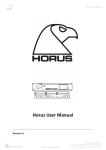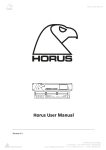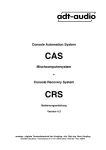Download TimeMachine Manual V. 1.1 - c
Transcript
Contents Operation Manual TimeMachine Software Version 1.1 C-LAB Digital Media GmbH PO Box 700 303 • D-22003 Hamburg Tel: ++49-40-69 44 000 • Fax: ++49-40-69 61 555 E-Mail: [email protected] www.c-lab-digital.de Specifications subject to change. All product names are the registered trademarks of their respective owners. Copyright © 2001 C-Lab Hard- und Software GmbH As of July 2001 Introduction “Time is relative” Albert Einstein said. That’s all very well, but then he never had to work in an audio/video studio. In such an environment, the passage of time must be kept under total control. For example, if we play back a second of video, we must be sure that our digital recording system outputs exactly 44,100 samples. Only by sticking to this hard and fast rule can one guarantee synchronous and click-free playback. Contents “God doesn’t gamble” Albert Einstein said… and nor should we. We don’t want chance to decide whether our hard disk system records down a tone in pitch, or whether we can dig out time code from a videocassette on which no Time Code appears, because we could read VITC and burn it into the picture. In this context, TimeMachine is aptly named, for it gives you the means to control time, to read, generate, and regenerate any format Time Code, to derive various sample rates and clocks from it and, going the other way, to handle varispeed, 9-pin control and much more. Therefore we won’t waste unnecessary time wishing you well with TimeMachine but instead express our heartfelt sympathy for the hard times you had to live through before TimeMachine, bad times which are now behind you. Let The Good Times Roll. Okko Bekker 3 For their continuous support during the development of TimeMachine, we would particularly like to thank: Okko Bekker (Audiplex Studios), Herbert Böhme and Graham Laybourne (Boogie Park Studios), Richard Borowski, Andreas Drewling, Kai Greve (Loft Studios), Brigitte Helm-Bürgerhoff, Dirk Kiesbye, Rebecca Klemenz, Thomas Kuhlhoff, Konstantin Pravotorkhov, Michael Tibes, Gert Wagner (Wings Film), Paul Wiffen Contents Contents Page Introduction 9 Contents 11 2. Packing List - Installation Important Safety Instructions 13 3. Brief Product Overview 13 4. Basic Settings 15 5 Typical Applications 5. 5.1 5.2 5.3 5.4 5.5 5.6 5.7 Contents A Basic Observation LTC as the Master MTC as the Master Interne Clock as the Master Internal House Sync as the Master Machine Control 1 3 4 4 6 7 9 5.6.1 5.6.2 5.6.3 10 11 12 Video Functions 5.7.1 5.7.2 5.7.3 5.8 6 7 5.9 6.1 6.2 6.3 6.4 6.5 6.6 6.7 6.8 13 13 14 Digital Varispeed 15 5.8.1 5.8.2 15 15 Digital Varispeed: Music Digital Varispeed: Film / Video Computer Connections 15 Basics Display Page1 Display Page2 Display Page3 Display Page4 Display Page5 Display Page6 Display Page7 Display Page8 3 5 13 15 17 19 21 23 23 Presets and Testing 7.2 7.3 7.4 9 10 11 Video functions : VITC-Reader Video functions : VITC-Generator Video functions : Time Code-Inserter 13 Operation 7. 7.1 8 Virtual Machine Virtual 9-pin Machine Complex systems Calling up Service and Machine Pages Service Page 1 Virtual Machine and MMC Presets Service Page 2 Presets, Time Code Level & SysEx Handling Inititialisation after a software update Machine Page A Test and Setup Machine A Table - Standard Presets European - Preset US - Presets User - Presets 3 3 5 8 12 13 14 Connections 8.1 8.2 8.3 8.4 8.5 8.6 8.7 8.8 8.9 8.10 8.11 8.12 VITC / Inserter Video Sync In WC - Word Clock LTC - Longitudinal Time Code COM - Communication AES-EBU - Digital Audio I/O C-NET - C-LAB Network Connector 9-pin Remote MIDI Sync Option Machine Control Option Power Input and Fuse Technical Specifications Glossary Warranty Declaration 1 1 1 1 2 2 2 2 2 3 3 3 Packing List - Installation 2. 2 Contents Packing List TimeMachine, Power Cable, User Manual, Warranty Card 2.1 ! 2 3 4 5 6 7 8 9 10 11 Installation - Connections - Getting Started Please read the following before installing and operating the TimeMachine. TimeMachine is designed to be mounted in a 19“ rack. It should either be installed in a 19” rack or placed on a stable surface, as it can be damaged by a fall. Proximity to heating or cooling equipment should be avoided (operational temperature range 15-35 degrees Celsius). The power connector should only be connected to an earthed power socket using an earthed power cable delivering 110-230V. All signal connections should be made with shielded cables! All connections, except LTC in/out (analogue audio), should be made with cables of the correct impedance and suitable plugs (see Table in Appendix). 2.2 Important Safety Instructions The power cable should be kept away from any where people will walk, so that any accidental interruption of power is avoided. If an extension block is used, then care should also be taken that all the connected devices do not together exceed the maximum safe current draw. Disconnect the power before attempting any cleaning. Care should be taken that no foreign objects get inside the machine. They could come into contact with current-conducting components or cause a short circuit, which in turn could cause a fire or an electric shock. Under no circumstances should liquids be allowed to get inside TimeMachine. When the cover of TimeMachine is removed, it is possible that dangerous currentcarrying parts will be exposed to human contact. This symbol, wherever it appears, alerts you to the presence of uninsulated dangerous voltage inside the enclosure - voltage that may be sufficient to constitute a risk of shock. Operations indicated with this symbol should be carried out only by technically-qualified personnel. TimeMachine should under no circumstances ever be used in proximity to water. 9 Brief Product Overview 3. 3 Contents What does TimeMachine do? TimeMachine is a universal device, which combines three sync protocols Time Code Clock Machine Control (9-pin control) in one unit and allows the essential synchronisation between these standards. A Video-Inserter provides a fourth function of allowing Time Code to be burnt into a window in the video picture. Options available: 1 Multiple Clock Outs or 1G Multiple Clocks Outs with parallel Further options, eg Video Sync Pulse generator, Multiple 9-pin Machine Control, special Computer Interfaces ,will follow in the near future. TimeMachine 3.1 ... reads and writes all the standard Time Code formats in LTC, VITC, MTC and 9pin (serial Time Code). The Time Code Generator runs in sync with the Video-Sync Signal. 3.2 ... synchronizes digital audio systems to: House Sync (Blackburst, Composite Video) AES-EBU (Digital Audio) Word Clock LTC (Longitudinal Time Code, eg from an analogue 24-track machine) MTC (MIDI Time Code) It supports sample rates from 16 up to 192 kHz incl. Pull-Up/-Down for Film/Video. Digital Varispeed is also possible not only from the internal crystal but also referenced to the selected sync input. ... converts MMC into 9-Pin “Machine-Control“. A built-in 9-pin interface controls Betacam VTRs, Tascam DA88, -DA98, -MMR8, Steenbeck VMOD, etc. 3.3 3.4 ... can visibly “burn” Time Code into the video picture. (2 sizes - 4 display styles – freely positionable) 11 2 3 4 5 6 7 8 9 10 11 Basic Settings 4.1. 4 Contents Basic Settings Before each session, the following basic settings should be made/checked: SYS VIDEO: 25 in Europe (PAL) / 29 in USA /Canada (NTSC) FRM= 25 (PAL), 29, 29D (NTSC) If the TimeMachine’s is being driven by Video-sync, the Frame Rate will be automatically set to the Video Frame Rate. ! The Frame Rate of the connected devices must be set to the same value! Both of these settings would normally be set according to the standard convention of the country. SR= 44.1 , 48 , 192 The Sample Rate should be set to the desired value for the project, and should be maintained unchanged throughout the whole project (eg. 44.1 for CD, 48 for Video / Film, 192 for DVD Audio). ! The Sampling frequency of synchronised devices must be set to the same value! In the case of incoming pre-produced material, all three parameters should be set to match, or the delivered material should be converted to the 'house' standard (if the latter, please do so while synchronized!). VARSP=OFF (Varispeed off!) If setting up TimeMachine for the first time, it is recommended that you start with one of the Country Presets. (see Service Page 2) 11 2 3 4 5 6 7 8 9 10 11 Typical Applications 5 Contents 5.1 A Basic Observation 3 5.2 LTC as the Master 4 5.3 MTC as the Master 4 5.4 Internal Clock as the Master 6 5.5 House Sync as the Master 7 5.6 Machine Control 9 5.7 5.8 5.9 5.6.1 Virtual Machine 10 5.6.2 Virtual 9-pin Machine 11 5.6.3 Complex Systems 12 Video Functions 13 5.7.1 Video Functions : VITC-Reader 13 5.7.2 Video Functions : VITC-Generator 13 5.7.3 Video Functions : Time Code-Inserter 14 Digital Varispeed 15 5.8.1 Digital Varispeed: Music 15 5.8.2 Digital Varispeed: Film / Video 15 Computer connection 2 3 4 5 6 7 8 9 10 11 15 1 A Basic Observation 5.1 5 A few words of introduction to the technical problems which can occur in synchronisation in an all-digital or hybrid analogue/digital studio setup: Contents Basically, there are two different synchronisation procedures. 1. One of the available audio or video machines becomes the master But the type of Time Code often used, LTC, contains two information streams: The visible time information (hh:mm:ss:ff). The invisible tempo information (Clock). It is this which causes the problem, that errors in the Master Clock, ie. in the Time Code (jitter, dropouts, wow & flutter in the master device) are passed on to all the slave devices. TimeMachine is conceived in such a way that such problems are contained as much as is technically possible. The signal used for synchronisation in this case is referred to as "self-clocking", because the principal aim is to transmit a clock signal (speed, Word Clock) in which the other data (Time Code numbers in LTC, digital audio in AES / EBU ) happens to be included. This procedure is not recommended, precisely because of this unavoidable passing on to slave machines of errors caused in part by the system itself. 2. The more reliable procedure uses a Master Clock, to which all devices (data streams) are synchronized. The Master Clock is the only device generating a sync signal (eg Blackburst or Word Clock). When using Blackburst, TimeMachine uses this to generate the Digital Audio Clock. All connected audio and video devices there run from the same pace and use this as a speed reference. This avoids the error described above. This procedure only works with externally synchronisable devices. This includes not just audio and video devices, but also Time Code generators (as in TimeMachine). (this means that when the Time Code generator has clocked another second, a digital audio signal with a 48 kHz sampling frequency for example should have played back exactly 48,000 samples). This procedure also means that tempo information is derived from a precise and stable source, which drives everything! TimeMachine contains just such a clock. 3 2 3 4 5 6 7 8 9 10 11 Typical Applications 5.2 5 LTC as the Master Contents This procedure is particularly favoured in music productions. The hard disk recorder is 'slaved' to the analogue machine (eg. 24 Track). Settings: TCIN=LTC , CL: LTC Connections: MIDI or COM-Port Word Clock (Super Clock AES / EBU - S/PDIF) LTC 5.3 MTC as the Master Normally in professional situations, this should only be seen as a last resort EMERGENCY procedure, ie. to save a production which otherwise be lost. The reason for this lies in the often technically inadequate implementation of MIDI-Time Code, causing MTC to be saddled with high jitter from external sources. It is impossible to pass on a stable, jitter-free Word Clock from such an MTC-signal. However as it is sometimes necessary to perform this conversion (to continue with a production begun in semi-professional circumstances), TimeMachine generates the clean Word Clock necessary for sonic quality by taking an average value from the incoming MTC (if the jitter in the incoming MTC were allowed to affect the Word Clock, the connected digital devices would all have their audio quality compromised by locking to such a reference clock. Settings: TCIN=MTC , CL: MTC Connections: MIDI or COM-Port Word Clock (Super Clock AES / EBU - S/PDIF) ext. MTC in 4 2 3 4 5 6 7 8 9 10 11 Typical Applications 5 If you should find yourself in such a situation, there is sometimes this, better way to synchronise: As long as your MTC source eg. a stand-alone Hard Disk Recorder with a digital input can be externally synchronised, you should switch the Word Clock source of the recorder to “digital in”, having connected it to the AES/EBU or S/PDIF digital output of the TimeMachine. Now use the MTC produced by the recorder as a positional reference, so that your entire system follows the external device. Contents Settings: CL: Internal (V-Sync) / TCIN=MTC Connections: Stand-alone HDR to a professional system Audio-Signals MIDI or COM-Port STANDALONE HARD DISK RECORDER S/PDIF Word Clock (Super Clock - AES / EBU) MTC Alternatively the MTC generated by TimeMachine can be used as the positional reference for your external device, in which case the external device follows your system. 5 2 3 4 5 6 7 8 9 10 11 Typical Applications 5.4 5 Internal Clock as the Master Contents A technically perfect procedure: TimeMachine generates the Word Clock (Super Clock, AES/EBU at zero) for all the digital devices running in the entire studio. As all the machines are running in sync, then data transfer is also possible without interruptions, and the spread of jitter (and associated loss of quality in synchronised audio signals) is thereby prevented. To prevent misunderstandings arising, TimeMachine is always the Timing Master, but not necessarily the Positional Master. For example, a hard disk recorder sync'ed to Word Clock with a Time Code output (itself sync'ed to Word Clock of course) drives the digital desk (also receiving Word Clock). The user has the impression that the hard disk recorder is the 'Master', but in fact it is only the master for position, not the timing master. Settings: CL: INTERNAL If required, the Time Code functions of TimeMachine can be used to convert the Time Code format. Connections: MIDI or COM-Port Word Clock (Super Clock AES / EBU - S/PDIF) LTC ie. for Controlling a Mix Automation 6 2 3 4 5 6 7 8 9 10 11 F Applications Typical 5.5 5 House Sync (Blackburst) as the Master Contents A second technically perfect procedure: TimeMachine is connected to a house sync generator (Blackburst) via the Video Sync In. All the advantages listed in 5.3 (Internal Clock) are retained. In addition, the Time Code generator is sync'ed to video. This procedure should be used, whenever is audio is being edited in sync with video picture. If several studios are housed in the same building, in this way the studios can be linked together via the house clock, and can work in sync, without having to live with the restrictions of Word Clock connection. With Word Clock connection, the entire studio would have to work at the same sample rate. Settings: CL:VIDEO / TCIN=LTC, VITC or 9-pin Connections: Blackburst as the Master in a system with VTR MIDI or COM-Port Word Clock (Super Clock AES / EBU - S/PDIF) BLACKBURST GENERATOR SYNC in VIDEO SYNC LTC Inserter 00:00:00:00 9-pin Video burnt-in Time Code 7 2 3 4 5 6 7 8 9 10 11 Typical Applications 5 Connections: Blackburst as the Master with an analogue tape machine The analogue tape machine is sync’ed to the house clock using a tape machine synchroniser* with video-resolve capability. Both the analogue tape machine and the hard disk recorder get their timing information from the (quarz stable) controlling blackburst generator. This prevents jitter being passed on and increased. Another technically perfect solution MIDI or COM-Port LTC Capstan Word Clock (Super Clock AES / EBU - S/PDIF) SYNCHRONISER* 9-pin SYNC in BLACKBURST GENERATOR VIDEO SYNC Connections: Blackburst as the Master with both video and analogue tape machine Everything as in the above example, but now with video as well. MIDI or COM-Port Capstan LTC SYNCHRONISER* Word Clock (Super Clock AES / EBU - S/PDIF) Blackburst BLACKBURST GENERATOR SYNC in VIDEO SYNC LTC Inserter 00:00:00:00 9-pin Video *eg Adams-Smith ZETA burnt-in Time Code 8 Contents 2 3 4 5 6 7 8 9 10 11 Typical Applications 5.6 5 Machine Control Contents TimeMachine will convert MMC (MIDI Machine Control) commands into 9-pin (RS422) commands. A machine linked via a 9-pin Remote connector (for example, Sony Betacam) can also be directly controlled from a sequencing system via this connection. Settings: TCIN=9PIN If the display shows NO CODE, then the machine is either not running, or is not sending 9-pin Time Code. ! Some machines do not send 9-pin Time Code. If the sequencer is looping (Cycle), it makes sense to give the VTR a Preroll time, so that a sufficient run up is available to synchronise the sequencer. There are three different ways of handling Preroll. (see Section 6 - Use - P.5) Setting: Pre-Loc= -06:00 ( 6 Sec-00 Frm ) It is better to enter this setting on TimeMachine than in the sequencer, so that when the tape machine is not hooked up the sequencer cycles normally. ! If 9-pin control and 9-pin Time Code then the 9-pin machine and the TimeMachine must both be run from the same video sync signal. Using Option 1 - G you can also control a 9-pin machine via a parallel keyboard (built into many mixing desks). If TimeMachine is connected via Option 1 - G to an SSL G - Series desk, most 9-pin machines can be controlled alongside (and in sync) with sequencers/HD Recorders and all the functions of the G-Series computer are integrated into the system. TimeMachine also allows the arming of remote control recording on 9-pin machines to be blocked or individually enabled on the Machine Page M.A (see Section 7.3) It is possible for example to block arming the picture and Time Code tracks, (they remain protected), whilst audio tracks can be armed. The STOP command can be set to send either STOP or STILL (Pause). The 9-pin control settings can be checked on the M.A. page. 9 2 3 4 5 6 7 8 9 10 11 Typical Applications 5.6.1 5 Virtual Machine - VTM Contents TimeMachine can be used as a virtual machine. TCIN=VTM MIDI Virtual Machine is a remotely controllable Time Code Generator, which simulated the behavious of a tape machine, including definable “Rewind Speed“ and switchable “Instant Locate” - IL. LTC, VITC and MTC are simultaneously ouput. The Time Code can be used to control mix automation and LTC / VITC capable slaves. If TimeMachine is referenced to the video sync, then the Time Code is locked to the video signal. A further way of making the job easier is if the MMC commands from a sequencer and an MMC-capable mixer are delivered in semi-parallel form via a MIDI Merger. The system can be controlled from a “Remote-capable“ device, ie. started, stopped, fast forwarded etc., without needed to pay attention to which is the Slave and which the Master and without needed to switch on Remote Control. With Option 1 - G it is also possible to control the Virtual Machine via a parallel keyboard, such as is built into many mixers. If TimeMachine is connected via Option 1 - G to a SSL G - Series mixer, then most sequencers / HD Recorders can be used like a tape machine and all the functions of a G-Series computer are integrated . 10 2 3 4 5 6 7 8 9 10 11 Typical Applications 5.6.2. 5 Virtual 9-pin Machine - VTM-9 Contents The Virtual 9-pin Machine VTM-9 Option contains all the functions of the virtual MIDI Machine. In addition a 9-pin machine is emulated. The virtual 9-pin Machine, connected to a 9-pin control system, makes a video-linked Time Code Generator with LTC, VITC and MTC output available. Track Ready commands are translated into MMC commands, so that specific HD Recorders / sequencers can be used with the control system. In this way, Time Code-linked playback of a nonlinear video editing system can be achieved from a video recorder which can’t be externally controlled (incl VITC!). The TimeMachine (with a connected sequencer / HD Recorder) will appear to an SSL Avant or SSL 9000 (for example) as a 9-pin machine. The emulated 9-pin machine can be slaved. TimeMachine supports the Track Ready-Function and translates it into the MMCTrack Ready command. In 3348-Emulation TimeMachine makes 48 “tracks“ available for arming on a connected sequencer / HD Recorder (if supported). The emulated 9-pin machine can also be controlled in parallel via MMC. (corresponding to “LOCAL“ use). Local and Remote are therefore both simultaneously active. “LOCAL“ use is only useful, if the emulated 9-pin machine runs as the master. ! Not all 9-pin Controllers react correctly, if a machine is used in “LOCAL“mode. Only testing can establish this. Whenever TimeMachine is used as a Virtual 9-pin Machine, then the 9-pin interface (MA:9P-S) must be switched to “Slave“ mode. A special cable is therefore required. 11 2 3 4 5 6 7 8 9 10 11 Typical Applications 5.6.3 5 Complex Systems Contents When putting together more Complex systems, a few rules need to be observed, so that the operational reliablity and quality of the sync are preserved. Sync signals (Clocks and Time Code) must be distributed in parallel. Clock: If Word Clock is “chained“ from one device to the next, then the Clock is regenerated in each device, in other words fed through a PLL circuit. if this happens then in almost every case the error rate (Jitter) goes up. Exception: A few high end devices have an additional Word Clock Through. This just passes the incoming Word Clock on a hard-wired high impedance connection. In this case a signal chain can be established without loss. On the final device in such a chain, you must plug in a 75W terminator. To check if it is working properly switch off a device in the middle of the chain and see if the devices after it in the chain stay in “Lock.” Time Code: LTC as an audio signal can be connected to several inputs, but should at some point be fed through an amplifier. In this case, you should make sure that you are using hard-wired balanced connections free of ground loops. Problems often occur in the incoming Time Code, which compromise further onward connections. ! To check the quality of the Time Code, try listening to it as you will soon hear any dropouts or ground loop hum. MTC: When connecting MTC to multiple units, special problems often occur. Most MIDI Patchbays pass MIDI data (incuding MTC) through a microprocessor. This causes a delay of several milliseconds which is also variable (ie. causes Time Code jitter!). So you should only use a MIDI patchbay/router which passes the MIDI date without putting it through a processor. MIDI Machine Control signals going into TimeMachine can be added together via a MIDI Merger (for control from several locations). 12 2 3 4 5 6 7 8 9 10 11 Typical Applications 5.7 5 Video functions Contents In addition to the Video Sync In described in 5.4, there are two pairs of Video IN / Video OUT connectors available, BNCs for composite video and S-VHS for Y/C (separated or component video). The required pair of connectors will be activated by setting VIDEO to BNC or S-VHS. The signal coming from the video recorder will be passed on to the monitor or projector by TimeMachine. 2 3 4 5 6 7 8 9 10 11 See Blackburst diagram (5.4). The following functions are available: 5.7.1 VITC Reader If a VITC signal is encoded in the picture (not visible), it will be read out. Settings: TCIN=VITC The VITC lines will be automatically recognised in the normal way, VITC RL=AUTO but this can also be set up manually. The advantage of VITC lies in the fact that it can also be read from a paused picture, allowing the exact positional information to be read from the frame currently visible. 5.7.2 VITC Generator The video signal being passed through will have VITC added to it. Settings: VITC WL= 19 21 (lines 19 21 just as an example) The VITC signal is always encoded in two lines, between 10 und 40. ! Warning: Depending on the setting of the video monitor, VITC is visible at the top edge of the TV picture from about line 24. As VITC forms part of the picture, it can be recorded only together with the picture. If you have a video tape without VITC, but you want to work using VITC, then you have to make a copy in which the video signal has been fed through TimeMachine to add the VITC lines. Depending on the video system/recorder being used, different lines do or don't work for VITC. In the case of the Low Band Umatic System, you should use lines 21 and 23 for example, but always try it for yourself! For post production sound editing it is easiest if the tapes have been ordered from the copying studio with VITC inserted on the required lines at the same time as LTC was recorded. 13 Typical Applications 5.7.3 5 Time Code Inserter Contents The Time Code Inserter burns the read Time Code into the video picture as visible numbers (known as a Burn-in Window). Settings: INS: ON, +IN or +TC9 POS V H and VIEW to suit yourself. V and H set the position, VIEW the appearance. With a setting of +TC9, when TimeMachine finds no master Time Code available it automatically switches to to the unchecked Time Code being directly read in. With a setting of +TC9 and a connected 9-pin (RS422 or even the SONY protocol) machine, when the Master Time Code is not available, the Inserter automatically switches over to the Time Code being read from the 9-pin connector. When using VITC, TimeMachine has the advantage that tapes can be ordered without a burnt-in Time Code window (which always carries the risk of hiding an important part of the picture - Murphy´s Law). What's more, a run-through with out the annoyance of visible Time Code is far more aesthetically pleasing (especially when it is for client approval). 14 2 3 4 5 6 7 8 9 10 11 Typical Applications 5.8 5 Digital Varispeed Contents We know Varispeed from analogue tape machines. TimeMachine now enables Varispeed for digital audio devices. This function will only be brought into play in exceptional cases, principally in two areas: 5.8.1 Music: A difficult-to-tune instrument needs to be accomodated by a few cents; or the singer needs the track a semitone lower for recording. The same advantages and disadvantages occur as when using an analogue tape machine, ie. playback is a tone lower, the track runs slower, and MIDI instruments must first be recorded (as a rough mix), as their pitch doesn't alter! 5.8.2 Film / Video: 'After the fact' sound-to-picture synchronisation. Ie. correction of sync errors which have crept in during earlier stages in the work process. A 'manually synchronised' copy has to be made, before further work can be done. The Varispeed is referenced to the selected Master Clock, and not just to the internal crystal as on cheaper machines. ! Warning: the Varispeed range of digital audio devices is much narrower than on analogue tape machines. Some digital audio devices allow no Varispeed whatsoever. 5.9. Computer Connection Direct computer connection with the Mac. Setting: COMPORT:MAC Connection: COM Port to the Mac's Modem Printer or Stealth port. TimeMachine emulates a standard (1MHz) MIDI Interface. Direct computer connection with a PC or UNIX/Linux system. Setting: COMPORT:WIN Connection: COM Port to the computer’s RS422 port via adapter cable. (also works with on RS232 if the cable is shorter than 5 metres. Format: 38,4k Baud / 1 Start- / 1 Stop-Bit NP . Data: Standard MIDI-Protocol 15 2 3 4 5 6 7 8 9 10 11 Operation 66 Reference Section 1 - Use Basics Contents 3 6. Selecting the Display Pages 4 6.1 P.1 Main Page 5 6.2 P.2 VITC and TC Inserter 13 6.3 P.3 Varispeed and Video System Settings 15 6.4 P.4 Time Code Test and Offset 17 6.5 P.5 LTC Output, Preroll and COM Port 19 6.6 P.6 Option 1 - Multiclock Output 21 6.7 P.7 Option 2 23 6.8 P.8 Track Selection 23 1 2 3 4 5 6 7 8 9 10 11 Operation 6 Basics Contents At power-on, TimeMachine goes into a self-diagnosis mode designed to allow its functions to be testes. All saved parameter values and presets are immediately available thanks to the buffered internal memory. TimeMachine shows when it is ready for use by displaying the state it was in before it was switched off. In the following section we explain the individual ways TimeMachine can be set up using the Text Display . The 11 Display Pages (8 User-Pages and additional Service and Machine Pages) allow all functions and values to be inspected quickly and graphically. To get around the display, to access all the functions and to alter the parameters you use the four 4 keys in the key diamond: L / R (Left/Right) Pressing the left or right key allows you to step through the functions shown in the display one after the other. A blinking Cursor shows you the currently selected position. Pressing both the left and right buttons simultaneously allows you to switch between the User and Service Pages. U / D (Up/Down) The value of the currently selected function shown by the cursor can be increased or decreased by pressing the appropriate key. • Status LEDs • Left • Up • Down • Right 3 2 3 4 5 6 7 8 9 10 11 Operation 6 In detail, the LEDs show the following status: LOCK (blue) The Digital Clock Outputs are in sync. HOLD (yellow) The last received, synchronous Clock is being held. TC (green) Time Code is being read. Fast blinking: the TC has the wrong Frame Rate. VARI (red) Blinks whenever Varispeed=ON is not zero. MC (green) Machine Control commands are being sent. BTP (yellow) Only used by the Machine Control Option. COM OUT (green) Data is being sent via the COM Port. When COM Port is switched off MIDI Out is displayed. Data is being received by the COM Port. When COM Port is switched off MIDI In is displayed. COM IN (yellow) Contents FRM=25 TCIN=OFF GENERATOR SR=96.00 CL:INTERNAL TX=10:00:00:00 STOP P.1 6. Selecting the Display Pages P.1 : Page 1. The menu structure of TimeMachine is organised in pages. This cursor position allows you to ‘turn’ these pages (from 1 to 11). The operational state of TimeMachine is unaffected by whichever page is currently selected, all selected functions are always active and being performed regardless of the page currently being displayed. 4 2 3 4 5 6 7 8 9 10 11 Operation Display Page 1 6 Contents FRM=25 TCIN=OFF GENERATOR SR=96.00 CL:INTERNAL TX=10:00:00:00 STOP P.1 6.1 Main Page FRM FRM=24 FRM=25 FRM=29 FRM=29D FRM=30 FRM=30D ! Time Code Frame Rate Parameters: 24 Frames per second (Cinematic film Frame Rate) 25 Frames per second (PAL Video Frame Rate European standard) 29,97 Frames per second 29,97D Frames per second Drop Frame Time Code (NTSC Video, US standard) 30 Frames per second (Sony 1610 / 1630 CD Mastering system) 30D Frames per second Drop Frame Time Code The Frame Rate can only be switched if TimeMachine is in Generator Mode! When synchronised to an external Video Signal, Time Machine is always set to the Frame Rate of the Video Signal. FRM=25 TCIN=LTC 00:00:00:00 SR=96.00 CL:INTERNAL TX=10:00:00:00 STOP P.1 TCIN= Time Code Input TCIN=Off All TC Inputs are switched off. The TC Generator is freely available. The TC Display switches to: GENERATOR TimeMachine uses the Time Code coming into the LTC Input. TimeMachine uses the Time Code coming into the MIDI Input. TimeMachine uses the Time Code coming into the Video Input. TimeMachine uses the MTC coming into the COM Port. (eg. MTC from a directly connected sequencer.) TimeMachine uses the Time Code from one of the 9-pin (RS422 / P2) machines, eg. Betacam, VMOD or 3348. Reading 9-pin TC is only possible with Video Sync. >> TCIN=LTC TCIN=MTC TCIN=VITC TCIN=COM TCIN=9PIN 5 2 3 4 5 6 7 8 9 10 11 Display Page 1 ! Operation 6 If Time Code is being received, then it will be shown in the display. If the speed of the incoming Time Code falls within the “Playspeed” area, then the incoming Time Code will be regenerated and sent out and the green TC-LED will be lit. If no valid Time Code signal is being received, the display shows: NO CODE. Whenever the incoming Time Code has a Frame Rate different from that set on the TimeMachine the TC LED will blink quickly, the received Frame Rate will be shown and all outputs will be cut off! If LTC, MTC or COM are selected as the Clock Source, then the TCIN cannot be changed. A different Clock Source must be selected first. 9-pin TC is only possible in conjunction with Video synchronisation, ie. the Word Clock is set to video sync (CL:V-SYNC) . 6 Contents 2 3 4 5 6 7 8 9 10 11 Display Page 1 Operation 6 Contents FRM=25 TCIN=VTM:BVW75 SR=96.00 CL:V-SYNC TX=10:00:00:00 STOP P.1 TimeMachine has been switched to Virtual Time Machine Mode VTM. TCIN=VTM:MIDI Virtual MIDI Machine. TimeMachine behaves like a tape machine, which is being controlled by MMC commands. The LTC, MTC and VITC Generator is active, and can be used for Synchronisation of Mix Computers, LTC and VITC Slaves. VTM:MIDI-G Option 1-G allows TimeMachine to be controlled remotely, eg from a mixing desk with built-in “machine remote control“. VTM:BVW75 VTM emulates a BVW 75 on the 9-pin interface. VTM emulates a 3348 on the 9-pin interface. VTM:3348 VTM emulates a 64-track Audio Machine on the 9-pin interface. VTM:TM The virtual 9-pin Machine can also be controlled via MMC and/or via the remote keys (Option 1-G). TCIN=VTM: MMC control corresponds to direct operation (9-pin LOCAL + REMOTE are active). By this means, all connected systems can simultaneously operate the VTM as long as the connected systems allow this. The VTM-9-pin Emulation only functions with Video Sync. The VTM-9-pin Emulation is a chargeable option. 7 2 3 4 5 6 7 8 9 10 11 Operation Display Page 1 6 Contents FRM=25 TCIN=OFF GENERATOR SR=96.00 CL:INTERNAL TX=10:00:00:00 STOP P.1 SR : 16 : 22.05: 24 : 32 : 44.1 : 48 : 64 : 88.2 : 96 : 176.4 : 192 : kHz kHz kHz kHz kHz kHz kHz kHz kHz kHz kHz This is where the Sampling Frequency is set. Sample Rate (Multimedia) (Multimedia) (Multimedia) (originally provided for Digital Radio) (CD) (Film and TV) (Multimedia) (double CD-Rate) (DVD-Audio) (four times CD-Rate) (DVD-Audio) For each frequency there are the additional Positions: SR= 48.00U U Up = + 0,1 % SR= 48.00D and D Down = - 0,1 % This generates the difference needed to precisely offset 29.97 (NTSC) frames to 30 frames. SR= 48.00 v ! If Varispeed is switched on, a v appears after the frequency display. The sample rates of TimeMachine and the synchronised devices must be set to the same value! 8 2 3 4 5 6 7 8 9 10 11 Display Page 1 Operation 6 Contents FRM=25 TCIN=OFF GENERATOR SR=96.00 CL:INTERNAL TX=10:00:00:00 STOP P.1 CL : Internal : V-SYNC : Word-CL : AES / EBU: ! Clock. This is where you select the signal source which serves as the basis for generating the sampling frequency. The internal quarz (-oscillator) is the Clock Master. The House Clock (Blackburst) connected to the Video Sync In is the Clock Master. An external Word Clock is the Clock Master. An externally connected AES / EBU Signal is the Clock Master. A sync conversion from 44.1 to 48 kHz is thereby possible. The frequency of the external Word Clock Signal (AES/EBU) will be automatically recognised to within ± 3% of the nearest standard sample rate and converted to the selected sample rate. The following Clock Sources can only be selected, whenever the corresponding Time Code is selected in the TCIN field. LTC-HOLD : * LTC-NORM : * MTC-HOLD : * COM-HOLD : * LTC is the Clock Master, whenever there is no LTC at the input, the most recent Word Clock will be held (HOLD). LTC is the Clock Master, whenever there is no LTC at the input, the Normal Word Clock will be used. This function can only be selected when TCIN = LTC MTC is the Clock Master, whenever there is no MTC at the input, the most recent Word Clock will be held. This function can only be selected when TCIN = MTC MTC from the Computer Port is the Clock Master. This function can only be selected when TCIN = MTC and the COM-Port is active (see P.5). TimeMachine utilisizes the MTC connected to the COM-Port. (eg. MTC from a directly connected sequencer.) If no MTC is being fed to the COM-Port, the most recent Word Clock will be held. MTC should only be used as a Clock Source in emergencies (to salvage a production). MIDI Time Code should only be used as the Clock Source in emergencies (to save a production). >> 9 2 3 4 5 6 7 8 9 10 11 Display Page 1 ! Operation 6 Whenever TimeMachine is being synchronised to one of the signals described above, this status is verified by the blue LOCK-LED. Contents * : These signals are not normally continuously available. Whenever these signals are interrupted, TimeMachine switches into Hold Mode and shows this via the yellow HOLD-LED. When these Clock Modes are selected, TimeMachine first learns the properties of the incoming Time Code. During this one-off learning phase (ca. 20secs) the blue LED blinks. When Time Code starts for the second time, the blue LED lights after the Lock phase. 10 2 3 4 5 6 7 8 9 10 11 Display Page 1 Operation 6 FRM=25 TCIN=OFF GENERATOR SR=96.00 CL:INTERNAL TX=10:00:00:00 STOP P.1 TX : TX : TXo+ : Contents Transmit The transmitted Playspeed timeocde value is shown. The transmitted Playspeed Time Code value as modified by the Offset is shown. This function is not available during Generator operation. FRM=25 TCIN=OFF GENERATOR SR=96.00 CL:INTERNAL TX=10:00:00:00 STOP P.1 This field shows the Status of the Time Code Generator. WAIT : RUN : Waiting for Time Code Input During JAM-SYNC this is where the Generator is started from. Incoming Time Code will be regenerated. The following functions are only available in Generator Mode: STOP : START : RESET : EDIT : PRESET: STARTP : Generator is stopped. Generator is running. By pressing the L or R Key the Generator is reset to zero. In this function it is possible to set any Start position by changing the numbers in the TX field. By changing the numbers in the TX field a Start position (Preset) can be set, which is retained when you leave the PRESET field. Very often tapes are “striped” with a Time Code Start of 09:58:00:00 (with a picture start of 10:00:00:00). The Generator Start position then only needs to be input once. Start Preset. Pressing the L or R key causes the Generator to start from the Preset position. >> 11 2 3 4 5 6 7 8 9 10 11 Display Page 1 Operation 6 Contents FRM=25 TCIN=VTM:BVW75 SR=96.00 CL:INTERNAL TX=10:00:00:00 Stop P.1 If TimeMachine is being used as a Virtual Machine (VTM), this field serves as a Status display and to set the Start position (Beginning of the tape). ! Stop : Play : FF : Rew : Shtl : Stil : Status display of the (virtual) “transport“ Status Play Status Fast Foward Status Rewind Status Shuttle Status Still (Pause, “still frame“) LOCAL : When the Cursor is placed in this field, the VTM is in LOCAL Mode. This is how the “tape start“ of the VTM is set. In Local Mode VTM cannot be controlled remotely! RESET : Pressing the L or R Key resets the Start point to zero. EDIT : In this function it is possible to set any desired Start position by changing the numbers in the TX field. By changing the numbers in the TX field, a Start position (Preset) can be set,which is retained when you leave the PRESET field. The Start position then only needs to be input once. PRESET: SETPRE : ! Set Preset. Pressing the L or R Key sets the VTM to the Preset position. Whenever the Start point is being set, the Cursor must be moved away from this field, otherwise the VTM remains in LOCAL mode, and remote control is not possible. 12 2 3 4 5 6 7 8 9 10 11 Operation Display Page 2 6 Contents VIDEO:BNC VITC RL=AUTO WL=OFF 19 21 INS:ON POS V125 H020 VIEW=WH/BL/SM P.2 6.2 VITC and Time Code Inserter Video : BNC : SVHS : Here is where the input and output for the VITC Reader /Generator and the Time Code Inserter are selected. The BNC input/output is active (Composite Video). The S-VHS input/output is active (Y/C or Component Video). VIDEO:BNC VITC RL=AUTO WL=OFF 19 21 INS:ON POS V125 H020 VIEW=WH/BL/SM P.2 VITC : Vertical Interval Time Code. The Time Code is in the Video picture in 2 Lines above the visible picture. RL : RL=AUTO RL=xx xx Readline TM automatically finds both the VITC lines. In special cases both readlines can be manually set in the range from 10 to 40. VIDEO:BNC VITC RL=AUTO WL=OFF 19 21 INS:ON POS V125 H020 VIEW=WH/BL/SM P.2 WL= WL= WL= WL= OFF : ON : STAN : WL= XX XX : Write Lines VITC-Generator is switched off. The VITC Generator is active in the “Playspeed” range. The VITC-Generator is always active, even during Stop or FF/Rew, and is always producing code even when stationary or winding. A few non-linear video systems need this type of synchronisation. The two lines, in which the VITC is written. 13 2 3 4 5 6 7 8 9 10 11 Operation Display Page 2 6 Contents VIDEO:BNC VITC RL=AUTO WL=OFF 19 21 INS:ON POS V119 H014 VIEW=WH/BL/SM P.2 Time Code Inserter. (inserting visible Time Code readout in the video picture) The entire lower line of this Page serves to control the Inserter. INS : INS : INS : OFF: ON : INS : +IN INS : +TC9 : POS : POS : V : H : VIEW VIEW VIEW VIEW VIEW VIEW VIEW : WH BL WH BL xx xx = = = = = = = / / / / / / Inserter off Inserter active - in the “Playspeed“ range the displays shows the Time Code, during Stop or FF/Rew the last, valid Time Code value is shown. The Inserter shows the input Time Code, as long as this is readable. If no LTC/VITC is read, the Inserter display is created from 9-pin Time Code. On suitable (9-pin) Video machines this works in all machine states even during rewind. Vertical Position Horizontal Position Using V and H allows the Time Code being inserted in the picture to be freely moved around. BL WH BG BG xx xx : : : : / SM : / LG : Display type White writing /black background Black writing /white background White writing /no background Black writing /no background Small burn-in window Large burn-in window 14 2 3 4 5 6 7 8 9 10 11 Operation Display Page 3 6 Contents SYS-VIDEO:25 LOCK RANGE=WIDE:12.5% VARSP=OFF %=+00.00 Dout:AES/EBU P.3 6.3. Varispeed and Video System setup This is where the Video Standard, which TimeMachine is working with, is set. 25 : 29,97 : ! Frames per second Frames per second (PAL Video, European Frame Rate standard) Drop Frame Time Code (NTSC Video, US Frame Rate standard) This is the most fundamental and most important setting on TimeMachine and should be set first of all. Normally you should work with the video standard of the country you are in. This parameter is protected, which means you have to hold the Up or Down key for at least a second before there is any change to the value. SYS-VIDEO:25 LOCK RANGE=WIDE:12.5% VARSP=OFF %=+00.00 Dout:AES/EBU P.3 LOCK RANGE : LOCK RANGE = Here is where the reception range, within which the Word Clock can deviate from the Nominal value during Synchronisation. WIDE : 12.5% For most Digital Recording Systems it is technically impossible to follow the Varispeed range of an analogue tape machine, so for this reason the range is reduced to ± 12.5%. 15 2 3 4 5 6 7 8 9 10 11 Operation Display Page 3 6 Contents SYS-VIDEO:25 LOCK RANGE=WIDE:12.5% VARSP=OFF %=+00.00 Dout:AES/EBU P.3 VARSP = VARSP = OFF: ON : Varispeed is switched off. Varispeed is switched on. LOCK RANGE=WIDE:12.5% SYS-VIDEO:25 VARSP=OFF %=+00.00 Dout:AES/EBU P.3 % = HTONE = FILM = +xx.yy : +xx.xx : xx /xx : Film Film Film Film 23.9/25 24/25 25/24 25/23.9 = = = = The Varispeed value is set in percent. The Varispeed value is set in semitone steps and cents. The Varispeed is set in realtime during Film/Video Transfer. Film via NTSC to PAL (down) Film to PAL (down) Film to PAL (up) Film via NTSC to PAL (up) (24/25 means SR * 24 / 25 for example) SYS-VIDEO:25 LOCK RANGE=WIDE:12.5% VARSP=OFF %=+00.00 Dout:AES/EBU P.3 Dout : Dout : Dout : Digital Out: setting the data format. AES / EBU : Professional Format S / P DIF : Consumer Format the AES/EBU and S/PDIF output are electrically separate, but they carry the same, input data format. The Audio content of the data stream is digital 0. 16 2 3 4 5 6 7 8 9 10 11 Operation Display Page 4 6 Contents TC OUT=OnLock OFFSET=00:00:00:00 MTC STD=STANDARD TCVAL=07F DROP=02F P.4 6.4. Time Code Test and Offset TC OUT TC OUT : TC OUT = Direct : OnLock : TC OUT = JamStart : Output of regenerated Time Code - as soon as its validity has been established (TCVAL). - after validity check and successful system lock. This ensures, that a sequencer/HD Recorder is only started if the Word Clock is in Phase. - after validity check the internal Time Code Generator can be started in sync with incoming Time Code (when the Cursor is under WAIT and switched to RUN/ P:1) and runs until set back to WAIT. TC OUT=OnLock OFFSET=00:00:00:00 MTC STD=STANDARD TCVAL=07F DROP=02F P.4 OFFSET = xx:xx:xx:xx : The time value entered here is added to the incoming value during the Time Code Regeneration. In Time Code Generator Mode the Offset is ignored. TC OUT=OnLock OFFSET=00:00:00:00 MTC STD=STANDARD TCVAL=07F DROP=02F P.4 MTC STD = Sets, which MIDI Time Code data will be sent. MTC STD = STANDARD : Only MTC Running Data (Quarter Frame Messages) Full Frame Message, for example VITC Slow Motion or TC9. The transport position is always precisely displayed even during SloMo and FF/Rew of a video machine controlling a sequencer/HD Recorder and/or Digital mixer. MTC STD = FF Loc : ! Tape machines, mixers and HD Recorders have to support this function! MTC STD = QF Burst : MTC STD = MMC Loc2 : Same as FF Loc, for non-standard systems. Same as FF Loc, for non-standard systems. 17 2 3 4 5 6 7 8 9 10 11 Operation Display Page 4 6 Contents TC OUT=OnLock OFFSET=00:00:00:00 MTC STD=STANDARD TCVAL=07F DROP=02F P.4 TCVAL = xxF : Time Code Validity The time for which a valid, continuous Time Code must be connected to the input, before this will be validated by TimeMachine (eg. to allow analogue tape machines to get up to their proper speed before there is any attempt to sync to them) The time is set in Frames TC OUT=OnLock OFFSET=00:00:00:00 MTC STD=STANDARD TCVAL=07F DROP=02F P.4 DROP = xxF : Dropout compensation. The regenerated Time Code continues for the time set in Frames, so that short Time Code dropouts can be bridged over. This time should be set as short as possible, so that Time Code errors on tapes can be recognised early in the project. As dropout compensation has now been taken over by TimeMachine, the connected Sequencer/HD Recorder should be set to short dropout compensation. 18 2 3 4 5 6 7 8 9 10 11 COMPORT:OFF LTCOUT=TCIN 6.5. 6 Operation Display Page 5 Contents PREROL=-00:00 P.5 LTC Output, Preroll and COM Port COMPORT : OFF: COMPORT : MAC: COMPORT : WIN: Computer connection off. The COM-Port emulates a standard MAC MIDI Interface (1MHz) RS422 Port, 38.4 kBit The dataflow from computer to TimeMachine is displayed via the yellow COM IN LED. The dataflow from TimeMachine to computer is displayed via the green COM OUT LED. COMPORT:OFF LTCOUT=TCIN PREROL=-00:00 P.5 LTCOUT = TCIN : The LTC output sends the Time Code selected in P.1 under TC IN (+ Offset). LTCOUT = Standing : The LTC Generator is always active, even during Stop or FF/Rew, when it generate standing or winding code. LTCOUT = LocBurst : In addition to normal Time Code, on receipt of a Locate command, a short burst of Time Code with a Locate address minus Preroll will be sent. This allows you to use a LTC-Slave Machine (eg. DA88) together with a 9-pin Video Machine. The described LTC Slave Mode is of limited use, as no return messages can be interpreted from the LTC Slave. 19 2 3 4 5 6 7 8 9 10 11 6 Operation Display Page 5 COMPORT:OFF LTCOUT=TCIN Contents PREROLL=-00:00 P.5 PREROLL=–xx:xx (Seconds: Frames) On receipt of a Locate command, the Preroll amount set here will be used, so that the video/tape machine starts for example 6 seconds before the actual Locate Point. This allows you to set the Locate Points for a Sequencer Cycle according to musical criteria, and the machine will start playback at the right time before the Cycle. The Sequencer will lock securely. The Preroll is input as a negative value. PRE-LOC=–xx:xx The Preroll will only be used in conjunction with a Locate Play Command (Cycle). With a normal Locate no Preroll will happen, so a frame-accurate positioning is possible with a Sequencer/HD Recorder. PRE-PLY=–xx:xx On receipt of a Play command, first a Preroll will be set, then the Machine goes into Play. With a normal Locate there will be no Preroll. 20 2 3 4 5 6 7 8 9 10 11 Display Page 6 Operation 6 Contents BNC1 BNC2 BNC3 BNC4 BNC5 BNC6 Sync V-Syn WCloZ WC WC SCLK WC P.6 6.6. OPTION 1 - Multiclock Output BNC 1-6 WC SCLK AES VS-4V RED FRM ! BNC Output = Word Clock BNC Output = Super Clock (256-times Word Clock at 44,1 or 48kHz) BNC Output = AES/EBU Signal (not XLR, often used in video studios) BNC Output = Video Sync Signal 4 Volt (without Burst) Only possible on BNC3: BNC Output = Red light Signal (>> Service Page SP2) Only possible on BNC6: BNC Output = Frame Pulse (square wave sync to Video frame frequency) By switching over outputs inside TimeMachine, two additional settings are possible This operation should only be carried out by a qualified technician. V-Syn 1-BNC Output = Video Sync without Burst (ie. “black-white“) With this Sync Signal you can connect all machines which do not require a colour burst, eg. Digital Audio Machines with Video Sync Input, Low-Band U-MATIC Machines, which have only been set up as a player (ie. for frame view). The Sync Signal should not be used for synchronisation when editing picture, because it will produce colour errors. WCloZ 2-Word Clock low Z. (low impedance - 25W ) Word Clock Output. Necessary for machines which do not respond to standard compliant TTL-level Word Clock, but require CMOS-level. In the case of Word Clock low the cable should be shorter than 3 meters. If Option 1 is not installed, the following text is shown in the display: OPTION SLOTA= Card not installed 21 2 3 4 5 6 7 8 9 10 11 Display Page 7 OPTION SLOTB= Card not installed 6.7. 6 Operation Contents P.7 2 3 4 5 6 7 8 9 10 11 OPTION 2 This page is assigned to Option Slot B. 22 Display Page 8 6.8. Track Operation 6 Selection Contents V INS AUX1 AUX1 TC P.8 Display and selection of the tracks activated for recording on 9-pin machines. TimeMachine automatically recognizes the connected 9-pin machine and displays accordingly. As shown above, P.8 appears with a BVW40 or BVW75. To switch tracks on them via TimeMachine, the REC function must be released (>> PAGE M.A) INS ASM Insert: machine is in Insert Mode (tally) Assemble: machine is in Assemble Mode (tally) V TC AUX1 (2) Video Track: if activated, an additonal r > rV appears Time Code track: if activated, an additonal r > rTC appears Aux tracks (Analogue Audio): if activated, an additonal r > rAUX1 appears 123r5678 INS TC P.8 6.8 Display example P.8 Display with a Tascam DA88 connected. (The appearance of P.8 depends on the connected machine - Autodetect.) 123r45678 Digital Audio tracks 1-8: in the case of an activated track, the number is replaced by a small r (in this case Track 4) TC Time Code Track: if activated, an additonal r > rTC appears. 23 2 3 4 5 6 7 8 9 10 11 Presets and Testing 7 Reference Section 2 - Service and Machine Pages 7. Contents Calling up the Service and Machine Pages 3 7.1 SP1 Virtual Machine Settings and MMC 3 7.2 SP2 Presets, Time Code Level and SYSEX Handling Initialisation after a Software Update 5 7.3 M.A Test and Setup Machine A 8 7.4 Standard Presets Table 11 1 2 3 4 5 6 7 8 9 10 11 Service Page 1 7. Setup and Test 7 Calling up the Service and Machine Pages As an aid to installation, to set up special parameters and to check communication with all connected devices, there are additional Service and Machine Pages: "SPx" and "M.x" Contents The Service Pages can be reached when the Cursor is under the Page display (P.x) by simultaneously pressing the L and R keys. The Page display changes from P.x to SP1 . By pressing the Down key you can get to Service page 2, By pressing the Up key you can get to Machine page (n) M.A .... Scrolling any further up or down takes you back to the main pages. 2 3 4 5 6 7 8 9 10 11 VTM:MIDI WS:x8+IL MMCID:002 7.1 SP1 VTM: VTM: MIDI VTM: BVW75 VTM: 3348 VTM: TM Virtual Machine settings and MMC Virtual TimeMachine. Selection of the virtual machine types. A MIDI Machine is being emulated. The three following Machines are only available with installed Option VTM-9. A BVW75 Machine is being emulated - 2 Track Ready available. A 3348 Machine is being emulated - 50 Track Ready available. TimeMachine’s own emulation - 64 Track Ready available. VTM:MIDI WS:x8+IL MMCID:002 WS: WS: x8 WS: SF WS: xX+IL REM=PAR SP1 REM=PAR SP1 Wind Speed: Max of the VTM (x2, x4) two, four or eight times playback speed Second in a Frame - 25 (30)-playback speed +Instant Locate - Locate are carried out as direct jump to position. 3 Service Page 1 VTM:MIDI WS:x8+IL MMCID:002 MMCID:xxx Setup and Test 7 Contents REM=PAR SP1 MIDI MACHINE CONTROL ID - The MMCID of TimeMachine can be set between: 000-127 The MMC ID of the controlled device must be set to the same. ! Some manufacturers count from 1-128 in which case add 1 VTM:MIDI WS:x8+IL MMCID:002 REM= REM=MIDI REM=COM REM=PAR REM=PAR SP1 Remote - The input at which MMC commands are accepted. MMC commands only via MIDI In. MMC commands only via COM-PORT In. MMC commands are accepted at both inputs. 4 2 3 4 5 6 7 8 9 10 11 Service Page 2 7.2 SP2 Setup and Test 7 Presets, Time Code level and SYSEX handling Initialisation after a Software Update Contents To make installation in the studio as simple as possible, TimeMachine makes 9 Standard setups available (only for loading). To save user defined setups, there are 4 User areas (for saving and loading). 2 3 4 5 6 7 8 9 10 11 PRESET:EURO INT LOAD SAVE TX TCLEV:+2dB SYSEX=OFF AR=OFF RED:C-OFF 9-PIN SP2 EURO INT EURO VID EURO LTC US INT US VID US LTC US INT-D US VID-D US LTC-D USER1 USER2 USER3 USER4 LOAD SAVE ! Euro Setups based on 25Frm Video and 25Frm TC US Setups based on 29.97Frm Video 29.97 TC Same as the US Setups, but with DROP FRAME TC User memories First call up the desired memory location, then position the cursor under LOAD. To load, the UP key must be held for ca. 1 sec. Then LOAD changes to DONE. Save (only available in User 1-4) SAVE is only activated after a second and quit through DONE. During a Software Update TimeMachine has to be initialised by selecting and loading a Preset, otherwise SP2 cannot be left. The values contained within the Standard Presets are listed in the table at the end. 5 Service Page 2 TX Setup and Test 7 PRESET:EURO INT LOAD SAVE TX TCLEV:+2dB SYSEX=OFF AR=OFF RED:C-OFF 9-PIN SP2 Contents The actual settings off TimeMachine are send as SYSEXDATA. To begin data transmission either the UP or the DOWN key must be held in for around one second, at which point TX turns into OK. 2 3 4 5 6 7 8 9 10 11 PRESET:EURO INT LOAD SAVE TX TCLEV:+2dB SYSEX=OFF AR=OFF RED:C-OFF 9-PIN SP2 TCLEV: Time Code Output Level : -10dB, -7dB, -4dB, -1dB, +2dB, +5dB, +8dB PRESET:EURO INT LOAD SAVE TX TCLEV:+2dB SP2 SYSEX=OFF AR=OFF RED:C-OFF 9-PIN SYSEX=OFF All SYSEX Data, which can alter TimeMachine parameters, are saved. SYSEX=ON TimeMachine canbe remotely controlled. PRESET:EURO INT LOAD SAVE TX TCLEV:+2dB SP2 SYSEX=OFF AR=OFF RED:C-OFF 9-PIN AR=OFF ! Auto Response OFF Auto Response ON - allows a precise status of armed tracks from the 9-pin Machine to the connected sequencer. Should only be used with specially adapted Sequencers/HD Recorders. 6 Service Page 2 Setup and Test 7 Contents PRESET:EURO INT LOAD SAVE TX TCLEV:+2dB SYSEX=OFF AR=OFF RED:C-OFF 9-PIN SP2 2 3 4 5 6 7 8 9 10 11 To set up the Redlight output in Option 1. Redlight control is available from 4 different sources RED:C-OFF Redlight remote control off. RED:C102 Redlight remote control via Controller 102 (103 -119 also possible) 9-PIN MC 9P+MC Redlight remote control via connected 9-pin machine Redlight remote control via machine control commands Machine commands are MMC commands and/or remotecontrol commands from a remote keyboards - Option 1-G 9-pin and/or MMC commands activate Redlight (also from parallel machine control 7 Machine A Page Setup and Test 7 Contents MA:9P-M ID:002 Dev: Stat:Stop RW FF PLY STOP=ST REC:OFF M.A 7.3 2 3 4 5 6 7 8 9 10 11 Test and Setup Machine A MA:9P-M MA:9P-S Swaps the Send and Receive connections of 9-pin Machine A 9-pin Master: TimeMachine is the controlling device 9-pin Slave: TimeMachine is the controlled device MA:9P-M ID:002 Dev: Stat:Stop RW FF PLY STOP=ST REC:OFF M.A ID:002 MMC ID of Machine A (in the case of just one Machine same as TM ID) MA:9P-M ID:002 Dev: Stat:Stop RW FF PLY STOP=ST REC:OFF M.A Dev:xxx Display of connected Machine type Unimplemented Machines are shown by their Hex Code. MA:9P-M ID:002 Dev: Stat:Stop RW FF PLY STOP=ST REC:OFF M.A Stat:xxx Status: Transport Status of the Machine (Stop, Play, Rew......) Whenever the Machine is not switched to remote control, the Display of TimeMachine shows LOCAL. 8 Machine A Page Setup and Test 7 Contents MA:9P-M ID:002 Dev: Stat:Stop RW FF PLY STOP=ST REC:OFF M.A 2 3 4 5 6 7 8 9 10 11 9-pin Machine function test RW FF PLY with cursor under desired transport function, UP key sets the function going, DOWN key = Stop MA:9P-M ID:002 Dev: Stat:Stop RW FF PLY STOP=ST REC:OFF M.A ! STOP= MMC Stop / Still Command STOP=ST STOP=SL MMC Stop Command is sent as a Stop command to the 9-pin Machine. MMC Stop Command is sent as a Still command to the 9-pin Machine. On some Video machines there is no picture visible in Stop. This problem can be circumvented by sending a Still command. MA:9P-M ID:002 Dev: Stat:Stop RW FF PLY STOP=ST REC:OFF M.A REC: Barring or releasing Record functions. REC:OFF REC:AUD REC:+TC REC:+V REC:+VT REC:ASM Recording barred. Only Audio tracks can be activated. Audio tracks and Time Code tracks can be activated. Audio tracks and Video tracks can be activated. Audio tracks, Time Code and Video tracks can be activated. Machine is in Assemble Mode. All tracks are active. 9 Setup and Test 7 Standard Presets Table 7. 4 Contents European-Setups 12 US-Setups 13 User Setups 14 11 2 3 4 5 6 7 8 9 10 11 Standard Presets 7.4 Standard Presets Table Page P.1 P.2 P.3 P.4 P.5 SP1 SP2 M:A Parameter FRM= TCIN= SR= CL: TX : PRESET VIDEO: VITC RL= WL= INS: POS V H VIEW co. VIEW sz. SYS-VIDEO: LOCK RG.= VARSP= Dout TC OUT= OFFSET= MTC STD= TCVAL= DROP= COMPORT: LTCOUT= PREROL= VTM: WS: MMCID: REM= TCLEV: SYSEX= AR= RED: MA: STOP= REC: 7 Euro Int. Euro Vid. Euro LTC 25 LTC 44K1 INTERNAL (WAIT) 0 BNC AUTO OFF 19 21 ON 119 14 WH/BL SM 25 WIDE 12,5 OFF %=0 AES/EBU OnLock 00:00 STANDARD 07F 02F OFF TCIN 00:00 MIDI x8 002 PAR +2dB OFF OFF OFF 9P-M ST OFF 25 LTC 48K VIDEO (WAIT) 09:58:00:00 BNC AUTO OFF 19 21 ON 119 14 WH/BL SM 25 WIDE 12,5 OFF %=0 AES/EBU OnLock 00:00 STANDARD 07F 02F OFF TCIN 00:00 MIDI x8 002 PAR +2dB OFF OFF OFF 9P-M ST OFF 25 LTC 44K1 LTC (WAIT) 0 BNC AUTO OFF 19 21 ON 119 14 WH/BL SM 25 WIDE 12,5 OFF HT=0 AES/EBU OnLock 00:00 STANDARD 07F 02F OFF TCIN 00:00 MIDI x8 002 PAR +2dB OFF OFF OFF 9P-M ST OFF Contents 12 2 3 4 5 6 7 8 9 10 11 Standard Presets 7 US Int. US Vid US LTC US Int-D US Vid-D US LTC-D 29 LTC 44K1 INTERNAL (WAIT) 0 BNC AUTO OFF 19 21 ON 119 14 WH/BL SM 29.97 WIDE 12,5 OFF %=0 AES/EBU OnLock 00:00 STANDARD 07F 02F OFF TCIN 00:00 MIDI x8 002 PAR +2dB OFF OFF OFF 9P-M ST OFF 29 LTC 48K VIDEO (WAIT) 09:58:00:00 BNC AUTO OFF 19 21 ON 119 14 WH/BL SM 29.97 WIDE 12,5 OFF %=0 AES/EBU OnLock 00:00 STANDARD 07F 02F OFF TCIN 00:00 MIDI x8 002 PAR +2dB OFF OFF OFF 9P-M ST OFF 29 LTC 44K1 LTC (WAIT) 0 BNC AUTO OFF 19 21 ON 119 14 WH/BL SM 29.97 WIDE 12,5 OFF HT=0 AES/EBU OnLock 00:00 STANDARD 07F 02F OFF TCIN 00:00 MIDI x8 002 PAR +2dB OFF OFF OFF 9P-M ST OFF 29D LTC 44K1 INTERNAL (WAIT) 0 BNC AUTO OFF 19 21 ON 119 14 WH/BL SM 29.97 WIDE 12,5 OFF %=0 AES/EBU OnLock 00:00 STANDARD 07F 02F OFF TCIN 00:00 MIDI x8 002 PAR +2dB OFF OFF OFF 9P-M ST OFF 29D LTC 48K VIDEO (WAIT) 09:58:00:00 BNC AUTO OFF 19 21 ON 119 14 WH/BL SM 29.97 WIDE 12,5 OFF %=0 AES/EBU OnLock 00:00 STANDARD 07F 02F OFF TCIN 00:00 MIDI x8 002 PAR +2dB OFF OFF OFF 9P-M ST OFF 29D LTC 44K1 LTC (WAIT) 0 BNC AUTO OFF 19 21 ON 119 14 WH/BL SM 29.97 WIDE 12,5 OFF HT=0 AES/EBU OnLock 00:00 STANDARD 07F 02F OFF TCIN 00:00 MIDI x8 002 PAR +2dB OFF OFF OFF 9P-M ST OFF Page P.1 P.2 P.3 P.4 P.5 SP1 SP2 M:A 13 Inhaltsverzeichnis 2 3 4 5 6 7 8 9 10 11 User Presets User Presets User 1 Page P.1 P.2 P.3 P.4 P.5 SP1 SP2 M:A User 2 User 3 7 User 4 Parameter FRM= TCIN= SR= CL: TX : PRESET VIDEO: VITC RL= WL= INS: POS V H VIEW co. VIEW sz. SYS-VIDEO: LOCK RG.= VARSP= Dout TC OUT= OFFSET= MTC STD= TCVAL= DROP= COMPORT: LTCOUT= PREROL= VTM: WS: MMCID: REM= TCLEV: SYSEX= AR= RED: MA: STOP= REC: Contents 2 3 4 5 6 7 8 9 10 11 14 Connections 8. 8.1 8 Connections (Rear Panel) Contents VITC / Inserter Video in / out (BNC) or S-VHS in / out Only the BNC or S-VHS connections can be active at any point , and switching between them in Page 2 (see section 6.2). These connections are used to read VITC, burn the visible Time Code into the picture and to insert VITC into the video signal (allowing VITC-encoded video copies to be produced). 8.2 Video Sync In This input (BNC) is provided for the Video Sync Signal (House Sync, Blackburst). The switch below the connectors selects between 75 W (single or last machine) on this Sync line) or HIGH (high resistance). This switch setting is used, whenever the Video Sync Signal is sent to further machines via a BNC-T-connector. (Warning: The sync chain must be 75W terminated at the end of the cable). 8.3 WC - Word Clock In (BNC) Word Clock Input Out (BNC) Word Clock Output 256 Out (BNC) 256 x Word Clock (also called Super Clock). 8.4 LTC - Longitudinal Time Code In (1/4" TRS Jack) balanced input Out (1/4" TRS Jack) balanced output 1 2 3 4 5 6 7 8 9 10 11 Connections 8 Contents 8.5 COM - Communication RS 422: Serial Port, equivalent to MAC Serial Port and can be connected to a PC RS232 port with an adapter cable. 8.6 AES - EBU - Digital Audio I/O In (XLR-Female) AES-EBU transformer-coupled balanced input Out (XLR-Male) AES-EBU transformer-coupled balanced output S/PDIF (RCA phono) transformer-coupled Digital Audio output Both Digital Audio outputs (AES-EBU and S/PDIF) have separate output stages and different electrical impedances, but both still carry the same datastream (for format switching see 6.3) 8.7 C-NET - C-LAB Network Connections RJ 8/8S : This connector is not an Ethernet connection but uses a format & protocol specified by C-Lab. It is specially designed to bridge longer distances between TimeMachine (in the control room) and the computer/hard disk recorder (in the machine room). In the machine room the TimeMachine interface box would be required 8.8 9-pin Remote SubD 9-pin female: Connector for 9-pin remote controllable machines eg. Sony Betacam etc. RS422 Format, not ADAT. 8.9 MIDI In (5-pin DIN) MIDI In Out (5-pin DIN) MIDI Out 2 2 3 4 5 6 7 8 9 10 11 Connections 8 Contents 8.10 Multiclock Output Option 6 additional BNC Outs (WC-256FS-AES3) 8.11 Machine Control Option (under development) 8.12 Power and Protection Circuit 2 3 4 5 6 7 8 9 10 11 IEC Power Connector 100 - 240V (automatic switching). The fuse is located directly under the IEC power connector. Type : 5 x 20 mm 2AT 250 V. For continous protection use only the specified type. 3 Technical Data 9. 9 Technical Data: Contents 1. LTC input: balanced stereo jack (TRS) -10 to +16 dBu LTC output: balanced stereo jack (TRS) 0 dBu 2. VITC Read: 2 Lines, Line 10 - 40 or Auto VITC Write: 2 Lines, Line 10 - 40 or Off TC Video Inserter: freely positionable, 2 sizes, 4 display styles 3. MTC Read/Write: MIDI Standard, Full frame switchable TC-Standard: 24, 25, 29.97 drop-nondrop, 30 drop-nondrop Fps 4. AES-EBU Digital Audio Input: nominally 32 - 96 kHz 4V p-p to 110 Ohm balanced XLR 5a. AES-EBU Digital Audio Output: 32 - 96 kHz 110 Ohm balanced XLR 5b. S/PDIF Digital Audio Output: 32 - 96 kHz 75 Ohm RCA phono Transformer coupled add.5.: Switchable output format: AES Null or S/PDIF Null for both outputs. 6. Video Sync In: BNC - High/75 Ohm -, PAL/NTS- Format - switchable VITC-Inserter In/Out PAL/NTSC-Format, BNC/SVHS switchable, 75 W 7. Word Clock In: BNC, TTL level, unterminated Word Clock Out: BNC, TTL level Nominal Word Clock Frequencies: 16, 24, 32, 44.1, 48, 64, 88.2, 96, 128, 176.4, 192 KHz 256 OUT: 44,1kHz or 48kHz x 256. BNC, TTL-pin (“Super Clock”). On other Word Clock settings the right frequency will be automatically output. + Pull-Up, - Pull-Down (NTSC Equivalent). Varispeed: Digital Clock +/- 12,5% 8. COMputer-Port: 8-pin mini-DIN, switchable to different Mac and PC protocols 9. 9-pin In/Out (female) : RS 422 Machine Control 38.4kBit Built-in power supply: Dimensions: Weight: 100 - 240V 50/60Hz 19“ 1U (Width 483 mm x Height 45 mm x Depth 265mm) 3.0 kg 1 2 3 4 5 6 7 8 9 10 11 Glossary 10 10. Contents Address SMPTE/EBU Time Code Address - also called Time Code value -is the precise address in the Time Code Datastream. AES-3 A method of synchronisation using an AES standard. AES/EBU Professional standard for transmission of 2 channels of Digital Audio data as well as controller data, jointly developed by the Audio Engineering Society (AES) and the European Broadcast Union (EBU). Analogue Audio A way of recording and playing back audio by using electrical current changes to represent audio waveforms. ATR Audio Tape Recorder Bandwidth The range of frequencies present in an signal Binary Numerical System System, which only uses 0 and 1 to represent numerical values. The Binary system is used for Digital Audio, SMPTE, MIDI and computerbased data formats. Biphase Encoding (Biphase-Mark) Encoding of LTC-SMPTE/EBU Time Code. The binary numerical values 0 and 1 are provided with extra clock information and set in a frequency range which allows them to be recorded on analogue audio tape. BIT Abbreviation for Binary Digit - set to a value of either 1 or 0. BNC Bayonet Nut Coupler - Standard connection for transfering video and high frequency clock signals. Byte A group of 8 Bits CL Clock Reference or Clock Source or Reference Source describes the signal used to specify the reference rate at which Time Code and the Clock Generator operates. This can be seen as the system’s time base. The Reference source can be an internal crystal, an external video clock, external Word Clock, an AES/EBU signal or the Time Code reader. 1 2 3 4 5 6 7 8 9 10 11 Glossary 10 DAW Digital Audio Workstation - Computer based hard disk recording and editing system Decibel (dB) Unit of measurement and display of amplitude - relative and logarithmic. DF (D) Abbreviation for Drop Frame. Differential Output Output amplifier designed to produce two totally identical, yet phase inverted signals - "electronically balanced". Digital Audio An analogue audio signal, which has been converted in a binary datastream (via an AD-Converter) for transfer and storage in a digital medium. Drop Out A gap or interrruption in an audio signal, eg incoming Time Code usually caused by flaws in magnetic tape coating resulting in loss of magnetic particles from the tape or other recording medium. Drop Frame DF is one of two types of SMPTE Time Code (used with the NTSC Colour TV Standard), in which 108 frames are dropped for each hour. EBU European Broadcast Union - EBU Time Code runs at 25 Frames per Second (25 fps). EXT VID External Video Sync signal (house sync), used as a Timing Reference used by TimeMachine. Can be found as Composite Sync, Blackburst or Composite Video. Frame Individual frame of Film, or full TV frame made up of two half frames, a complete Time Code word. Frame Rate Number of (full-) frames, which pass in a second of Audio, Film or Video (frames per second - fps). Film and various Video systems have different Frame Rates. for example 30 NTSC PAL 30 fps 29.97 fps 25 fps Film 24 fps US Monochrome TV US Colour Video, TV European TV, B/W and Colour Cinematic Film 2 Contents 2 3 4 5 6 7 8 9 10 11 Glossary 10 Frequency The number of wave cycles that occur in one second. The unit of measurement is Hertz (Hz). Generate Running the system Time Code-Generator, so that Time Code is available at the LTC, VITC and MIDI out connectors. Generator Time Code Generator. This generator receives its speed reference from the selected source. Contents House Sync HH:MM:SS:FF Hours:Minutes:Seconds:Frames. A Time Code address HDR Hard Disk Recorder - Computer based recording system Hold The ability of TimeMachine to continue generating Word Clock at the same frequency s the incoing Word Clock if this is interrupted. Initialize Completely clear the TimeMachineRAM. Occurs only as a result of a technical fault (i.e. battery empty). INT Internal speed reference. TimeMachine uses the internal crystal oscillator. Jam Sync A technic to start the Time Code generator from (external) running Time Code. Can be used to ”extend“ existing Time Code. Jitter Unwanted (and often unnoticed) variation in the frequency of an output Word Clock, usually caused by poor design or inferior components, which in turn causes a deterioration in the quality of any digital audio signals which are sync’ed to it. The deterioration increases with the amount of variation, varying from the extremely subtle to the unlistenable. LCD Liquid Crystal Display - The TimeMachine uses this type. LED Light emitting diode Lock TimeMachine is locked to the selected system reference (CL:) 3 2 3 4 5 6 7 8 9 10 11 Glossary 10 LTC Longitudinal Time Code - Time Code information, biphase encoded, so that it can be recorded on an audio track of a VTR or ATR Machine Machine refers to audio or video tape record/playback system. Machine Control The complex field of transport control. Starts with basic motion commands, synchronisation and complex editing functions. MIDI Musical Instrument Digital Interface - Serial data language used by electronic instruments and sequencers. Special data sets are reserved for MIDI TIME CODE and machine control. The MIDI transmition speed is 31,25 kbits per second. MIDI Time Code MTC - MIDI TIME CODE - Two different formats are possible, fullframe message and quarterframe (”running“) message. Motion Controls The basic set of machine control functions (Play, Stop, Record, Rewind und FastForward) see SP1. MMC MIDI Machine Control MTC See MIDI Time Code Multitrack Analog or digital tapemachine, with more than two tracks. Non Drop Frame NDF or ND is one of two SMPTE Time Code standards. Used with black & white television standard. Non-contiguous Not a continous, predictable sequence, i.e. 1,2,3,4,6,8,9. NTSC A system of coding color information for television. Mainly used in the USA und Japan. Named after the National Television System Commitee. Offset Offset is the difference between two Time Codes. Offsets are subframe accurate and are displayed in HH:MM:SS:FF format. TimeMachine, set to offset, delivers the offset Time Code on all Time Code outputs. PAL Phase Alternate Line - A system of coding color information for television. Mainly used in Europe, wide parts of Africa and Asia. Contents 2 3 4 5 6 7 8 9 10 11 4 Glossary 10 Post Production Activities that take place after the raw footage has been shot for a motion picture or video program. Includes editing and audio processes like ADR, Foley und Mixing. Pre-Roll Is the amount of time which TimeMachine subtracts from a Locate Adress, to start a connected device playing early so that when the actual Locate Point is reached, all devices are sure to be running in proper snc. RAM Ramdom Access Memory - The battery buffered storage of the TimeMachine. Setups are recalled from here at powerup. Sample Rate Sample frequency, defined through the Word Clock. S/PDIF Sony-Philips Digital Interface - The consumer standard similar to AES/EBU for digital audio data. Jointly developed by Sony and Philips. Sequencer A device or program that can record/playback performance data for electronic instruments. Mainly MIDI is used as communication protocol. Serial A type of computer interface where the data is send bit after bit over a single (+ground) wire or a pair of wires. Examples are RS232, RS422 and MIDI. Serial Port The physical connection used for serial data. Setup Definition of all TimeMachine parameters. Includes the active setup plus 9 fixed presets and 4 user presets. SMPTE Society of Motion Picture and Television Engineers. An industry standards committee. Responsible for developing the SMPTE Time Code. Sony 9-pin Speed, Frame Rate und Rate are synonymus. Time Code speed is counted frames-per-second (fps). Speed Is the 16-bit "Sync" word at the end of each 80-bit LTC Time Code frame. It indicates speed, direction and frame end. SR The abbreviation TimeMachine uses for Sample Rate. Super Clock Contents Clock which uses a multiple of the normal Word Clock frequency. Most commonly 256 x (eg for Digidesign products). 5 2 3 4 5 6 7 8 9 10 11 Glossary 10 Sync Word Is the 16-bit "Sync" word at the end of each 80-bit LTC Time Code frame. It indicates speed, direction and frame end. Time Code Format Defines the type and frame rate being used, i.e. 30NDF is to say: Frame rate is 30fps and non drop frame. Track Select Track Arming Enabling (arming) a specific track of a tape machine for record. TRS Tip-Ring-Sleeve. A 1/4” balanced wired jack. T= inphase, R= outphase, S= screen Varispeed The playback speed of digital audio devices is sped up or slowed down by varying the frequency of the Word Clock. Video Inserter Allows visible Time Code to be inserted into the video picture. Video Sync A reference video signal, generated by an extremely stable source. (SPG - sync pulse generator / blackburst generator / house sync). Used to control the speed of video machines and the TimeMachine. VITC Vertical Interval Time Code. An alternative to the LTC format. It is recorded in the blanking (invisible) part of the video signal. Virtual Time Machine emulation of a machine which is controllable via MMC and Option 1-G with parallel port. VTM Virtual TimeMachine emulation of a machine which can be controlled via MMC and the parallel port of Option 1-G. VTM-9 Virtual TimeMachine emulation of a 9-pin machine (Sony protocol) VTR Video Tape Recorder Word Clock An extremely stable sync signal source that is used to define the speed at which digital audio data is converted and transmitted. Contents 6 2 3 4 5 6 7 8 9 10 11 Warranty Declaration 11 C-LAB warranties the functionality of TimeMachine according to the technical specifications set out in this manual and gives the purchaser a two-year warranty from the date of purchase via the dealer. Contents This warranty covers all included terms and the cost of fault rectification arising from manufacturing defects. To get such faults rectified, please make direct contact with: C-LAB Service Dept T. +49 - (0)40 - 69 44 000 F. +49 - (0)40 - 69 61 555 E-Mail: [email protected] Faults arising from excessive force, misuse and improper handling of the unit are excluded from the manufacturer’s warranty. The manufacturer’s warranty is voided by internal access or technical alterations by any party not specifically authorized by C-LAB. Limitation of Liability C-LAB is not liable or responable under any circumstances for any loss or injury, arising from either direct or indirect use of devices they manufacture, distribute or supply or the software contained therein, whether claimed by the purchaser or any other lay or legal person. This limited liability also applies to faulty servicing, uncompleted business contracts, loss of earnings or consequential damages, which arise from the use of devices and/or software supplied by C-Lab. 1 2 3 4 5 6 7 8 9 10 11 Warranty Declaration 11 Registered Trademarks Contents TimeMachine® is a trade mark registered by C-LAB. All other product names are the registered trademarks of their respective manufacturers. Copyright Notice The C-LAB TimeMachine is a computer-based device, and as such contains and uses software in ROMs. This software, and all related documentation, including this Operation Manual, contain proprietary information which is protected by copyright laws. All rights are reserved. No part of the software and its related documentation may be copied, transferred, or modified. You may not modify, adapt, translate, lease, distribute, resell for profit or create derivative works based on the software and its related documentation or any part there of without prior written consent from C-LAB Hard- und Software GmbH, Germany. C-Lab reserves the right to make alterations or expansions without notice. TimeMachine development team: Achim Kruse, Vadim Chepelev, Nick Ditlov TimeMachine manual: Achim Kruse, Okko Bekker, Rebecca Klemenz, Michael Tibes, Burkhard Bürgerhoff English translation: Paul Wiffen This manual © Copyright 2001 C-LAB Hard- und Software GmbH All rights reserved. 2 2 3 4 5 6 7 8 9 10 11