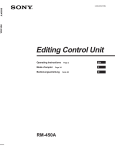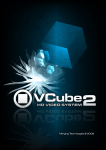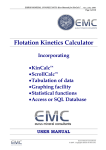Download The Dark Side
Transcript
The
Side
Of the MFX
OS/9 COMMANDS and Various Utilities
1
ATTR
Function: Display or change file attributes
Syntax: attr [<opts>] {<path> [<opts>] <permissions>}
Attributes: d s pe pw pr e w r
‘-’ turns attribute on
‘-n’ turns attribute off
Options:
-a do not print attributes after changes
-x directory to search is execution directory
-z get list of file names from standard input
-z= <path> get list of file names from <path>
CHD
Function: Change current directory
Syntax: chd <path>
COPY
Function: Copy data from one path to another
Syntax: copy [<opts>] <srcpath> [<dstpath>] [<opts>]
Options:
-a abort on error
-b= <size> buffer size
-f rewrite destination files with no write permission
-p don’t print file names copied (with -w option only)
-r rewrite destination
-v verify integrity of files written
-w= <dir name> wild card copy to <dir name>
-x look in execution directory for source
-z get list of file names from standard input
-z= <path> get list of file names from <path>
2
CRC
Function: Generate crc for a file
Syntax: crc [-<options>] <file> [-<options>]
Options:
-f generate default output file
-f= <file> specify output file
-h display help
-r replace output file
DATE
Function: Display system date and time
Syntax: date [<opts>]
Options:
-j print day, seconds past midnight in julian time
-m print hour:minute:sec in military format
Dcheck
Function: Check directory/file integrity
Syntax: dcheck [<opts>] <devnam>
Options:
-d= <num> print path to dir <num> deep
-r rebuild allocation map from file structure
-y answer “y” to all questions in repair mode
DEL
Function: Delete files
Syntax: del [<opts>] {<file> [<opts>]}
Options:
-e erases the disk space that the file occupied
-f delete files with no write permission
-p show file name and ask before deleting
-x delete files from execution directory
-z get list of file names from standard input
-z= <path> get list of file names from <path>
3
DELDIR
Function: Delete a directory
Syntax: deldir [<opts>] {<dir> [<opts>]}
Options:
-q delete directories without asking questions
-f delete files with no write permission
-z get list of directory names from standard input
-z= <path> get list of directory names from <path>
DF
Function: Print Disks/Tape Drives Found and Mounted on The System
Syntax: df [<opts>]
Options:
-e Debug Listing
-t= <name> Only display info with devices with file manager type <name>
-z Debug Enable
DIR
Function: Display directory contents
Syntax: dir [<opts>] {<dir names> [<opts>]}
Options:
-a show all files
-d show directories with a slash
-e extended dir listing
-n treat dirs like files
-r recursive dir listings
-r= <num> recursive dir listing to depth <num>
-s unsorted dir listing
-u unformatted listing
-x directory is execution dir
-z get list of dir names from standard input
-z= <path> get list of dir names from <path>
4
DISKINIT
Function: Initialise a disk drive
Syntax: diskinit <device> [ <size>]
<device> = device name
<size> = total sectors (DD.TOT) (dec or $hex)
Options:
-a= <number of allocated sectors>
-c= <sectors/cluster> (default = 1)
-d= <min sectors in root dir>
-i ... <device> is image file
-m= <max sectors in bit map>
-n= <volume name> (default = ‘Blank’)
-p= <partition start sector> (dec or $hex)
-q ... quiet - do not prompt user
-r ... do not read device
-s ... do not display parameters
-v= <logical block size in bytes>
-x ... do not use old DD parameters
-z ... read DD.TOT from [scsi] drive
-b Search for bad blocks before initialization. That might take few hours on larger disks.
-w initializes partition as FLFS (>4 Gb). Only options -n, -q, -s from the above list can be
used with this one
DRT
Function: Test transfer rates.
Syntax: drt -<options> [device] -<options>
Options:
-b= <num> Size of each read/write in Kb
-a= <hex> Set Turbo SCSI Synchronous Period
-o= <hex> Set Turbo SCSI Synchronous Offset
-t= <num> Number of tracks to seek around
-m= <num) Seek span per track in Mb
-r= <num) Number of bytes to read/write in Mb
-h Heavy seeking (see seek table)
-e Dont Limit Test to 4096 MB
-i Do non seek test on last <option r> Mb of Disk
-www Write to Disk !!!!!
-p Dont Attempt to Find Sync Card Shared RAM
-s Print Seek Table
-l= <num> Run Task at priority <num> (default:1024)
-x Dont restore synchronous variables on exit
-d DMA into DCC Memory
5
DUMP
Function: Formatted display of contents of a device
Syntax: dump [<opts>] <path> [<starting offset>] [<opts>]
Options:
-c don’t compress duplicate lines
-m dump from a memory resident module
-s interpret starting offset as sector number
-x path implies execution directory
ECHO
Function: Echo text to output path and convert hex to ASCII
Syntax: echo [<opts>] [<text>] [<opts>]
Options:
-n separate text with carriage returns
-r don’t send out a return on exit
-z get text from standard input
-z= <file> get text from <file>
ED
Function: Edit a file
ed 3.1
Usage: ED [<opts>] <filename>
opts:
-t
-h
-d
----
disable TABS
enable hex math
enable tvt debug output
ERRMESG
Function: Translate error message
usage: errmesg <options> errorcode<:errorcode> <options>
errmesg num:num where num:num is two decimal numbers
errmesg num where num is a single decimal number
If a single number is prefixed by 0x then that number is used as a full 16 bit
HEX error code. The program can be made to exit with the supplied error
code with -x.
6
ESPFIND
Function: Searches directory structure starting at start_root for file names that match match_string.
usage: /dd/USR/CMDS/espfind <opts> start_root match_string
Options:
-d=N
don't descend beyond the Nth directory level
(default = 0, no limit)
FEATHER
Function: This command is to be used when using the TAPE and OVER record mode. When using
TAPE/OVER mode, a contiuous clip is created on punch in. For a cross fade to be created in these
modes of recording, some very serious processing has to happen very quickly.
/dd/USR/CMDS/MFX/feather v1.00
Set MFX3 overwrite record crossfade parameters.
usage: /dd/USR/CMDS/MFX/feather [<samples> [<xlevel> [<xpoint>]]]
samples - no. of samples, 0..1023 (0 = no feather)
xlevel - crossover level in floating point dB, -1..-12
xpoint - crossover point as percentage of fade duration, 1..99
FDEF
Function: This command sets the system 'default' fade to the specified number. The FDEF command
has been designed to be invoked while in a project. Upon execution of the command, the value is
applied to all current default fades. Existing 'manual' or ‘artistic’ fades will remain unaffected by fdef.
The fdef default is active until the MFX/MERLIN/SAT/STN/FAME/PRODIGY/DREAM application
is quit and restarted, or fdef is executed again.
FDEF n <RETURN> where n is the length you want in subframes.
/dd/USR/CMDS/MFX/fdef v1.00
Sets the default fade to <num>
usage: fd <num>
If you want to permanently change this value it must be set in MDR_CFG.
********* Fade Default duration - in timeunits.
*
*
min 10, max 2000
*
timeunits per subframe = @24fps:25 @25fps:24 @30fps:20
*
@FadeDefault 72
7
Example:
The default value of fdef is 72. This number has a minimum of 10, and a maximum 2000.
(Think of a Time Unit as a sample, hence the default is 72 samples)
The number can be calculated by the following formula...
time units per sub frame = @24fps:25 @25fps:24 @30fps:20
(remember there 80 subframes per frame)
Example: 48000 ( 1 sec.) ÷ 25 frames = 1920 samples ÷ 80 = 24 samples or timeunits ( 1 subframe at
25fps.
In actual fact, zero (fdef 0) can also be used in both modes. This turns of default fades completely.
FORMAT
Function : Low level format
Syntax : FORMAT /SCX0 -c=128
Example :
# format /sc20 –c=128 (return)
Disk Formatter
OS-9/68K V3.0.3 Waveform Executive – 68040
------------- Format Data ---------------Fixed values: ...
...Formatting device: /sc20
proceed ?
proceed ? y (return)
this is a HARD disk – are you sure ?
this is a HARD disk – are you sure ? y (return)
physical format desired ? y (return)
physical verify desired ? y etc …
INQ
Function : Shows detailed information on a media device.
Syntaxe : INQ /SCX0
Example :
# inq /sc20 (return)
« « « « « « « « « « « Inquiry: Length ($90) » » » » 144 » » » » » » » » » »
Vendor ID: SEAGATE
Product ID: ST34573N
Firmware Rev: 6244...
...
...Total Device Size in Bytes: ($0F44B600) 256161280
8
FIND
Function: Find a file
Syntax: find [<opts>] [<root directory>] <file>
Options:
-d show directories searched
-a find all occurrences
FREE
Function: Report free space on disk
Syntax: free [<opts>] {<device> [<opts>]}
Options:
-b= <size> buffer size
FTP
Function: Connect to a remote internet site and transfer files
Syntax: ftp [<opts>] [<host>] [<opts>]
Options:
-d: Turn on debug mode.
-g: Turn off wildcard expansions (name globbing).
-n: Disable Auto-login to host.
-r: Overwrite the existing file on get command.
-s: Do not pre-extend file on received data.
-v: Verify verbose mode is enabled.
LIST
Function: List a file
Syntax: list [<opts>] {<path> [<opts>]}
Options:
-z get list of file names from standard input
-z= <path> get list of file names from <path>
9
LOGIN
Function: Provides system login security
Syntax: login [<opts>] <name> [,] <password>
Options:
-n operate in non-interactive mode (super user only)
MAKDIR
Function: Create a directory
Syntax: makdir [<opts>] {<dir name> [<opts>]}
Options:
-x create directory in execution directory
-z get list of dir names from standard input
-z= <file> get list of dir names from <file>
MARCH
Function: Create and retrieve achives.
Syntax: march [<file1>] [<files....>]
Options:
-a Allocate any type of memory for doing transfers
-d= dev Set Archive Device (default is /mt0)
-c Put Files on Archive Device
-e Print Extended Infomation for files on archive device
-h= num Dump first <num> bytes of file on Archive Device
-k Keep filenames as is when doing a transfer
-l List Library files within MDR Files
-x Extract files from Archive Device
-z Debug Enable
MOVE :
Function: Move Data from one Folder to another
Syntax : MOVE <pathlist source> <pathlist destination>
10
OS9GEN
Function: Creates boot on disk
Syntax: os9gen {<opts>} <device> {<path>} {<opts>}
Options:
-b= <size> copy buffer size (default 64k)
-e extended boot (large >64k or fragmented)
-q= <path> quick gen .. set sector zero pointing to <path>
-r remove pointer to boot file (does not delete file)
-x pathlists relative to execution directory
-z[= <path>] read list of files from standard input or <path>
PD
Function: Display current directory
Syntax: pd
RENAME
Function: Rename a file or directory
Syntax: rename [<opts>] <path> <name> [<opts>]
Options:
-x path starts from execution dir
SCSIDM
Function: Test Sectors on a disk ..
Syntax : SCSIDM /SCX0
This test can take up to 45 minutes depending on the size and content of the drive.
The time “resting” and percentage are displayed once the command is executed.
11
SETIME
Function: Set system date and time
Syntax: setime [<opt>] [yy mm dd hh mm ss] [am/pm]
Options:
-d don’t display time
-s setime for battery backed-up clocks
TCOPY :
Function : Copy an entire folder
Syntax : TCOPY <Name of the Source folder > <Name of the destination folder >
UPGRADE
Function: Utility to Install an MFX release from File or Tape - Version 1.15
Syntax: upgrade -<options>
Options:
-f= <file> Absolute Pathlist to MFX3 Software Image
-d= <device> Search Root of <device> for release files
-n= <name> Name to Give new disk if and when it is formatted (default:MFX3)
-t Use tape device (default:/mt0)
-s Don’t sort release files when browsing
-g Don’t OS9GEN disk
XRELEASE
Function: Utility to Generate an MFX release File or Tape
Syntax: xrelease -<options>
Options:
-d= <num> Tape Density (see tapemode -? for codes)
-e Eject Tape After Writing
-f= <file> Name of release file to create (can be SBF device)
-l= <file> Name of release inventory file (default:release.list)
-r= <file> Name of existing release file to put to tape (used with -t option)
-u= <file> Name of source release file for update
-t Use this if option f is an SBF device
-z= <num> Compression 0=none 1=least 9=most (default:5)
-q tar print errors only
12
If only option t is specified then default SBF device is /mt0
The Default name of the release file when not a tape device is the name of the MFX
revision in the current data directory.
If filename ends in ‘/’ then it specifies the name of the directory in which the release file is
to be created with default name
If a source release file is specified with option u then an update file is generated to update
from the source release to the current release.
This command is normally invoked at the root directory.
When option t is used the data on the tape is NOT compressed.
Fairlight Product Management 4 January, 2001
Only good after 15.6.02
FLFScheck Check flfs Disk File Structure
SYNTAX: flfscheck [<opts>] <devname>
DESCRIPTION:
flfscheck is a diagnostic tool used to detect the condition and the general integrity of the
directory/file
linkages of a disk formatted in Fairlight’s FLFS format.
OPTIONS:
-f - Enable Fixing of the Partition - Backup any files you can First!
-l - List all Files on the Disk
-ll - Basic List
-lll - Extended List
-c - Copy File Specified by Options -m or –n
-m - Specify CLUSTER (obtained with -ll)
NOTE: Cluster number must be decimal value
or
-n - Specify File Name to be Copied
-o - Specify Output File Name. Use with –c
-d - Dump debug information as flfscheck executes
-r - Include removed (deleted) files in -l output
-v - Print the Version of DISKINIT used to format the disk and exit
13
-z - Enable Debug Output
-? - Prints this help
Options Description:
-f
In cases where FLFSCHECK detects some anomaly in a directory or allocation structure this
option should be specified in order to fix the structure. It is advisable to backup as many files
as possible before an attempt to fix the partition is made. If an important file becomes
“hidden” due to the corruption of its parent directory, the file should be copied to another disk
using –c option.
No other options can be specified with –f option.
-l, -ll, -lll
Increases the amount of the debug output printed by the FLFSCHECK utility
-o
Specifies output file name. This option is to be used only with –c option
-n,-m
Specifies to use name or cluster number of the files to be copied. These options are to be used
only with –c option.
-c
This option can be used to copy the files from a corrupted directory structure to another disk.
During the copy FLFSCHECK will bypass FLFS OS9 File Manager and will reconstruct the
layout of the file on the disk and copy sector by sector using the reconstructed fragment list
for the file.
This option can be used in a two ways, by specifying an actual file name (-n) or by specifying
the actual start cluster of the file (-m). It must be used with –o option and one of the options -n
or -m. Usage with –m is recommended.
Example of file copy with –n option
First obtain the list of the files using flfscheck with –l or –ll option. Note that –ll option might
take quite a long time to execute. It is advisable to redirect the output to a text file on another
disk. In this example file cdaudio.MT is to be copied.
MFX:flfscheck /sd00 -ll
Device: /sd00
Partition initialized with DISKINIT Rev 1.03
Master Boot Record: GOOD
Listing MFTs on disk -l=2 START=00000000 END=00222c28
".$MFT" MFT=$00000000 CLUST=$00000004
".$MFTMirr" MFT=$00000001 CLUST=$00000005
".$LogFile" MFT=$00000002 CLUST=$00000006
".$Volume" MFT=$00000003 CLUST=$00000007
".$AttrDef" MFT=$00000004 CLUST=$00000008
"." MFT=$00000005 CLUST=$00000009
".$Bitmap" MFT=$00000006 CLUST=$0000000a
".$Boot" MFT=$00000007 CLUST=$0000000b
".$BadClus" MFT=$00000008 CLUST=$0000000c
".$Quota" MFT=$00000009 CLUST=$0000000d
".$UpCase" MFT=$0000000a CLUST=$0000000e
"crashwav.MT" MFT=$00000017 CLUST=$0000002b
"flfslog.txt" MFT=$00000018 CLUST=$0000002c
14
"crashwav.MT" MFT=$00000019 CLUST=$0000002d
"O_TON_2_1.omf" MFT=$0000001a CLUST=$0000002e
"WAVS" MFT=$0000001b CLUST=$0000002f
"10.wav" MFT=$0000001c CLUST=$00000030
"100.wav" MFT=$0000001d CLUST=$00000031
"1000.wav" MFT=$0000001e CLUST=$00000032
"10000.wav" MFT=$0000001f CLUST=$00000033
"12000.wav" MFT=$00000020 CLUST=$00000034
"1500.wav" MFT=$00000021 CLUST=$00000035
"15000.wav" MFT=$00000022 CLUST=$00000036
"17000.wav" MFT=$00000023 CLUST=$00000037
"200.wav" MFT=$00000024 CLUST=$00000038
"2000.wav" MFT=$00000025 CLUST=$00000039
"40.wav" MFT=$00000026 CLUST=$0000003a
"400.wav" MFT=$00000027 CLUST=$0000003b
"9000_S12.WAV" MFT=$00000028 CLUST=$0000003c
"5000.wav" MFT=$00000029 CLUST=$0000003d
"70.wav" MFT=$0000002a CLUST=$0000003e
"900.wav" MFT=$0000002b CLUST=$0000003f
"crashwav2.MT" MFT=$0000002c CLUST=$00000040
"dilate.MT" MFT=$0000002d CLUST=$00000041
"1500.WAV" MFT=$0000002e CLUST=$00000042
"CMDS" MFT=$0000002f CLUST=$00000043
"BOOTOBJS" MFT=$00000030 CLUST=$00000044
"nil" MFT=$00000031 CLUST=$00000045
"null" MFT=$00000032 CLUST=$00000046
"cdaudio.MT" MFT=$00000033 CLUST=$00000047
"pipe" MFT=$00000034 CLUST=$00000048
"pipe2" MFT=$00000035 CLUST=$00000049
"pipeman" MFT=$00000036 CLUST=$0000004a
"ram" MFT=$00000037 CLUST=$0000004b
Execute the flfscheck copy command with –n option
MFX: flfscheck /sd00 –c –n=”cdaudio.MT” –o=”/sd20/anothername.MT”
Example of file copy with –m option
First obtain the list of the files using flfscheck with –l or –ll option. Note that –ll option might
take quite a long time to execute. It is advisable to redirect the output to a text file on another
disk. In this example file cdaudio.MT is to be copied. The cluster number for this file is $47
(71 decimal).
MFX:flfscheck /sd00 -ll
Device: /sd00
Partition initialised with DISKINIT Rev 1.03
Master Boot Record: GOOD
Listing MFTs on disk -l=2 START=00000000 END=00222c28
".$MFT" MFT=$00000000 CLUST=$00000004
".$MFTMirr" MFT=$00000001 CLUST=$00000005
".$LogFile" MFT=$00000002 CLUST=$00000006
".$Volume" MFT=$00000003 CLUST=$00000007
".$AttrDef" MFT=$00000004 CLUST=$00000008
"." MFT=$00000005 CLUST=$00000009
".$Bitmap" MFT=$00000006 CLUST=$0000000a
".$Boot" MFT=$00000007 CLUST=$0000000b
".$BadClus" MFT=$00000008 CLUST=$0000000c
".$Quota" MFT=$00000009 CLUST=$0000000d
".$UpCase" MFT=$0000000a CLUST=$0000000e
"crashwav.MT" MFT=$00000017 CLUST=$0000002b
"flfslog.txt" MFT=$00000018 CLUST=$0000002c
"crashwav.MT" MFT=$00000019 CLUST=$0000002d
"O_TON_2_1.omf" MFT=$0000001a CLUST=$0000002e
"WAVS" MFT=$0000001b CLUST=$0000002f
"10.wav" MFT=$0000001c CLUST=$00000030
"100.wav" MFT=$0000001d CLUST=$00000031
"1000.wav" MFT=$0000001e CLUST=$00000032
"10000.wav" MFT=$0000001f CLUST=$00000033
"12000.wav" MFT=$00000020 CLUST=$00000034
"1500.wav" MFT=$00000021 CLUST=$00000035
"15000.wav" MFT=$00000022 CLUST=$00000036
"17000.wav" MFT=$00000023 CLUST=$00000037
"200.wav" MFT=$00000024 CLUST=$00000038
15
"2000.wav" MFT=$00000025 CLUST=$00000039
"40.wav" MFT=$00000026 CLUST=$0000003a
"400.wav" MFT=$00000027 CLUST=$0000003b
"9000_S12.WAV" MFT=$00000028 CLUST=$0000003c
"5000.wav" MFT=$00000029 CLUST=$0000003d
"70.wav" MFT=$0000002a CLUST=$0000003e
"900.wav" MFT=$0000002b CLUST=$0000003f
"crashwav2.MT" MFT=$0000002c CLUST=$00000040
"dilate.MT" MFT=$0000002d CLUST=$00000041
"1500.WAV" MFT=$0000002e CLUST=$00000042
"CMDS" MFT=$0000002f CLUST=$00000043
"BOOTOBJS" MFT=$00000030 CLUST=$00000044
"nil" MFT=$00000031 CLUST=$00000045
"null" MFT=$00000032 CLUST=$00000046
"cdaudio.MT" MFT=$00000033 CLUST=$00000047
"pipe" MFT=$00000034 CLUST=$00000048
"pipe2" MFT=$00000035 CLUST=$00000049
"pipeman" MFT=$00000036 CLUST=$0000004a
"ram" MFT=$00000037 CLUST=$0000004b
Execute the flfscheck copy command with –m option
MFX: flfscheck /sd00 –c –m=71 –o=”/sd20/anothername.MT”
-d
Dump various debug information as flfscheck executes.
-r
Include removed (deleted) files in -l output.
-v
Print the version of DISKINIT used to format the disk and exit
-z
Enable debug output
-?
Prints the help screen
Other examples:
1. Example of output for a clean FLFS disk
MFX:flfscheck /sd00
Device: /sd00
Partition initialised with DISKINIT Rev 1.03
Master Boot Record: GOOD
Master MFT: GOOD
......................................................
......................................................
......................................................
......................................................
......................................................
......................................................
......................................................
...............
------------- MFT Record Summary ------------------Sector size : 512
Cluster size : 4096
Total File Entries : 400
Valid File Entries : 400
Used File Entries : 307
DIRECTORIES : 5
FILES : 395
Unused File Entries : 93
Reserved File Entries : 0
16
Invalid File Entries : 0
Directory Errors : 0
File Errors : 0
-------------------------------------------------------
2. Example of output for disk initialized with out of date DISKINIT utility
MFX:flfscheck /sd10
Device: /sd10
Partition initialised with DISKINIT Rev 0.00
***************************************************************************
* WARNING: This disk MUST be re-initialised with DISKINIT. *
* Use a version higher than v1.30. *
* Make sure that all existing files on this disk are *
* backed up before the disk is disk is re-initialised. *
***************************************************************************
Master Boot Record: GOOD
Master MFT: GOOD
......................................................
......................................................
......................................................
......................................................
......................................................
......................................................
......................................................
...............
------------- MFT Record Summary ------------------Sector size : 512
Cluster size : 4096
Total File Entries : 400
Valid File Entries : 400
Used File Entries : 307
DIRECTORIES : 5
FILES : 395
Unused File Entries : 93
Reserved File Entries : 0
Invalid File Entries : 0
Directory Errors : 0
File Errors :
*****
17
NAMING CONVENTIONS – PROJECTS
Over the years, as the Fairlight systems have evolved, three different Disk Operating Systems have
been used, MDRDOS, OS9/RBF and now FLFS. Each of these operating systems has somewhat
different rules that apply to project naming in MFX. This can create a somewhat layered environment
of potential traps. We will do our best to simplify this issue and we strongly suggest you read this
section thoroughly.
The easiest way to prevent problems is to simply not use the following list of characters in project
naming. Additionally, should you have any existing projects that use these characters, we recommend
you rename them, removing all high risk characters. In some circumstances the use of these high risk
characters can also create problems while exporting a text file in AudioBase. This will be discussed
later. These are the high risk characters.
Their use is to be avoided ! ! !
!@#$%:;‘“()_-+,<>.[]
Most of these characters are prohibited and the keyboard will not allow you to use them (User Manual,
pages 17 and 24). However some of these characters may have been used in a older revision of
Fairlight software and brought into your Fairlight as the results of a restoration or been imported from
another system as part of Fairlight Connectivity Initiative. The worst that can happen is that the project
will disappear from your Project Page. Don’t be concerned! The project is still in the system and can
be recovered using the following steps:
Close all Open Projects
Quit to the Shell. Type Quit on the Command Line followed by <return>.
Confirm the Quit by typing <Y>.
When at the Shell Prompt (MFX:) type chd <space>/scXX (the address of the drive containing the
missing project) followed by <return>.
At the Shell Prompt (MFX:) type dir<return>.
You will find your missing project in the directory but all the characters to the right of the illegal
character will be missing, including the extension .MT.
7. You will now need to rename your file. (Taking care not to use any other illegal characters.)
The keystrokes are:
rename<space>missing project name (as found in the
current directory) <space>new project name (adding the .MT
manually)<return>.
Type Restart <return>.
Type <Y><return>.
18
Un-deleting a file on a MFX3plus RBF formatted drive
If you accidentally delete a file from an RBF formatted drive you are in trouble as there is no
easy way to recover the missing file. It is possible however, providing that the device with the
deleted file(s) on them are not modified in any way after the deletion has occurred. This
would imply: recording to the drive, copy, restore…
This procedure requires and assumes knowledge of the OS9 operating system and the file structure of an
MFX3plus file system. If you have no knowledge of these items, do not proceed and call someone who does.
Notes:
$ indicates a hexadecimal number
> indicates what you should type on the machine
Quit to the shell.
>
quit
Using the Dump command, verify the deleted file(s) can still be seen on the drive, even though they cannot be
seen in the MFX project directory of the drive in question.
>
dump /scx0 (where x is the SCSI ID of the drive with the deleted file, i.e. /sc20)
Note at what address the deleted file is at.
E.g.
the ASCII dump display will look like something like this, if R1AB-MOVIE.MT is the original name of
the deleted file. The first letter of the project name will be a ‘.’ (period):
Address File name
$00000200
R2AB-MOVIE.MT
$00000220
.1AB-MOVIE.MT
$00000240
R3AB-MOVIE.MT
Then you can use the Patch command to “poke” a number into the directory. You need to use the –d option on
the patch command to tell it your are patching a directory and not a file. You also need to pick an ASCII value to
“poke” in. You can try and use the correct ASCII for a particular character, but if you don’t have a conversion
table handy, then use the number 78 which is the ASCII equivalence for lower case x.
Please note this poking of this value will only work in this example. You will have to
determine the correct address location of the deleted file on your system, and supply the
appropriate location value of the patch command.
From the example above, if the file were on SCSI ID 2, then you would type:
>
patch –d /sc20 220=78
This will change the dump to: (use the Dump command again)
Address File name
$00000200
R2AB-MOVIE.MT
$00000220
x1AB-MOVIE.MT
$00000240
R3AB-MOVIE.MT
At this time you need to reconnect the media to the file. Type:
>
dcheck /scx0 –ry
19
This might take a while. When done, reboot the MFX and open the previously discarded file.
Note: If you are recovering several files in one session, you will need to do the ‘dcheck’ command between each
file that you recover.
*****
Using the SAT repair option.
SAT in Fairlight Disk Recorder terms stands for Space Allocation Table. It is the part of the project,
which determines which areas of the disk are used by the project. The SAT can become corrupted for a
variety of reasons, one such instance is if the machine is stopped during a recording by means, which
are not normal - for example - the power fails.
In the example of a power failure the project has used more disk space because samples are
continuously recorded to disk during a record, but the SAT is only updated when the Fairlight finishes
recording. In this instance when the project is opened again the SAT does not match the number of
blocks used by the project. The machine at this point refuses to open the project and displays an error
message - “Error in Space Allocation Table”.
The SAT can be repaired by the user by setting an MDR option, the details of which are below.
In the example above it is fairly obvious why the SAT is no longer intact, there can be other instances
when it is not so obvious why this error has come up. In these nebulous instances it is always advisable
to cycle the power on the Mainframe section of the machine and see what happens on powering back
up. There could be a bug, or a hardware failure that has caused the message to be inadvertently
displayed.
> indicates what you type on the keyboard.
(space) = Space bar (return) = Return key
Boot up machine,
Set option R by typing,
>OPT (space) M (space) -R (return)
Open the project
If it opens it will say, briefly at the top of the screen, Space Allocation table fixed.
Close the project.
20
Contents of MDR_CFG
****************************************************************
*
*
*
MDR/MFX Software Configuration
*
*
______________________________
*
*
*
***********************************************************************
*==================================================================
=========
*--------------------------------------------------------------------------*#@!!~FAIRLIGHT-BUG-FIXES~!!@#
*#@!!~~!!@#
*-------------------------------------------------------------------------*#@!!~FAIRLIGHT-CHANGES~!!@#
*Date: Wed May 5 11:35:11 1999 - andrewh Reviewer:
*Change OutputDither from 18 to 24 bits for AIO2
*#@!!~~!!@#
*--------------------------------------------------------------------------*#@!!~FAIRLIGHT-NEW-FEATURES~!!@#
*#@!!~~!!@#
*--------------------------------------------------------------------------*#@!!~FAIRLIGHT-TEST-NOTES~!!@#
*#@!!~~!!@#
*--------------------------------------------------------------------------*#@!!~FAIRLIGHT-RELEASE-NOTES~!!@#
*#@!!~~!!@#
*--------------------------------------------------------------------------*==================================================================
=========
********* Modification History:
*
--------------------* 18:24:52 8 Feb 1994 - mcc: added @SP for DEC DLT2000
* 10:10:14 11 June 1994 - mcc: D option
* 17:52:17 21 July 1994 - mcc: H option
* 09:05:34 25 Aug 1994 - mcc: @TC directive
* 09:22:29 27 Oct 1994 - mcc: @MO directive
* 17:43:10 20 Dec 1994 - ajb: set DT to 480
* 12:17:10 17 Feb 1995 - ajb: set DT to 720
* 00:15:51 4 Apr 1995 - ajc: option Q -> mixed out mode
* 14:05:13 25 Apr 1995 - cea: @OL=0 for release
* 08:14:23 3 May 1995 - mcc: @RC to disable/enable DIO recalibration
* 15:51:50 28 May 1995 - mcc: @OD to enable OLD 96K time-dilation
21
* 09:55:34 30 May 1995 - mcc: now ignores lowercase chars in directives
*
@AK to disable arm-track key delay
* 18:11:07 30 May 1995 - mcc: @FO replaces ']' option.
* 08:22:54 31 May 1995 - mcc: @DA define dilation algorithm modules
* 20:16:41 5 June 1995 - mcc: @PR set playback RAM limit
* 07:56:48 4 Aug 1995 - mcc: @OS select pre 12.0.49 startup order,
*
@IR set input ram floor,
*
@AI enable auto input detection.
*
@PR is defunct (except for testing @IR)
* ----------------------------- 13.0.00
* 10:44:14 12 Sep 1995 - mcc: ported
* 07:34:49 1 Dec 1995 - mcc: @PI,@RB
* 08:16:19 25 Mar 1996 - mcc: N option OFF
* 09:13:39 12 Apr 1996 - mcc: fix too long line in heading
* 16:35:42 28 Jun 1996 - mcc: set PlayInhibitThreshold to 17
* 16:04:47 3 Jul 1996 - mwh: default input type +4
* 16:39:08 15 Jul 1996 - mcc: removed defunct SP
* 07:14:31 22 Jul 1996 - mcc: removed defunct OL, see Pad on DIGI:OUTPUT
* 13:17:54 31 Aug 1996 - mcc: added MS
* ----------------------------- 14.2.09
* 17:03:15 23 Apr 1997 - mcc: Input_RAM_Floor = 8 for >16bits
* ----------------------------- 14.2.10
* 12:46:08 7 May 1997 - mcc: Input_RAM_Floor commented-out: use default
* ----------------------------- 14.2.14
* 07:27:42 8 Jun 1997 - mcc: console tvt enabled by default ('^' option)
* ----------------------------- 14.3.05c
* 06:29:50 12 Oct 1997 - mcc: MaxOverwrite=24, ensure no tabs
* 09:55:40 20 Feb 1998 - mcc: turn off TSB trace
* ----------------------------- 15.1.03q ?
* 07:33:00 3 Jul 1998 - mcc: give F option to FFS
* 17:51:55 6 Oct 1998 - spr: PlayInhibitThreshold now 0 (was 17)
* Should this be switchable between Turbo SCSI and PCI SCSI systems ???
*
********* MDR Options
*
----------* A - Arming/Recording & DIO debug
* B - ENABLE extensive SAT checking
* C - ENABLE Compile trace debug
* D - DISABLE time adjustment after changing framerate
* E - ENABLE Priming and DFN Debug
* F - ENABLE FFS Debug
* G - GFX Module Mgr Debug
* H - unused
* I - ENABLE Info instead of Clipnames
* J - ENABLE Extended Tape/SCSI debug
* K - Enable Scanner trace debug
22
* L - Enable Compiler Linkage Verification
* M - Enable Mode/Machine debug
* N - DISABLE Auto-Restart DSPs on Error
* O - Enable I/O Debug
* P - Enable play task "dumps" display on tvt1
* Q - unused
* R - DISABLE Automatic SAT CHECK/REPAIR
* S - DISABLE DCC Ramps
* T - ENABLE Demon Trace
* U - General MDR Debug output enable
* V - Vari-Motion Debug
* W - unused
* X - Enable Extended MDR Debug
* Y - DISABLE WAVEFORM DISPLAY
* Z - ENABLE PLAY/DCC debug
* [ - ENABLE loading very old projects
* \ - Switch to UNDO Edit List in OPEN (for emergency use only)
* ] - ENABLE DSP emulator-compatible mode (don't load DCC software)
* ^ - ENABLE MFX TVT output
* _ - ENABLE MFX Semaphore Debug
********* Set Options from table above
*
@SetOptions R^
********* Output Level Adjustment in dB is now provided on
*
the DIGI:OUTPUT menu.
********* TSB Command trace enable (hex DCC mask)
*
@TsbCmdTrace 0000
********* TBASE lock drift threshold (in TIMEUNITS, 0 = none)
*
*
(timeunits = milliseconds x 48)
*
@DriftThreshold 720 (15ms)
********* Max no. of Tracks that can record in OVERWRITE mode at one time
*
*
Default (if unspecified) is 24. From 14.3.05 overwrite
*
record has full disk bandwidth. It should no longer be
*
necessary to reduce this number.
*
@MaxOverwrite 24
********* DIO Recalibrate when master clock lost & restored.
*
23
*
Default (if option not specified) is ON.
*
@ReCal enable
********* Enable Arm Key Debounce Delay
*
*
Default (if unspecified) is ON.
*
Warning: if OFF then you cannot double-click track keys when arming.
*
@ArmKeyDelay on
********* Fade Default duration - in timeunits.
*
*
min 10, max 2000
*
timeunits per subframe = @24fps:25 @25fps:24 @30fps:20
*
@FadeDefault 72
********* Enable Fade Overlap
*
*
Default (if unspecified) is OFF (MFX2 behaviour).
*
@FadeOverlap true
********* Specify Dilation Algorithm Module Names
*
@DilateAlgorithm 0 dilate.bin
src module
@DilateAlgorithm 1 dilate.bin
warp module
********* Set Output Dither point in bits
*
*
0 means use DCC default (24), else can be 16-32 bits
*
Use 18 for analogue installations (this is the default).
*
@DitherOutput 24 bits
********* Set minimum RAM tolerance for recording in Mb: 2,4,6,8
*
* DCCs with less RAM than this cannot be armed.
* Default = 8Mb if >16bit samples are enabled else 6Mb.
* Any such cards must be the highest numbered cards.
* From 14.2.09 - must be 8 for greater-than 16-bit record/playback.
*
* Suggest you leave this out unless there is some reason to override
* default.
*
*@Input_RAM_Floor 6
24
@AutoInputDetect off auto-detect contiguous DIO inputs 1..N
********* Choose default input type
*
0 = analog -10dB 1 = analog +4dB
*
2 = aes/ebu
3 = sp-dif
@DefaultInputType 1
********* Set playback inhibition threshold
*
* When this many channels are recording playback is inhibited for
* the armed tracks. Set to 0 or more than 24 to never inhibit (this
* is the default state).
*
@PlayInhibitThreshold
0
********* Set max record queue burst size
*
@RecordBurstLimit
24
********* Set Beeps Oscillator Parameters
*
@BeepsTrackNumber
1
@BeepsVolume
-10
(dB)
@BeepsFrequency
880
(Hz)
********* Set minimum playback segment duration in samples.
*
* Tiny clip segments shorter than this are replaced with silence.
* Usually such tiny segments have been created unintentionally,
* and serve no useful purpose - they often result in an audible
* glitch. Default (if unspecified) is zero. For compatibility
* with DaD set to 16.
*
@MinSegmentDuration
0
********* End of mdr_cfg
****
25
Contents of MFX3 TCS Configuration File
* 22:13:01
* 19:27:13
* 10:35:32
* 10:17:37
* 09:19:23
* 10:59:49
* 12:27:37
* 10:57:19
* 03:32:25
* 18:11:57
* 11:42:13
*
29 Mar 1994 - ajc: created
17 July 1994 - mcc: root device = /D4
22 July 1994 - mcc: LTC from ajc (commented out)
8 Aug 1994 - ajb: put ltcrdr on M2
6 Oct 1994 - mcc: update TBASE options, JogRaw should be OFF
11 Oct 1994 - mcc: NewPLLHardware option
20 Oct 1994 - ajb: renamed dio --> diotask
28 Oct 1994 - ajb: integrated changes from ajc: stuff37, stuff38
14 Mar 1995 - ajc: added environment variables with default values
25 Apr 1995 - ajc: LTCRDR-CHASERECORD=0
12 May 1995 - mwh: Only 1 device with a priority of 10 can be online,
other masters with this priority, are put offline
* 17:49:55 16 May 1995 - mwh: Changed M1 and M2 to Sony_A and Ltcrdr_A. Two new
*
processes Sony_B and Ltcrdr_B also included as
dmans
*
for 'B' ports
* 15:53:25 7 June 1995 - mcc: new LTCOUT variables from ajc, all OPTIONS off
* ---------------------------- 13.0.00
* 13:45:09 19 Sep 1995 - mcc: ported, has to live in /dd/cmds/cmisys9...
*
until tcsmain's absolute path to this file is modified!
* 15:08:59 28 Sep 1995 - mcc: run qmfx
* ----------------------------- 13.0.04
* 15:24:20 14 Oct 1995 - mcc: qmfx3
* ----------------------------- 13.0.06
* 16:58:46 7 Nov 1995 - mcc: no start qmfx3
* 01:20:59 22 Nov 1995 - ajc: LTCRDR variables updated
* 14:51:20 9 Feb 1996 - mwh: remote_sony options
* 10:02:57 12 Mar 1996 - mwh: start up qmidia
* 14:47:36 29 Mar 1996 - ajc: removed diotask, now in /dd/startup; added -Xmixer
* 12:17:05 15 May 1996 - mwh: SONY-DONTSTOP
* 14:39:22 8 Aug 1996 - mwh: INVERT_GPIS, SONY-LOCKDELAY, SONYARMSENSE
* 12:53:53 23 Oct 1996 - mwh: increased priority of cman to remove timeouts
* 16:25:24 24 Jun 1997 - mwh: SONY-POLLONCE - fixs random error in FED output
* 14:26:22 24 Sep 1997 - mwh: SONY-POLLONCE is now SONY-POLLEARLY
* 11:53:58 07 Oct 1997 - mwh: SONY-STATUS & SONY-STATUS2 for bvu850 & motion
worker
* 12:07:28 20 Oct 1997 - ajh: Added MSN_RESET_VALUE
* 10:39:45 30 Oct 1997 - mwh: SONY-DUMBARM for arming machines without checking
status
* Directives:
* @DIR
<path>
26
* @RUN
<file>
* @DLOAD
<dmgr> [<file>]
* @DEVICE <device> <dmgr> {<flag>}
* @OPTION <device>|TCS|GLOBal {<option>}
* @PARAM
<device> <param number> <value>
* @SET
<variable>=<value>
*
* <file>:: if filename does not start with '/' then directory <path> is prepended
* <dmgr>:: device manager module name
* <device>:: device name
* <flag>:: MFX=<number> MFX Machine Number
*
| PRI=<hexnum> Device Manager Process Priority
*
| LEDS=<mask> MFX Console LED Mask (hex)
*
| ONLINE
Device starts up online
*
| MASTER
Device can be a master
*
| MPRIOR=<num> Master Priority - the online device with the
*
highest value becomes the master.
*
@DIR /dd/USR/QSYS/TCS
* Load Device Modules
*
@DLOAD tbase
@DLOAD tman
@DLOAD mdr
@DLOAD dman_sony
@DLOAD dman
@DLOAD gengen
@DLOAD ltcrdr
@DLOAD cman
* Device Specifications
*
* TBASE must be the first device manager;
* TMAN must be the second device manager;
* order of other device managers is irrelevant.
*
@DEVICE TBASE, tbase, mfx=-1, pri=A0A0, online,
@DEVICE TMAN, tman, mfx=-1, pri=3030
master, mprior=1
@DEVICE Sony_A, dman_sony, mfx=0, pri=2020, leds=10001000, master, mprior=10
@DEVICE Ltcrdr_A, ltcrdr, mfx=1, pri=2020, leds=20002000, master, mprior=10
*[@DEVICE M1, dman,
mfx=0, pri=2020, leds=10001000, master, mprior=10
*[@DEVICE M2, dman,
mfx=1, pri=2020, leds=20002000, master, mprior=10
@DEVICE MDR, mdr,
mfx=2, pri=1010, leds=40004000
@DEVICE LTCGEN, gengen, mfx=3, pri=0404, leds=80008000
27
@DEVICE Sony_B, dman_sony, mfx=4, pri=2020, leds=00000000, master, mprior=10
@DEVICE Ltcrdr_B, ltcrdr, mfx=5, pri=2020, leds=00000000, master, mprior=10
@DEVICE Sony_Remote, cman, mfx=6, pri=9191, leds=00000000
*>>>@RUN /dd/USR/QSYS/diotask
@RUN /dd/USR/QSYS/qmidia
* Device Option Specifications
*
* First character only of option name is significant (case ignored)
* "+" sign is optional
*
@OPTION GLOBAL -Z,-Commands
@OPTION GLOBAL -DeviationStop
@OPTION GLOBAL -NoESP-PLL
@OPTION TBASE -Z,-Block,-Interact,-MDR,-Offset,-Sync,-TSB,-JogRaw,-PLL,-A_ltcout
@OPTION TBASE -ErrDump,-LTMdebug,-G_locate,-Clock,-Update,-Frame,-Record,Xmixer
@OPTION TMAN
-Z,-Waitmsg,-DMgr,-Times,-Masks
@OPTION MDR -Z,-Loopjog,-Times
@OPTION Sony_A -Z,-Motion,-Xman,-Sony
@OPTION Ltcrdr_A -Z,-Motion,-LTC
@OPTION Sony_B -Z,-Motion,-Xman,-Sony
@OPTION Ltcrdr_B -Z,-Motion,-LTC
@OPTION LTCGEN -Z
@OPTION Sony_Remote -Z,-Command
*
*
Global Environment Definitions
*@SETENV
*@SETENV
*@SETENV
*@SETENV
*@SETENV
*@SETENV
*@SETENV
*@SETENV
*@SETENV
*@SETENV
*@SETENV
slowly
*@SETENV
*@SETENV
MCLK-DIRECT=HARD
LTCOUT-MINVEL=819
min TC speed (*8192)
LTCOUT-MAXVEL=16384
max TC speed (*8192)
LTCOUT-LOCKCOUNT=10
small errors to enter const mode
LTCOUT-SMALLERROR=5
error window to enter const mode (TU)
LTCOUT-BIGERROR=80
max tracking error before jump (subfr)
LTCOUT-LOCERROR=0
max error before jump-burst (frames)
LTCOUT-BURSTLEN=10
length of timecode burst after jump (fr)
LTCOUT-SLOWBURSTLEN=1
length of burst when moving slowly
LTCOUT-SLOWBURSTRATE=819 burst rate when moving slowly
LTCOUT-SLOWRATE=819
rate of continuous code when moving
LTCOUT-FASTBURSTLEN=10
length of burst when moving fast
LTCOUT-FASTBURSTRATE=16384 burst rate when moving fast
28
*@SETENV LTCOUT-FASTRATE=16384
*@SETENV LTCOUT-CONTINUOUS=0
*@SETENV LTCOUT-REVERSEBURST=0
backwards
*@SETENV
*@SETENV
*@SETENV
*@SETENV
*@SETENV
rate of continuous code when moving fast
boolean: enable continuous timecode
boolean: reverse burst on locate
LTCRDR-EDUR=10
max dud codes allowed
LTCRDR-JDUR=3
min in-sequence frames to recognise new seq
LTCRDR-STOPTIME=500
runon time after timecode stops (msec)
LTCRDR-PLAYTOLERANCE=5
play mode speed tolerance (%)
LTCRDR-LOCKFRAMEQUOTA=40 frames before reporting locked status
@SETENV
SONY-DONTSTOP
if defined, sony won't send stop when taking
machine offline
*@SETENV SONY-LOCKDELAY=5
delays n frames before locking to sony
*@SETENV SONY-ARMSENSE
define for correct operation of 9800 style videos
@SETENV MOVE_LOCKWIN=850
moves play lock window (NTSC -600 to +700,
PAL -700 to +800)
* SONY-POLLEARLY replaces what was once called SONY-POLLONCE
@SETENV SONY-POLLEARLY
allows machines with early ltc accuracy to lock
accurately
*@SETENV INVERT_GPIS=1
if defined, gpi's logic inverted
*@SETENV RETRY_LIMIT=6
number of times to re-assert a given mode
*@SETENV NAGRA_FIX1
enable work-around 1 to fix nagra's
*@SETENV NAGRA_FIX2
enable work-around 2 to fix nagra's
*@SETENV NAGRA_FIX3
enable work-around 3 to fix nagra's
*@SETENV DELAY_POLL=5
time(ms) to delay between sending time & status
sense
*@SETENV PROFILE_FIX
odd behaviour of Tektronix Profile requires this
*@SETENV SONY-TIMEOUT=10
time(ms) to timeout sony responses
*@SETENV SONY-STATUS
possible fix for bvu-850's
*@SETENV SONY-STATUS2
2nd possible fix for bvu-850's
*@SETENV SONY-DUMBARM
don't use machine's arming information
@SETENV SETTLE_FORWARD
when activated, will put us in play at the next
frame (for lynx)
@SETENV MSN_RESET_VALUE=0
when MSN is 'reset', it gets set to this
* end of file
29
Making Releases (and release tapes) QDC
Author – Steve Rance
Feb 20th 2001
Introduction
Releases are now made differently from rev 14 and 15 as it was impossible to track where and
on which machine a release file was made. Further more corruption of files was possible
which could propagate along many generations of xrelease and upgrade.
The only way a release file can now be made is on a development machine (at present one of
the in house Sparc/Solaris machines). This means that the release file generated here is a
master and can not be modified in anyway. This enables us (R&D) and the end user to be
confident that a release file has not been corrupted or intentionally modified in any way.
Users and distributors can however make a patch file, which can be used to alter various
configuration files within a release. These patches are applied to a system once the master
release file has been installed. The applying of patches requires no user intervention.
Installing a new version of software from tape.
This procedure is the same as previous revisions of MFX3 software. Once the system has
booted, login as user “MFX” and type “upgrade –t”. The “-t” option specifies to upgrade to
use the connected local tape drive to do the installation. (continue in second section of next
paragraph).
Installing a new version of software from a release file image.
All release files are now located in the directory called “RELEASE” in the root directory of a
device.
The file names are in the format “VV.RR.SSX”, where VV is the major revision, RR is the
minor revision, SS is the internal build number and X (if it exists) indicating an alpha or beta
release. When “upgrade” is started without the “-t” option, the RELEASE directory is
searched for valid release files and patch files. If more than one file is found you will be asked
to select the release (or patch) to install.
You will then be presented with a list of drives attached to your system that can have software
installed onto them. Select the drive you wish to install. You will be asked if the target drive
you are installing software onto needs to be formatted. If toy select this option you will be
given the chance to format the drive in RBF format (limited to 4GB in size) or FLFS which
does not have the 4GB limit.
30
Once the target drive is ready, the software will be installed. If you are installing from tape, if
any patches are present they will be applied after the core software modules have been copied.
If you are installing from disk and a file called “patches.gz” exists in the RELEASE directory,
then the patches within this file will be applied.
Making a Patch File.
As discussed above, the directory RELEASE may contain a “patch.gz” file. This file is built
by the command “makepatch”. You must change directory to the RELEASE directory before
executing this command. You can also edit this command to add or removed files to be
included in the patch file. Once the “makepatch” command has finished, the file “patch.gz”
will have been created. You can now copy this file to other system and run “upgrade” to
install these patches.
Creating a Release Tape.
This is similar to Rev14/15 but uses the “master” release file and a possible patch file instead.
At the shell prompt type “xrelease”. You will be prompted to select the revision of software to
put onto the tape. After selecting the version the release will be written to the tape along with
the file “patches.gz” if it exists. This tape can then be used as a master distribution tape.
Upgrade and xrelease options.
When making a tape or upgrading a “-p” option can be used to prevent any patches from
being written to the tape or being installed as part of an upgrade. By default patches are
always written.
*****
QDC booting from external drives
There seems to be some confusion on how to boot from external drives on a
QDC.
Here's what to do.
1) Restart the QDC, and at the autoboot countdown, press any key.
2) Type 'rc' <return>
3) You will be asked 'Do you want to use the recommended NVRAM
configuration? (Y/N/Q)'
4) type 'n'<Return>
31
5) You will be presented with 4 options.
A) Reconfigure All of NVRAM?
B) Reconfigure Booting Preferences?
C) Reconfigure System Setup?
D) Quit this menu and reboot?
6) Type 'c' <Return>
7) Hit <Return> until you see the option...
'SCSI Controller Slot for Boot .. (0=On Board SCSI) ..... (000 ..003) [000] >
Once you see this option, then you have to type in the 'PCI SLOT NUMBER'
that you want to boot from. Obviously, you have to have a SCSI card in this SLOT.
PCI slot zero is the onboard SCSI, and as a general rule, if you have an extra PCI SCSI card, it
should be in PCI slot 1.
Network interface cards should be in slot 2, or if you have TWO external PCI SCSI cards, put
the NIC in slot 3.
8) Enter the PCI slot number you want boot from, and hit <Return>
9) Keep hitting <Return> until you get the 4 options, A), B), C), and Q),
and choose Q.
10) Hit <Return> to restart the QDC engine, and it should now boot from the
external PCI card.
Brett Chambers
*****
Creating a log file for later viewing
Here's a routine you can do to save the tvt output into a file.
Create an OS-9 procedure file called STARTLOG and put this into it:
echo/tvtctrl START tvt-logf qtvtlog /dd/logfile -qp=100
Create another one called STOPLOG with this line:
echo/tvtctrl STOP tvt-logf
Don't omit the quotation marks, use upper case where indicated, and put a return at the end of
the lines to make them execute.
Now you can type $startlog and $stoplog any time you like from the command line.
32
Each time you start this process it replaces the previous file. When you want to look at the file
you cannot use ed because the file will be too large.
Instead type e logfile -b 'RETURN'
That will give you a 512k buffer.
If that's not enough you can type e logfile -b=1024RETURN etc.
This might need to be done after quitting, as there may not be enough free system RAM while
the MFX3+ application is running.
*****
Serial Transfer from PC to MFX
You will need a Null Modem cable to connect the serial port of your PC to the Serial port of the MFX (RS232 on
back of machine).
Set your PC to send data via Z-Modem, using Telix for example.
⇒ Launch Hyperterminal
⇒ Select Z-Modem Transfer
⇒ Select File to send (i.e. ‘machine file’)
Once ready to send data, go to the MFX.
From the OS9 shell on the MFX, type:
⇒ chd /dd
⇒ Telix (launch the Telix program)
⇒ Blue ‘Z’ (Blue Key and the ‘Z’ key to choose Z-Modem transfer)
The MFX is now ready to receive data from the PC
From the Hyperterminal program on the PC:
⇒ Select ‘Send File’
Once transfer is completed, go to the MFX and type:
⇒ BLUE ‘Q’ (to quit the Telix program)
If you do a ‘DIR’ on the MFX, you should see the file (i.e. machine712)
*****
33
Sony_ID file
*
===========================================================================
==
* ---------------------------------------------------------------------------* #@!!~FAIRLIGHT-BUG-FIXES~!!@#
* #@!!~~!!@#
* ---------------------------------------------------------------------------* #@!!~FAIRLIGHT-CHANGES~!!@#
* Date: Wed Apr 28 10:30:13 1999 - ulf Reviewer:
* Added new entries for "Panasonic DVC Pro" and "Doremi V1" machines.
* Date: Tue Jul 27 10:01:38 1999 - fiona Reviewer:
* Added entries for Sony DVR 28 and Fairlight Vivid
* #@!!~~!!@#
* ---------------------------------------------------------------------------* #@!!~FAIRLIGHT-NEW-FEATURES~!!@#
* Date: Thu Jan 21 10:55:55 1999 - ulf Reviewer:
* Added the new modifier "stopstill" to switch behaviour after a Preroll.
* #@!!~~!!@#
* ---------------------------------------------------------------------------* #@!!~FAIRLIGHT-TEST-NOTES~!!@#
* #@!!~~!!@#
* ---------------------------------------------------------------------------* #@!!~FAIRLIGHT-RELEASE-NOTES~!!@#
* #@!!~~!!@#
* ---------------------------------------------------------------------------*
===========================================================================
==
*
Sony id byte definitions.
*
* 12:43:32 18 Jul 1994 - ajb: added Sony Dat codes
* 14:54:41 14 Oct 1994 - ajb: added Sony U-matic VO-9800
* 18:05:58 25 Oct 1994 - ajb: default is 24 DA tracks
* 13:29:06
1 Nov 1994 - ajb: added Sony BVW/DVW block and PAL UMATIC-SP
* 12:03:14
8 Dec 1994 - ajb: added Tascam DA-88
* 14:55:10
4 Dec 1995 - mwh: added fairlight mfx3
* 11:28:04 08 Sep 1997 - mwh: added Tascam DA-60
* 08:27:45 09 Jan 1998 - mwh: another d1
* 14:36:35 10 Sep 1998 - us : added modifier for jog/shuttle method
switch
default
"Unknown"
""
set da=0
0x10 0x48
0x11 0x48
0x10 0x4C
0x11 0x4C
"Sony"
"Sony"
"Sony"
"Sony"
"U-matic
"U-matic
"U-matic
"U-matic
""
SP"
SP"
SP"
SP"
tc=2 da=24 jogsh=1 stopstill=0
"VO-9800"
"VO-9800P"
"VO-9850"
"VO-9850P"
jogsh=0
jogsh=0
jogsh=0
jogsh=0
34
0x80 0x0c
0x81 0x0c
0x80
0x81
0x10
0x11
0x10
0x11
0x08
0x08
0x2c
0x2c
0x28
0x28
"Sony"
"Sony"
"Sony"
"Sony"
"Sony"
"Sony"
"Sony"
"Sony"
"Hi-8
"Hi-8
"Hi-8
"Hi-8
"Hi-8
"Hi-8
"Hi-8 S-VHS"
"Hi-8 S-VHS"
S-VHS"
S-VHS"
S-VHS"
S-VHS"
S-VHS"
S-VHS"
0x10 0x00 "Sony"
0x11 0x00 "Sony"
"Betacam"
"Betacam"
0x20
0x21
0x20
0x21
0x20
0x21
0x20
0x21
0x20
0x21
"Betacam
"Betacam
"Betacam
"Betacam
"Betacam
"Betacam
"Betacam
"Betacam
"Betacam
"Betacam
0x40
0x40
0x42
0x42
0x41
0x41
0x50
0x50
0x51
0x51
"Sony"
"Sony"
"Sony"
"Sony"
"Sony"
"Sony"
"Sony"
"Sony"
"Sony"
"Sony"
0x20 0x00 "Sony"
0x21 0x00 "Sony"
0x20 0x02 "Sony"
0x21 0x02 "Sony"
0x20 0x03 "Sony"
0x21 0x03 "Sony"
0x20 0x10 "Sony"
0x21 0x10 "Sony"
0x20 0x01 "Sony"
0x21 0x01 "Sony"
0x20 0x30 "Sony"
0x21 0x30 "Sony"
0x20 0x20 "Sony"
0x21 0x20 "Sony"
0x20 0x21 "Sony"
0x21 0x21 "Sony"
0x20 0x22 "Sony"
0x21 0x22 "Sony"
0x20 0x23 "Sony"
0x21 0x23 "Sony"
0x20 0x24 "Sony"
0x21 0x24 "Sony"
0x20 0x25 "Sony"
0x21 0x25 "Sony"
0x20 0x46 "Sony"
0x21 0x46 "Sony"
0x20 0x45 "Sony"
0x21 0x47 "Sony"
0x20 0x47 "Sony"
0x20 0x18 "Sony"
0x20 0x29 "Sony"
*0x20 0x29 "Sony"
0x21 0x26 "Sony"
0x21 0x2C "Sony"
0x21 0x2D "Sony"
0x21 0x2F "Sony"
"EVO-9850"
"EVO-9850P"
"EVO-9800A"
"EVO-9850P"
"SVO-9600"
"SVO-9620"
"SVO-9000"
"SVO-9020"
"BVU-800"
"BVU-820"
SP"
SP"
SP"
SP"
SP"
SP"
SP"
SP"
SP"
SP"
"PVW-2600"
"PVW-2600P"
"PVW-2650"
"PVW-2650P"
"PVW-2800"
"PVW-2800P"
"UVW-1600"
"UVW-1600P"
"UVW-1800"
"UVW-1800P"
"Betacam"
"Betacam"
"Betacam"
"Betacam"
"Betacam"
"Betacam"
"Betacam"
"Betacam"
"Betacam"
"Betacam"
"Betacam"
"Betacam"
"Betacam SP"
"Betacam SP"
"Betacam SP"
"Betacam SP"
"Betacam SP"
"Betacam SP"
"Betacam SP"
"Betacam SP"
"Betacam SP"
"Betacam SP"
"Betacam SP"
"Betacam SP"
"Betacam SP"
"Betacam SP"
"Betacam SP"
"Betacam SP"
"Betacam SP"
"Betacam SP"
"Betacam SP"
"Betacam SP"
"Betacam SP"
"Betacam SP"
"Betacam SP"
"Betacam SP"
"BVW-10"
"BVW-10P"
"BVW-11"
"BVW-11P"
"BVW-15"
"BVW-15P"
"BVW-35"
"BVW-35P"
"BVW-40"
"BVW-40P"
"BVW-50"
"BVW-50P"
"BVW-60"
"BVW-60P"
"BVW-65"
"BVW-65P"
"BVW-95"
"BVW-95P"
"BVW-96"
"BVW-96P"
"BVW-70"
"BVW-70P"
"BVW-75"
"BVW-75P"
"BVW-D75"
"BVW-D75P"
"BVW-D265"
"BVW-9000"
"BVW-9000P"
"BVW-35PM"
"BVW-65PM"
"BVW-95PM"
"BVW-85P"
"BVW-70S"
"BVW-75S"
"WBR-700"
da=2
35
0xB0
0xB1
0xB0
0xB1
0xB0
0xB1
0xB0
0xB1
0xB0
0xB1
0x00
0x00
0x01
0x01
0x03
0x03
0x10
0x10
0x11
0x11
set da=4
0x30 0x00
0x31 0x00
0x30 0x11
0x31 0x11
0x40 0x00
0x41 0x00
0x40 0x03
0x41 0x03
0x40 0x02
0x41 0x02
0x40 0x20
0x41 0x20
0x40 0x22
0xF0 0x19
0xF1 0x19
"Sony"
"Sony"
"Sony"
"Sony"
"Sony"
"Sony"
"Sony"
"Sony"
"Sony"
"Sony"
"Digital
"Digital
"Digital
"Digital
"Digital
"Digital
"Digital
"Digital
"Digital
"Digital
"Sony" "D1"
"Sony" "D1"
"Sony"
"D1"
"Sony"
"D1"
"Sony" "D2"
"Sony" "D2"
"Sony" "D2"
"Sony" "D2"
"Sony" "D2"
"Sony" "D2"
"Sony" "D2"
"Sony" "D2"
"Sony" "D2"
"Panasonic" "D3"
"Panasonic" "D3"
Betacam"
Betacam"
Betacam"
Betacam"
Betacam"
Betacam"
Betacam"
Betacam"
Betacam"
Betacam"
"DVW-A500" da=4
"DVW-A500P" da=4
"DVW-A510" da=4
"DVW-A510P" da=4
"DVW-CA510" da=4
"DVW-CA510P"
"DVW-500"
"DVW-500P" da=4
"DVW-510"
"DVW-510P" da=4
da=4
da=4
da=4
"DVR-1000"
"DVR-1000"
"DVR-2100"
"DVR-2100"
"DVR-10"
"DVR-10P"
"DVR-18"
"DVR-18P"
"DVR-C10"
"DVR-C10P"
"DVR-20"
"DVR-20P"
"DVR-28"
"AJ-D350"
"AJ-D350"
* According to the protocol manual all BVH machines have A3
* as their "SYNC" track. No mention of a "TC" track so I
* suppose A3 is it. - ajb
set tc=3 da=0
0x00 0x11 "Sony" "BVH-2xxx"
"BVH-2000"
0x00 0x10 "Sony" "BVH-2xxx"
"BVH-2000"
0x01 0x11 "Sony" "BVH-2xxx"
"BVH-2000PS"
0x01 0x10 "Sony" "BVH-2xxx"
"BVH-2000PS"
0x00 0x14 "Sony" "BVH-2xxx"
"BVH-2000PM"
0x00 0x19 "Sony" "BVH-2xxx"
"BVH-2180"
0x00 0x18 "Sony" "BVH-2xxx"
"BVH-2180"
0x01 0x19 "Sony" "BVH-2xxx"
"BVH-2180PS"
0x01 0x18 "Sony" "BVH-2xxx"
"BVH-2180PS"
0x00 0x1c "Sony" "BVH-2xxx"
"BVH-2180PM"
0x00 0x20 "Sony" "BVH-2xxx"
"BVH-2500"
0x01 0x20 "Sony" "BVH-2xxx"
"BVH-2500P"
0x00 0x24 "Sony" "BVH-2xxx"
"BVH-2500PM"
0x00 0x30 "Sony" "BVH-2xxx"
"BVH-2700"
0x00 0x40 "Sony" "BVH-2xxx"
"BVH-2800"
0x01 0x40 "Sony" "BVH-2xxx"
"BVH-2800PS"
0x00 0x48 "Sony" "BVH-2xxx"
"BVH-2830"
0x01 0x48 "Sony" "BVH-2xxx"
"BVH-2830PS"
* These are listed as having no DA tracks because the two
* digital tracks are addressed by the A1/A2 edit preset bits.
set da=0
0x70 0x00 "Sony" "Dat"
"PCM-7030 (30 fps)"
0x71 0x00 "Sony" "Dat"
"PCM-7030 (25 fps)"
0x72 0x00 "Sony" "Dat"
"PCM-7030 (24 fps)"
0x70 0x01 "Sony" "Dat"
"PCM-7050 (30 fps)"
0x71 0x01 "Sony" "Dat"
"PCM-7050 (25 fps)"
36
0x72 0x01 "Sony"
"Dat"
"PCM-7050 (24 fps)"
set tc=none da=8
0xF0 0x1D "Tascam"
0xF1 0x1D "Tascam"
0xF2 0x1D "Tascam"
"Digital 8-track" "DA-88 (SMPTE/NTSC)"
"Digital 8-track" "DA-88 (PAL)"
"Digital 8-track"
"DA-88 (24 fps)"
set tc=none da=2
0xF0 0x1C "Tascam"
0xF1 0x1C "Tascam"
0xF2 0x1C "Tascam"
"Digital 8-track" "DA-60 (SMPTE/NTSC)"
"Digital 8-track" "DA-60 (PAL)"
"Digital 8-track" "DA-60 (24 fps)"
set tc=none da=24
0xFA 0xA0 "Fairlight"
"Digital Audio Workstation"
"MFX3"
set da=2
0xFA 0xA1 "Fairlight"
"Digital Video Recorder"
"Vivid"
set da=2
0xF1 0x33 "Panasonic"
0xA0 0x50 "Doremi"
"DVC Pro"
"AJ-Dxxx"
"Video Disk Recorder"
"V1"
jogsh=2
*****
Adding a new RS422 device.
You can add the machine ID code very easily. Here is the procedure:
With the Machine offline, select the running status page by pushing BLUE and the Z key
Select M1 to put the machine online
The status page should report the unique Sony ID code of four digits (alpha/numeric)
like:B0 03 or 40 20...
Write down the code and escape out of the status page (hold Blue and F key)
From the command line at the top of your screen (next to Fairlight logo)
type: SONY and push the Return Key.
You should be in the Sony ID edit page. Scroll down to the bottom of the page using the Down arrow key. After
the last line, Hit return twice (so there is a space between) and type the following (use the previous lines above as
model):
Example:
set da=2
0xF1 0x33 "Panasonic"
"DVC Pro"
"AJ-Dxxx"
jogsh=2
set da=8
0x(type first 2 digit of code) 0x(type second 2 digit of code) "Sony"
"Type machine nickname" for example: "MVS 2000 P IMX"
For example, if the machine ID code for your VTR was C1 25 and the nickname was Video Multitrack Recorder,
then the line would look like this:
37
set da=8
0xC1 0x25
"Sony" "Multitrack Recorder" "MVS 2000 P IMX"
The nickname is not critical and can be what ever you wish.
Once done, save the file by holding the Blue and Z key.
Restart the machine and you should be all set. You need to select from the M1 setup page Arm Digital 1-24.
Your machine should now work properly.
Fairlight MFX3+ Error Messages
255:255 Operation Failed
082:001 No Project File
082:002 Feature Not Available in this Release
082:003 File Already Exists - Delete Existing File First
082:004 Cant Get Free Space From Current Device
082:005 Space List Full
082:006 Bad File Descriptor
082:007 MFX File Already Exists
082:008 Bad Channel Number
082:009 Track Is Not Stereo
082:010 Space List Overflow
082:012 Invalid Playtask Request
082:013 The MFX System is Not Running
082:014 Invalid Command
082:015 Bad SMPTE Time
082:016 Non-Existent External File
082:017 No Waveform
082:018 Non-Existent Waveform
082:019 Bad Waveform No.
082:020 Device Table Full
082:021 External File Table Full
082:022 Invalid Library File No.
082:023 Bad Cluster Size
082:024 Space Allocation Table Overflow
082:025 Waveform Table Full
082:026 Bad Space-List Length
082:027 Project File is Maximum Size
082:028 End Of Space
082:029 Waveform Already Referenced
082:030 End Of Waveform
082:031 Error In Space Allocation Table
082:032 Undefined Device
082:033 Invalid Dfn File Number
082:034 Edit List Full
082:035 Invalid File Version No. - Cannot Load
082:036 Bad Call
082:037 Insufficient Waveform Ram
082:038 No Range
082:039 Iram Mgt Error
38
082:041 Digital Io Module Error
082:044 Must Not Be An Mdr Device
082:045 File is Not an MFX Project
082:046 Invalid Device Number
082:047 DCC Not Responding
082:048 Max Clip Duration Exceeded (2047 Megabytes)
082:049 No Selected Clip At Current Position
082:050 Bad File Type
082:051 Eq System Error
082:052 MFX Console has Wrong Software Revision
082:053 Can't Attach The Current Project
082:054 Track-Lock Protocol Error
082:055 No Clip To Keep
082:056 Cannot Edit Library File
082:057 No Library File Open
082:058 Next Clip Too Far Away - Cannot Overwrite
082:059 Already Recording
082:060 No Marks Left
082:061 No Clip On Selected Track(s)
082:062 No Track Is Armed For Recording
082:063 Can't Do That While Recording...
082:064 Can't Dilate - Out Of Range
082:065 Bad Track Number
082:066 External File Not Open
082:067 Inaccessible Waveform
082:068 Clip Has Waveform External To Library File
082:069 Write Attempted To External File
082:070 Non-Existent External Waveform
082:071 External Waveform Not Okay
082:072 External Waveform Different
082:073 Can't Attach Old Version Library File - Open As Project First
082:074 Waveform Segment List Full
082:075 Cannot Change Project Sample Rate
082:076 Clip Is Not Stereo
082:077 Clip Is Not Mono
082:078 Can't Import - Different Sample Rate
082:079 Big Buffer Too Small
082:080 No Clips Are Grabbed
082:081 Range Not Allowed
082:082 Clipboard Is Empty
082:083 Zero-Width Range
082:084 Arming Status Error
082:085 No Clip In Range
082:086 No Clip At Current Position
082:087 Current Position Is At Head Of Clip
082:088 Current Position Is At Tail Of Clip
082:089 No Clip Entirely Within Range
082:090 Edit List Relocation Error
082:091 Edit List Corrupted
082:092 Edit List In Infinite Loop
082:093 Too Many GFX Modules
082:094 Invalid GFX Module
082:095 Waveform Not Available
082:096 File Layout Violation
39
082:097 Invalid Space List
082:098 Not Enough Disk Space
082:099 Range Edge Is At Head Of Clip
082:100 Range Edge Is At Tail Of Clip
082:101 No Clip At Range 'From' Point
082:102 No Clip At Range 'To' Point
082:103 Cannot Open - Bad File Header Or Size
082:104 Not Enough Channels
082:105 Not Enough Tracks
082:106 Coverage Sequence Overflow
082:107 Permission Denied
082:108 Protected by Password - Cannot Open
082:109 Protected by Password - Cannot Rename
082:110 Protected by Password - Cannot Delete
082:111 OMDL Format Error
082:112 Clip Not Found
082:113 All Selected Tracks are SAFE
082:114 Track is SAFE
082:115 File is OPEN - please CLOSE before delete
082:116 Patch Menu Disabled In Escape 's' Page
082:117 Can't Do That While Auditioning...
082:118 Clip Has Different Sample Width
082:119 Clip is not 16-bit - operation not supported
082:120 Application Error
082:121 No Master Clock
082:122 Can't Load Console Software
082:123 Heap Empty
082:124 Audio Format Not Supported
082:125 Filetype Not Licenced
082:126 Filetype is Not Suitable
082:127 Waveforms Incompatible as Stereo Pair
082:128 Cannot Open This Filetype
082:129 Automatic Extension Failed
082:130 Fatal AutoExtension Error: File Already Exists
082:220 Write Attempted To A Read Only Device
082:221 Project is Open for Read Only
082:222 Too Many Files Have Been Marked - Maximum 254
082:223 No Mdr Device On Line
082:224 No Device On Line
082:225 Sony - Communications Error
082:226 Sony - Machine Is In Local Mode
082:227 Sony - No Tape In Machine
082:228 Sony Machine Control Software Not Installed
082:230 No audio found in file
082:240 Incorrect Machine Type
000:001 Operation Terminated
000:002 Keyboard Quit
000:003 Keyboard Interrupt
000:032 Abort
000:033 Erroneous Math Operation
000:034 Illegal Function Image
000:035 Segment Violation (Bus Error)
000:036 Termination Request
000:037 Alarm Time Elapsed
40
000:038 Write To Pipe With No Readers
000:039 User Signal #1
000:040 User Signal #2
000:041 Address Error
000:042 Chk Instruction
000:043 Trapv Instruction
000:044 Privilege Violation
000:045 Trace Exception
000:046 Line-A Exception
000:047 Line-F Exception
000:064 Illegal Function Code (Math)
000:065 Ascii->Numeric Format Conversion Error (Math)
000:066 Not A Number (Math)
000:067 Illegal Argument
000:102 Bus Trap
000:103 Address Trap
000:104 Illegal Instruction
000:105 Integer Divide By Zero
000:106 "Chk" Or "Chk2" Instruction Trap
000:107 "Trapv", "Trapcc" Or "Ftrapcc" Instruction Trap
000:108 Privileged Instruction
000:109 Trace Exception
000:110 Illegal Instruction (1010)
000:111 Illegal Instruction (1111)
000:112 Exception 12
000:113 Coprocessor Protocol Violation
000:114 System Stack Frame Format Error
000:115 Uninitialized Interrupt
000:116 Exception 16
000:117 Exception 17
000:118 Exception 18
000:119 Exception 19
000:120 Exception 20
000:121 Exception 21
000:122 Exception 22
000:123 Exception 23
000:124 Spurious Interrupt
000:133 An Uninitialized User Trap (1-15) Was Executed
000:148 Floating Point Unordered Condition
000:149 Floating Point Inexact Result
000:150 Floating Point Divide By Zero
000:151 Floating Point Underflow
000:152 Floating Point Operand Error
000:153 Floating Point Overflow
000:154 Floating Point Not A Number
000:155 Floating Point Unimplemented Data Type
000:156 Pmmu Configuration
000:157 Pmmu Illegal Operation
000:158 Pmmu Access Level Violation
000:159 Exception 59
000:160 Exception 60
000:161 Exception 61
000:162 Exception 62
000:163 Exception 63
41
000:164 No Permission
000:165 Arguments To F$Chknam Didn'T Match
000:166 System Stack Overflow
000:167 Invalid Event Id Number
000:168 Event Not Found
000:169 The Event Is Busy
000:170 Impossible Event Parameters
000:171 System Data Structures Have Been Damaged
000:172 Module Revision Is Incompatable With Operating System
000:173 Path Became Lost Because Network Node Was Down
000:174 Bad Disk Partition, Or No Active Partition
000:175 Hardware Is Damaged
000:176 Invalid Sector Size
000:177 Unexpected Or Bad Signal
000:200 The Path Table Is Full
000:201 Bad Path Number
000:202 System Irq Table Is Full
000:203 Bad I/O Mode
000:204 System Device Table Is Full
000:205 Bad Module Header
000:206 System Module Directory Is Full
000:207 Memory Full
000:208 Unknown Service Code
000:209 Non-Sharable Module Is Busy
000:210 Bad Page Address
000:211 End Of File
000:212 Irq Vector Is Busy
000:213 Non-Existing Segment
000:214 File Not Accessible
000:215 Bad Pathlist
000:216 File Not Found
000:217 File Segment List Is Full
000:218 Creating An Existing File
000:219 Illegal Memory Block Address
000:220 Modem Data Carrier Lost
000:221 Module Not Found
000:222 System Clock Not Running
000:223 Deleting Stack Memory
000:224 Illegal Process Id
000:225 Bad Irq Parameter
000:226 No Children
000:227 Invalid Trap Number
000:228 Process Has Aborted
000:229 System Process Table Is Full
000:230 Illegal Fork Parameter
000:231 Known Module
000:232 Bad Module Crc
000:233 Signal Error
000:234 Non Executable Module
000:235 Bad Name
000:236 Bad Module Header Parity
000:237 No Ram Available
000:238 Directory Is Not Empty
000:239 No Available Task Number
42
000:240 Illegal Unit (Drive) Number
000:241 Bad Sector Number
000:242 Media Is Write Protected
000:243 I/O Error - Bad Check Sum
000:244 Read Error
000:245 Write Error
000:246 Device Not Ready
000:247 Seek Error
000:248 Media Full
000:249 Incompatible Media
000:250 Device Busy
000:251 Disk Media Has Changed
000:252 Record Is Busy
000:253 Non-Sharable File/Device Is Busy
000:254 I/O Deadlock Error
000:255 Device Is Format Protected
001:000 Ansi C Number Out Of Range
006:000 Illegal Parameter
006:001 Identifier (Id) Table Full
006:002 Bad Size Error
006:003 Region Definition Full (Overflow)
006:004 Unallocated Identifer Number
006:005 Null Region
006:006 Bad Drawmap/Pattern Mode
006:007 No Active Font
006:008 No Drawmap
006:009 No Audio Play In Progress
006:010 Audio Record/Play Has Been Aborted
006:011 Audio Queue Is Full
006:012 Audio Processor Is Busy
006:100 No Free Slot Is Left In The Resource Table
006:101 The Specified Resource Module Id Is Not A Valid Slot
006:102 The Resource Is Not Sharable
006:103 The Type Of The Resource Is Bad
006:104 The Id Of A Resource Is Bad
006:110 There Are No Items Specified For The Request
006:111 The Item Number Is Out Of Range
006:112 The Number Of Columns Is Out Of Range
006:113 The Item Array Pointer Is Bad
006:114 Request Could Not Be Created
006:115 A Modal Request Has Timed Out
006:116 No Selection Was Made For A Modal Request
006:117 Bad Definition Function Id
006:118 Bad Definition Action Code
006:119 Bad Item State Value
006:120 The Request Rectangle Is Bad
006:130 Bad Standard Behavior Id
006:131 Bad Standard Definition Id
006:132 Bad Action For Definition Function
006:133 Bad Action For Behavior Function
006:134 Bad Control State
006:135 Bad Control Part Code
006:136 Bad Flags
006:137 Bad Min, Max Or Value
43
006:138 Bad Type Of Control
006:140 Cannot Find The Clipboard Device In Preferences
006:141 The Clipboard Is Full
006:142 Type Not Represented In Clipboard
006:143 Clipboard Not Opened For The Requested Access
006:144 Type Offset Is Greater Than The Type Count
006:145 Clipboard Is Not Currently Opened
006:146 Clipboard Is Not Initialized
006:147 Clipboard Is Not Currently Closed
006:148 Can'T Rewrite, The Type Is Not In The Clipboard
006:150 The Handler Is Unknown
006:155 No Entry Found
006:160 Line Table Overflow
006:161 Text Too Long (Maximum Is 65535)
006:162 Bad Type Or Type Not Implemented
006:163 Attempt To Draw A Line Too Long
006:164 Need A Line Table
006:165 Font Not Set In The Drawmap
006:166 Bad Rectangle
006:180 Global Variable Error
006:185 No Preference Module
006:186 Illegal Argument
006:190 Bad Rectangle For Overlay
006:191 The Overlay Is Not The Top Of The Stack
006:192 Unknown Overlay
006:200 Bad Definition Id
006:201 Bad Definition Action
006:202 Bad Min, Max Or Value
006:203 Bad Coordinates
006:204 Indicator Not Created
006:205 Bad Flags
006:206 Bad Pointer
007:001 (Esp) I/O Operation Would Block. (Iff) This Path Is Read-Only.
007:002 (Esp) I/O Operation Now In Progress. (Iff) This Path Is Write-Only.
007:003 (Esp) Operation Already In Progress. (Iff) There Is No Form Active.
007:004 (Esp) Destination Address Required. (Iff) Wrong Reader For This Type Of Form.
007:005 (Esp) Message Too Long. (Iff) Not An Iff File.
007:006 (Esp) Protocol Wrong Type For Socket. (Iff) Bad Parameters.
007:007 (Esp) Bad Protocol Option. (Iff) Bad Cat Id (For Iff_Open).
007:008 (Esp) Protocol Not Supported. (Iff) Can Not Skip, Size Is Unknown.
007:009 (Esp) Socket Type Not Supported. (Iff) Not To The Data Yet.
007:010 (Esp) Operation Not Supported On Socket. (Iff) Attempt To Seek Back In A Pipe.
007:011 (Esp) Protocol Family Not Supported. (Iff) Fixed Size Chunk Was Not The Correct
Size. Could Indicate Wrong Version Of Reader.
007:012 (Esp) Address Family Not Supported By Protocol. (Iff) Can Not Make Floating Point
Conversion.
007:013 Address Already In Use
007:014 Can'T Assign Requested Address
007:015 Network Is Down
007:016 Network Is Unreachable
007:017 Network Dropped Connection On Reset
007:018 Software Caused Connection Abort
007:019 Connection Reset By Peer
007:020 No Buffer Space Available
44
007:021 Socket Is Already Connected
007:022 Socket Is Not Connected
007:023 Can'T Send After Socket Shutdown
007:024 Too Many References
007:025 Connection Timed Out
007:026 Connection Refused By Target
007:027 Mbuf Too Small For Mbuf Operation
007:028 Socket Module Already Attached
007:029 Path Is Not A Socket
008:001 Line Down Or Layer 1 Error On Attach.
008:002 Connection Error - Connection Not Made.
008:003 Receive Thread Incoming Packet Handler Error.
008:004 Management Entity Error.
008:005 Unrecognized Service Access Point (Sapi).
008:006 Terminal Endpoint Identifier (Tei) Error.
008:007 Maximum Number Terminal Endpoints In Use.
008:008 Illegal Layer 2 State.
008:009 Terminal Endpoint (Tei) Initialization Denied.
008:010 Unrecognized Primitive.
008:011 Layer 2 Error On Incoming Message.
008:012 Peer Receiver (Far End) Busy Condition.
008:013 Maximum Number Of Outstanding Messages Exceeded.
008:014 Maximum Number Of Call References In Use.
008:015 Call Reference Doesn'T Exist.
008:016 Call Progress State Error.
008:017 Receiver Assignment/Removal Error.
150:000 Illegal Device Number
150:001 Bad Command
150:002 Busy
150:003 Media Offline or Non-Existent
150:004 Device Locked
150:005 Can't Locate File to Mark
150:006 Can't Locate File to Unmark
150:007 Device Name Too Long
150:008 No Spare Units
150:009 Invalid Node
150:010 More Than One Destination For Backup
150:011 Two Tape Devices Not Supported
150:012 Limit of 255 Marked Files
150:013 Abort Backup/Restore
150:014 Restoring On-Top Of Itself
150:015 Can't Restore To Tape
150:016 Can't Mark Library File
150:017 File Already Exists At Destination
150:018 Device is in use
150:019 Tape is not in MFX format
150:020 Waiting for to tape to Load - Ctrl 'q' to exit
150:021 Fixed Device
150:022 Bad Device Name
150:023 Can't Perform Operation
150:024 Invalid File ID
150:025 DFN Internal Problem
150:026 Not A Directory
150:027 No Permission
45
150:028 File Table Full
150:029 File Hasn't Been Locked
150:030 Not Cached
150:031 File in Use - Cannot Open
150:032 File Already Marked
150:033 Backup/Restore/Copy Already In Progress
150:034 Arch Unit No Longer Valid
150:035 No Backup In Progress
150:036 Unit Being Used For Archive
150:037 Error Occurred While Caching Device
150:038 Can't Read From Tape - Old Version
150:039 Device Is Read-Only
160:000 FFS FOLDER LIMIT REACHED
160:001 NODE NO LONGER VALID
160:002 DESTINATION OF MARKED FILE IS LOCKED BY ANOTHER USER
160:003 DESTINATION REQUIRED
160:004 FILE WITH SAME NAME ALREADY MARKED TO DESTINATION
160:005 CAN'T COPY TO TAPE DEVICE
160:006 MESSAGE RECEIVED DURING COPY/MOVE
160:007 NO FILE SELECTED
160:008 INVALID BACKUP HANDLE
160:009 NO UNIT SELECTED
160:010 NO JOB ACTIVE
160:011 PATHNAME TOO LONG
160:012 NETWORK CONNECTION ERROR
160:013 NETWORK HOST NOT ONLINE
065:001 ABase - Field Not Defined
065:002 ABase - Incompatible Version
065:003 ABase - DataBase Not Found
065:004 ABase - DataBase Is Empty
065:005 Publish - No Project Reference
065:006 Publish - Not a Project File
065:007 Publish - Files Don't Match
065:008 ABase - UI Mode Conflict
065:009 ABase - UI Error
065:010 ABase - Invalid Field Value
111:010 DCC Xilinx INIT Error
111:011 DCC Xilinx DONE Error
111:020 DCC BTDO low
111:021 DCC BTDO high
111:022 DCC BTDI low
111:023 DCC BTDI high
111:030 DCC Program Init Failed - Timeout
111:040 DCC Debug Request Timeout
111:050 DCC-MDR - Unknown Request Code
111:051 DCC-MDR - Invalid Parameter
111:052 DCC-MDR - Invalid Overlay Address
111:060 ODIF Path Already Open
111:061 ODIF Path Not Open
111:062 ODIF Open Mode Error
111:063 ODIF I/O Mode Error
111:100 DCC Startup Failed - Timeout
111:101 DCC Request Failed - Timeout
111:102 DCC Unknown Request Code
46
111:103 DCC Invalid Parameter
111:104 DCC Overlay Not Loaded
111:105 DCC Software Version Not Compatible
111:110 TCS Invalid Timecode Format
111:111 TCS Timecode Bcd Error
111:120 TCS Unknown Device Id
111:121 TCS Transport Must Be Stopped
111:122 TCS Invalid Line In Configuration File
111:123 TCS Invalid Configuration Option
111:124 TCS Invalid Device Name
111:125 TCS Invalid Path Name
111:126 TCS Parameter Expected
111:127 TCS Device Name Not Found
111:150 TCS Invalid Time Range
111:151 TCS Invalid Time1 Parameter
111:152 TCS Invalid Time2 Parameter
111:153 TCS Invalid Autorecord Cmd
111:154 TCS Invalid Mode
111:170 TCS Invalid Master Clock Source
111:200 TCS Device Cannot Be Master
111:201 TCS Device Cannot Be Slave
111:202 TCS Illegal Device Configuration Msg
111:203 TCS Another Master Machine Already Online
111:204 TCS Cannot Change Machine While It Is Online
111:205 TCS Device Already Selected On M1
111:206 TCS Device Already Selected On M2
111:207 TCS Both Sony_B And Remote Cannot Be Online
111:208 INPUTSYNC CONFLICTS WITH LTC LOCK TO MASTER, TRY USING AES SYNC
151:000 No OMF error
151:001 Bad OMF open
151:002 Bad OMF Header
151:003 OMF No byte order
151:004 OMF Error Sample Read
151:005 OMF Error Sample Write
151:006 OMF Error Decompress
151:007 OMF No Data
151:008 OMF Source MOB List
151:009 OMF No Media Descriptor
151:010 OMF Bad TIFF Version
151:011 OMF Bad Descriptor Sample Rate
151:012 OMF Bad Descriptor Length
151:013 OMF Buffer To Small
151:014 OMF Internal MDO error
151:015 OMF Bad Compression Format
151:016 OMF Bad Bad PIX format
151:017 OMF Bad Layout
151:018 OMF Compression Write Error
151:019 OMF Compression Read Error
151:020 OMF Bad Component
151:021 OMF Bad JPEG Baseline
151:022 OMF Bad JPEG Info
151:023 OMF 24 Bit Video
151:024 OMF Internal HNF Error
151:025 OMF Bad TIFF Count
47
151:026 OMF No Samples Written
151:027 OMF Error Create First
151:028 OMF Code Not Allowed
151:029 OMF JPEG Table Invalid
151:030 OMF Bad Session
151:031 OMF OPEN Bad Session
151:032 OMF META Bad Session
151:033 OMF CLOSE Bad Session
151:034 OMF Bad Close
151:035 OMF Trying to Access Null Object
151:036 OMF Bad Container
151:037 OMF Not OMFI File
151:038 OMF Error Internal CNF
151:039 OMF No Media Type
151:040 OMF Open First
151:041 OMF Null MOBID
151:042 OMF Null MT
151:043 OMF Null DESC
151:044 OMF Bad Media Index
151:045 OMF Can't read yet
151:046 OMF Bad Media Type
151:047 OMF Bad Object
151:048 OMF Corrupt VINFO
151:049 OMF No Memory
151:050 OMF Bad Q Table
151:051 OMF Bad AC Table
151:052 OMF Bad DC Table
151:053 OMF Bad Frame Index
151:054 OMF Bad Frame Offset
151:055 OMF Bad Data Address
151:056 OMF Bento Problem
151:057 OMF Bad Object
151:058 OMF Bad Index
151:059 OMF Internal ANF
151:060 OMF Bad A Structure
151:061 OMF Internal NAT
151:062 OMF No MOBID Property
151:063 OMF Bad Audio Type
151:064 OMF Bad Internal NWT
151:065 OMF Bad AIFC Data
151:066 OMF Bad WAVEData
151:067 OMF Internal ADO
151:068 OMF No Audio Converter
151:069 OMF JPEG CM
151:070 OMF JPEG Disabled
151:071 OMF JPEG Problem
151:072 OMF Bad Export PIX Format
151:073 OMF Bad Export Layout
151:074 OMF Bad Export Compression
151:075 OMF Bad RW Lines
151:076 OMF Internal Data MOBID
151:077 OMF Illegal Set Frame Number
151:078 OMF Bad Sample Offset
151:079 OMF Invalid Linkage
48
151:080 OMF Invalid MOB Usage
151:081 OMF Invalid Byte Order
151:082 OMF Invalid Attribute Kind
151:083 OMF Required Positive
151:084 OMF Invalid Track Kind
151:085 OMF Invalid Edge Type
151:086 OMF Invalid Film Type
151:087 OMF Invalid MOB Type
151:088 OMF Invalid Track Type Reference
151:089 OMF Invalid Object
151:090 OMF Bad Virtual Create
151:091 OMF Invalid Class ID
151:092 OMF Bad Data Export Compression
151:093 OMF Bad LRC Data
151:094 OMF LRC Is Disabled
151:095 OMF Version Not Supported
151:096 OMF Invalid LRC BLEN
151:097 OMF LRC Descriptor Error
151:098 OMF LRC Mono Only
151:099 OMF LRC Bad Sample Size
151:100 OMF LRC No Seek
071:001 GFX Unknown Attribute Type
071:002 GFX Invalid Attribute Value
071:003 GFX Incompatible or Unknown Graphics Card
071:004 GFX Control Latch Error
071:005 GFX Invalid GFX Object
071:006 GFX Link Error
071:007 GFX Invalid Application Context
071:008 GFX Version Mismatch
071:009 GFX Window Mgr Error
071:010 GFX Geometry Error
071:011 GFX No Root Window
071:012 The GFX Window Mgr is Not Running
071:013 The GFX Window Mgr is Already Running
071:014 Invalid GFX Textport
071:015 Uninitialised GFX Textport
146:001 Flight - Mailbox in Wrong State
146:002 Flight - IPI Timeout
146:003 Flight - DCC Timeout
146:004 Flight - Message Port Init Error
146:005 Flight - Message Queue Full
146:006 Flight - iplock Timeout
146:007 Flight - Semaphore Table Full
146:008 Flight - Semaphore Busy
146:009 Flight - Semaphore Timeout
146:010 Flight - Semaphore Counter Overflow
146:011 Flight - Invalid Semaphore Id
146:012 Flight - Invalid IPL ID
146:013 Flight - Invalid IPI Level
146:014 Flight - Mutex Table Full
146:016 Flight - Mutex Timeout
146:017 Flight - Invalid Mutex ID
146:018 Flight - Too Many Mutexes for one Process
146:019 Flight - Mutex not owned by Process
49
146:020 Flight - Mutex Deadlock
146:021 Flight - Invalid Ackport Flag State
146:022 Flight - Invalid Ackport ID
146:023 Flight - Invalid DCL ID
146:024 Flight - Restart Timeout
146:025 Flight - Semaphore Initialised
146:026 Flight - Semaphore Released
146:027 Flight - Mutex Released
146:028 Flight - AckPort Released
254:001 ESPMSG Too Many Receivers
254:002 ESPMSG Too Many Senders
254:003 ESPMSG Too Many Ports
254:004 ESPMSG No Receiver For Port
254:005 ESPMSG No Sender
254:006 ESPMSG Version Error
254:007 ESPMSG Invalid Port Id
254:008 ESPMSG Invalid Receiver Id
254:009 ESPMSG Not Owner Of Receiver
254:010 ESPMSG Port Already Linked To Receiver
254:011 ESPMSG Global Directory Module Not Linked
254:012 ESPMSG Argument Error
254:013 ESPMSG Portname Not Found
254:014 ESPMSG Signal Received
254:015 ESPMSG Receive Timeout
254:016 ESPMSG Send (Queue Full) Timeout
254:017 ESPMSG Send (Acknowledge) Timeout
084:001 MACRO FULL
084:002 MACRO RAM FULL
084:003 CONSOLE PKT ERROR
084:004 CONSOLE PKT OVERFLOW
084:005 CONSOLE PKT SIZE ERROR
084:006 CONSOLE PKT TARGET ERROR
084:007 CONSOLE GROUP ATTACH ERROR
084:008 CONSOLE GROUP CONFLICT
084:009 CONSOLE PANEL ERROR
084:010 CONSOLE UNDO UNDERFLOW
083:001 CD-ROM Error
083:002 Cant Open Path to Port/Device
083:003 Cant Link to CD-ROM Device
083:004 Unable to Locate a CDROM Drive on the SCSI Bus
083:005 Unable to Close Session Correctly
083:006 Error Writing Data to CD-ROM
083:007 Number of Bytes to Write is NOT an integral number of CD Blocks
083:008 Cant Get Next Writable Address
083:009 Cant Erase CD-ROM Media
083:010 Cant Convert Samples into MSF Exactly !!!
083:011 Track Number Out of Range
083:012 Index Number Out of Range
083:013 Table of Contents Overflow (max 4096)
083:014 Cant Send Table of Contents
083:015 Unknown Directive in configutation File
083:016 Auto TOC Given an Uneven Number of Bytes to Write
083:017 Cant Create Table of Contents File
083:018 Cant Get Memory for Table of Contents
50
083:019 Cant Get Media Catalog Number From CD
083:020 Unable to Get Table of Contents From CD
083:021 Cant Get ISRC Number From CD
083:022 Cant get size of Audio File
083:023 Cant Seek to Start of Audio File
083:024 Could not Read in WAV Header
083:025 RIFF ID Not Found in WAV File Header
083:026 WAVE ID Not Found in WAV File Header
083:027 FORMAT ID Not Found in WAV File Header
083:028 WAV File is NOT in PCM Format
083:029 WAV File is NOT at a The Correct Sample Rate
083:030 WAV File is NOT in 16 bit Samples
083:031 WAV File data is NOT in 4 bytes chunks
083:032 Could not Read Audio File
083:033 Cant Seek to Start of Audio Data
083:034 Data Offset in ODD Position Within File
083:035 File Size Mismatch - NOT a Valid WAV File
083:036 No Audio File Specified
083:037 Cannot Allocate Best Memory for Disk Transfer
083:038 Unable to Open Configutatrion File
083:039 Unable to Open Audio File
083:040 Not Enough Samples in WAV File to Fullfill TOC Requirements
083:041 Cant Set Media Catalog Number
083:042 Cant Set ISRC Number
083:043 Current CD is NOT Blank - Replace with Blank CD
083:044 Cant Get Track Information From CD
083:045 Cant Get Disk Information
083:046 Cant Read Buffer Capacity
083:047 Track 1 Must Start at Time Zero
083:048 Cant Decode Table of Contents
083:049 Cant Create WAV File
083:050 Cant Write WAV File Header
083:051 No CD Media Inserted - Insert a Disk
083:052 Unimplemented Data Type
066:001 StarGate TimeOut
066:002 StarGate Abort
066:003 StarGate Error
066:004 StarGate IOmalloc error
066:005 StarGate Disconnected
51
MFXSTARTUP ( QDC ) Script.
***** START OF FILE *****
* MFX Rev16 Startup Script
* -----------------------*
*
=========================================================================
==
*
* 08:56:39 4 Feb 2000 - ajc: set qsys options to enable TCS debug
* 19:31:06 29 Mar 2000 - ajc: use /dongle for mixer communications
* 11:56:07 21 Apr 2000 - ajc: restored to /hssl; profile sys/usr cfg files
*
*
---------------------------------------------------------------------------
* #@!!~FAIRLIGHT-BUG-FIXES~!!@#
* #@!!~~!!@#
*
--------------------------------------------------------------------------* #@!!~FAIRLIGHT-CHANGES~!!@#
* Date: Mon Oct 25 00:27:20 1999 - steve Reviewer:
* No more silly wait after starting qserver. This task will now return
* when QSYS is running. If qserver returns an error then QSYS has NOT been
* started correcly (or at all).
* Date: Thu Oct 28 13:20:03 1999 - steve Reviewer:
* Start tcs_console
* Date: Sun Oct 31 11:20:00 1999 - mcc Reviewer:
* Start dccsim until mdrdcc exists.
* Date: Wed Nov 17 17:12:03 1999 - mcc Reviewer:
* Remove dccsim, start mdrdcc now.
* Date: Fri Jan 28 12:48:37 2000 - mcc Reviewer:
* Remove audioman -x option. Remove mdrmain -c option.
* Date: Thu Mar 2 17:24:45 2000 - steve Reviewer:
* d_maxage is setup in /dd/startup. Always has. So we dont have to do it here
* anymore.
* Date: Tue Mar 28 16:07:55 2000 - andrewh Reviewer:
* Port to rev 16
* Date: Thu Apr 20 13:08:31 2000 - steve Reviewer:
* We now use HSSL as the default port for Fame
* Date: Mon May 15 08:58:58 2000 - mcc Reviewer:
* Remove audioman -m option.
* Date: Mon May 15 13:08:21 2000 - mcc Reviewer:
* Define ESP_HIPRI_3
* Date: Sat Aug 5 12:56:08 2000 - mcc Reviewer:
* Defined more priorities.
* Date: Tue Aug 22 14:58:56 2000 - steve Reviewer:
* Removed obsolete profile statements
52
* 18:08:32 1 Nov 2000 - ajc: don't start mixint (done by audioman)
* #@!!~~!!@#
*
--------------------------------------------------------------------------* #@!!~FAIRLIGHT-NEW-FEATURES~!!@#
* Date: Tue Mar 28 15:49:57 2000 - andrewh Reviewer:
* Enable mixint
* Date: Thu Sep 28 13:56:34 2000 - andrewh Reviewer:
* Port of protools import/export from rev 15 to rev 16
* #@!!~~!!@#
*
--------------------------------------------------------------------------* #@!!~FAIRLIGHT-TEST-NOTES~!!@#
* #@!!~~!!@#
*
--------------------------------------------------------------------------* #@!!~FAIRLIGHT-RELEASE-NOTES~!!@#
* #@!!~~!!@#
*
--------------------------------------------------------------------------*
=========================================================================
==
*
* $Log: mfxstart,v $
* Revision 1.7 2001/06/27 02:38:30 steve
* Redirect qservers stdin from /nil.
* Without this qserver would "hang on to" the mdrstart script.
*
* Revision 1.6 2001/01/17 04:17:20 mcc
* Show PRODUCT_CONFIG when starting AMAN
*
* Revision 1.5 2000/11/26 10:41:09 mcc
* Remove sleep after tcs_start.
*
* Revision 1.4 2000/11/01 23:56:50 ajc
* Don't start mixint - now done by audioman
*
* Revision 1.3 2000/10/23 02:33:54 andrewh
* Port of Protools import/export from rev 15 to rev 16
*
* Revision 1.2 2000/10/06 07:49:45 mcc
* Don't redirect tcs_start std output paths
*
*
*
*
* Set Priority Classes
* System variable MAXAGE should be set to ESP_MAXAGE
setenv ESP_HIPRI_8 1000
setenv ESP_HIPRI_7 807
setenv ESP_HIPRI_6 806 ;* mdrfs
setenv ESP_HIPRI_5 805
53
setenv
setenv
setenv
setenv
setenv
setenv
setenv
setenv
setenv
setenv
setenv
ESP_HIPRI_4 804 ;* mdrint,tcs_console
ESP_HIPRI_3 803 ;* audioman
ESP_HIPRI_2 802 ;* consoled
ESP_HIPRI_0 800 ;* mdrwfld
ESP_MAXAGE 800
ESP_PRI_10 138 ;* gfxdisp,gfxwm,gfxglob,
ESP_PRI_8 134 ;* mdrwsmain,mdrwsplay,mdrwfld,mdrscitask
ESP_PRI_6 133 ;*
ESP_PRI_4 132 ;* GFX modules
ESP_PRI_2 130
ESP_PRI_0 128
chx /dd/usr/cmds/mfx
* Ensure not already running...
mfxalready
load echo
load mdrstart
* Print Banner
echo -nz=/dd/usr/sys/mfx_copyright
*
* Display sign-on message in gfx status line.
sysmesg "Starting MFX"
*
echo Checking Console Software Revision
mfxload -sv >>>/tvt
*
echo "Starting QServer"
sysmesg "Starting QSYS"
qserver -q=atv </nil >>>/tvt
*
echo "Starting TCS Console Task"
sysmesg "Starting TCS Console Task"
(tcs_console -z </nil >>>/tvt &)<>>>/nil
*
echo "Starting TCS"
sysmesg "Starting TCS"
tcs_start /dd/usr/qsys/tcs/tcsmain </nil
*
echo Starting AMAN: $(PRODUCT_CONFIG)
mdrstart 45 audioman -tkl </nil
*
echo Starting MDR MAIN
** Try These for Fast Editing/Undo/Redo (well it was faster for mfx3!)
**
***setenv UNDO_DEPTH 7
***setenv UNDO_DEVICE /r1
*
** Normal Settings for UNDO/REDO
*
setenv UNDO_DEPTH 64
setenv UNDO_DEVICE /dd/TMP
*
setenv NO_PT_MACBIN 1
54
*
mdrstart 30 mdrmain</nil
*
echo Starting MDR PLAY
mdrstart 30 mdrplay </nil
*
echo Starting MDR SCI
mdrstart 30 mdrscitask </nil
*
unlink echo
unlink mdrstart
*
Option with 3 sec. Sleep mode and Feather script ……
** About to change the feather default...
sleep -s 3
feather 512 -3 50
***** END OF FILE *****
55